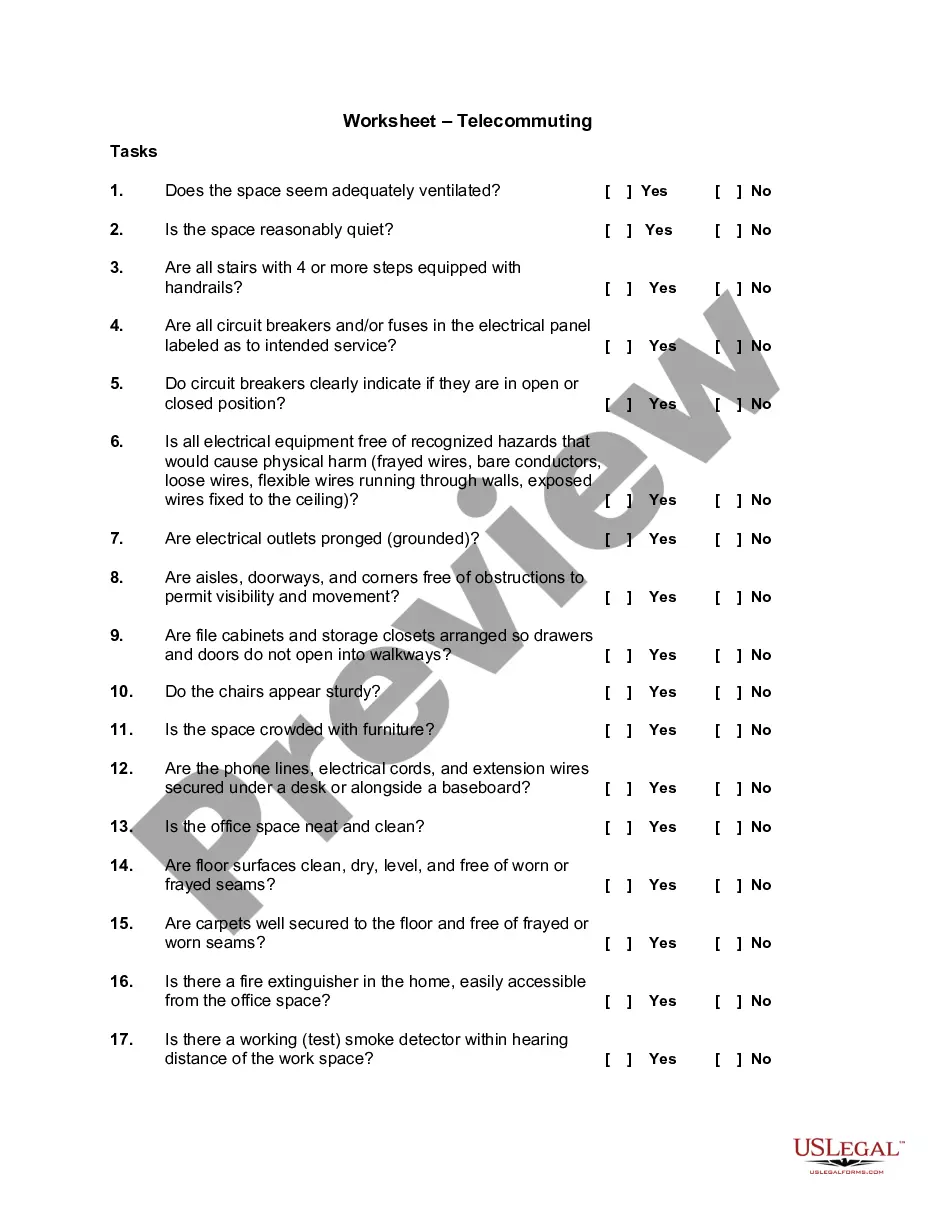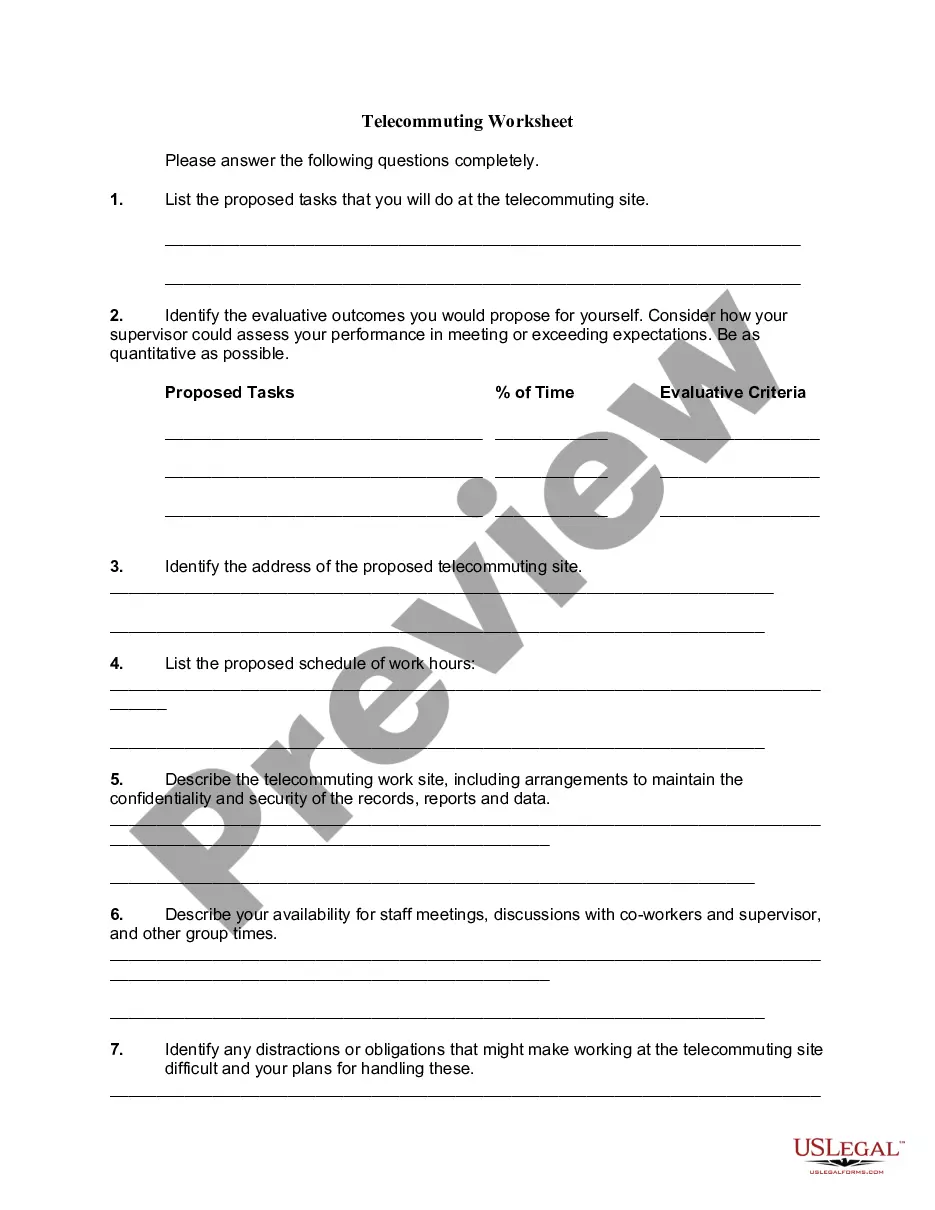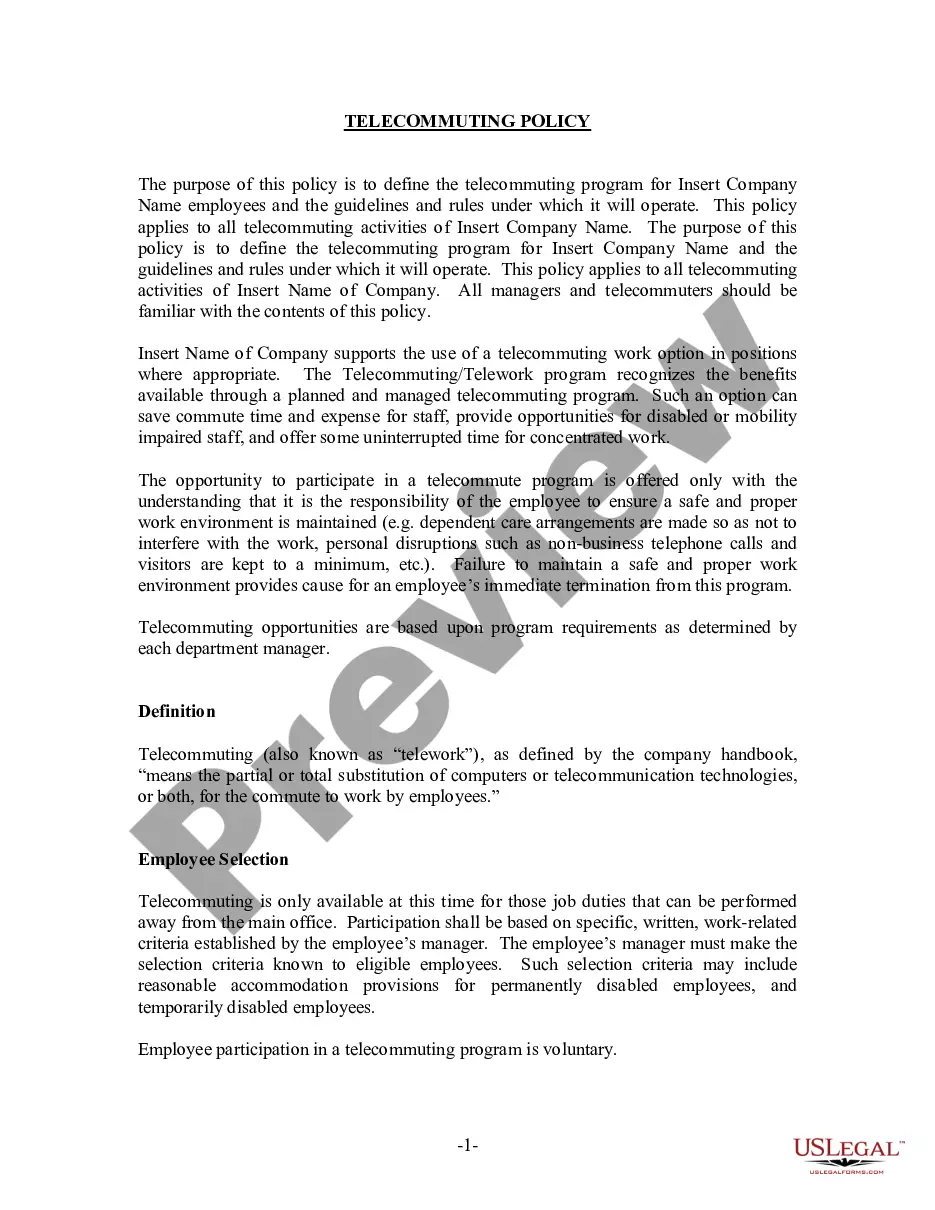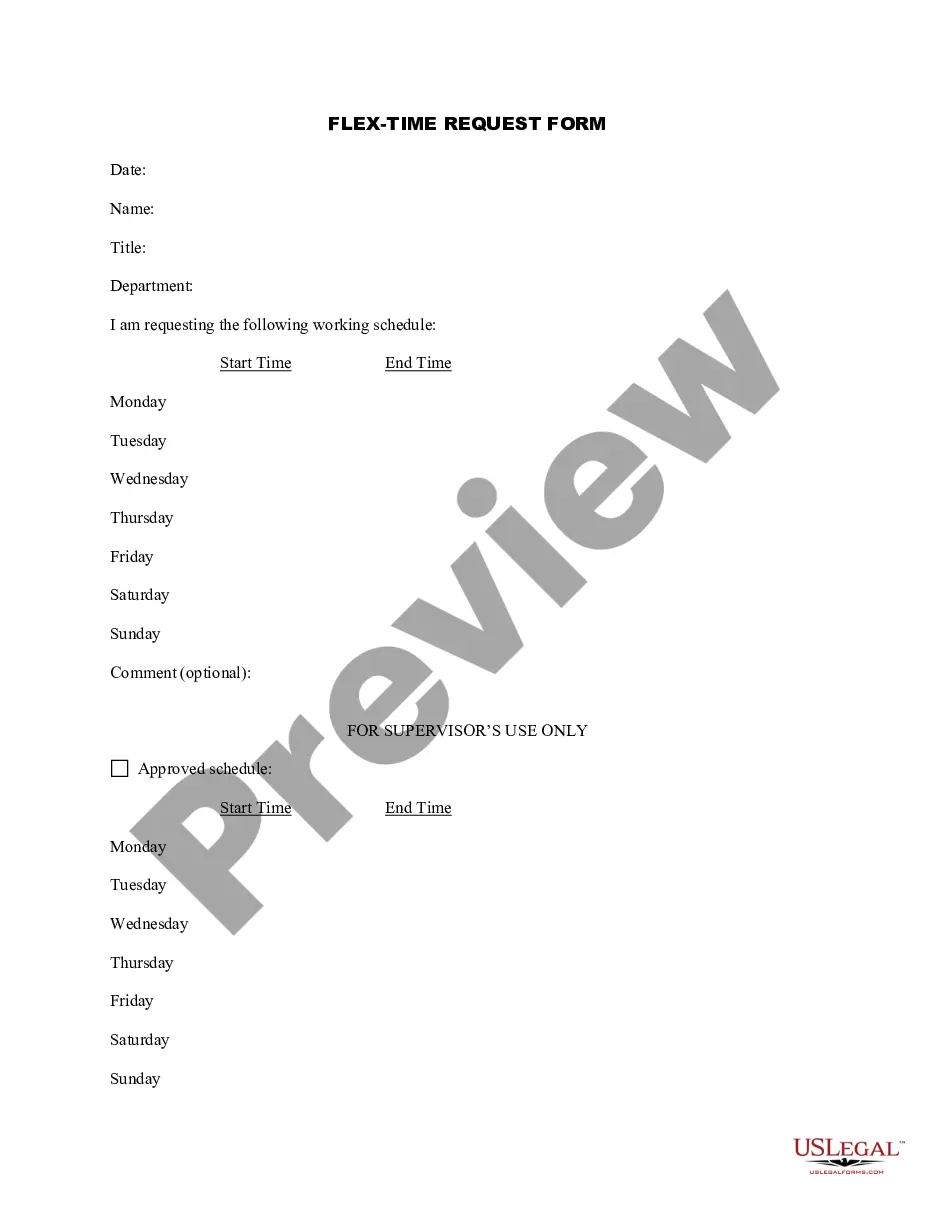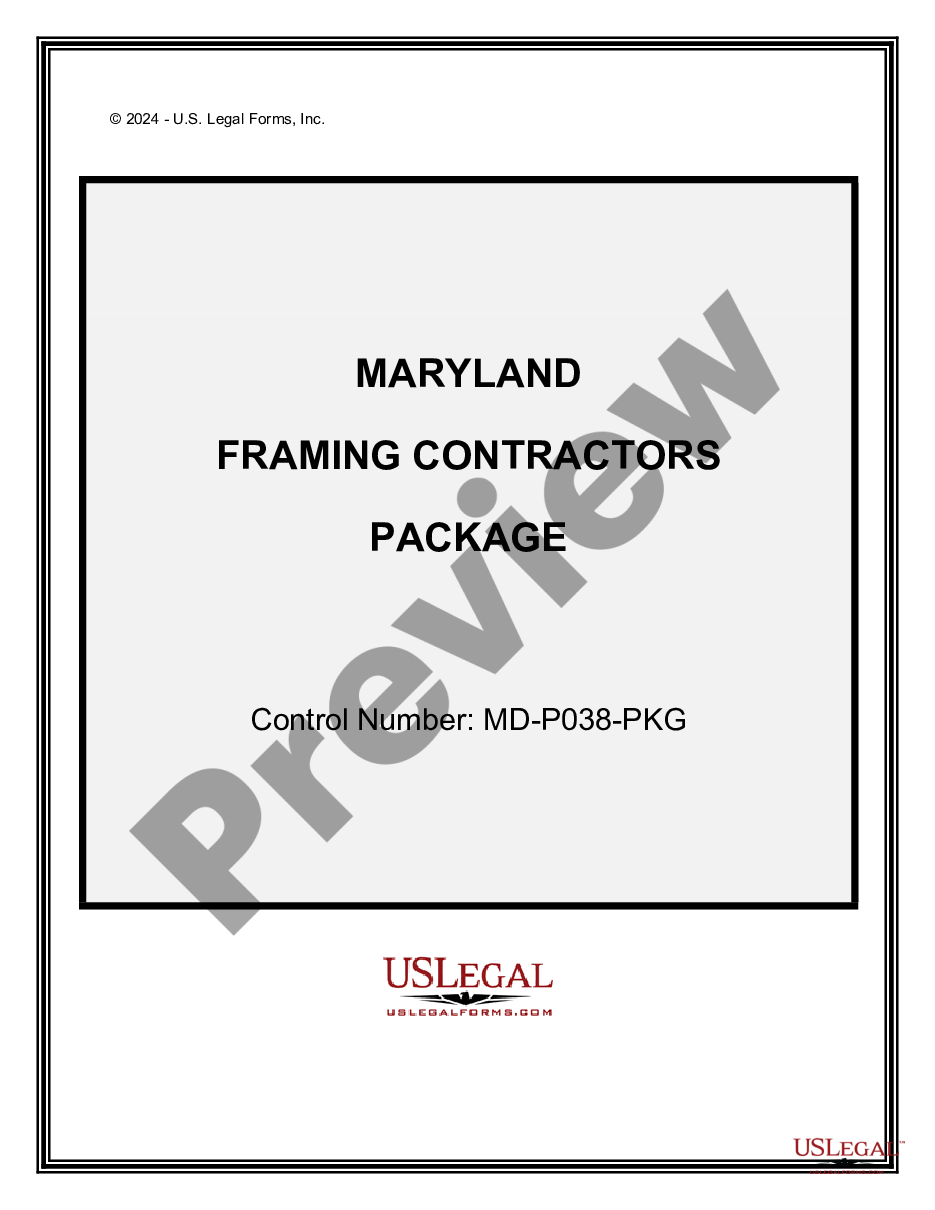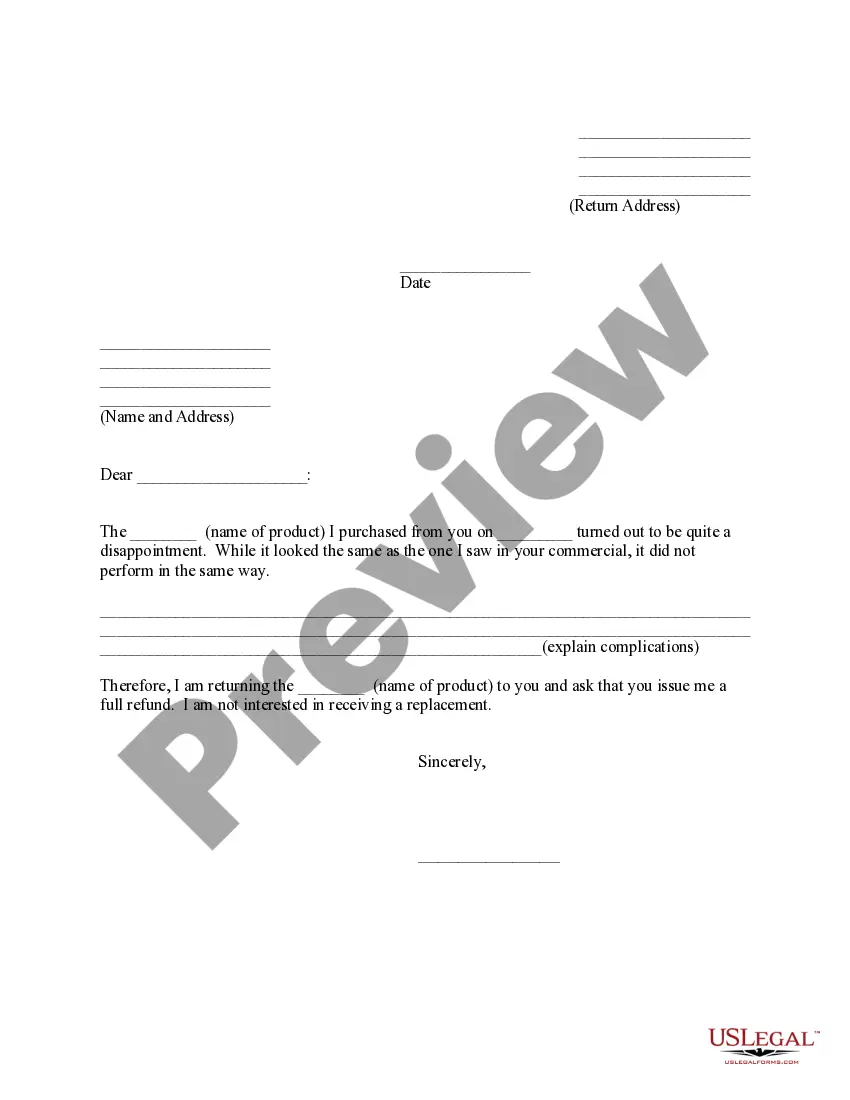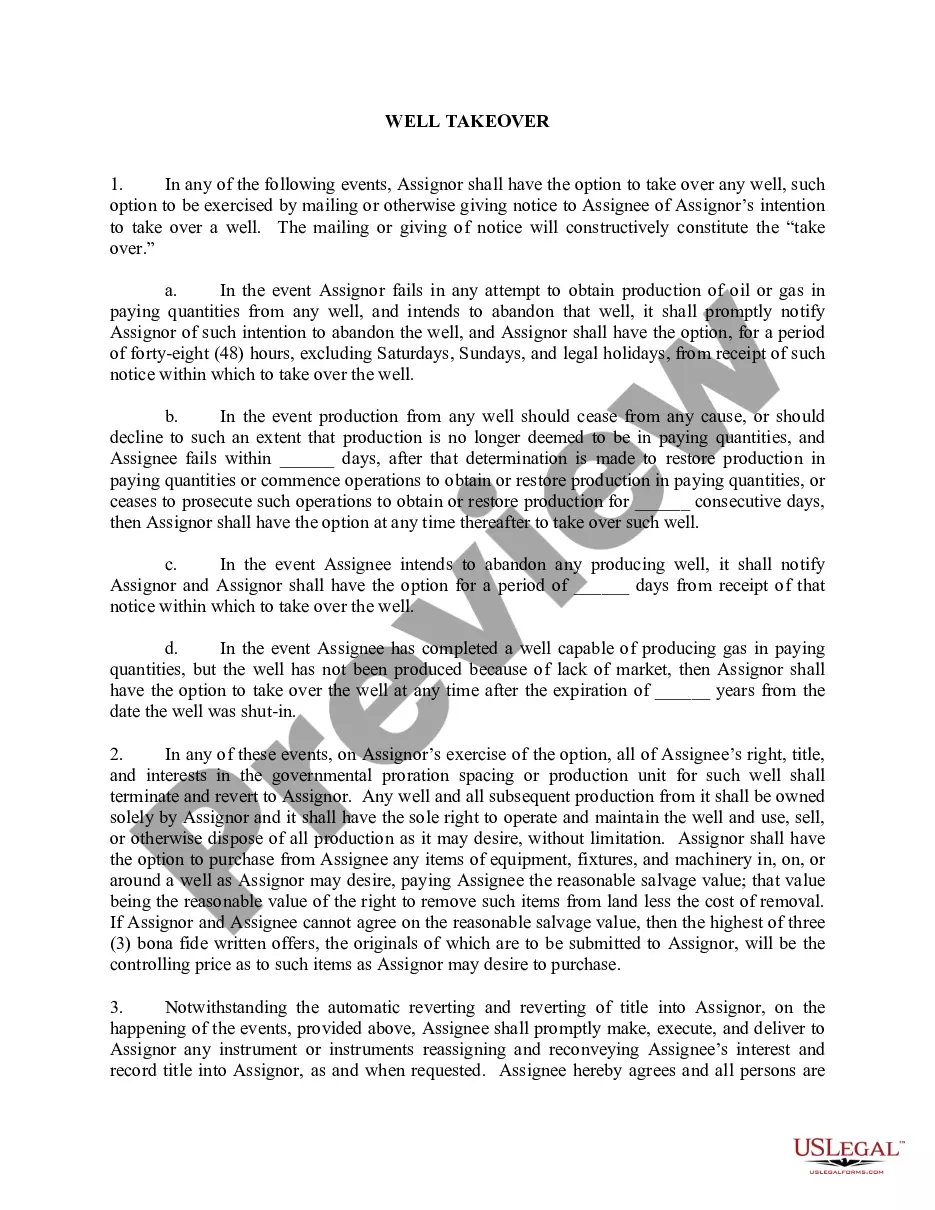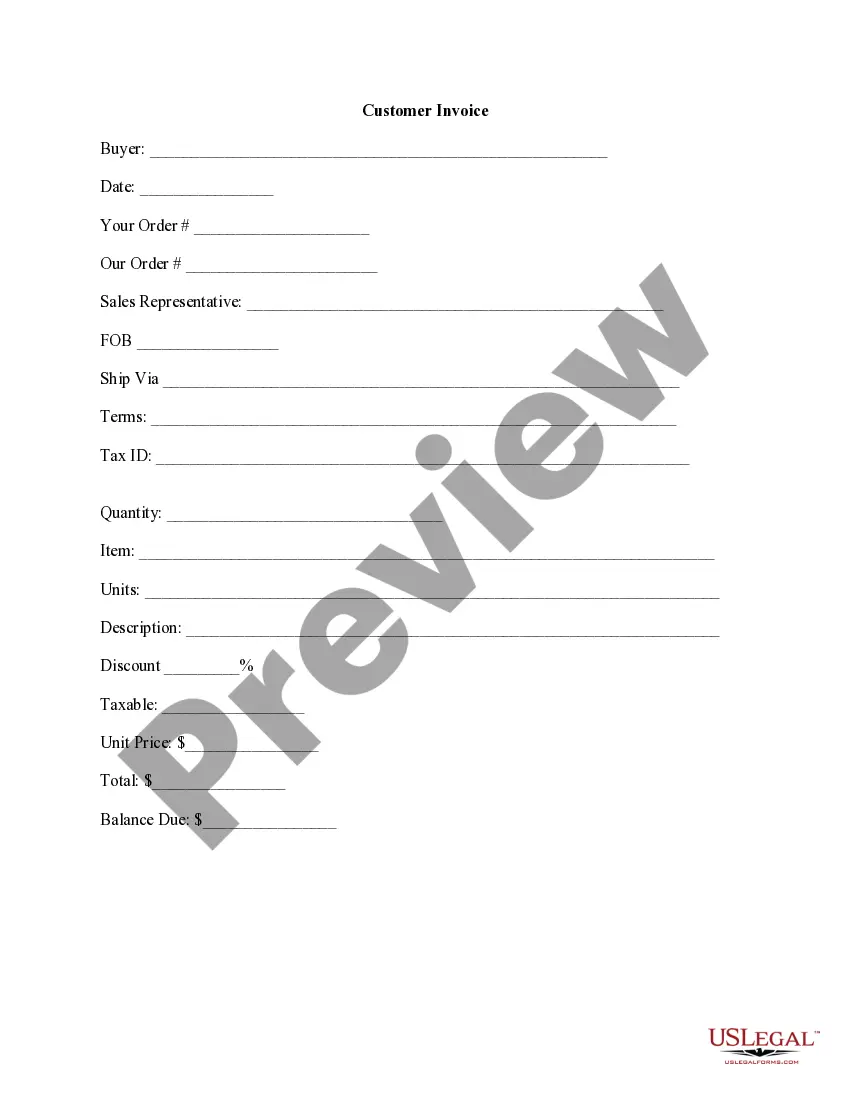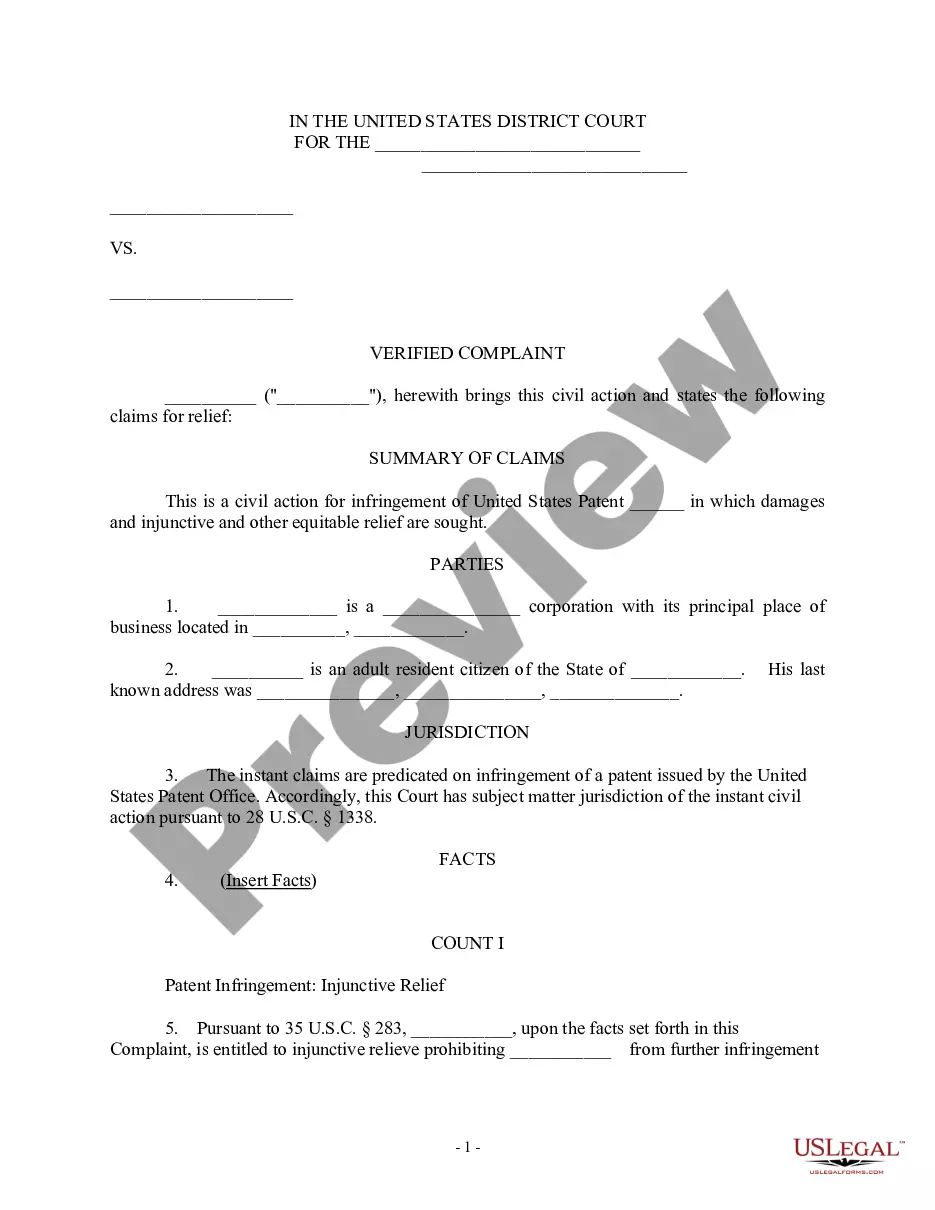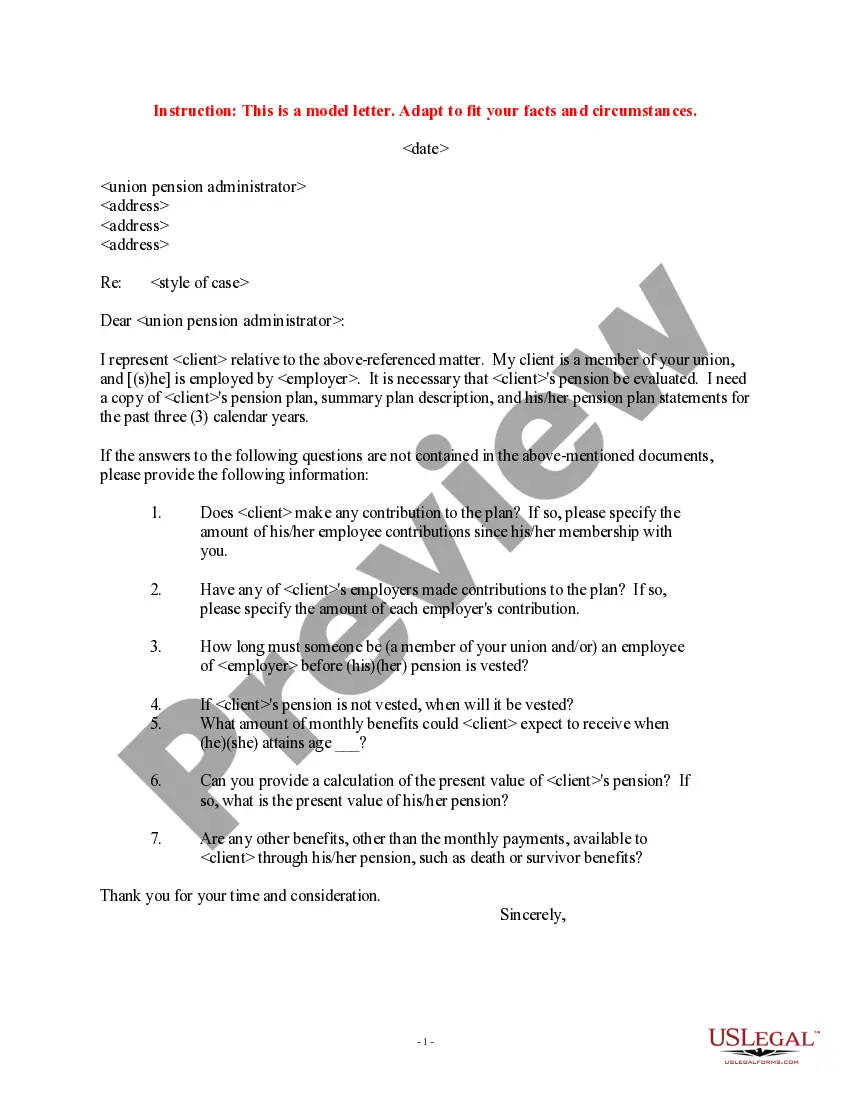California Telecommuting Application Form
Description
How to fill out Telecommuting Application Form?
If you wish to accumulate, acquire, or print authorized document templates, utilize US Legal Forms, the largest repository of legal forms accessible online.
Take advantage of the site’s straightforward and user-friendly search tool to find the necessary documents.
Different templates for commercial and personal purposes are organized by categories and claims, or keywords.
Step 3. If you are not satisfied with the template, use the Search field at the top of the page to find other variations of the legal form template.
Step 4. Once you have found the form you need, click on the Purchase now button. Choose the payment plan you prefer and enter your details to register for the account.
- Utilize US Legal Forms to retrieve the California Telecommuting Application Form with just a few clicks.
- If you are already a US Legal Forms customer, sign in to your account and select the Download option to get the California Telecommuting Application Form.
- You can also access forms you previously stored in the My documents section of your account.
- If you are using US Legal Forms for the first time, adhere to the following steps.
- Step 1. Ensure you have selected the form for the relevant area/region.
- Step 2. Use the Preview option to examine the content of the form. Remember to read the summary.
Form popularity
FAQ
If you want to know if a job can be done remotely, use technology as a guide in determining if that job can be done virtually. A run through FlexJobs' list of 100 Top Companies with Remote Jobs can give you a sense of the broad landscape for jobs that can be done from home.
Working from home or remotely requires more than a laptop. In order to set employees up for success, organizations need to provide them with the proper tools and resources. This equipment includes desks and furniture, collaboration and communication software, authentication and VPNs, monitors and productivity tools.
If you're having trouble getting started with your telecommuting policy, here's a list of things to include:Define which positions are eligible to work from home.Be specific about the policy.Create an effective power structure.Outline which tools your employees should use.Be open.
How to set up a home office: 15 WFH tips and tricks to increase productivityIdentify and create your ideal workspace.Get the right work from home equipment.Choose the right lighting.Temperature control.Pay attention to your health.Stock up on office supplies.Keep plants.Let the music play.More items...
Telework: Working from home, a satellite office, or shared space rather than commuting to a nearby office. Remote Work: Working from home, a satellite office, or shared space regardless if an office exists in close proximity to you.
The Telework Flexibility Act (Assembly Bill No. 1028) would provide employers and employees with the flexibility required for remote work. If passed, this bill would adjust the parameters of a given workweek, which currently stands at 8 hours per day and 40 hours per week with paid overtime.
Though often away from the office, a teleworker is different from a remote employee because there occasionally some in-person office attendance required though this is not always the case. Another key difference is that a teleworker is often geographically closer to the main office location than a remote worker.
Consider these six tips for creating effective telecommuting programs:Contact your legal experts.Invite managers to share their input.Choose the right tech tools.Keep things cohesive.Don't micromanage.Be fair to on-site employees.
The Telework Enhancement Act of 2010 required agencies to establish telework programs for which employees are presumed to be eligible unless they meet certain exceptions, including a potential decrease in employee or agency performance, jobs that require daily handling of secure materials or daily duties that cannot be