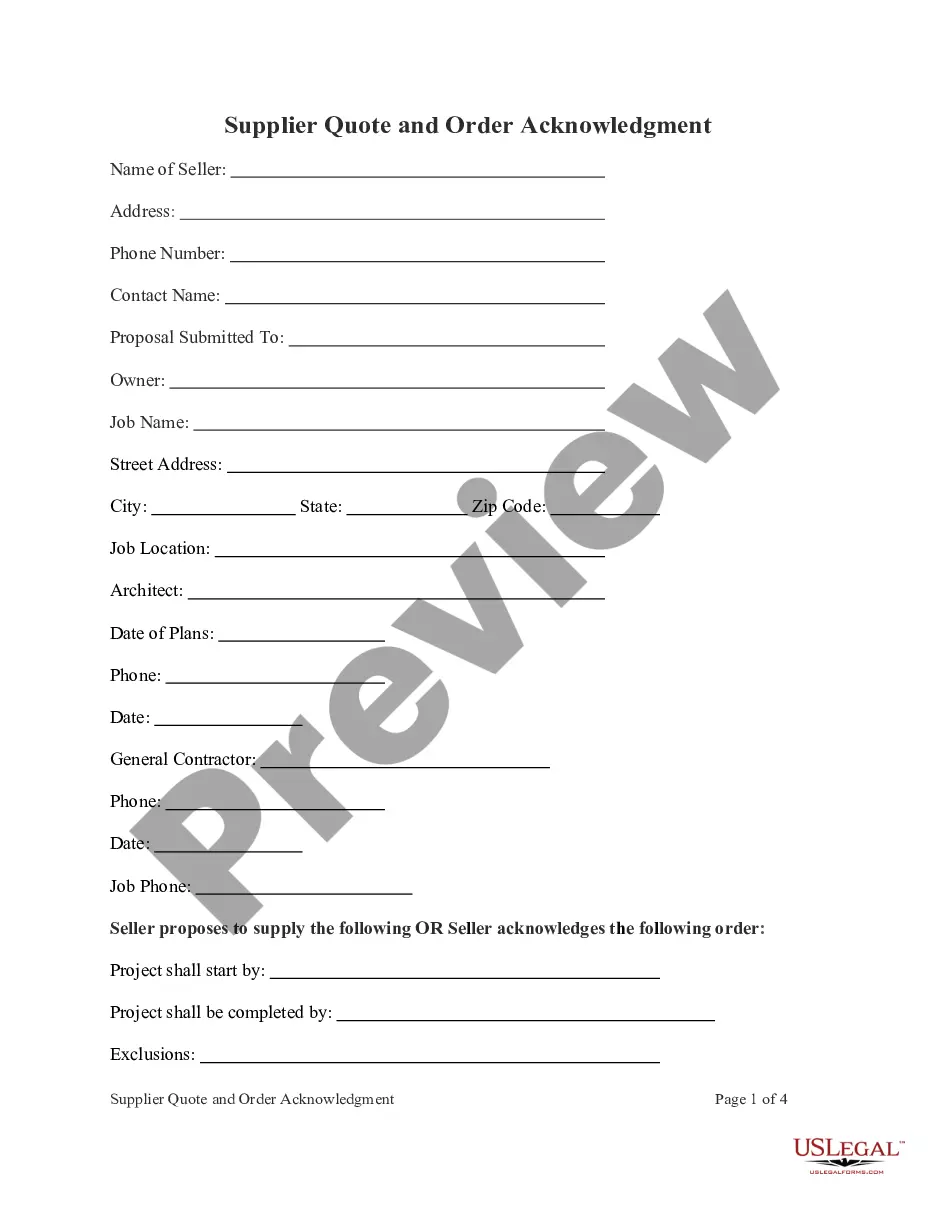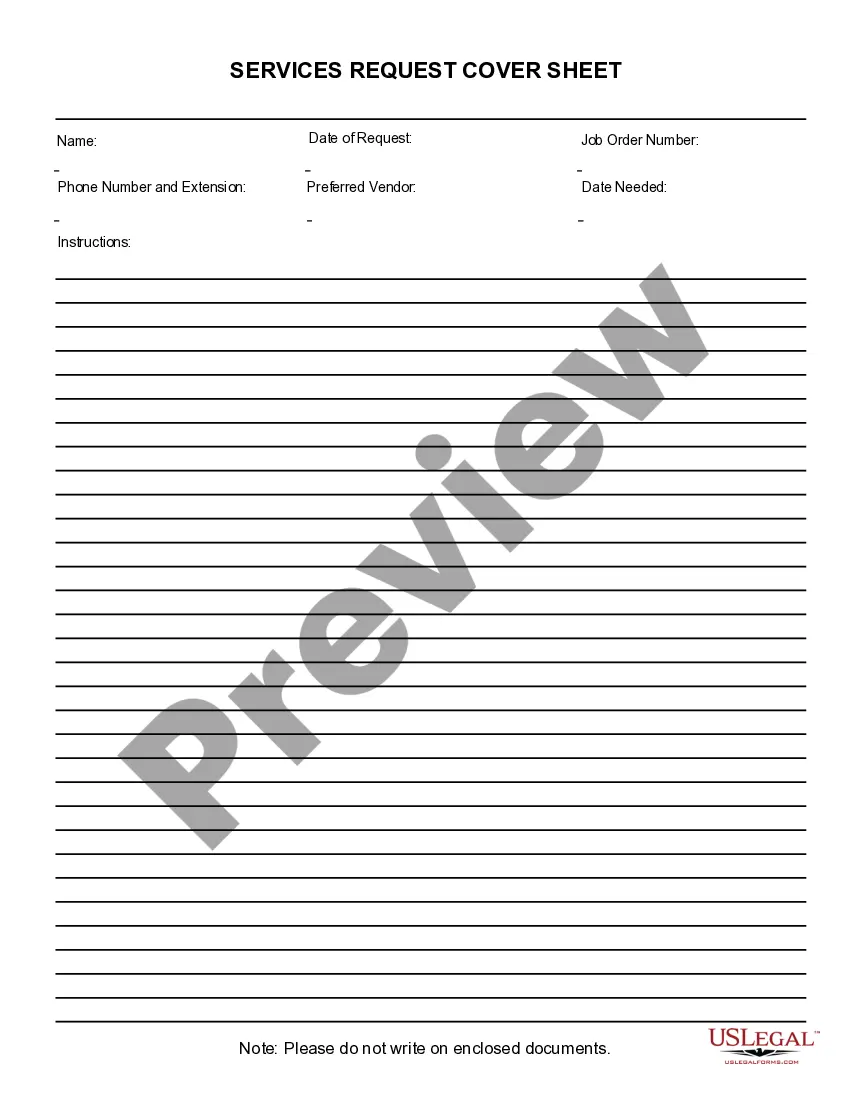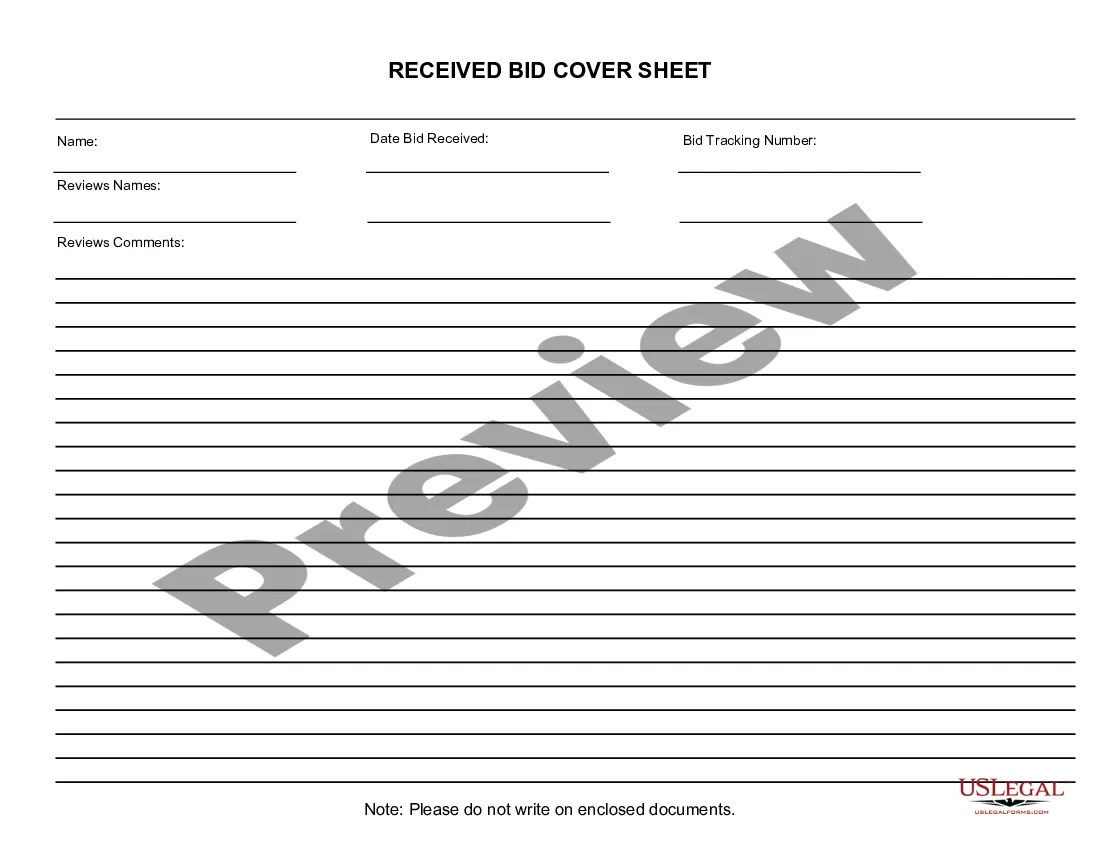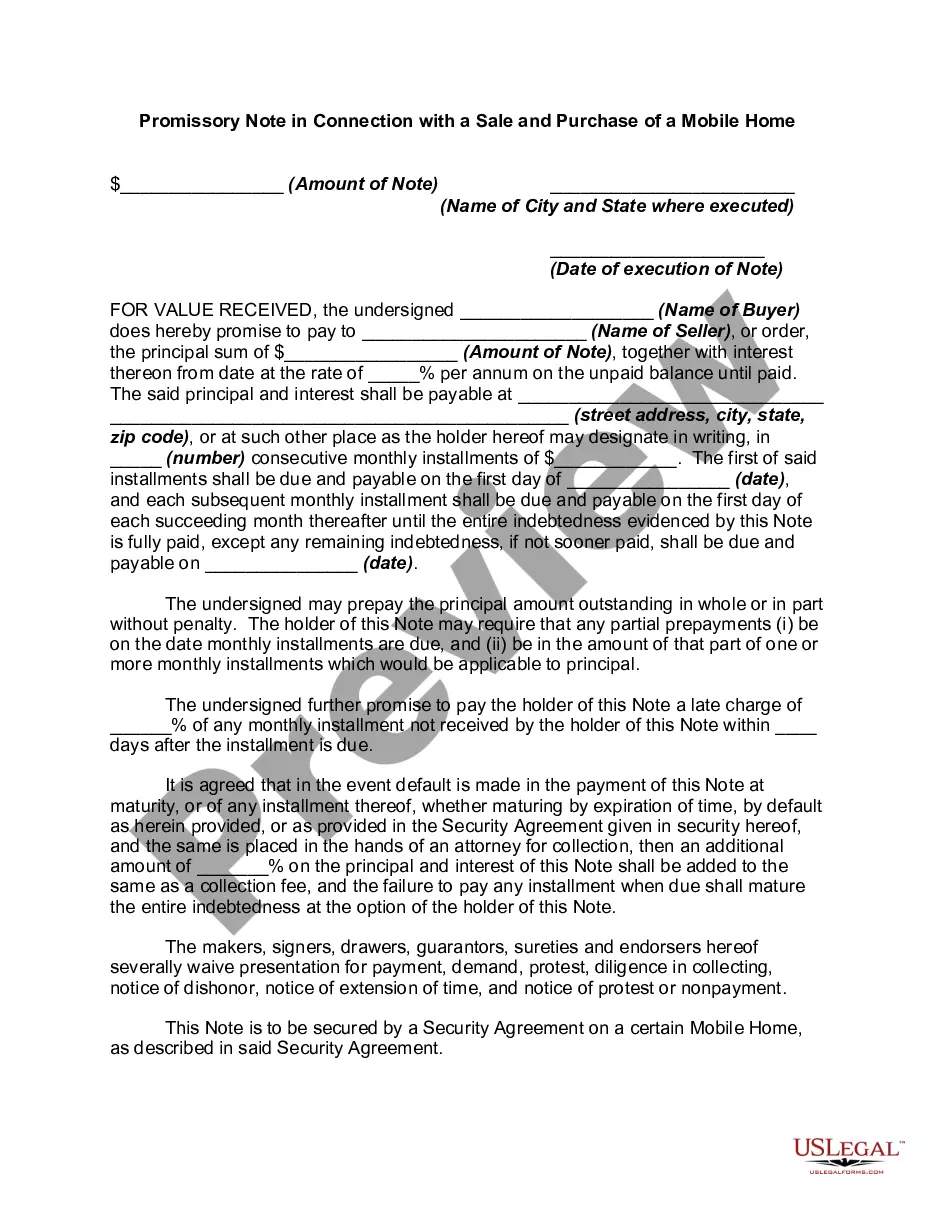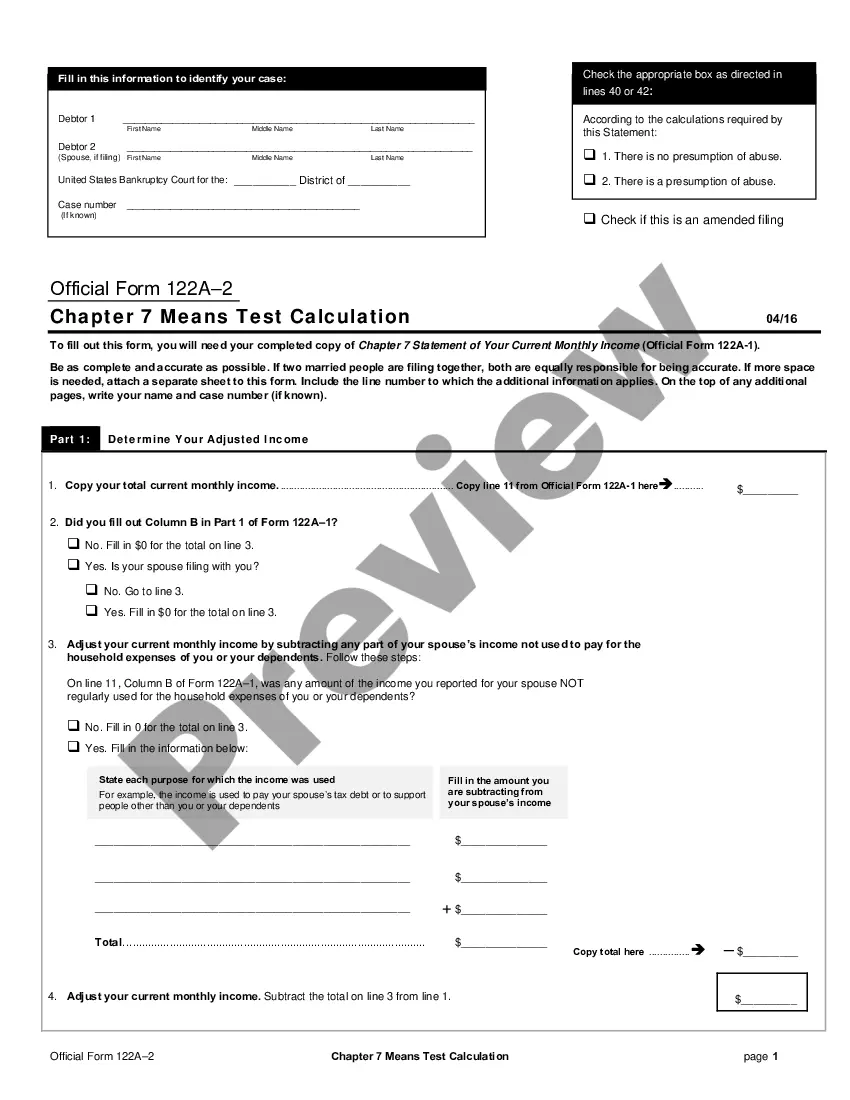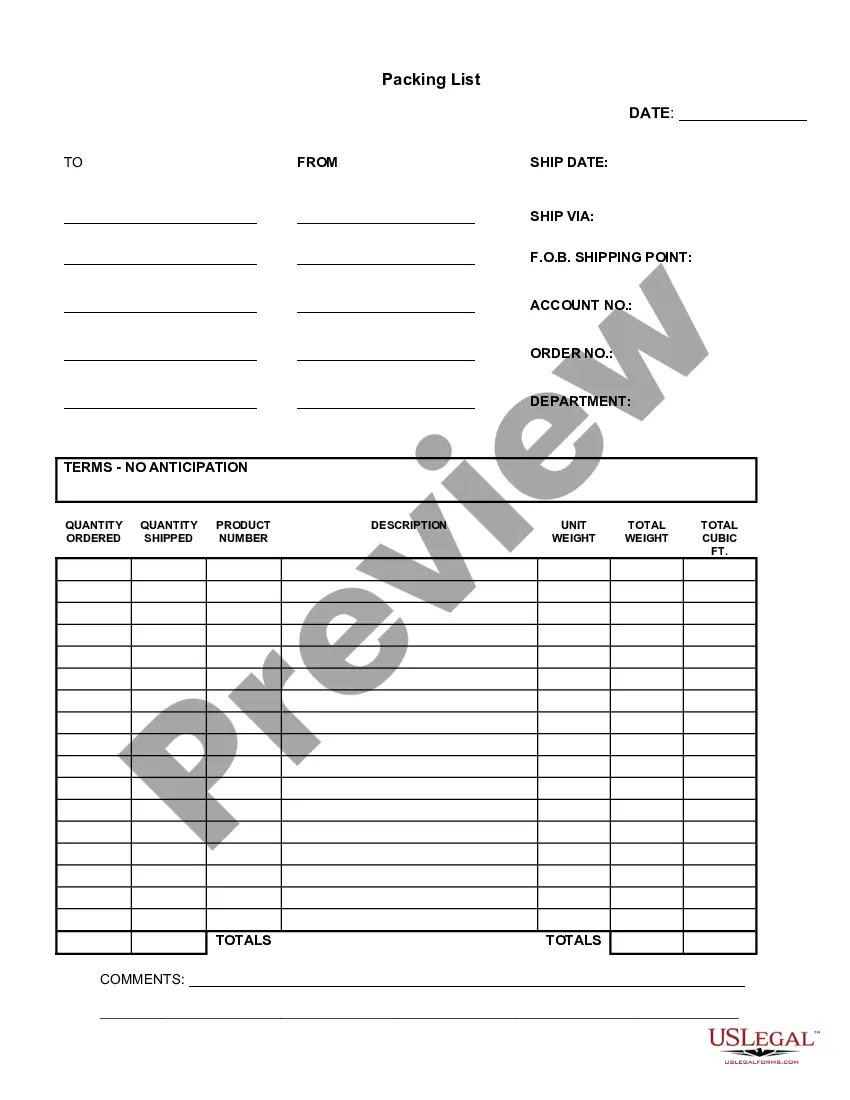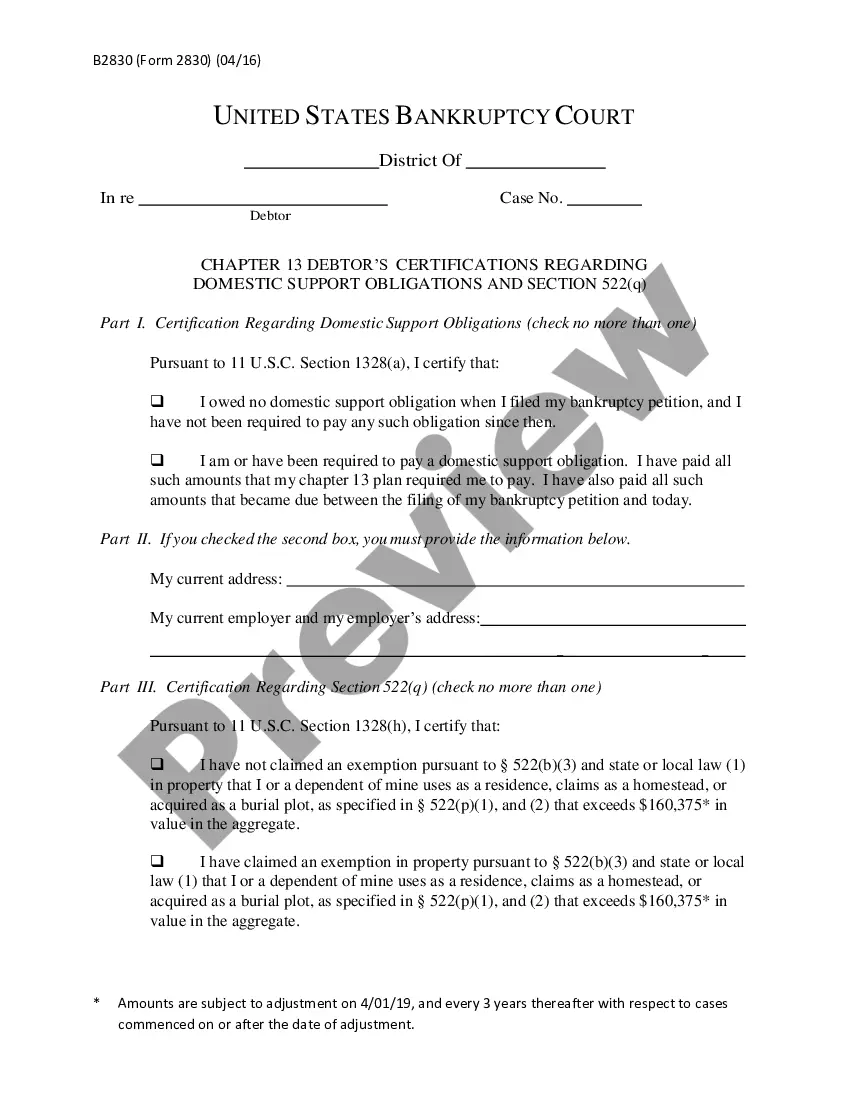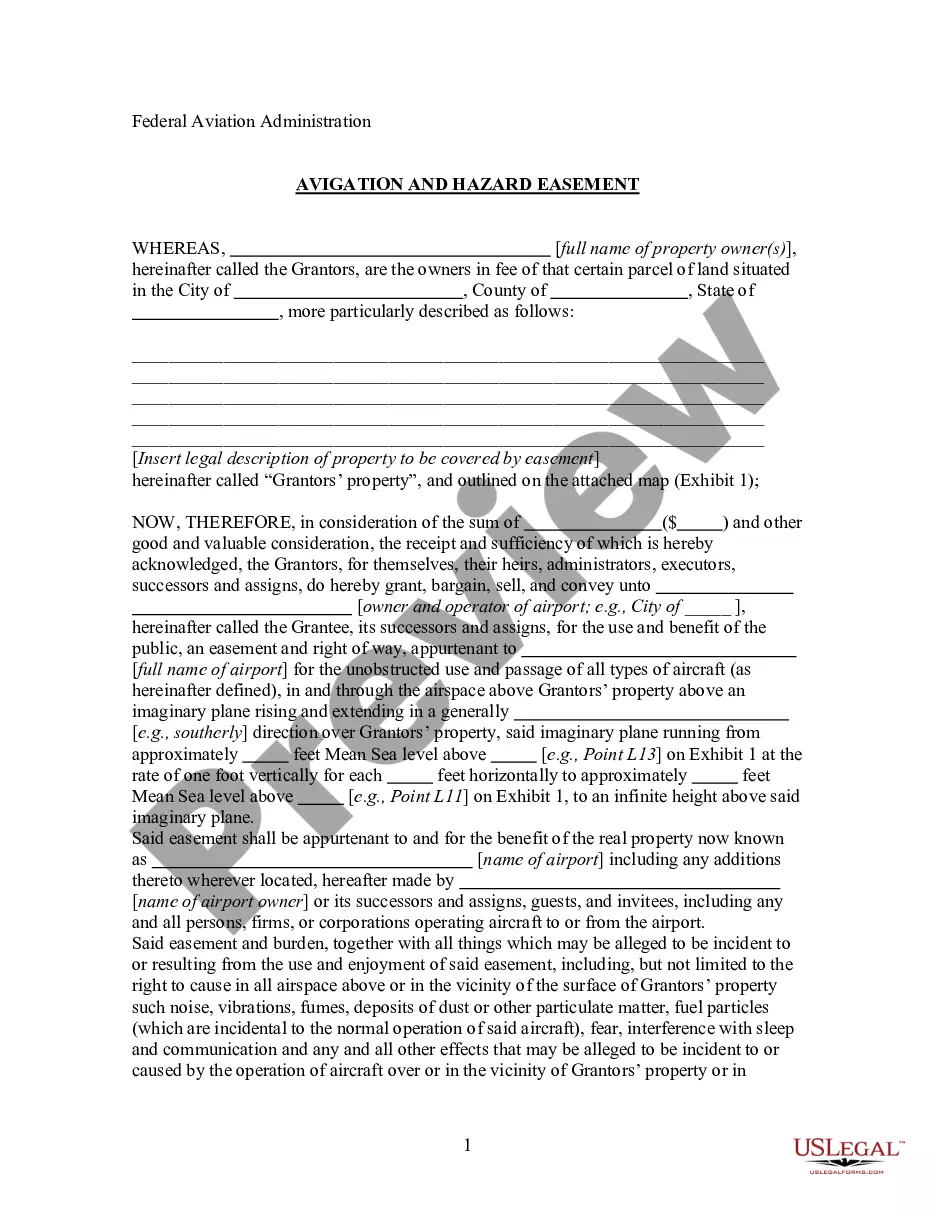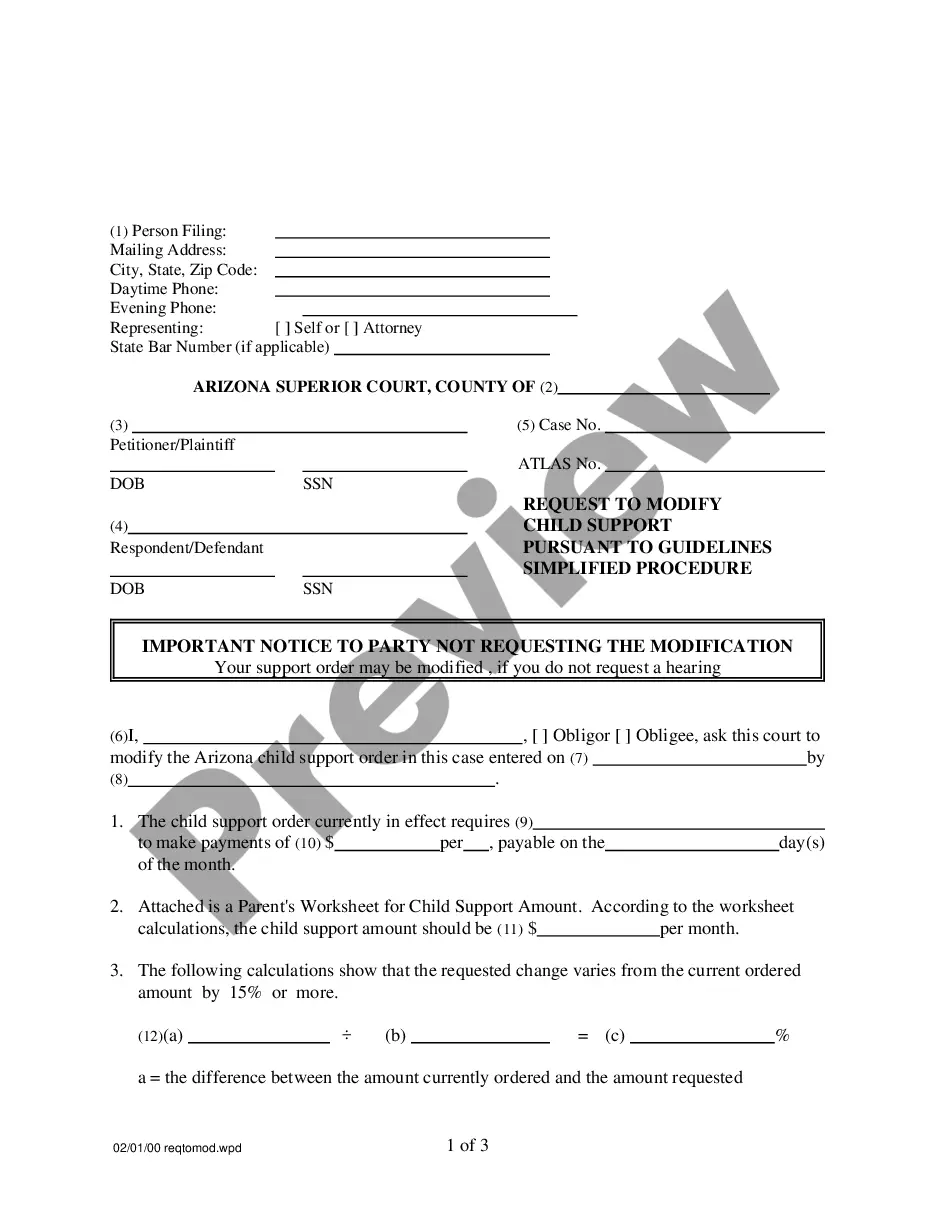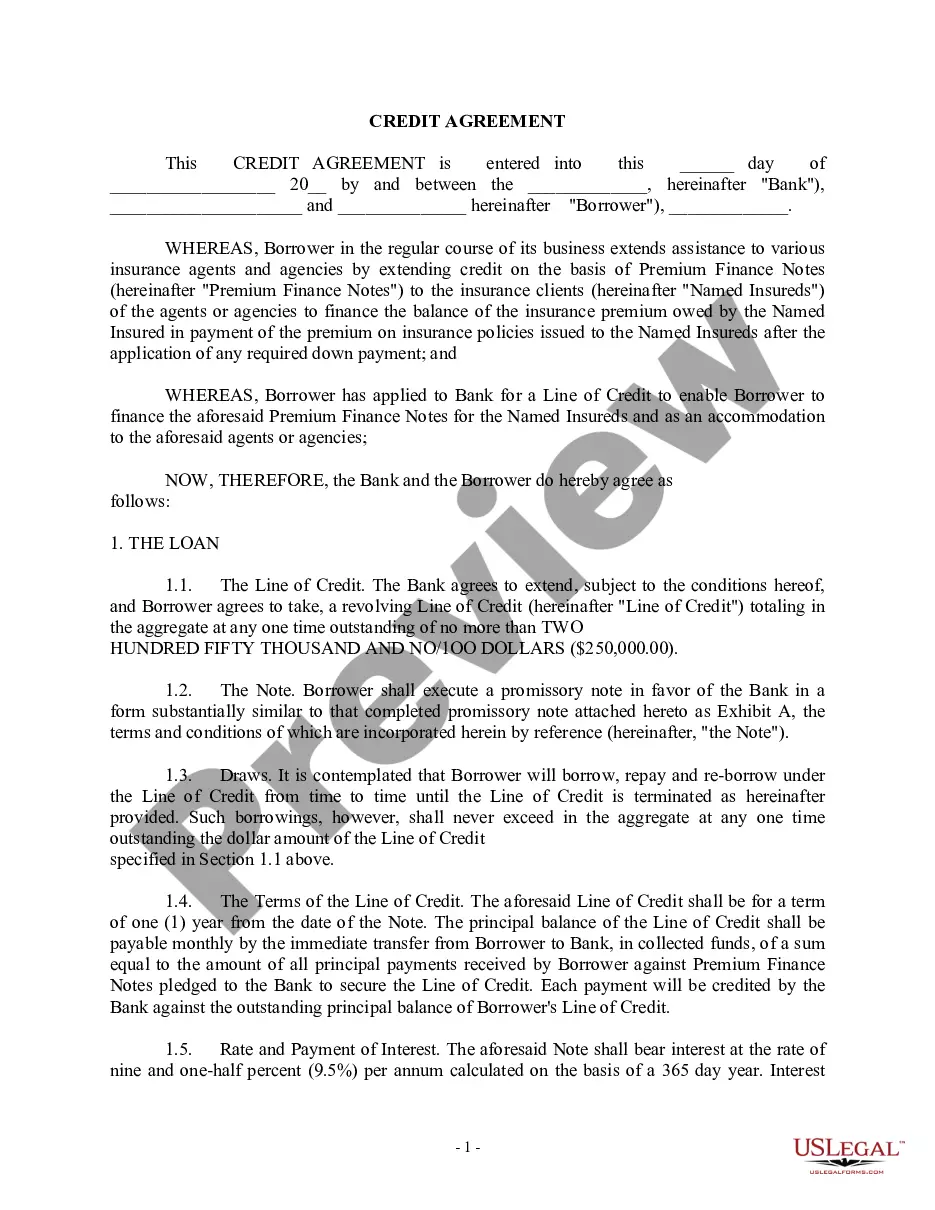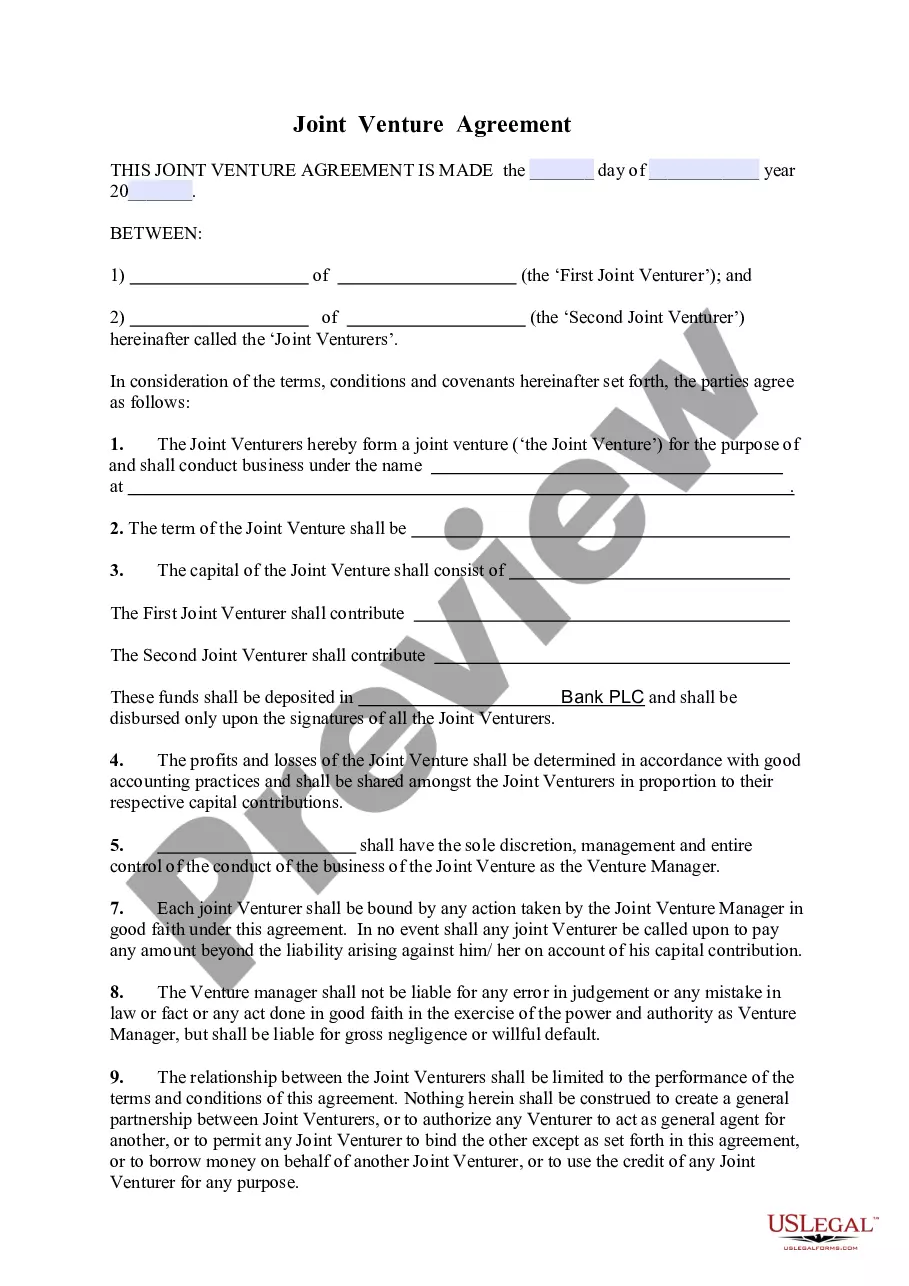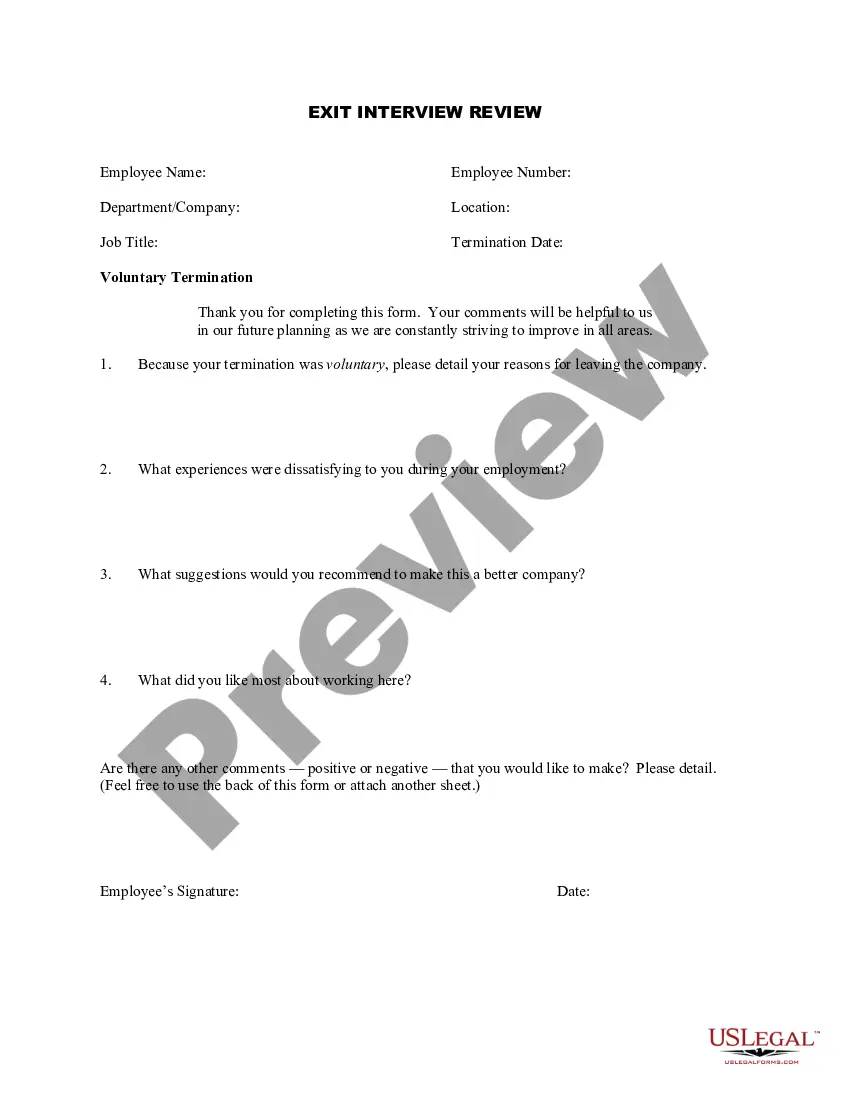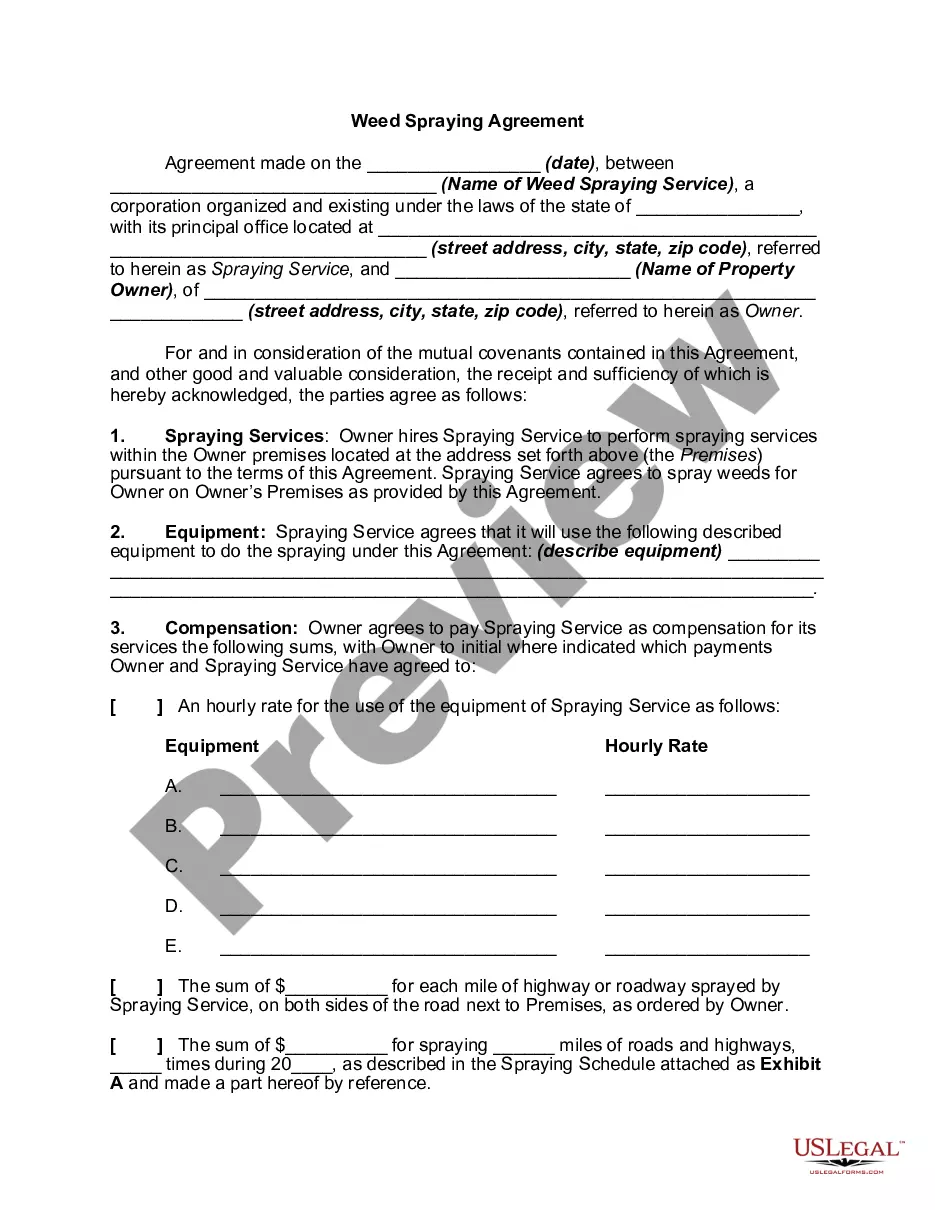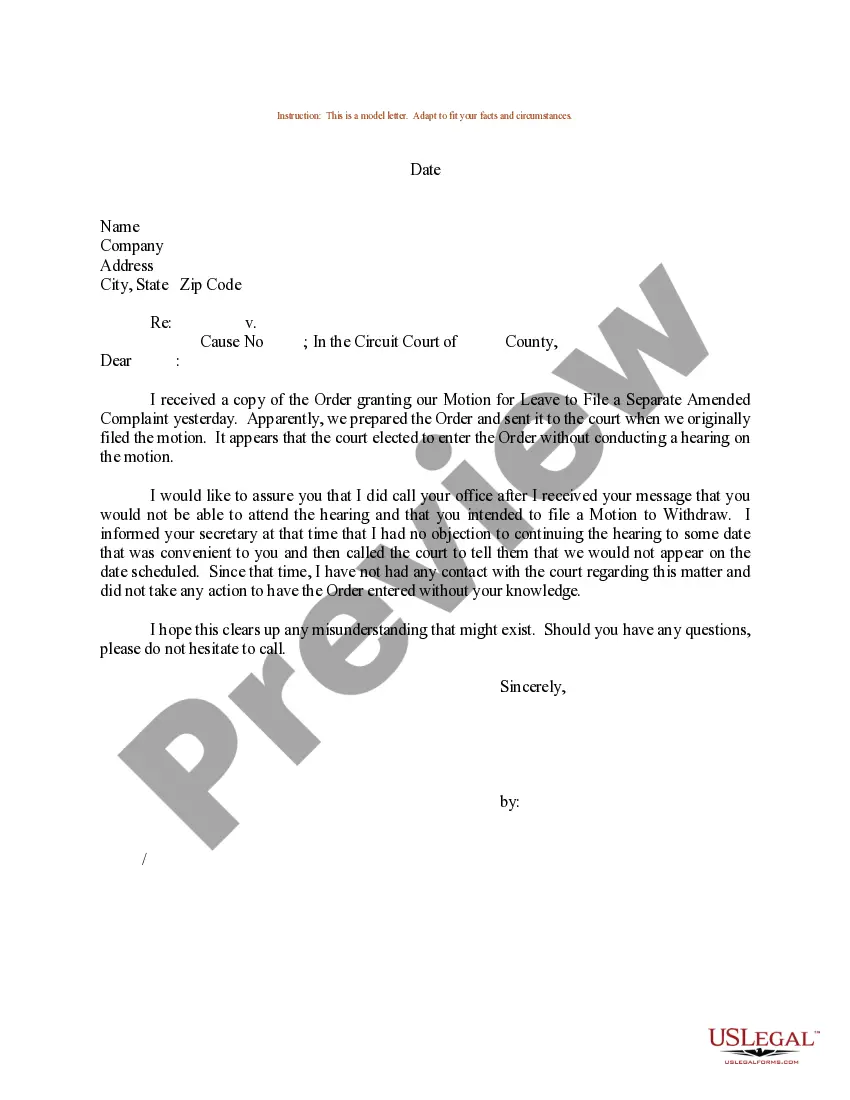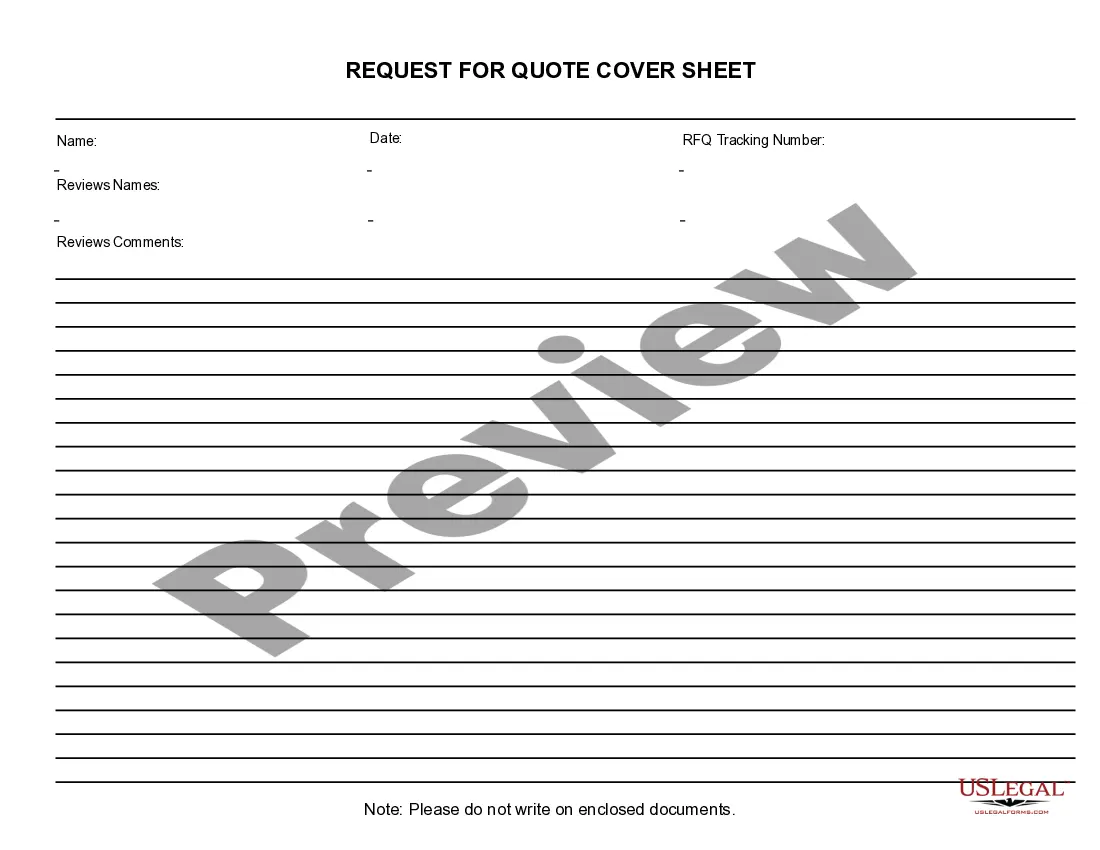California Request for Quote Cover Sheet
Description
How to fill out Request For Quote Cover Sheet?
You are able to devote hrs on the web attempting to find the legal papers format which fits the state and federal needs you want. US Legal Forms provides a large number of legal forms which are examined by experts. It is possible to obtain or produce the California Request for Quote Cover Sheet from my support.
If you already possess a US Legal Forms bank account, you can log in and click the Download switch. After that, you can total, change, produce, or sign the California Request for Quote Cover Sheet. Each and every legal papers format you purchase is your own property permanently. To have yet another duplicate associated with a obtained develop, go to the My Forms tab and click the related switch.
Should you use the US Legal Forms web site initially, adhere to the easy guidelines below:
- Initial, ensure that you have chosen the proper papers format to the county/metropolis of your choosing. See the develop description to ensure you have picked out the proper develop. If accessible, utilize the Preview switch to look through the papers format too.
- If you wish to get yet another model of your develop, utilize the Search industry to find the format that meets your needs and needs.
- Once you have discovered the format you would like, click on Buy now to move forward.
- Choose the rates plan you would like, type in your credentials, and sign up for your account on US Legal Forms.
- Total the transaction. You may use your Visa or Mastercard or PayPal bank account to cover the legal develop.
- Choose the formatting of your papers and obtain it to your product.
- Make adjustments to your papers if necessary. You are able to total, change and sign and produce California Request for Quote Cover Sheet.
Download and produce a large number of papers templates using the US Legal Forms site, that provides the largest collection of legal forms. Use skilled and condition-specific templates to handle your company or specific needs.
Form popularity
FAQ
Typically, an RFQ process consists of four sections: the preparation phase, the processing phase, the awarding phase, and the closing phase. 1 The company generally will award the contract to the vendor that meets the minimum qualifying criteria and presents the lowest bid.
Documents and information to include with your RFQ Invitation to bid with introduction and summary. Your RFQ timeline including Q&A and submission deadline. Business overview with a description of your company, details on the project and any other relevant background information.
Below are some examples of requirements that might be important to include in your RFQ document: Quantity of materials needed. Delivery requirements. RFQ review process. Terms and conditions. Payment parameters.
Your RFQ should include the following: Specific parts or products, with detailed descriptions. Delivery requirements. Product quantity. Payment terms. Selection criteria. RFQ timeline and review process. Terms and conditions. Submission requirements.
Procedure While editing an RFQ, if you haven't saved it, cancel it by clicking the more menu (?) and choosing Cancel: If you saved an RFQ, you can delete it in Composing state by opening it, clicking the more menu (?), and choosing Delete:
What are the steps to complete a RFQ? Set your project budget. First things first: Set your project budget. ... Identify your requirements. ... Prepare the document. ... Send the request. ... Review the completed RFQ. ... Select your vendors.
The RFQ Process in 6 steps Definition of the products or services required with detailed specifications. Delivery requirements. Quantities. Payment terms. The proposed method of evaluation. Decision timeline and review process. Contract terms and conditions. Submission requirements.
How to write a letter or email requesting a company quotation Address the sales representative by name. ... Introduce yourself. ... Outline the exact products and services you need. ... Inquire about pricing. ... Provide your contact information.