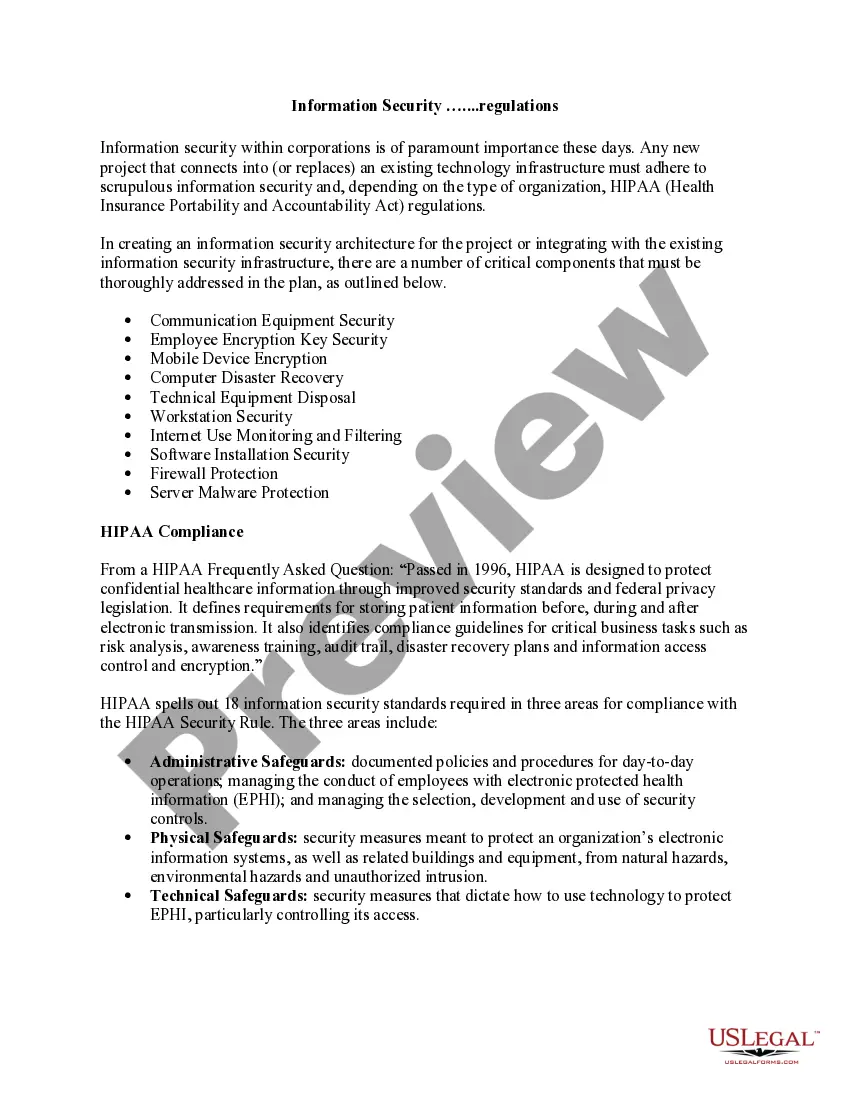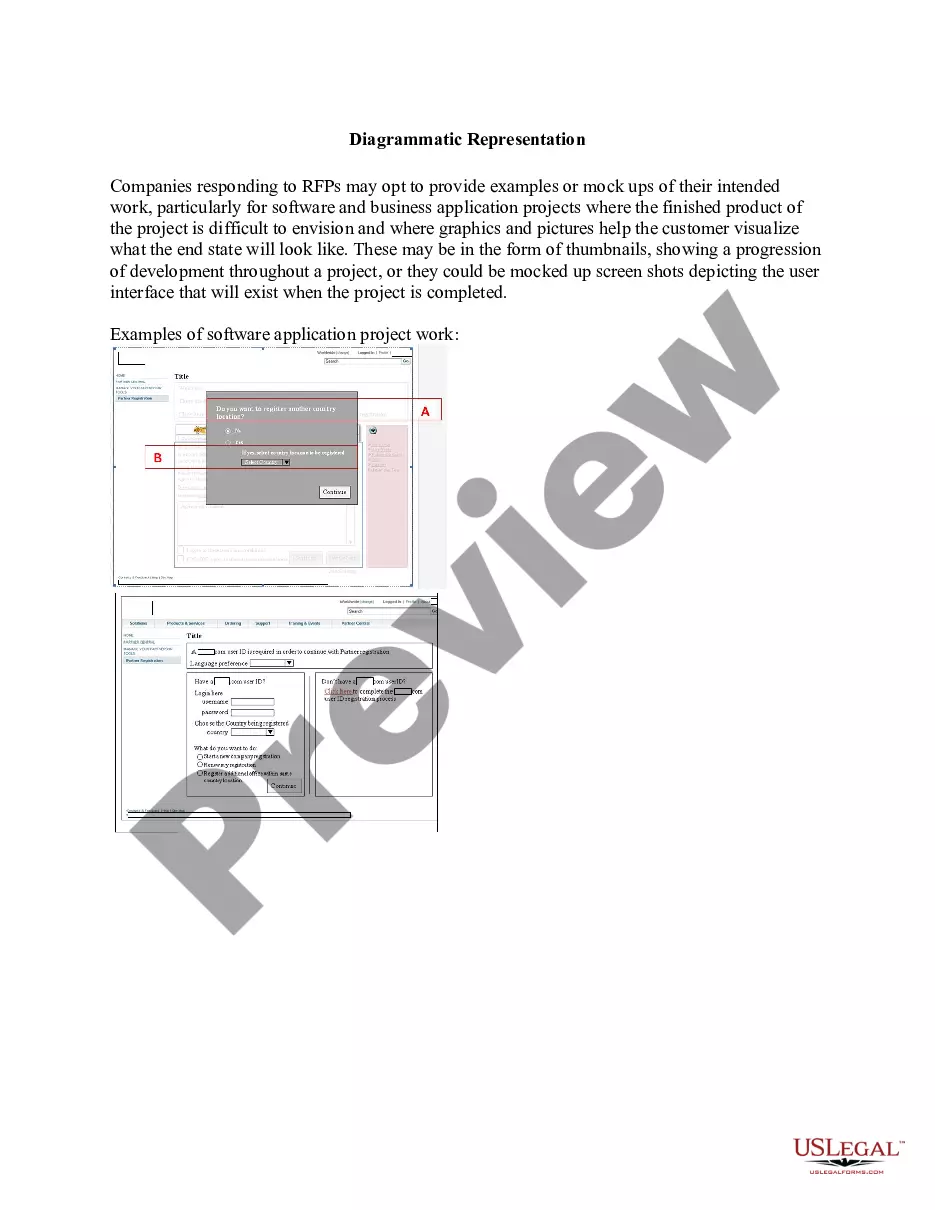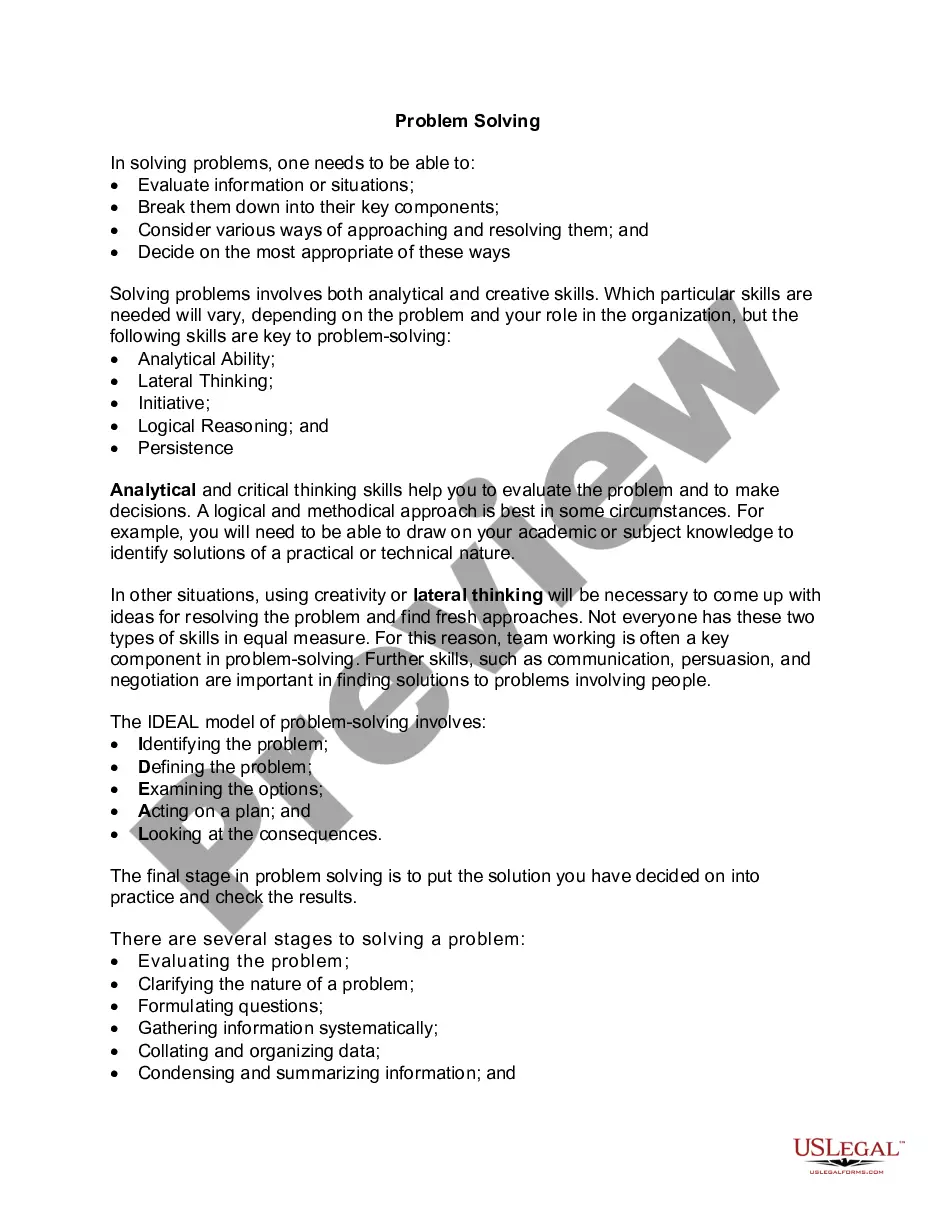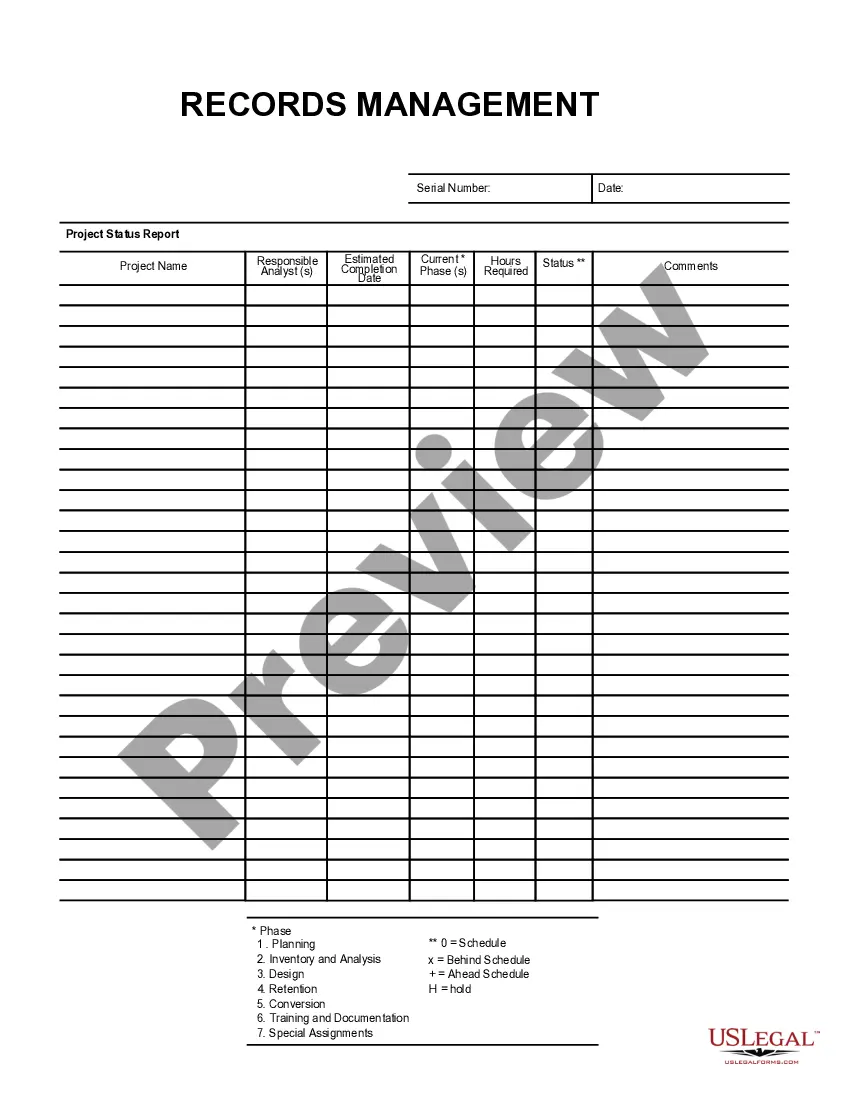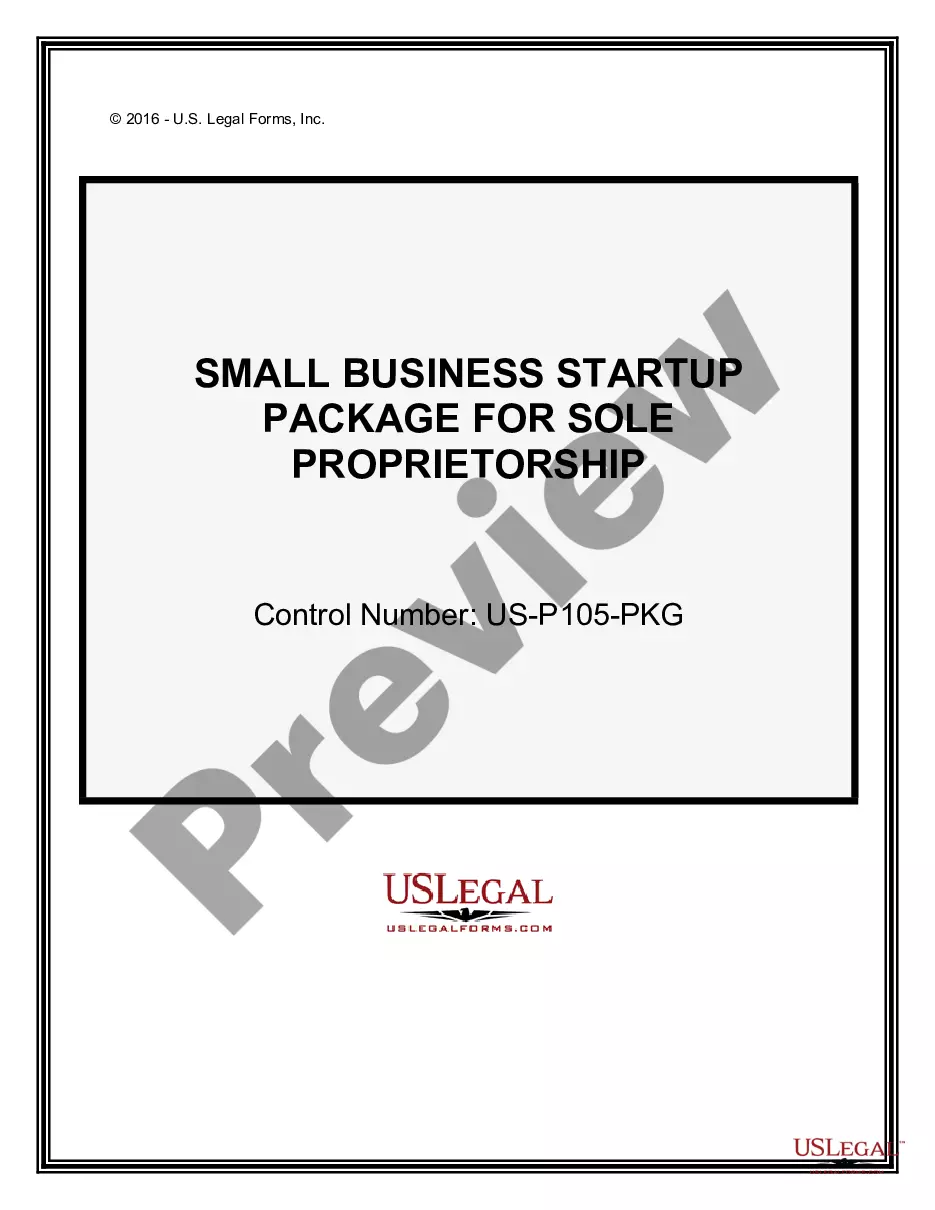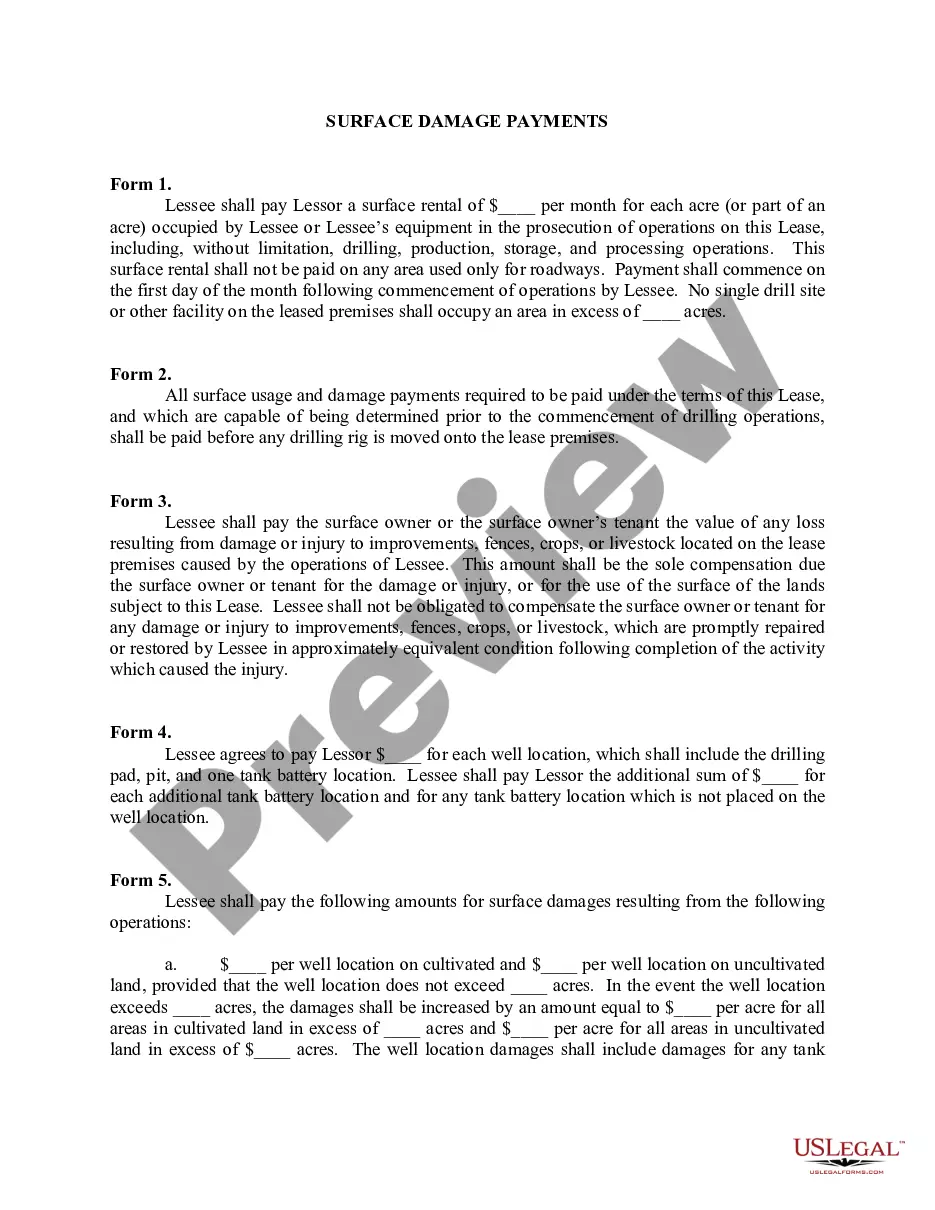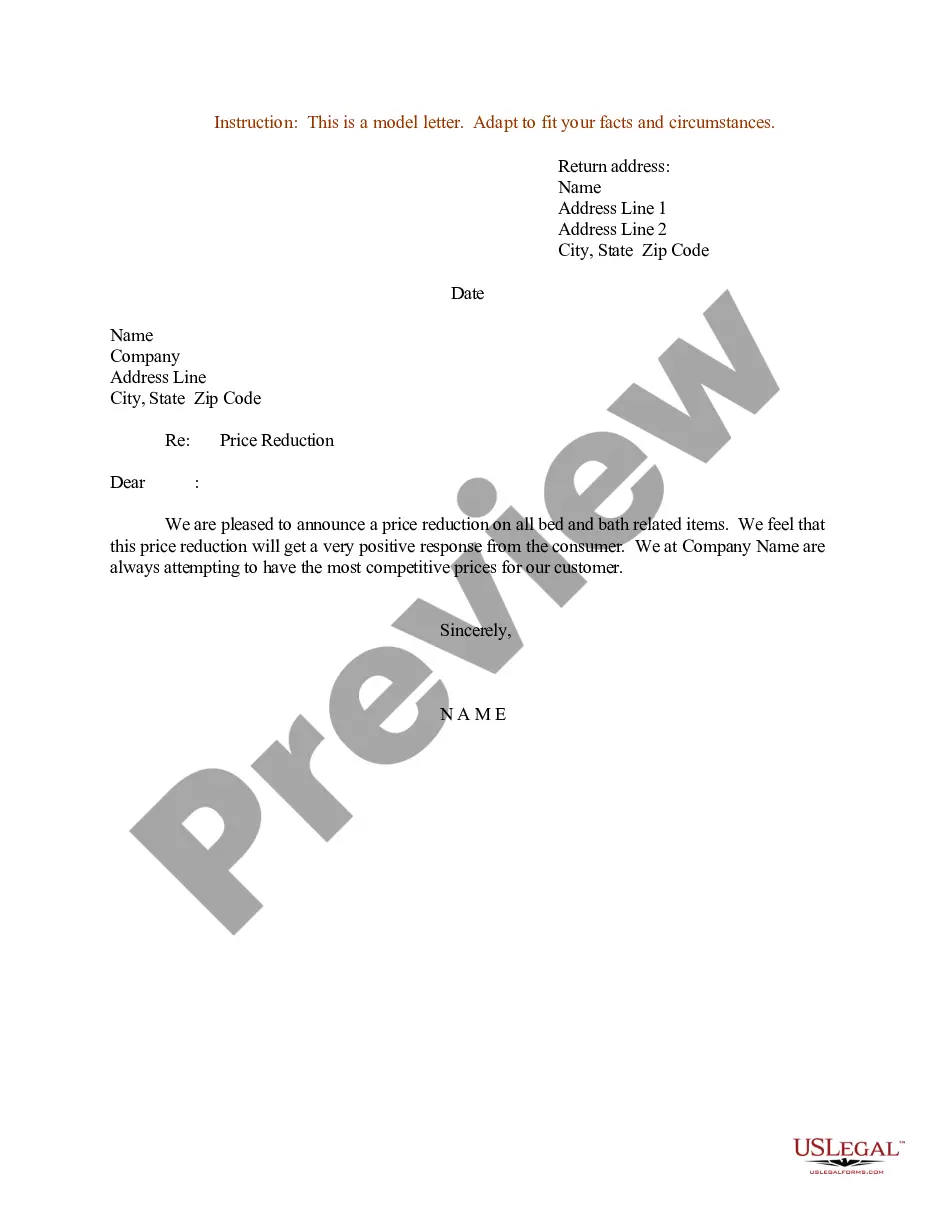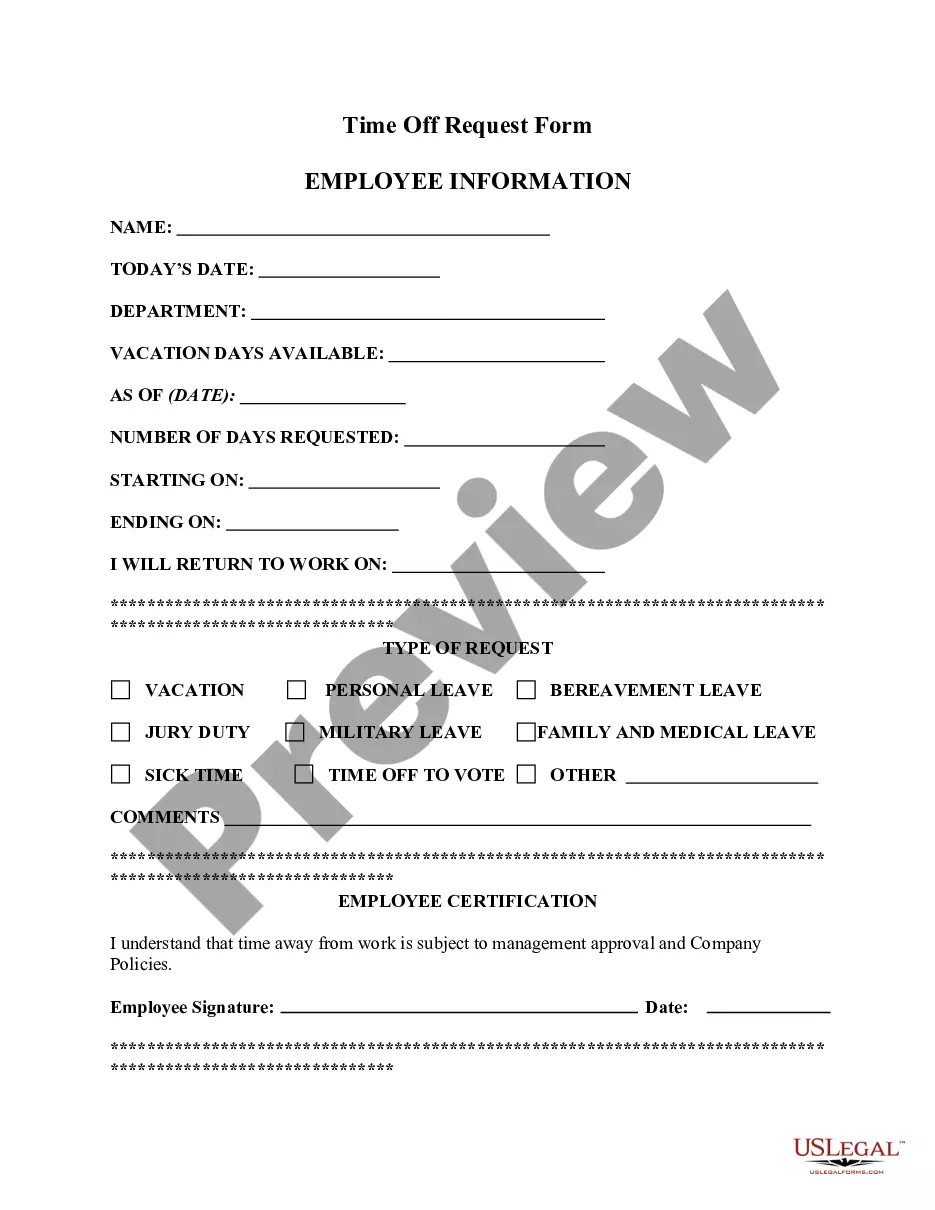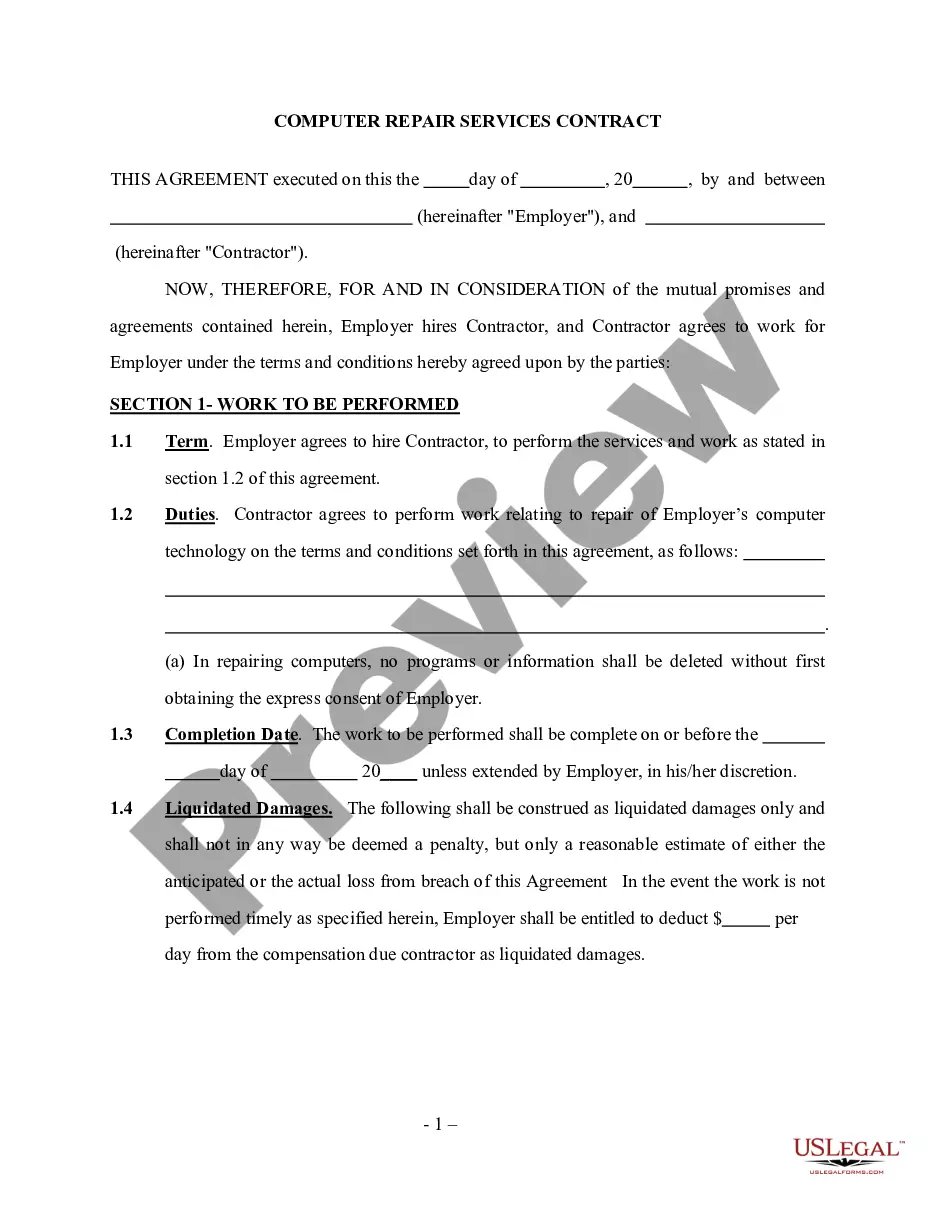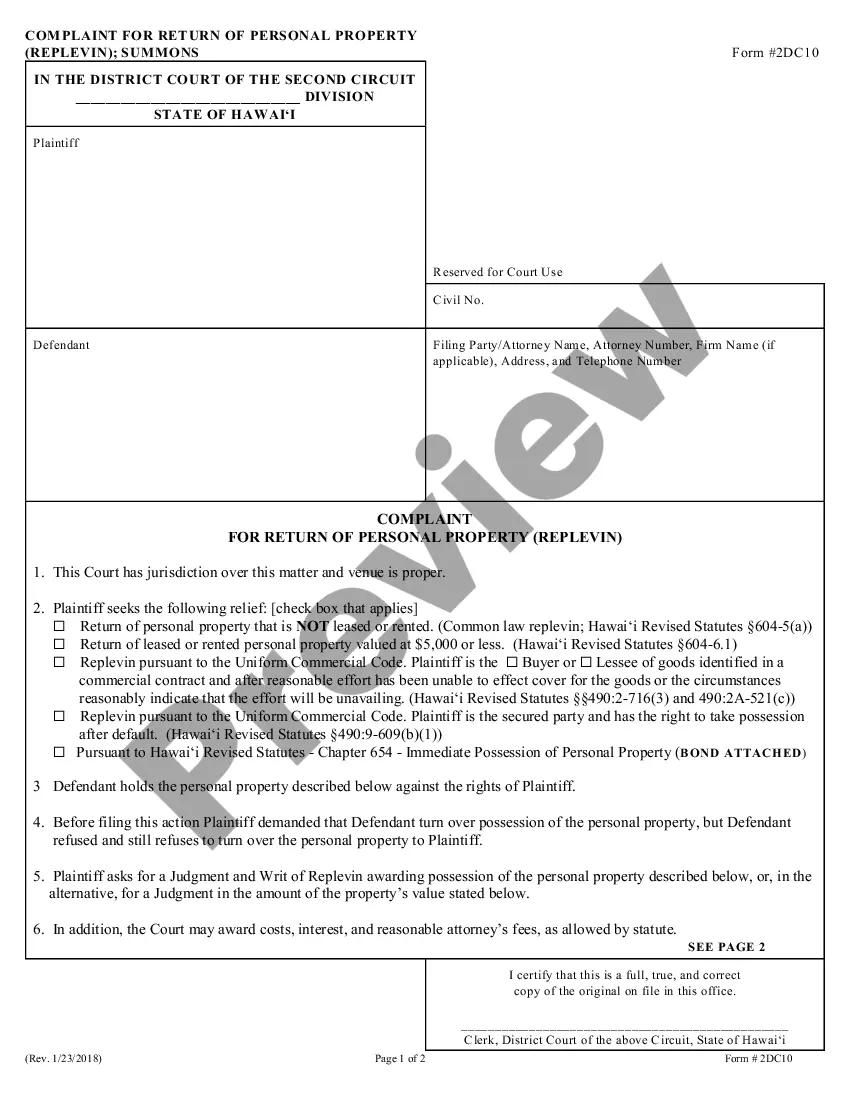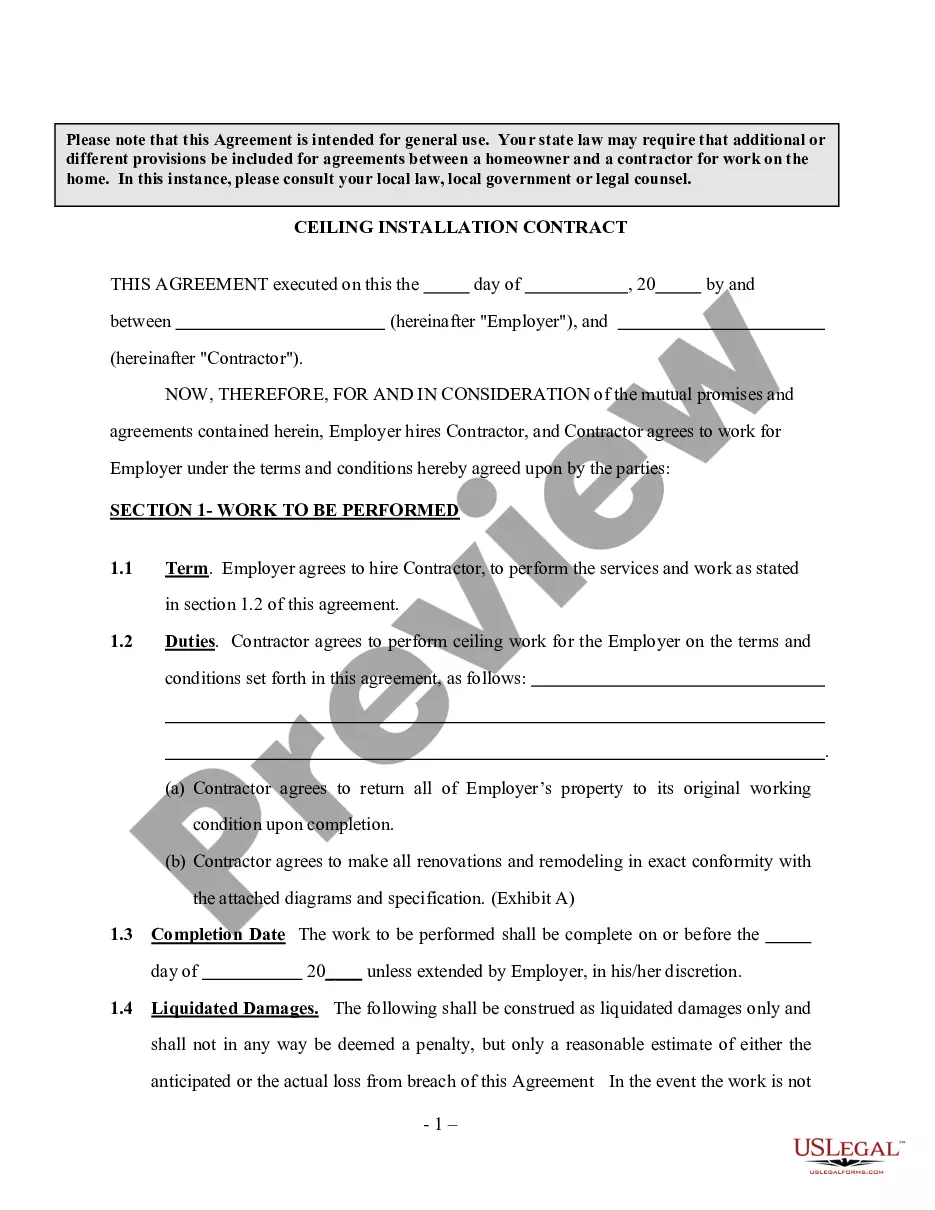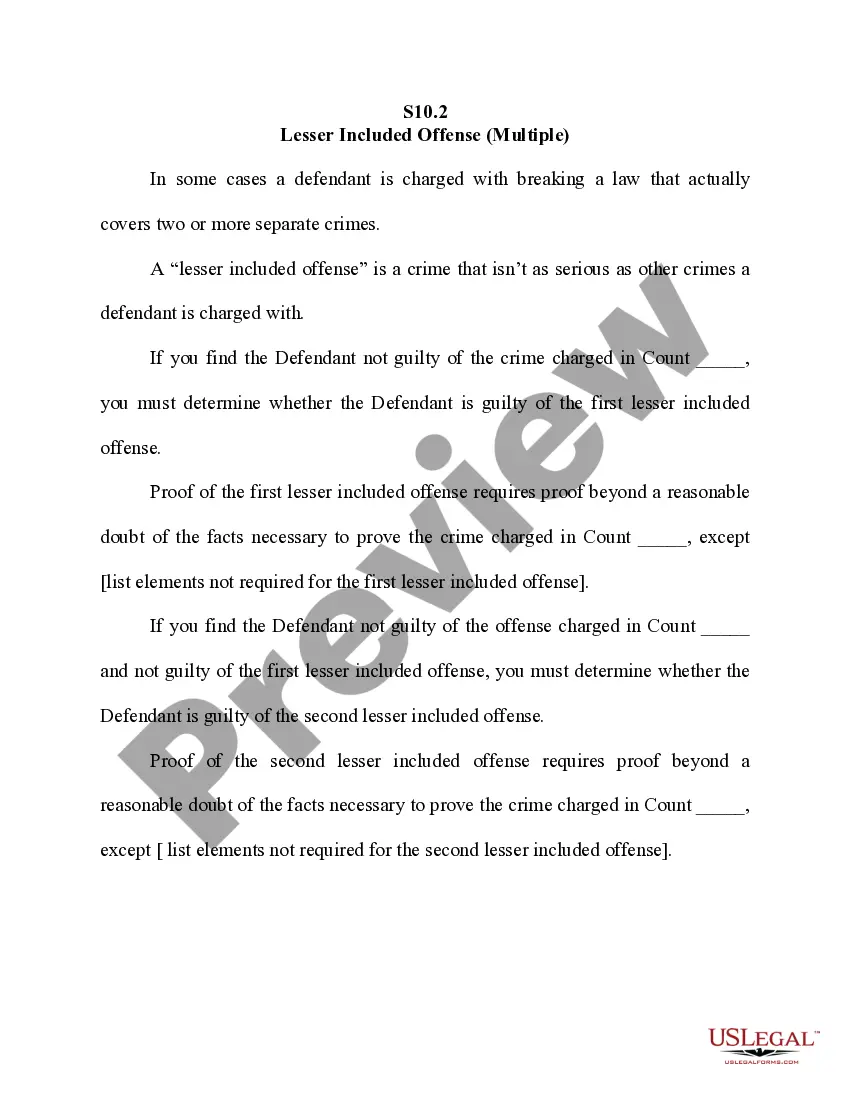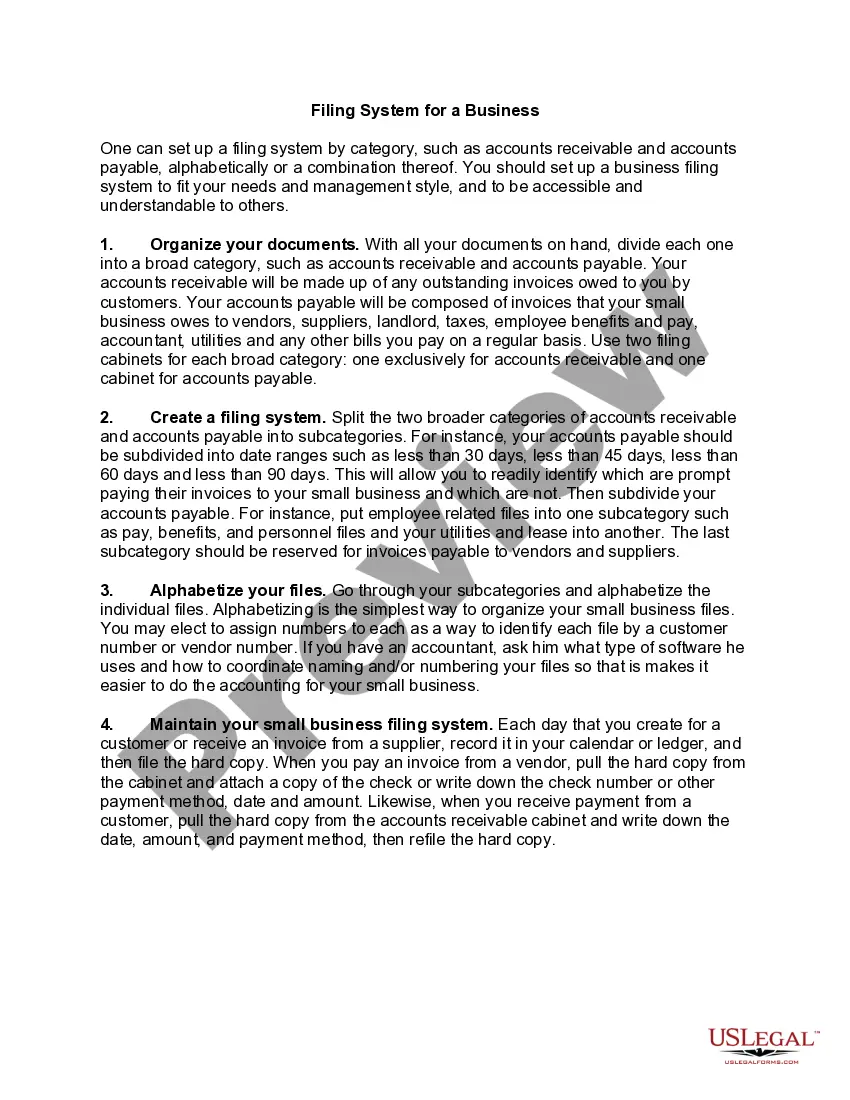California Filing System for a Business
Description
How to fill out Filing System For A Business?
US Legal Forms - one of the largest collections of legal documents in the United States - provides a variety of legal templates you can download or create.
By utilizing the website, you can access thousands of forms for business and personal purposes, organized by categories, states, or keywords. You can obtain the latest versions of forms, such as the California Filing System for a Business, in moments.
If you already have an account, sign in and download the California Filing System for a Business from the US Legal Forms library. The Download button will be visible on every document you access. You can find all previously downloaded forms in the My documents section of your account.
Each template you added to your account has no expiration date and belongs to you indefinitely. Therefore, if you wish to download or print another copy, simply go to the My documents section and click on the document you require.
Access the California Filing System for a Business with US Legal Forms, one of the most extensive libraries of legal document templates. Utilize countless professional and state-specific forms that address your business or personal needs.
- Ensure you have selected the correct document for your city/state. Click the Preview button to review the document's content. Check the document description to confirm that you have selected the correct template.
- If the document does not meet your requirements, use the Search box at the top of the screen to find one that does.
- If you are satisfied with the document, confirm your selection by clicking the Buy Now button. Then, choose the payment plan you prefer and provide your information to create an account.
- Process the transaction. Use your credit card or PayPal account to complete the payment.
- Select the format and download the document to your device.
- Make edits. Fill out, alter, and print and sign the downloaded California Filing System for a Business.
Form popularity
FAQ
How to Form a Corporation in CaliforniaChoose a Corporate Name.File Articles of Incorporation.Appoint a Registered Agent.Prepare Corporate Bylaws.Appoint Directors and Hold First Board Meeting.Issue Stock.File a Statement of Information.Comply with Tax Requirements.
Every LLC that is doing business or organized in California must pay an annual tax of $800. This yearly tax will be due, even if you are not conducting business, until you cancel your LLC. You have until the 15th day of the 4th month from the date you file with the SOS to pay your first-year annual tax.
California Annual Report Filing Fee Each year you must file an annual report and pay a filing fee of $25.
In essence, the California form SI-550 is a document that must be filed by stock corporations, foreign corporations, or agricultural cooperatives to ensure that they declare the mandatory information required by the State of California.
The Statement of Information California is a business's annual report and must be filed annually by every corporation and bi-annually by every LLC and nonprofit. There is a filing fee of $20 for LLCs and nonprofits, and $25 for corporations.
California law requires limited liability companies (LLCs) and corporations to regularly file a Statement of Information, which is similar to what most states refer to as an annual report; however, whether the report is annual or biennial in California depends on the entity type.
A California Annual Report, also referred to as a Statement of Information, requires by law, all corporations, limited liability companies and common interest development associations to update their records, either annually or biannually, based on the year of registration.
SACRAMENTO, CA The Secretary of State's Office launched a new Uniform Commercial Code (UCC) Online web portal. The new UCC Online allows you to conduct free searches, access free copies, file notices of lien documents, and more.
A Statement of Information must be filed either every year for California stock, cooperative, credit union, and all qualified out-of-state corporations or every two years (only in odd years or only in even years based on year of initial registration) for California nonprofit corporations and all California and
Every LLC in California is required to file a Statement of Information (sometimes referred to as a Biennial Report) every 2 years. Your first Statement of Information is due within 90 days of your LLC being approved. This is required in order to keep your LLC in good standing with the California Secretary of State.