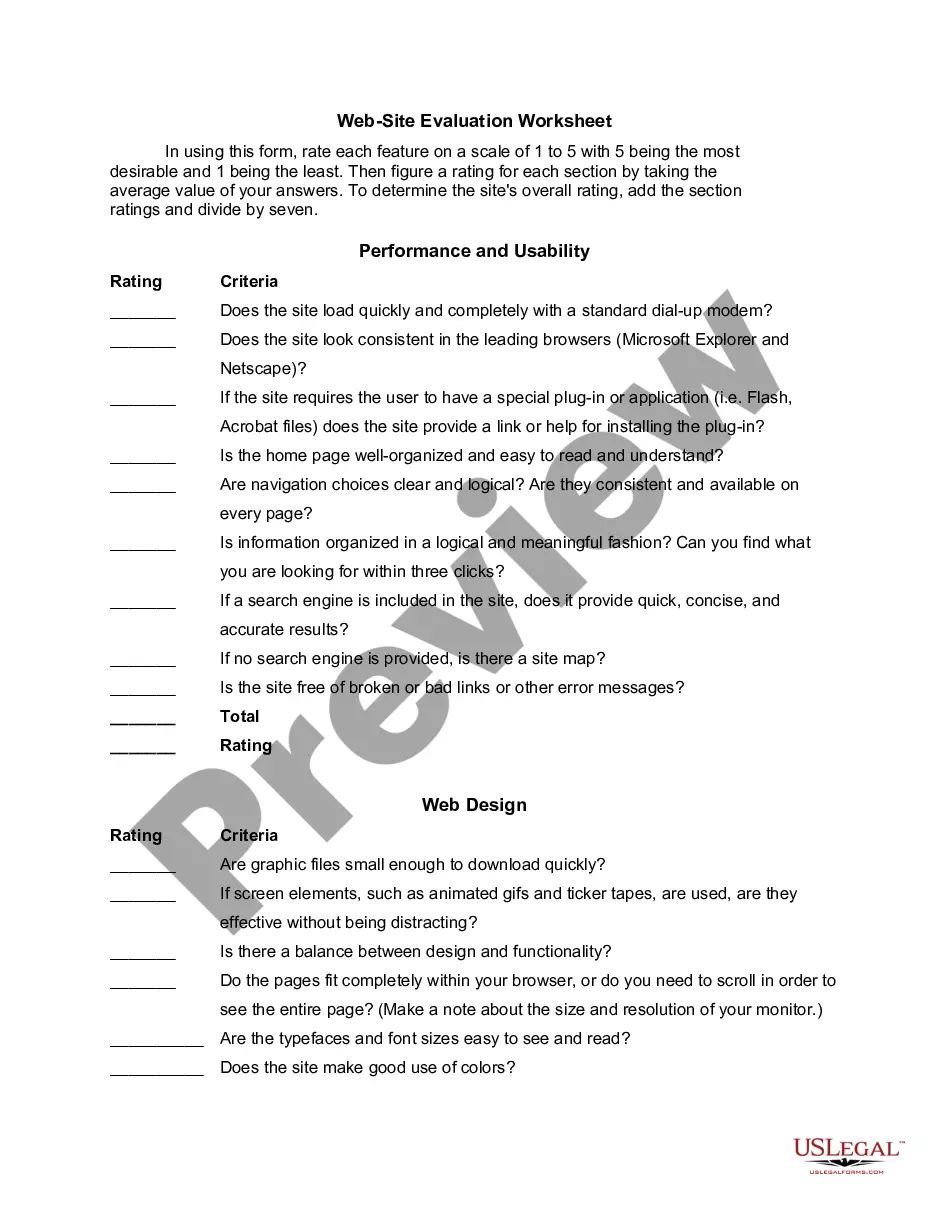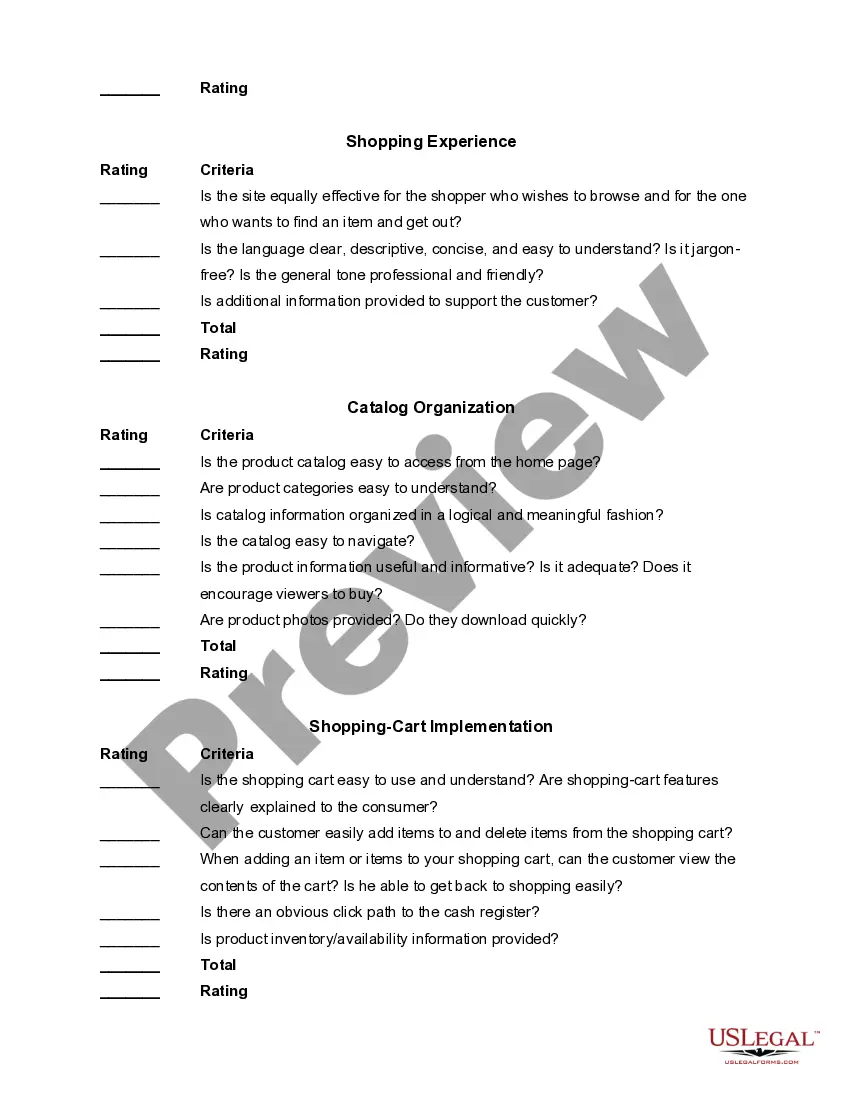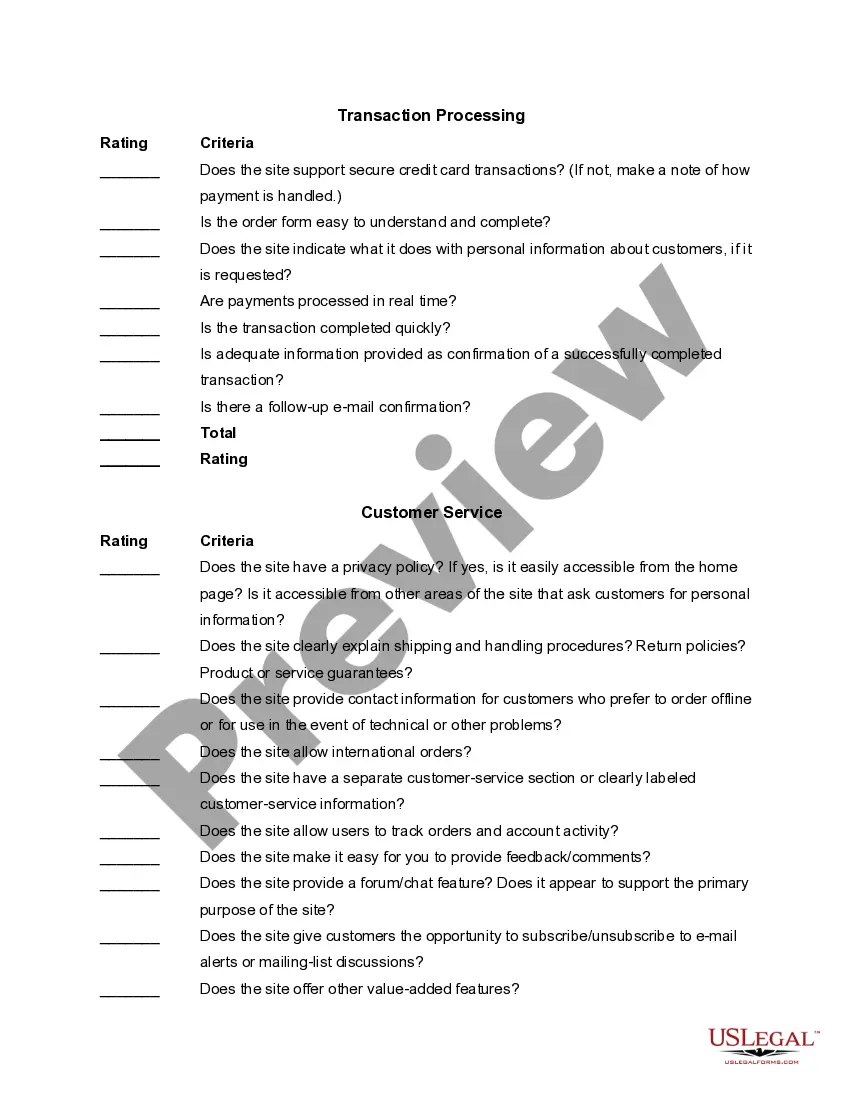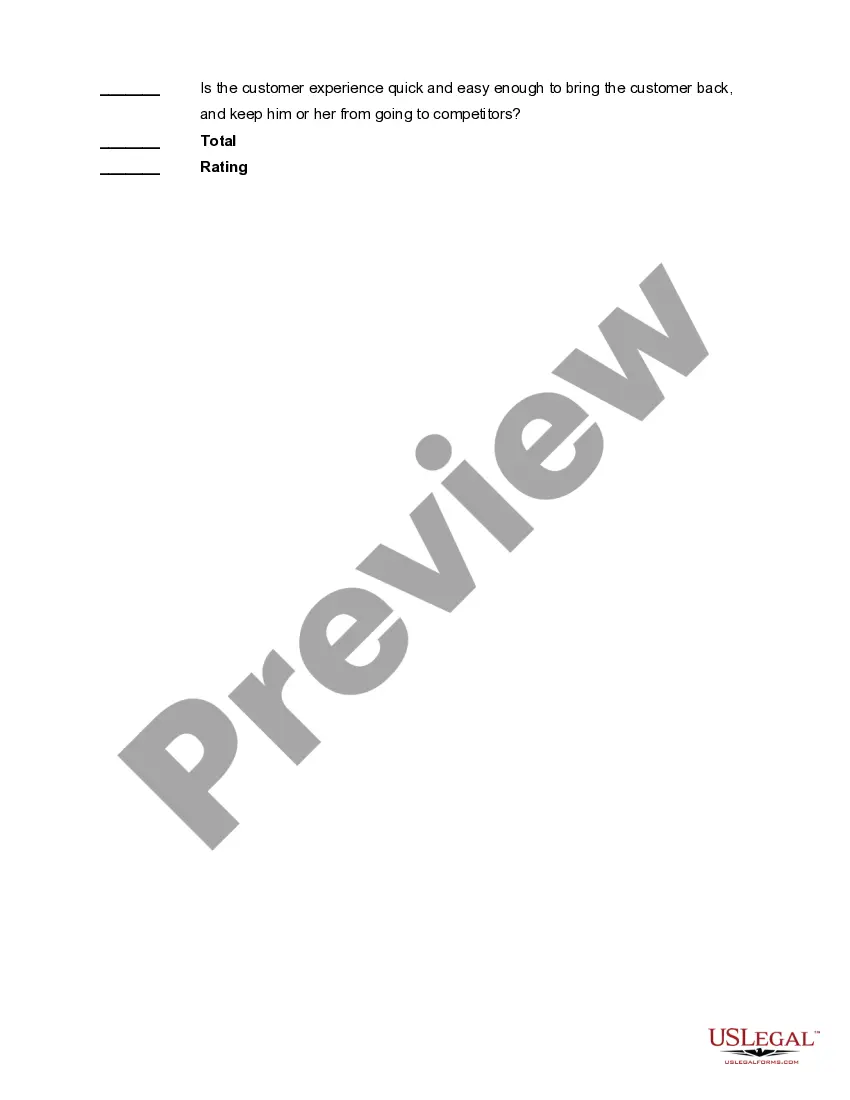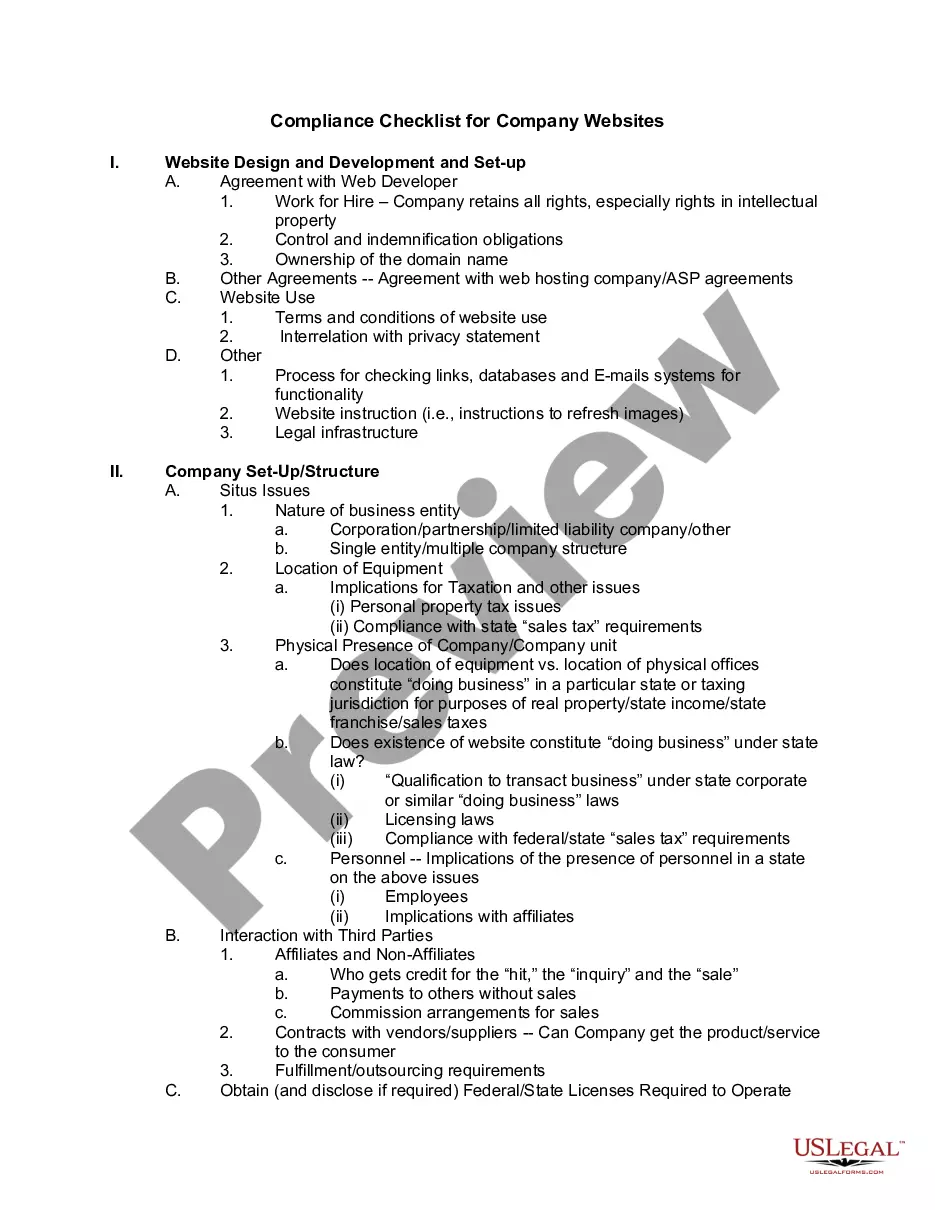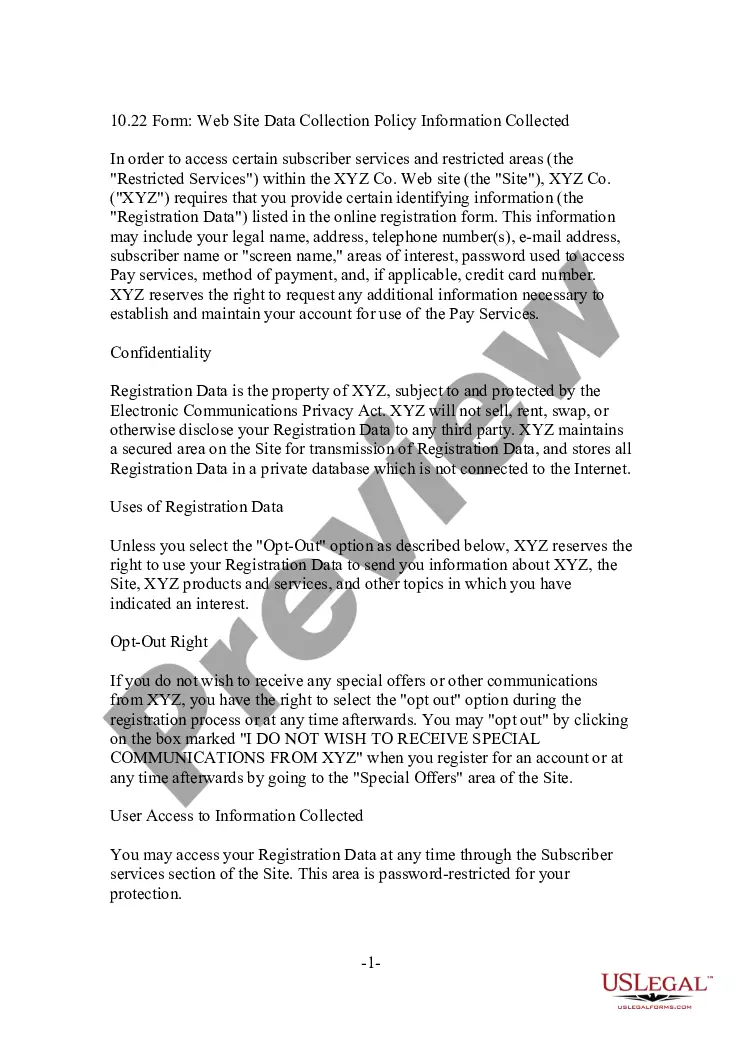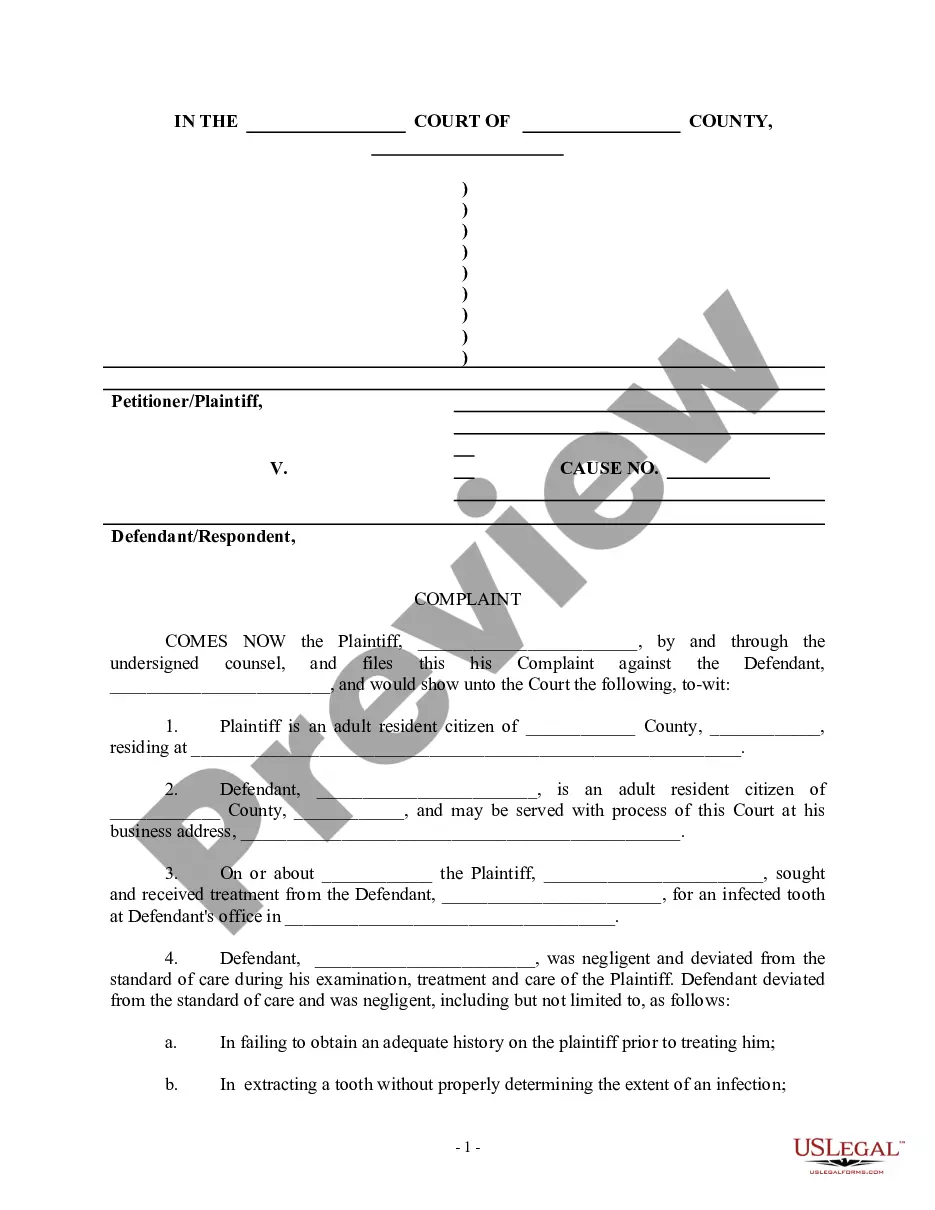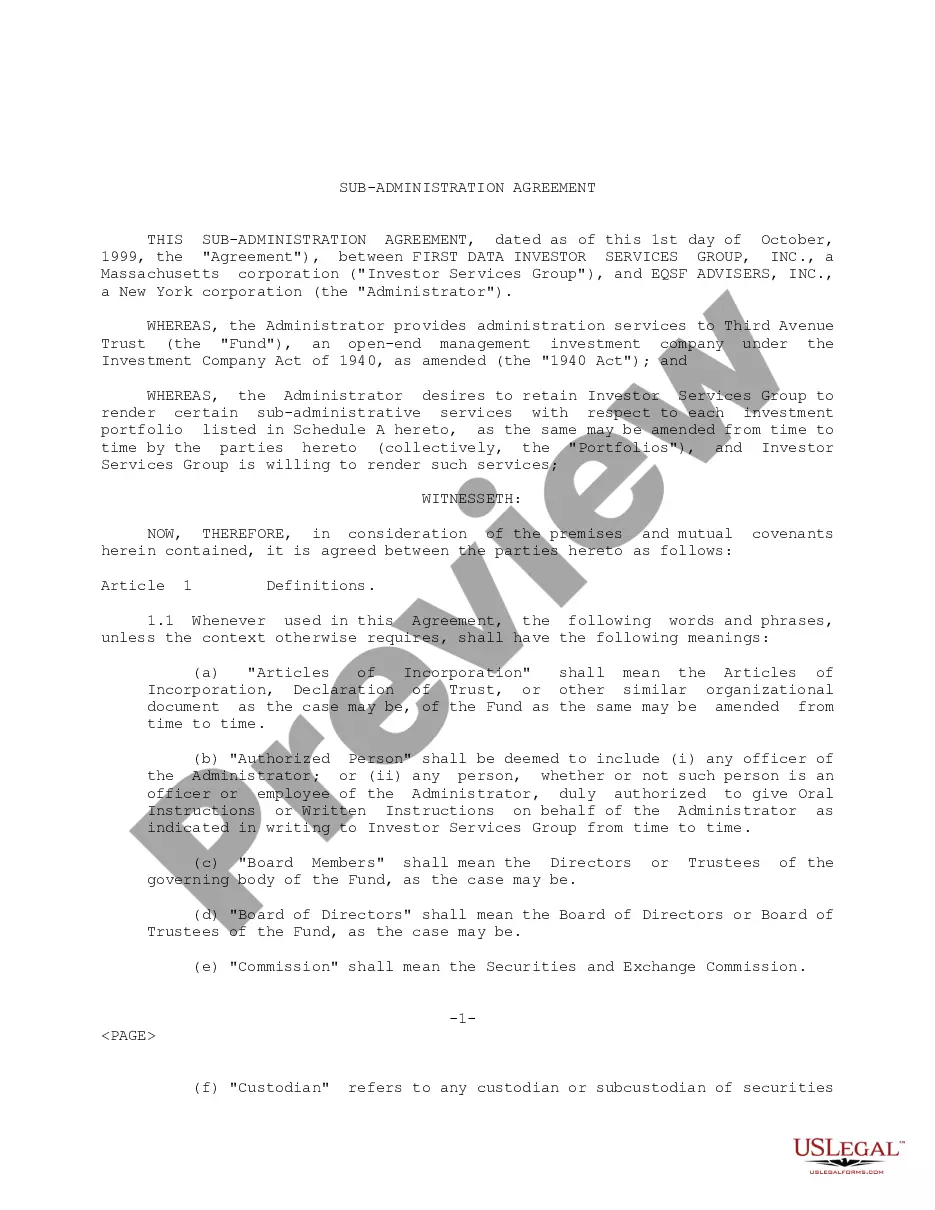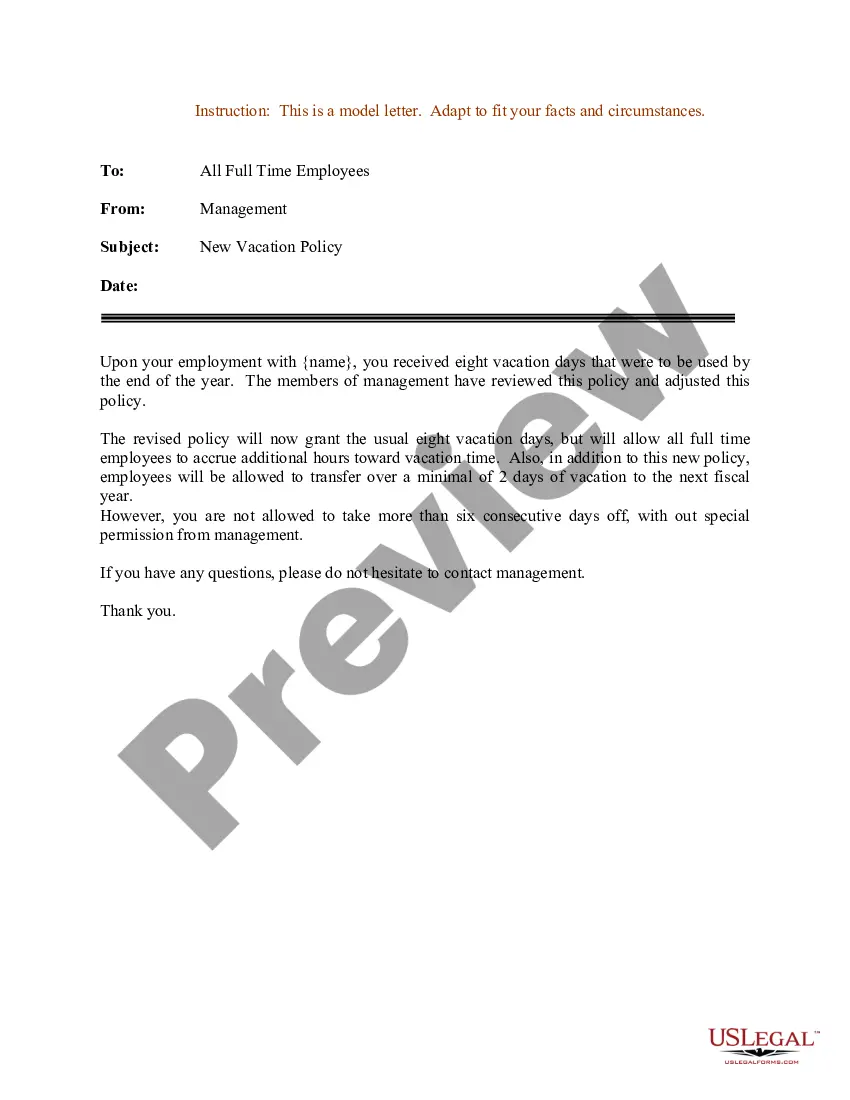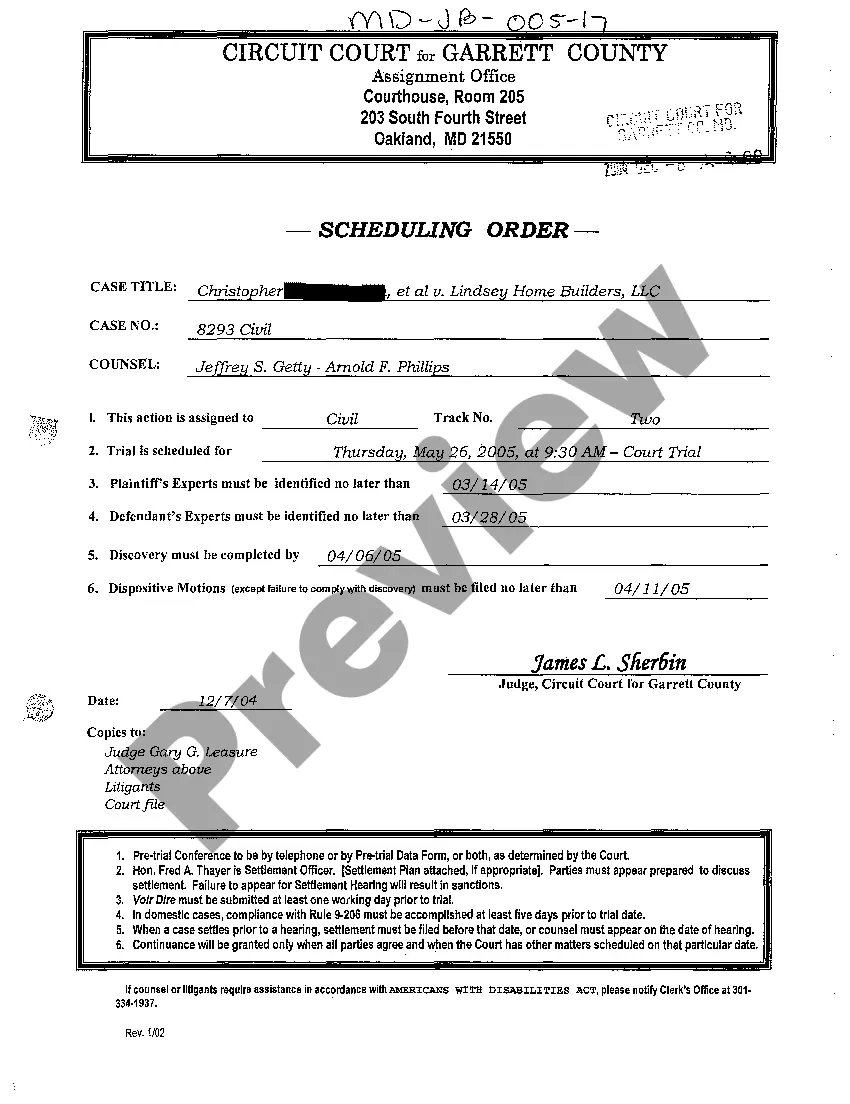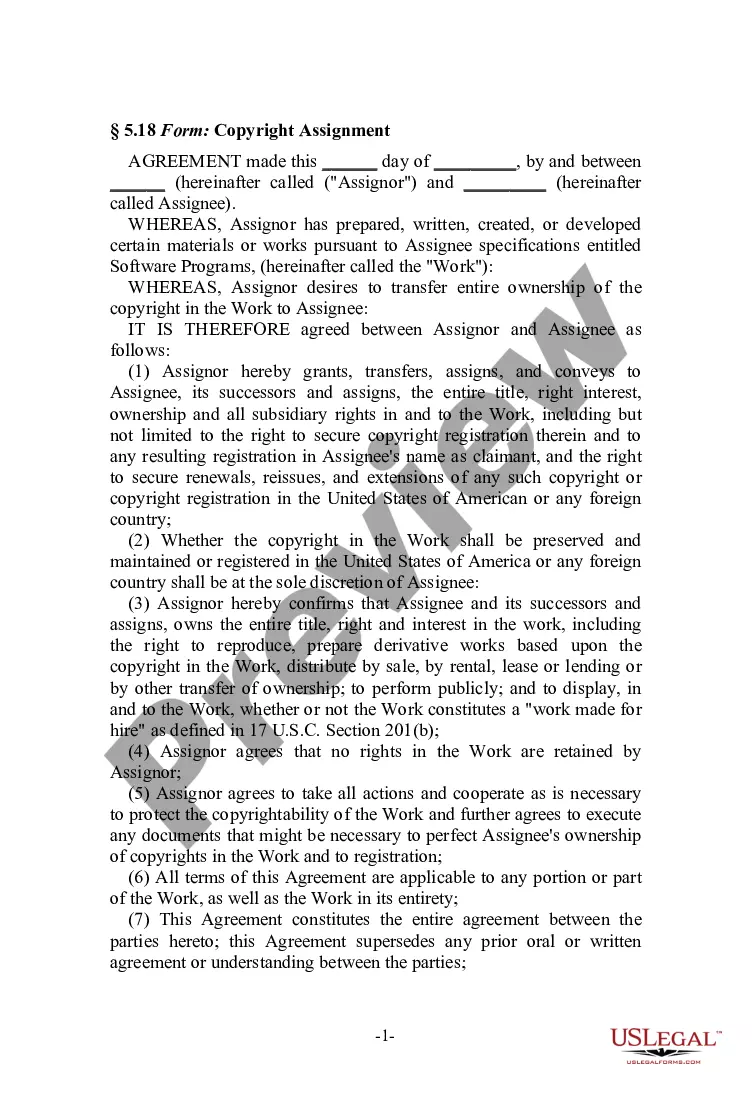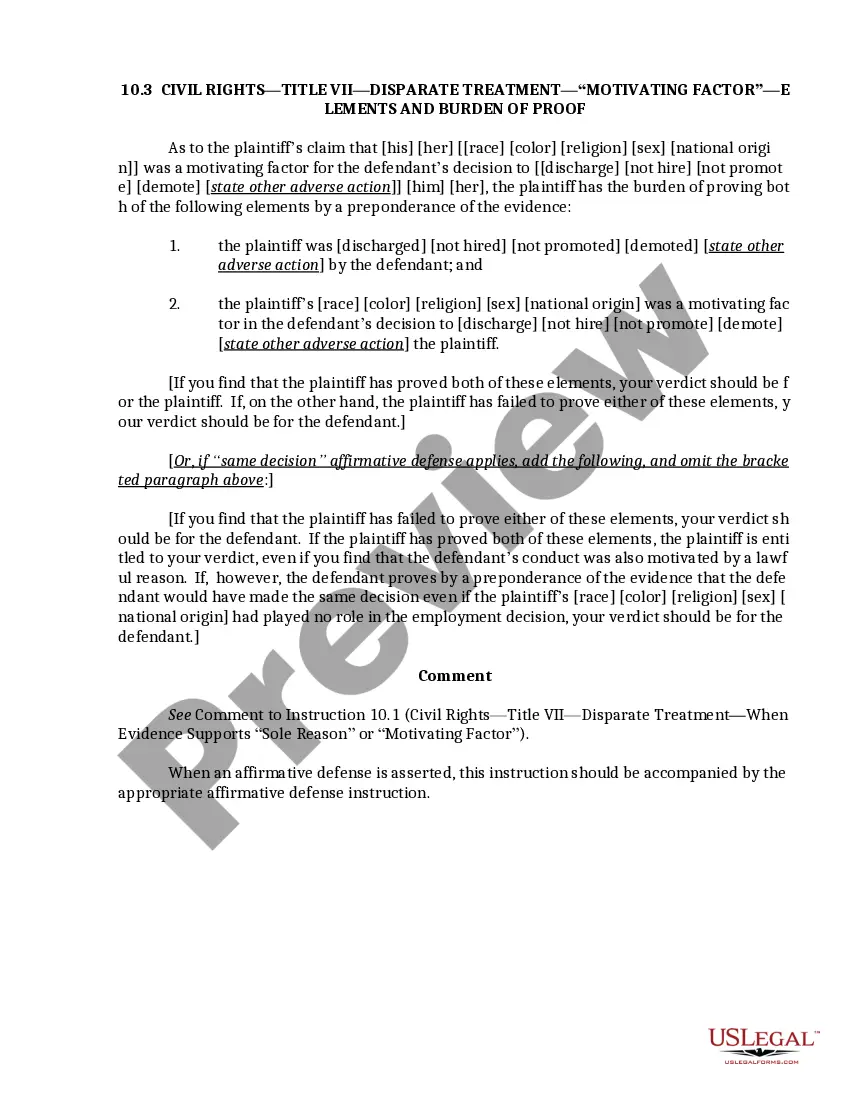California Web-Site Evaluation Worksheet
Description
How to fill out Web-Site Evaluation Worksheet?
If you desire to download, obtain, or print sanctioned document templates, utilize US Legal Forms, the largest assortment of legal forms available online.
Utilize the website's user-friendly and efficient search to locate the documents you need.
Numerous templates for business and personal purposes are categorized by types and regions, or keywords.
Step 4. Once you have located the form you need, click the Purchase now option. Select the payment plan you prefer and enter your details to create an account.
Step 5. Complete the transaction. You can use your Misa, Mastercard, or PayPal account to finalize the purchase. Step 6. Choose the format of the legal document and download it to your device. Step 7. Fill out, edit, and print or sign the California Website Evaluation Worksheet. Each legal document template you obtain is yours indefinitely. You can access every form you have purchased in your account. Click on the My documents section and select a form to print or download again. Take action and download, and print the California Website Evaluation Worksheet with US Legal Forms. There are thousands of professional and state-specific forms available for your business or personal needs.
- Use US Legal Forms to find the California Website Evaluation Worksheet in just a few clicks.
- If you are already a US Legal Forms user, sign in to your account and click on the Download option to locate the California Website Evaluation Worksheet.
- You can also access forms you previously acquired in the My documents section of the account.
- If you are using US Legal Forms for the first time, follow the steps below.
- Step 1. Ensure you have chosen the form for the correct city/state.
- Step 2. Use the Review feature to review the form’s content. Remember to read the description.
- Step 3. If you are not satisfied with the document, use the Search area at the top of the screen to find other versions of the legal form template.
Form popularity
FAQ
Criteria for Evaluating Web ResourcesAuthority: Who created the site?Objectivity: Is the purpose and intention of the site clear, including any bias or particular viewpoint?Accuracy: Is the information presented accurate?Currency: Is the information current?Usability: Is the site well-designed and stable?
How to Evaluate Websites: How to evaluate websitesCURRENCY: the timeliness of the information.RELEVANCE: the importance of the information for your needs.AUTHORITY: the source of the information.ACCURACY: the reliability, truthfulness, and correctness of the content.PURPOSE: the reason the information exists.
How to Evaluate Websites: How to evaluate websitesCURRENCY: the timeliness of the information.RELEVANCE: the importance of the information for your needs.AUTHORITY: the source of the information.ACCURACY: the reliability, truthfulness, and correctness of the content.PURPOSE: the reason the information exists.
There are six (6) criteria that should be applied when evaluating any Web site: authority, accuracy, objectivity, currency, coverage, and appearance. For each criterion, there are several questions to be asked.
How To Evaluate A Website1) Open the site. The first thing students need to do is open the site.2) Skim read.3) Look for the answer to your question.4) Consider the credibility of the author or website.5) Consider the purpose of the site.6) Look for the date.If the site is no good, bounce back2026Crosscheck.
Five Criteria for Evaluating Web Pages: Accuracy, Authority, Objectivity, Currency and CoverageAccuracy of Web Documents. Who wrote the page?Authority of Web Documents. Who published the document?Objectivity of Web Documents.Currency of Web Documents.Coverage of the Web Documents.
Evaluating Websites You should consider these criteria for evaluating Web resources (Accuracy, Authority, Objectivity, Currency, Coverage, and Relevancy).