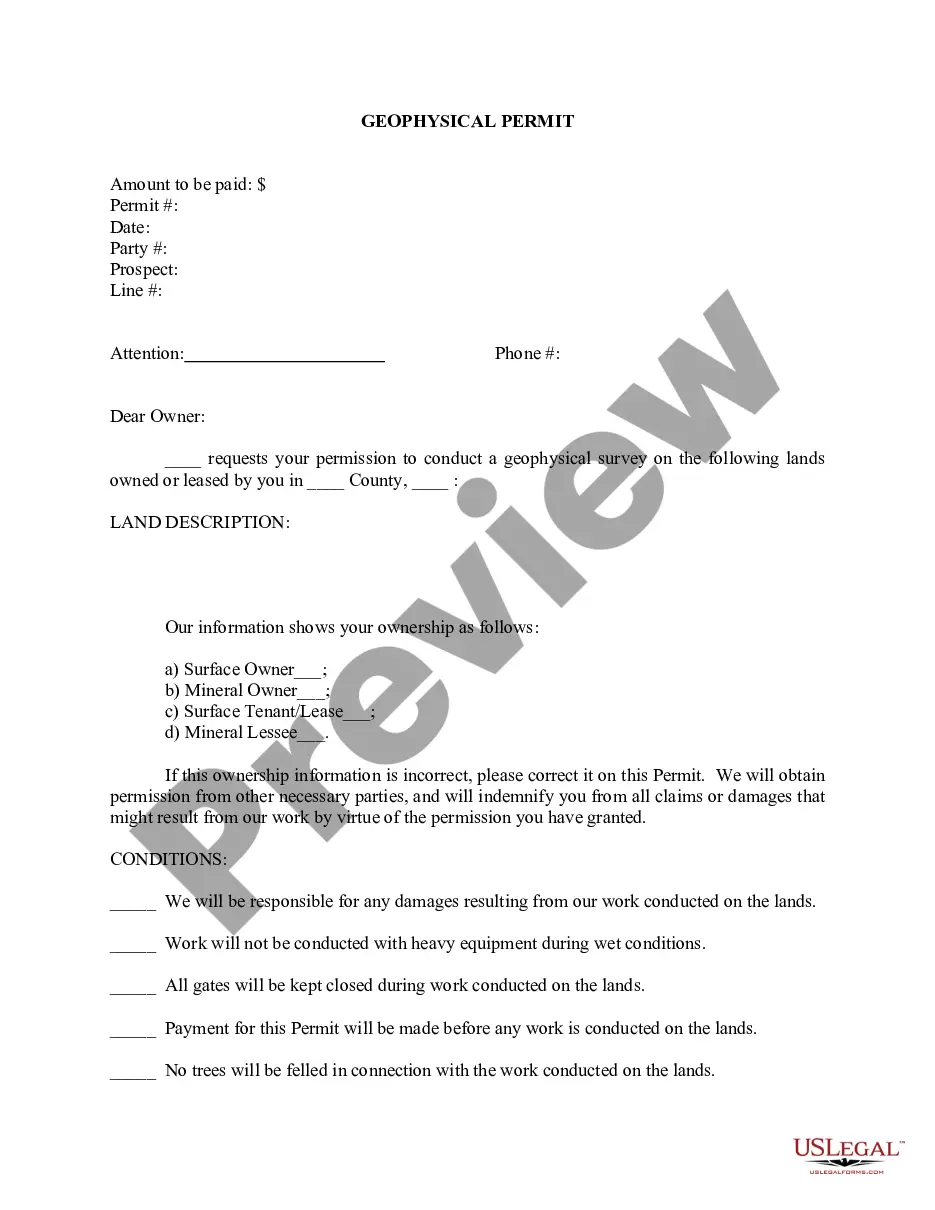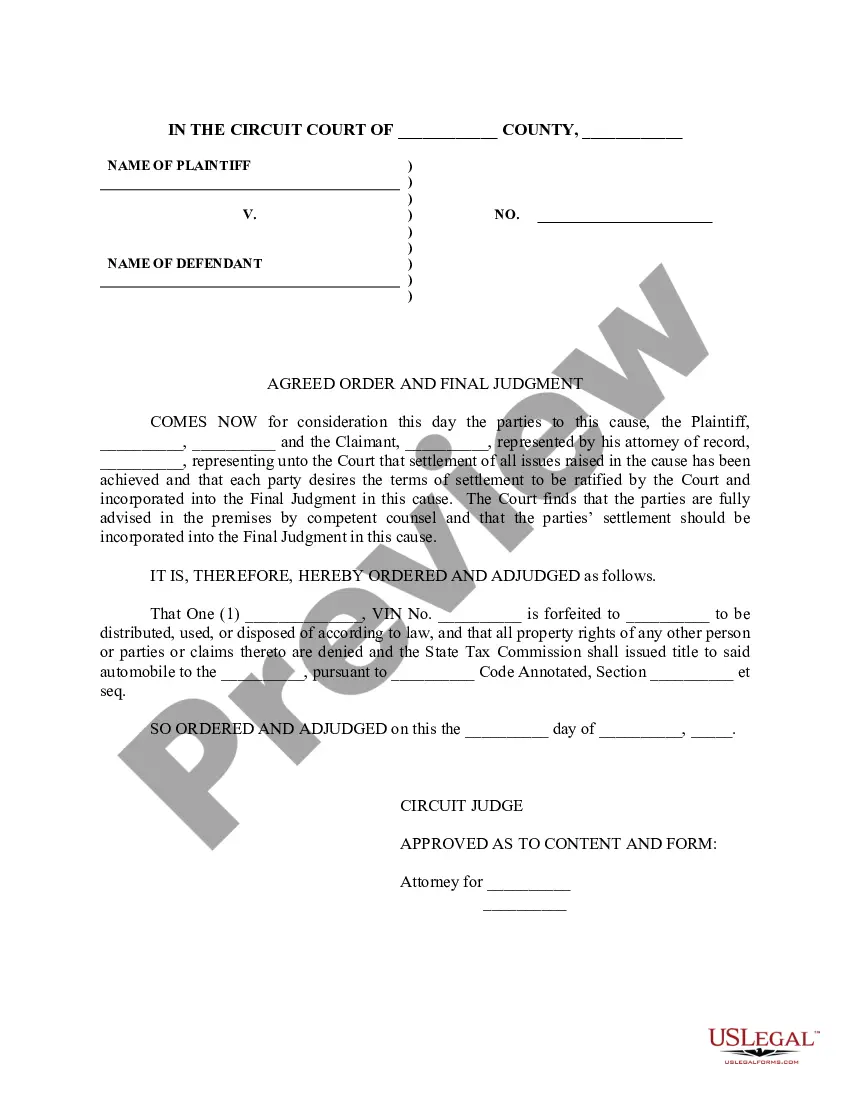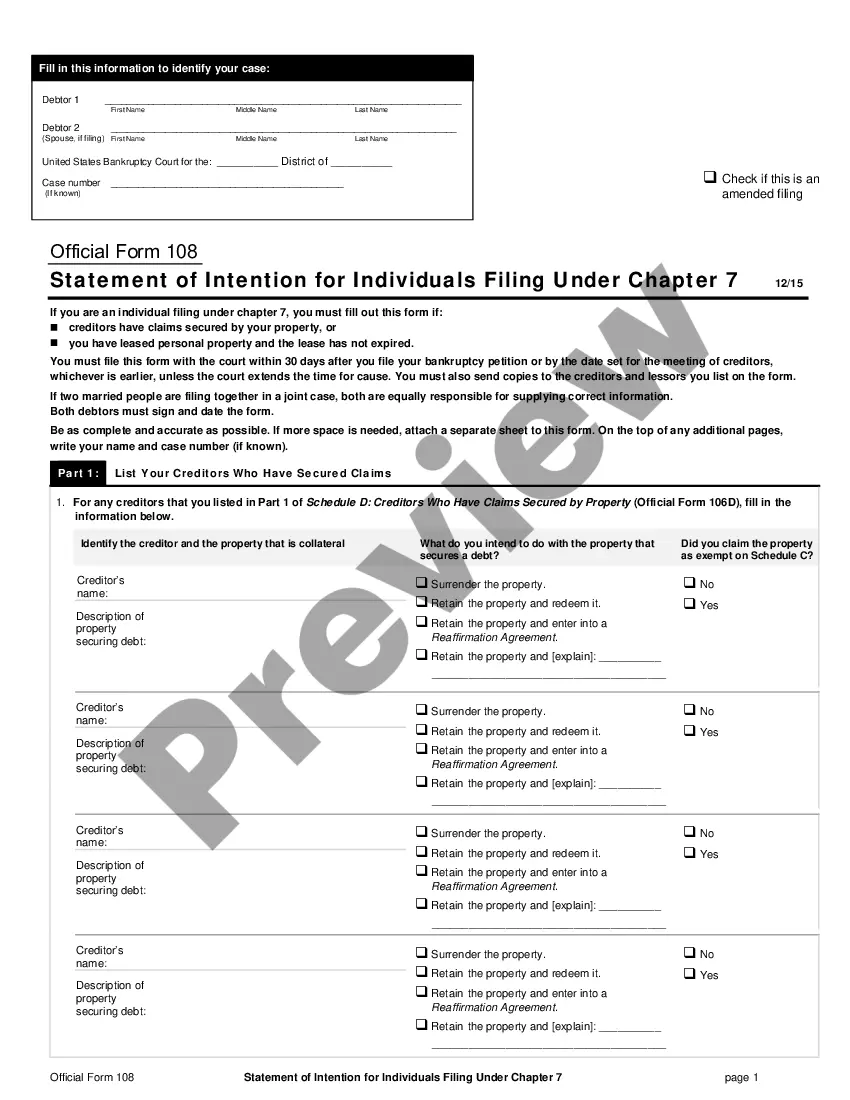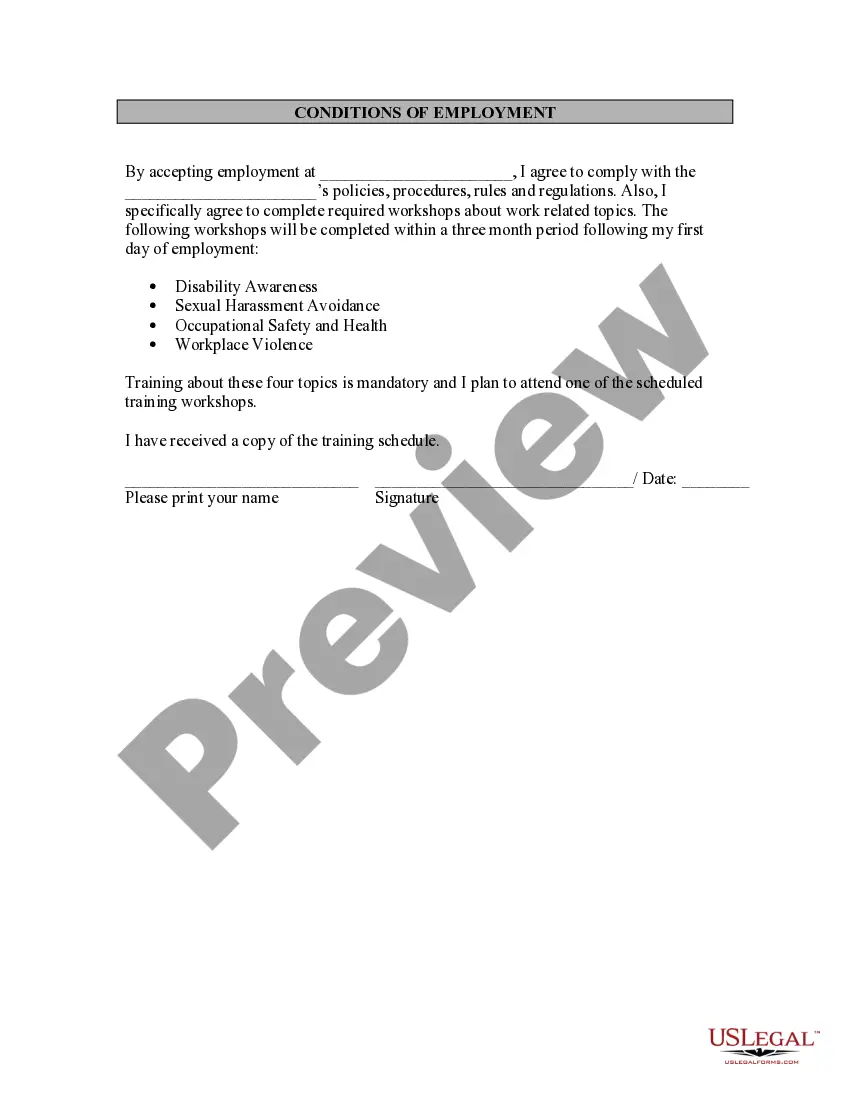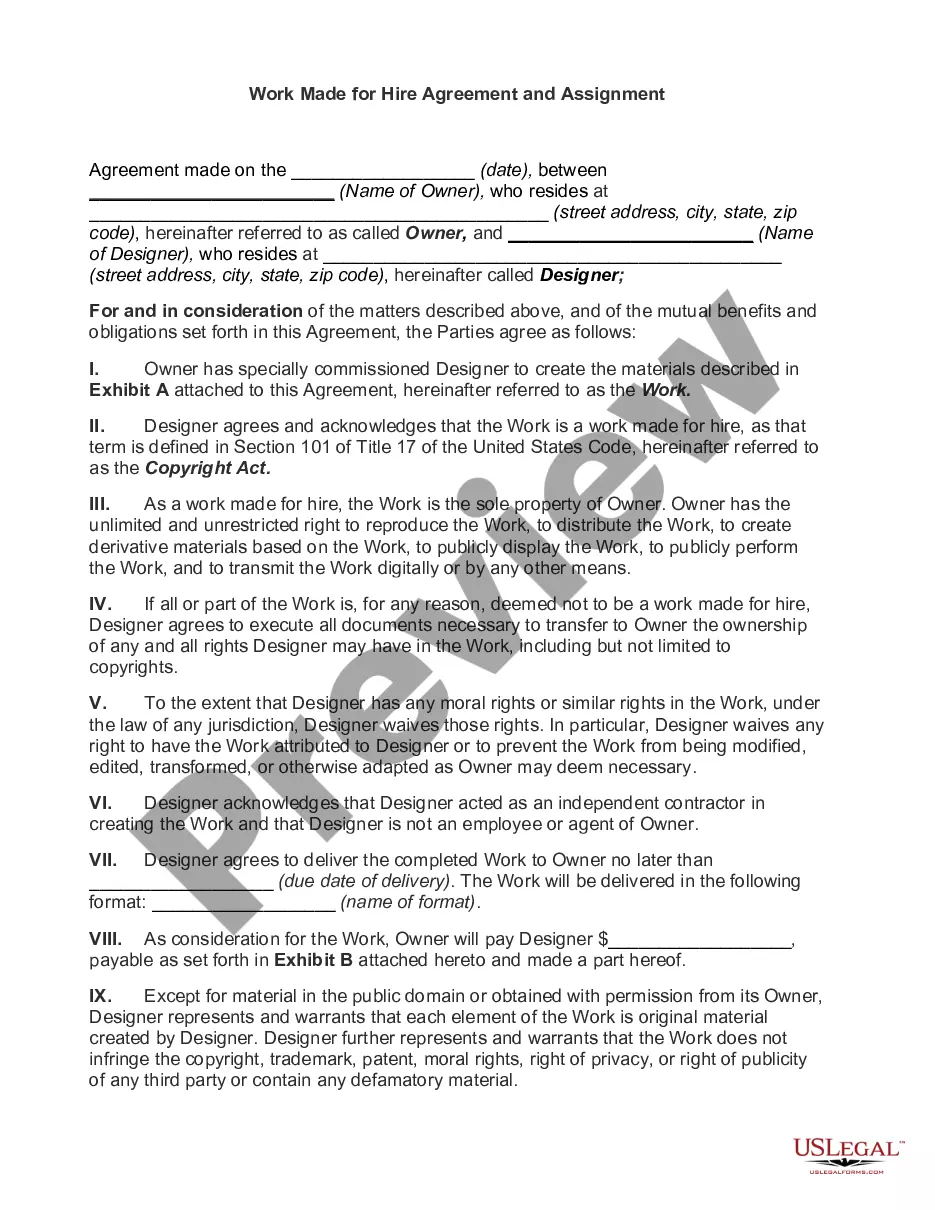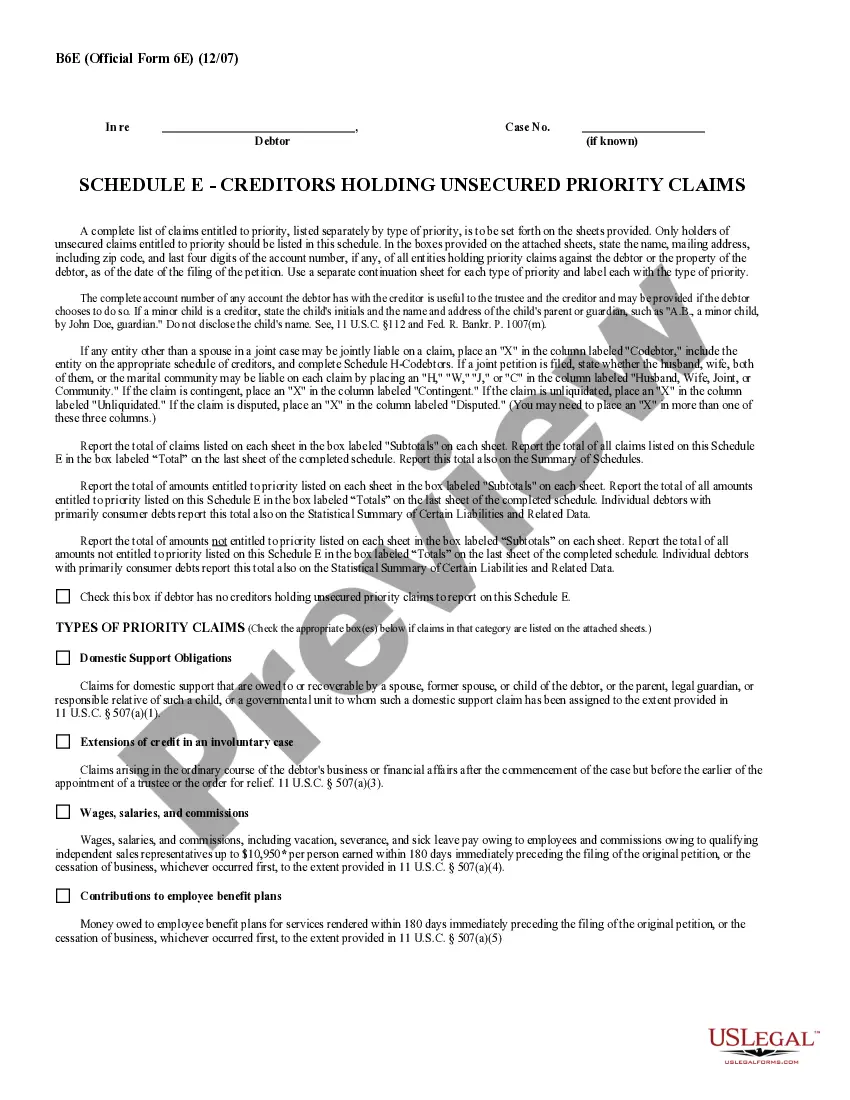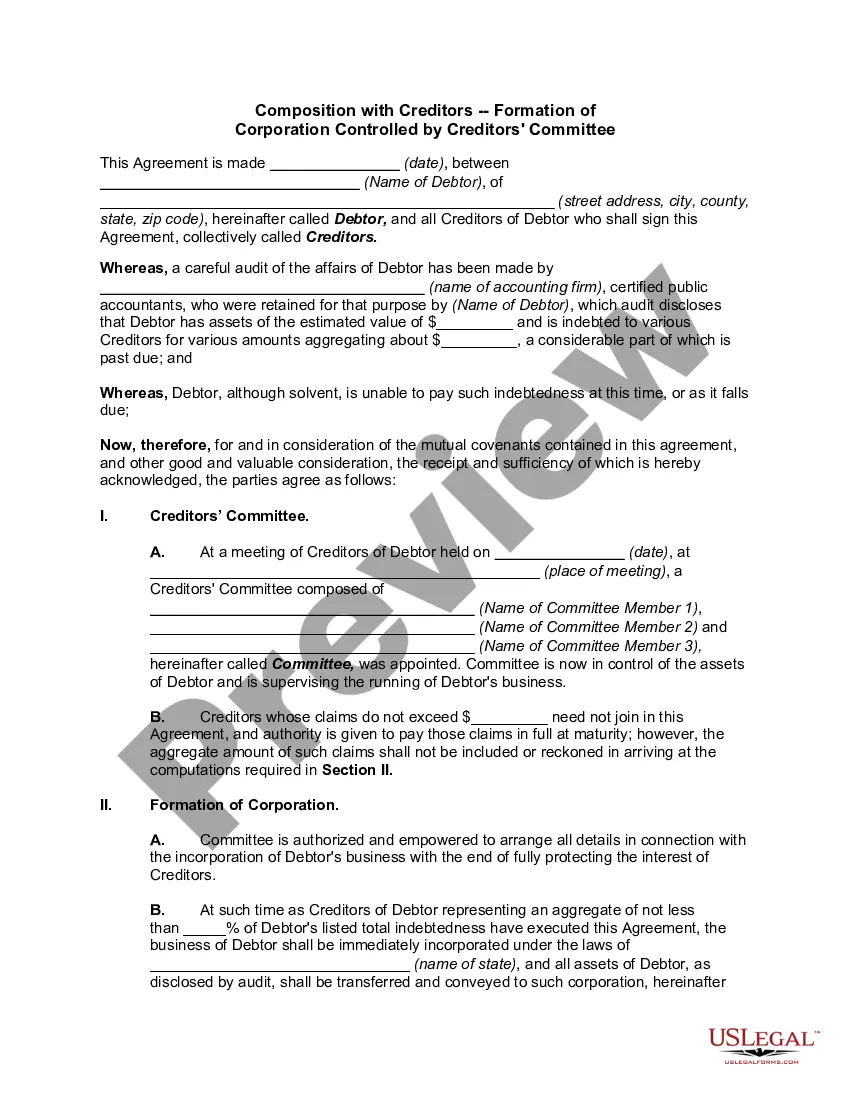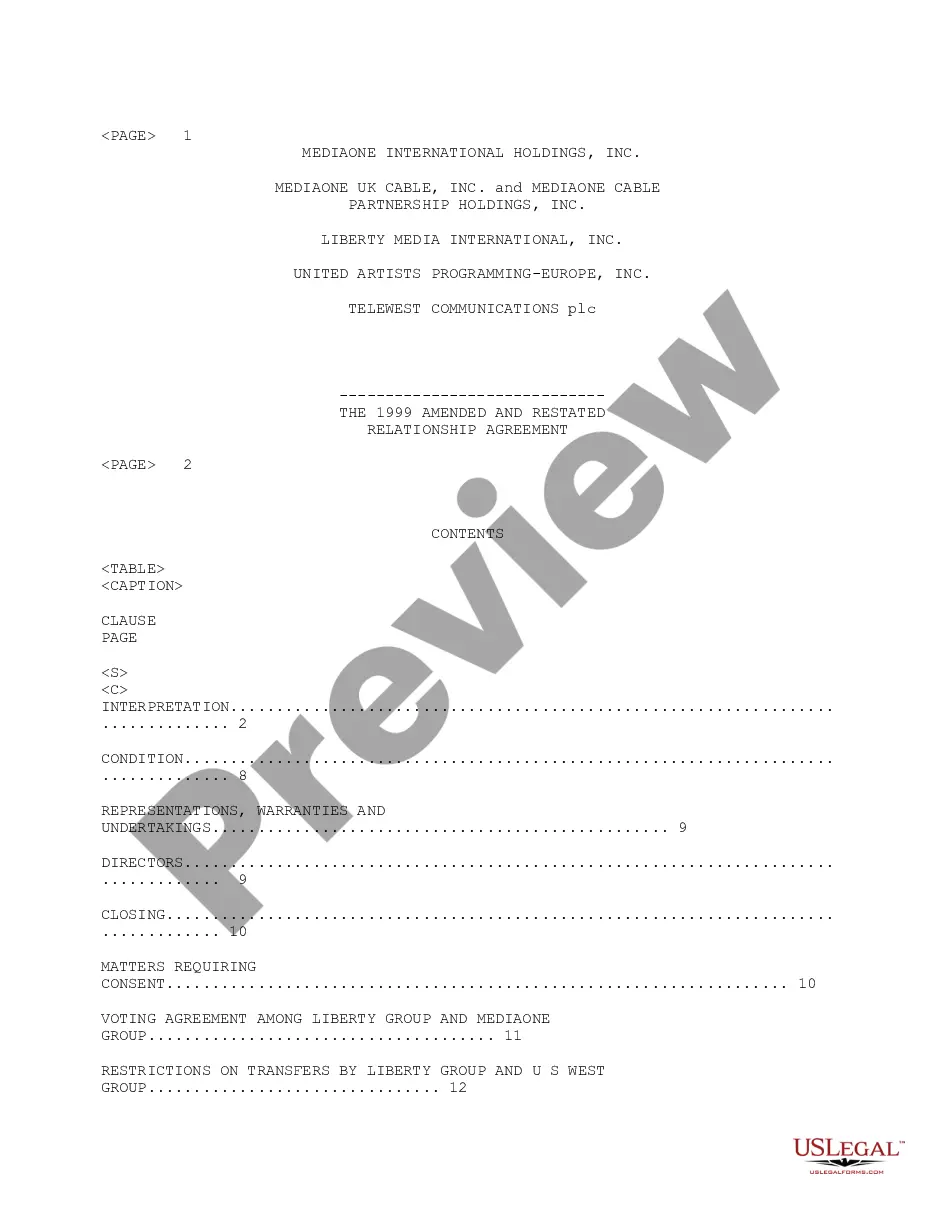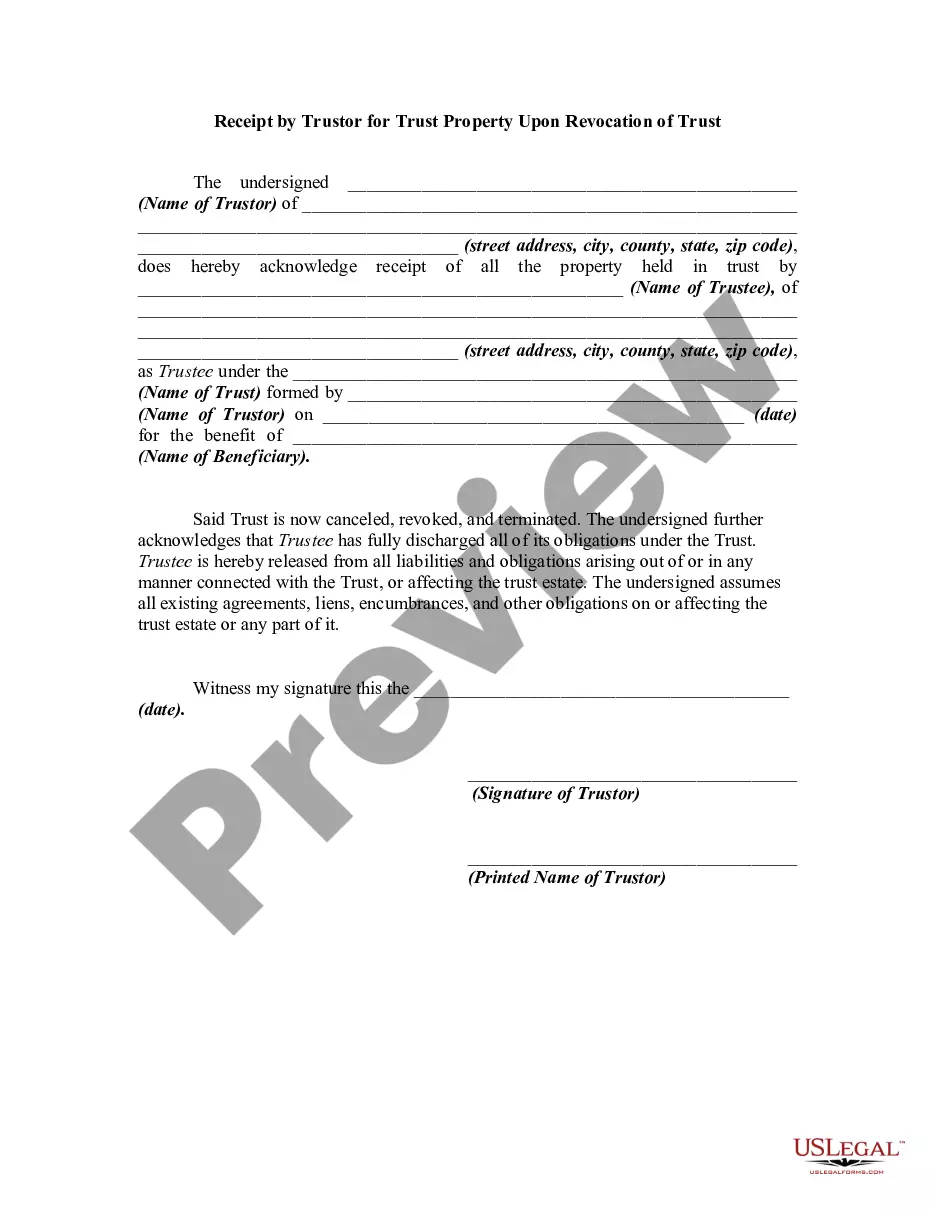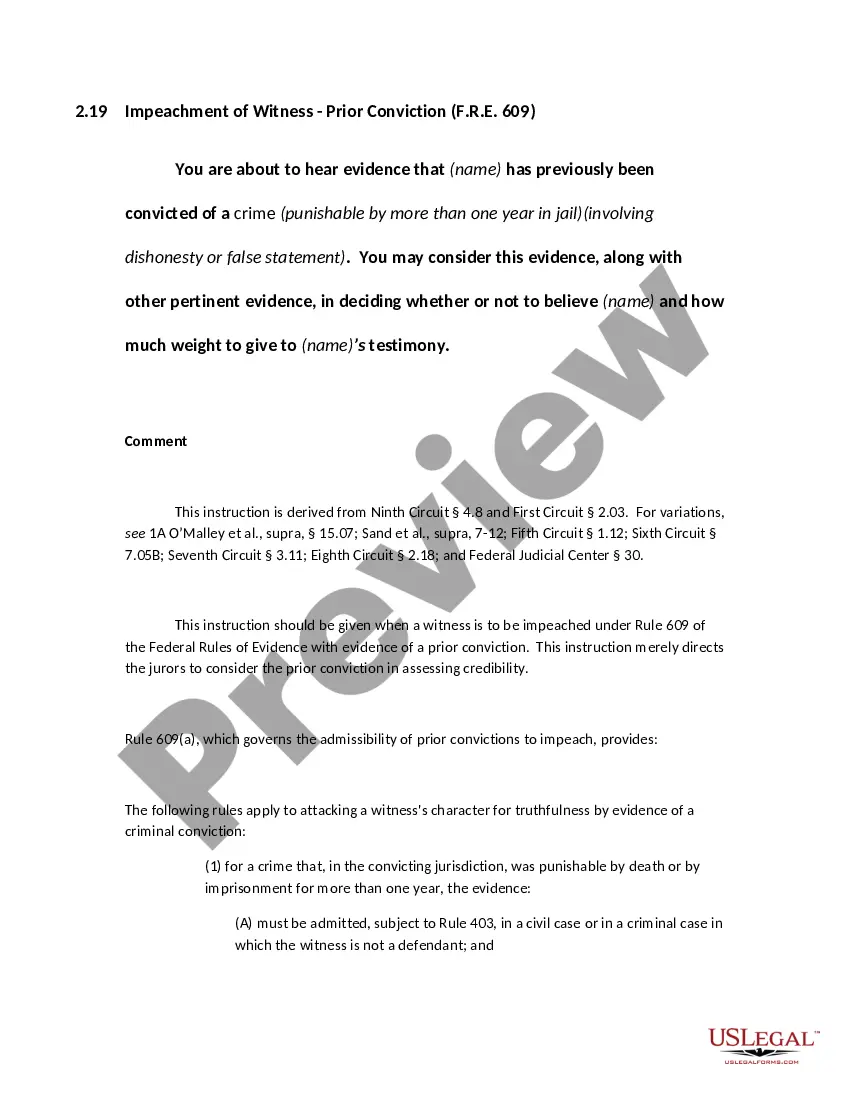California Invoice Template for Shop Assistant
Description
How to fill out Invoice Template For Shop Assistant?
If you aim to be thorough, obtain, or print certified document templates, use US Legal Forms, the largest collection of legal forms accessible online.
Utilize the site’s straightforward and convenient search to find the documents you require.
A variety of templates for business and personal purposes are categorized by type and jurisdiction, or keywords. Use US Legal Forms to acquire the California Invoice Template for Shop Assistant in just a few clicks.
Every legal document format you purchase is yours permanently. You can access every form you’ve acquired within your account. Visit the My documents section and select a form to print or download again.
Be proactive and obtain, as well as print, the California Invoice Template for Shop Assistant with US Legal Forms. There are countless professional and state-specific forms available for your business or personal needs.
- If you are an existing US Legal Forms user, Log In to your account and then click the Download button to obtain the California Invoice Template for Shop Assistant.
- You may also access forms you previously obtained from the My documents tab in your account.
- If you’re using US Legal Forms for the first time, refer to the instructions below.
- Step 1. Make sure you have selected the form for the correct city/state.
- Step 2. Use the Preview feature to review the content of the form. Don’t forget to read the description.
- Step 3. If you are not satisfied with the document, utilize the Search area at the top of the screen to find alternative templates in the legal document format.
- Step 4. Once you have located the form you need, click the Buy now button. Choose the pricing plan you prefer and enter your credentials to register for an account.
- Step 5. Process the transaction. You can use your credit card or PayPal account to complete the purchase.
- Step 6. Select the format of the legal document and download it to your device.
- Step 7. Complete, edit, and print or sign the California Invoice Template for Shop Assistant.
Form popularity
FAQ
Creating an invoice in Word is quite straightforward. Begin by choosing a California Invoice Template for Shop Assistant, which you can easily modify to fit your specific needs. Start by entering your shop information, then include details about the services rendered or products sold, along with any applicable prices. Finally, ensure you save your template for future use, simplifying your invoicing process for each new client.
The best format for an invoice typically includes a clear layout, essential business details, and a breakdown of services or products provided. A well-structured California Invoice Template for Shop Assistant will not only make the invoice visually appealing but also easy for clients to understand. Ensure that all key information, such as payment terms and contact details, is included and clearly labeled. This clarity helps in avoiding disputes and ensures timely payments.
Indeed, Word provides several invoice templates that you can access directly within the program. Utilizing a California Invoice Template for Shop Assistant ensures that your invoices are both professional and functional. These templates come with pre-defined sections for your shop's details, payment information, and service descriptions, making them easy to fill out. This way, you can focus on your business while conveying a polished image to your clients.
Yes, Microsoft offers an invoicing solution called Microsoft Invoicing, integrated into various Office products. This program allows you to create and send invoices directly, making it simple to manage billing for your shop. If you are looking for an efficient California Invoice Template for Shop Assistant, this program can significantly enhance your invoicing experience. Additionally, you will benefit from features that streamline payment tracking and client management.
Choosing between Word and Excel for invoice creation depends on your specific needs. Word is more suited for beautifully designed invoices, while Excel excels in calculations and handling data automatically. If you need a straightforward California Invoice Template for Shop Assistant that incorporates both aspects, consider how you will track and manage invoices in the long run. Ultimately, select the tool that best aligns with your business processes.
Yes, Word does offer a variety of templates for invoices, which you can customize to suit your needs. Using a California Invoice Template for Shop Assistant can simplify your billing process and ensure that all necessary information is included. These templates often feature professional designs, making your invoices look polished and organized. You can easily edit them to reflect your shop's branding and specific services.
Creating a body shop invoice with the California Invoice Template for Shop Assistant is simple. First, list all the repairs or services performed, along with detailed descriptions and individual costs. Don’t forget to add your labor hours, parts used, and any applicable taxes. This clear presentation helps your clients understand the charges and enhances your business’s credibility.
To fill out a service invoice sample using the California Invoice Template for Shop Assistant, begin by detailing the service date and description. Clearly break down the costs associated with each service, ensuring transparency for your client. Include your business's payment terms and due dates at the bottom to foster clarity. This approach helps to maintain professionalism and ensures timely payments.
Filling out a California Invoice Template for Shop Assistant is straightforward. Start by entering your business details and the client's information at the top. Next, list the services provided or products sold, ensuring you include unit prices and quantities. Finally, calculate the total due and any applicable tax, then make sure to save your invoice.
Submitting an invoice for a service is straightforward when you have the right tools. With the California Invoice Template for Shop Assistant, you can easily fill out your service details. Once completed, send the invoice via email or your chosen platform to the client. Make sure to keep a copy for your records, and follow up if you don’t receive payment on time.