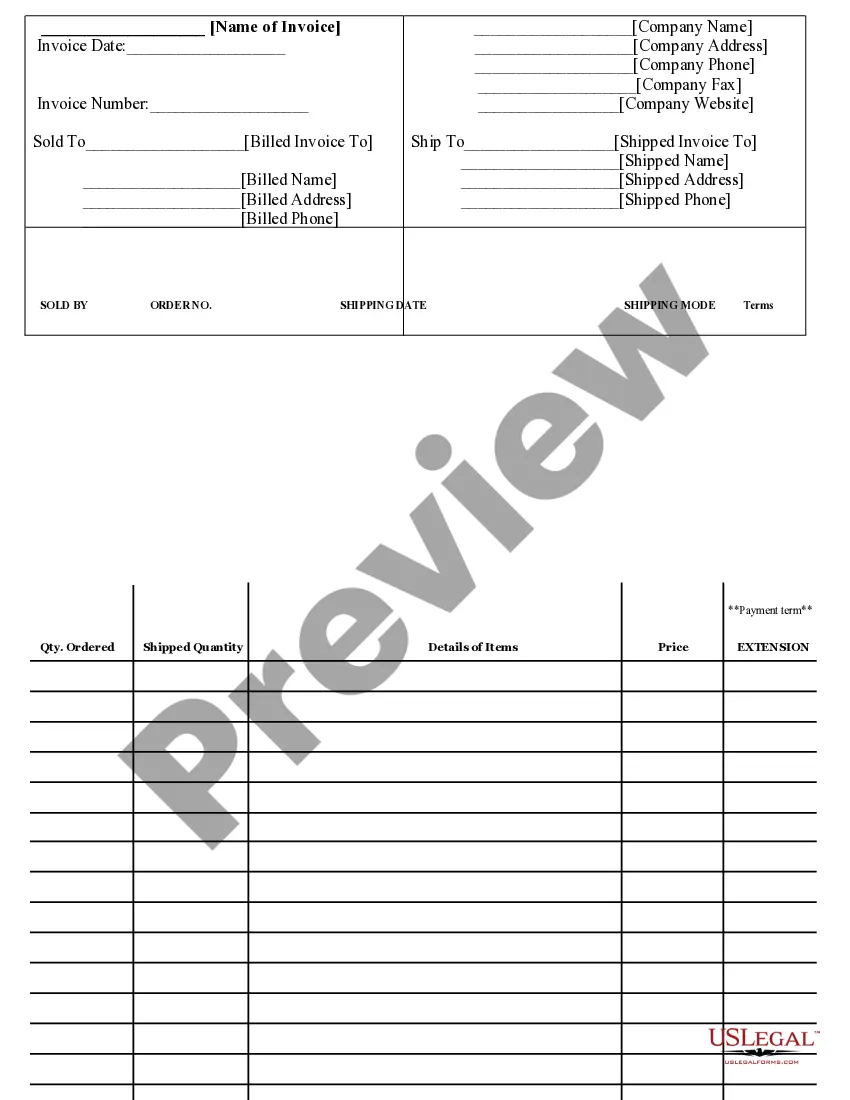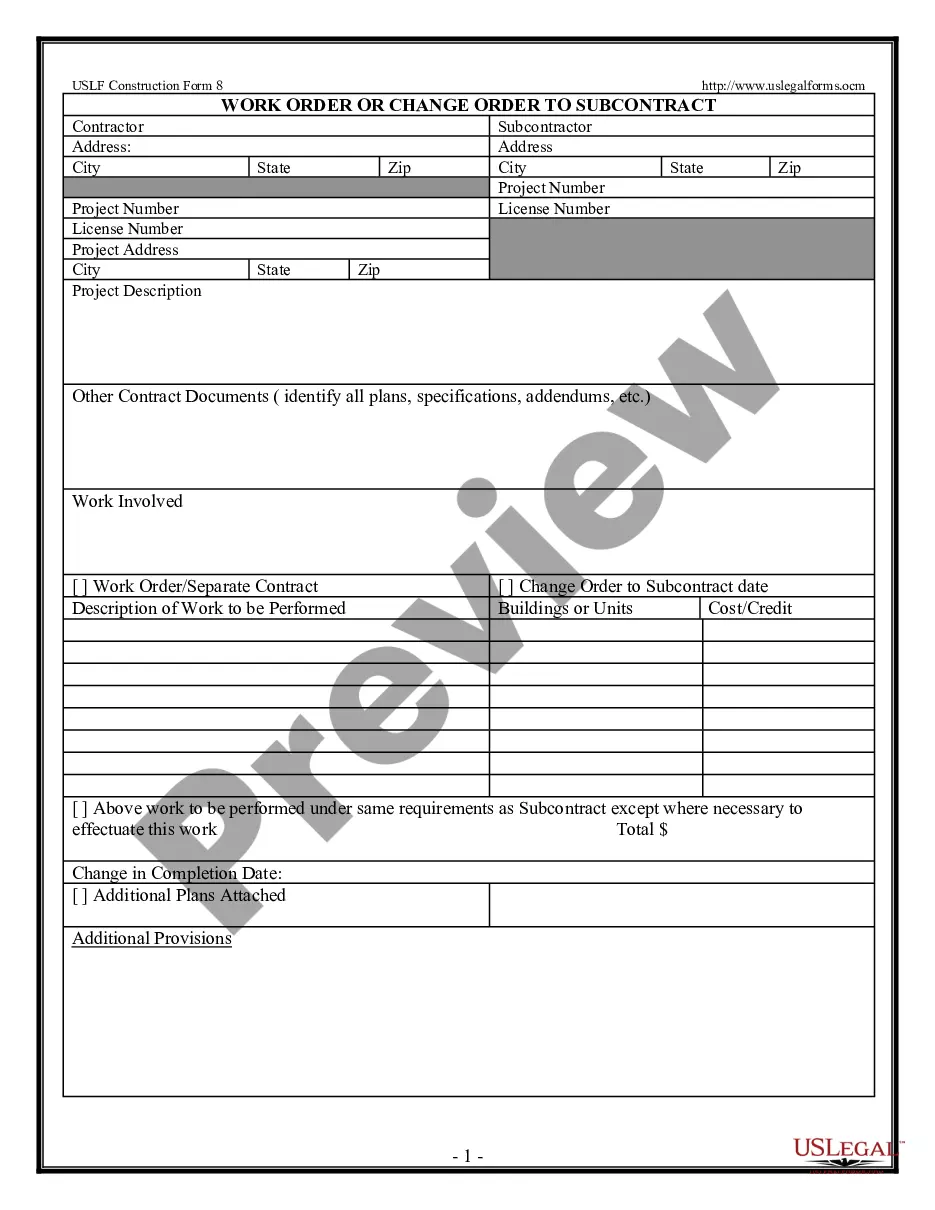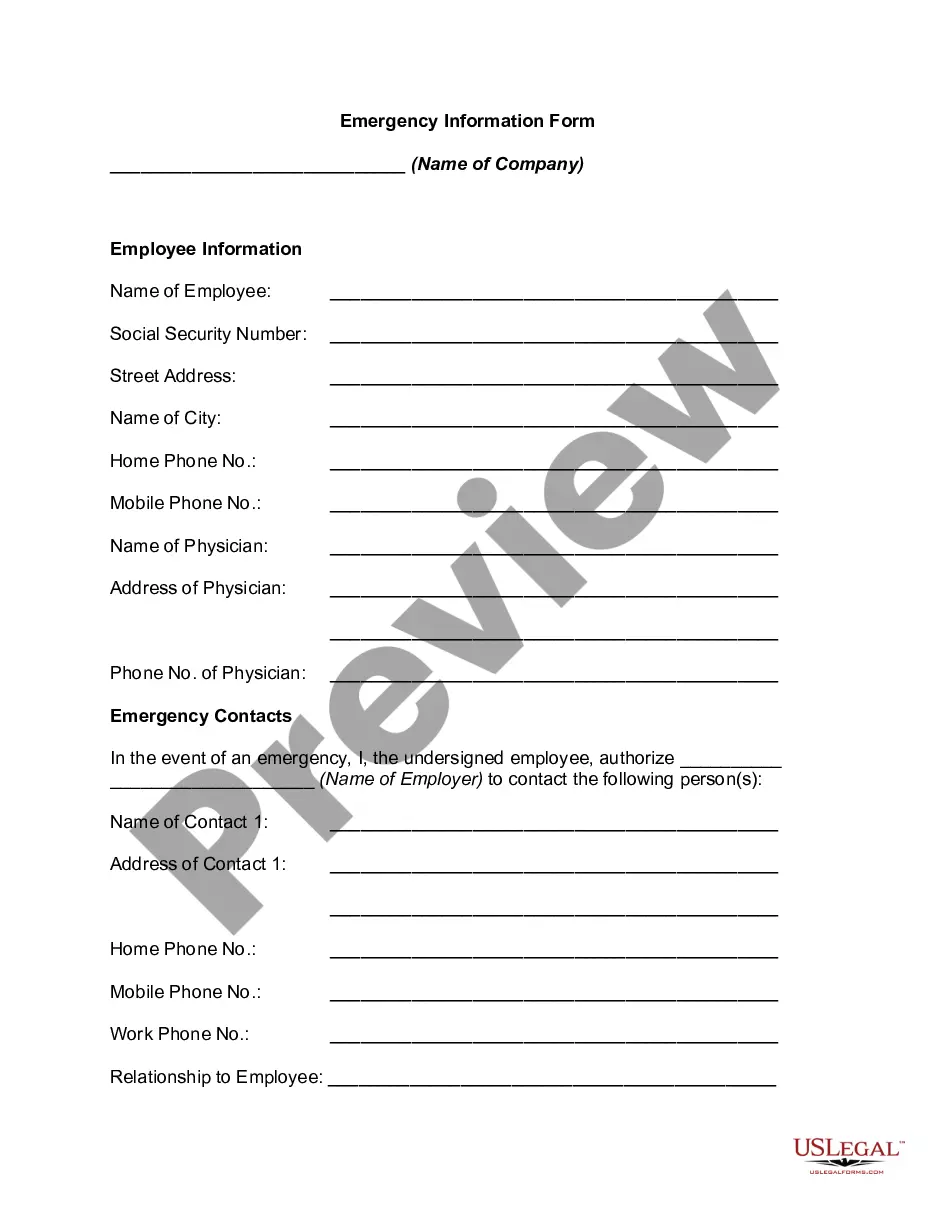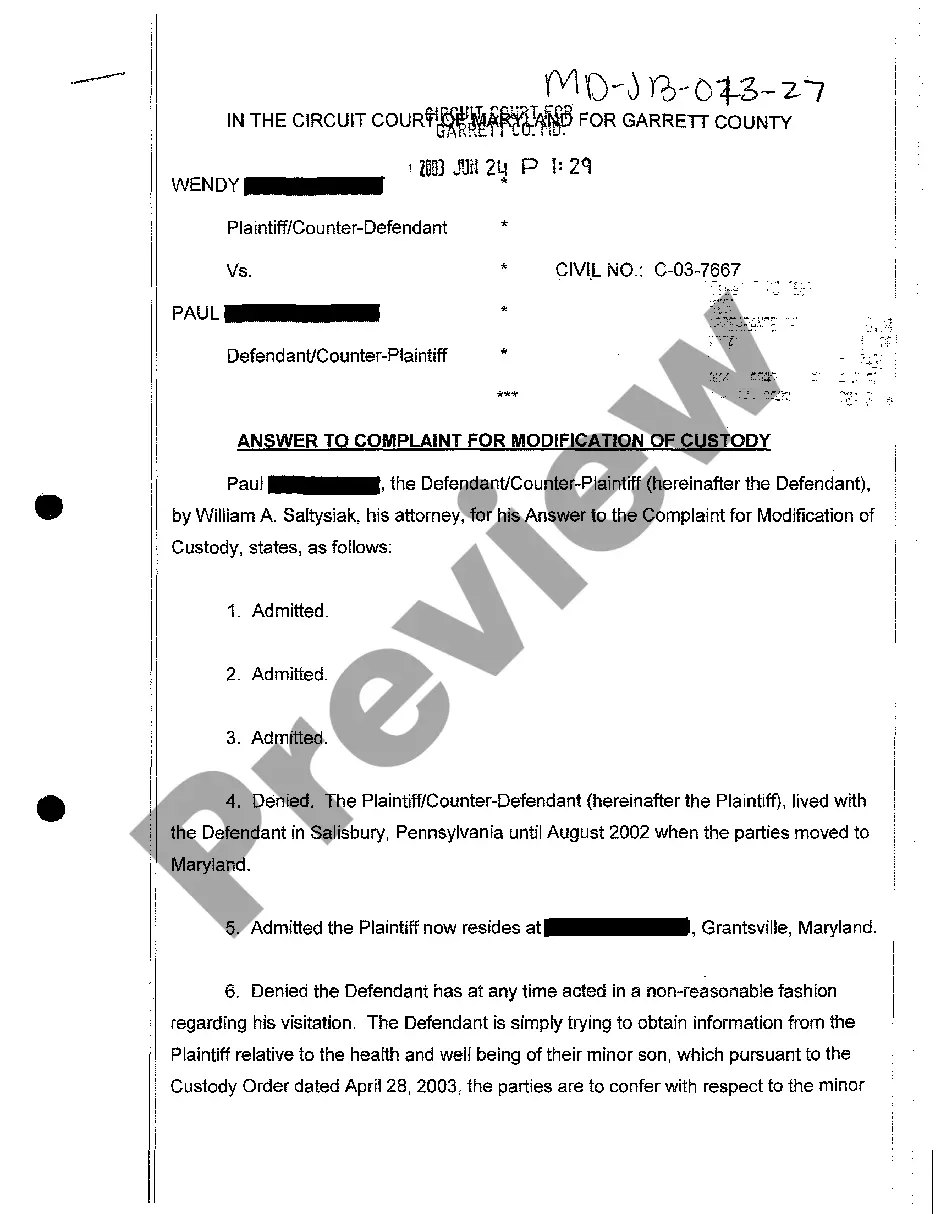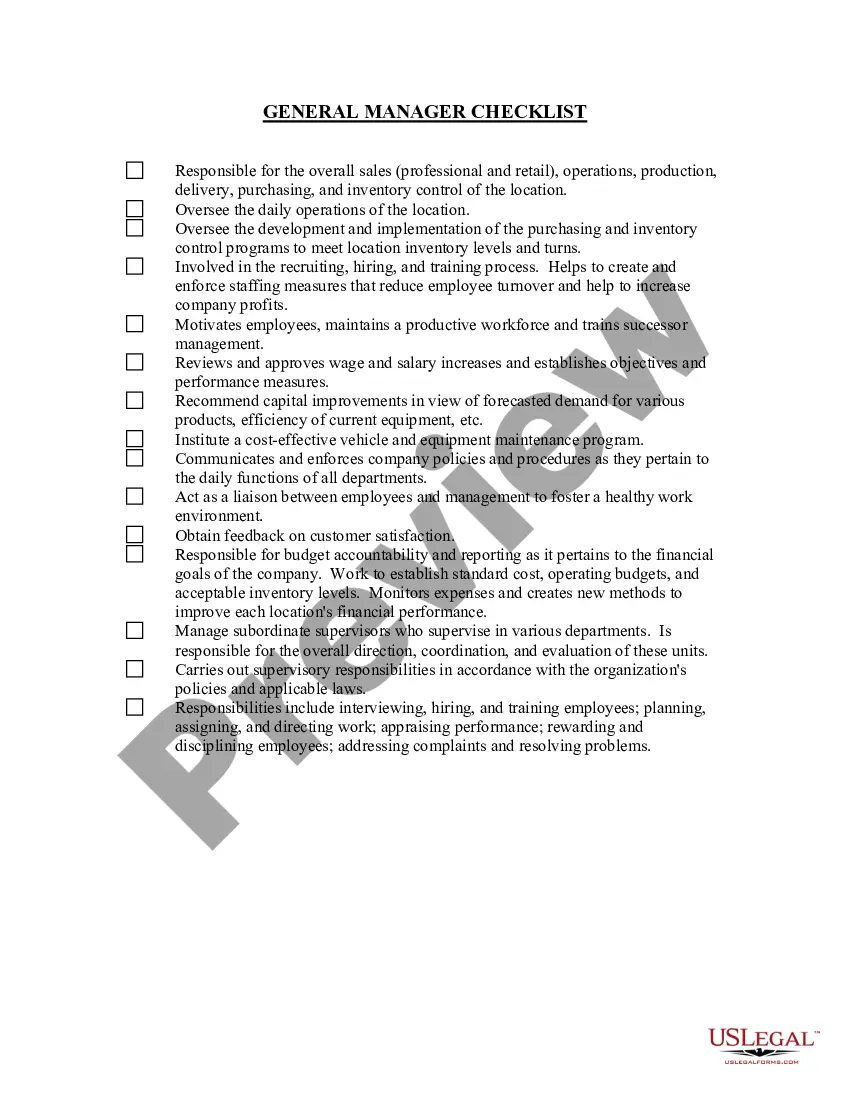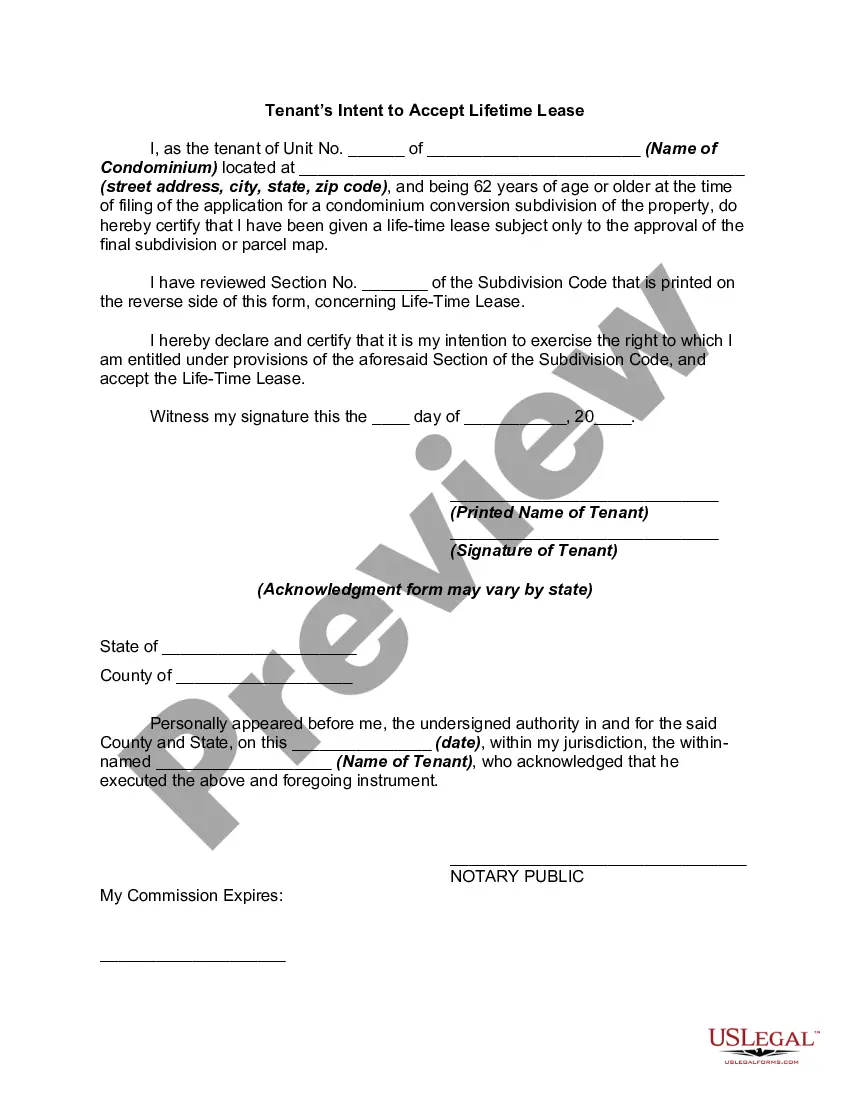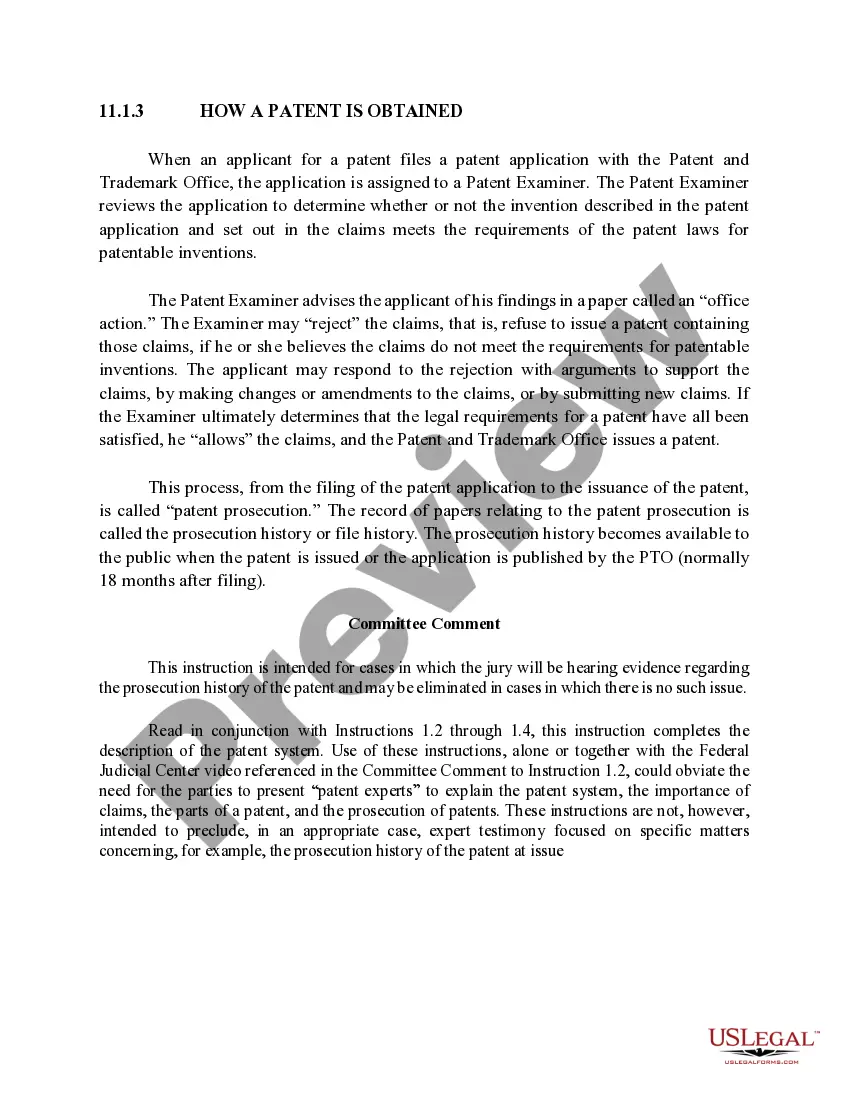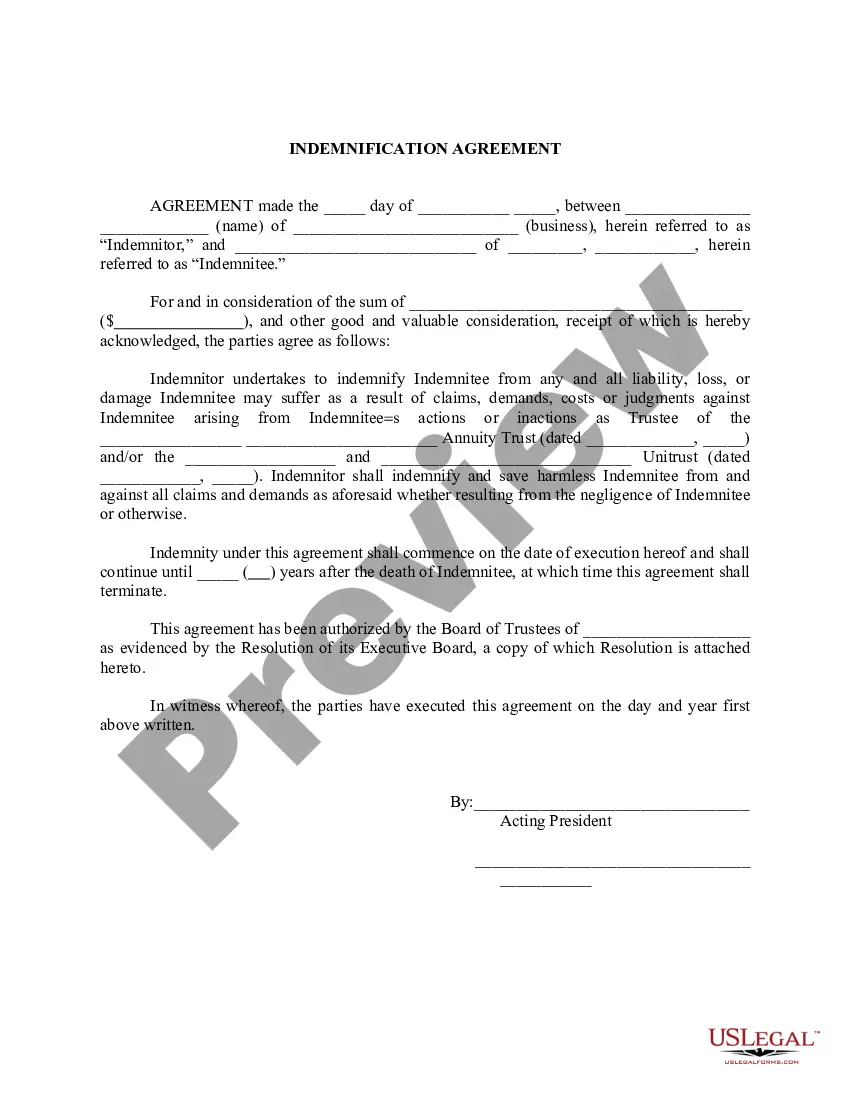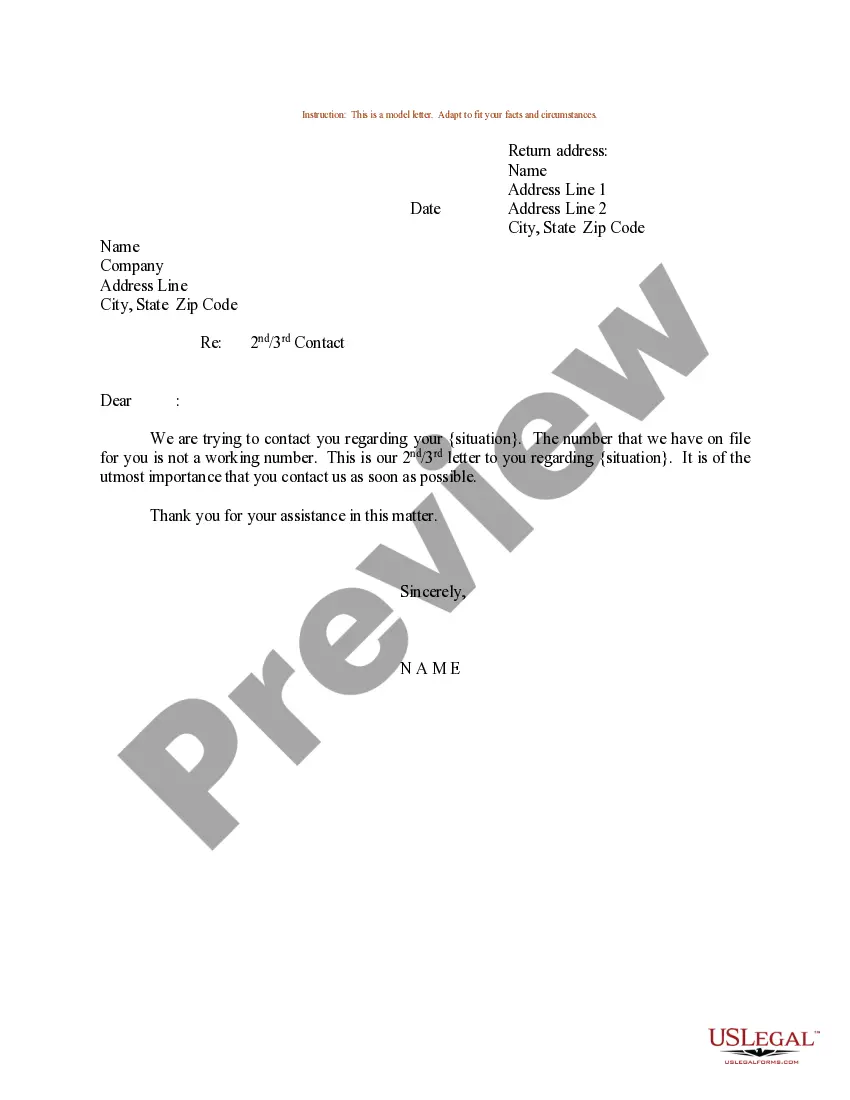California Email Subscription and Option to Unsubscribe
Description
How to fill out Email Subscription And Option To Unsubscribe?
You have the opportunity to devote time online searching for the legal document template that meets the federal and state requirements you need.
US Legal Forms provides a vast array of legal forms that are evaluated by professionals.
It is easy to obtain or print the California Email Subscription and Option to Unsubscribe from your service.
To find another version of the form, utilize the Search field to locate the template that suits your needs and requirements.
- If you already have a US Legal Forms account, you may Log In and click the Download button.
- Afterward, you can complete, modify, print, or sign the California Email Subscription and Option to Unsubscribe.
- Every legal document template you receive is yours to keep permanently.
- To obtain another copy of any purchased form, navigate to the My documents tab and click the relevant button.
- If you are visiting the US Legal Forms website for the first time, follow the simple instructions provided below.
- Firstly, ensure that you have selected the correct document template for the state/city of your preference.
- Review the form description to confirm you have chosen the right form.
Form popularity
FAQ
If you encounter emails without an unsubscribe option, you can manage your California Email Subscription and Option to Unsubscribe by marking them as spam in your email client. Most email providers offer features to block future messages from these senders. Additionally, you can check your account settings on our platform to see if there are options to adjust your subscription preferences. We value your choice and strive to make your experience seamless.
To subscribe to the California Email Subscription, simply visit our website and enter your email address in the subscription box. You will receive a confirmation email which you need to verify. Unsubscribing is easy as well; just click the unsubscribe link found in any of our emails to stop future communications. Remember, your California Email Subscription and Option to Unsubscribe give you total control over what you receive.
Sometimes, you may face difficulty unsubscribing from emails due to broken links or the sender’s failure to process your request. This is particularly frustrating when you are trying to manage your California Email Subscription effectively. If you fail to unsubscribe, consider marking the email as spam or seeking additional support through services like USLegalForms, which provide strategies for better email management.
To automatically unsubscribe from emails, you may want to use email management tools that can scan your inbox for subscriptions. These tools often provide an option to unsubscribe from multiple services with just a few clicks. By utilizing features like California Email Subscription and Option to Unsubscribe, you can reclaim control over your inbox without the hassle. Platforms like USLegalForms can streamline this process, making it even easier.
To remove unwanted subscriptions from Gmail, find the emails you wish to unsubscribe from and open one of them. Look for the 'unsubscribe' option near the sender's name or in the email itself. By using the California Email Subscription and Option to Unsubscribe features, you can efficiently manage your inbox and keep it focused on the emails you wish to receive. Additionally, exploring tools on the USLegalForms platform can offer you further assistance.
Opting out of email subscriptions is easy and usually involves clicking an unsubscribe link found in the email's footer. This action will initiate the process to remove your address from the California Email Subscription list. If you frequently encounter issues opting out, looking into management options on USLegalForms may provide further help in streamlining your email preferences.
To get rid of email subscriptions, you can start by checking the bottom of the emails for an unsubscribe link. This link is often visible on promotional emails. By clicking it, you can effortlessly remove yourself from that specific California Email Subscription. If you need more comprehensive management, consider using tools available on the USLegalForms platform that assist in organizing and unsubscribing from multiple mailing lists.
Yes, you have the right to cancel dating subscriptions in California just like other services. The state’s laws apply equally to all online subscriptions, including dating apps and websites. You should be aware of your rights under California Email Subscription and Option to Unsubscribe, so you can manage your dating platform experiences confidently.
California has specific unsubscribing laws that protect consumers from unwanted marketing communications. These laws require businesses to respect your request to unsubscribe promptly and clearly. Understanding the implications of California Email Subscription and Option to Unsubscribe can empower you to manage your email preferences effectively and maintain control over your inbox.
The click to cancel rule in California requires that businesses offer an easy online cancellation process. Users should be able to cancel their subscriptions with the same ease they used to sign up, avoiding complex procedures. By adhering to California Email Subscription and Option to Unsubscribe rules, companies help ensure that your consumer rights are protected.