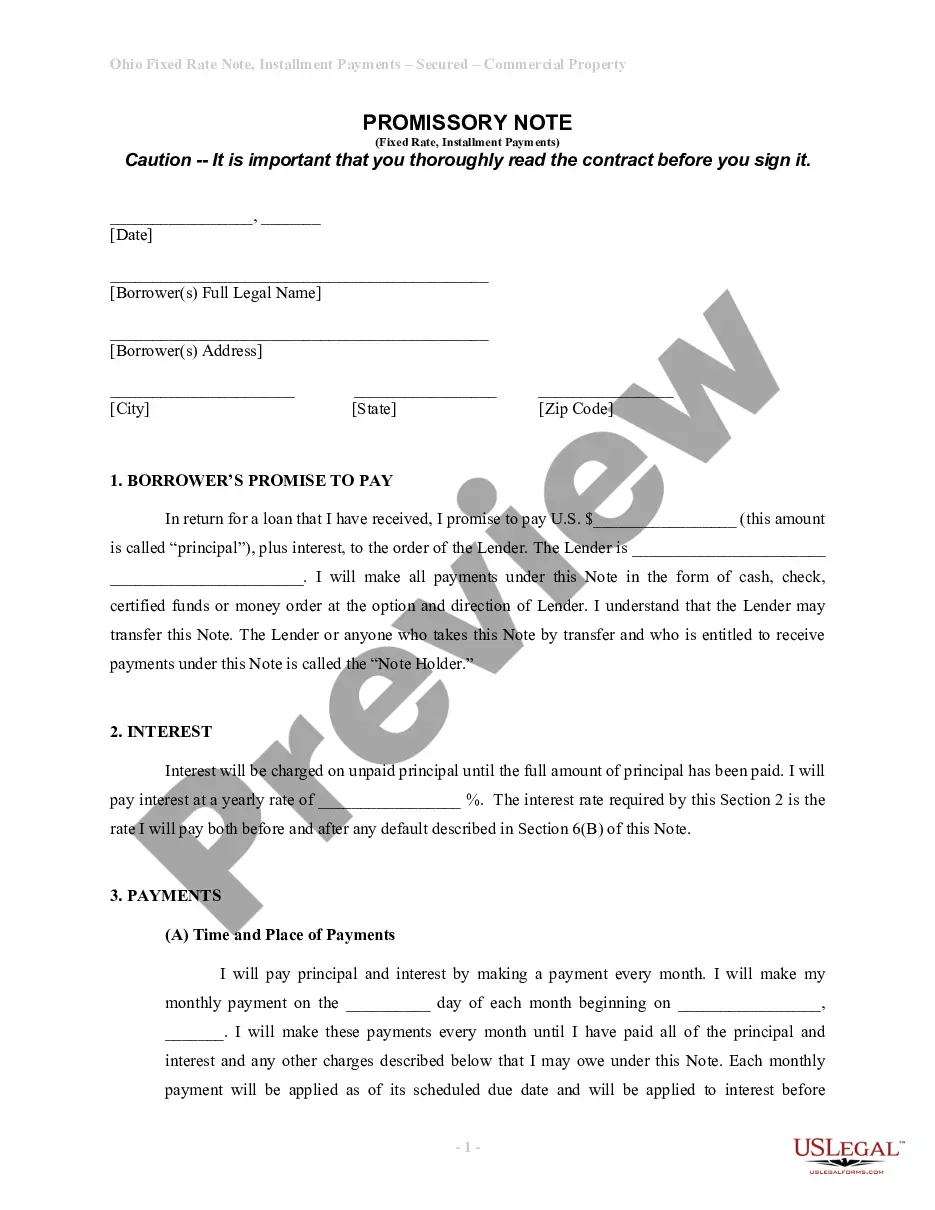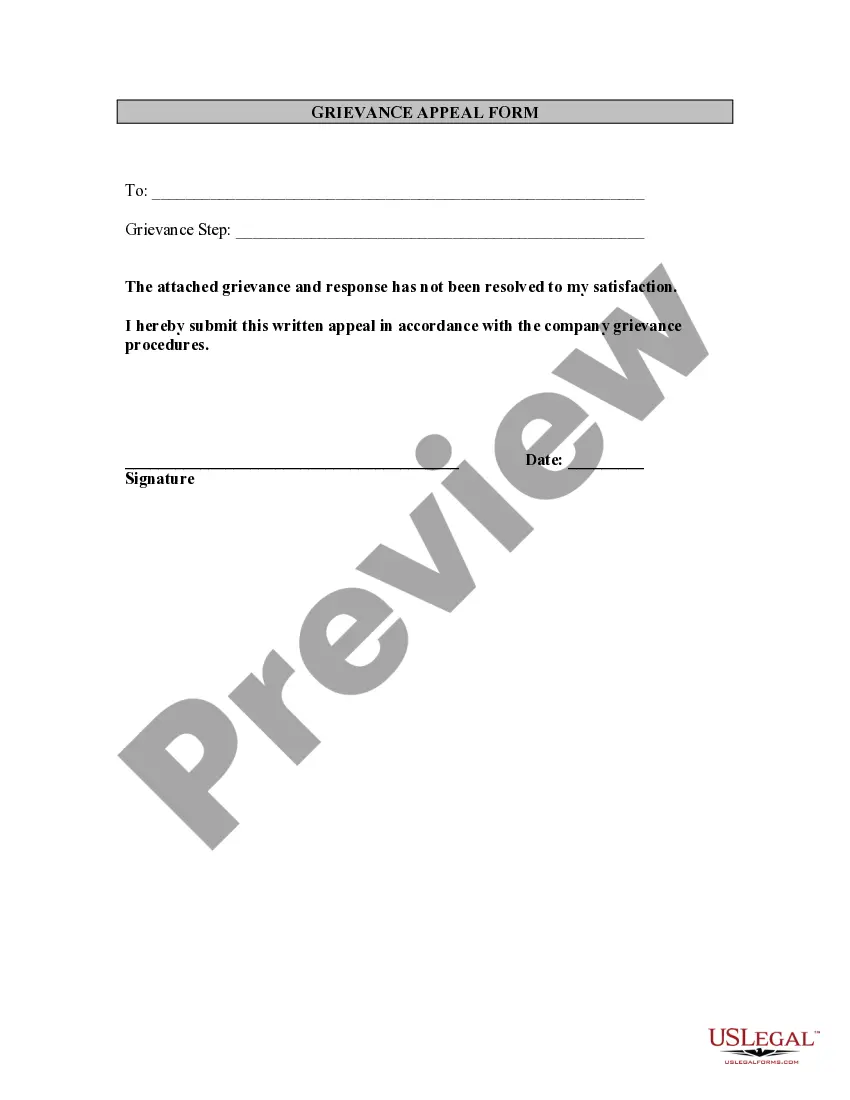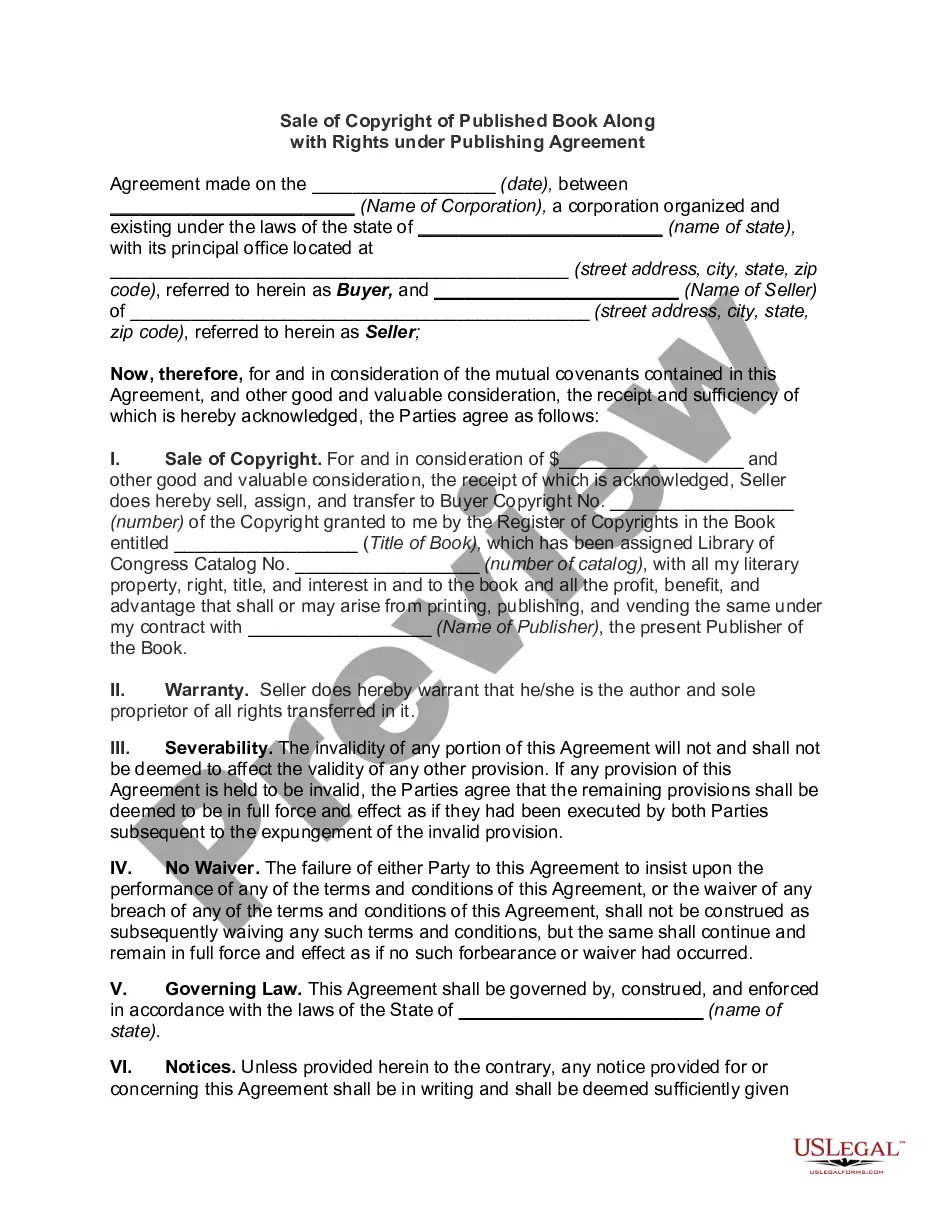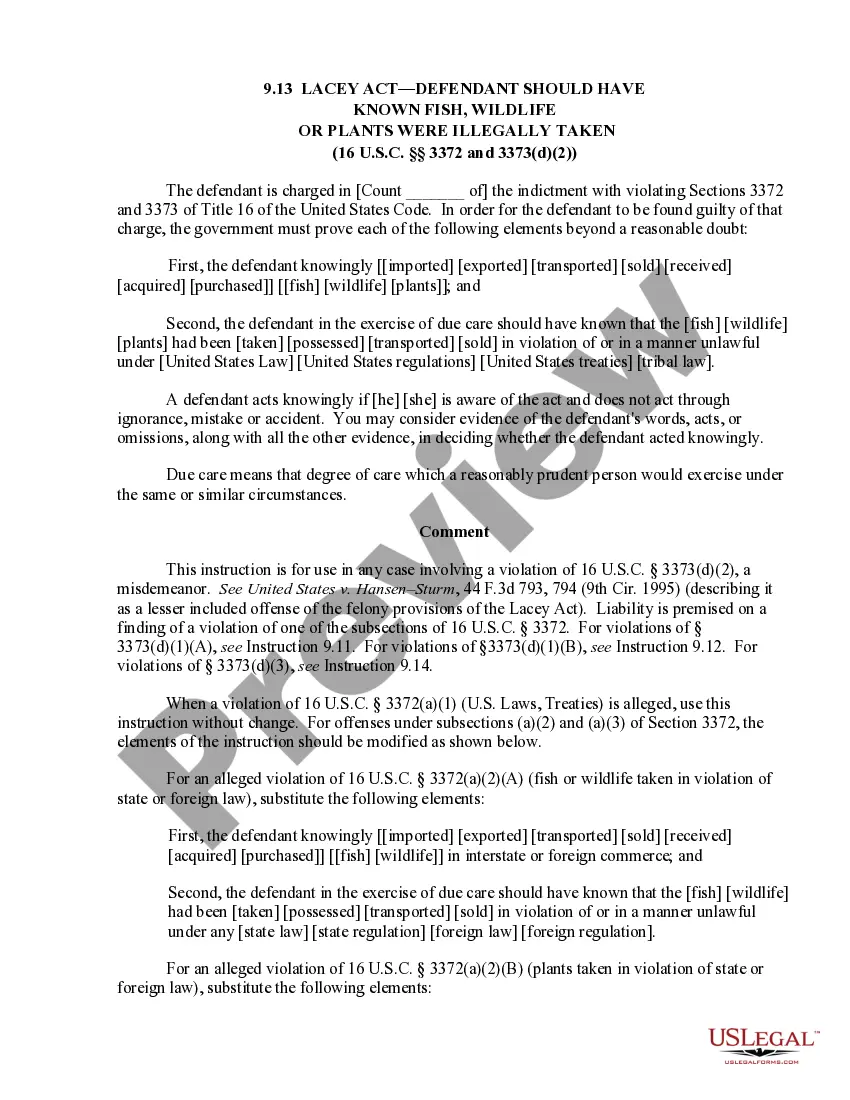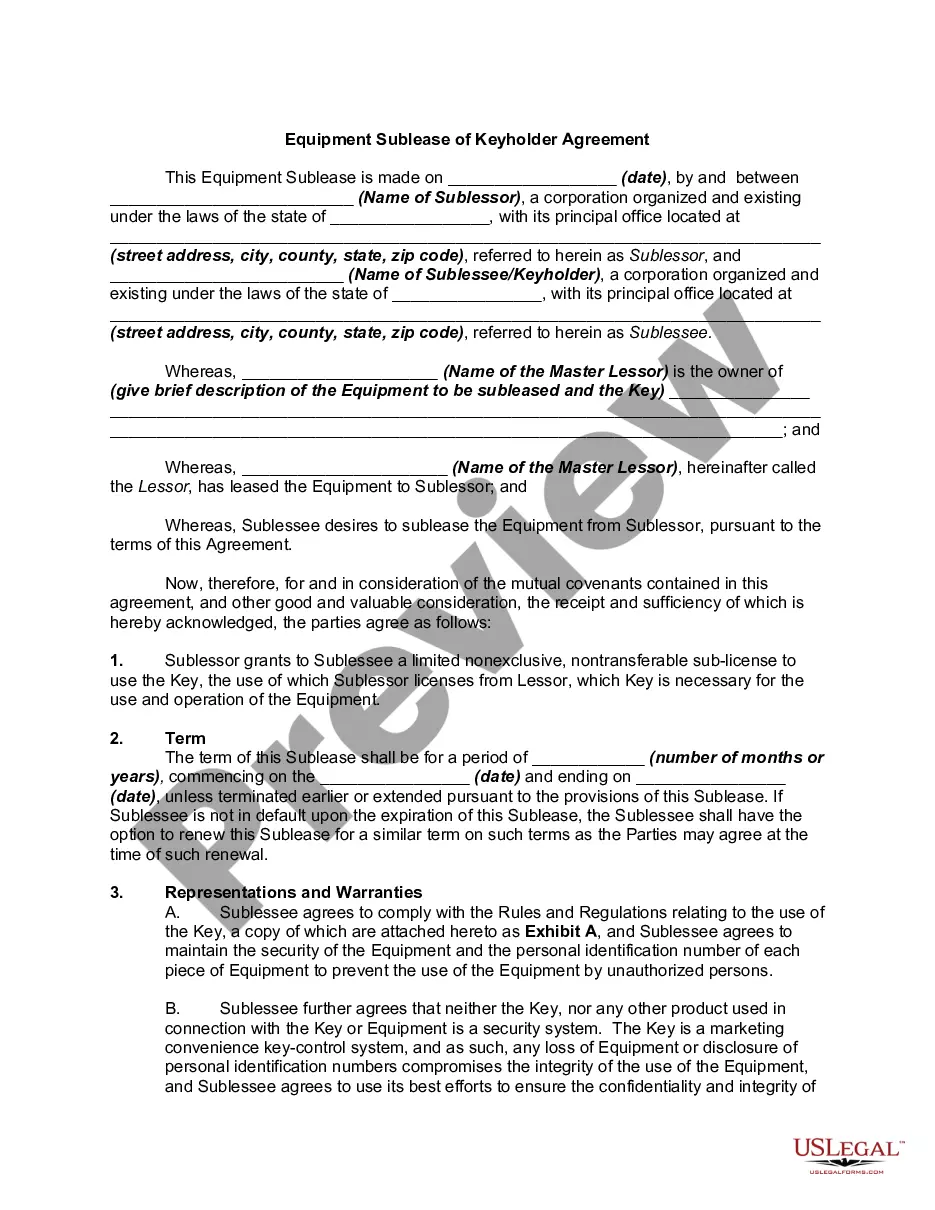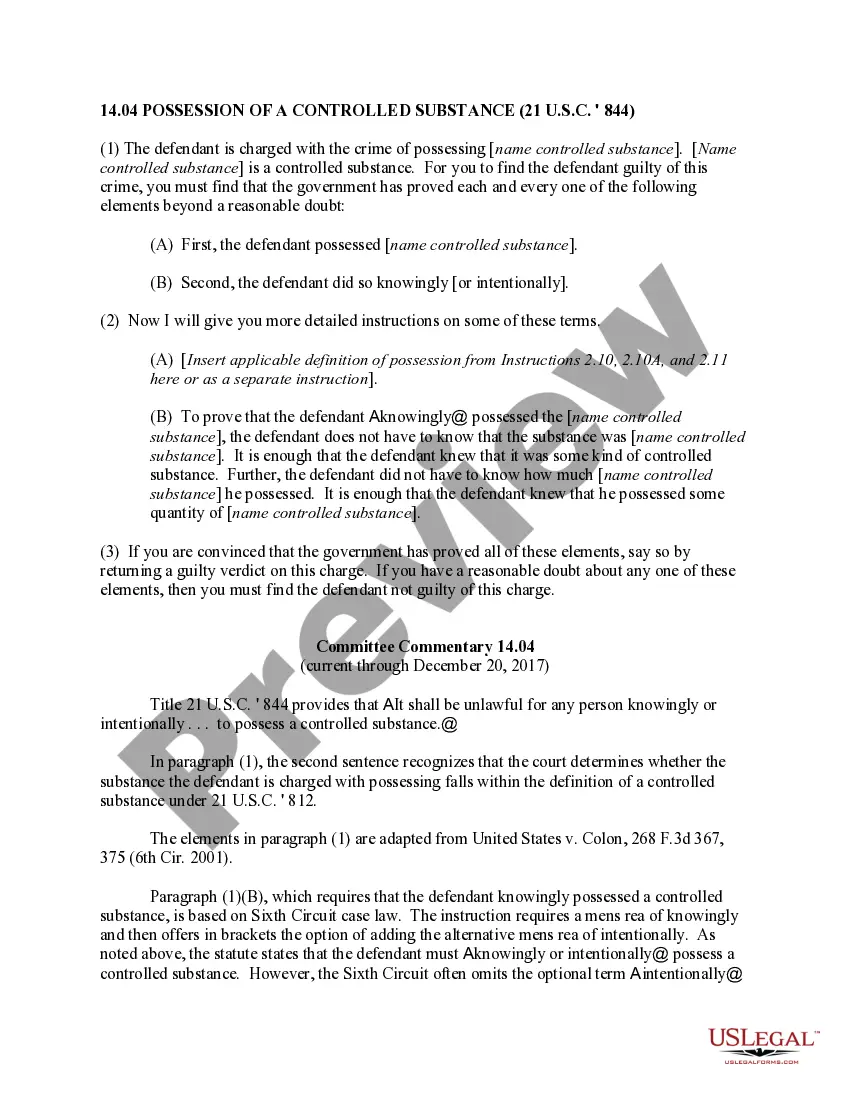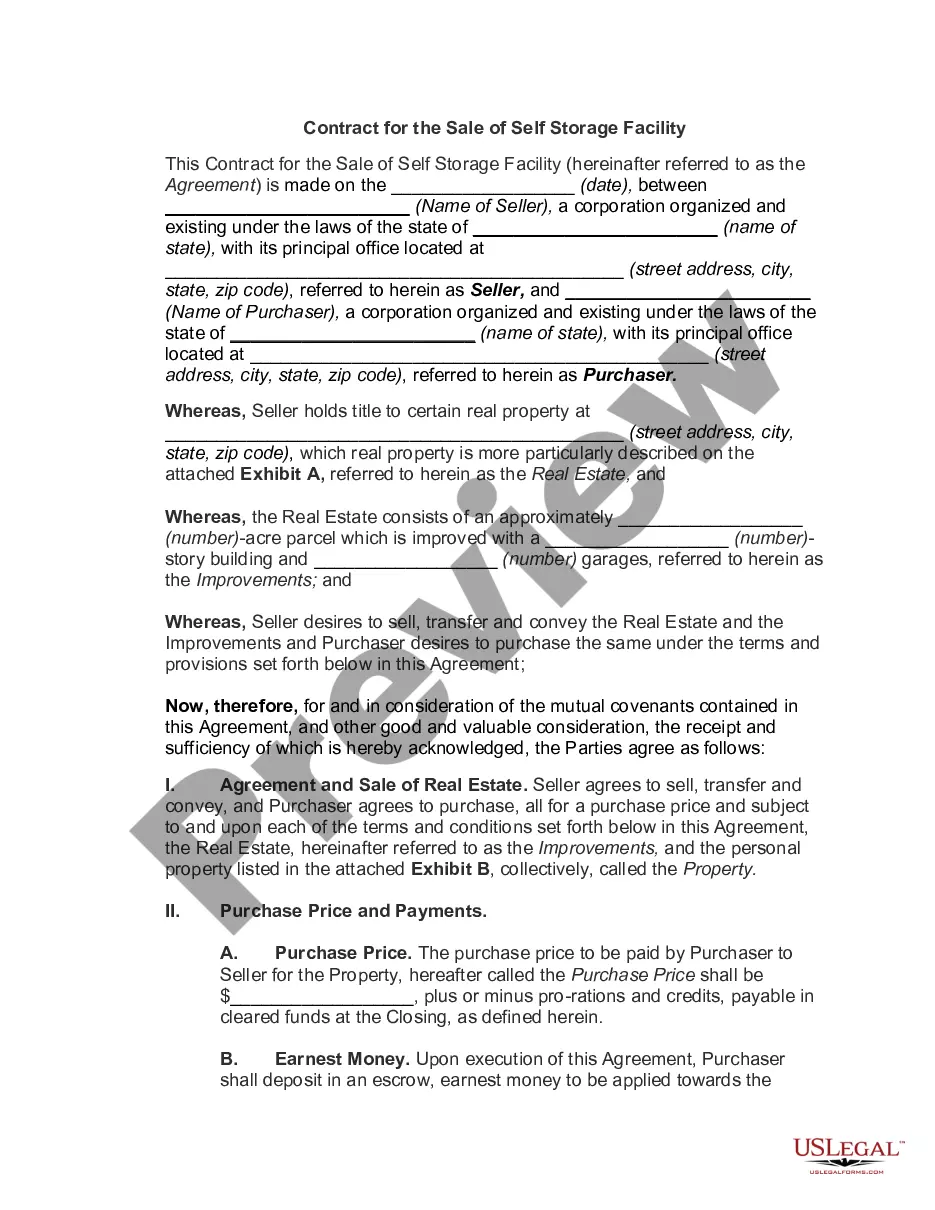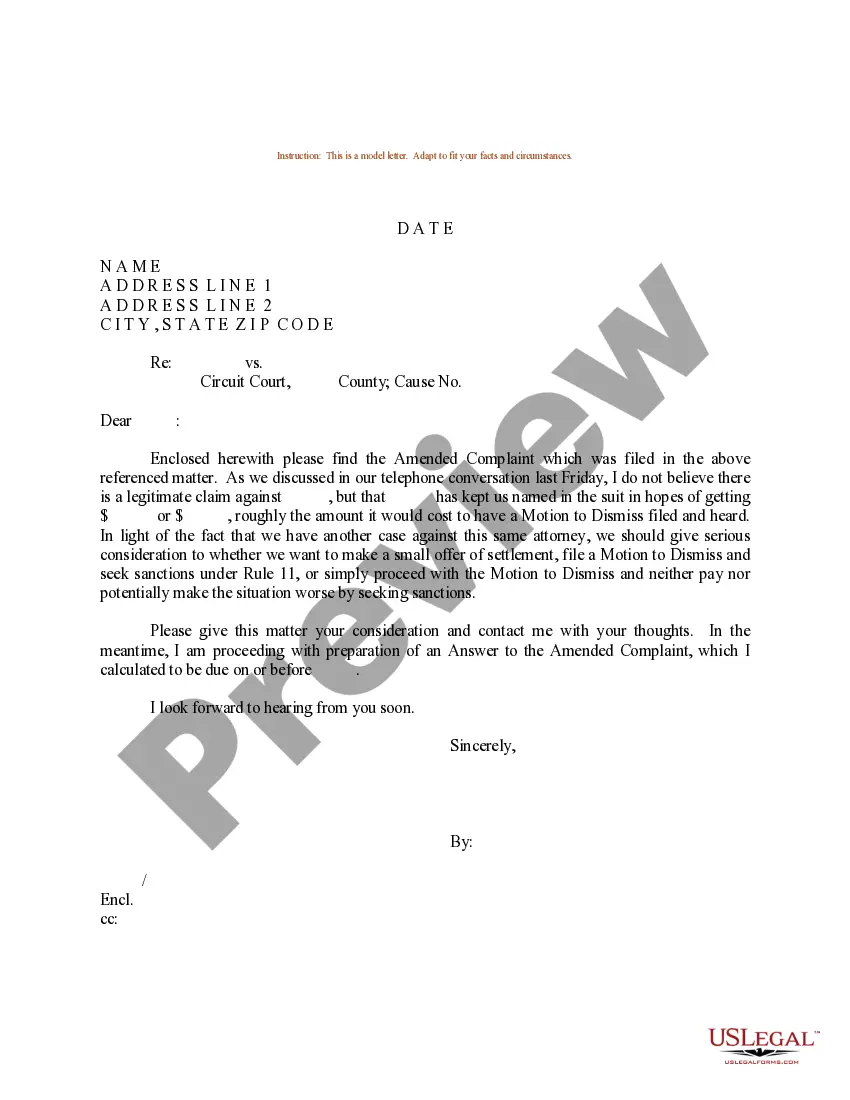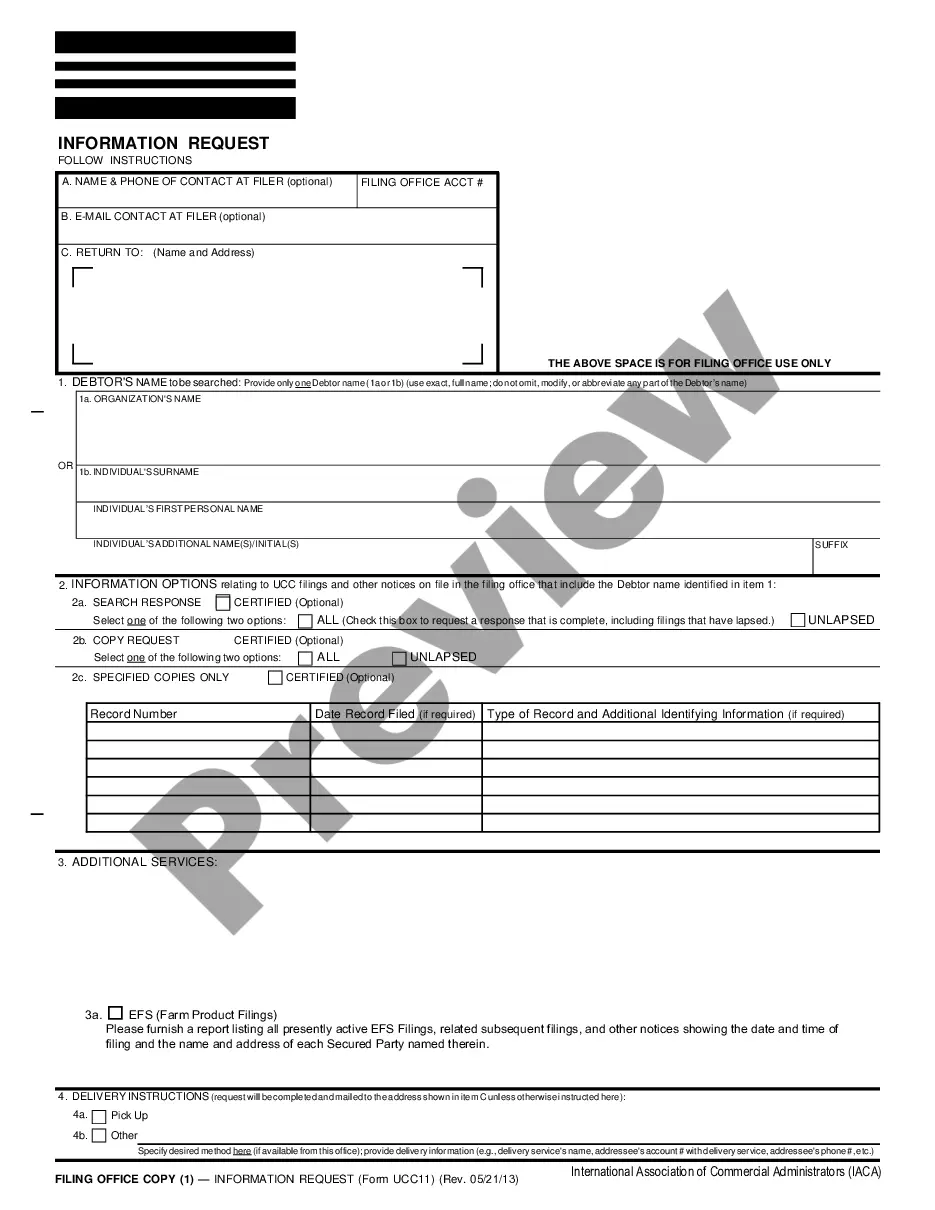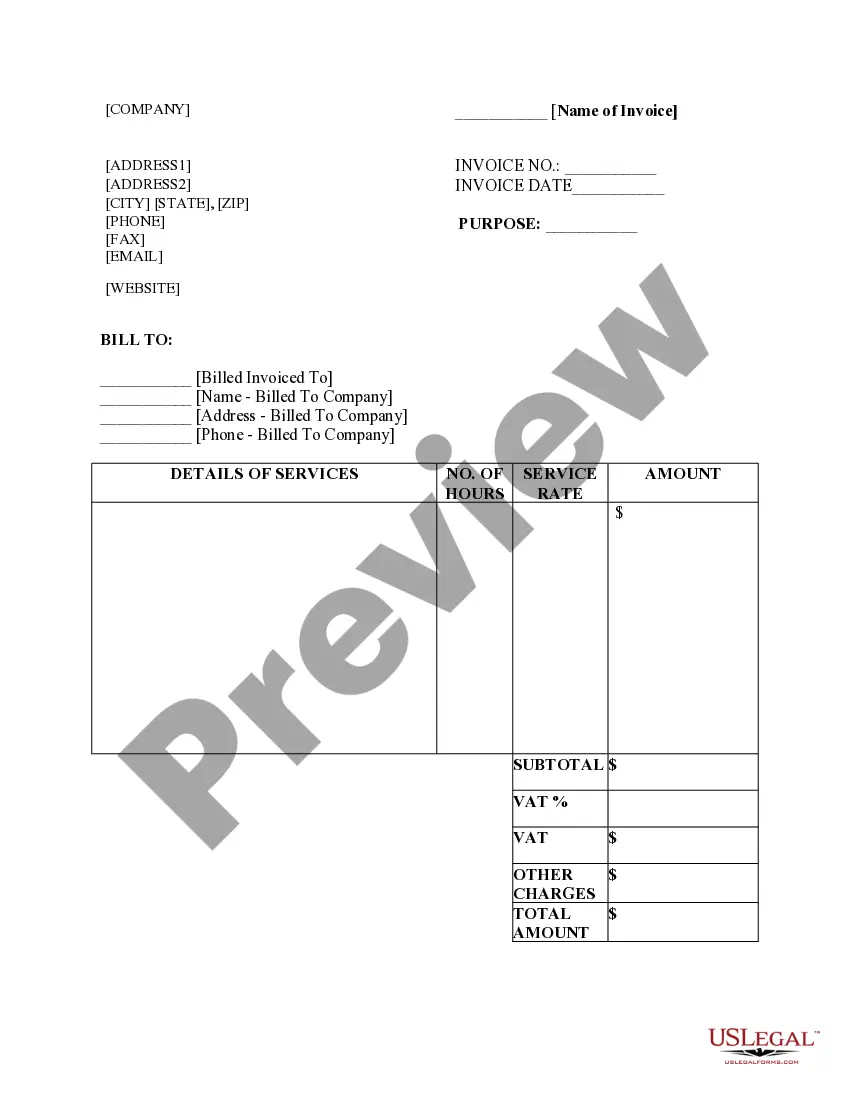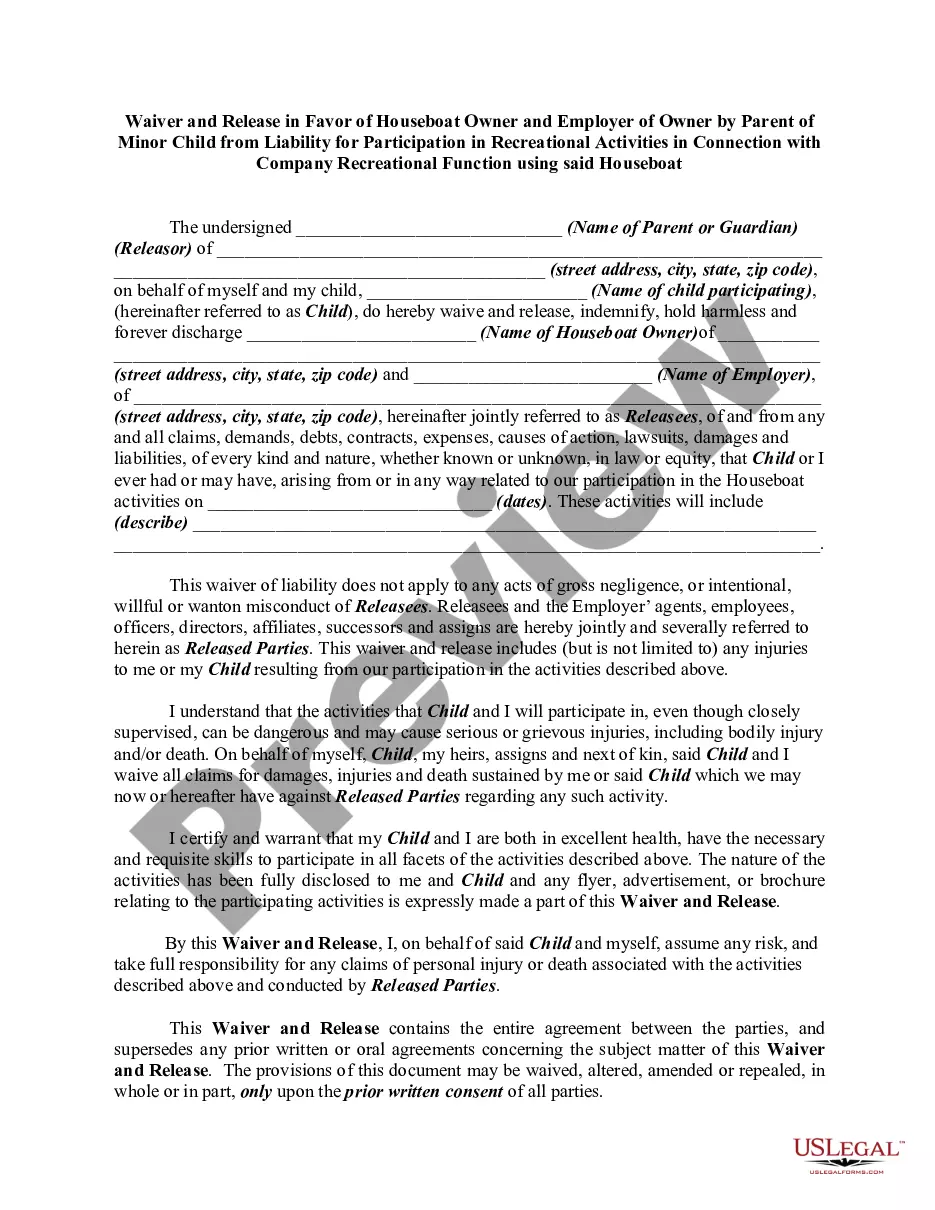California Direct Deposit Form for Employees
Description
How to fill out Direct Deposit Form For Employees?
Have you ever been in a situation where you need documents for either business or personal activities almost every day.
There are numerous legal document templates available online, but finding ones you can trust is not easy.
US Legal Forms offers thousands of form templates, such as the California Direct Deposit Form for Employees, which can be customized to meet state and federal requirements.
Once you have found the appropriate form, click Purchase now.
Select a payment plan you prefer, fill out the necessary information to create your account, and complete the purchase using your PayPal or credit card.
- If you are already familiar with the US Legal Forms website and have an account, simply Log In.
- Then, you can download the California Direct Deposit Form for Employees template.
- If you do not have an account and wish to start using US Legal Forms, follow these steps.
- Locate the form you need and ensure it is for the correct city/county.
- Use the Review button to evaluate the form.
- Check the description to confirm that you have selected the right form.
- If the form is not what you are looking for, use the Search field to find the form that meets your needs and requirements.
Form popularity
FAQ
An employee direct deposit enrollment form enables employees to authorize their employer to deposit wages directly into their chosen bank accounts. This streamlined process eliminates the hassle of paper checks and offers quick access to funds. By using a California Direct Deposit Form for Employees, you contribute to a more efficient payroll system, benefiting both you and your employer.
A direct deposit enrollment form is a specific document that you complete to enroll in your employer's direct deposit program. This form typically requires you to provide your banking information, including your account number and routing number. Submitting a California Direct Deposit Form for Employees enhances the efficiency of payroll processing, allowing you to receive payments faster and more securely.
To obtain a California Direct Deposit Form for Employees, you can usually request one from your employer's HR department. Many companies provide these forms digitally, allowing you to fill them out online. If your employer doesn’t have a template, you can find a compliant form on platforms like US Legal Forms, which offer easy access to various legal documents.
Submitting a direct deposit form is straightforward. Once you complete the California Direct Deposit Form for Employees, review it for accuracy. Then, deliver the form to your employer or payroll department, either by hand or through secure electronic submission. Following this, your employer will process the form and implement the direct deposit into the payroll schedule.
To set up direct deposit for employees, an employer must first collect completed California Direct Deposit Forms for Employees from their staff. After gathering the forms, validate the banking details and contact your payroll provider or bank to finalize the setup. This process streamlines payroll, ensuring employees receive their wages directly into their accounts, enhancing convenience.
For direct deposit, provide your employer with your bank account number and the bank's routing number. These numbers are essential for processing the California Direct Deposit Form for Employees. Make sure the numbers are accurate to prevent any payment delays. It's also a good practice to confirm these details with your bank.
To set up direct deposit for your employees, you need a California Direct Deposit Form for Employees. First, provide each employee with this form to fill out their banking information. Once completed, collect the forms and verify the information. Finally, submit the gathered forms to your payroll service or bank to initiate the direct deposit process.
On your direct deposit form, you should include your name, address, banking information, and the authorization signature. The California Direct Deposit Form for Employees specifies what details are required. Completing this form accurately helps ensure that your paycheck is deposited directly into the correct account.
To fill out an employee direct deposit enrollment form, start with the California Direct Deposit Form for Employees. Provide all requested personal and banking information carefully. Once completed, submit the form to your HR or payroll department to complete your enrollment.
To fill out direct deposit information, use the California Direct Deposit Form for Employees. Input your personal details and your bank account’s routing number along with your account number. Ensure everything is accurate to facilitate smooth and timely deposits into your account.