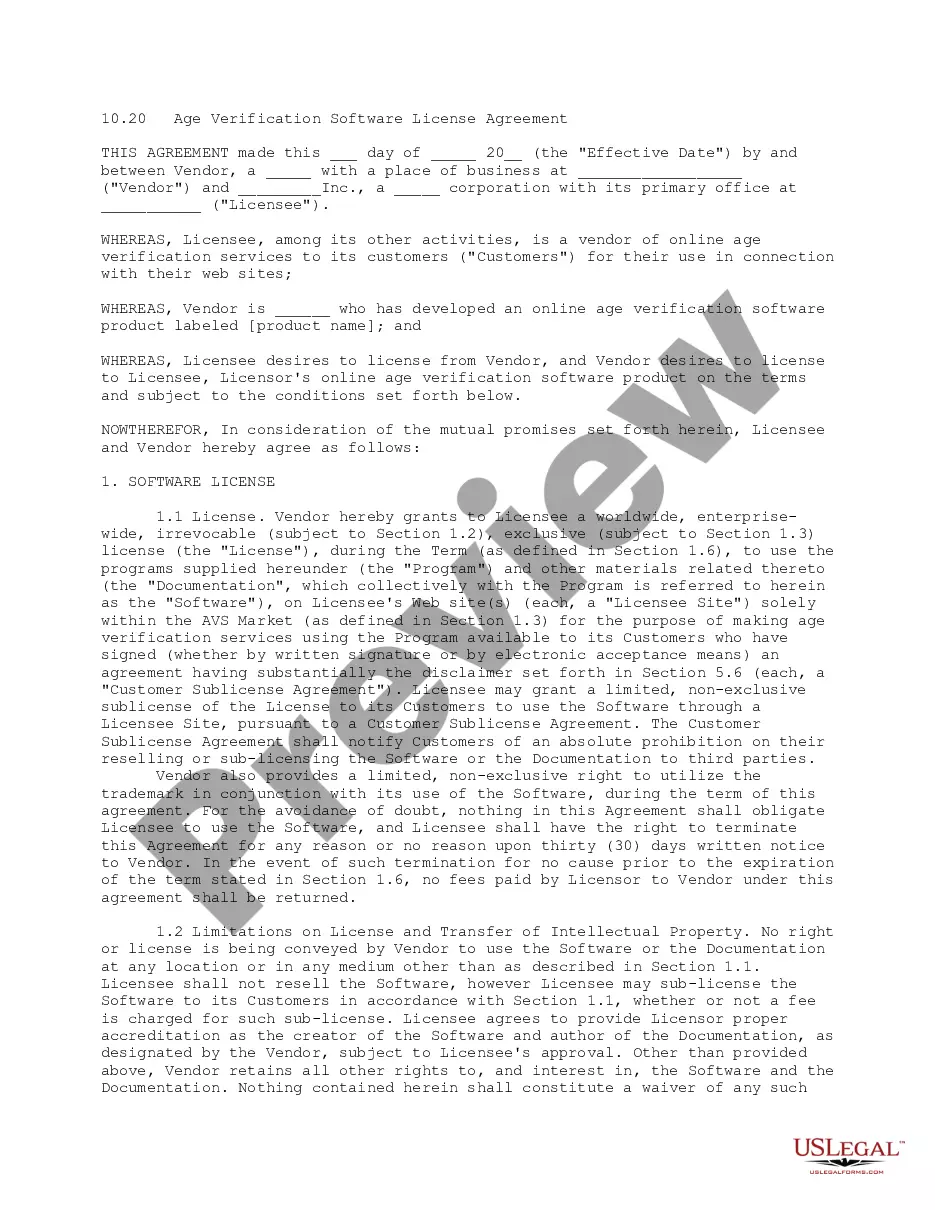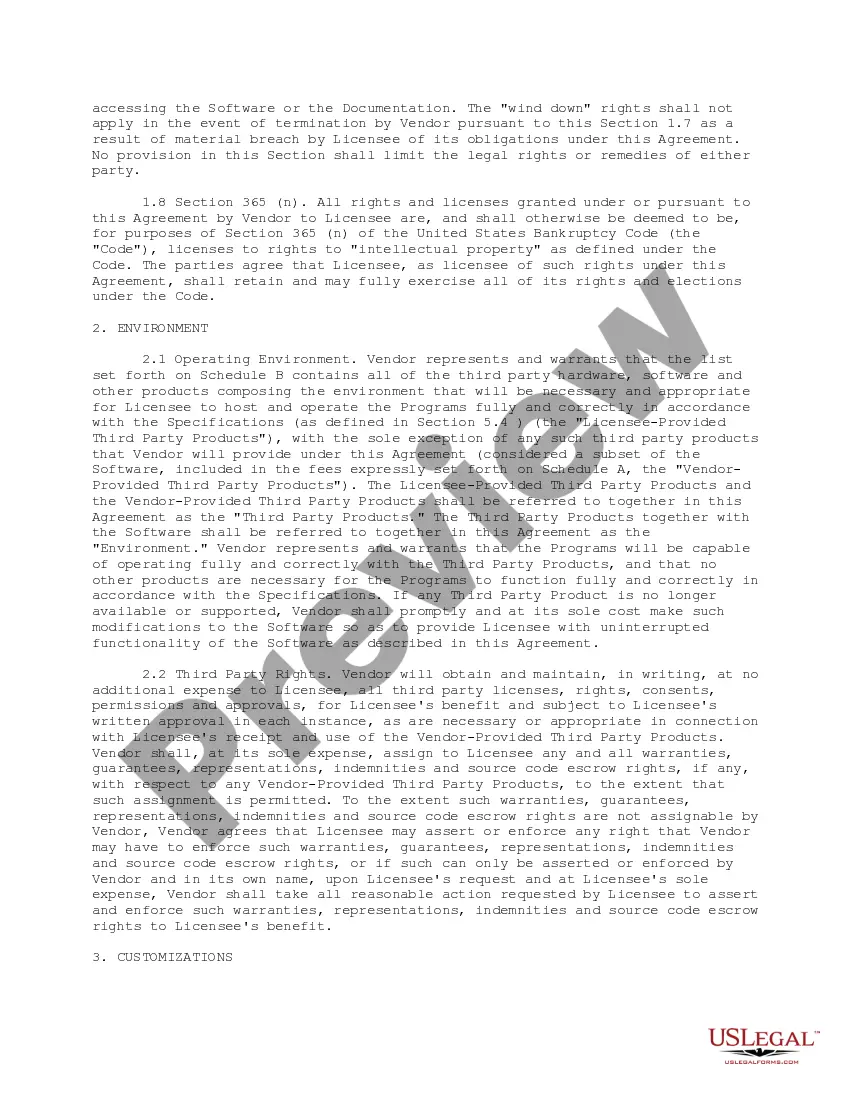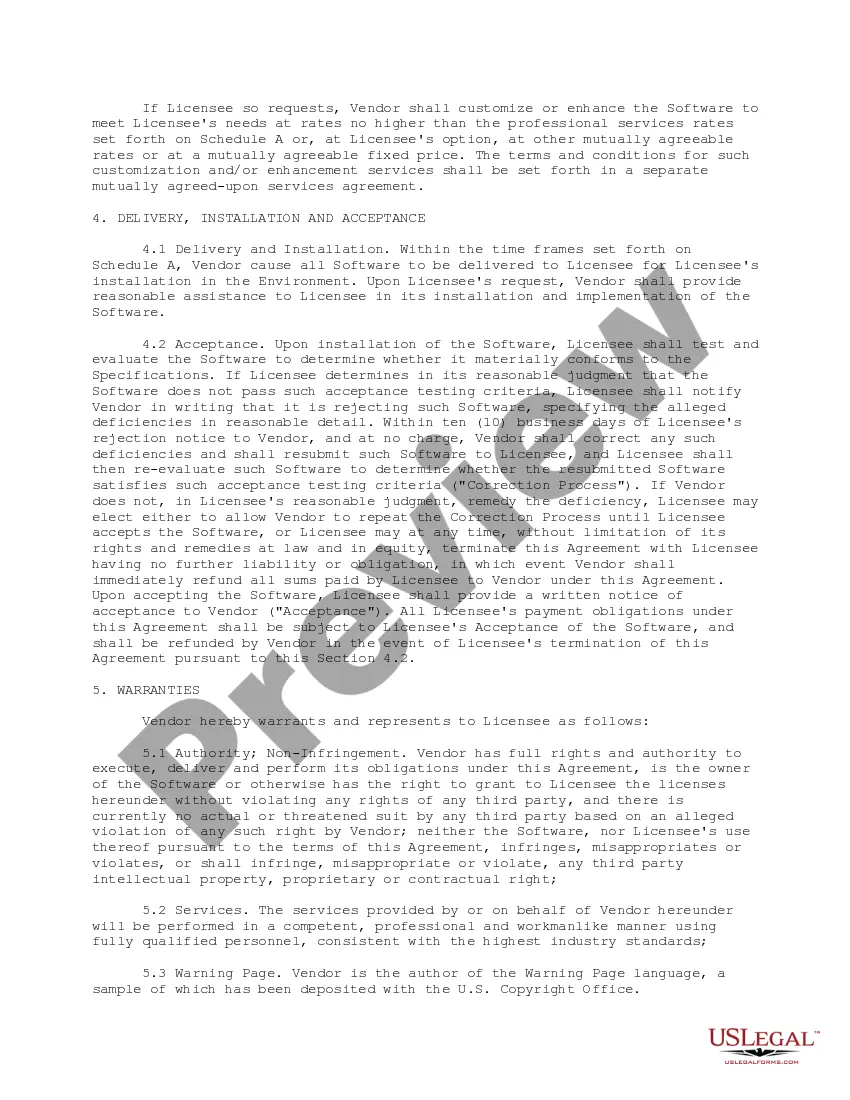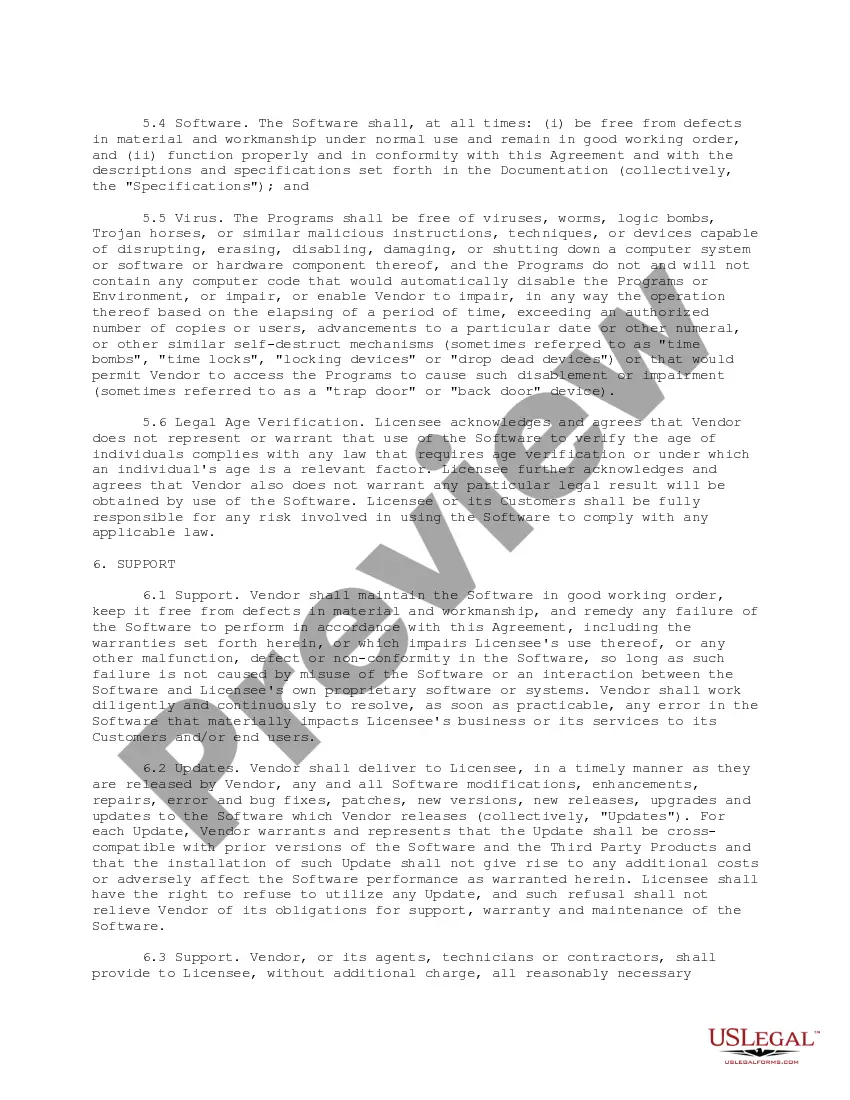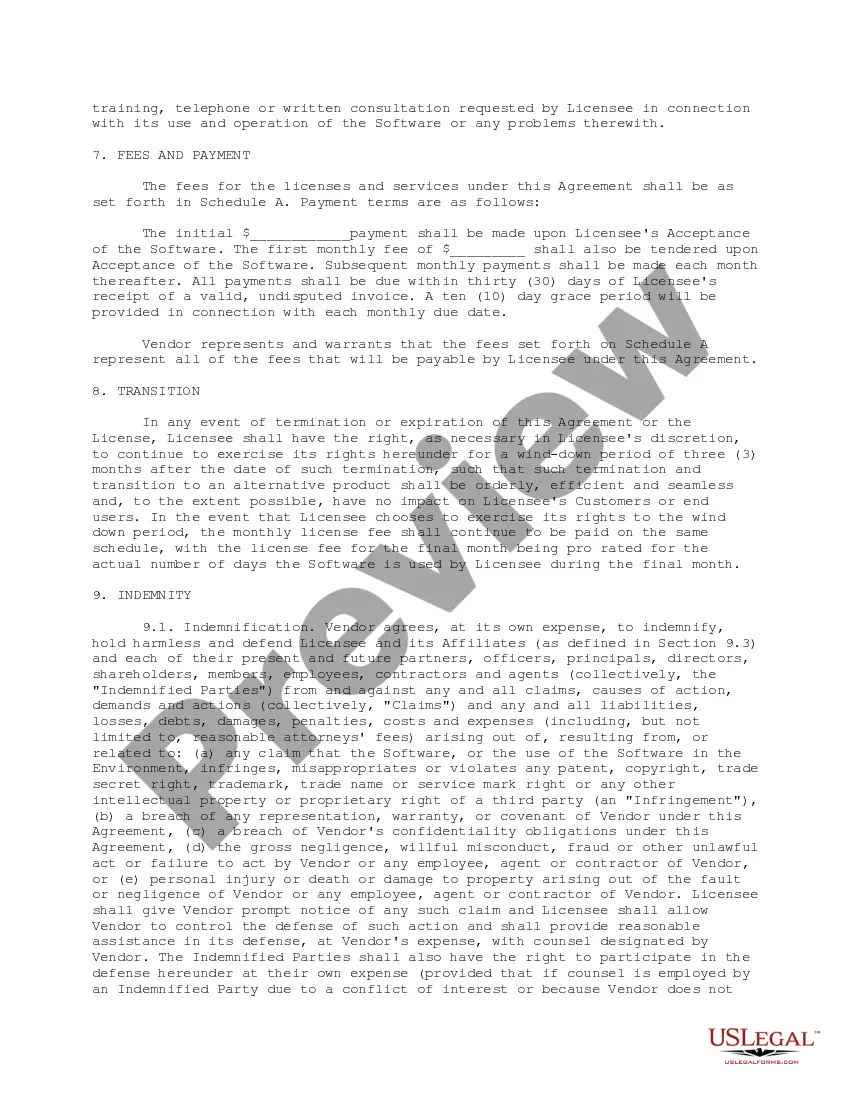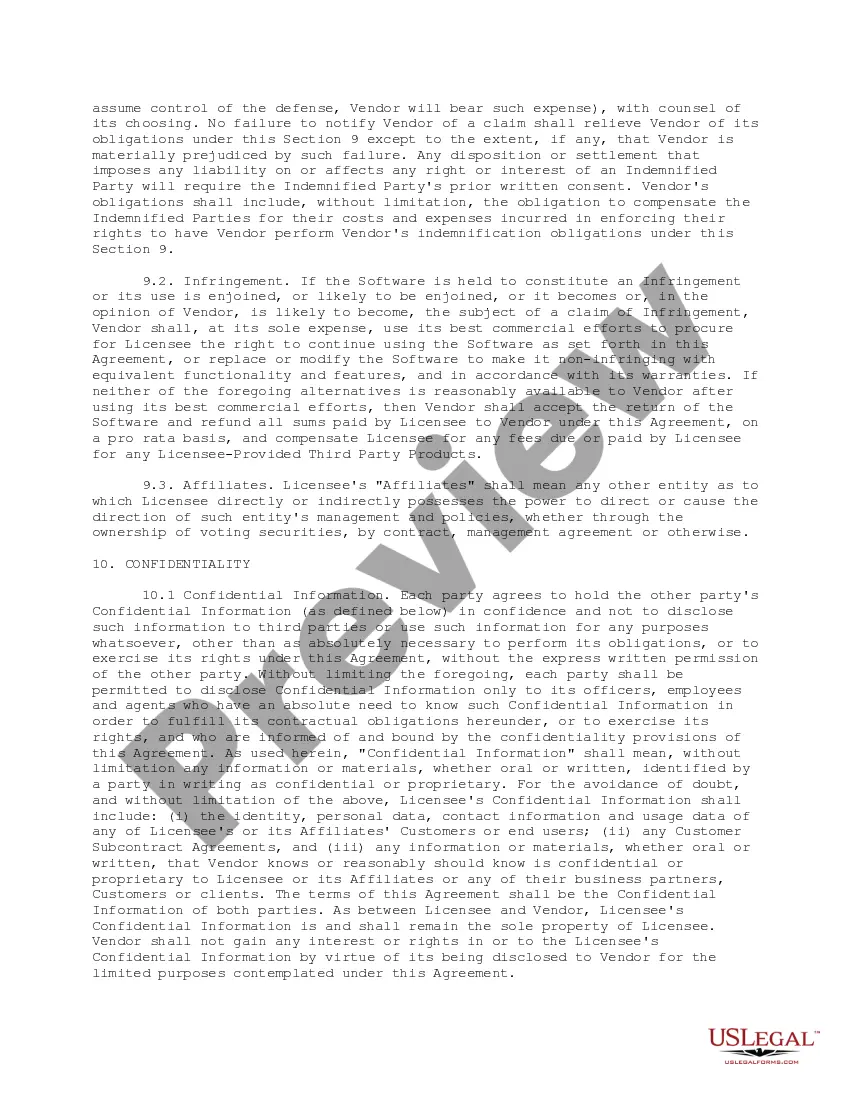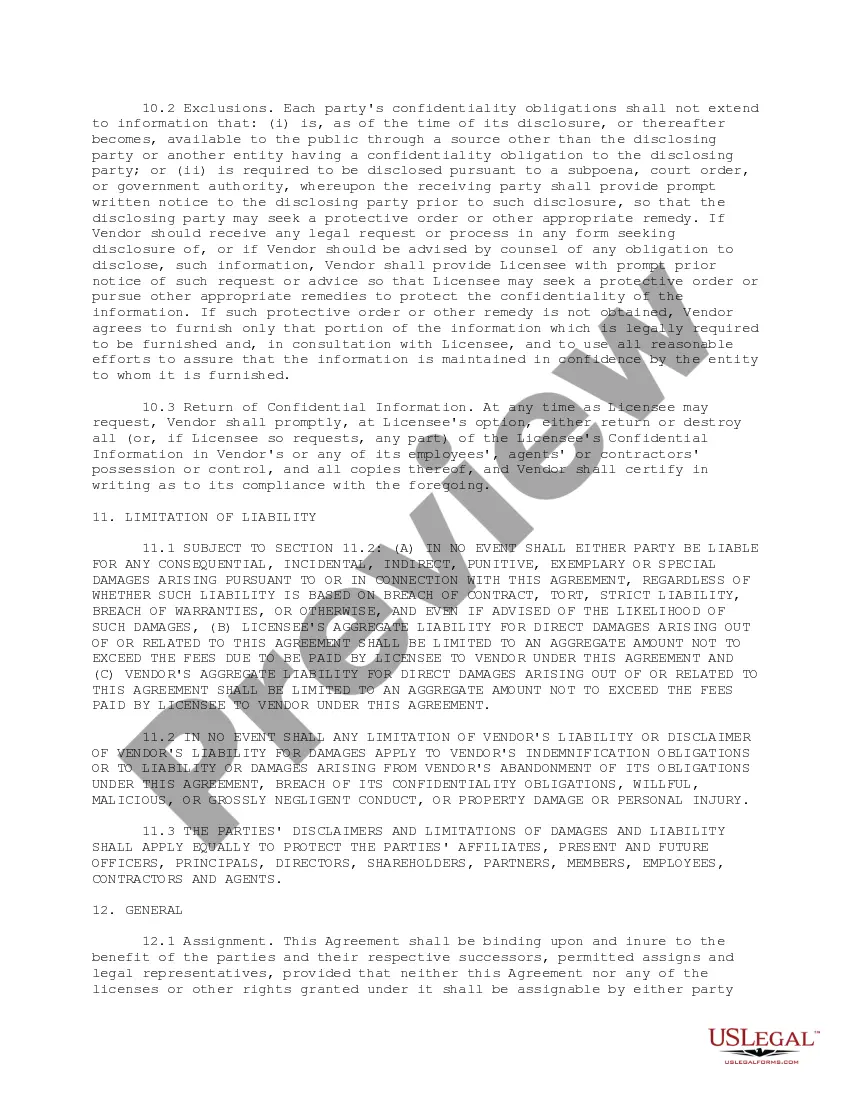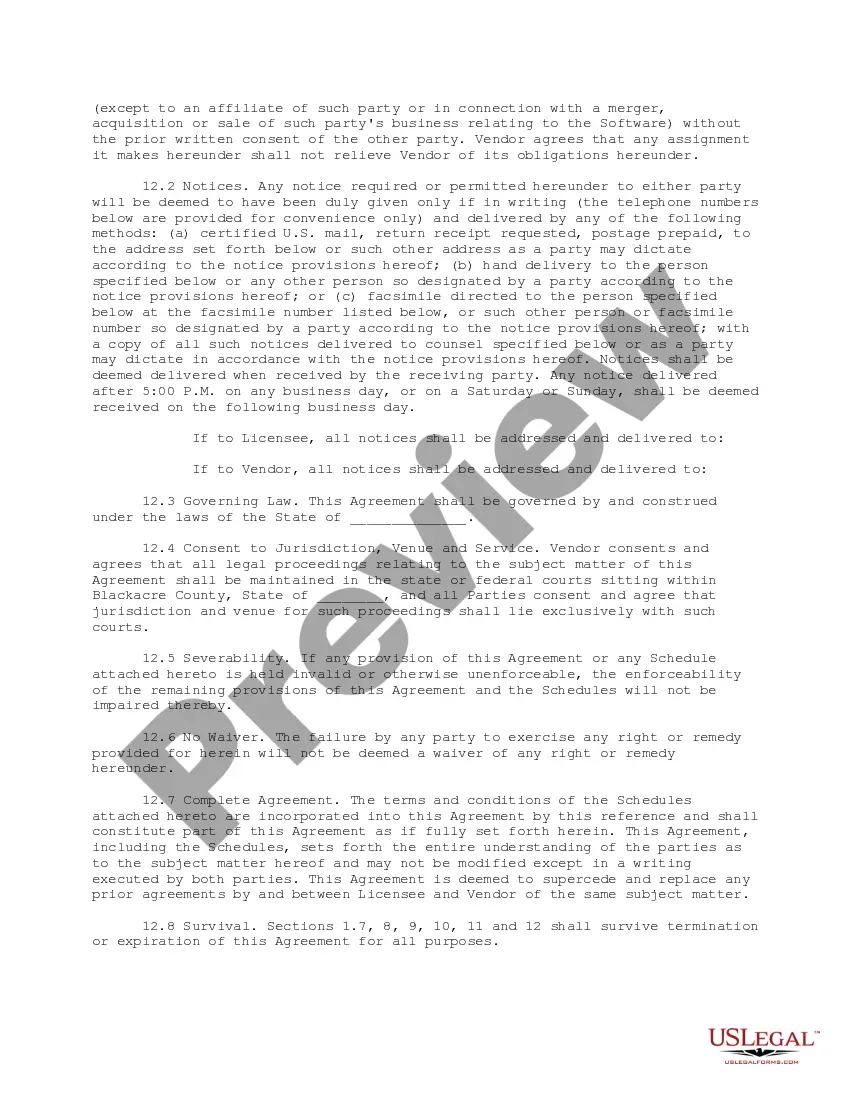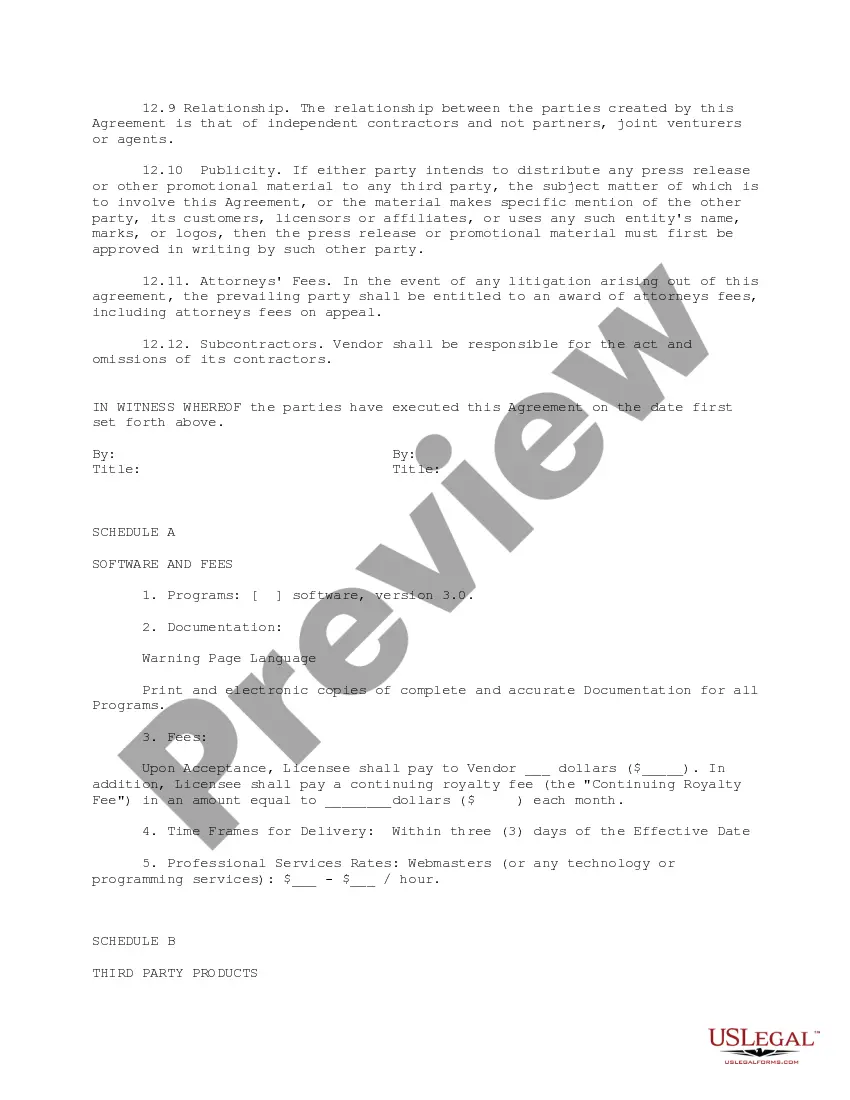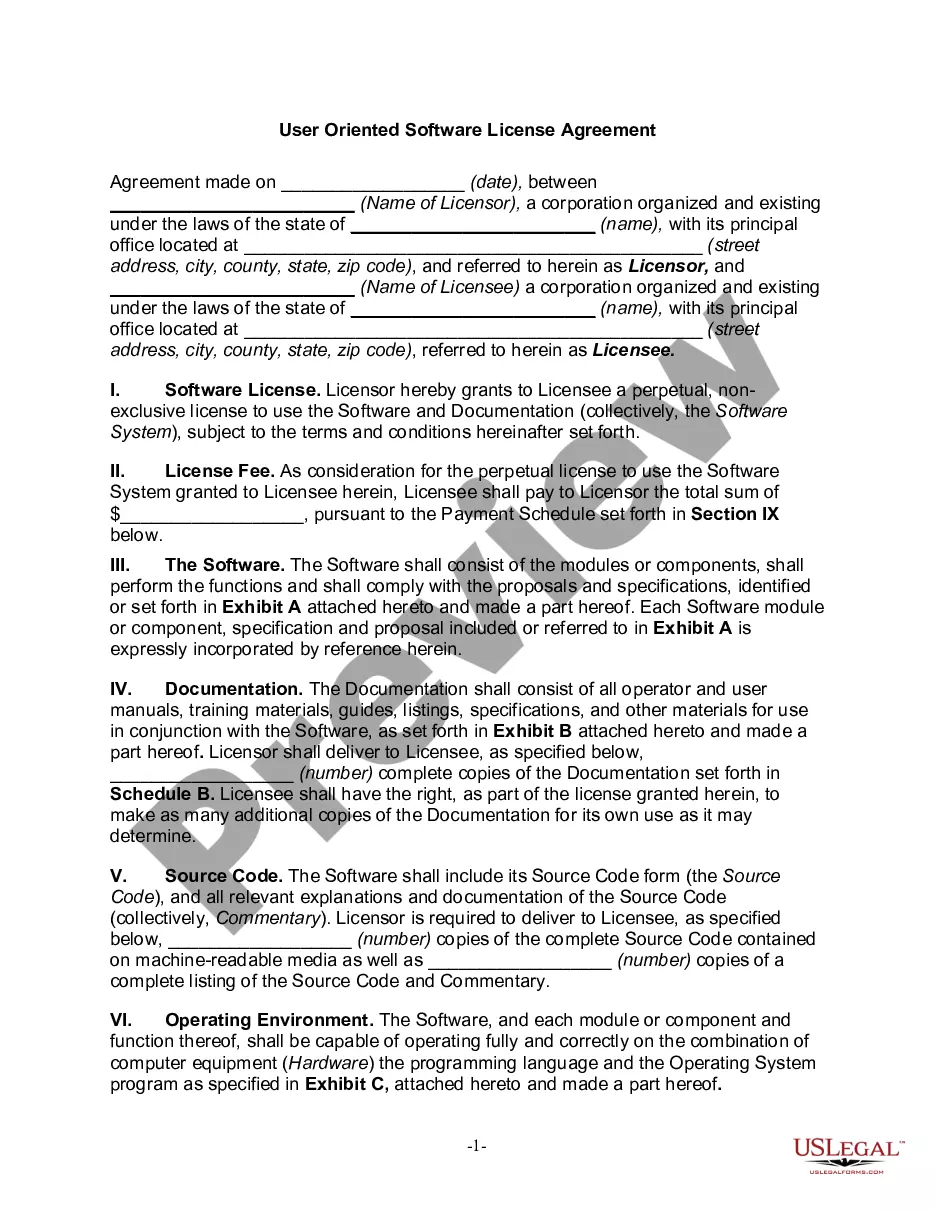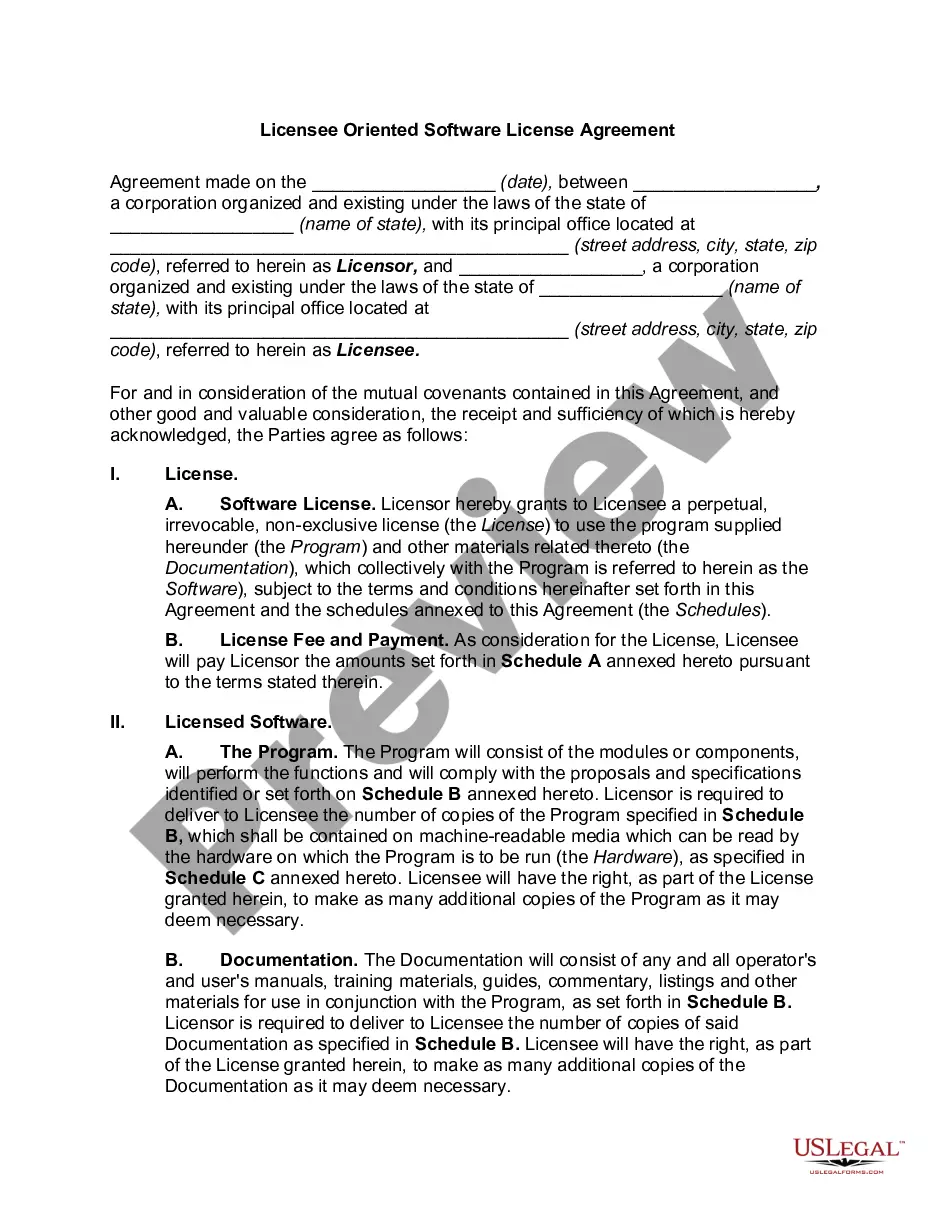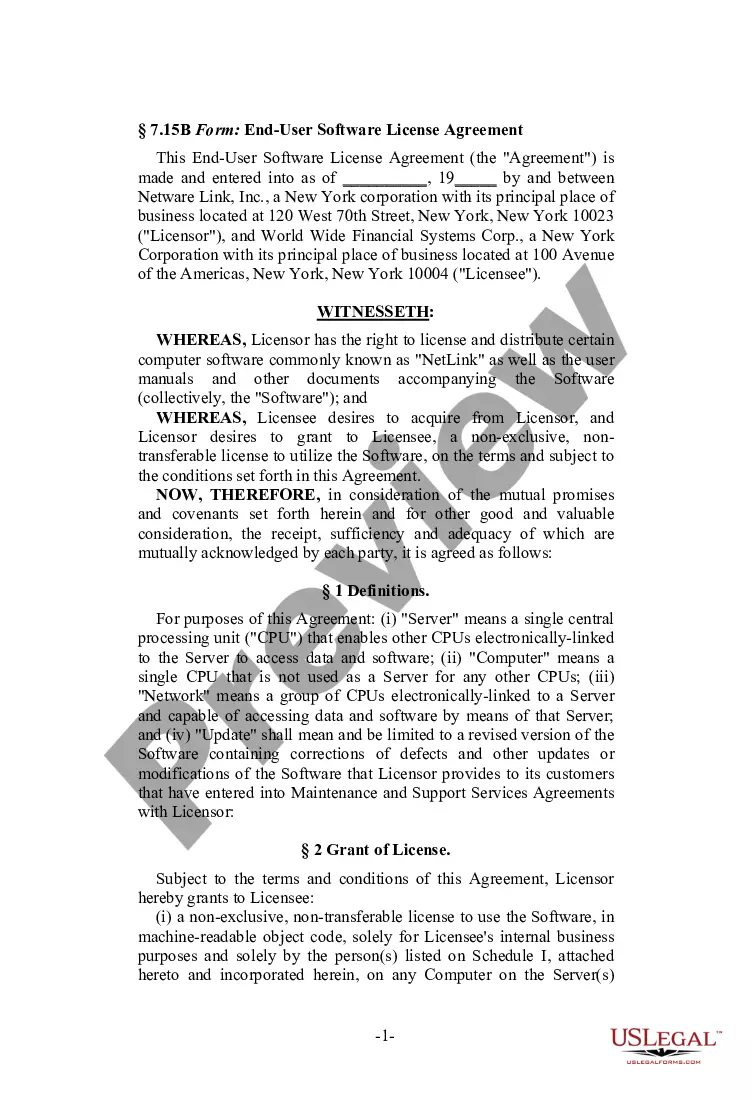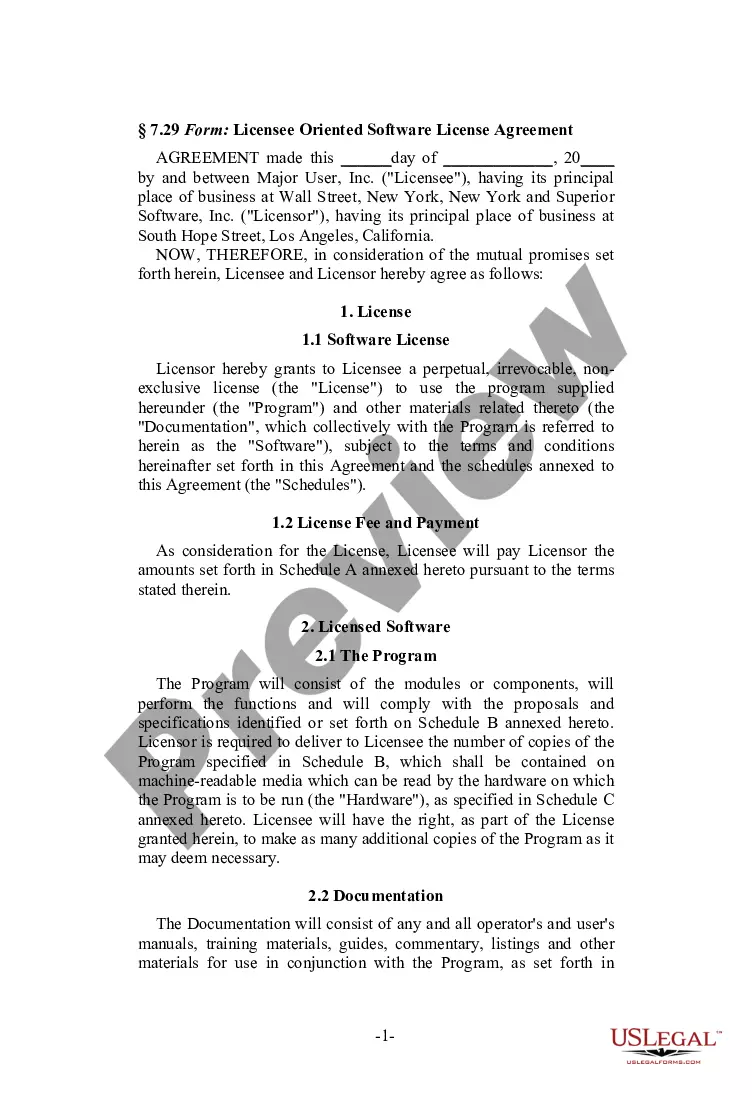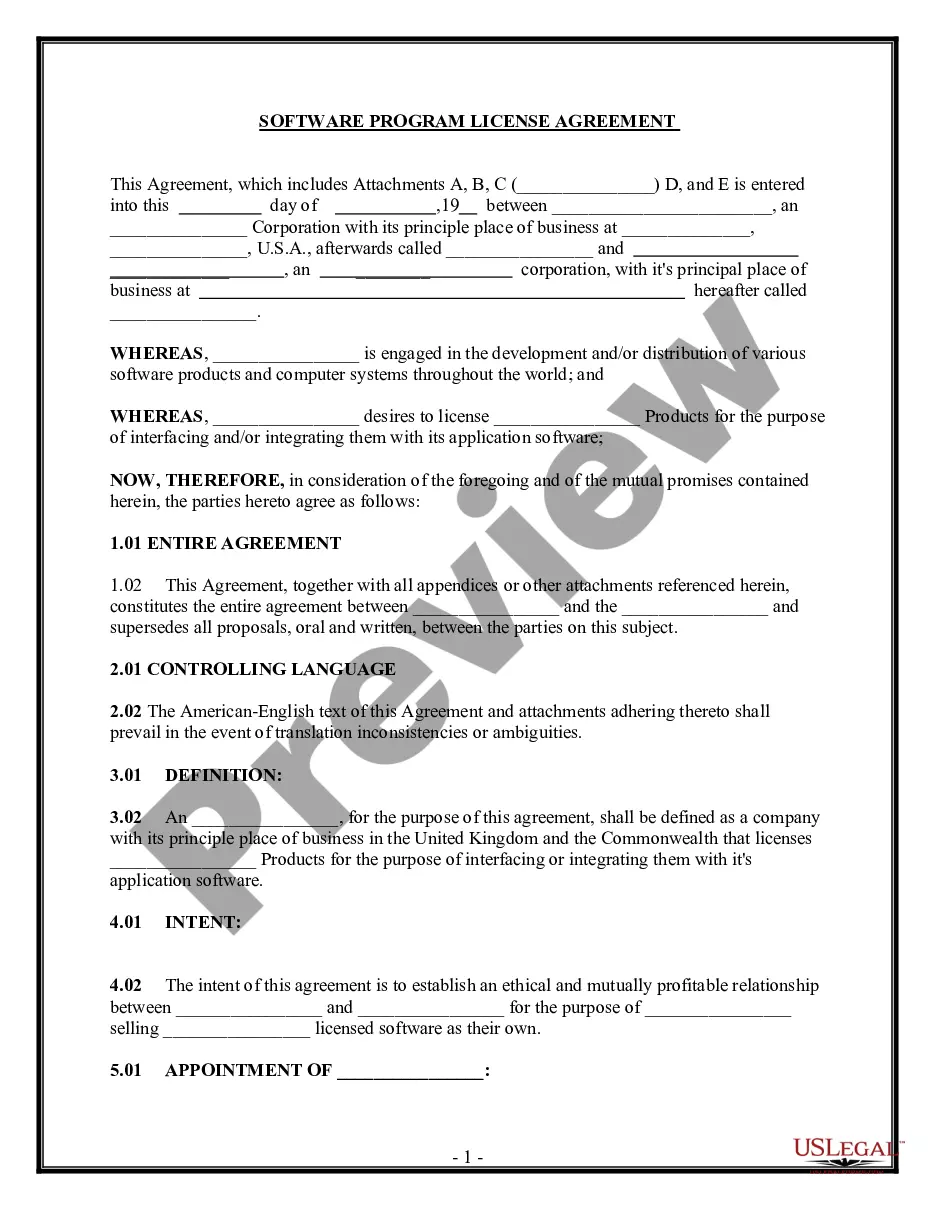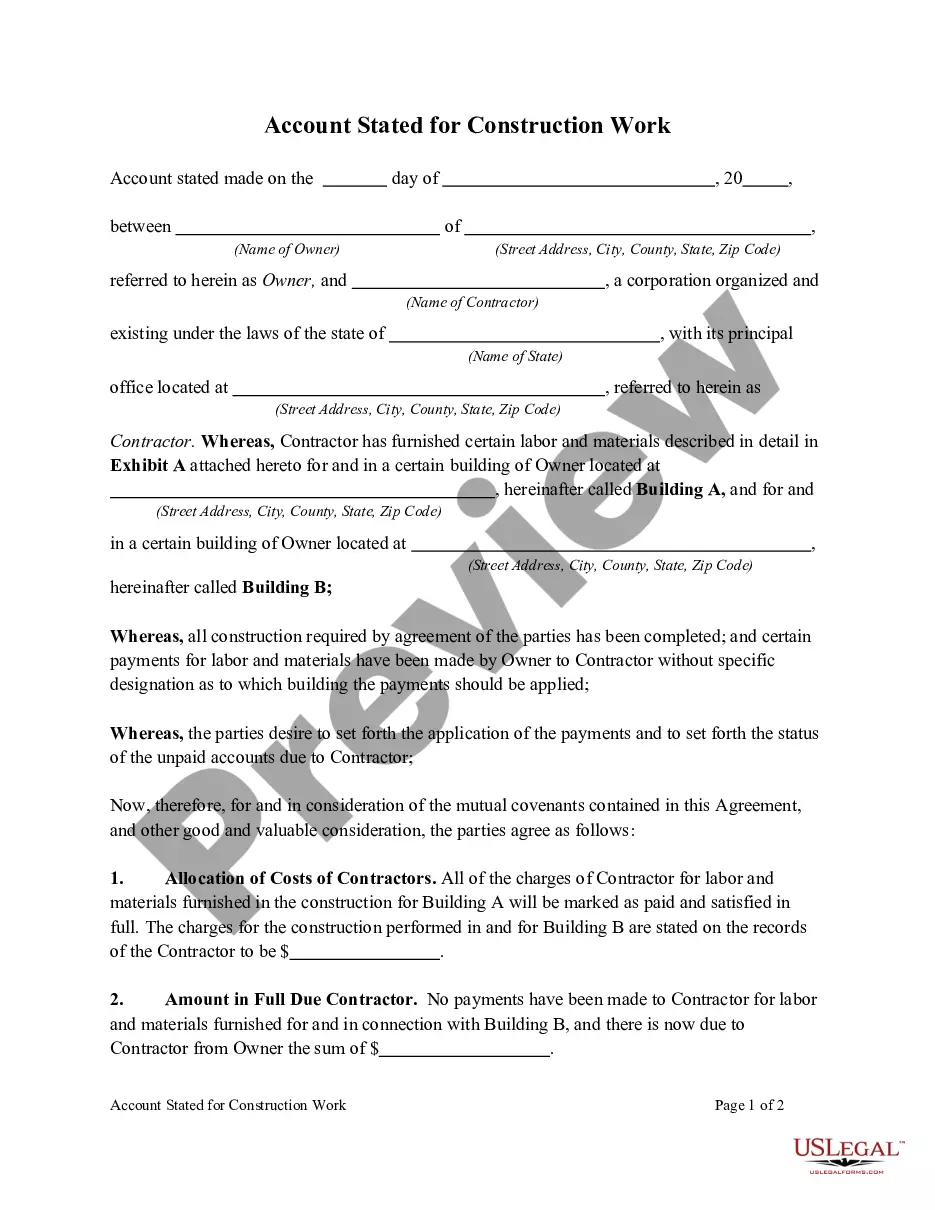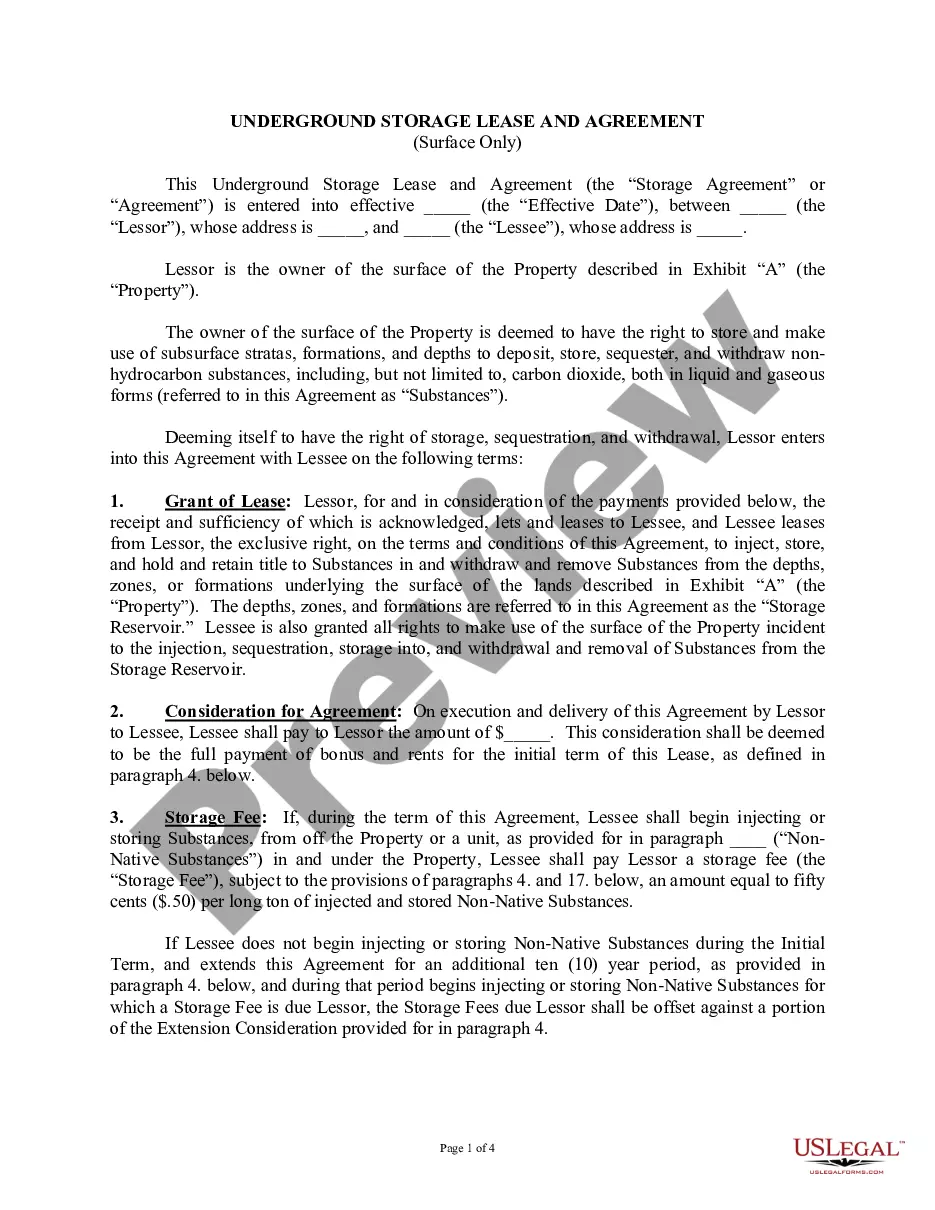This form is an Age Verification Software License Agreement that grants a licensee the right to use the vendor's online age verification software.
Arizona Age Verification Software License Agreement
Description
How to fill out Age Verification Software License Agreement?
US Legal Forms - one of the largest collections of legal documents in the United States - offers a broad selection of legal form templates that you can download or print. By using the website, you can discover thousands of forms for business and personal purposes, organized by categories, states, or keywords. You can find the latest versions of forms such as the Arizona Age Verification Software License Agreement in just moments.
If you already possess a subscription, Log In and download the Arizona Age Verification Software License Agreement from the US Legal Forms library. The Download option will appear on every form you view. You can access all previously downloaded forms within the My documents section of your account.
If you wish to use US Legal Forms for the first time, here are simple instructions to help you get started: Ensure you have selected the appropriate form for your city/state. Click the Preview button to review the form's content. Check the form description to confirm you have chosen the correct form. If the form does not meet your needs, utilize the Search field at the top of the screen to find one that does. If you are satisfied with the form, confirm your choice by clicking the Get now button. Then, choose the pricing plan you prefer and provide your information to create an account. Process the transaction. Use your Visa or Mastercard or PayPal account to complete the transaction. Select the format and download the form to your device. Make modifications. Fill out, edit, print, and sign the downloaded Arizona Age Verification Software License Agreement. Each document you added to your account does not have an expiration date and is yours indefinitely. So, if you want to download or print another copy, just go to the My documents section and click on the form you need.
- Access the Arizona Age Verification Software License Agreement through US Legal Forms, the most extensive collection of legal document templates.
- Utilize thousands of professional and state-specific templates that meet your business or personal needs and requirements.
Form popularity
FAQ
The age verification law for the Internet requires online platforms to take reasonable measures to verify users' ages, especially for content or services that are restricted to adults. This law aims to create a safer online environment for minors while holding businesses accountable. By adopting the Arizona Age Verification Software License Agreement, businesses can ensure they meet legal requirements while providing a secure experience for their users.
To age verify in Arizona, businesses should implement reliable age verification software that complies with state regulations. This includes collecting and checking user data against trusted databases to confirm the age of the user. Utilizing the Arizona Age Verification Software License Agreement can provide the legal backing needed to establish a secure age verification process and protect your business from potential legal issues.
The new age verification law in Arizona mandates that businesses must implement age verification processes to prevent minors from accessing age-restricted content. This law emphasizes the importance of responsible online practices, ensuring that operators verify the age of users before granting access to certain services. To comply, businesses can utilize solutions such as the Arizona Age Verification Software License Agreement, which outlines the necessary legal framework for effective age verification.
Yes, age verification is legal and often necessary for businesses that serve adult content. Various states, including Arizona, have implemented laws requiring age verification to prevent minors from accessing inappropriate material. Utilizing the Arizona Age Verification Software License Agreement can help businesses comply with these laws effectively. By incorporating these solutions, you not only meet legal requirements but also demonstrate a commitment to responsible business practices.
Jake's Law in Arizona is legislation designed to protect minors from accessing adult content online. It requires websites that provide such content to implement age verification measures. This law emphasizes the importance of using reliable tools, such as the Arizona Age Verification Software License Agreement, to ensure compliance. By adopting these measures, businesses can create a safer online environment for young users.
Navigating Arizona's age verification requirements can be challenging. However, using the right tools can simplify the process. The Arizona Age Verification Software License Agreement outlines how software can help you comply with state regulations effectively. By leveraging reliable age verification solutions, you can ensure your business adheres to the law while maintaining a seamless user experience.
Step 1: Open the Wallet app. Step 2: Tap on the "Plus" in the top-right corner of the screen. Step 3: When the Add to Wallet menu pops up, tap on Driver's License or State ID. Step 4: If not done previously, you'll be prompted to set up Face ID.
PHOENIX Arizona motorists who've had their Driver License suspended may now order a temporary six-month I.D. card online at ServiceArizona.com. Until now, this service required an in-person visit to an Arizona Department of Transportation Motor Vehicle Division office.
Step 1: Make sure the iPhone has iOS 15 installed (Here's how to download the public beta). Step 2: Open the Apple Wallet app. Step 3: Tap the + sign in the upper right corner of the screen and tap the card type, e.g. an identification card, hotel key, digital car key, transit card and so on.
On Wednesday, Arizona became the first state to offer digital copies of driver's licenses and state identification cards as part of a sweeping partnership with Apple that was announced last year.