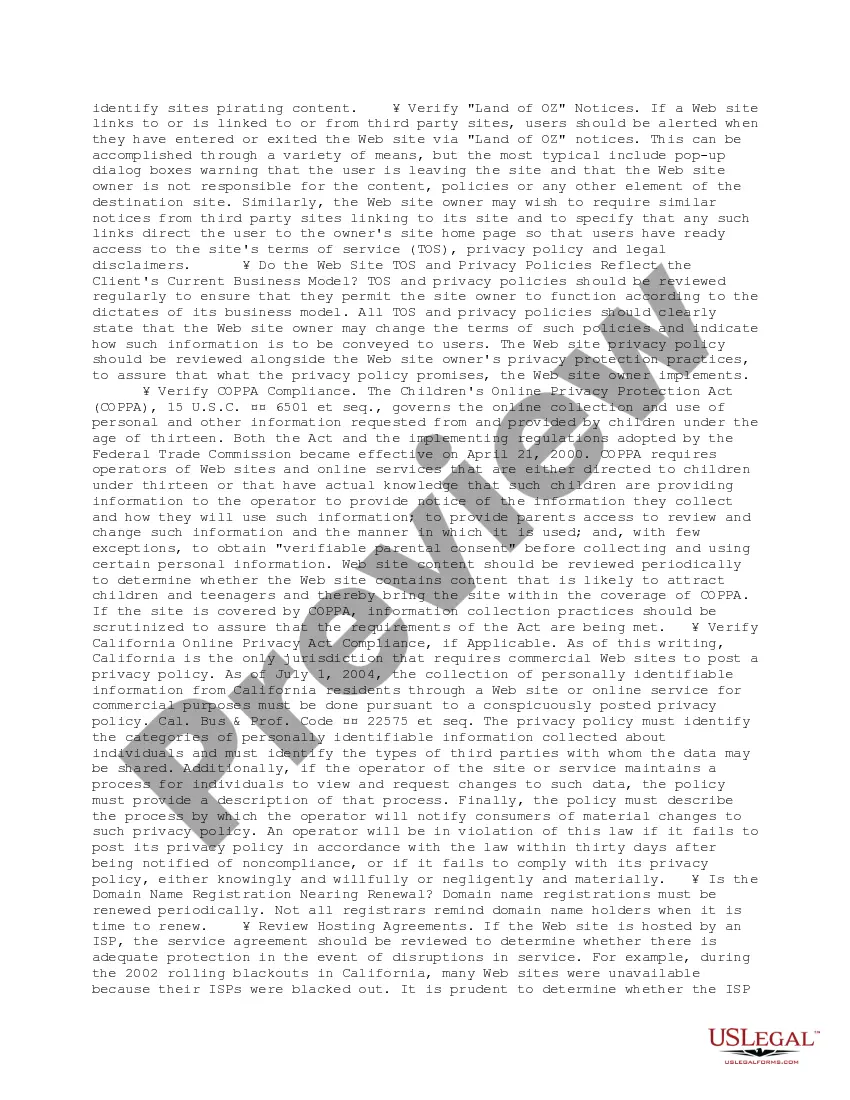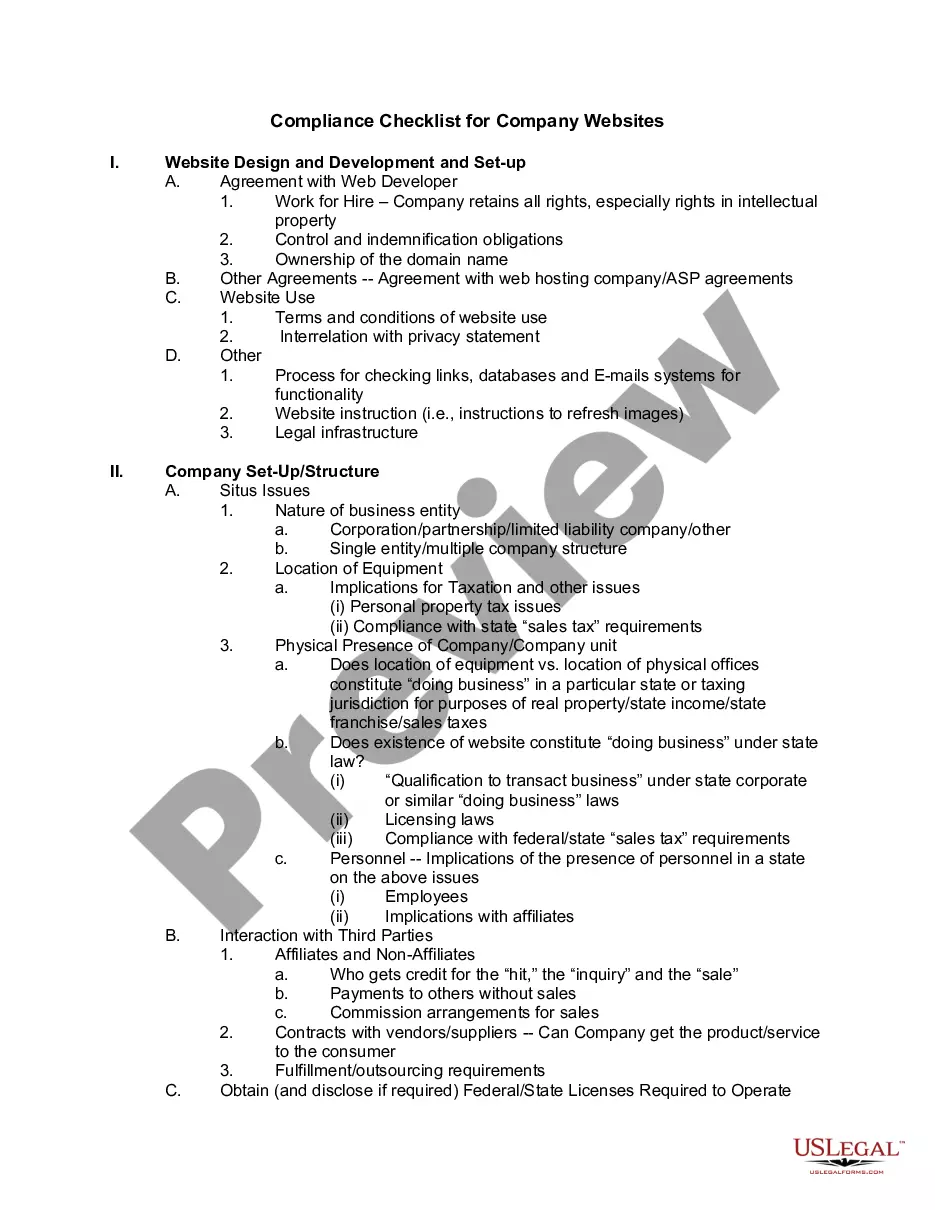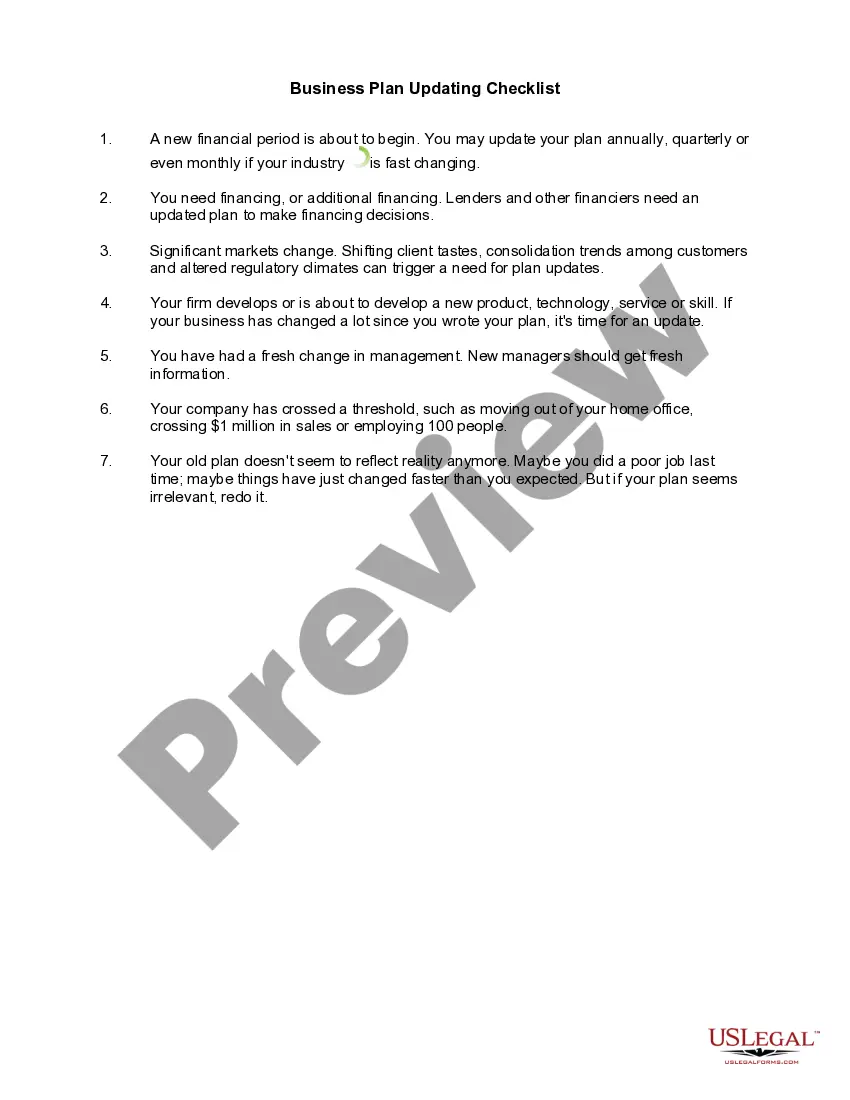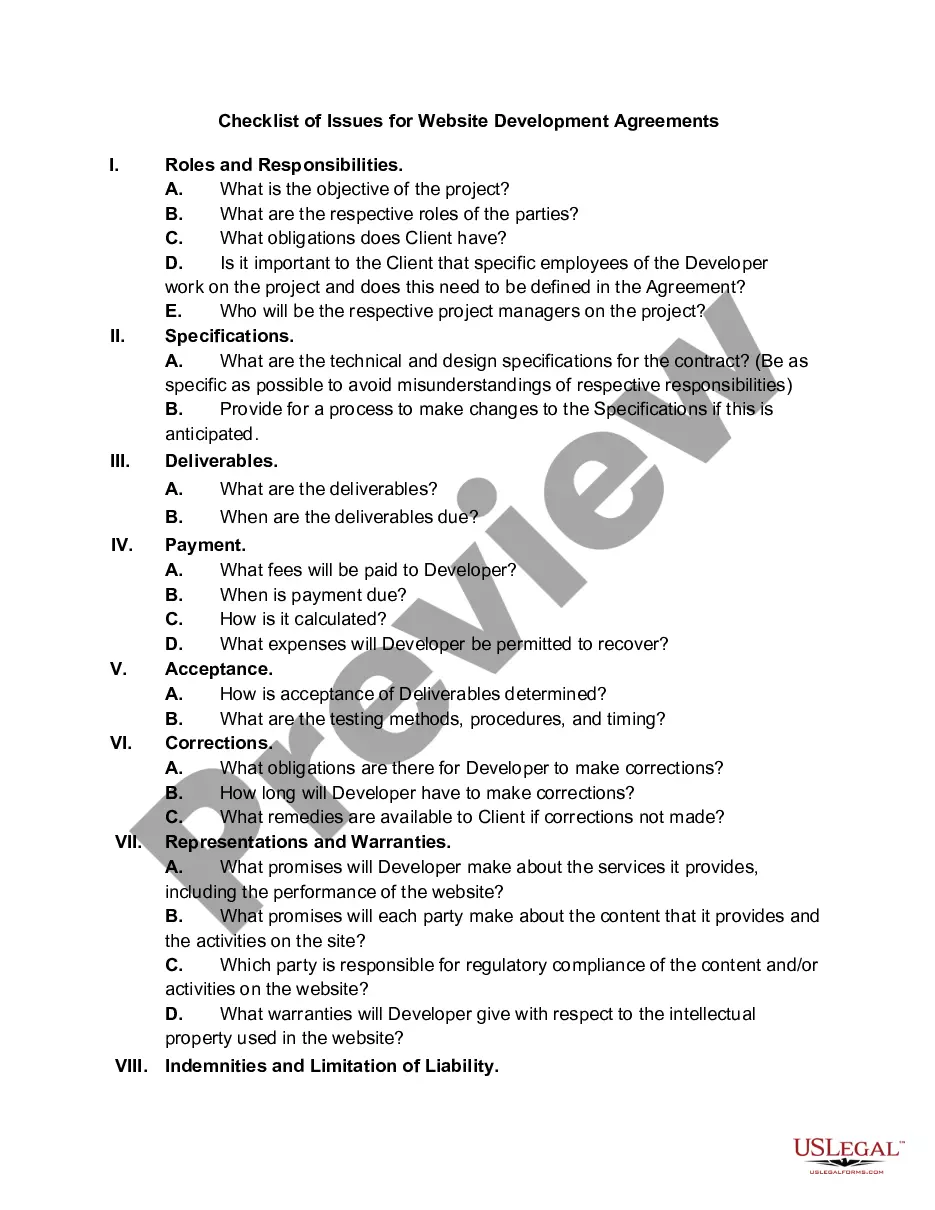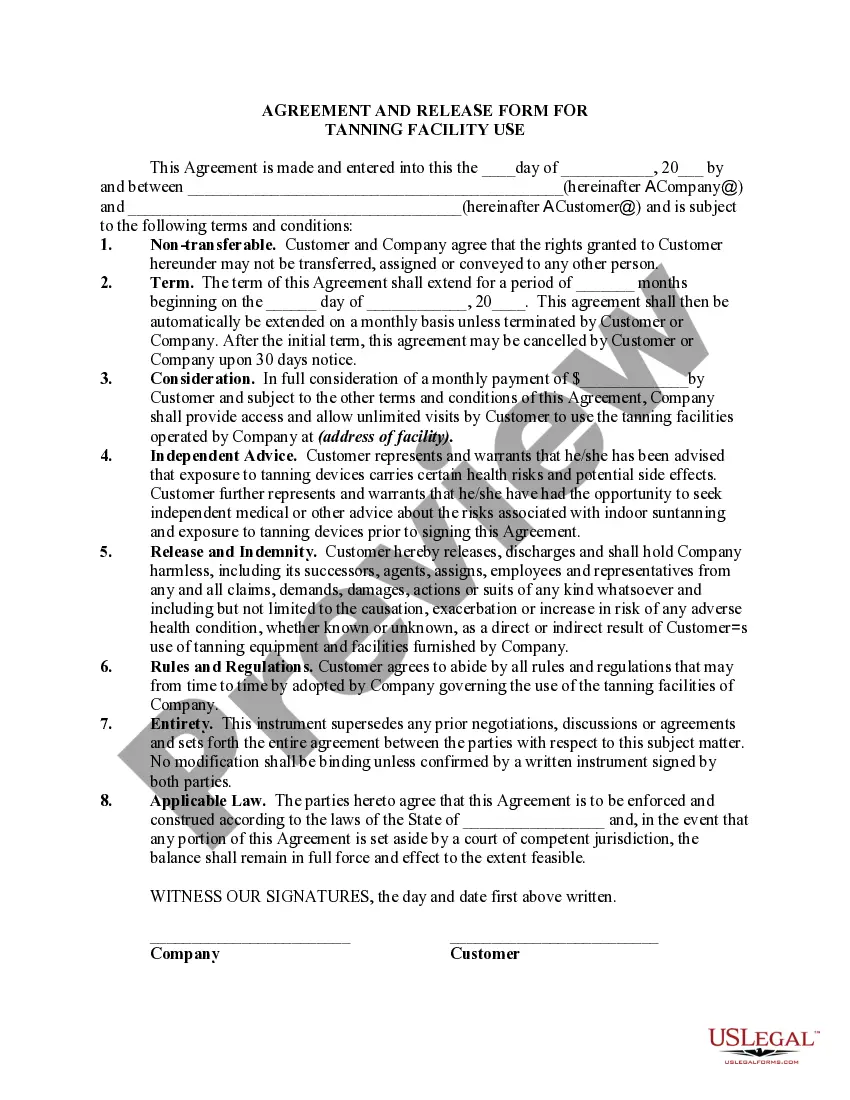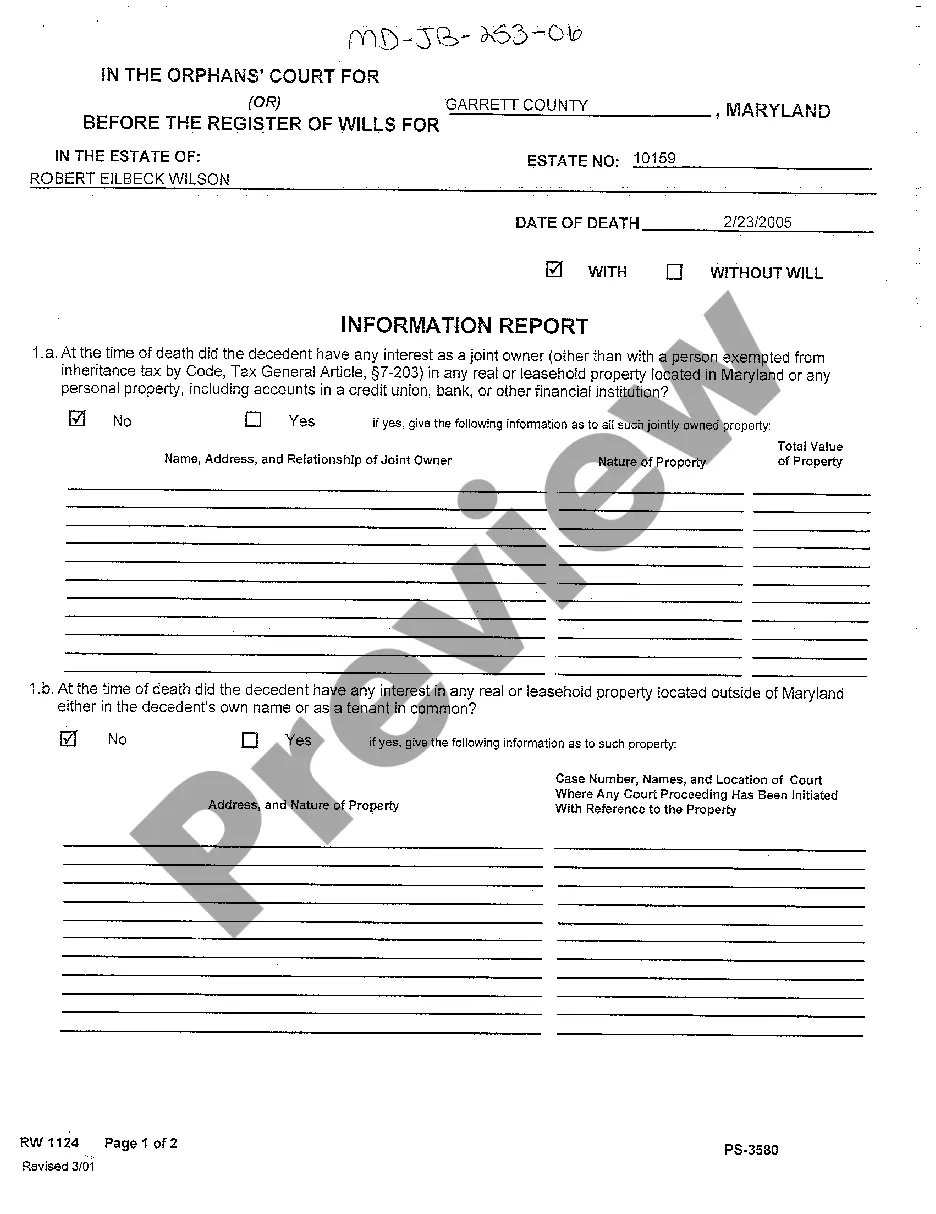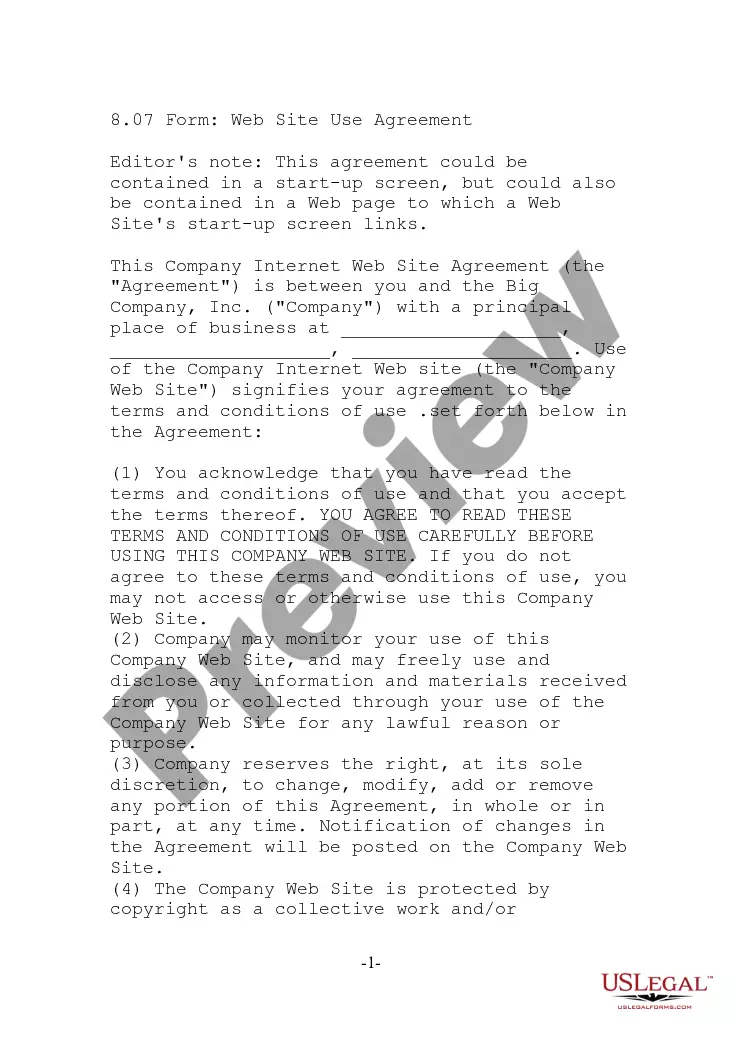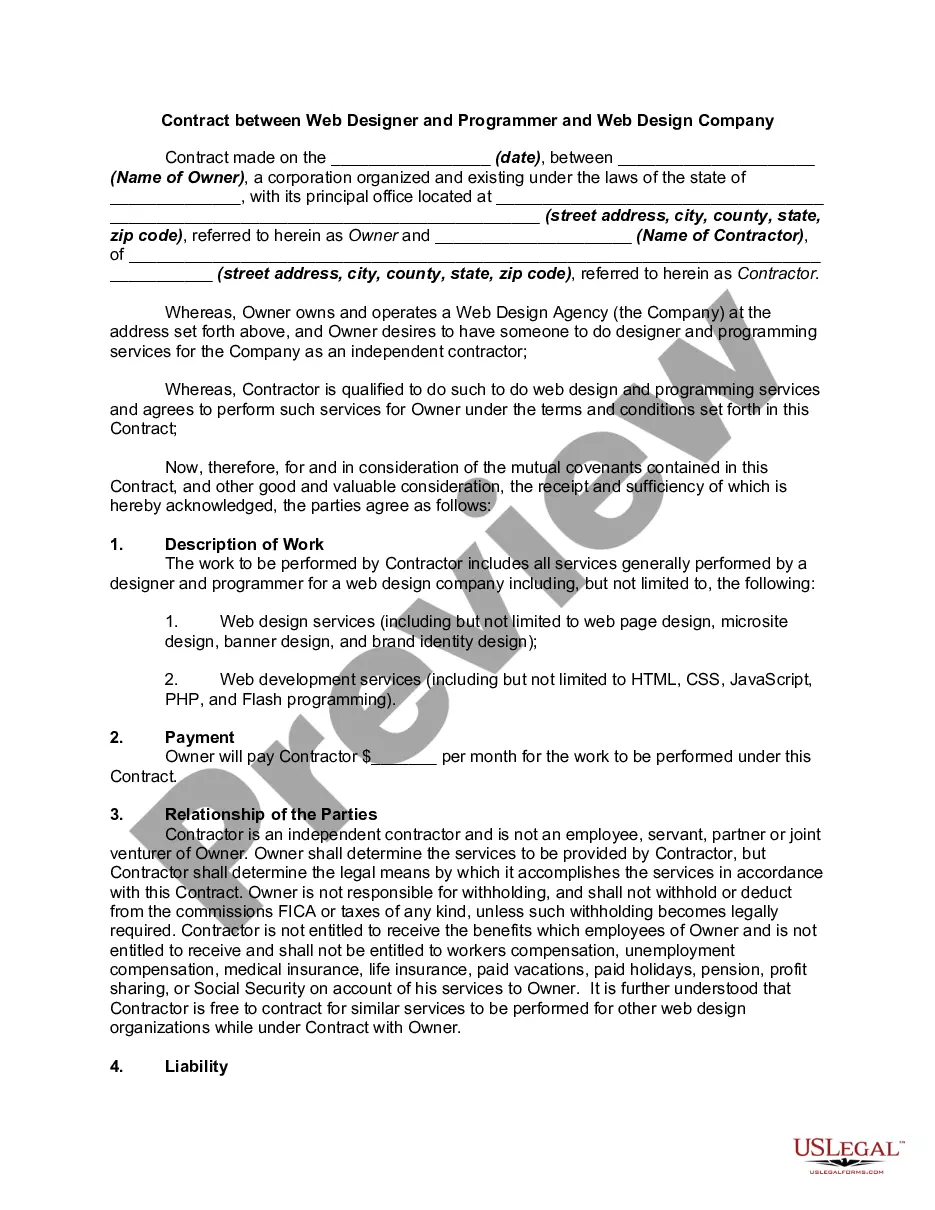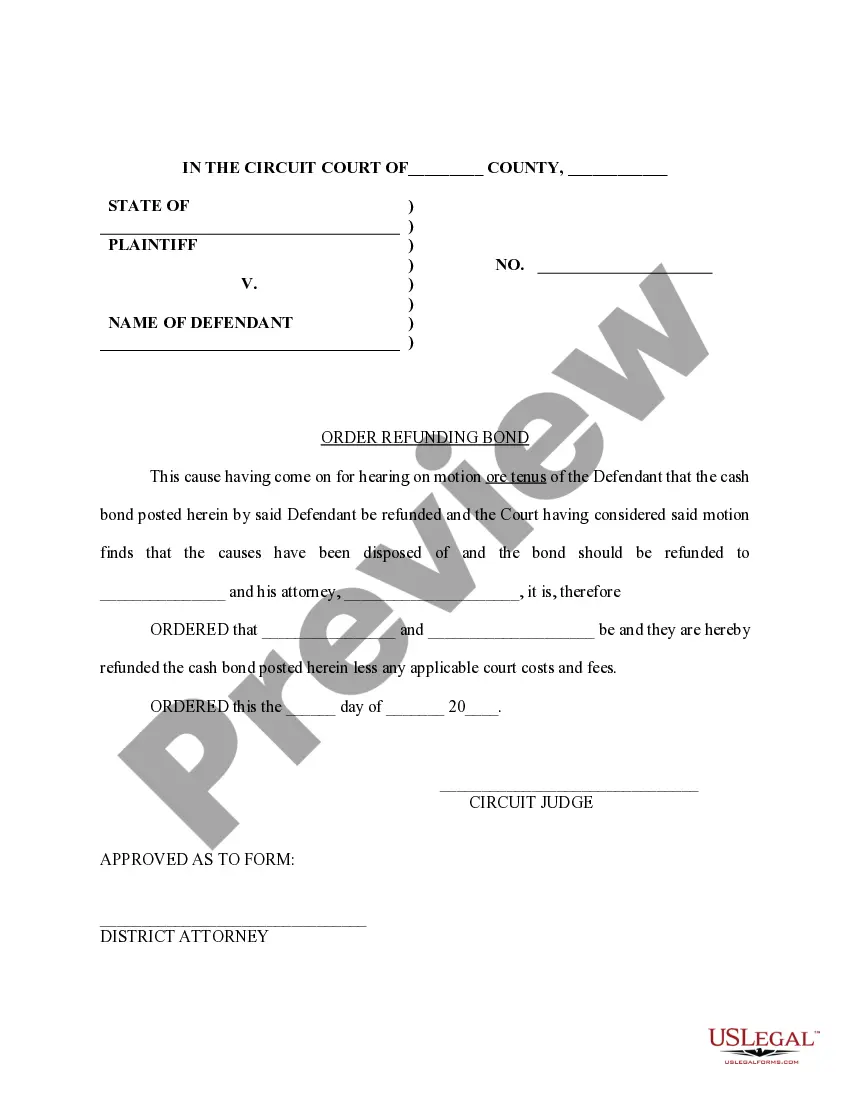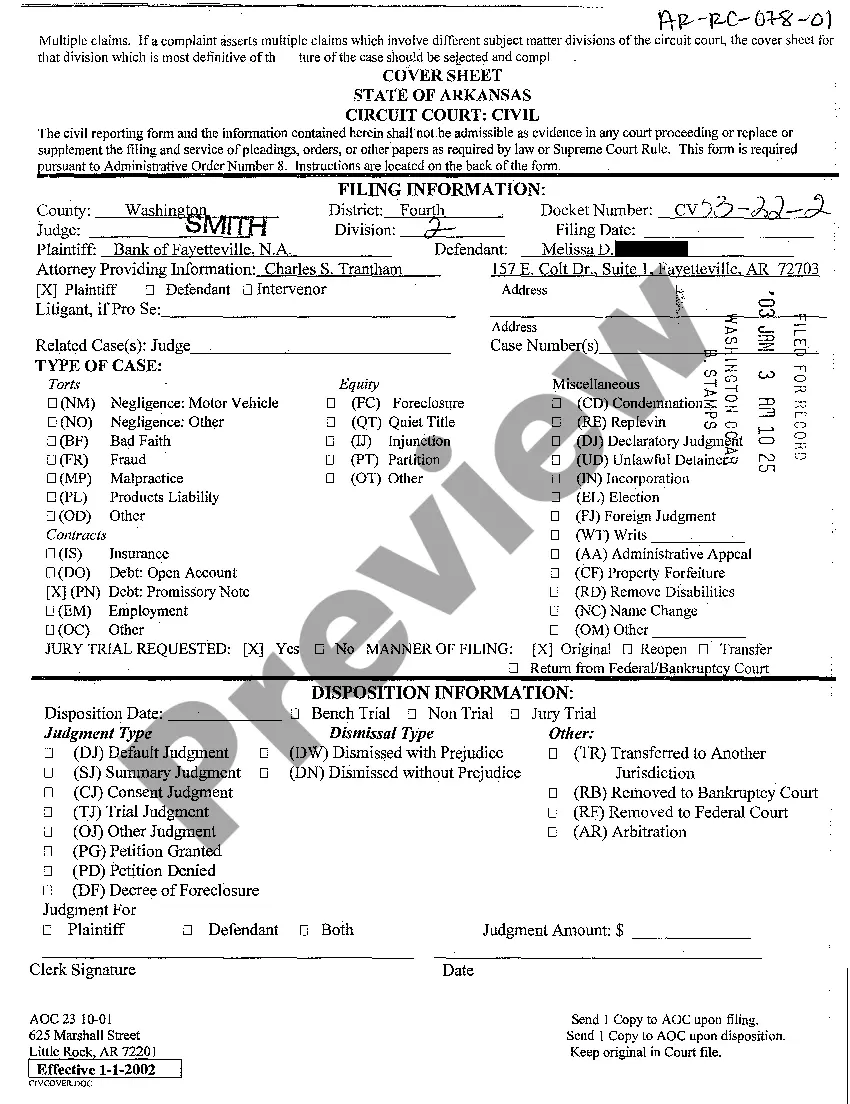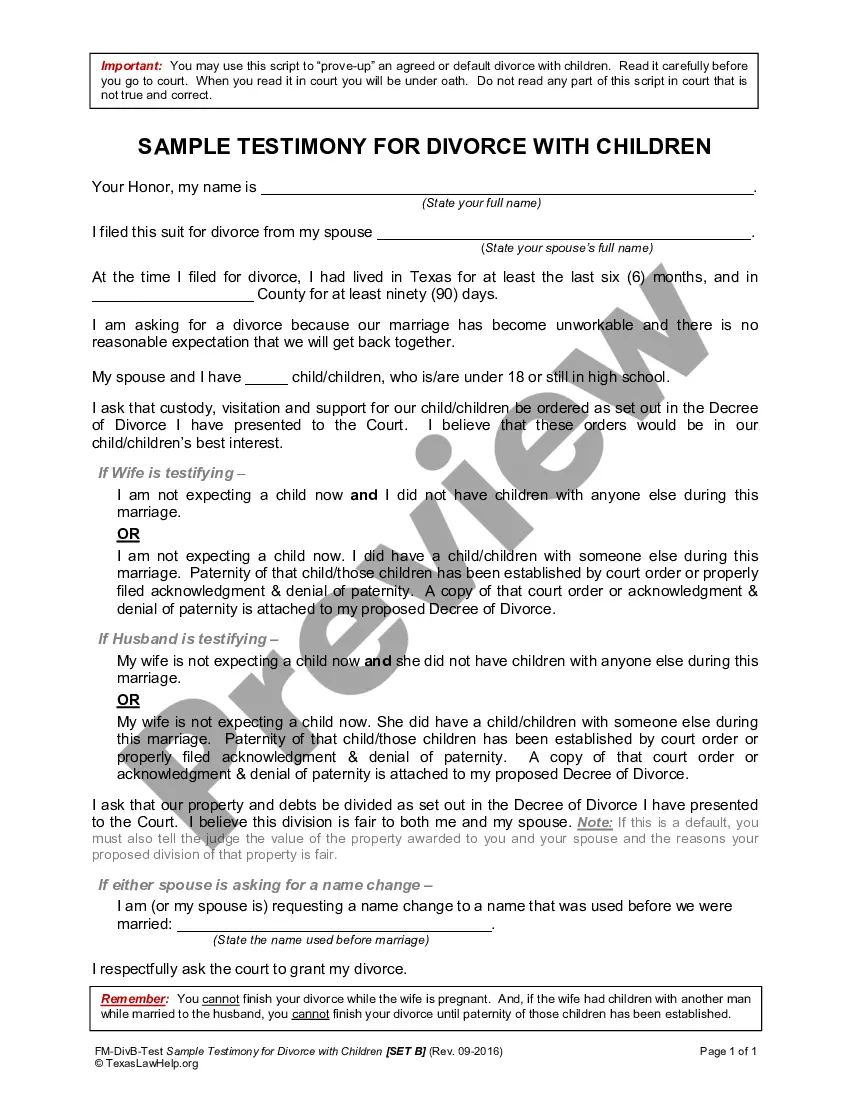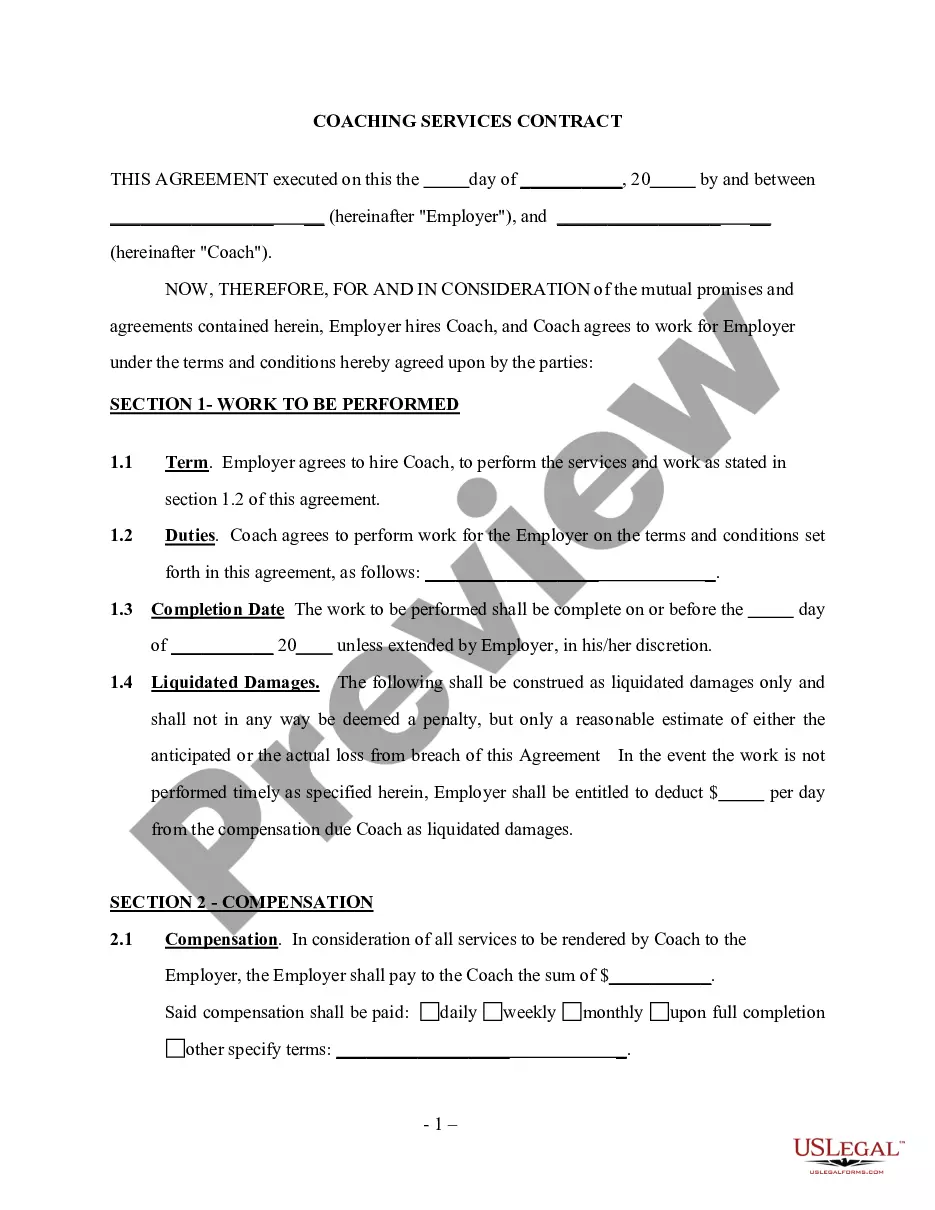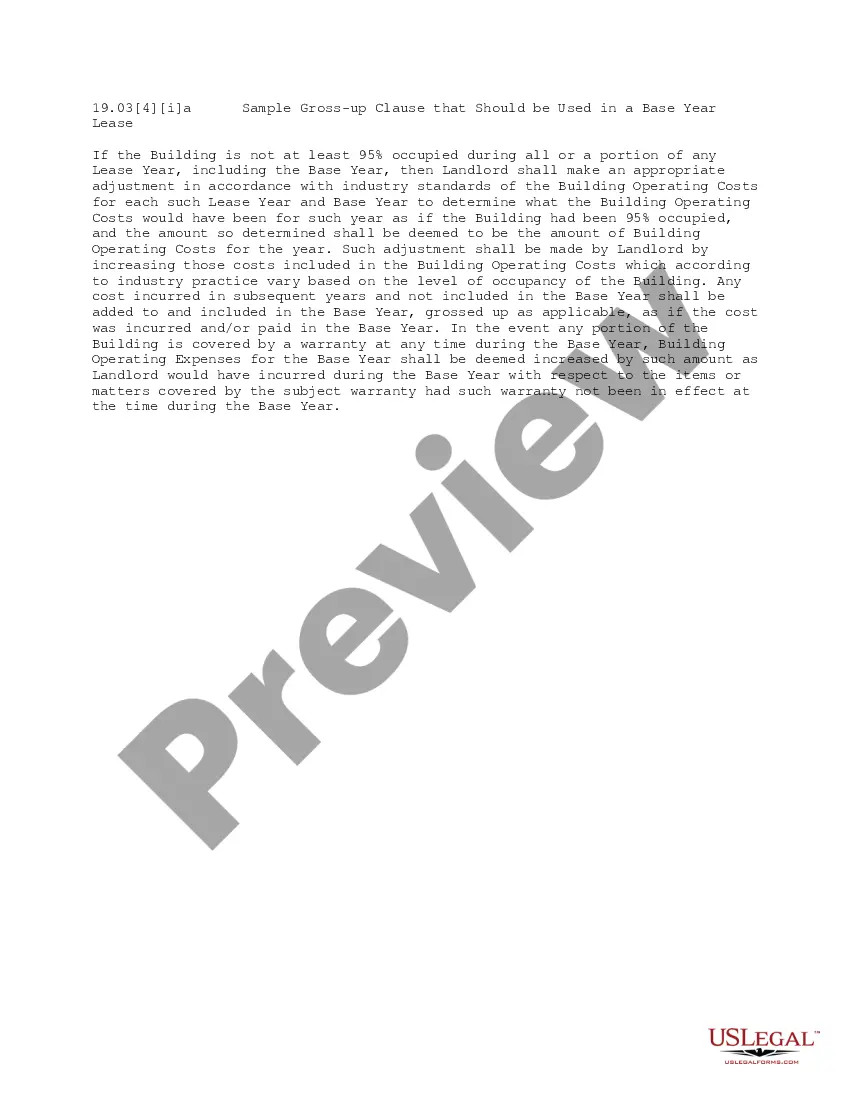This is a checklist of web site materials that should be checked and updated regularly. Some of the important issues addressed are the copyright notices on the home page and on any materials to be downloaded, licenses to use third party content, and incorrect links that could possibly direct the user to pages unintended by the site owner. The document also serves as a reminder to check for up-to-date disclaimers, warnings, and filters, among other things.
Arizona Web Site Update Checklist
Description
How to fill out Web Site Update Checklist?
Choosing the best lawful papers format could be a have difficulties. Obviously, there are a variety of layouts available on the Internet, but how would you find the lawful develop you require? Make use of the US Legal Forms internet site. The services delivers 1000s of layouts, for example the Arizona Web Site Update Checklist, that can be used for business and private demands. Each of the varieties are checked by professionals and meet state and federal specifications.
In case you are already registered, log in to the bank account and click the Acquire option to get the Arizona Web Site Update Checklist. Make use of bank account to appear through the lawful varieties you possess bought formerly. Go to the My Forms tab of the bank account and obtain yet another copy of your papers you require.
In case you are a new consumer of US Legal Forms, here are easy directions that you should stick to:
- Very first, make sure you have selected the right develop for your personal metropolis/area. You can look over the form utilizing the Review option and look at the form description to ensure it will be the best for you.
- If the develop will not meet your requirements, make use of the Seach discipline to find the appropriate develop.
- When you are certain the form would work, select the Get now option to get the develop.
- Select the costs strategy you desire and type in the necessary information. Create your bank account and pay for the transaction with your PayPal bank account or bank card.
- Pick the document structure and down load the lawful papers format to the device.
- Comprehensive, change and print out and sign the attained Arizona Web Site Update Checklist.
US Legal Forms may be the biggest catalogue of lawful varieties that you can find a variety of papers layouts. Make use of the service to down load appropriately-produced paperwork that stick to status specifications.