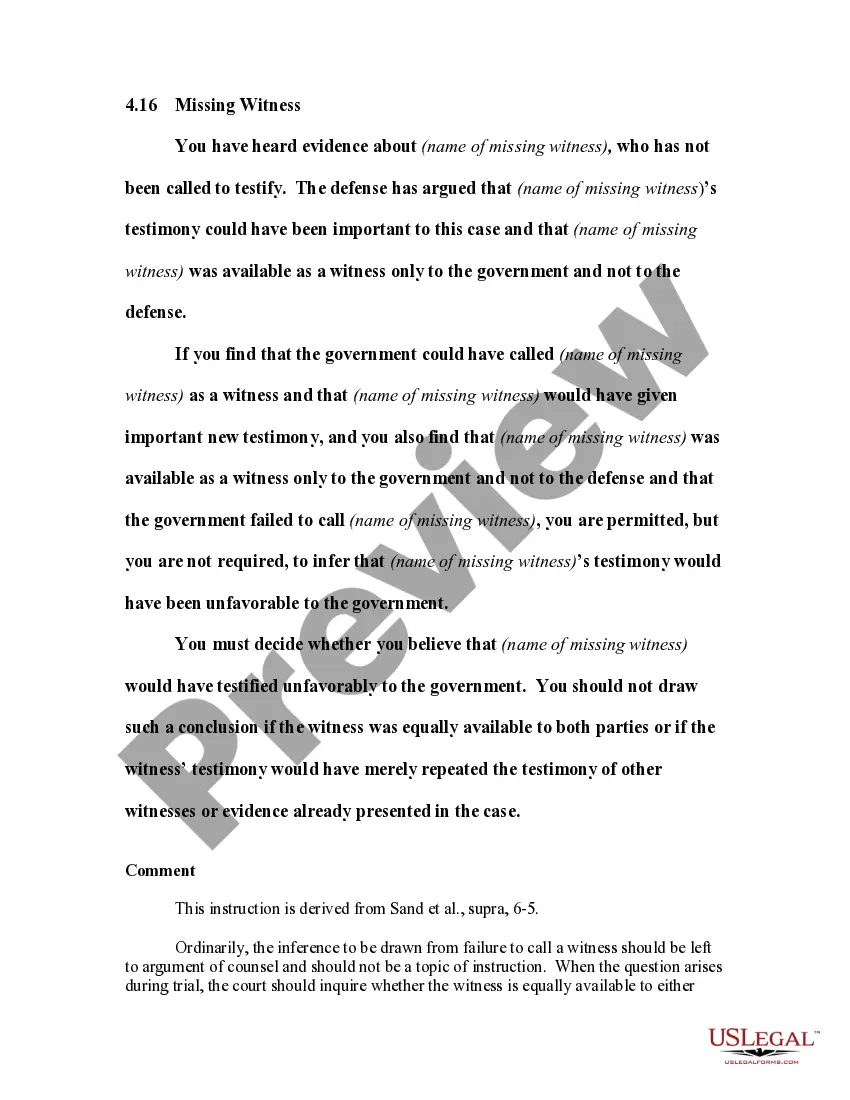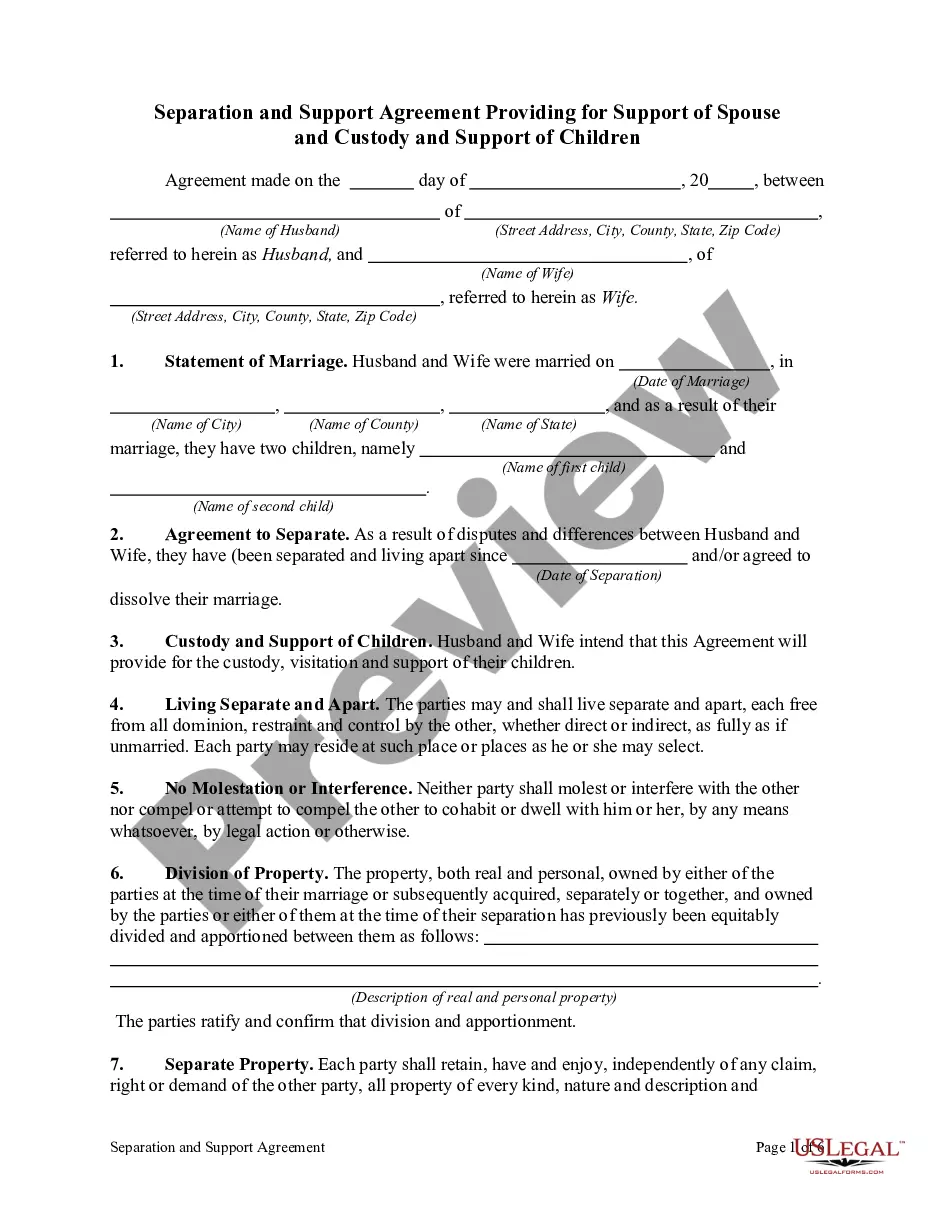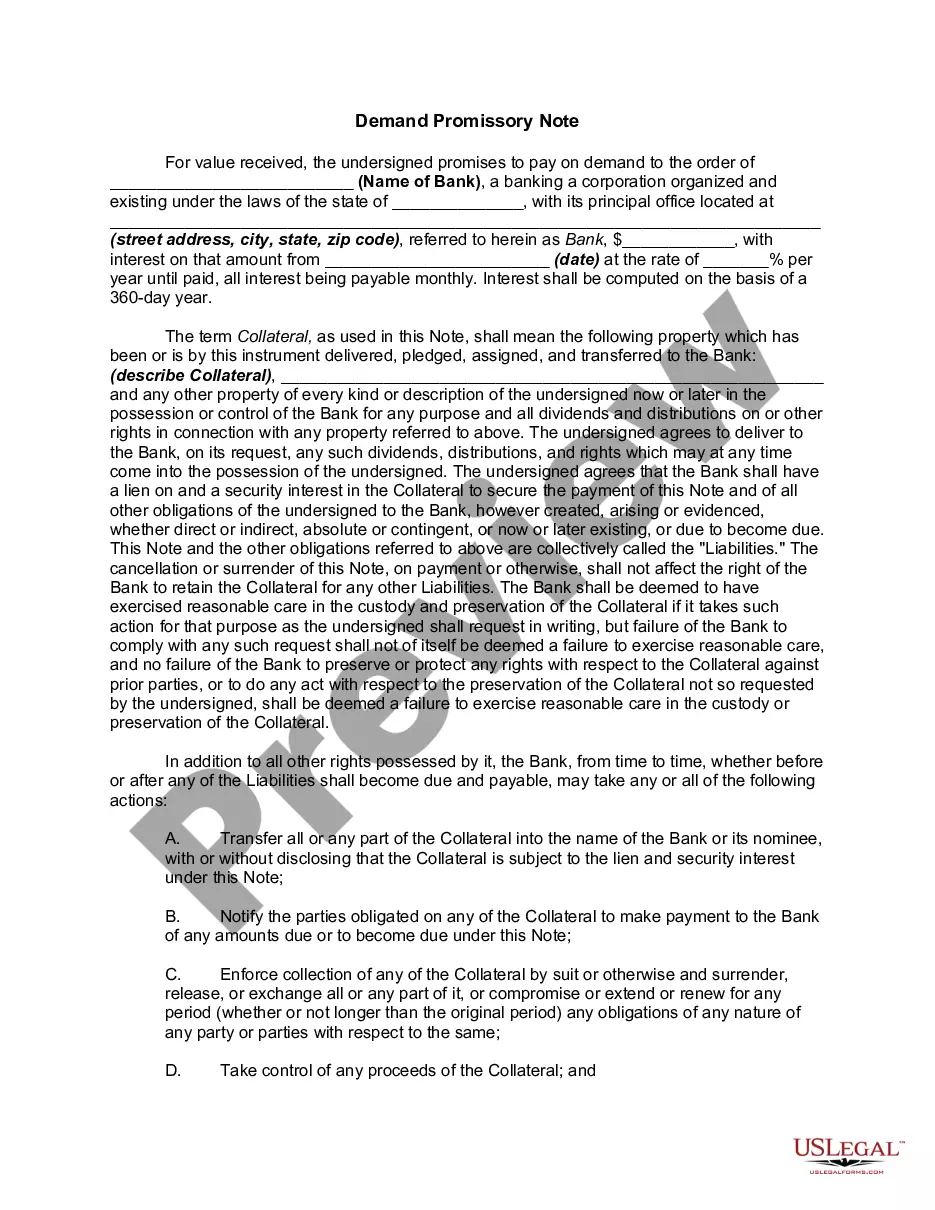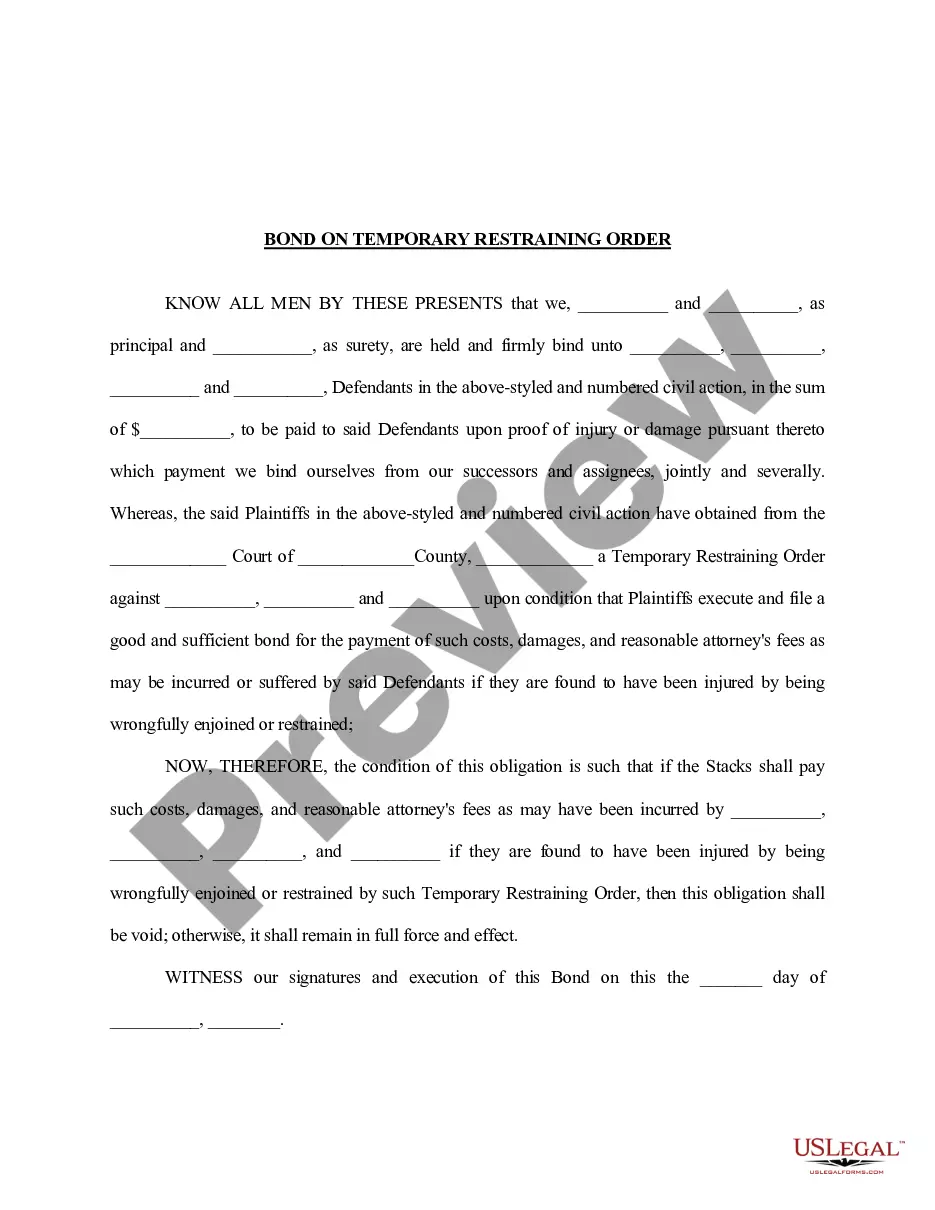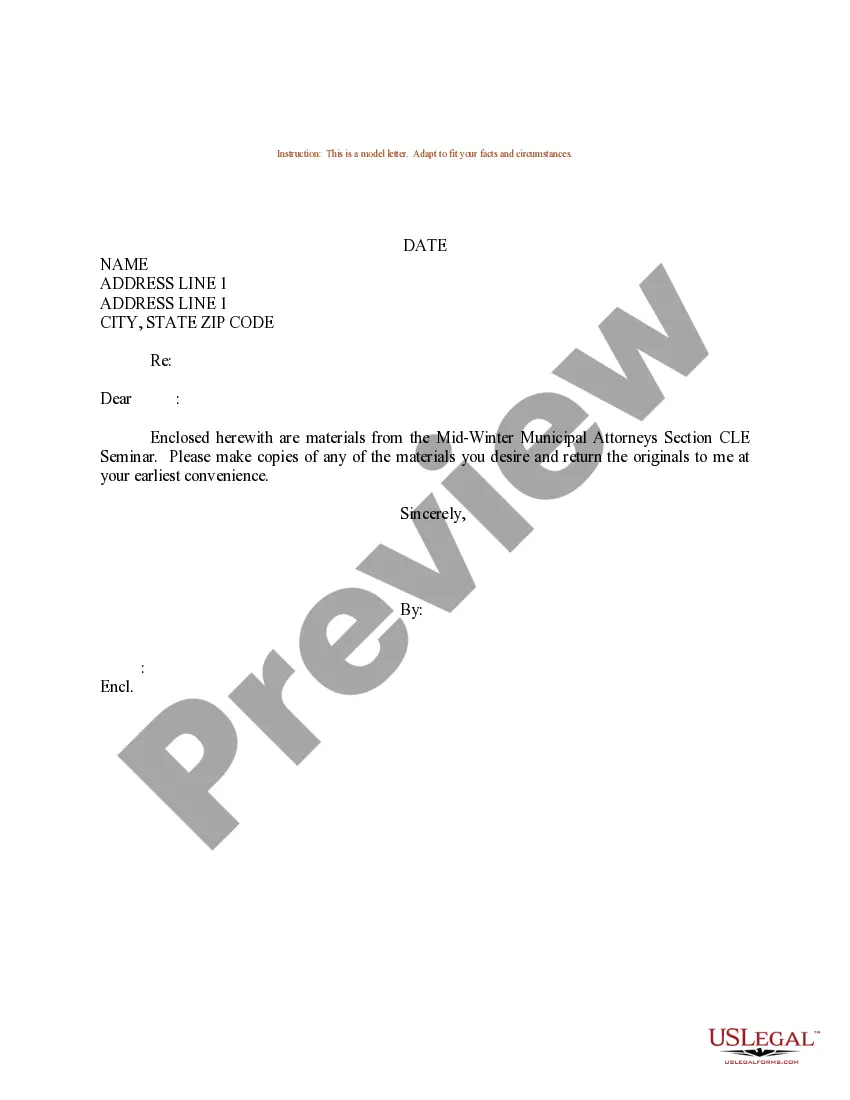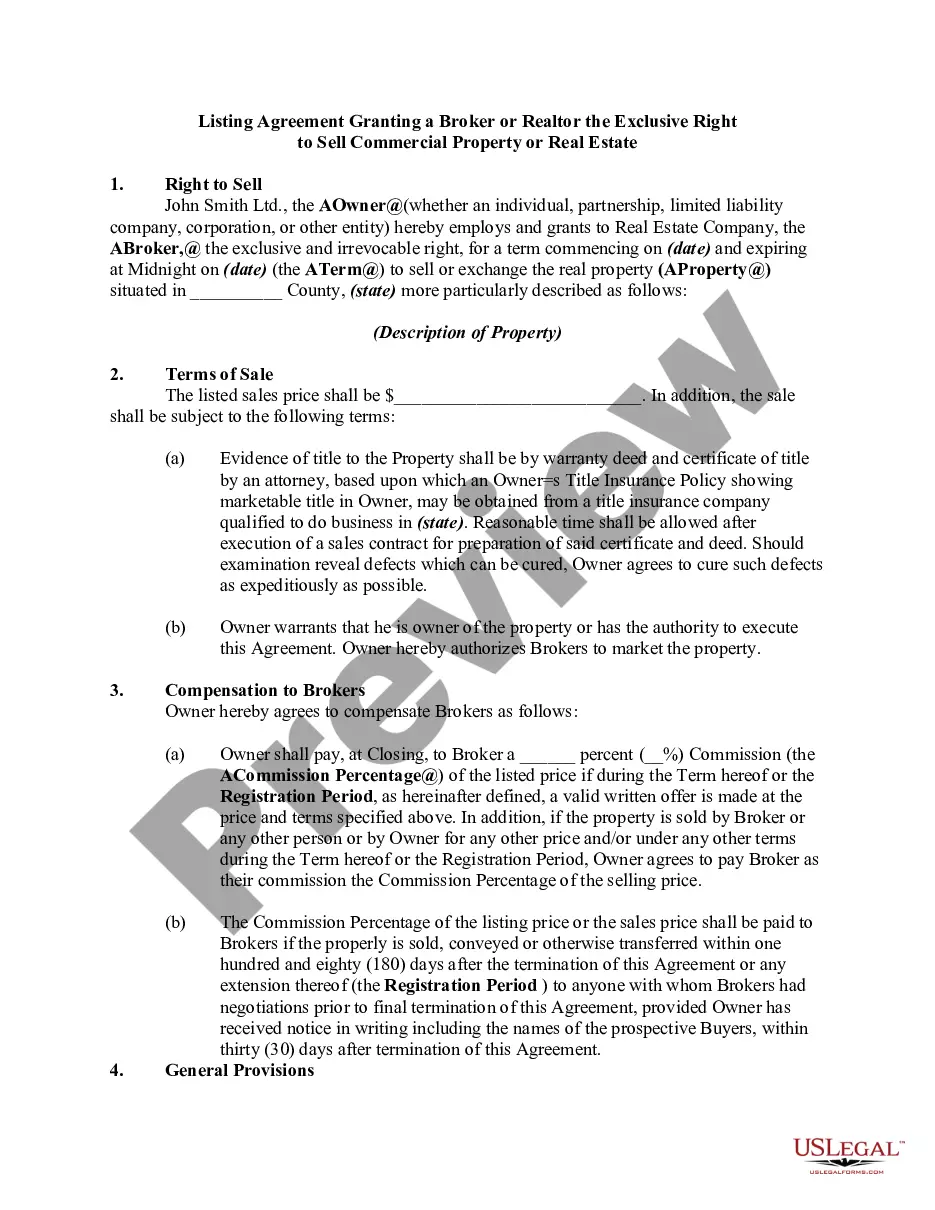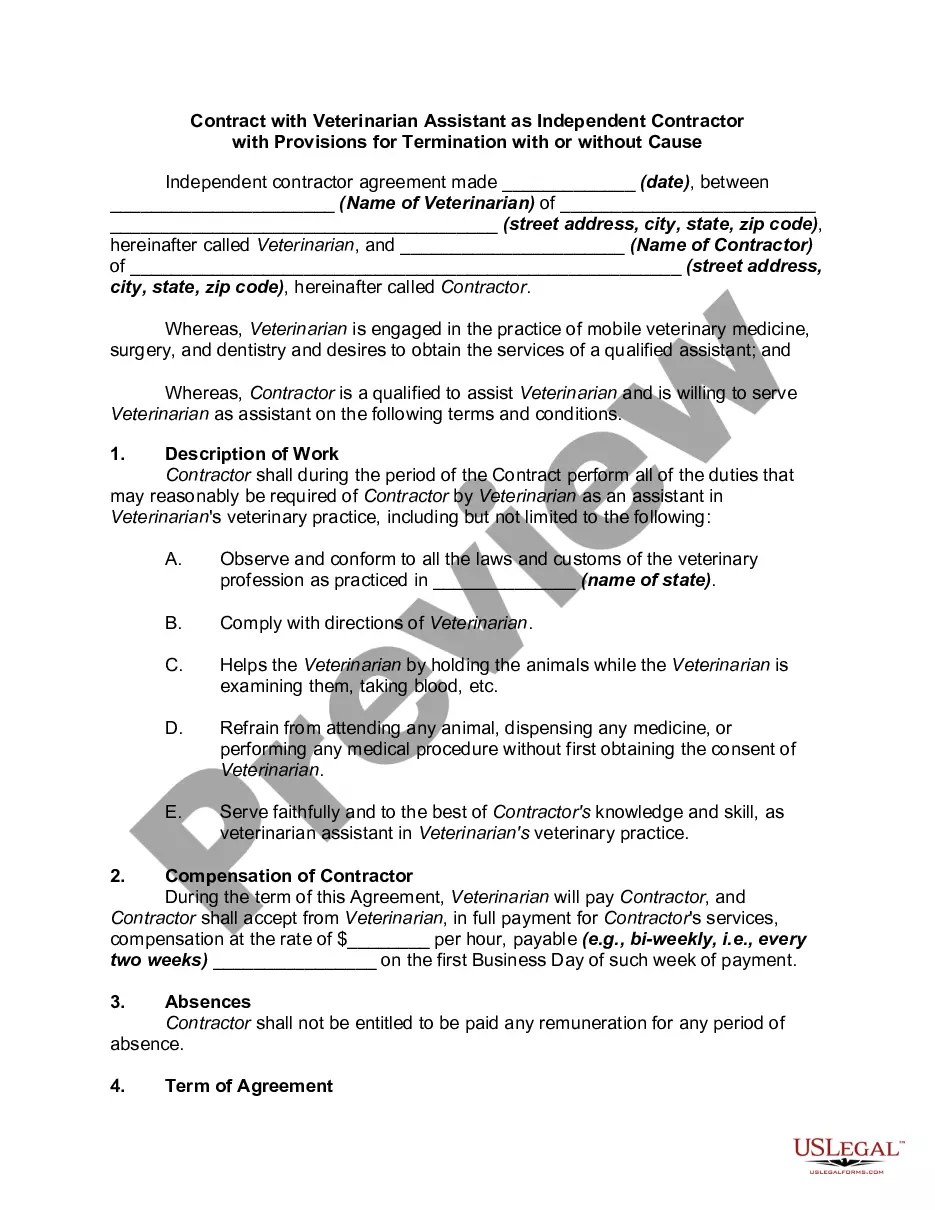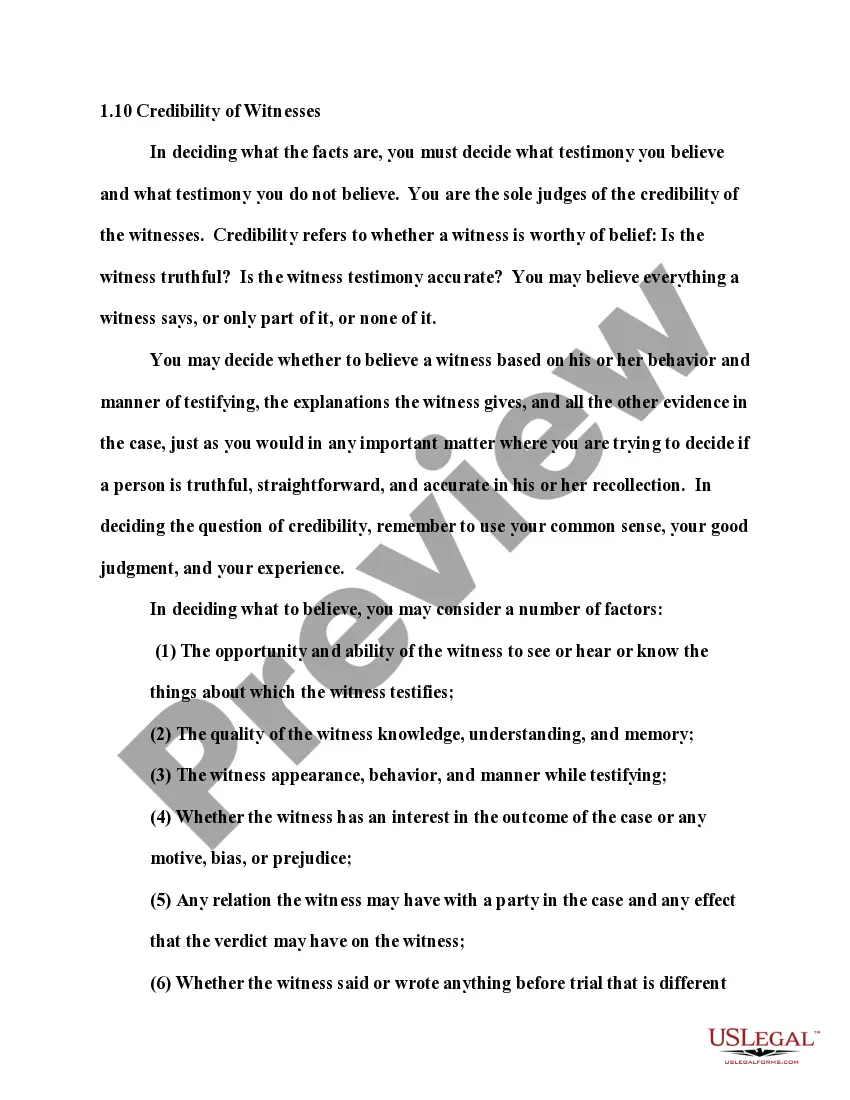Arizona Invoice Template for Designer
Description
How to fill out Invoice Template For Designer?
If you need to finalize, obtain, or print legal document templates, utilize US Legal Forms, the largest selection of legal documents available online.
Employ the site’s straightforward and efficient search to find the documents you need.
Various templates for business and personal purposes are organized by categories and states, or keywords.
Step 5. Complete the transaction. You can use your Visa or Mastercard or PayPal account to process the payment.
Step 6. Choose the format of the legal form and download it to your device. Step 7. Complete, modify, and print or sign the Arizona Invoice Template for Designers.
- Use US Legal Forms to obtain the Arizona Invoice Template for Designers in just a few clicks.
- If you are already a US Legal Forms customer, Log In to your account and click the Acquire button to download the Arizona Invoice Template for Designers.
- You can also access forms you have previously downloaded in the My documents section of your account.
- If this is your first time using US Legal Forms, follow the instructions below.
- Step 1. Ensure you have chosen the form for the correct city/state.
- Step 2. Use the Preview option to review the form’s content. Be sure to read all details.
- Step 3. If you are dissatisfied with the form, use the Search area at the top of the screen to find additional variations of the legal form template.
- Step 4. Once you have located the form you need, click on the Purchase now button. Select your preferred pricing plan and enter your information to register for an account.
Form popularity
FAQ
Creating an invoice as a freelancer is straightforward. Start by gathering your client’s information, project details, and payment terms. Then, use an Arizona Invoice Template for Designer to format your invoice professionally. This template provides a clear structure for listing your services, rates, and total charges, making it easy for clients to understand their obligation and ensuring a smooth payment process.
Formatting an invoice involves creating a clear structure that improves readability. Organize the invoice with sections for your business name, client information, itemized services, and payment details. Utilizing an Arizona Invoice Template for Designer can provide an effective formatting solution, keeping everything neat and professional.
Yes, Microsoft Word offers various built-in templates for invoices. You can easily find them in the template section or download an Arizona Invoice Template for Designer online, which can be used in Word. This allows you to customize the invoice according to your branding while ensuring all necessary details are included.
To set up an invoices template, start by choosing a software option that suits your needs, such as a word processor or dedicated invoicing tool. Design the layout to include key elements like your company name, contact information, and a line item for services. Using an Arizona Invoice Template for Designer can help you streamline this process, ensuring you have a polished and professional look from the start.
Creating a simple invoice begins with gathering all relevant information about the services rendered. Use a clear layout, including your business name, the client’s information, a unique invoice number, and a list of services with corresponding prices. Employing an Arizona Invoice Template for Designer can provide a straightforward structure, making the task quick and efficient.
To make an invoice as a designer, start by outlining the services you provided, including project descriptions and timelines. Next, add your contact information, the client's details, and the payment terms. You can further enhance your invoice's professionalism by using an Arizona Invoice Template for Designer, which can simplify the process and ensure you include all necessary details.
Making an acting invoice requires listing your performance services, such as theater work or film roles. The Arizona Invoice Template for Designer can be a valuable asset here, providing an easy way to format your invoice correctly. Ensure to add your contact information, the client’s details, and any pertinent performance information. This clarity helps maintain a good professional relationship and ensures timely payments.
To make an artist invoice, start by outlining the art pieces sold or commissioned. Using the Arizona Invoice Template for Designer will help streamline this process, as it offers a structured format for detailing services and prices. Additionally, include your logo and branding to enhance professionalism. This approach will inform clients about their purchases and payment schedules.
Creating an invoice for modeling involves detailing the services provided, such as photo shoots or promotional events. The Arizona Invoice Template for Designer is a great tool for this, as it includes sections for itemizing expenses and setting payment terms. Always remember to include your contact information and the client’s information for clarity. This ensures a professional presentation and helps in managing your payments efficiently.
To create a design invoice, you can use the Arizona Invoice Template for Designer. Begin by including your contact information, the client’s details, and a clear description of services rendered. Specify the payment terms and due date to ensure prompt payment. Utilizing an invoice template simplifies the process and allows you to focus more on your design work.