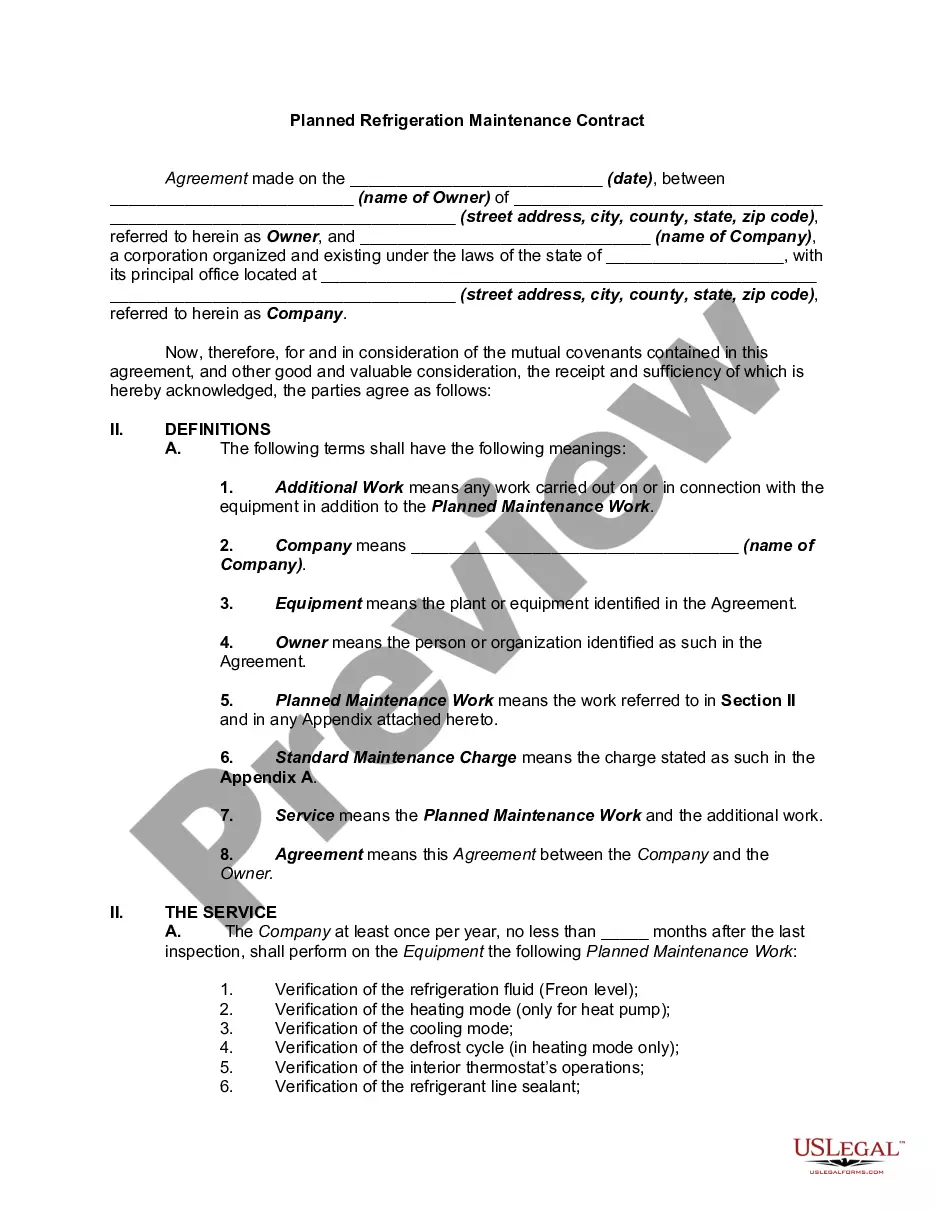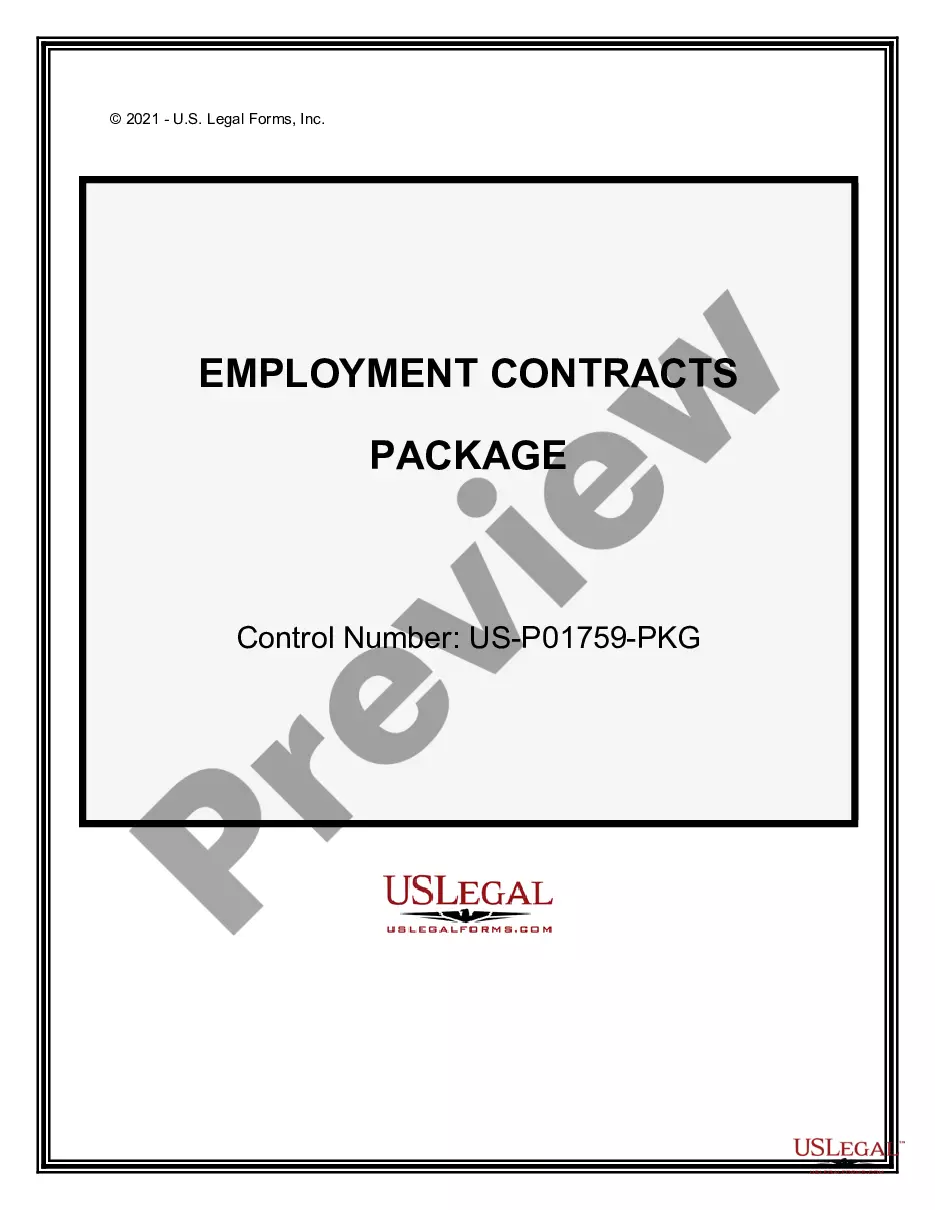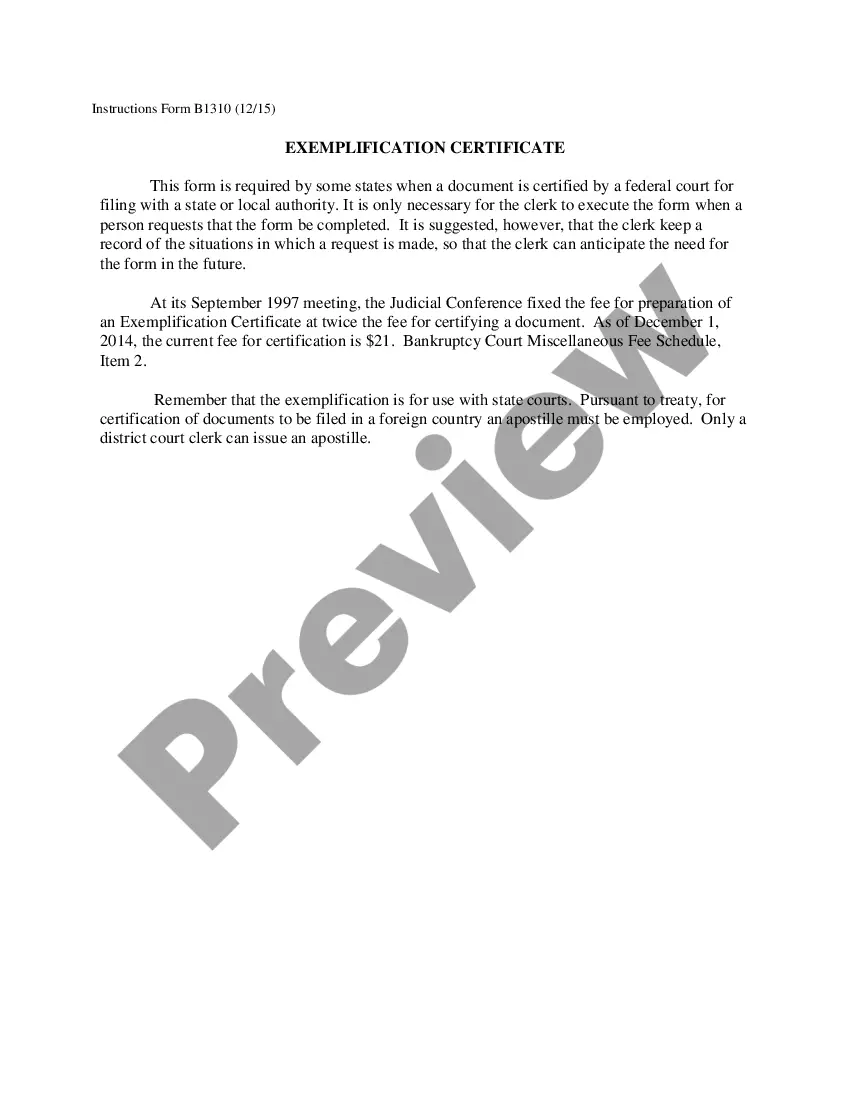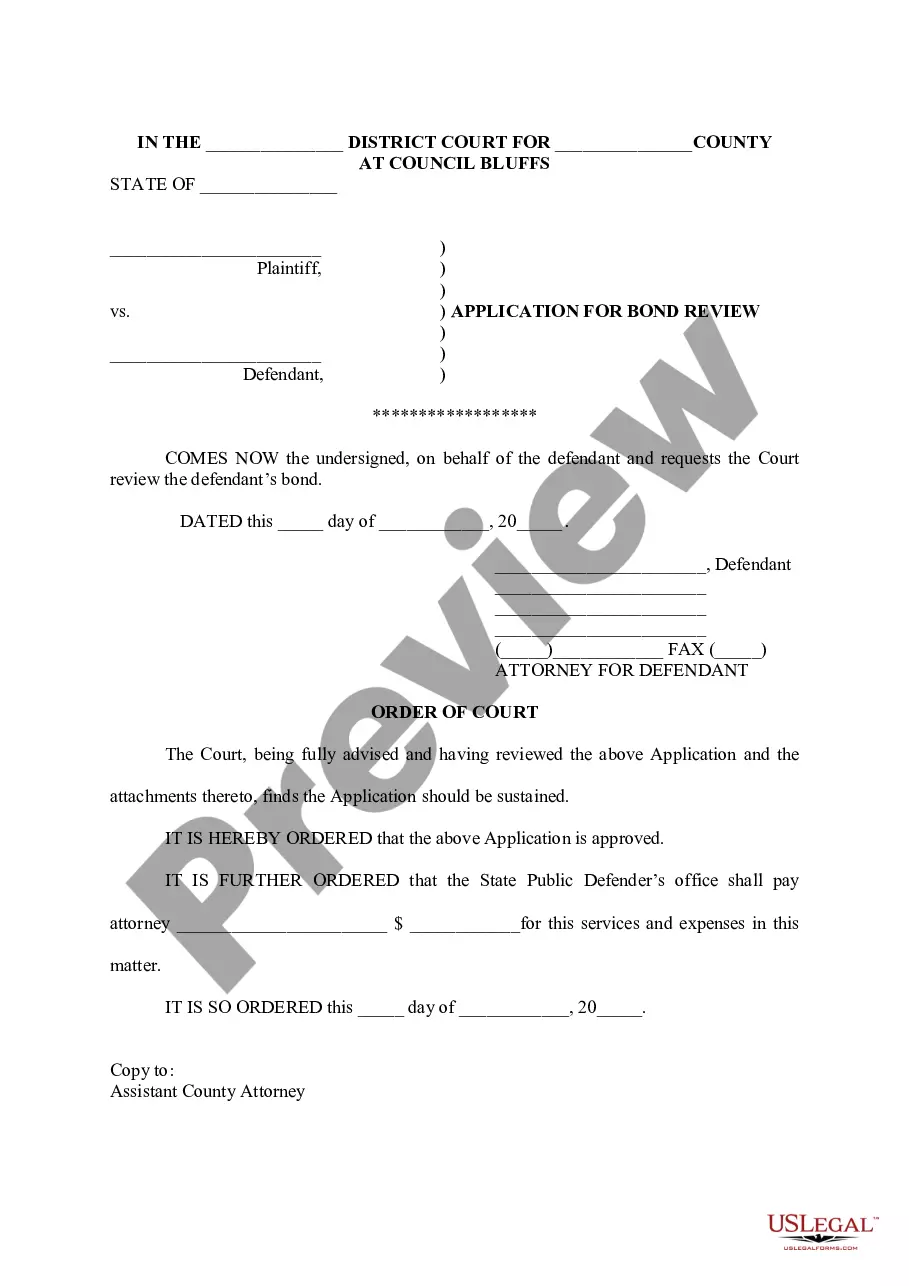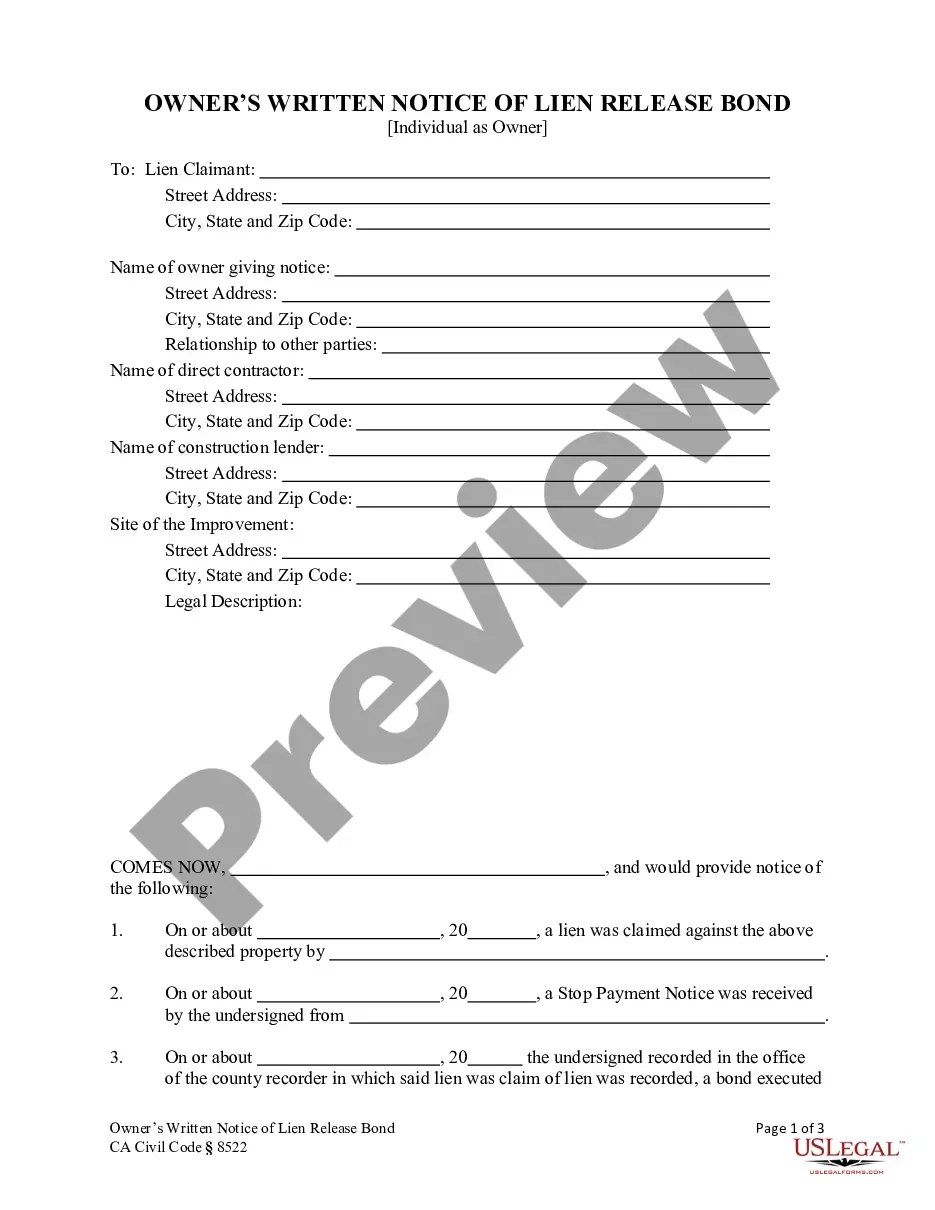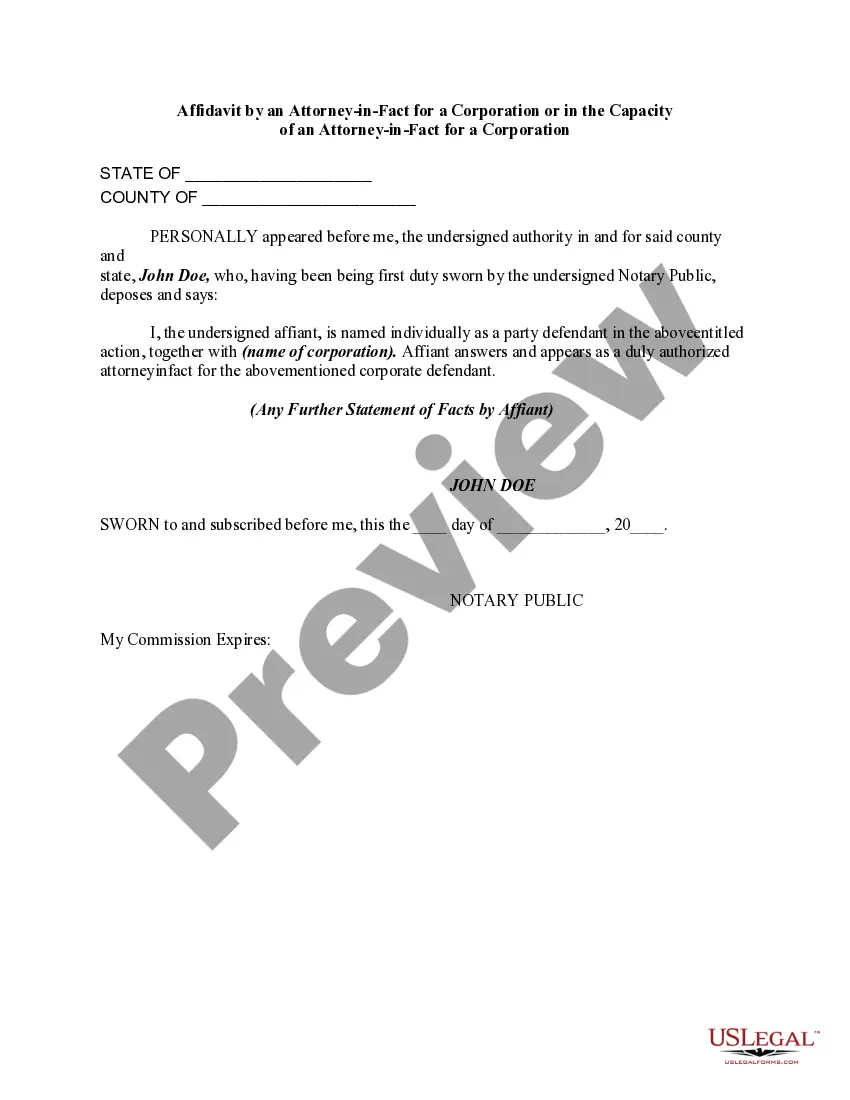Arizona Invoice Template for Author
Description
How to fill out Invoice Template For Author?
Finding the appropriate legal document template can be challenging.
Clearly, there are numerous designs accessible online, but how do you locate the legal form you require.
Utilize the US Legal Forms website. The service provides a vast array of templates, including the Arizona Invoice Template for Author, suitable for business and personal purposes.
First, ensure you have chosen the correct form for your region/county. You can review the document using the Preview option and examine the form details to confirm this is appropriate for you.
- All of the forms are vetted by experts and comply with federal and state regulations.
- If you are already registered, Log In to your account and click on the Acquire button to obtain the Arizona Invoice Template for Author.
- Use your account to browse the legal documents you may have purchased previously.
- Proceed to the My documents section of your account and obtain another copy of the document you require.
- If you are a new user of US Legal Forms, here are simple steps to follow.
Form popularity
FAQ
Yes, you can create your own Arizona Invoice Template for Author, allowing you complete control over its design and content. Tailor the template to reflect your unique branding and include all necessary information for seamless transactions. If you prefer a guided approach, consider using US Legal Forms, where you can find customizable options. This choice simplifies the process and helps you produce polished invoices.
To create your own Arizona Invoice Template for Author, start by deciding on the essential elements you want to include. Common components are your name, contact information, payment terms, and a breakdown of services rendered. You can use a word processor or an invoicing software like US Legal Forms, which provides easy-to-use templates. This way, you ensure your invoice meets your needs and looks professional.
The correct format for an invoice includes several key components: your business name, client's details, an itemized list of services, invoice date, and payment terms. Using the Arizona Invoice Template for Author, you can follow a standard layout that covers all these elements in a clear manner, helping you present a professional appearance to your clients.
Writing out an invoice template begins with choosing a suitable layout that looks professional and is easy to read. Use the Arizona Invoice Template for Author as a guideline, ensuring to include placeholders for essential information like service descriptions and payment details. This way, every time you create an invoice, you can simply customize the template efficiently.
Filling out an invoice format requires you to input specific details such as your name, address, and business information at the top. Then, add the client’s information and describe the services provided with corresponding costs. Using the Arizona Invoice Template for Author will help ensure you cover all necessary elements neatly and professionally.
As a freelance writer, use the Arizona Invoice Template for Author to create a professional invoice that outlines your services. Clearly list your projects, including the hours worked and the agreed rates. Additionally, include any specific terms regarding payment deadlines or methods to facilitate timely payment.
To write an invoice, first gather all the necessary information, such as your details and those of your client. Use the Arizona Invoice Template for Author to structure your document effectively, ensuring you include itemized services, payment terms, and any relevant dates. Be clear and concise to avoid confusion for both you and your client.
The best wording for an invoice should be clear and straightforward. Start with a professional greeting, then include your business name and contact details, followed by the client's information. Finally, describe the services provided, the payment amount, and due date, all while using the Arizona Invoice Template for Author to ensure proper formatting.
Writing an invoice for a private person requires clear communication. Begin by listing your details and the client's personal information. Describe the service provided, including the amount owed. An Arizona Invoice Template for Author can provide a well-structured format, making it easy and clear for both you and the client.
You can definitely create your own invoice. Start by including your business name, contact details, and the client's information. Clearly outline the services provided and their costs. To ensure you cover all necessary elements effectively, using an Arizona Invoice Template for Author can be very helpful.