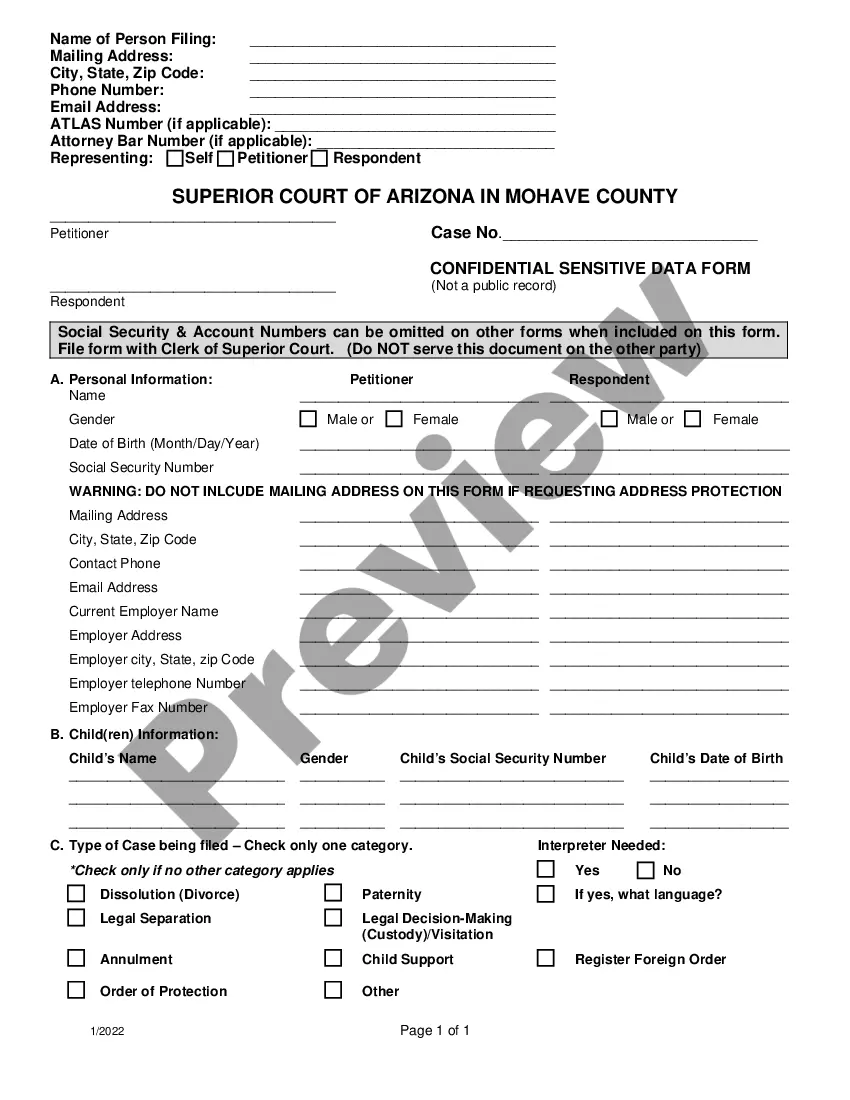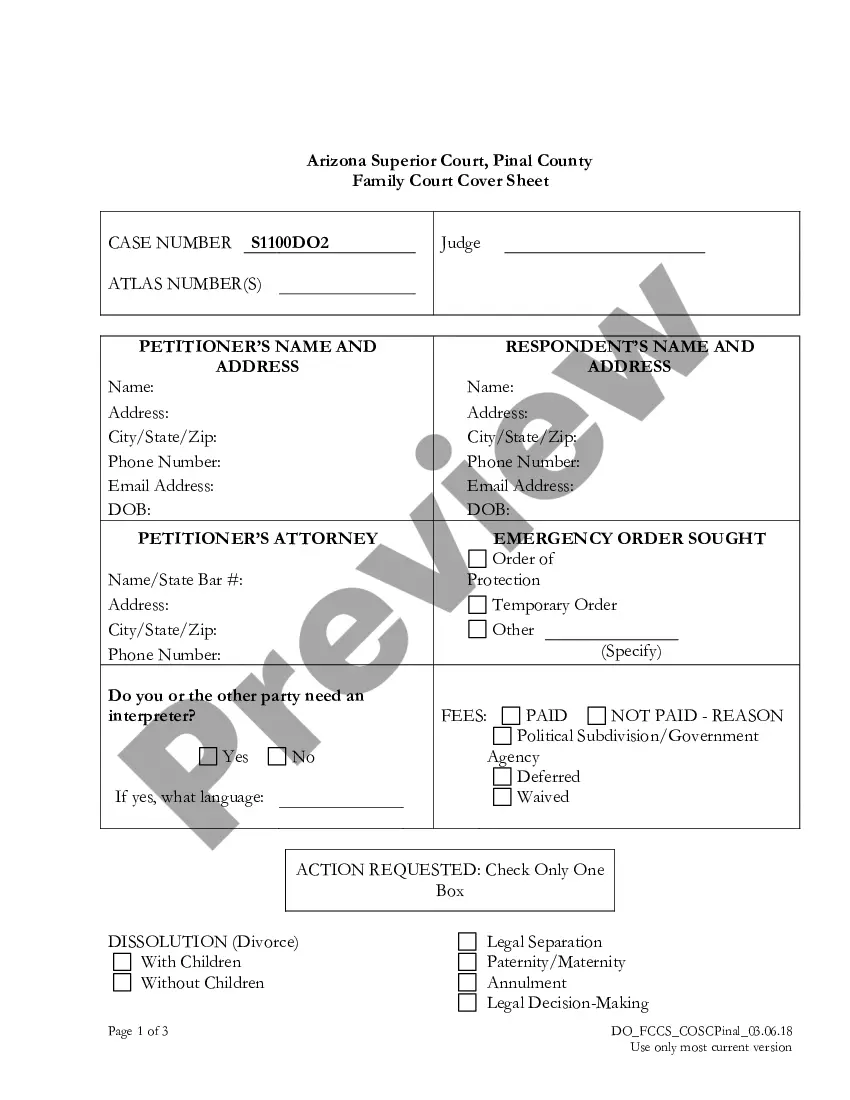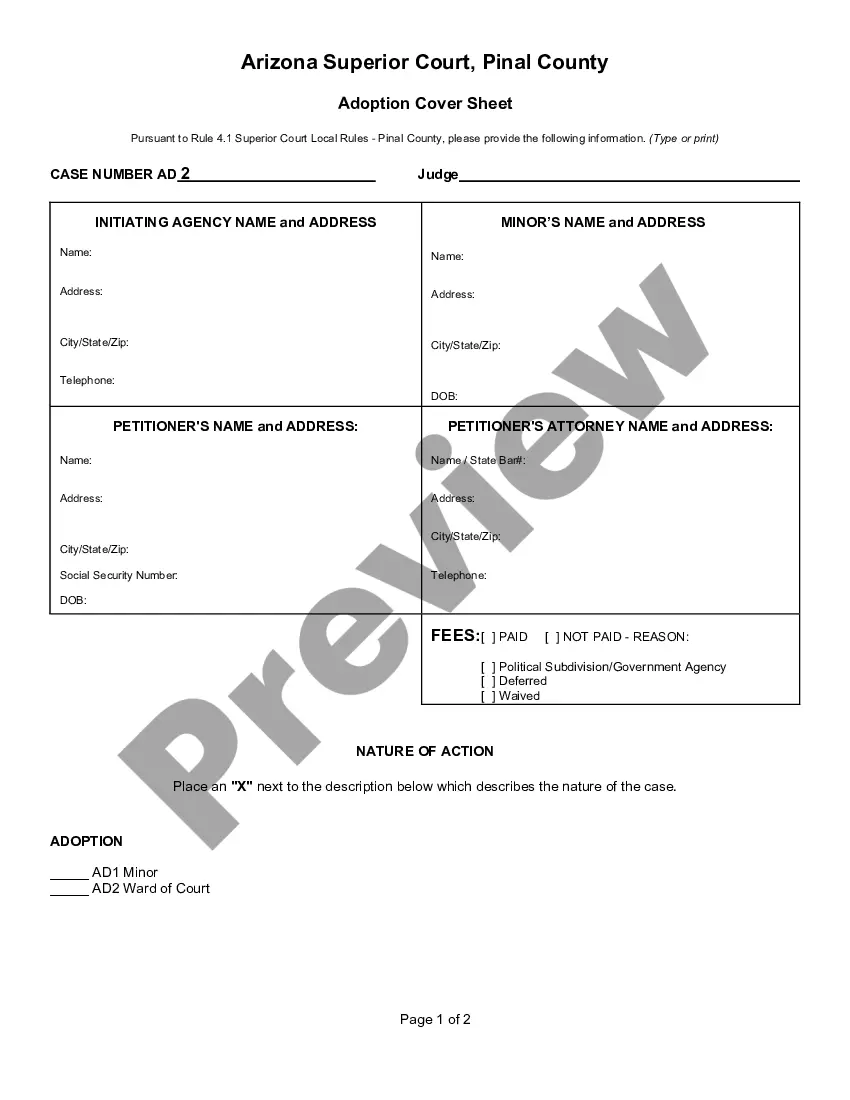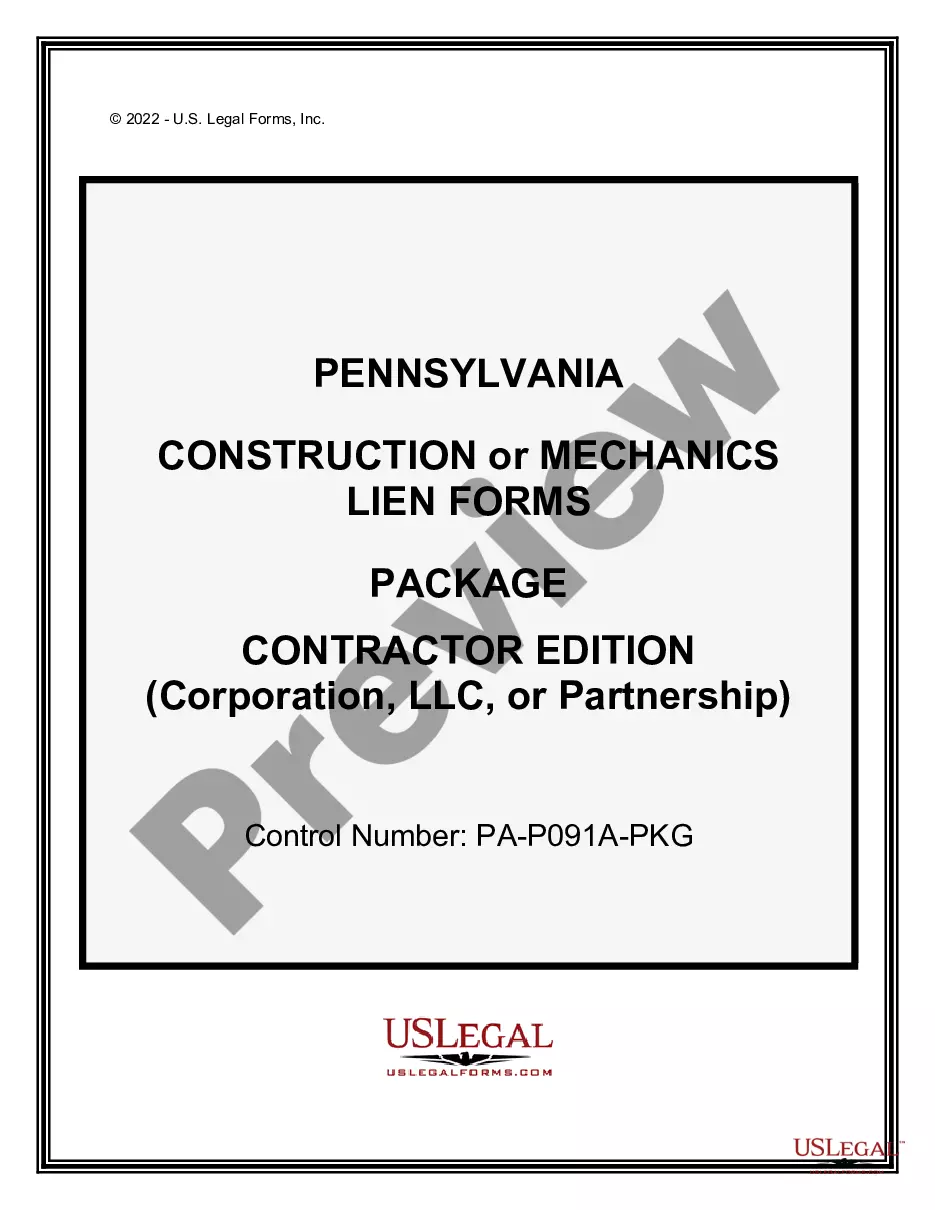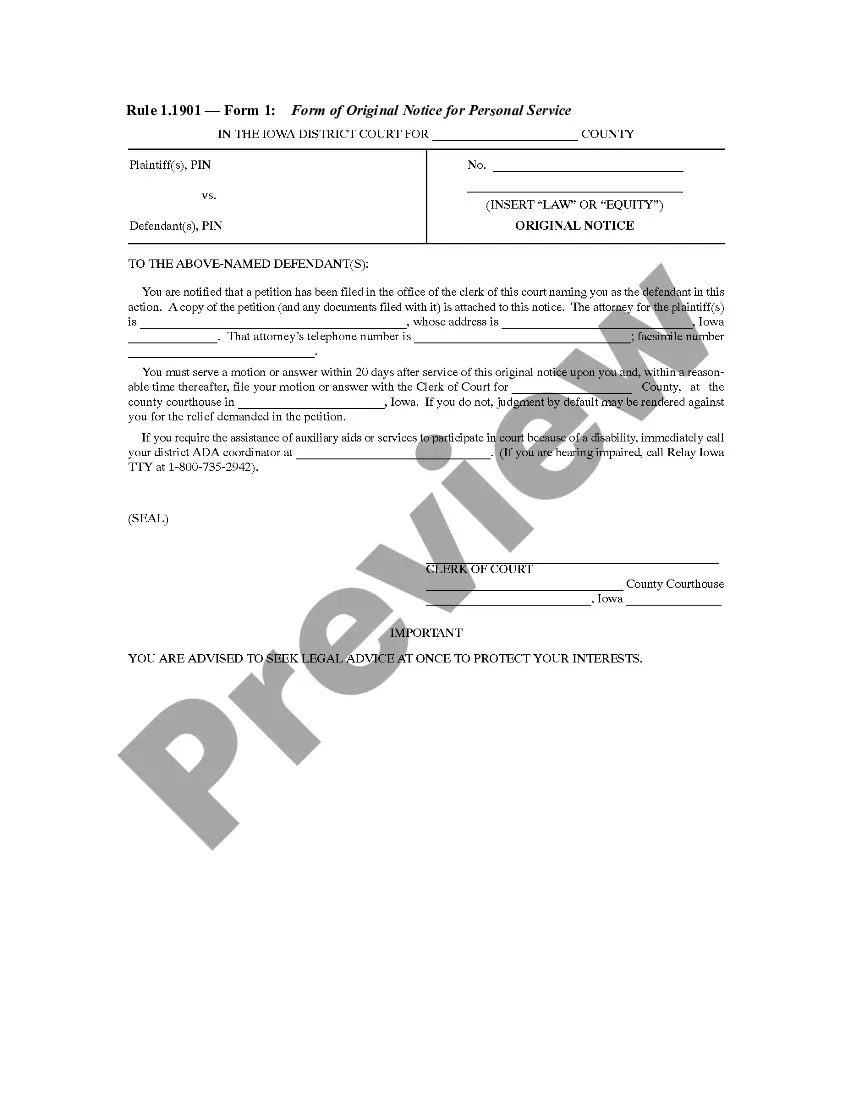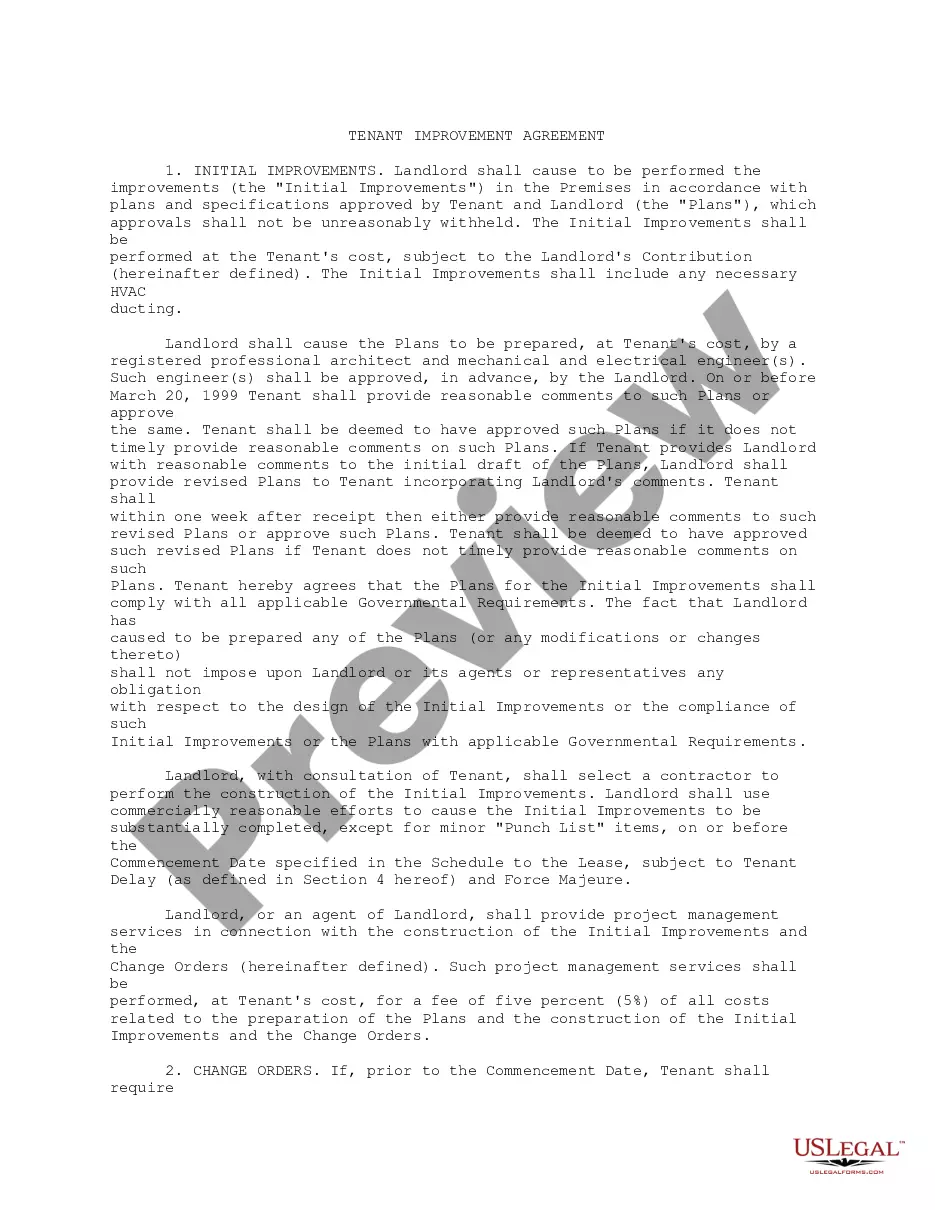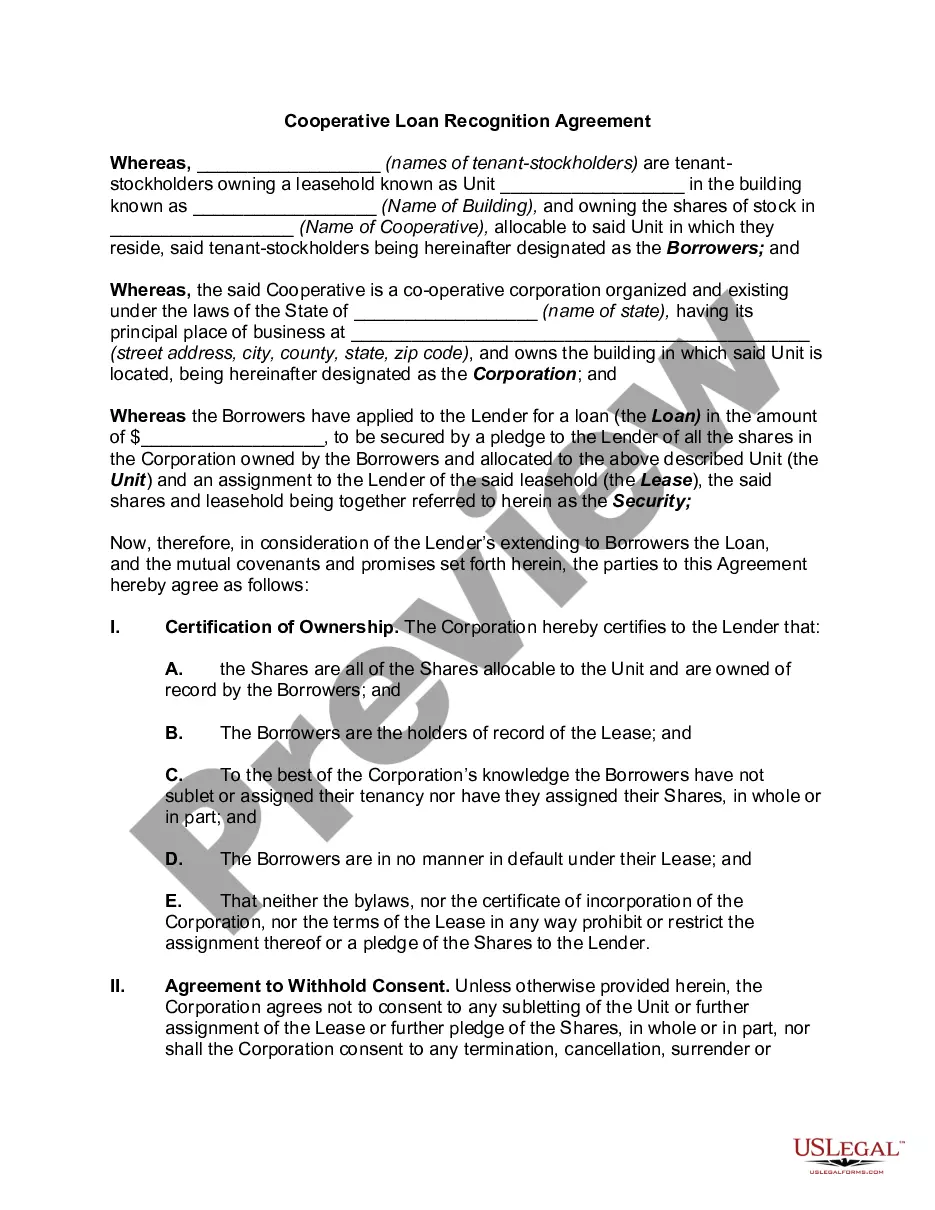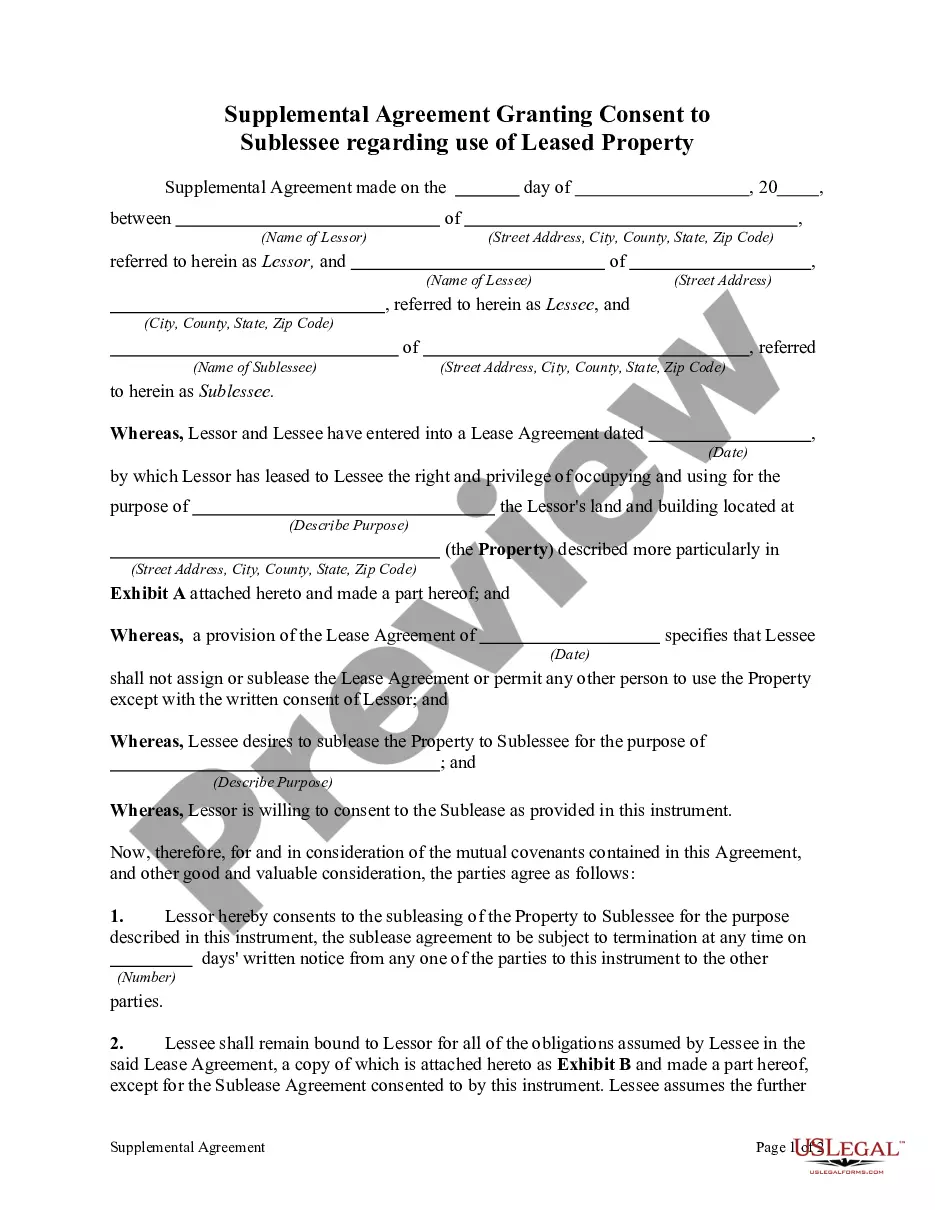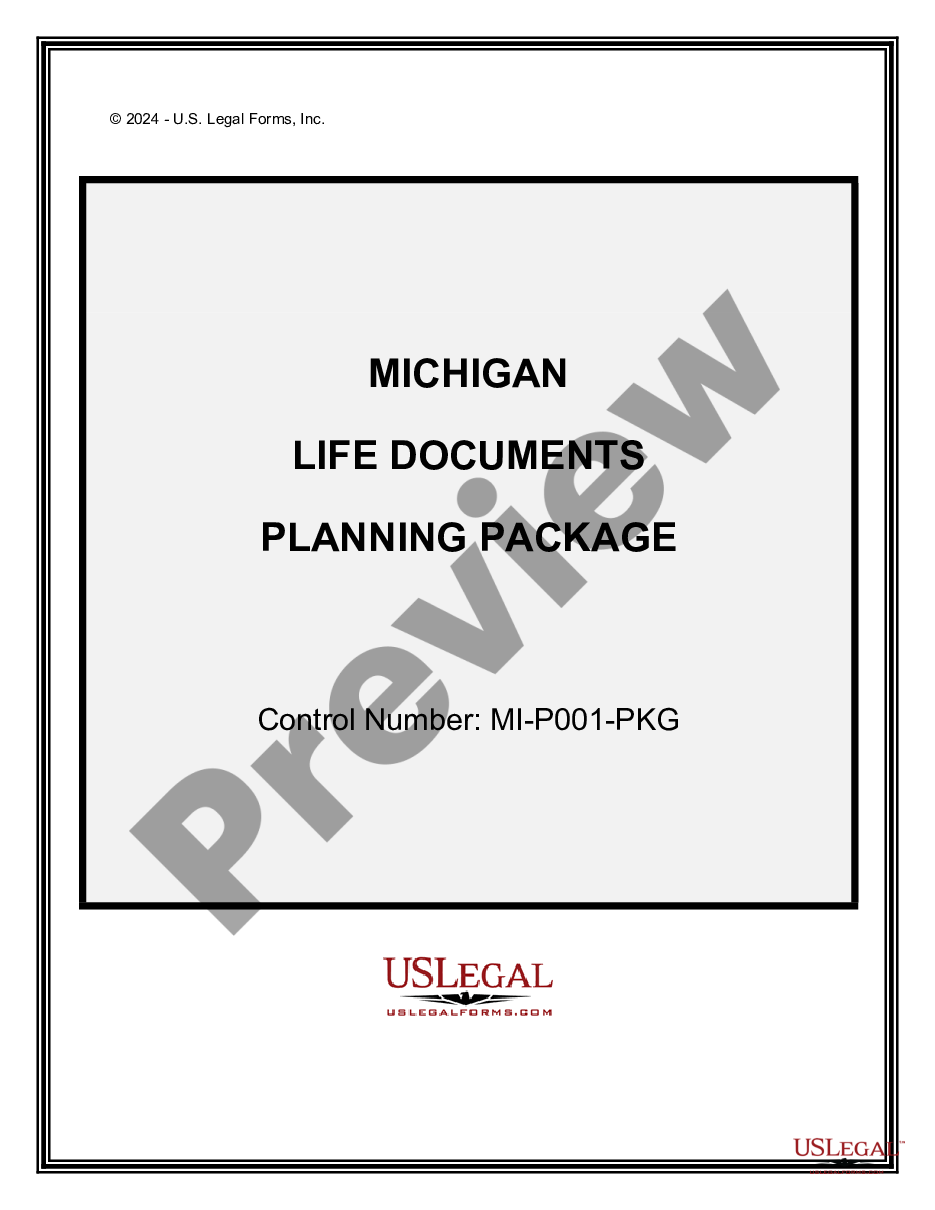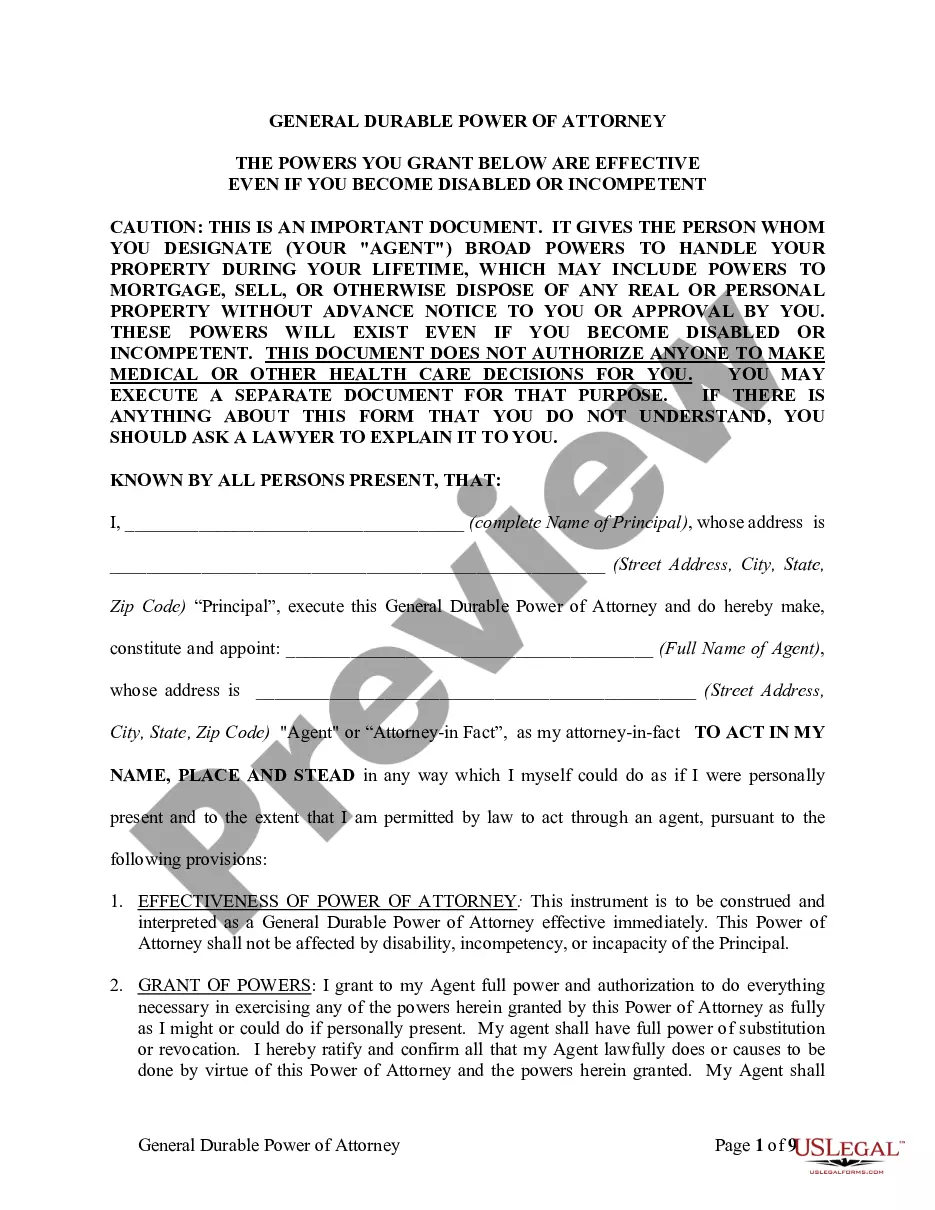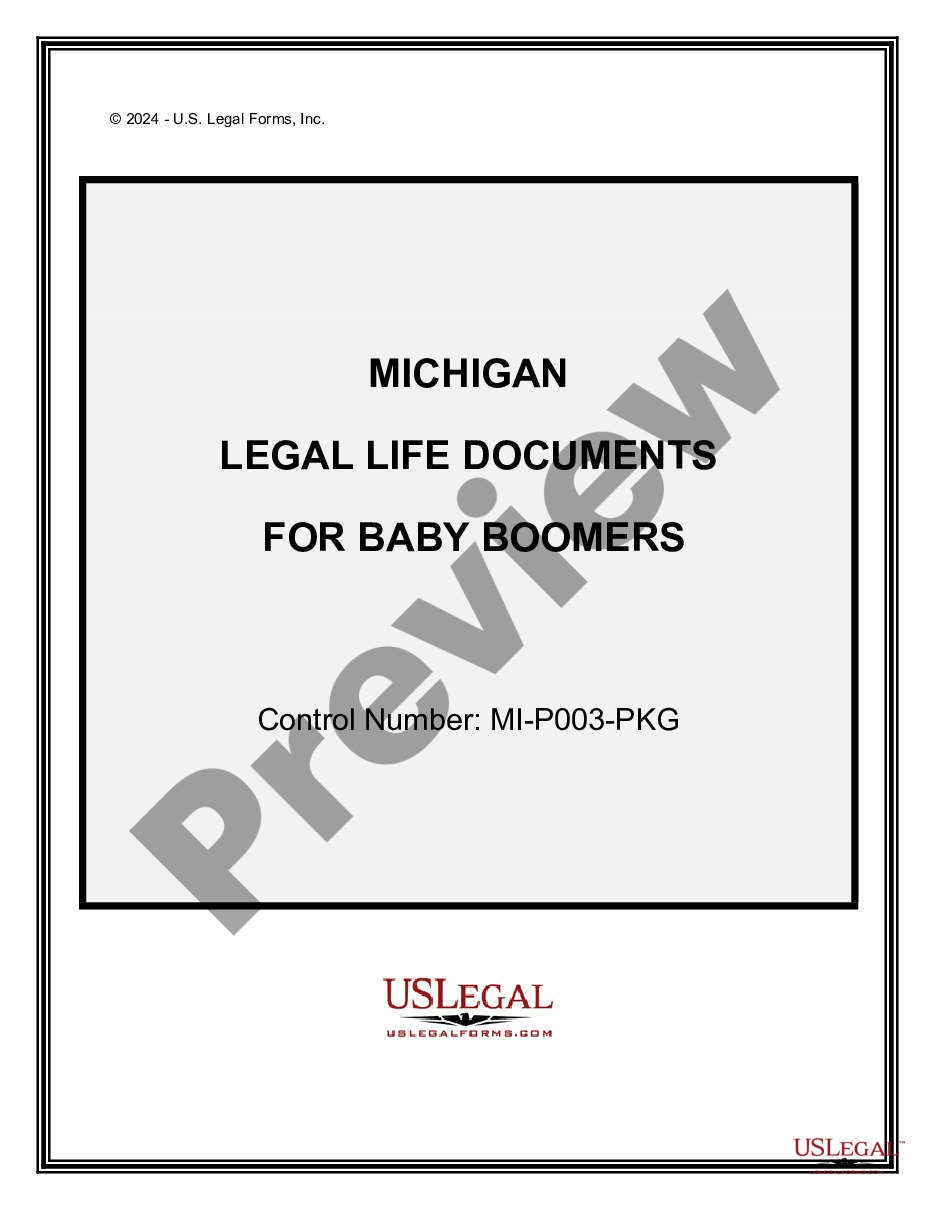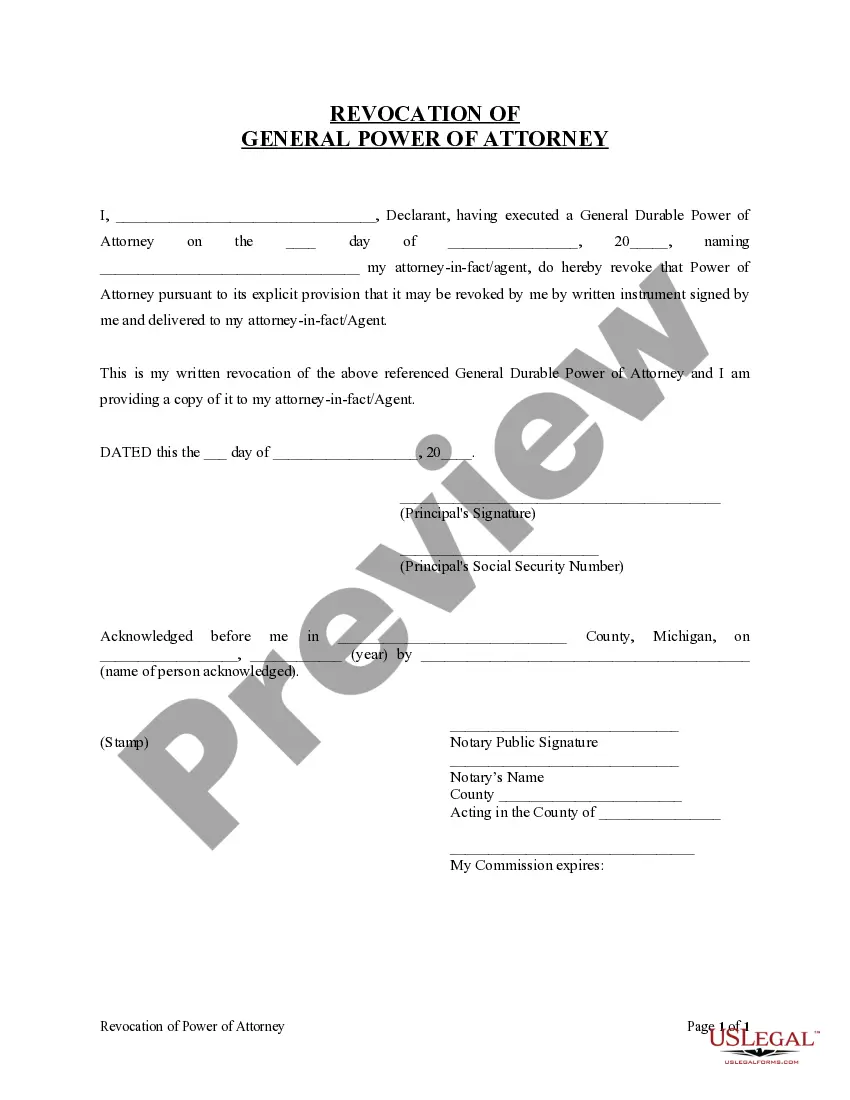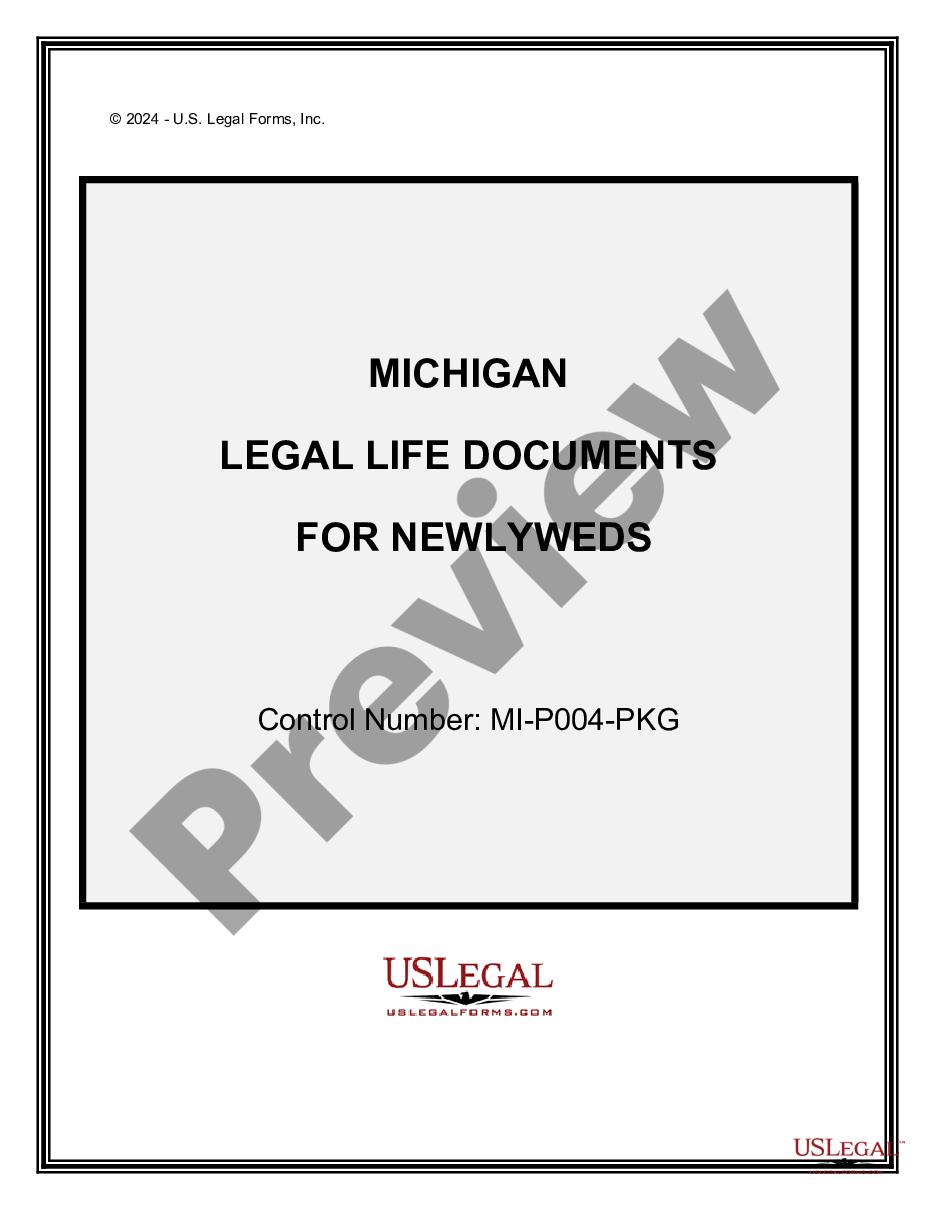Arizona Blank Title Page is a form used to begin the process of filing a legal document in the state of Arizona. It serves as a placeholder for the title of the document, and is typically used to initiate the filing process. The title page includes information such as the title of the legal document, the court in which it will be filed, the names of the parties involved, the case number, and the court's address. There are two types of Arizona Blank Title Pages: a single-page form and a two-page form. The single-page form includes all the necessary information in one page, while the two-page form provides an additional page for additional information. Both forms are available online for printing or downloading.
Arizona Blank Title Page
Description
How to fill out Arizona Blank Title Page?
Engaging with official documentation demands diligence, accuracy, and the use of well-crafted templates.
US Legal Forms has been assisting individuals nationwide in doing exactly that for 25 years, so when you select your Arizona Blank Title Page template from our collection, you can be assured it complies with federal and state regulations.
All documents are designed for multiple uses, like the Arizona Blank Title Page you see on this page. If you need them again, you can fill them out without additional payment - just access the My documents tab in your profile and complete your document whenever necessary. Try US Legal Forms to efficiently complete your business and personal paperwork in full compliance with the law!
- Make sure to carefully review the form details and its alignment with general and legal standards by previewing it or examining its description.
- Search for an alternative formal template if the one you have accessed does not suit your situation or state requirements (the tab for that is located at the top corner of the page).
- Log In to your account and download the Arizona Blank Title Page in the format you desire. If this is your first experience with our site, click Buy now to continue.
- Create an account, choose your subscription plan, and complete your payment using a credit card or PayPal account.
- Select the desired format for your form and click Download. You can either print the blank or upload it to a professional PDF editor for paperless submission.
Form popularity
FAQ
To add a blank page on top in Word, open your document and navigate to the 'Insert' tab. Choose 'Blank Page' to insert it at the beginning. This method allows you to create a clear starting point in your document, which is ideal for inserting an Arizona Blank Title Page. You can personalize this page to suit your needs.
To make a blank title page in Word, begin by opening a new document. Use the 'Insert' tab to add a 'Page Break' at the top of your document. This action will provide you with a clean slate for your title. Consider crafting an Arizona Blank Title Page that captures the essence of your document effectively.
Creating a blank title page in Word is quite simple. Start with a new document and select 'Insert' followed by 'Page Break' to create a new page. Then, you can enter your title along with your name and date. This straightforward approach ensures your document has a clear introduction, fitting for an Arizona Blank Title Page.
Filling out the Arizona title and registration application requires you to gather the necessary documents such as proof of identity and ownership. Start by completing the application form with accurate details regarding your vehicle. Be sure to include necessary fees and submit your application at the Department of Transportation. For assistance, you may consider exploring uslegalforms which offers resources to simplify this process.
To create a separate title page in Word, first insert a new page at the beginning of your document. You can do this by selecting 'Insert' and then clicking 'Blank Page.' After that, type your title and any other information you want to display. A separate title page can enhance your document's presentation, especially if you are preparing an Arizona Blank Title Page.
To create a blank label sheet in Word, start by opening a new document. Go to the 'Mailings' tab and choose 'Labels.' Next, select 'Options' and choose the type of label you want. Finally, click 'New Document' to see your blank label sheet. This process can support your efforts in creating professional documents, such as an Arizona Blank Title Page.
To get a physical title in Arizona, you can either request it when you register your vehicle or ask for a duplicate title if you have a digital one. Always make sure to have your vehicle identification number and other relevant details ready. For guidance on how to successfully obtain your Arizona Blank Title Page, consider exploring resources from US Legal Forms.
To receive an Arizona paper title, you must first ensure that you have the necessary documentation and then submit a request to the Arizona Department of Transportation. While digital titles are the standard, hard copies can still be obtained through specific processes. Accessing platforms such as US Legal Forms can simplify the steps needed to secure your Arizona Blank Title Page.
To acquire an abandoned title in Arizona, you need to follow a specific process, which includes proving abandonment and often filing an application with the state. It may require gathering additional documentation and fees. Utilizing services like US Legal Forms can assist you in obtaining your Arizona Blank Title Page effectively.
If you want to title a vehicle without an existing title, you can apply for a new title through Arizona's Department of Transportation. This process often requires documentation such as a bill of sale or a bonded title. US Legal Forms can provide templates and guidance to facilitate acquiring your Arizona Blank Title Page.