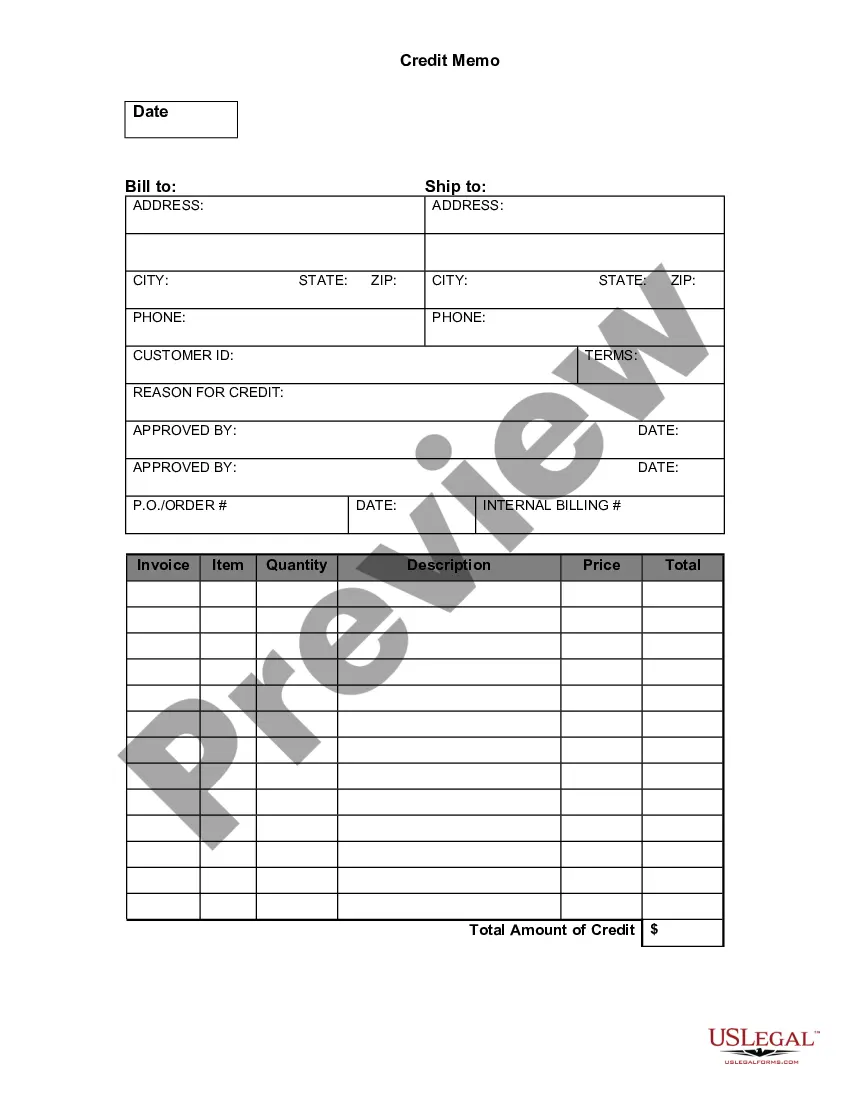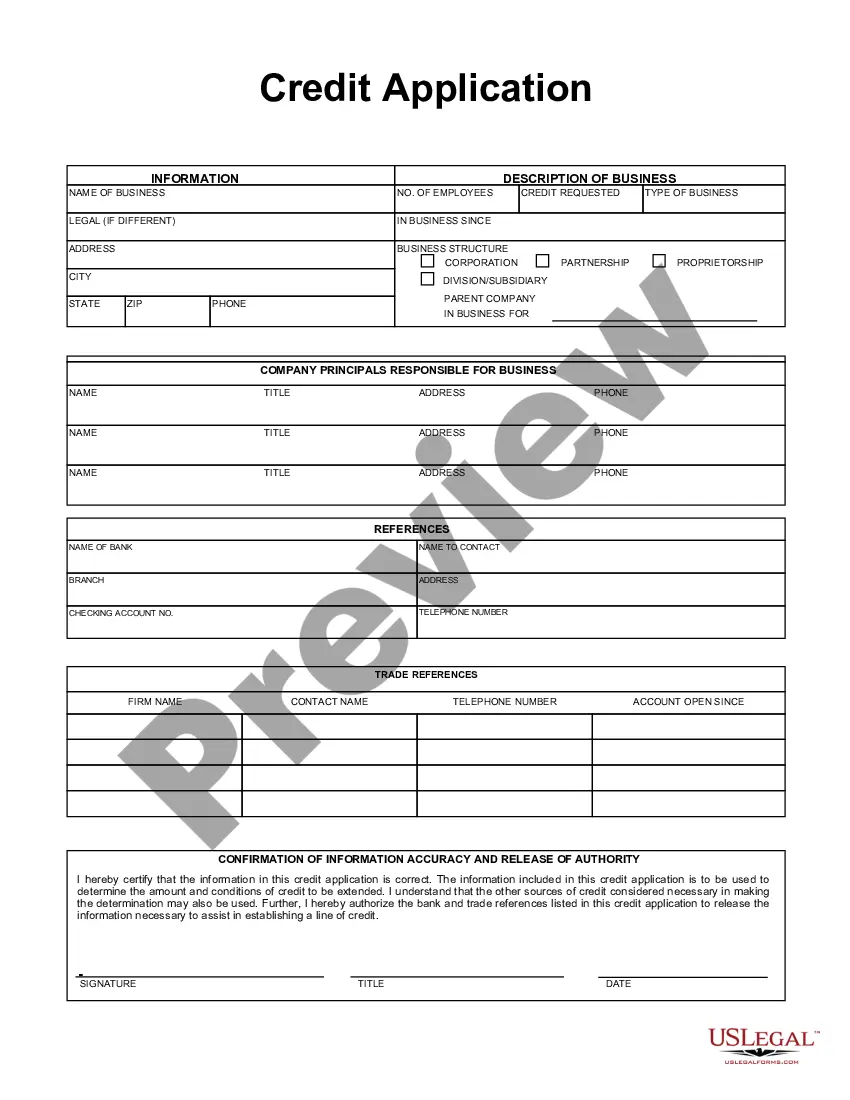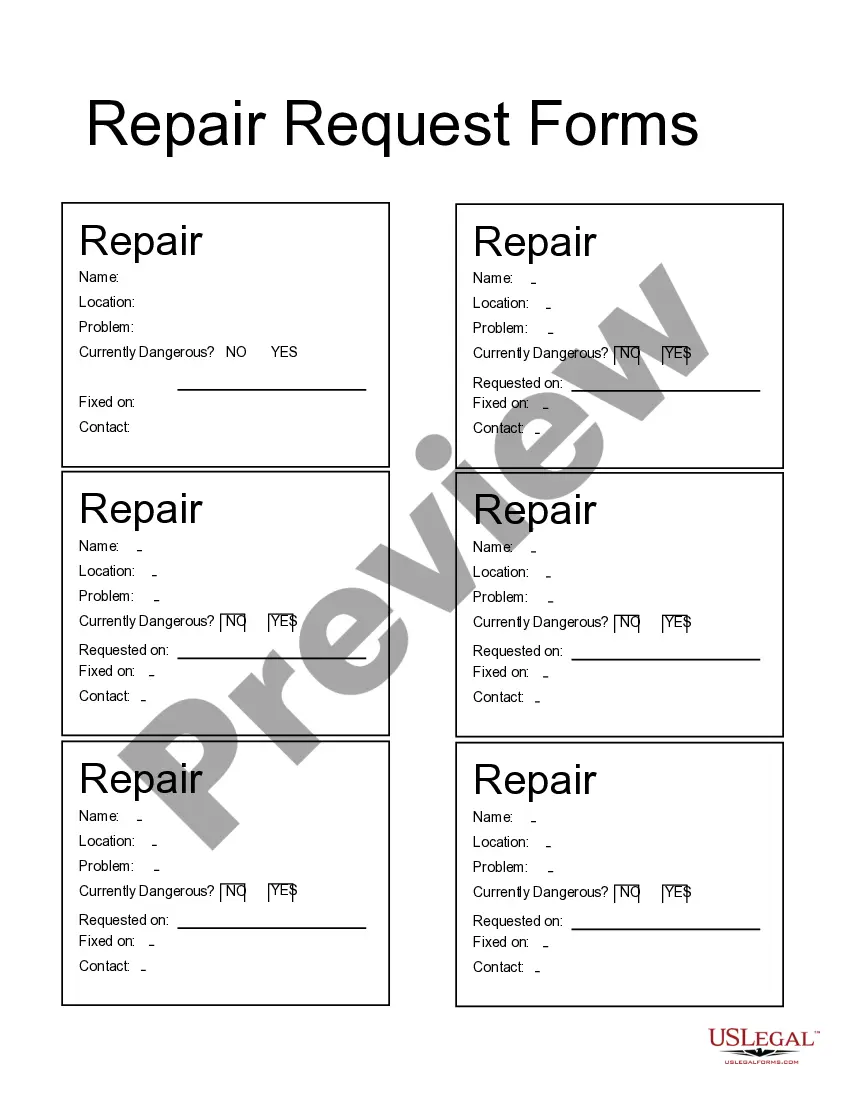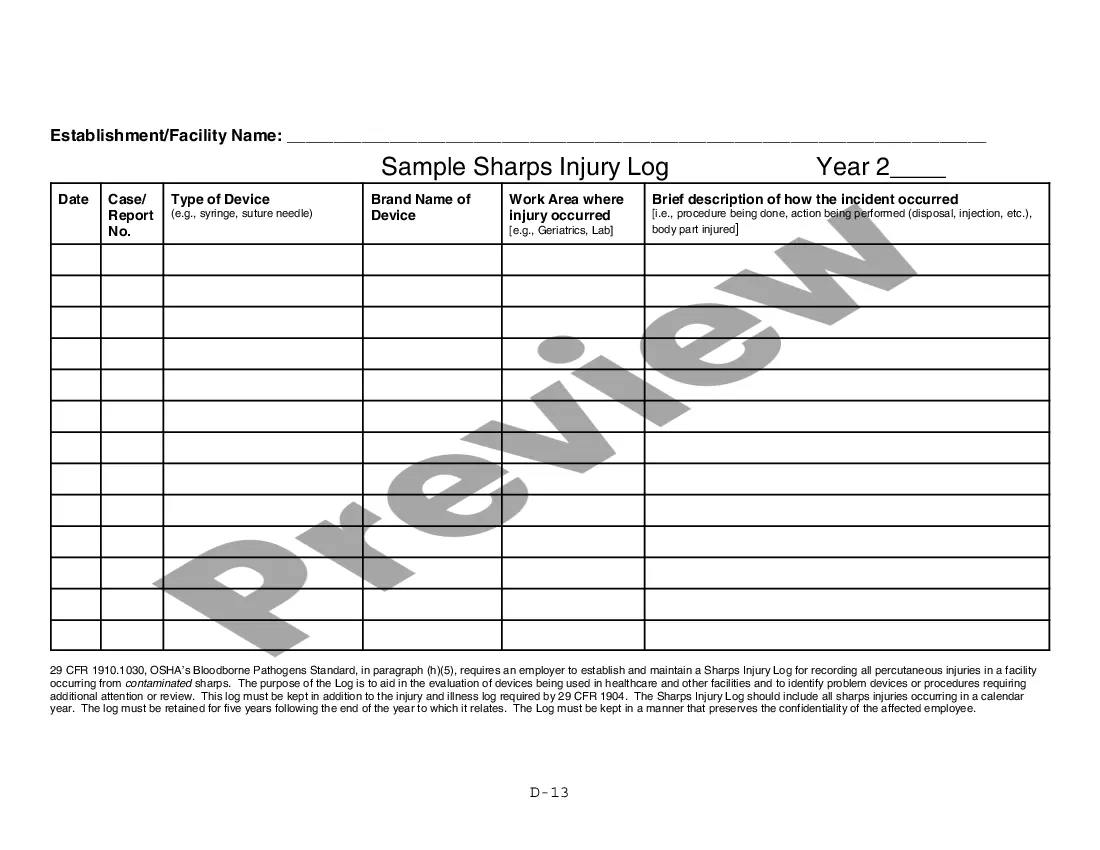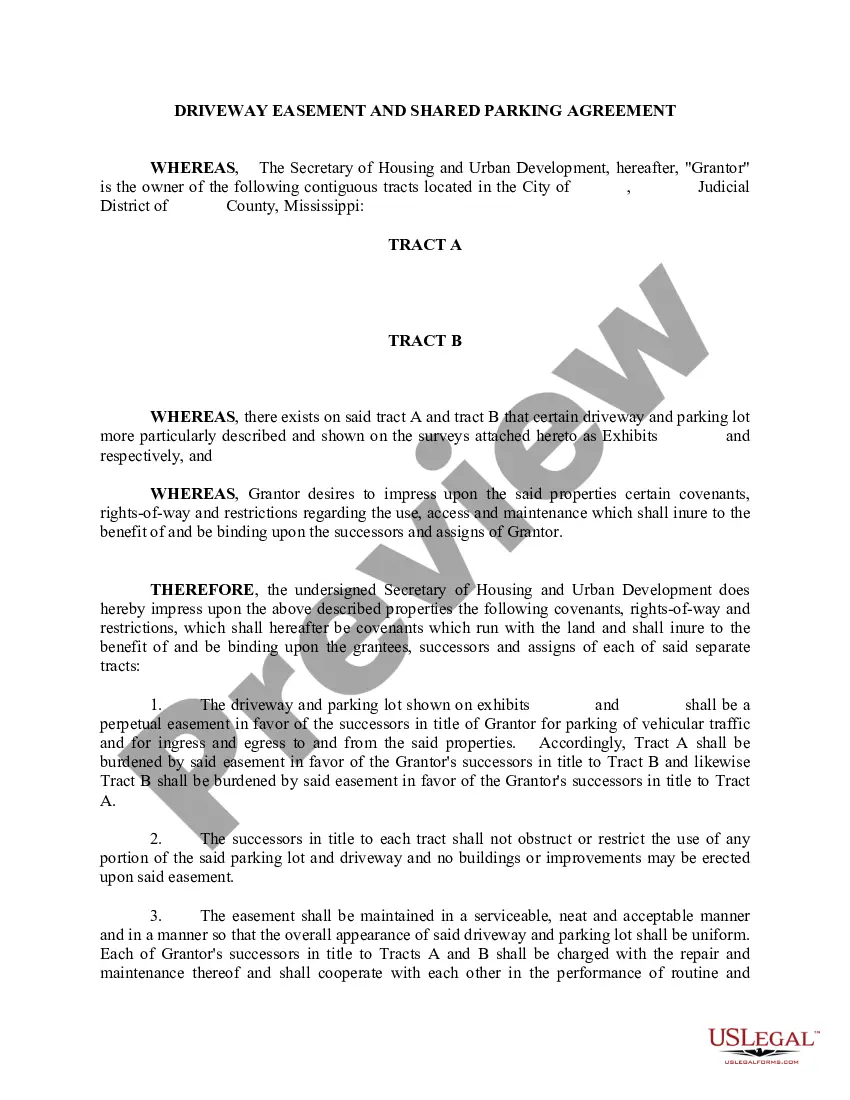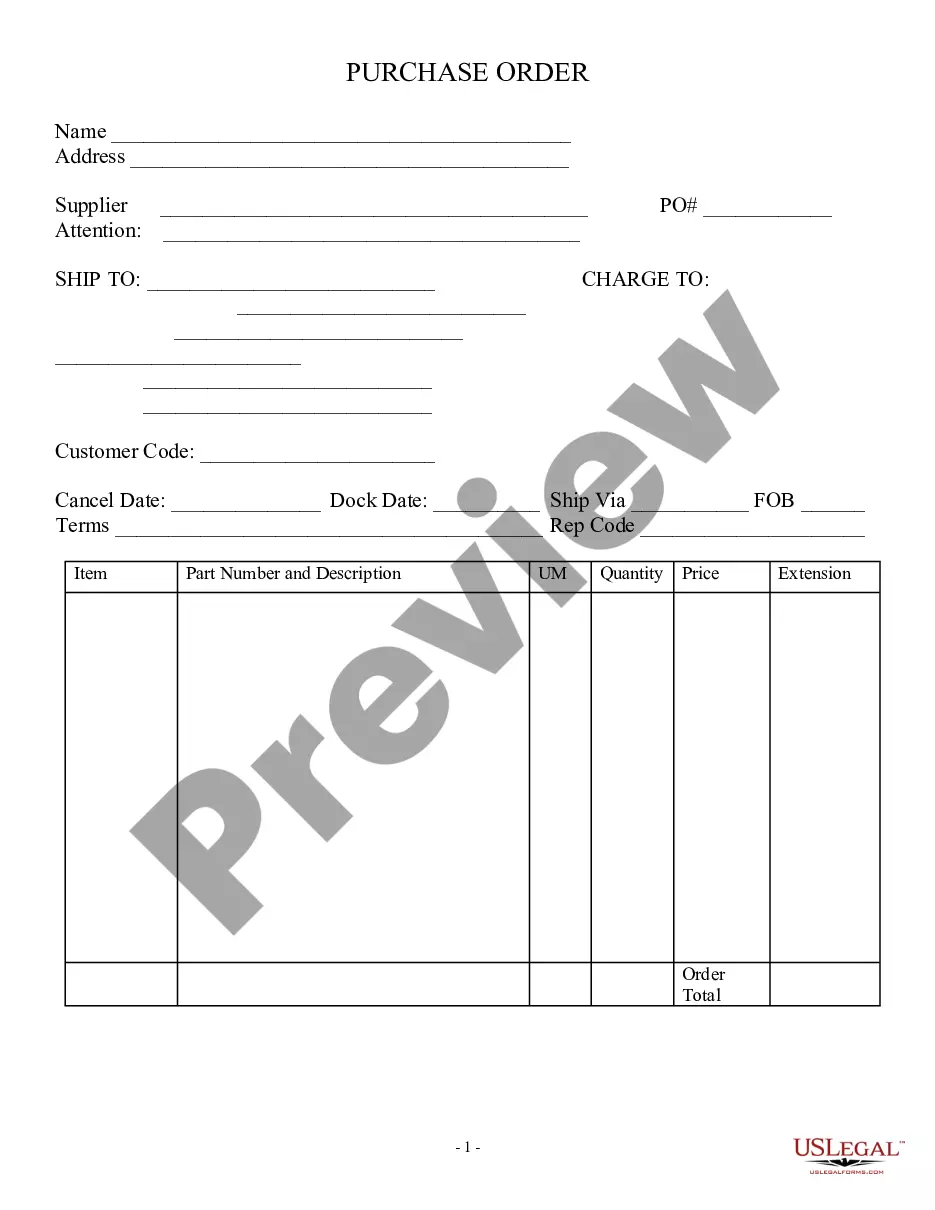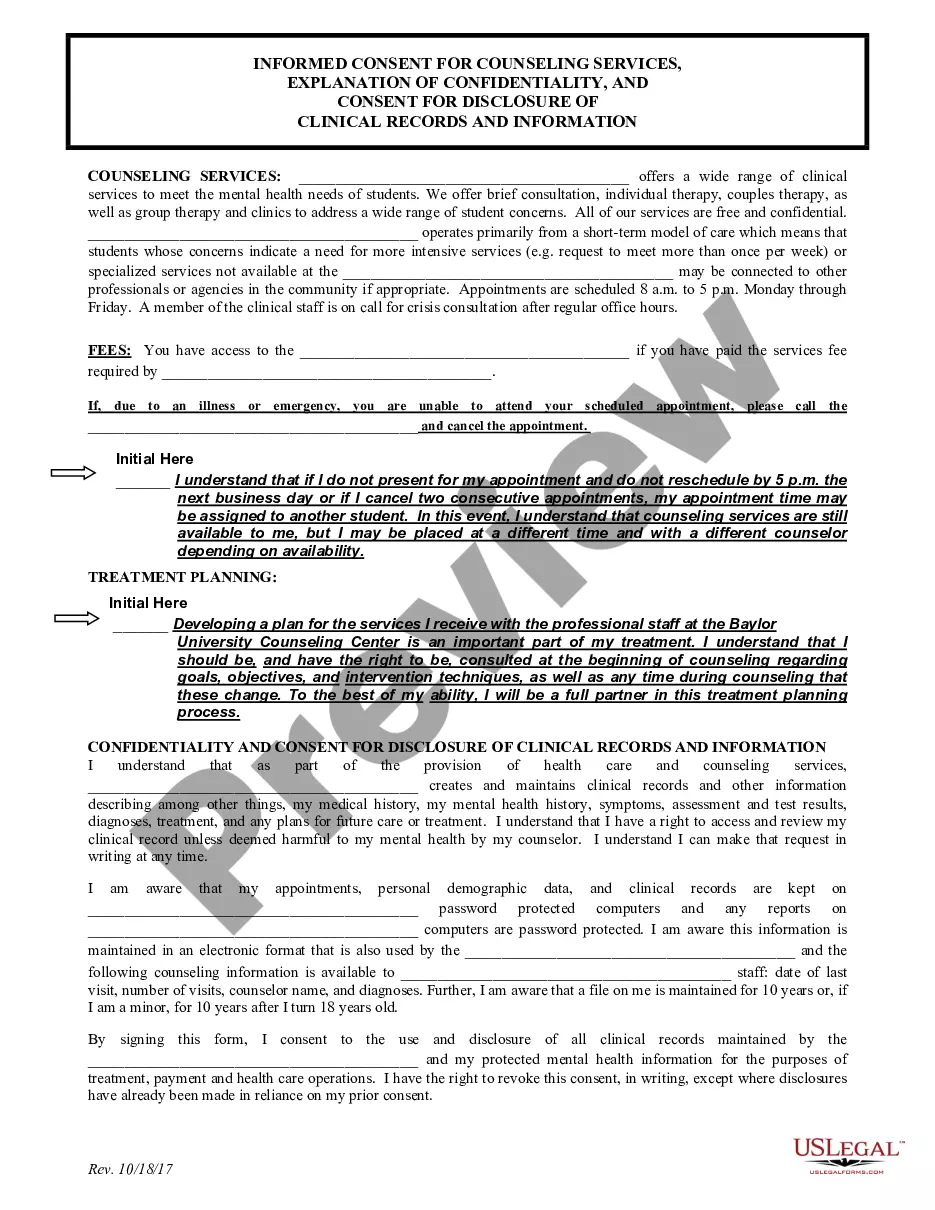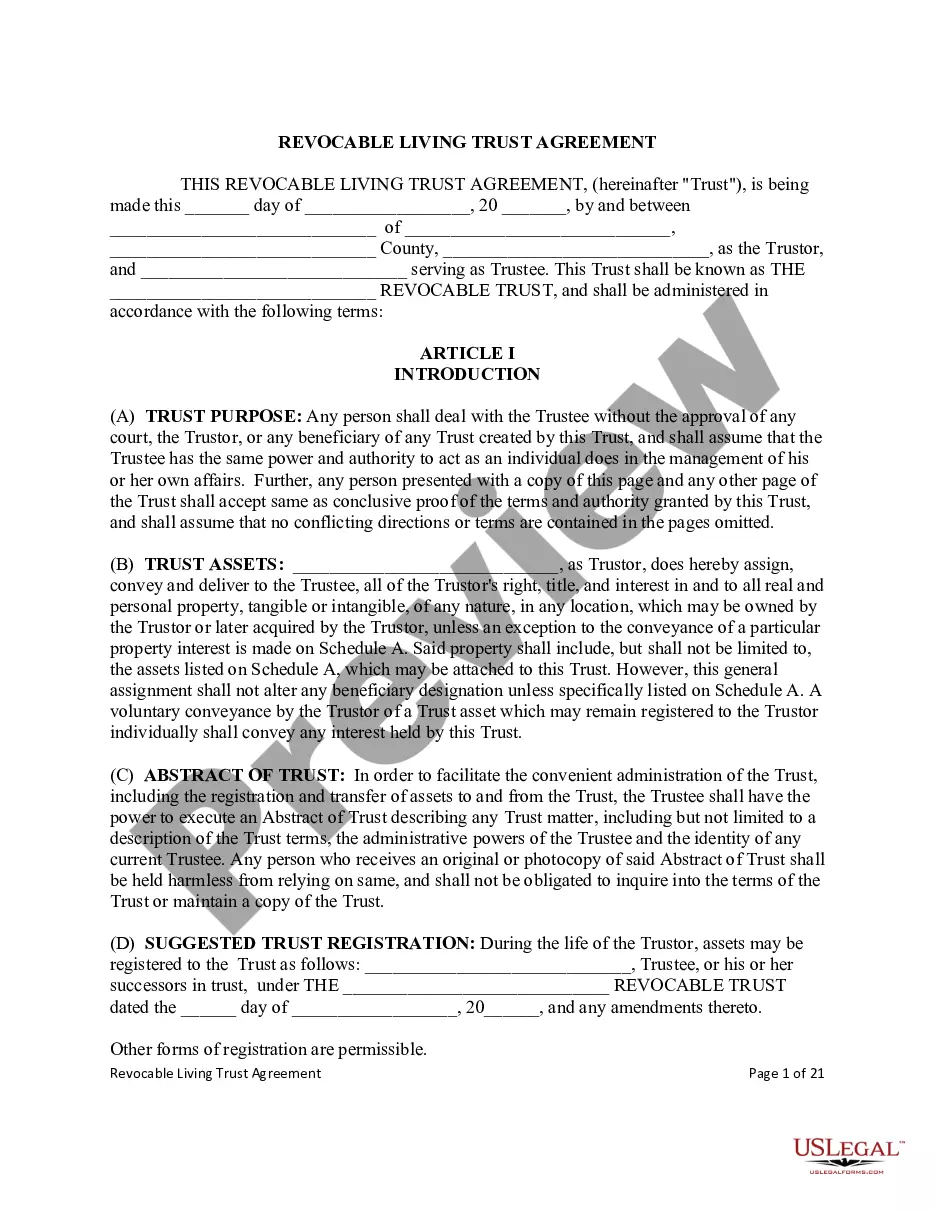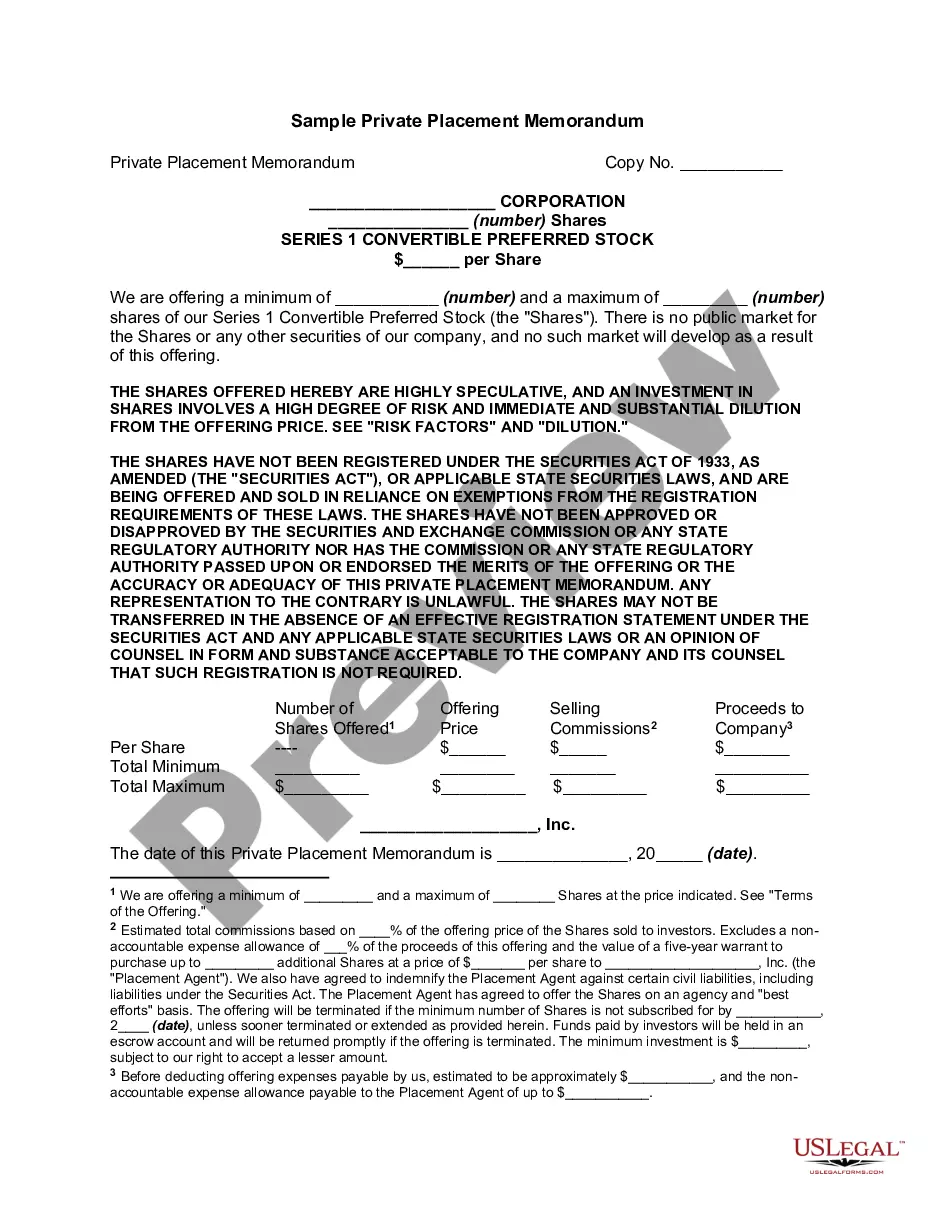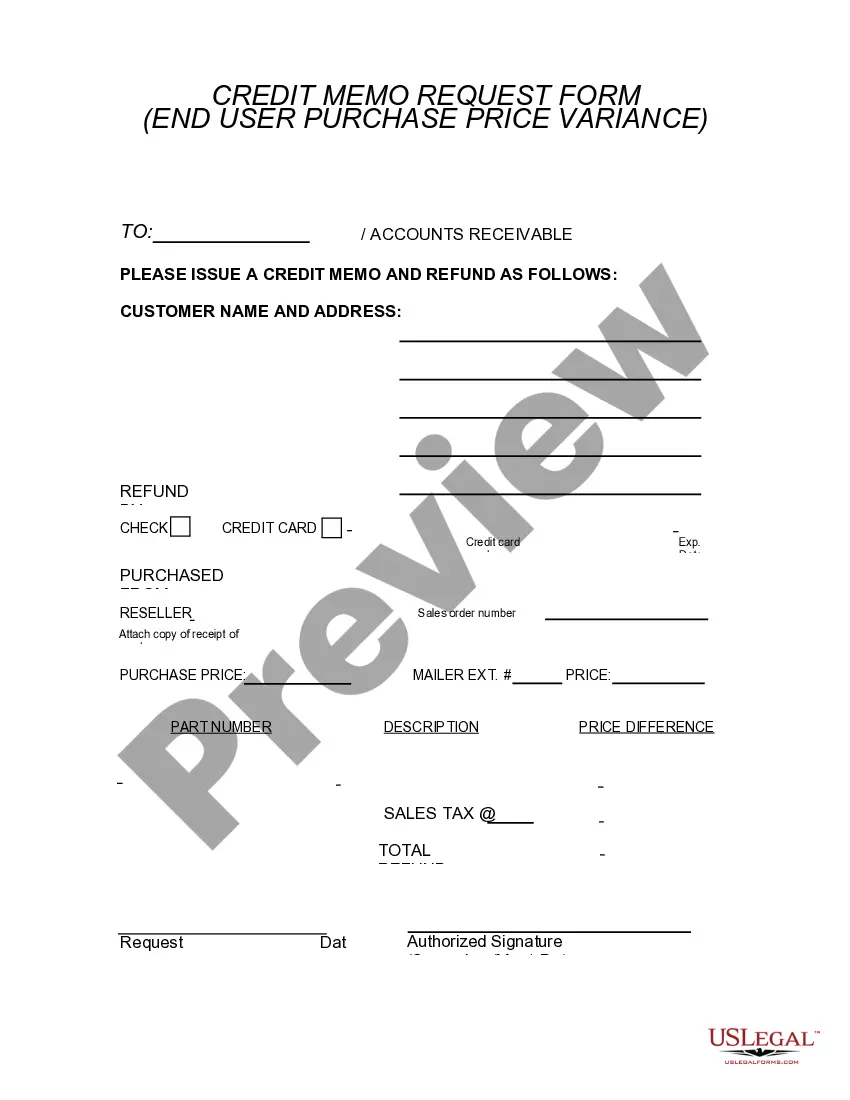Arkansas Credit Memo Request Form
Description
How to fill out Credit Memo Request Form?
You can devote hours on the web looking for the legal documents template that fits the state and federal guidelines you require.
US Legal Forms provides thousands of legal templates that are evaluated by professionals.
It is easy to download or create the Arkansas Credit Memo Request Form from your account.
If available, utilize the Preview button to view the document template as well.
- If you already possess a US Legal Forms account, you can Log In and click the Download button.
- Afterward, you can complete, edit, print, or sign the Arkansas Credit Memo Request Form.
- Every legal document template you acquire is yours permanently.
- To obtain another copy of a purchased document, go to the My documents section and click the appropriate button.
- If you are using the US Legal Forms website for the first time, follow the straightforward instructions outlined below.
- First, ensure that you have selected the correct document template for the state/city of your choice.
- Review the form description to ensure you have chosen the right template.
Form popularity
FAQ
A request for a credit memo is an official communication asking for a credit note to be issued, usually due to dissatisfaction with a product or service. This process is commonly documented through the Arkansas Credit Memo Request Form. It helps assure both the customer and the business are aligned about the changes in the account.
Click the Header tab, and at the Vendor No field, select the vendor number to apply the credit memo. On Line 1, at the Invoice No field, select the credit memo to be applied. The credit invoice information appears. On Line 2, at the Invoice No field, select the invoice to apply the credit memo.
To create an on-account credit:Navigate to the Transactions window.If you are not using Automatic Sequence Numbering, enter a unique Number for this credit.Enter the Date and Currency for this credit.Enter the batch Source for this credit.Choose a transaction Class of Credit Memo.Enter a transaction Type.More items...
Credit Memo TemplateIndicate the credit memo's number, use the original invoice number, and the required mode of payment. The credit memo requires five columns for the following information: quantity of items, identification number or description, reason for the credit memo, cost of item and total cost.
220e The A/R credit memo (or credit note) is the document used to process returned items or. to give a pricing credit, once an A/R invoice has been issued. 220e Another option for correcting invoicing issues is to cancel an invoice and reissue it.
5 Steps to Create a Sage 100 Credit Memo in Sales Order Invoice EntrySTEP 1 - First, make sure that the Open Item or Balance Forward flag in Account Receivable Options are set to Mixed.STEP 2 - Select Sales Order>Main>Invoice Data Entry, select the Invoice number, Customer Number, Invoice Type select: Credit Memo.More items...?
How To Create Credit Memo in SAPEnter T-code VA01 in command field. Enter order type field value as credit memo request .Enter order no in Order tab of Pop Up. Click on Copy Button.Enter Billing Block / Pricing Date / Order Reason and Billing Date in sales tab.Click on Save Button .
A credit memo contains several pieces of important information. Most credit memos feature the purchase order (or PO) number, as well as the terms of payment and billing. The shipping address, a list of items, prices, quantities, and the date of purchase are other significant pieces of data found on a credit memo.
In a buyer's double-entry accounting system, a credit memo is recorded as a debit under Accounts Payable (Creditors) and a credit under the appropriate Expense account, which is the exact opposite of the original purchase entry as the memo reduces the balance that the buyer now owes to the seller.
A credit memo is a posting transaction that can be applied to a customer's invoice as a payment or reduction. A delayed credit is a non-posting transaction that you can include later on a customer's invoice. A refund is a posting transaction that is used when reimbursing a customer's money.