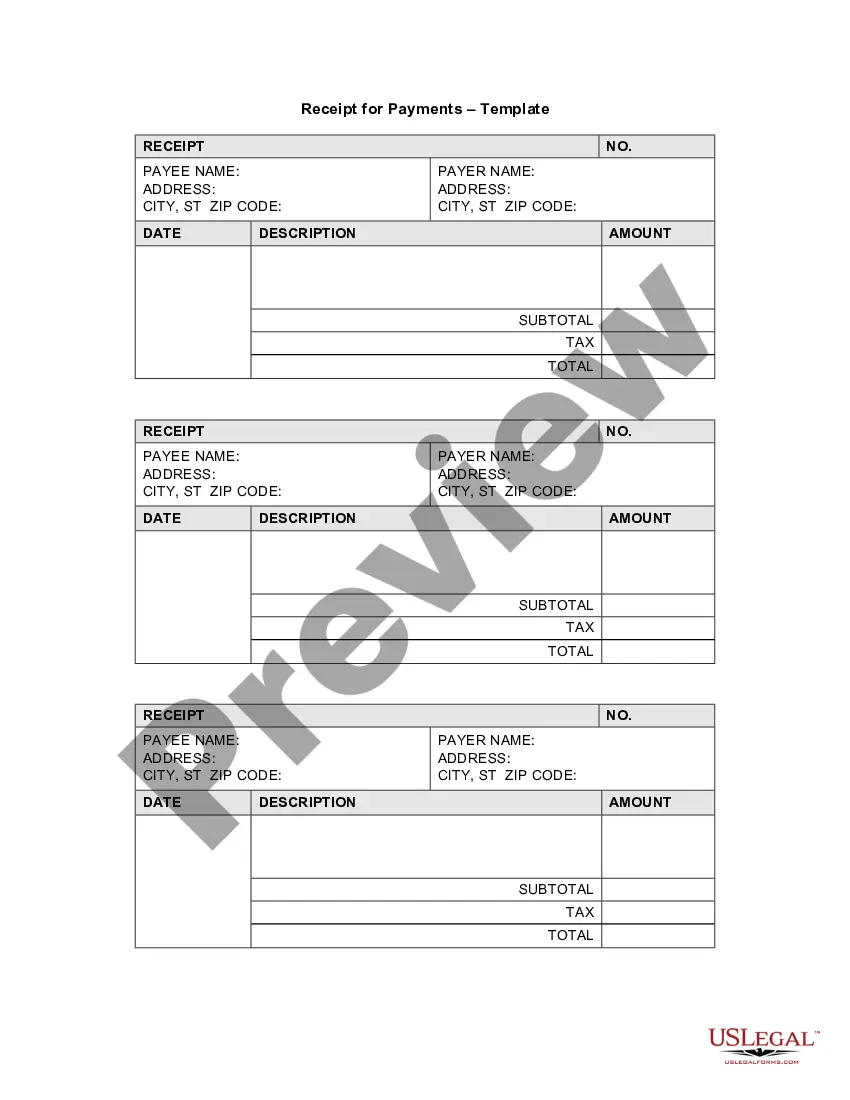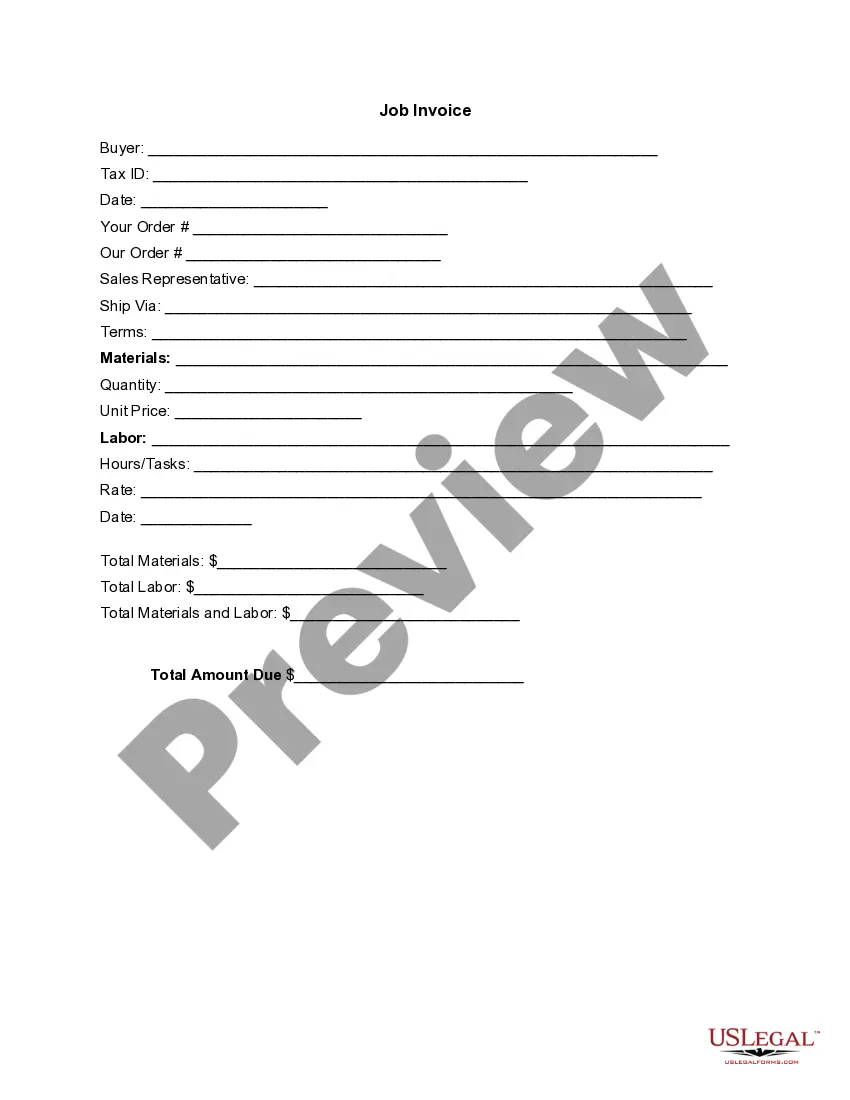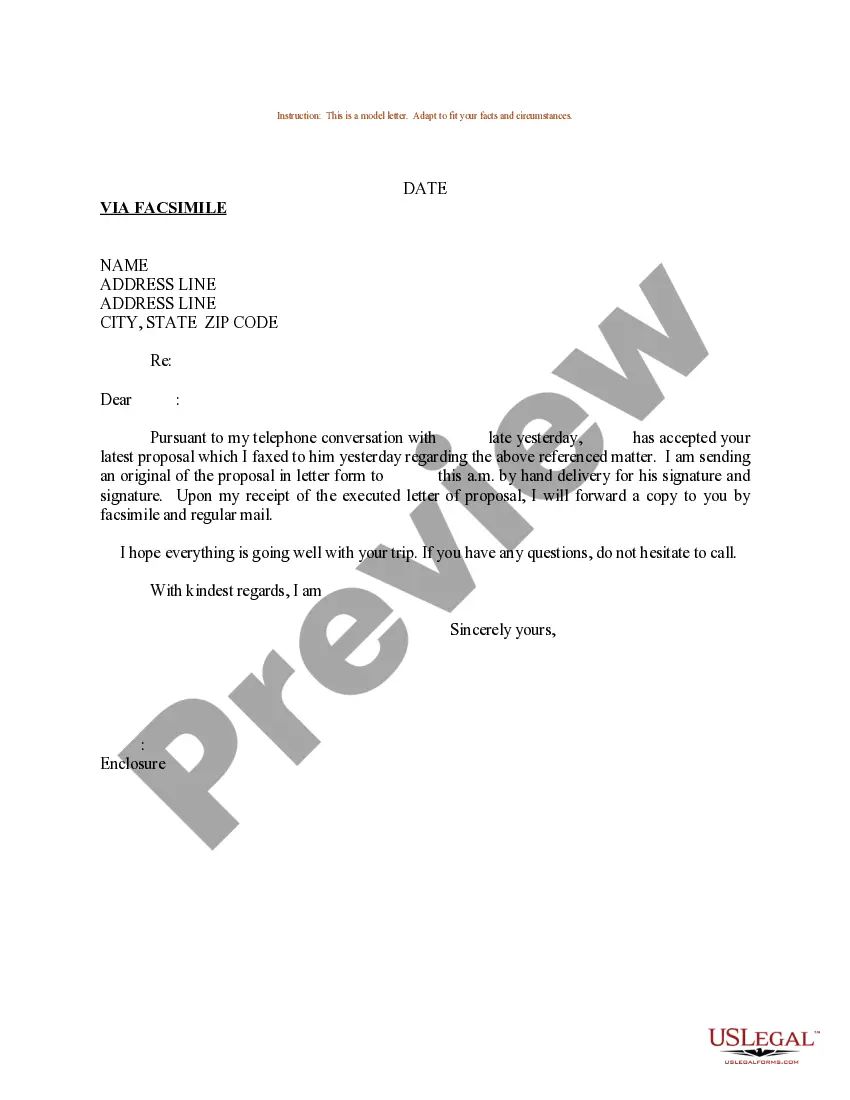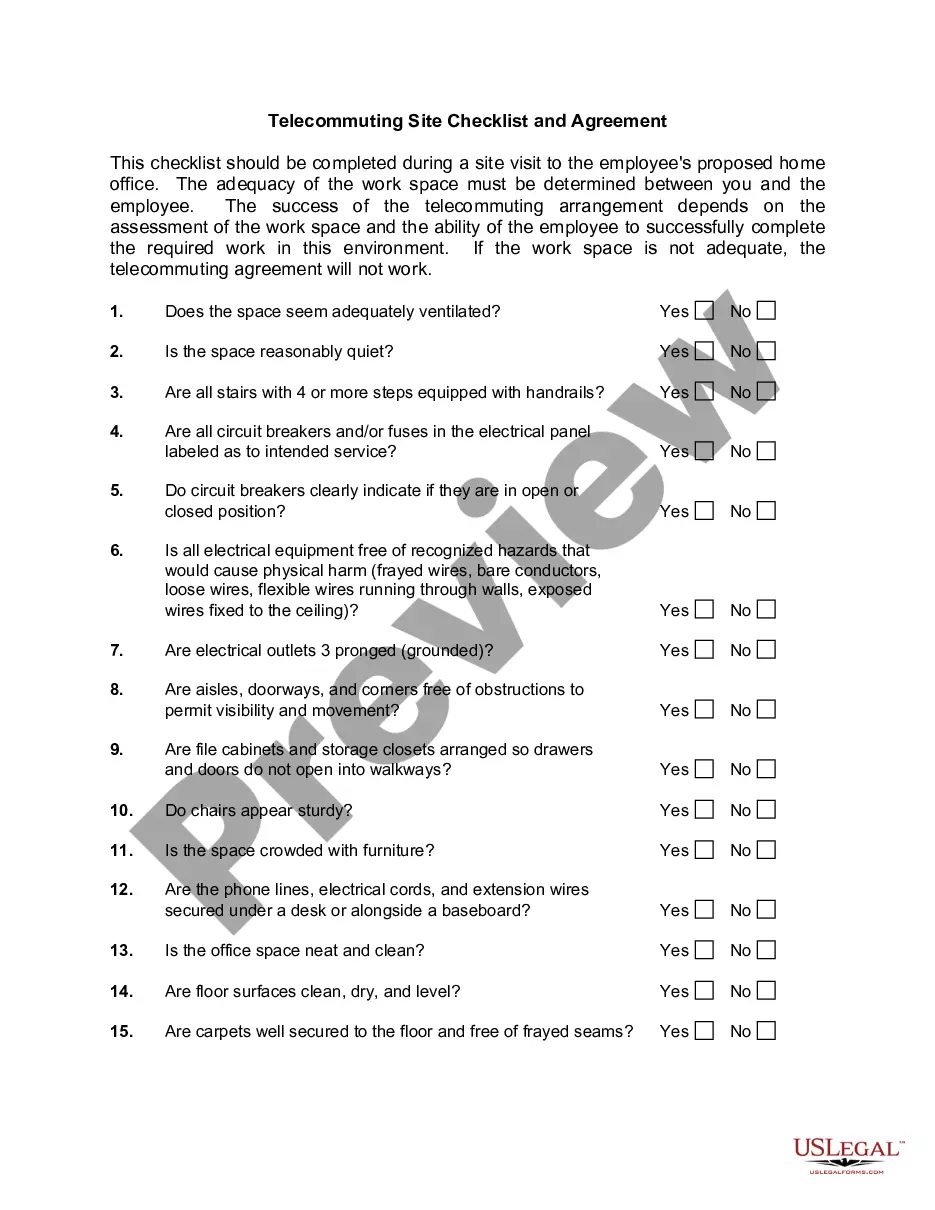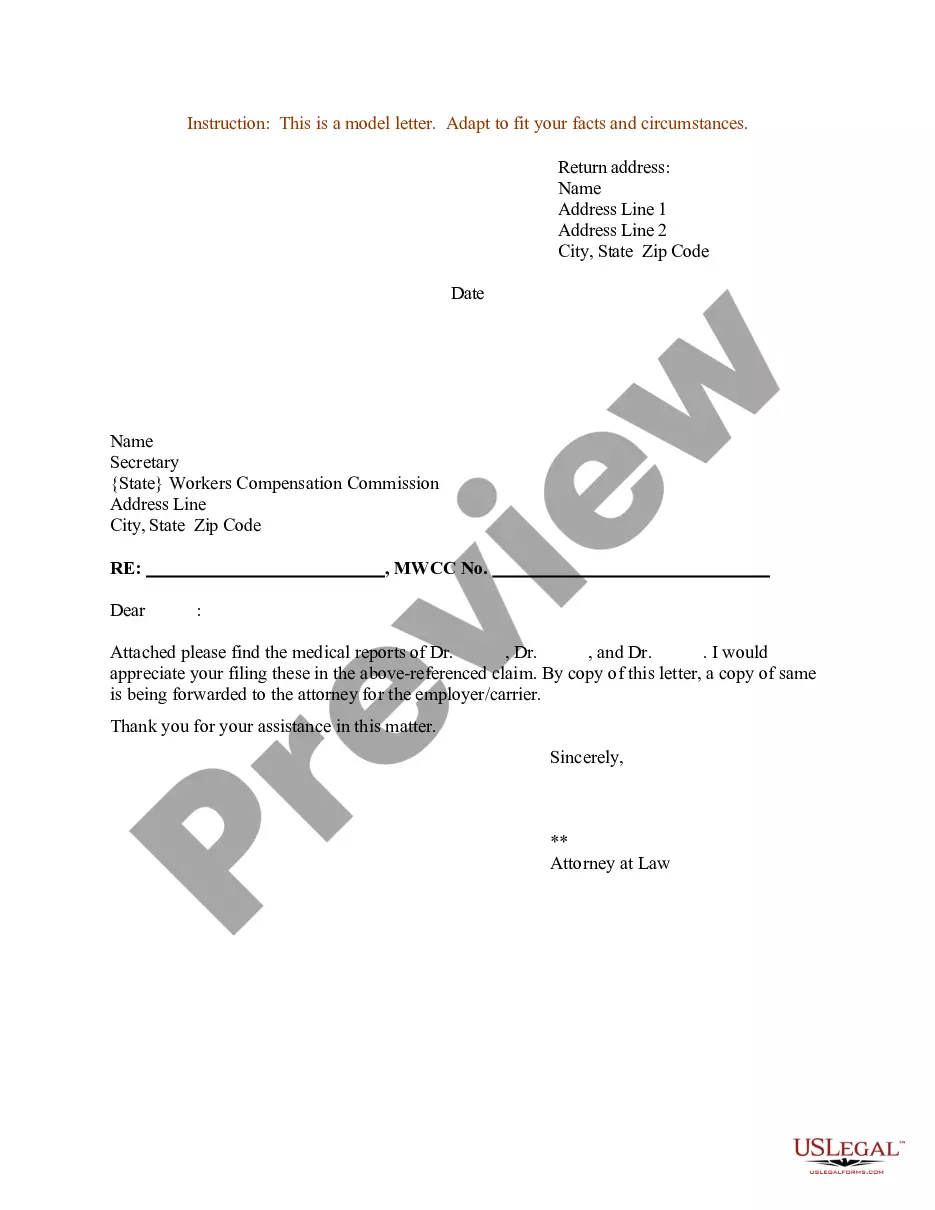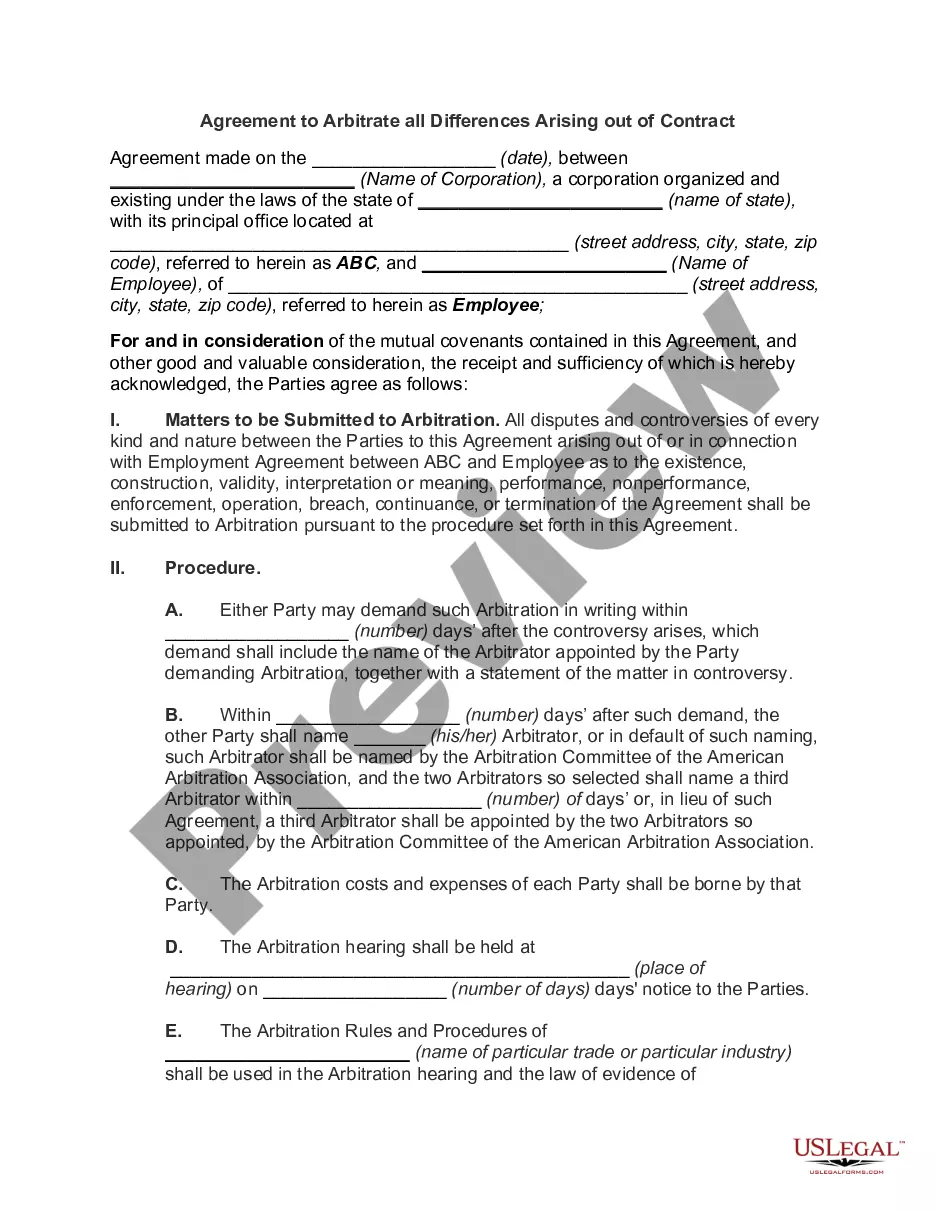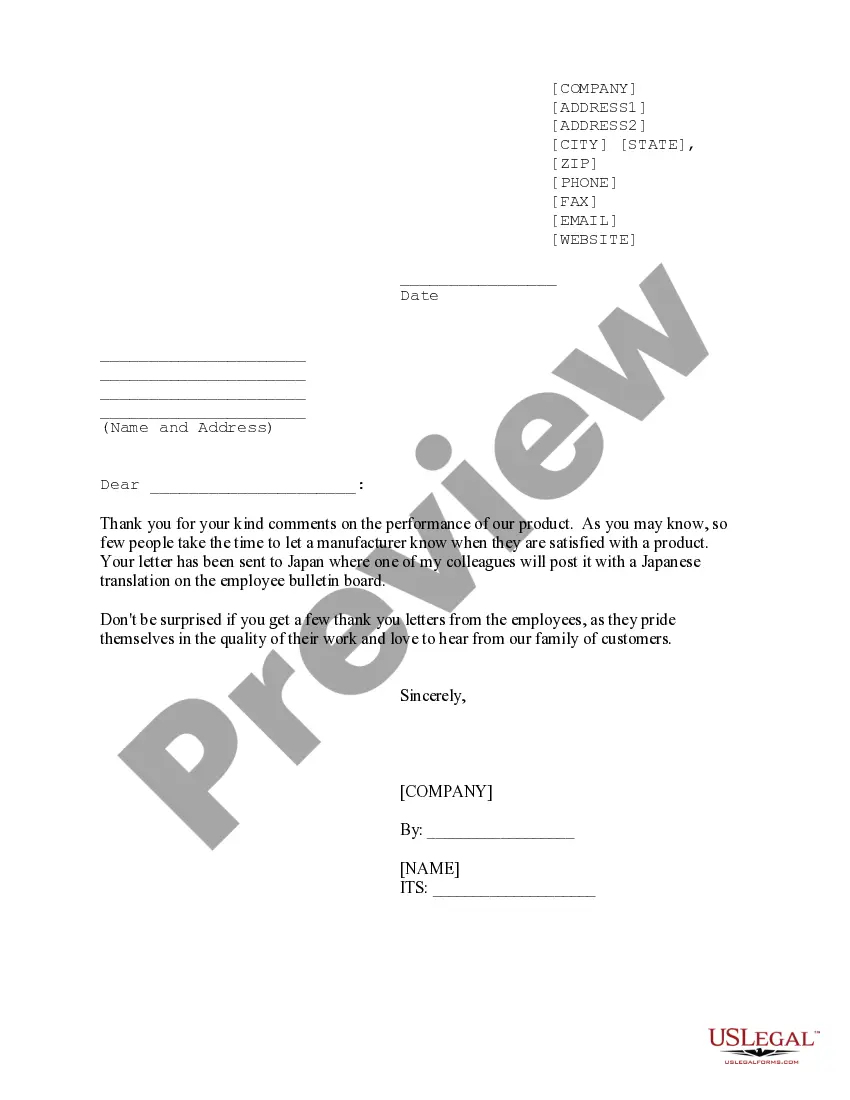Arkansas Invoice Template for Nanny
Description
How to fill out Invoice Template For Nanny?
Locating the suitable legal document template can be a challenge.
Certainly, there are numerous designs available online, but how do you find the legal form you require.
Utilize the US Legal Forms website. The service provides thousands of templates, including the Arkansas Invoice Template for Nanny, which can be utilized for both business and personal purposes.
First, ensure you have selected the correct form for your jurisdiction. You can review the form using the Review button and read the form description to ensure it is suitable for your needs.
- All of the forms are reviewed by experts and comply with state and federal regulations.
- If you are already registered, Log In to your account and click the Download button to access the Arkansas Invoice Template for Nanny.
- Use your account to search through the legal forms you have previously purchased.
- Visit the My documents tab in your account to retrieve another copy of the document you require.
- If you are a new user of US Legal Forms, here are simple instructions to follow.
Form popularity
FAQ
Yes, you can create an invoice yourself without any hassle. With tools like an Arkansas Invoice Template for Nanny, you can easily customize an invoice to fit your specific service needs. Start with key elements such as your contact information, a detailed list of services, and payment terms. This approach not only saves time but also gives you control over your invoicing process.
To create an invoice for your services, begin by selecting a suitable template. An Arkansas Invoice Template for Nanny can streamline this process, as it includes sections for your business name, client information, and a breakdown of services rendered. Ensure you clearly list the amounts due and any applicable taxes. This clarity can help ensure prompt payment from your clients.
Creating a service invoice involves detailing your services and charges. Start by using an Arkansas Invoice Template for Nanny, which helps you organize your information efficiently. Include your name, address, and contact details on the invoice. Then, list the services provided, their costs, and the total amount, making it easy for clients to understand their charges.
To create an invoice for cleaning services, start by selecting a format that suits your needs. You can use an Arkansas Invoice Template for Nanny, which allows you to list your services, rates, and payment terms clearly. Fill in your business information, client details, and the specific services provided. Don’t forget to include the total amount due and any payment instructions.
Yes, you can create your own invoice template. However, using a pre-designed Arkansas Invoice Template for Nanny from US Legal Forms saves time and ensures professionalism. Customizing a template allows you to add your personal touch while keeping key elements included.
Writing an invoice for childcare starts with selecting an appropriate Arkansas Invoice Template for Nanny. Include your name, address, and the client's details, followed by a clear list of services rendered and the respective costs. Don't forget to add payment terms to ensure clarity.
To make an invoice spreadsheet, use Excel or Google Sheets to start with a blank workbook. Insert an Arkansas Invoice Template for Nanny, then customize it by adding your header, client details, and itemized services. Use formulas to automate calculations and ensure accuracy.
Creating an invoice file involves selecting a template that suits your needs. Opt for an Arkansas Invoice Template for Nanny from reliable sources like US Legal Forms. After personalizing the template with relevant information, save the invoice in your preferred format, ensuring it is ready for distribution.
To create an invoice file, first choose a suitable software like Microsoft Word or Excel, or use online services like those provided by US Legal Forms. Begin by selecting an Arkansas Invoice Template for Nanny. Fill in your details and save the document as a PDF or Word file for easy sharing.
When deciding between Word and Excel for your Arkansas Invoice Template for Nanny, consider your needs. Word is ideal for text-heavy invoices and attractive formatting. In contrast, Excel excels with calculations and easy data management. Ultimately, choose the tool that fits your invoicing style.