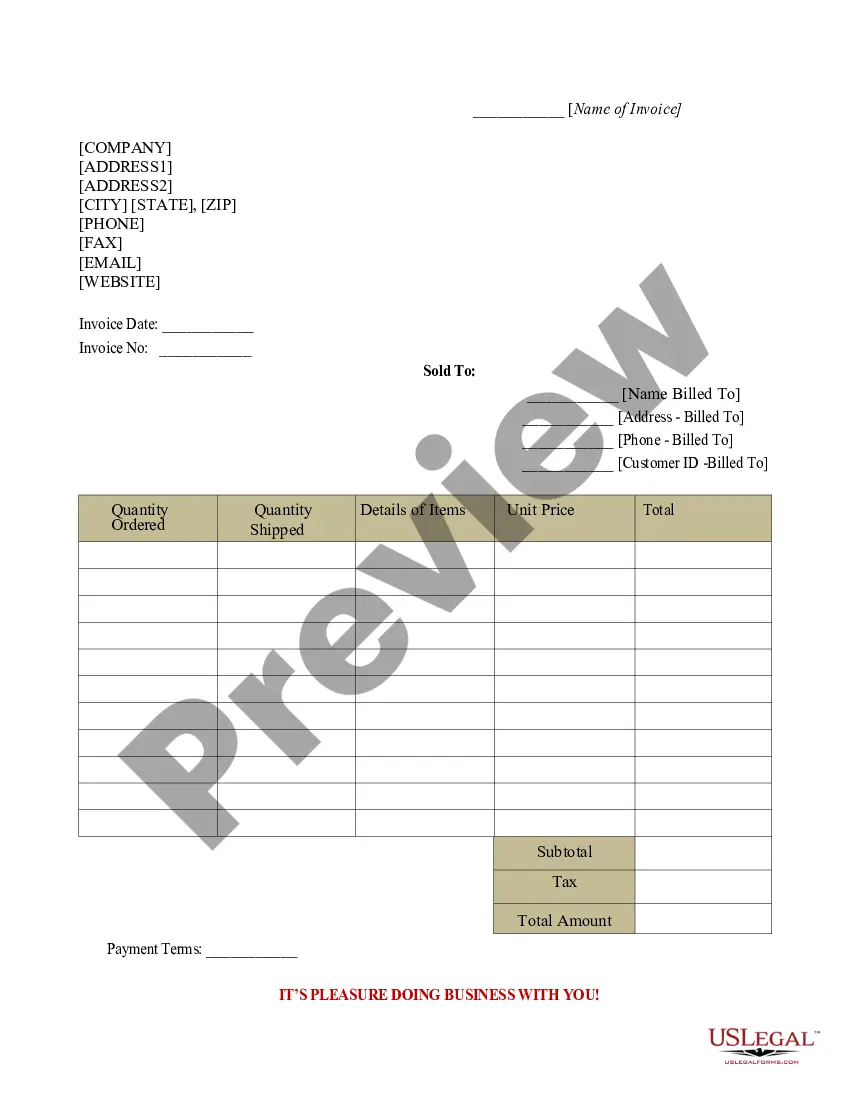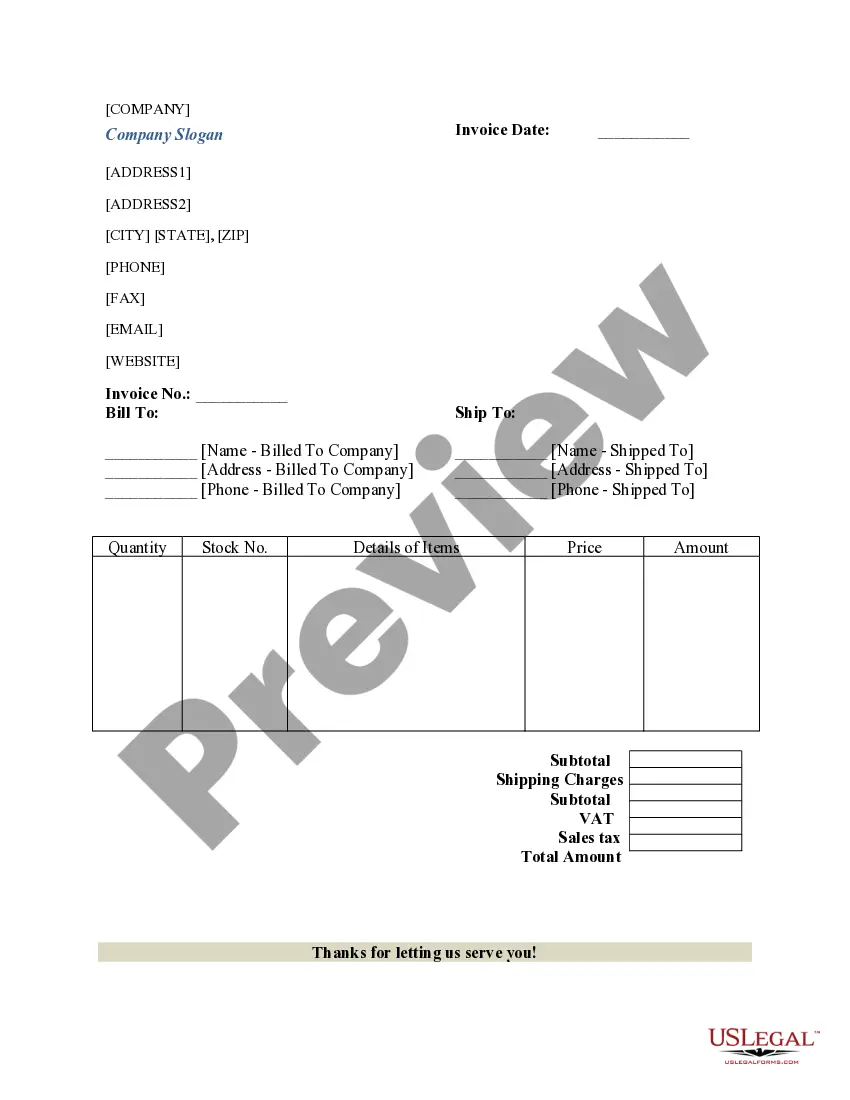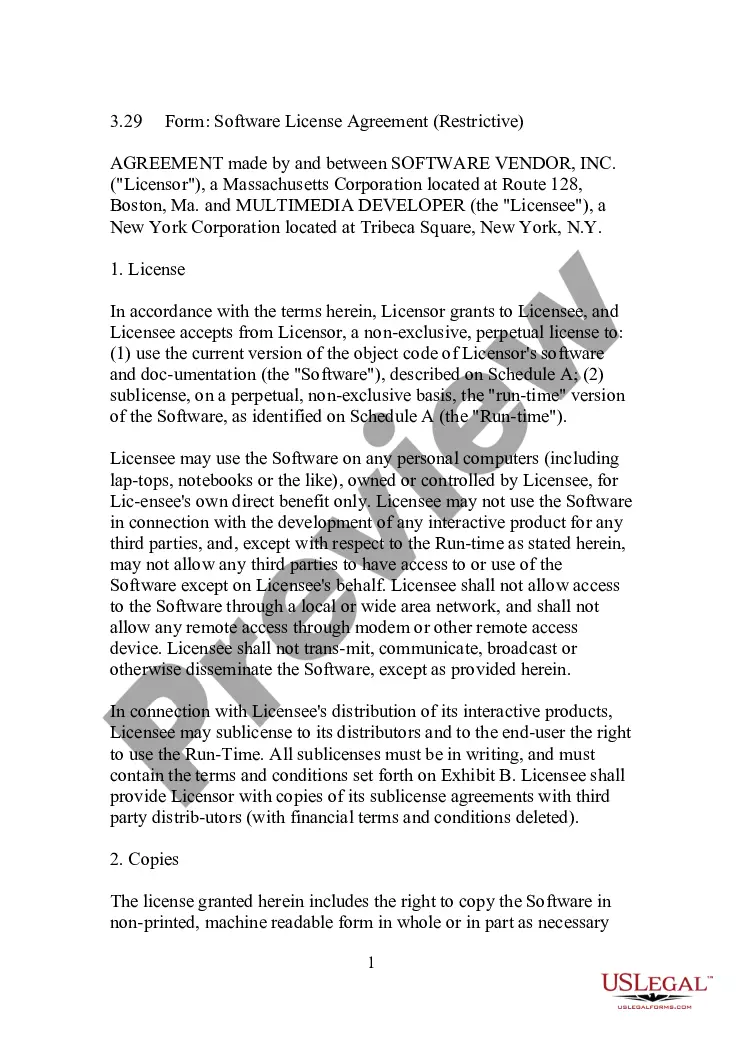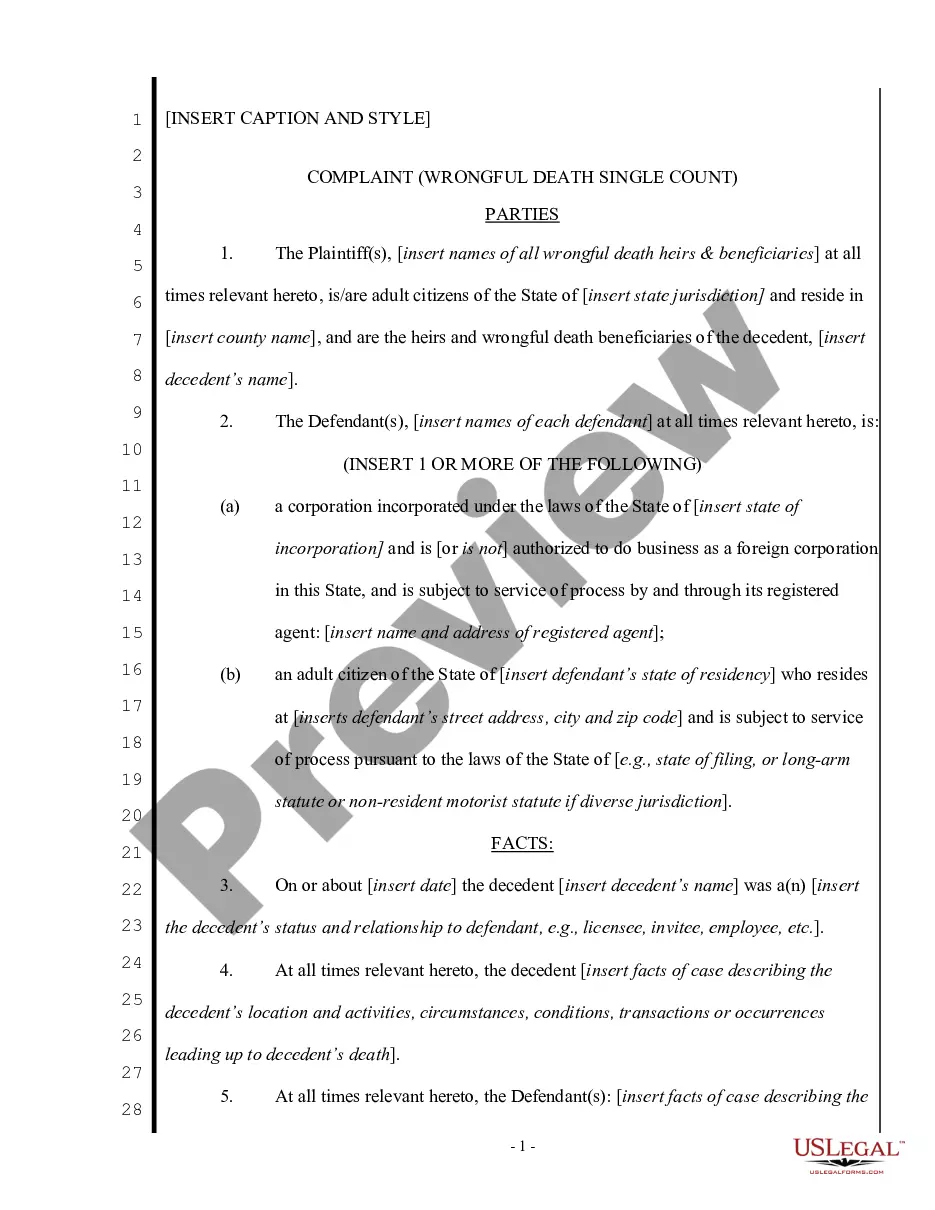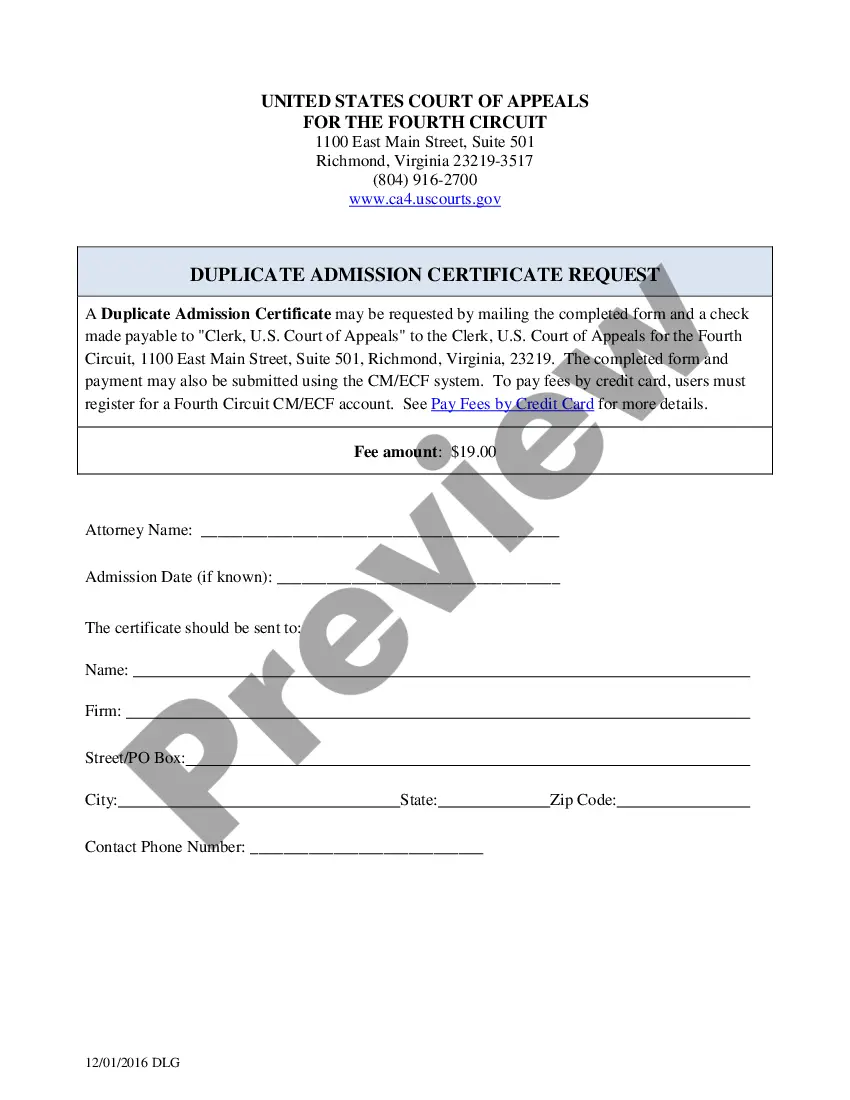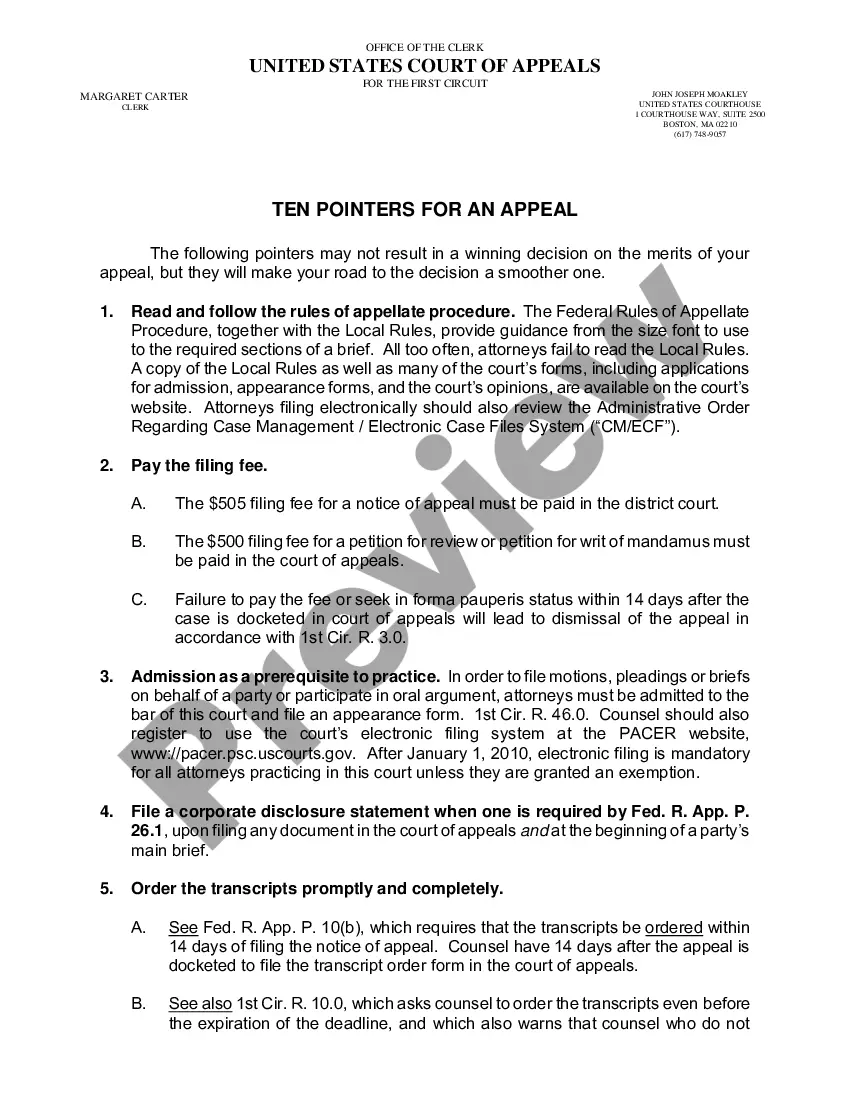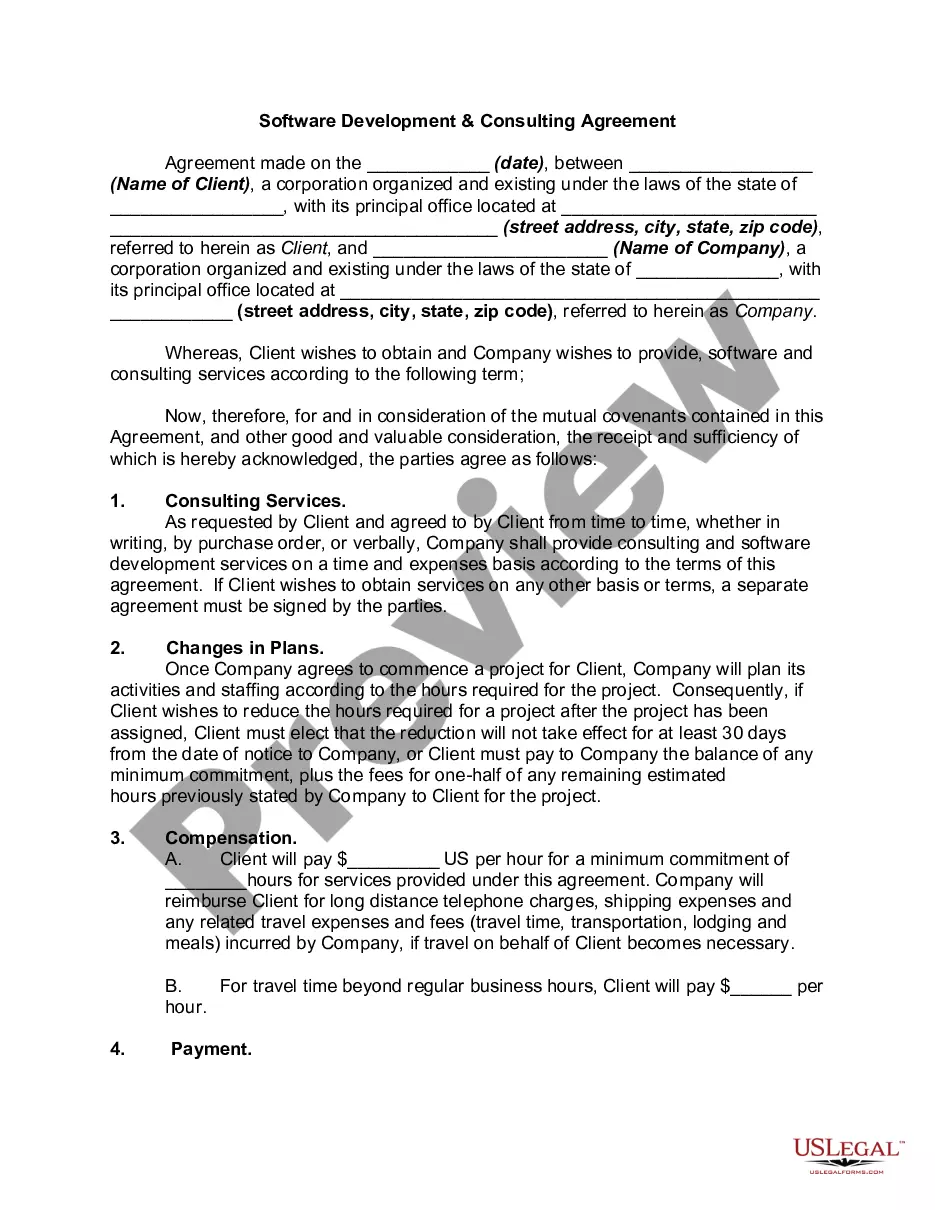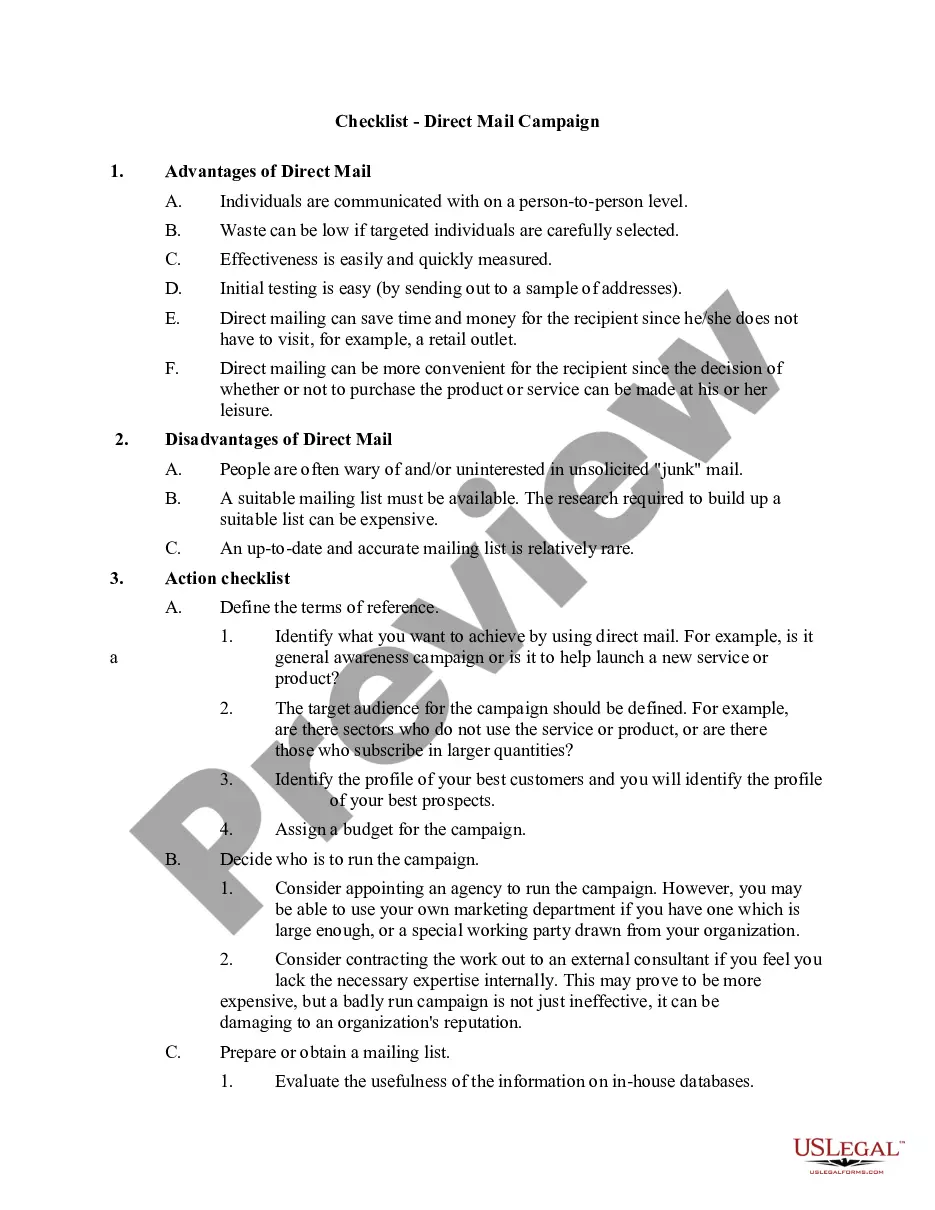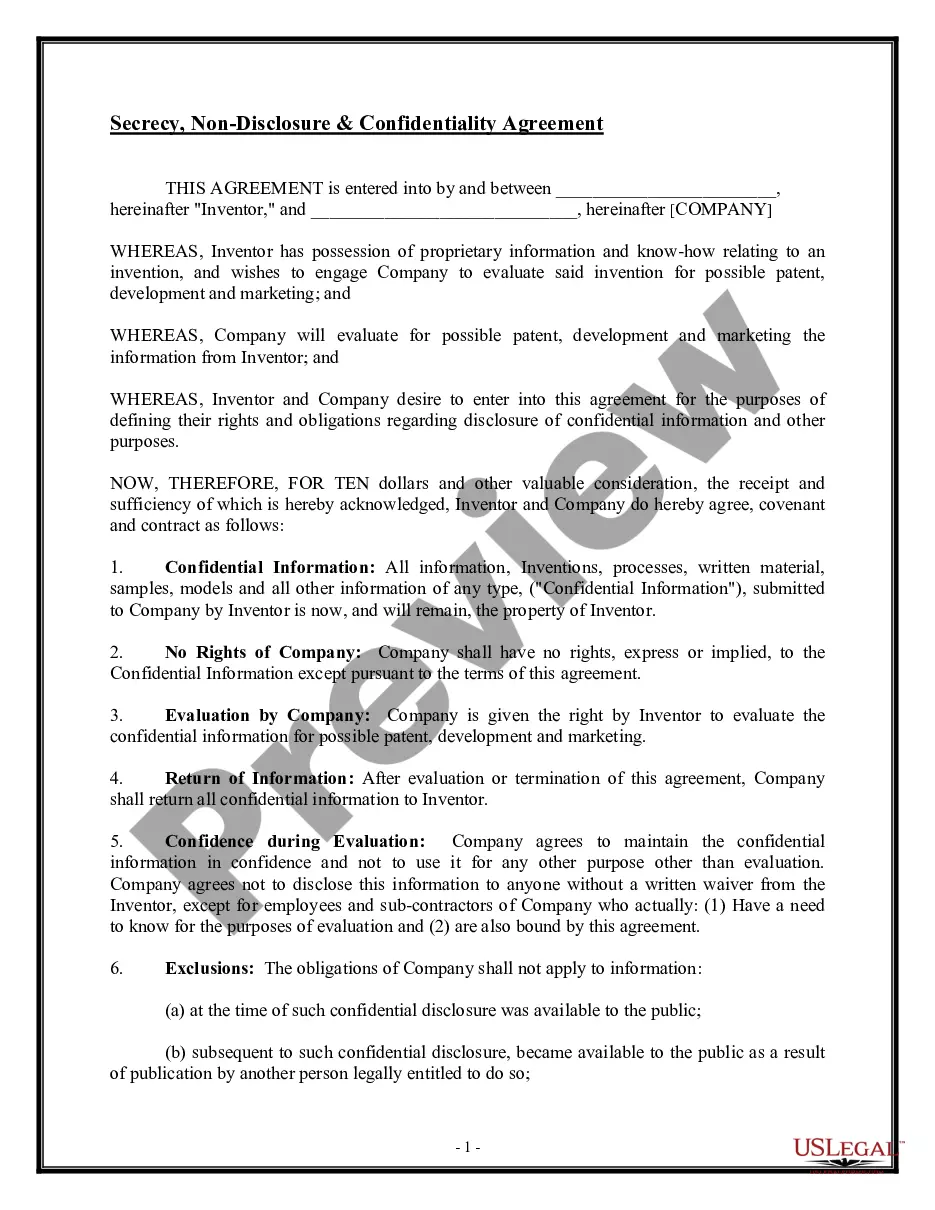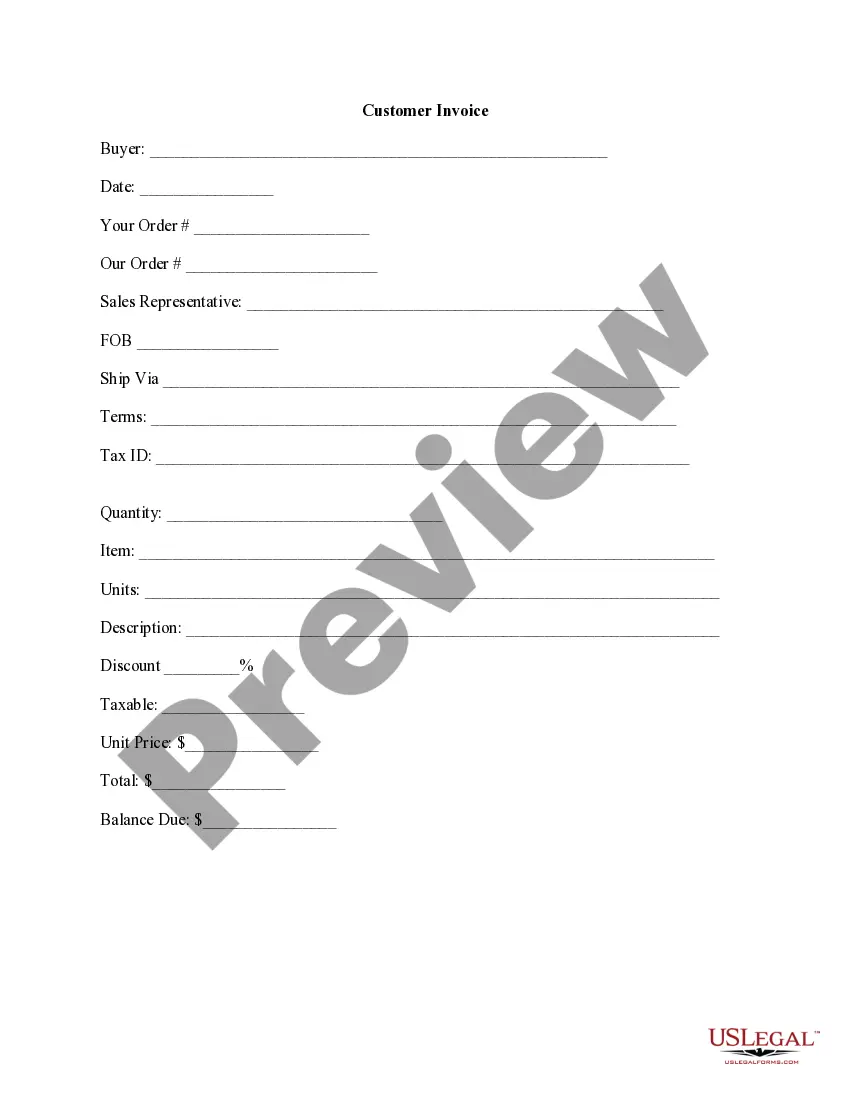Arkansas Customer Invoice
Description
How to fill out Customer Invoice?
In case you need to finalize, obtain, or print legal document templates, utilize US Legal Forms, the most significant repository of legal forms, available online.
Take advantage of the site’s simple and user-friendly search tool to locate the documents you need. Various templates for business and personal uses are categorized by groups and titles, or keywords.
Employ US Legal Forms to obtain the Arkansas Customer Invoice with just a few clicks.
Every legal document template you purchase is yours permanently. You have access to every form you obtained in your account. Navigate to the My documents section and select a form to print or download again.
Complete and download, and print the Arkansas Customer Invoice using US Legal Forms. There are countless professional and state-specific forms available for your business or personal needs.
- If you are already a US Legal Forms user, Log In to your account and click the Download button to retrieve the Arkansas Customer Invoice.
- Additionally, you can access forms you previously purchased from the My documents section of your account.
- If you are using US Legal Forms for the first time, follow the steps below.
- Step 1. Ensure you have chosen the form for the correct city/state.
- Step 2. Use the Preview option to review the form’s details. Don’t forget to read the description.
- Step 3. If you are unhappy with the form, use the Search area at the top of the screen to find other forms in the legal document category.
- Step 4. Once you have located the form you desire, select the Get now button. Choose your pricing plan and input your details to set up an account.
- Step 5. Complete the payment process. You can use your credit card or PayPal account to make the purchase.
- Step 6. Choose the format of the legal document and download it to your device.
- Step 7. Fill out, modify and print or sign the Arkansas Customer Invoice.
Form popularity
FAQ
Creating an Arkansas Customer Invoice begins with selecting a reliable invoicing platform like uSlegalforms. You can start by choosing a template that matches your business style, then populating it with accurate customer details and items sold. Once your information is complete, you can save it, send it to your customer, or print it out as needed.
Invoicing your customers can be simplified by using the Arkansas Customer Invoice template tools available through platforms like uSlegalforms. Start by filling in essential details such as customer information, items sold, and payment terms. After reviewing for accuracy, send the invoice electronically or print hard copies to deliver to your customers.
To download an e-invoice for printing, navigate to the Arkansas Customer Invoice section in your chosen software, such as uSlegalforms. Look for the option to download or export your invoice, usually available in PDF format. Once downloaded, you can easily open it on your computer and print it as needed.
Printing a customer invoice is a straightforward process. After finalizing your Arkansas Customer Invoice in the online platform, find the print option in the program menu. This will allow you to select your printer settings, providing a ready-to-hand invoice for your customer that outlines all necessary details.
An Arkansas Customer Invoice specifically outlines the goods or services provided and details the amount due. In contrast, a billing document may refer to a broader set of financial documents and could include estimates or reminders. Understanding these differences can help you manage your finances more effectively and choose the right document type for your needs.
To print an Arkansas Customer Invoice, simply access your document within the invoice creation platform, like uSlegalforms, where you can customize your invoice. Once your invoice looks perfect, select the print option, usually found in the file menu or toolbar. This action will send your invoice to your printer, allowing you to provide a physical copy to your customer.
Yes, generating an Arkansas Customer Invoice is essential for maintaining clear communication with your customers regarding the products or services you provided. Invoices serve as important records for both you and your clients, ensuring everyone is aligned on payment expectations. Moreover, having proper invoices can facilitate smoother transactions and enhance your professional image.
The key difference between an Arkansas Customer Invoice and a billing document lies in their function. A customer invoice is a specific request for payment that includes itemized details of the sale. In contrast, billing documents can include various types of communication, such as reminders or payment plans. Understanding these differences can improve your overall billing practices.
To issue an invoice to a customer, start by creating a well-formatted Arkansas Customer Invoice that includes all relevant details. Be sure to provide the invoice to your customer promptly, using their preferred method, whether that’s email or hard copy. After issuing the invoice, maintain a record for your accounting purposes, and follow up if necessary to ensure payment is received on time.
Processing an Arkansas Customer Invoice involves several steps, including verifying the charges, ensuring all information is accurate, and recording the invoice in your accounting system. Once validated, send the invoice to the customer and track its status. Following up on unpaid invoices can also be an essential part of processing, as it helps ensure timely payments.