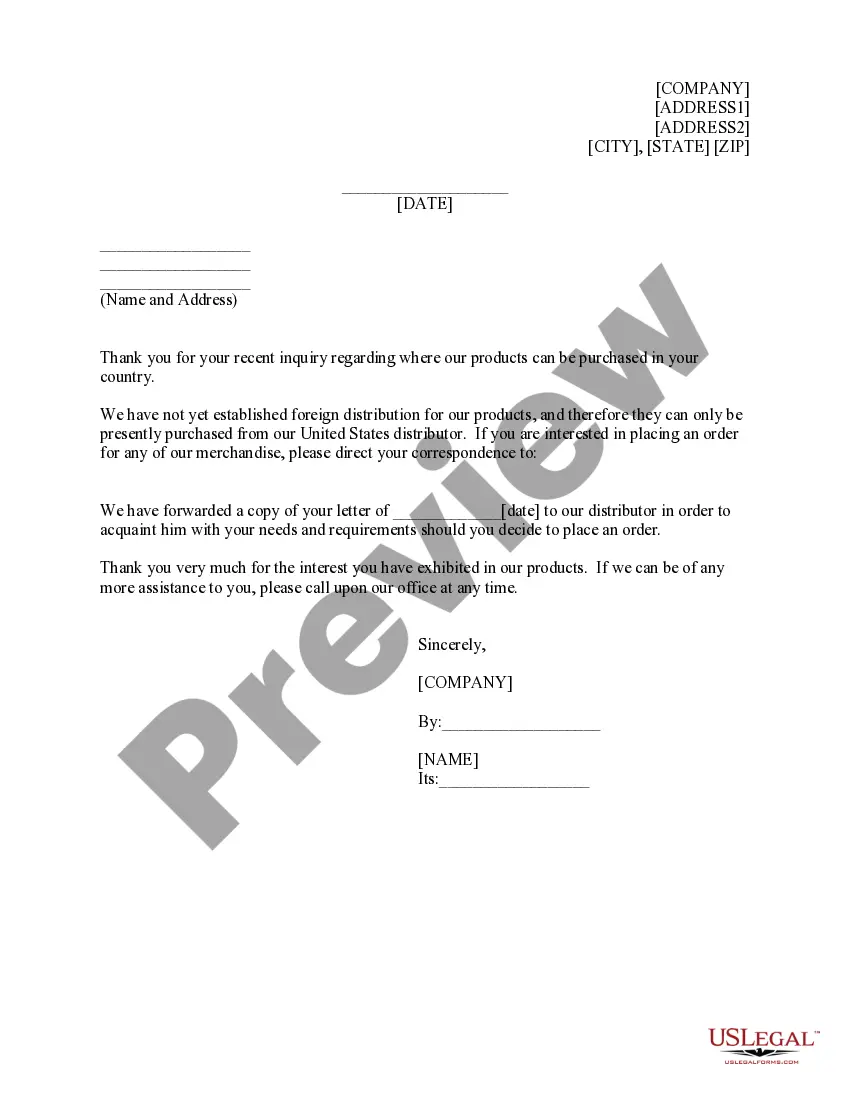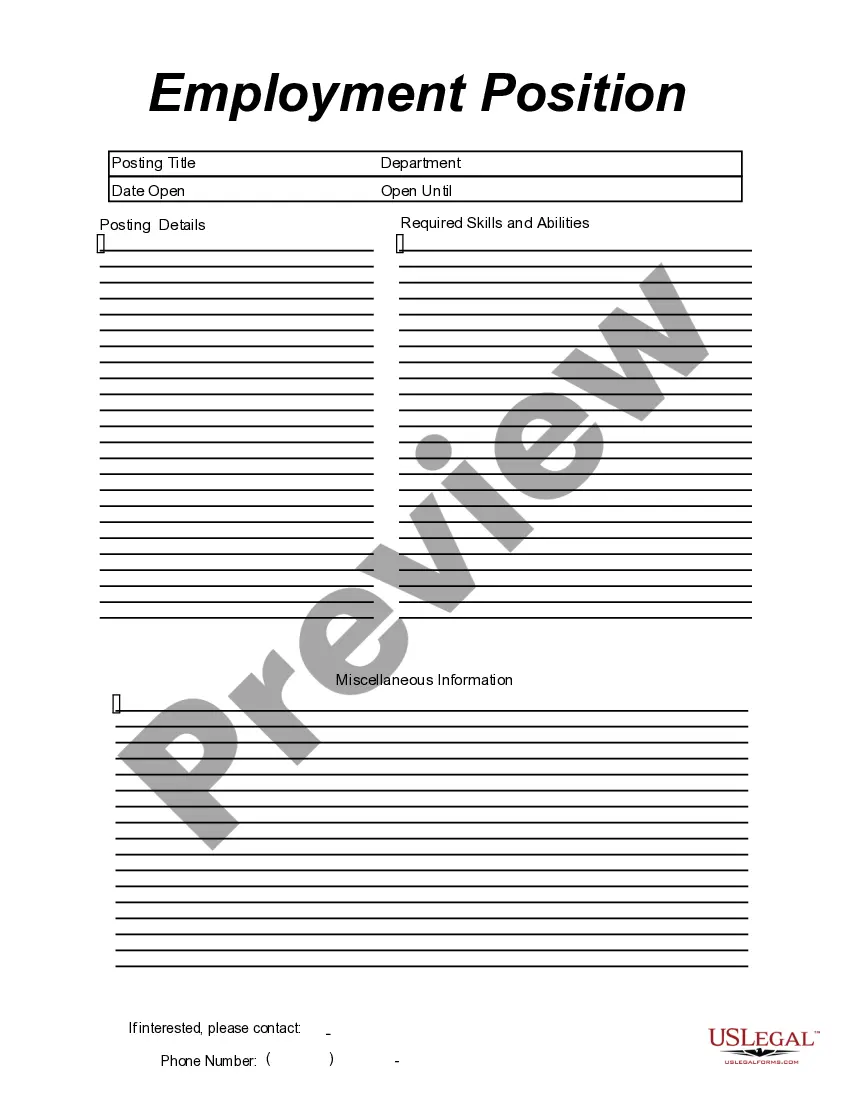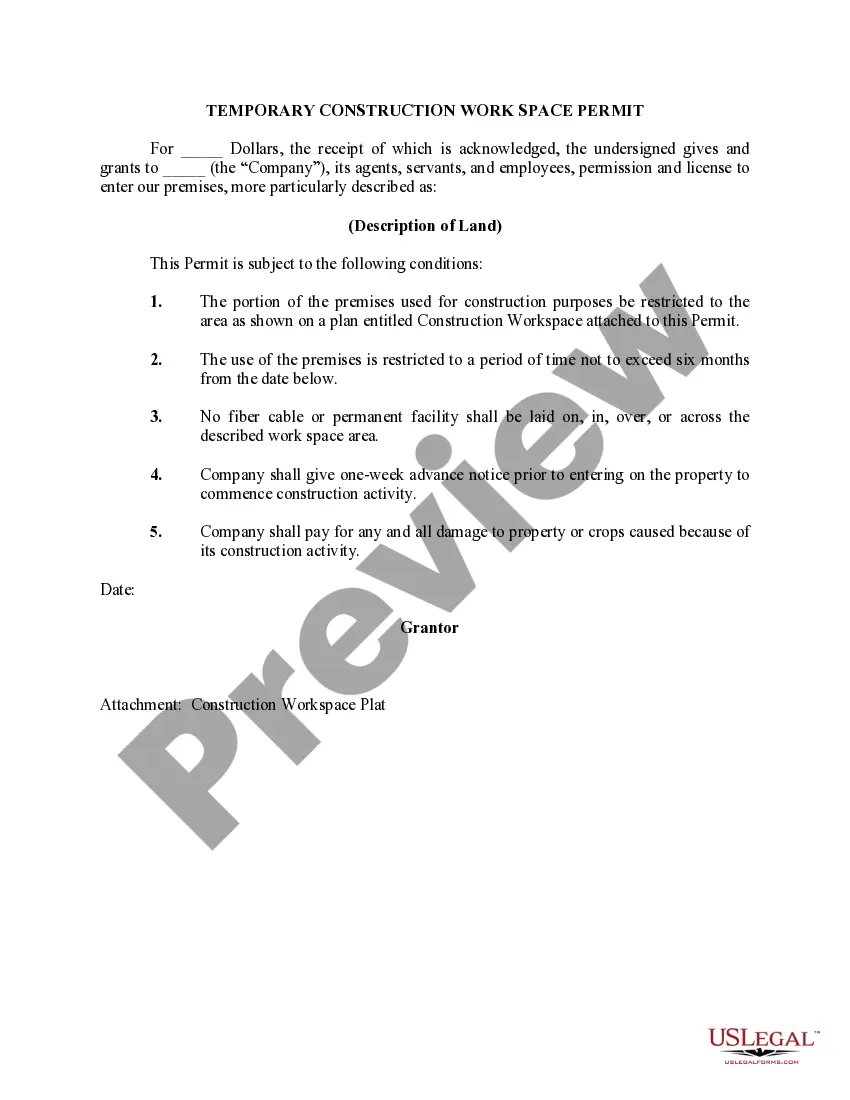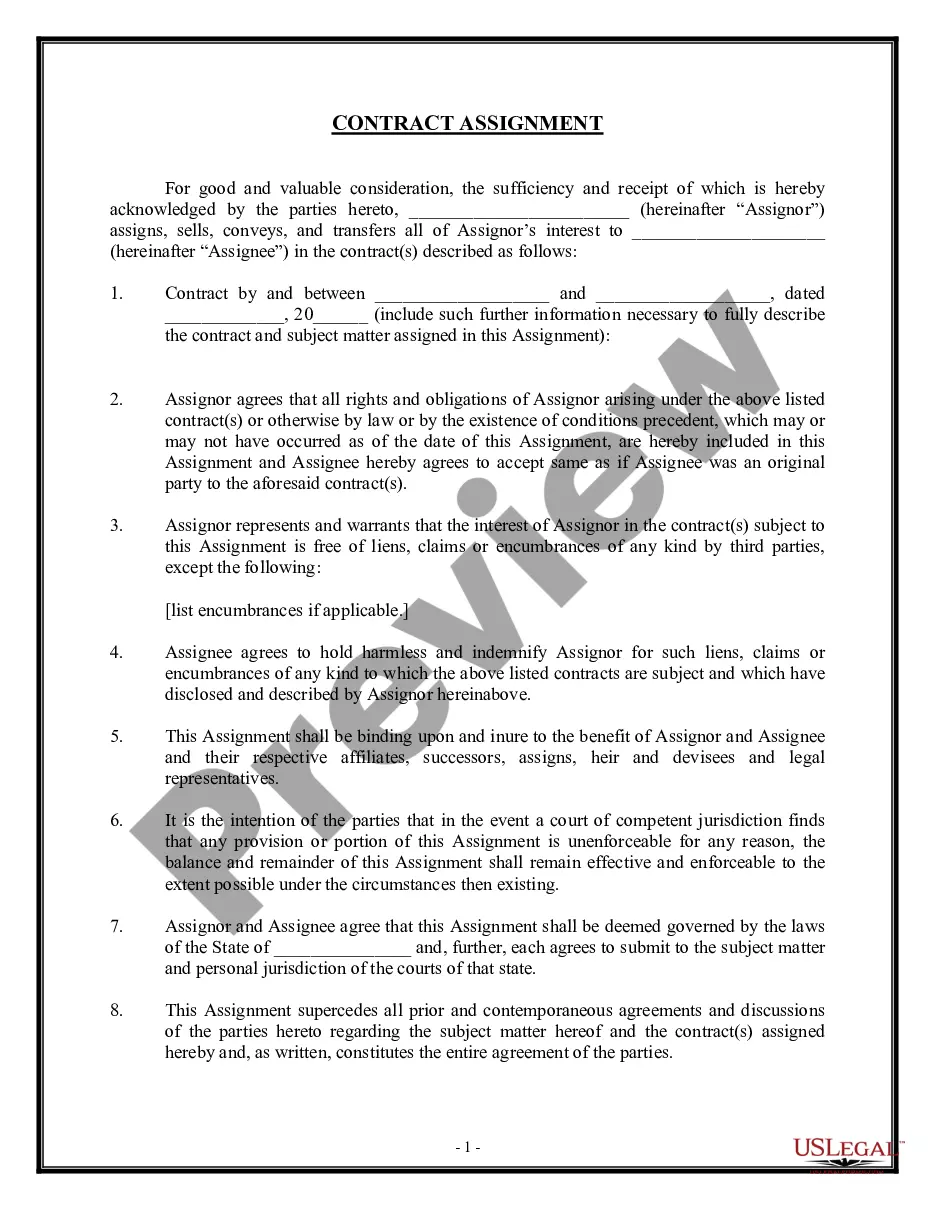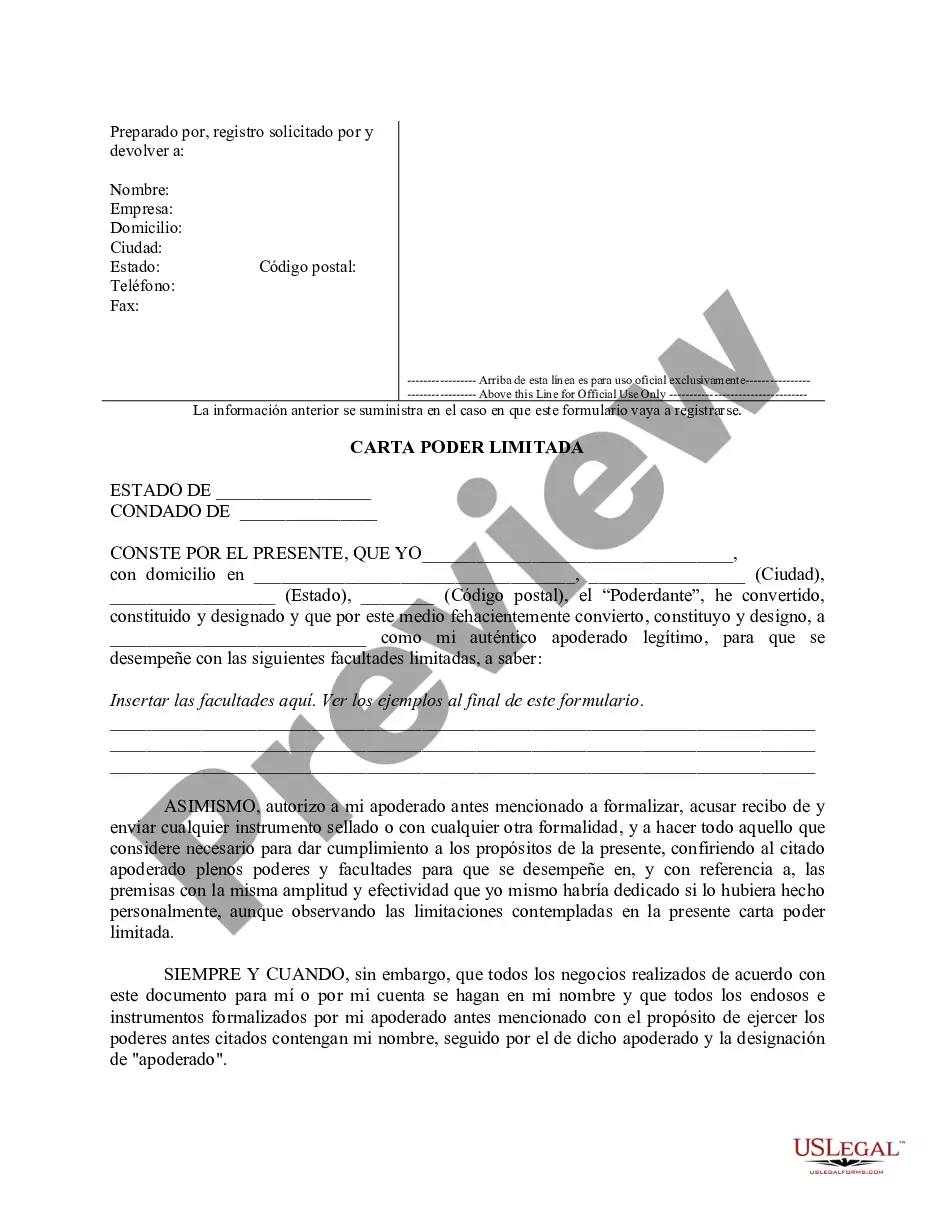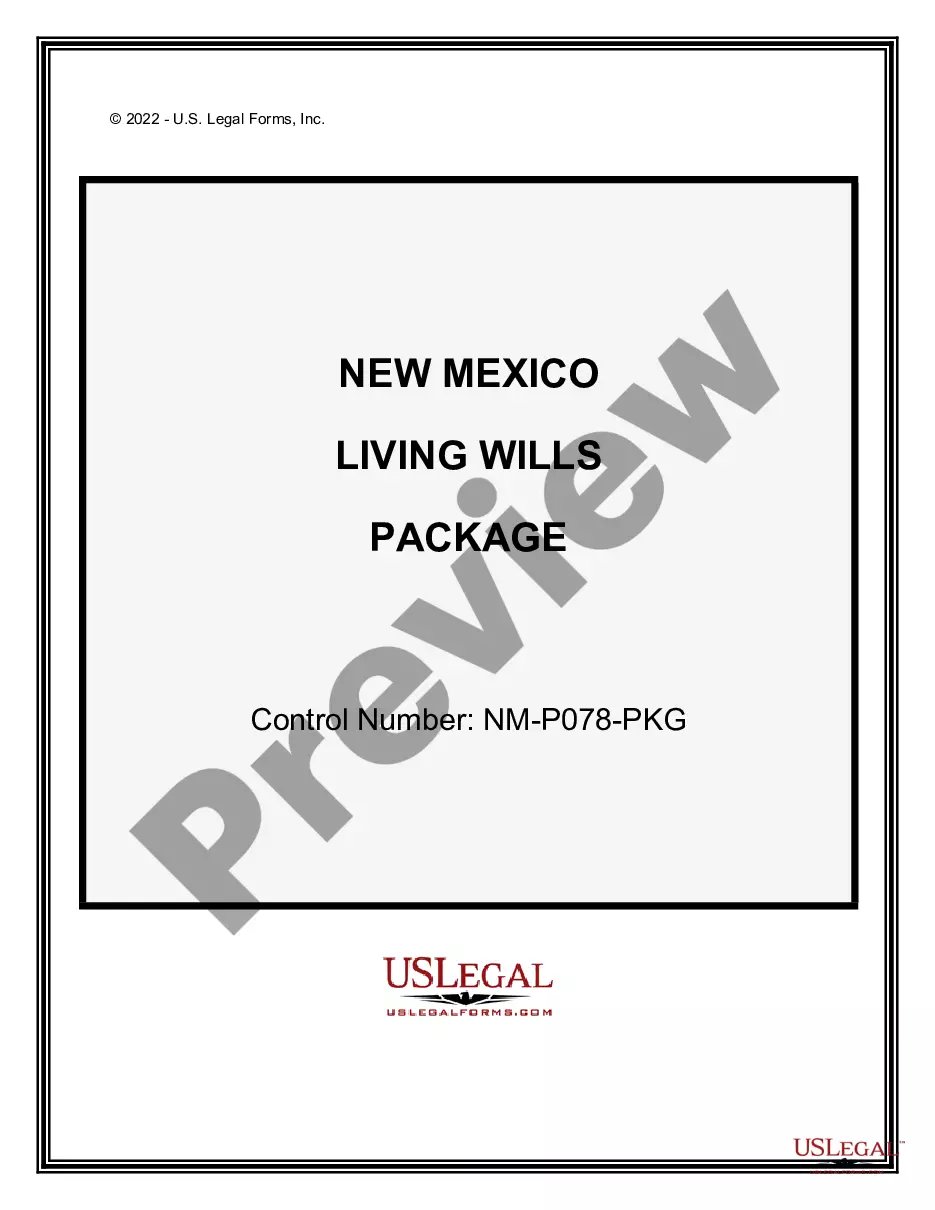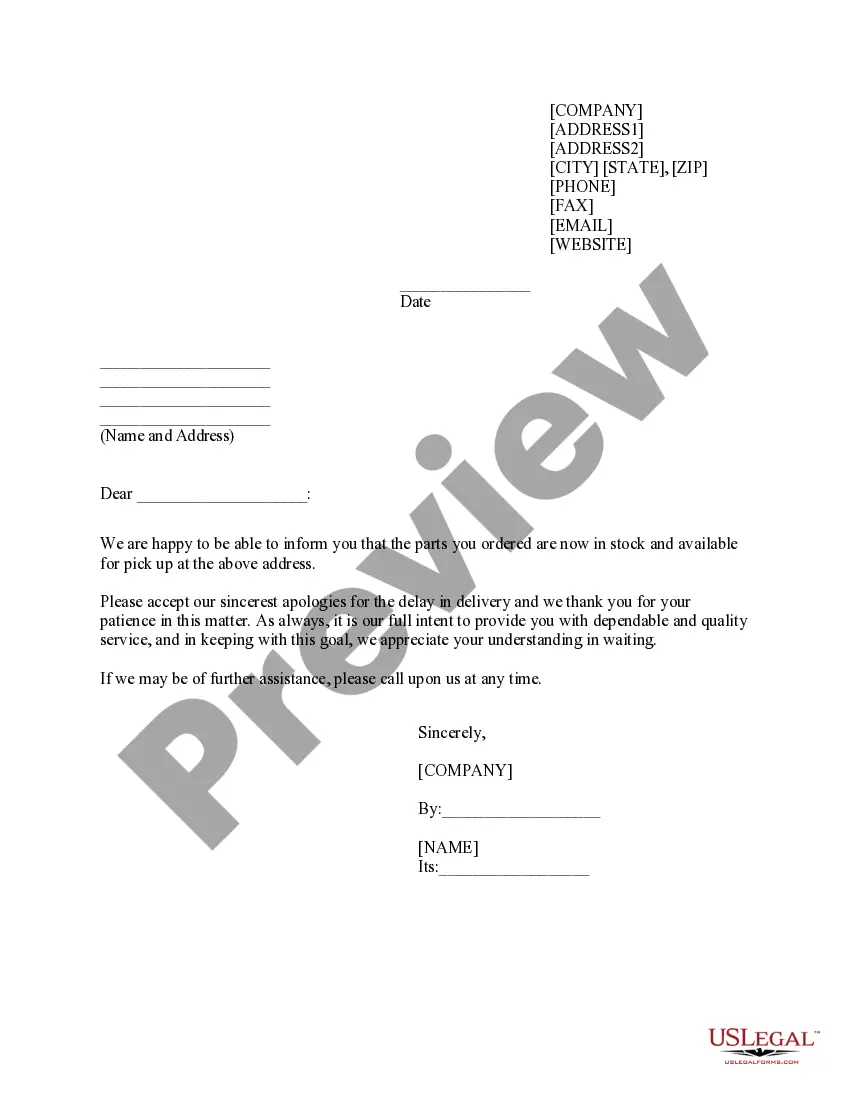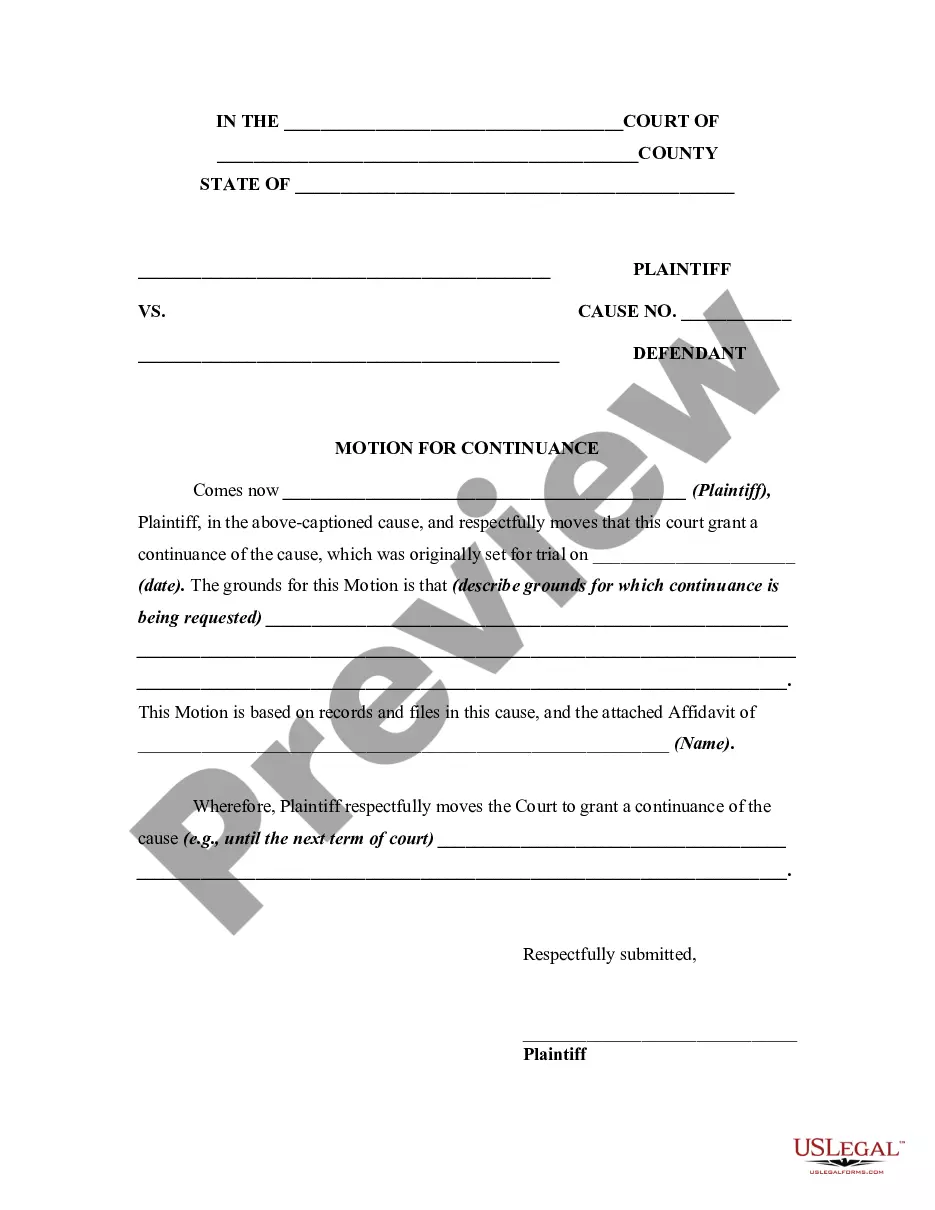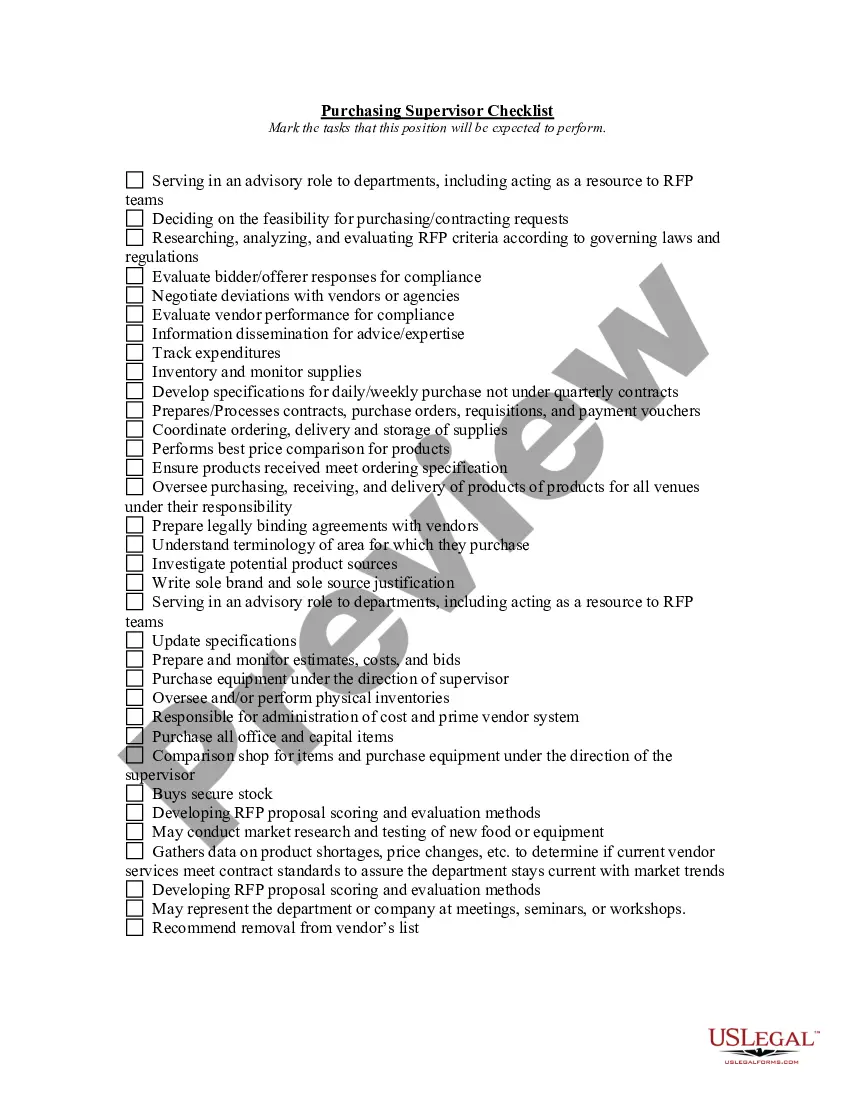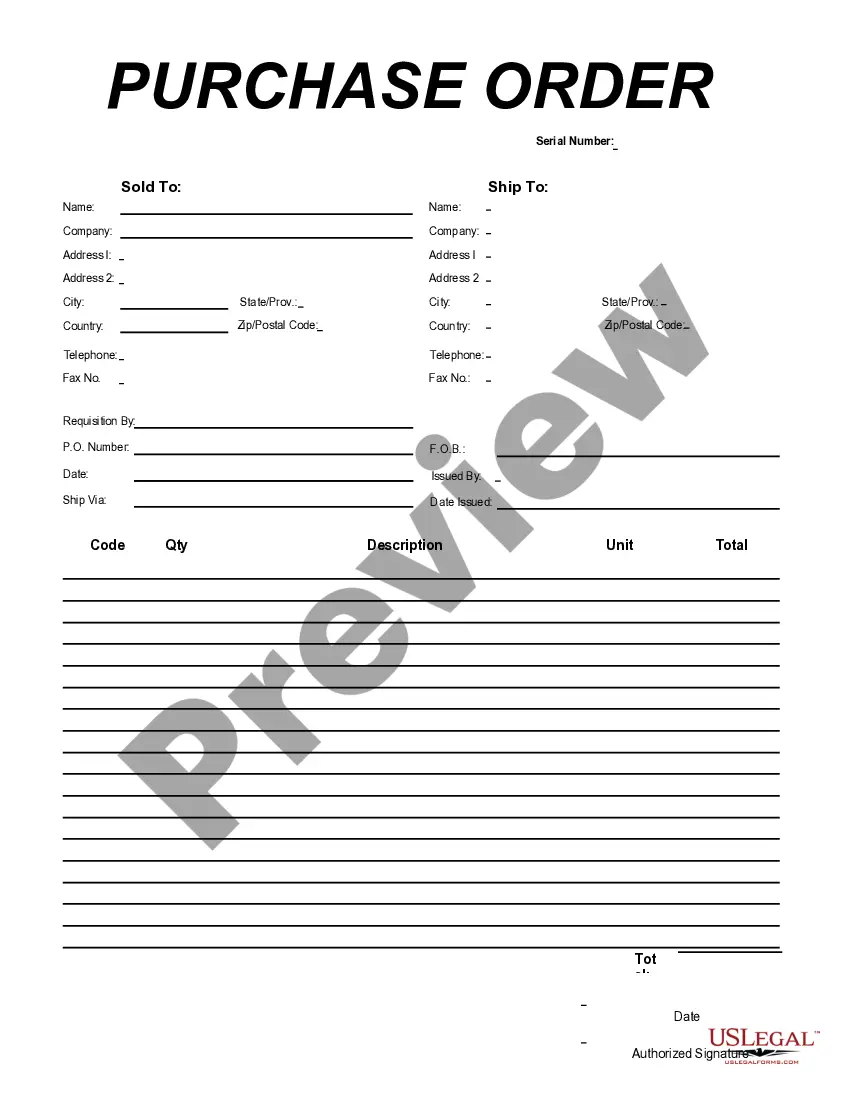Alabama Message - Reply
Description
How to fill out Message - Reply?
It is feasible to invest time online searching for the valid document template that meets the state and federal requirements you need.
US Legal Forms provides an extensive collection of valid forms that have been reviewed by professionals.
You can effortlessly acquire or print the Alabama Message - Reply from your support.
If available, utilize the Preview option to review the document template as well.
- If you have a US Legal Forms account, you may Log In and click on the Download option.
- Subsequently, you may complete, modify, print, or sign the Alabama Message - Reply.
- Each valid document template you purchase is yours indefinitely.
- To obtain another version of the acquired document, visit the My documents tab and select the appropriate option.
- If you are using the US Legal Forms site for the first time, follow the simple instructions below.
- First, ensure that you have chosen the correct document template for the area of your choice.
- Review the form description to confirm you have selected the right document.
Form popularity
FAQ
When you receive a message, there are several actions you can take on that message.To reply to only the sender, select Reply.To reply to the original sender and all other recipients on the To and Cc lines, select Reply All.To send the message to someone not on the To or Cc lines, select Forward.
Reply to a messageOpen the Chat app or Gmail app .On the bottom, tap Chat or Spaces .Open a chat message or a space.If you're in a space, below the message, tap Reply .Enter your message or select a suggestion. You can customize a suggested message before you send it.Tap Send .
How to include the original message when replyingClick Preferences at the top.Click Mail on the left.Under Composing Messages, by Email Reply, you can choose between:Don't include original message.Include original message.Include last message only.Include original message as an attachment.
Since iOS 14, it's possible to reply to a specific message in an iMessage conversation. Just long-press on the desired message, then tap on "Reply" and write your reply. That's it! Your reply will appear at the bottom of the conversation with a link to the message you replied to.
Place your cursor where you wish to reply. Click on the "Enter" key to break the line and start typing. To respond to a different section of text, simply repeat these actions.
Alabama Unemployment Phone NumbersTo file an Unemployment Compensation Claim 1-866-234-5382 ( am pm, Mon. Fri.)To file an Unemployment Compensation Claim (TTY/TDD) (334) 309-9005 ( am pm, Mon.To contact the Inquiry Line regarding an existing claim 1-800-361-4524 ( am pm, Mon.
Please email UCOverpayments@labor.alabama.gov or call (334) 956-4000.
We've also launched a new 'live chat' service available from the UI Claims Tracker to further assist Alabamians with questions.
Set up Respond with Text messages1) Open your Settings app.2) Scroll down to and select Phone.3) Tap Respond with Text.1) When the call comes in, tap Message.2) The responses you created will display at the bottom. Simply tap the one you want to send and it's on its instantly way to your caller.
In order to reply to a specific message, open up your texts and find the text you want to reply to. Next, touch and hold the message itself until a bubble appears with options. Select: Reply. Then you can send a message directly back to that specific text.