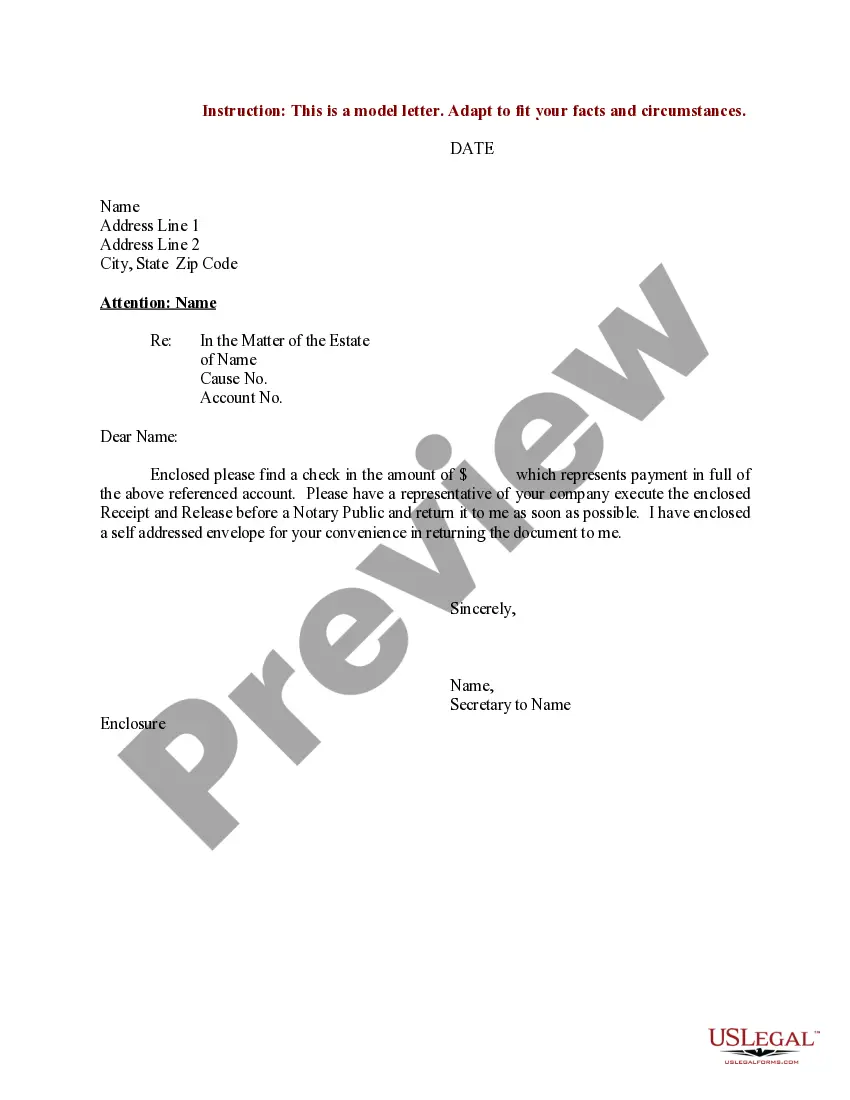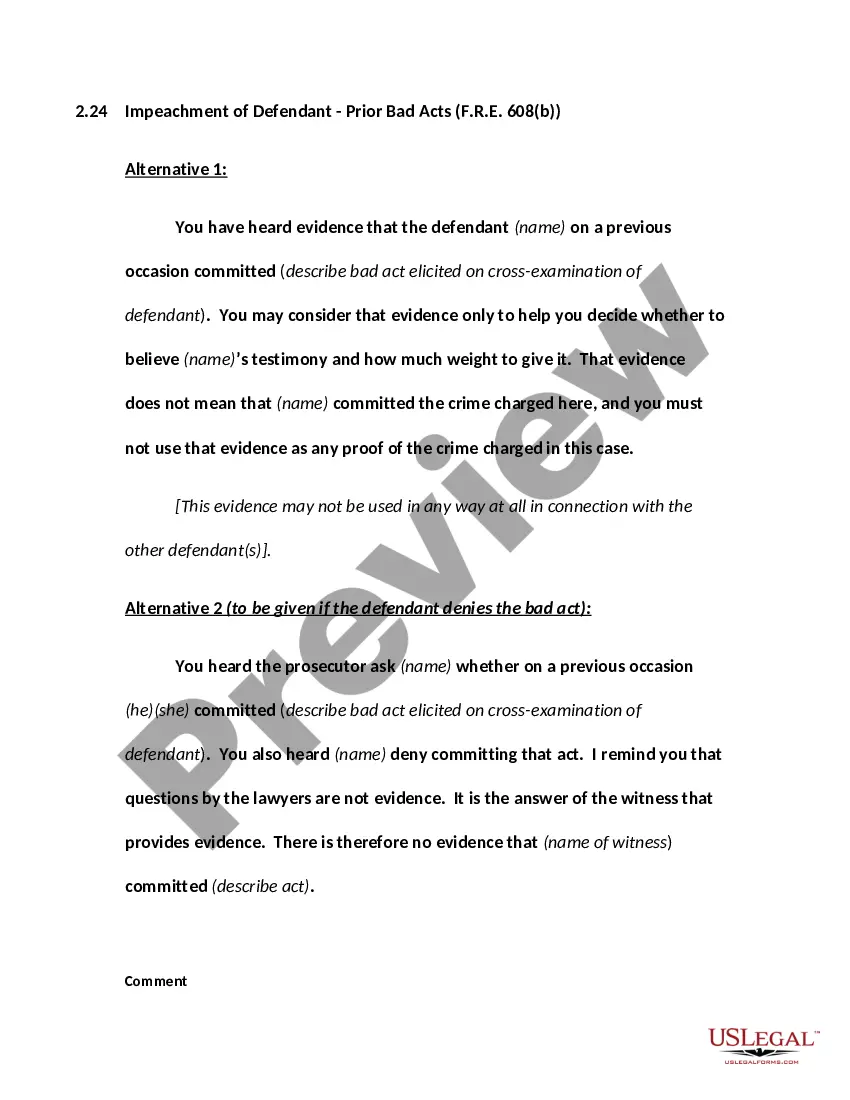Alabama Invoice Template for Software Developer
Description
How to fill out Invoice Template For Software Developer?
Finding the appropriate legal document design can be challenging.
Clearly, there is an array of templates accessible online, but how can you find the legal form you need.
Utilize the US Legal Forms website. The platform offers thousands of templates, such as the Alabama Invoice Template for Software Developer, which can be used for both business and personal needs.
You can review the form using the Preview button and check the form description to confirm this is indeed the suitable one for you.
- All forms are reviewed by experts and comply with state and federal requirements.
- If you are already registered, Log In to your account and click the Download button to obtain the Alabama Invoice Template for Software Developer.
- Use your account to browse the legal forms you have previously acquired.
- Visit the My documents tab of your account to get another copy of the documents you need.
- If you are a new customer of US Legal Forms, here are simple instructions to follow.
- First, ensure you have selected the correct form for your city or county.
Form popularity
FAQ
To create an invoice file, start by selecting an Alabama Invoice Template for Software Developer that suits your needs. You can fill it out using software like Word, Excel, or even specific invoicing tools. Once you have completed the invoice, save it in a widely used format such as PDF to ensure compatibility and easy sharing with your clients.
The correct format for an invoice includes several essential components: your business details, client information, a unique invoice number, a description of services, and the total amount due. Utilizing an Alabama Invoice Template for Software Developer ensures you adhere to professional standards while making your invoicing process more efficient. Following this format will help maintain clear communication with your clients.
Creating a simple invoice template involves including key elements such as your business name, client details, a list of services, and payment information. Using an Alabama Invoice Template for Software Developer can streamline this process significantly. Aim for clarity and brevity, ensuring that all relevant information is easily accessible and understandable for your clients.
To fill in an Alabama Invoice Template for Software Developer, begin with your business information, followed by your client's contact details. Next, clearly define the services provided, including dates and itemized costs. Finally, indicate the total amount due, payment methods available, and any due dates to ensure clear communication and prompt payments.
For beginners, invoicing can be straightforward by using an Alabama Invoice Template for Software Developer. Start by including essential details, such as your contact information, the client's details, a unique invoice number, and a clear description of services rendered. Keeping your invoice simple yet structured will help you communicate your services effectively.
Yes, you can create an Alabama Invoice Template for Software Developer in Excel. Excel provides flexible tools that allow you to customize your invoice layout easily. You can add your business logo, adjust the item columns, and include terms specific to your software development services. This way, your invoices can align perfectly with your brand and professional appearance.
Making a PDF invoice template involves first designing your invoice layout in a program such as Microsoft Word or Google Docs. Incorporate elements from the Alabama Invoice Template for Software Developer to ensure you cover all aspects required for effective invoicing. After you finalize the design and information, save or export to PDF format for ease of use with your clients.
Drafting an invoice in PDF format can be done by first creating your invoice in a word processor or spreadsheet tool. To make it compliant, consider using an Alabama Invoice Template for Software Developer as your guide. Once you've organized the necessary information, you can convert the document to a PDF file for a professional presentation.
Creating an invoice bill PDF starts with drafting your invoice in a suitable format, such as Word or Excel. You can refer to an Alabama Invoice Template for Software Developer for a precise structure, including sections for services rendered and payment instructions. After finalizing your draft, simply export or save the document as a PDF to share it with your clients.
To create a system-generated invoice, you need invoicing software that supports automated functions. By integrating an Alabama Invoice Template for Software Developer, you can configure the software to auto-fill your information and generate invoices based on completed work. This reduces manual effort and minimizes errors for each billing cycle.