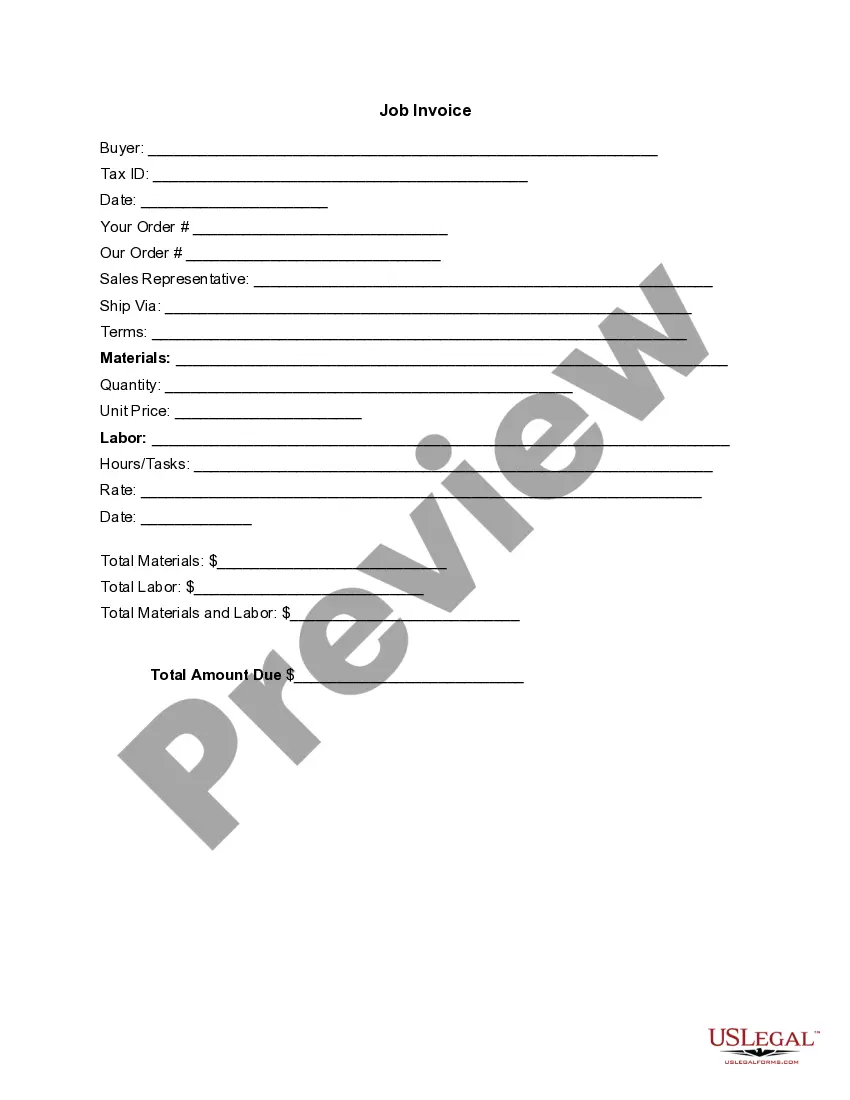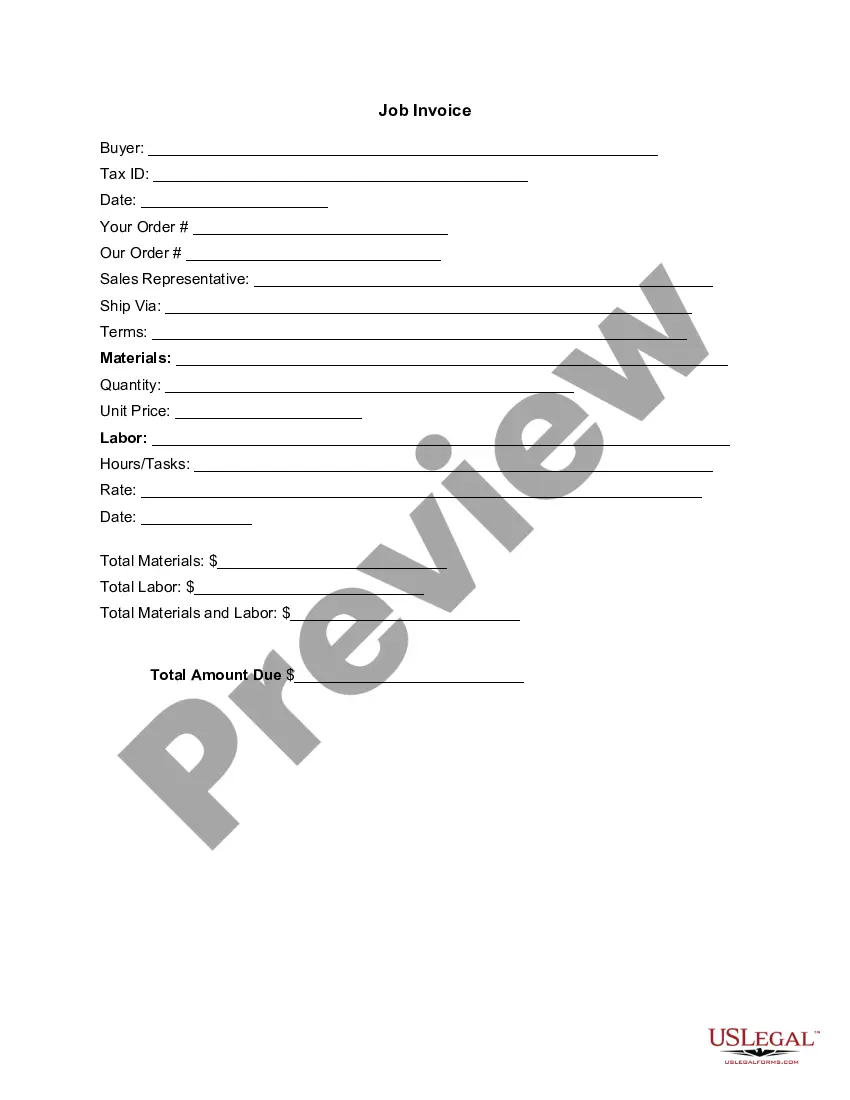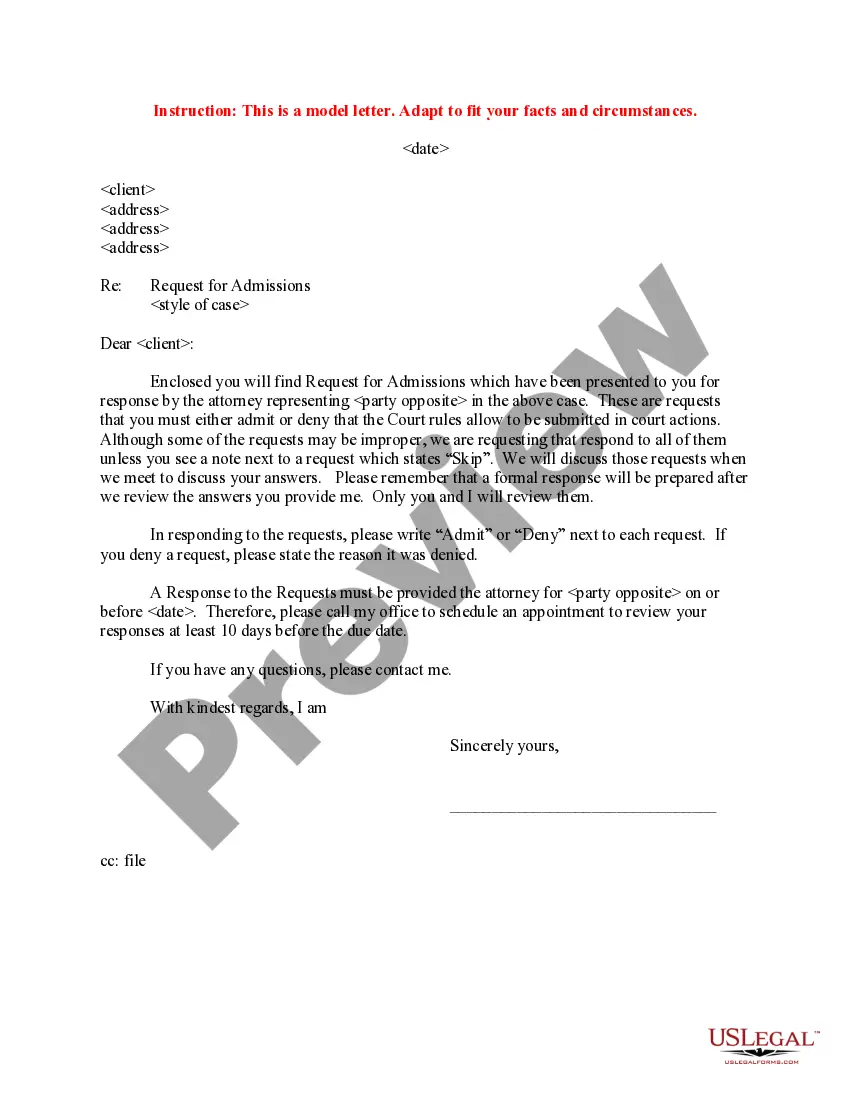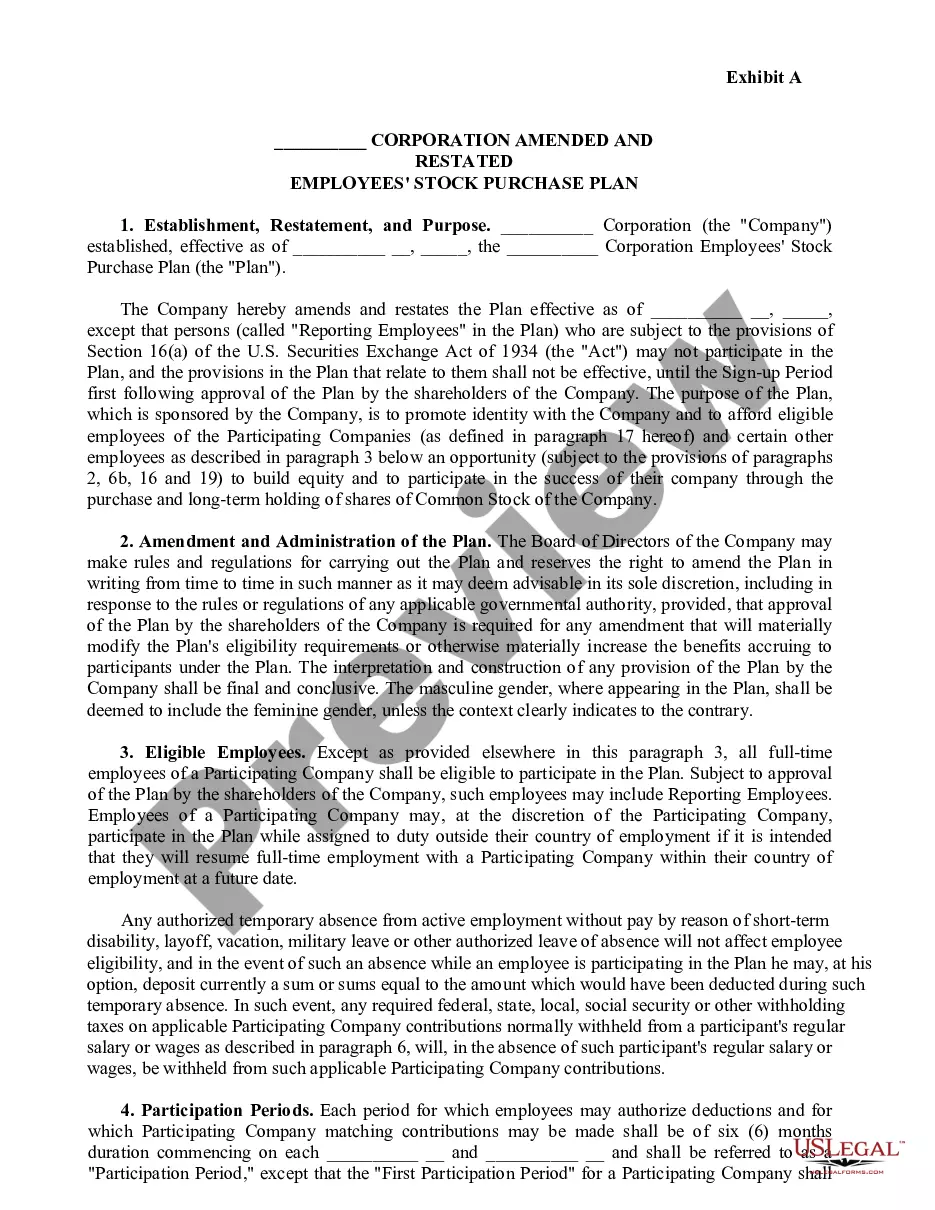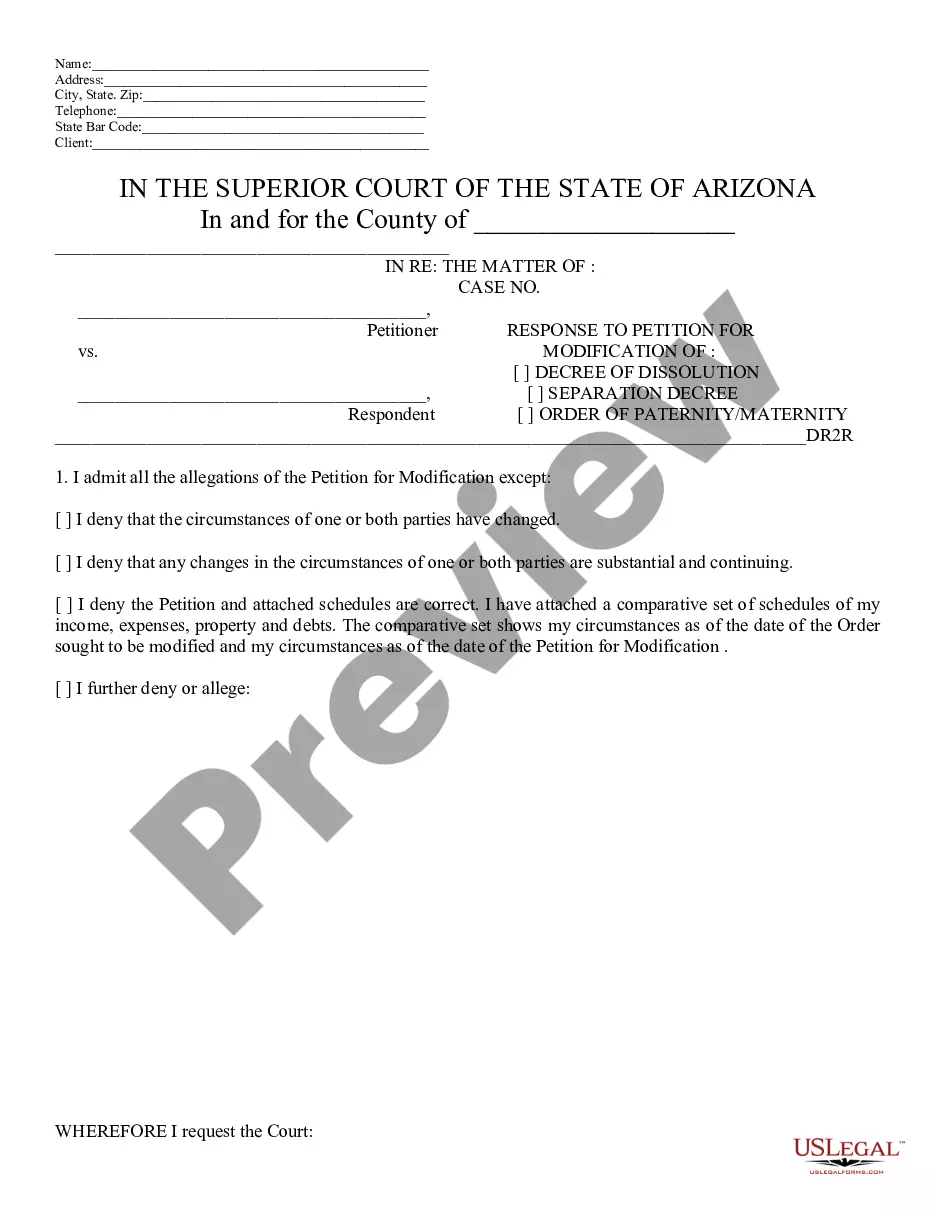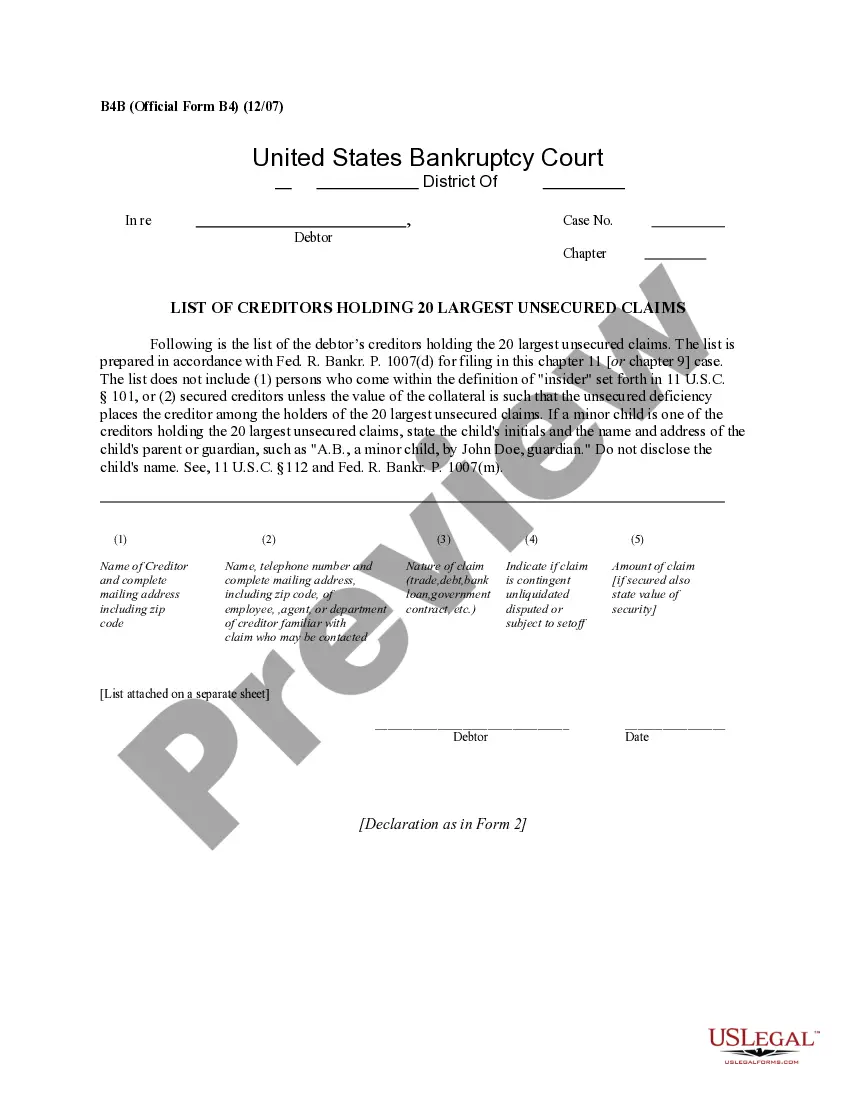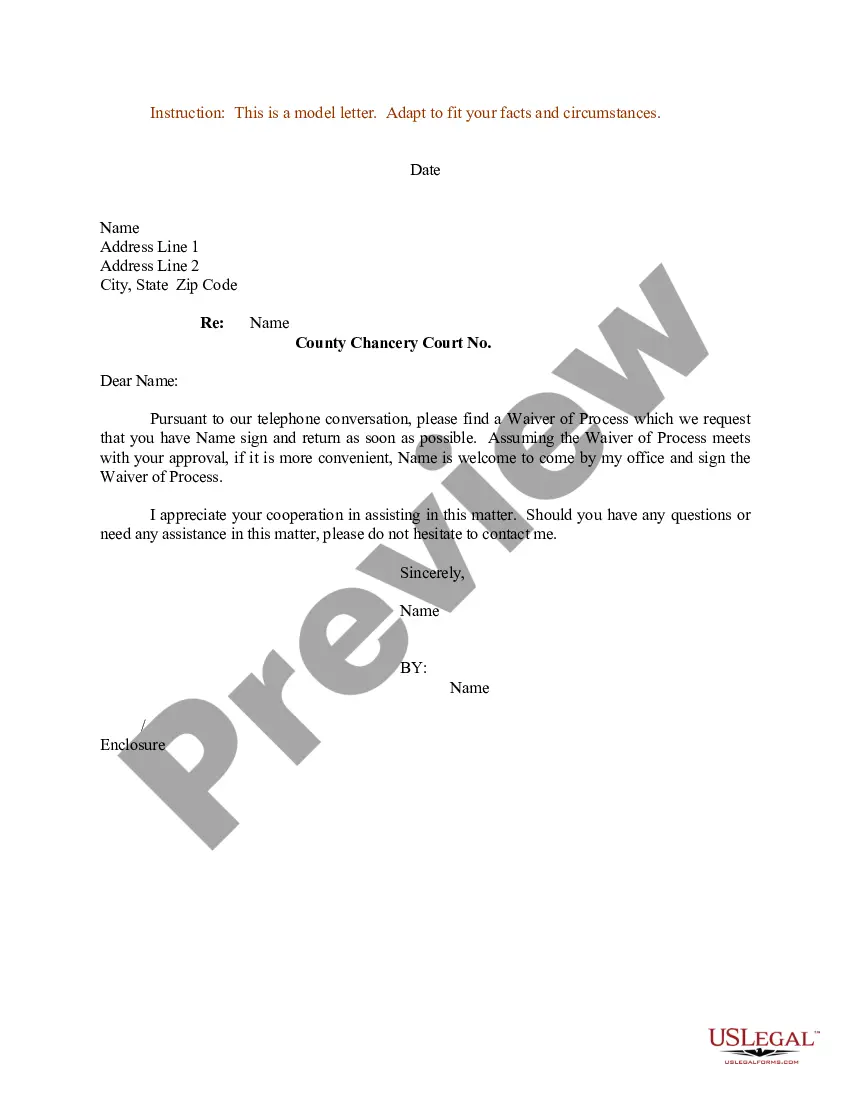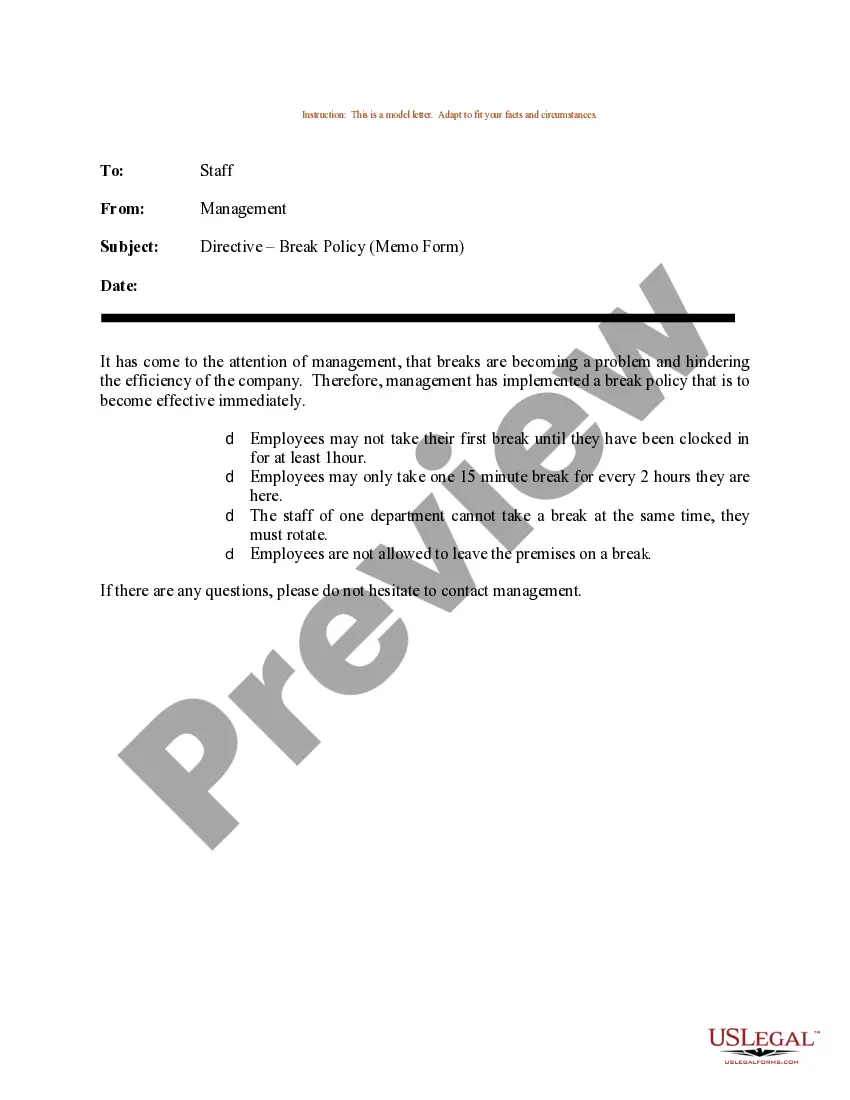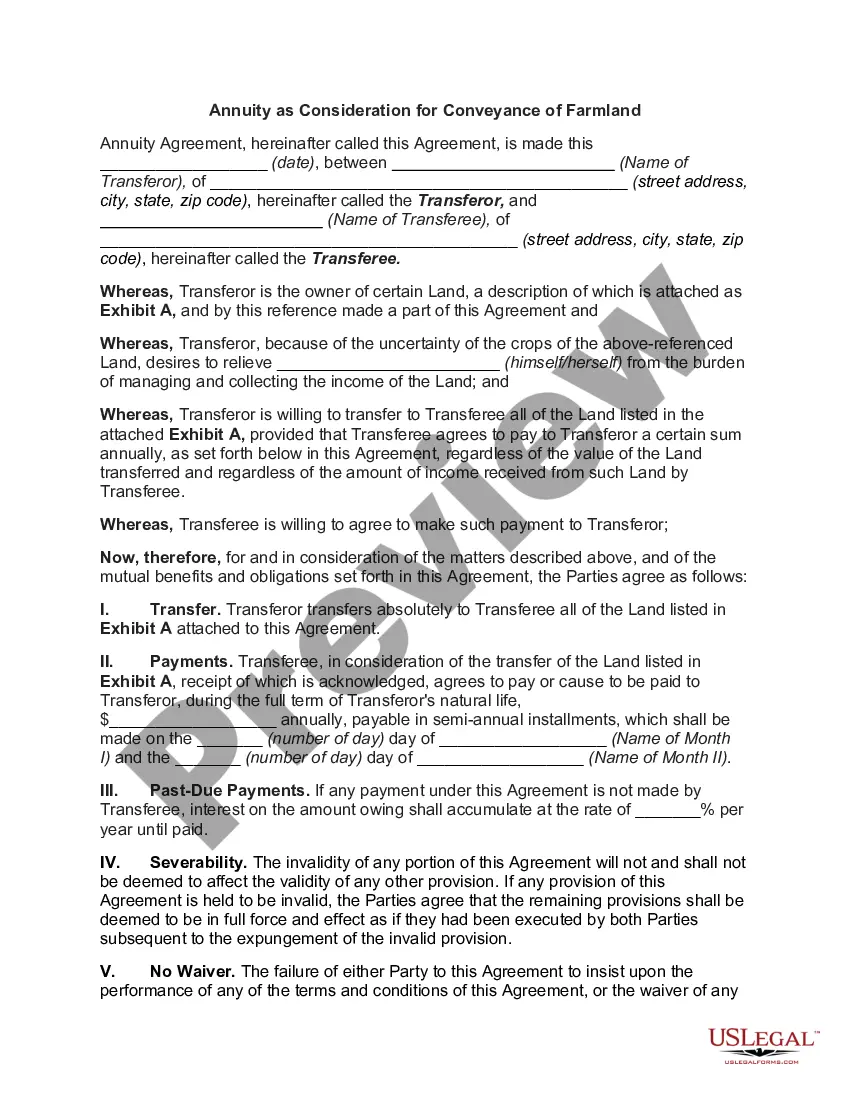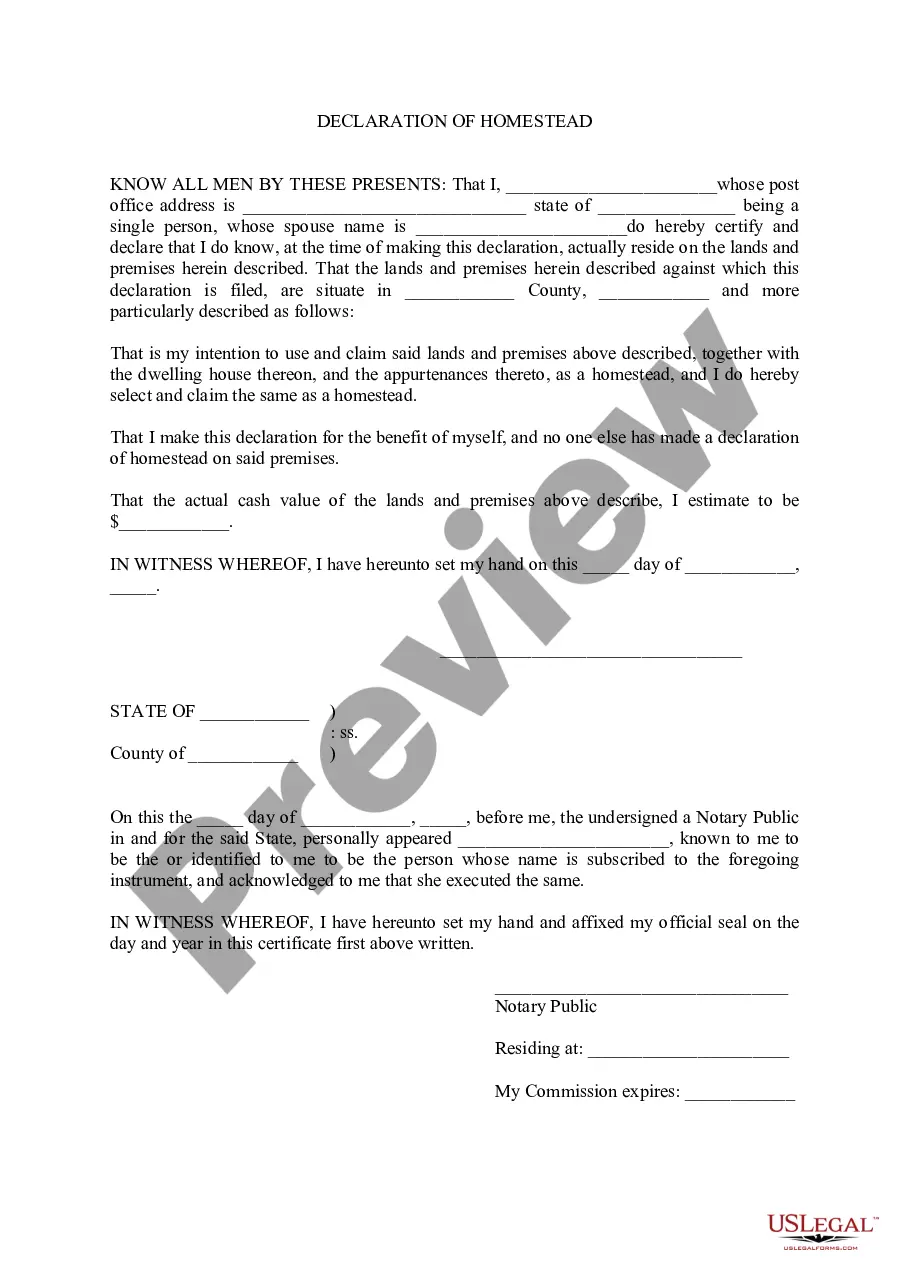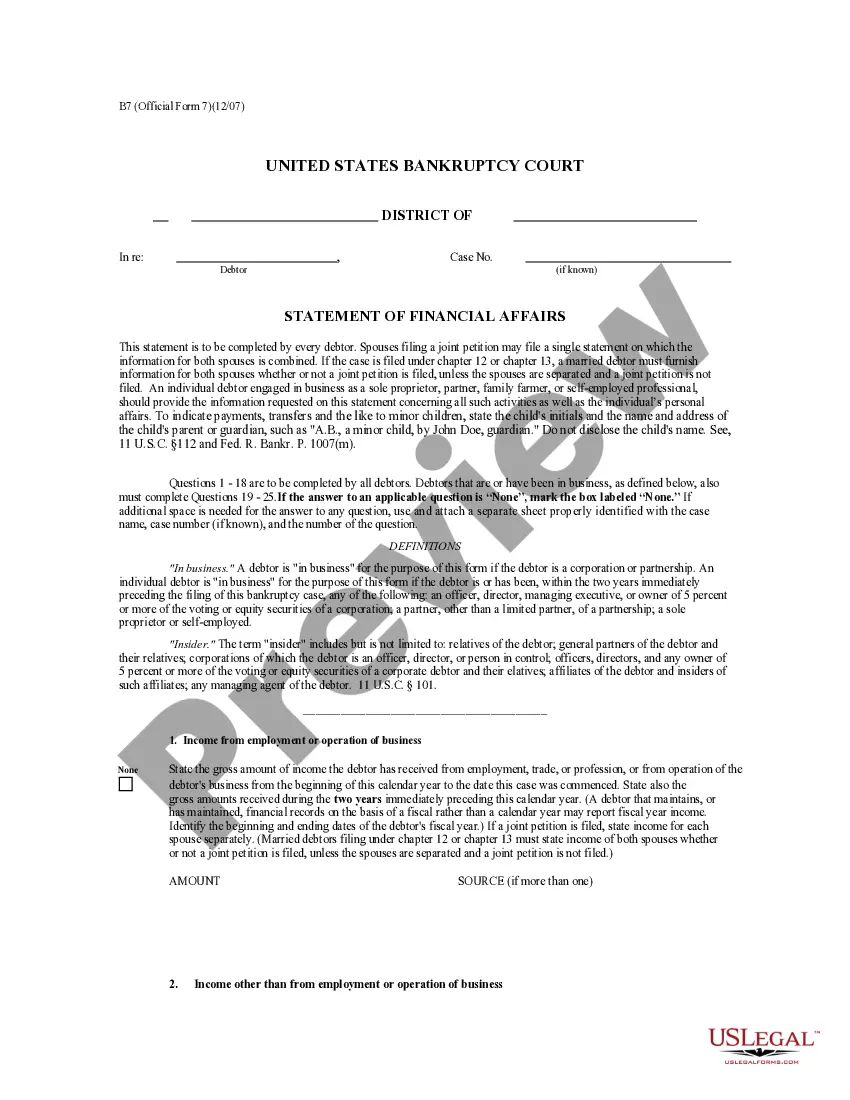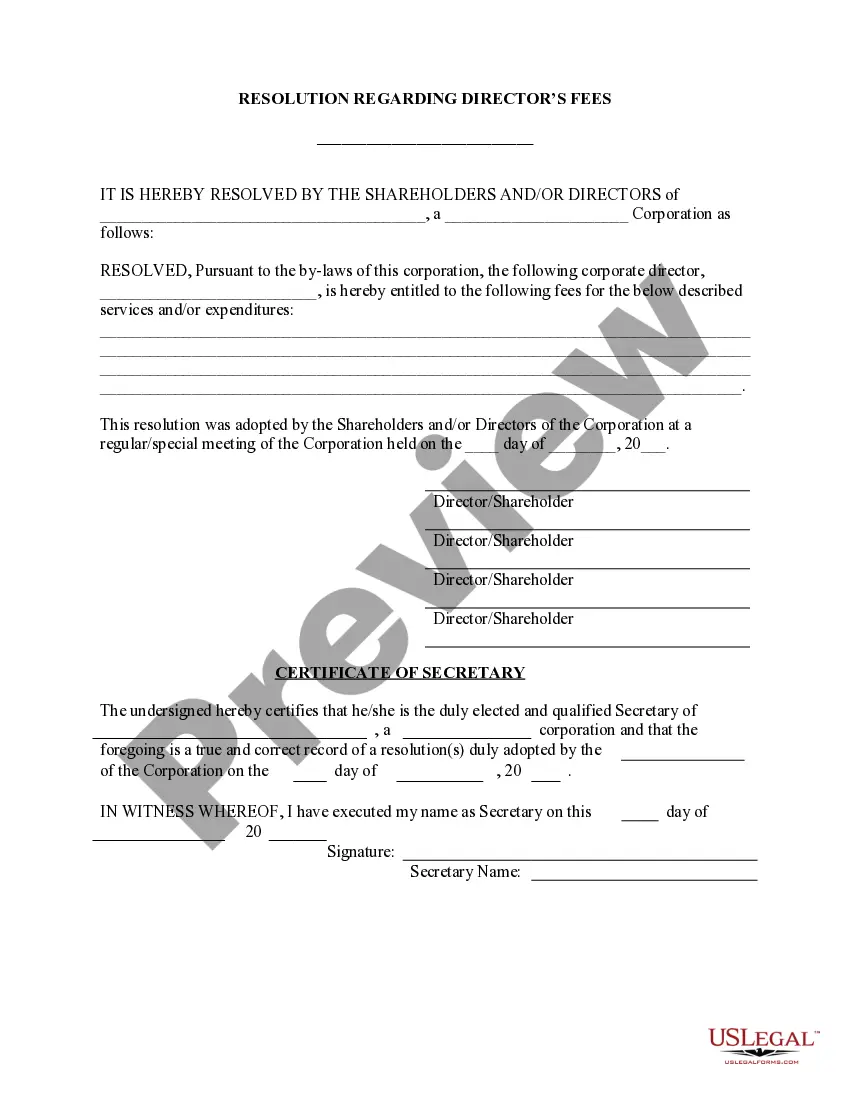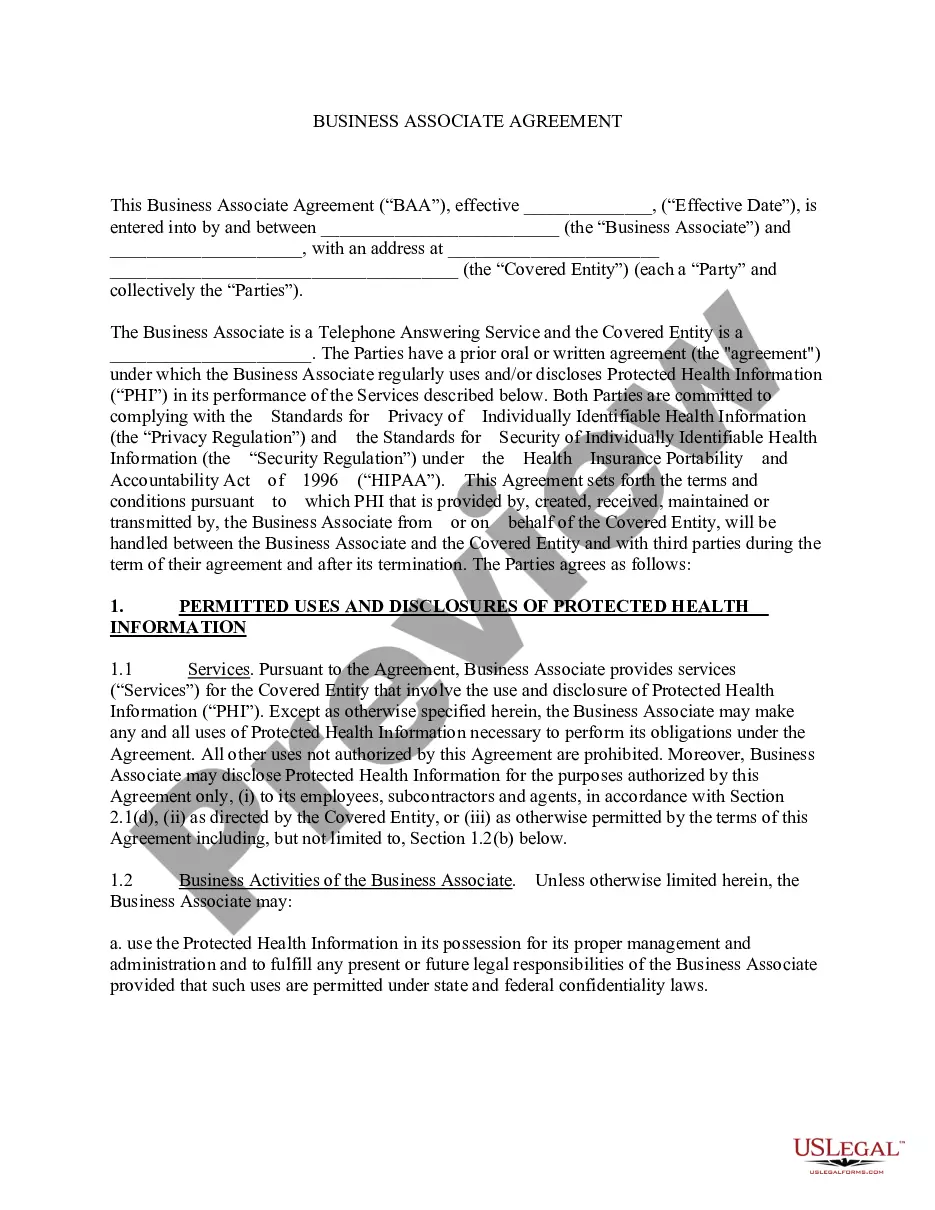Alabama Invoice Template for Self Employed
Description
How to fill out Invoice Template For Self Employed?
It is feasible to spend time on the web trying to locate the authentic document template that meets the federal and state requirements you require.
US Legal Forms provides thousands of authentic forms that can be examined by experts.
It is easy to download or print the Alabama Invoice Template for the Self-Employed from our platform.
If available, utilize the Review button to look through the document template as well.
- If you have a US Legal Forms account, you can Log In and click the Download button.
- Then, you can complete, modify, print, or sign the Alabama Invoice Template for the Self-Employed.
- Each authentic document template you purchase is yours for a lifetime.
- To get another copy of the bought form, go to the My documents section and click the corresponding button.
- If this is your first time using the US Legal Forms website, follow the straightforward instructions below.
- First, ensure that you have selected the appropriate document template for the area/city of your choice.
- Review the form description to verify you have chosen the correct form.
Form popularity
FAQ
No, you do not need an LLC to create an invoice. An Alabama Invoice Template for Self Employed can be used by anyone providing services or goods, regardless of their business structure. However, forming an LLC can offer benefits like personal liability protection and potential tax advantages. If you’re self-employed, using a professional invoice template can help you manage your billing efficiently, making you look more credible to your clients.
Completing an invoice as a self-employed person entails accurately entering all relevant details. Start with your contact information, the client's information, and the services provided. An Alabama Invoice Template for Self Employed provides placeholders for each piece of information. After filling in all required fields, you can send it to your client with confidence.
To create an invoice as a self-employed person, start with a professional template. Use an Alabama Invoice Template for Self Employed to streamline the process. Include your details, your client’s details, the date, a breakdown of services, and the total amount due. This ensures transparency and promotes timely payment.
Making a self-invoice requires you to gather necessary details such as your personal information and the services provided. Utilize an Alabama Invoice Template for Self Employed, which lays out a professional format for you. Fill in the template with your information, payment terms, and anything else relevant, ensuring clarity for the recipient.
Filling out an invoice template involves entering specific information. Start by entering your business name, your client’s details, and the date. An Alabama Invoice Template for Self Employed will offer fields for the service description and payment information. Make sure to double-check all information to avoid errors.
Creating a self-invoice can be straightforward. First, gather the necessary information such as your name, address, and details of the services rendered. An Alabama Invoice Template for Self Employed will guide you in placing each detail correctly. Remember to include clear terms of payment to avoid confusion.
If you are new to invoicing, start by understanding the key components of an invoice. An Alabama Invoice Template for Self Employed can simplify this process. Include essential details such as your contact information, your client's information, a description of services provided, and the total amount due. Using a template can help ensure you don't overlook any important elements.
To create a self-employed invoice, start by utilizing an Alabama Invoice Template for Self Employed. Fill in essential information, including your contact details, client information, services rendered, and payment terms. This template streamlines the whole process, allowing you to focus on your work while ensuring you present a professional image to your clients.
Creating receipts for self-employment is straightforward when you use an Alabama Invoice Template for Self Employed. Simply modify the template to serve as a receipt by including transaction details such as the date, services or products provided, and payment received. This process helps you keep track of your income and is essential for your records and tax purposes.
To submit an invoice to an independent contractor, start by filling out the Alabama Invoice Template for Self Employed. Ensure you include all relevant information, such as the contractor's details, the services provided, and payment instructions. Once completed, you can send the invoice via email or through a secure invoicing platform, ensuring the contractor has all the information needed for a timely payment.