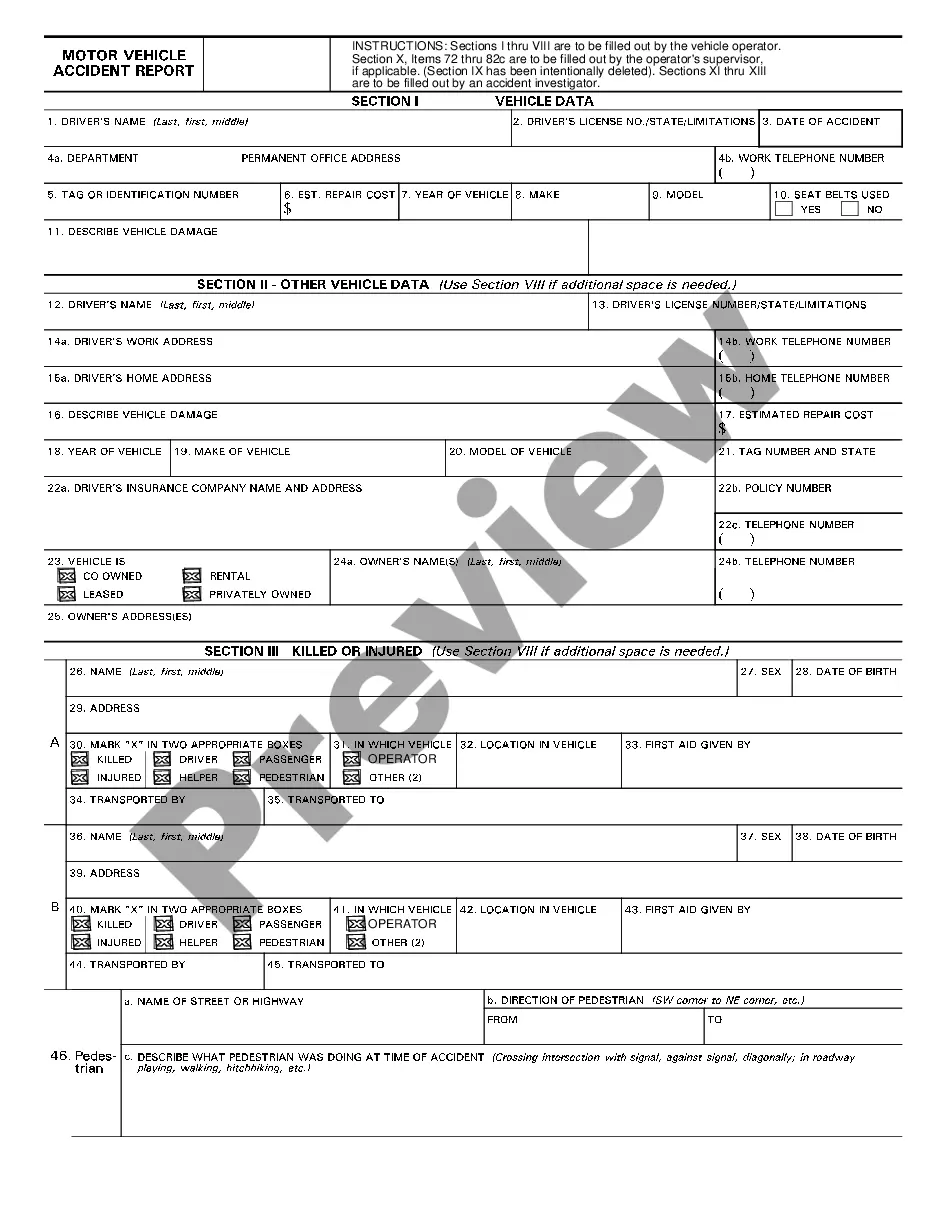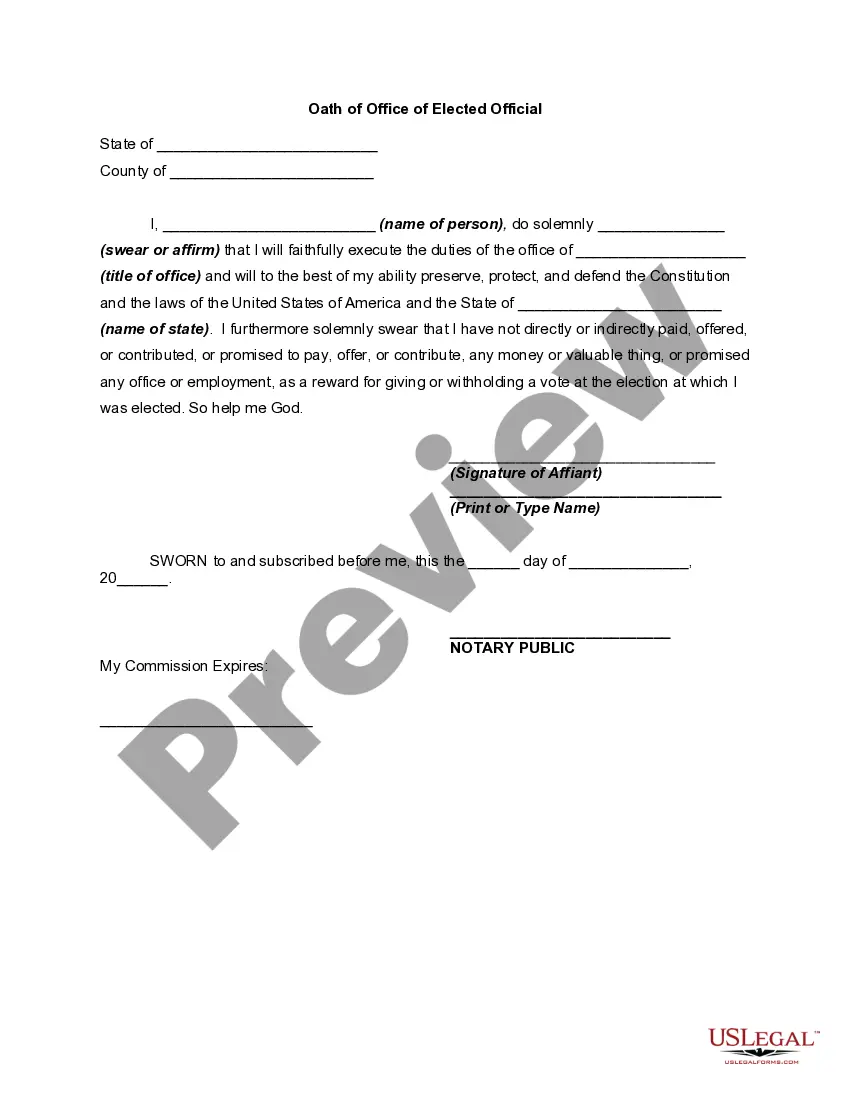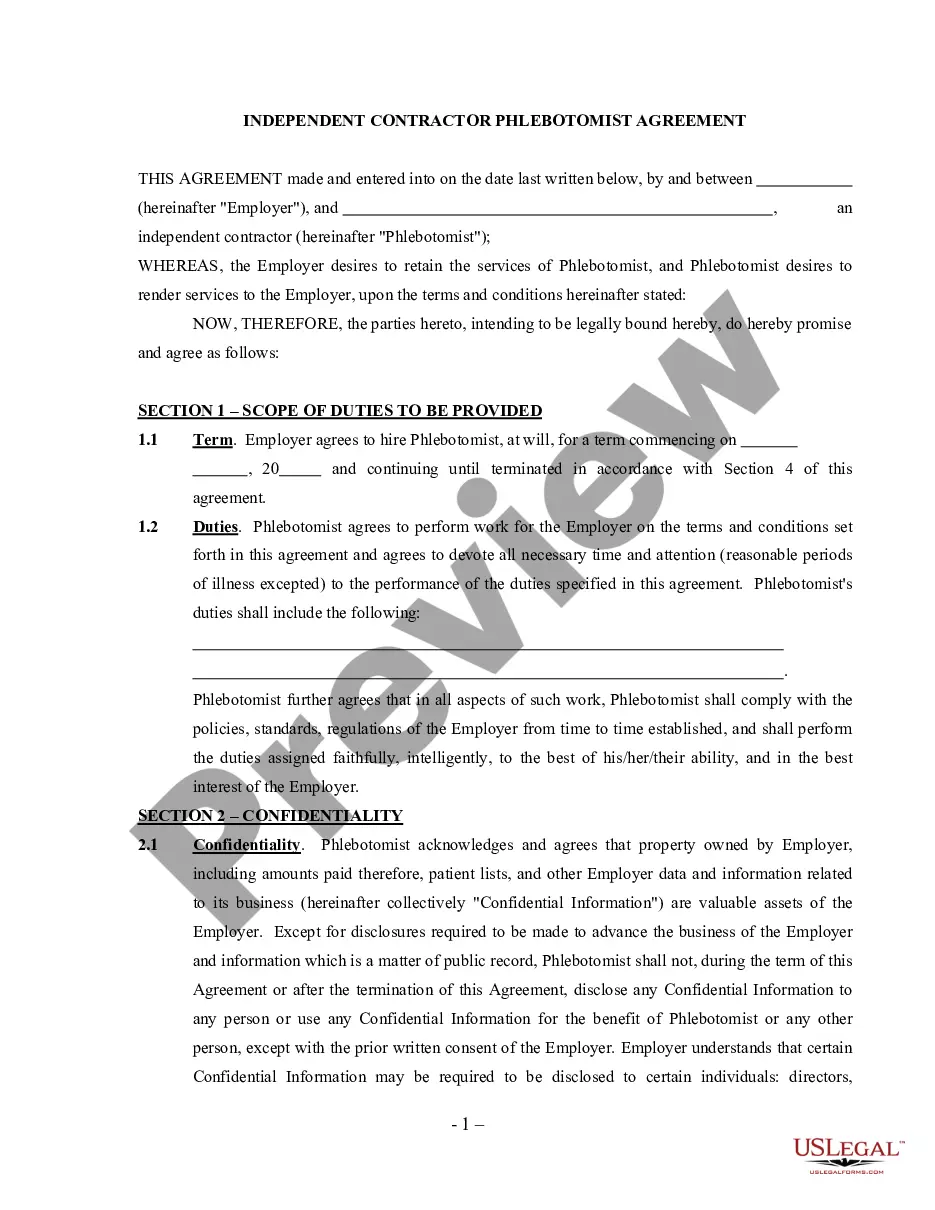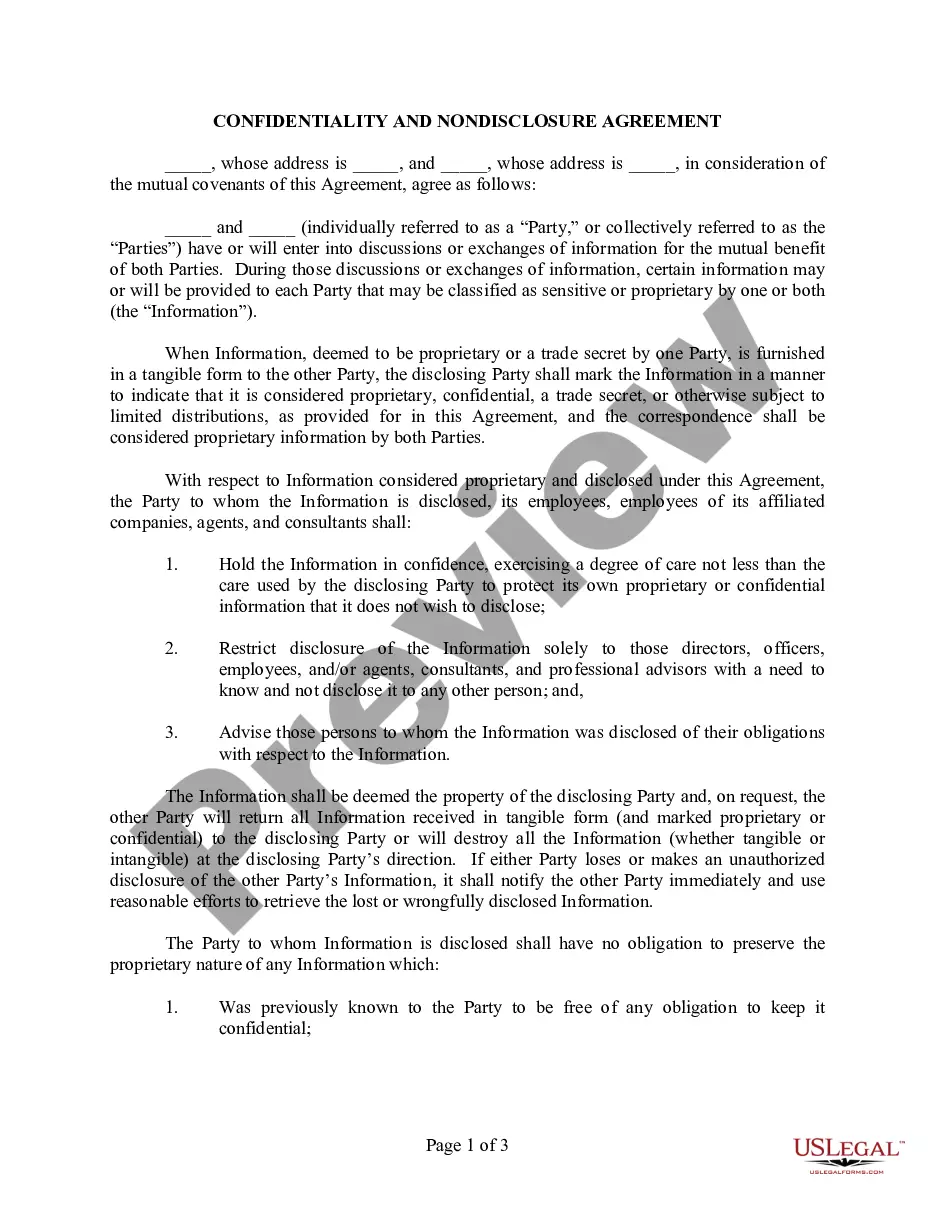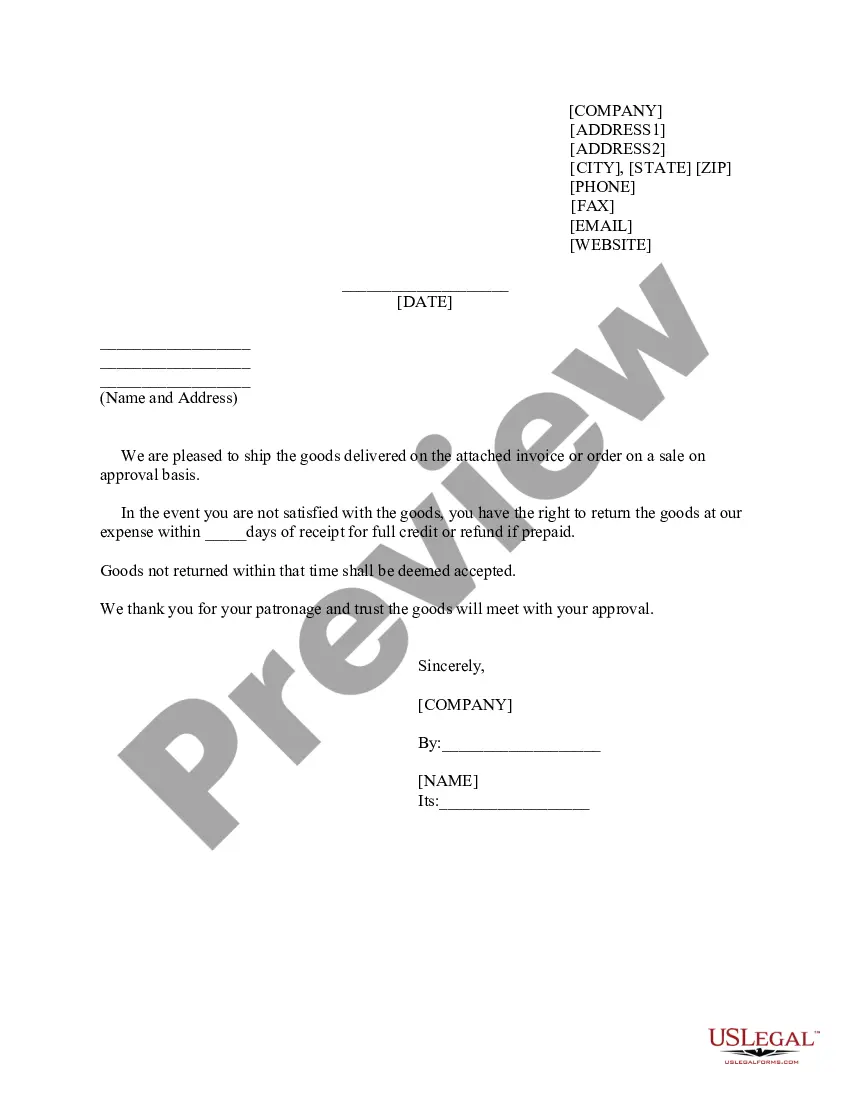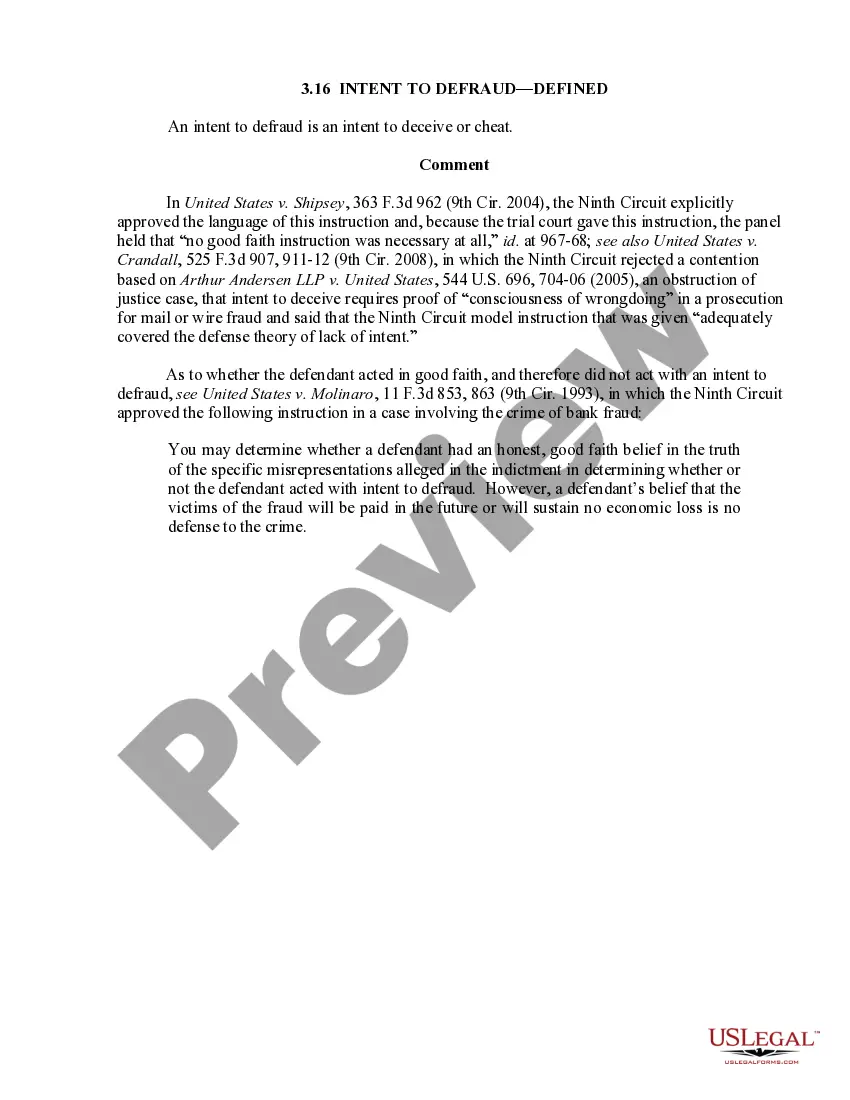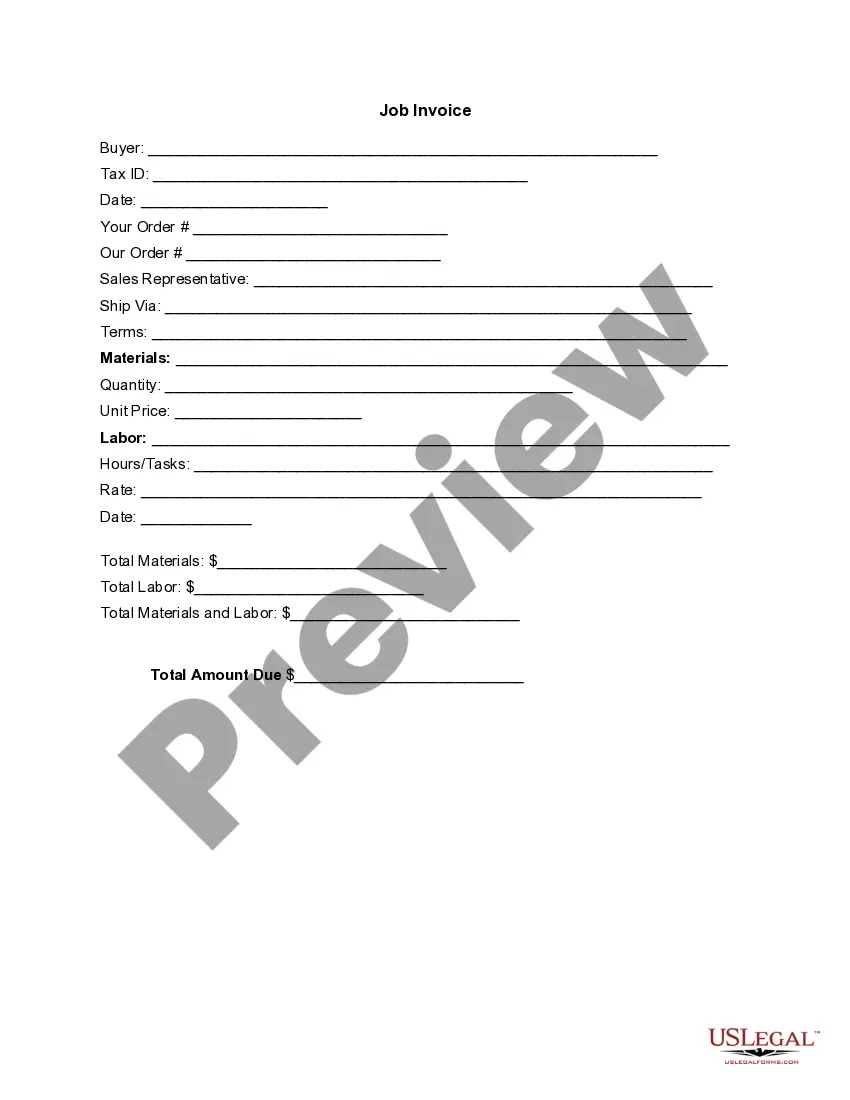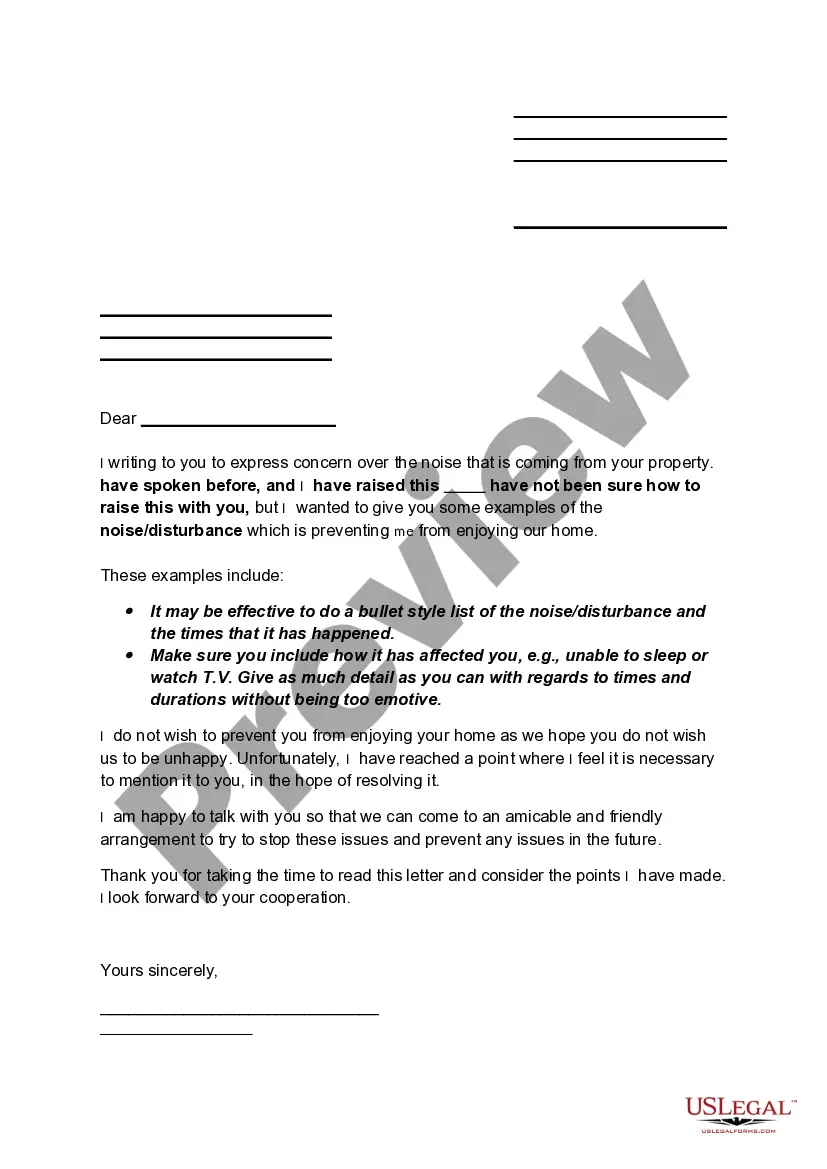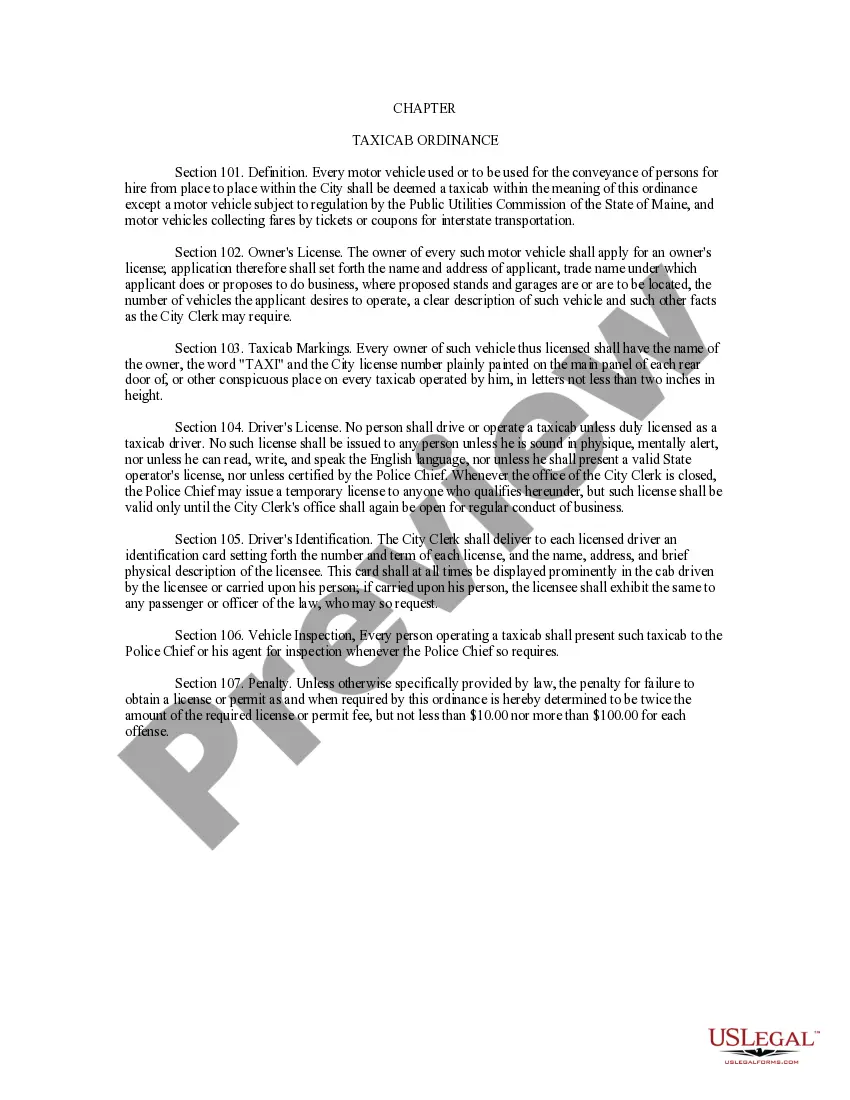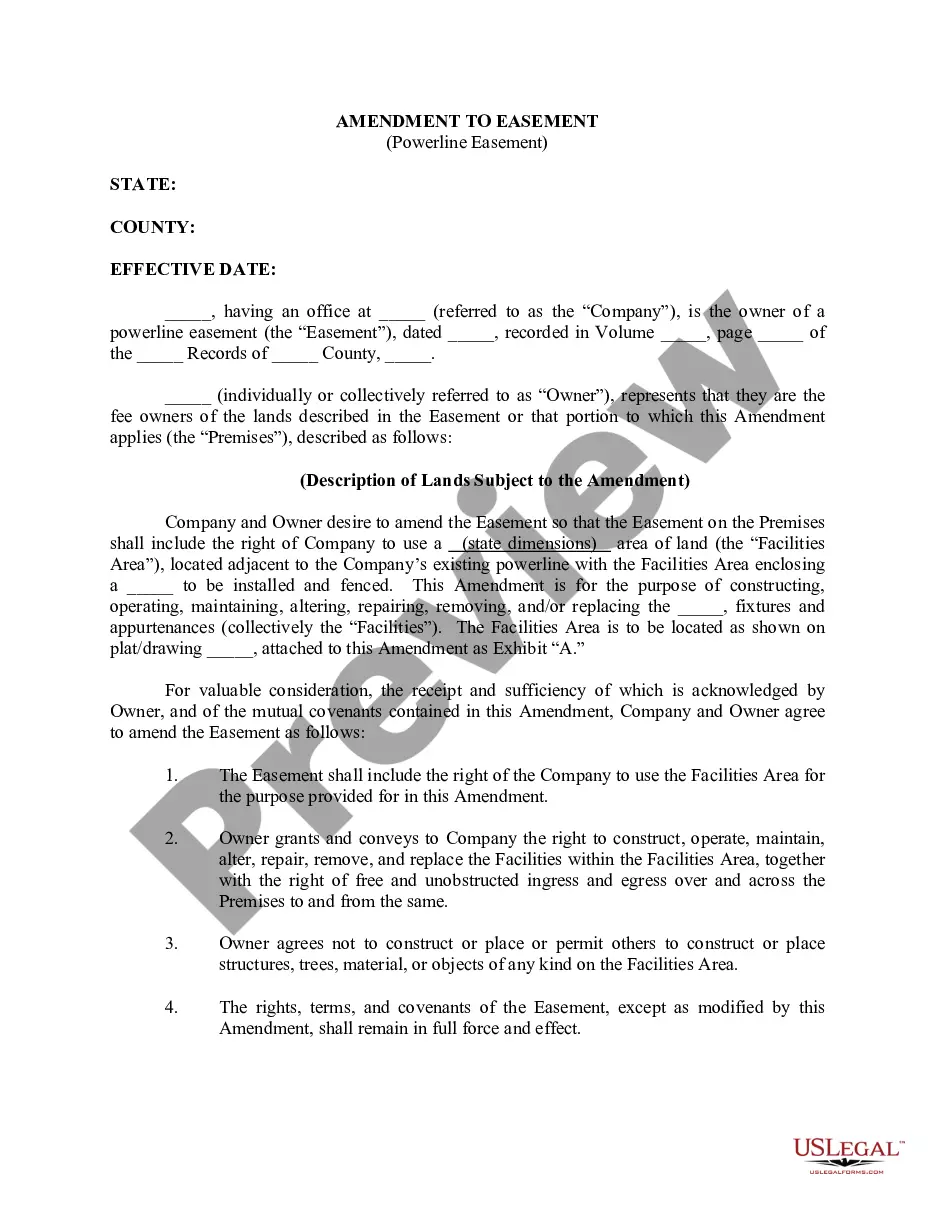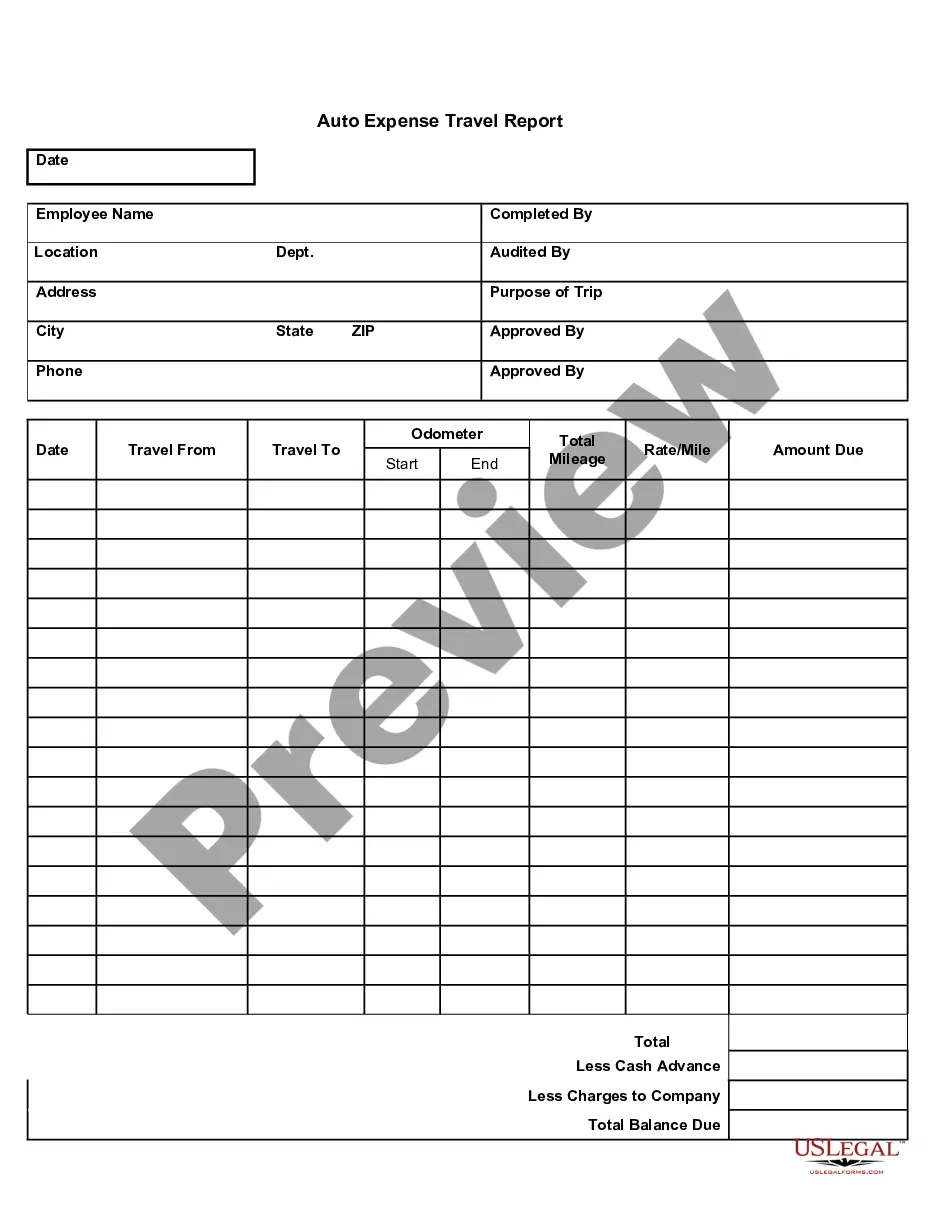Alabama Auto Expense Travel Report
Description
How to fill out Auto Expense Travel Report?
If you require to compile, retrieve, or create legal document templates, utilize US Legal Forms, the largest repository of legal forms accessible on the web.
Take advantage of the website's user-friendly and convenient search feature to find the documents you need.
A variety of templates for business and personal purposes are organized by categories and states, or keywords. Use US Legal Forms to obtain the Alabama Auto Expense Travel Report in just a few clicks.
Each legal document template you acquire is yours indefinitely. You can access every form you've downloaded within your account. Click on the My documents section and select a form to print or download again.
Be proactive and download, and print the Alabama Auto Expense Travel Report with US Legal Forms. There are numerous professional and state-specific forms available for your business or personal needs.
- If you are currently a US Legal Forms user, sign in to your account and click the Download button to retrieve the Alabama Auto Expense Travel Report.
- You can also access forms you previously downloaded in the My documents section of your account.
- If you are utilizing US Legal Forms for the first time, follow the steps below.
- Step 1. Ensure you have selected the form for the correct city/state.
- Step 2. Use the Preview feature to review the form's content. Be sure to read the description.
- Step 3. If you are dissatisfied with the form, use the Search box at the top of the page to find other versions of the legal document template.
- Step 4. Once you have identified the form you need, click the Get now button. Choose the payment plan you prefer and enter your details to register for an account.
- Step 5. Complete the transaction. You may use your Visa or Mastercard or PayPal account to finish the purchase.
- Step 6. Select the format of the legal document and download it to your device.
- Step 7. Complete, edit, and print or sign the Alabama Auto Expense Travel Report.
Form popularity
FAQ
To add a mileage expense to Concur, log in and navigate to the 'Expenses' section. Select 'Add Expense' and choose 'Mileage' from the options provided. Input your travel details, and the platform will calculate the amount to include in your Alabama Auto Expense Travel Report, streamlining your expense submission.
A travel expense report is a document that summarizes the costs incurred during business travel. It typically includes mileage, lodging, meals, and other expenses related to trips. Preparing a detailed Alabama Auto Expense Travel Report helps you track these costs effectively and ensures you receive necessary reimbursements.
To add mileage to your reimbursement request, access your expense report in your chosen platform. Include the total mileage amount calculated and provide necessary details, such as travel dates and purpose. This ensures your Alabama Auto Expense Travel Report accurately reflects your travel for a smooth reimbursement process.
Recording mileage expenses is straightforward. First, gather your travel details, including dates, destinations, and purpose. Then, input this information into your Alabama Auto Expense Travel Report, using tools that simplify this process, like those available through the US Legal Forms platform to ensure compliance and accuracy.
To add mileage on Concur, start by logging into your account. Navigate to the 'Expense' section and select 'Add Mileage.' You'll need to enter your starting and ending addresses or use the map feature for convenience. This will help generate a calculated mileage amount for your Alabama Auto Expense Travel Report.
The IRS sets specific daily limits for per diem, which vary based on the location of travel. These rates cover meals, lodging, and other expenses incurred while away from home. For accurate reporting, utilize the Alabama Auto Expense Travel Report to capture all relevant information. Staying informed about IRS allowances ensures you receive the maximum reimbursement without issues.
To qualify for per diem, you typically need to work more than 50 miles away from your home or your employer's location. This distance establishes the need for additional meal and lodging expenses. Make sure to document your travel in the Alabama Auto Expense Travel Report for easier reimbursement requests. Understanding this requirement helps you accurately claim your allowances.
To complete an expense report, gather relevant receipts and details about your travel expenses. Fill out a form that clearly outlines your costs for meals, lodging, and transportation. The Alabama Auto Expense Travel Report can simplify this process by allowing you to input your information efficiently. Using a structured report helps you track and claim your legitimate expenses smoothly.
Paying per diem involves following specific guidelines set by federal and state regulations. Employers typically provide fixed daily amounts to cover meals and lodging for employees away from home. It is important to document expenses accurately in your Alabama Auto Expense Travel Report to avoid discrepancies and ensure proper reimbursement. Understanding these rules helps you manage expectations during your travels.
The per diem law in Alabama sets guidelines for employees who travel for work. It provides a daily allowance for meals and expenses incurred during business trips. Employers in Alabama must adhere to these regulations when reimbursing their workers. Knowing the details of the Alabama Auto Expense Travel Report can help you ensure compliance and understand your rights.