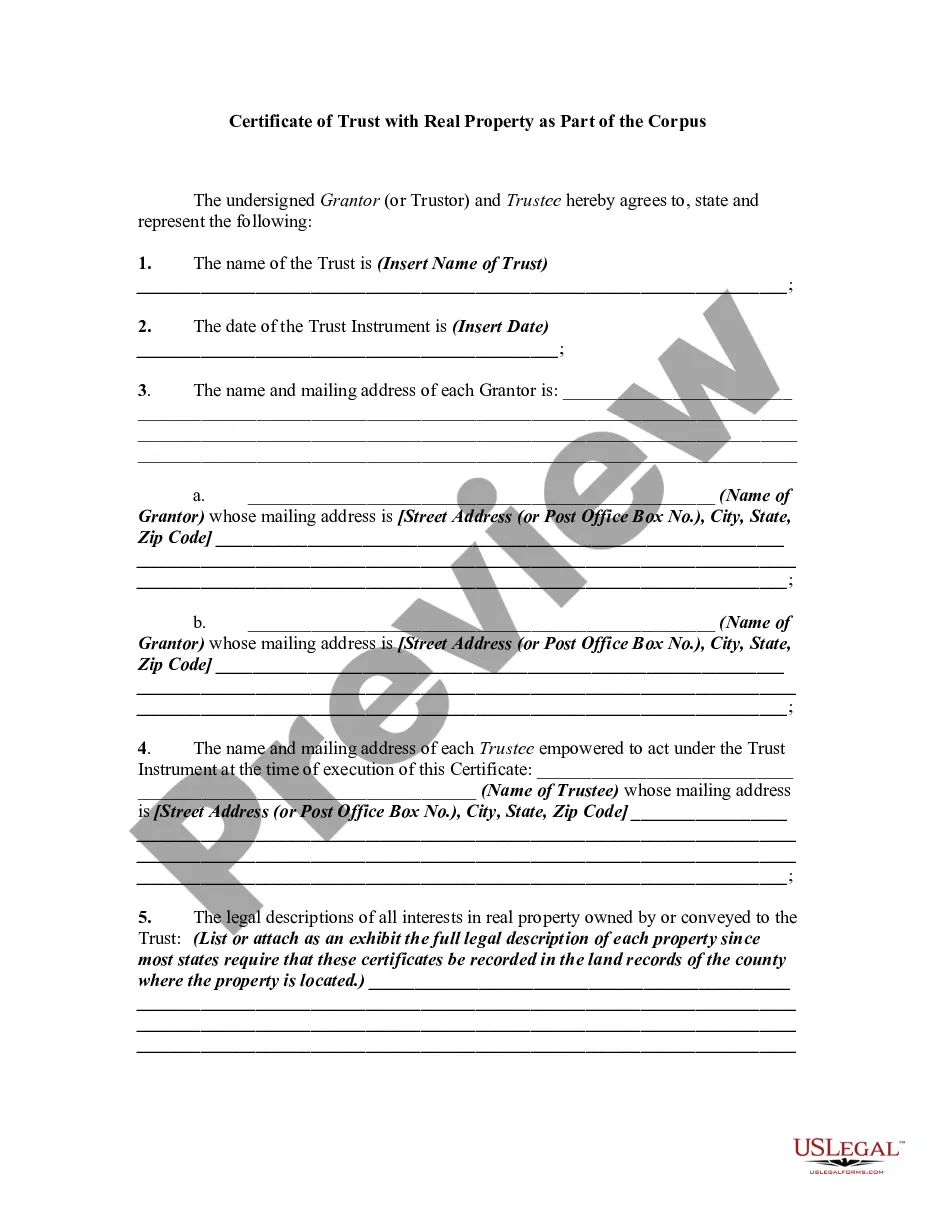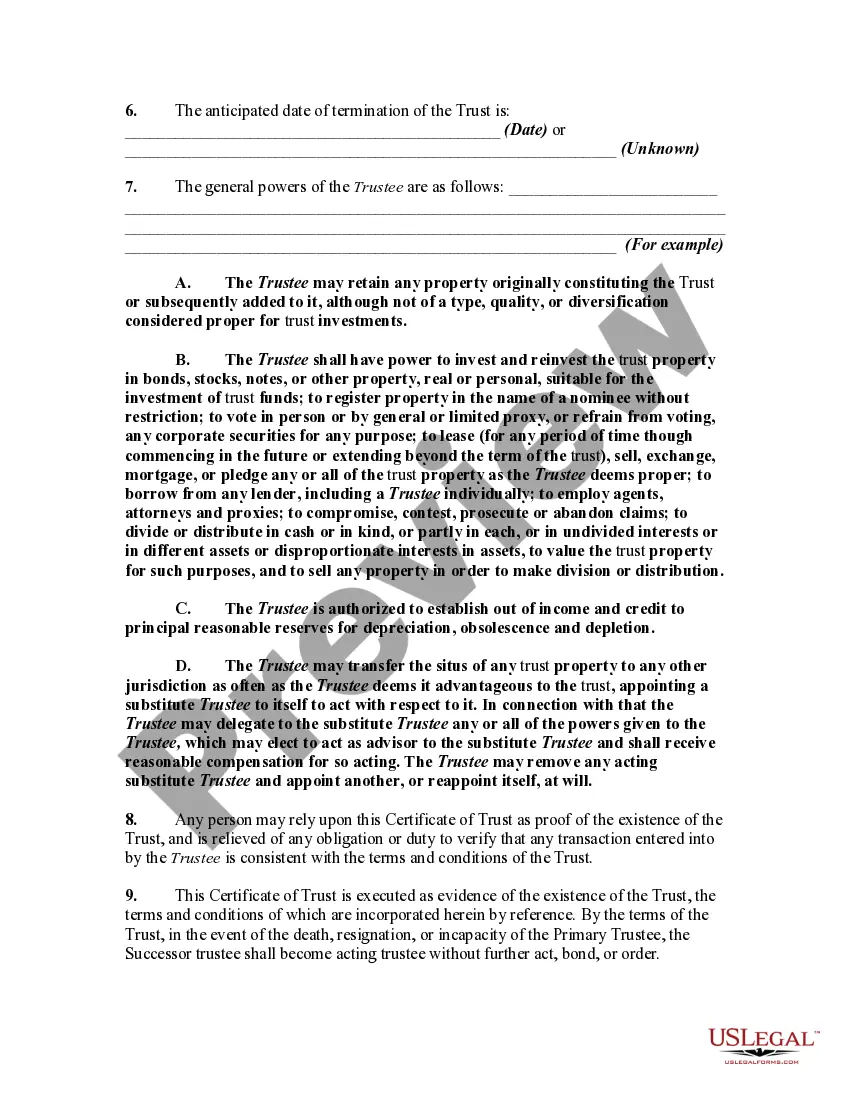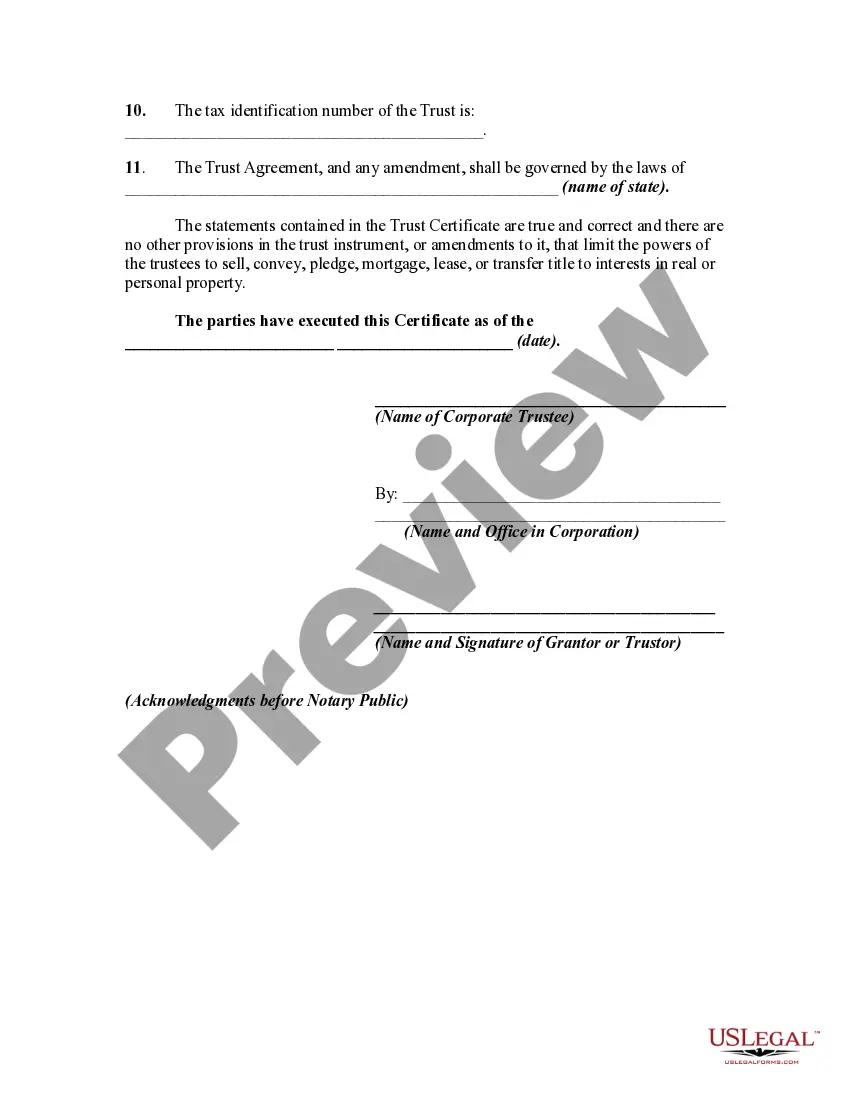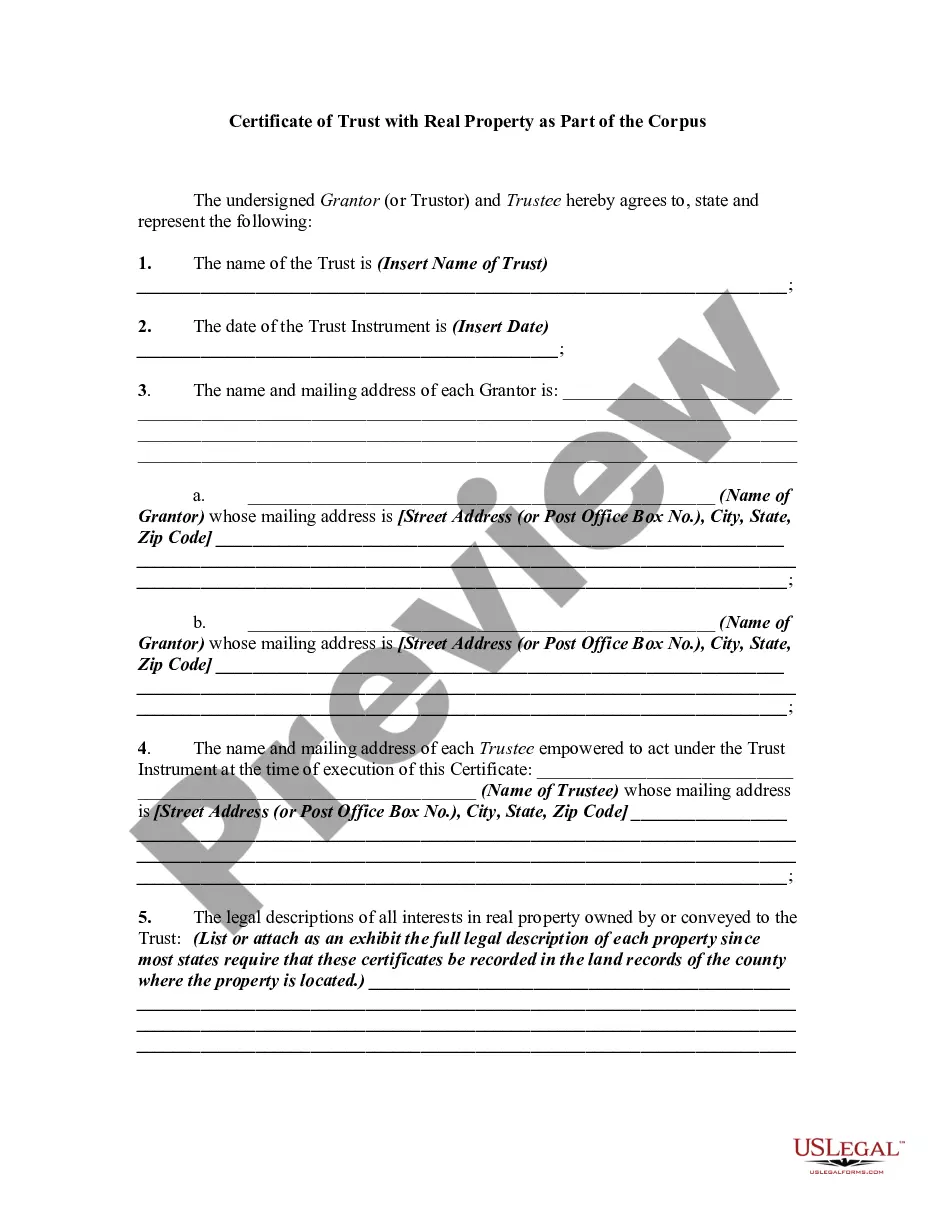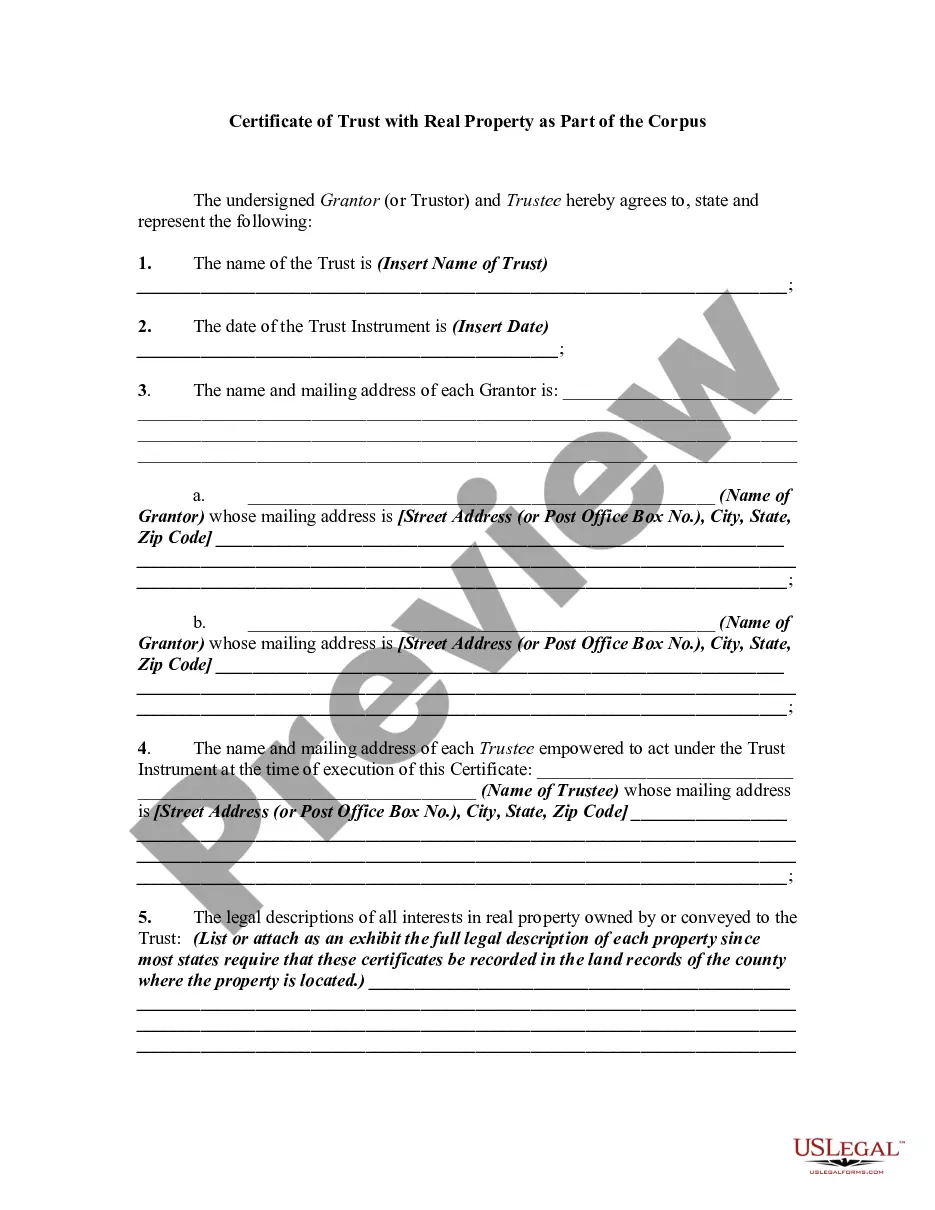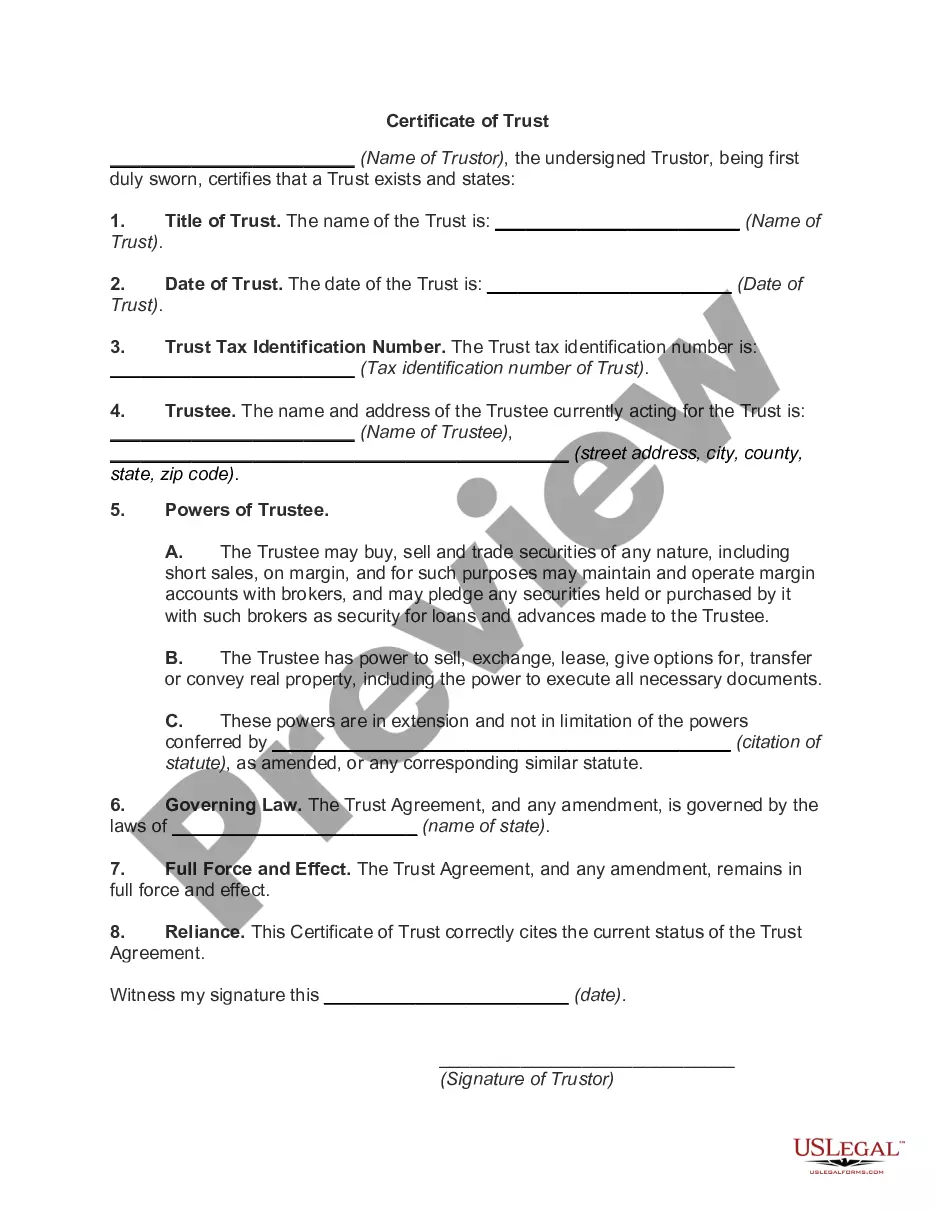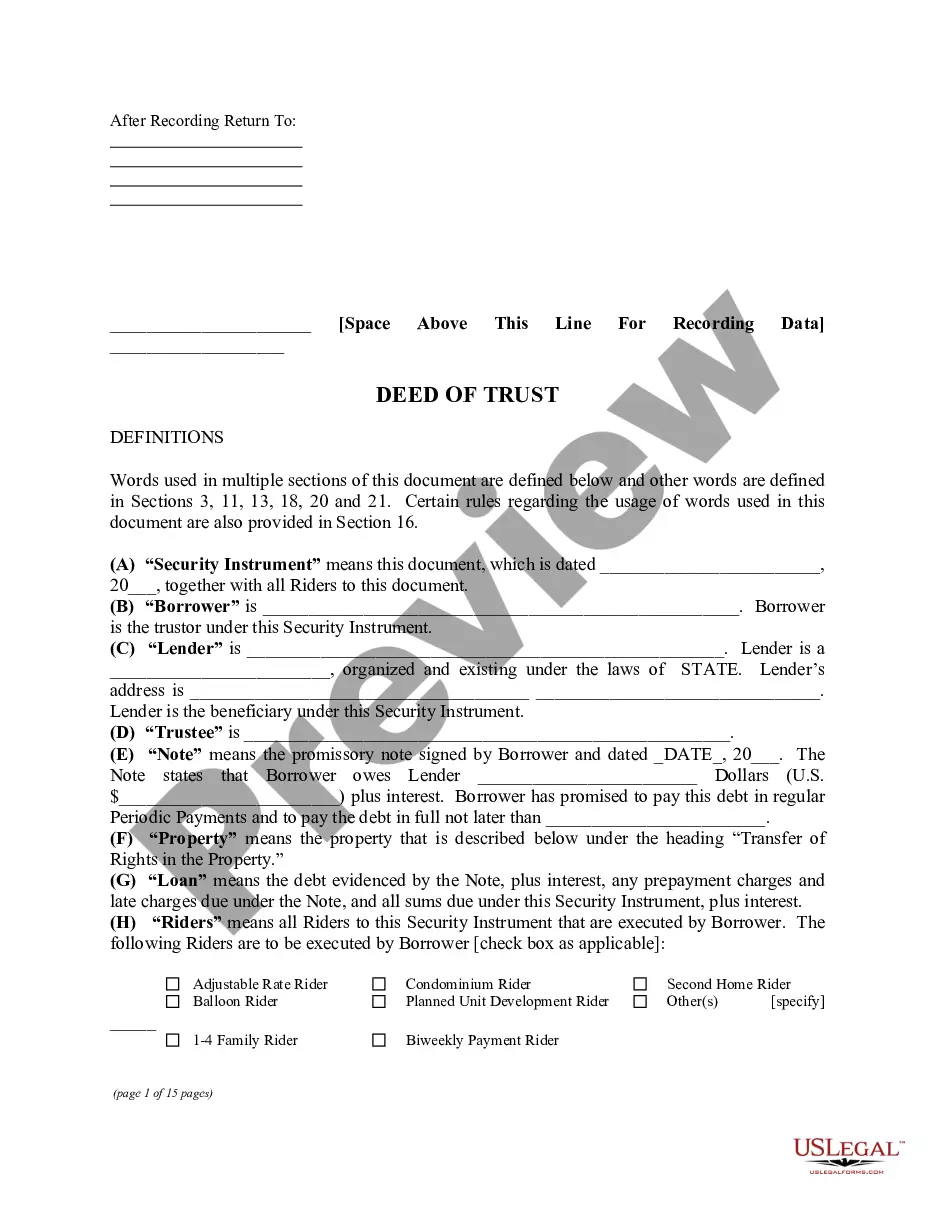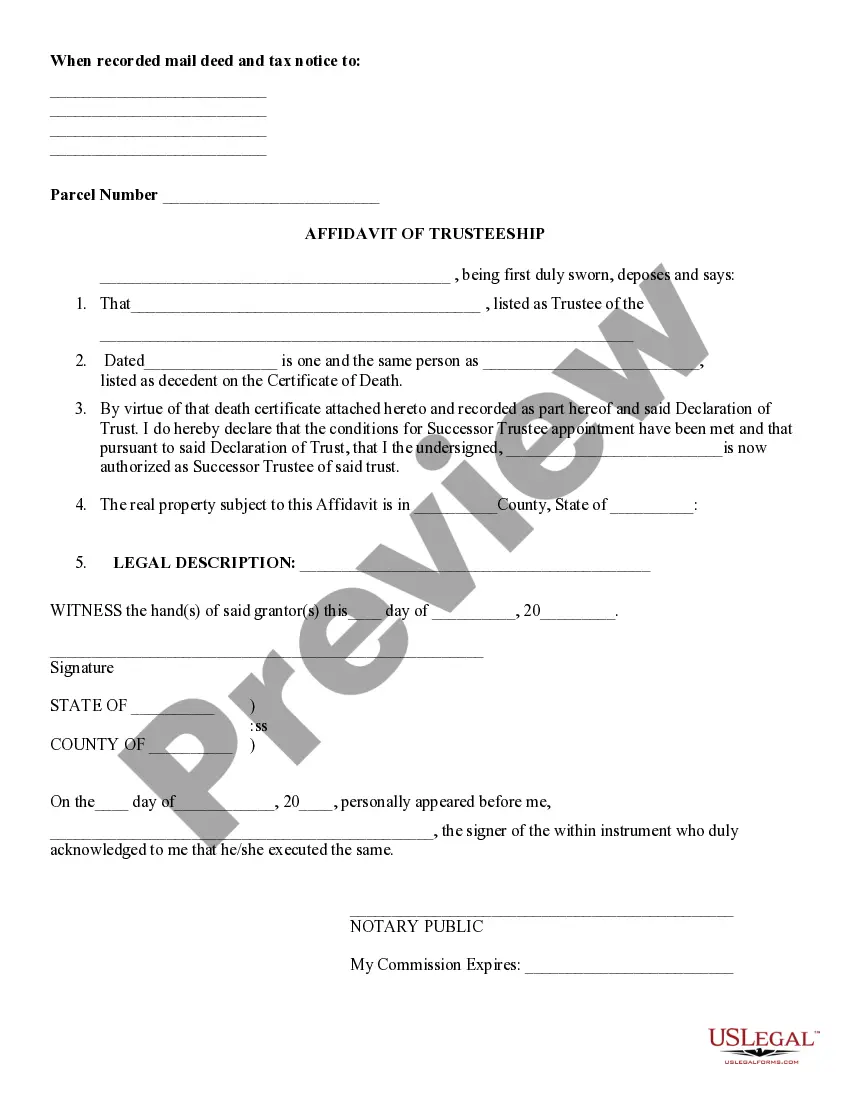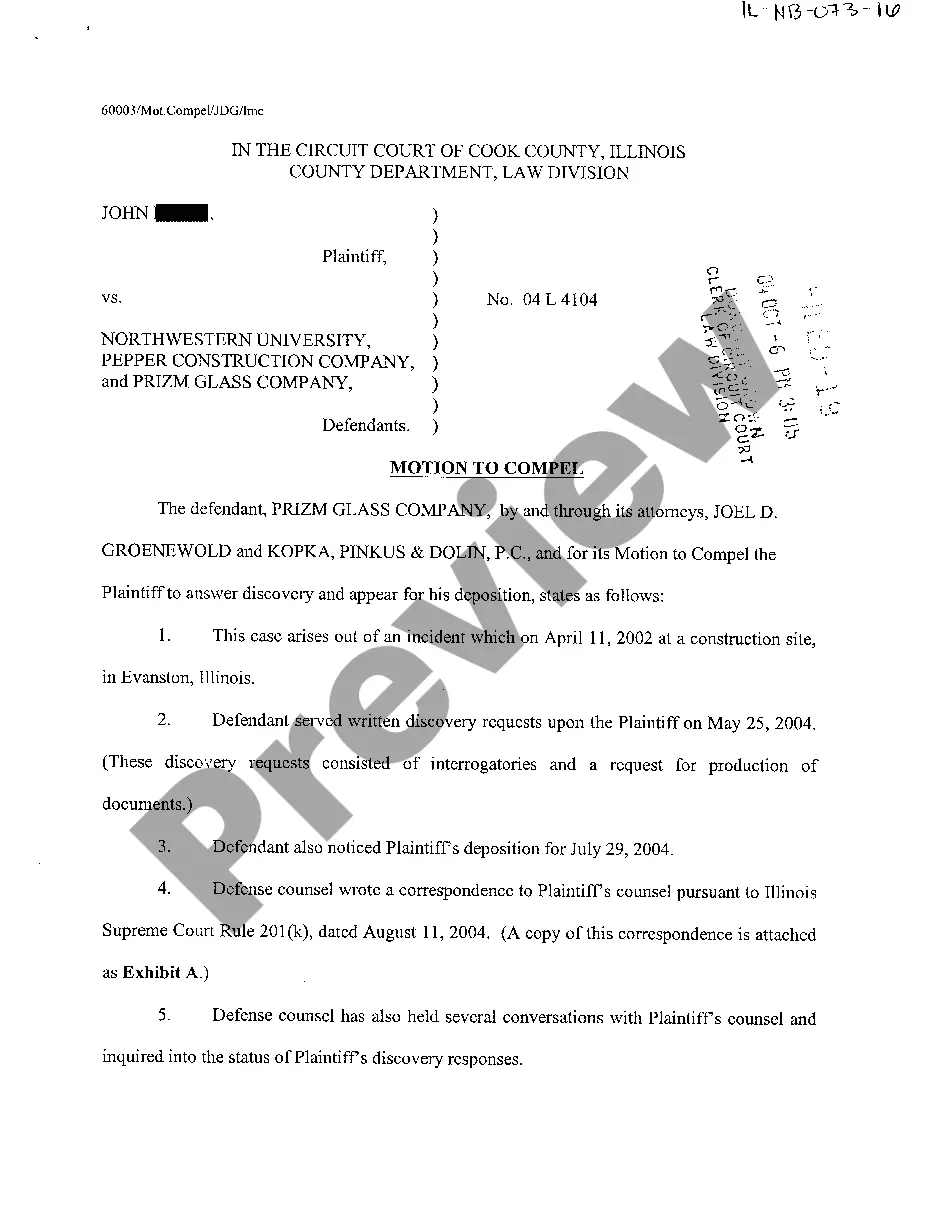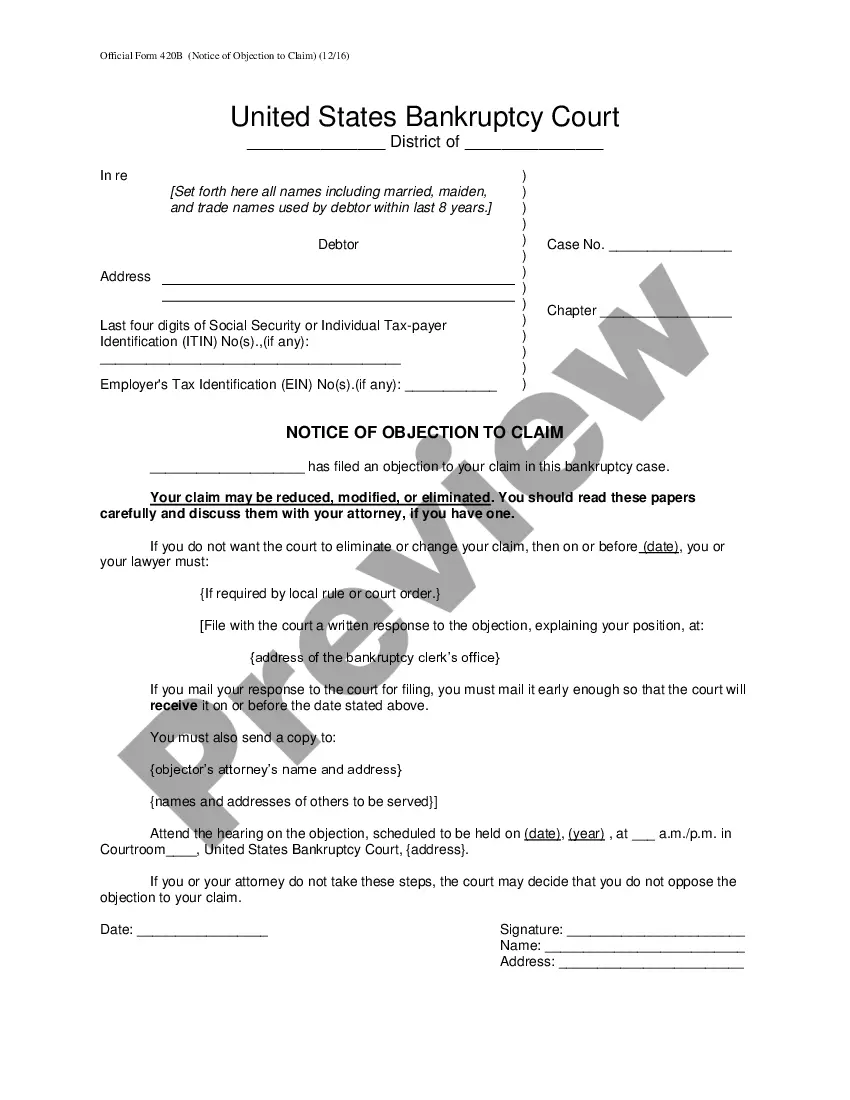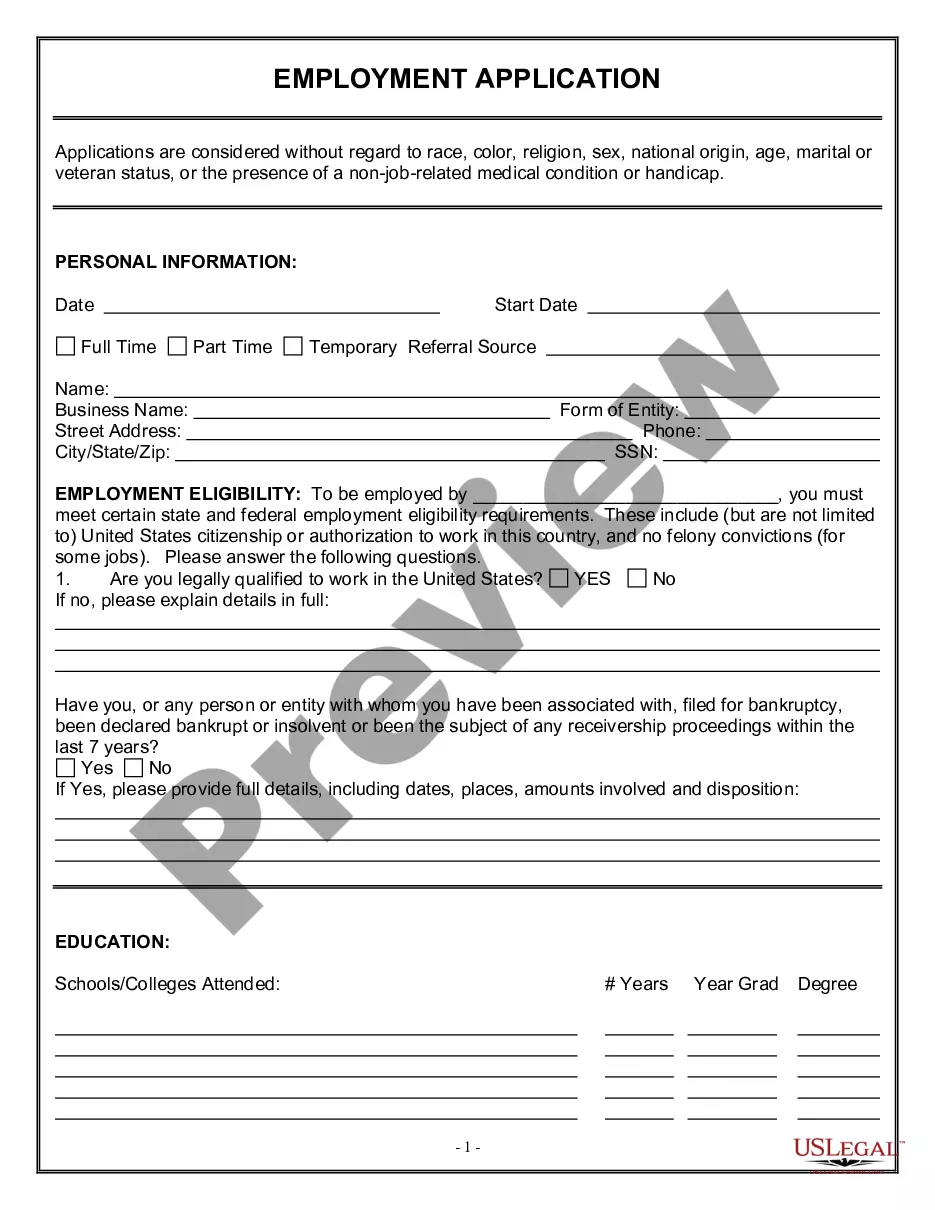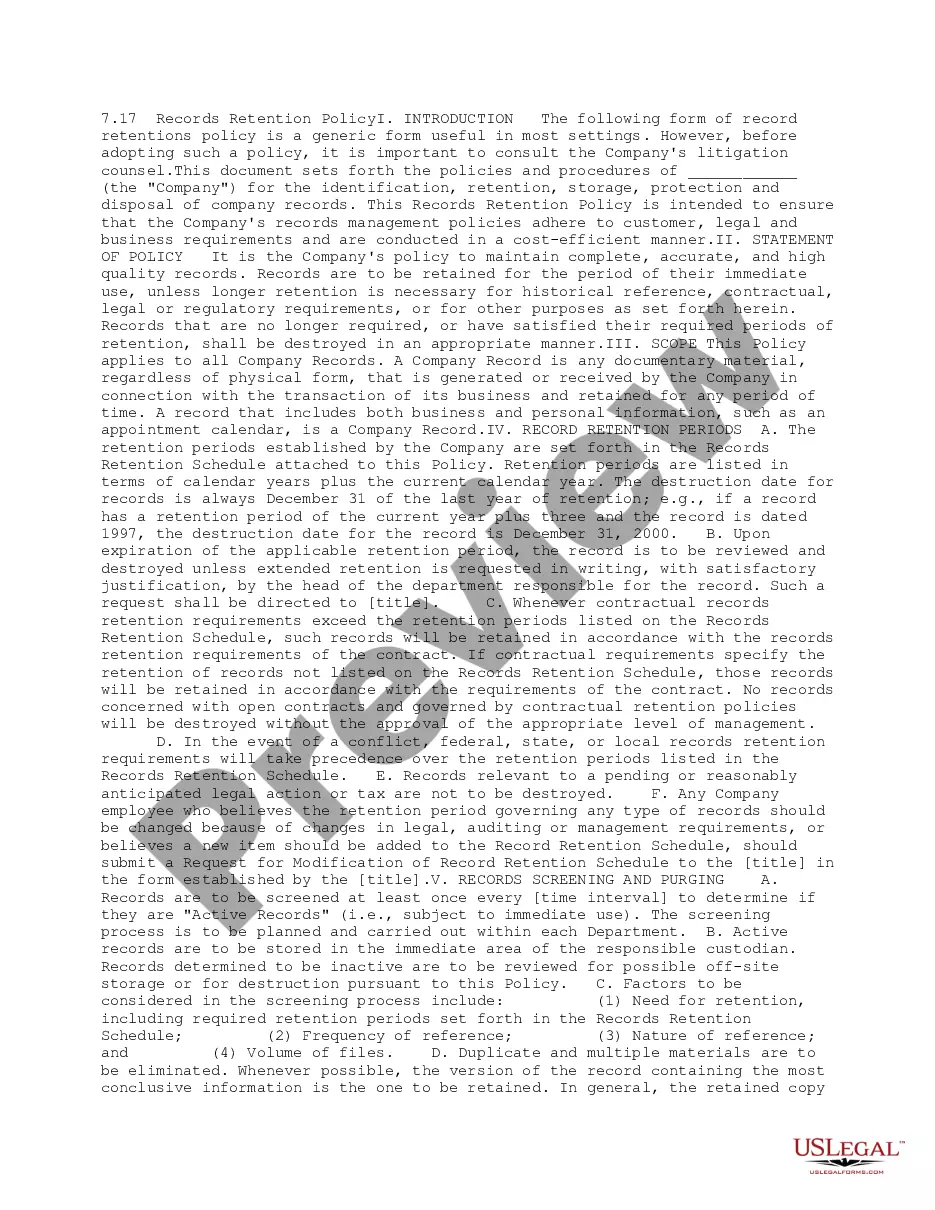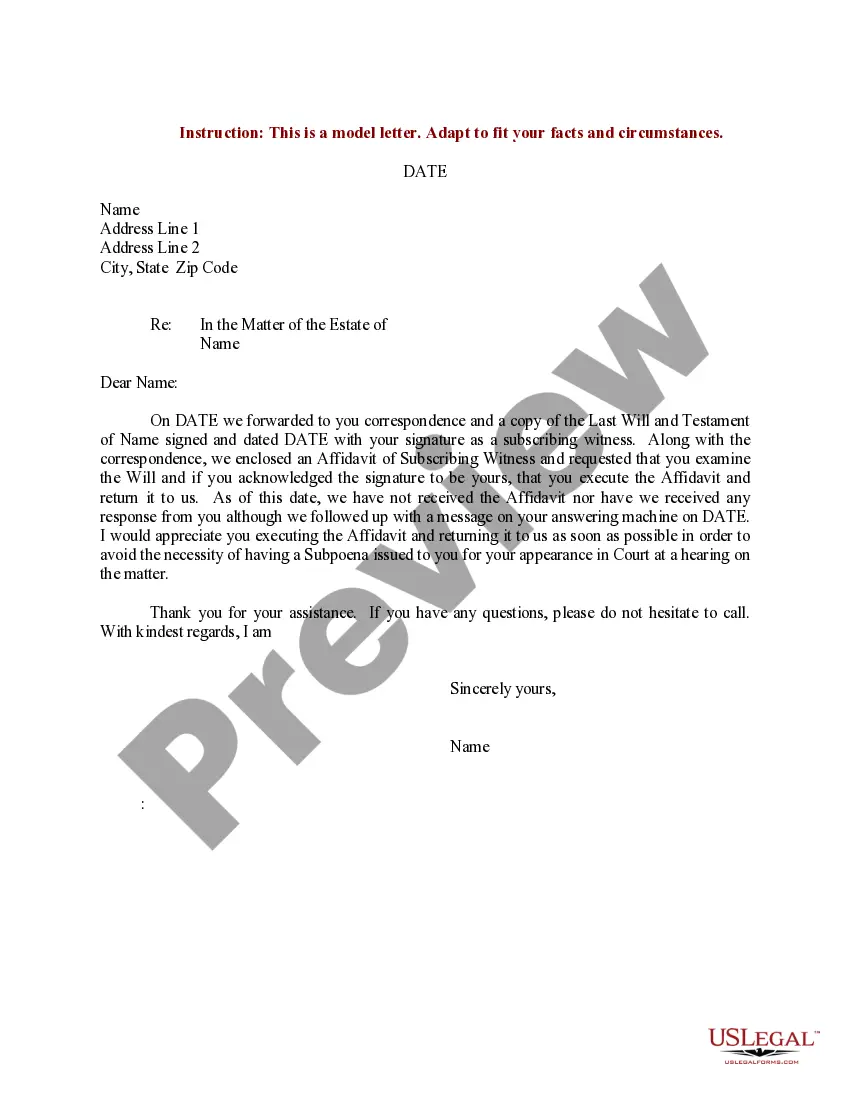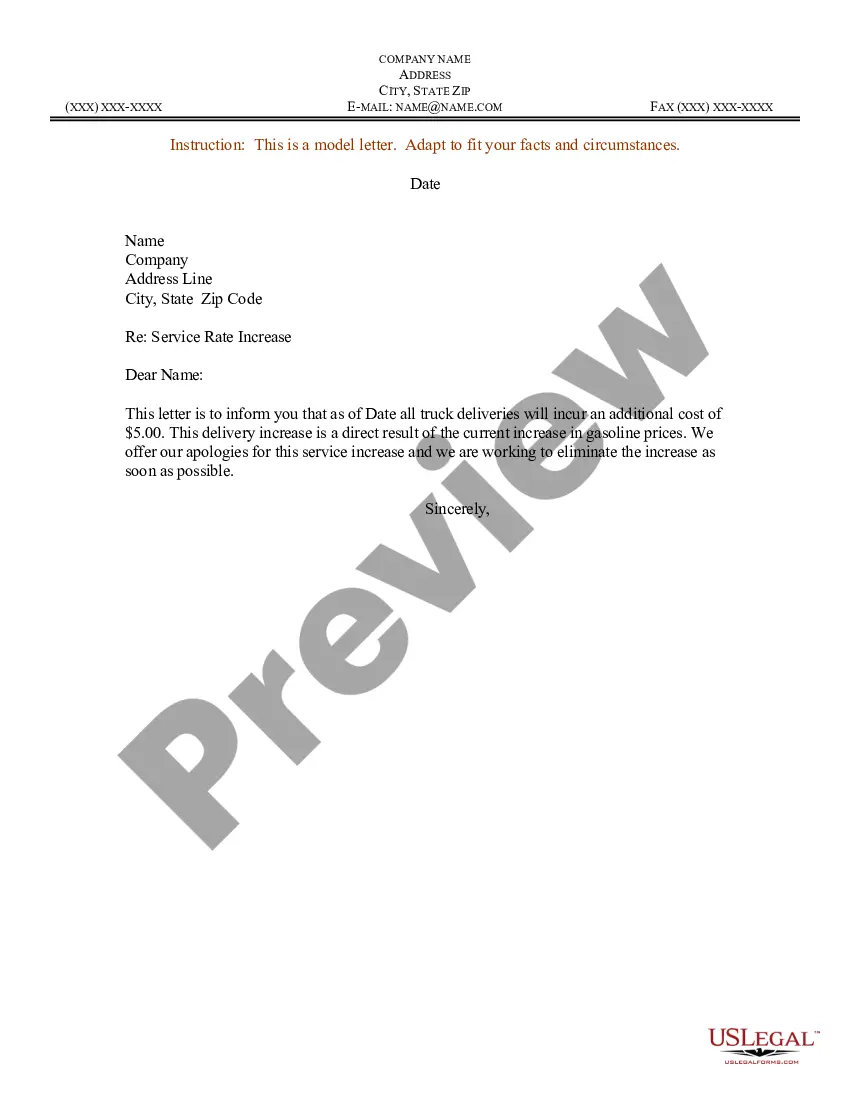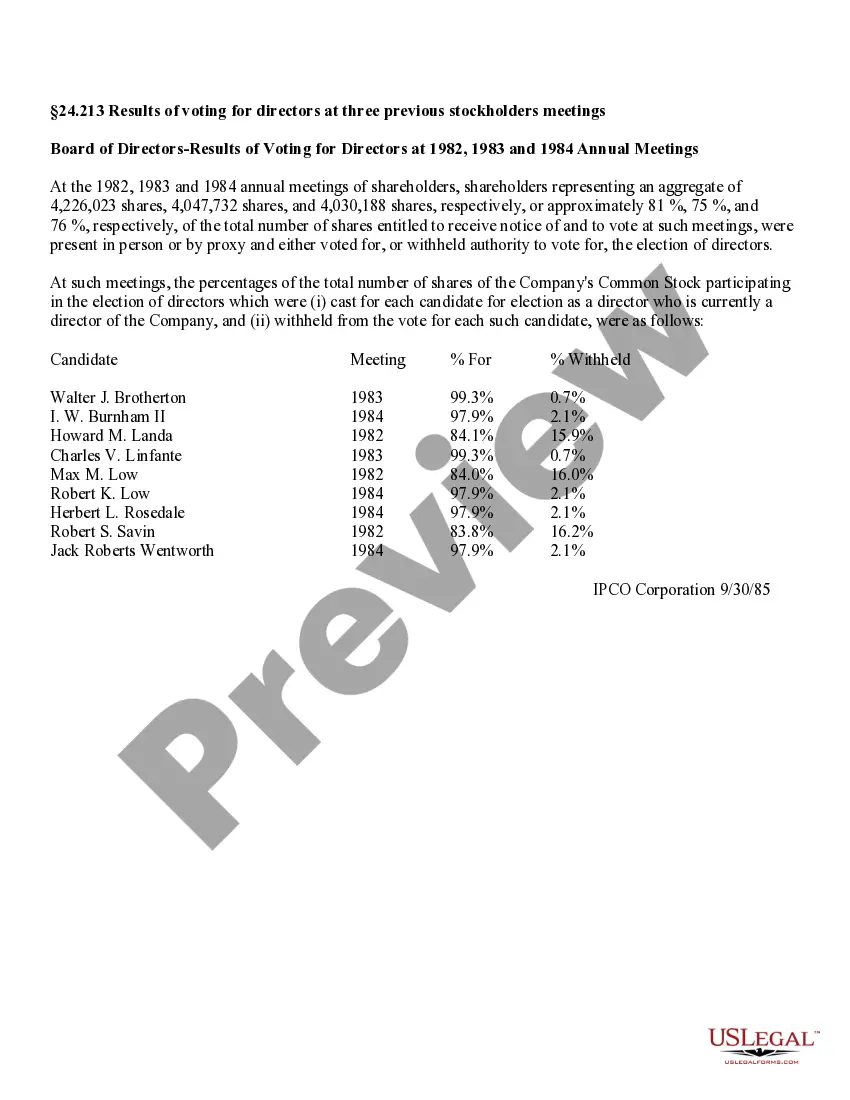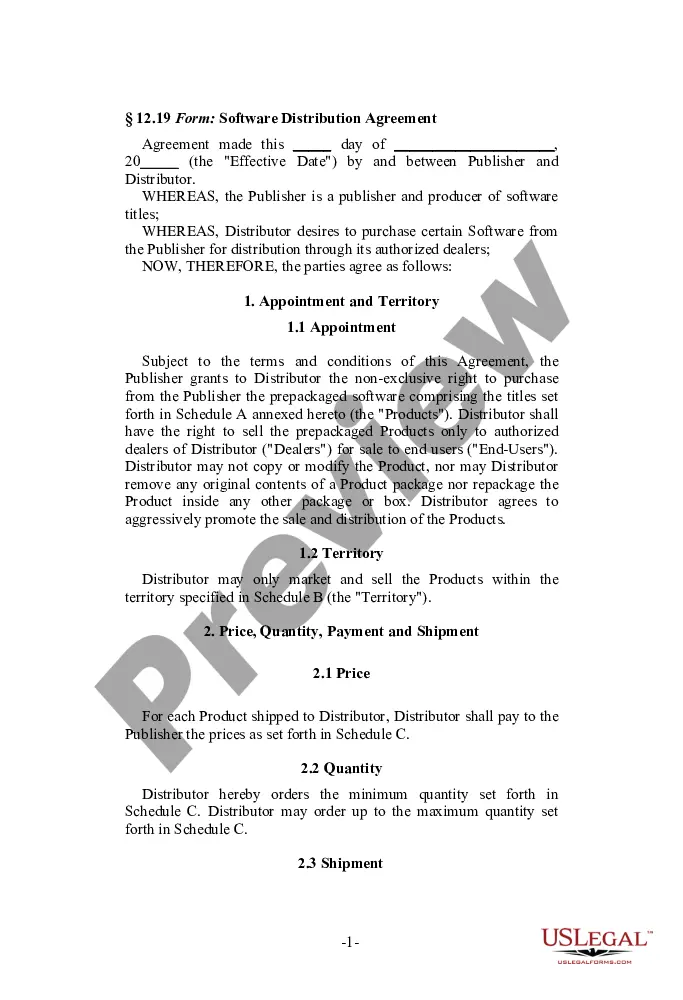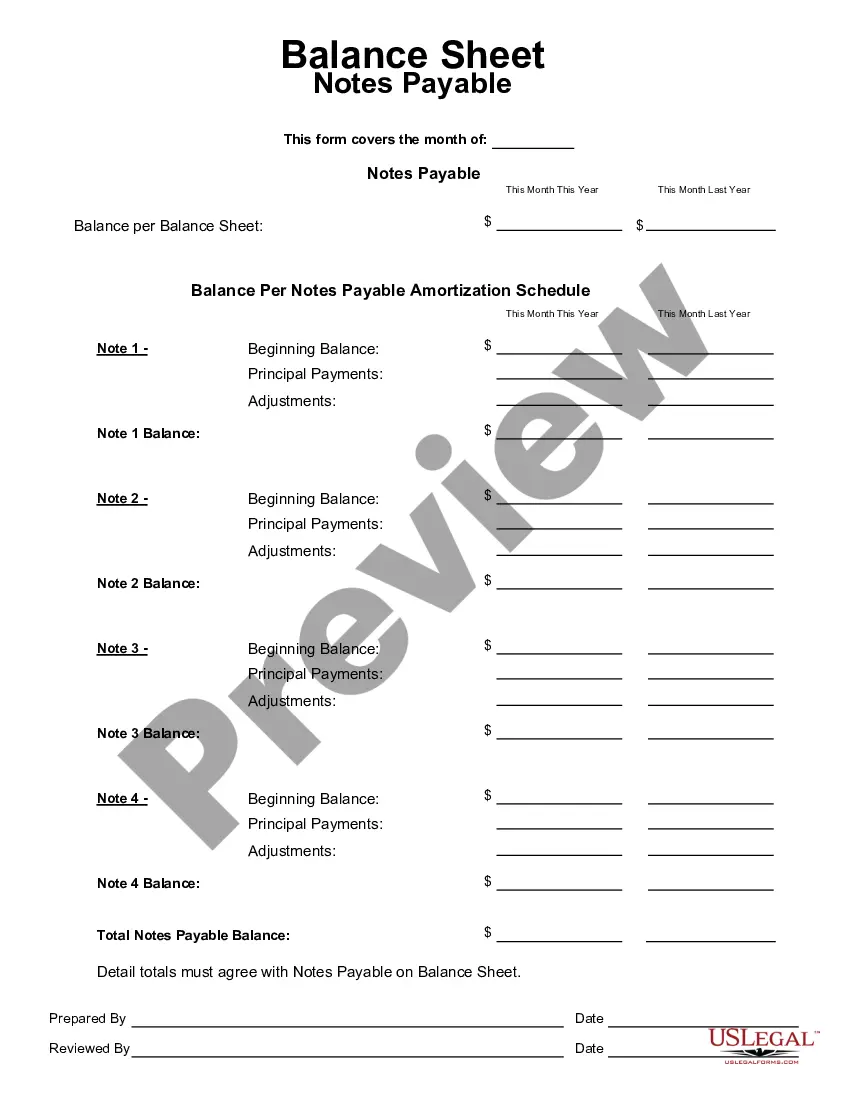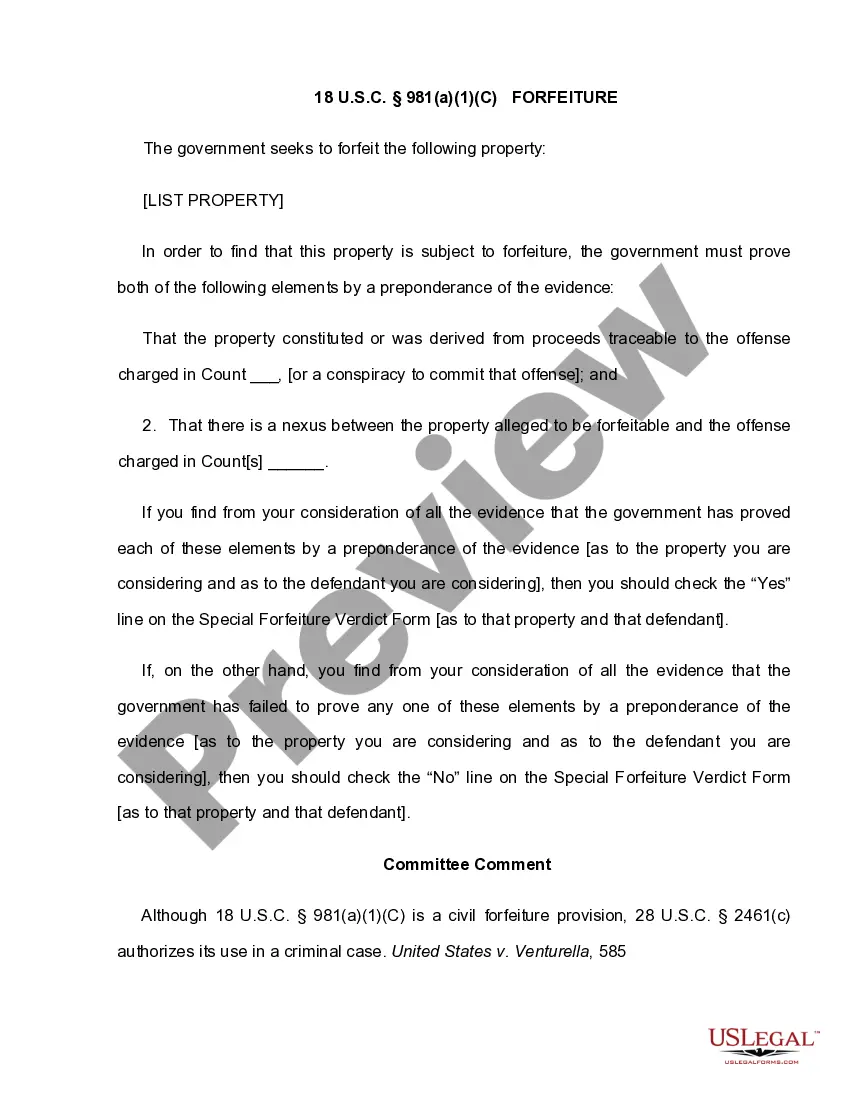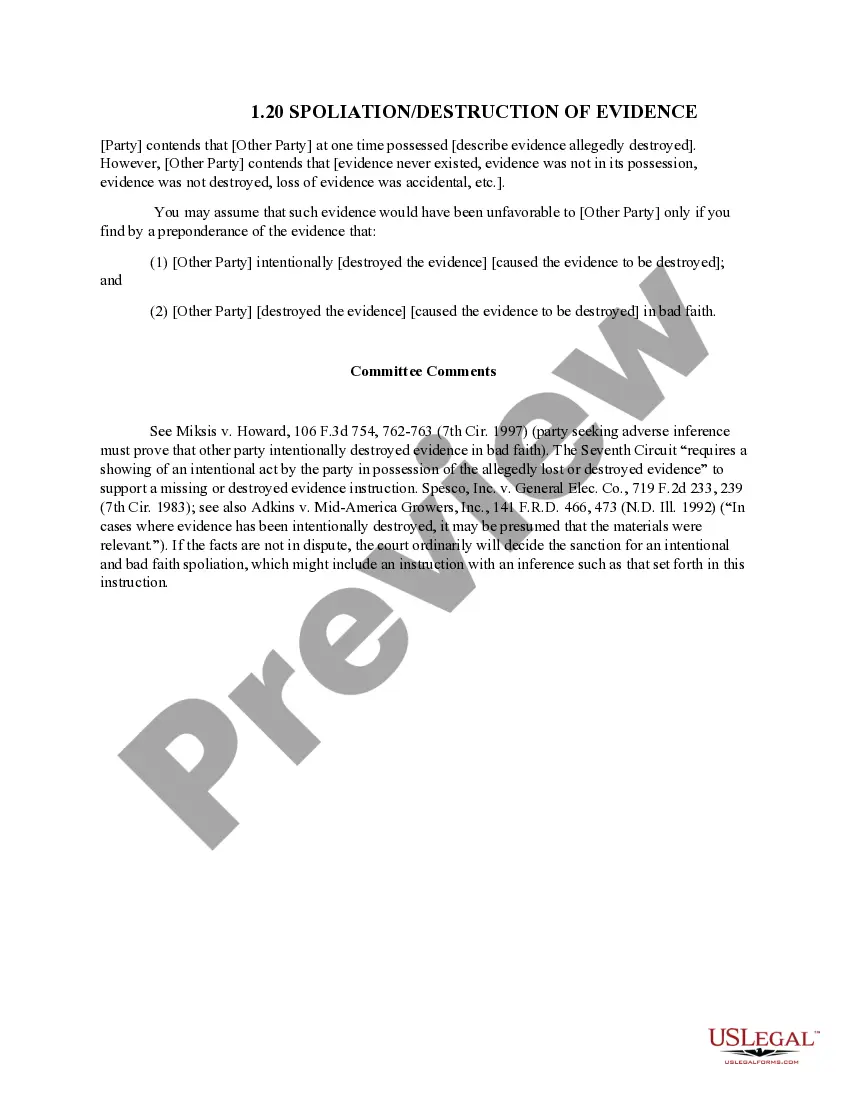Alabama Certificate of Trust for Mortgage
Description
How to fill out Certificate Of Trust For Mortgage?
US Legal Forms - one of many greatest libraries of authorized kinds in the USA - delivers a wide range of authorized document layouts it is possible to acquire or print. Making use of the website, you will get a large number of kinds for company and specific functions, categorized by types, suggests, or keywords and phrases.You will discover the most up-to-date types of kinds just like the Alabama Certificate of Trust for Mortgage in seconds.
If you have a monthly subscription, log in and acquire Alabama Certificate of Trust for Mortgage from the US Legal Forms library. The Acquire button can look on each form you view. You get access to all formerly downloaded kinds within the My Forms tab of your respective bank account.
In order to use US Legal Forms the very first time, here are basic directions to obtain started:
- Be sure to have picked out the correct form for the area/region. Click the Preview button to check the form`s information. See the form information to actually have selected the appropriate form.
- When the form doesn`t satisfy your specifications, make use of the Research field towards the top of the monitor to discover the one that does.
- In case you are satisfied with the form, verify your choice by visiting the Acquire now button. Then, select the pricing prepare you prefer and provide your qualifications to sign up for an bank account.
- Method the deal. Make use of your Visa or Mastercard or PayPal bank account to accomplish the deal.
- Select the structure and acquire the form on your own device.
- Make modifications. Complete, change and print and indication the downloaded Alabama Certificate of Trust for Mortgage.
Each and every format you put into your account lacks an expiration particular date which is your own permanently. So, if you wish to acquire or print an additional duplicate, just check out the My Forms portion and then click on the form you will need.
Obtain access to the Alabama Certificate of Trust for Mortgage with US Legal Forms, by far the most considerable library of authorized document layouts. Use a large number of skilled and condition-particular layouts that satisfy your business or specific needs and specifications.
Form popularity
FAQ
A certificate that is trusted by the relying party on the basis of secure and authenticated delivery. The public keys included in trusted certificates are used to start certification paths. Also known as a ?trust anchor.?
As long as you are confident that your trust is validly formed in ance with state law, recording is not required nor necessary. However, for extra peace of mind, you may choose to record your Certificate of Trust with the county clerk's office in order to protect it from unauthorized changes or access.
If you don't want to show your trust document, in most cases you can use a shorter version of it, called a "certification of trust" or "certificate of trust" and sometimes referred to as an "abstract of trust." This document gives institutions the information they need but lets you keep some key provisions private.
A Trust deed is a legal document that comprises and sets out the terms and conditions of creating and managing a trust. It involves the objective of the trust established , the names of the beneficiaries and the amount of lump sum income they will receive and even the method by which they will receive the payment.
A Trust Certification gives a Trustee the ability to provide anyone who needs it (think: financial institutions or other third parties) important information about the Trust - like the date it was formed, the legal/formal name of the Trust, who the Trustee is (or Trustees are) and other information institutions may ...
To create a living trust in Arizona you need to create a trust document that lays out all the details of your trust and names the trustee and beneficiaries. You will sign the document in front of a notary.
A deed of trust is a legal agreement that's similar to a mortgage, which is used in real estate transactions. Whereas a mortgage only involves the lender and a borrower, a deed of trust adds a neutral third party that holds rights to the real estate until the loan is paid or the borrower defaults.
There are three ways to get a certificate of trust made: With a lawyer. An estate planning attorney can draft a certificate of trust for you to accompany your trust. With estate planning software. ... With a state-specific form from a financial institution or notary public.