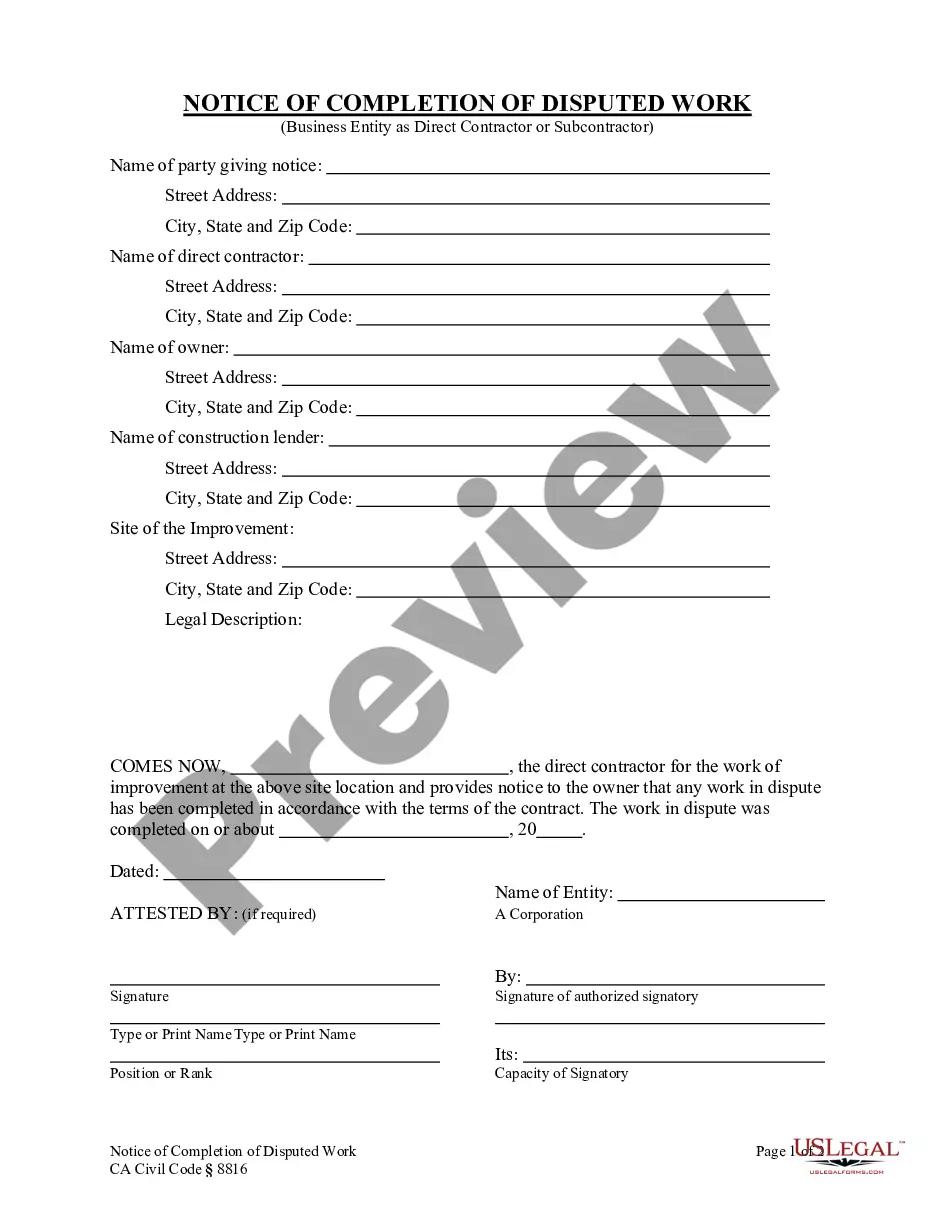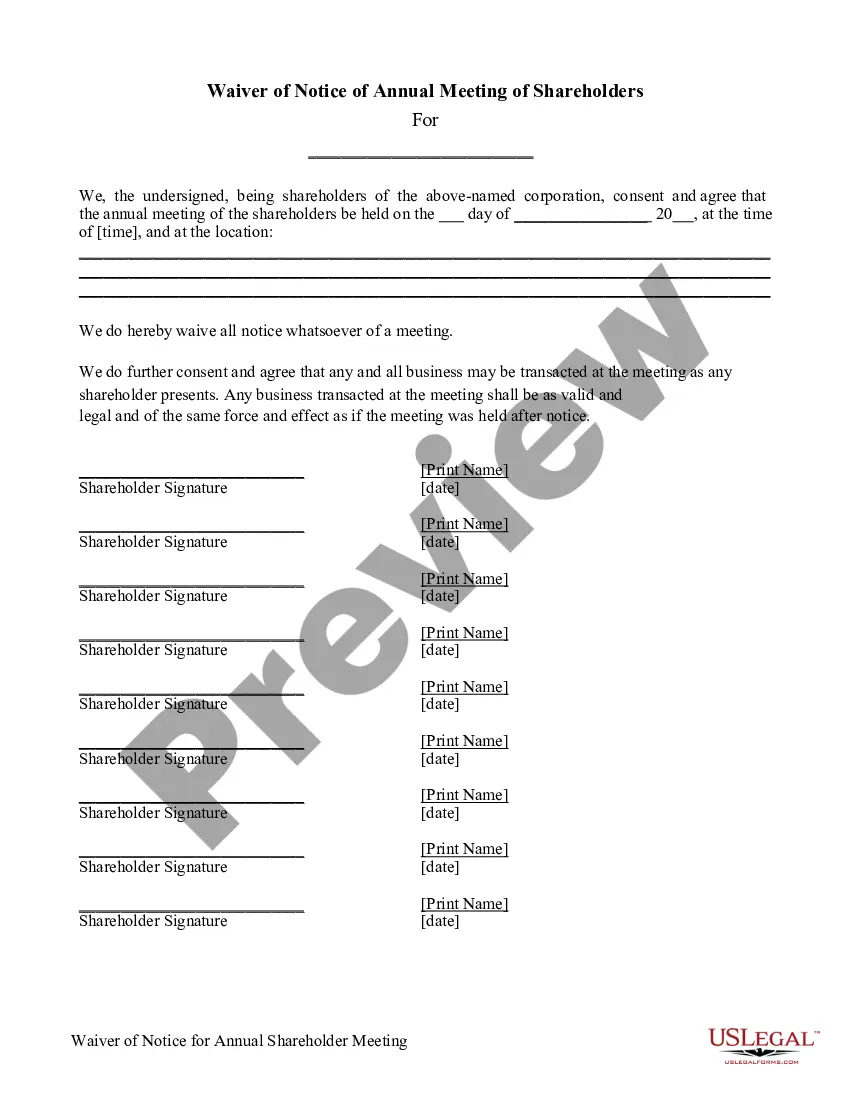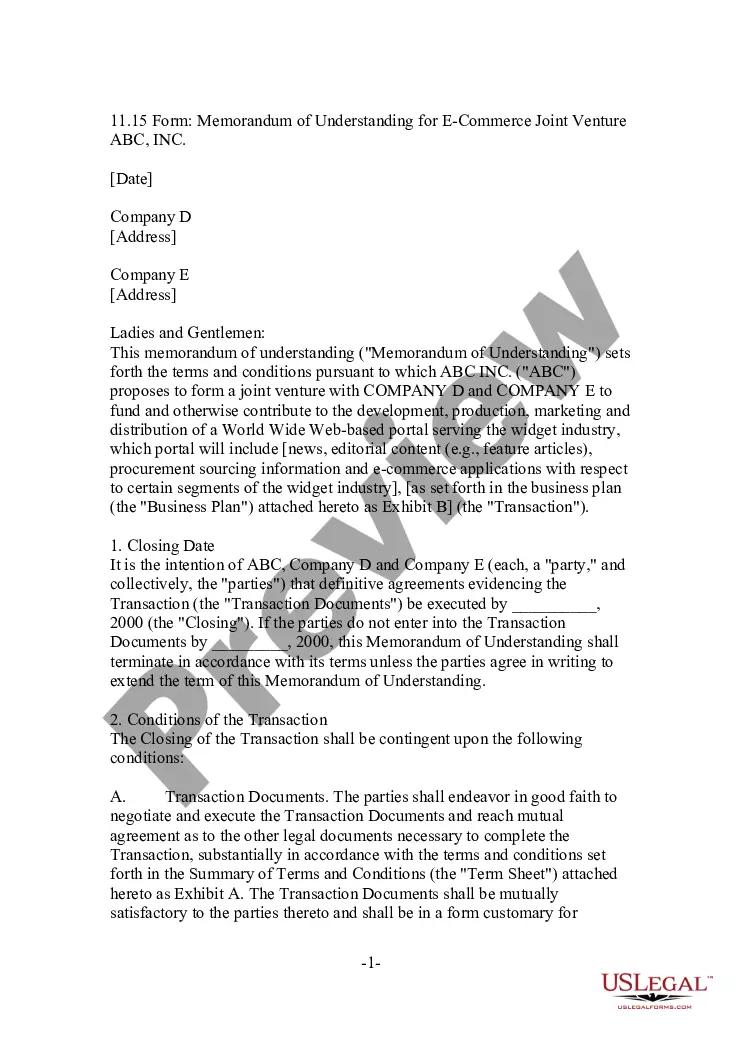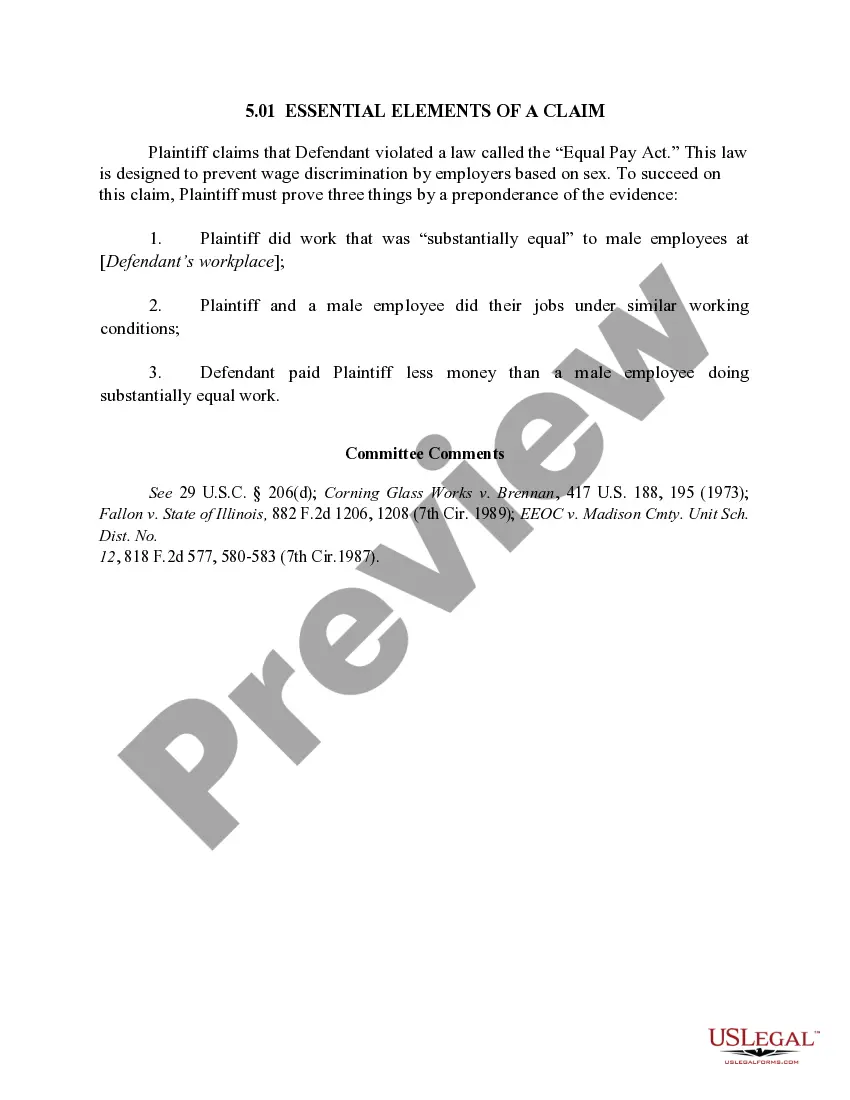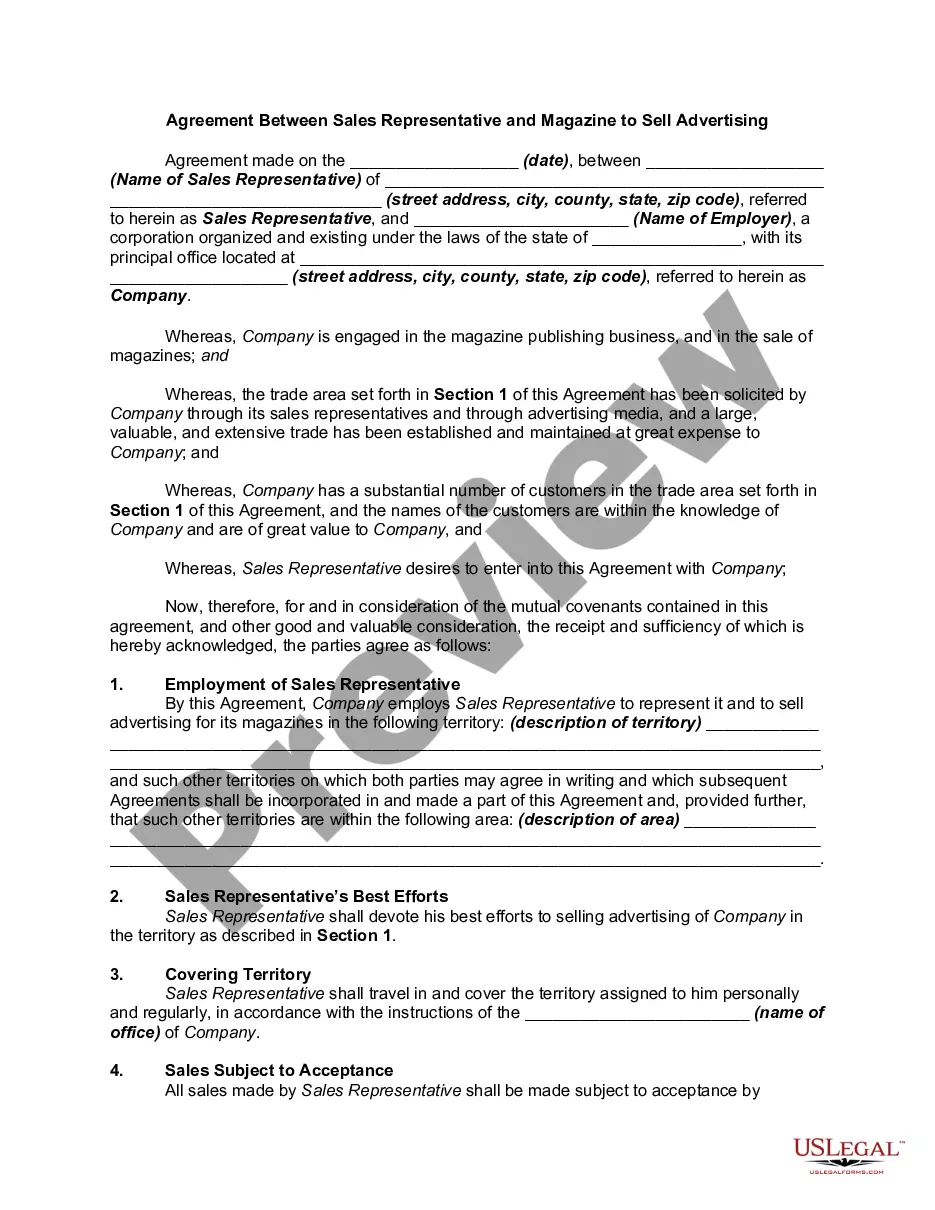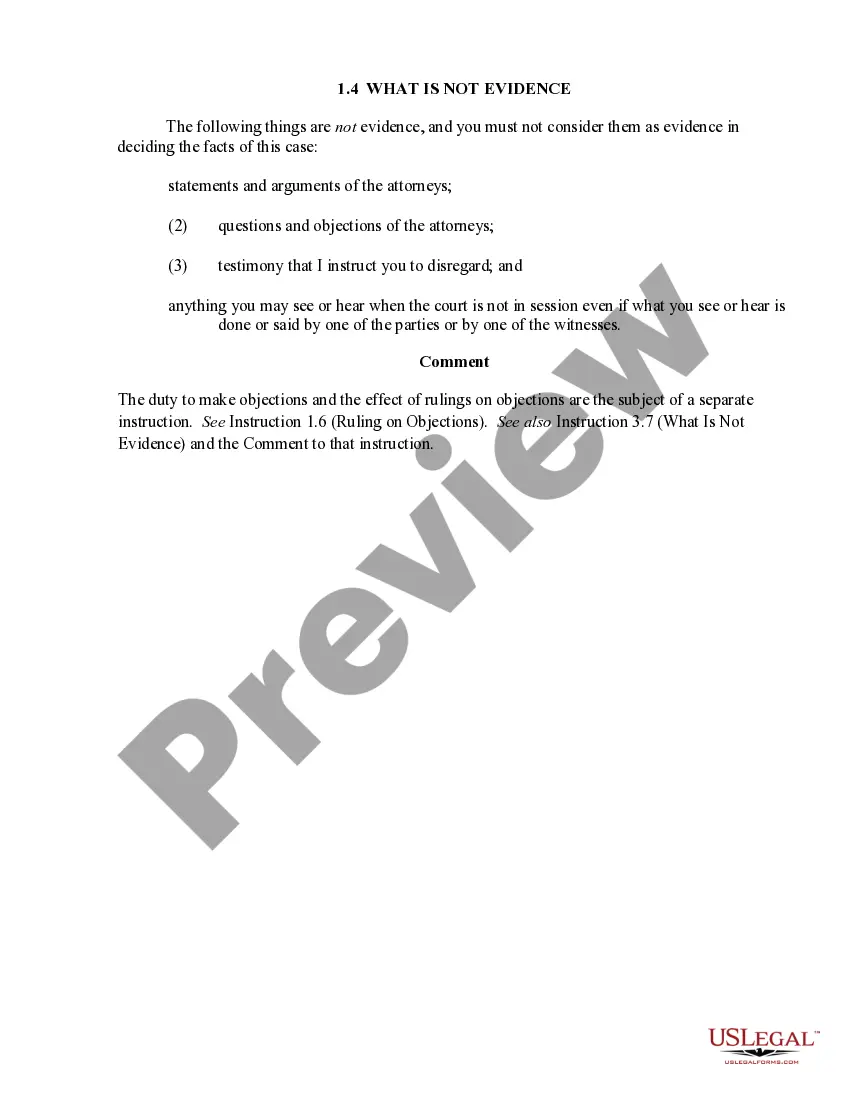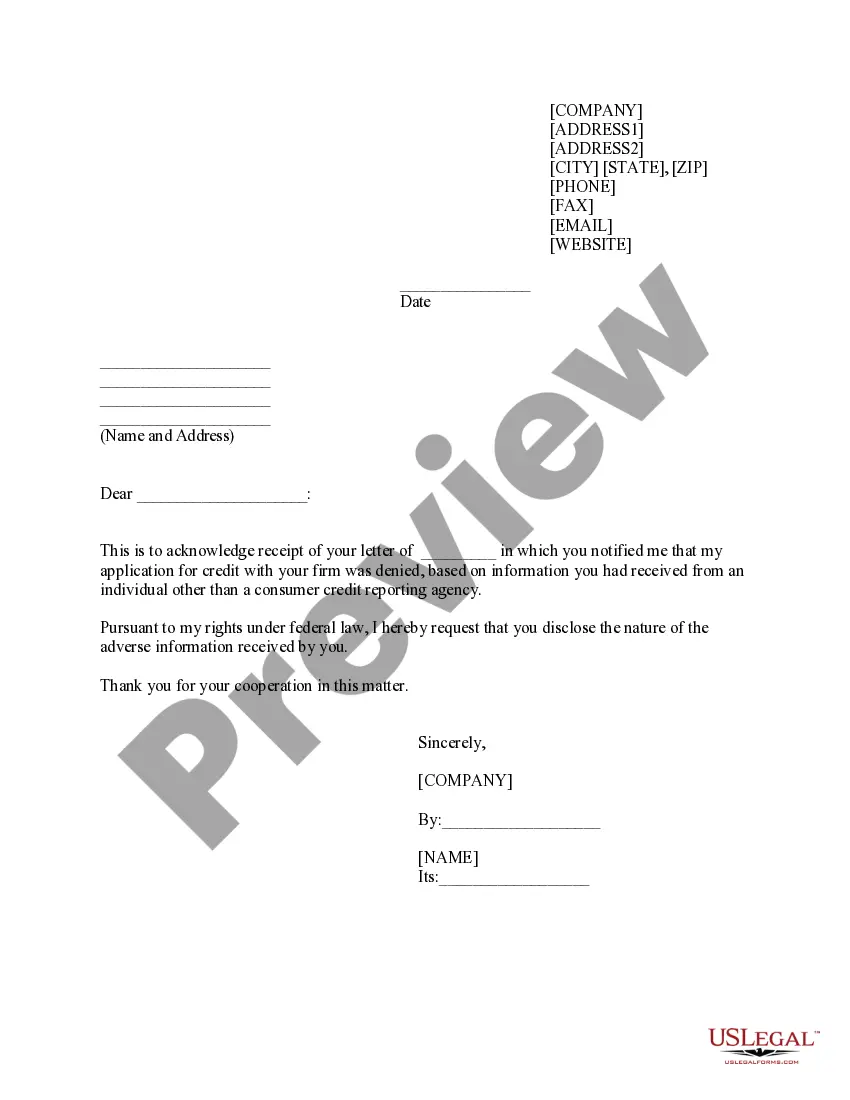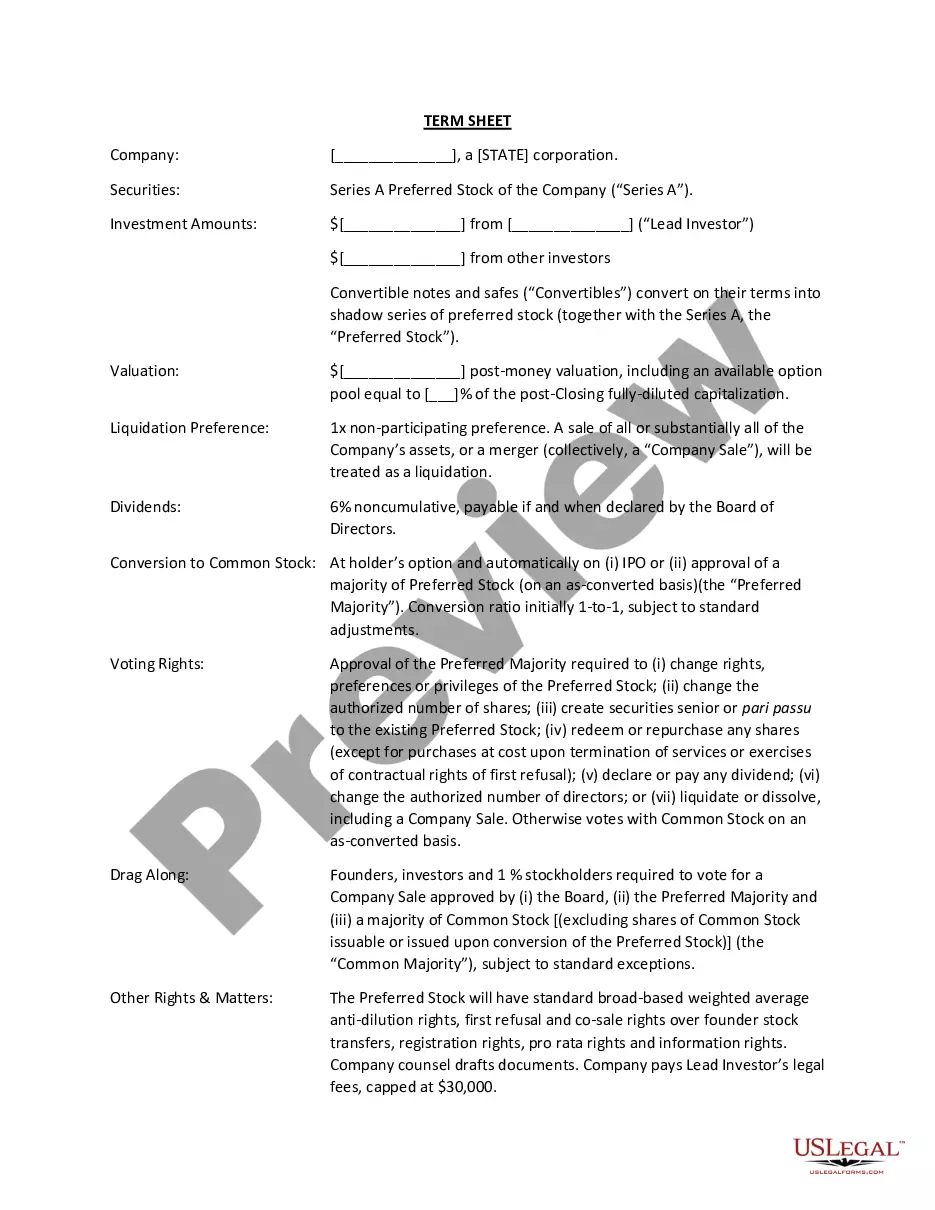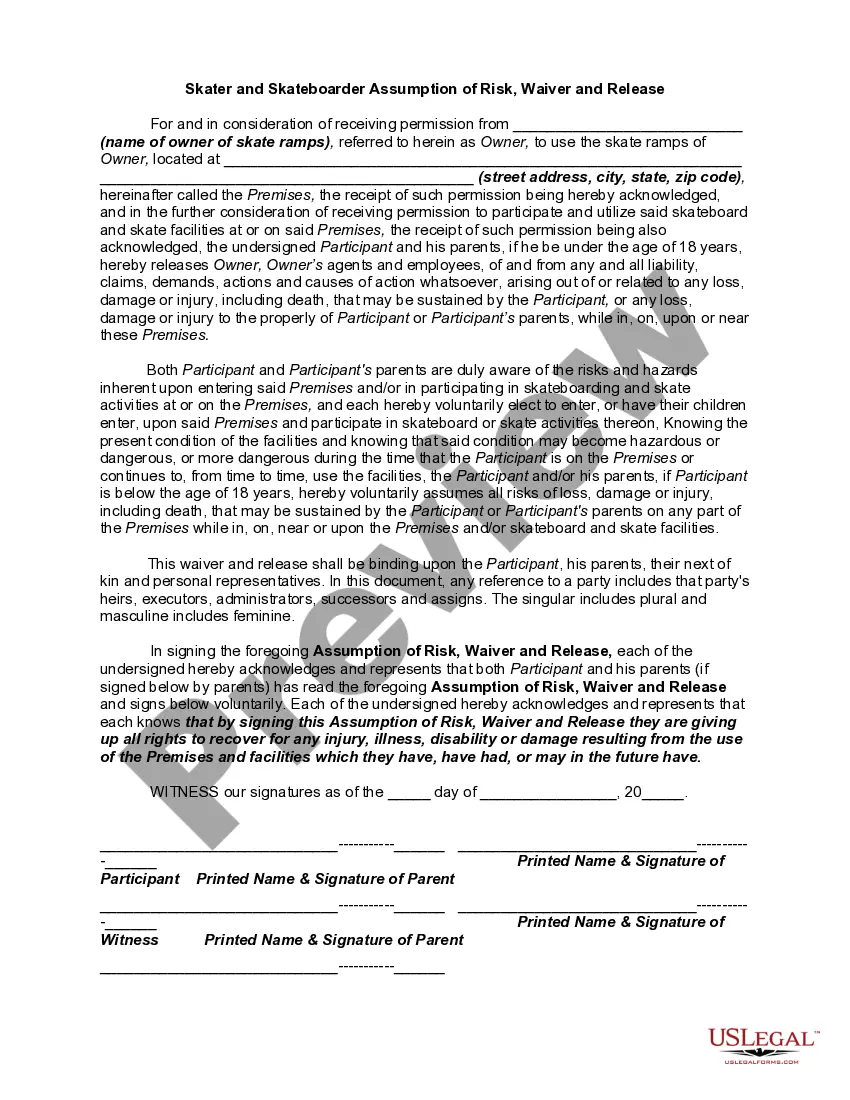Alabama Direct Deposit Form for Social Security
Description
How to fill out Direct Deposit Form For Social Security?
You might allocate time on the Web trying to discover the valid document template that meets the state and federal requirements you need.
US Legal Forms offers thousands of valid templates that can be reviewed by professionals.
You can download or print the Alabama Direct Deposit Form for Social Security from the service.
If available, utilize the Review button to browse through the document template as well.
- If you already possess a US Legal Forms account, you can Log In and click on the Download button.
- Subsequently, you can complete, modify, print, or sign the Alabama Direct Deposit Form for Social Security.
- Each valid document template you purchase belongs to you permanently.
- To access another version of a bought form, navigate to the My documents section and click on the respective button.
- If you are using the US Legal Forms website for the first time, follow the simple instructions below.
- First, ensure you have selected the correct document template for your chosen state/city.
- Review the form description to confirm you have selected the suitable form.
Form popularity
FAQ
How Long Does It Take to Change to Direct Deposit with Social Security? Once you sign up (regardless of the method), it takes 30 to 60 days for any direct deposit changes or new accounts to take effect. Make sure you don't close or switch your bank account before you see that first successful deposit.
Use our pre-filled form Or you can download a blank Direct Deposit/Automatic Payments Set-up Guide (PDF) and fill in the information yourself. For accounts with checks, a diagram on the form shows you where you can find the information you'll need.
SSA-623: Representative Payee Report (Adult Beneficiaries)
Enroll in direct deposit of federal benefits in one of 3 ways:Online at the U.S. Treasury at 800.333. 1795. 1795.Schedule an appointment at your nearest financial center.
The most convenient way to change your direct deposit information with us is by creating a my Social Security account online at . Once you create your account, you can update your bank information from anywhere.
Another way to change your direct deposit is by calling Social Security at 1-800-772-1213 (TTY 1-800-325-0778) to make the change over the phone. If you prefer to speak to someone in-person, you can visit your local Social Security office with the necessary information.
If you already receive benefits (retirement, survivors, or disability) and you have a bank account, you can start or update your direct deposit by using the My Profile tab in your personal my Social Security account. You can also decide when your change will take effect.
Complete a direct deposit form yourselfDownload the form (PDF)Locate your 9-digit routing and account number - here's how to find them.Fill in your other personal information.Give the completed form to your employer.
Step 1: Choose an account. On EasyWeb, go to the Accounts page.Step 2: Select the direct deposit form. On the Account Activity page, select Direct deposit form (PDF) to download and open a copy of your form.Step 3: Access the form. If you're using Adobe Reader, the form will open in a new window.
You can sign up online at Go Direct®, by calling 1-800-333-1795, in person at your bank, savings and loan or credit union, or calling Social Security. Then, just relax.