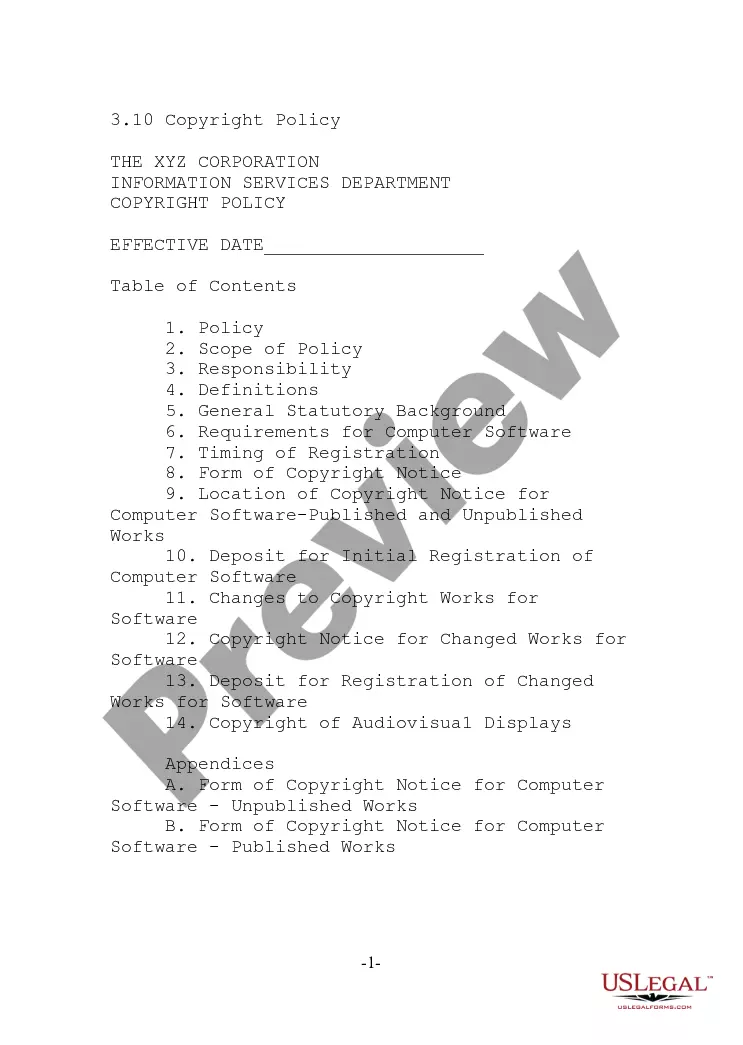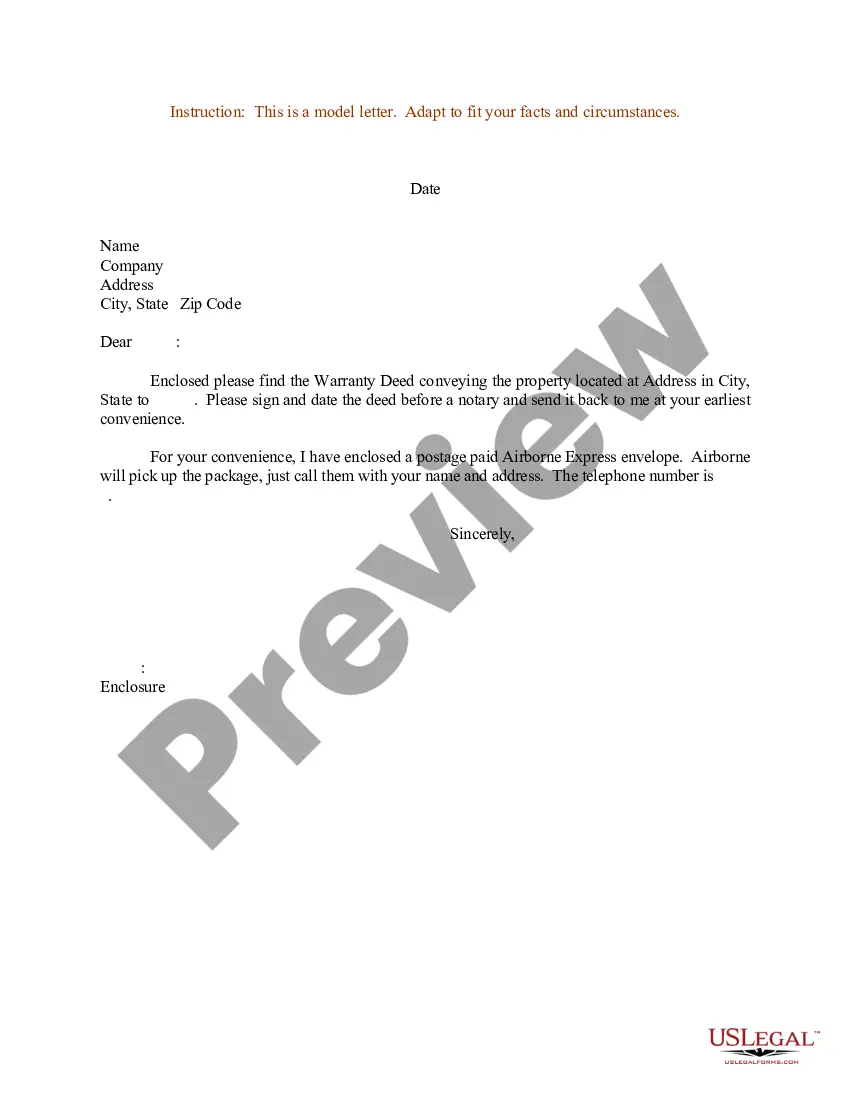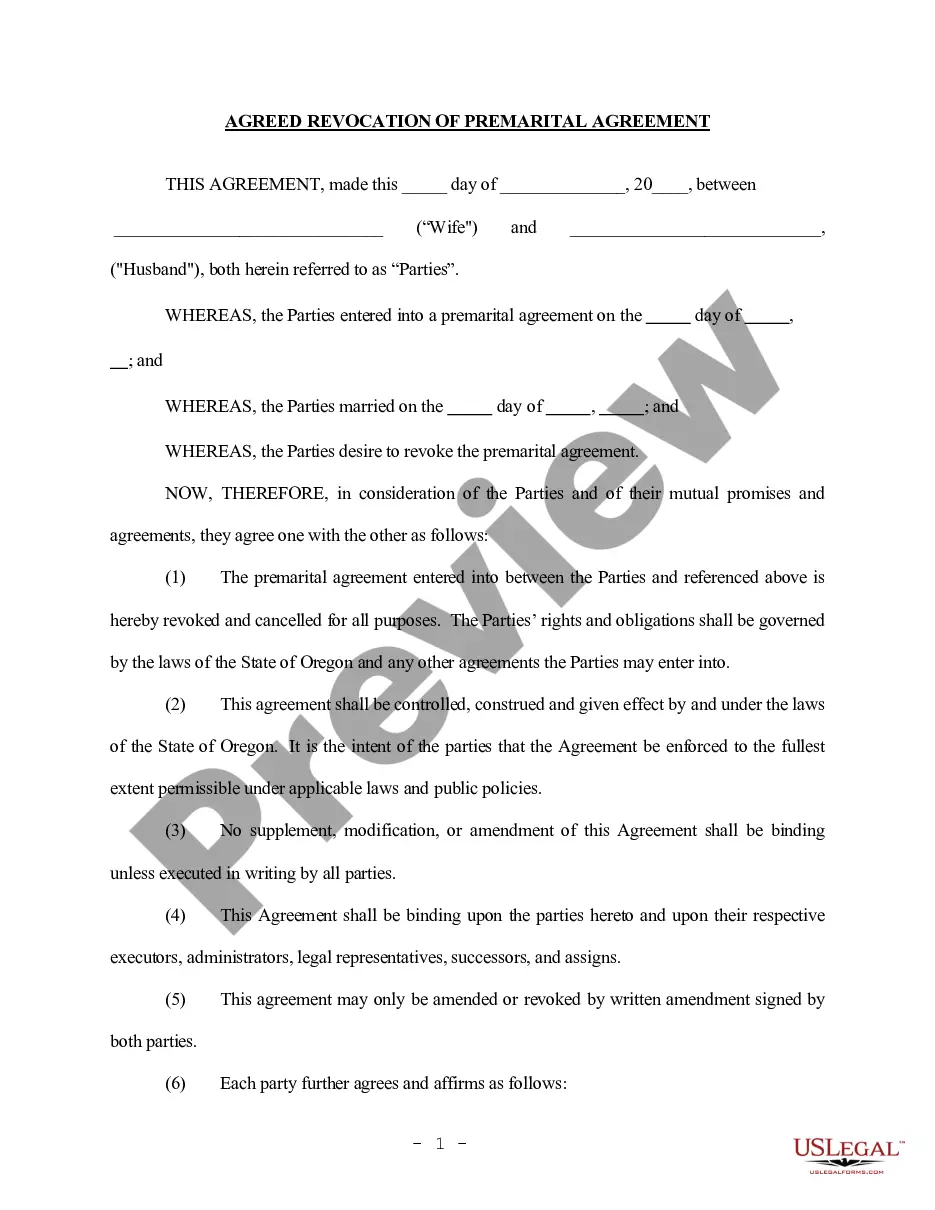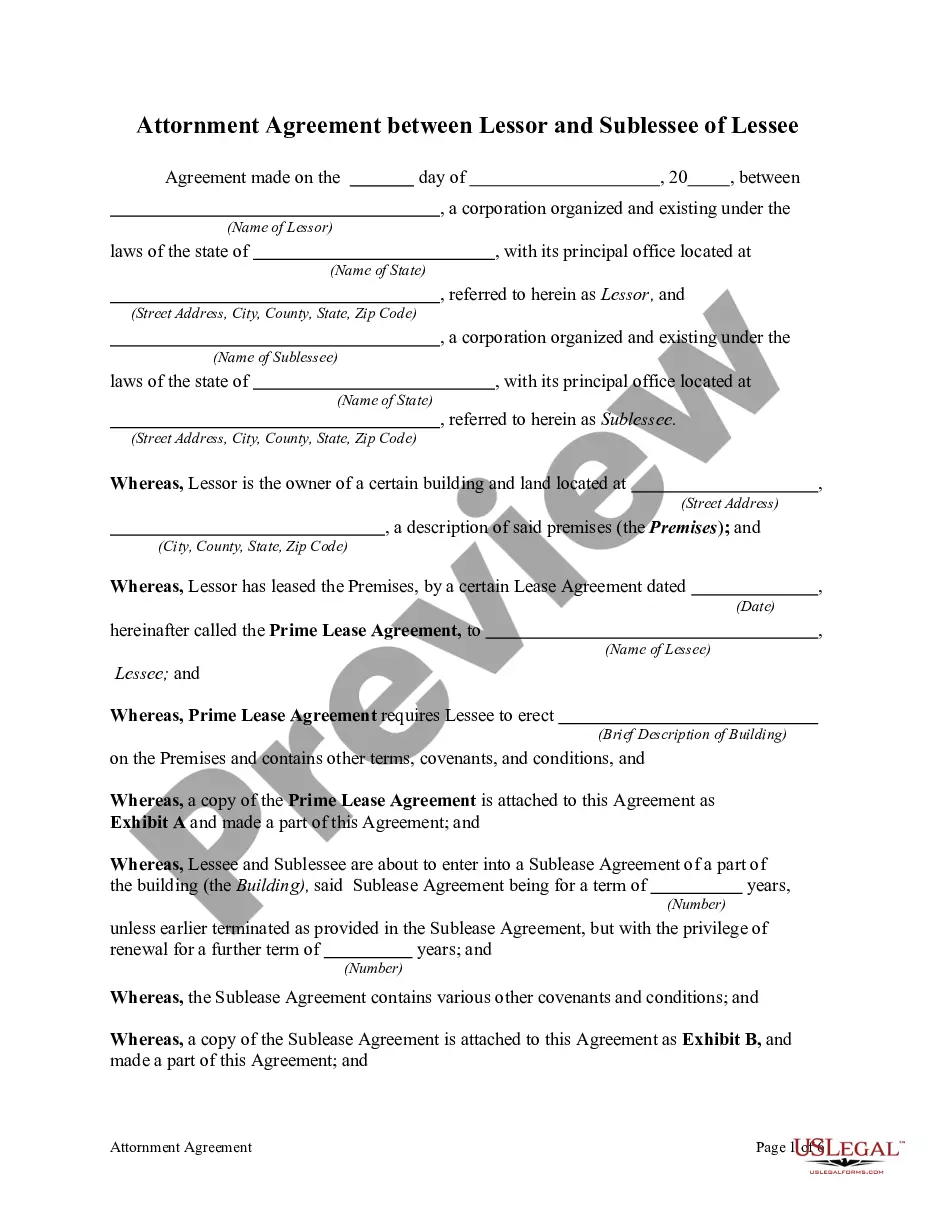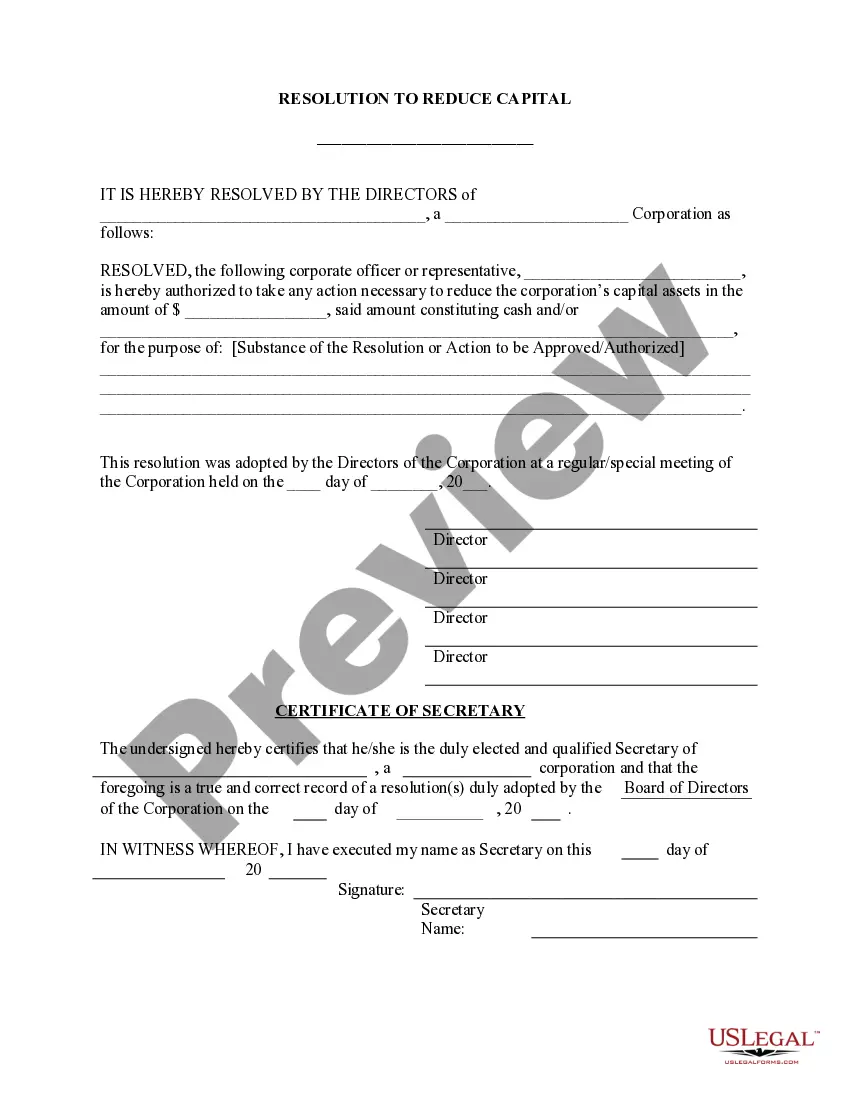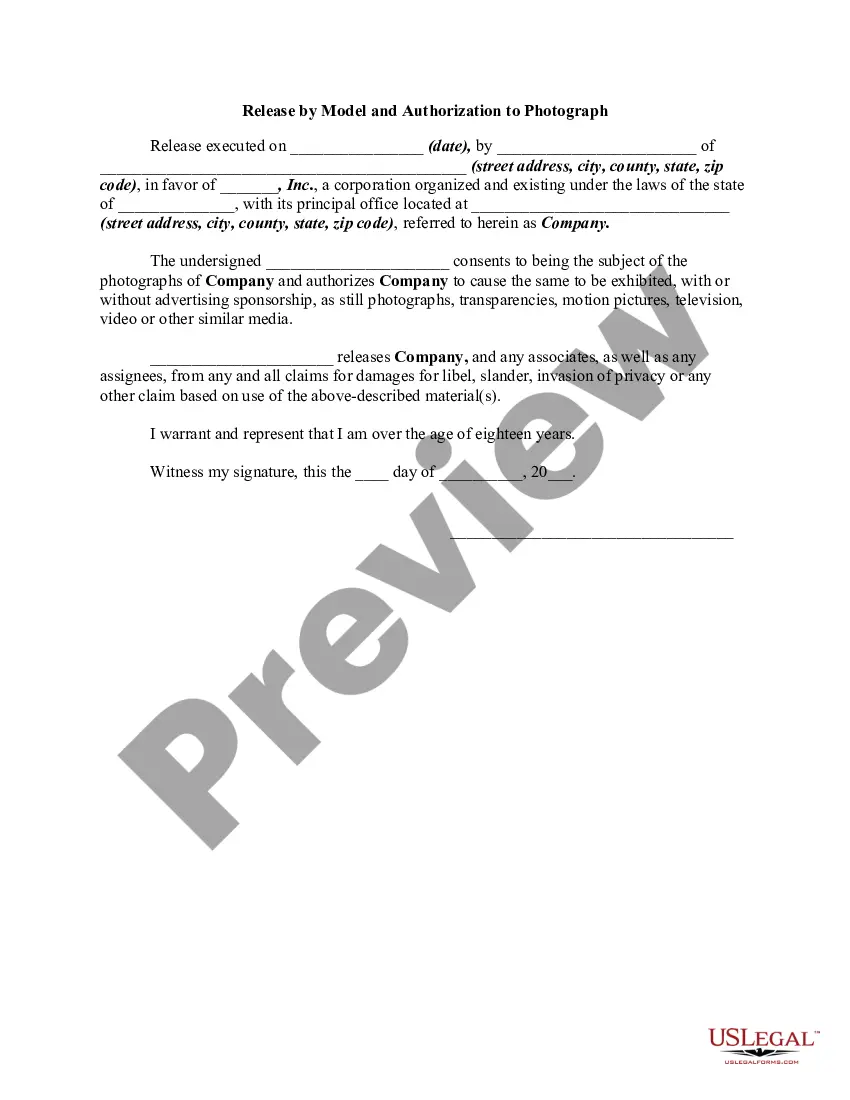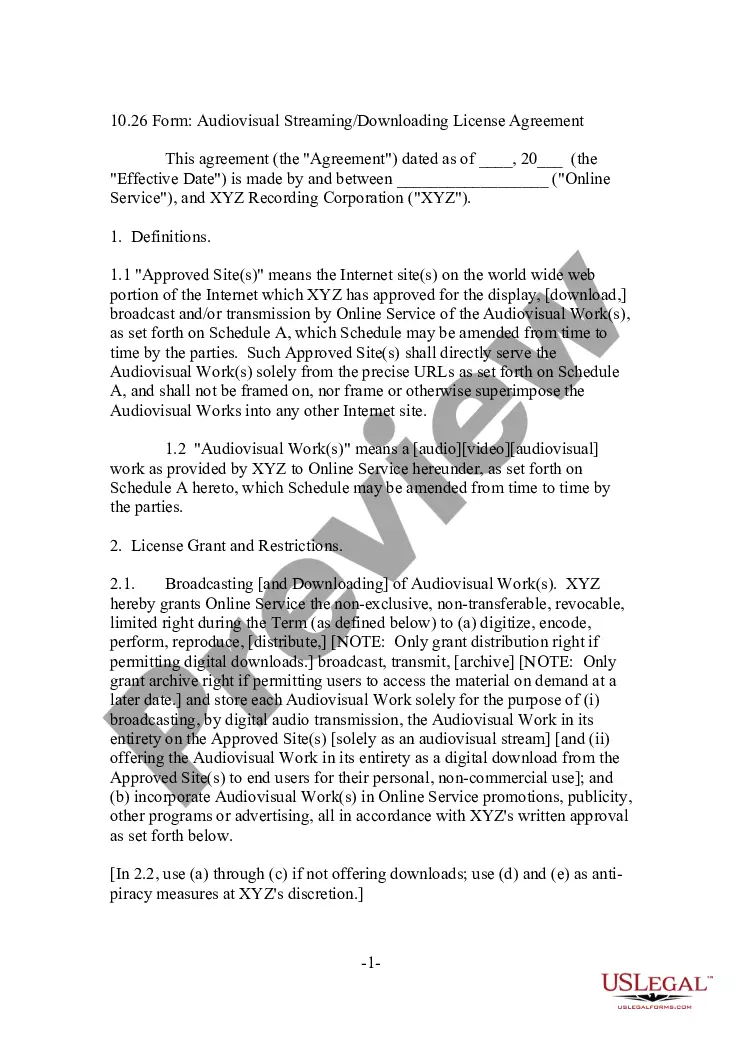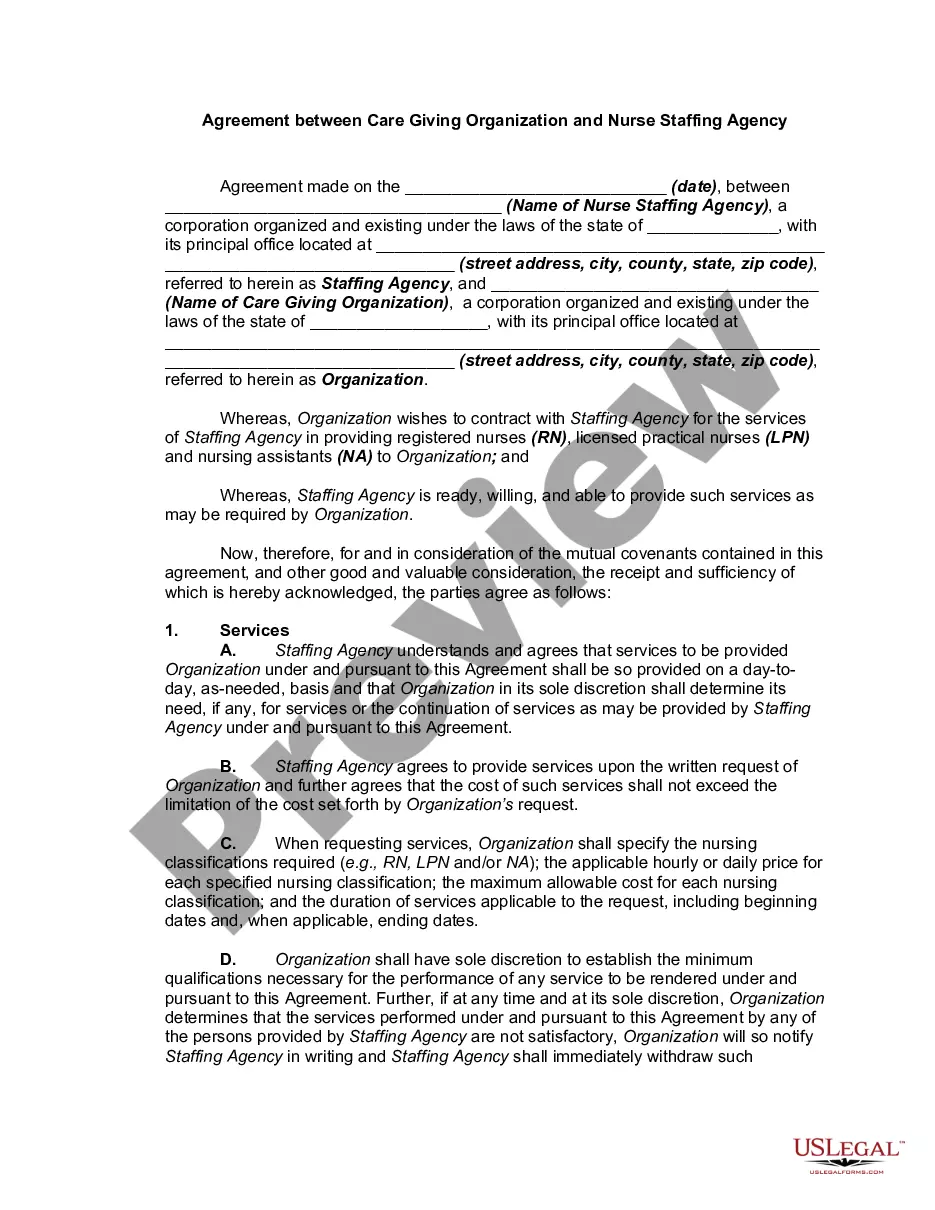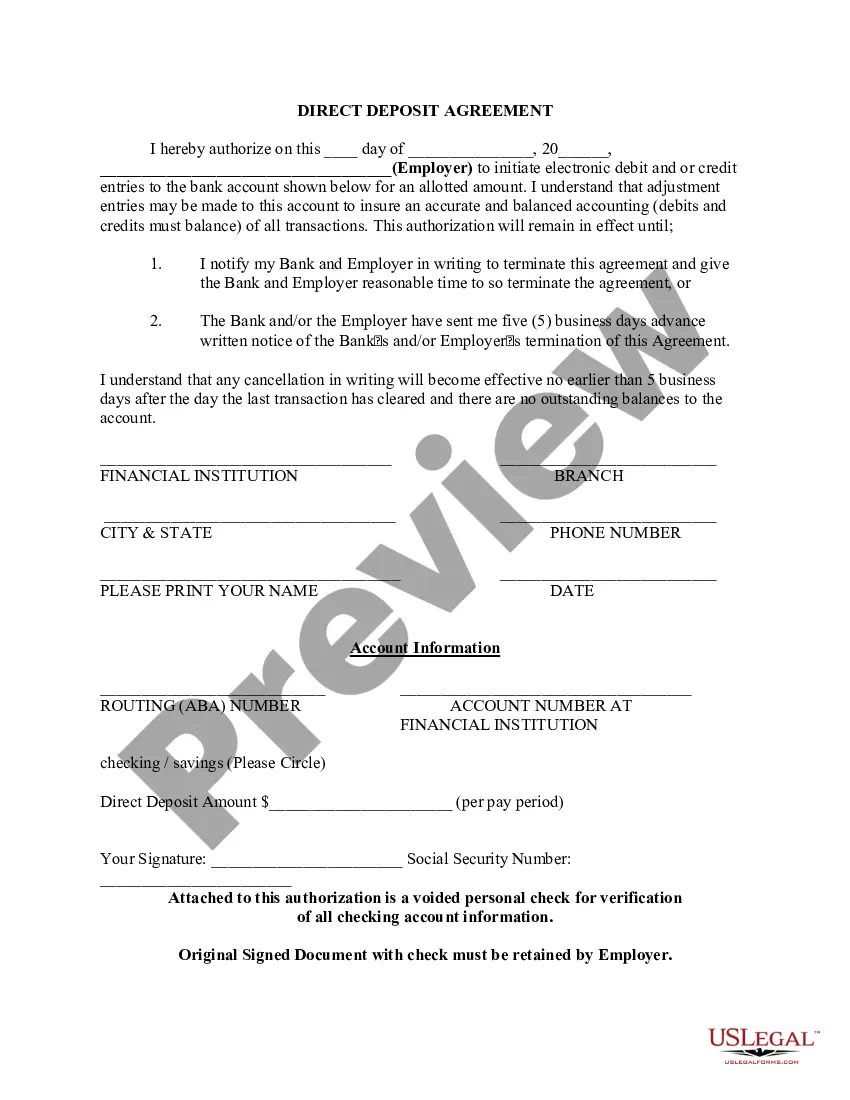Alabama Direct Deposit Form for Bank America
Description
How to fill out Direct Deposit Form For Bank America?
Identifying the appropriate official document format can be challenging.
Certainly, there are numerous templates available online, but how do you locate the official form you need.
Utilize the US Legal Forms website. The platform offers an extensive array of templates, including the Alabama Direct Deposit Form for Bank of America, suitable for both business and personal purposes.
You can review the form using the Preview button and read the form details to confirm it is suitable for you.
- All forms are reviewed by experts and comply with federal and state regulations.
- If you are already registered, Log In to your account and click the Download button to retrieve the Alabama Direct Deposit Form for Bank of America.
- Use your account to search through the official forms you have previously purchased.
- Visit the My documents tab in your account to obtain an extra copy of the document you need.
- If you are a new customer of US Legal Forms, here are simple steps you can follow.
- First, ensure you have selected the correct form for your city/state.
Form popularity
FAQ
You can find this form on Bank of America's website. Alternatively, you can sign in to Online Banking and download a preprinted Bank of America direct deposit form. This form takes the place of a Bank of America voided check. Give the direct deposit form to your employer for processing.
Bank of America offers direct deposit for its customers. Here's how to set up direct deposit for your Bank of America checking or savings account.
Step 1: Choose an account. On EasyWeb, go to the Accounts page.Step 2: Select the direct deposit form. On the Account Activity page, select Direct deposit form (PDF) to download and open a copy of your form.Step 3: Access the form. If you're using Adobe Reader, the form will open in a new window.
What is a Direct Deposit Authorization Form? Direct deposit authorization forms authorize employers to send money directly into an individual's bank account. In times past, employers would print out and distribute physical checks on pay day for each employee to deposit into their bank accounts themselves.
Use our pre-filled form Or you can download a blank Direct Deposit/Automatic Payments Set-up Guide (PDF) and fill in the information yourself. For accounts with checks, a diagram on the form shows you where you can find the information you'll need.
Get a direct deposit form from your employer Ask for a written or online direct deposit form. If that isn't available, ask your bank or credit union for one. We've included a list of forms from top banks, including the Capital One and Bank of America direct deposit forms.
Sign In to Online Banking. Click on any of your accounts. Select View and Print Payroll Direct Deposit from the right navigation. Select the account you want to deposit your payroll to from the dropdown, then click on View and Print and your customized form will be presented to you.