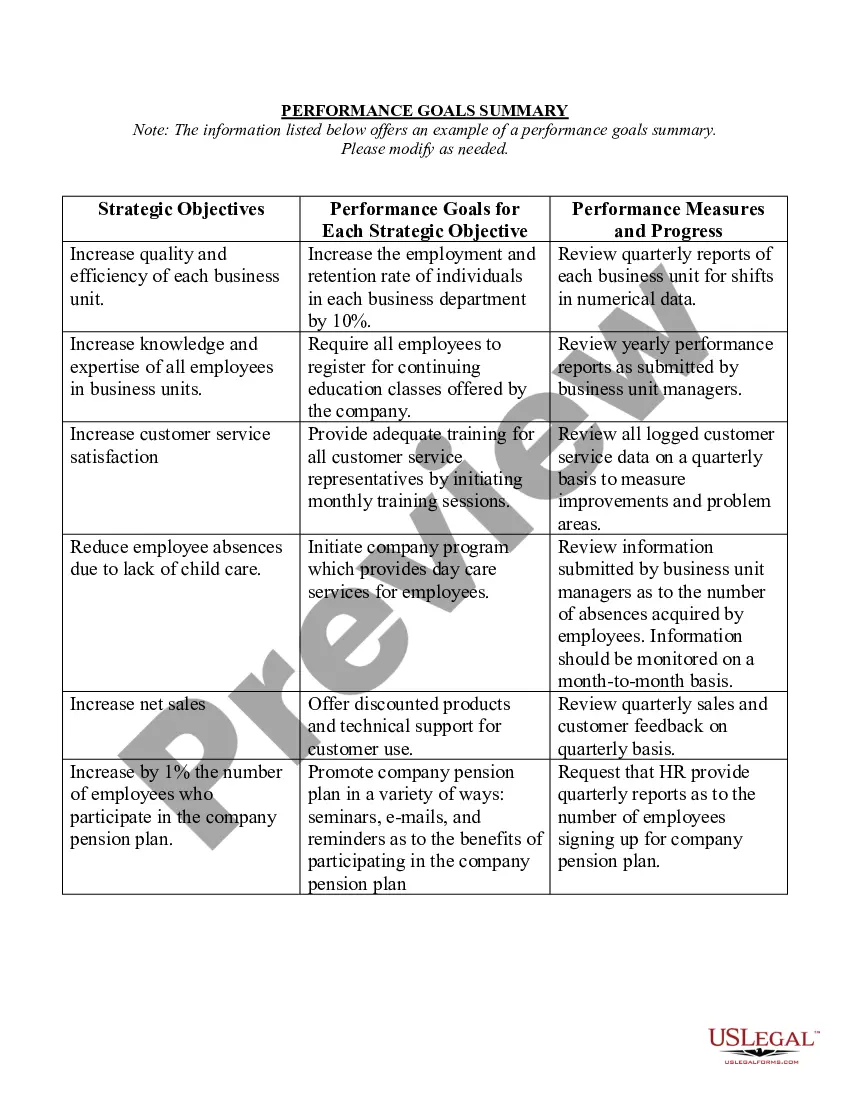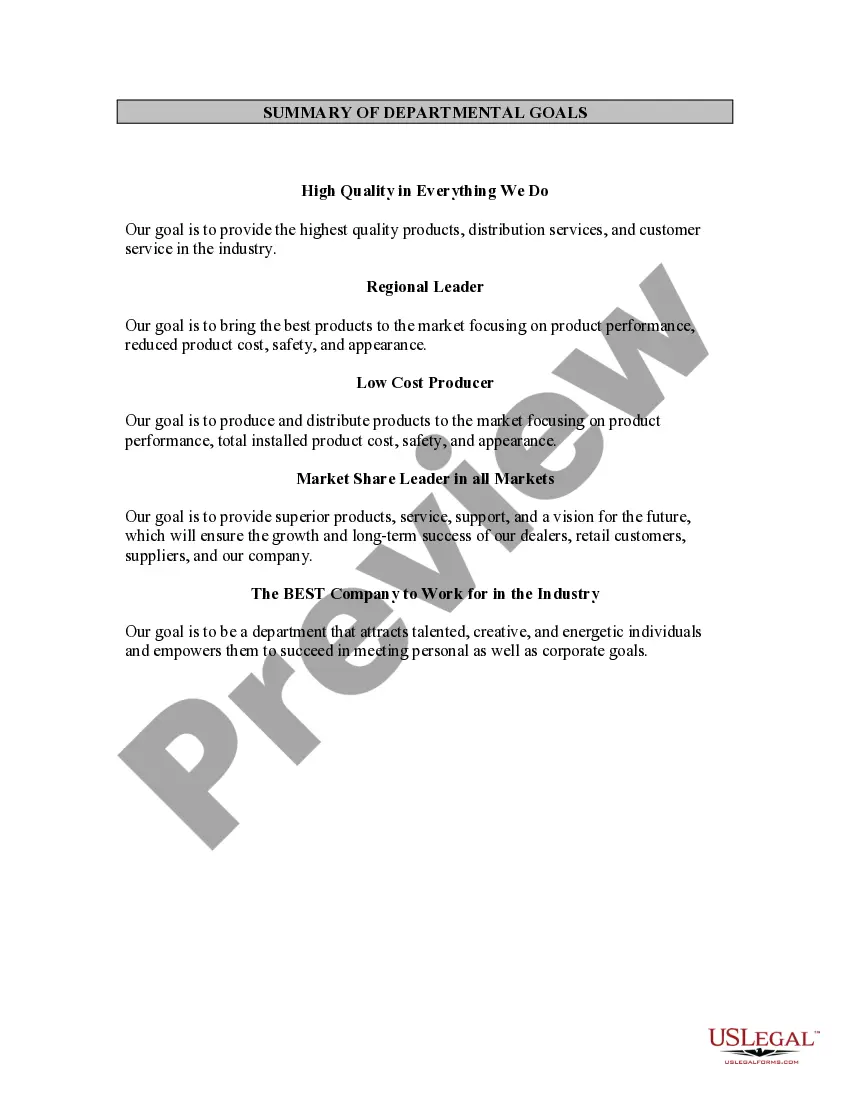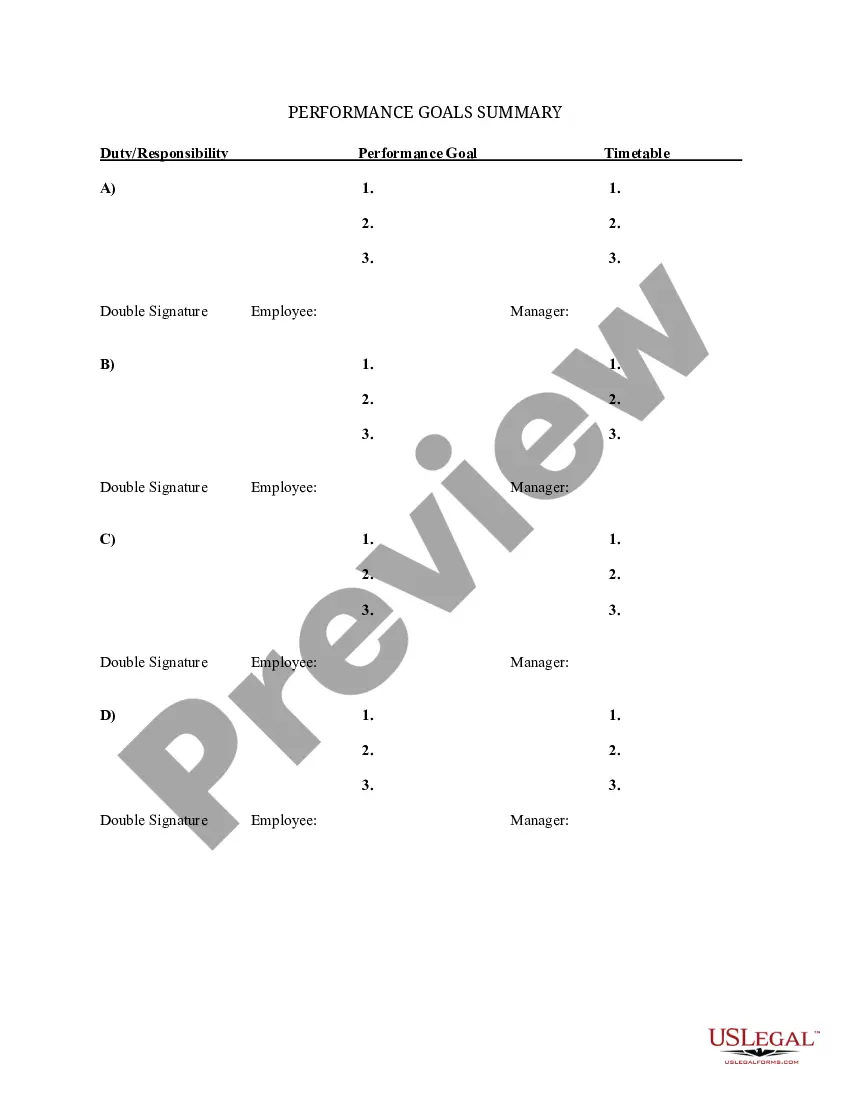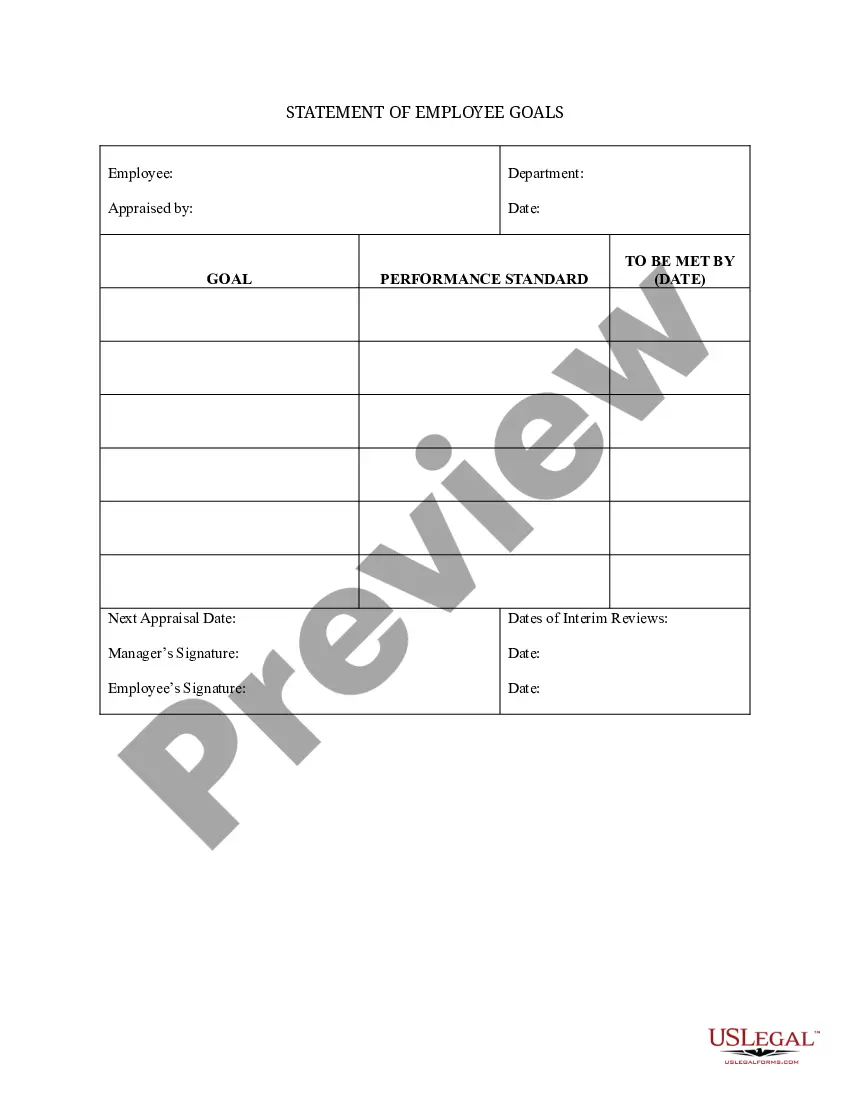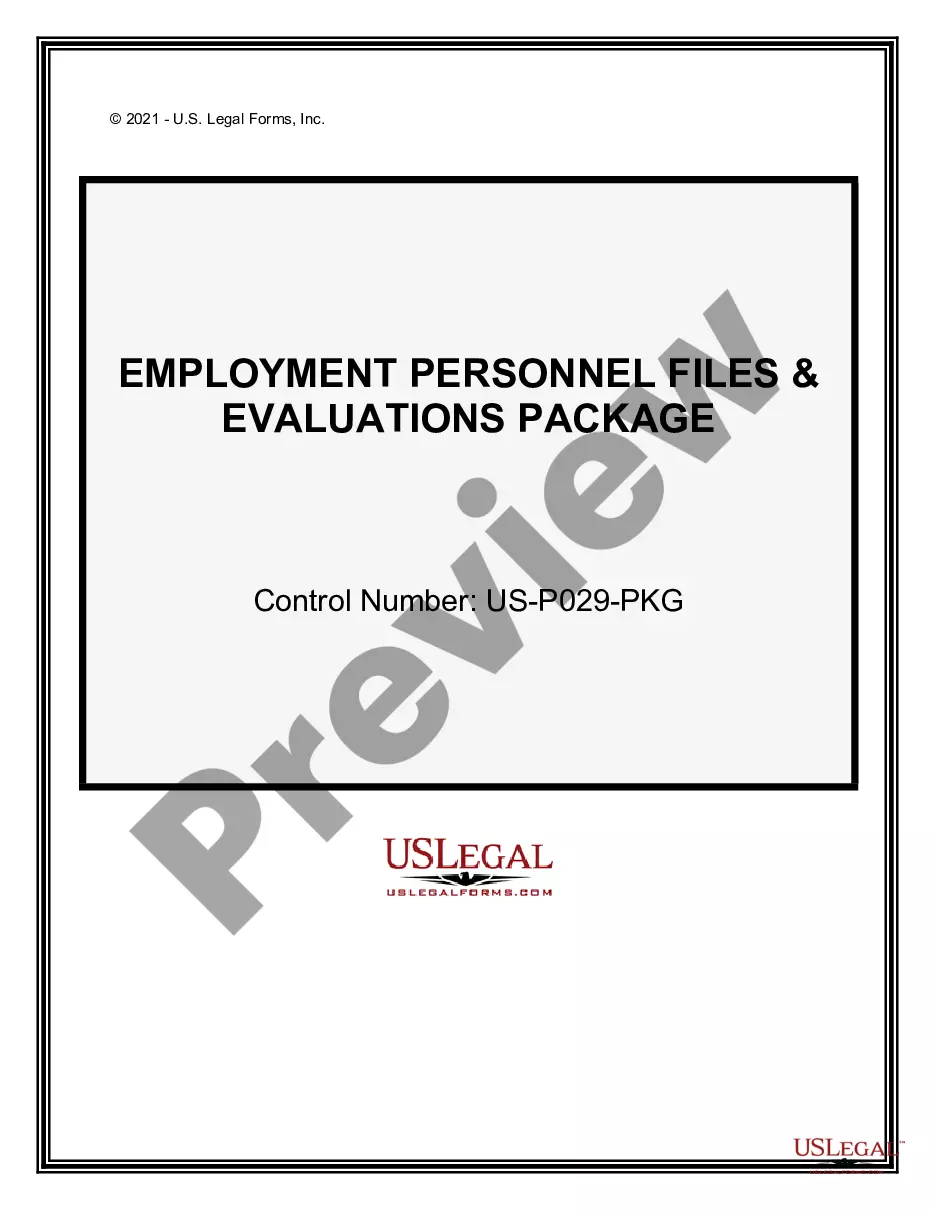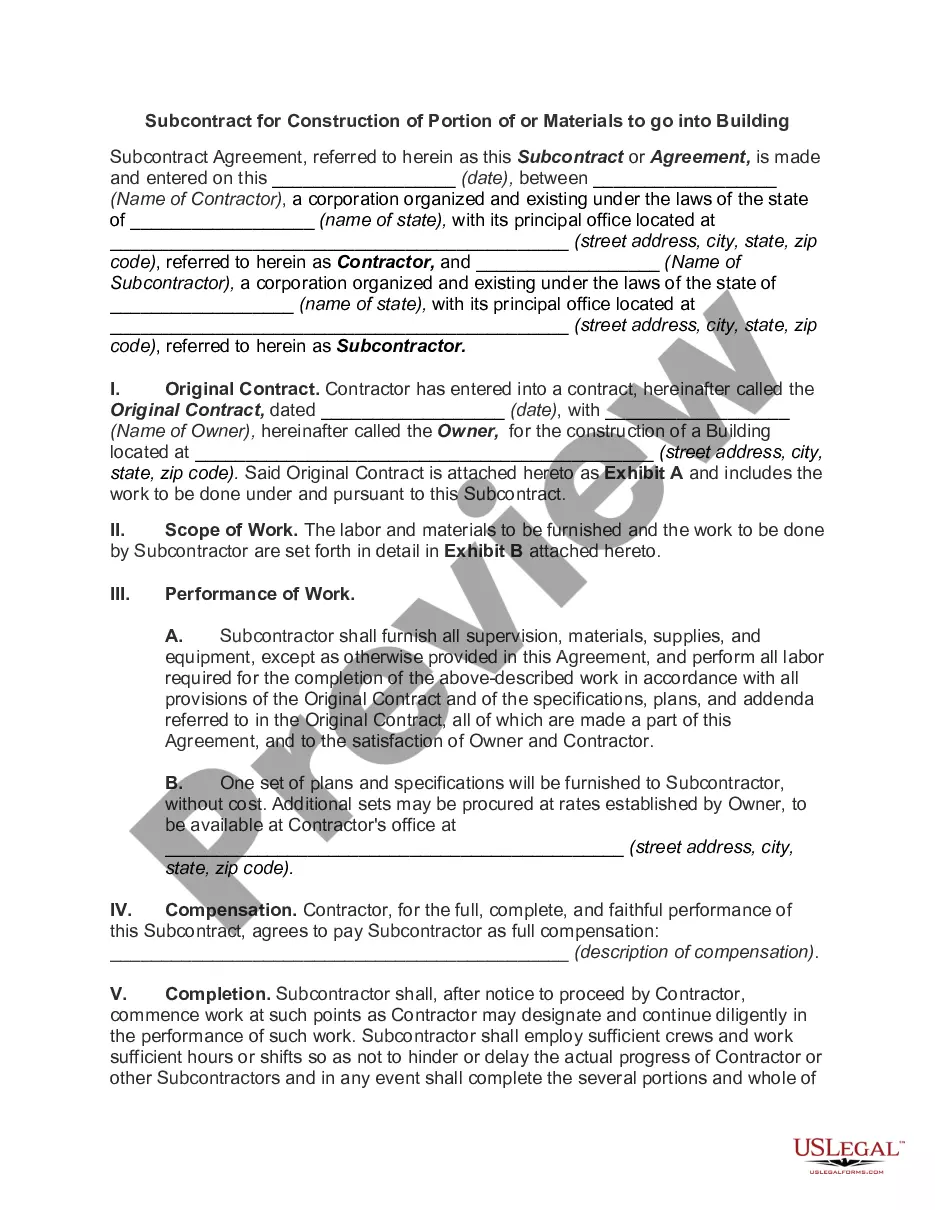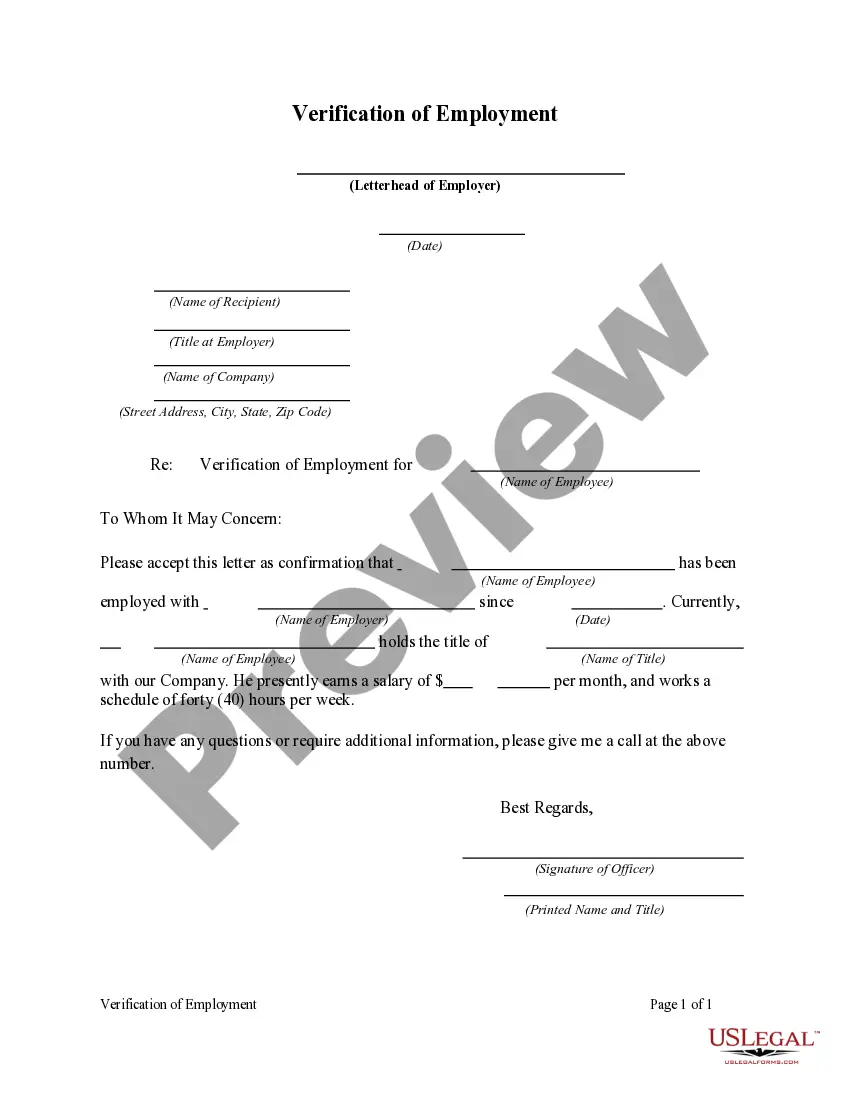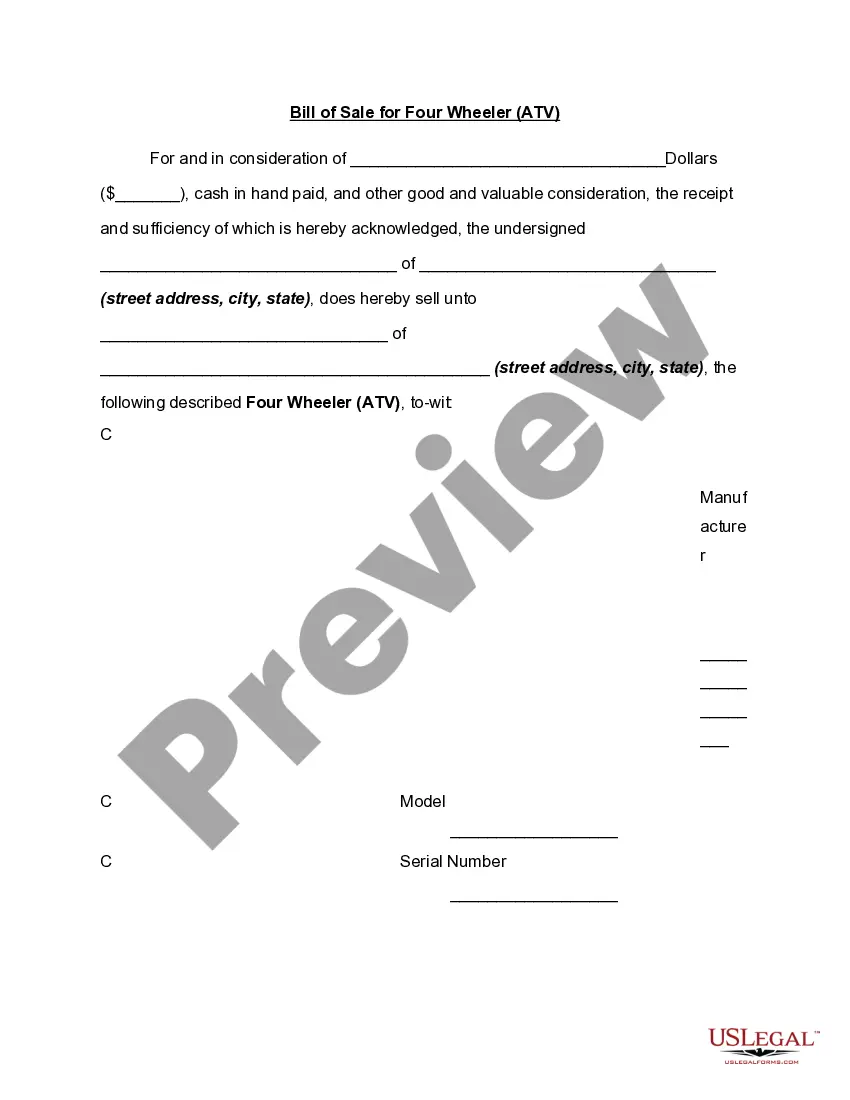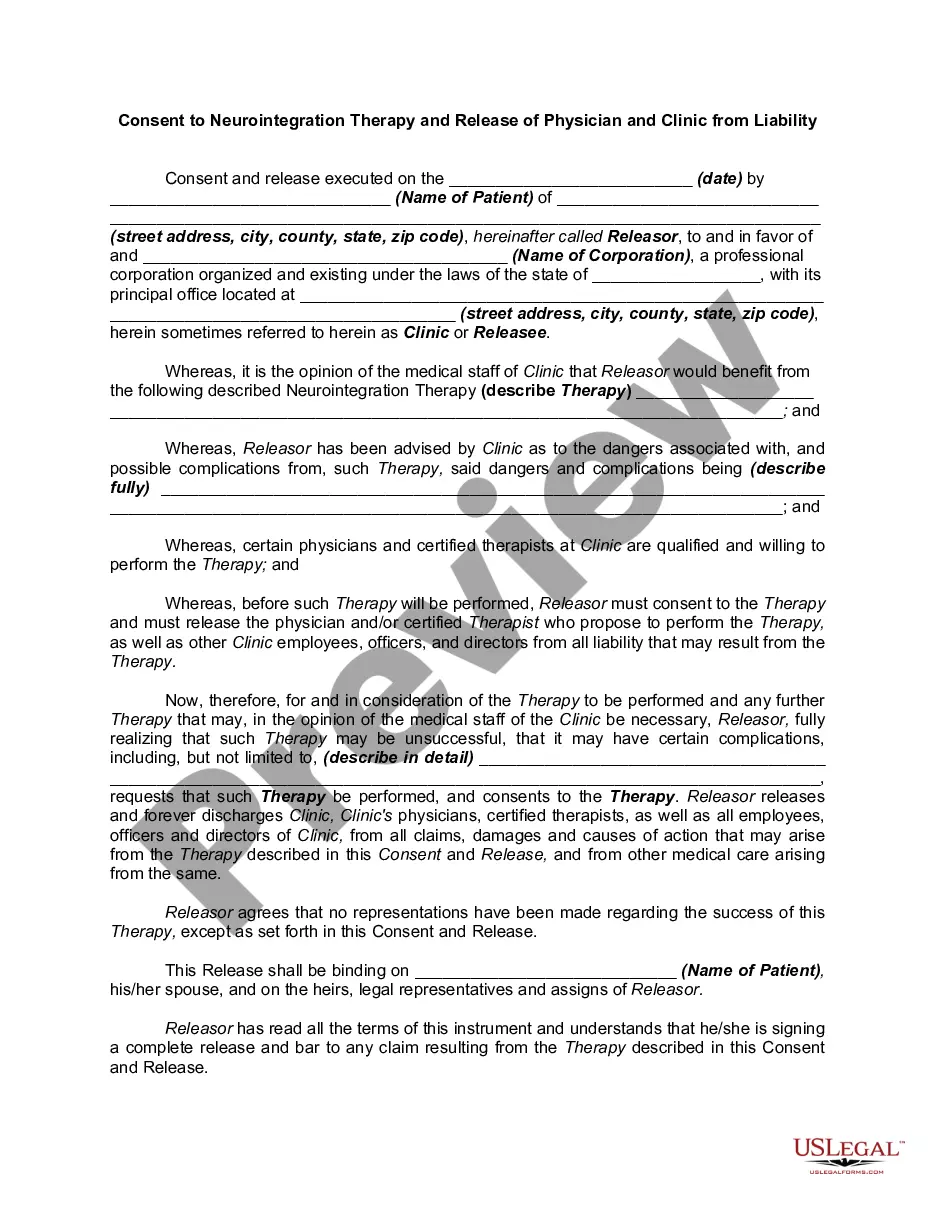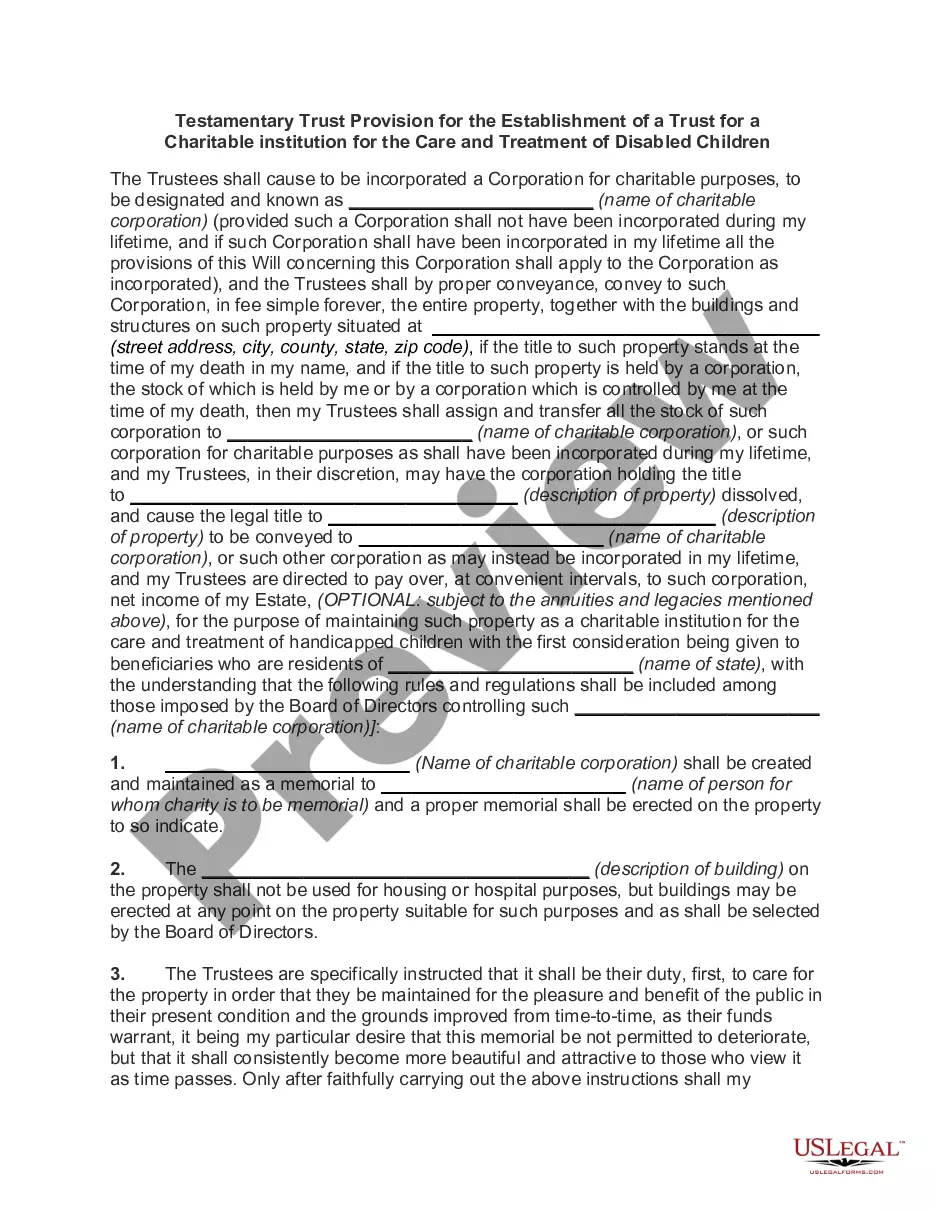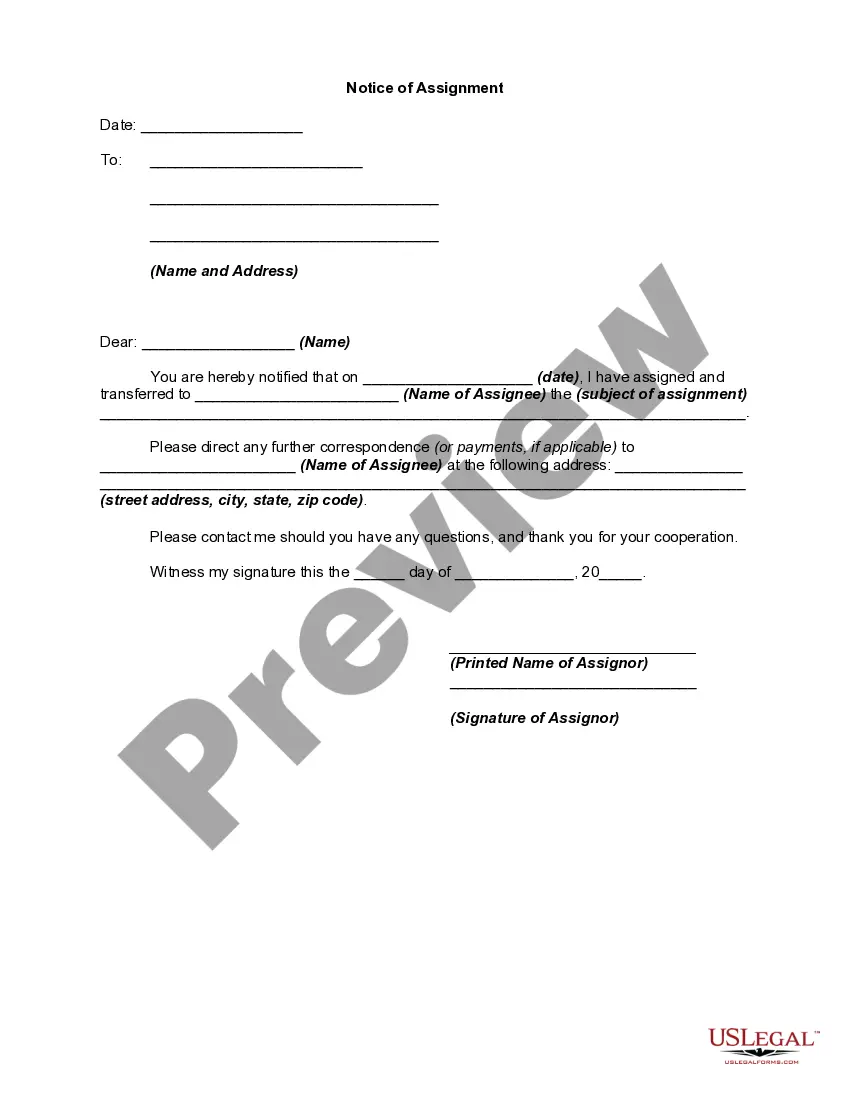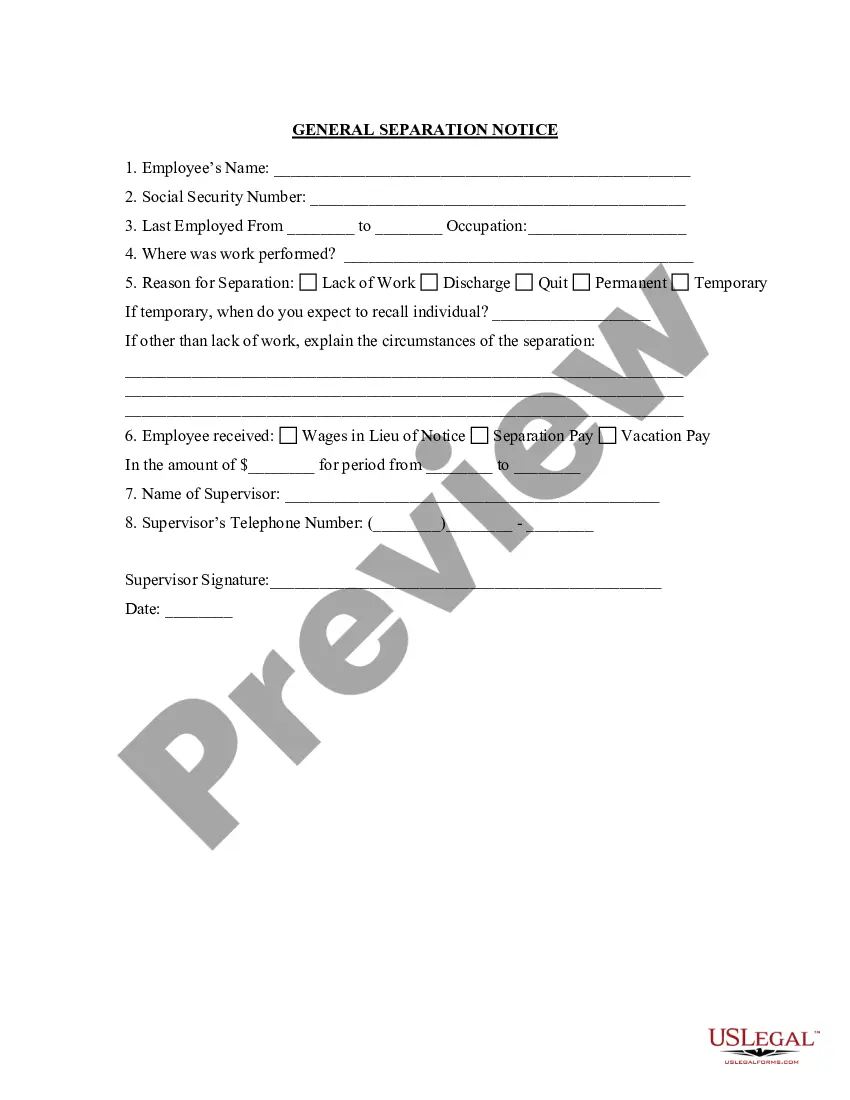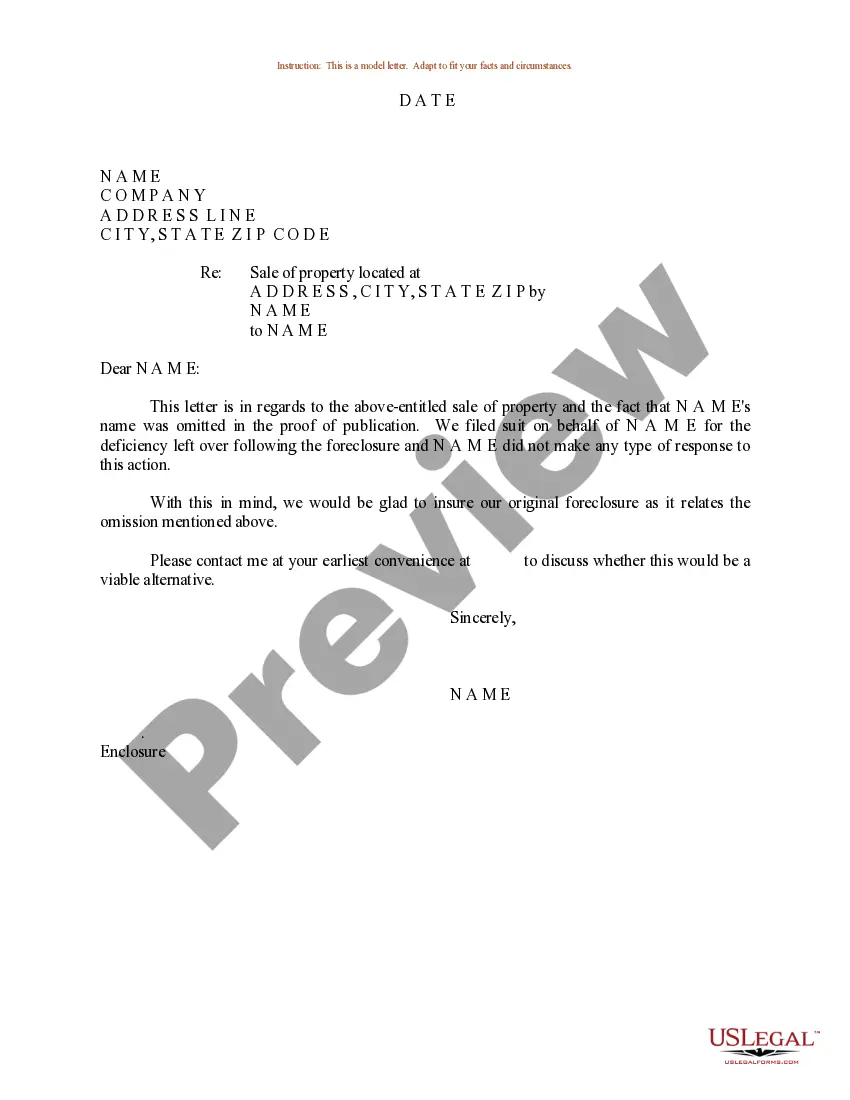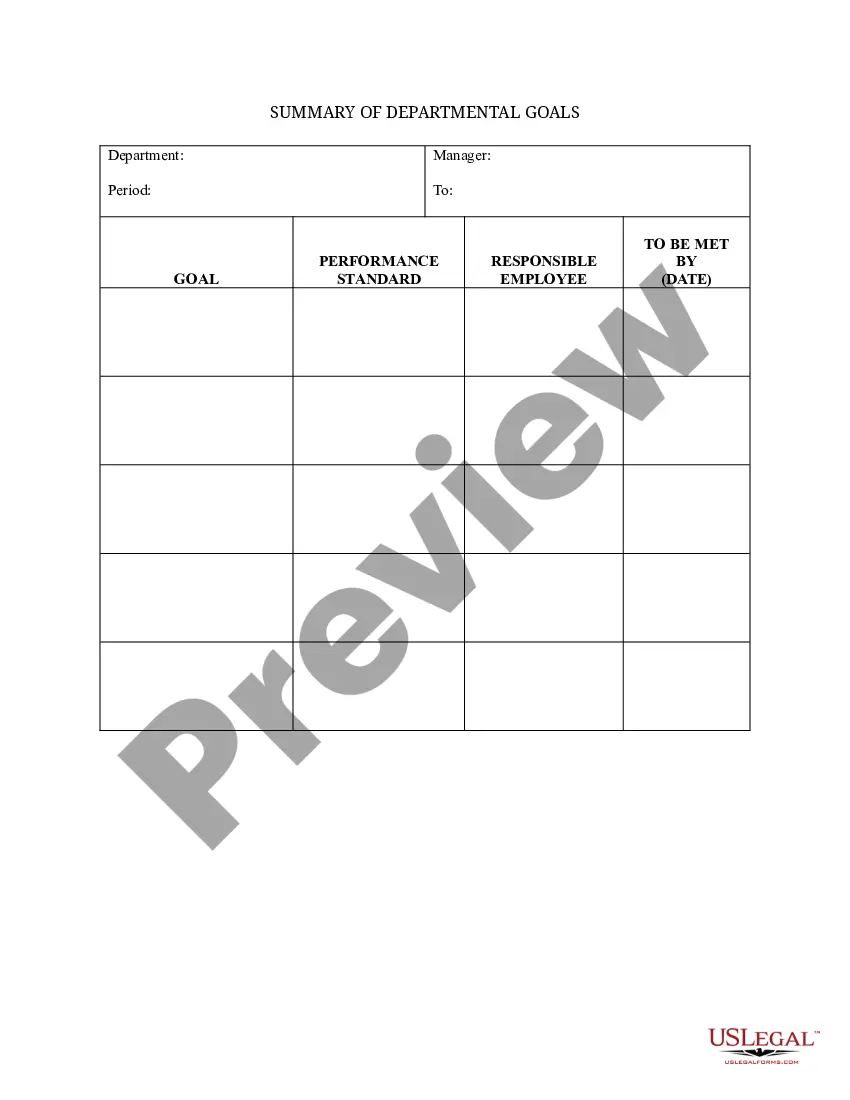Alaska Summary of Departmental Goals - Individual Employee Chart
Description
How to fill out Summary Of Departmental Goals - Individual Employee Chart?
If you want to thorough, acquire, or print authentic document templates, utilize US Legal Forms, the largest collection of official forms, that are available online.
Take advantage of the site’s user-friendly and efficient search tool to locate the documents you need.
Various templates for business and personal purposes are organized by categories and states, or keywords.
Step 5. Complete the transaction. You can use your credit card or PayPal account to finalize the purchase.
Step 6. Select the format of the legal document and download it to your device. Step 7. Fill out, modify, and print or sign the Alaska Summary of Departmental Goals - Individual Employee Chart.
- Utilize US Legal Forms to locate the Alaska Summary of Departmental Goals - Individual Employee Chart in just a few clicks.
- If you are already a US Legal Forms user, Log Into your account and click on the Download option to obtain the Alaska Summary of Departmental Goals - Individual Employee Chart.
- You can also access forms you have previously downloaded in the My documents section of your account.
- If you are using US Legal Forms for the first time, follow the instructions below.
- Step 1. Ensure you have selected the form for the correct city/state.
- Step 2. Utilize the Preview option to review the content of the form. Don't forget to read through the details.
- Step 3. If you are not satisfied with the form, use the Search field at the top of the page to find other forms in the legal template.
- Step 4. Once you have found the form you want, click on the Get Now button. Choose the pricing plan you prefer and provide your information to create an account.
Form popularity
FAQ
The definition of an organization chart or "org chart" is a diagram that displays a reporting or relationship hierarchy. The most frequent application of an org chart is to show the structure of a business, government, or other organization.
An organizational chart shows the internal structure of an organization or company. The employees and positions are represented by boxes or other shapes, sometimes including photos, contact information, email and page links, icons and illustrations. Straight or elbowed lines link the levels together.
An organizational chart shows the internal structure of an organization or company. The employees and positions are represented by boxes or other shapes, sometimes including photos, contact information, email and page links, icons and illustrations. Straight or elbowed lines link the levels together.
Org charts in PowerPointOpen a new PowerPoint document.Go to the Insert tab and click SmartArt.Navigate to the Hierarchy group and select the org chart template you need.Click into the shapes to add text.Add more shapes (or people) as needed.25 Sept 2019
An organogram is a graphical representation of an organisation's structure. It's used to show hierarchical relationships between managers and the people who report to them, as well as departments.
Microsoft Word makes the initial build of an organizational chart simple with SmartArt. The line between boxes is automatically aligned, and you can quickly create subordinates and assistants for any position.
There are three main types of organizational structure: functional structure, divisional structure and a blend of the two, called matrix structure.
The six elements of organizational structure are job design, job grouping, department design, organizational hierarchy, authority designation and coordination between departments.
Elements of organizational structure are; (1) design jobs, (2) departmentalization, (3) establish reporting relationships, (3) distribute authority, (5) coordinating activities, and (6) differentiating among positions.
Here are our top 10 picks for the best org chart software on the market in 2021:The Org. The Org is a free platform where you can build your own org chart and share it with the world.Lucidchart.ChartHop.Creately.Microsoft Visio.ClosePlan.Pingboard.OrgChartPlus.More items...?