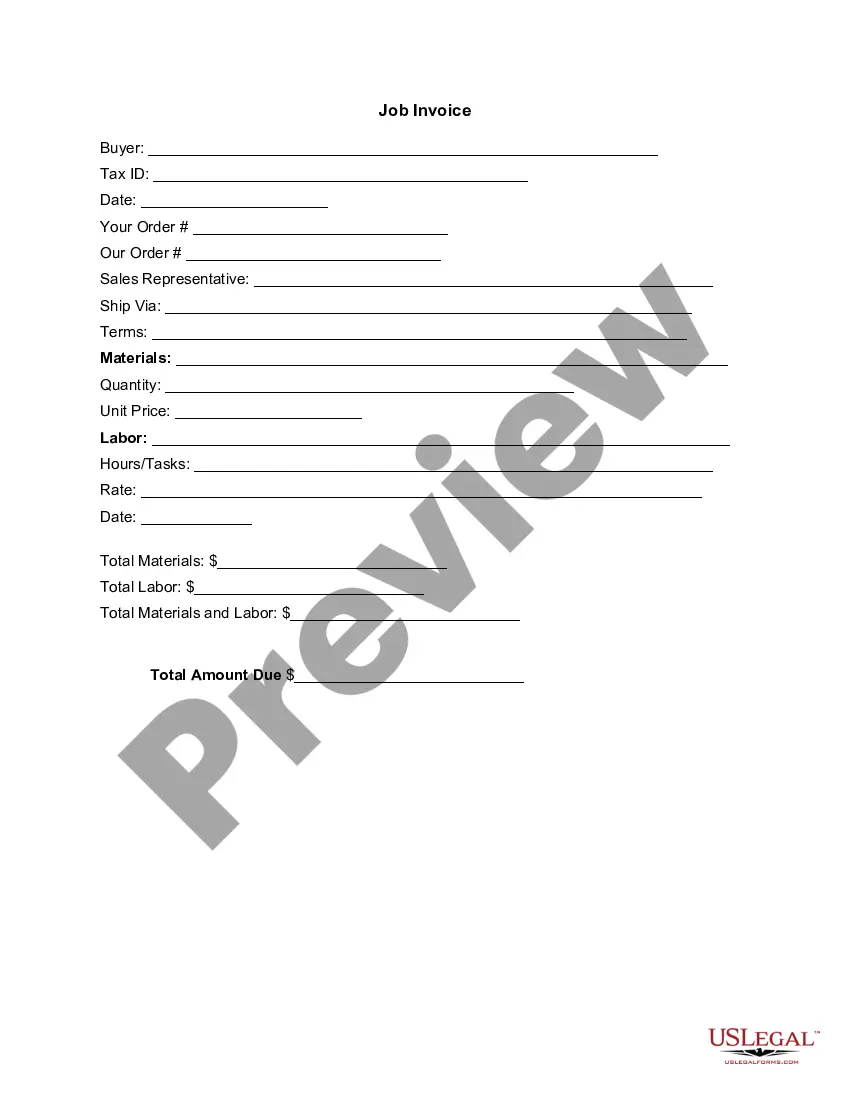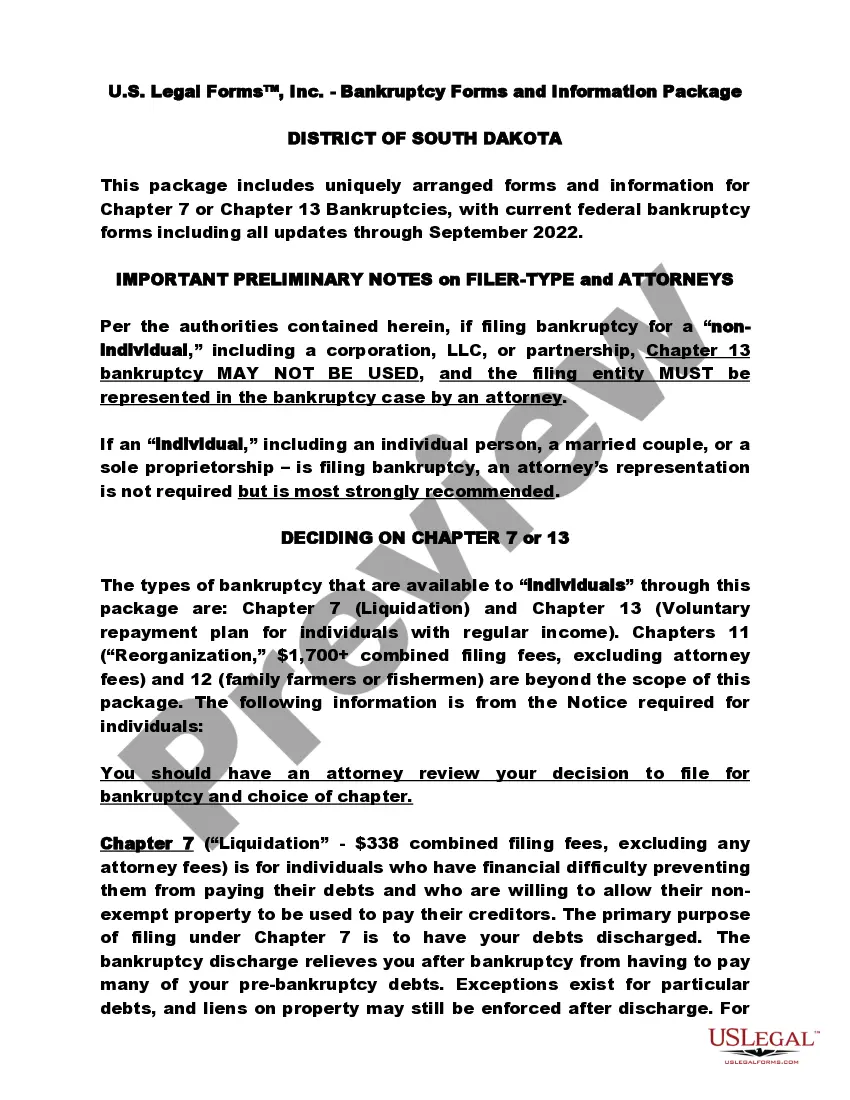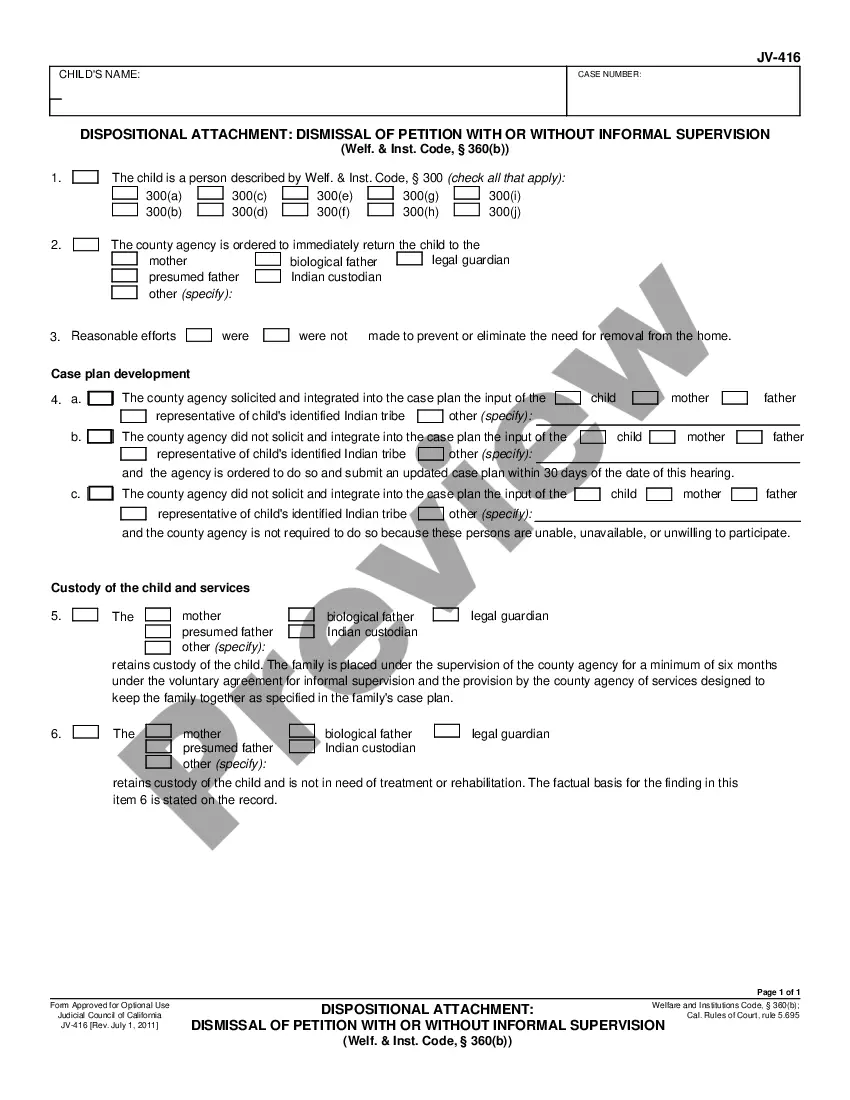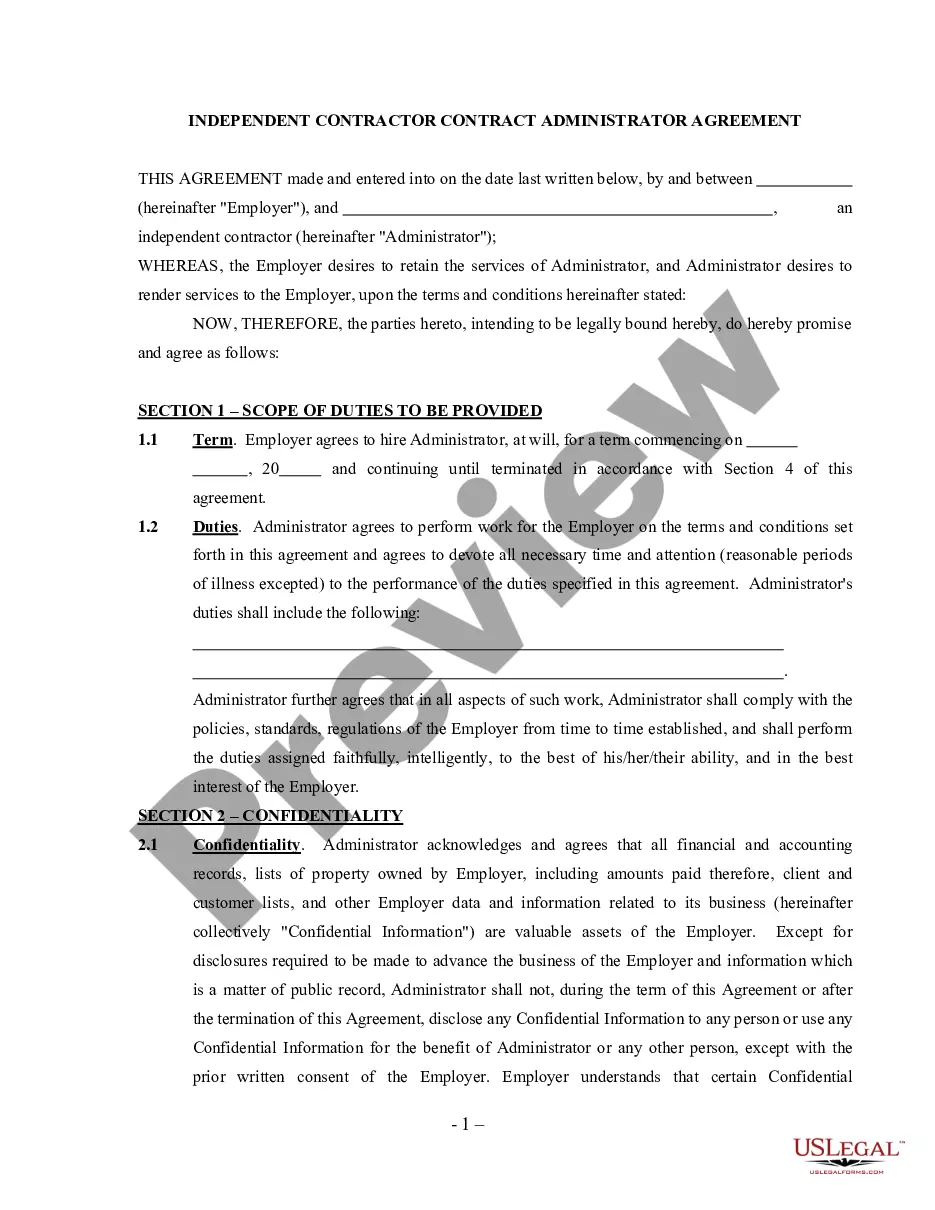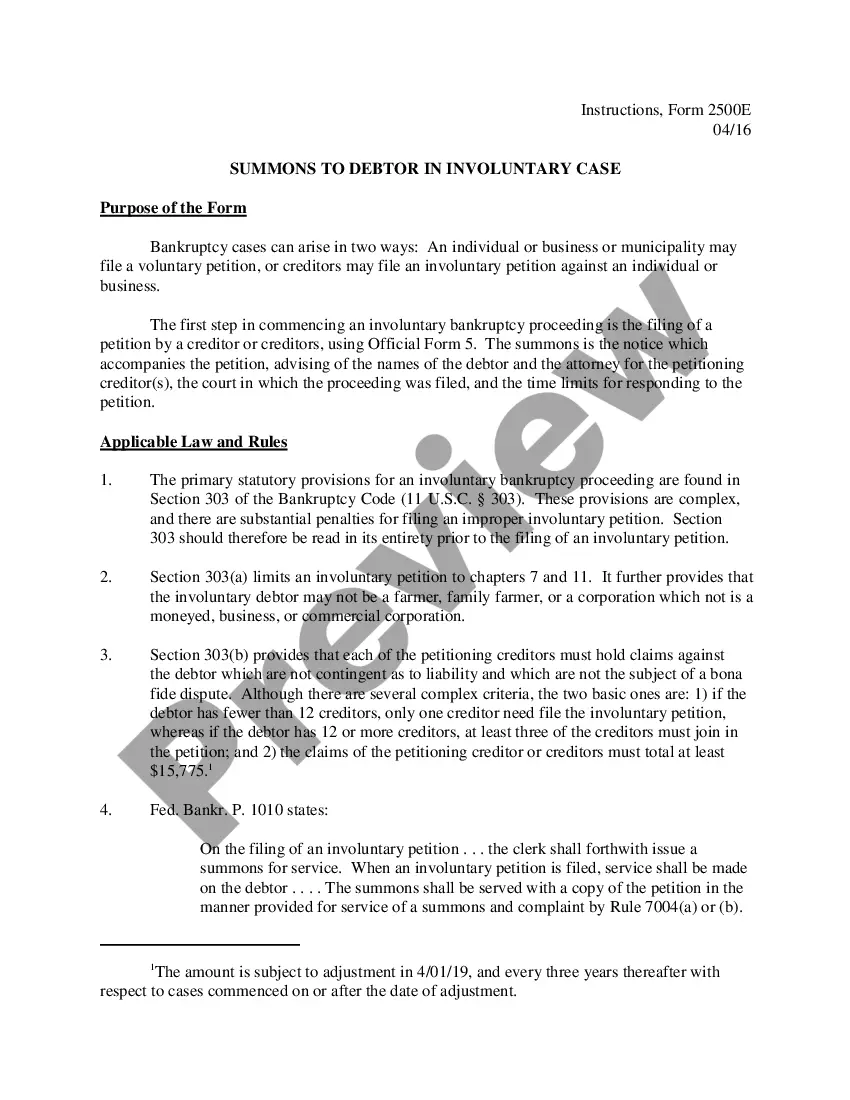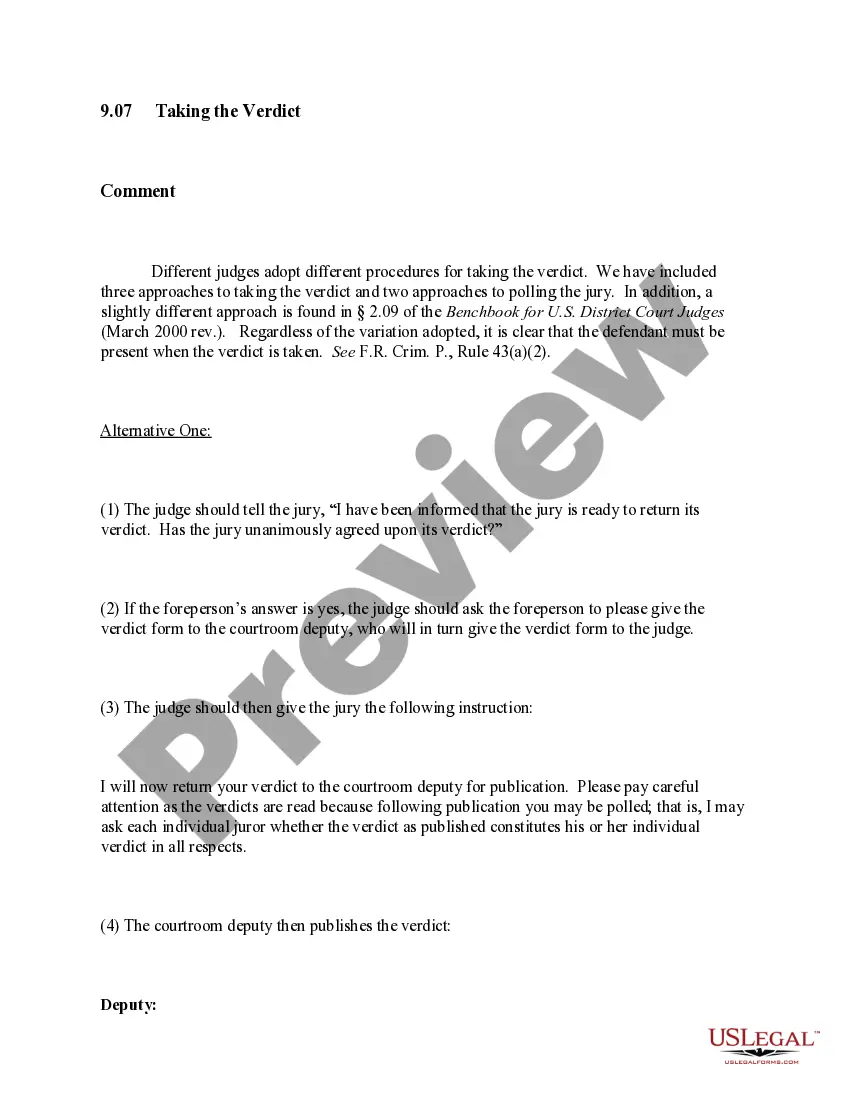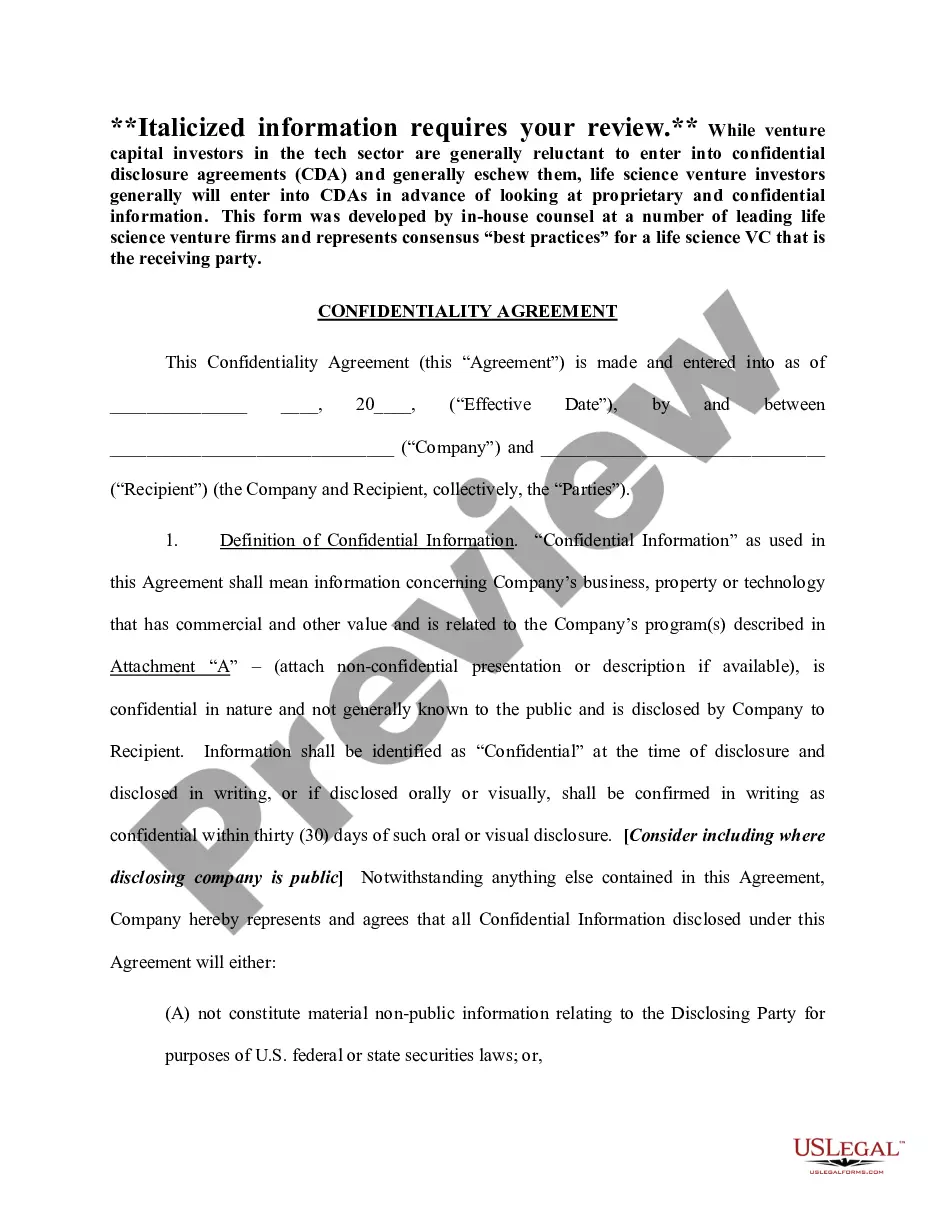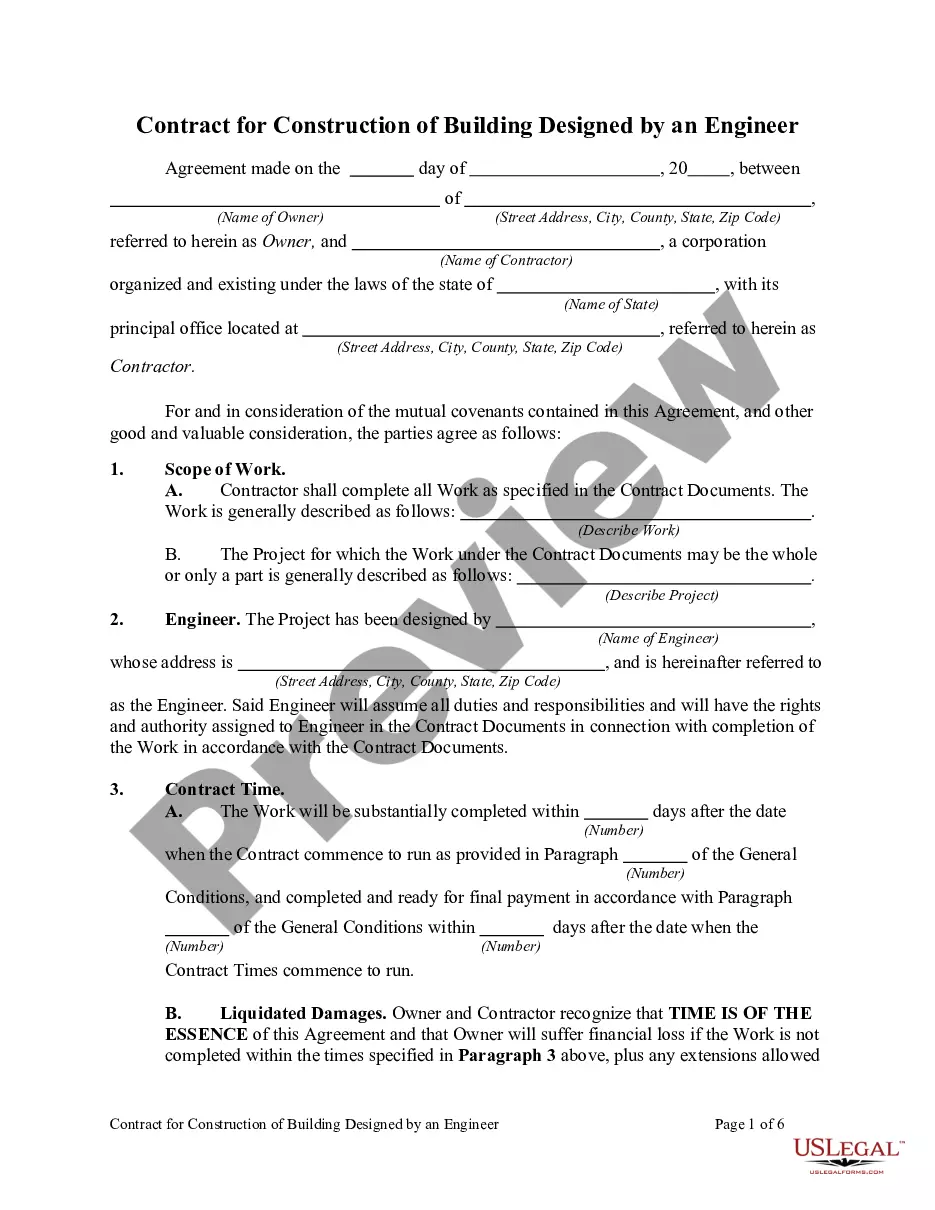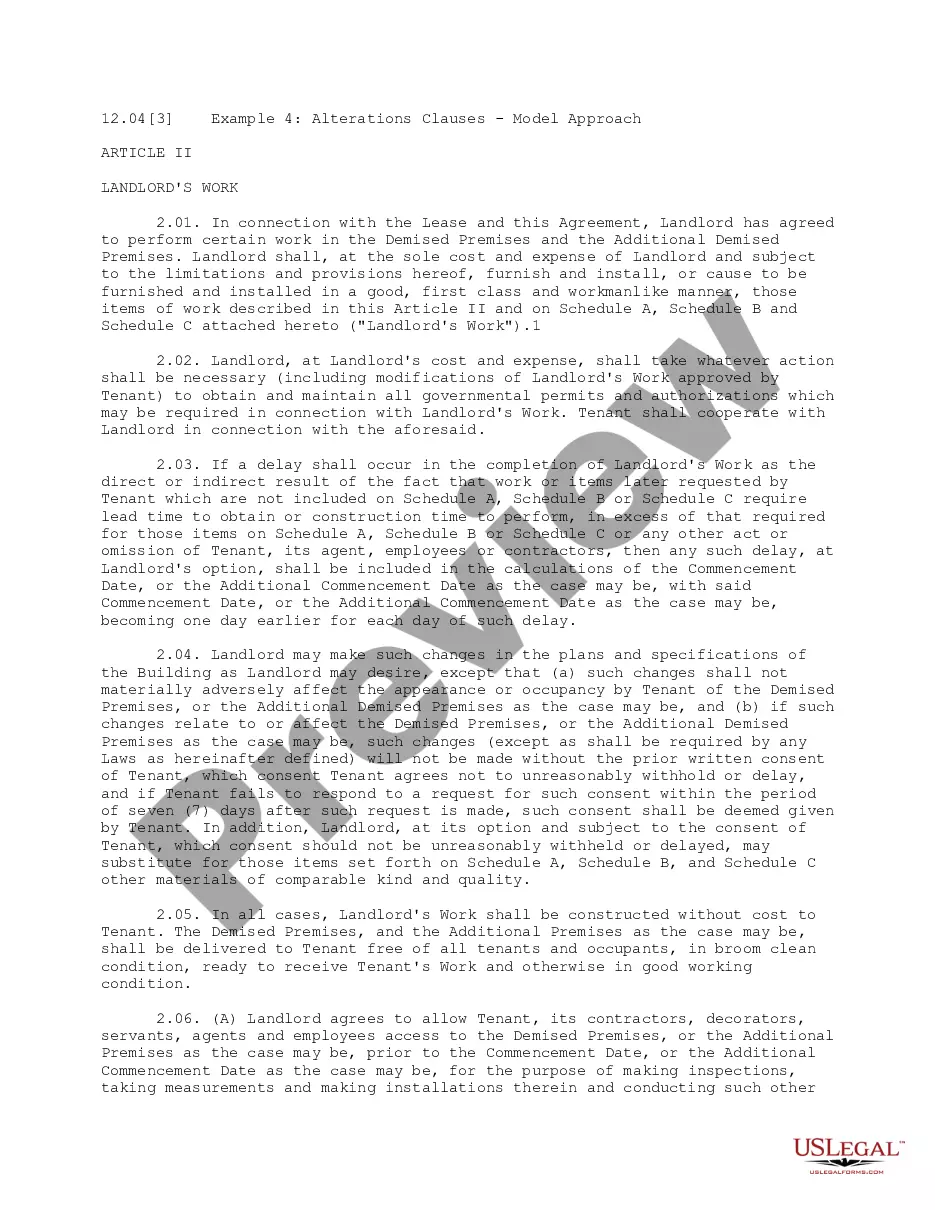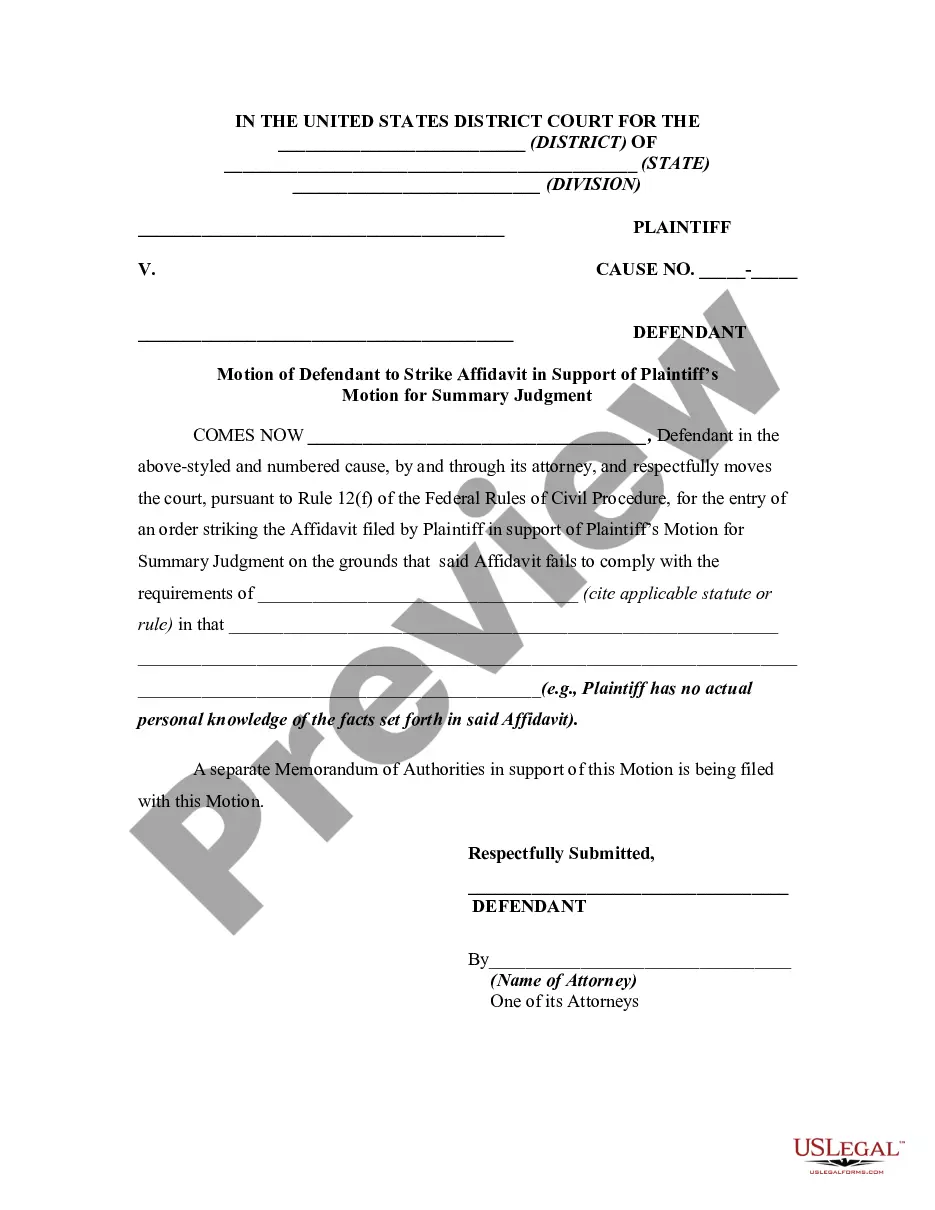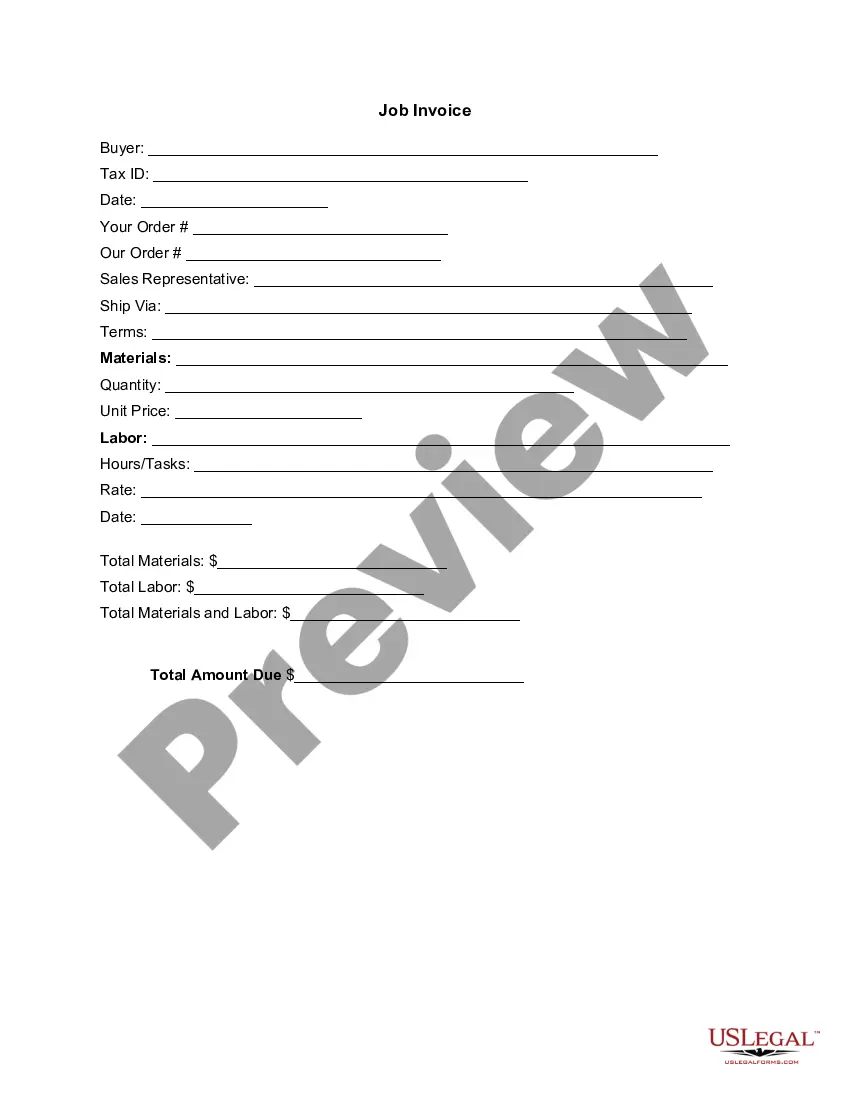Alaska Invoice Template for Translator
Description
How to fill out Invoice Template For Translator?
Have you ever been in a situation where you need documentation for either business or personal reasons almost every day.
There are numerous legal document templates available online, but locating trustworthy options can be challenging.
US Legal Forms offers a wide selection of form templates, including the Alaska Invoice Template for Translator, designed to meet both state and federal requirements.
Once you've found the correct form, click on Purchase now.
Select the pricing plan you want, fill in the required details to create your account, and complete the transaction using PayPal or a debit/credit card.
- If you are already familiar with the US Legal Forms website and have an account, simply Log In.
- After logging in, you can download the Alaska Invoice Template for Translator.
- If you don’t have an account and wish to use US Legal Forms, follow these steps.
- Find the form you need and ensure it is for the correct city/region.
- Use the Review button to examine the form.
- Read the description to confirm you have chosen the right document.
- If the form is not what you’re looking for, utilize the Search field to locate the form that meets your needs.
Form popularity
FAQ
Invoice translate refers to the process of converting an invoice document from one language to another, ensuring clarity and understanding for clients across different languages. Using the Alaska Invoice Template for Translator can simplify this process, as it allows for consistent formatting while providing space to include translations. This approach helps maintain professionalism in your transactions and enhances communication with diverse clientele.
To fill out an invoice in PDF, first, download the Alaska Invoice Template for Translator from a reliable platform like US Legal Forms. Open the PDF using a PDF editor, then enter your details such as your name, business information, services rendered, and the payment amount. Ensure all information is accurate, review it for completeness, and save the document to share with clients.
Formatting an invoice requires clear headings and logical sections that make it easy to read. Start with your business name and contact information, then include the client’s details, invoice number, and date. Utilize an Alaska Invoice Template for Translator to ensure your invoices are well-organized and convey professionalism to your clients.
Setting up an invoices template involves creating a standard format that you can reuse for all your invoices. Include details like your business name, client information, services rendered, and payment terms. An Alaska Invoice Template for Translator can simplify this setup by providing a ready-made structure designed for translation services.
To find an invoice template in Google Docs, open a new document and click on 'Template Gallery' at the top. Look for the 'Invoices' section, where you can see various templates ready for use. Opting for an Alaska Invoice Template for Translator within Google Docs allows for easy collaboration and access anywhere.
Yes, Microsoft Word offers several invoice templates that you can customize for your business needs. Simply search for 'invoice' under the templates section, and you will find various designs available. Choosing an Alaska Invoice Template for Translator from Word can help maintain consistency and professionalism in your billing process.
Setting up an invoice template requires starting with a basic format that includes your business name and logo along with space for client details. You can then create sections for itemized services, rates, taxes, and total amounts. Using an Alaska Invoice Template for Translator saves you time by providing a pre-designed format to adapt to your needs.
Creating an invoice for translation services involves detailing the translation project specifics, including the language pair and word count. Include your rates per word or project and any additional costs if applicable. Finally, be sure to state payment terms clearly. Utilizing an Alaska Invoice Template for Translator ensures you cover all essential aspects effortlessly.
To create a simple invoice, start by including your business name, address, and contact details. Next, add your client's information, along with a unique invoice number and the invoice date. After that, list the services you provided, their costs, and include a total amount due. Using an Alaska Invoice Template for Translator can streamline this process, providing a professional look and feel.
Filling out an Alaska Invoice Template for Translator is straightforward. Start by entering your name, address, and contact information at the top. Next, include the client’s details along with the invoice date and number for easy tracking. Finally, list the services you provided along with the corresponding charges, ensuring that you maintain clear descriptions to avoid confusion.