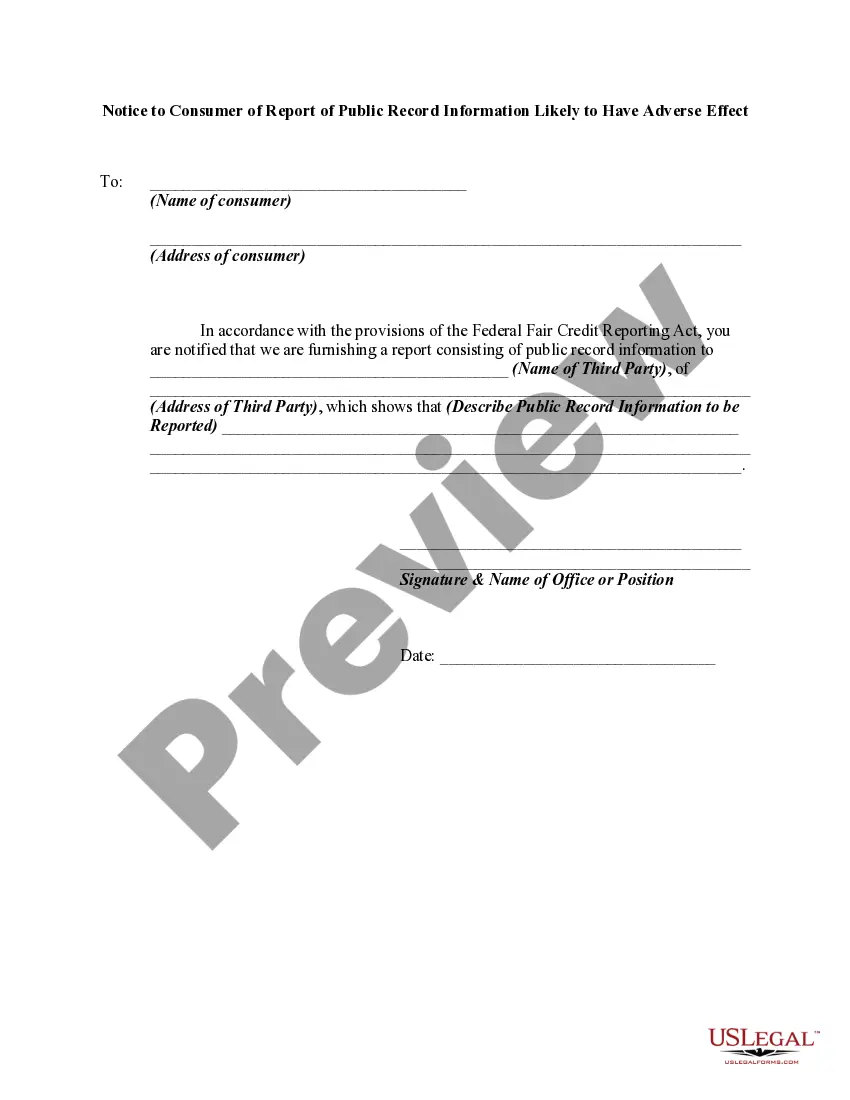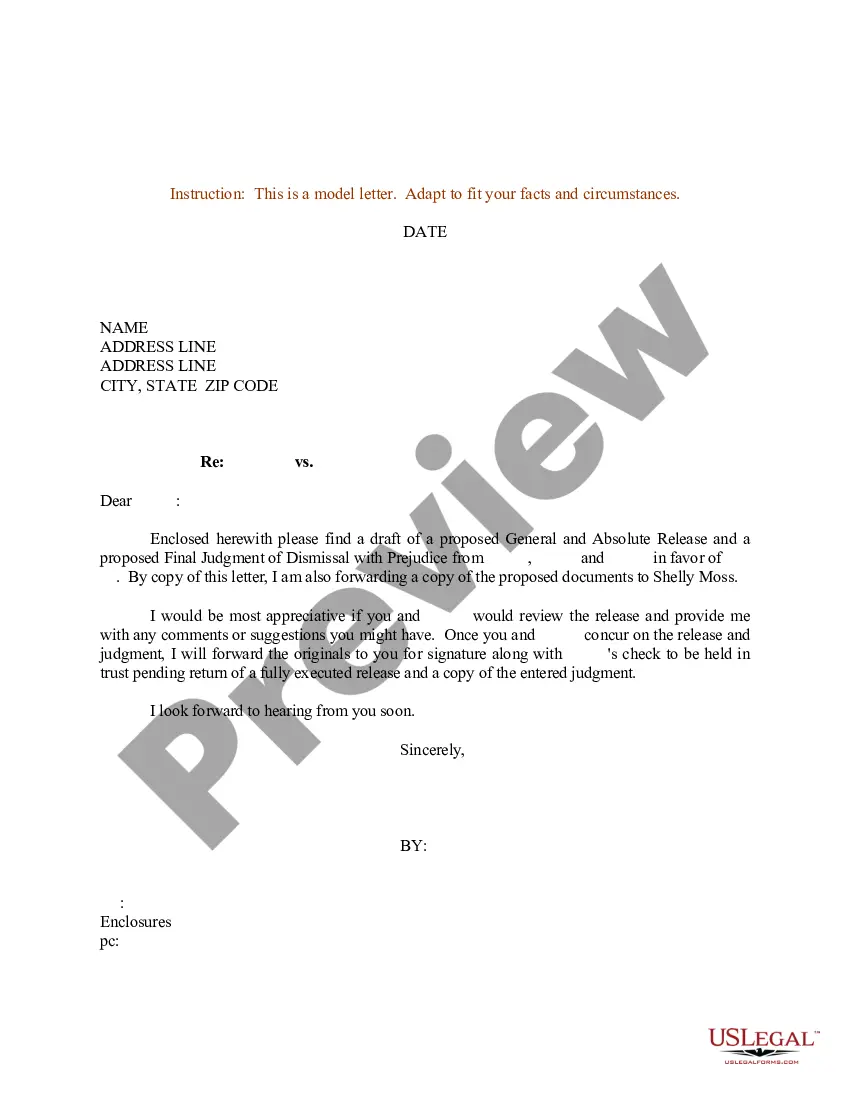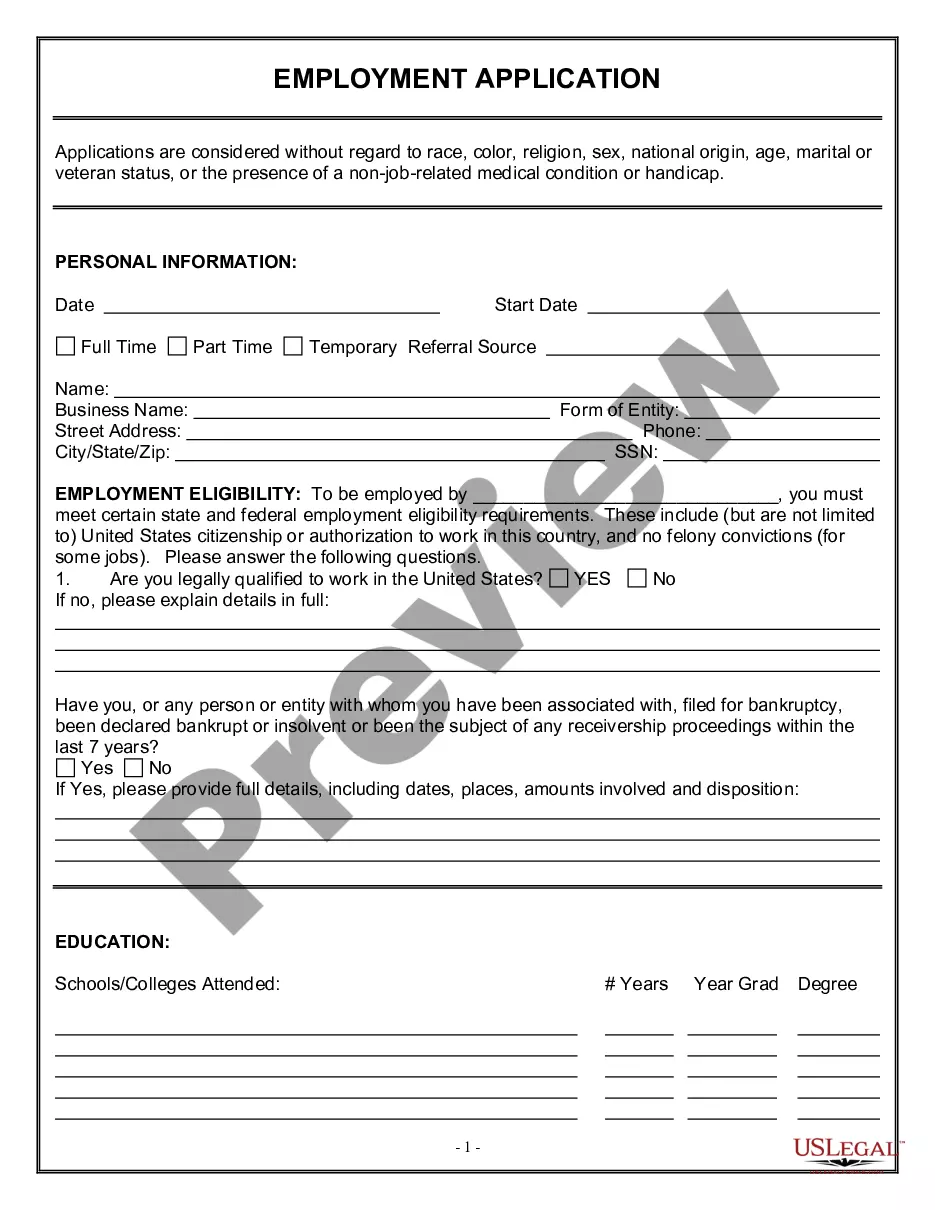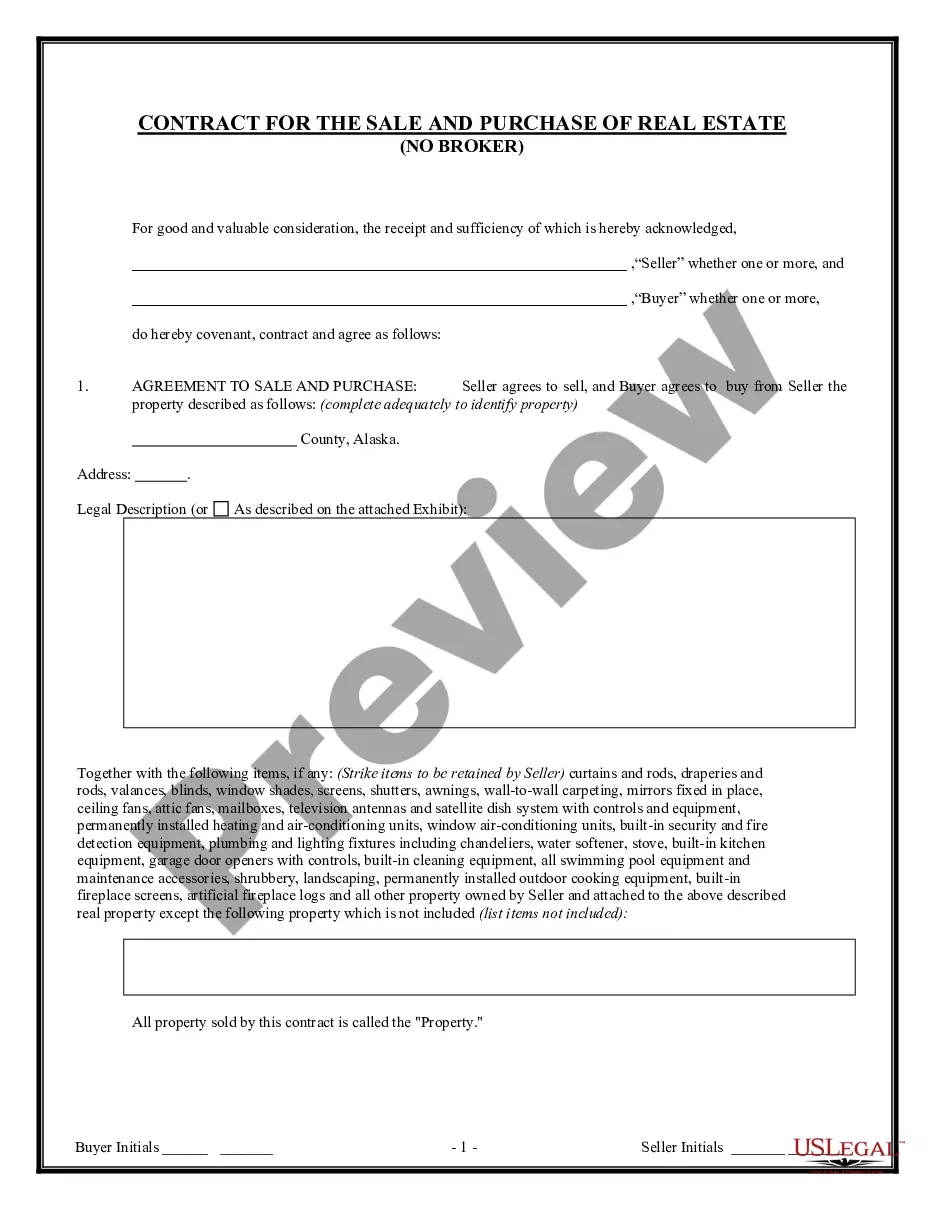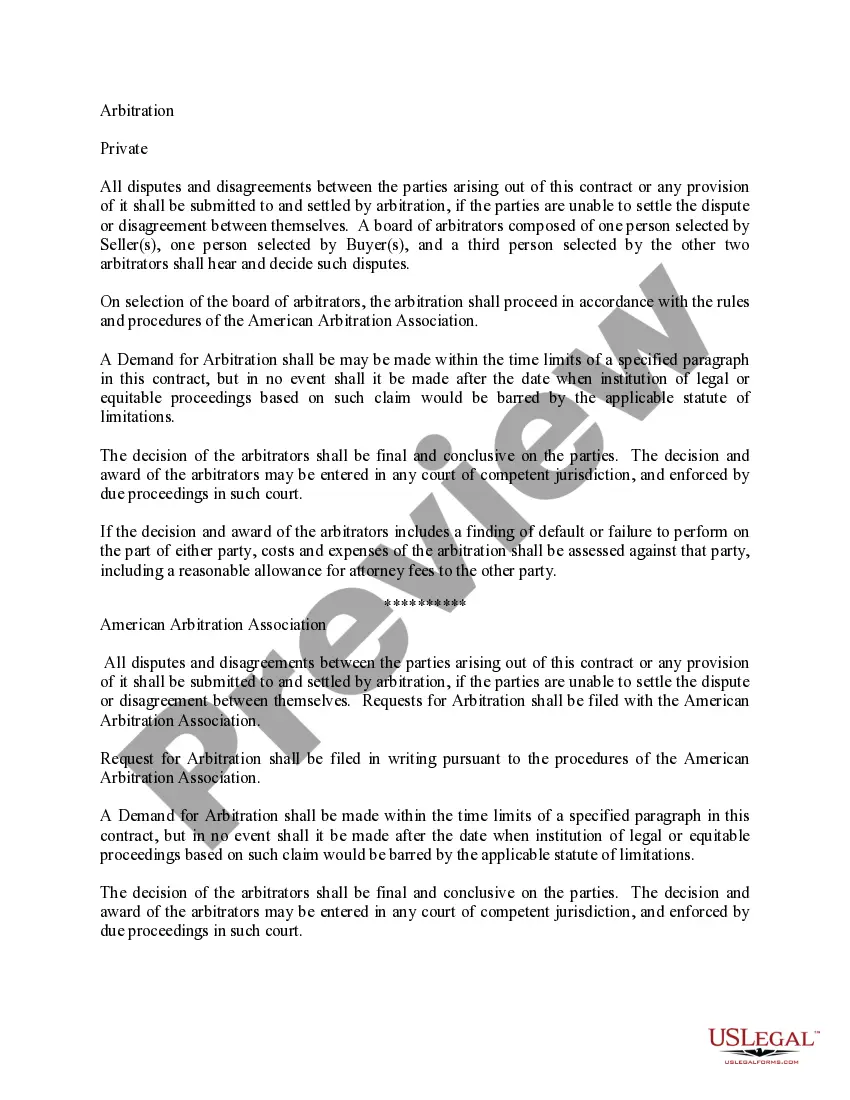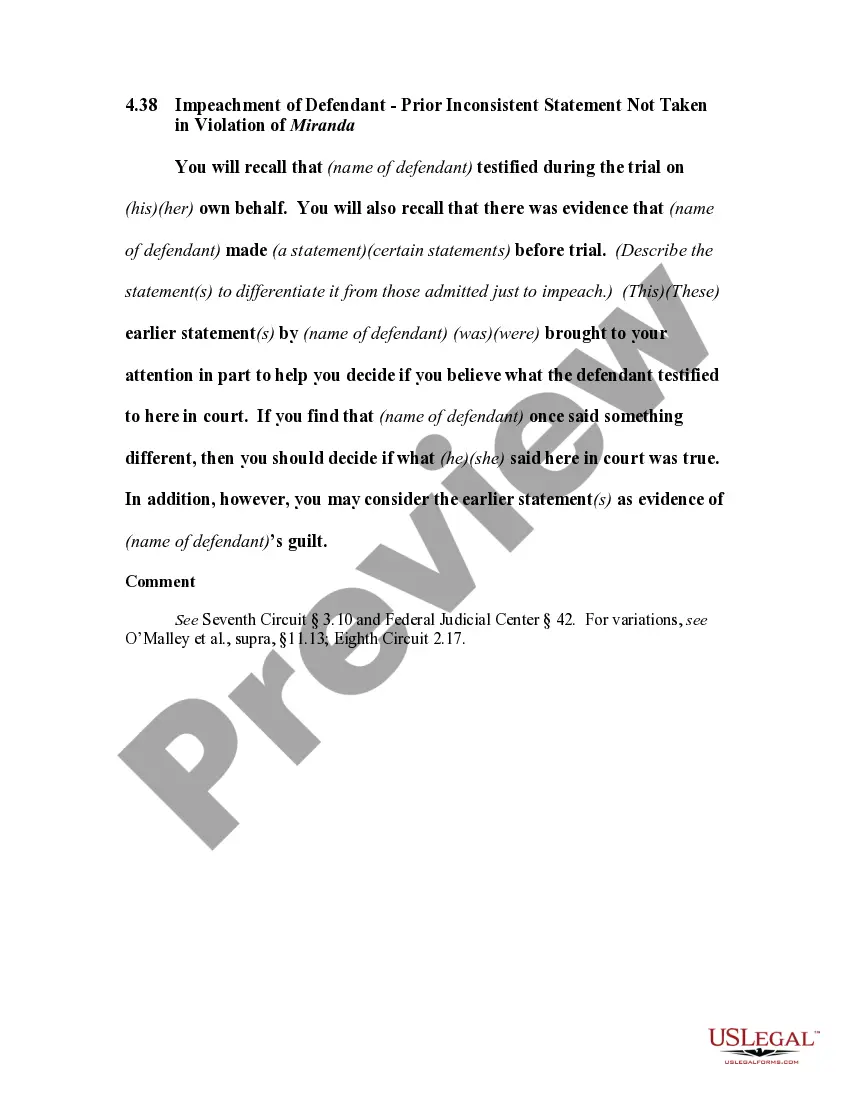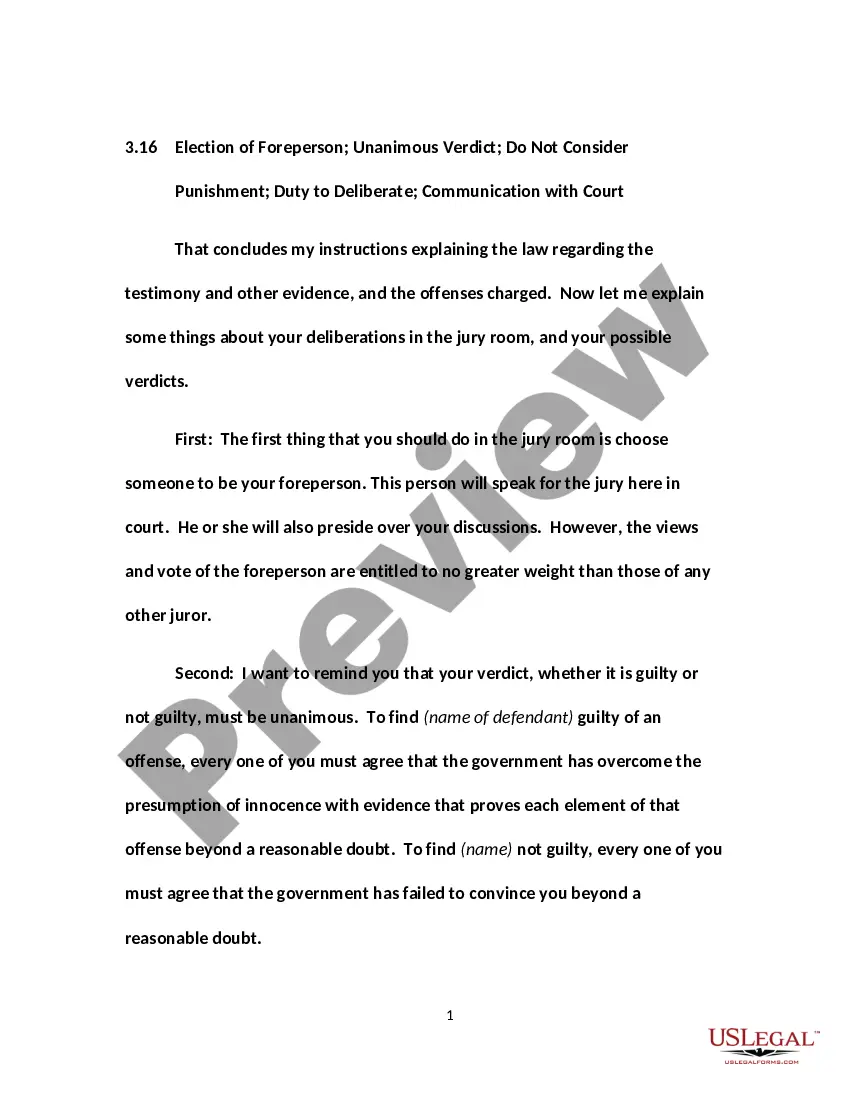Alaska Invoice Template for Technician
Description
How to fill out Invoice Template For Technician?
If you wish to finalize, acquire, or print legal document templates, utilize US Legal Forms, the largest assortment of legal forms available online.
Employ the site's straightforward and uncomplicated search to find the documents you require.
Different templates for business and personal purposes are categorized by groups and tags, or keywords.
Step 4. Once you have found the form you need, click the Acquire now button. Choose the pricing plan you prefer and enter your details to register for an account.
Step 5. Complete the transaction. You can use your Visa or Mastercard or PayPal account to finalize the purchase.
- Use US Legal Forms to obtain the Alaska Invoice Template for Technicians with a few clicks.
- If you are currently a US Legal Forms user, Log In to your account and click the Acquire button to get the Alaska Invoice Template for Technician.
- You can also access forms you previously downloaded within the My documents tab of your account.
- If you are using US Legal Forms for the first time, follow the steps below.
- Step 1. Ensure you have selected the form for the appropriate state/region.
- Step 2. Utilize the Preview feature to review the form's content. Make sure to read the outline.
- Step 3. If you are not satisfied with the form, use the Lookup field at the top of the screen to find other variations of the legal form template.
Form popularity
FAQ
To fill out a contractor's invoice, start with your name and contact information, followed by the client's details. Use an Alaska Invoice Template for Technician to help organize the services performed, including descriptions and individual costs. Finally, make sure to clearly state the payment due date and any additional terms, providing a complete professional appearance to maintain credibility.
To fill out invoice details, start by including your business name and contact information at the top. Next, add the client's name and information, followed by the date and invoice number. Then, list the services provided along with their corresponding costs. Make sure to include the total amount due, any applicable taxes, and payment terms to ensure clarity.
Individuals can certainly make an invoice for their services or products. Using tools like the Alaska Invoice Template for Technician makes this process simple and efficient. This template offers a straightforward way to articulate your offerings, payment methods, and terms. Whether you are a freelancer or a small business owner, creating an invoice protects your interests and facilitates smooth transactions.
Yes, it is legal to create your own invoice as long as it includes all necessary information. An Alaska Invoice Template for Technician ensures that you comply with legal requirements, providing a clear format for documenting your services. Utilizing this template promotes transparency and accountability in your transactions. You can confidently create invoices that are both professional and legal.
You can make your own sales invoice with ease using the Alaska Invoice Template for Technician. This template allows you to customize the invoice with your details and the specific services you offer. By crafting your own sales invoice, you maintain a personal touch while ensuring all necessary information is included. It is an effective way to streamline your sales transactions.
Certainly, you can make an invoice for yourself. Utilizing an Alaska Invoice Template for Technician allows you to create a clear and concise invoice that reflects your services and prices. This self-created invoice can serve as an official record for your transactions. Making your own invoice helps maintain control over your billing process.
Yes, you can generate an invoice from yourself using an Alaska Invoice Template for Technician. This template provides a structured format to include essential details like your services, rates, and payment terms. By utilizing this template, you ensure that your invoice is professional and meets legal standards. It simplifies the process of billing clients while keeping your records organized.
Formatting an invoice should be straightforward, starting with a clean layout. Use the Alaska Invoice Template for Technician to guide your design, ensuring your business name and logos are prominently displayed. Keep sections organized, like itemized service descriptions, totals, and payment instructions, to enhance readability.
To set up an invoice template, utilize a resource like the Alaska Invoice Template for Technician from US Legal Forms. Customize the template by inputting your business information and the necessary invoice details. This setup guarantees you have a standard format for all your billing needs.
Creating a simple invoice involves using the Alaska Invoice Template for Technician as your base. First, detail your business and client information, followed by a clear breakdown of services or products provided. After calculating the total amount, present it neatly for clarity.