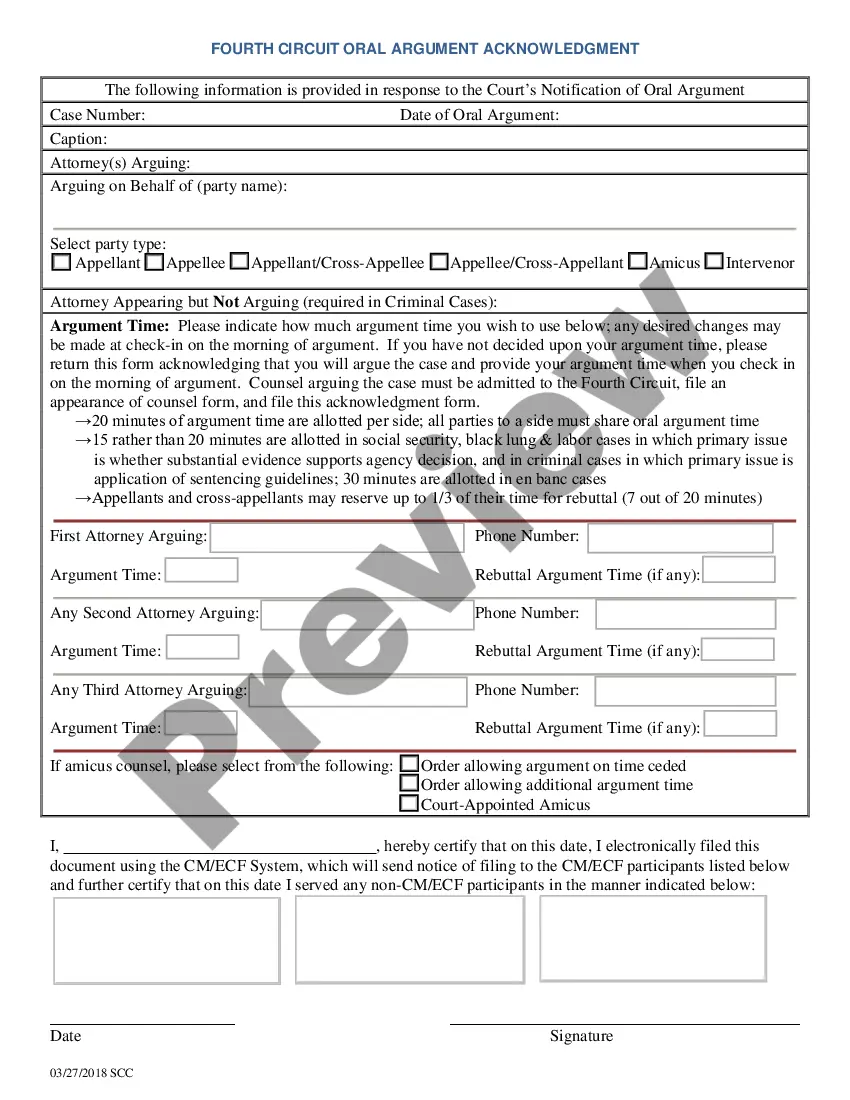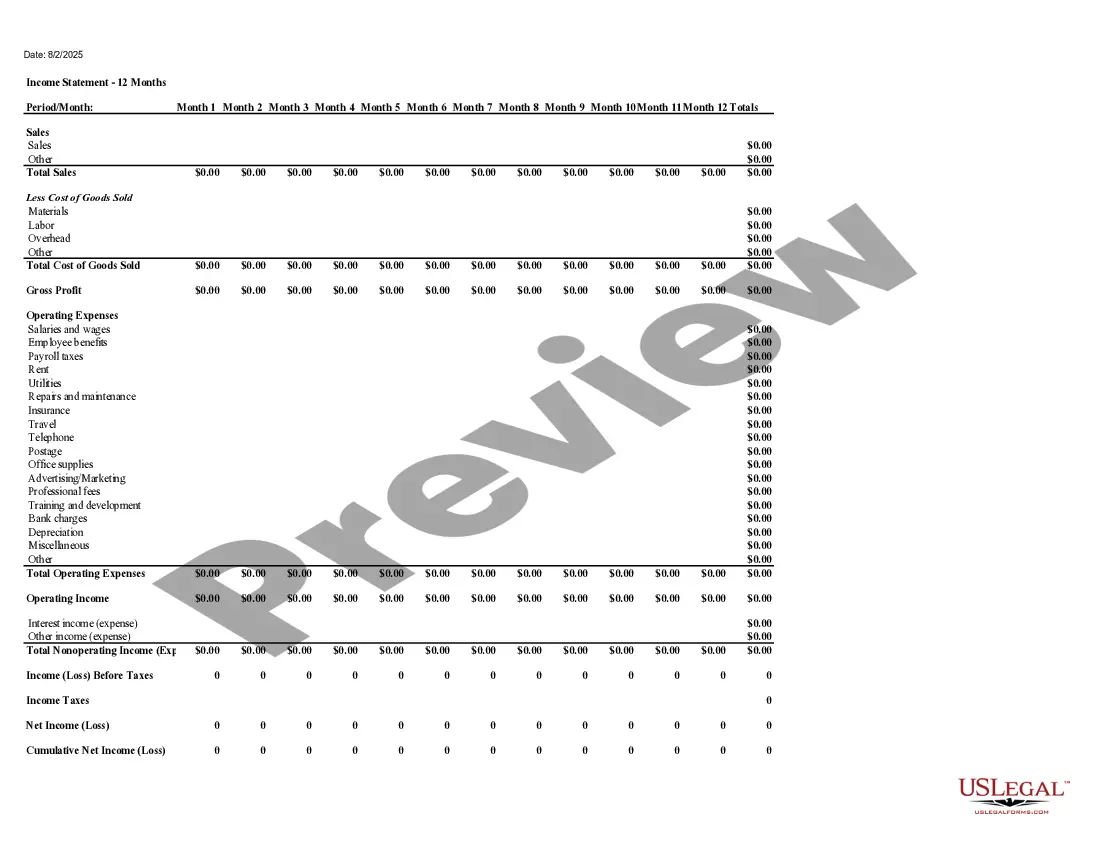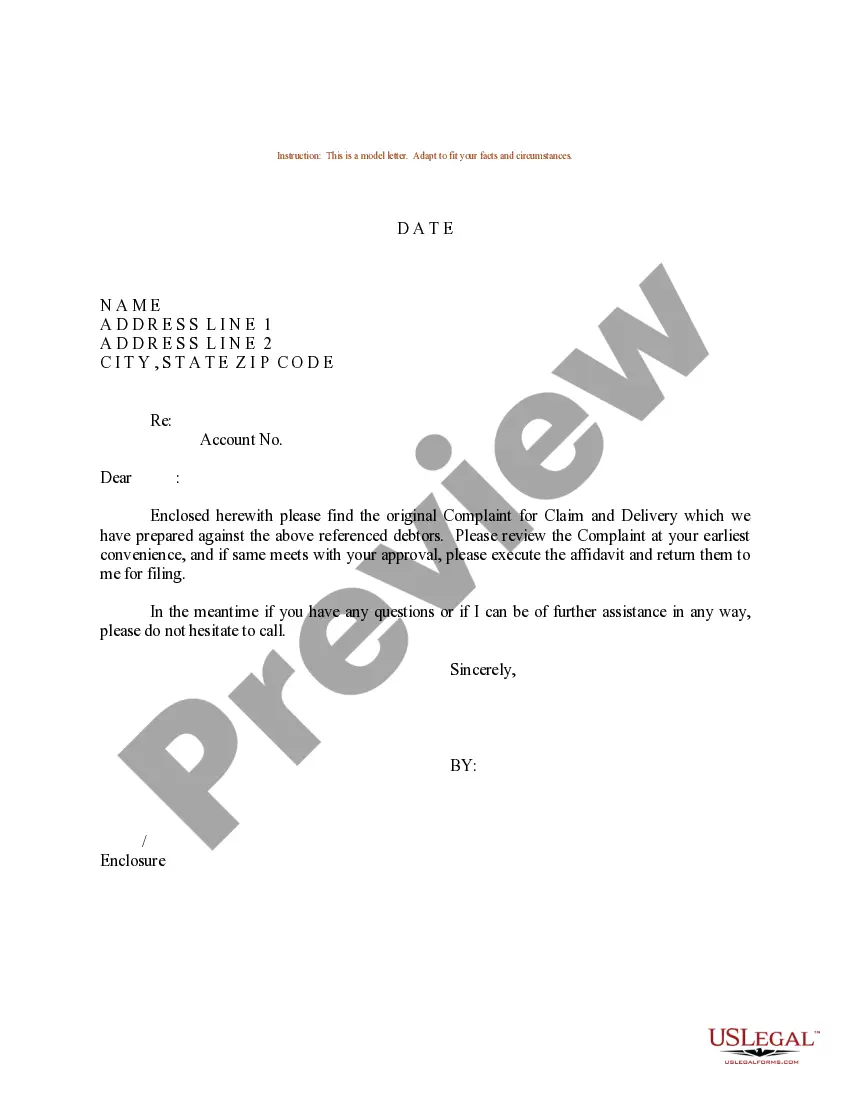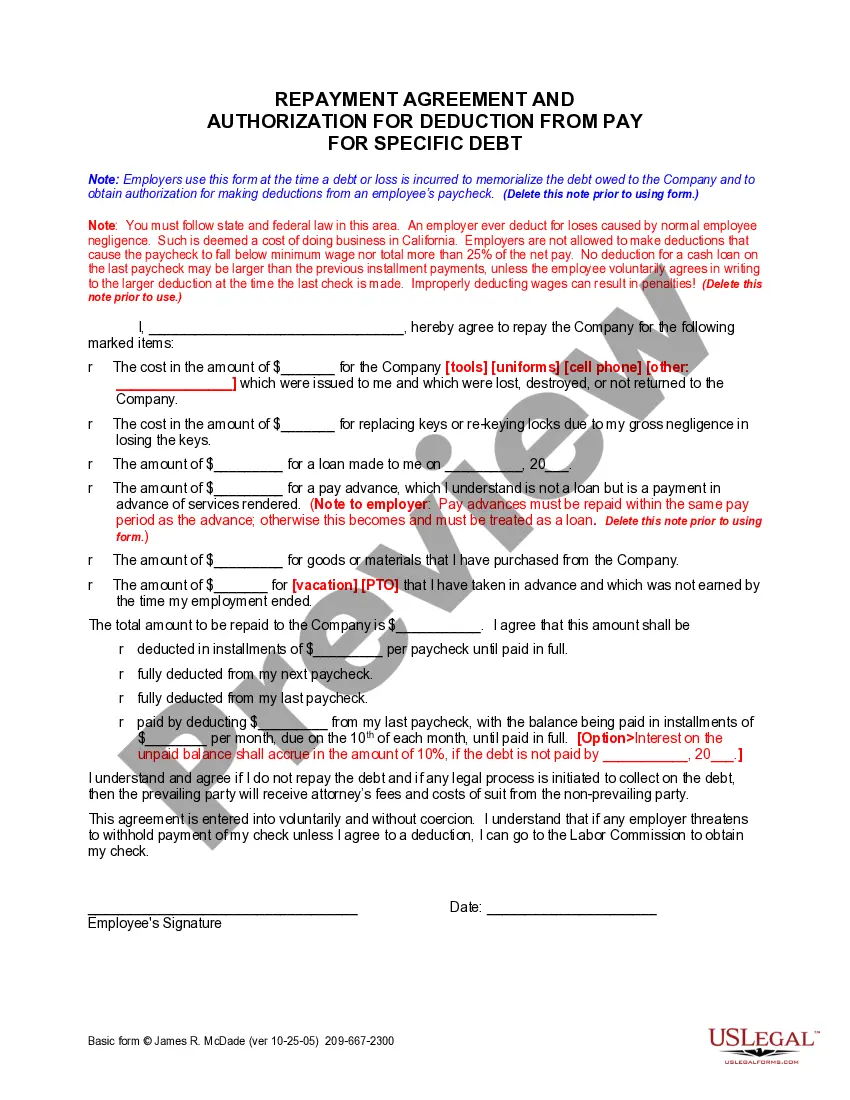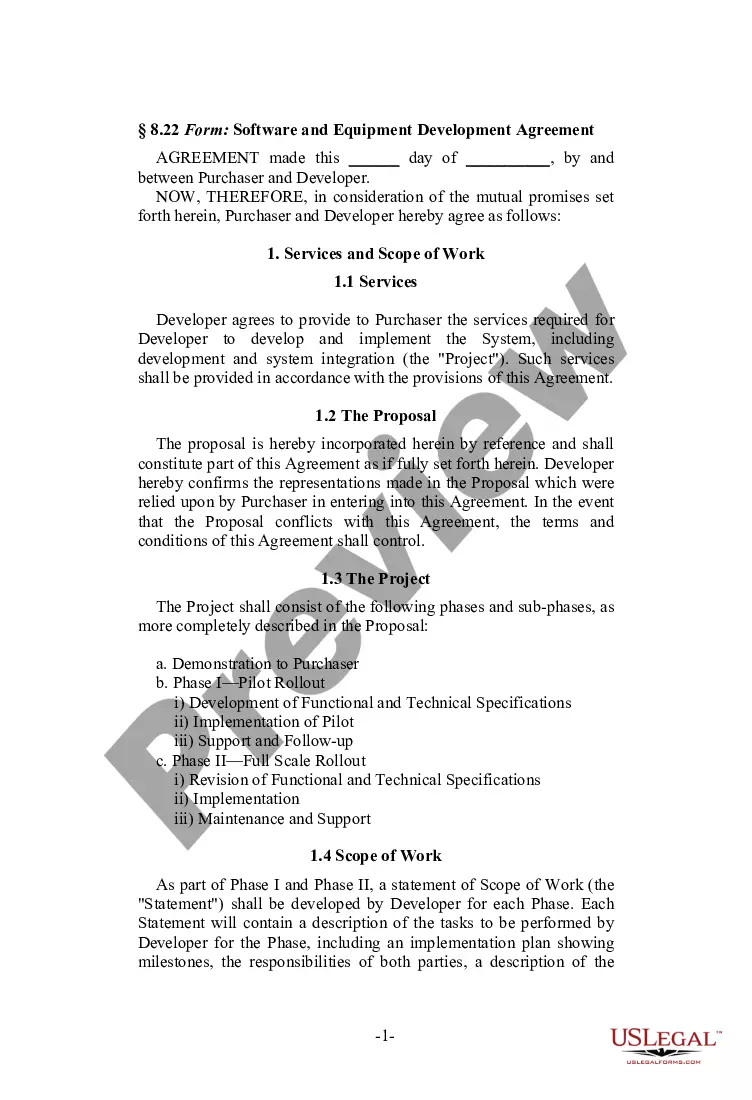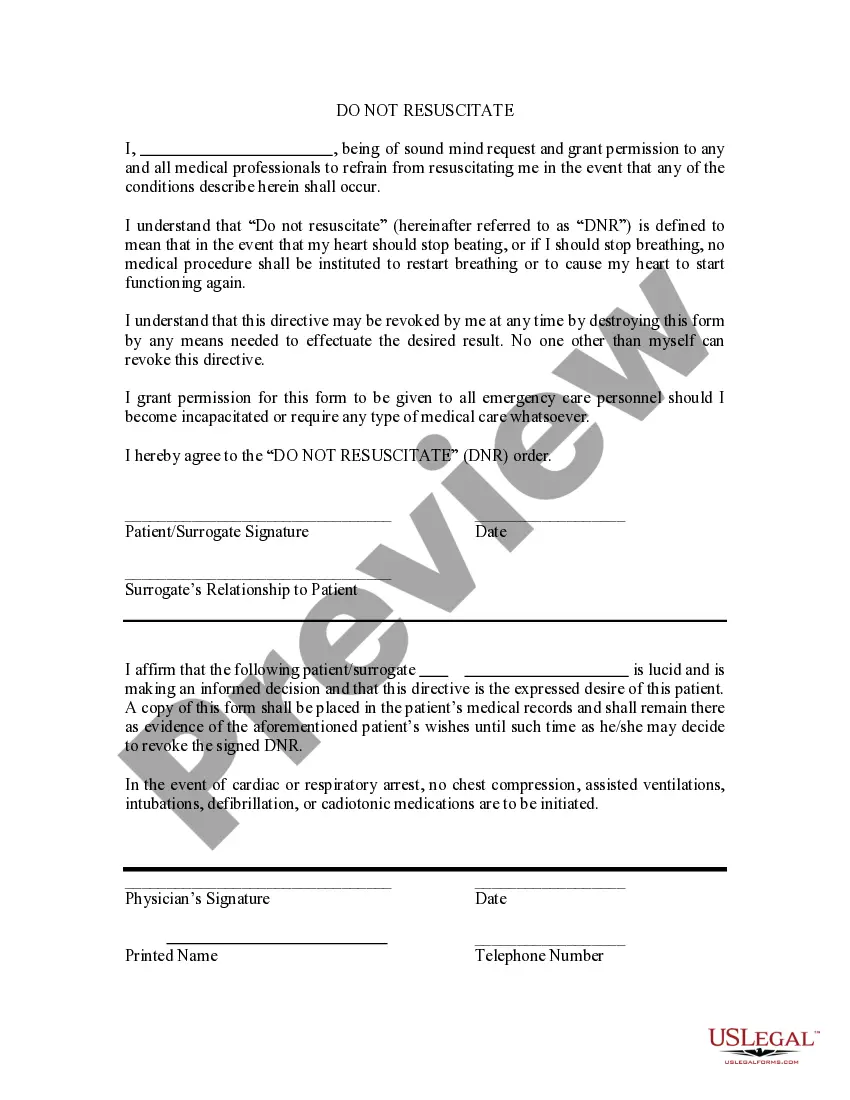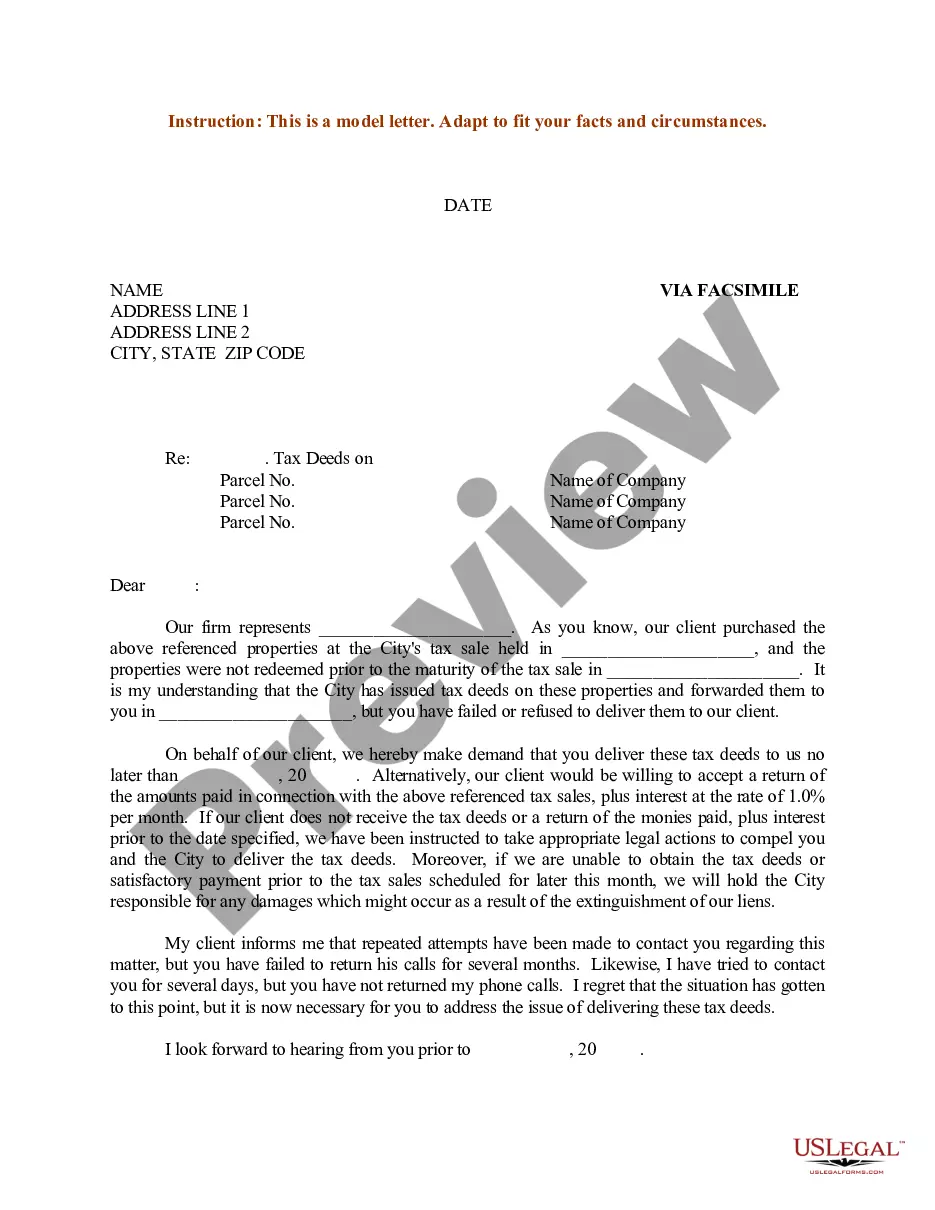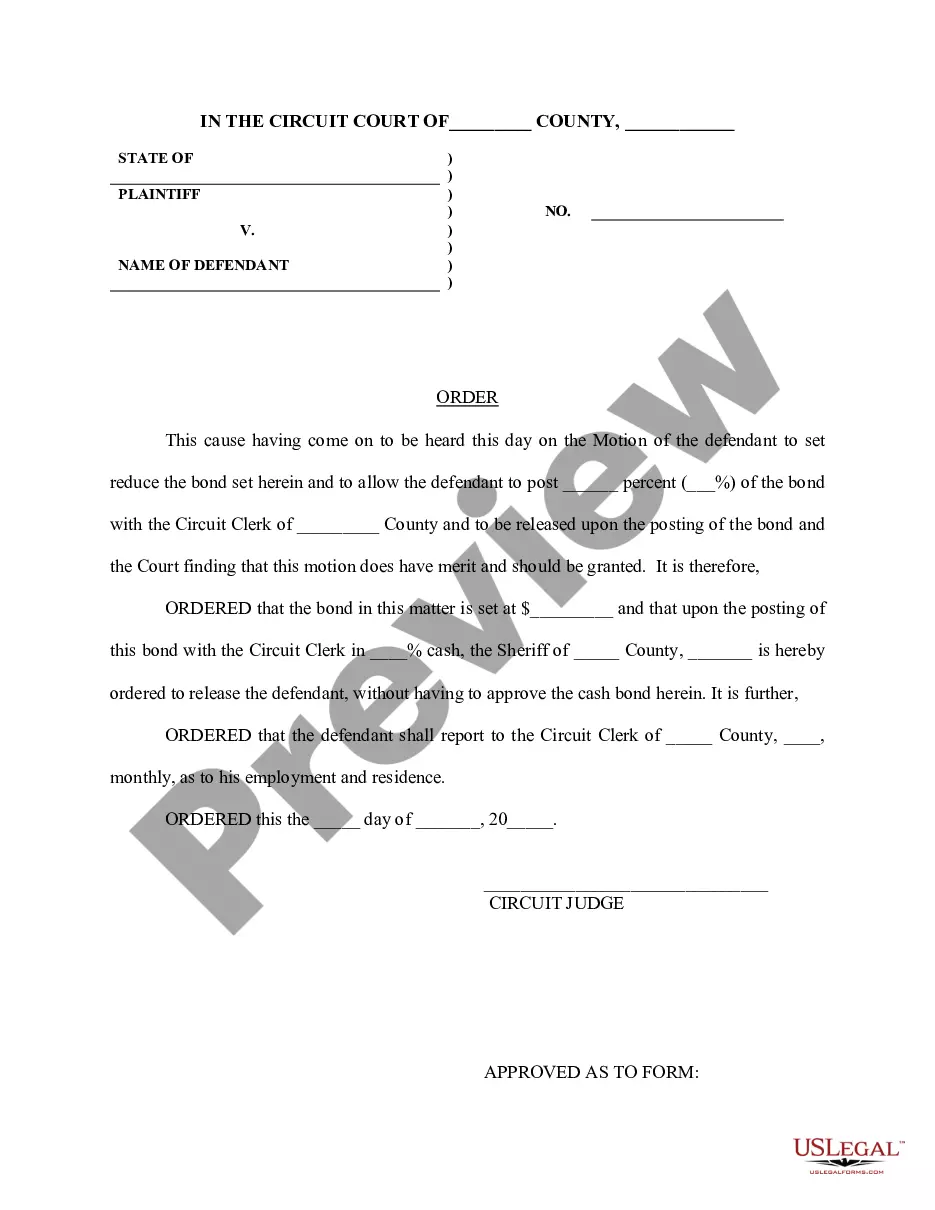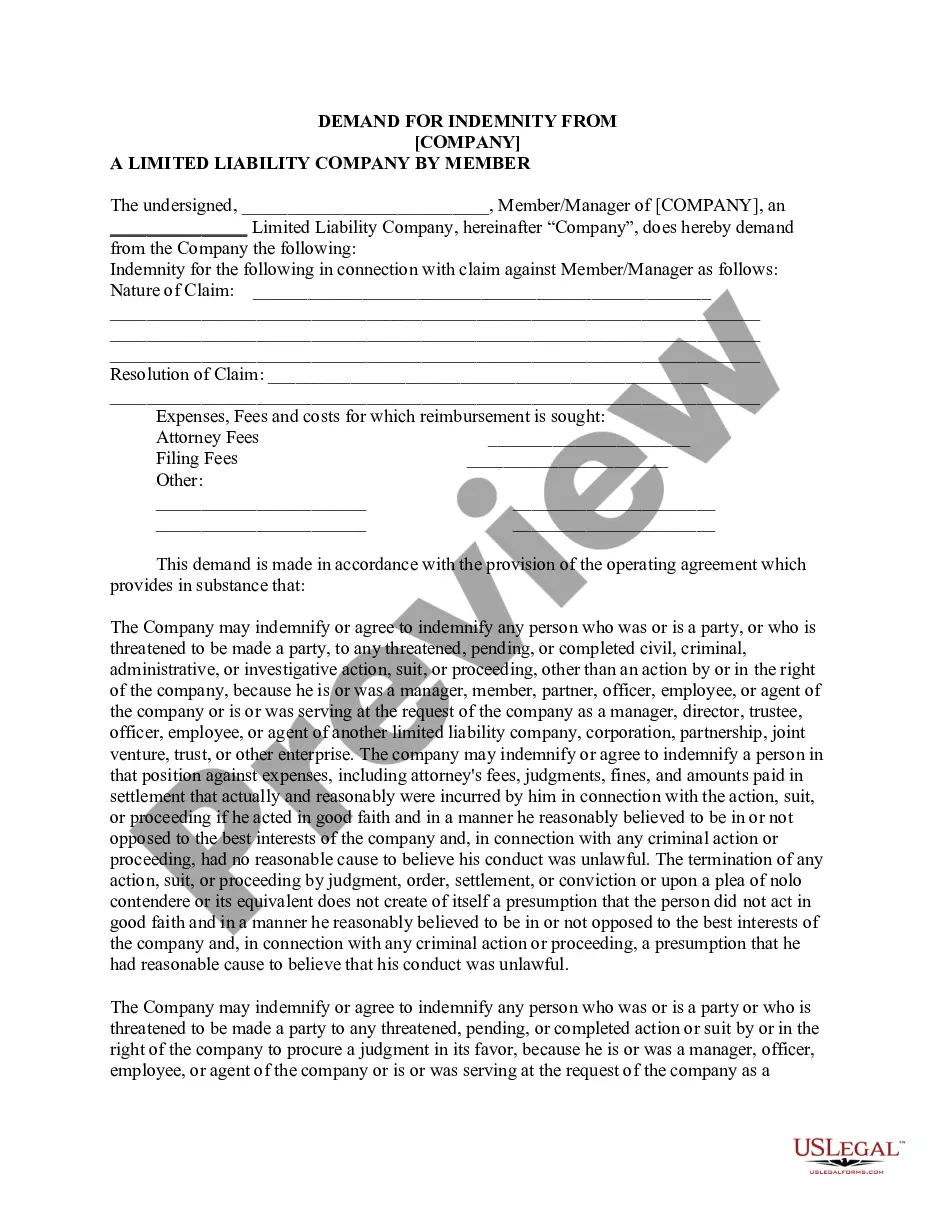Alaska Invoice Template for Postman
Description
How to fill out Invoice Template For Postman?
US Legal Forms - one of the largest repositories of legal documents in the United States - offers a diverse selection of legal document templates that you can download or print.
By utilizing the website, you can access thousands of forms for business and personal purposes, sorted by categories, states, or keywords. You can obtain the latest versions of forms such as the Alaska Invoice Template for Postman in just a few minutes.
If you already have an account, Log In to download the Alaska Invoice Template for Postman from the US Legal Forms collection. The Download button will be visible on each form you encounter. You can access all previously downloaded forms from the My documents section of your account.
Complete the transaction. Use your credit card or PayPal account to finalize the purchase.
Choose the format and download the form to your device. Edit. Fill out, modify, print, and sign the downloaded Alaska Invoice Template for Postman. Each template added to your account has no expiration date and is yours permanently. Therefore, if you wish to download or print another copy, simply go to the My documents section and click on the form you need. Access the Alaska Invoice Template for Postman with US Legal Forms, one of the most extensive collections of legal document templates. Utilize a plethora of professional and state-specific templates that cater to your business or personal requirements.
- If you are using US Legal Forms for the first time, follow these simple steps to begin.
- Make sure you have chosen the correct form for your area/region.
- Click on the Preview button to review the form's details.
- Read the form summary to ensure that you have selected the right form.
- If the form does not meet your needs, utilize the Search box at the top of the page to find one that does.
- If you are satisfied with the form, confirm your choice by clicking the Get now button.
- Then, select the pricing plan you prefer and provide your information to create an account.
Form popularity
FAQ
Yes, you can create your own sales invoice tailored to your business. Utilizing the Alaska Invoice Template for Postman allows for customization, ensuring it reflects your brand and specific transaction details. By designing your invoice, you ensure it meets your requirements while maintaining a professional appearance.
To obtain an e-invoice API, you should explore different software solutions that provide integration capabilities. Look for options that can incorporate the Alaska Invoice Template for Postman, ensuring it meets your business needs. Research available providers and contemplate your budget and functionality requirements before making a decision.
Creating a simple invoice requires outlining essential details like your business name, client information, and a list of products or services provided. Using the Alaska Invoice Template for Postman simplifies this task with a pre-designed structure. Aim for clarity and consistency to ensure your clients can easily understand what they're paying for.
When requesting an invoice payment template, clearly communicate your needs to the provider. You might mention that you are looking for an Alaska Invoice Template for Postman or something similar. Be specific about the details you need, such as including payment terms and layout preferences, to ensure the template suits your requirements.
Creating a sales invoice involves detailing the goods or services sold, along with their prices and quantities. Using an Alaska Invoice Template for Postman can simplify this process by providing a structured layout. Be sure to include payment terms and your contact information, making it easy for clients to understand their responsibilities.
To create a sales invoice template, first gather all necessary information, such as your business details, client information, and the items or services provided. You can use the Alaska Invoice Template for Postman as a starting point, customizing it to fit your specific needs. Save this template for future use, ensuring that it remains clear and professional for your clients.
To change your billing address on Postman, navigate to your account settings. Update your billing information with the new address, and save your changes. It's essential to keep your billing information current to avoid any issues with invoicing or payments.
To send an invoice for your services, use the Alaska Invoice Template for Postman for clear presentation. Fill in the required fields and ensure all details are accurate. Then, simply email it to your client or deliver it through a secure digital platform for prompt payment.
Filling out an invoice template requires careful input of relevant information. With the Alaska Invoice Template for Postman, enter your business details, client information, a concise description of services, and total amounts. This method simplifies invoicing while ensuring all necessary information is present.
To send an invoice template, first customize the Alaska Invoice Template for Postman with your specific details. Once completed, you can send it via email or any preferred file-sharing method. Ensuring your template is user-friendly will enhance communication with your clients.