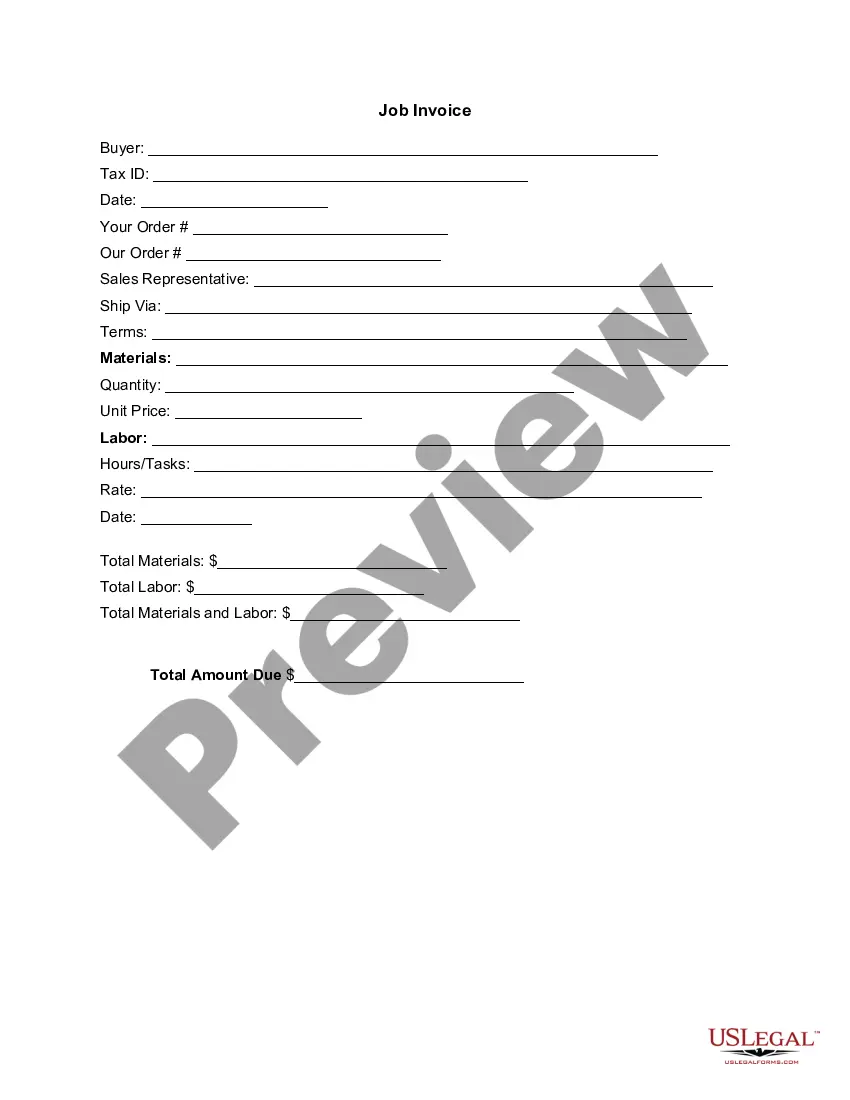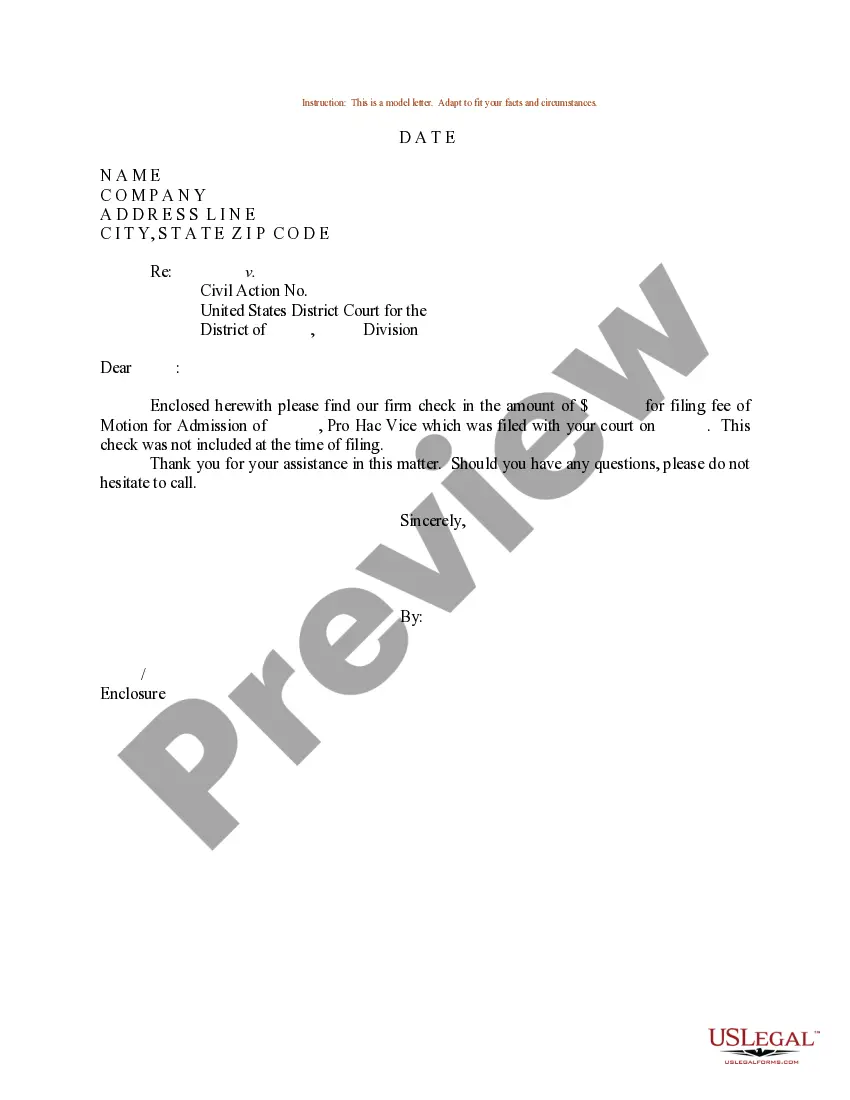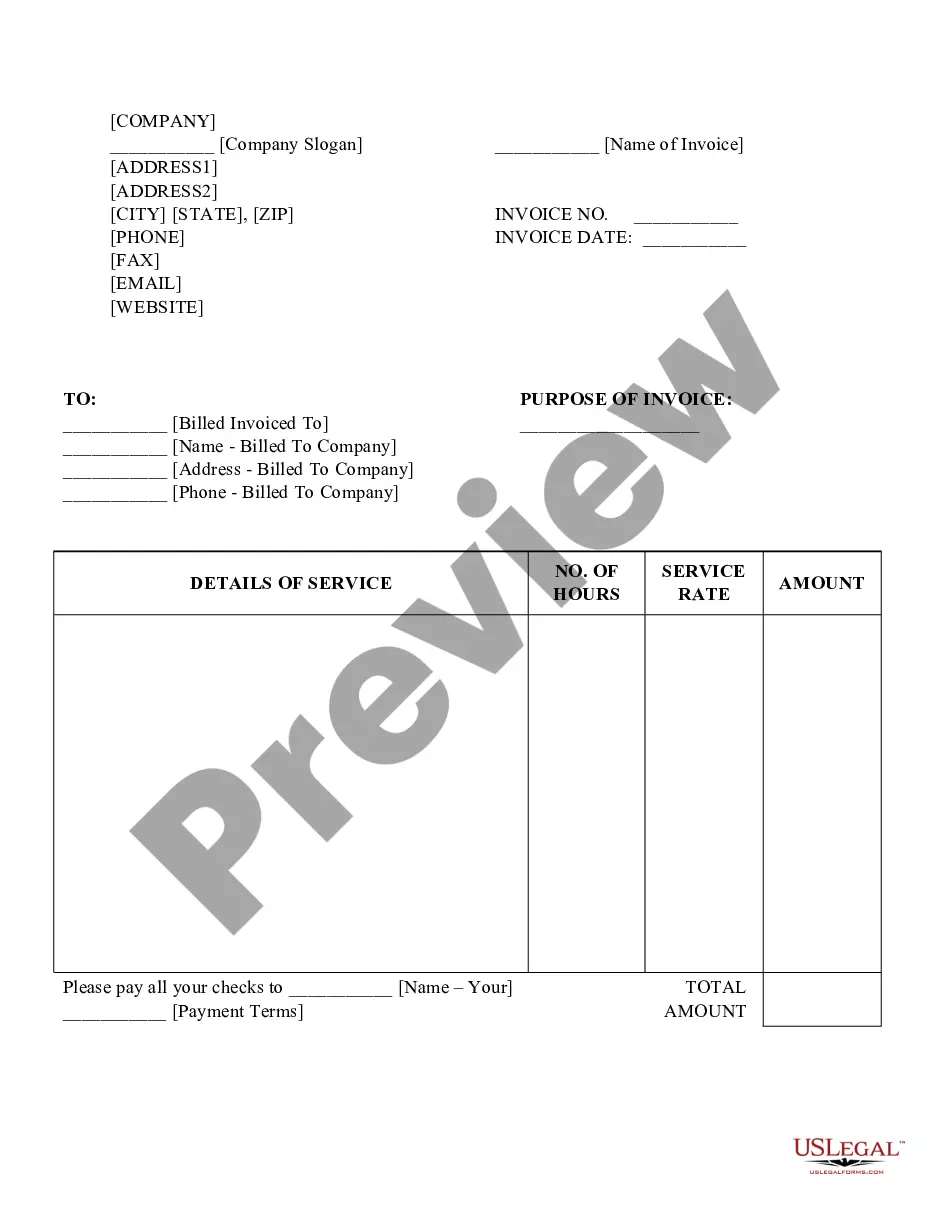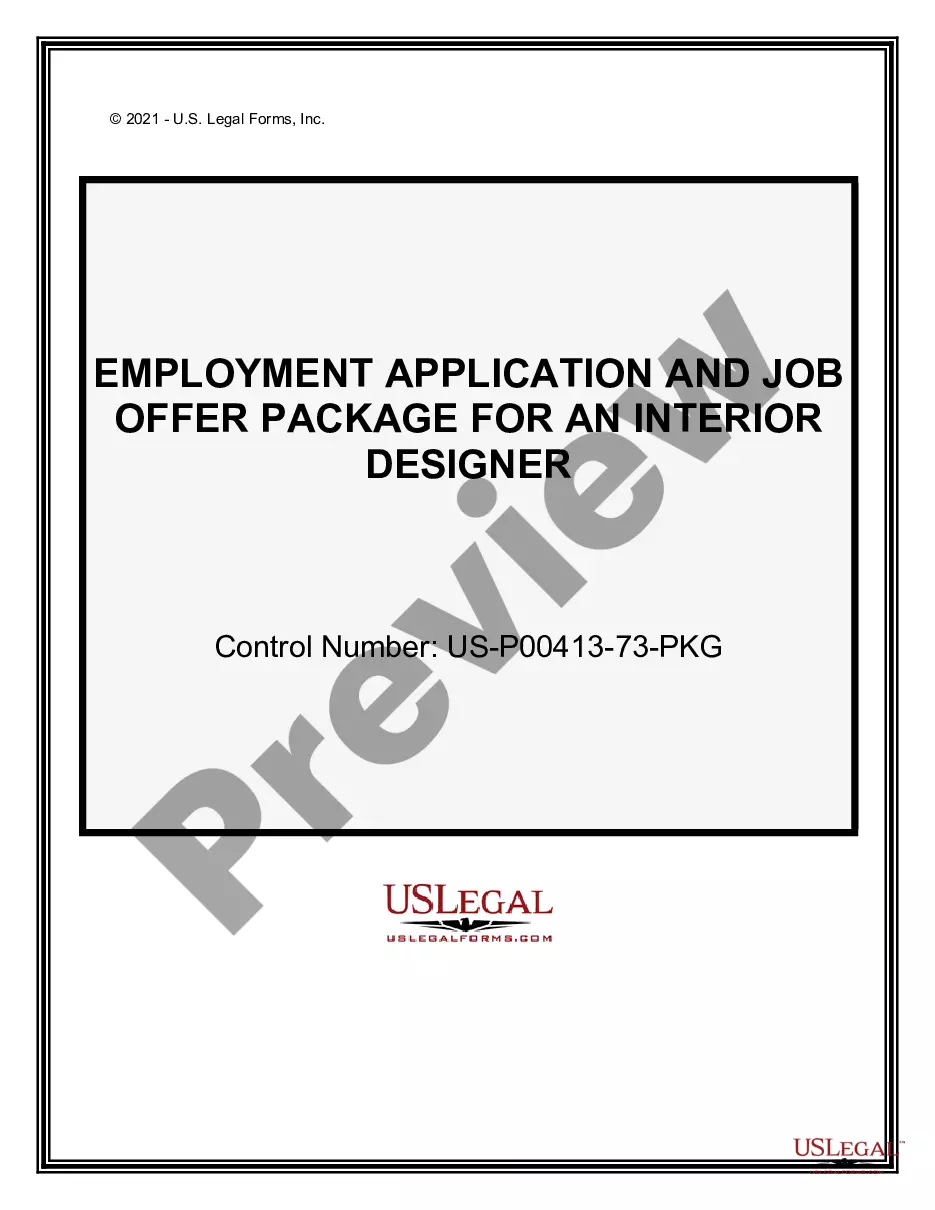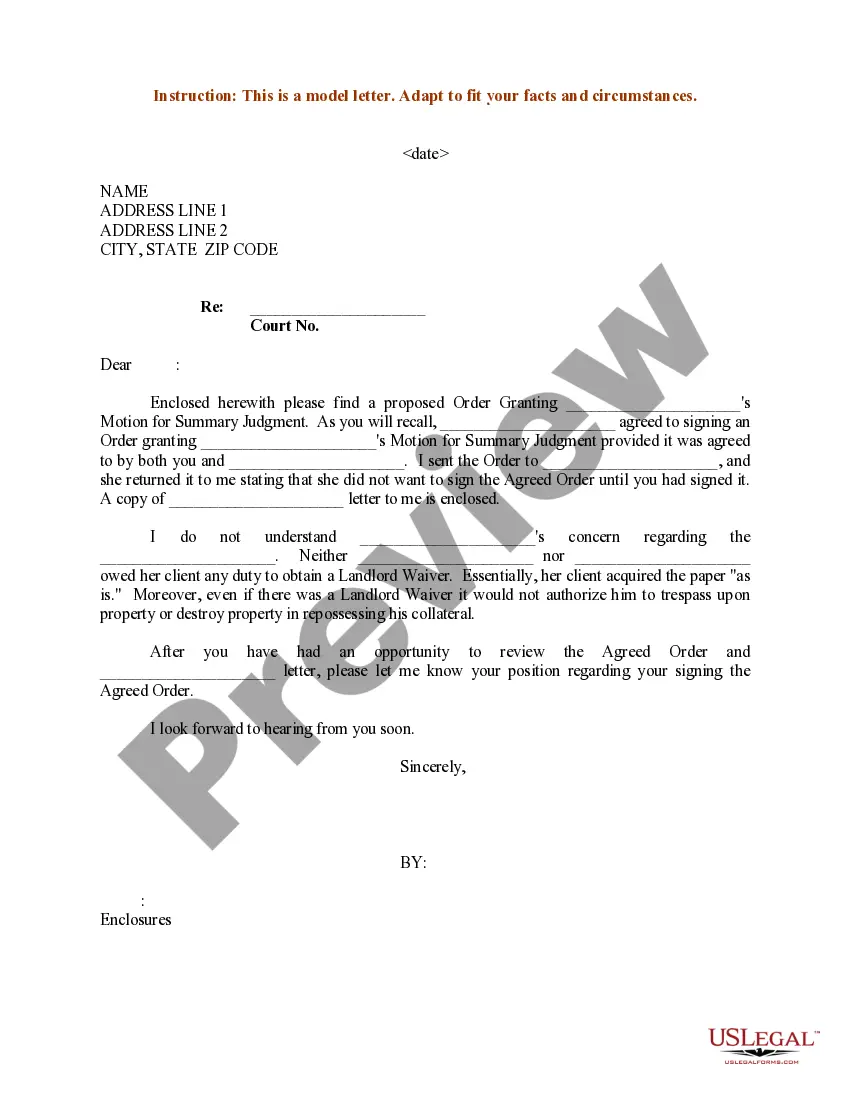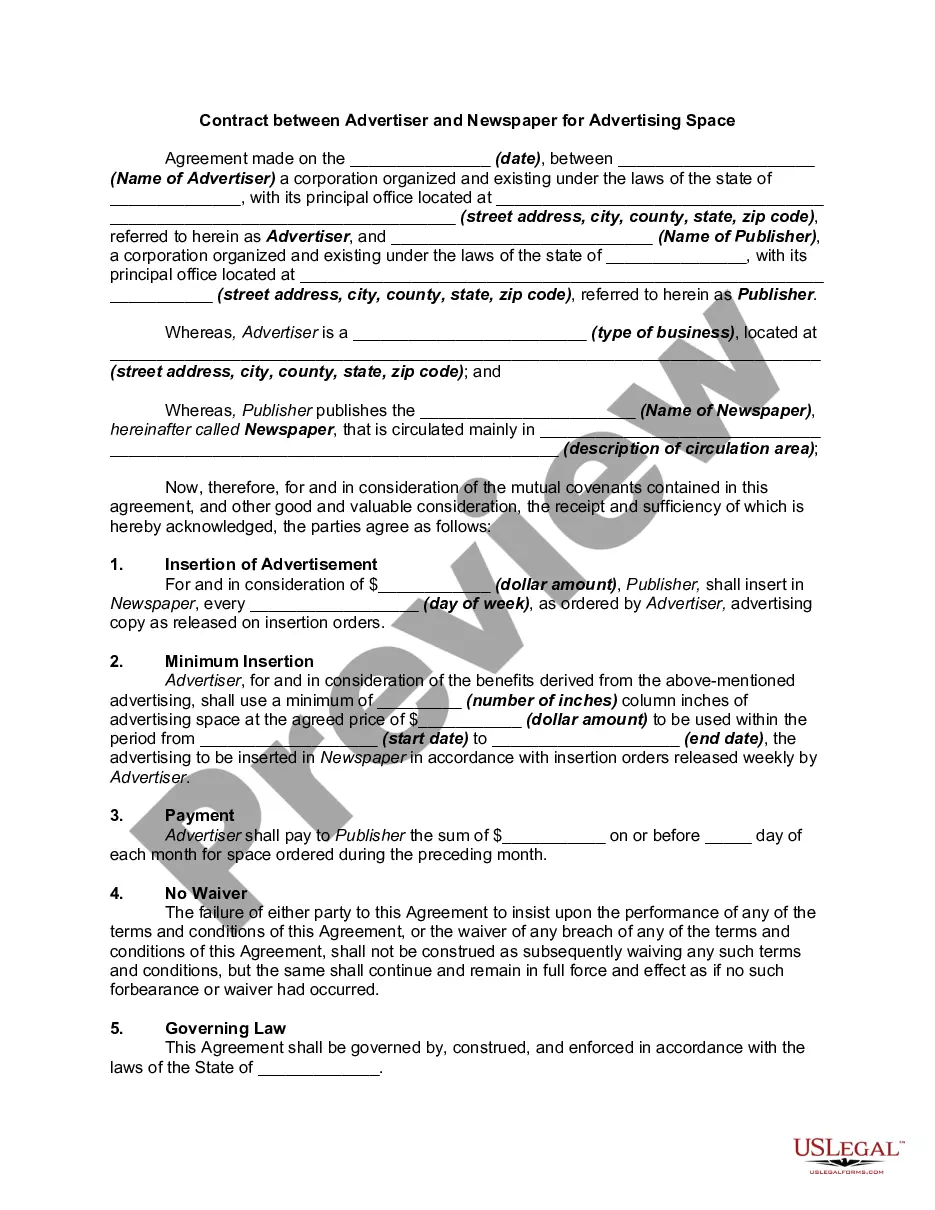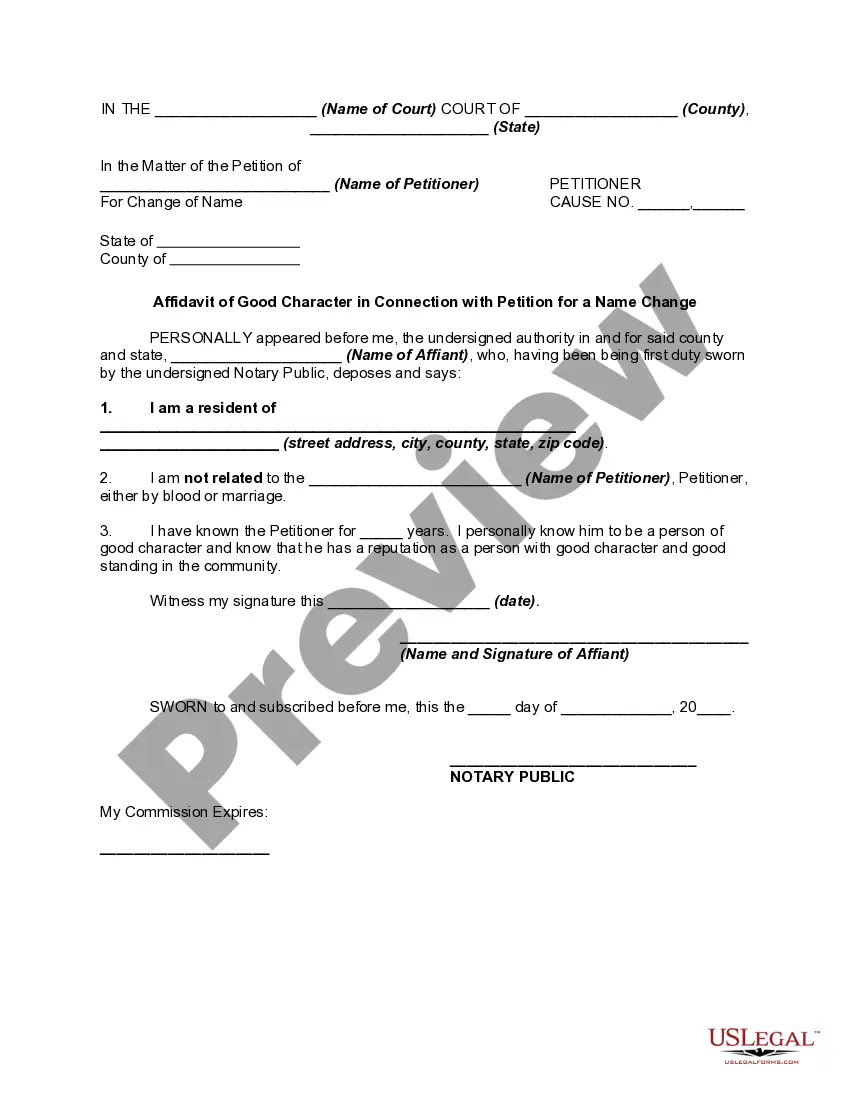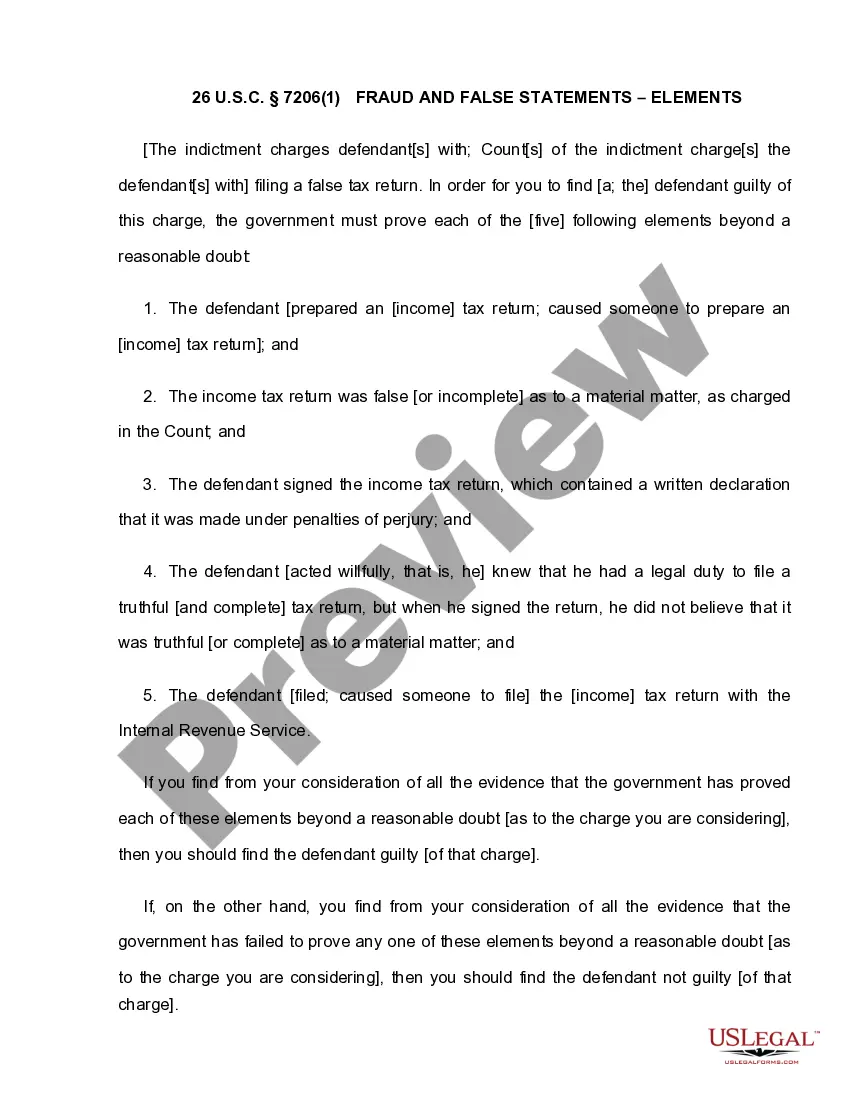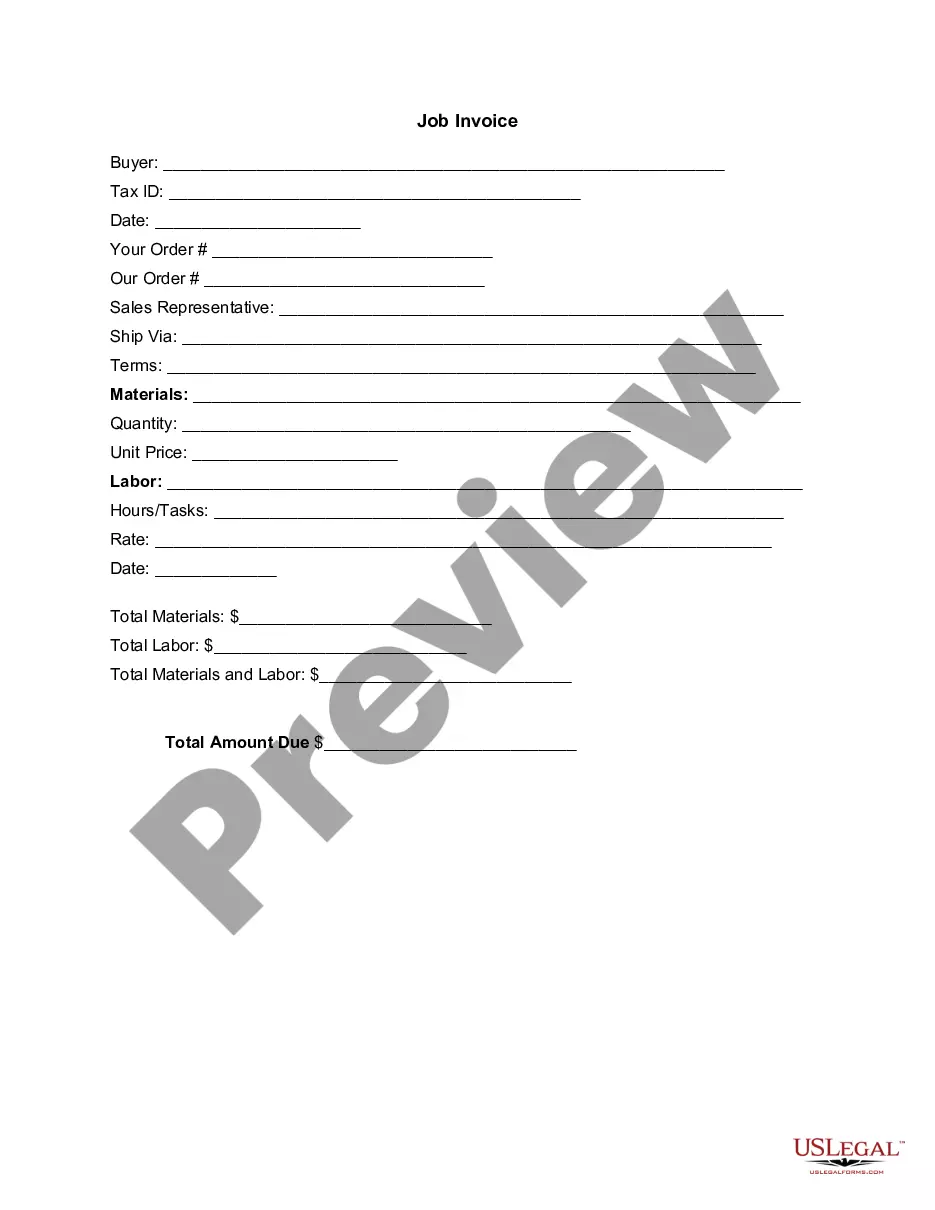Alaska Invoice Template for Video Production
Description
How to fill out Invoice Template For Video Production?
If you require to complete, retrieve, or create valid document templates, utilize US Legal Forms, the largest selection of valid forms available online.
Benefit from the site's user-friendly and convenient search to find the documents you need.
Various templates for commercial and personal purposes are categorized by types and jurisdictions, or keywords.
Every legal document template you obtain is yours permanently.
You have access to every form you have downloaded in your account. Select the My documents section and choose a form to print or download again.
- Use US Legal Forms to find the Alaska Invoice Template for Video Production with just a few clicks.
- If you are already a US Legal Forms user, Log In to your account and click the Download button to obtain the Alaska Invoice Template for Video Production.
- You can also access forms you previously downloaded in the My documents section of your account.
- If it’s your first time using US Legal Forms, follow these steps.
- Step 1. Ensure you have selected the form for your specific city/state.
- Step 2. Use the Review option to go over the contents of the form. Don't forget to read the description.
- Step 3. If you are dissatisfied with the form, use the Search field at the top of the screen to find other types within the legal form template.
- Step 4. After you find the form you need, click the Buy now button. Select your preferred payment plan and enter your credentials to register for an account.
- Step 5. Complete the transaction. You can use your credit card or PayPal account to finish the transaction.
- Step 6. Choose the format of the legal form and download it onto your device.
- Step 7. Finalize, edit, and print or sign the Alaska Invoice Template for Video Production.
Form popularity
FAQ
To issue an invoice template, first fill in the relevant details such as dates, services provided, and payment terms. After completing the invoice, send it via email or a direct download link to the client. Using an Alaska Invoice Template for Video Production from uslegalforms simplifies this process, making it quick and straightforward.
The best way to issue an invoice is to send it promptly after providing services or delivering goods. Make sure to deliver it in a format that the client can easily access, such as PDF. An Alaska Invoice Template for Video Production can help you create a consistent invoice format that reflects your brand and maintains professionalism.
Writing an invoice template involves including essential details such as your business name, contact information, and client details. You should clearly list the services provided along with their corresponding costs. Utilizing an Alaska Invoice Template for Video Production can streamline this process, ensuring you don't miss any important information.
To create a PDF invoice template, start by designing your layout using a word processor or graphic design software. Once your invoice is ready, simply save or export the file as a PDF. If you need a quick solution, consider using an Alaska Invoice Template for Video Production available on platforms like uslegalforms, which offers customizable options that meet your needs.
To create your own invoice, gather the necessary information like your business name, client details, and a breakdown of services. You can draft this in a document or utilize an online template to streamline the process. By using the Alaska Invoice Template for Video Production, you can ensure that all essential components are included while maintaining a professional look.
As a content creator, begin by outlining your services, including the project name, dates, and payment details. Ensure you present your work professionally, possibly using an attractive layout. The Alaska Invoice Template for Video Production provides a clear structure to help you present your invoices, making it easier for your clients to understand.
Creating a commercial invoice template involves determining the key details you need to include, such as the items sold and their prices. You might also need to add your logo and payment terms. The Alaska Invoice Template for Video Production can serve as an excellent starting point, allowing you to customize it to suit your needs easily.
To create an invoice for videography, start by including your business details, the client's information, and a unique invoice number. Next, list the services provided, along with their respective costs. You can use the Alaska Invoice Template for Video Production to simplify this process, ensuring you capture all necessary elements for your project.
When billing a client, use an Alaska Invoice Template for Video Production for an organized approach. Start with a professional header that includes your business information and the client's details. Include a detailed breakdown of services, such as hours worked and materials used, and clearly state the total amount due. Providing an example invoice can help clients understand the process and content, leading to smoother transactions.
To start billing your clients, create a clear invoicing process that includes using an Alaska Invoice Template for Video Production. Gather all necessary information about your client and the services rendered. Set a timeline for when you expect payment and share invoices in a timely manner. This clarity helps establish good relationships and ensures on-time payments.