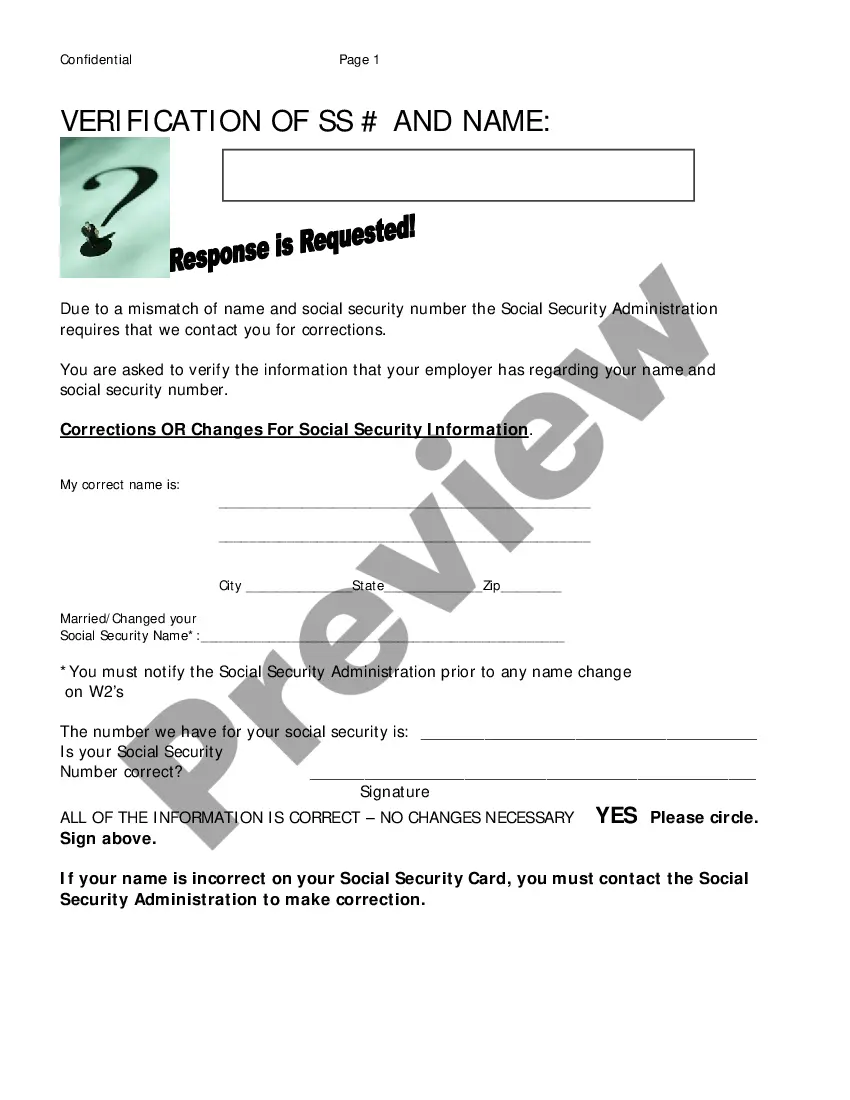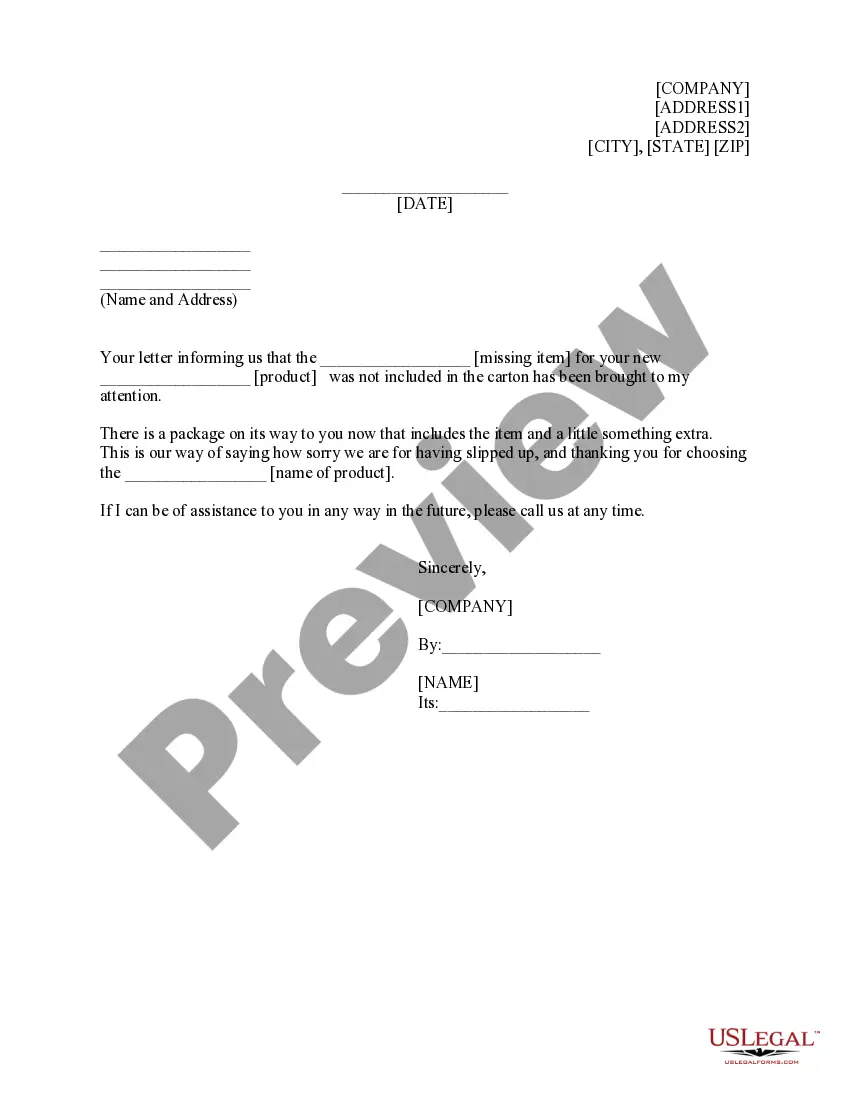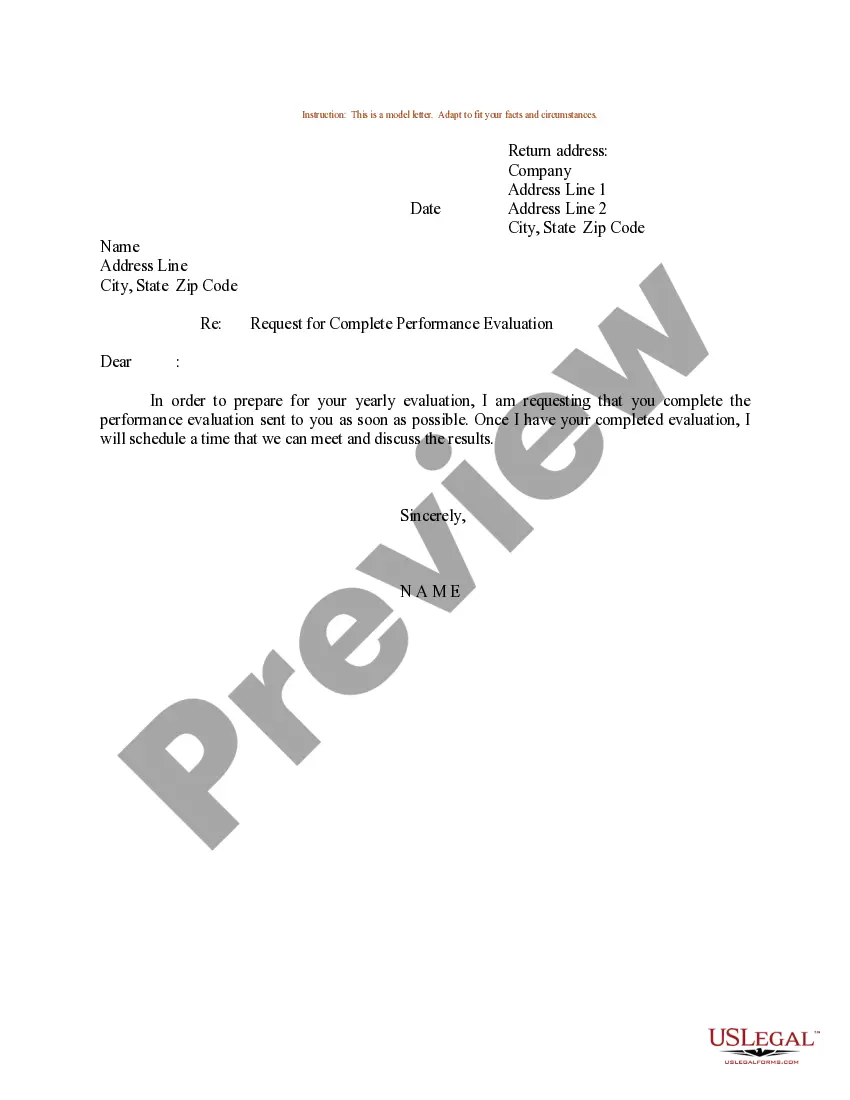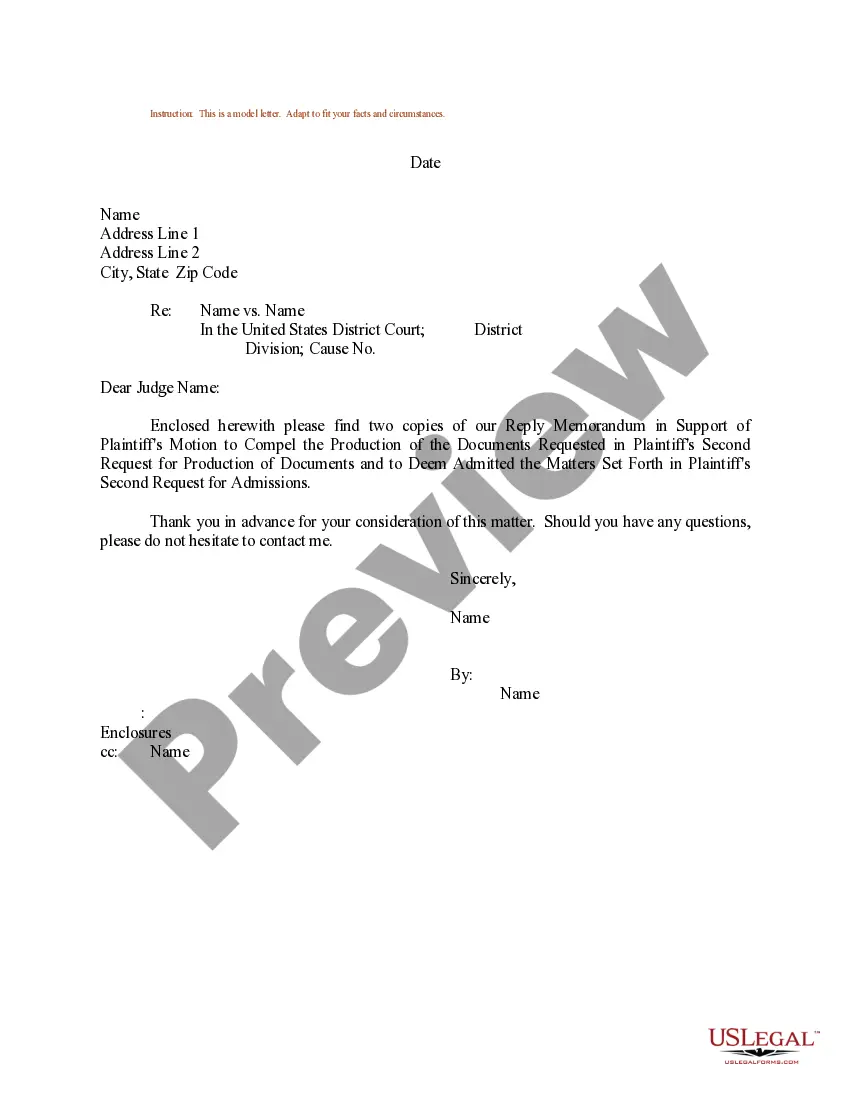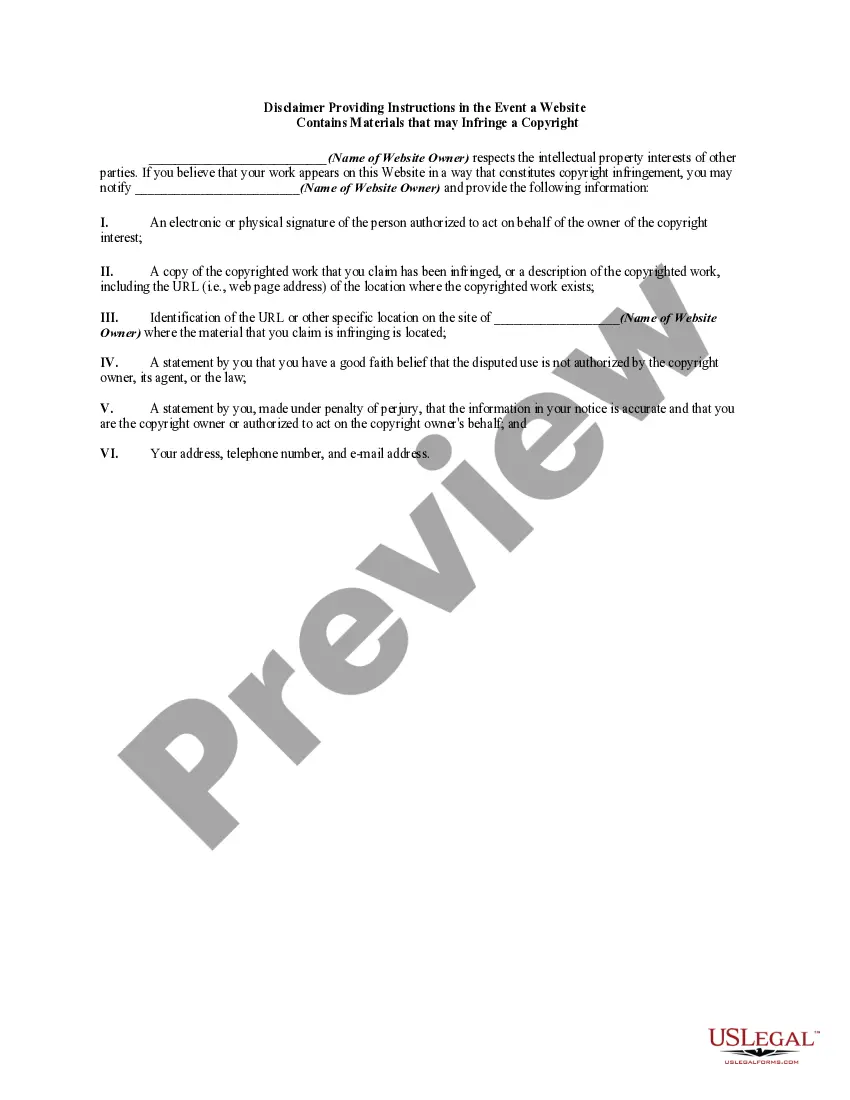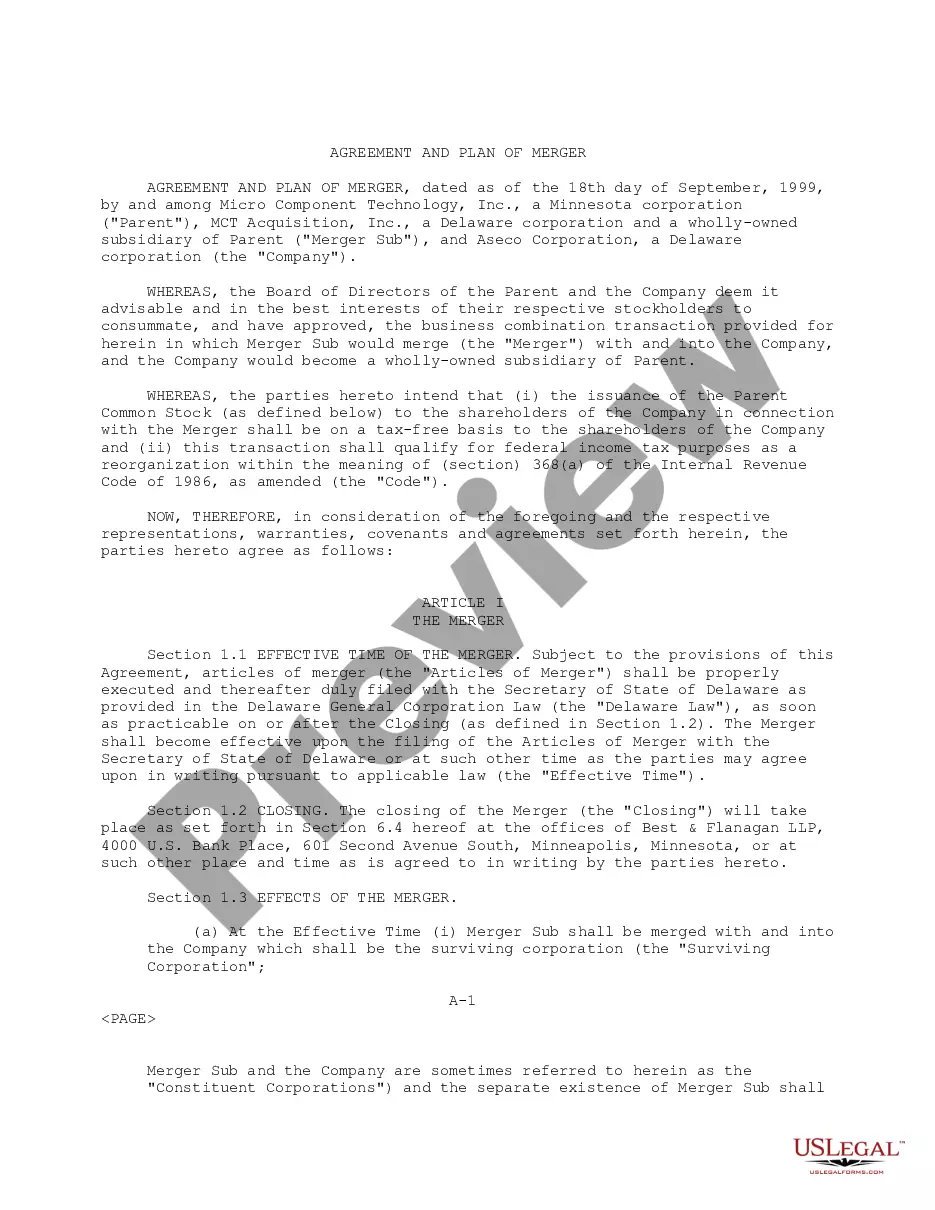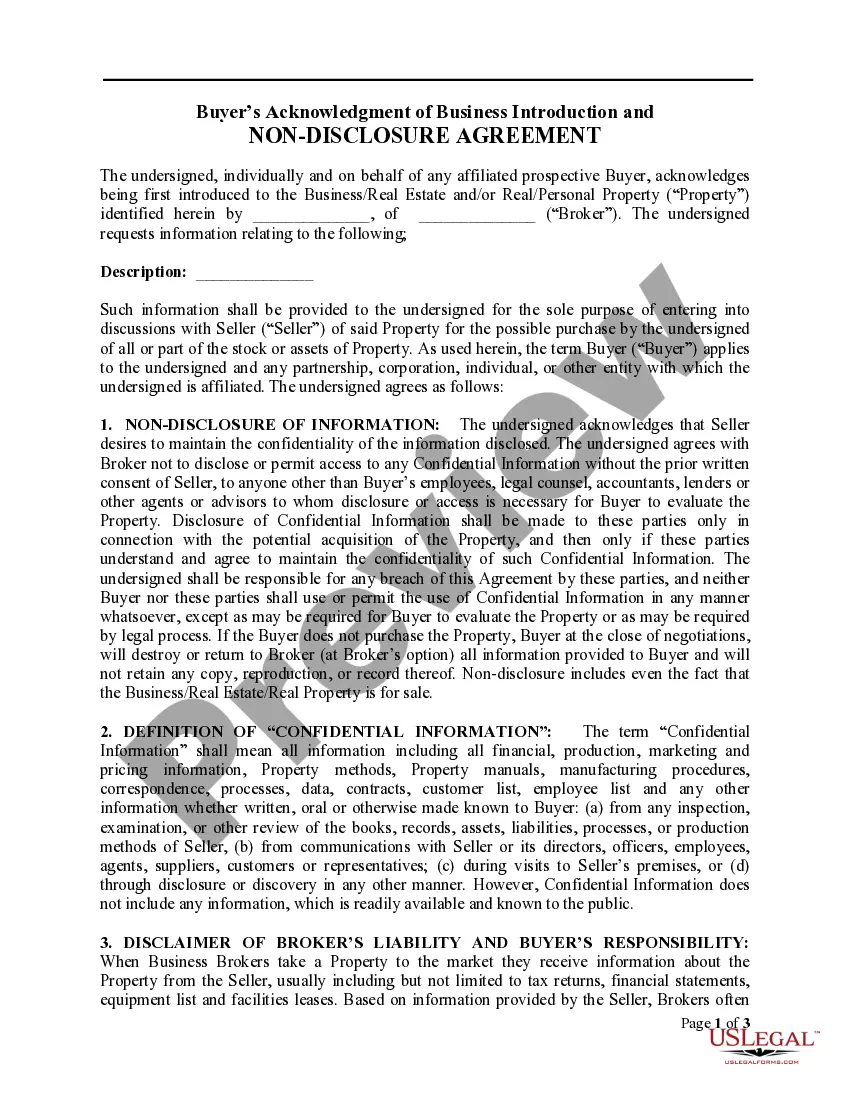Security Guard Invoice Template For Contract
Description
How to fill out West Virginia Parent Education Invoice For SECURITY GUARD?
Individuals often link legal documentation with a level of intricacy that seems to necessitate the expertise of a professional. To some extent, this is accurate, as creating a Security Guard Invoice Template For Contract requires a significant level of understanding regarding relevant criteria, including state and county laws. Nevertheless, with US Legal Forms, the process has been simplified: comprehensive legal templates for any personal and business events adhering to state regulations are compiled in one online repository and are now accessible to everyone.
US Legal Forms offers over 85,000 current documents categorized by state and purpose, making it easy to find the Security Guard Invoice Template For Contract or any specific template within minutes. Existing users with an active subscription must Log In to their account and click Download to receive the form. New users must first create an account and subscribe before they can download any legal documentation.
Here is a detailed guide on how to acquire the Security Guard Invoice Template For Contract.
All templates in our collection are reusable: once obtained, they will remain saved in your profile. You can access them whenever necessary through the My documents tab. Discover all the advantages of using the US Legal Forms platform. Sign up today!
- Carefully review the content of the page to ensure it aligns with your requirements.
- Read the form description or confirm it using the Preview feature.
- If the previous option does not fit your needs, find another sample using the Search field above.
- When you identify the appropriate Security Guard Invoice Template For Contract, click Buy Now.
- Choose a pricing plan that aligns with your needs and financial plan.
- Proceed to create an account or Log In to continue to the payment page.
- Complete your subscription payment through PayPal or using your credit card.
- Select your preferred file format and click Download.
- Print the document or use an online editor for quicker completion.
Form popularity
FAQ
To write an invoice format, layout sections for your business name, client information, and itemized list of services or goods. Ensure to include a total at the bottom, along with any applicable taxes. Clear labeling and organization will enhance readability. A pre-designed Security guard invoice template for contract can help you adhere to industry standards while saving you time on formatting.
Filling out a contractor's invoice requires including specific details about the work completed. Begin with your company information and the client's details, then provide a thorough description of the services rendered. Make sure to include the hours worked and agreed upon rates. A Security guard invoice template for contract can simplify this task, providing a structured format that helps you capture all necessary details.
For beginners, invoicing starts with understanding the necessary components of an invoice. Include your contact information, the client's details, and a description of the services provided. Additionally, state the payment terms and any other instructions. Utilizing a Security guard invoice template for contract ensures that you include all essential elements while maintaining a professional format.
Filling out an invoice template involves inputting essential information about your service. Start by entering your business details, followed by the client's information and the services rendered. Make sure to input the quantities, rates, and totals clearly. Choosing a Security guard invoice template for contract can streamline this process, as it helps you organize your entries in a consistent manner.
To fill in an invoice template, first enter your business name and logo if you have one. Next, add the client’s information, billable items, and any applicable taxes. Ensure you also include payment terms and due dates for clarity. A Security guard invoice template for contract simplifies this process, offering predefined fields that guide you through the required entries.
To layout a simple invoice, start with your company name and contact information at the top. Next, include the customer’s details, a unique invoice number, and the invoice date. Use clear headings for item descriptions, quantities, rates, and totals. By utilizing a Security guard invoice template for contract, you can ensure a professional appearance and organized structure for your billing.
When writing a security contract agreement, start by defining the scope of services, including details like the duration of coverage and specific responsibilities. Clearly outline the payment structure and any other terms such as cancellation policies. By using a security guard invoice template for contract, you can reinforce your agreement with clear billing information, enhancing overall professionalism.
Creating a contract invoice involves outlining the details of the agreement, including service descriptions and payment terms. Ensure you include due dates and any applicable taxes. A security guard invoice template for contract can be a valuable tool, as it helps you maintain professionalism and consistency across your invoicing process.
To create your own invoice, start with your business information, including your name, address, and contact details. Clearly define the services you provided, along with their costs. Utilizing a security guard invoice template for contract can simplify this process, as it provides a structured format that you can customize according to your needs.
A contract invoice is a document that outlines the payment terms agreed upon in a contract. It typically includes the services rendered, the fees associated, and the payment timeline. For those in the security industry, using a security guard invoice template for contract can streamline the billing process and ensure clarity for both parties.