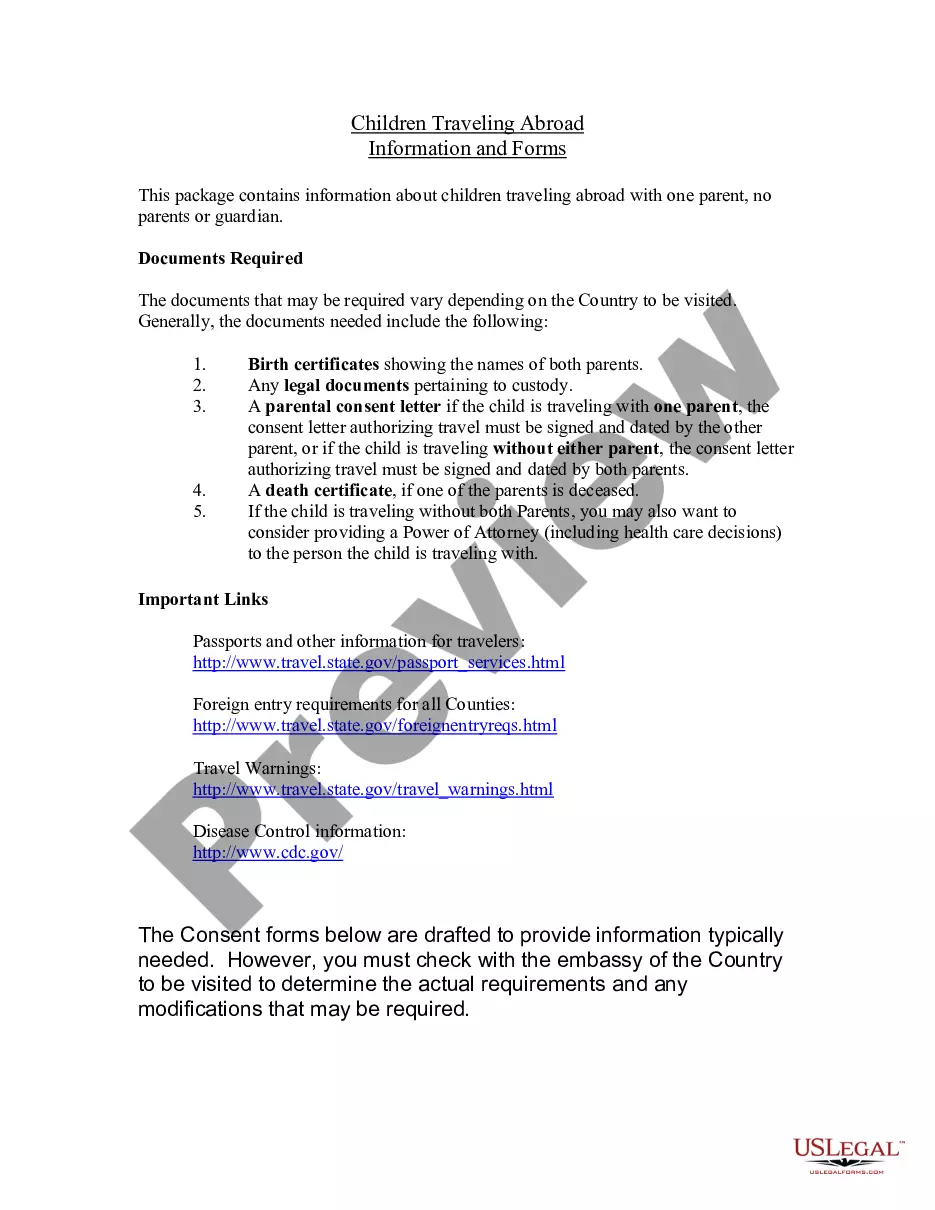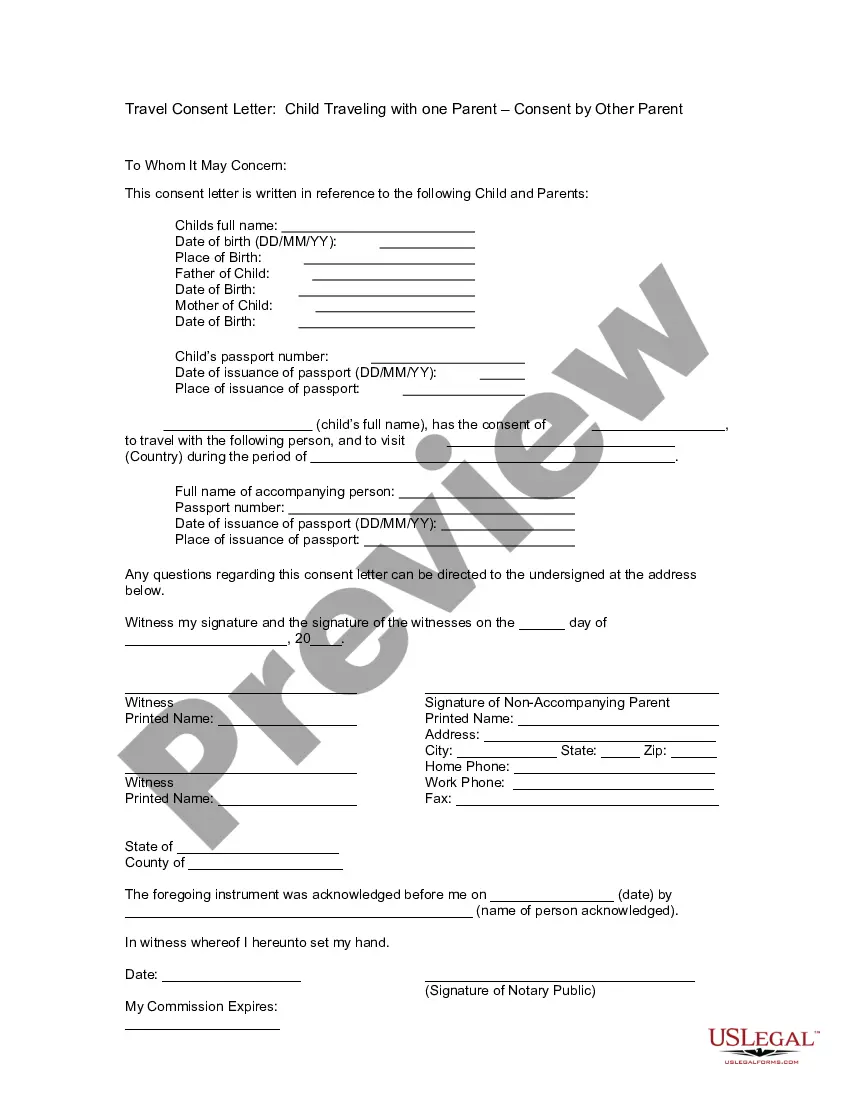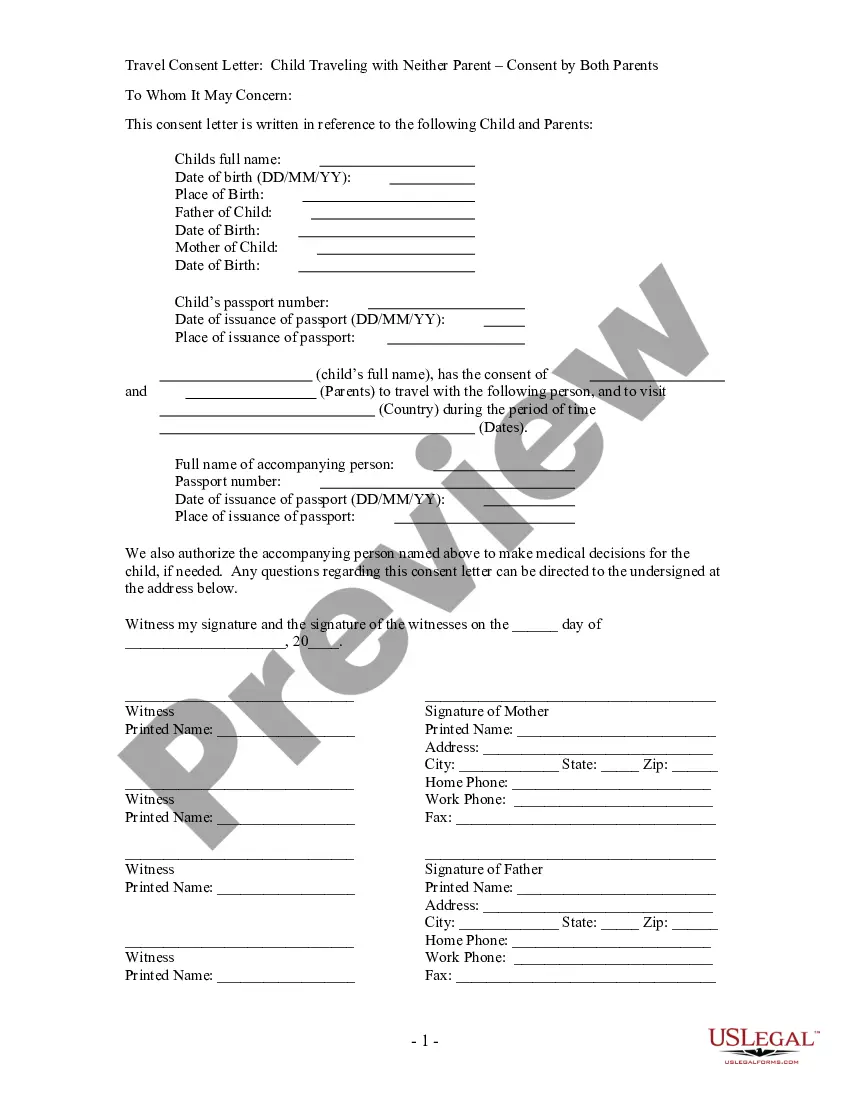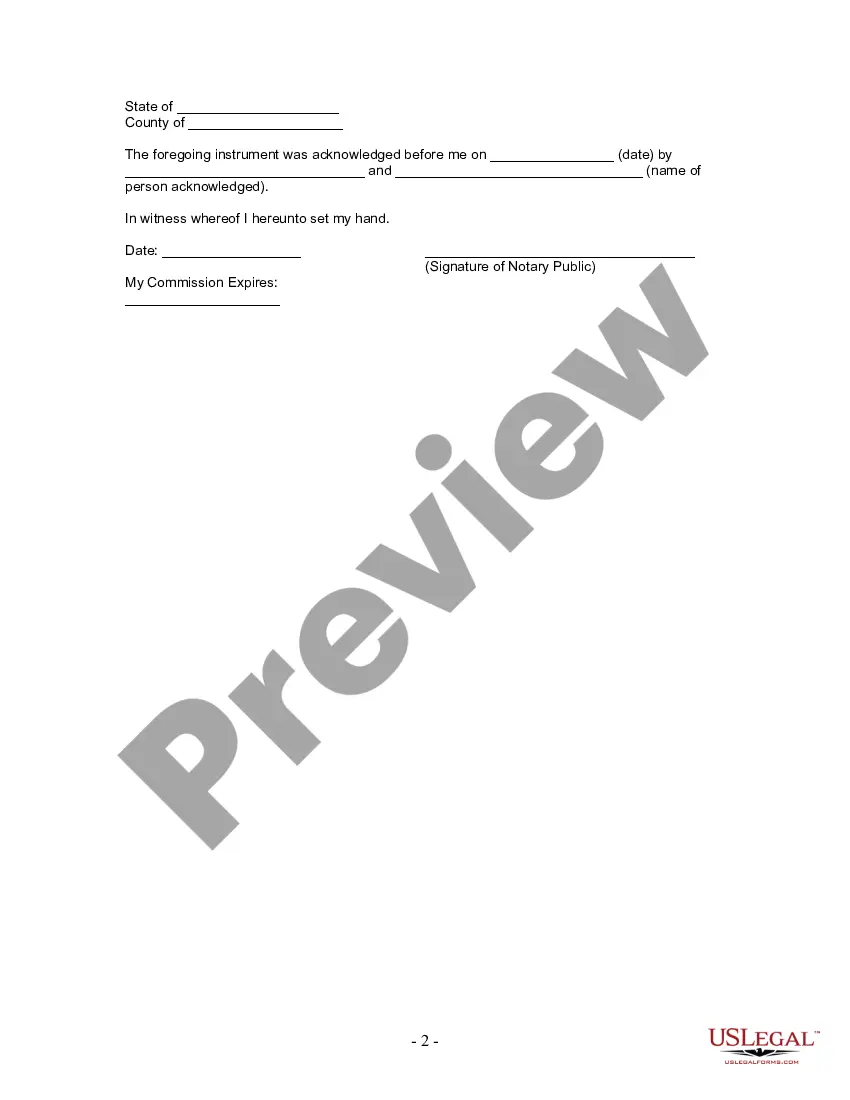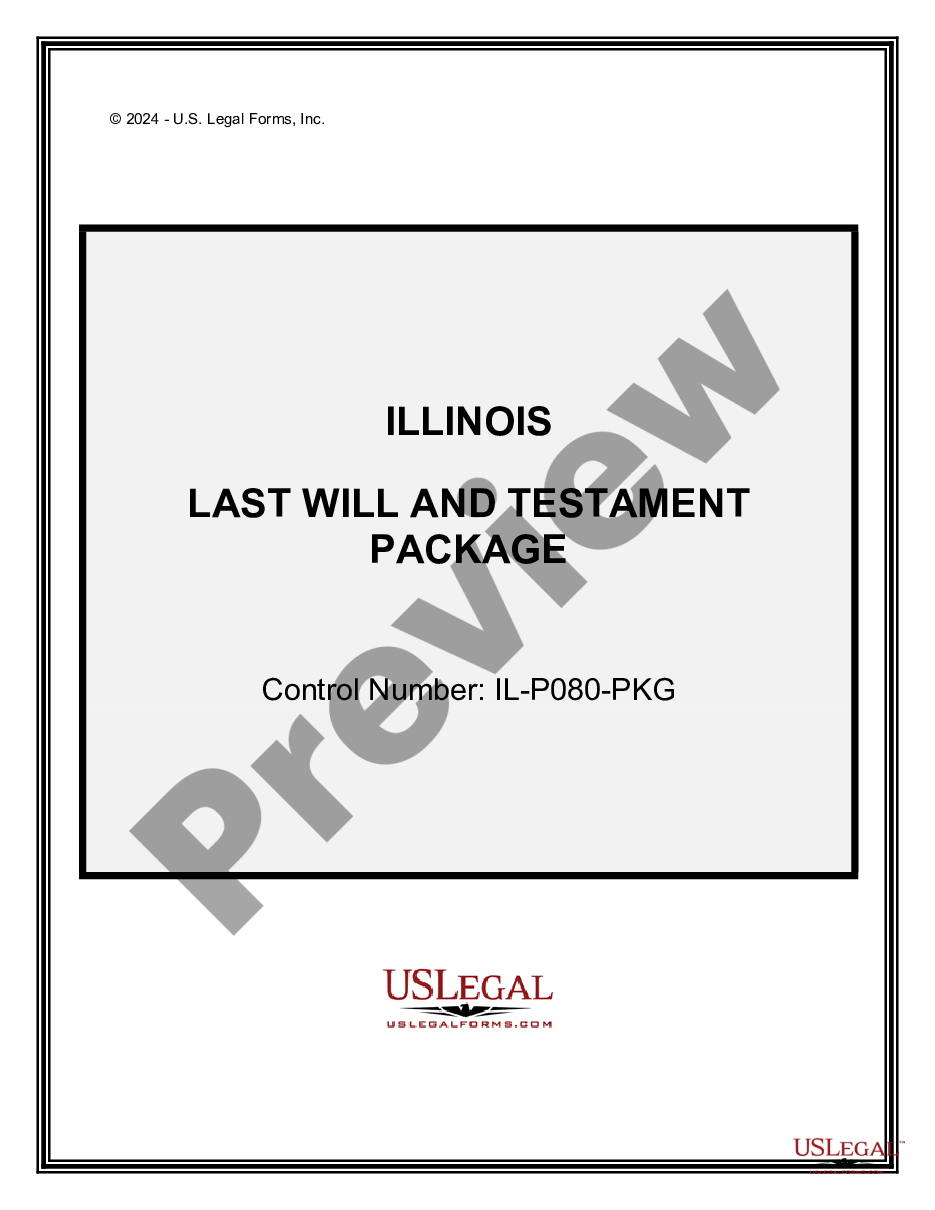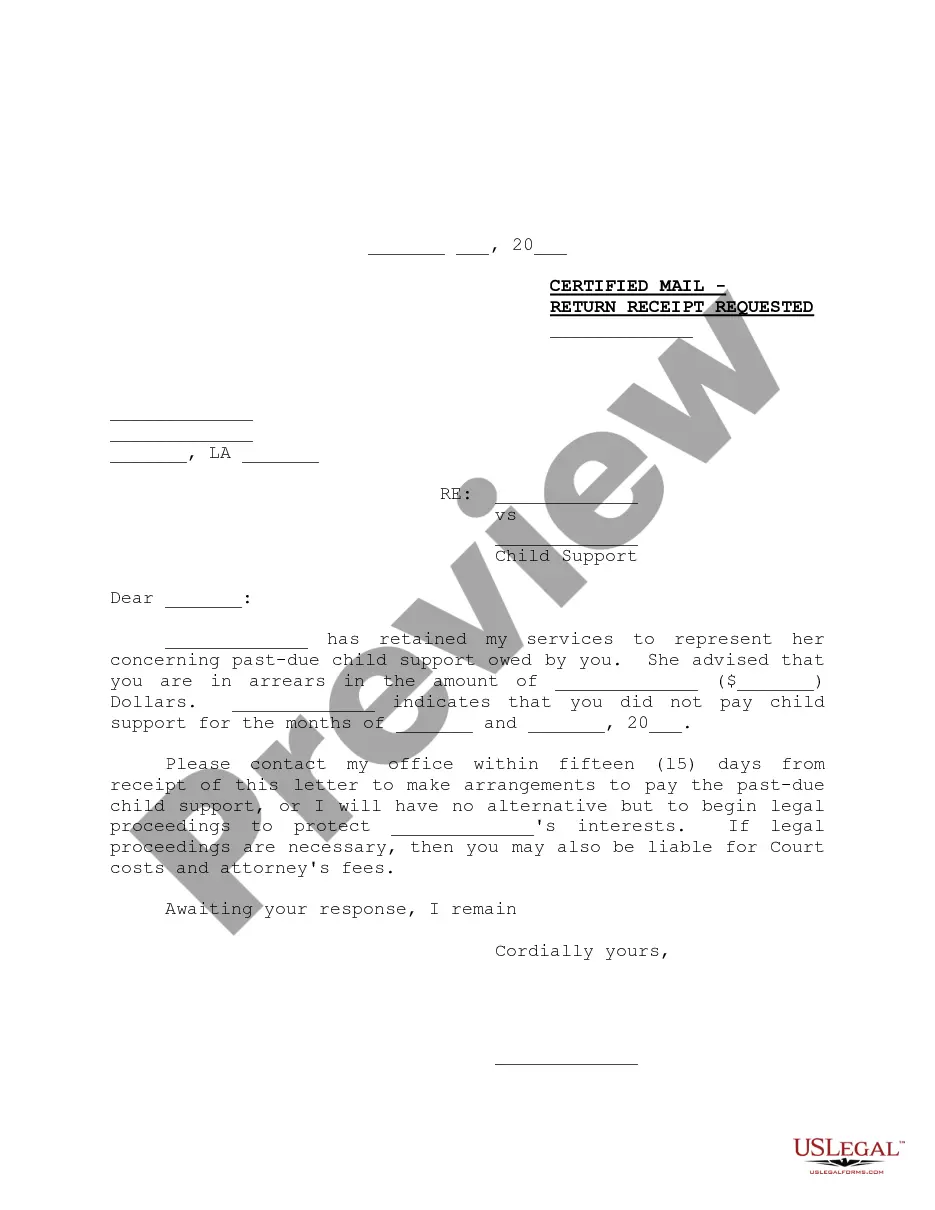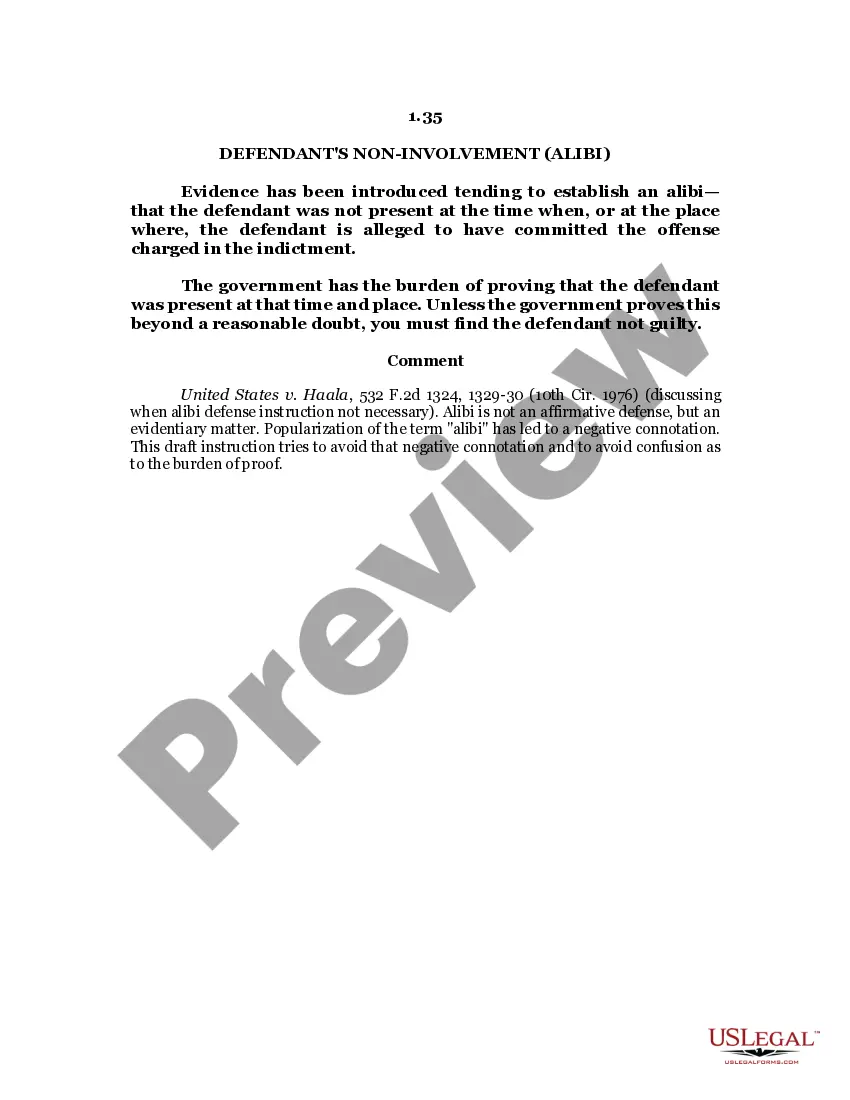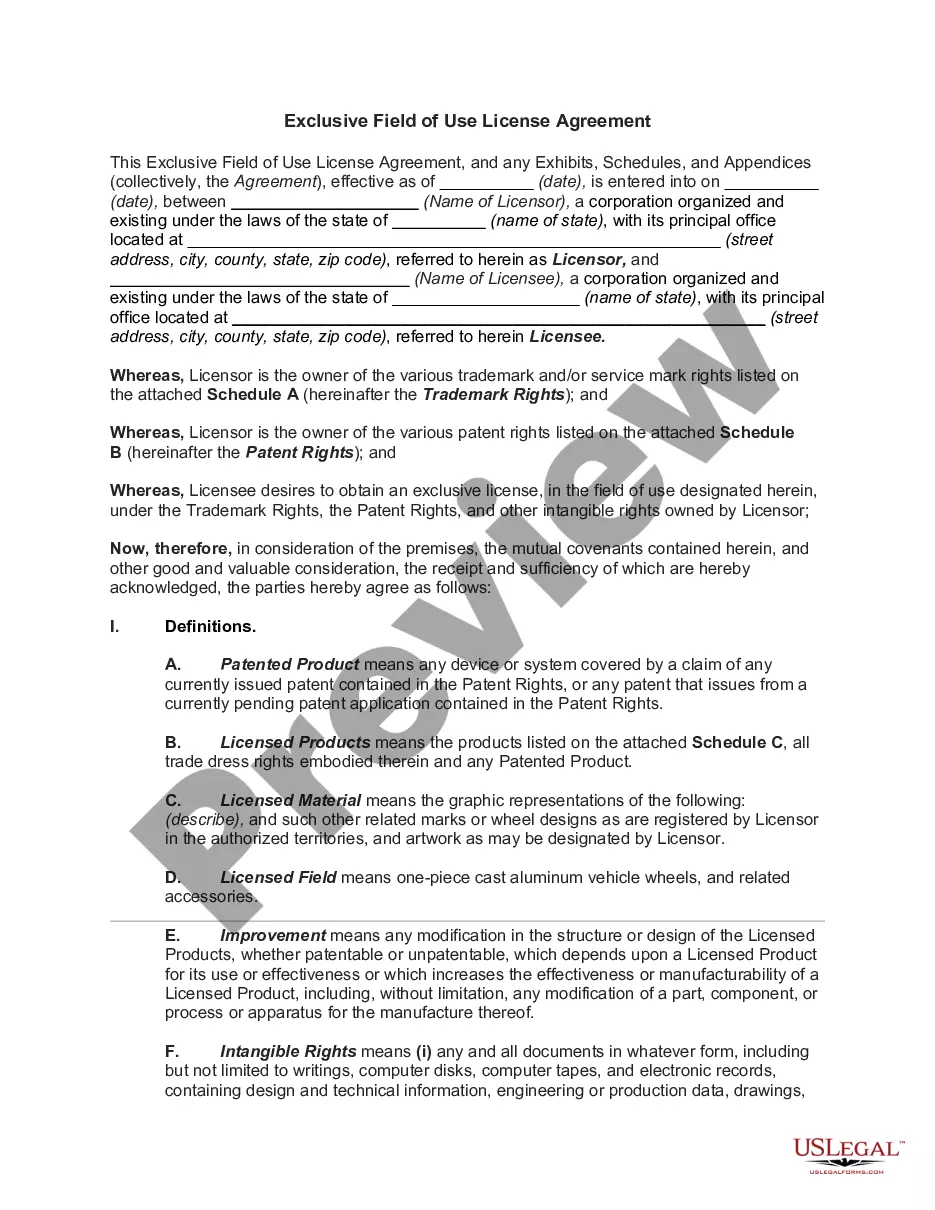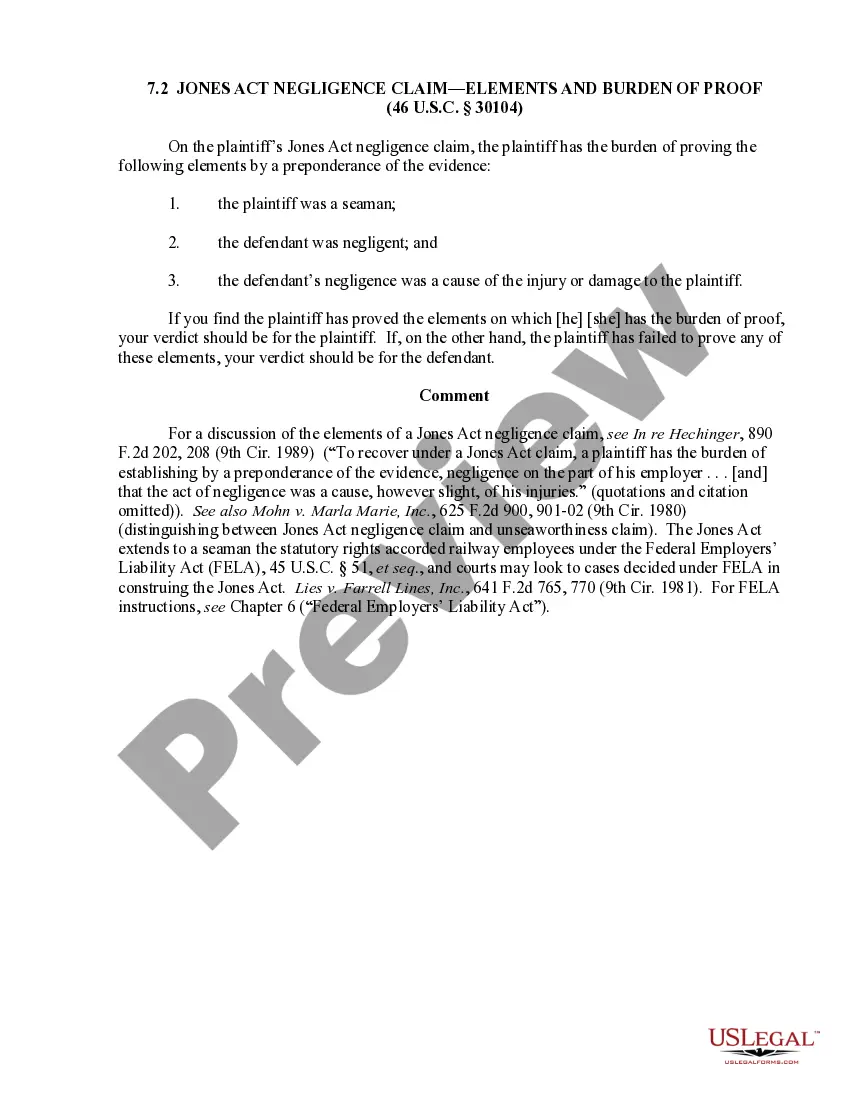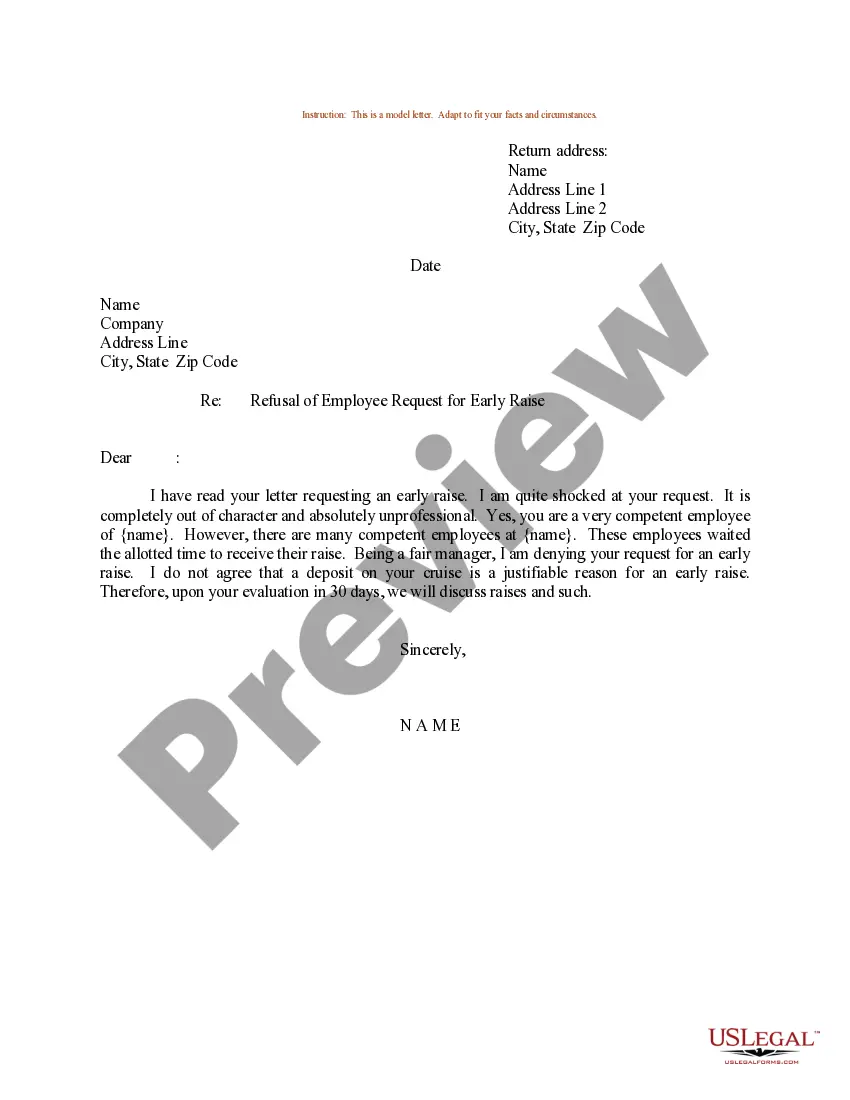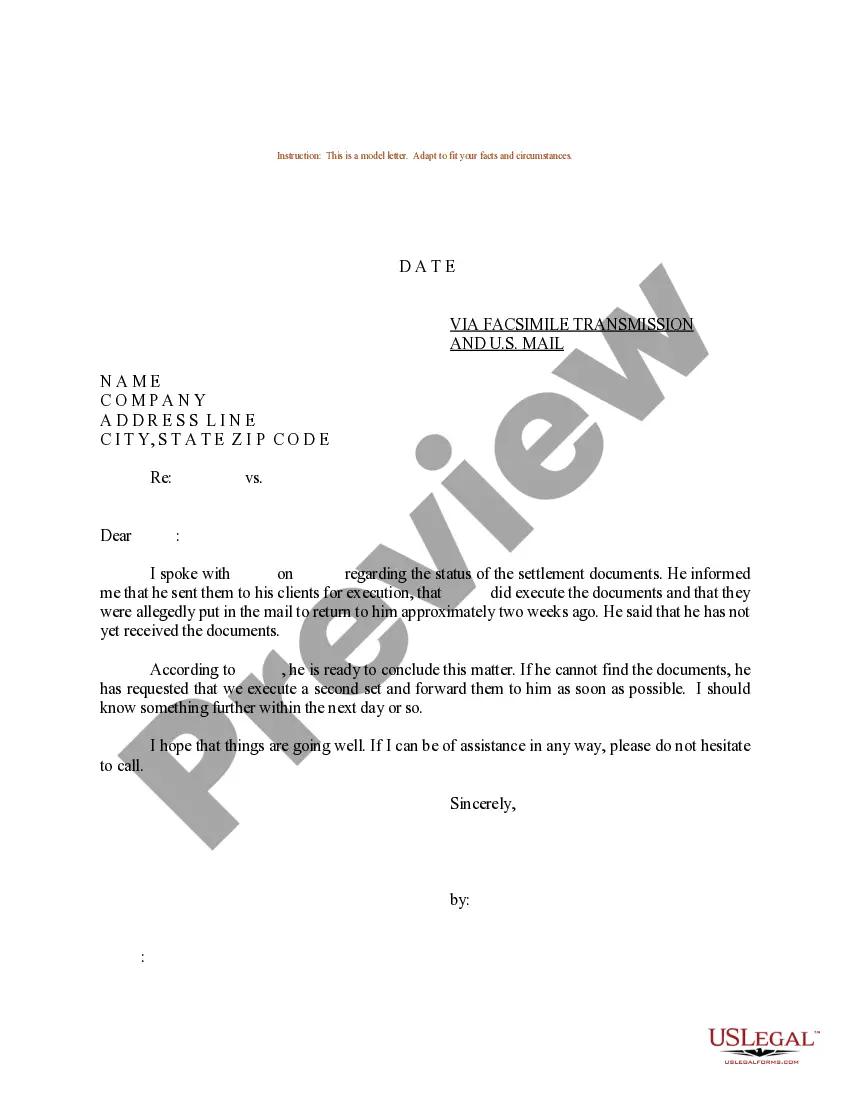Child Travel Consent Form With One Parent Template
Description
How to fill out Travel Consent Forms - Child Or Children Traveling Abroad Without Both Parents - Foreign Travel Or Country?
Drafting legal paperwork from scratch can sometimes be a little overwhelming. Certain scenarios might involve hours of research and hundreds of dollars invested. If you’re looking for a an easier and more affordable way of creating Child Travel Consent Form With One Parent Template or any other forms without jumping through hoops, US Legal Forms is always at your disposal.
Our online library of over 85,000 up-to-date legal forms covers almost every aspect of your financial, legal, and personal matters. With just a few clicks, you can instantly access state- and county-specific forms diligently put together for you by our legal experts.
Use our platform whenever you need a trustworthy and reliable services through which you can quickly find and download the Child Travel Consent Form With One Parent Template. If you’re not new to our website and have previously set up an account with us, simply log in to your account, select the form and download it away or re-download it anytime later in the My Forms tab.
Not registered yet? No worries. It takes minutes to register it and navigate the catalog. But before jumping straight to downloading Child Travel Consent Form With One Parent Template, follow these recommendations:
- Review the document preview and descriptions to make sure you have found the form you are searching for.
- Check if form you select complies with the regulations and laws of your state and county.
- Choose the right subscription option to purchase the Child Travel Consent Form With One Parent Template.
- Download the form. Then complete, certify, and print it out.
US Legal Forms boasts a good reputation and over 25 years of expertise. Join us now and turn document execution into something easy and streamlined!
Form popularity
FAQ
I'm afraid to inform you that version history feature for Microsoft Forms is not yet available but this feature is currently up for a vote for a possible future implementation. You may check on this link for more information: ...
There is also no version history which makes it very difficult to reset the questions that have been overwritten.
Google Forms does not have version history like Google Docs or Sheets. When you delete responses in Google Forms, it will be deleted permanently. The deleted form responses cannot be restored later.
If you make a change you later regret, there's no way to find the version before this change. The only way to revert these changes is by doing so manually or simply clicking the Undo button a few times. Now that you know why you might need to undo in Google Forms, let's take a look at how to do it.
You can view it in your Gmail account and even click ?Edit response? to open the Google Form you filled out. That's it, you should be able to view any confirmation emails of the Google Forms you submitted.
View responses Open a form in Google Forms. At the top of the form, click Responses. Click Summary.
How to undo changes in Google Forms? - YouTube YouTube Start of suggested clip End of suggested clip How to undo changes in a google. Form if you want to undo the last few edits you've made. You mayMoreHow to undo changes in a google. Form if you want to undo the last few edits you've made. You may have noticed that there was no undo button in the browser. You have to click on the three dots first