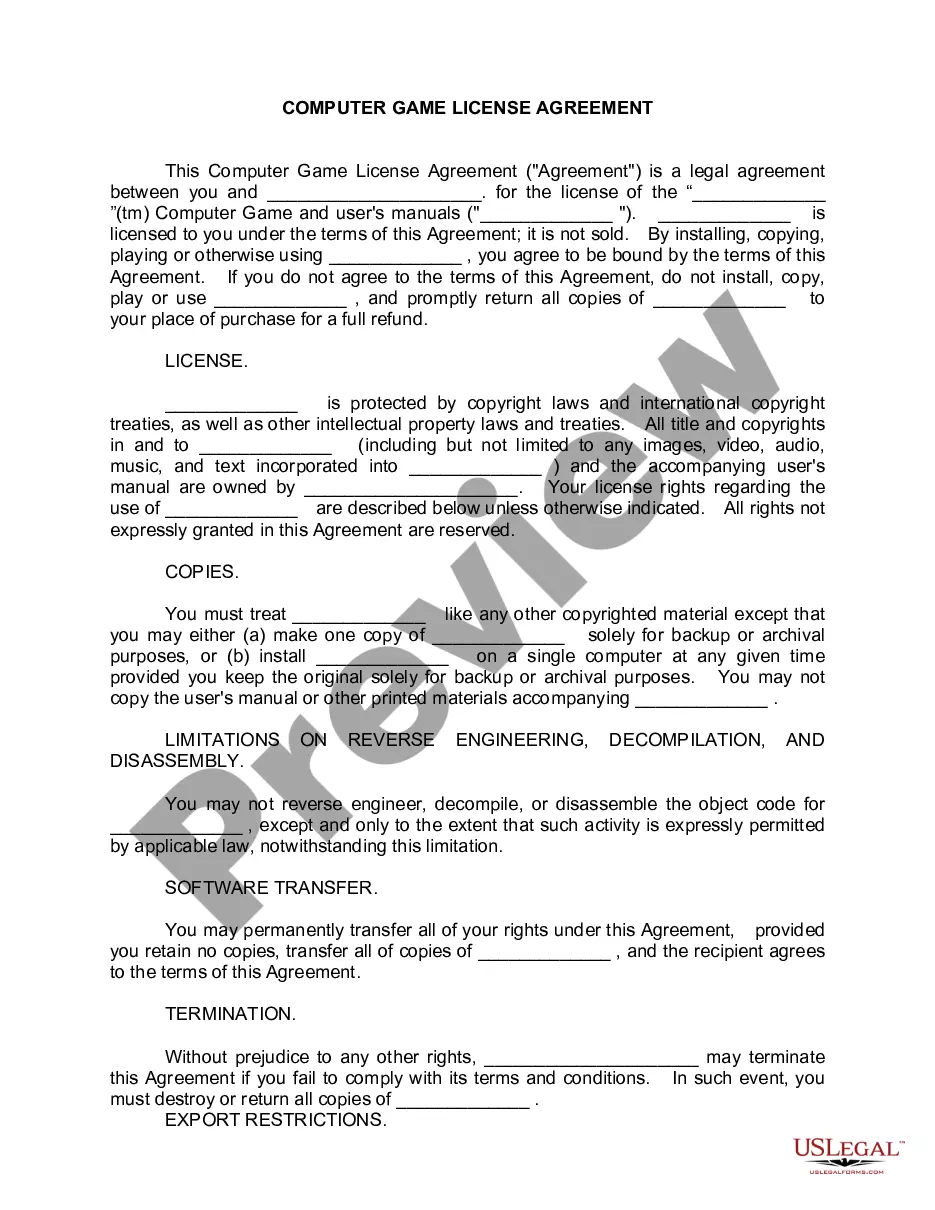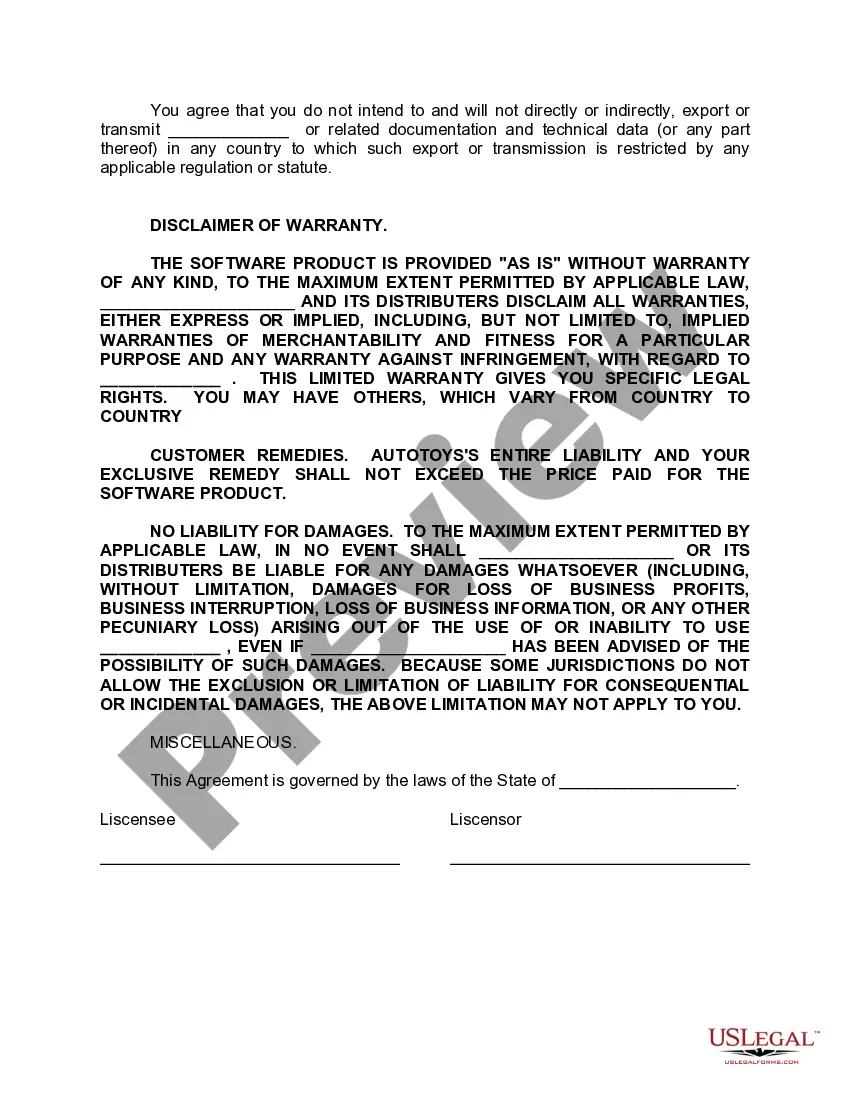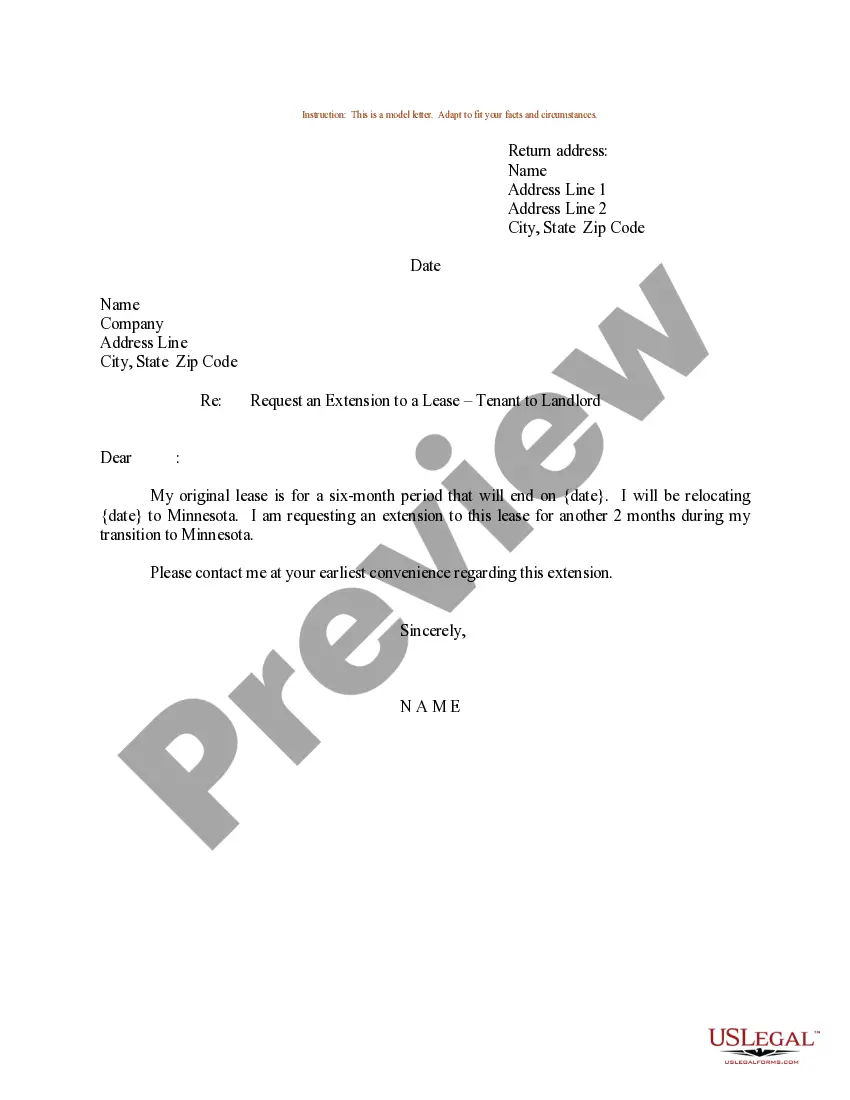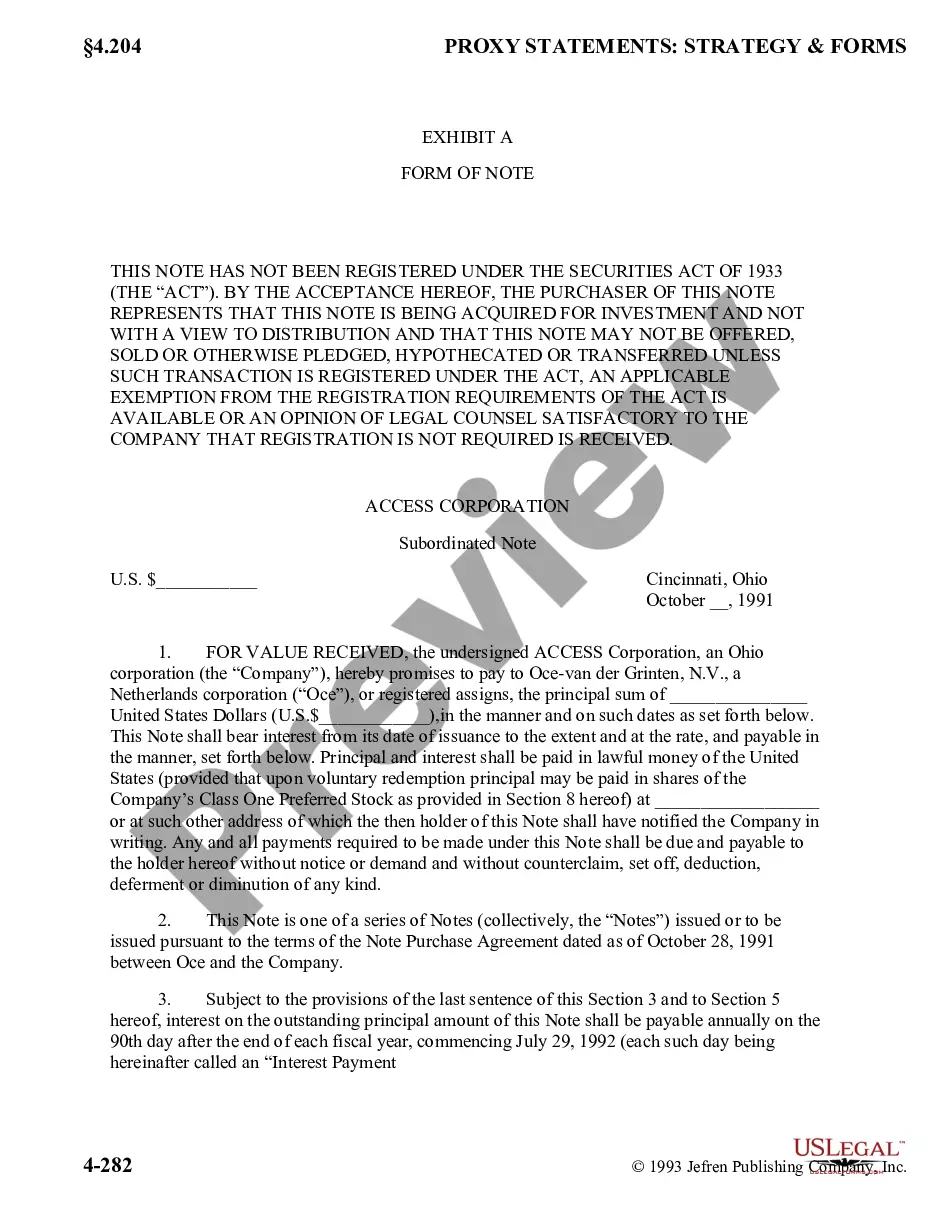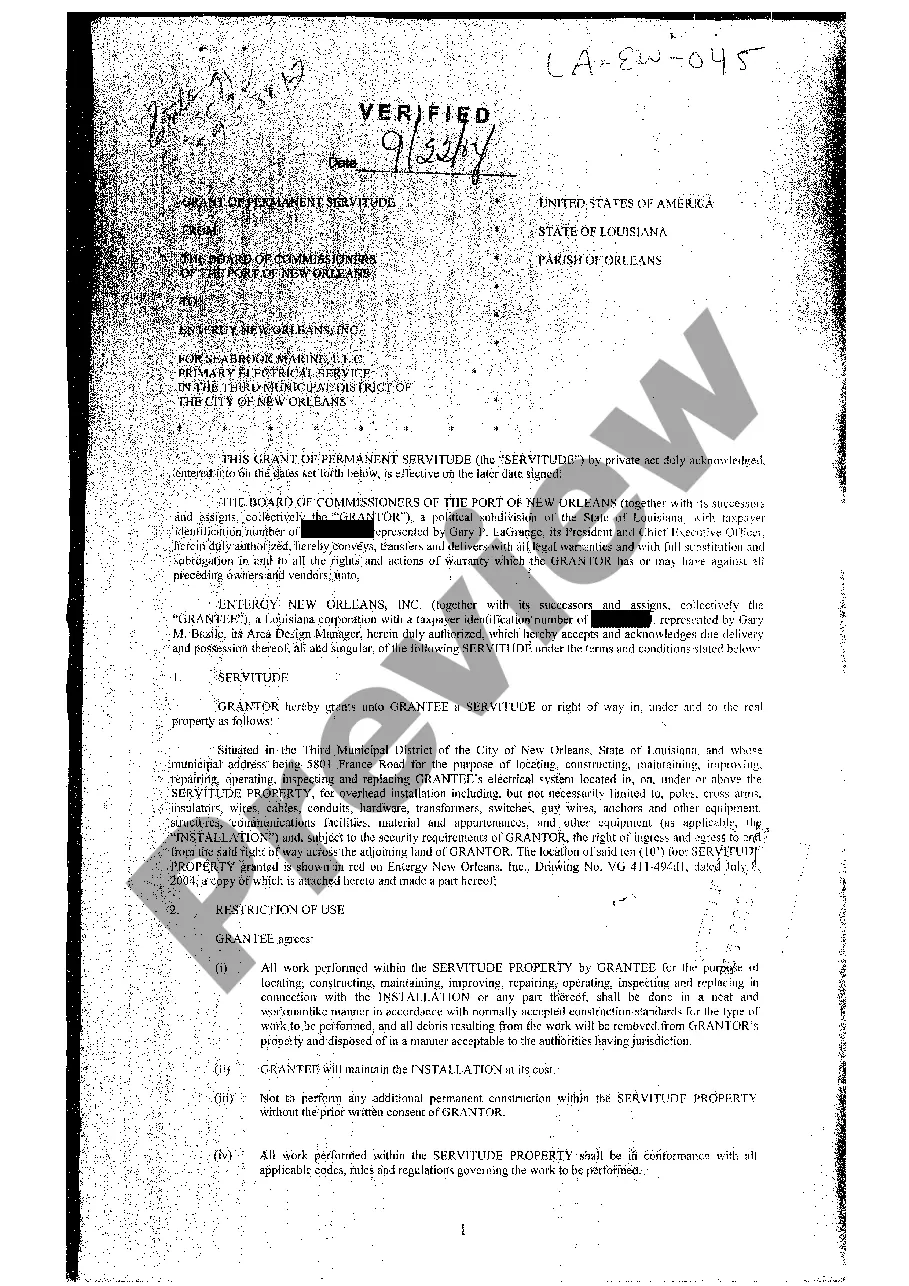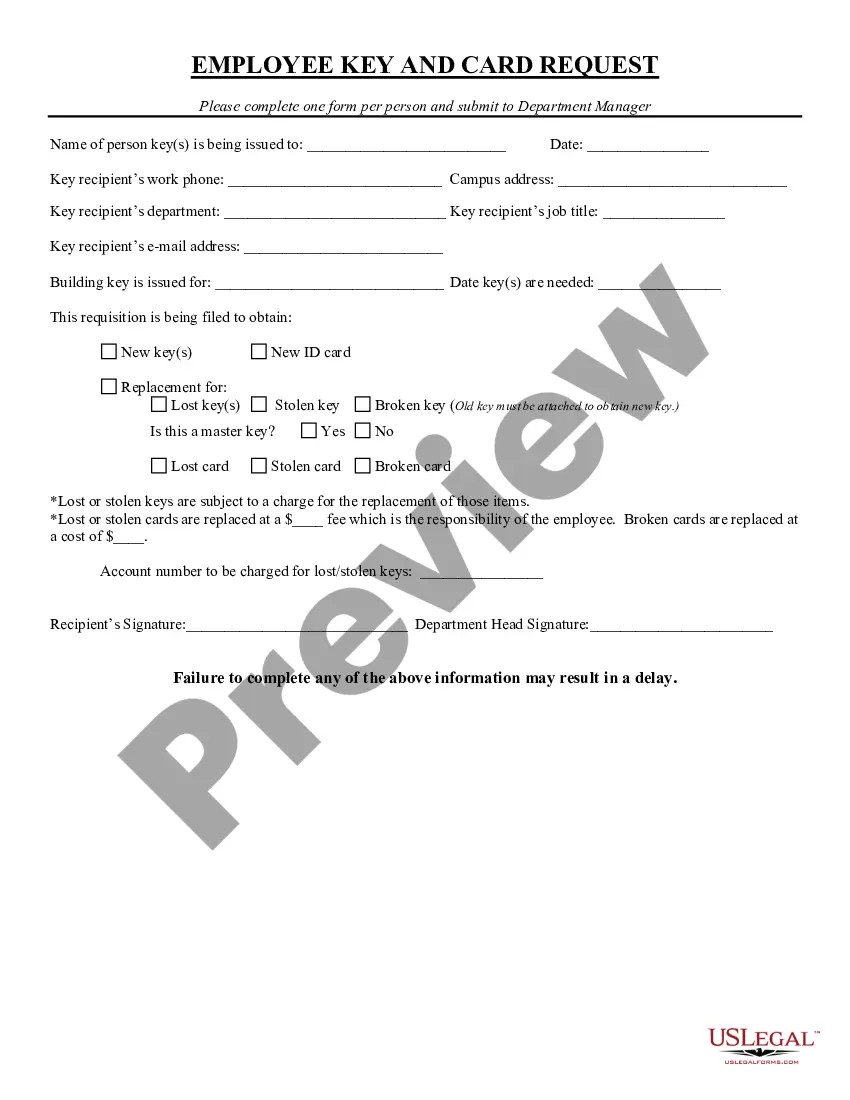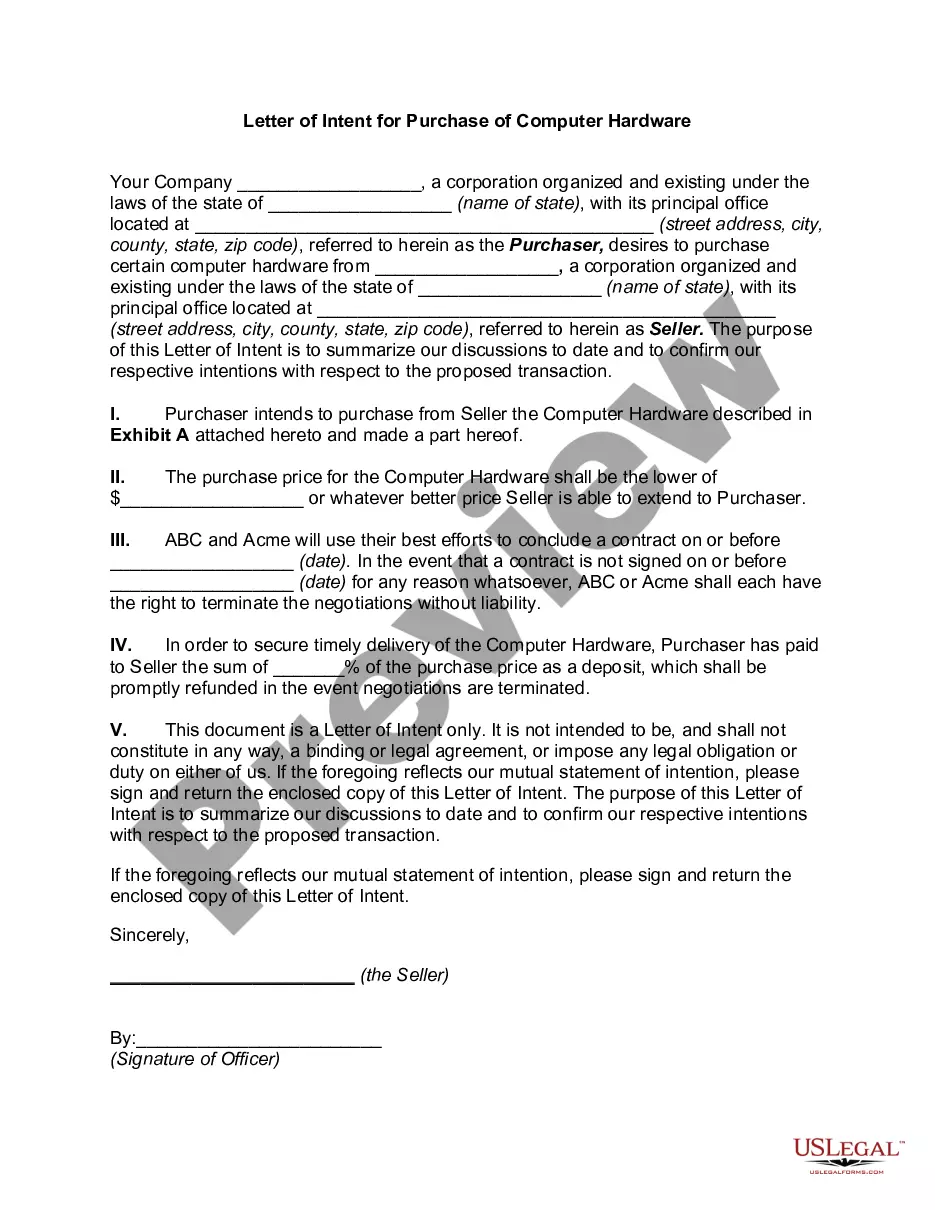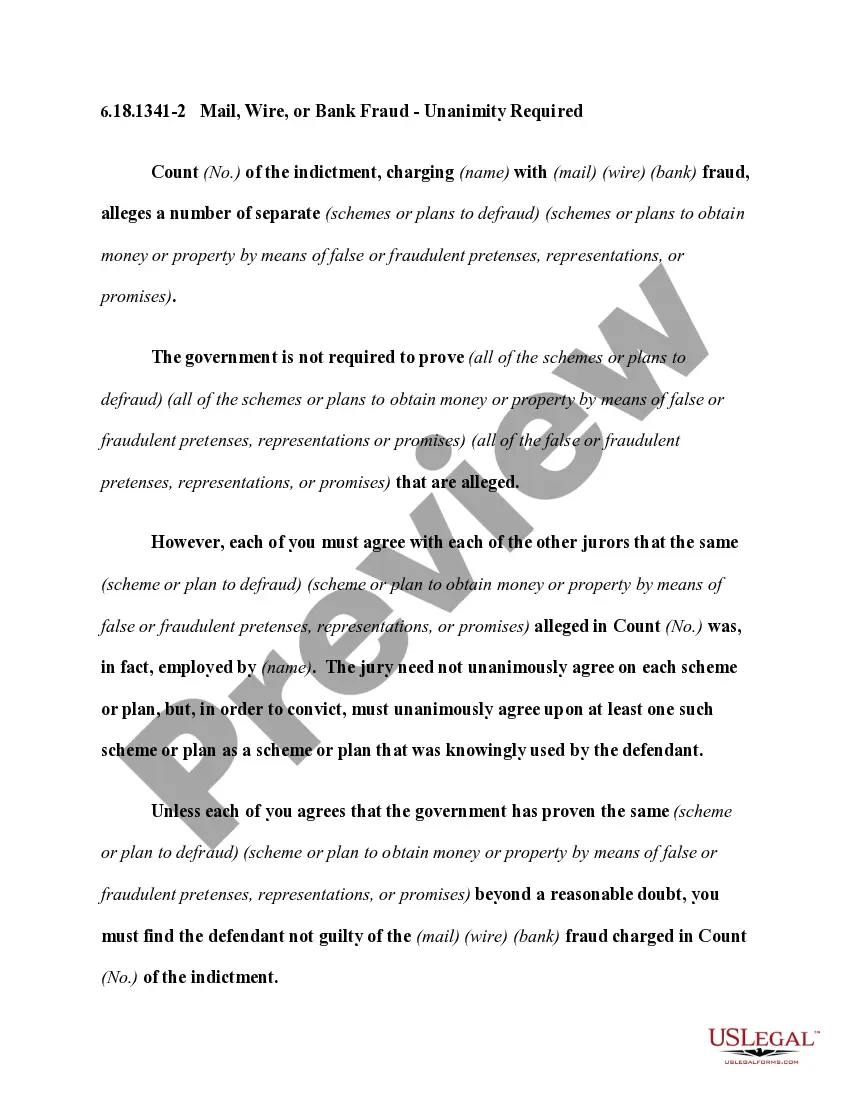Agree License Terms For All Users
Description
How to fill out Agree License Terms For All Users?
When you need to present Agree License Terms For All Users in accordance with your local state's laws, there can be numerous options to choose from.
There's no requirement to scrutinize every document to ensure it meets all the legal criteria if you are a US Legal Forms member.
It is a trustworthy resource that can assist you in acquiring a reusable and current template on any subject.
Utilizing appropriately drafted official documentation becomes effortless with US Legal Forms. Furthermore, Premium users can also take advantage of the powerful integrated tools for online document editing and signing. Experience it today!
- US Legal Forms is the most extensive online library with a collection of over 85,000 ready-to-use documents for both business and personal legal matters.
- All templates are validated to comply with each state's regulations.
- Therefore, when downloading Agree License Terms For All Users from our platform, you can be confident that you possess a valid and current document.
- Obtaining the necessary sample from our site is exceptionally straightforward.
- If you already have an account, simply Log In to the system, ensure your subscription is active, and save the selected file.
- Later, you can access the My documents section in your profile and retrieve the Agree License Terms For All Users whenever needed.
- If this is your initial experience with our website, please follow the instructions below.
- Review the recommended page and confirm it aligns with your needs.
Form popularity
FAQ
To find your Microsoft Volume Licensing agreement number, check the documentation provided when you purchased your license. You can also log into your Microsoft Volume Licensing Service Center account to access this information easily. It's crucial to keep this number handy to agree license terms for all users without hassle.
The two common types of licensing agreements are exclusive and non-exclusive agreements. Exclusive agreements allow one party exclusive rights, while non-exclusive agreements permit multiple parties to utilize the same license. Understanding these options helps ensure you agree license terms for all users appropriately.
Getting a licensing agreement typically starts with identifying the product or software you wish to license. Reach out to the provider directly or through their website. For a more streamlined approach, uslegalforms offers resources that help you agree license terms for all users seamlessly.
To obtain a licensing agreement, visit the official website or platform of the product you are interested in. Follow the prompts to review the terms and request the agreement. Additionally, using platforms like uslegalforms can simplify this process by providing templates and guidance to agree license terms for all users.
Office 365 may repeatedly prompt you to accept a license agreement due to outdated terms or software updates. When the service updates, it requires all users to agree license terms for all users to maintain compliance. Make sure your application is up-to-date to minimize these interruptions.
The time it takes to finalize a licensing agreement can vary depending on several factors, including the parties involved and the complexity of the terms. Typically, it can take anywhere from a few days to several weeks. It's essential to carefully read all documents to agree license terms for all users effectively.
To get the license agreement in Rocket League, you need to navigate to the game's main menu and access the settings. From there, look for the option related to legal notices or license terms. You will find the option to agree license terms for all users, ensuring compliance with the necessary agreements.
Writing a simple legal agreement requires clarity and brevity. Start with the purpose of the agreement, followed by the parties involved, and the obligations of each party. Make sure to include how users can agree to license terms for all users in a way that is straightforward. You can find templates on platforms like US Legal Forms to help craft an effective agreement that meets your needs.
To create a licensing agreement, start by identifying the parties involved, the products or services licensed, and the specific rights granted. Include sections on payment, duration, and termination conditions. Ensure you detail how users can agree to license terms for all users, making the agreement clear and accessible. Using templates from US Legal Forms can simplify this process and save time.
Writing a licensing agreement involves several key steps, including determining the details of the licensed product, the duration of the agreement, and payment terms if necessary. Clearly state how users can agree to license terms for all users and what rights they receive. Utilize straightforward language to avoid ambiguity, and consider using service platforms like US Legal Forms to create a comprehensive document.