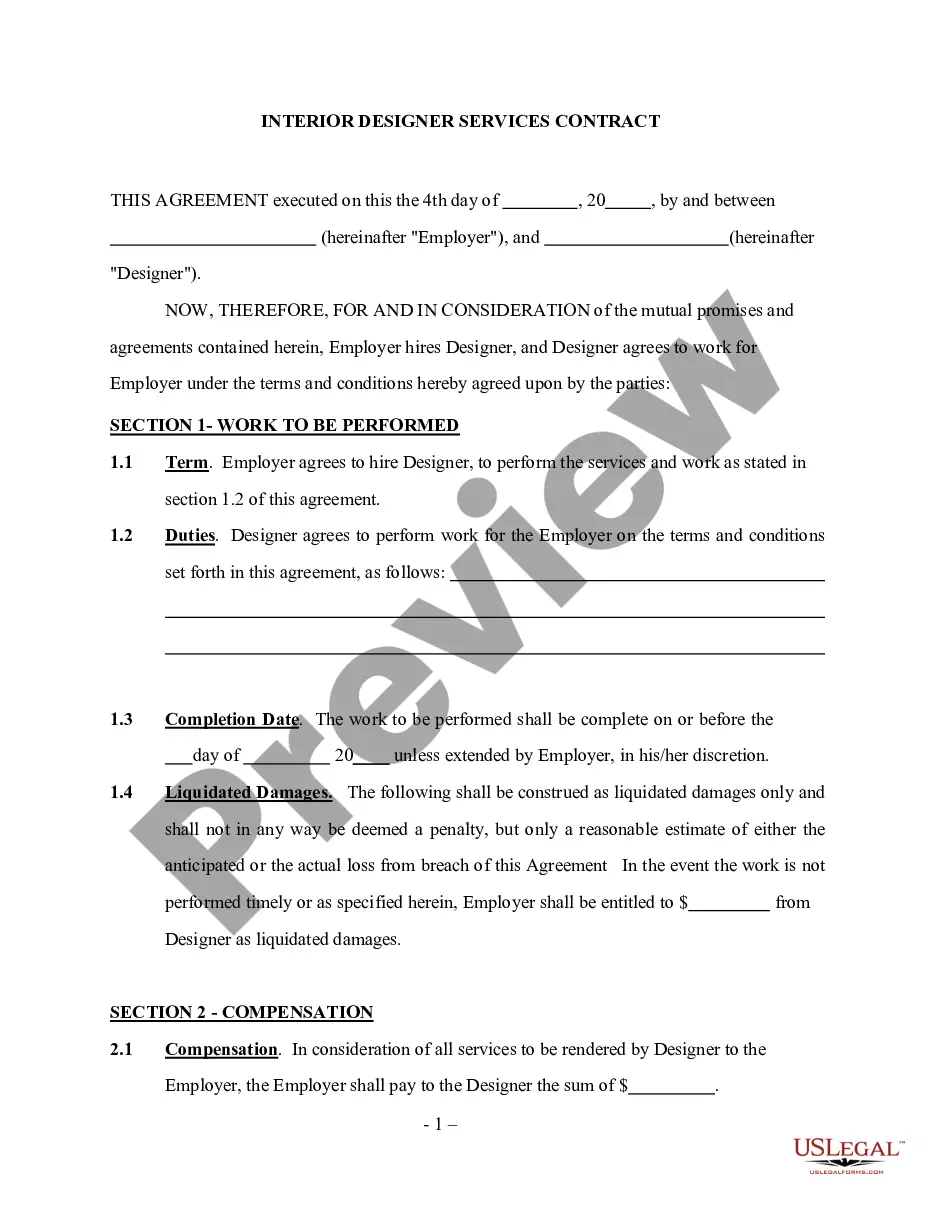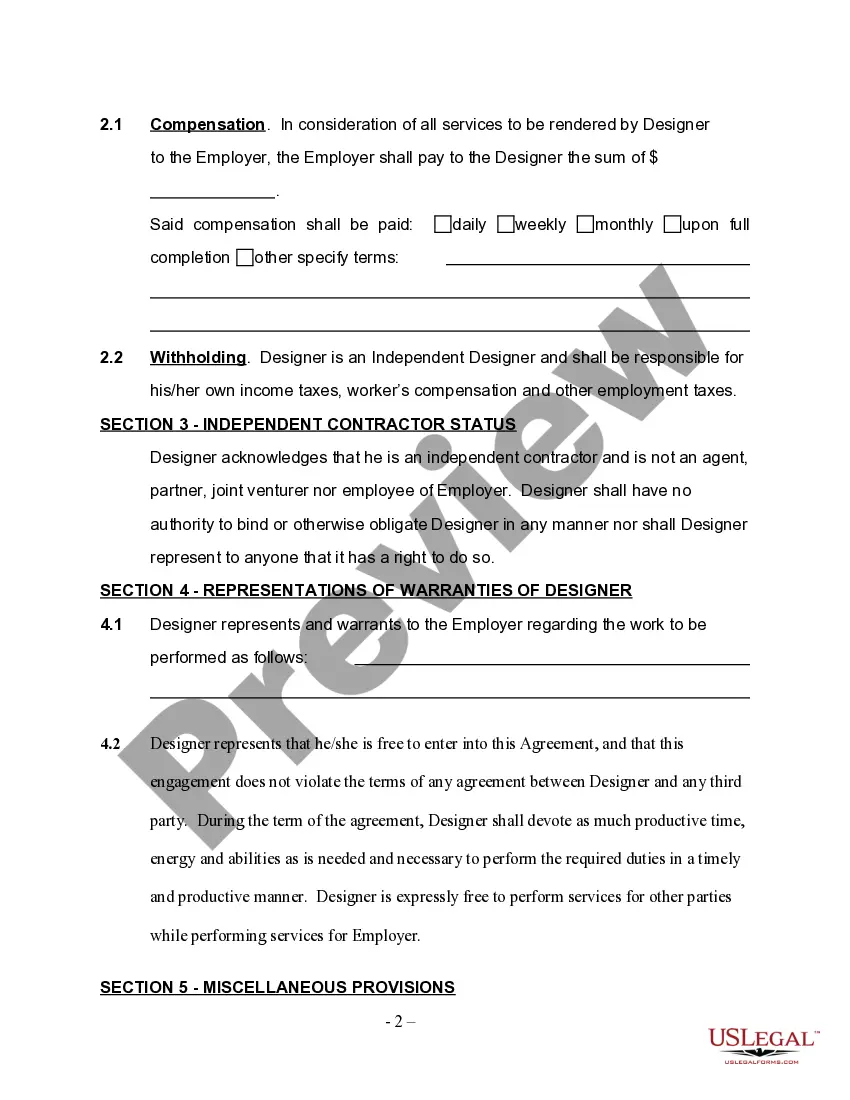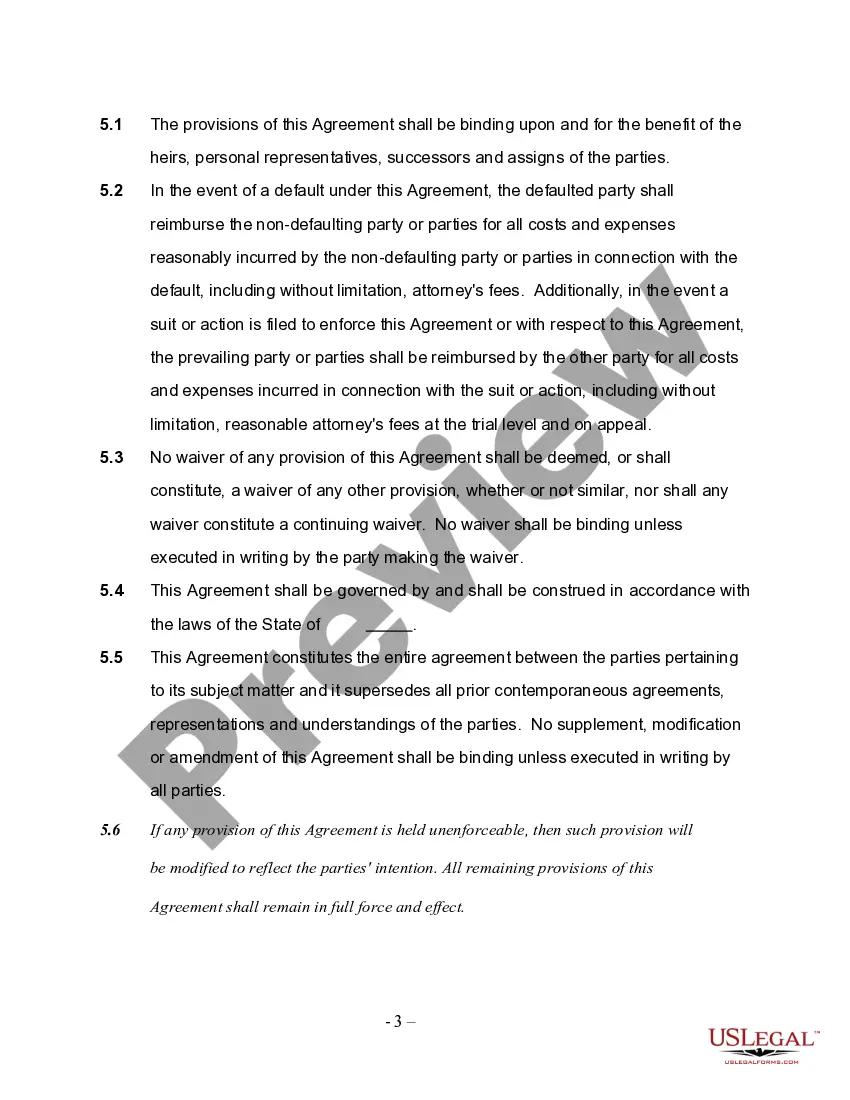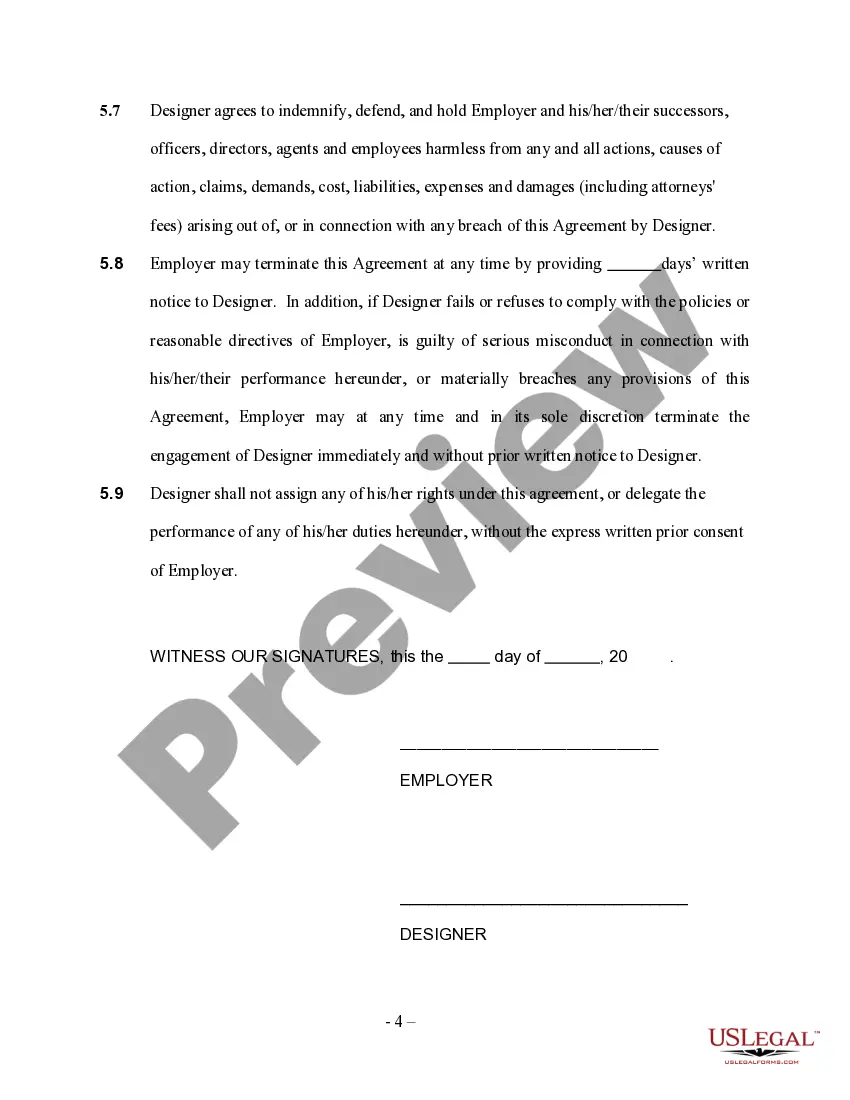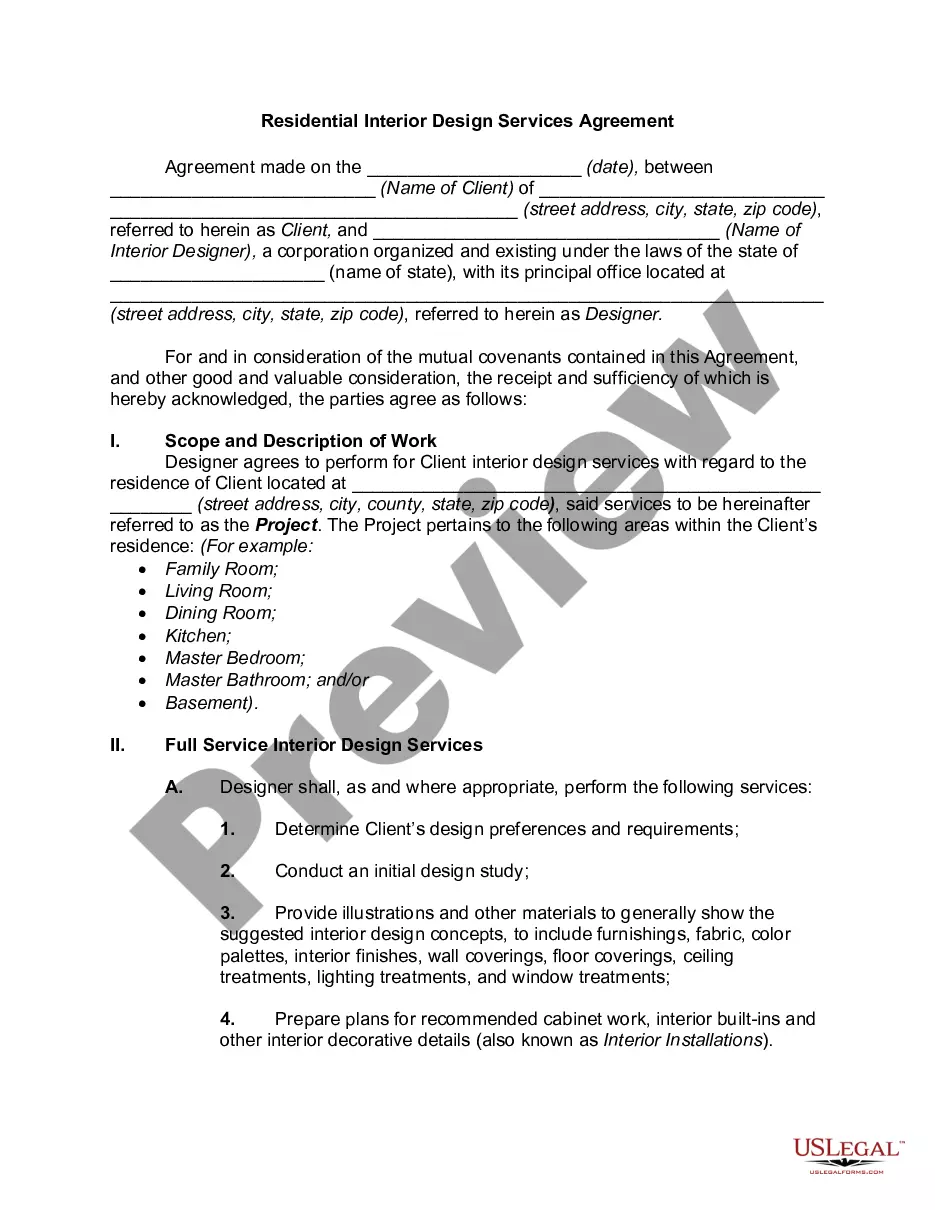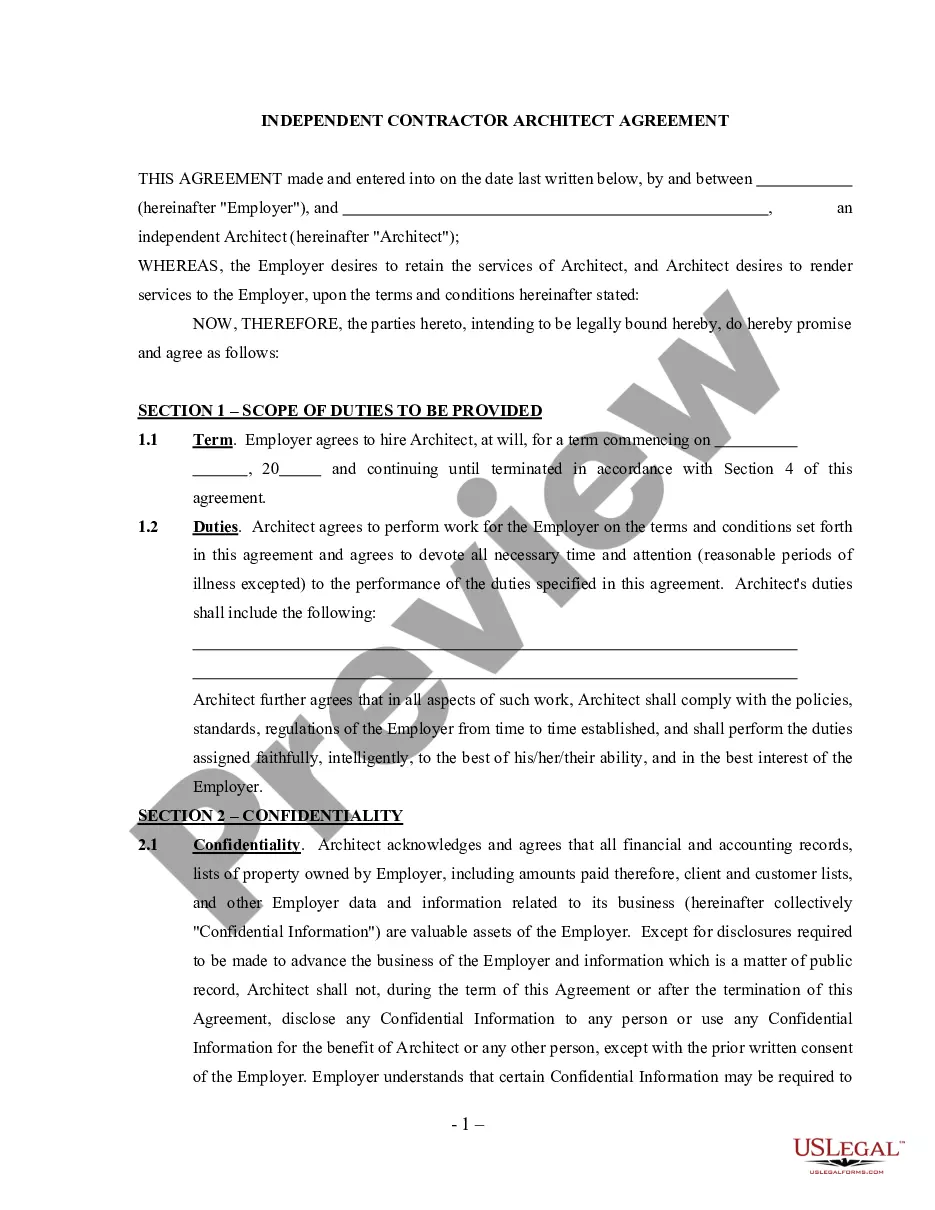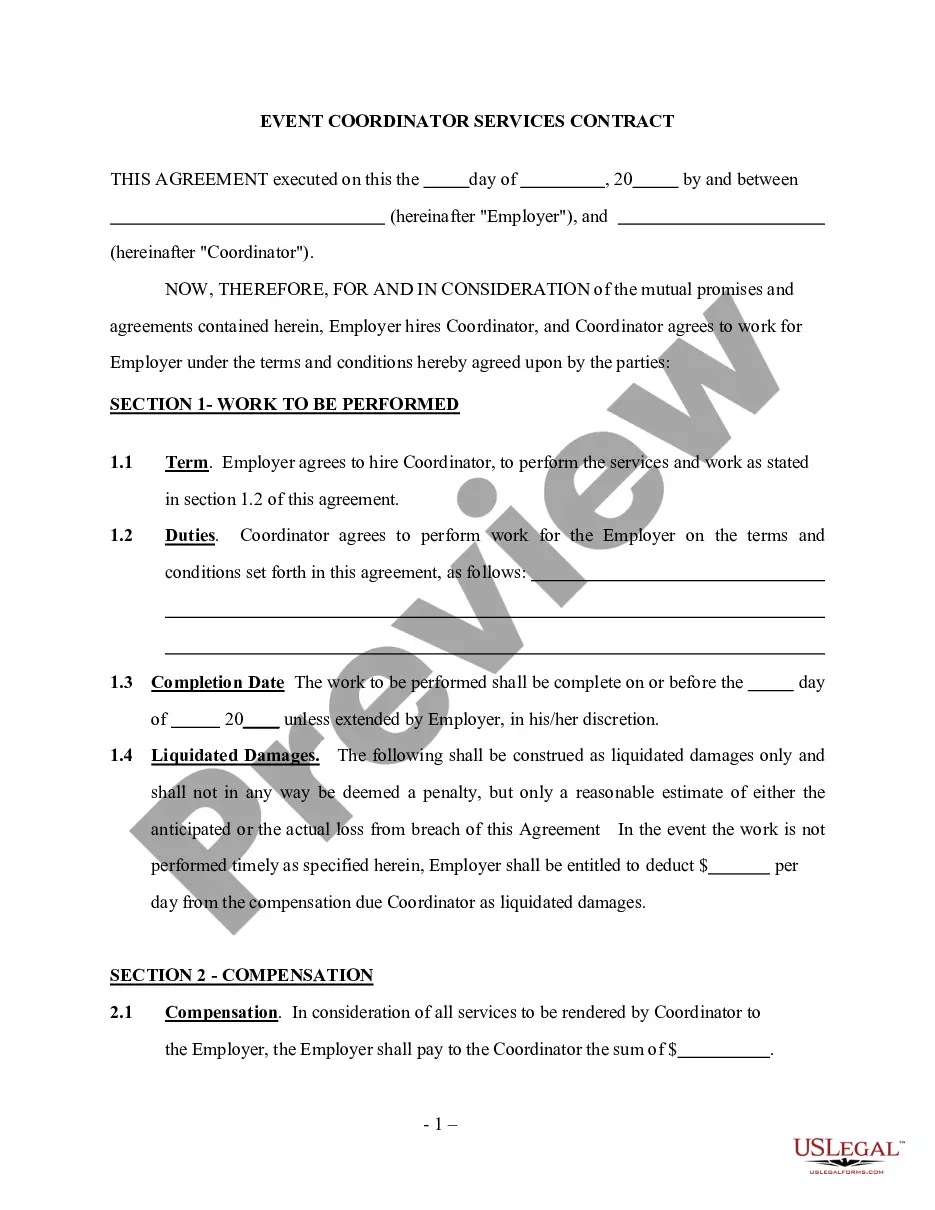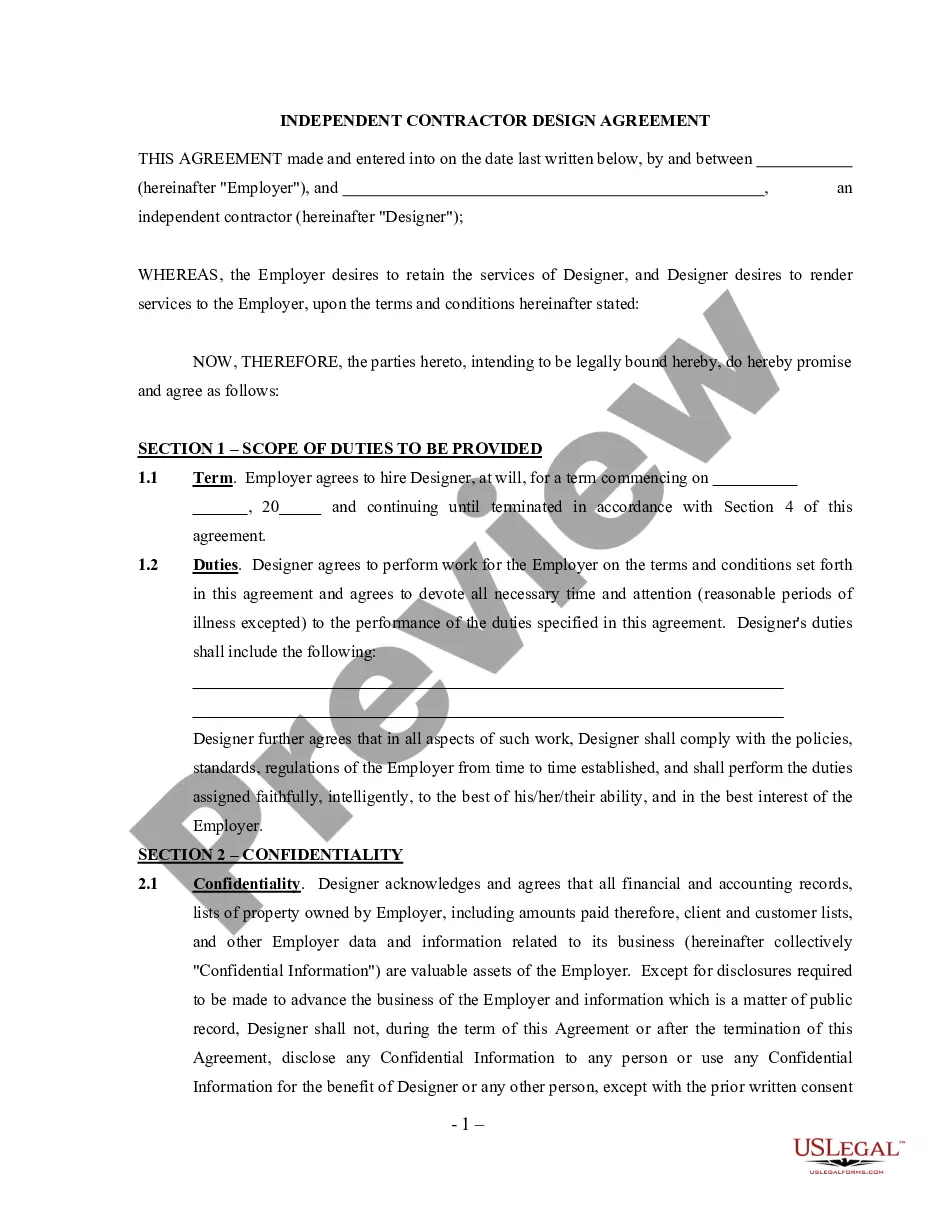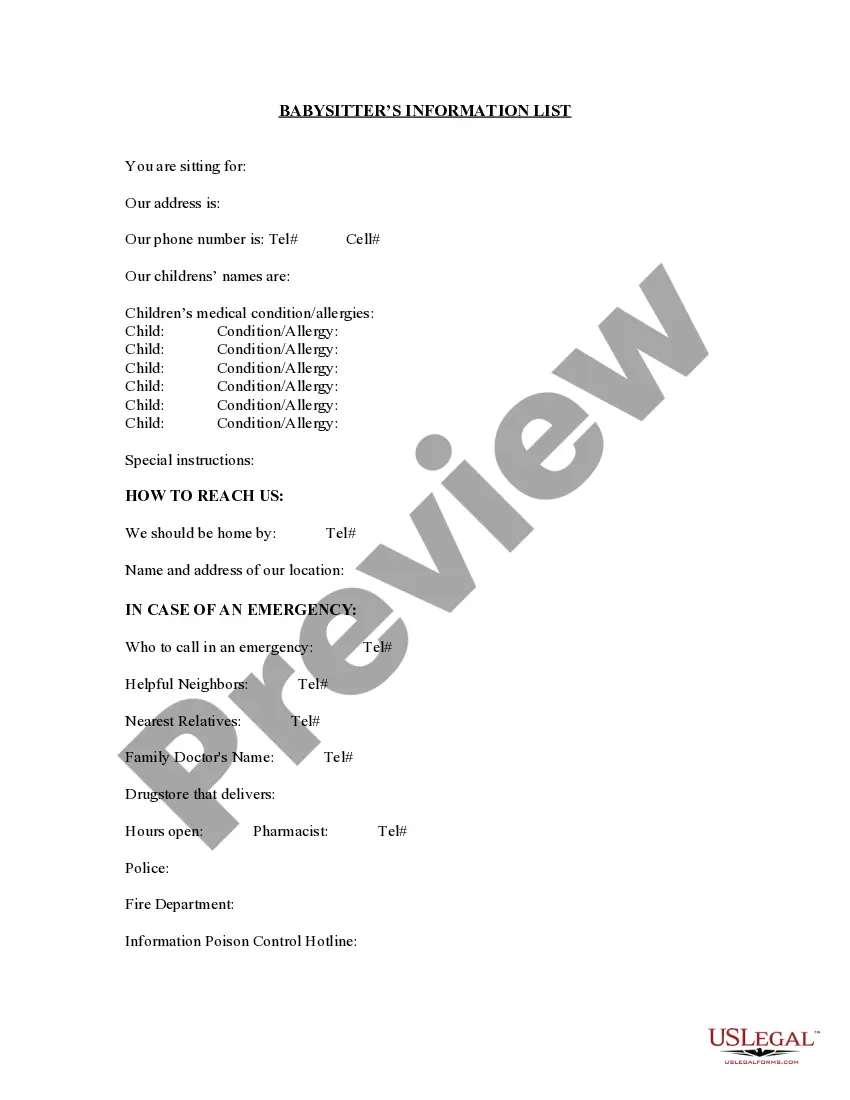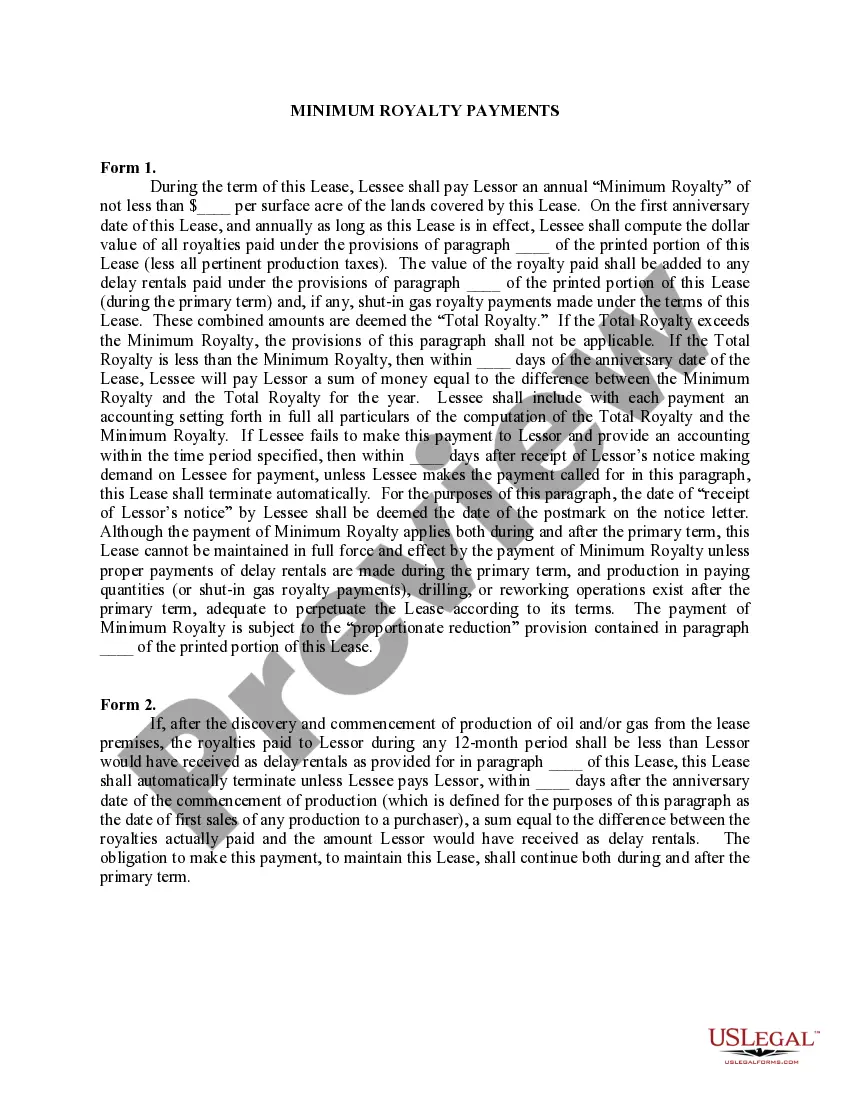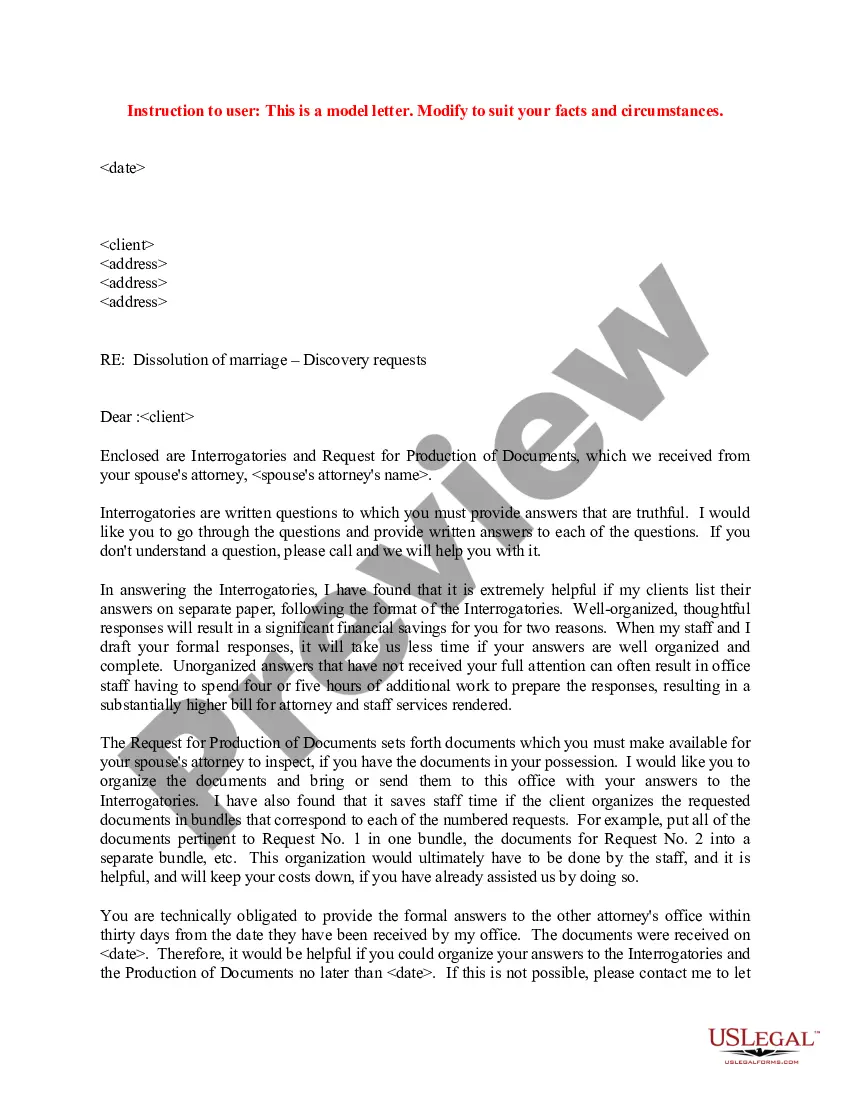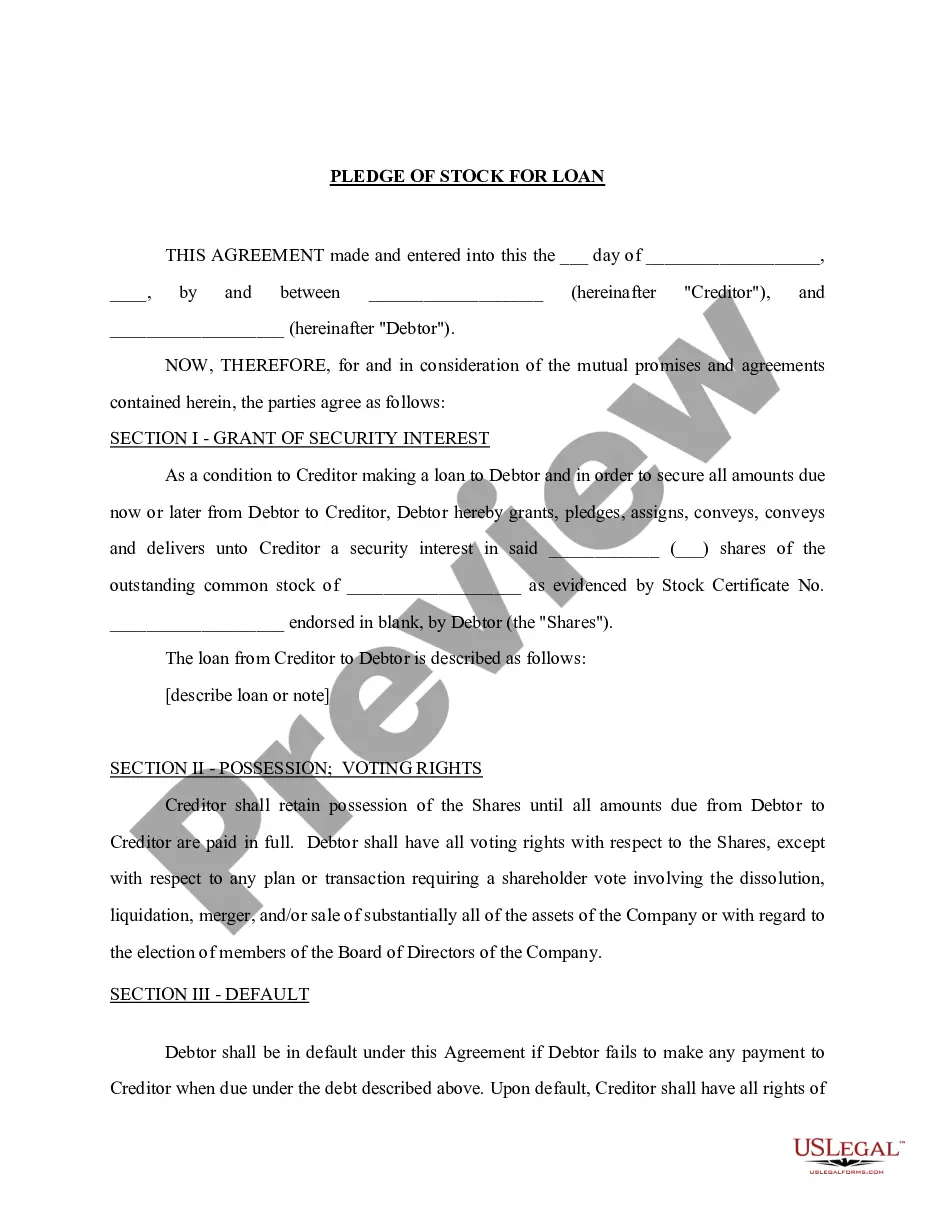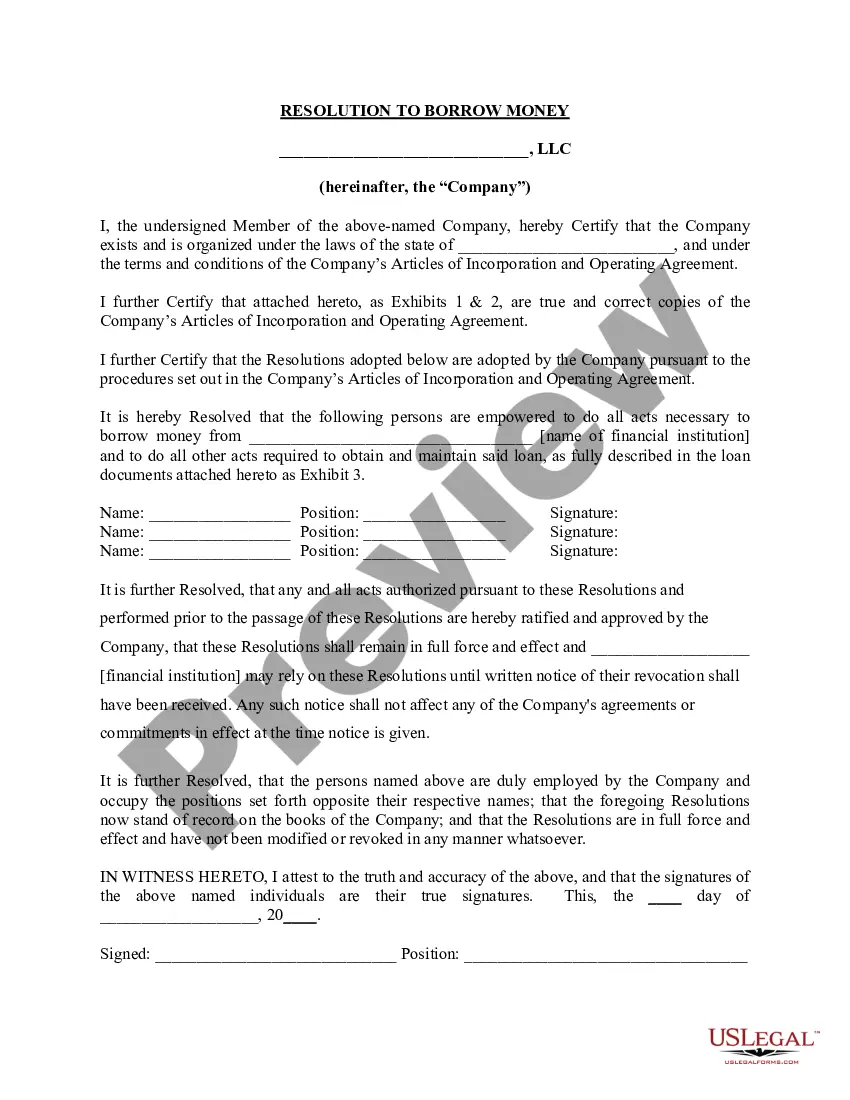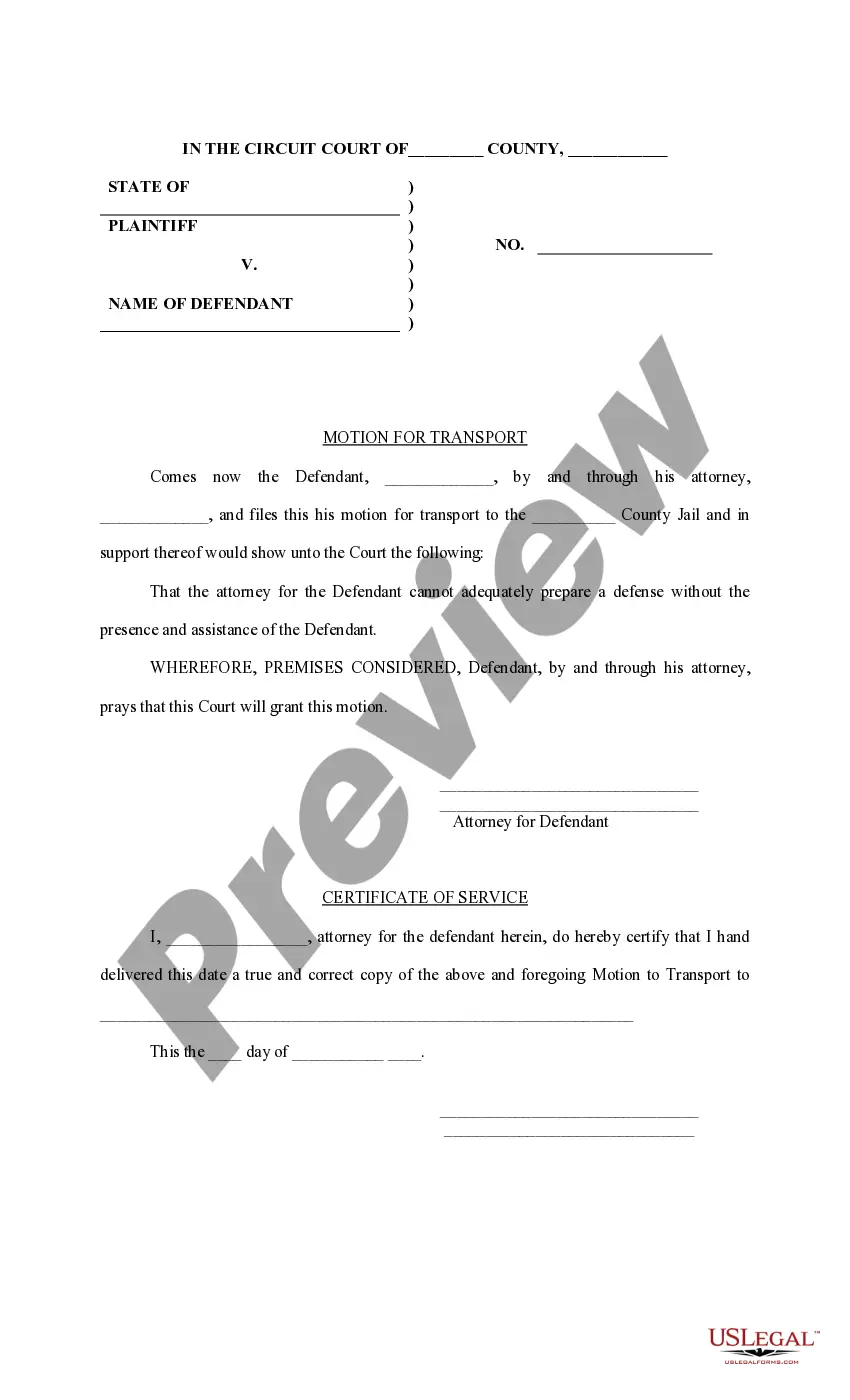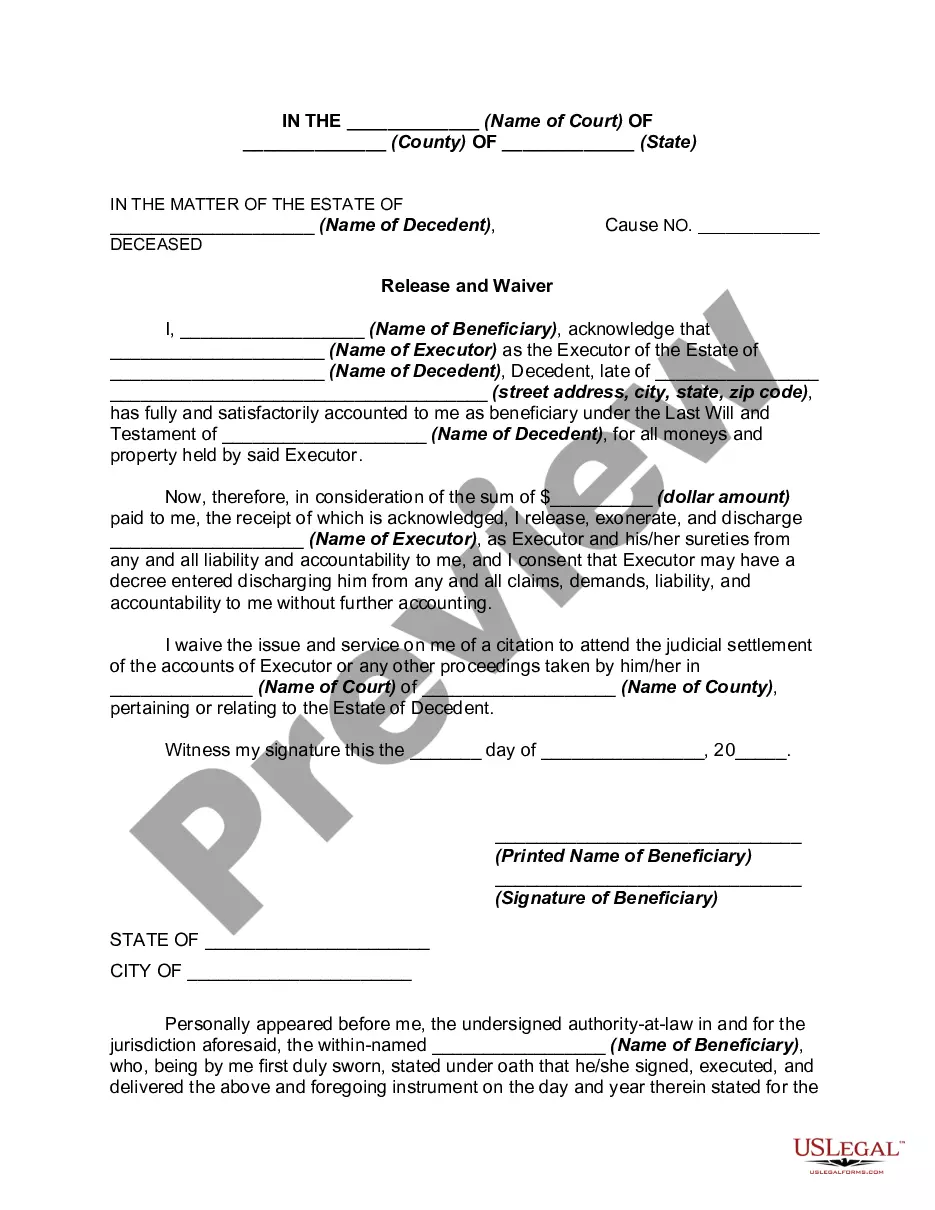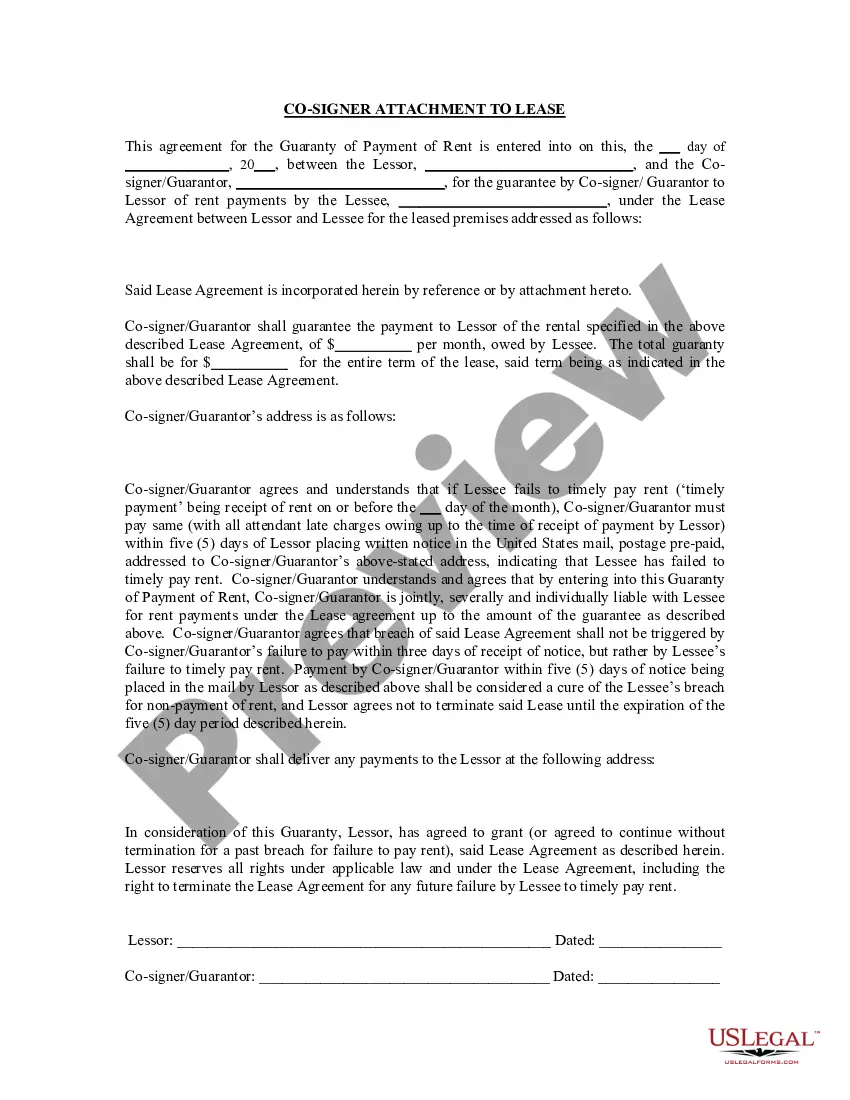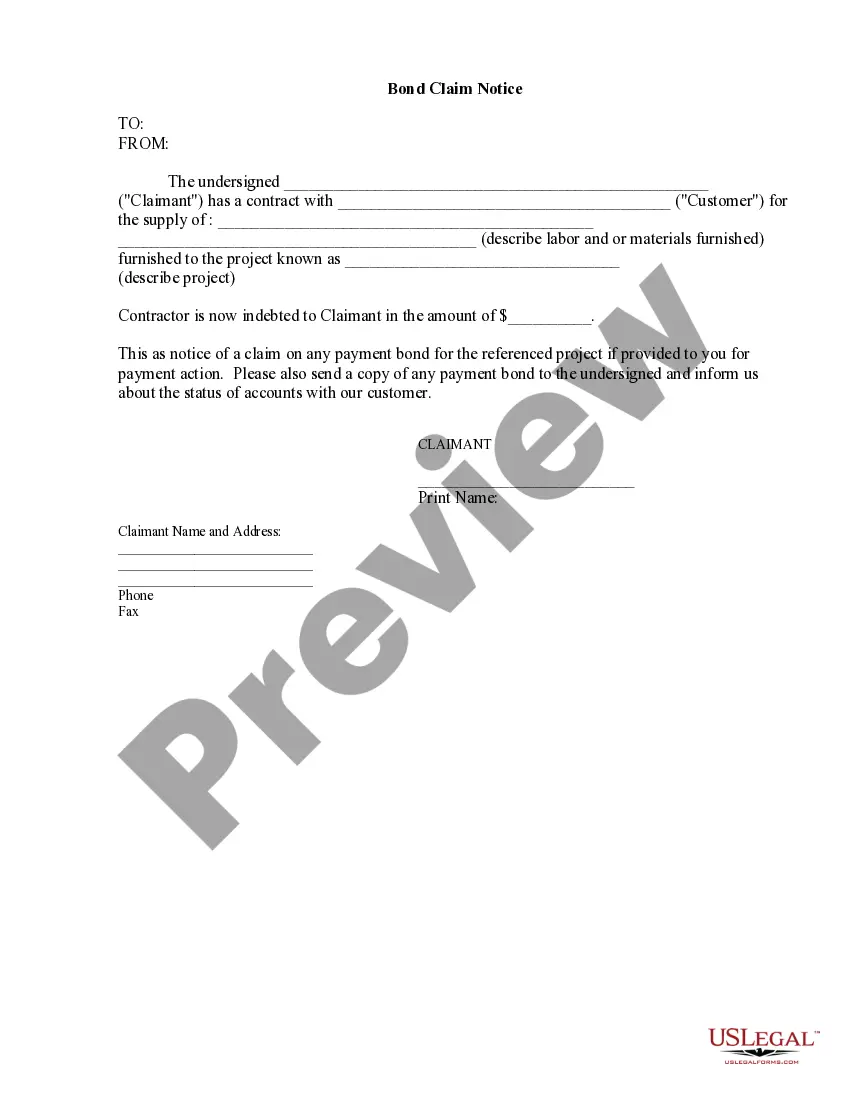Interior Designer Form Contract For Services
Description
How to fill out Self-Employed Interior Designer Services Contract?
The Interior Designer Service Agreement Template displayed on this page is a reusable formal outline crafted by experienced attorneys in compliance with federal and state laws.
For over 25 years, US Legal Forms has offered individuals, businesses, and legal experts with more than 85,000 authenticated, state-specific documents for any business and personal need. It is the quickest, easiest, and most reliable method to acquire the paperwork you require, as the service assures the utmost level of data safety and anti-malware safeguards.
Register for US Legal Forms to access validated legal templates for all of life's situations at your convenience.
- Search for the document you require and examine it.
- Browse through the document you found and preview it or review the form description to ensure it meets your needs. If it doesn’t, utilize the search box to locate the right one. Click Buy Now once you’ve identified the template you need.
- Subscribe and Log In.
- Select the pricing plan that works for you and create an account. Use PayPal or a credit card for swift payment. If you already possess an account, Log In and verify your subscription to continue.
- Obtain the editable template.
- Choose the format you prefer for your Interior Designer Service Agreement (PDF, DOCX, RTF) and download the sample to your device.
- Fill out and sign the document.
- Print the template to complete it by hand. Alternatively, use an online versatile PDF editor to swiftly and accurately fill and sign your form electronically.
- Download your documents once more.
- Reaccess the same document whenever needed. Visit the My documents tab in your profile to redownload any previously downloaded forms.
Form popularity
FAQ
There is also no version history which makes it very difficult to reset the questions that have been overwritten.
Google Forms does not have version history like Google Docs or Sheets. When you delete responses in Google Forms, it will be deleted permanently. The deleted form responses cannot be restored later.
Go to File > Version history > See version history.
Re: Restoring a prior version of your Form that has been edited and autosaved. @MarciAngela there's no way to restore a previous version of a form.
Mind Blown Version History in Google Forms - YouTube YouTube Start of suggested clip End of suggested clip And when so you want to get in the habit. Though of doing a backup copy. Because that's the only wayMoreAnd when so you want to get in the habit. Though of doing a backup copy. Because that's the only way you're going to be able to restore it back right so whenever you're using a google form i want you
Yes, go to your google history. It will show you every date and time that it was resaved. Take it back to a time that you had what you needed in it. How do I find my Google form history?