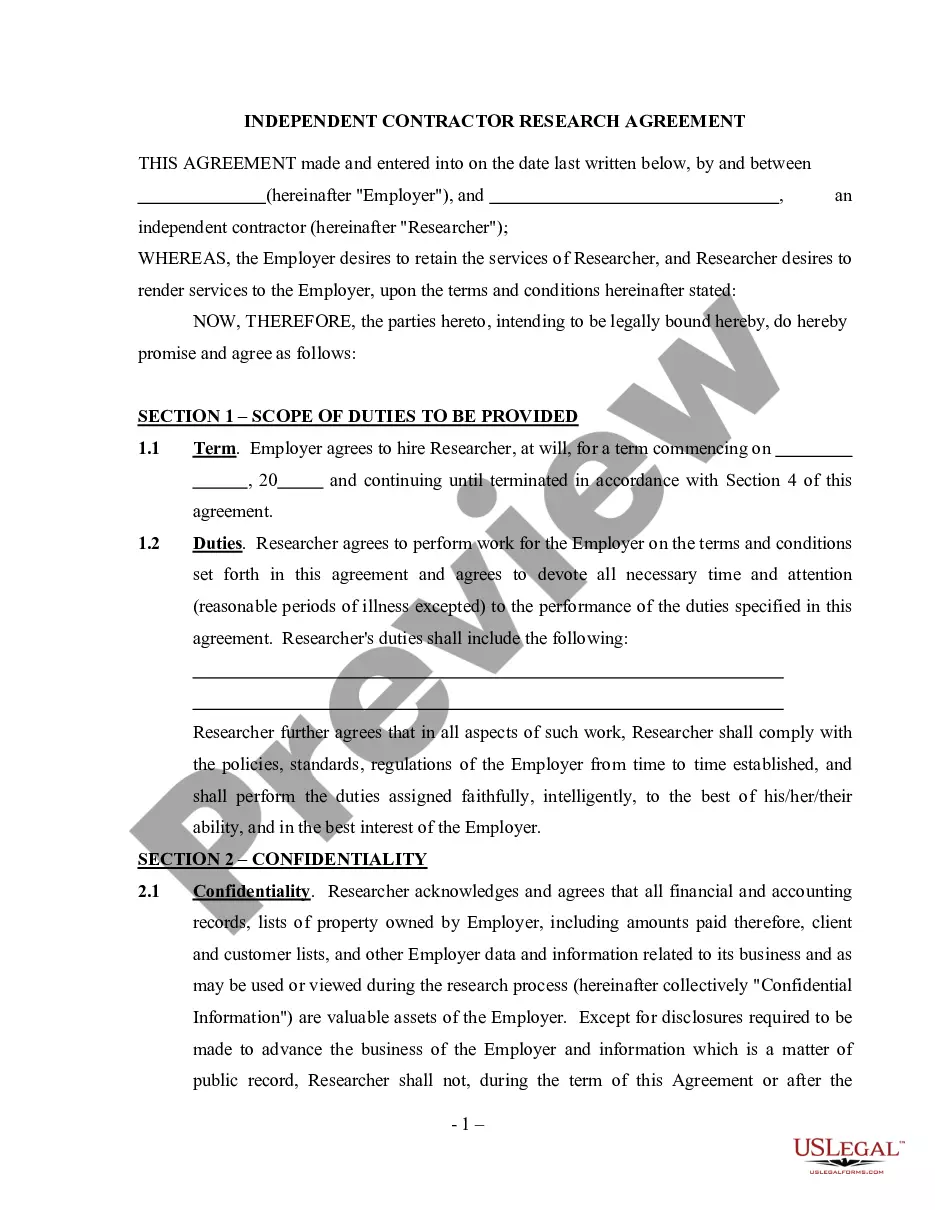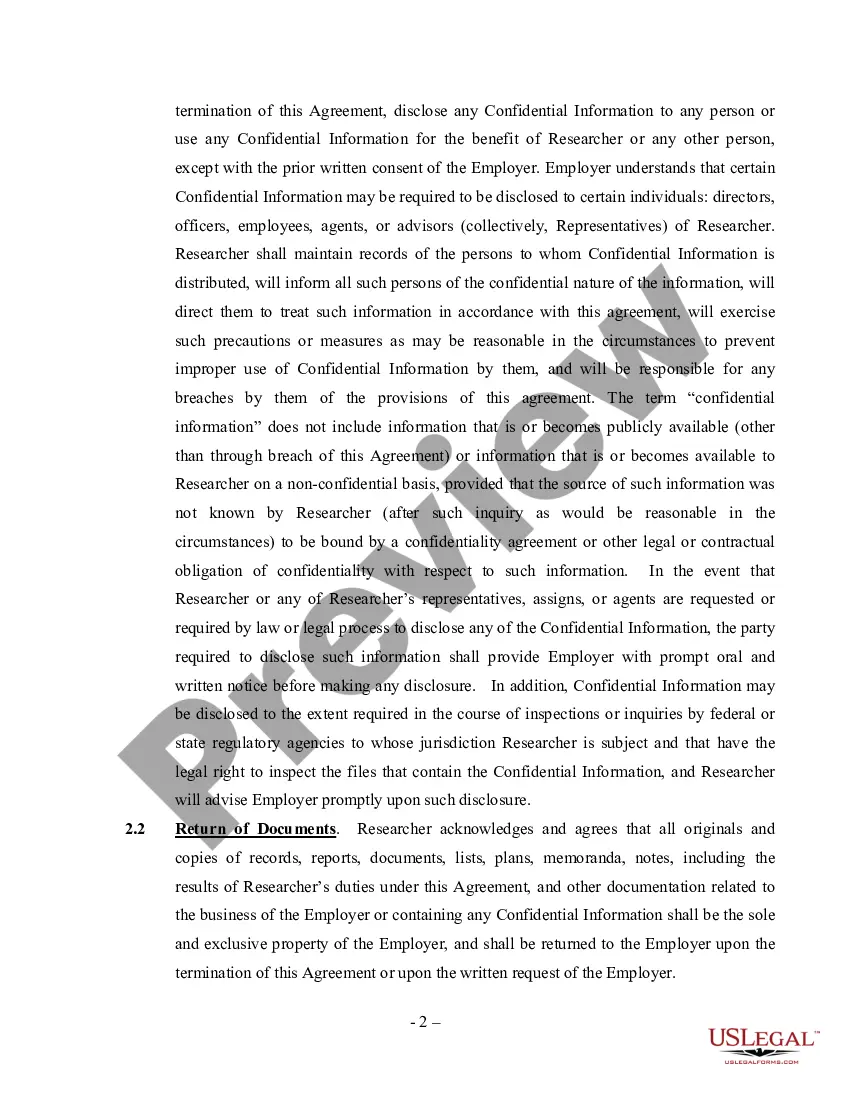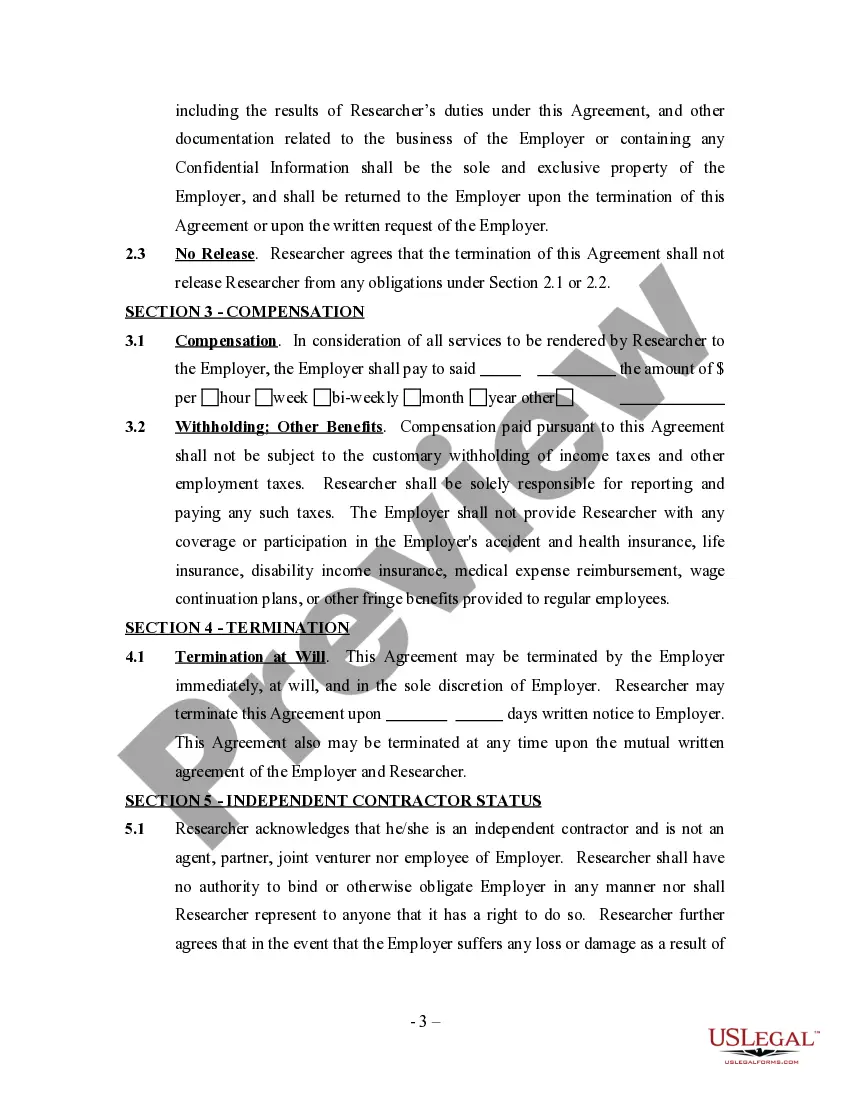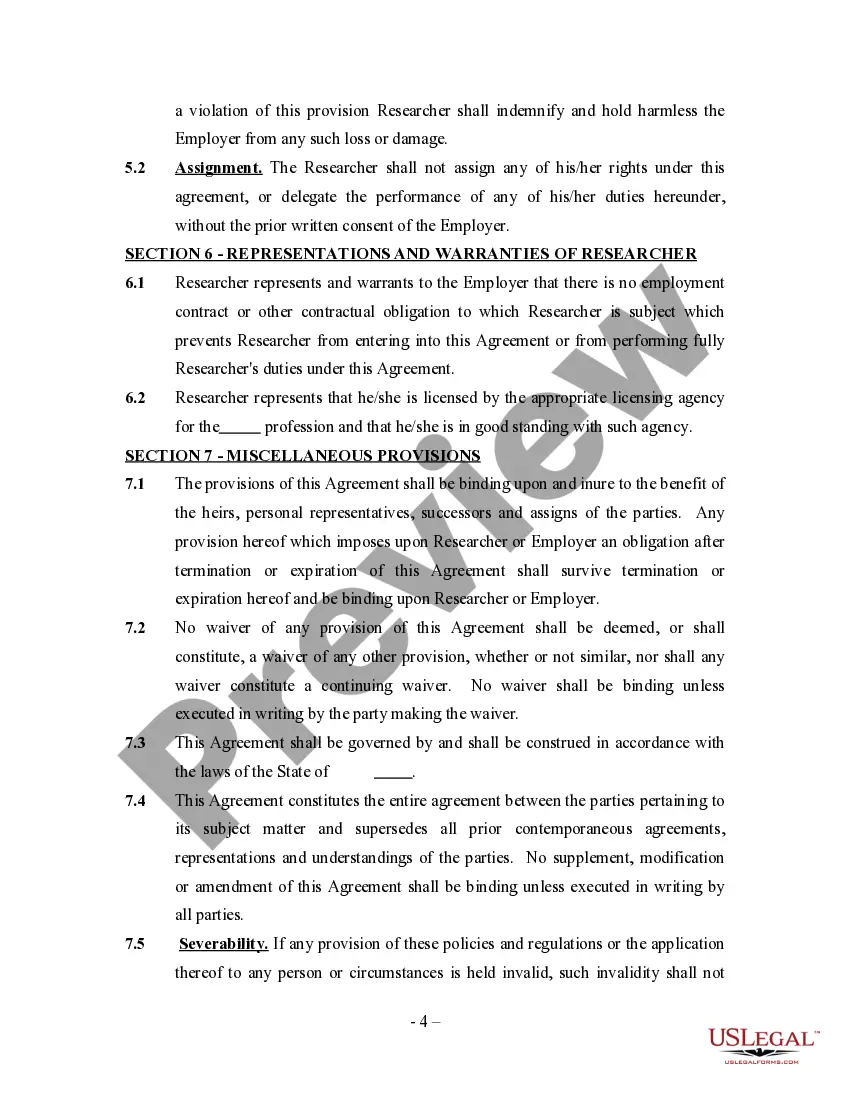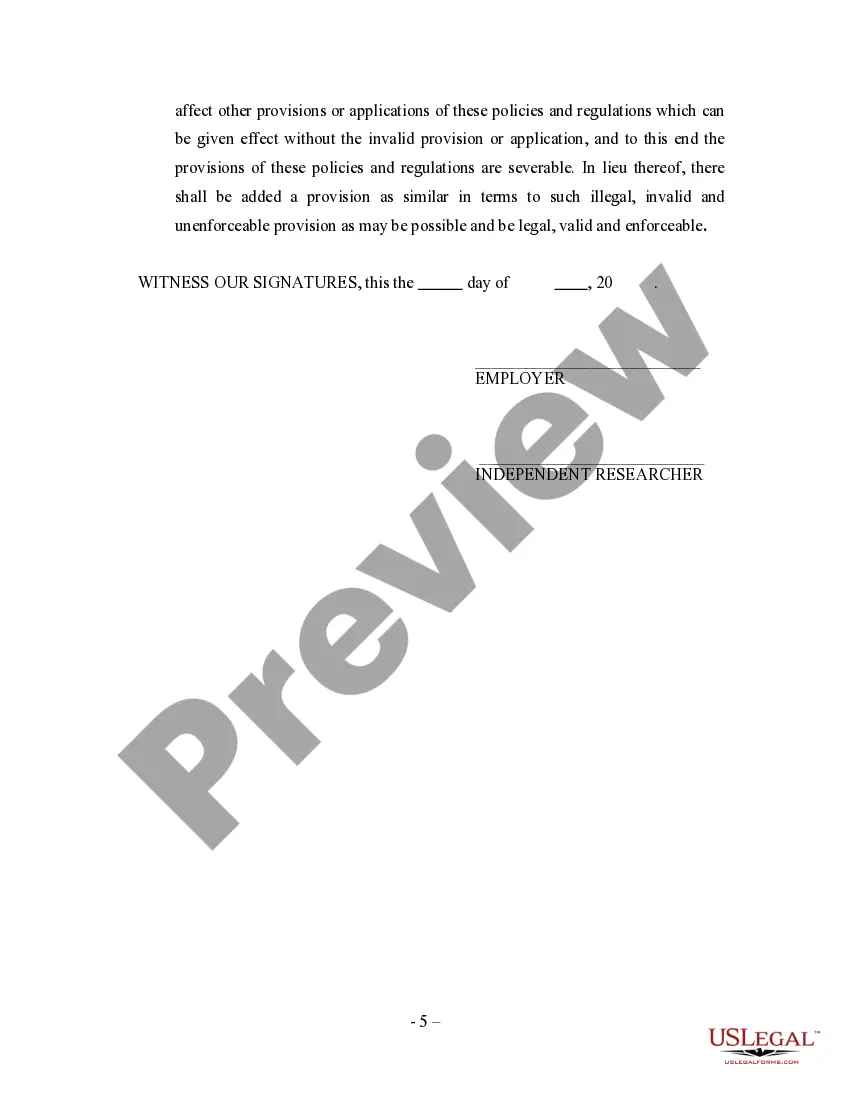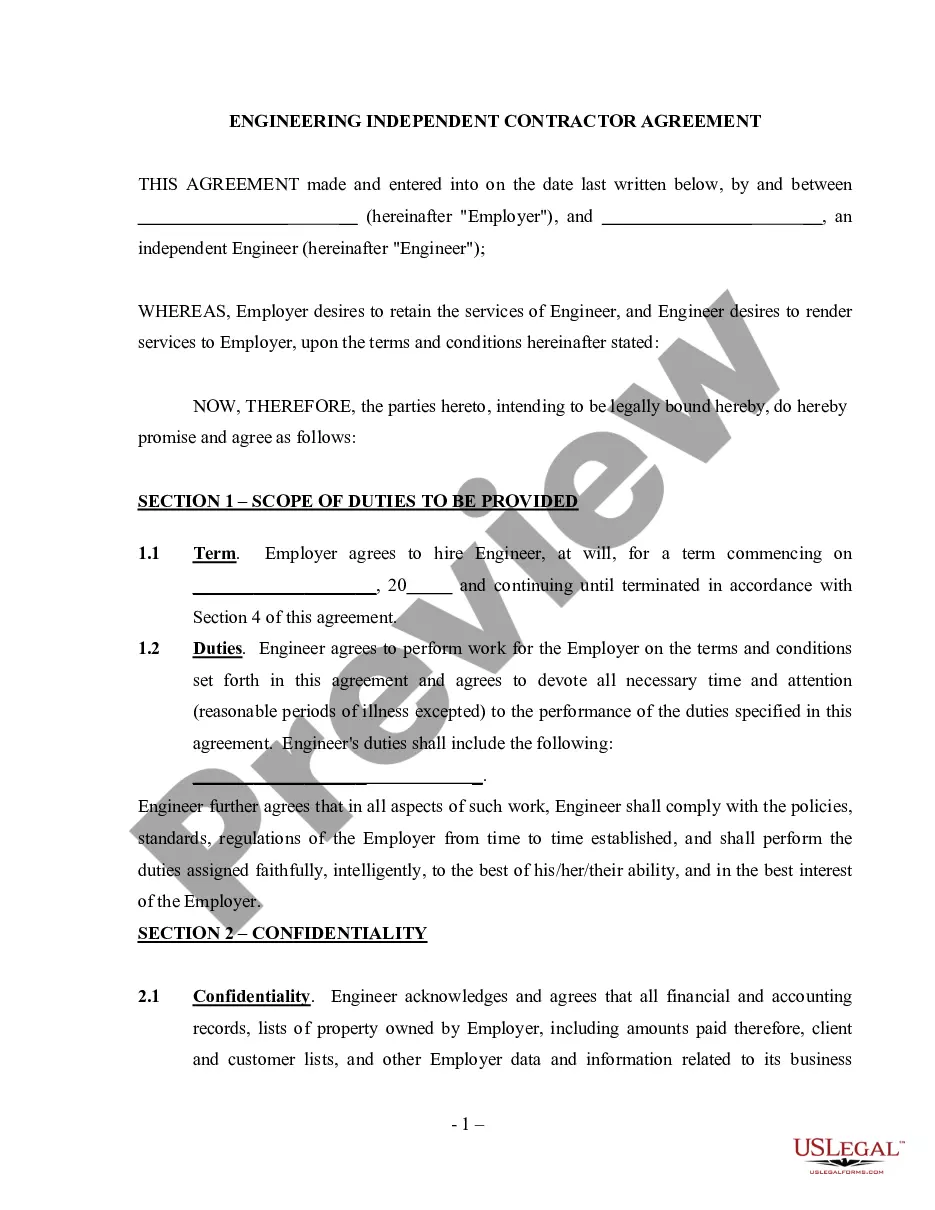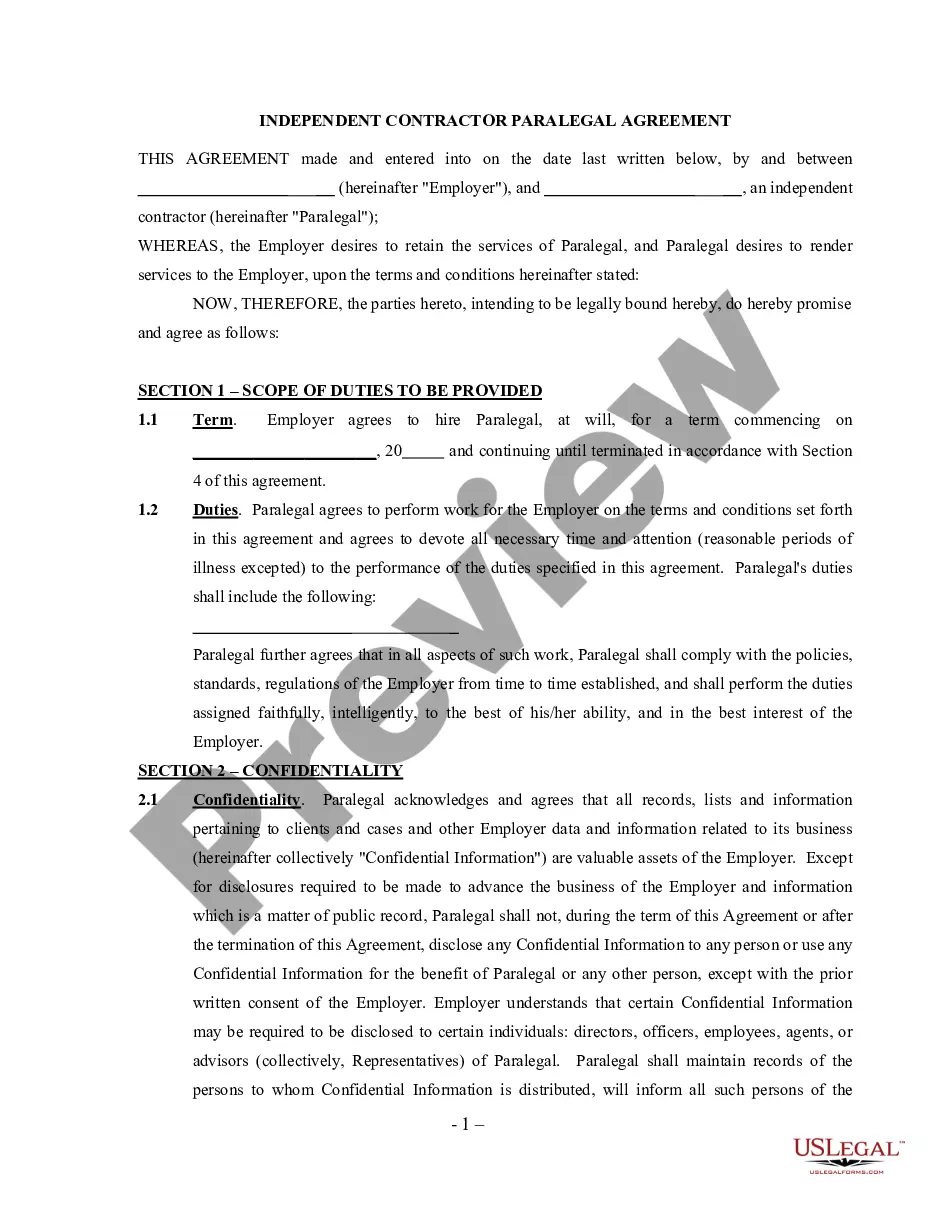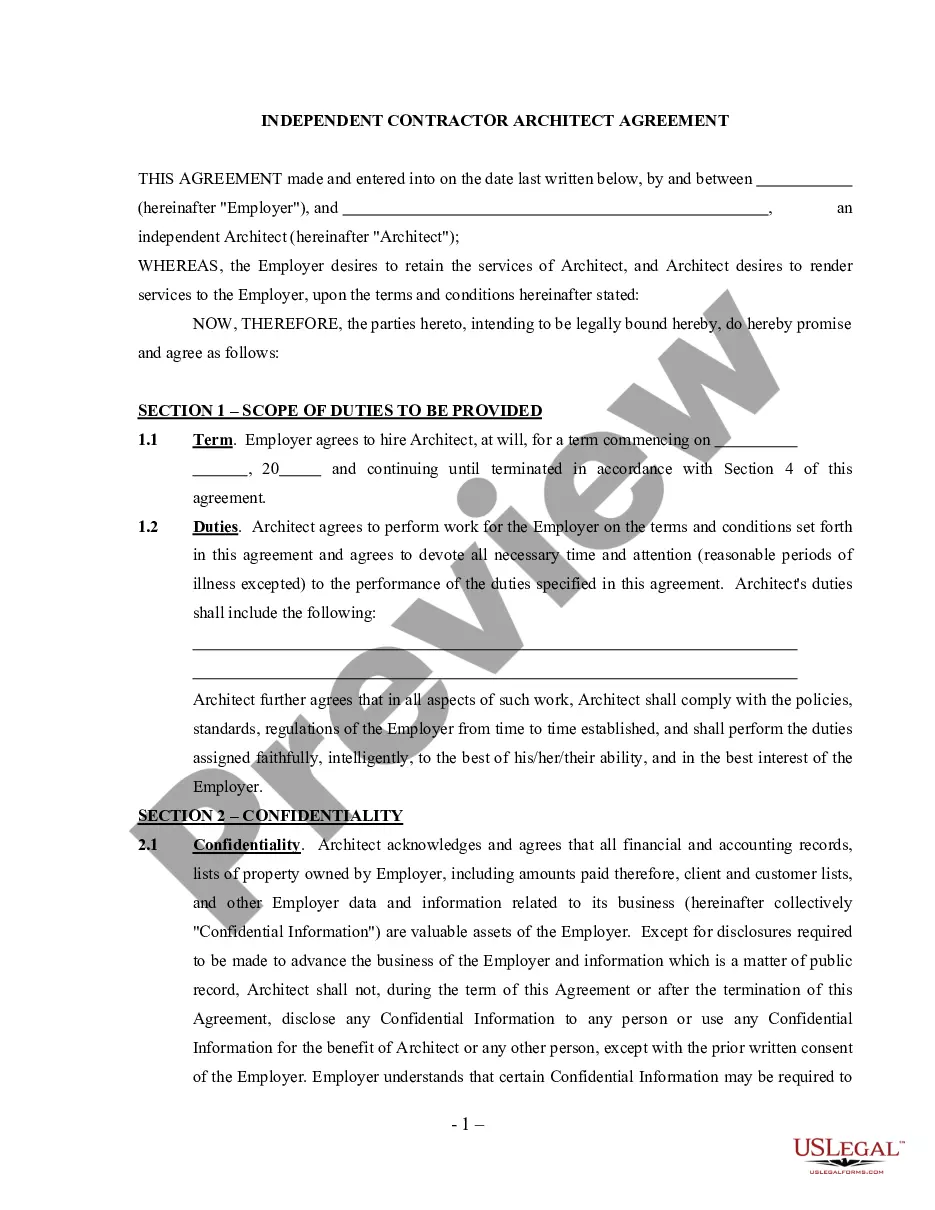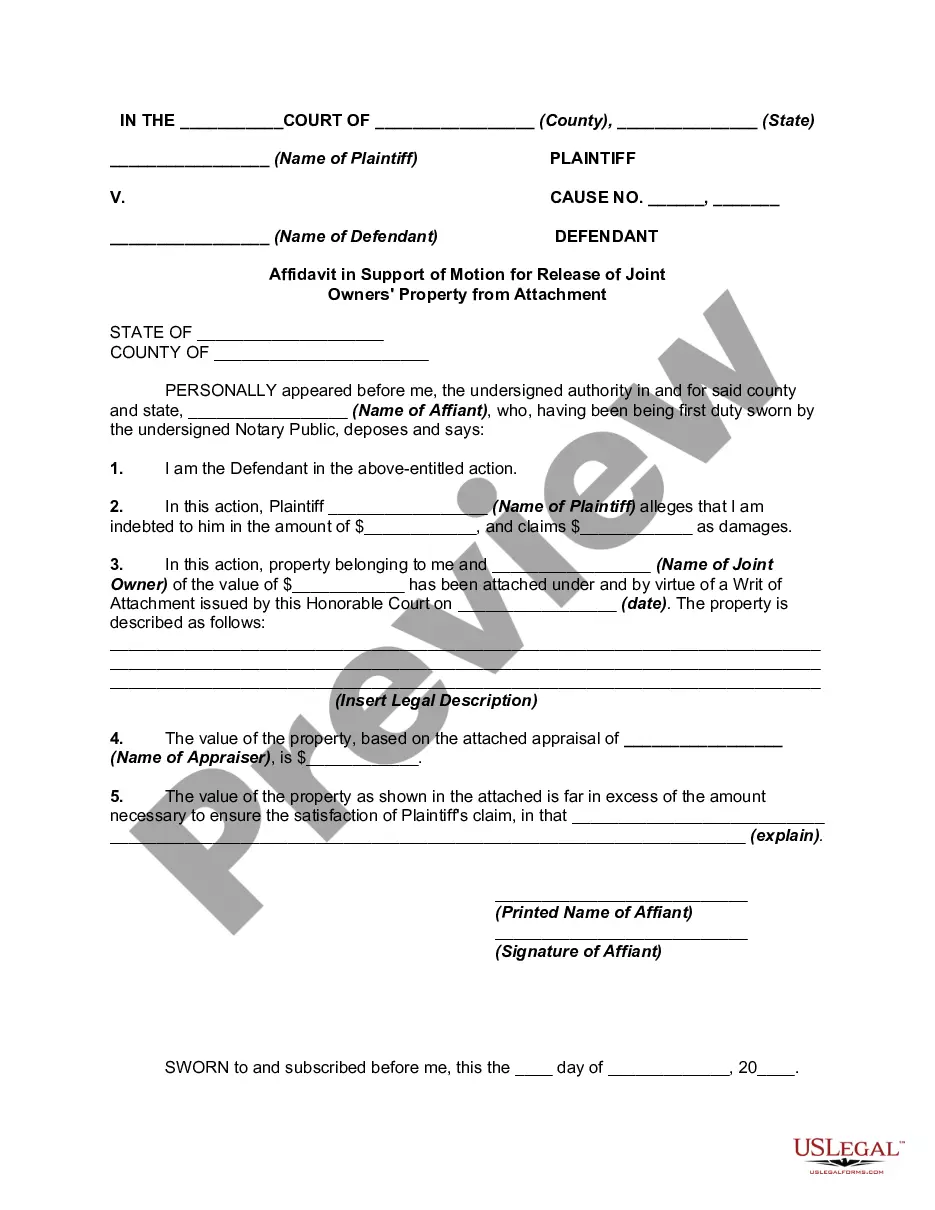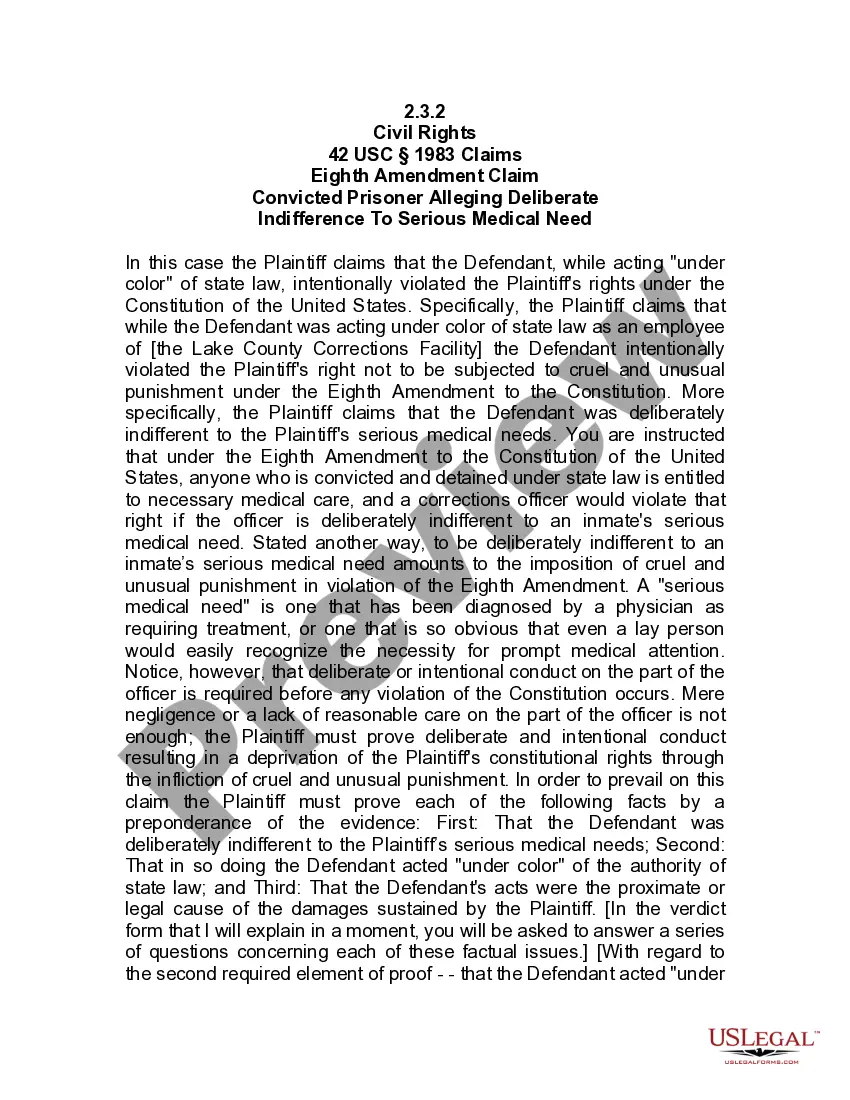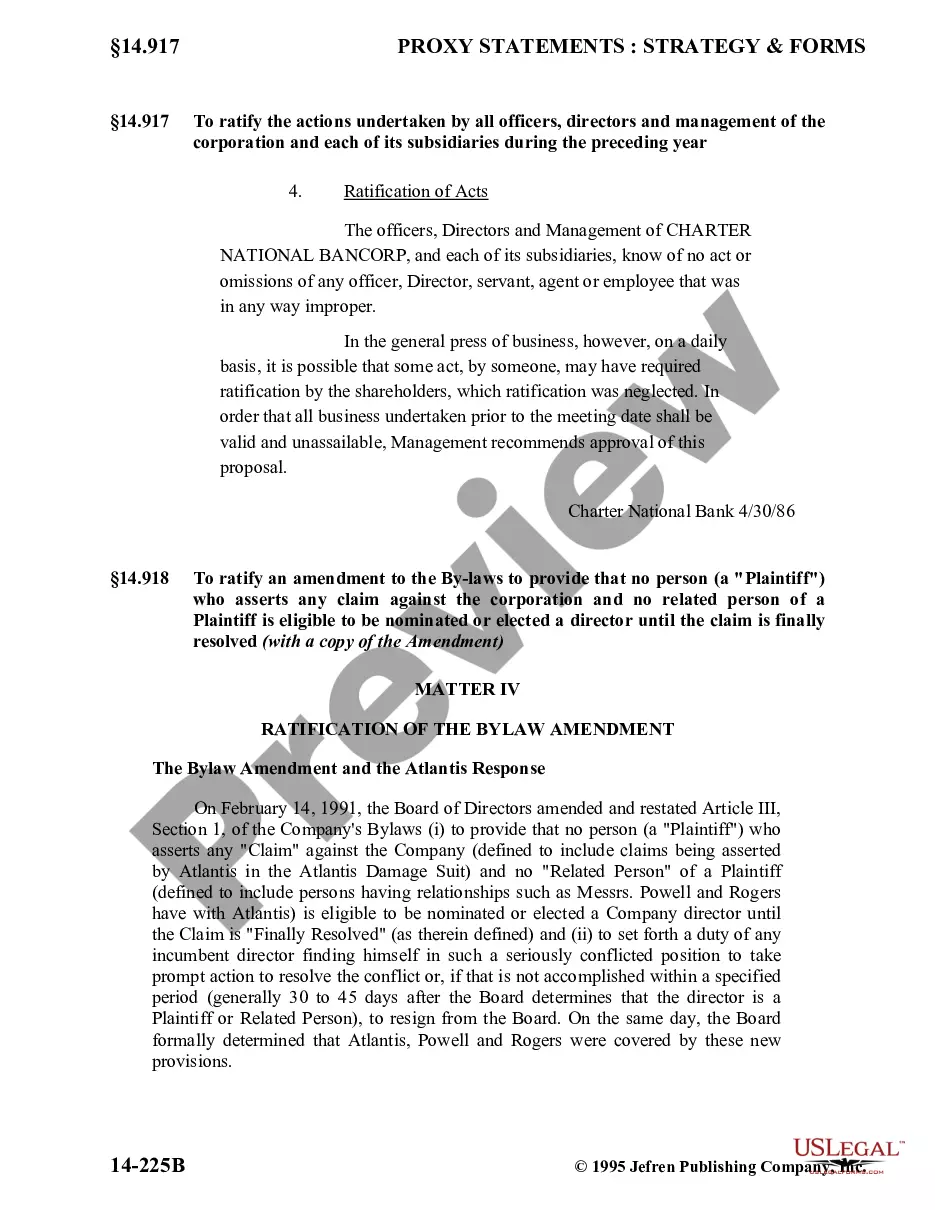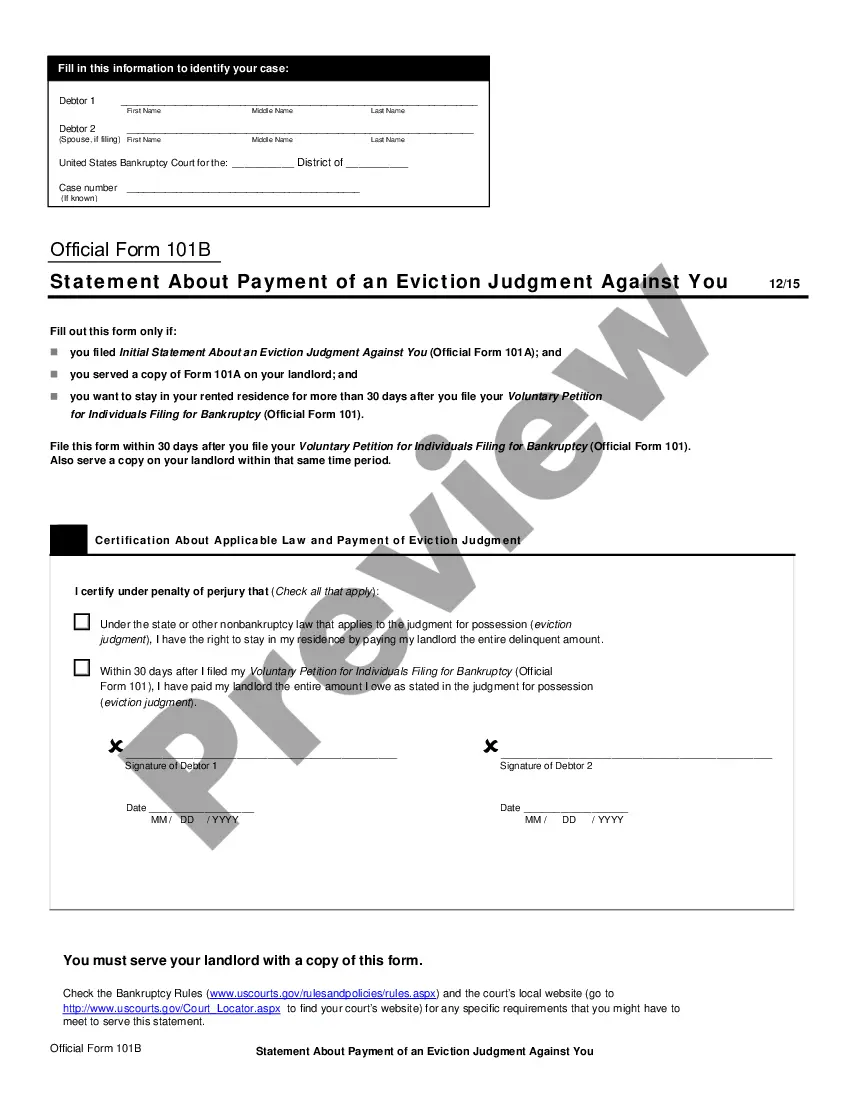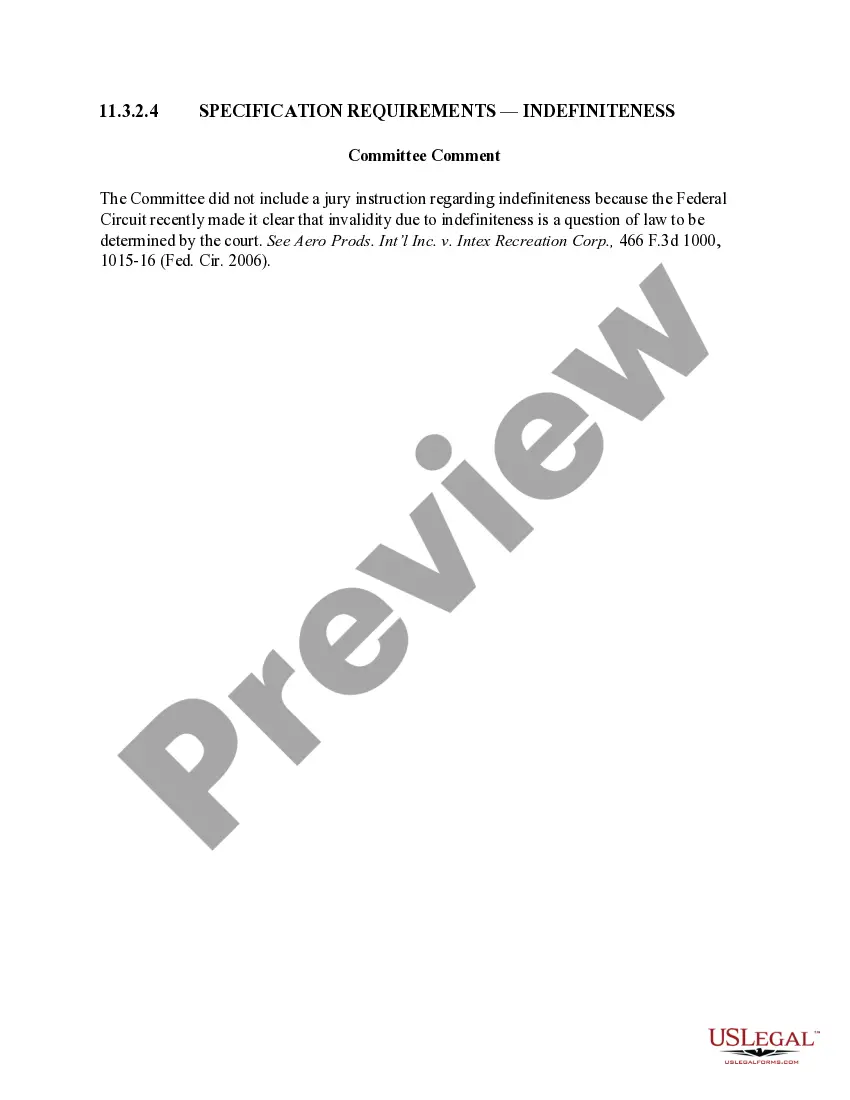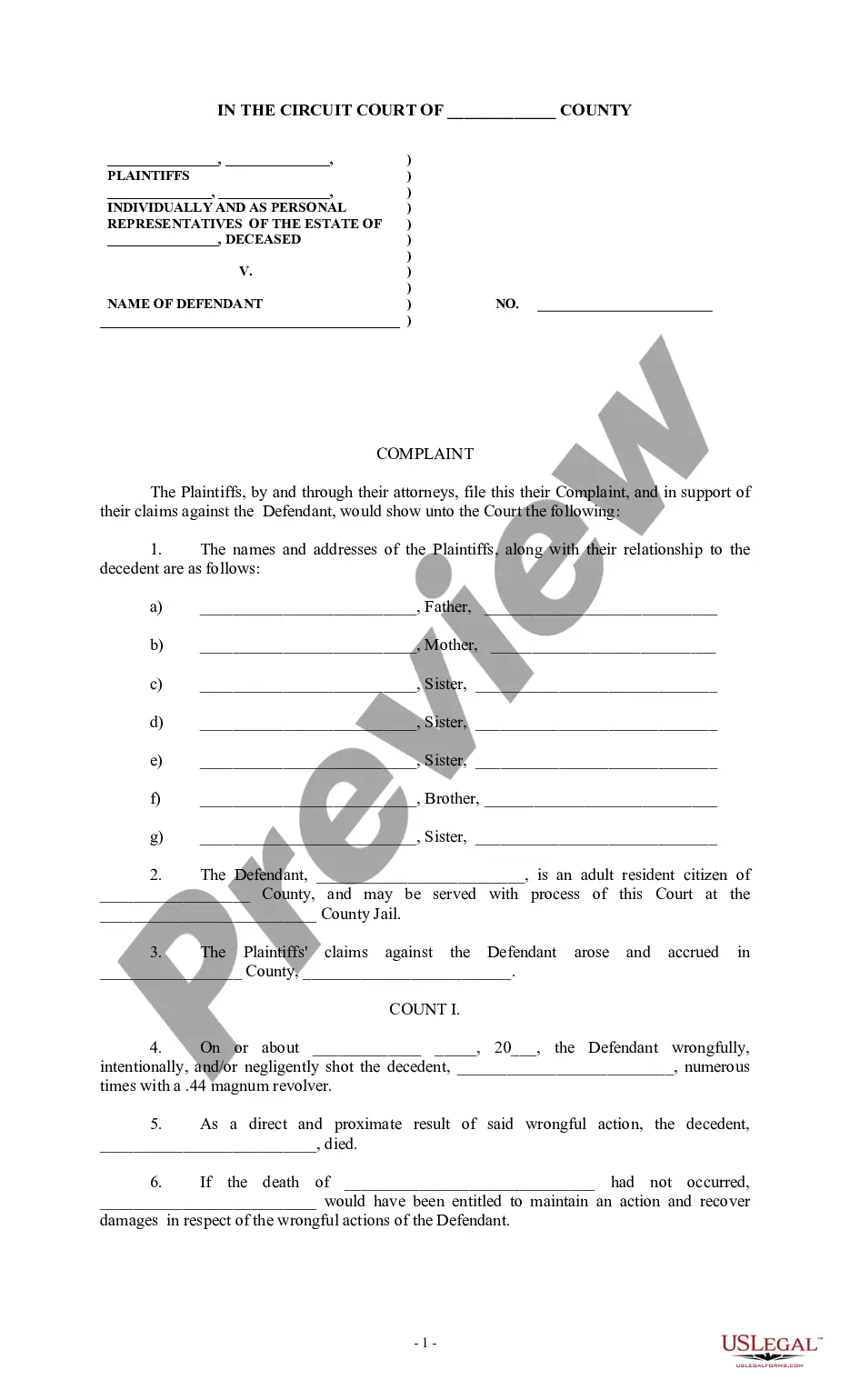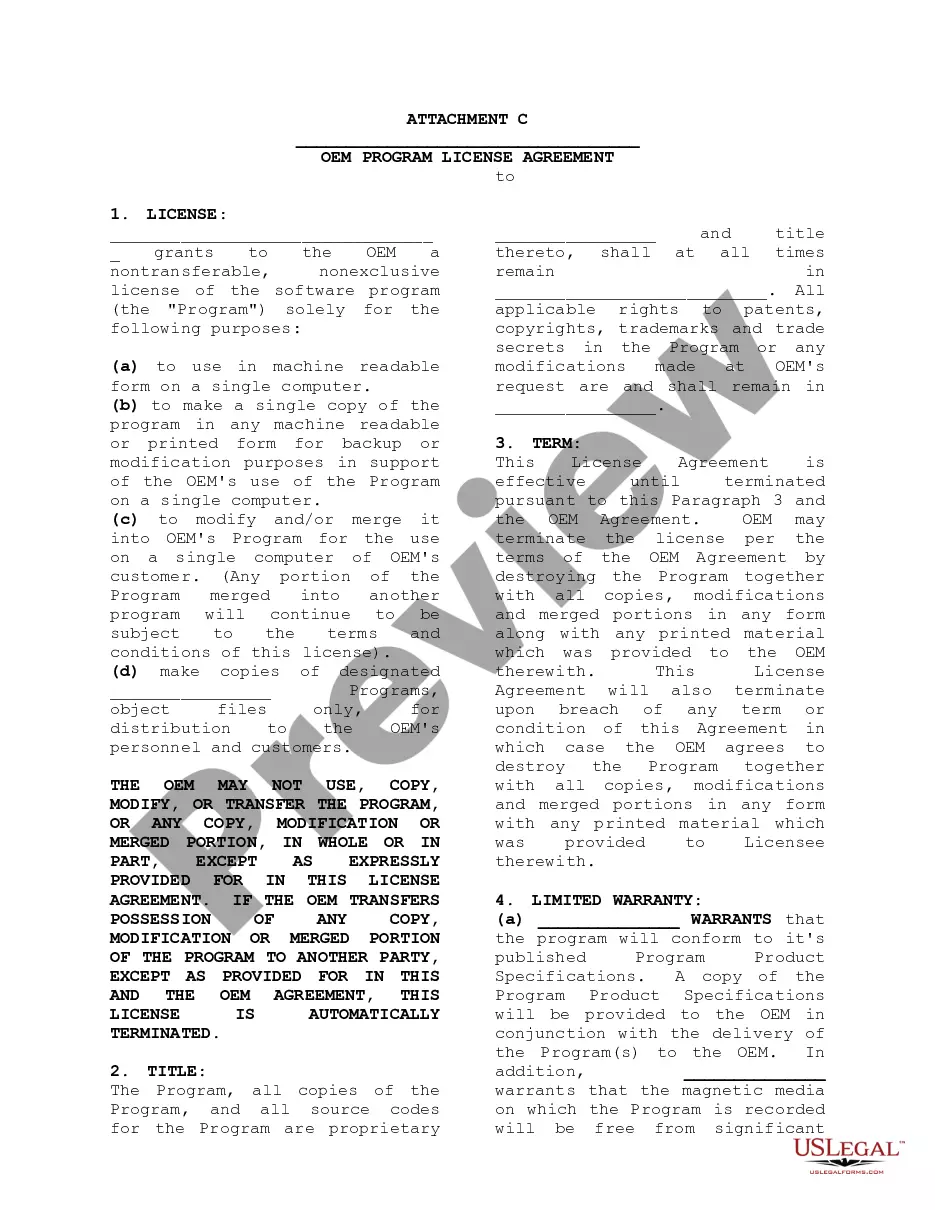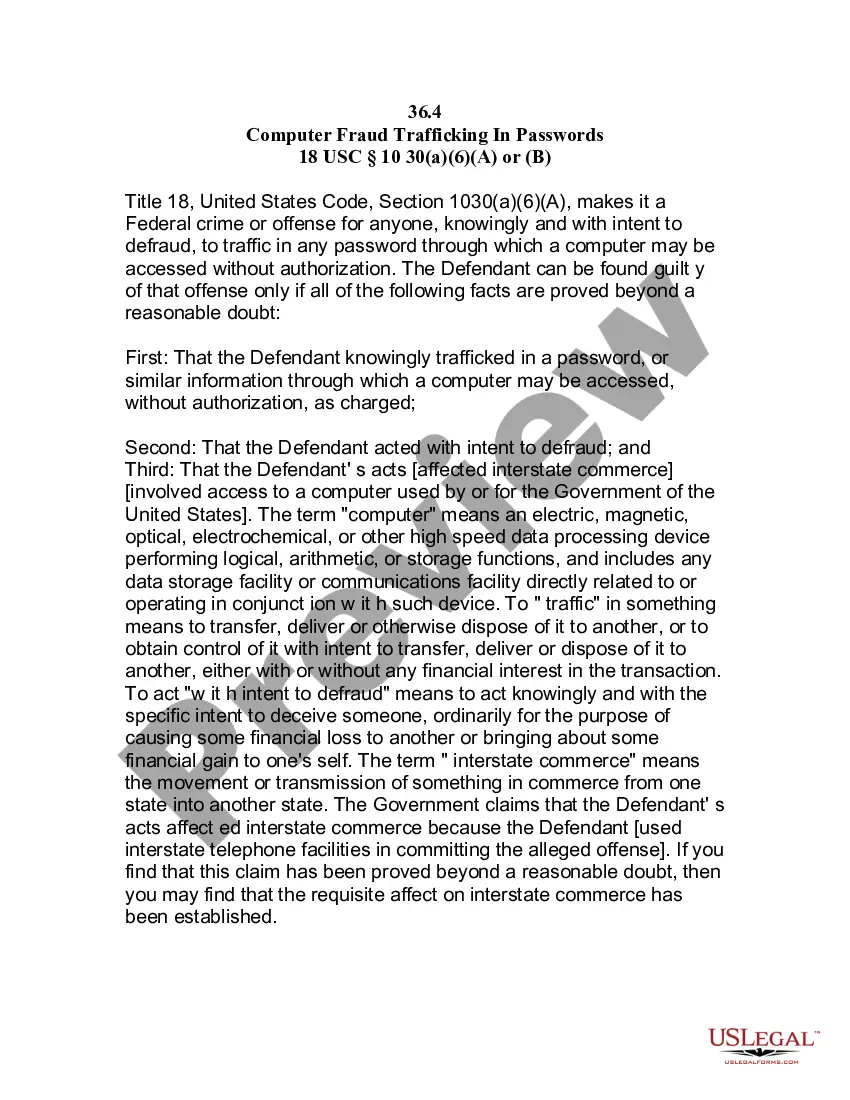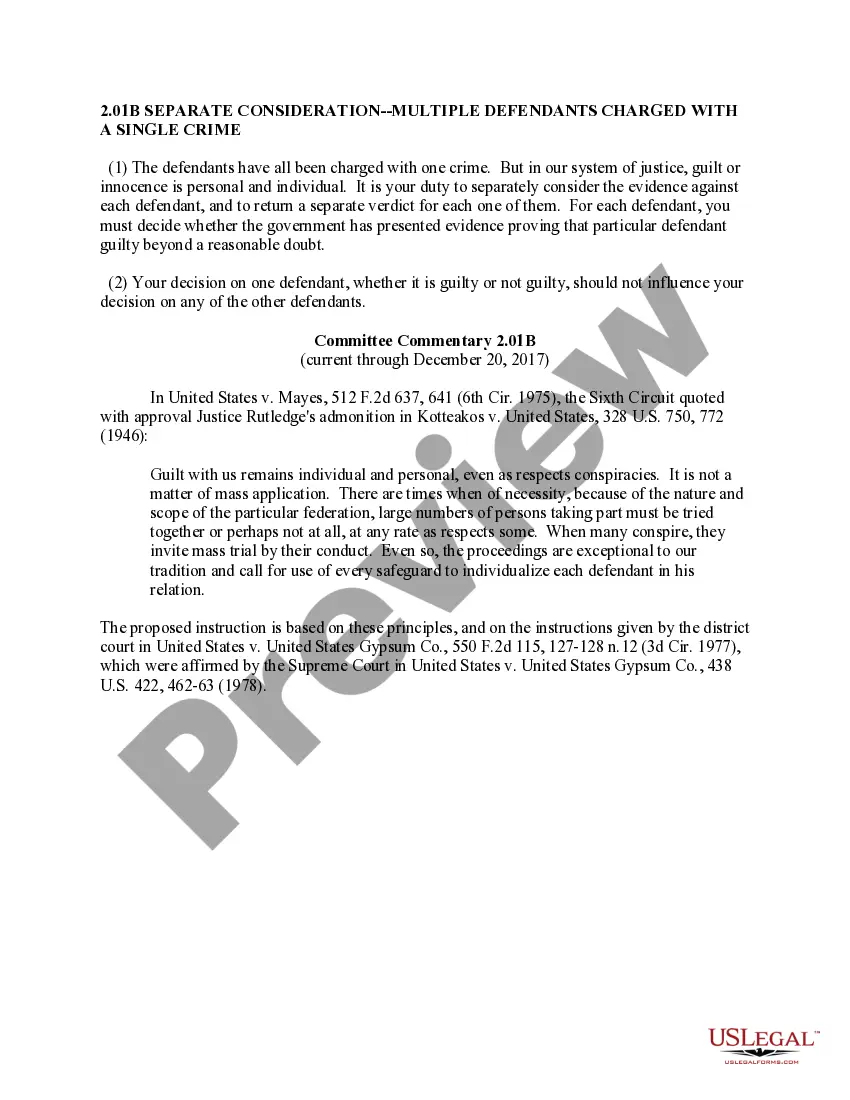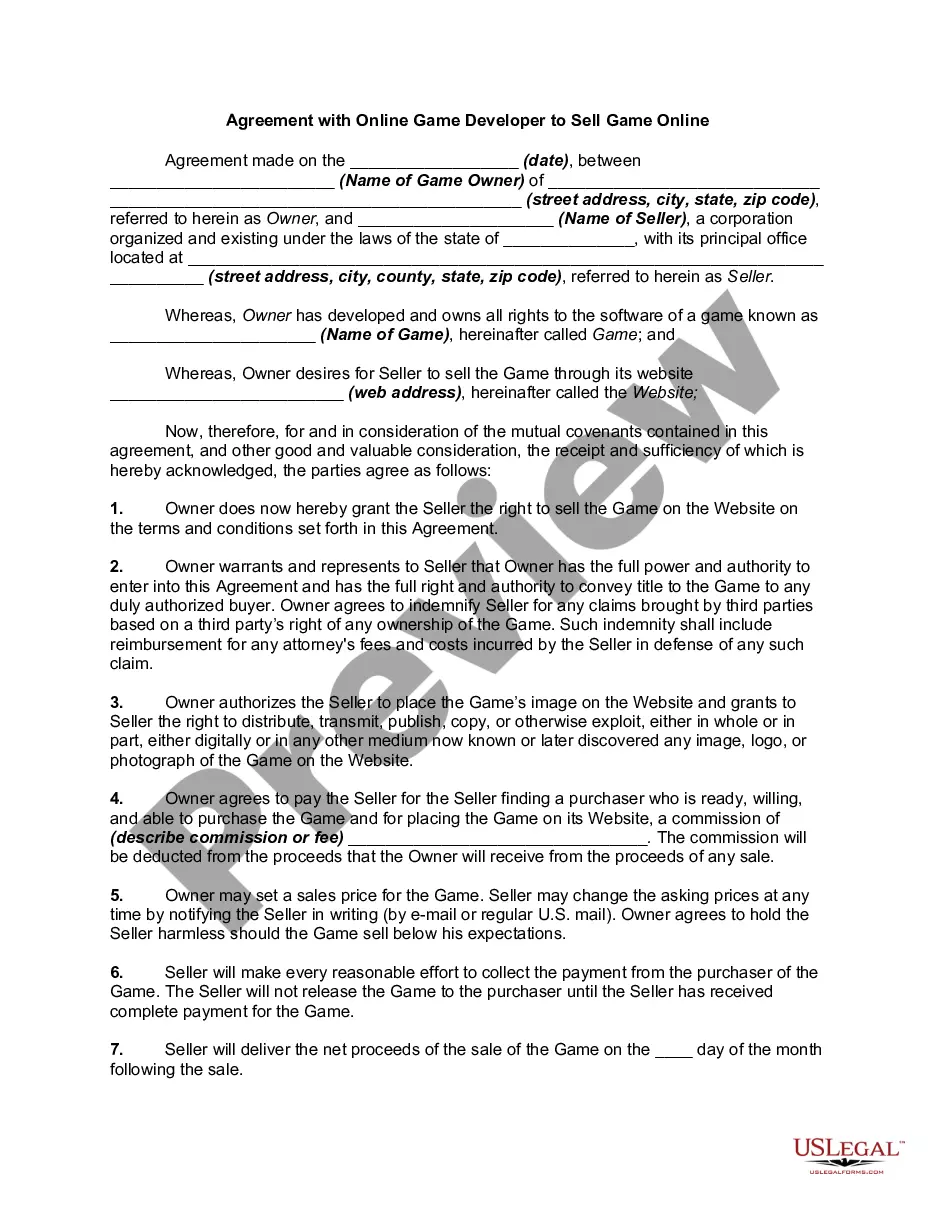Agreement Contractor Form Template With Signature
Description
How to fill out Research Agreement - Self-Employed Independent Contractor?
Legal oversight can be exasperating, even for seasoned professionals.
When you're in need of an Agreement Contractor Form Template With Signature and lack the time to search for the accurate and current version, the processes can be arduous.
With US Legal Forms, you can.
If you have a subscription, Log In to your US Legal Forms account, look for the form, and download it. Check your My documents tab to view the documents you've saved and manage your folders as desired. If it's your first experience with US Legal Forms, create an account and enjoy unlimited access to the platform's full features. After downloading the form you need, here are the steps to take: Confirm it is the right form by previewing it and reviewing its details. Ensure that the sample is valid in your state or county. Select Buy Now when you are prepared. Choose a subscription plan. Select the file format you wish, and Download, complete, sign, print, and dispatch your documents. Enjoy the US Legal Forms online library, backed by 25 years of experience and trustworthiness. Transform your daily document management into a seamless and user-friendly process today.
- Access state- or county-specific legal and business documents.
- US Legal Forms addresses all your needs, from personal to business paperwork, in one convenient location.
- Utilize advanced tools to fill out and manage your Agreement Contractor Form Template With Signature.
- Gain access to a valuable repository of articles, guides, manuals, and resources tailored to your situation and requirements.
- Save time and effort searching for the necessary documents, and use US Legal Forms’ enhanced search and Review feature to find Agreement Contractor Form Template With Signature and obtain it.
- A robust online form repository could be a transformative solution for anyone looking to navigate these issues effectively.
- US Legal Forms stands out as a frontrunner in online legal documents, boasting over 85,000 jurisdiction-specific legal forms available to you 24/7.
Form popularity
FAQ
Filling a contract agreement starts with selecting an Agreement contractor form template with signature that fits your specific needs. Clearly outline the terms of the agreement, including the scope of work, payment details, and deadlines. Fill each section meticulously to avoid any misunderstandings later. Finally, ensure both parties review and sign the contract, as having a signature solidifies the agreement.
Filling out a declaration of independent contractor status form involves collecting your personal details, the nature of your work, and the terms of your agreement. Using an Agreement contractor form template with signature simplifies this process by guiding you through each required section. Be precise and thorough in entering information to maintain clarity and legal integrity. After completing the form, ensure you sign it to validate your status.
To include a signature in your contract, you can use an Agreement contractor form template with signature that allows for electronic or handwritten signatures. If you choose an electronic signature, select the option within the template to add your signature securely. If you print the document, write your name in the designated signature area. By choosing a well-designed template, you ensure your contract meets formal requirements.
To fill out an independent contractor agreement, start with your name and the client's name, followed by the project details and payment terms. Ensure you specify independent status and include clauses about confidentiality and termination conditions. An Agreement contractor form template with signature can guide you in creating a thorough and professional document.
A contractor often needs to fill out various forms, including an Agreement contractor form template with signature, W-9 tax form, and possibly permits or licenses. These documents ensure all parties comply with legal and financial regulations. Keeping these forms organized will help maintain a smooth working relationship.
Yes, signatures are typically required for a contract to be legally binding. Both parties must sign the Agreement contractor form template with signature to demonstrate their acceptance of the terms. This formalizes the agreement and provides legal protection should disputes arise.
Filling out a contractor agreement requires clear understanding of the project details and terms. Begin by entering the names of all parties involved, followed by the project specifics, payment schedule, and timeline. Utilizing an Agreement contractor form template with signature streamlines this task, enabling you to focus on essential information.
To write a contractor agreement, start by outlining the scope of work, payment terms, and deadlines. Be sure to include important details such as the project description, responsibilities, and confidentiality clauses. Using an Agreement contractor form template with signature can simplify this process, ensuring all necessary elements are covered effectively.
Creating a contract agreement form involves several steps, starting with defining the key terms and conditions. You can utilize an Agreement contractor form template with signature from platforms like uslegalforms, which simplifies the drafting process. After filling in the necessary details, be sure to include signature lines for all parties involved, which solidifies the authenticity of the agreement.
Yes, Microsoft Word offers a variety of contract templates that can serve as a foundation for your Agreement contractor form template with signature. You can customize these templates to fit your needs, ensuring all necessary elements are included. Additionally, using Word's integrated features allows for easy editing and signing, which enhances your contract management process.