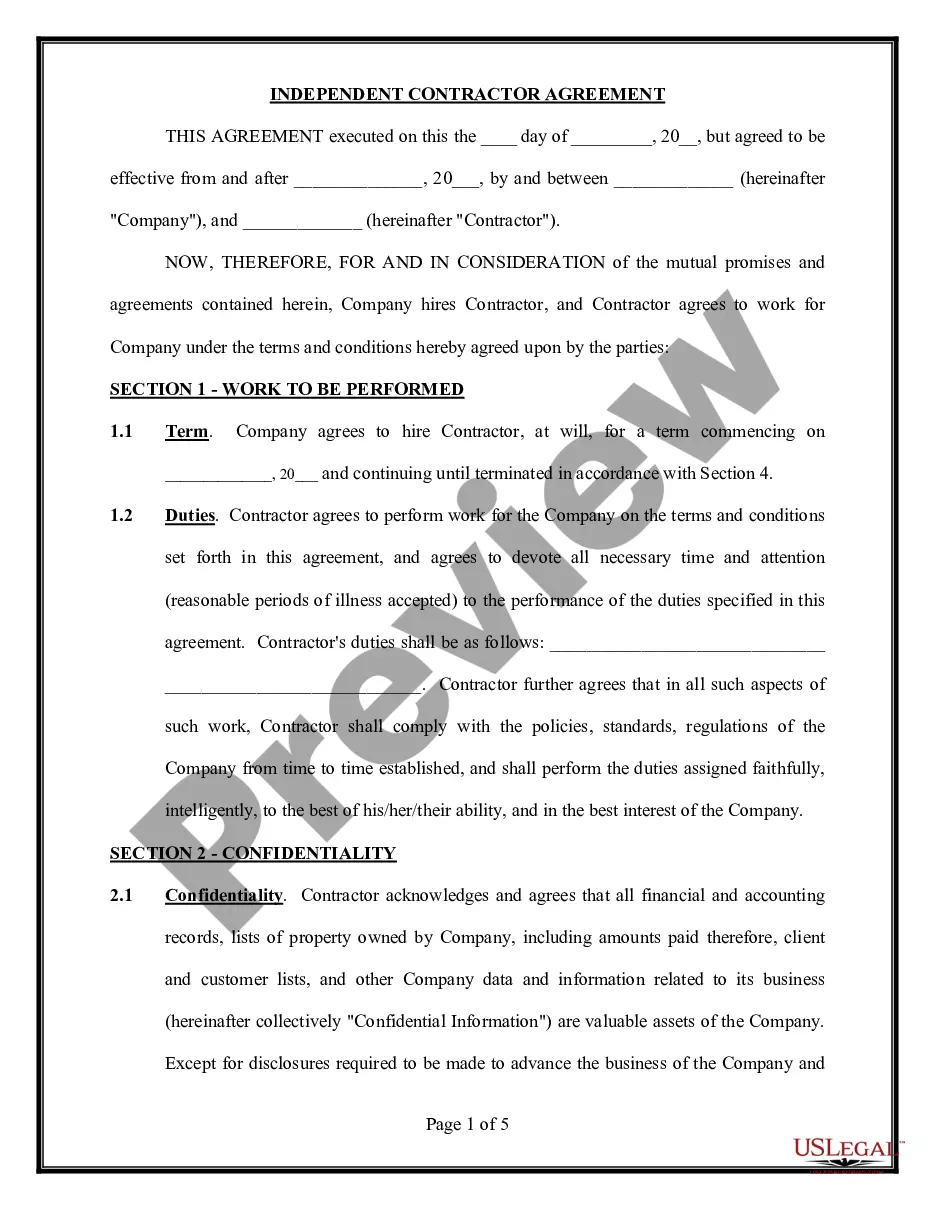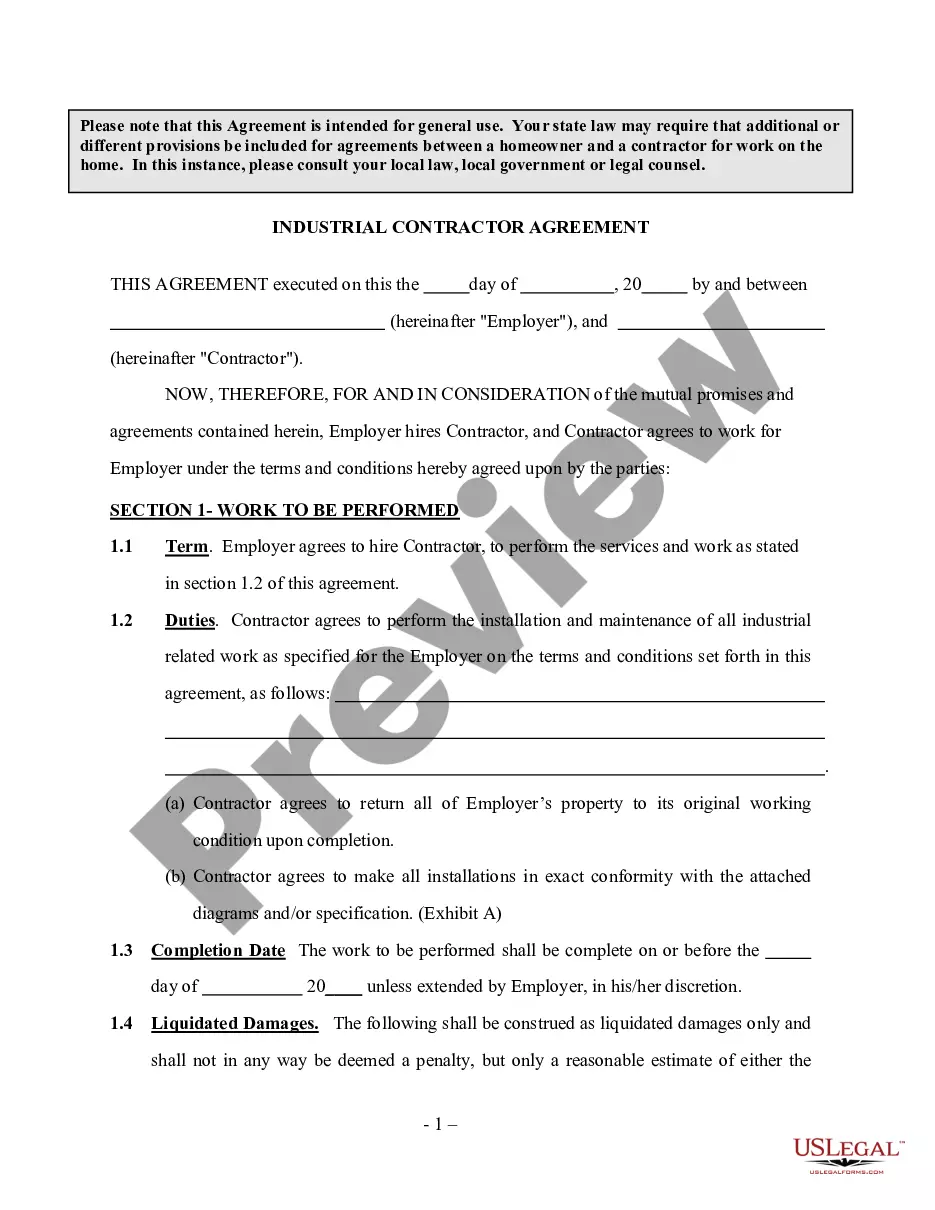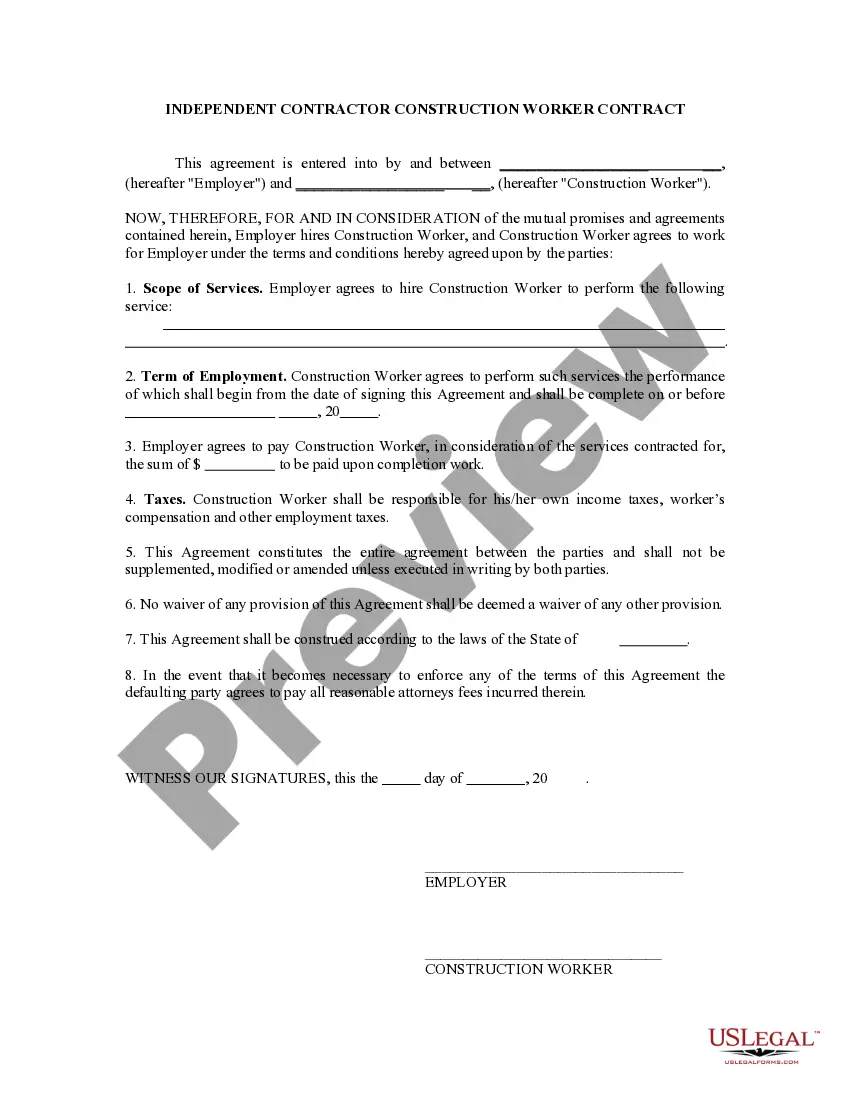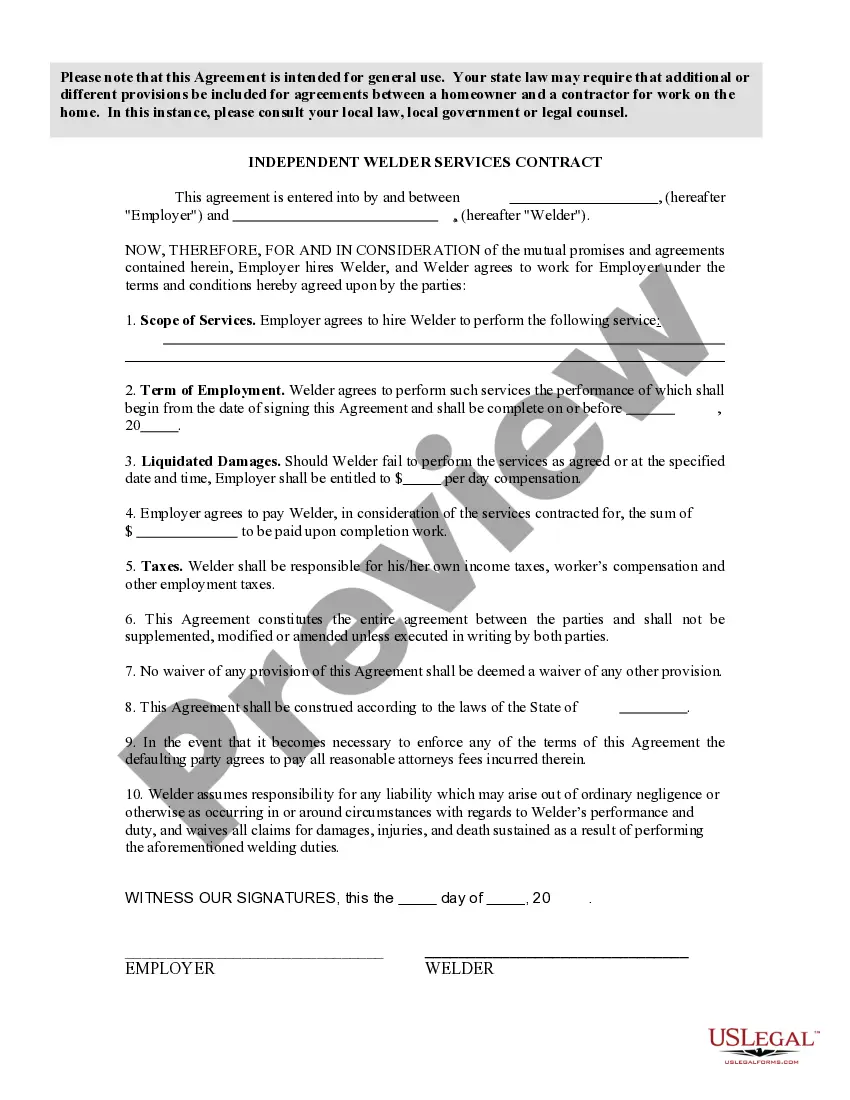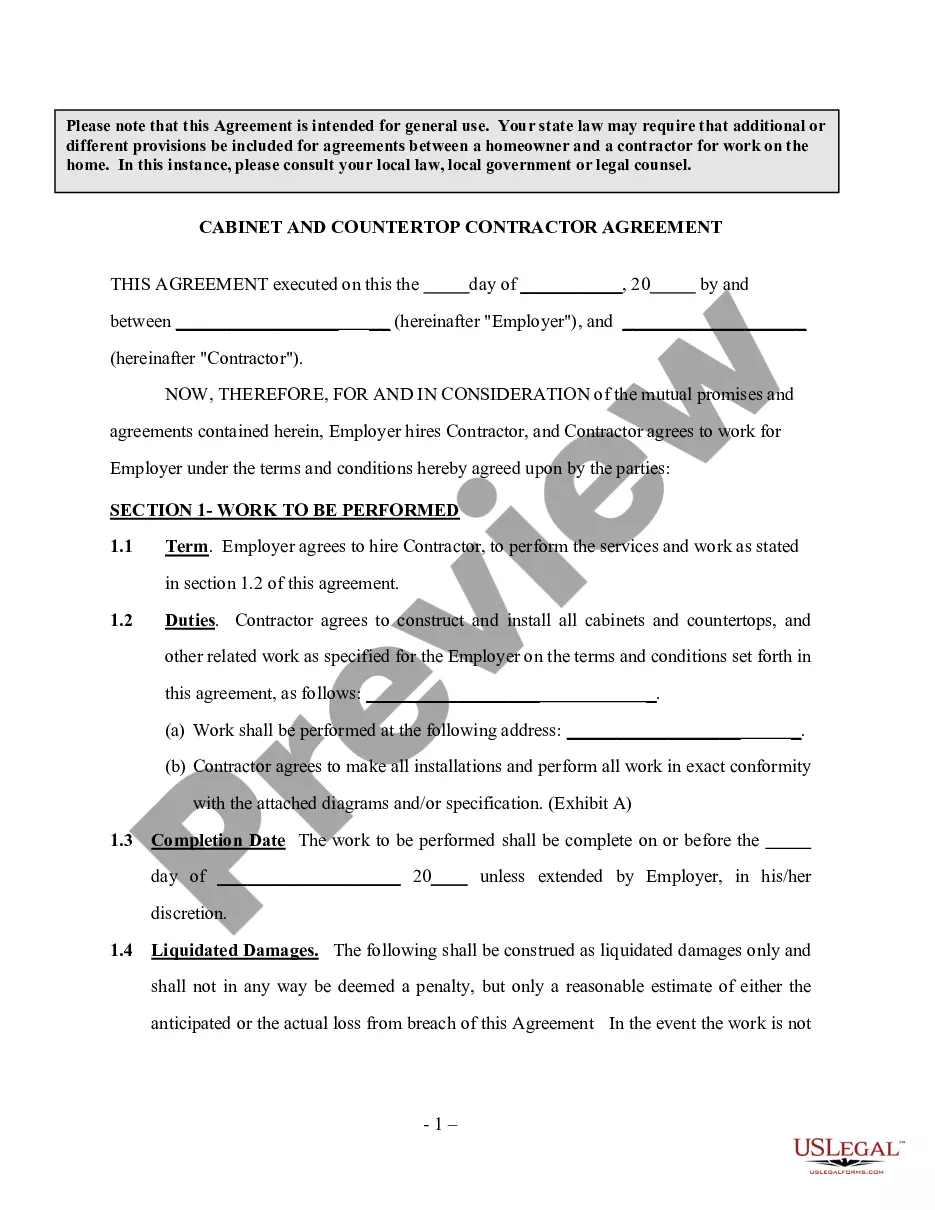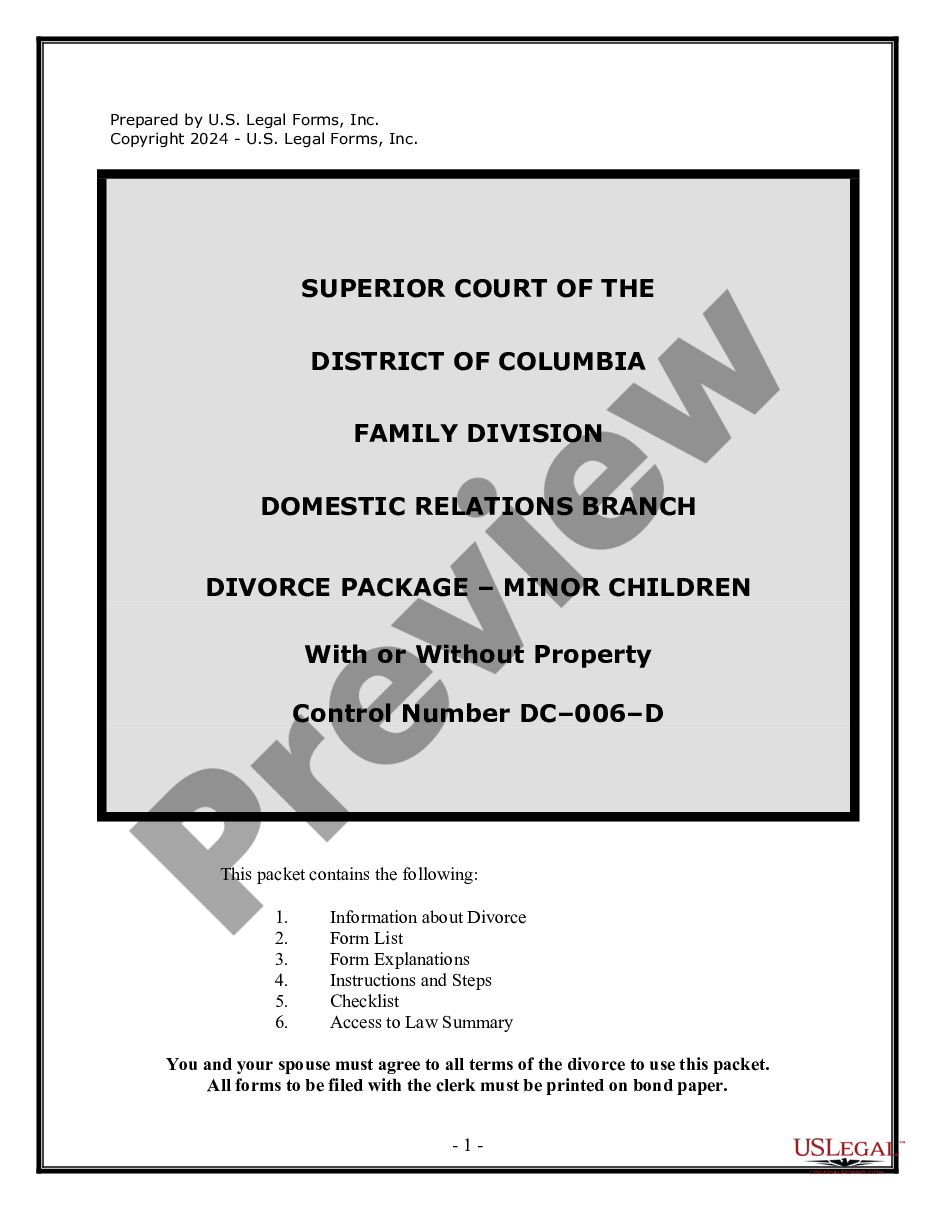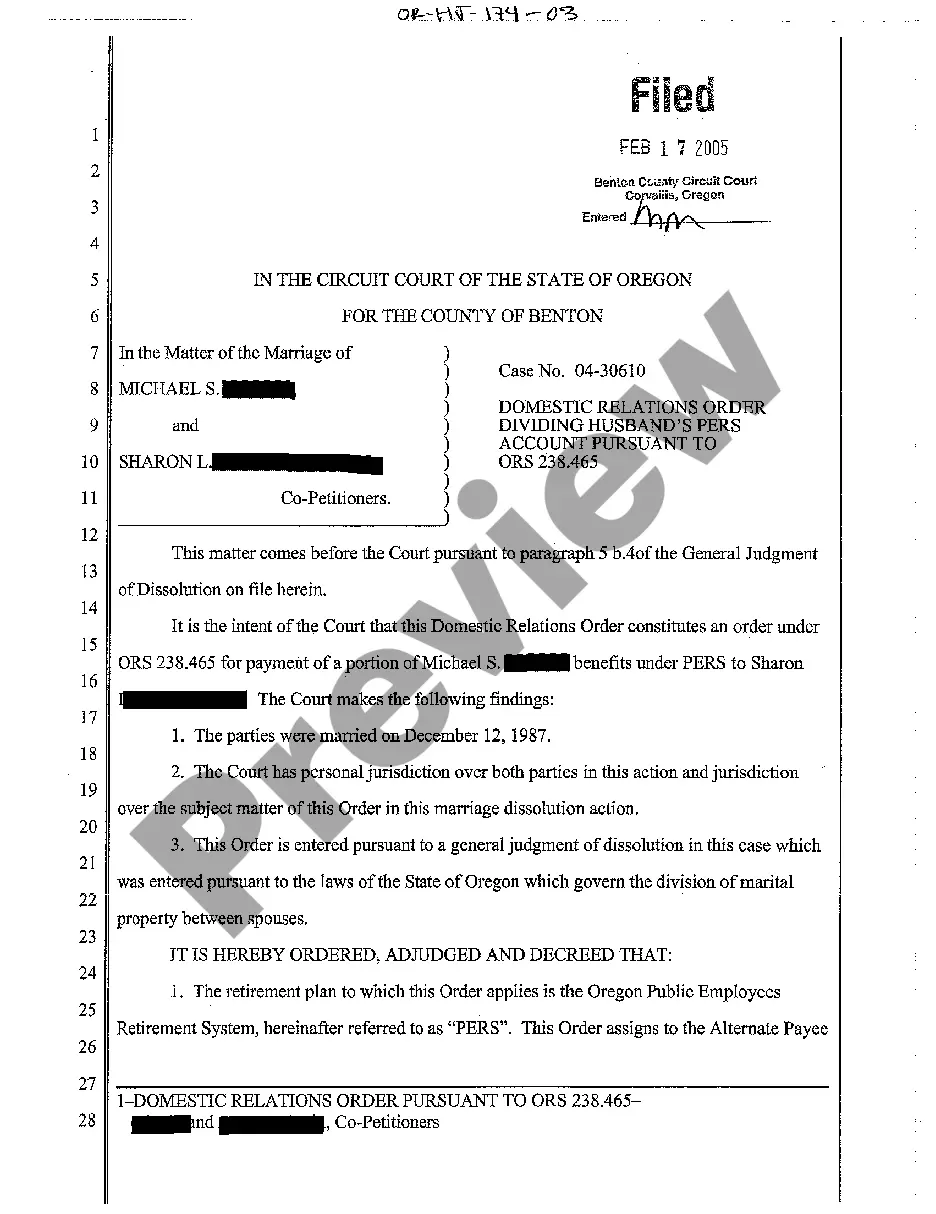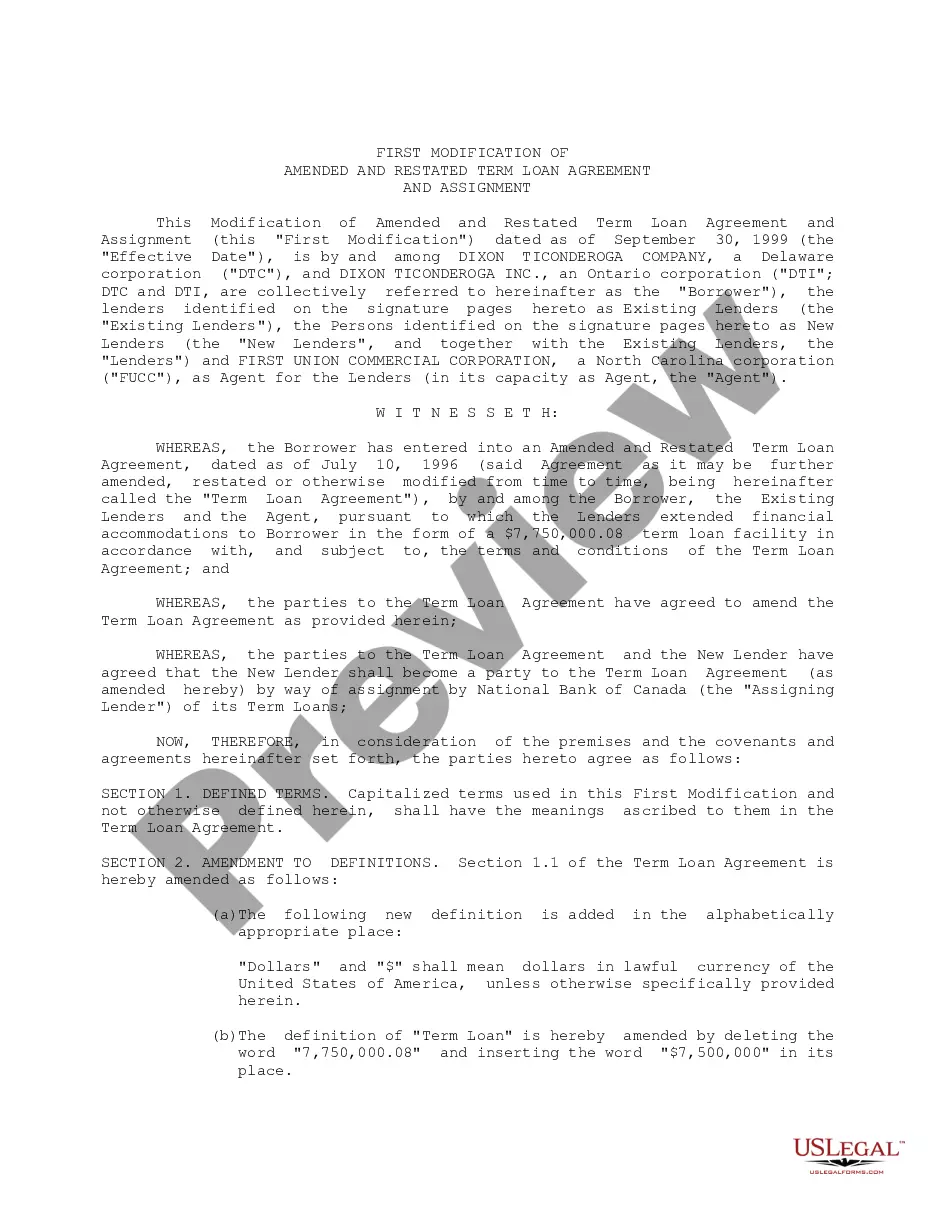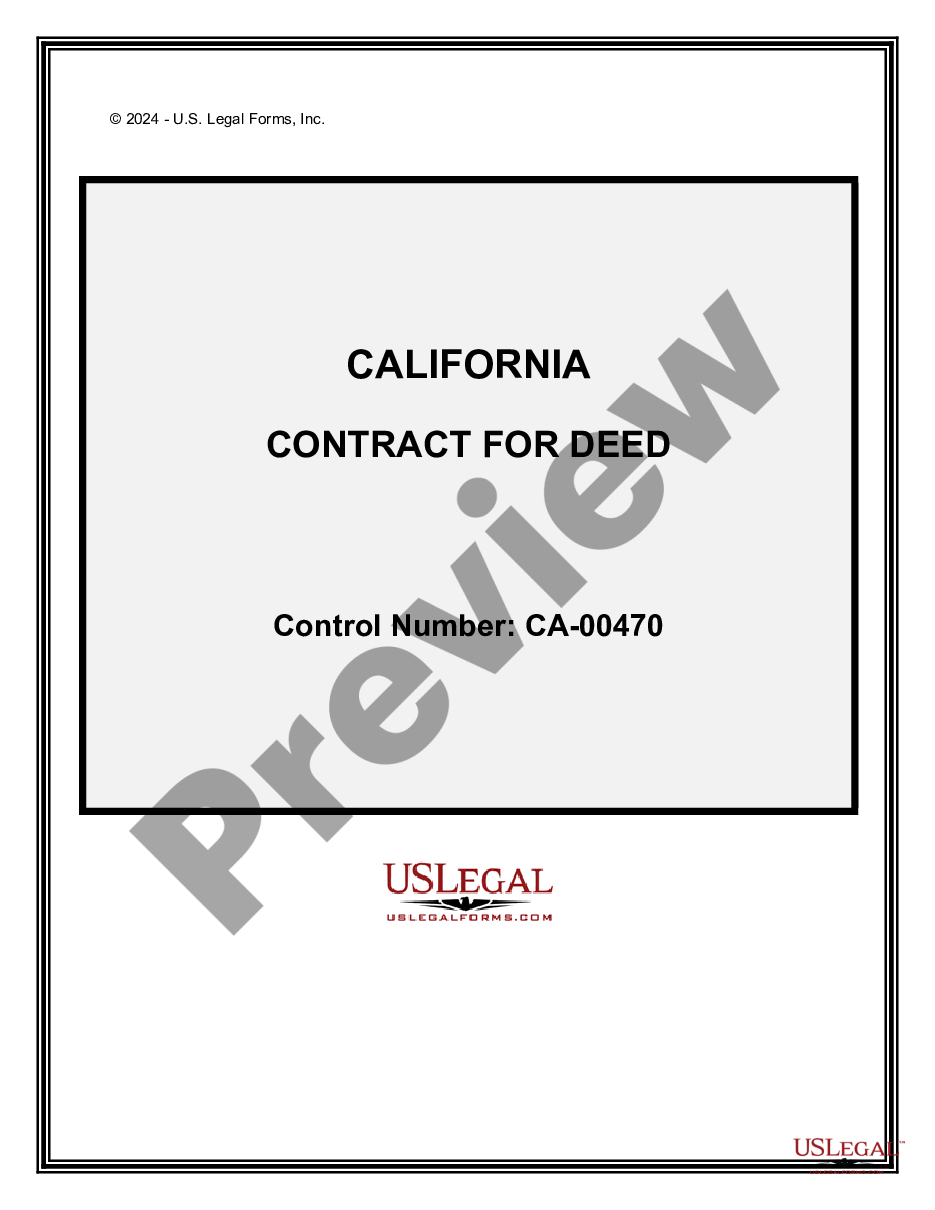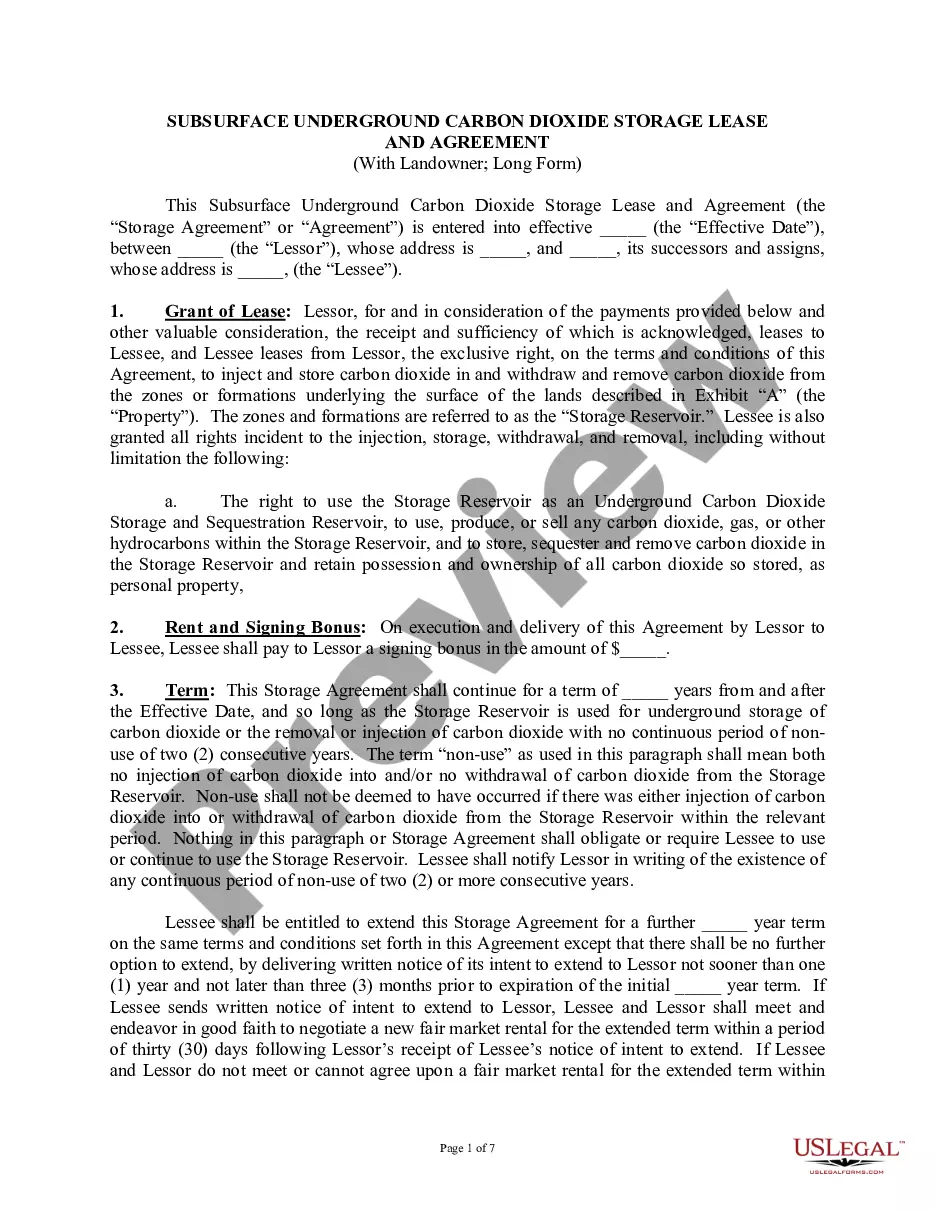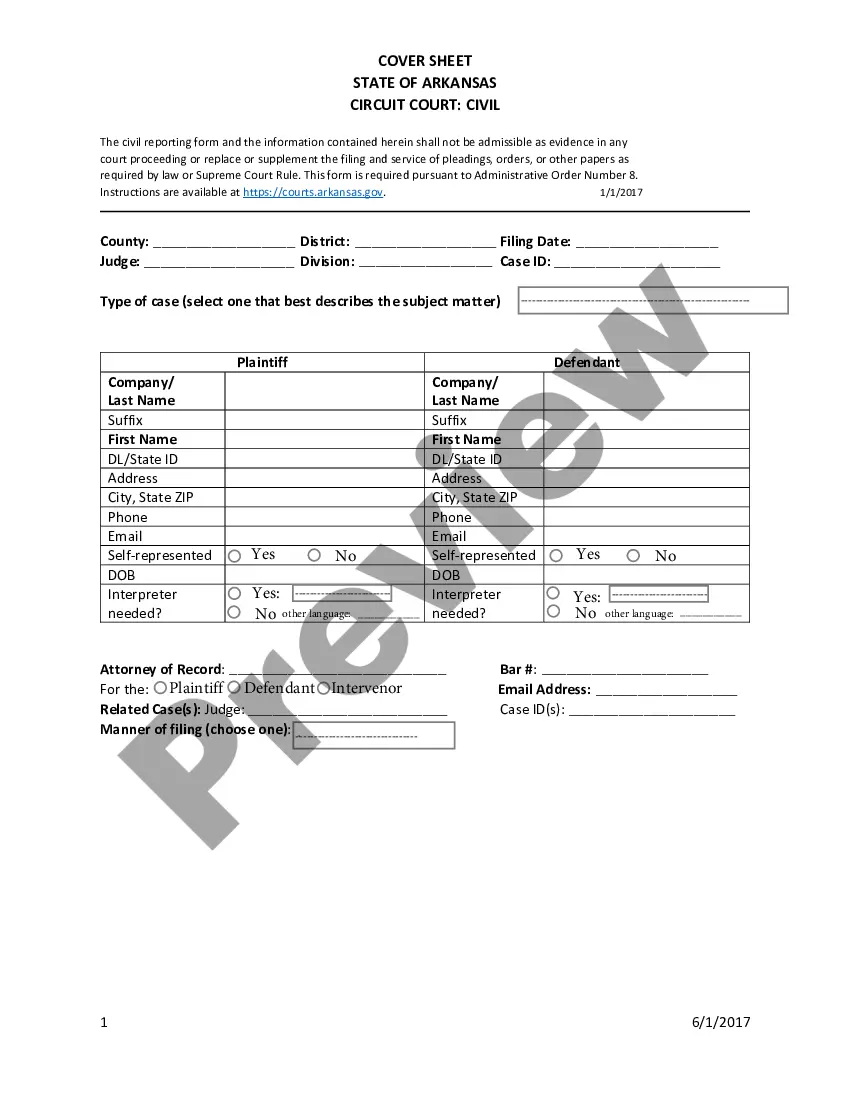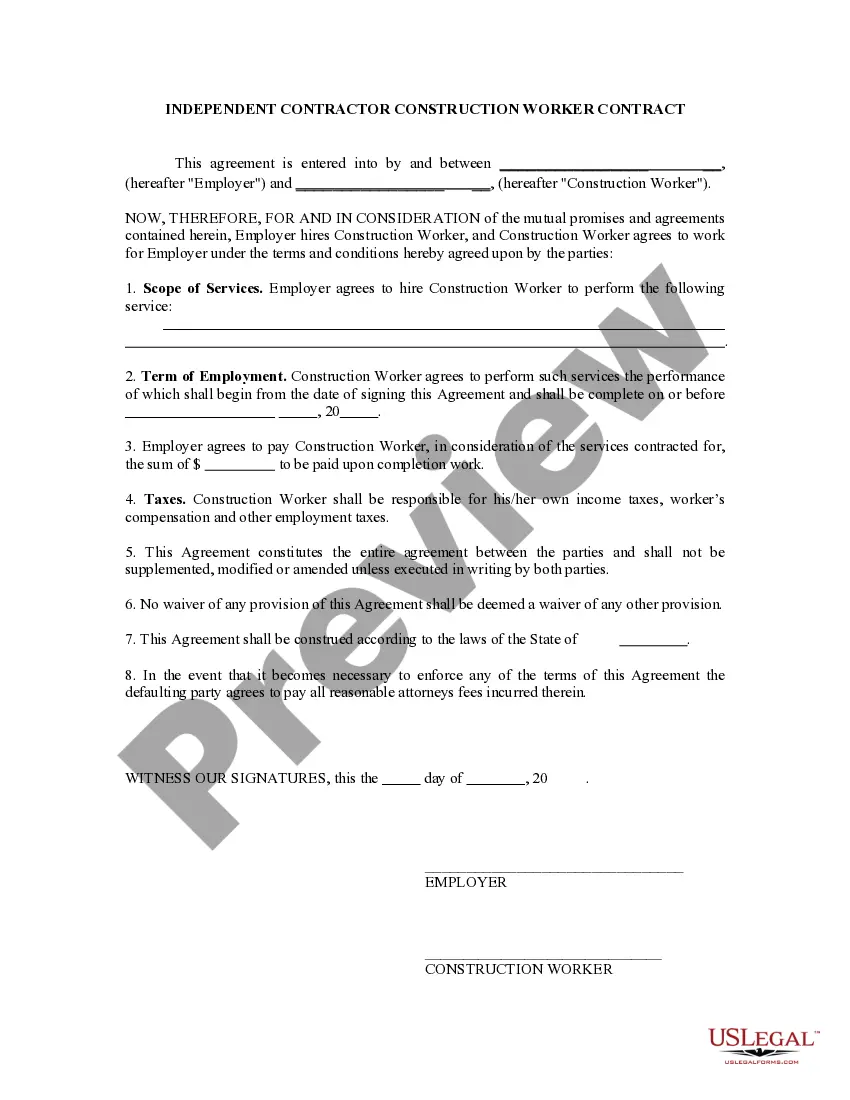Opers Independent Contractor/worker Form
Description
How to fill out Self-Employed Independent Contractor Construction Worker Contract?
No matter if you handle documentation regularly or occasionally need to submit a legal document, it is crucial to have a reliable source where all samples are pertinent and current.
One crucial task with an Opers Independent Contractor/worker Form is to confirm that it is the most up-to-date version, as this determines its submission validity.
If you wish to streamline your search for the most recent document samples, utilize US Legal Forms.
To acquire a form without an account, follow these instructions: Utilize the search menu to locate the desired form. Check the Opers Independent Contractor/worker Form preview and description to verify that it is precisely what you’re looking for. After confirming the form, just click Buy Now. Choose a subscription plan that suits you. Create an account or sign in to your existing one. Use your credit card or PayPal account to complete the transaction. Select the document format for download and affirm it. Say goodbye to the confusion of working with legal documents. All your templates will be arranged and validated with a US Legal Forms account.
- US Legal Forms is a repository of legal templates encompassing almost any document sample you may seek.
- Look for the templates you need, review their applicability immediately, and learn more about their usage.
- With US Legal Forms, you gain access to over 85,000 form templates across numerous sectors.
- Locate the Opers Independent Contractor/worker Form samples in just a few clicks and store them anytime in your account.
- A US Legal Forms account provides you with easier access to all the samples you need with greater convenience and reduced effort.
- Simply click Log In in the header of the site and navigate to the My documents section to have all necessary forms at your fingertips, eliminating the need to spend time searching for the optimal template or verifying its authenticity.
Form popularity
FAQ
Without a pick-up plan, employee contributions to a qualified pension plan are generally taxable at the time the contribution is made. A pick-up plan allows deferral of the income taxes on the employee's required contribution amount.
You are considered an Ohio State retiree if you are eligible to receive an OPERS or STRS benefit and at the time of retirement you have 10 years of continuous Ohio State service in a regular appointment of at least a 50% FTE.
Under no circumstances should an employer use its employee performance review process to evaluate the work done by an independent contractor. It is also advisable to require independent contrac-tors to provide periodic progress reports and to submit regular invoices as defined tar-gets are met.
An Ohio Public Employees Retirement System (OPERS) Independent Contractor/Worker Acknowledgement Form (PEDACKN) is required for: New independent contractors/sole proprietors. Payments that are submitted for an existing independent contractor or sole proprietor.
Click the Browse button, locate your file containing OPERS data, select it by clicking on the name of the file, and then click the Open button. The file location field will be populated. Click Continue for Verification to upload your file to OPERS.