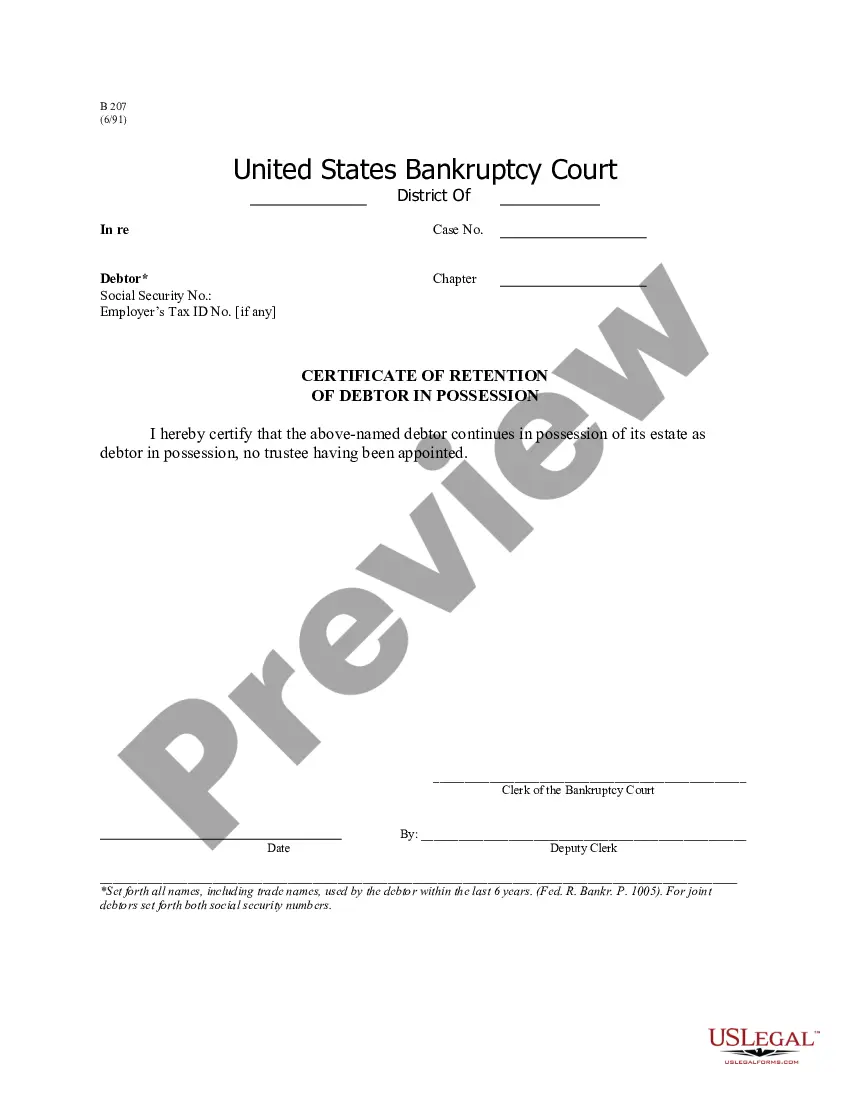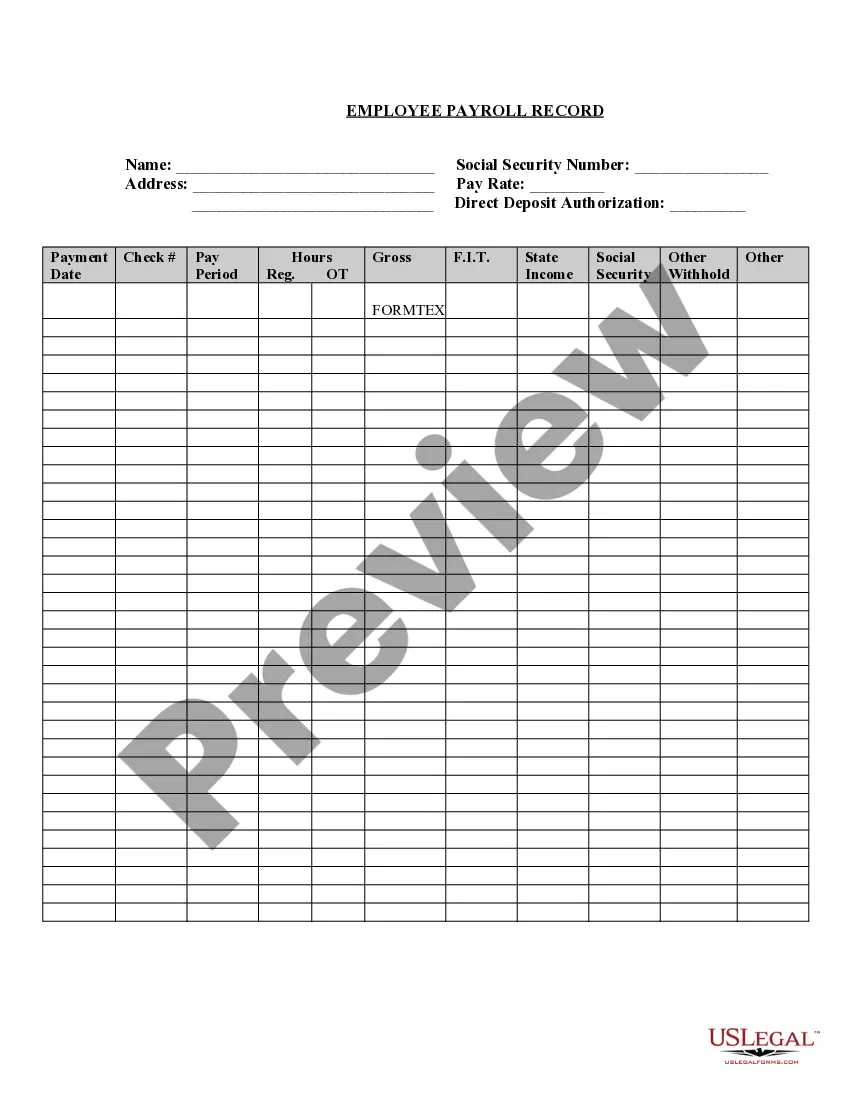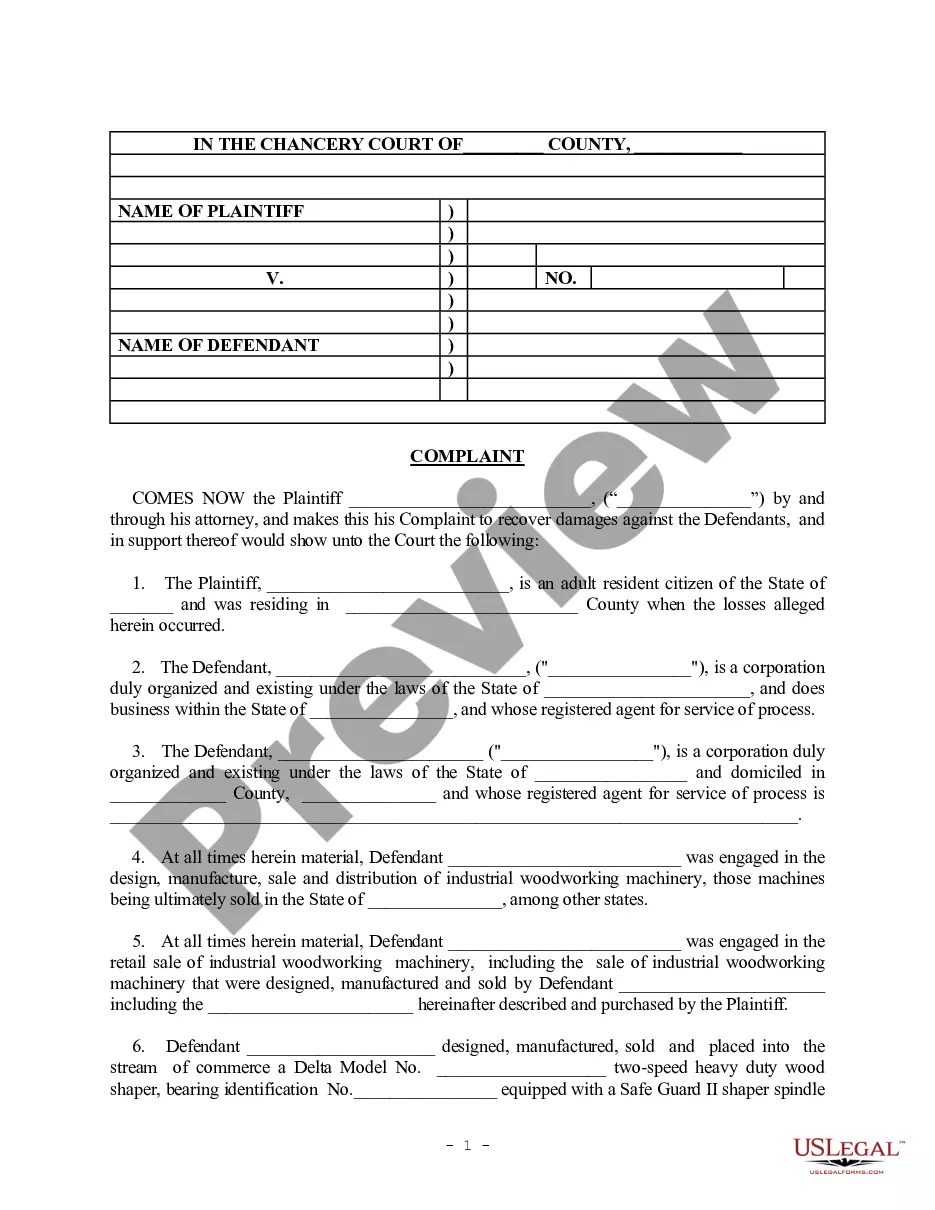Statement Financial Form Template With Drop Down Menu
Description
How to fill out Statement Of Financial Affairs - Form 7?
Whether for commercial objectives or for personal issues, everyone must deal with legal matters at some stage in their life. Filling out legal forms requires meticulous care, beginning with selecting the appropriate form template.
For example, if you choose an incorrect version of a Statement Financial Form Template With Drop Down Menu, it will be declined upon submission. Thus, it is essential to have a reliable source of legal documents like US Legal Forms.
With an extensive US Legal Forms library available, you don’t have to waste time searching for the right template online. Take advantage of the library’s simple navigation to find the suitable template for any situation.
- Obtain the template you require using the search bar or catalog browsing.
- Review the form’s details to confirm it suits your circumstances, state, and county.
- Click on the form’s preview to inspect it.
- If it is the wrong document, return to the search feature to locate the Statement Financial Form Template With Drop Down Menu sample you require.
- Acquire the template when it aligns with your needs.
- If you possess a US Legal Forms account, click Log in to access previously saved documents in My documents.
- If you don’t have an account yet, you can download the form by clicking Buy now.
- Select the correct pricing option.
- Complete the profile registration form.
- Choose your payment method: use a credit card or PayPal account.
- Select the file format you desire and download the Statement Financial Form Template With Drop Down Menu.
- Once downloaded, you can fill out the form using editing software or print it and complete it by hand.
Form popularity
FAQ
After all, the more user-friendly your forms are, the more likely your respondents are to fill them out accurately and completely. Let's check out how to add a specific element ? a dropdown menu ? to your form using Microsoft Forms.
Insert a drop-down list box On the form template, place the cursor where you want to insert the control. If the Controls task pane is not visible, click More Controls on the Insert menu, or press ALT+I, C. In the Controls task pane, do one of the following: ... Under Insert controls, click Drop-Down List Box.
In your form, click on the question you want to add a dropdown list to or add a new question by clicking the plus sign in the floating menu on the right. Click the box in the upper right corner of the question field. Then select Dropdown. Now you can add items for your dropdown list by clicking Add option.
Insert a combo box or a drop-down list Go to Developer > Combo Box Content Control or Drop-Down List Content Control . Select the content control, and then select Properties. To create a list of choices, select Add under Drop-Down List Properties. Type a choice in Display Name, such as Yes, No, or Maybe.