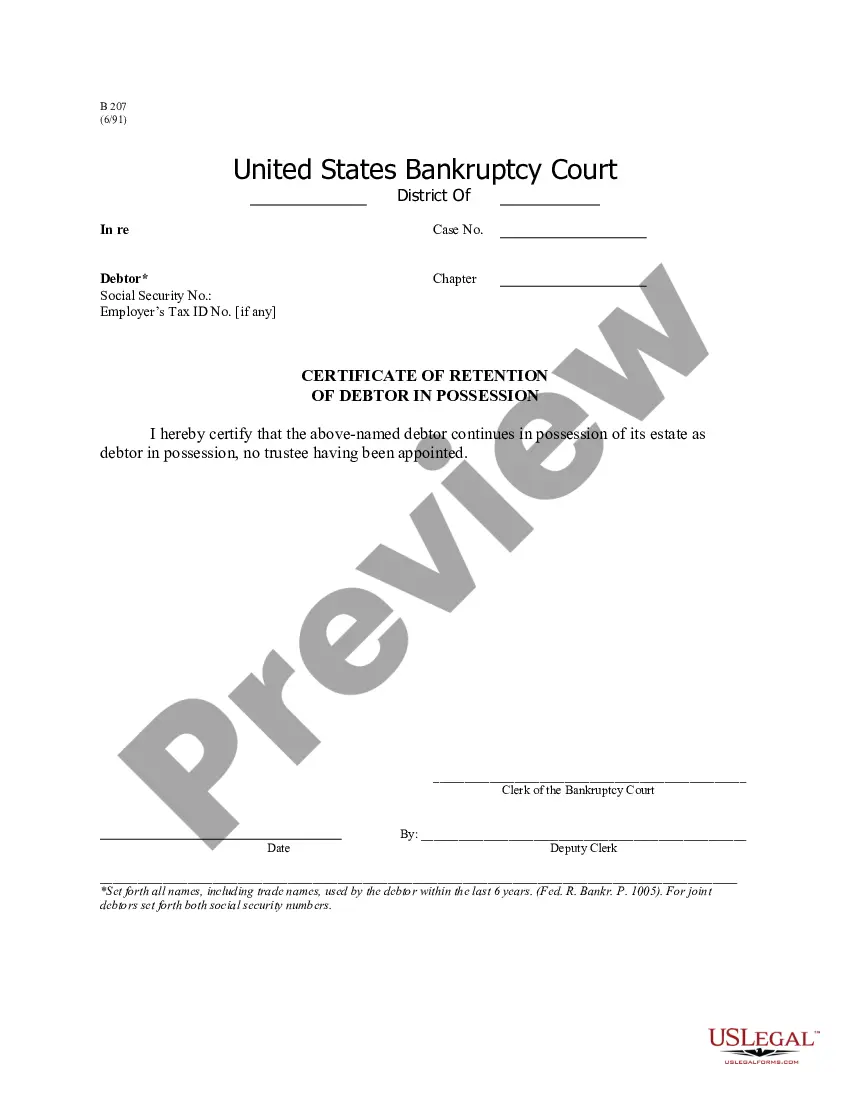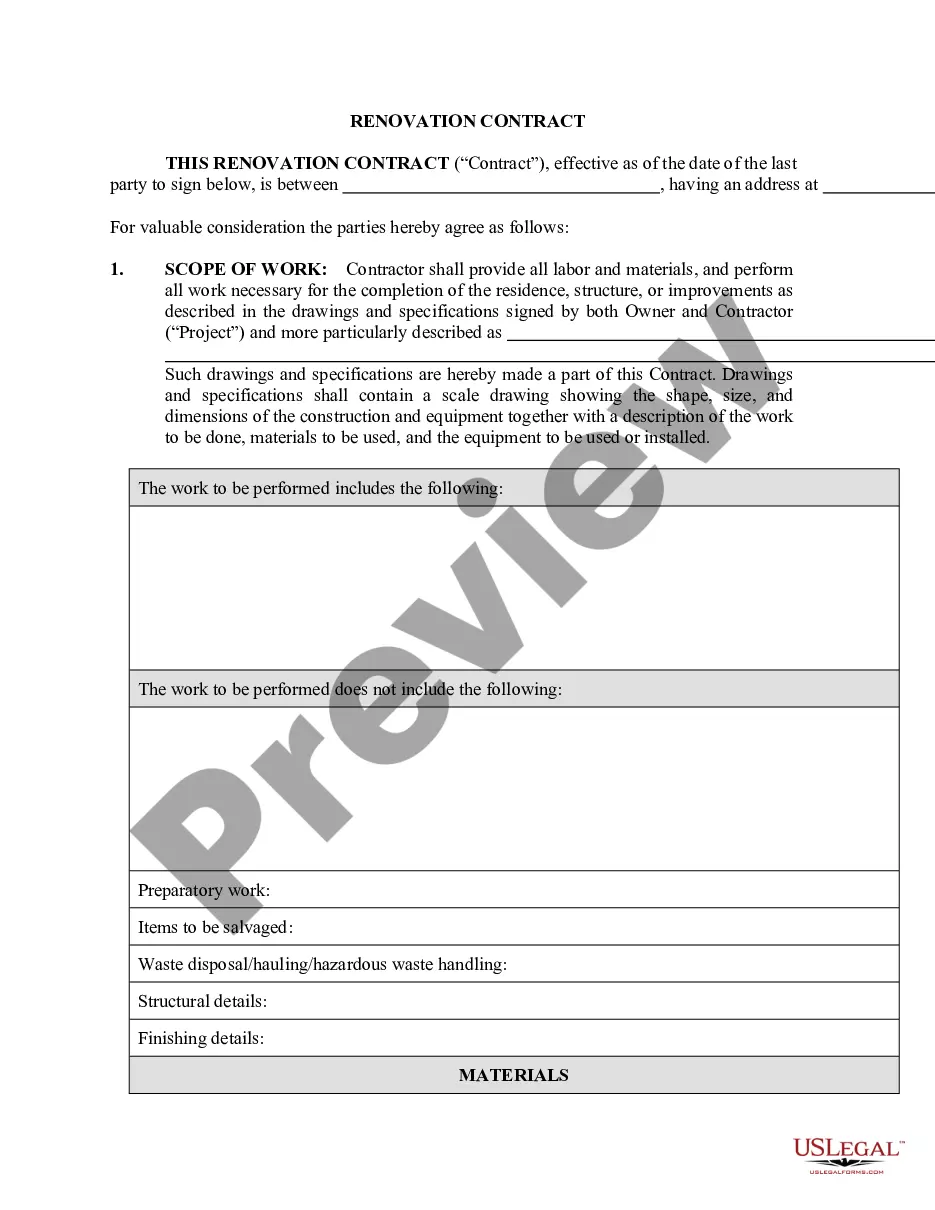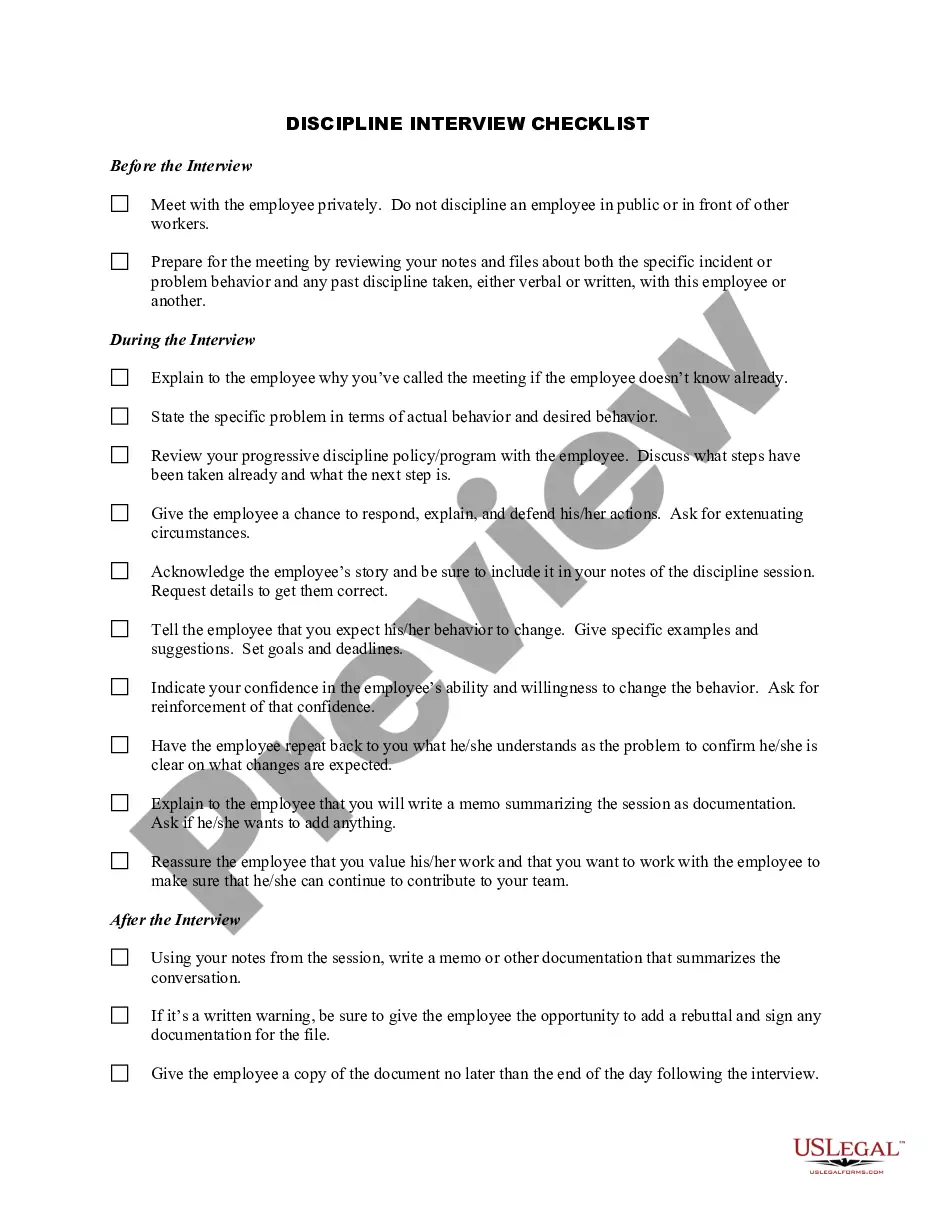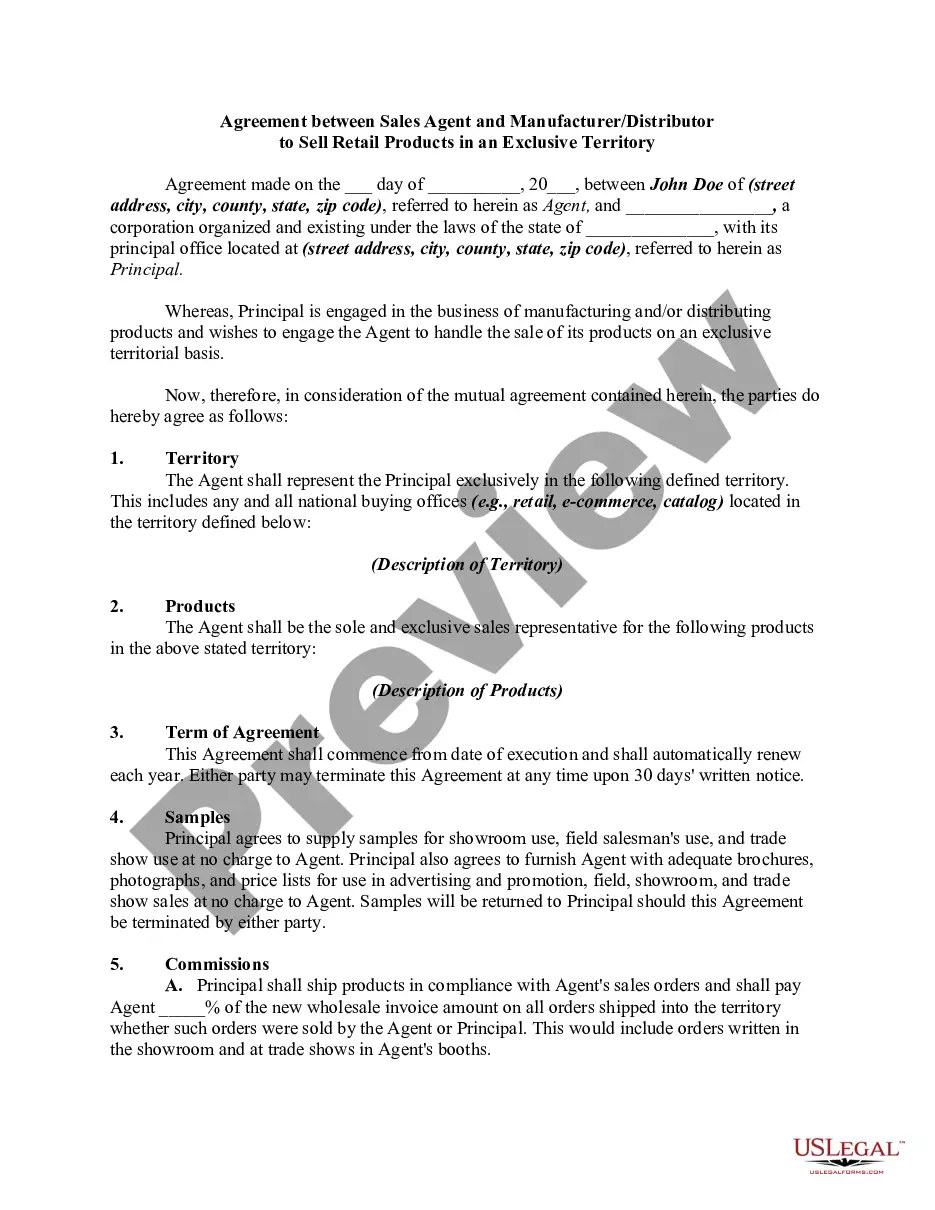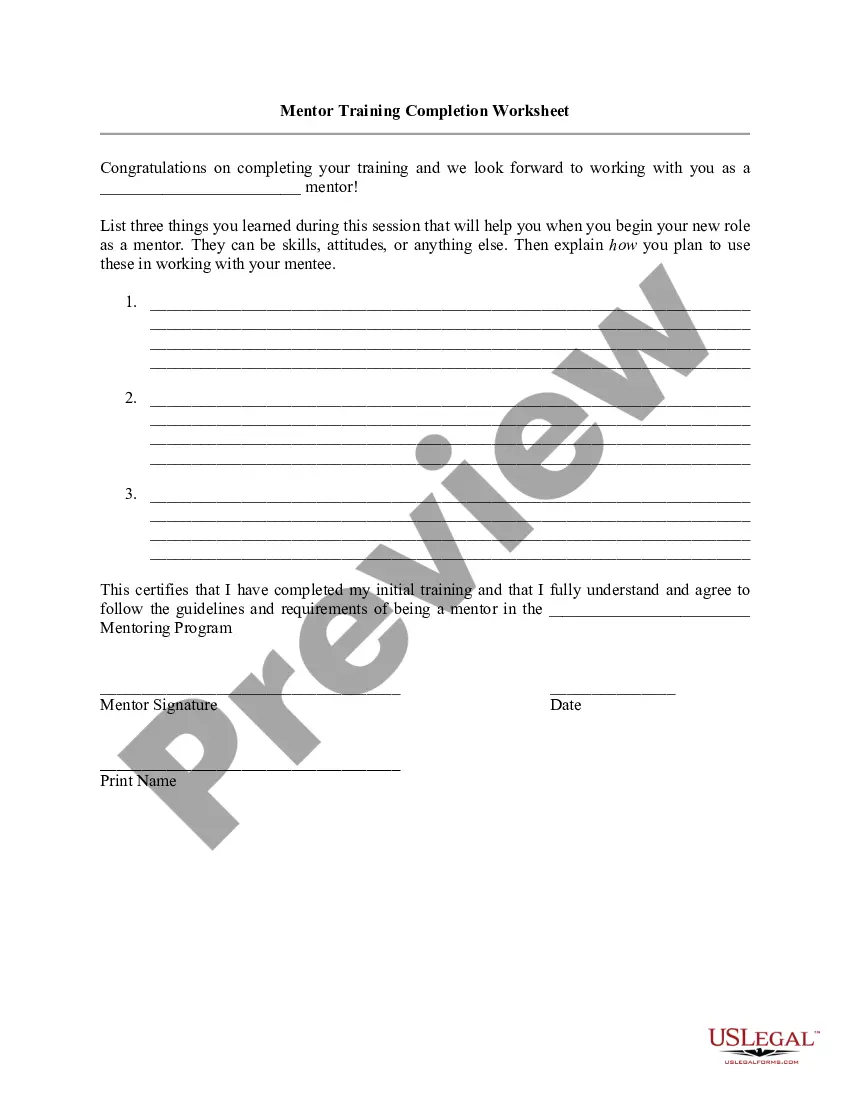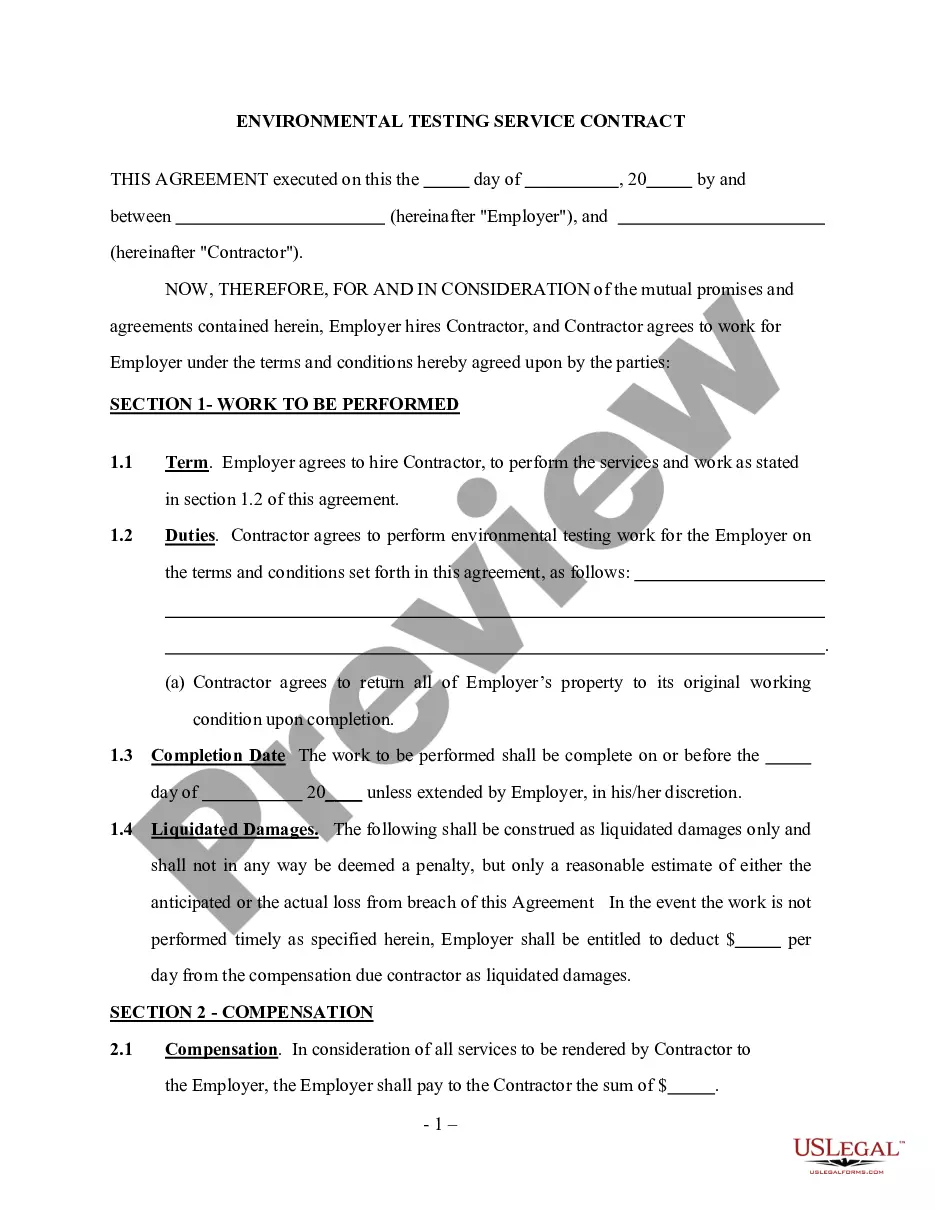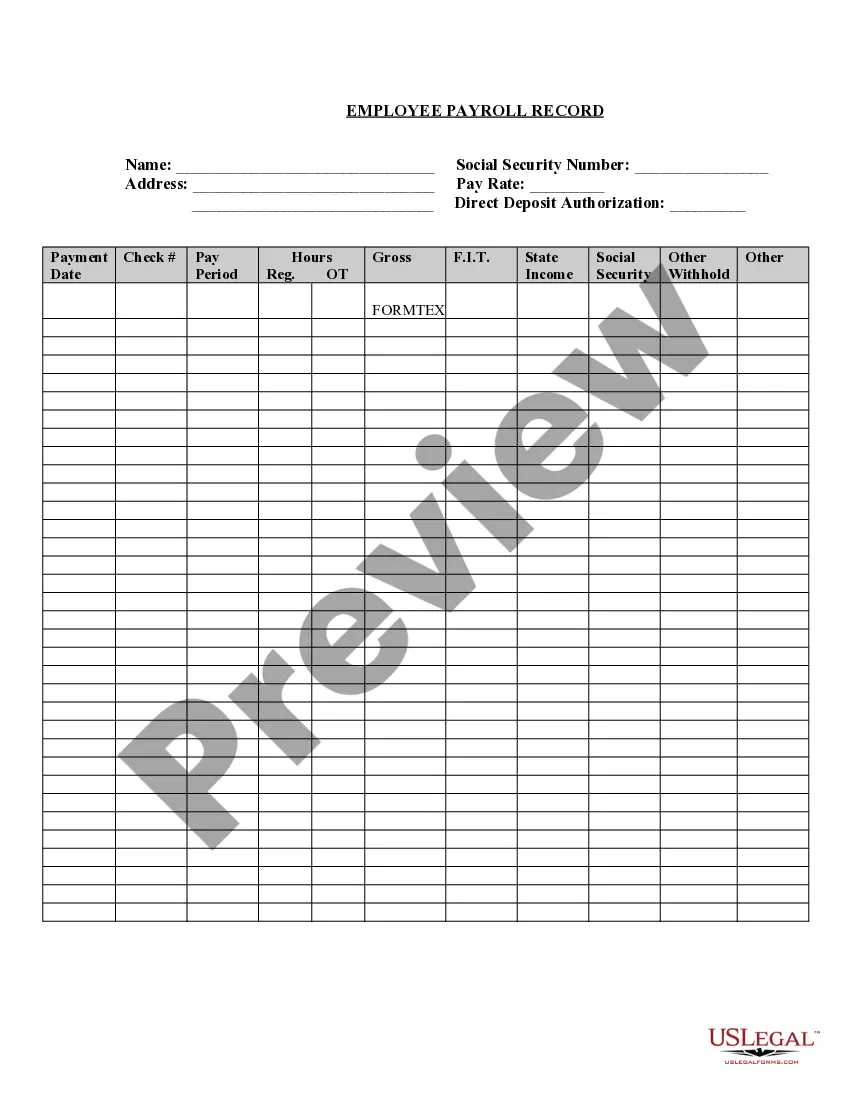Statement Financial Form Template For Excel
Description
How to fill out Statement Of Financial Affairs - Form 7?
Managing legal documents can be exasperating, even for seasoned professionals.
When you are searching for a Statement Financial Form Template For Excel and don’t have the time to dedicate to finding the correct and current version, the process can be overwhelming.
Access state- or county-specific legal and business documents. US Legal Forms accommodates any requests you may have, from personal to corporate paperwork, all in one location.
Utilize cutting-edge tools to fill out and manage your Statement Financial Form Template For Excel.
Here are the steps to follow after downloading the form you need: Verify that this is the correct form by previewing it and reviewing its details. Ensure that the sample is accepted in your state or county. Select Buy Now when you are ready. Choose a subscription plan. Select the format you desire, and Download, complete, sign, print, and send your documents. Enjoy the US Legal Forms online repository, backed by 25 years of experience and reliability. Improve your daily document management in a simple and user-friendly manner today.
- Access a resource library of articles, guides, and manuals related to your situation and needs.
- Save time and energy searching for the documents you require, and use US Legal Forms’ advanced search and Preview feature to locate Statement Financial Form Template For Excel and download it.
- If you have a subscription, Log In to your US Legal Forms account, search for the form, and download it.
- Check the My documents tab to view the documents you previously saved and manage your folders as you wish.
- If this is your first experience with US Legal Forms, create an account and gain unlimited access to all the platform's benefits.
- A robust online form repository could be transformative for anyone wanting to navigate these challenges effectively.
- US Legal Forms is a leader in online legal documents, with over 85,000 state-specific legal forms available to you at any time.
- With US Legal Forms, you can.
Form popularity
FAQ
Open a Form Template Click New. Click the Personal category. Any Excel templates that you've saved in the CustomOffice Templates folder appear here. Select a form template.
Log into Microsoft Excel Online and open a blank spreadsheet. Identify the assumptions for the financial statement and create a Transactions page. Create a Profit and Loss statement that summarizes monthly transactions. Use the SUMIFS formula to populate the categories for the Profits and Loss with the transactions.
A: Yes. Excel has a range of financial templates, including income statements, cash flow statements, and balance sheets.
In financial modeling, the ?3 statements? refer to the Income Statement, Balance Sheet, and Cash Flow Statement.
Follow these steps to make an income statement in Excel: Prepare your Excel file. ... Determine the categories. ... Choose the subcategories. ... Input the categories and subcategories. ... Set up the formulas. ... Input the data. ... Consider additional formatting. ... Finalize the document.