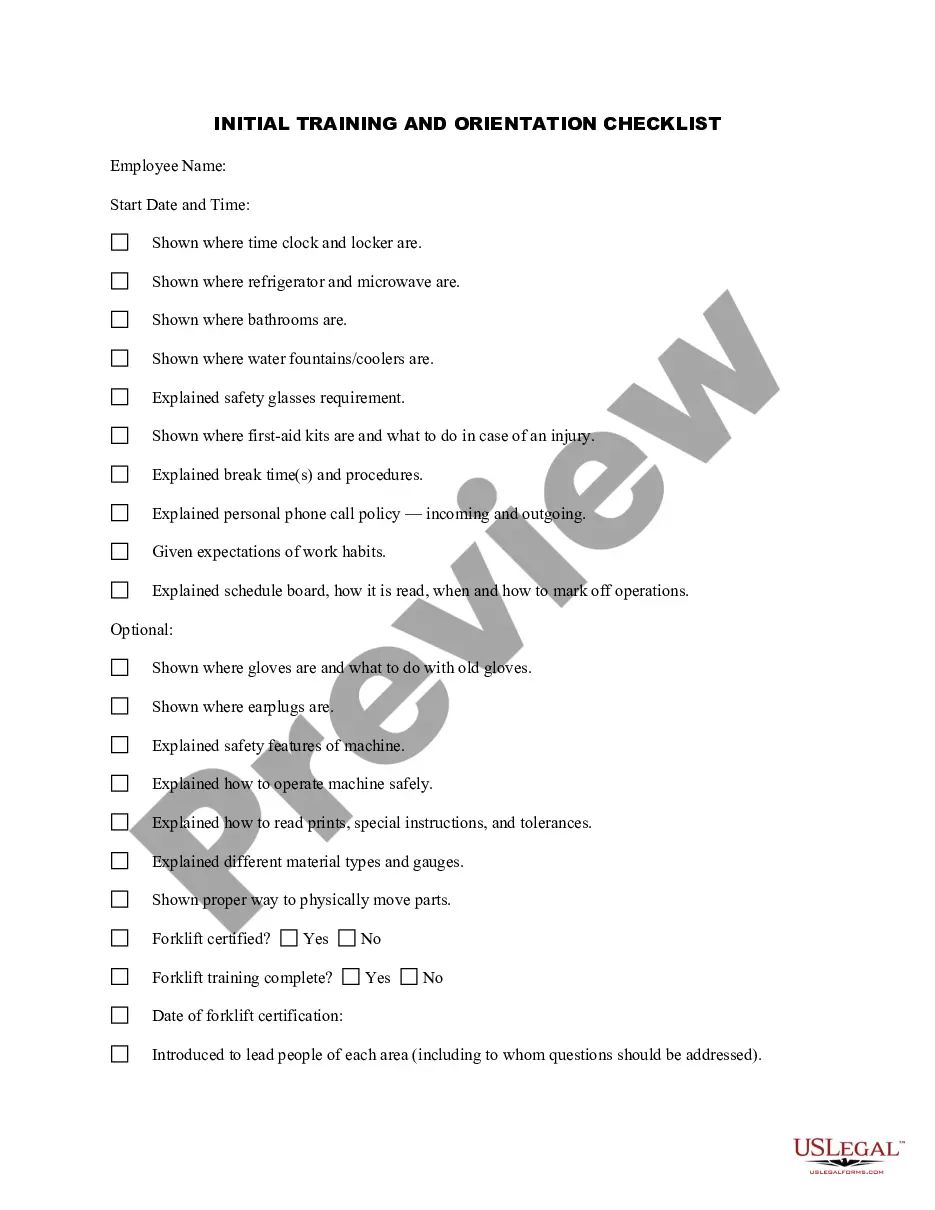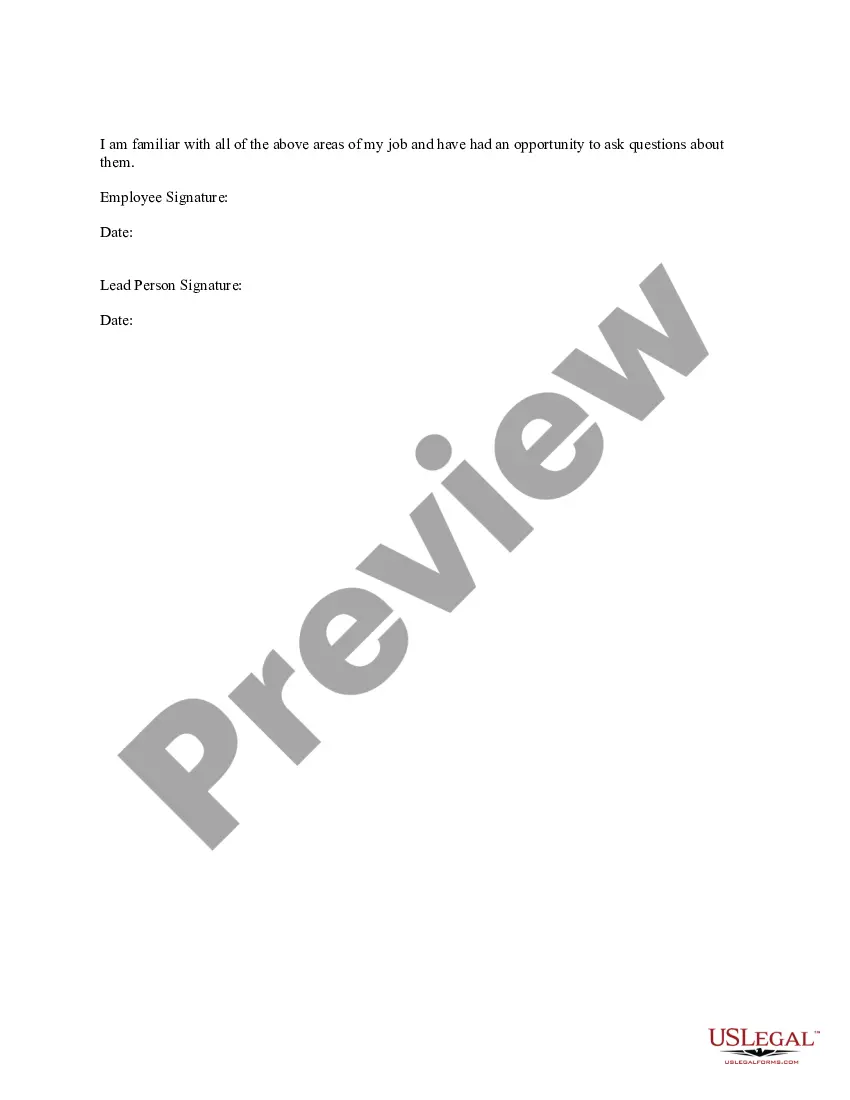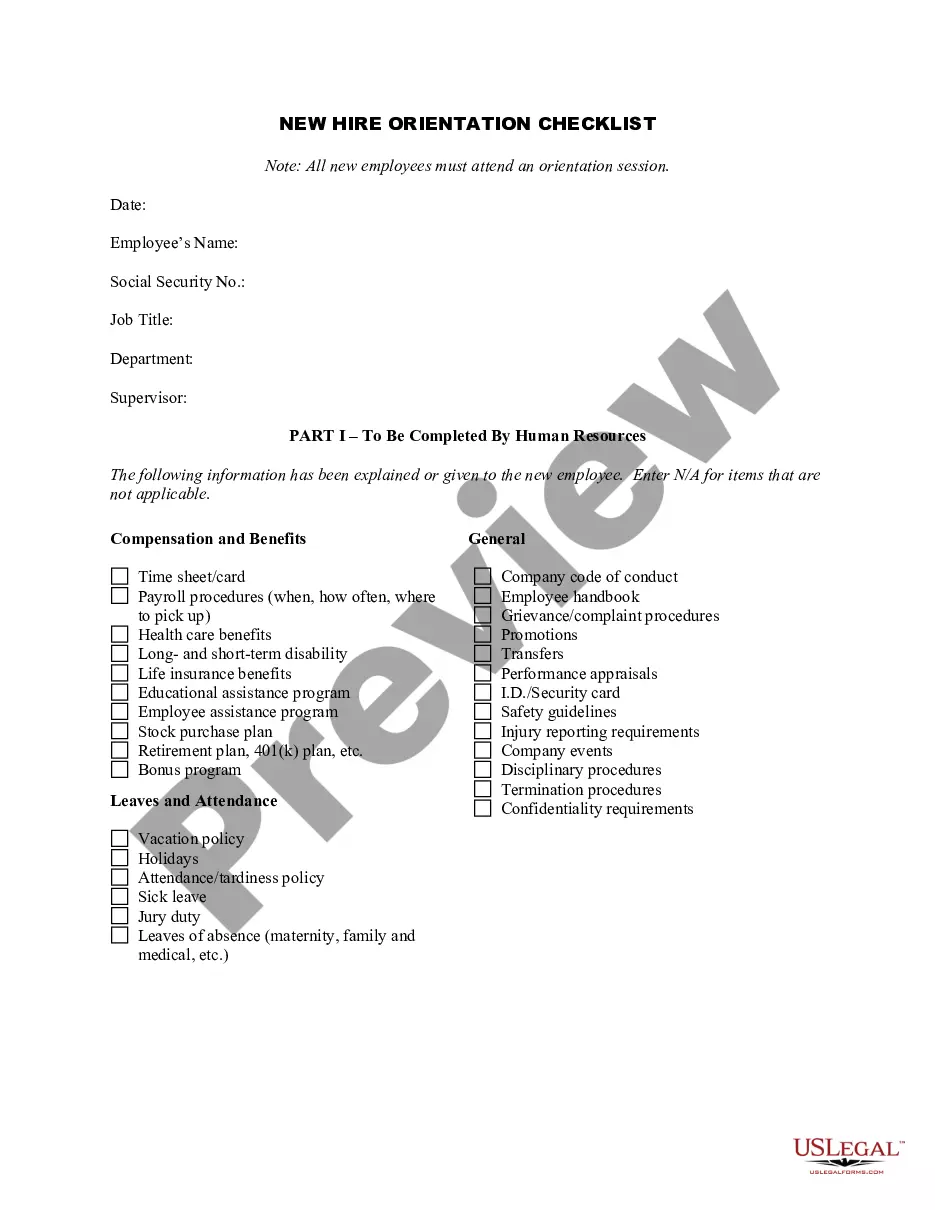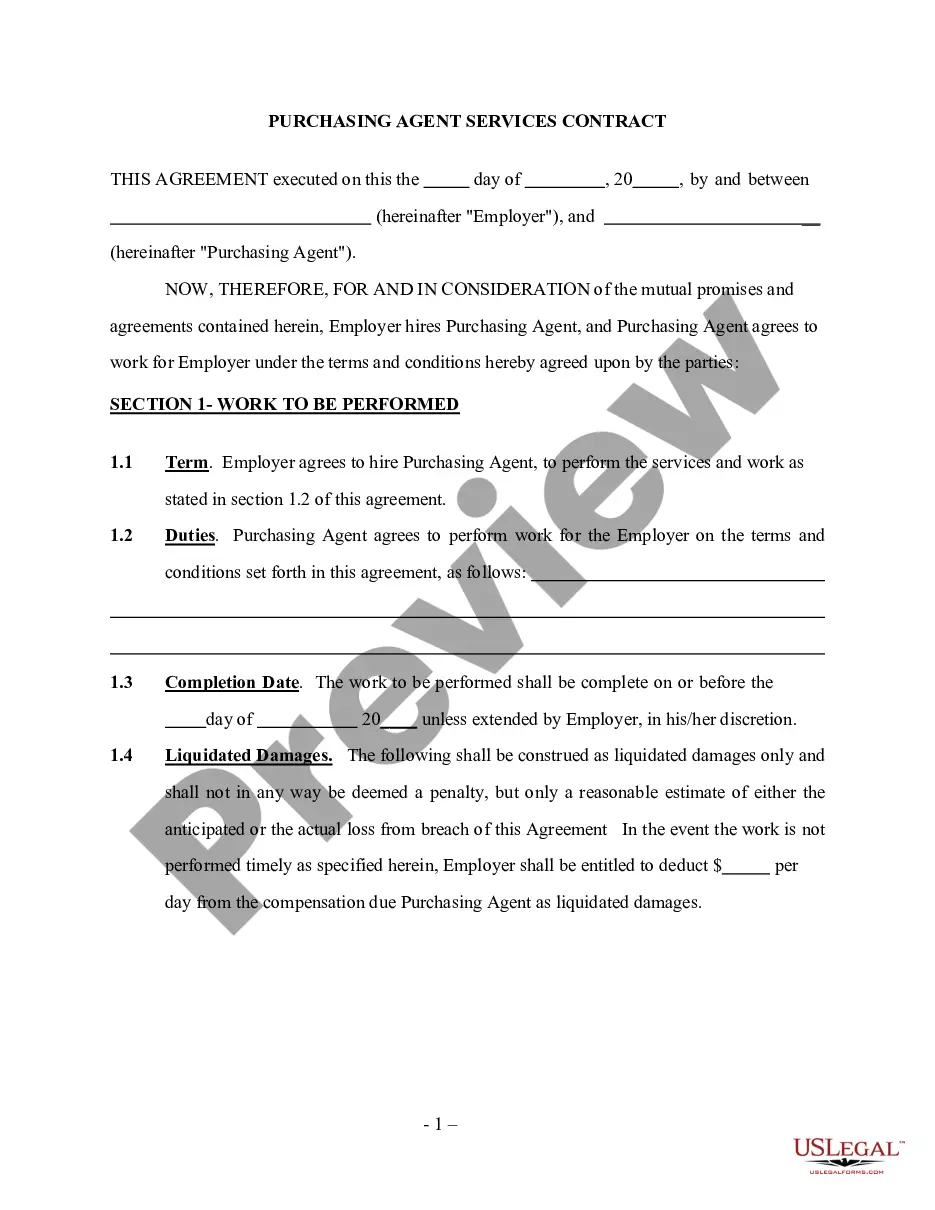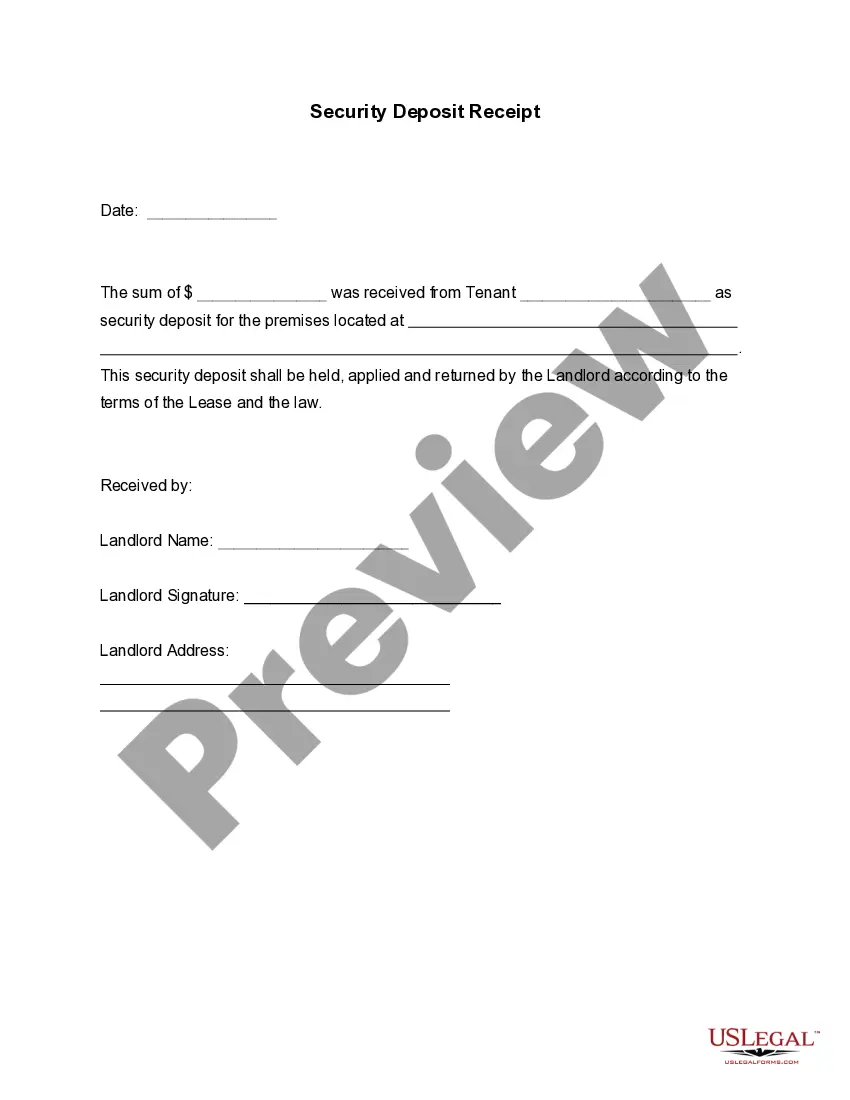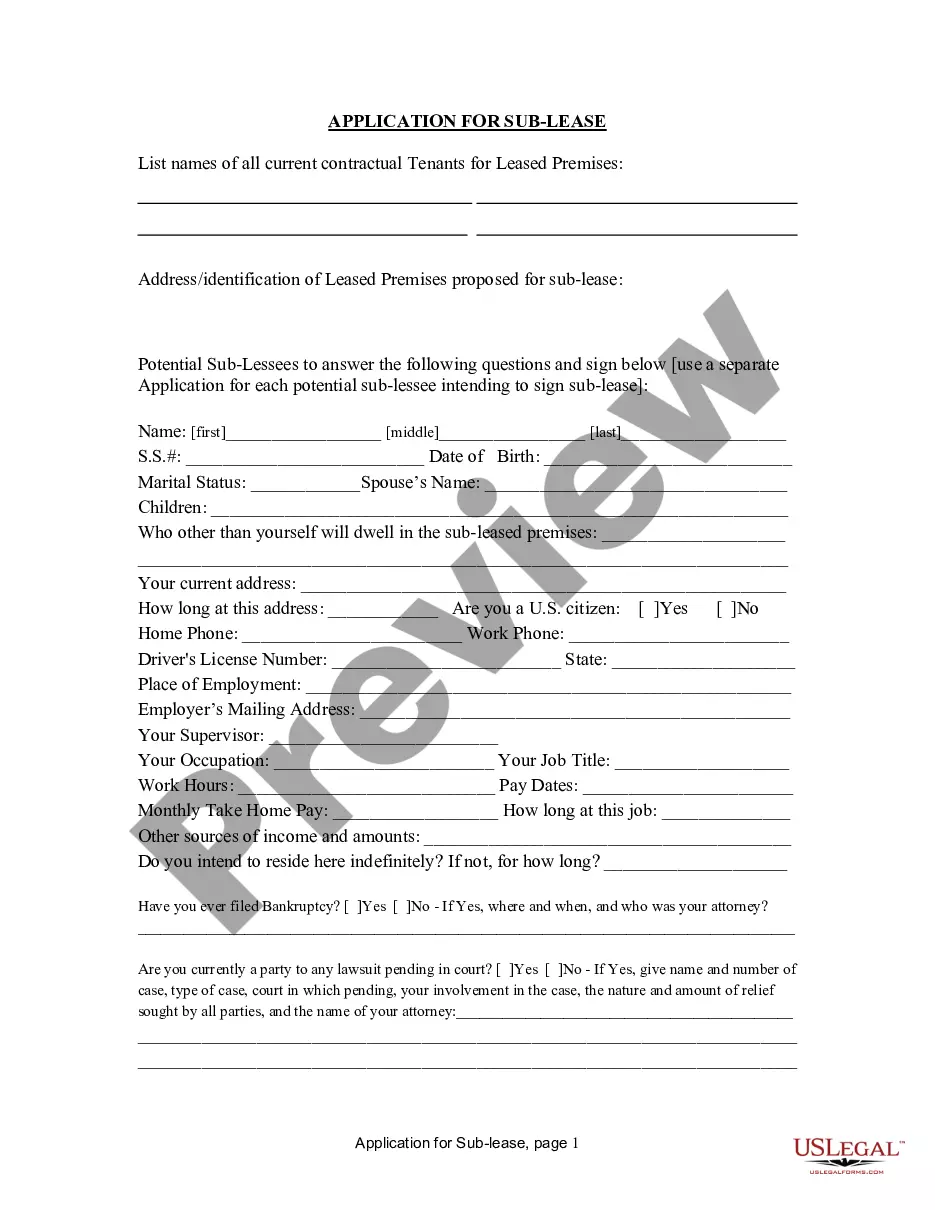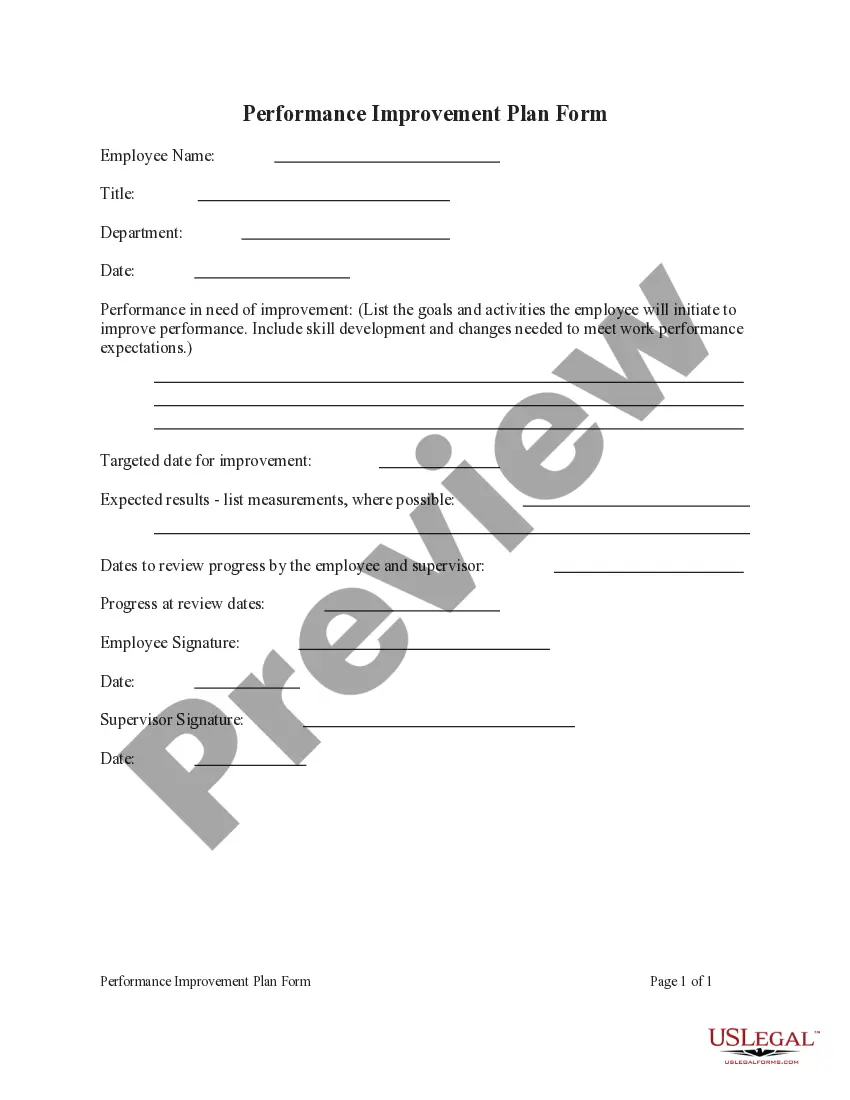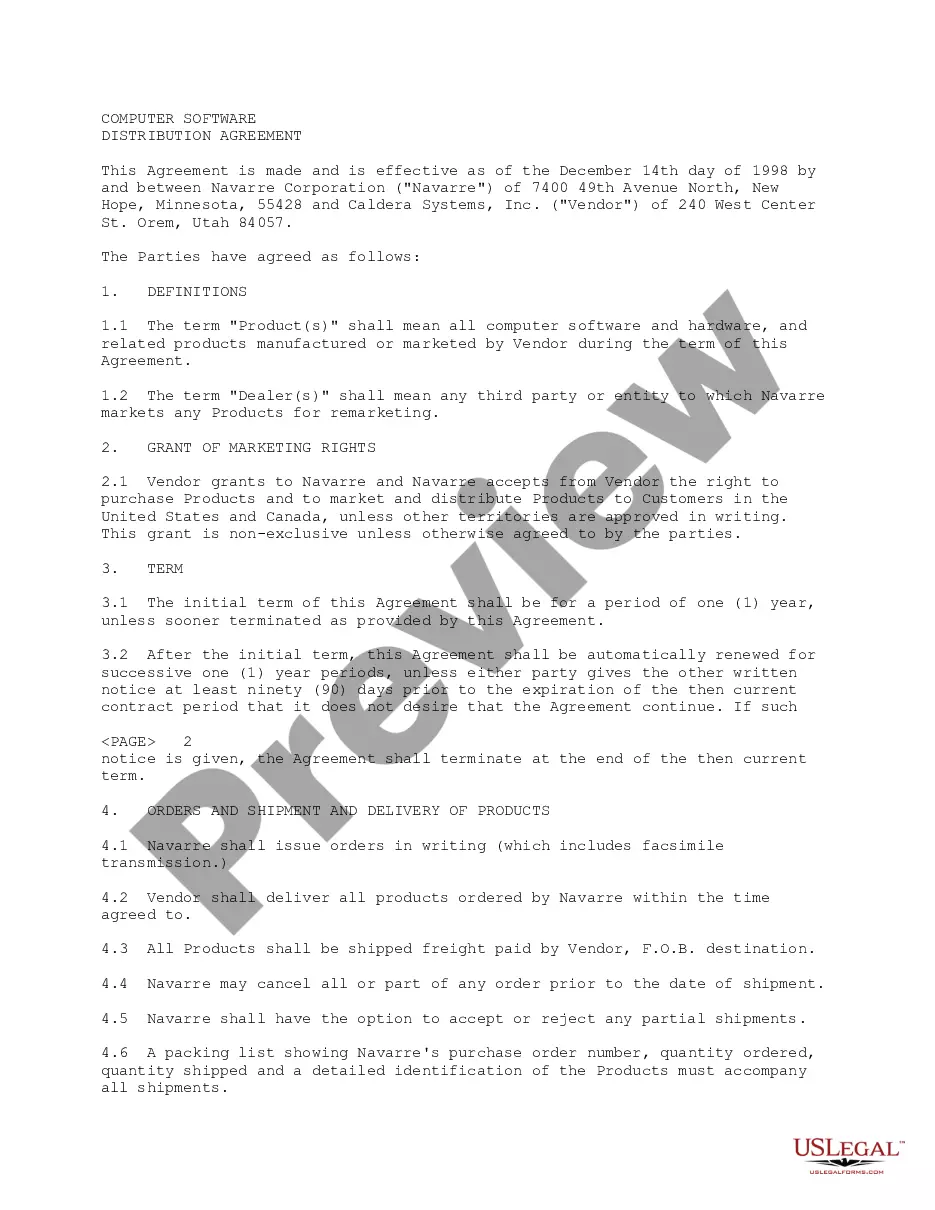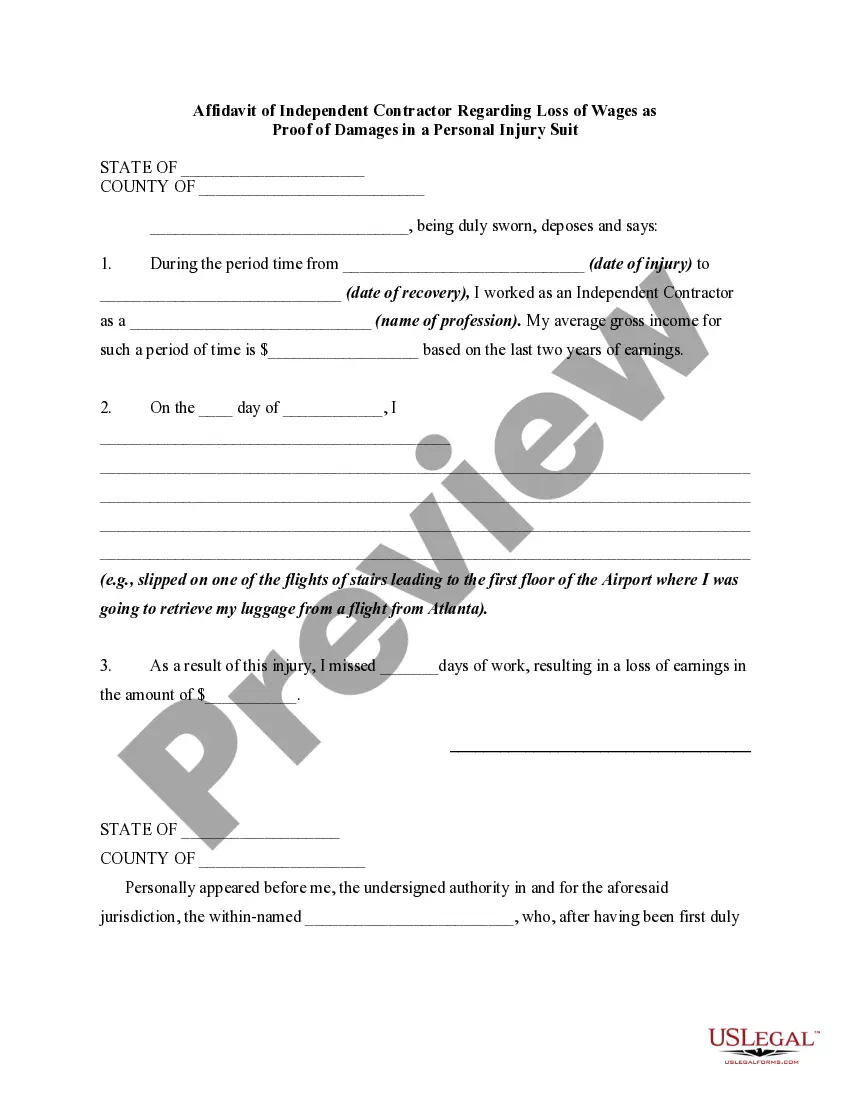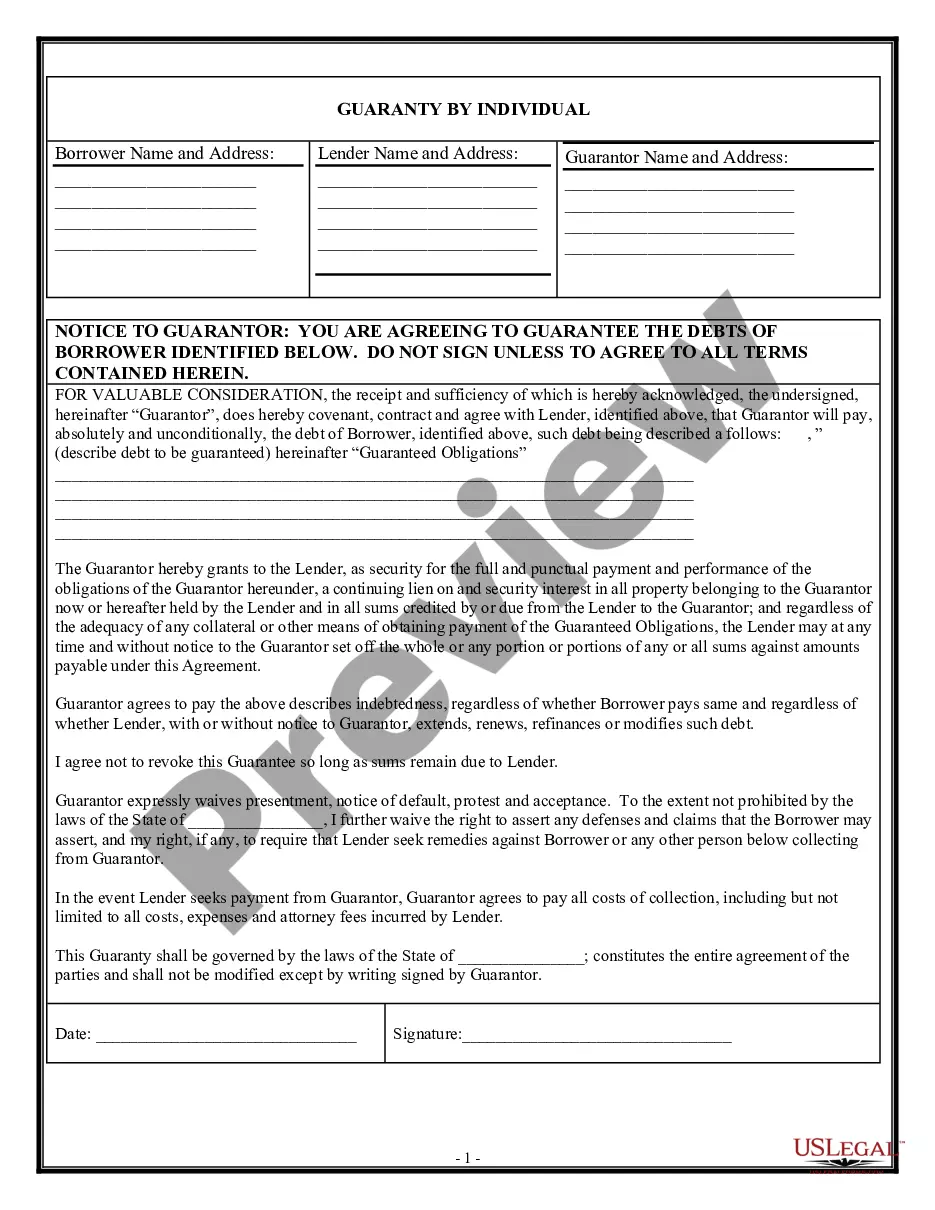Training Checklist Template With Boxes
Description
How to fill out Initial Training And Orientation Checklist?
Managing legal documents and processes can be a lengthy addition to your day.
Training Checklist Template With Boxes and similar forms often require you to search for them and understand how to fill them out correctly.
For this reason, whether you are handling financial, legal, or personal issues, utilizing a comprehensive and user-friendly online directory of forms will greatly assist you.
US Legal Forms is the premier online platform for legal templates, offering over 85,000 state-specific documents and a range of resources to help you complete your paperwork effortlessly.
Is this your first time using US Legal Forms? Sign up and create an account in a matter of minutes to gain access to the form directory and Training Checklist Template With Boxes. Then, follow the steps below to complete your form: Ensure you have located the correct form by using the Preview feature and reviewing the form details. Select Buy Now when ready, and choose the subscription plan that suits you best. Click Download, then fill out, eSign, and print the form. US Legal Forms boasts twenty-five years of experience assisting users with their legal documentation. Acquire the form you require today and streamline any process without stress.
- Browse the collection of relevant documents available to you with just one click.
- US Legal Forms provides state- and county-specific forms accessible at any time for download.
- Protect your document management processes by using a superior service that enables you to prepare any form within minutes without additional or hidden costs.
- Simply Log In to your account, find Training Checklist Template With Boxes, and obtain it immediately from the My documents section.
- You can also access previously downloaded forms.
Form popularity
FAQ
Yes, you can find a training checklist template with boxes in Word. This template simplifies the process of creating and managing your training tasks effectively. By utilizing this template, you can easily customize it to fit your specific training needs. US Legal Forms offers a variety of checklist templates that are designed to enhance your training programs and ensure all steps are covered.
Making a to-do list in Excel with checkboxes is straightforward. Begin by selecting the cells where you want the checkboxes to appear, then go to the 'Developer' tab and click on 'Insert' to add checkboxes. This approach helps you create a dynamic training checklist template with boxes that can easily track your tasks. Furthermore, you can integrate this checklist with other features in Excel to enhance your productivity.
To create a checklist with boxes in Word, start by opening a new document. Use the 'Developer' tab to insert checkboxes where you want them in your training checklist template with boxes. If the 'Developer' tab is not visible, you can enable it through Word's options. This method allows you to create interactive checkboxes, making your checklist user-friendly and efficient.
How to create your checklist Step 1:Do a ?brain dump? ... Step 2:Organize and prioritize tasks. ... Step 3:Put them on your to-do list. ... Step 4:Check off each item as you complete it. ... Step 5:Continue adding items as they come up.
To-Do List Templates are designed to help you keep track of all your tasks: work projects, school assignments, but also grocery lists and daily chores around the house. The To-Do List Templates in Excel are perfect if you want to customize the templates further.
Training Preparation Checklist Defining training goals and objectives. Assessing the needs of the target audience. Choosing appropriate training methods and materials. Securing necessary resources for the training session. Setting the venue, schedule, and other logistical needs of the training.
Canva's online maker helps you build a readable and reliable checklist. Whether it's a short one with a few items or a long one that's completely categorized and alphabetized, you will be able to create one within minutes.
How to Make a Checklist in Canva Make a Checkbox. Yes, this will be your checklist box. You can grab the filled square shape, or the transparent. ... Add Your Text. Next, it's time to add text. ... Copy Box and Text. Now, select both the checkbox and the text and then copy and paste them both. ... Add Extras. Really, that's it!