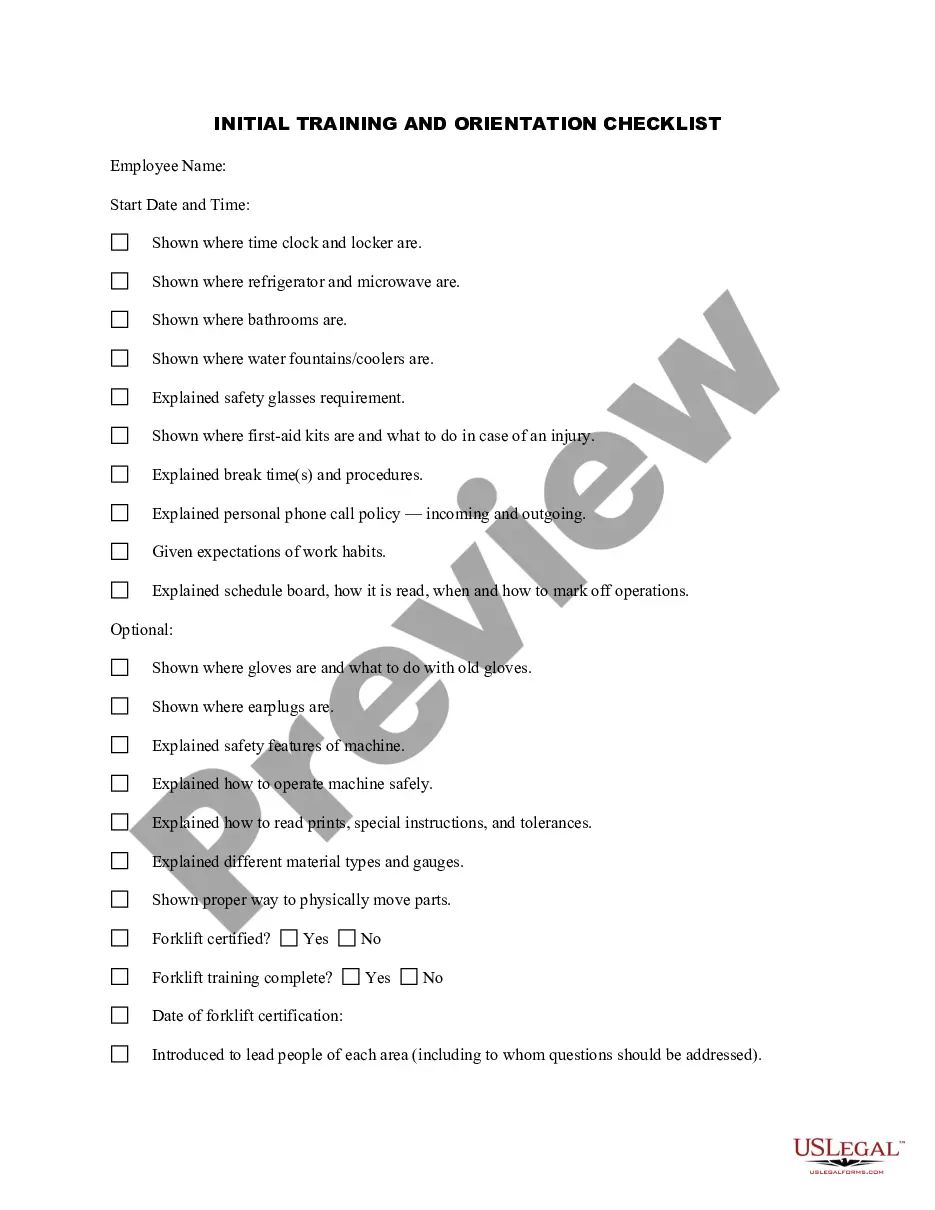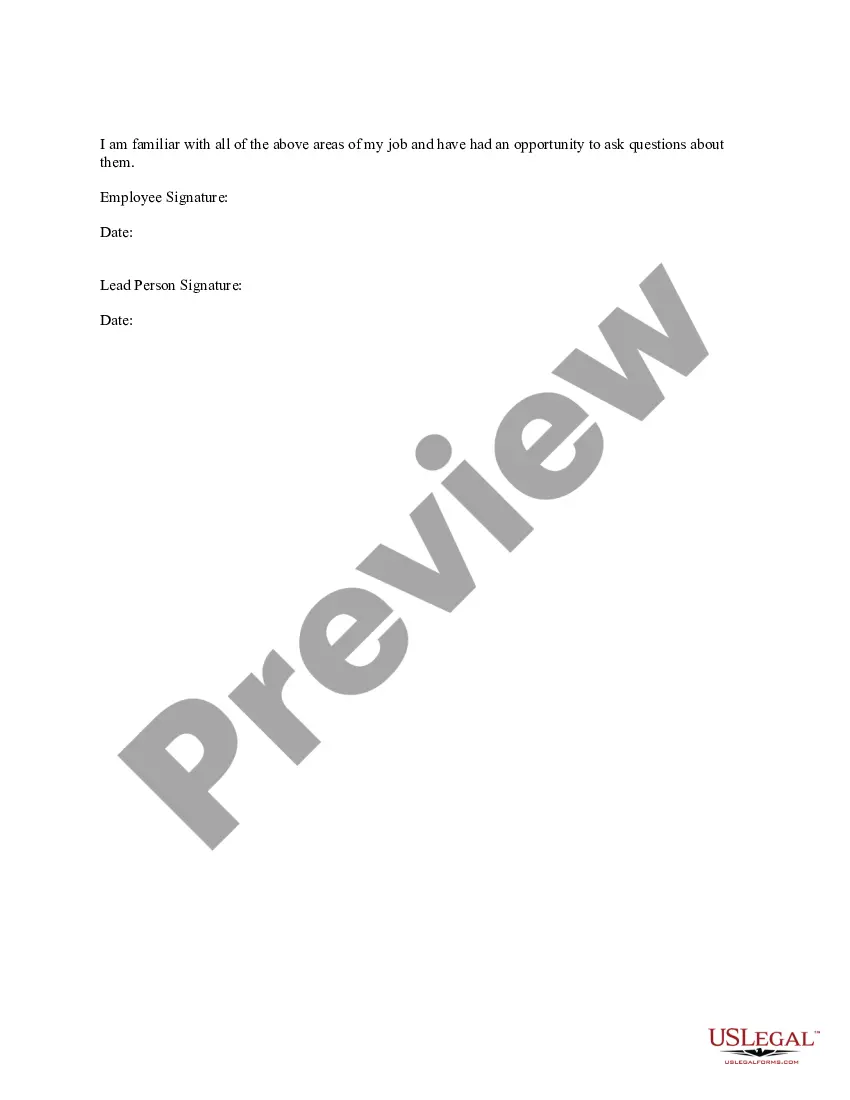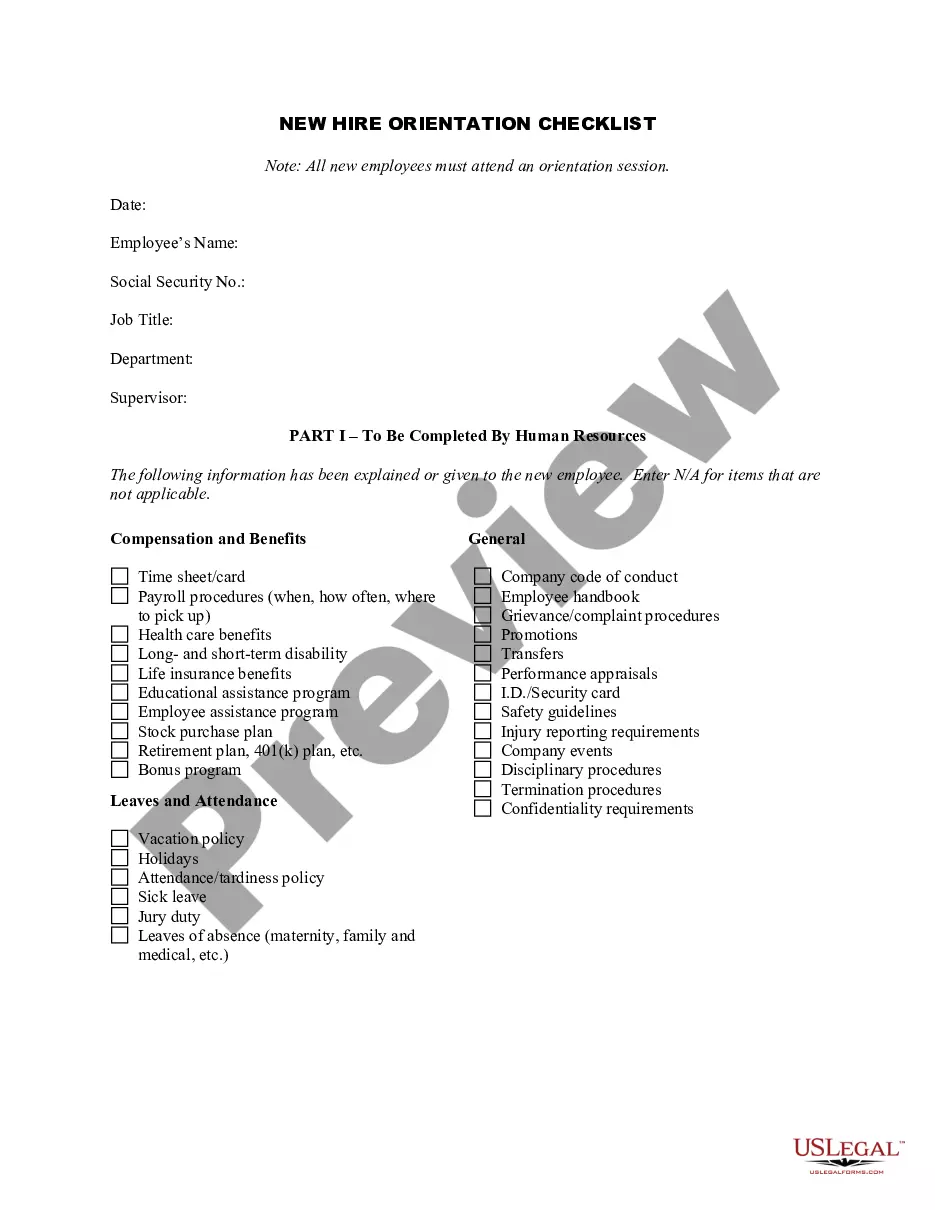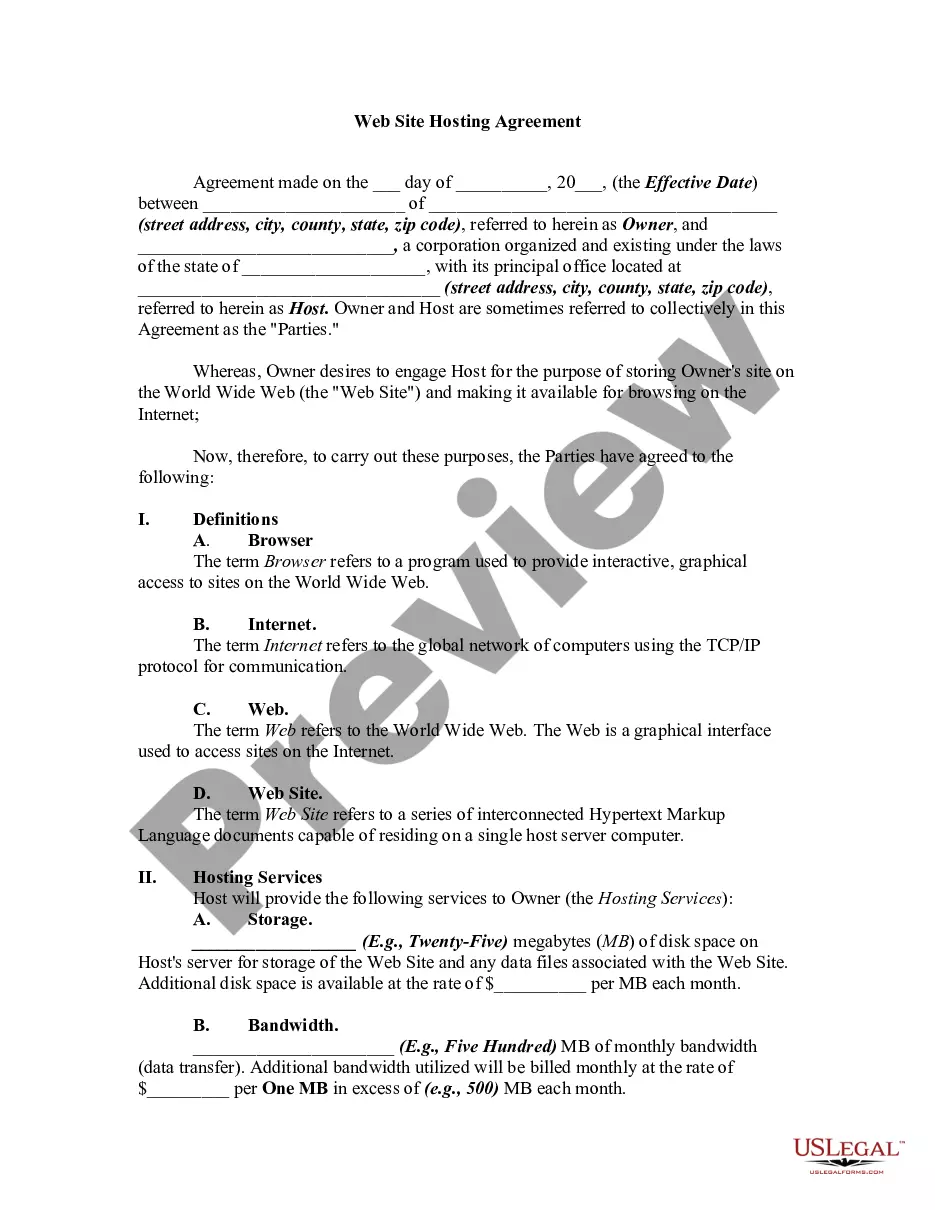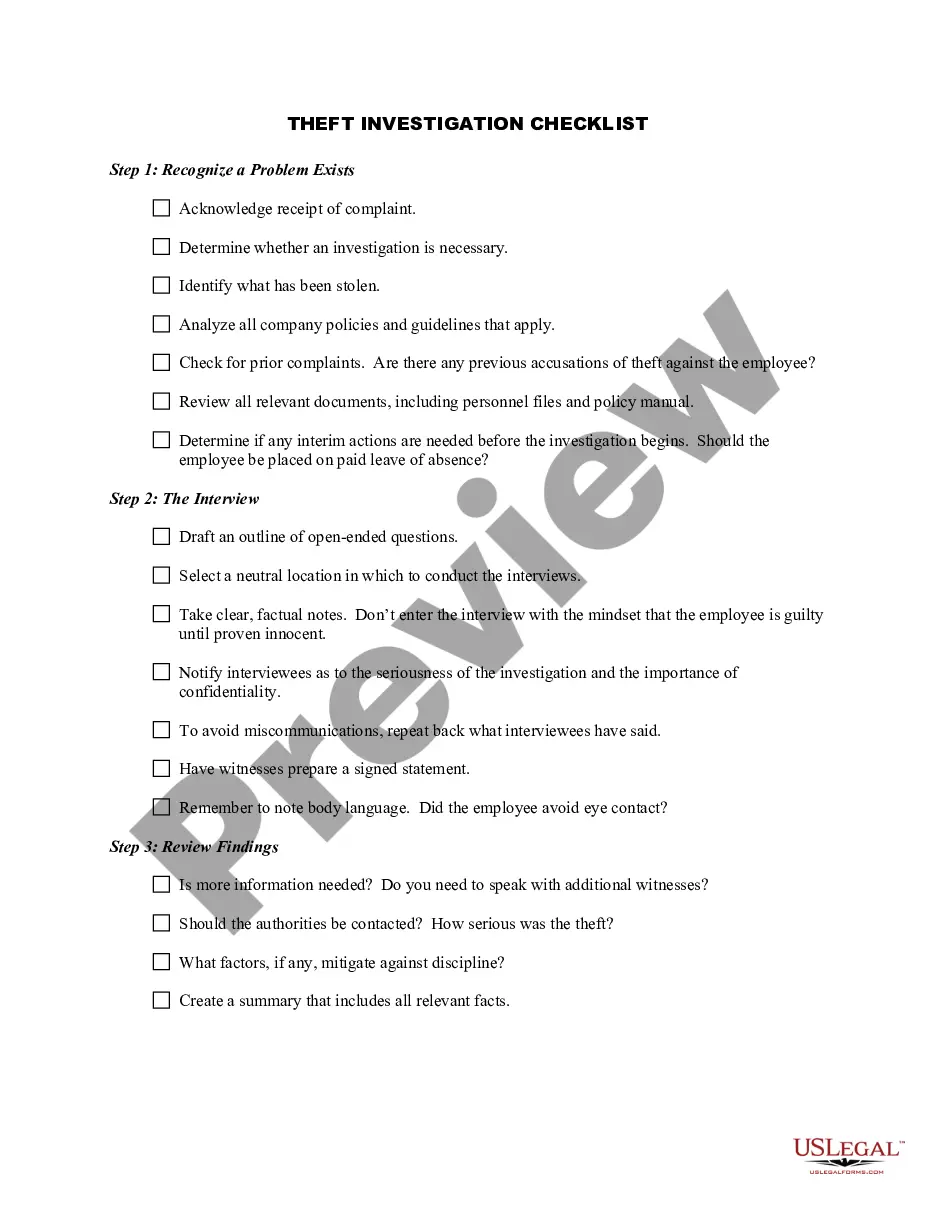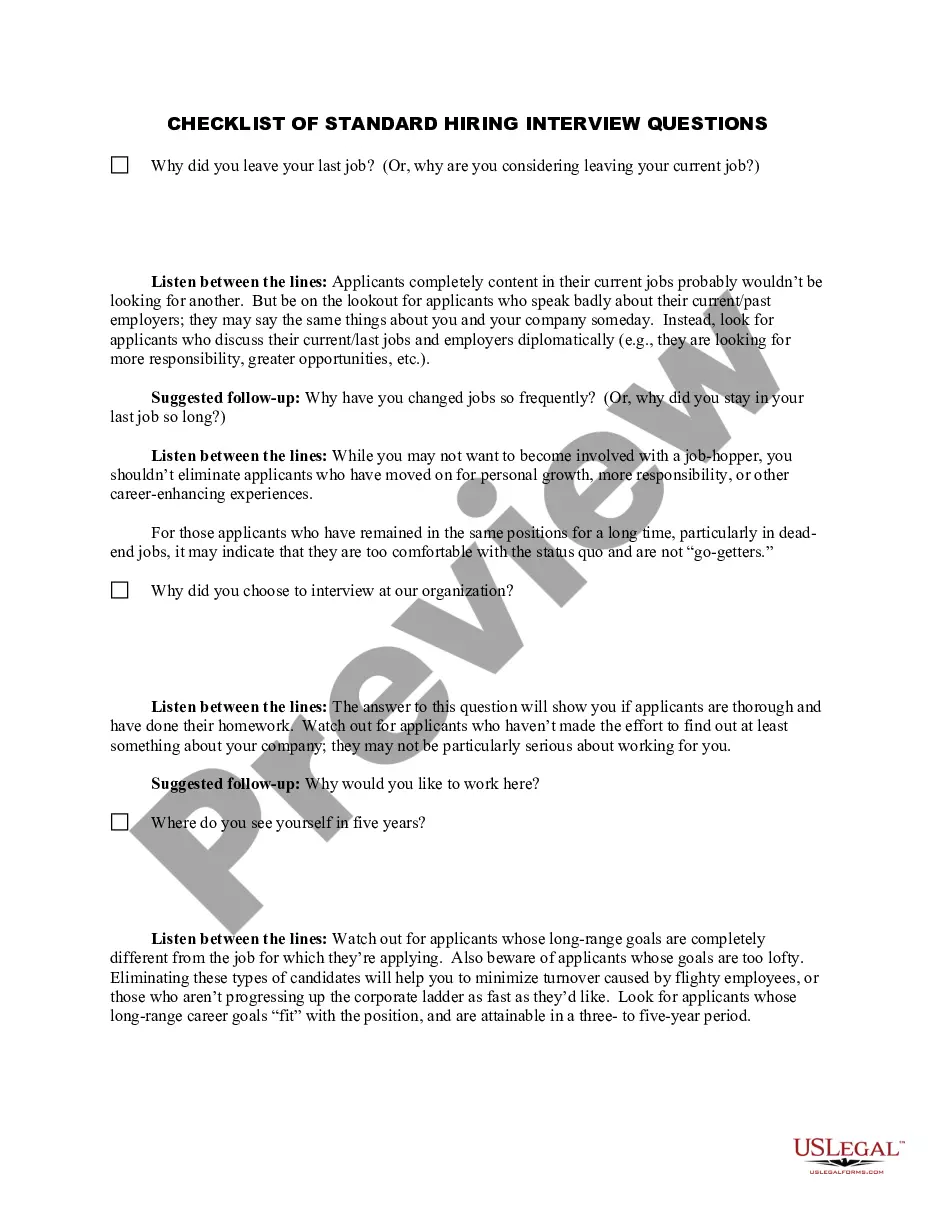Training Checklist Template For Google Sheets
Description
How to fill out Initial Training And Orientation Checklist?
Creating legal documents from the ground up can frequently be somewhat daunting.
Certain cases may entail hours of investigation and substantial financial investment.
If you’re searching for a simpler and more cost-effective method of preparing Training Checklist Template For Google Sheets or any other forms without the hassle, US Legal Forms is always accessible.
Our online catalog of over 85,000 current legal documents encompasses nearly every facet of your financial, legal, and personal affairs.
Examine the document preview and descriptions to ensure you are on the document you need. Verify if the form you select meets the standards of your state and county. Select the appropriate subscription option to purchase the Training Checklist Template For Google Sheets. Download the file. Then complete, verify, and print it out. US Legal Forms boasts an impeccable reputation and over 25 years of expertise. Join us now and transform document completion into a straightforward and efficient process!
- With just a few clicks, you can swiftly obtain state- and county-specific templates meticulously crafted for you by our legal professionals.
- Utilize our website whenever you require a dependable and trustworthy service through which you can efficiently find and download the Training Checklist Template For Google Sheets.
- If you’re familiar with our website and have previously set up an account with us, simply Log In to your account, find the template and download it or re-download it anytime later in the My documents section.
- Don’t have an account? No worries. It requires minimal time to establish and navigate the library.
- However, before directly downloading Training Checklist Template For Google Sheets, adhere to these suggestions.
Form popularity
FAQ
Creating a checklist for training involves identifying the key tasks and objectives you want to cover. Begin by listing each training topic or skill in a Google Sheets document. You can enhance your organization by using a training checklist template for Google Sheets, which provides a structured format. This approach ensures that you address all necessary components, leading to more effective training sessions.
To create a checklist in Google Sheets, start by opening a new or existing spreadsheet. Next, select the cells where you want your checklist items to appear. Go to the 'Data' menu, choose 'Data validation,' and then select 'Checkbox' as the criteria. This simple method allows you to utilize a training checklist template for Google Sheets, making it easy to track your progress and tasks.
How to start a to-do list in Google Sheets Log into your Google account. Open Google Sheets and browse the templates. Open ?To-do list? in the personal category. Customize your to-do list.
It can be found in the main Sheets template menu, and offers a quick solution if you want to set up an online collaborative list with checkbox functionality. Or when you have a sheet open, from the File menu select New > From Template.
Follow the steps below to get started: Open a new Google Sheets document. ... Enter your checklist items into the first column. ... Add checkboxes. ... Repeat for each item on your list. ... Add notes (optional) ... Save and share your checklist. ... Open a new Google Sheets document. ... Enter your checklist items into the first column.
How to Create a Checklist in Google Docs Enter all of the text you want to be items on your checklist into your Google Doc. ... Once you've got all of the items you want to turn into a checklist in the document, select all of the items. In the toolbar, click the checklist icon. Each item now has a checkbox next to it.
It can be found in the main Sheets template menu, and offers a quick solution if you want to set up an online collaborative list with checkbox functionality. Or when you have a sheet open, from the File menu select New > From Template. In the General templates, find the To-Do List template.