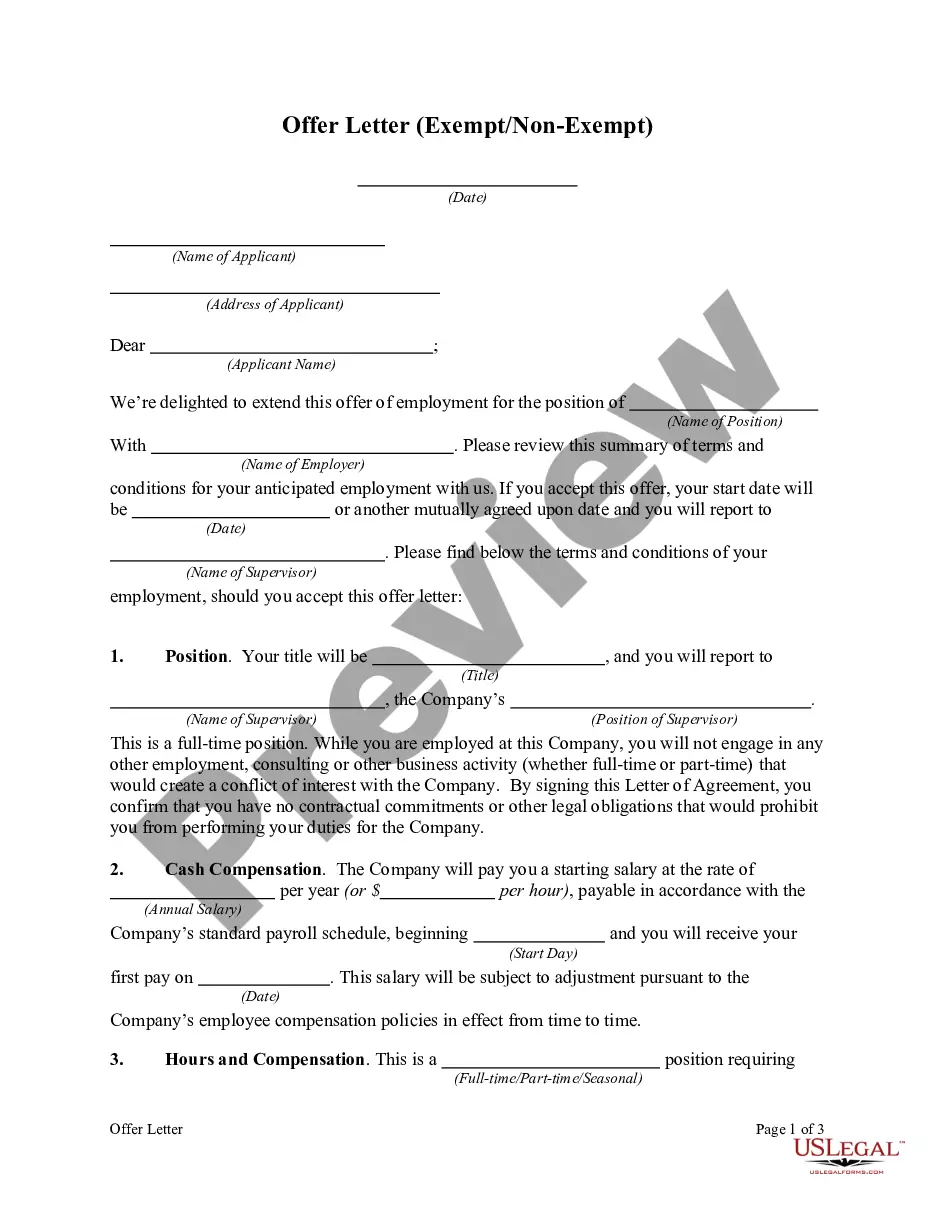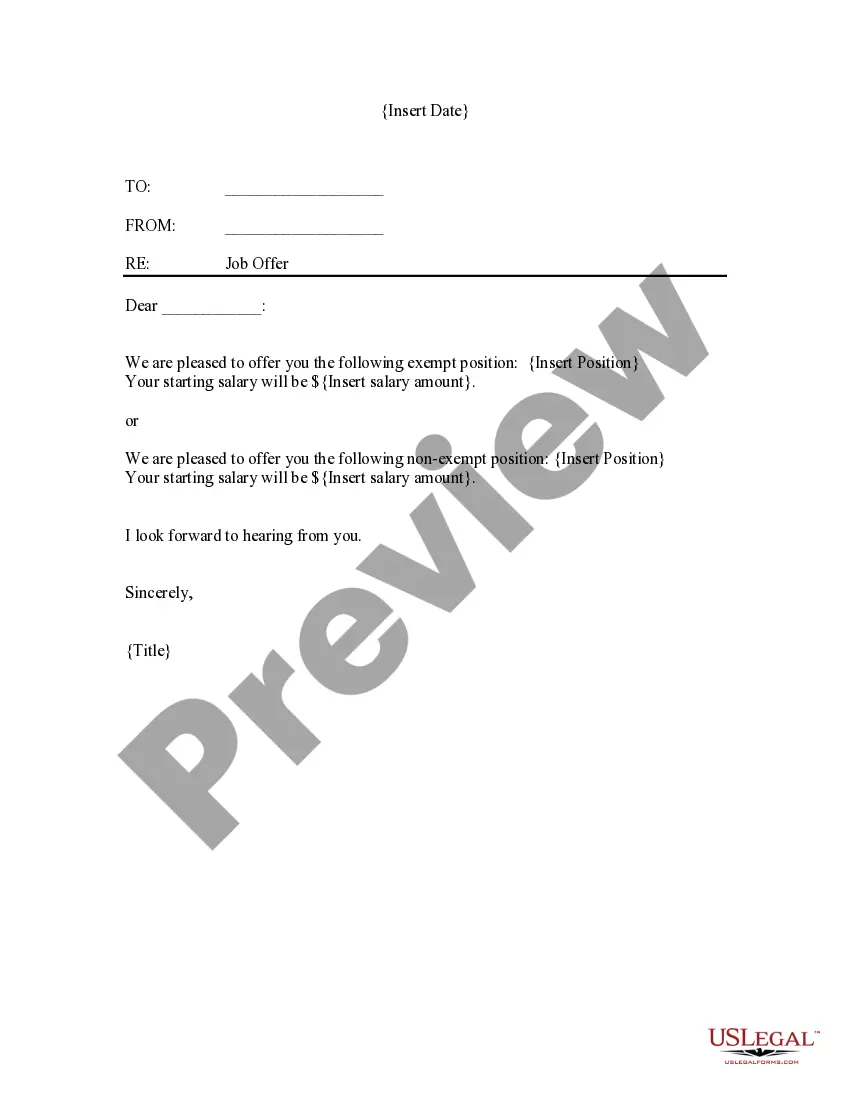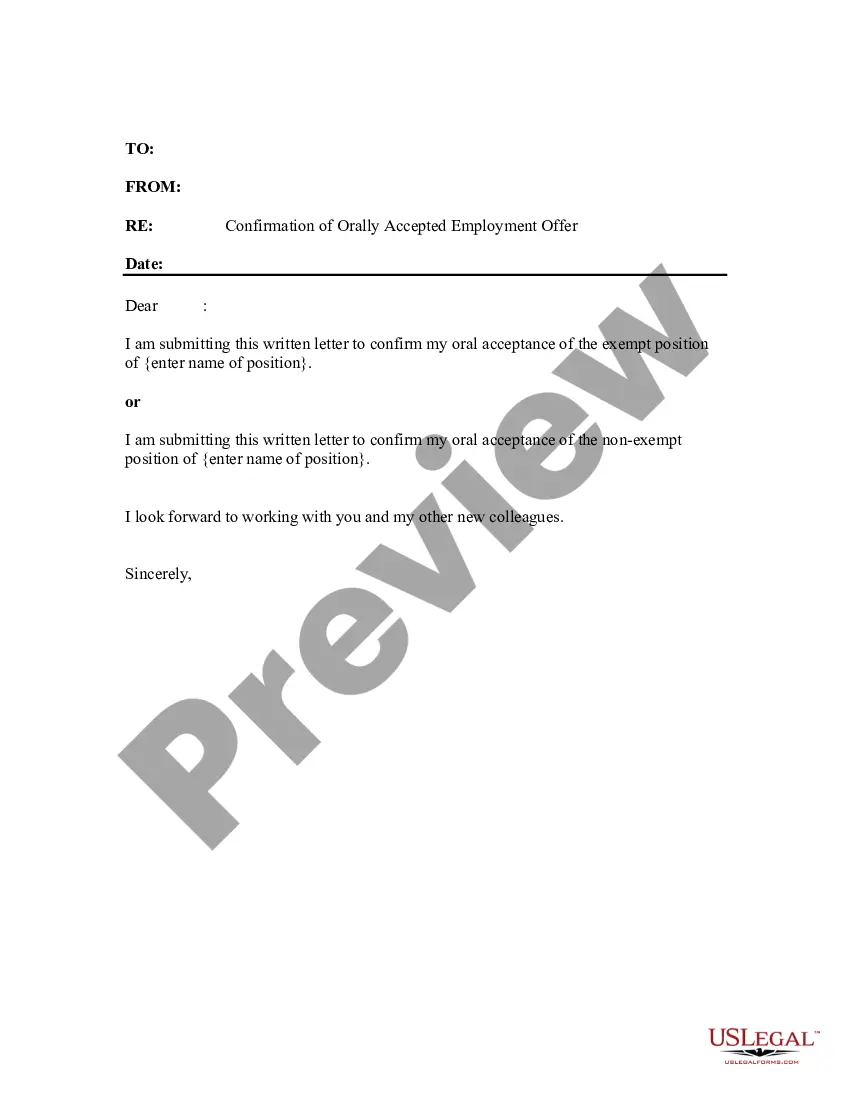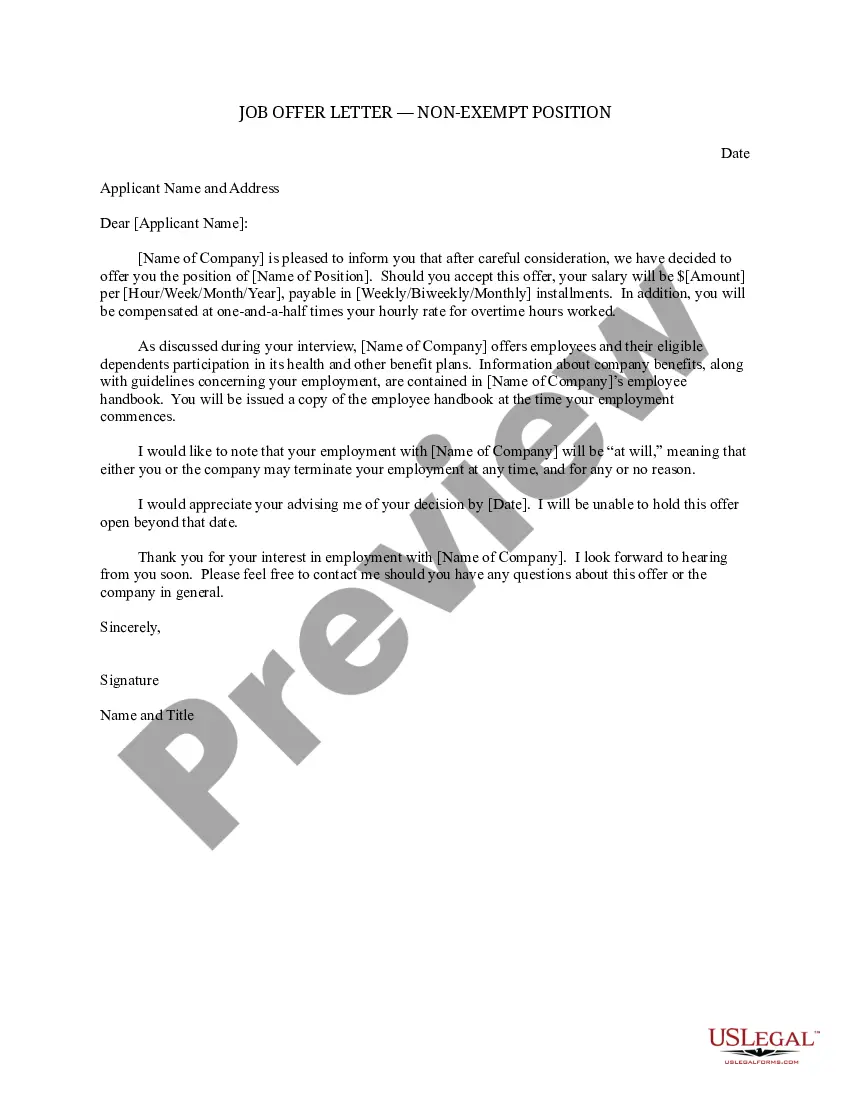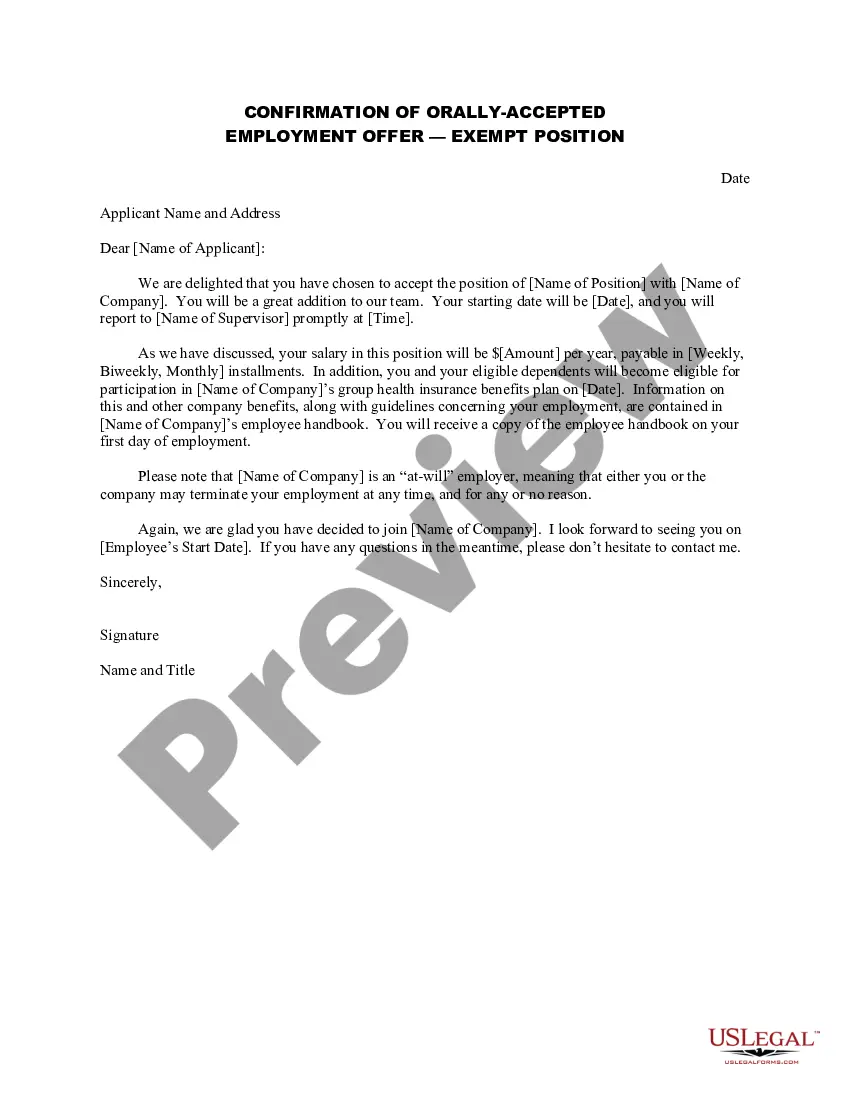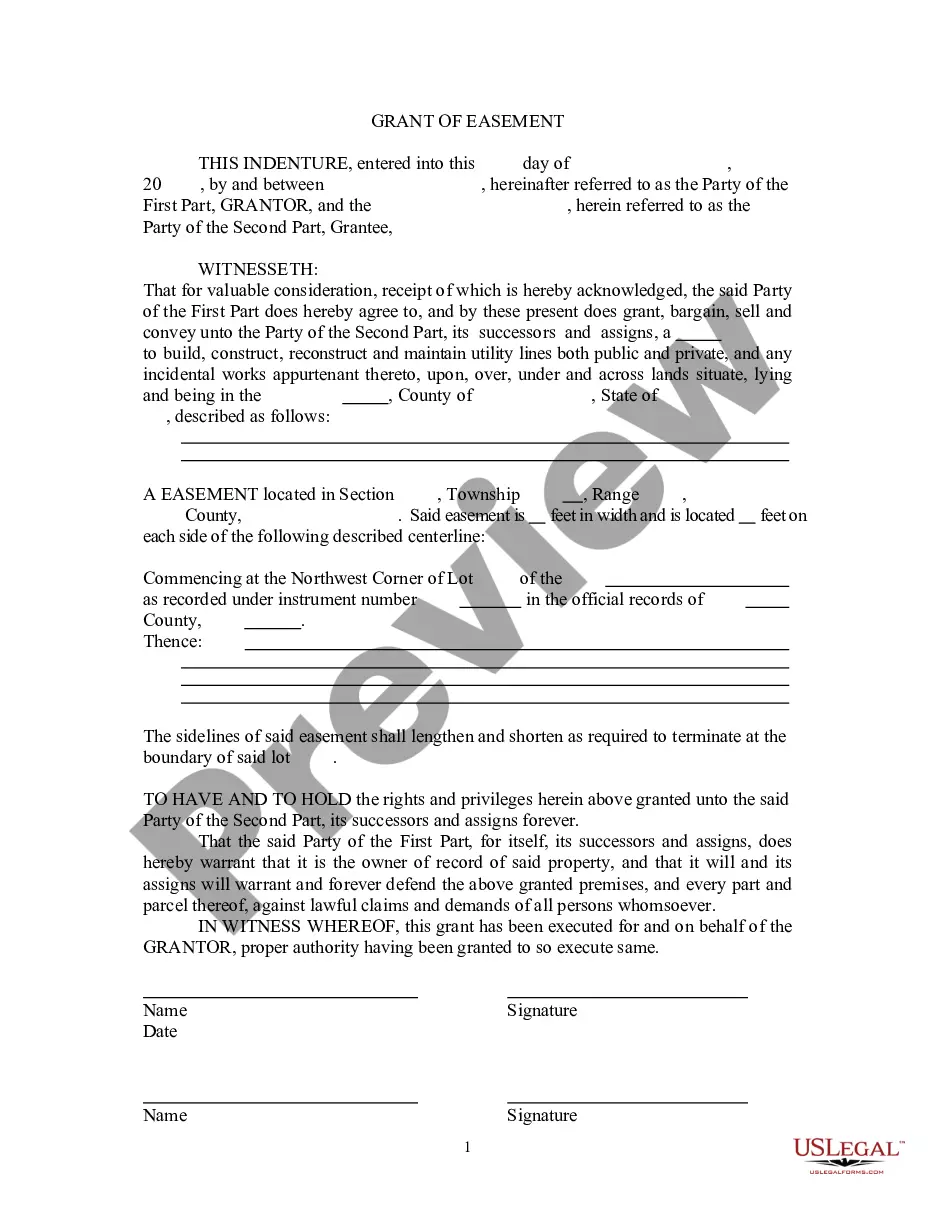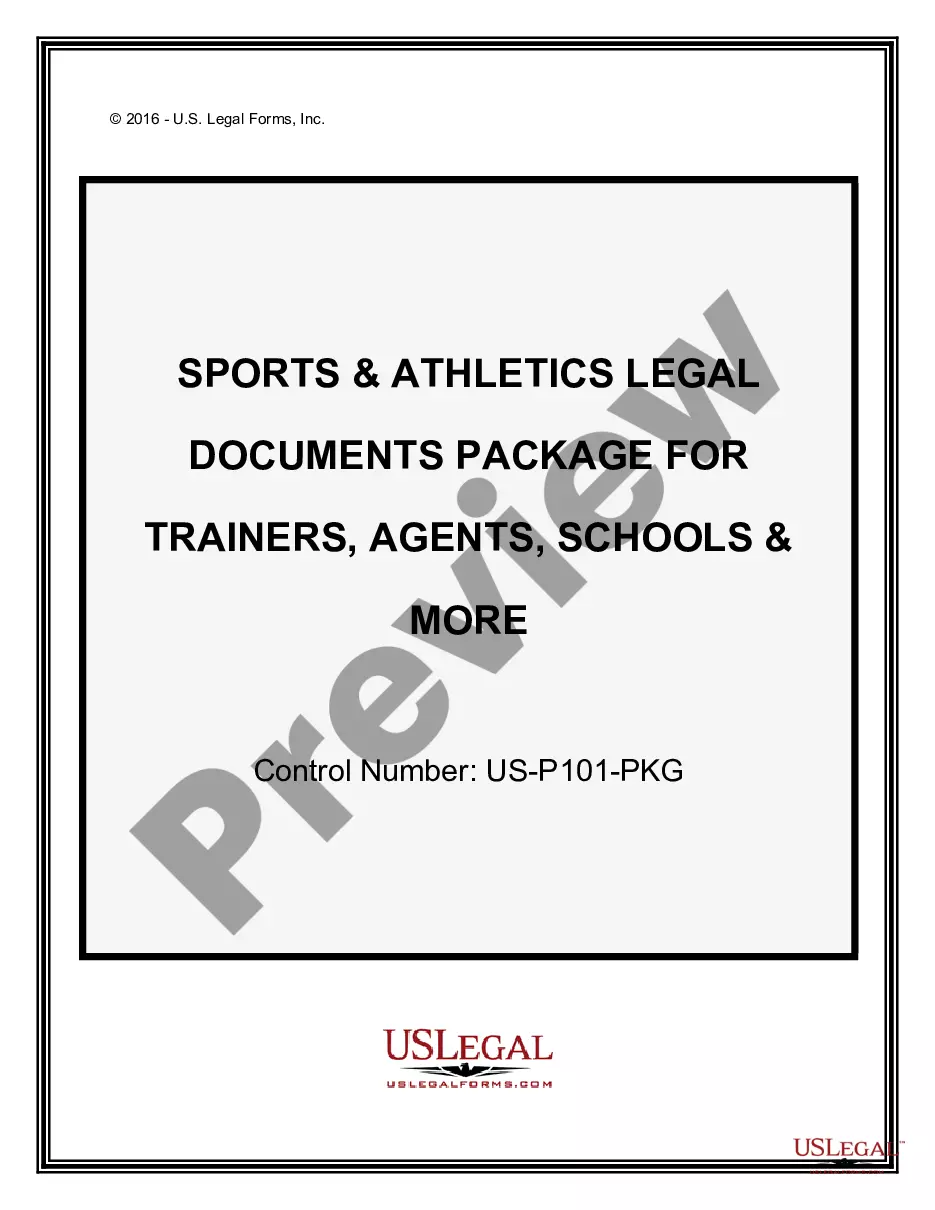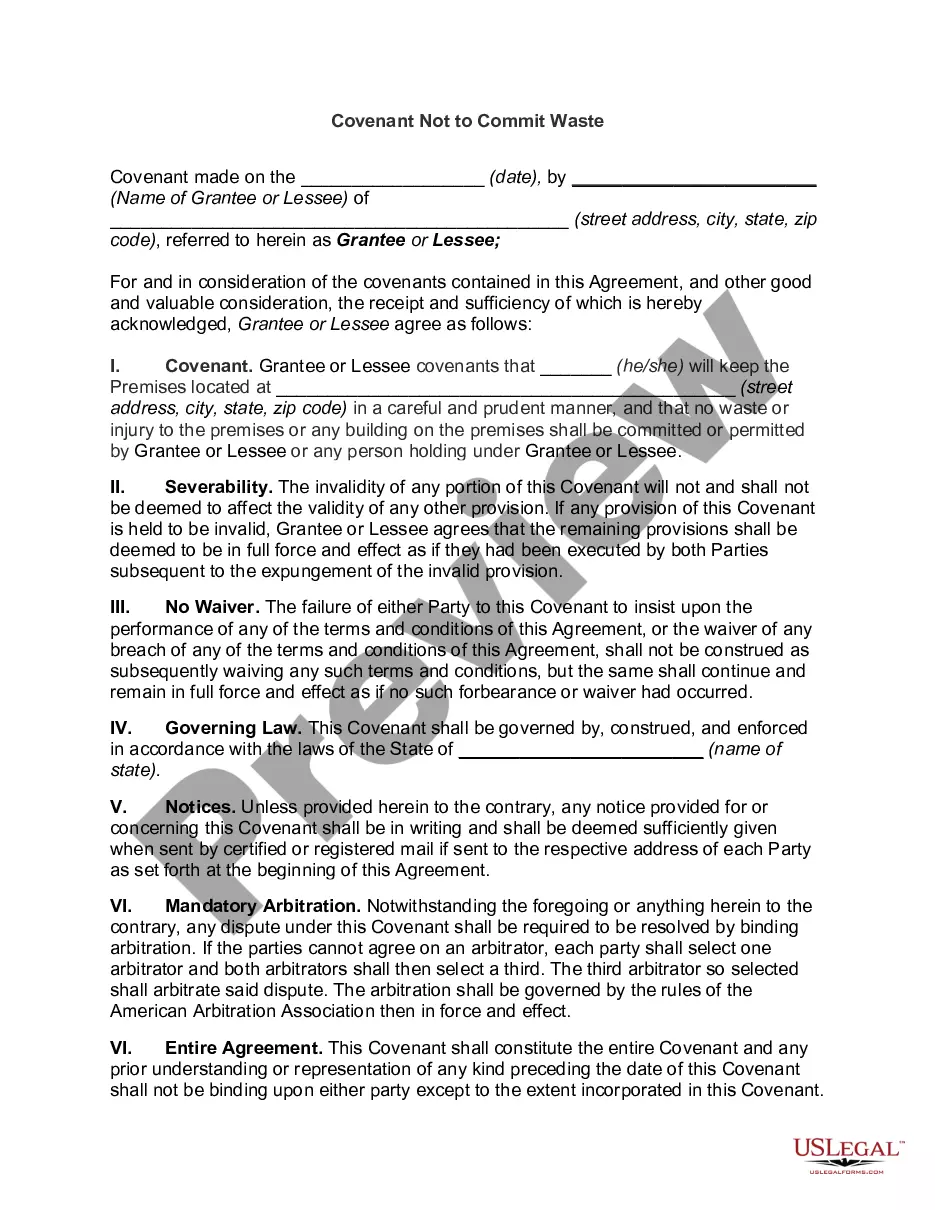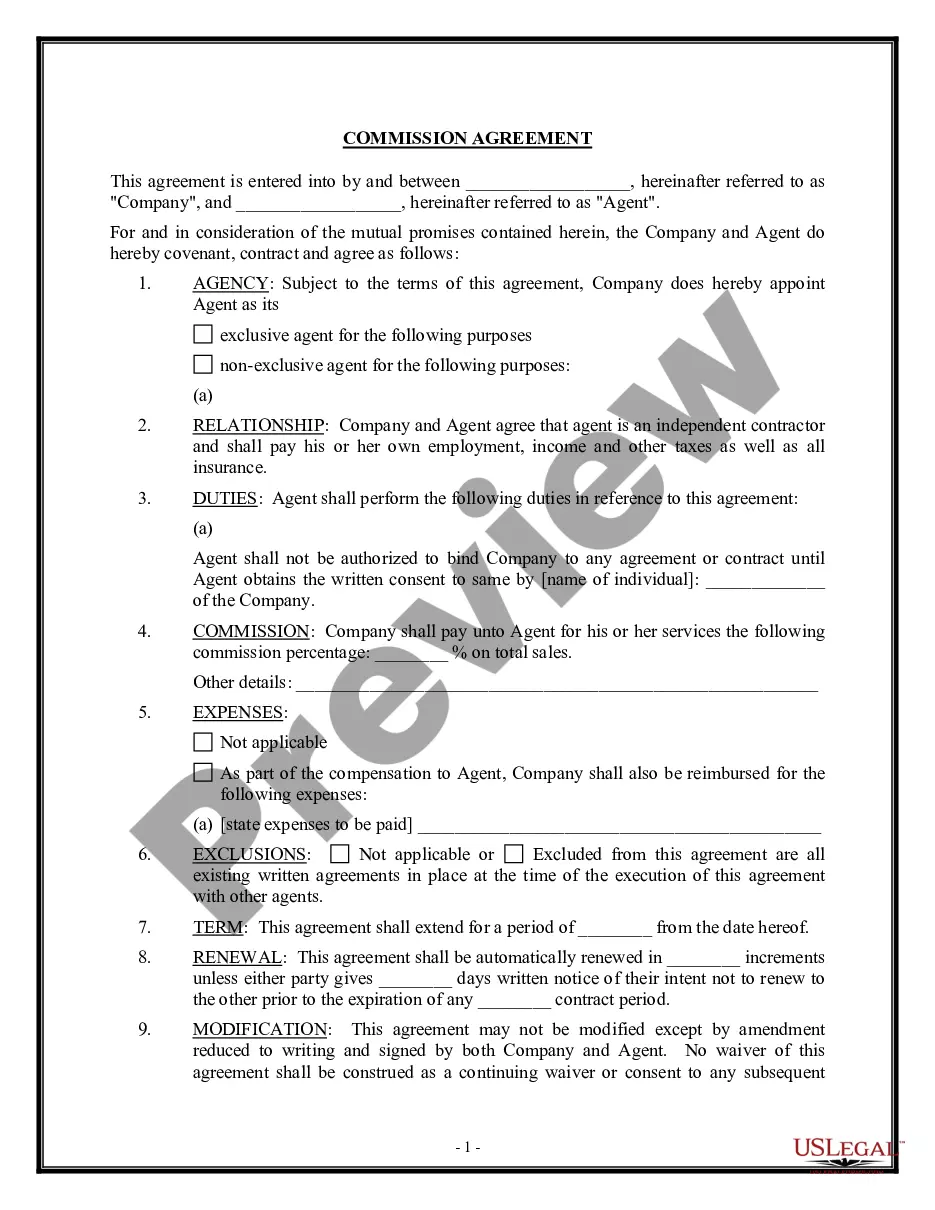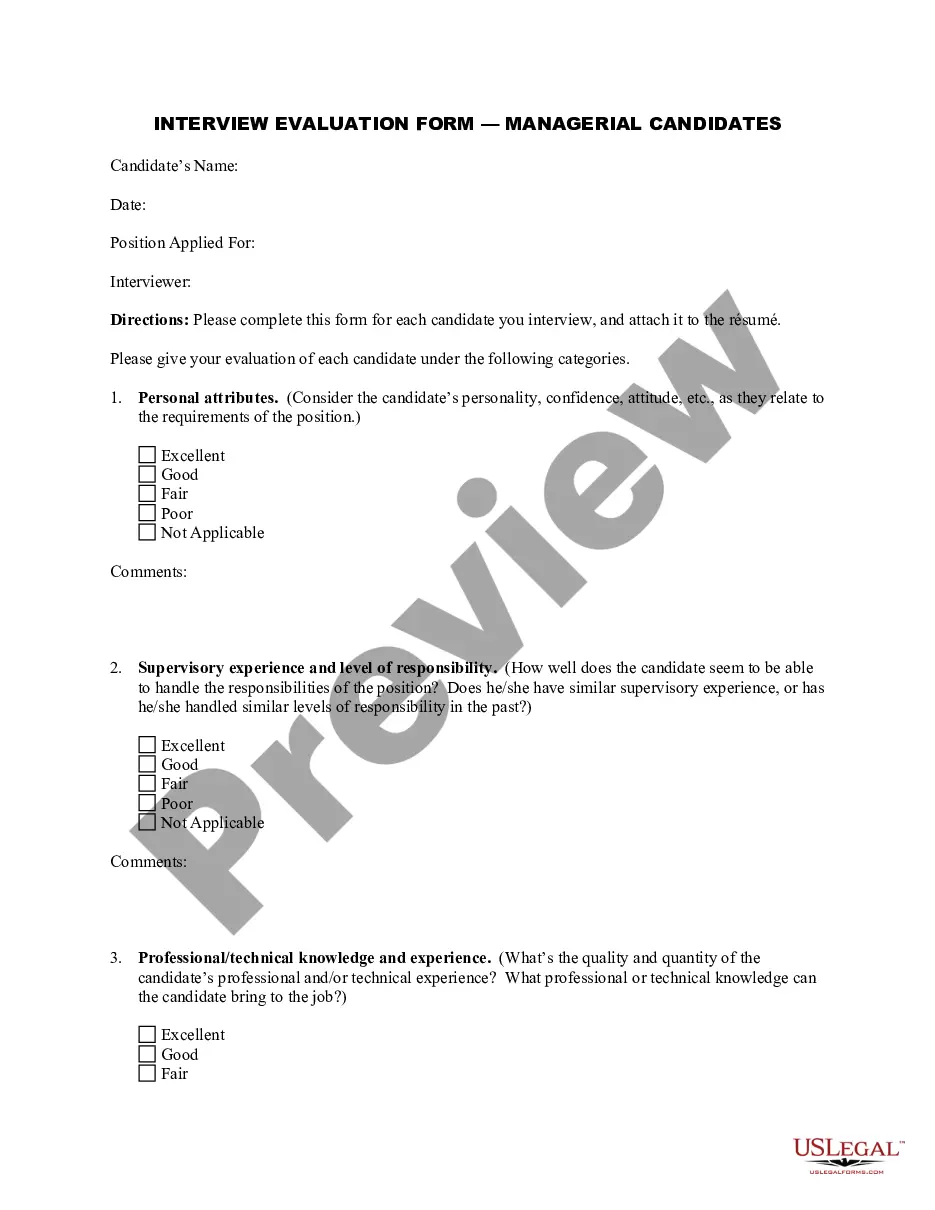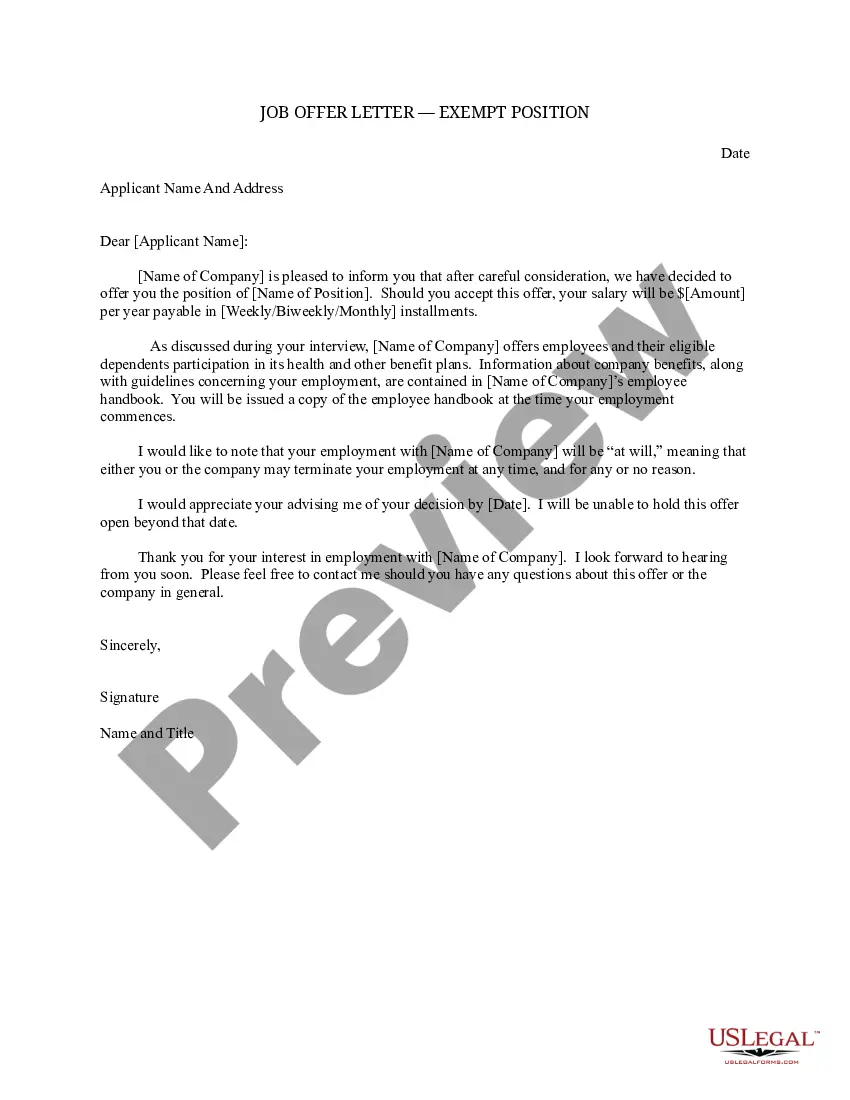Offer Letter Document With The Attached
Description
How to fill out Job Offer Letter - Exempt Position - Detailed?
- Log in to your account if you've previously utilized US Legal Forms. Ensure your subscription is active before proceeding to download your required document.
- If this is your first time, start by browsing the extensive library of over 85,000 legal forms. Use the Preview mode to review the descriptions and find a suitable offer letter that meets local jurisdiction requirements.
- If you need additional templates, utilize the Search tab to narrow down your options until you find the perfect match.
- Once you've selected your desired form, click on the Buy Now button. Choose a subscription plan that suits you and create an account to access the full range of resources.
- Complete your purchase by entering your payment details through a credit card or PayPal account, securing your subscription.
- Download your form directly to your device for immediate completion. You can revisit this document anytime through the My Forms section in your account.
Once you’ve followed these steps, you’ll have quick access to an offer letter document with the attached templates, allowing you to manage your legal documentation with ease.
Start using US Legal Forms today to simplify your legal needs and ensure you have everything you need for optimal compliance. Explore the vast resources available now!
Form popularity
FAQ
To fill out an offer and acceptance form effectively, you start by entering the details of the offer, including the position, salary, and benefits. Next, ensure you include the candidate's information clearly and specify the terms and conditions of employment. After outlining the acceptance section, both parties must sign and date the document. Utilizing an offer letter document with the attached form simplifies this process, making it easier to capture all necessary details accurately.
When sending an offer letter document with the attached, your email should be concise yet welcoming. Start with a positive note, expressing enthusiasm about the candidate joining the team. Briefly mention the attached offer letter and encourage them to review the details thoroughly. Ending with an invitation to discuss any questions reinforces your commitment to transparency and open communication.
An offer letter document with the attached details should include essential information such as the job title, start date, salary, and benefits. Additionally, you should outline any conditions of employment, such as background checks or drug tests. This clarity helps the candidate understand their role and the terms of their employment. Using a structured offer letter ensures both parties are aligned on expectations.
Offer letters can be sent by both mail and email, depending on the company's preference and the urgency of the offer. Many employers now prefer sending them via email as it allows for quicker communication and easy access to attached documents. However, sending a physical copy can still be beneficial in some situations. Regardless of the method, always ensure your offer letter document with the attached files is clear and professional.
Formatting an offer letter involves creating a professional layout that includes your company’s logo, the date, and the recipient's information at the top. Clearly outline the job title, starting date, salary, and any attached terms or conditions. Using templates available on platforms like USLegalForms can ensure that your offer letter document with the attached information meets industry standards and reflects your company's professionalism.
To send an offer letter via email, open your email client and create a new message. Write a brief introduction explaining the contents and attach the offer letter document with the attached supporting documents. Be sure to proofread the email for clarity before hitting send. This approach helps in delivering a clear presentation of the offer to the potential employee.
You can send an offer letter through email by composing a clear and concise message to the recipient. Attach the offer letter document with the attached necessary files for easy access. Make sure to use a recognizable subject line, such as 'Job Offer from Company Name,' to grab the recipient's attention. By doing this, you ensure that your communication is professional and effective.
To respond to an offer letter with documents, start by carefully reviewing the offer and any attached files. You should prepare your response in a professional tone, indicating your acceptance of the offer. Include any necessary documents that the employer requested, such as identification or signed agreements. Using a reliable platform like USLegalForms can help ensure that your offer letter document with the attached files is organized and compliant with legal standards.
In your email with an attachment for a job application, include a friendly greeting and a brief introduction about yourself. Mention the attached offer letter document, summarizing your qualifications and interest in the position. Ensure that your attachment is clearly labeled and easy to access.
When writing an email that refers to an attachment, clearly draw attention to the attached document in your message. Briefly explain what it contains, such as an offer letter document with the attached terms. This approach increases the chances the recipient will review the attachment promptly.