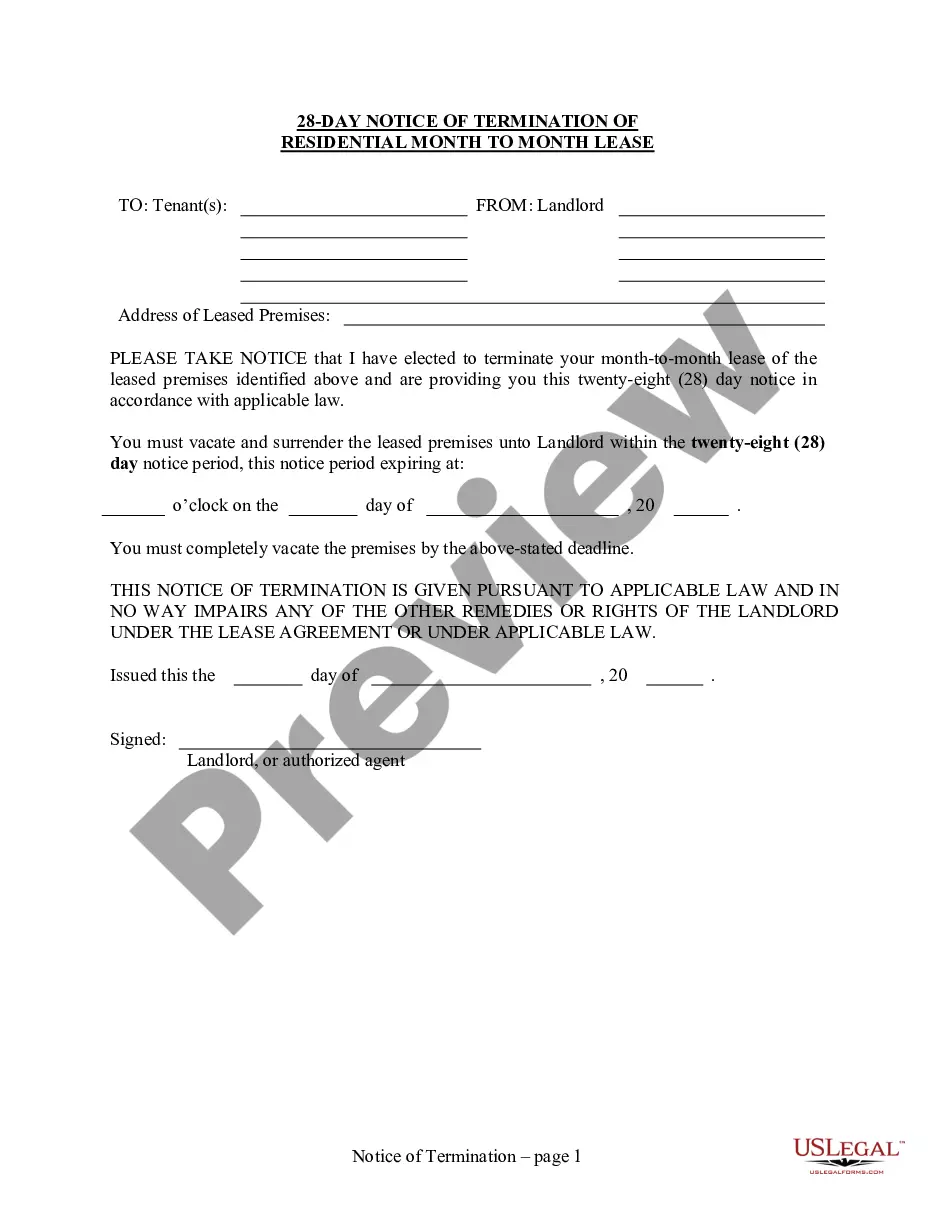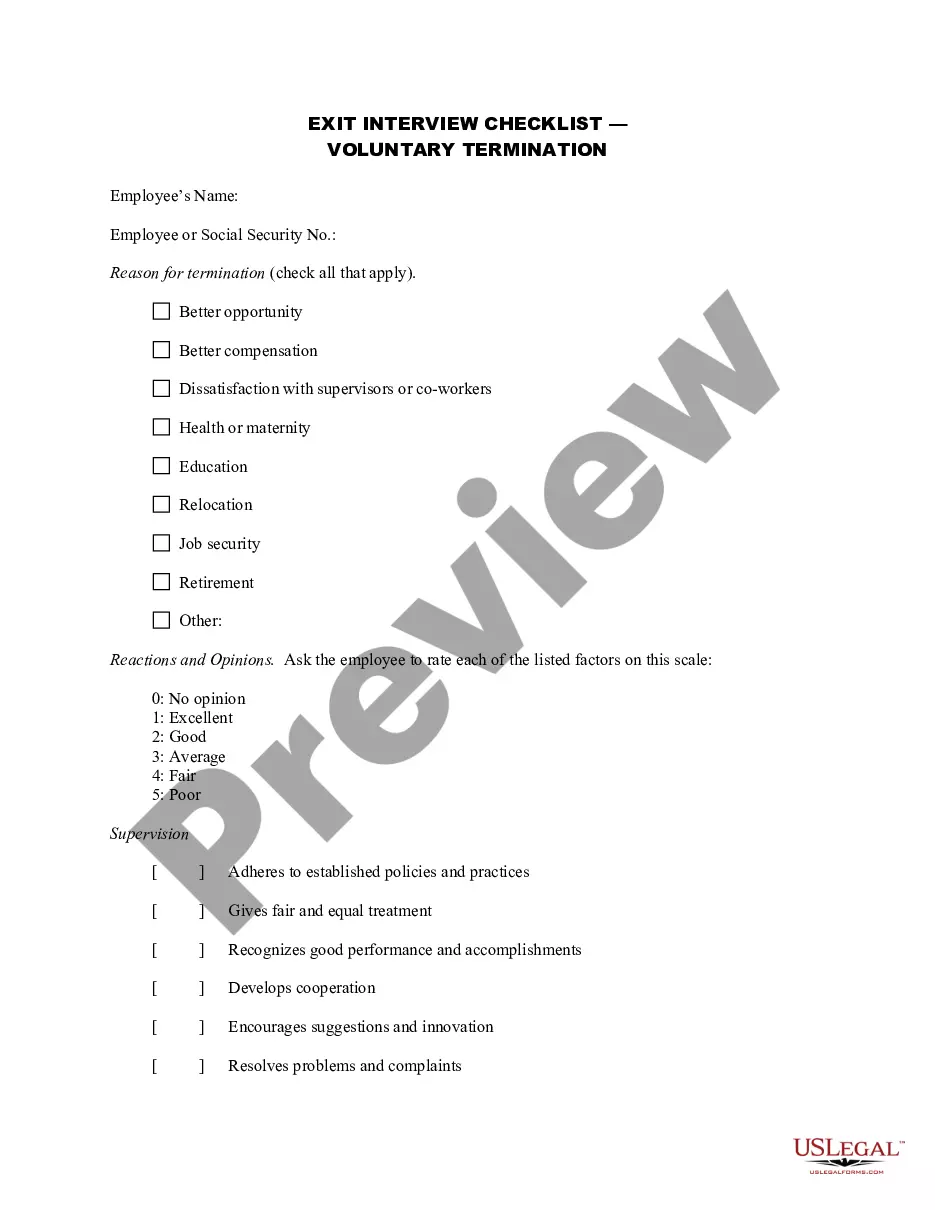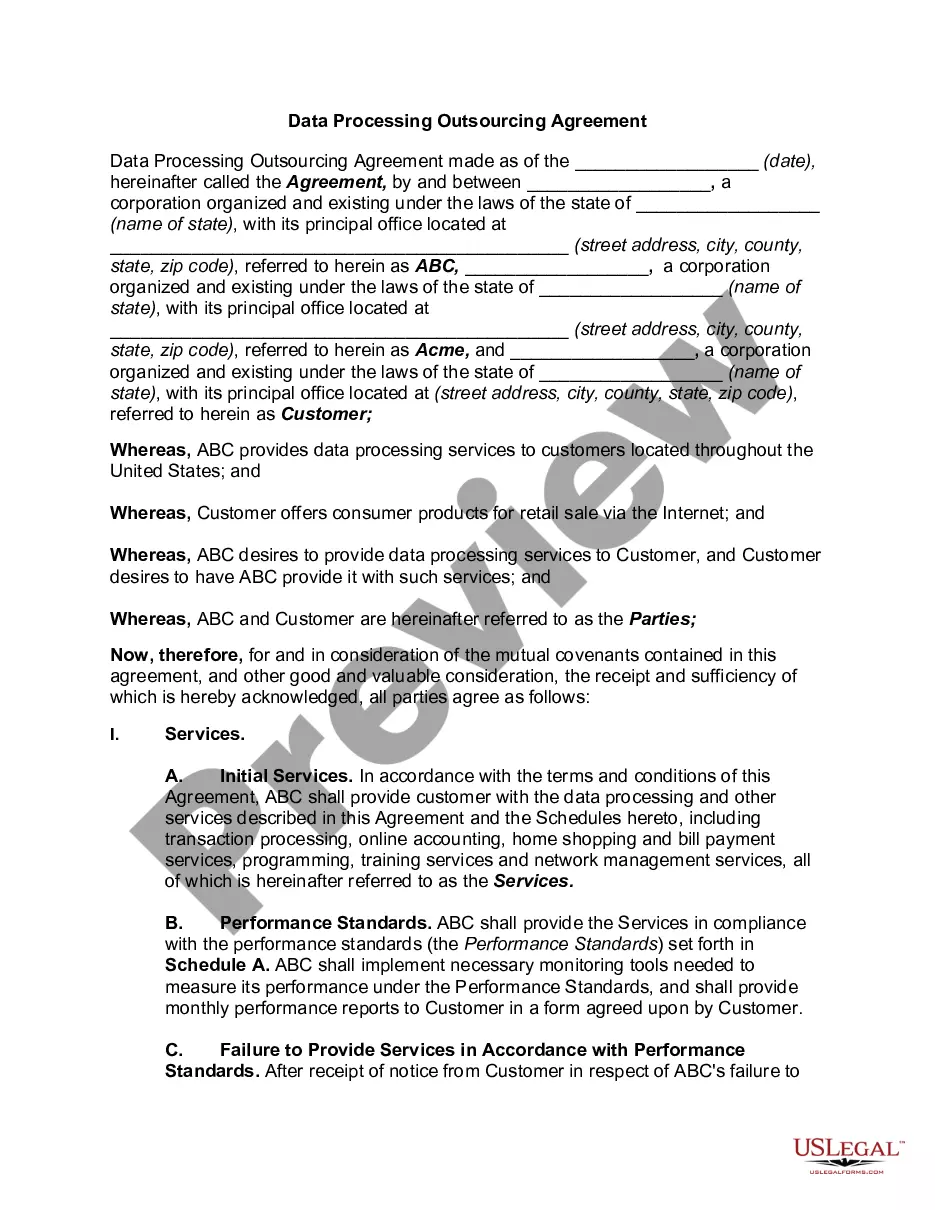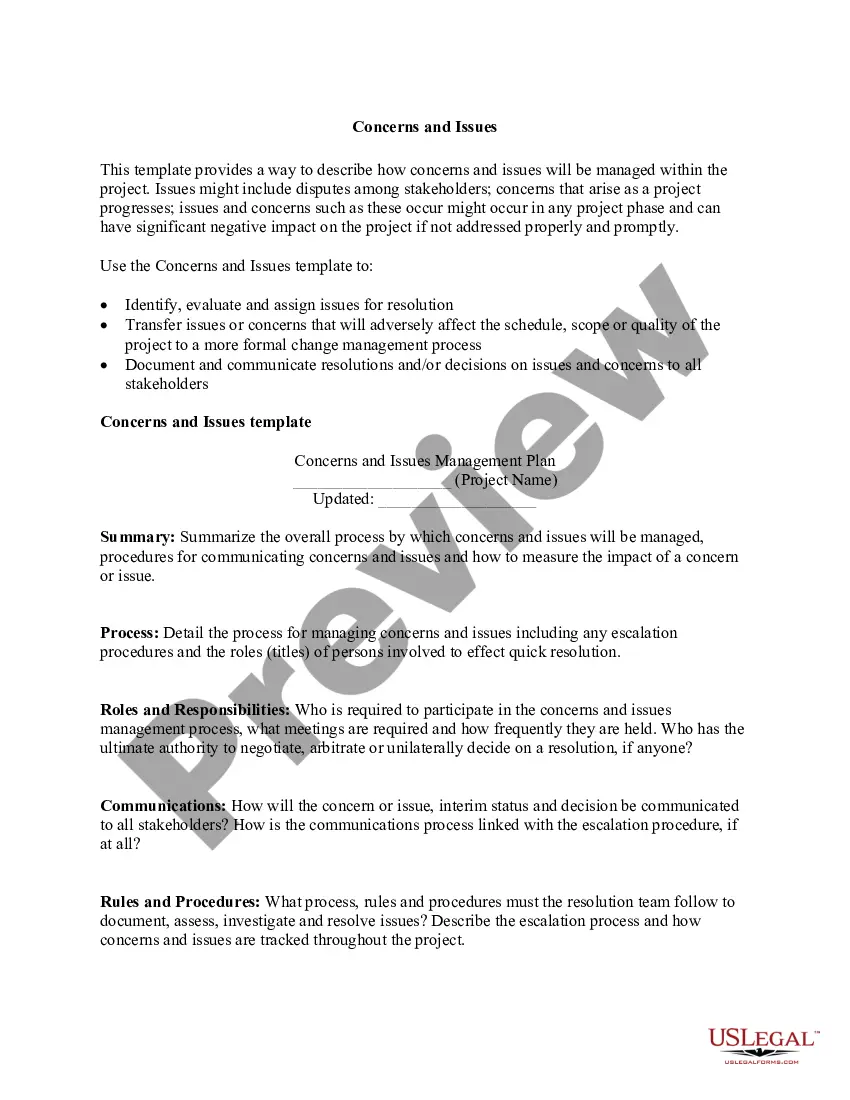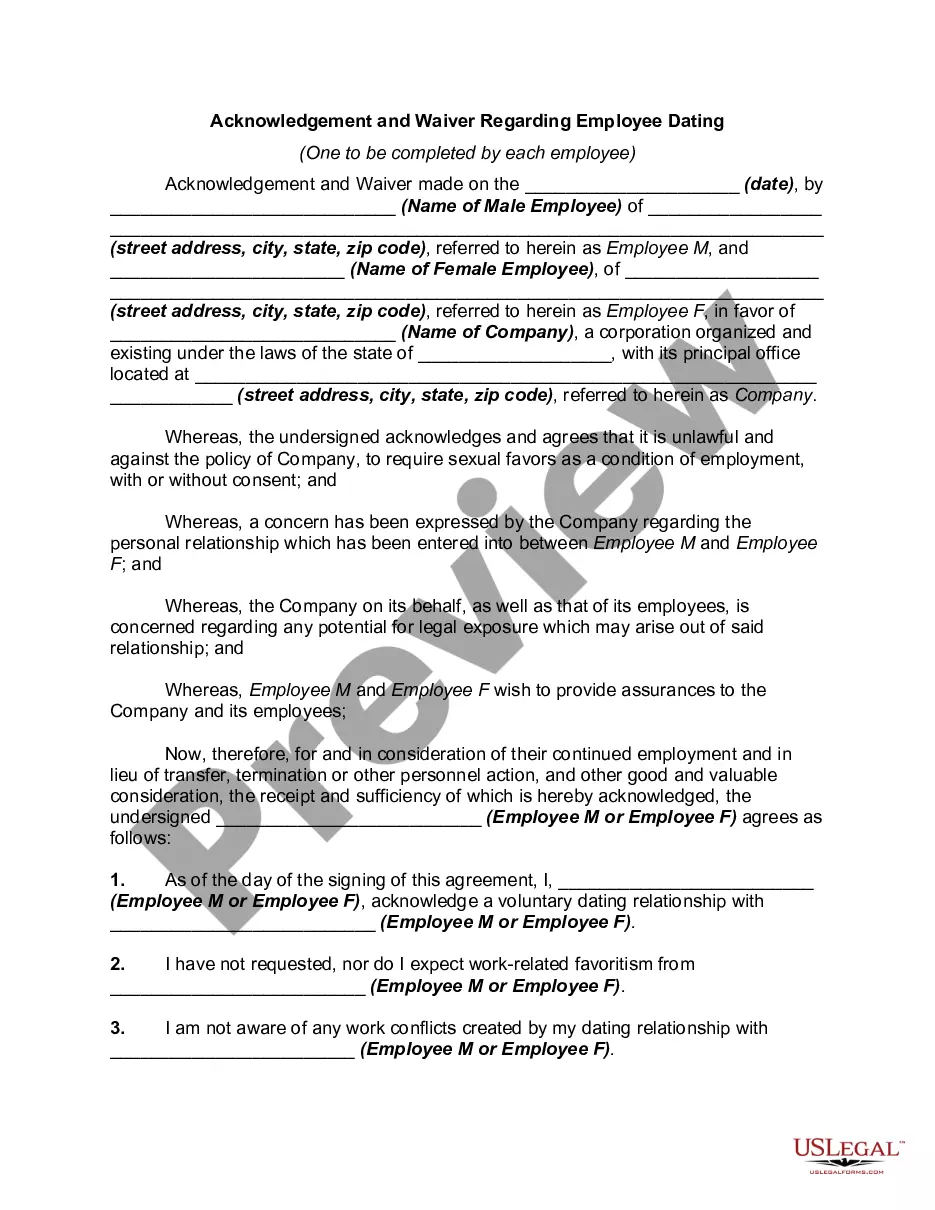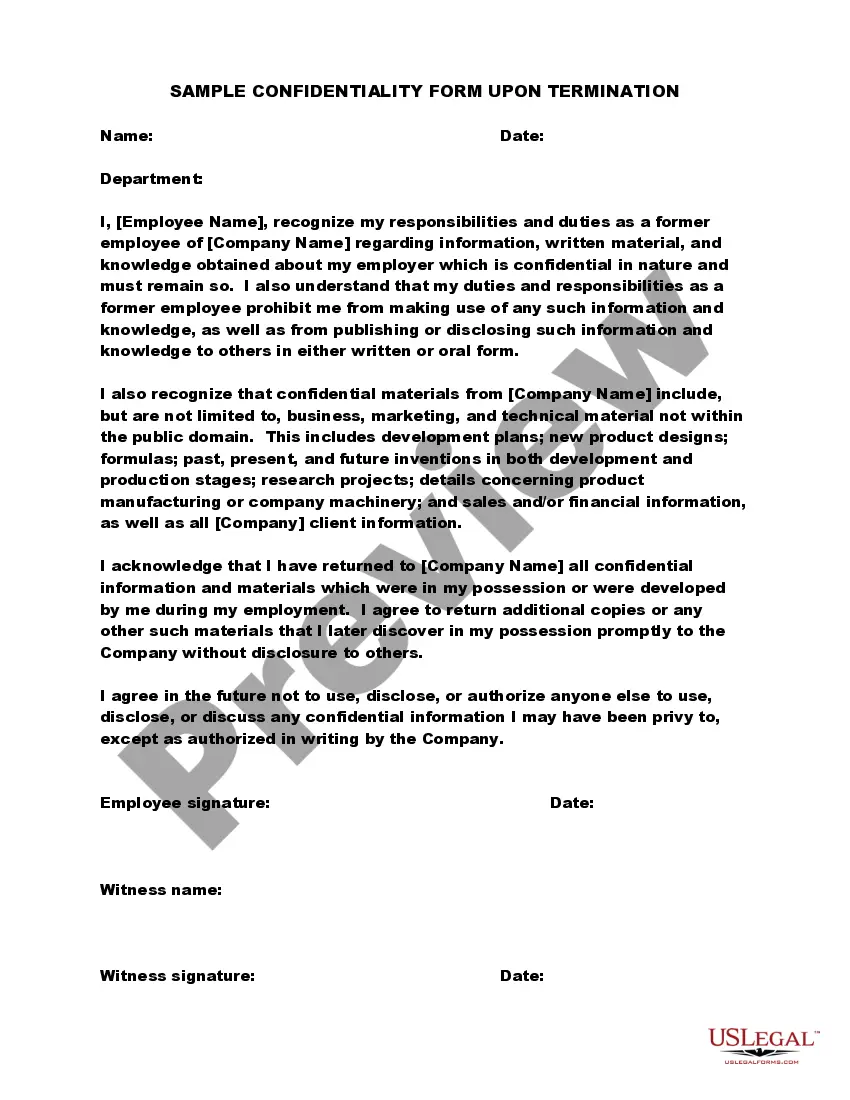Sample Confidentiality Statement For Documents
Description
How to fill out Sample Confidentiality Form Upon Termination?
Whether you routinely handle documents or occasionally need to submit a legal paper, it's crucial to have a reliable information source where all the samples are interconnected and current.
One essential step when using a Sample Confidentiality Statement For Documents is to ensure it is the most current version, as it determines its eligibility for submission.
If you want to streamline your search for the most recent document examples, look for them on US Legal Forms.
Avoid the complexities of handling legal documents. All your templates will be organized and authenticated with an account at US Legal Forms.
- US Legal Forms is a repository of legal documents that includes nearly every document sample you may need.
- Search for the templates you require, review their applicability promptly, and learn more about their usage.
- With US Legal Forms, you can access more than 85,000 form templates across a broad range of areas.
- Obtain the Sample Confidentiality Statement For Documents examples in just a few clicks and store them in your account at any time.
- Having a US Legal Forms account enables you to access all the templates you requires with added ease and less hassle.
- Just click Log In in the website header and navigate to the My documents section, which holds all necessary forms at your fingertips, eliminating the need to spend time searching for the ideal template or verifying its authenticity.
- To obtain a form without an account, follow these steps.
Form popularity
FAQ
Generally, an effective confidentiality statement example must include these basic parts:The definition of confidential information.The parties involved.The reason the recipient received the information.Any limitations or exclusions on confidential information.The obligations of the receiving party.Term or time frame.More items...
Identify the parties to be bound by the agreement. state the context and reasons for the agreement. define what information is considered confidential. set out the length of time over which the agreement is to be upheld.
Marking a document "Confidential" is easy enough to do, depending on which word processing software you employ. In Word, click "Page Layout." Then, click "Watermark," and choose "Confidential." That watermark will appear on the printed version of the document.
A typical confidentiality clause might say, "The phrases and circumstances of this Agreement are completely confidential between the parties and shall not be disclosed to anybody else. Any disclosure in violation shall be deemed a breach of this Agreement."
2. Clearly label all confidential information as confidential. This means writing confidential on documents or any folder you keep them in. If you are sending an email, make sure the title clearly identifies it as confidential.