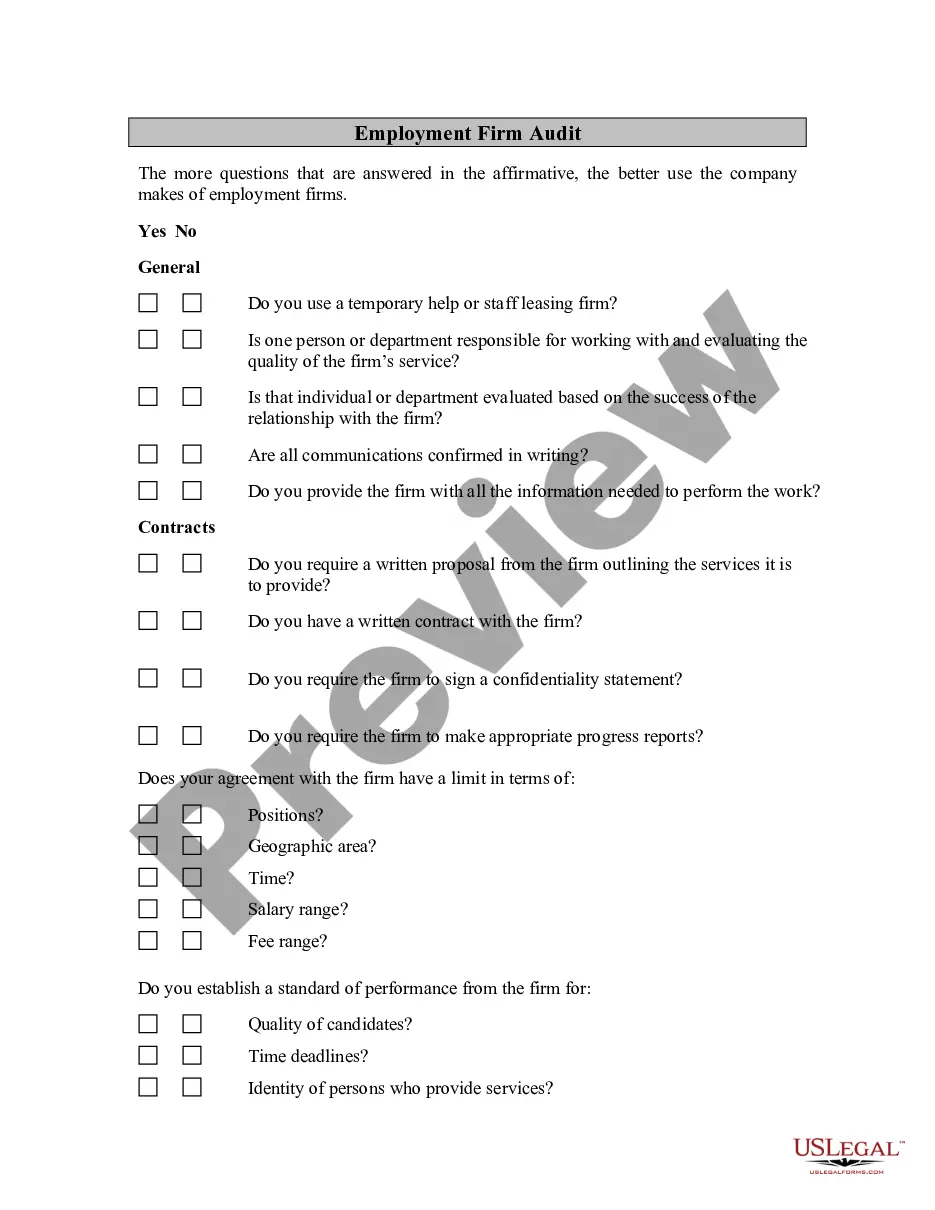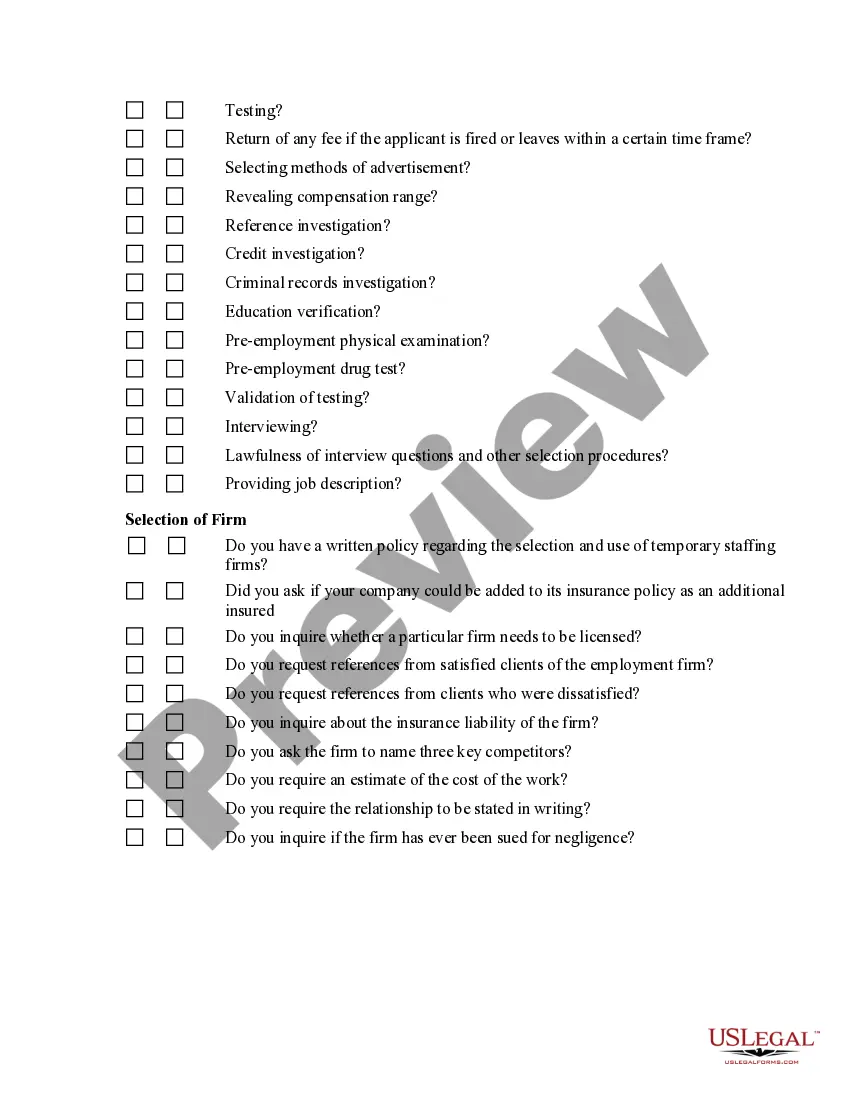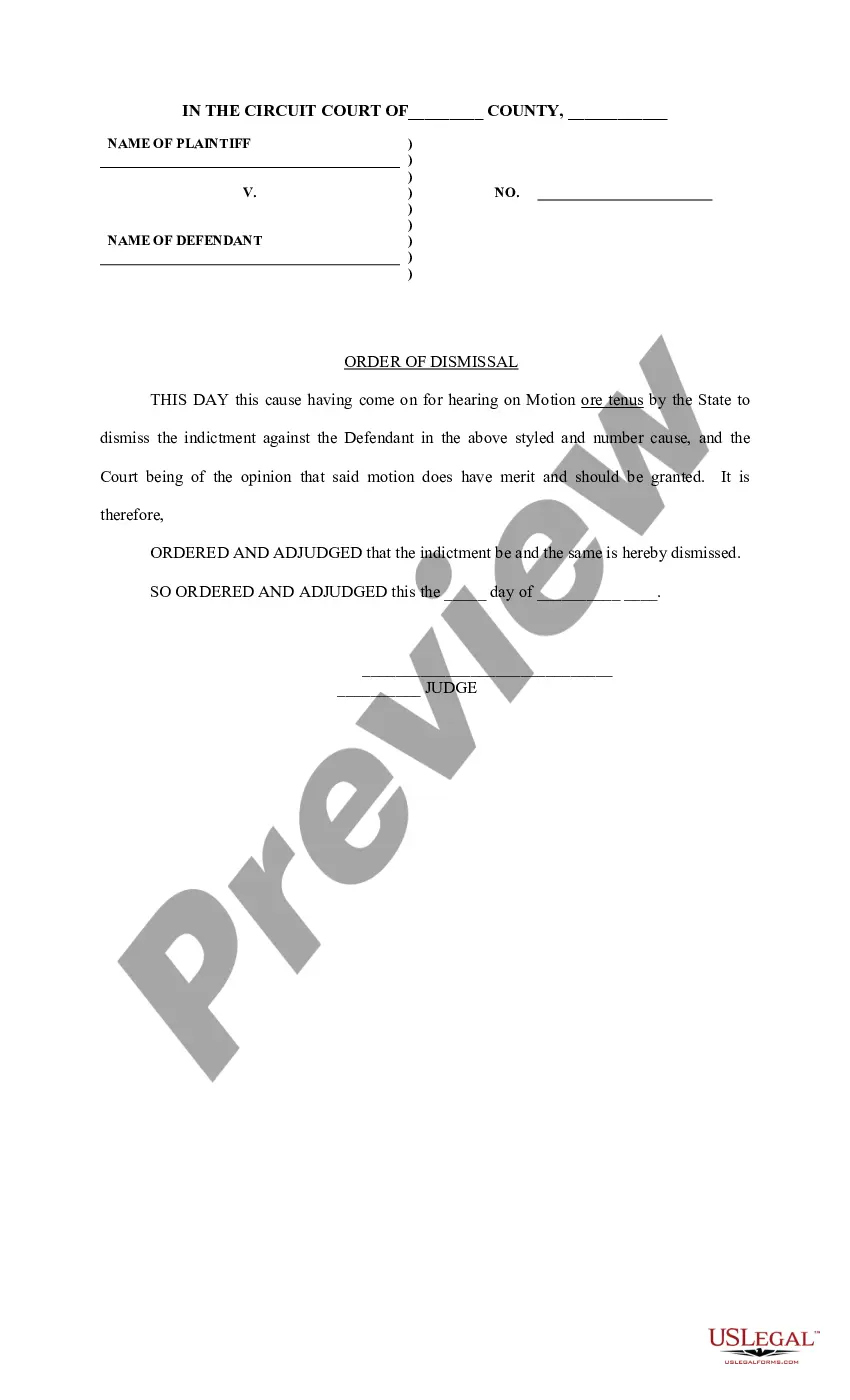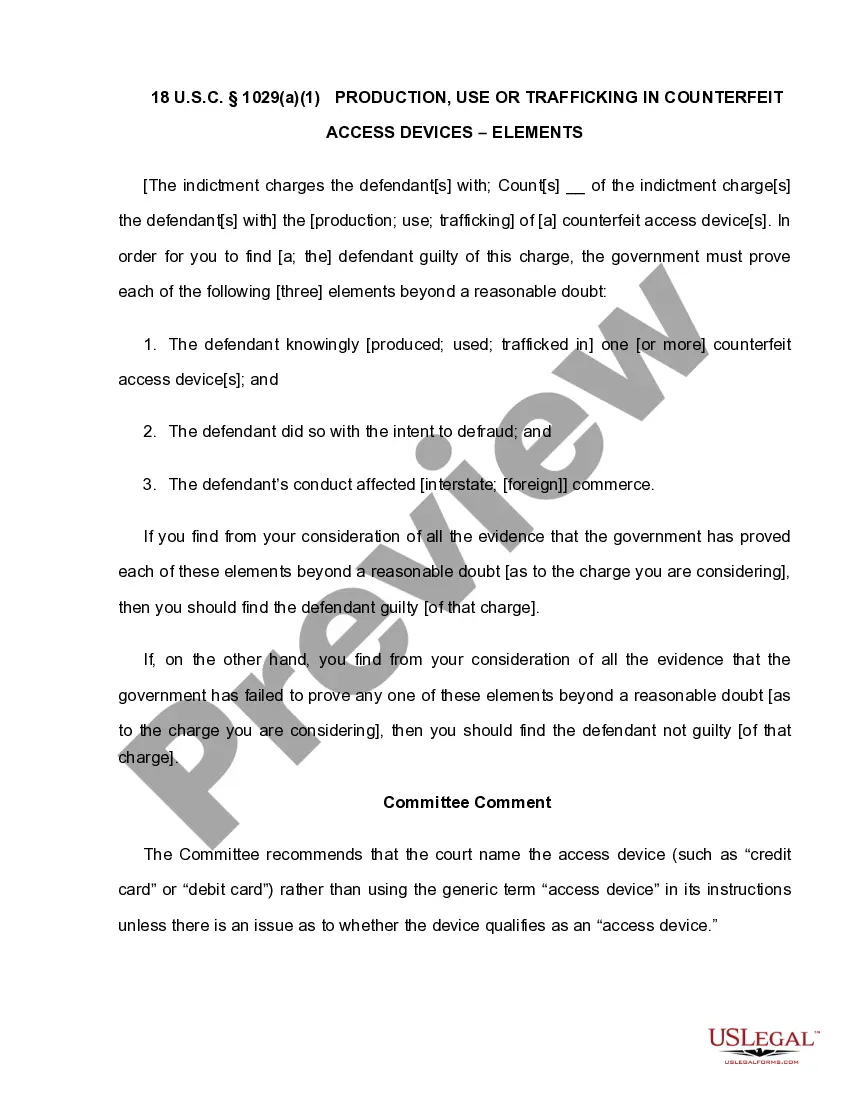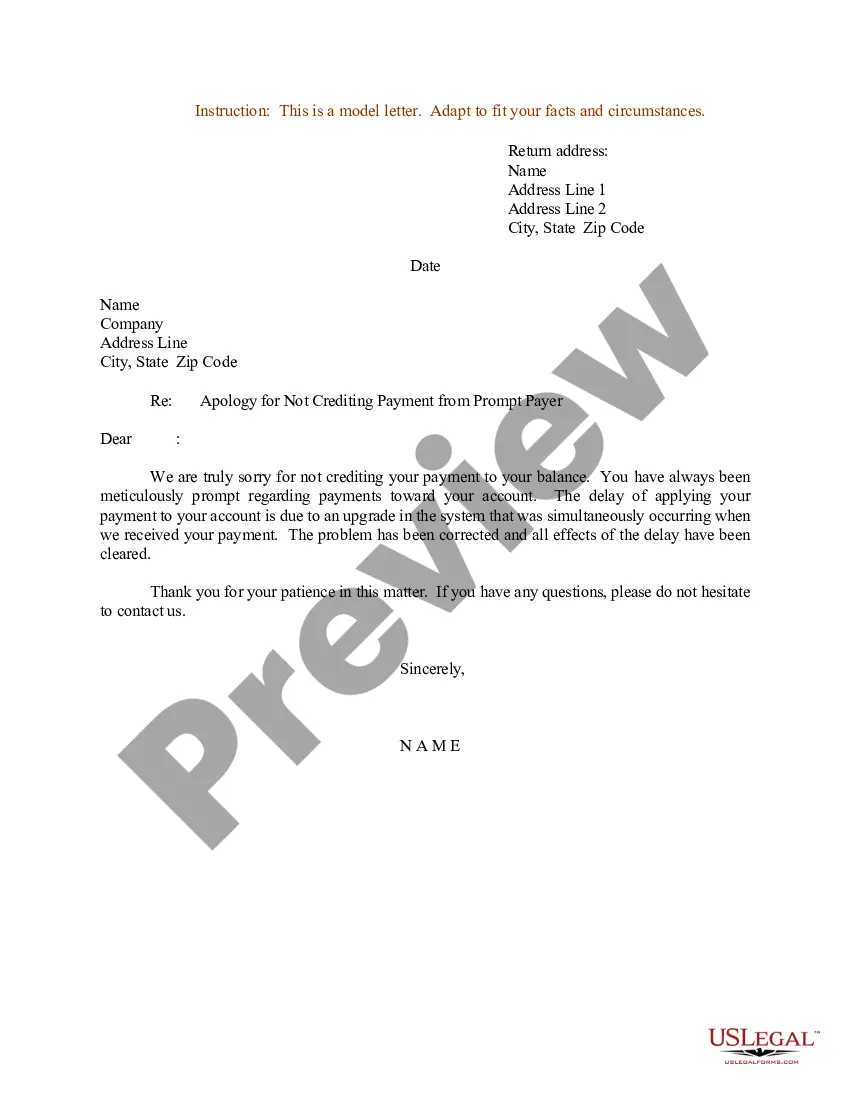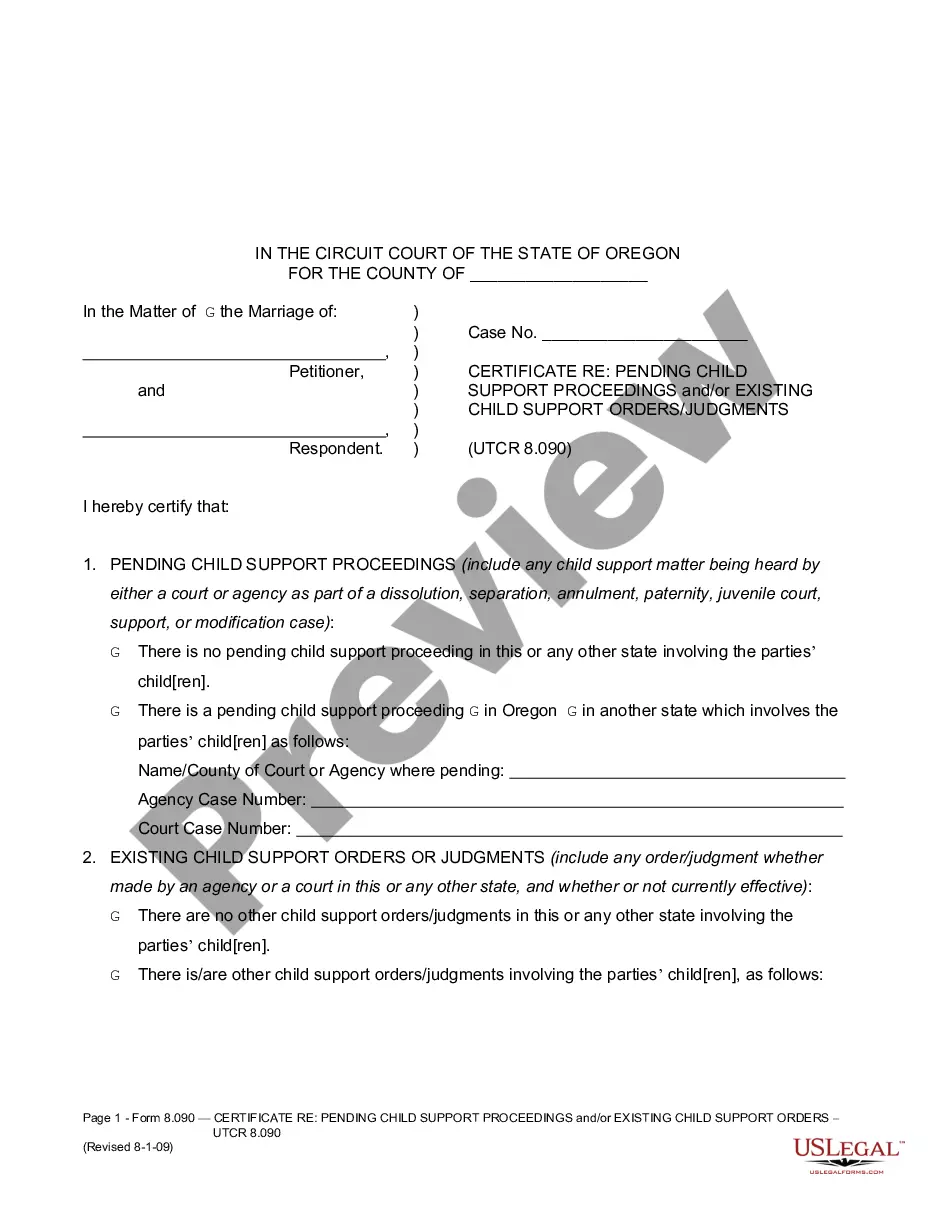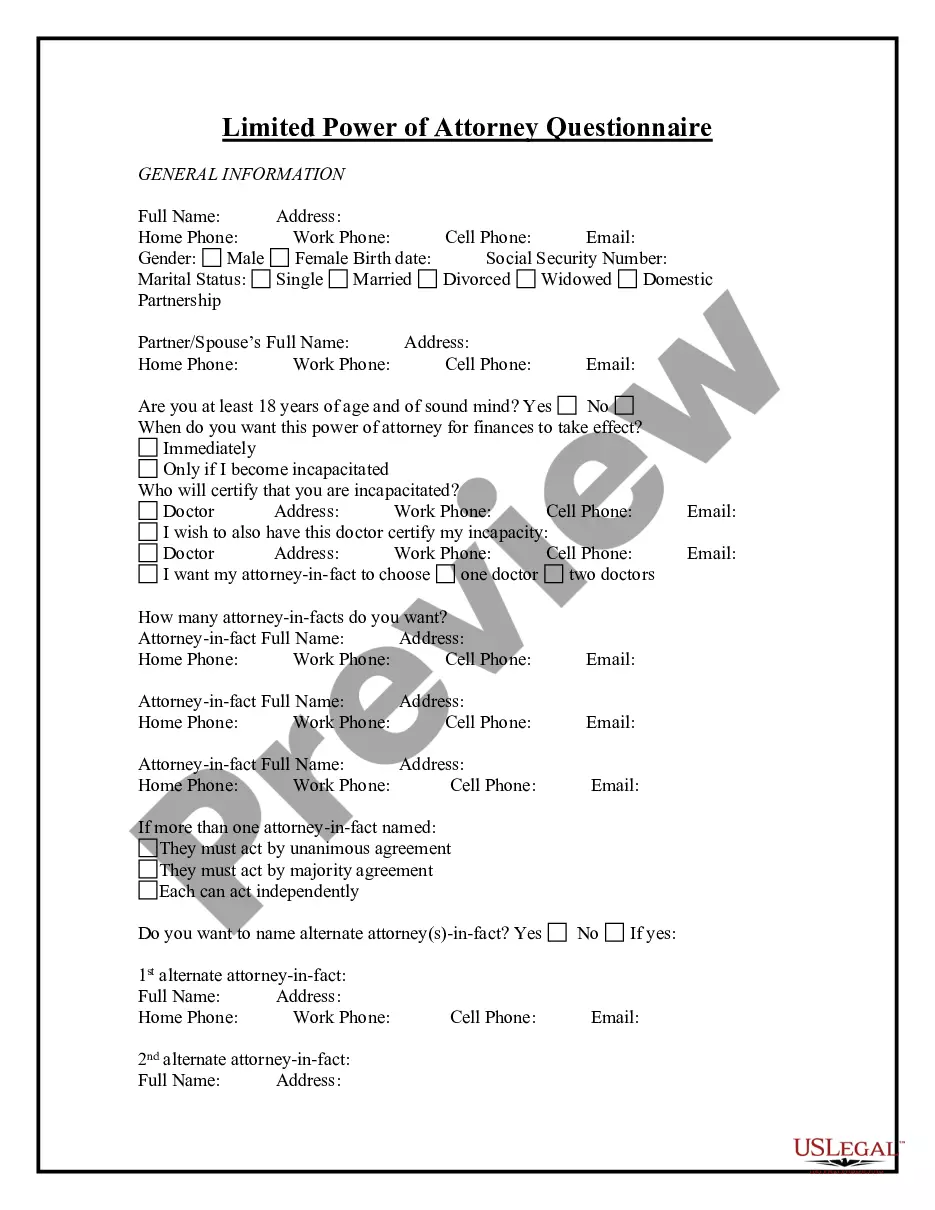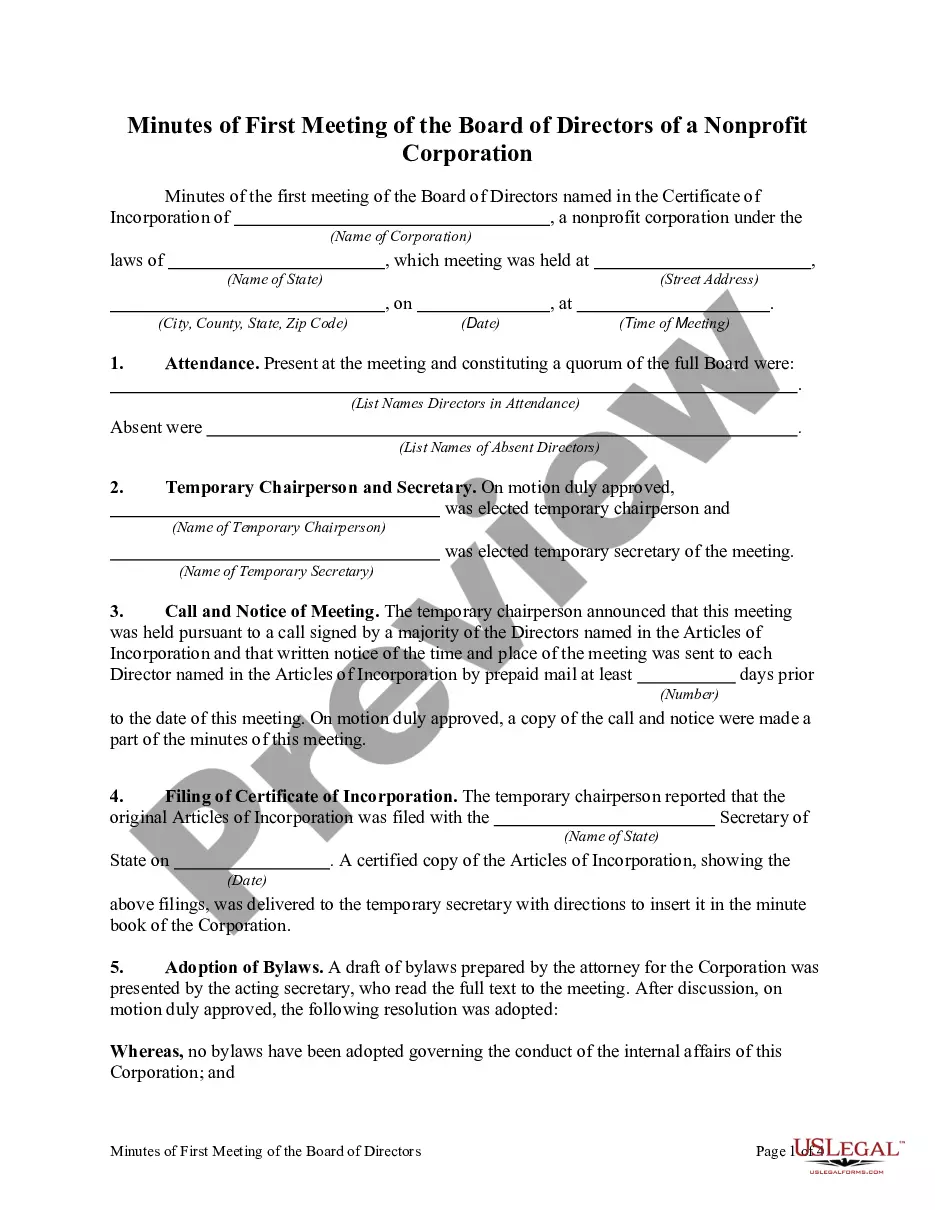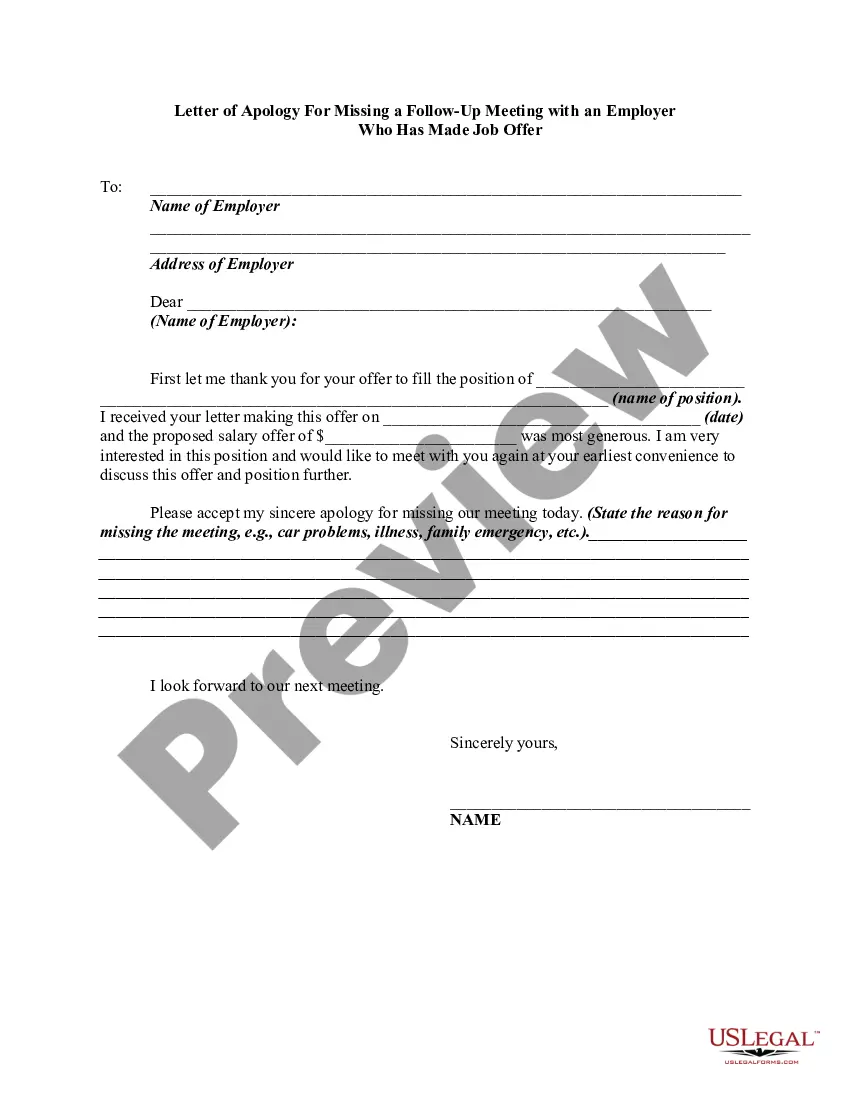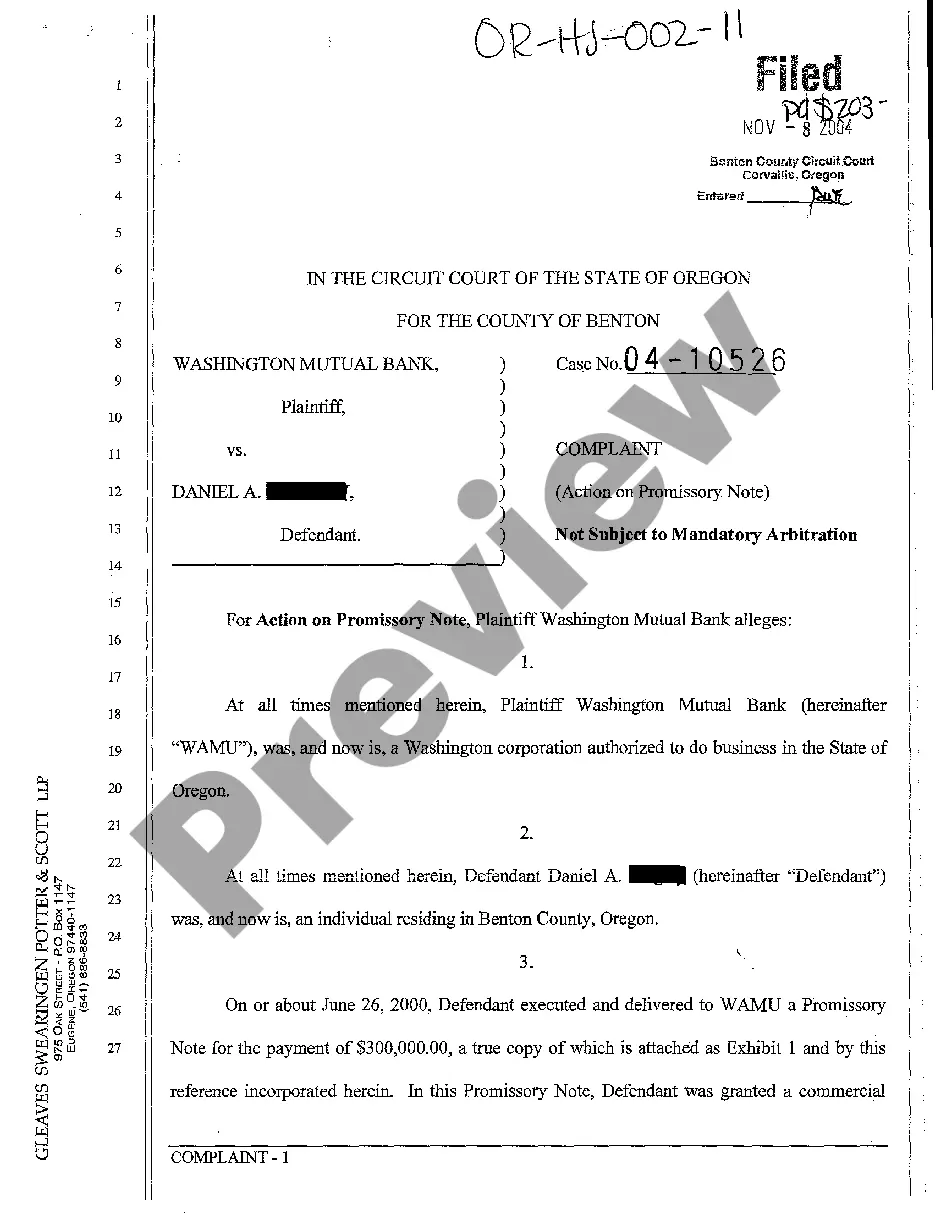Employment Audit Template with Calculator: A Comprehensive Guide to Reviewing Workforce In today's rapidly changing business environment, employers need to ensure compliance with various laws and regulations related to their workforce. Conducting an employment audit is a crucial step in this process. An employment audit template with a calculator is designed to assist employers in performing a meticulous review, enabling them to identify any potential compliance gaps and implement necessary corrective actions. The employment audit template provides a structured framework for evaluating various aspects related to employment practices and policies. It serves as a customizable roadmap, tailoring the audit process to the unique needs of each organization. The inclusion of a calculator simplifies complex data analysis, enabling users to calculate important metrics and identify any trends or deviations. Key Features of an Employment Audit Template with Calculator: 1. Predefined Audit Sections: The template will typically include predefined sections covering essential areas such as recruitment and hiring practices, employee classification, compensation and benefits, performance management, workplace safety, and termination procedures. This ensures a comprehensive evaluation of all critical aspects of employment. 2. Checklist and Questionnaire: The template will provide a checklist or questionnaire format for each audit section, allowing employers to systematically evaluate their practices against applicable legal requirements, industry standards, and internal policies. 3. Compliance Calculators: An employment audit template with a calculator will have built-in tools to perform calculations related to key metrics. This may include calculations for employee turnover rates, compensation equity, diversity representation, and workforce demographics. By inputting relevant data, employers can gain valuable insights into their workforce composition and identify potential areas of concern. 4. Action Plan Framework: Once the audit is complete, the template will often include a section for creating an action plan. This helps employers outline specific steps and timelines to address any identified deficiencies or risks, ensuring proactive compliance improvements. Types of Employment Audit Templates with Calculators: 1. General Employment Audit: This template covers a wide range of employment-related areas, providing a comprehensive audit methodology applicable to most businesses. 2. Specific Compliance Audit: Different audit templates may be tailored to specific compliance areas, such as wage and hour regulations, equal employment opportunity (EEO) compliance, or workplace safety standards. These templates focus on the detailed evaluation of specific regulatory requirements. 3. Industry-Specific Audit: For industries with unique employment challenges, there may be templates customized to address those specific needs. This approach recognizes the specialized requirements of industries such as healthcare, education, construction, or finance. By utilizing an employment audit template with a calculator, organizations can streamline their audit process, reduce the chance of errors, and gain a deeper understanding of their workforce practices. This enables them to proactively address compliance gaps and establish robust systems that promote a fair and legally sound work environment.
Employment Audit Template With Calculator
Description
How to fill out Employment Audit Template With Calculator?
Legal document management might be overwhelming, even for the most experienced professionals. When you are searching for a Employment Audit Template With Calculator and do not get the time to commit searching for the right and updated version, the processes could be stressful. A strong online form library might be a gamechanger for anyone who wants to manage these situations effectively. US Legal Forms is a market leader in online legal forms, with more than 85,000 state-specific legal forms available to you at any time.
With US Legal Forms, you can:
- Gain access to state- or county-specific legal and business forms. US Legal Forms covers any requirements you may have, from personal to business documents, all-in-one location.
- Make use of advanced resources to finish and deal with your Employment Audit Template With Calculator
- Gain access to a useful resource base of articles, guides and handbooks and resources related to your situation and requirements
Save time and effort searching for the documents you need, and employ US Legal Forms’ advanced search and Preview tool to get Employment Audit Template With Calculator and download it. In case you have a monthly subscription, log in in your US Legal Forms account, search for the form, and download it. Take a look at My Forms tab to find out the documents you previously saved and also to deal with your folders as you see fit.
Should it be your first time with US Legal Forms, make a free account and acquire limitless access to all advantages of the platform. Here are the steps to consider after downloading the form you want:
- Confirm it is the correct form by previewing it and looking at its information.
- Be sure that the sample is accepted in your state or county.
- Pick Buy Now when you are all set.
- Select a subscription plan.
- Pick the file format you want, and Download, complete, eSign, print and send out your document.
Benefit from the US Legal Forms online library, backed with 25 years of expertise and stability. Transform your everyday document managing in a easy and easy-to-use process right now.
Form popularity
FAQ
How Can You Create an Internal Audit Checklist for Your Company? Review the company's policies and procedures. ... Assess the company's risk level. ... Tailor the checklist to meet the specific needs of the company. Include all the essential areas that need an audit. Check the company's quality management system documentation.
Make sure employment paperwork is completed properly. Check I-9, W-4, and 1099 forms, employee handbook, workplace harassment policies, direct deposit forms, personal information forms, non-compete agreements, etc. Periodically review job descriptions to be sure they're comprehensive and up-to-date.
Your sample HR audit checklist Organization and record keeping. Hiring practices. Training and development. Retention, attrition, and company culture. Compensation and benefits. Workplace issues. Safety and security at work.
The general process of conducting an audit includes seven key steps, each of which is discussed in greater detail below: Determine the scope and type of audit. Develop the audit questionnaire. Collect the data. Benchmark the findings. Provide feedback about the results. Create action plans.
There are two main components of an HR audit, each consisting of a few subcomponents: Evaluation of HR policies, practices, and processes, including: Recruiting. Retention. Compensation. Benefits. Performance. ... Review of HR indicators such as: Unfilled positions. Turnover. Absences. Satisfaction. Grievances and legal complaints.