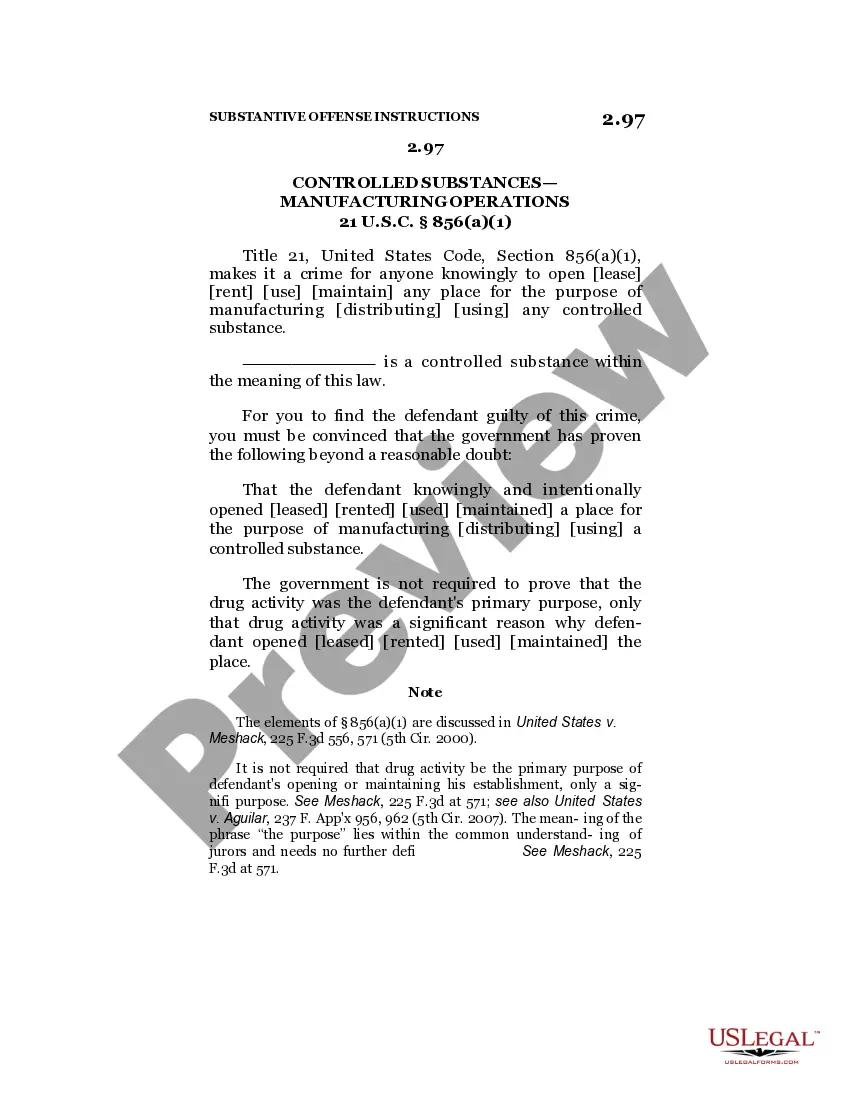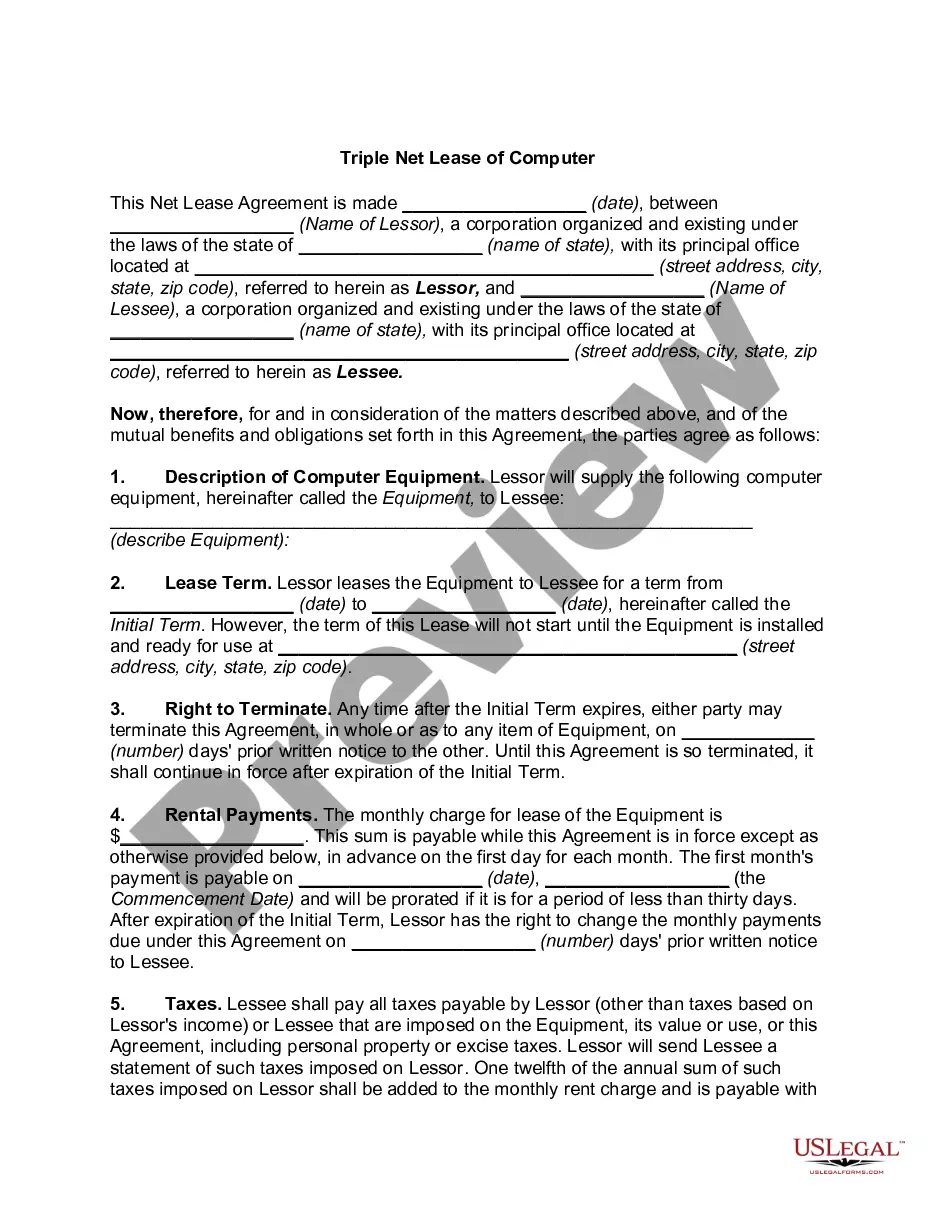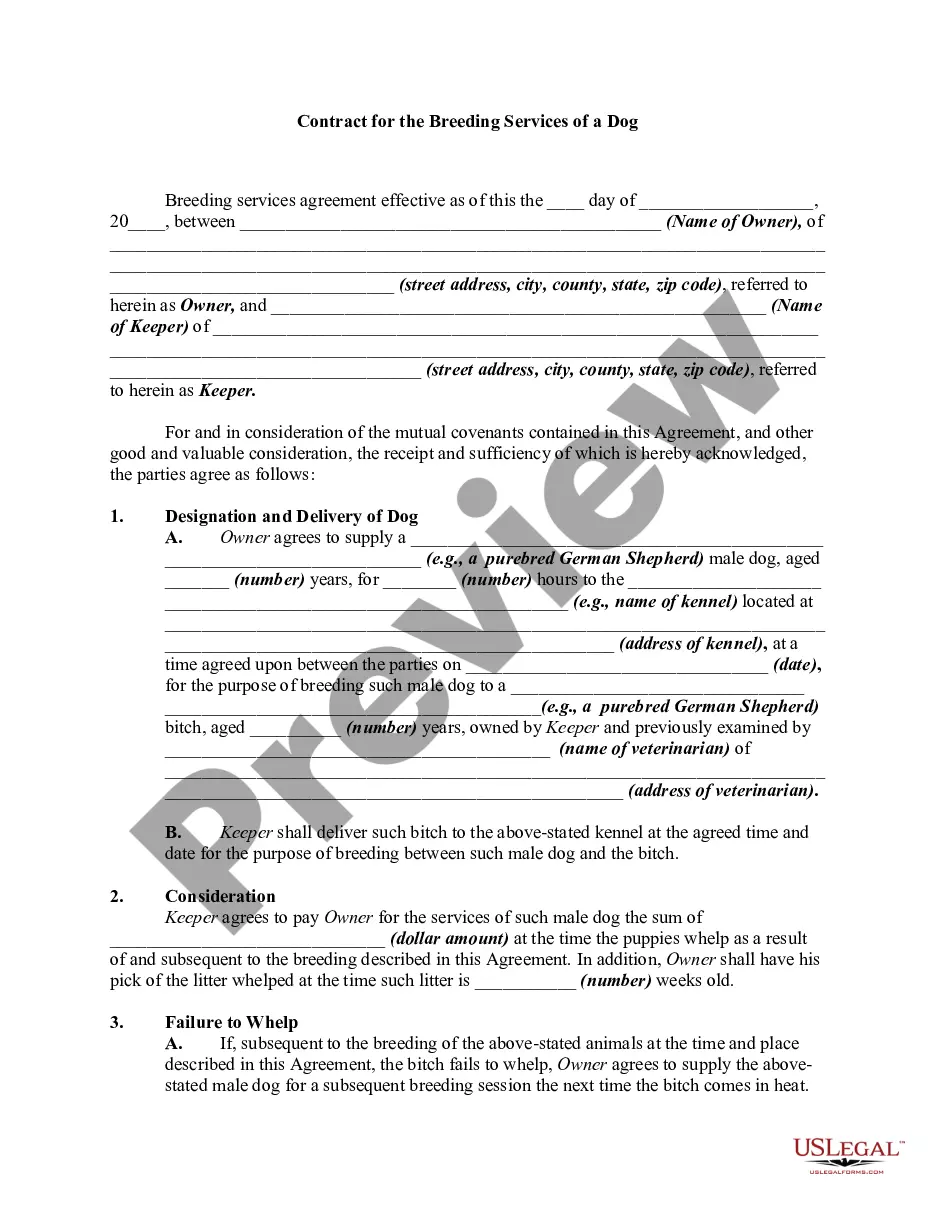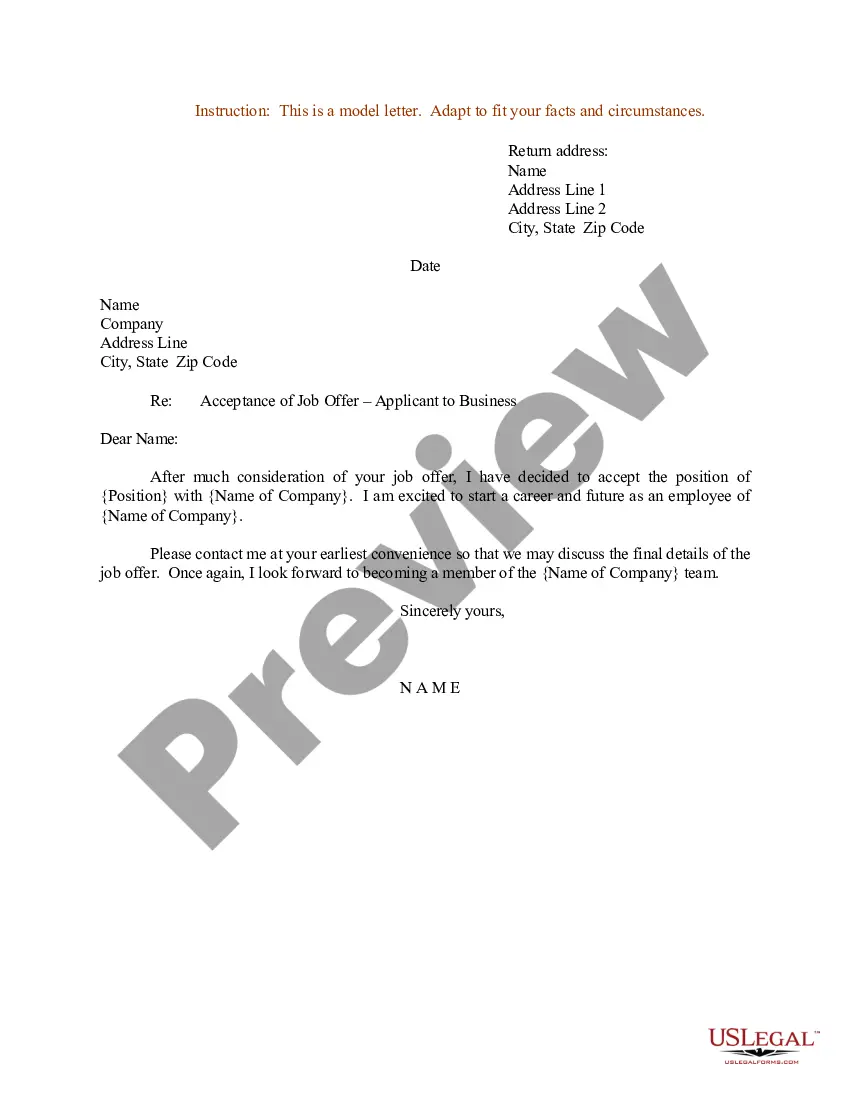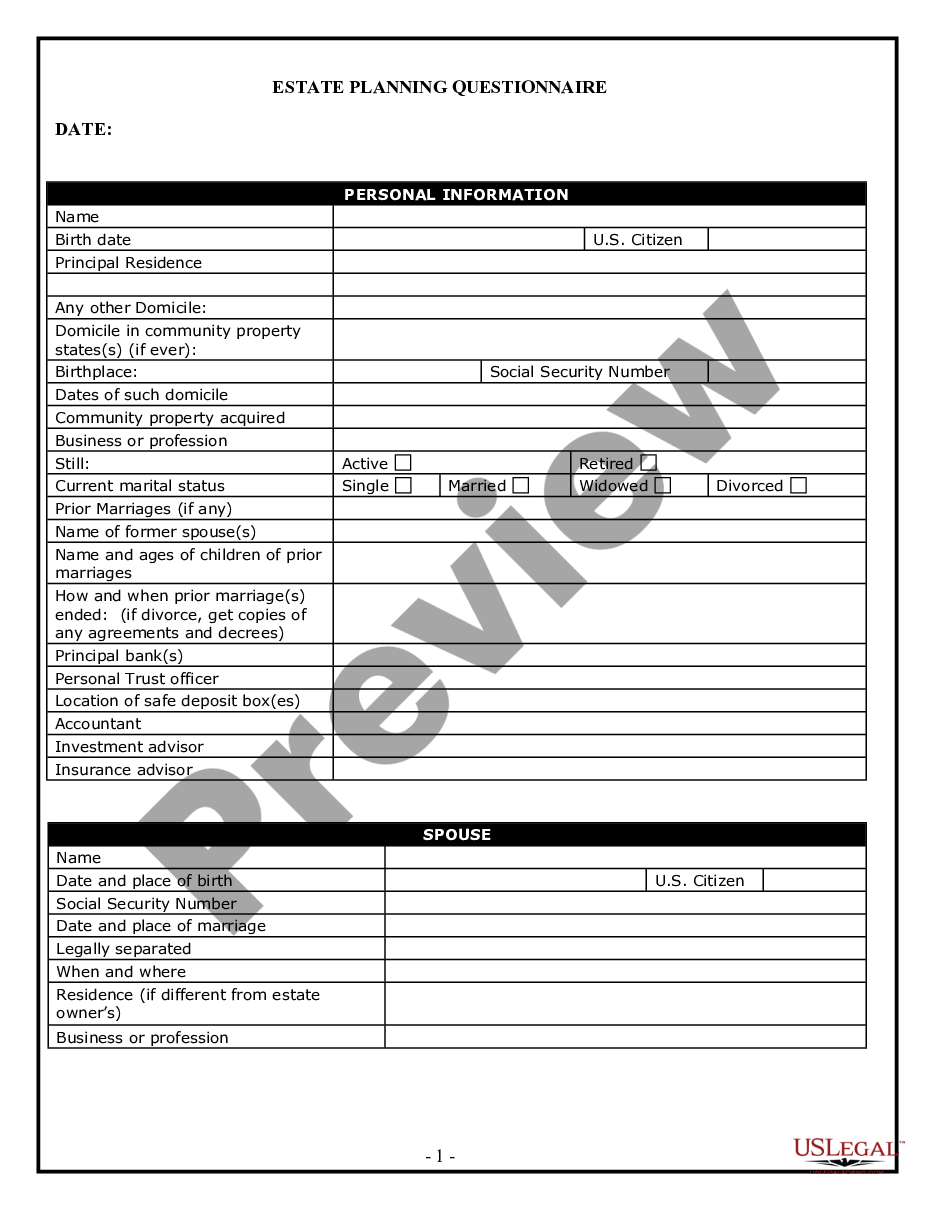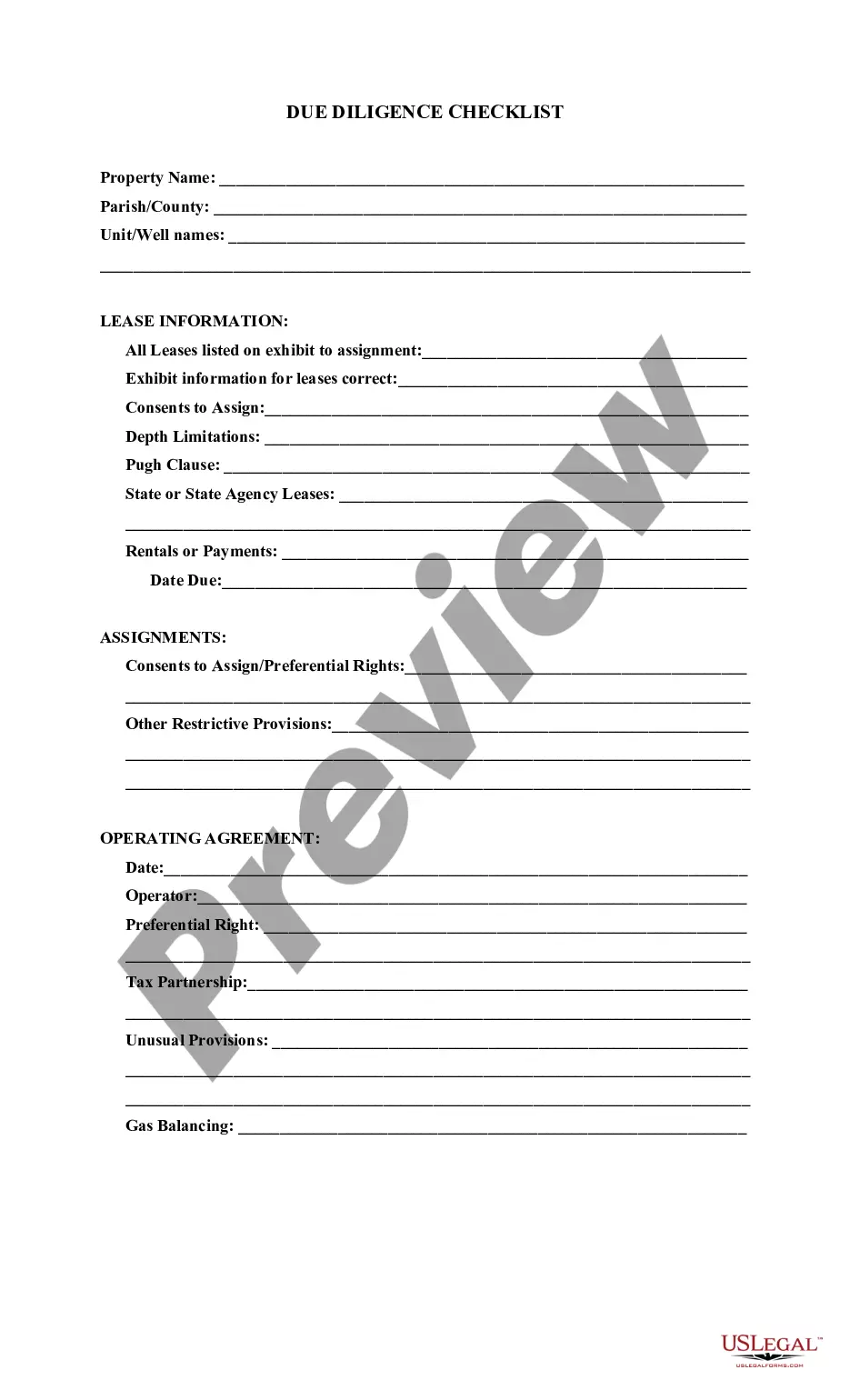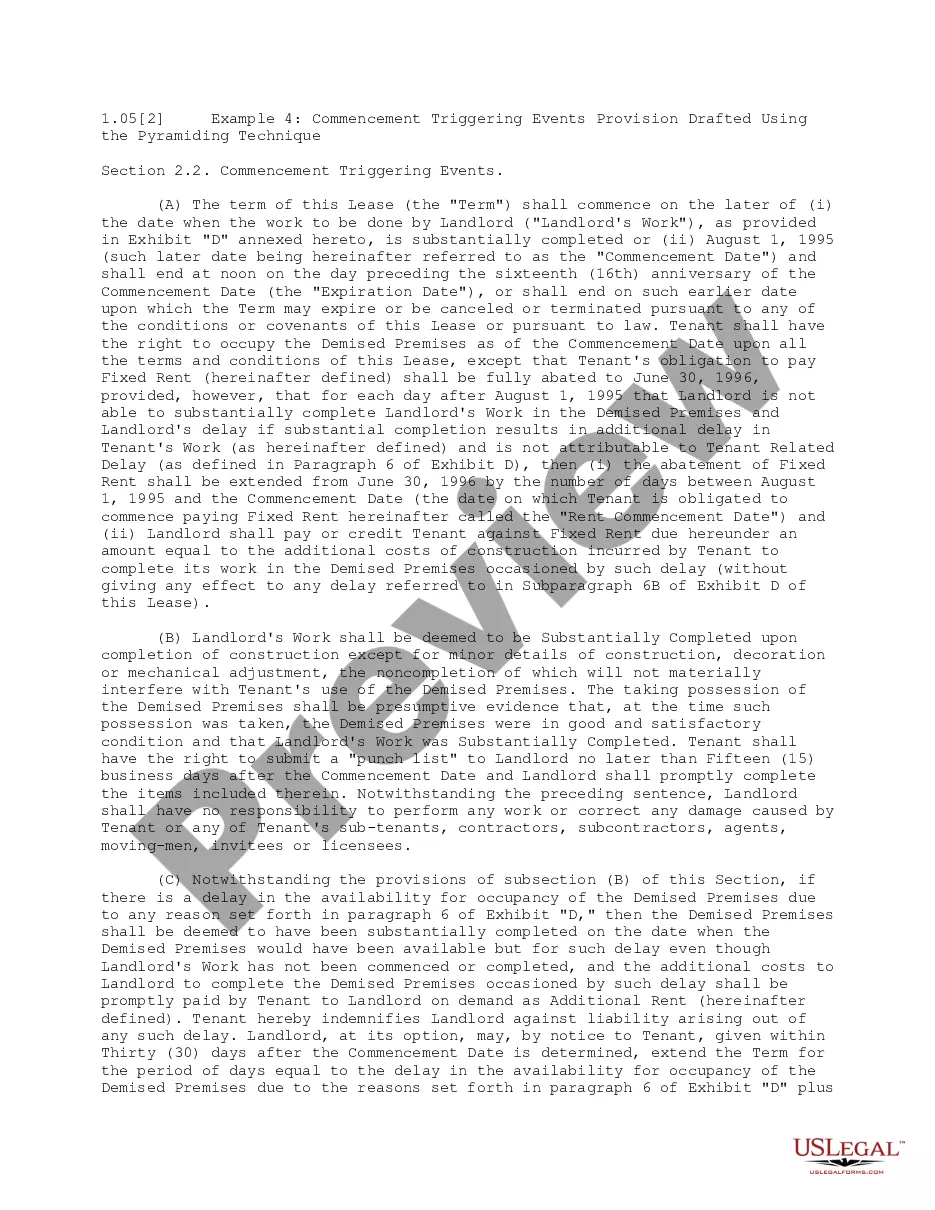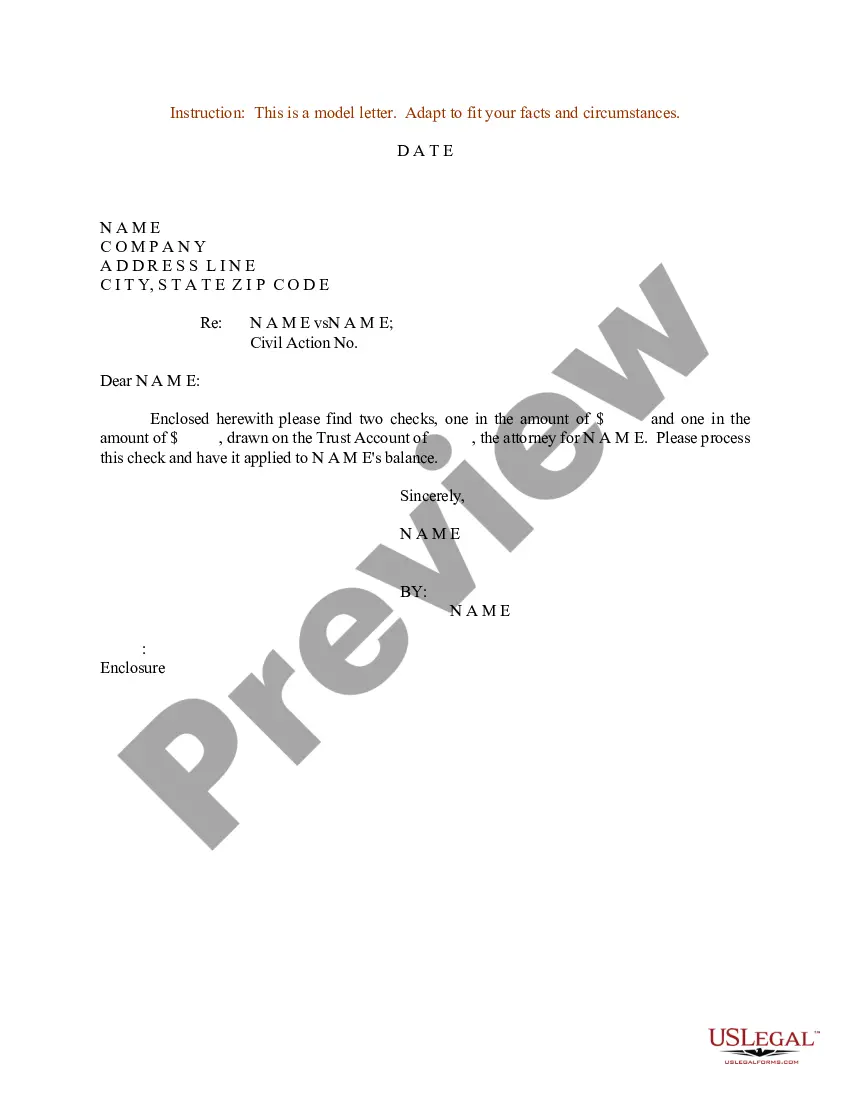A check register template for Excel is a pre-designed spreadsheet that helps individuals or businesses keep track of their check transactions in an organized manner. It serves as a virtual checkbook register, allowing users to record all incoming and outgoing payments accurately. This template eliminates the need for manual calculations and provides a convenient way to monitor financial transactions. Key features of a check register template for Excel include columns for date, check number, payee, description, payment/deposit, and balance. Plugging in the necessary information into these designated fields ensures comprehensive record-keeping. Moreover, the template automatically calculates the balance after each entry, making it easier to track account activity. There are various types of check register templates available for Excel that cater to different preferences and requirements. Some common variations of check register templates include: 1. Simple Check Register Template: This template offers a basic format with essential columns for date, check number, payee, description, payment/deposit, and balance. Its minimalistic layout makes it easy to use for individuals who prefer a no-frills approach. 2. Detailed Check Register Template: This template provides additional columns such as categories (to categorize expenses), memo (for notes), and running balance (displaying transaction balance after each entry). It suits users who require a more comprehensive and analytical overview of their finances. 3. Business Check Register Template: Designed specifically for businesses, this template usually includes columns for vendor/employee names, account codes, purchase order or invoice numbers, and VAT/GST tracking. It helps companies maintain accurate records for accounting and tax purposes. 4. Printable Check Register Template: This type of template is optimized for printing, enabling users to maintain physical copies of their check register. It usually features a compact layout that fits well within standard checkbook dimensions. 5. Personal Finance Check Register Template: This template extends beyond check transactions and often includes additional sections for tracking credit card expenses, savings, and investments. It provides a comprehensive overview of personal finances, making it suitable for individuals who want to track all their financial activities in one place. In conclusion, a check register template for Excel simplifies the task of tracking check transactions and helps users maintain accurate financial records. Whether one prefers a simple layout or a more detailed and customizable design, there are various types of check register templates available to suit individual needs and preferences.
Check Register Template For Excel
Description
How to fill out Check Register Template For Excel?
Drafting legal documents from scratch can often be a little overwhelming. Certain scenarios might involve hours of research and hundreds of dollars invested. If you’re searching for a more straightforward and more cost-effective way of preparing Check Register Template For Excel or any other forms without jumping through hoops, US Legal Forms is always at your disposal.
Our virtual catalog of over 85,000 up-to-date legal forms addresses almost every aspect of your financial, legal, and personal affairs. With just a few clicks, you can instantly access state- and county-compliant forms carefully put together for you by our legal experts.
Use our website whenever you need a trusted and reliable services through which you can easily find and download the Check Register Template For Excel. If you’re not new to our website and have previously created an account with us, simply log in to your account, locate the form and download it away or re-download it anytime later in the My Forms tab.
Not registered yet? No worries. It takes little to no time to set it up and explore the catalog. But before jumping straight to downloading Check Register Template For Excel, follow these tips:
- Review the form preview and descriptions to ensure that you are on the the form you are looking for.
- Check if template you choose complies with the regulations and laws of your state and county.
- Pick the best-suited subscription option to get the Check Register Template For Excel.
- Download the form. Then fill out, sign, and print it out.
US Legal Forms boasts a spotless reputation and over 25 years of experience. Join us today and turn form execution into something simple and streamlined!
Form popularity
FAQ
To export a register in QuickBooks, open the register for the specific account you wish to export. Look for the ‘Reports’ option in the menu, then select ‘Export’ to create a report. This exported report can be saved as an Excel file, allowing you to utilize your check register template for Excel, which enhances your record-keeping capabilities and reporting efficiency.
Exporting your check register from QuickBooks to Excel can streamline your financial organization. First, access the check register using the Banking section. After that, click on the ‘Export to Excel’ option, and QuickBooks will create a file. With this, you'll have a check register template for Excel that makes it easier to analyze and customize your financial data.
To print your check register in QuickBooks Desktop, first, navigate to the Banking section and select ‘Use Register’. Choose the account you want to print. After accessing the register, look for the ‘Print’ option in the File menu. This will allow you to print a hard copy of your transactions, helping you manage your finances effectively with a clear check register template for Excel.
Creating a check register formula in Excel involves using simple arithmetic operations. For example, you can set up a formula in the balance column to subtract the amount of checks written from your previous balance. This ensures that your balance updates automatically with each new transaction. A check register template for Excel often includes these formulas already set up, making it easier for you to manage your finances.
Yes, Excel does offer several templates for creating a check register. These templates provide a structured layout, allowing you to easily track your transactions and balances. By utilizing a check register template for Excel, you can save time while ensuring that your financial records are organized and accessible. Explore the available templates in Excel to find one that best suits your needs.
To maintain a cheque register in Excel, start by setting up your spreadsheet with columns for the date, check number, payee, amount, and balance. Regularly input your transactions immediately after writing a check or making a deposit. This practice helps you keep an accurate account of your finances. Using a check register template for Excel can simplify this process and enhance your record-keeping efficiency.
Yes, Excel includes various bookkeeping templates that can help you manage your financial records effectively. Among these options, you can find different layouts for tracking income, expenses, and even budgets. Finding the right bookkeeping template for your requirements can streamline your financial management tasks. Using a check register template for Excel can enhance your bookkeeping experience, making it easier to maintain accurate records.
To insert a checkbook in Excel, start by opening a new workbook and navigating to the template gallery. Type 'check register template for Excel' in the search bar to find available options. Once you select a template, it will populate a new sheet where you can enter your transaction details. This simplifies your record-keeping process.
Yes, Excel offers several templates, including a checkbook template for Excel. These templates help you manage your finances by providing a structured way to track checks, deposits, and balance your account. You can easily customize these templates to suit your specific needs, making them a valuable tool. Just search for 'checkbook template' in Excel's template gallery.
To create a register form in Excel, start by defining what information you want to capture, such as date, transaction type, and amount. Set up a clear layout with headings and drop-down lists to simplify data entry. A check register template for excel can help you establish a consistent format for financial tracking, ensuring that all necessary information is easily accessible.