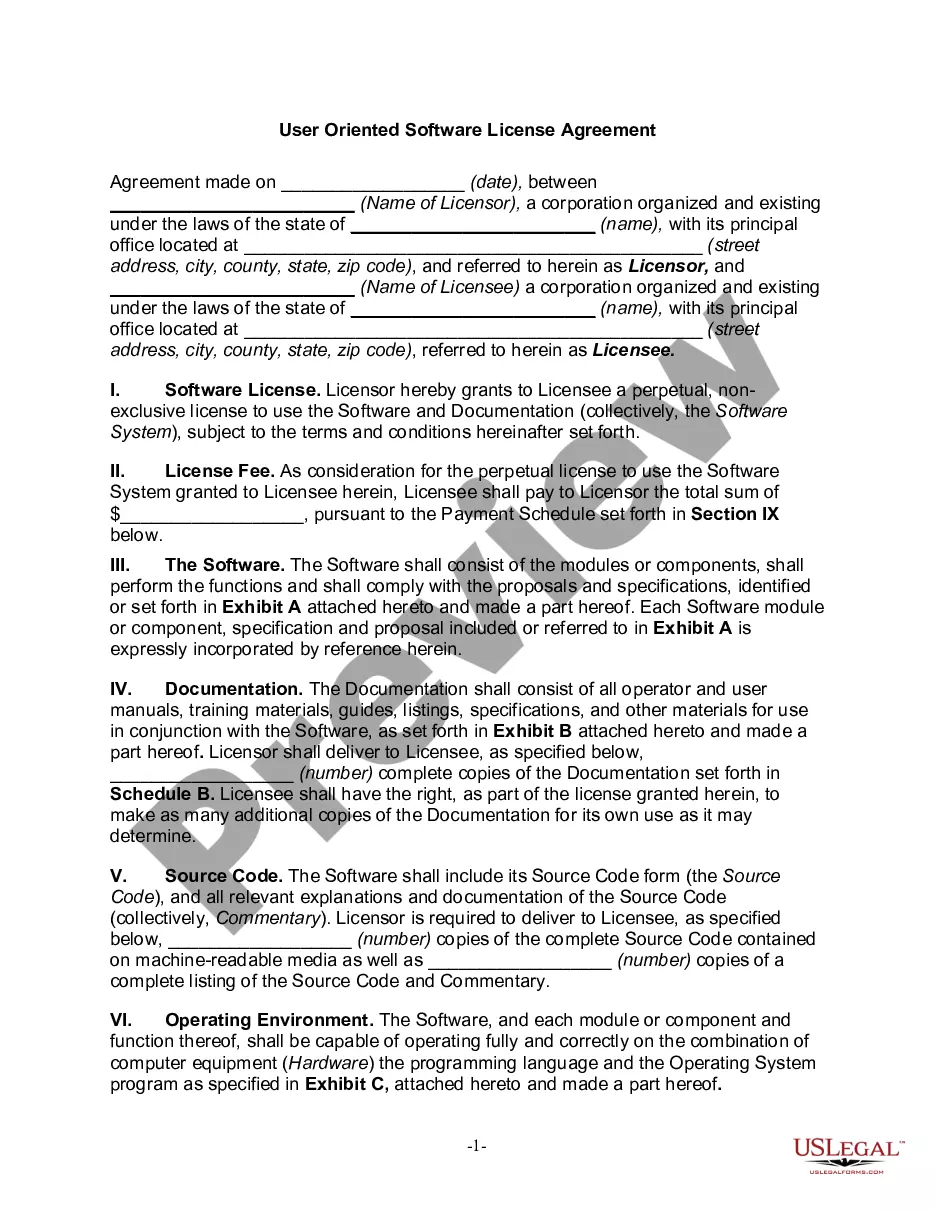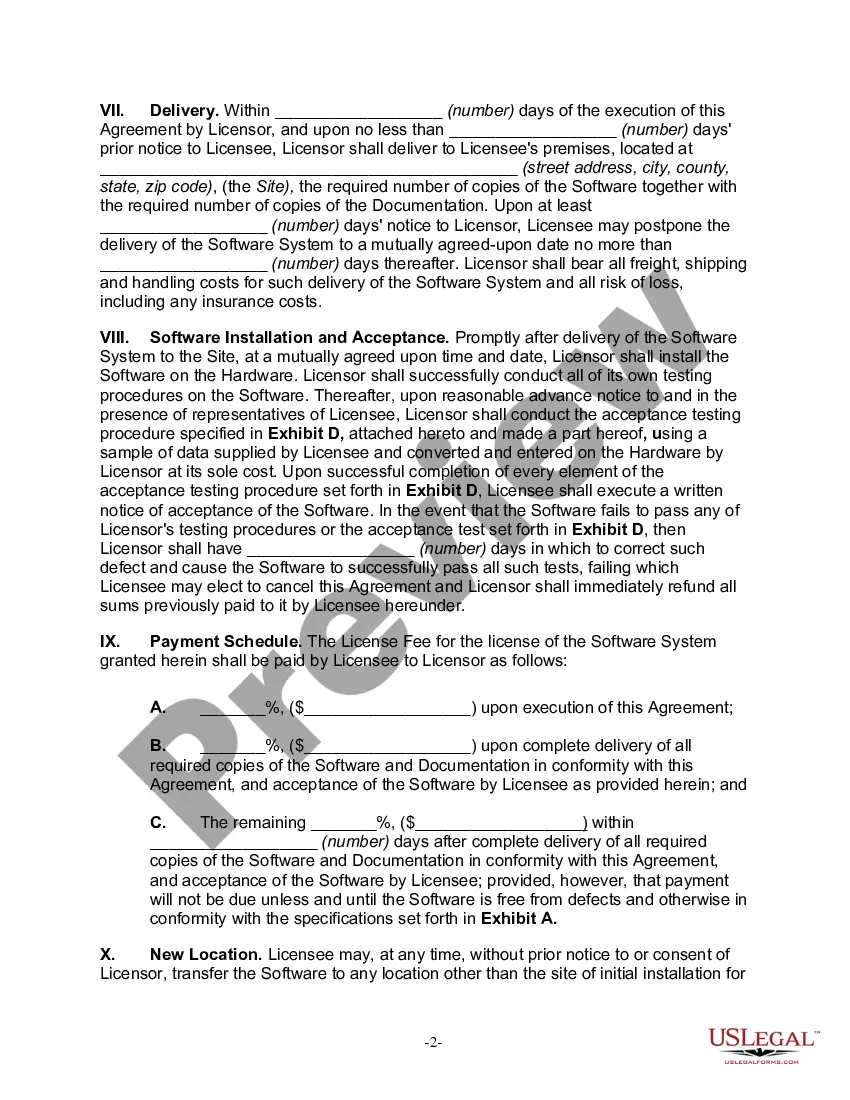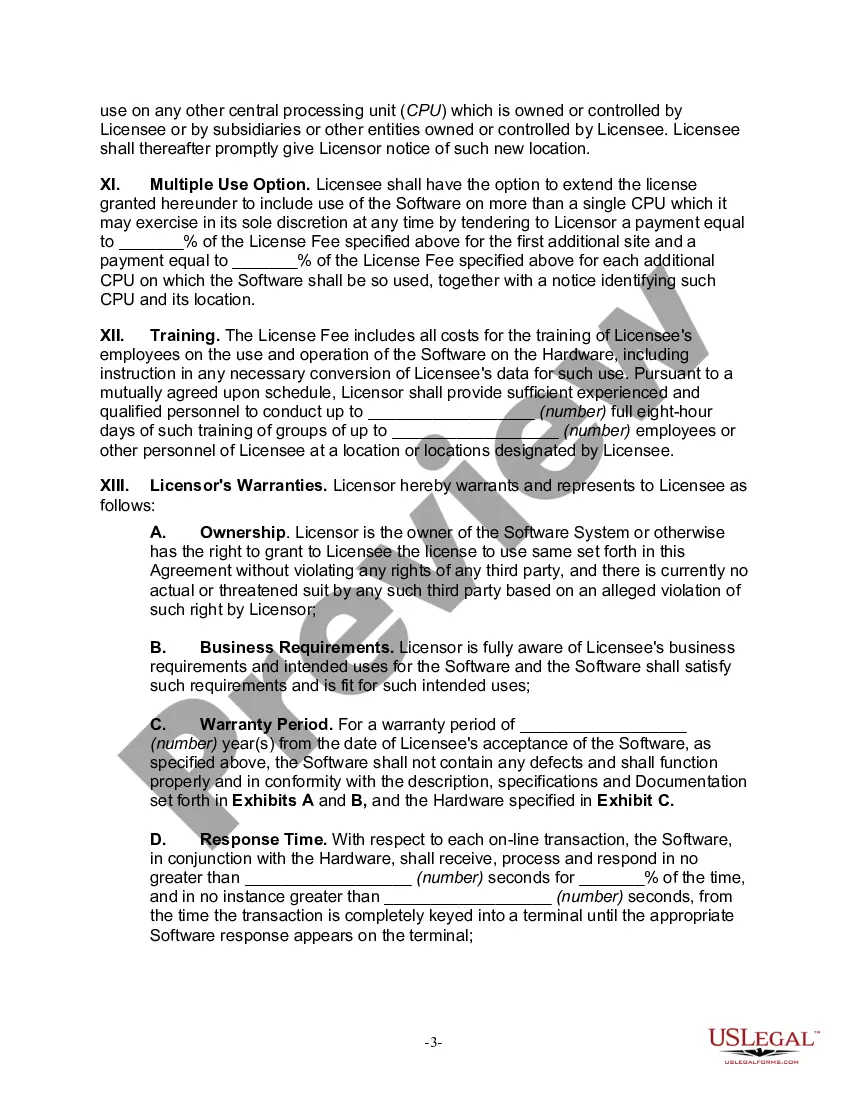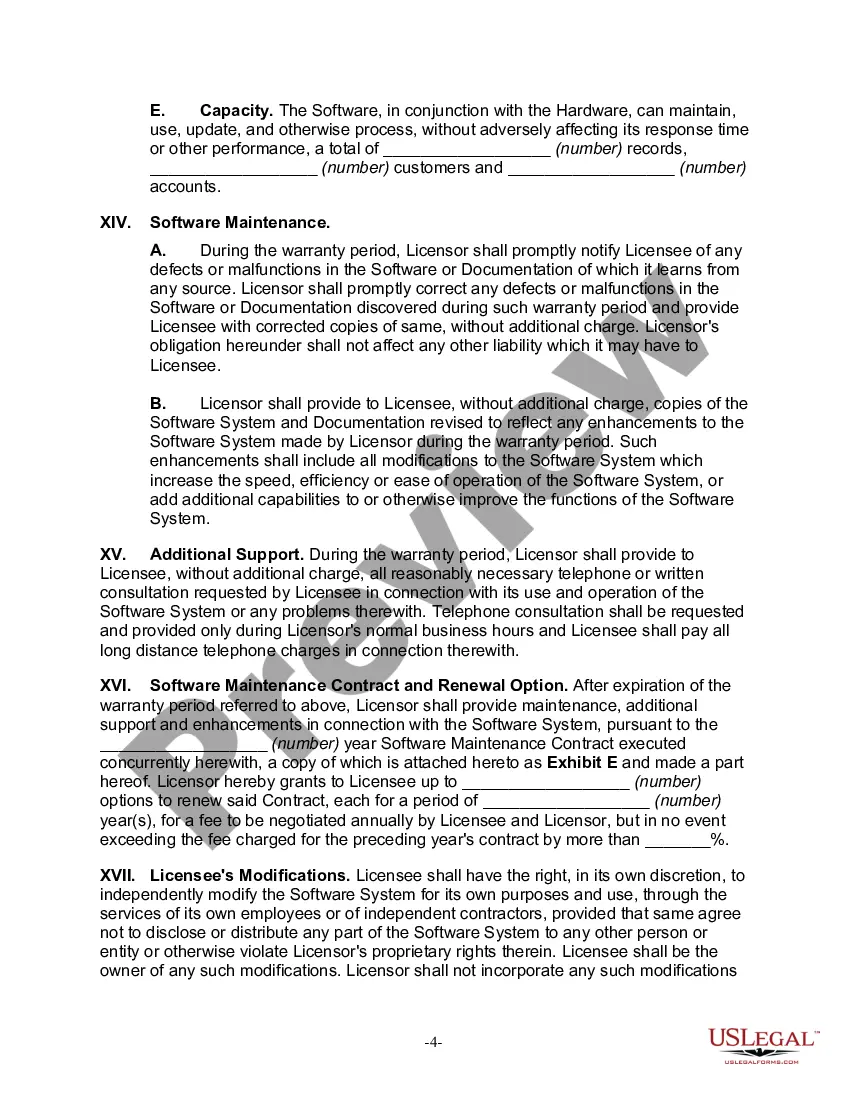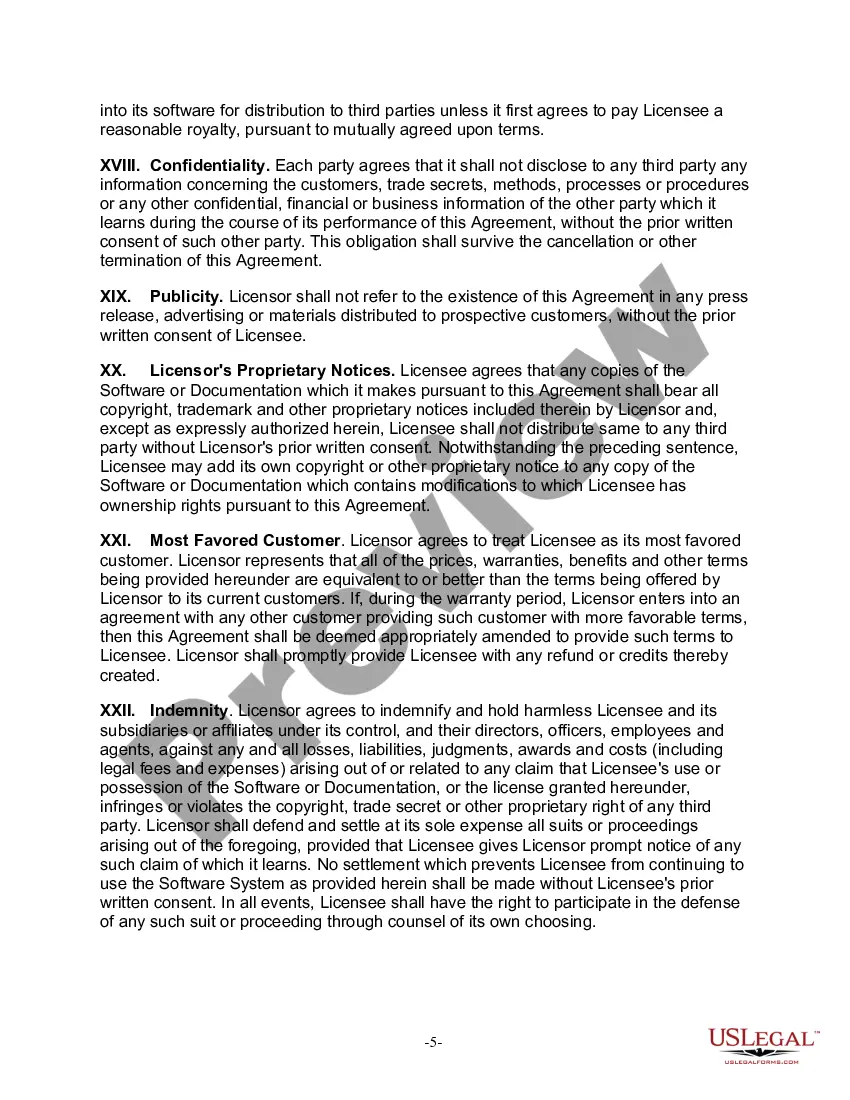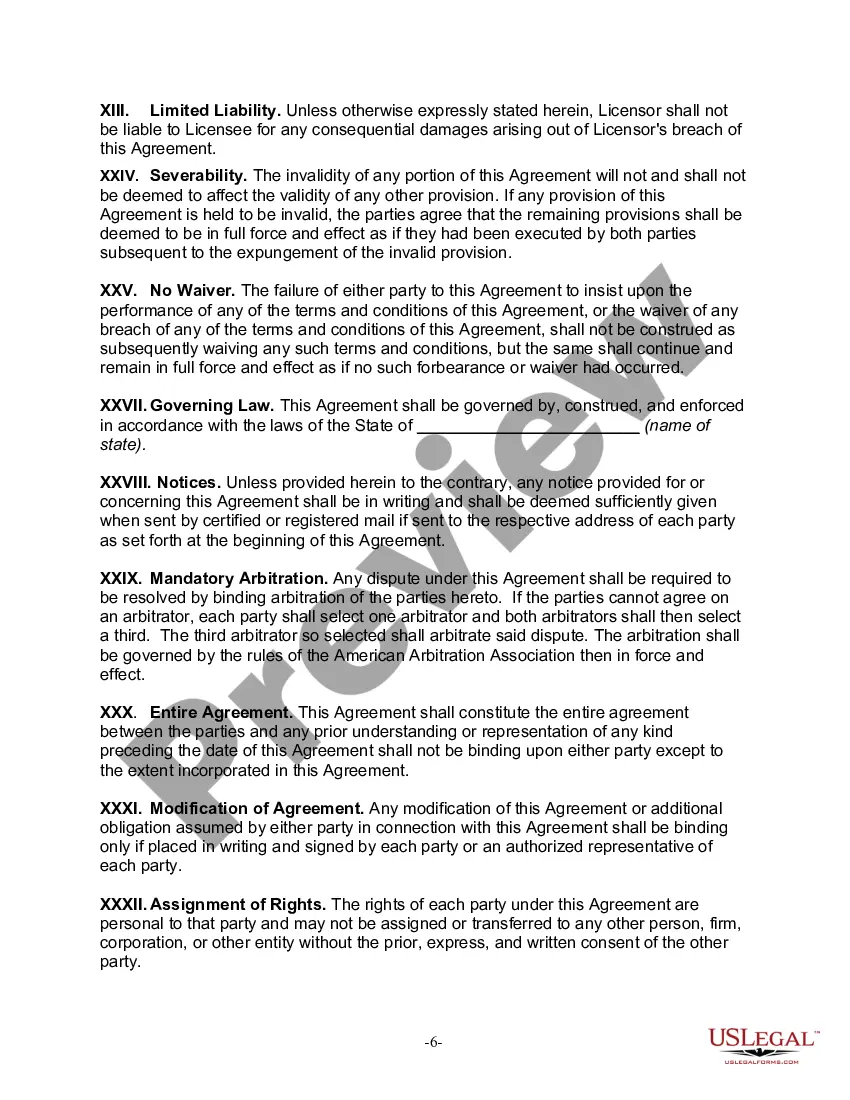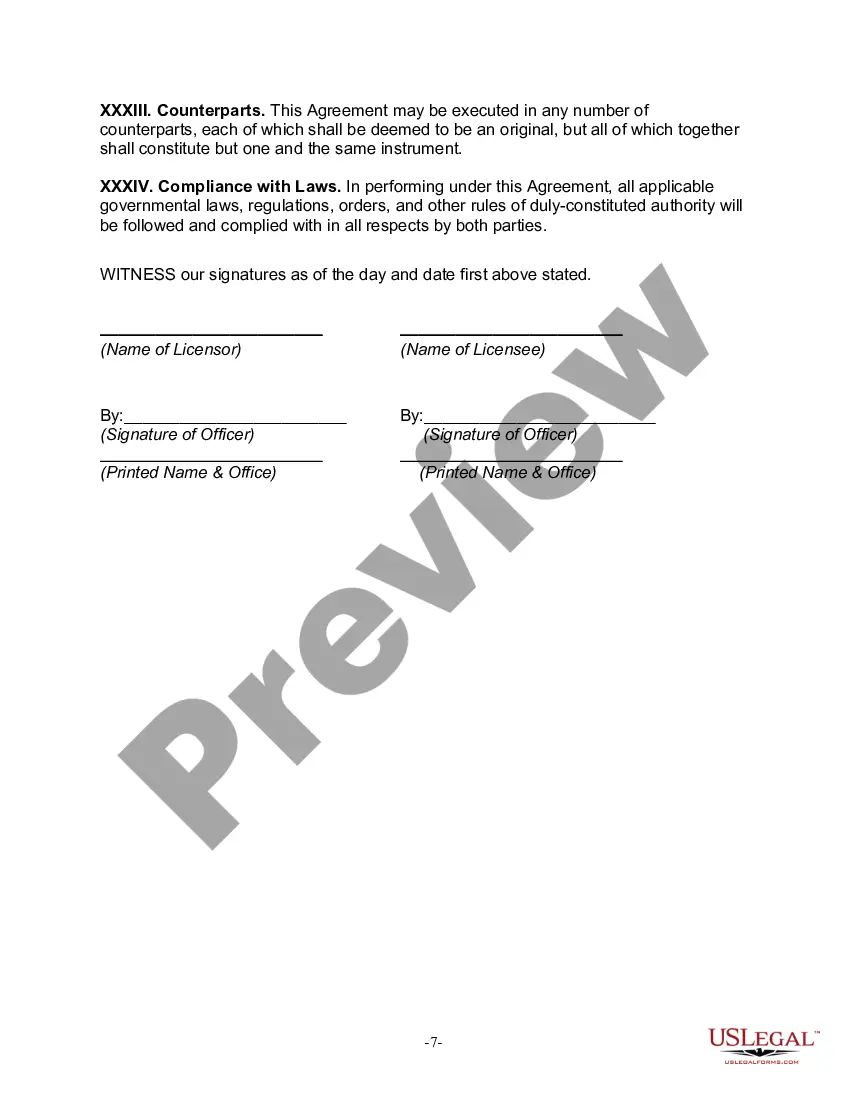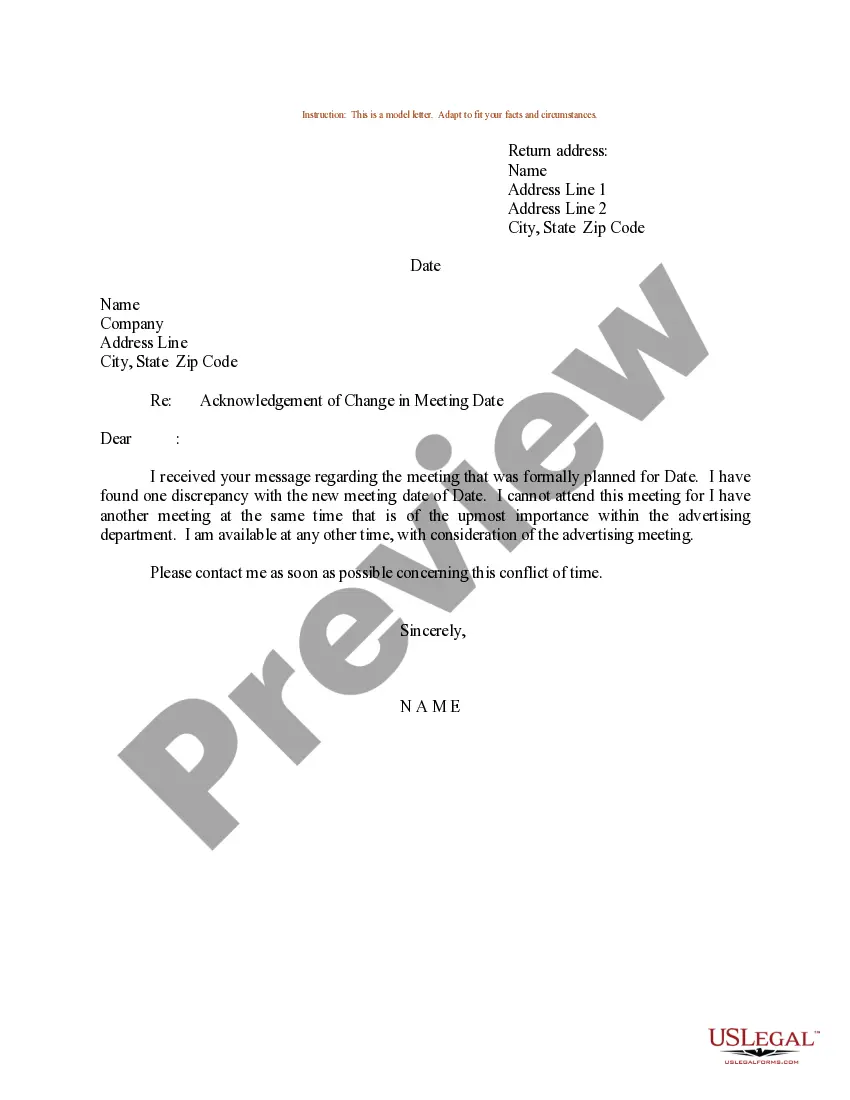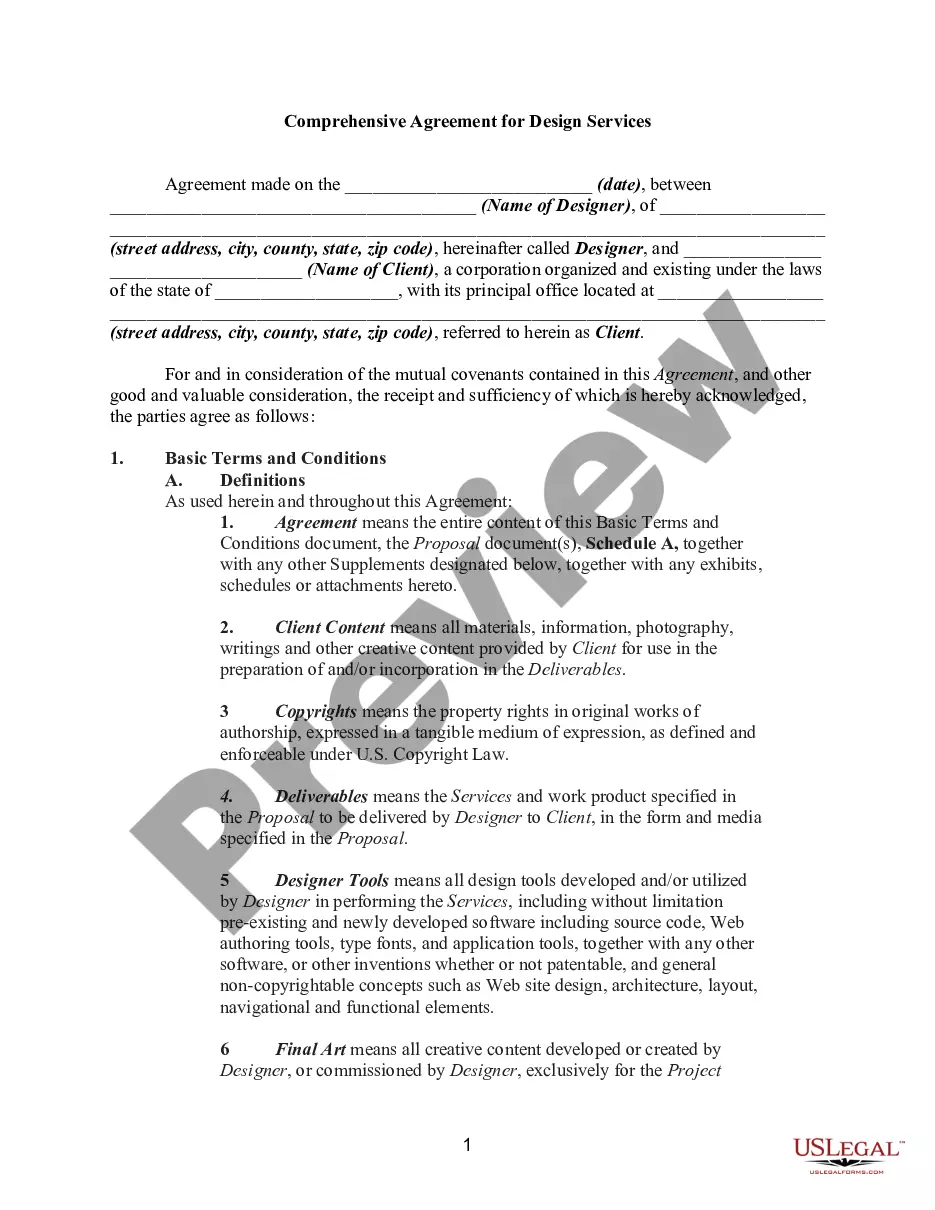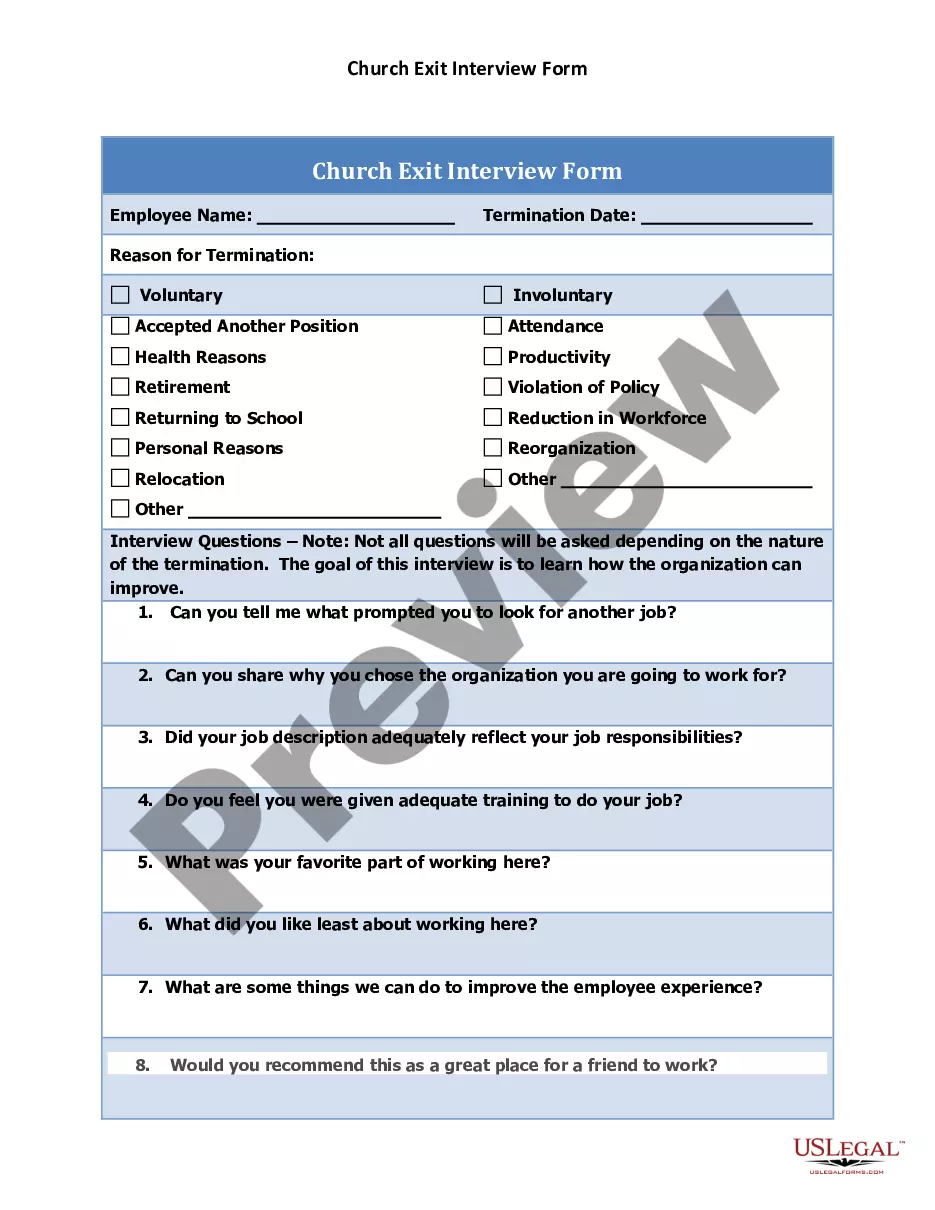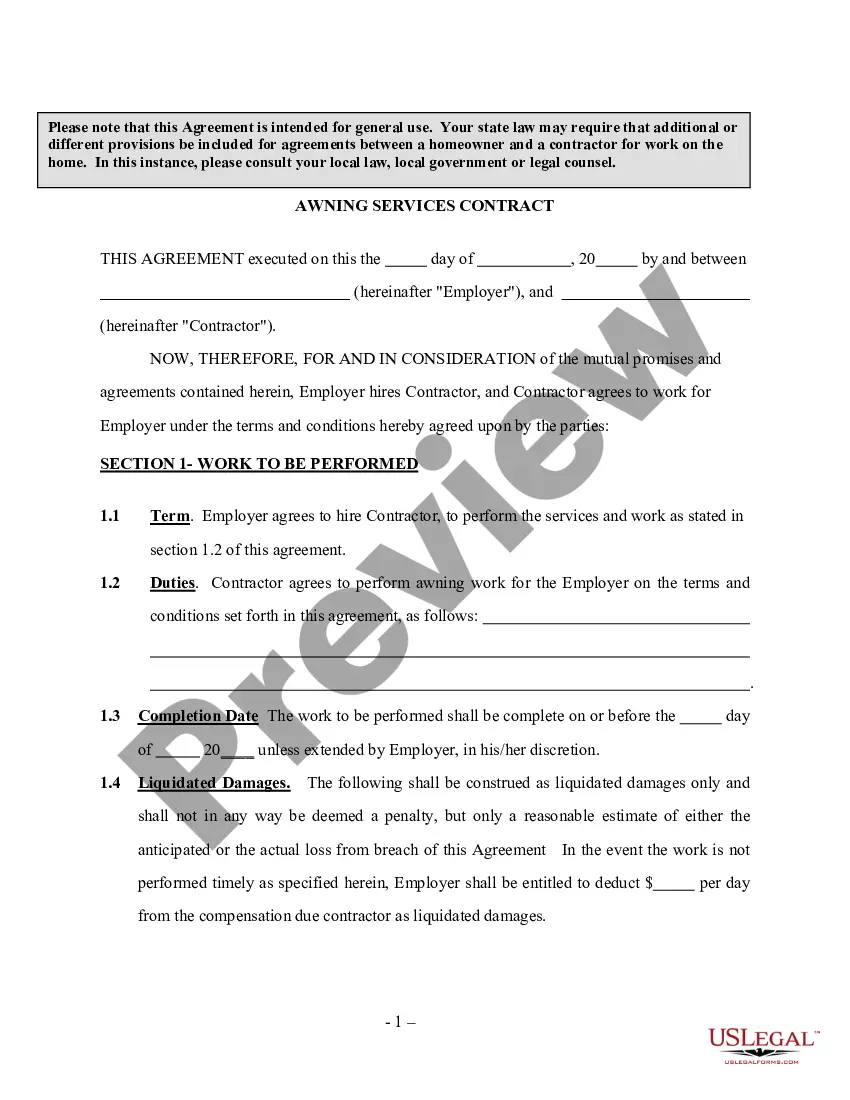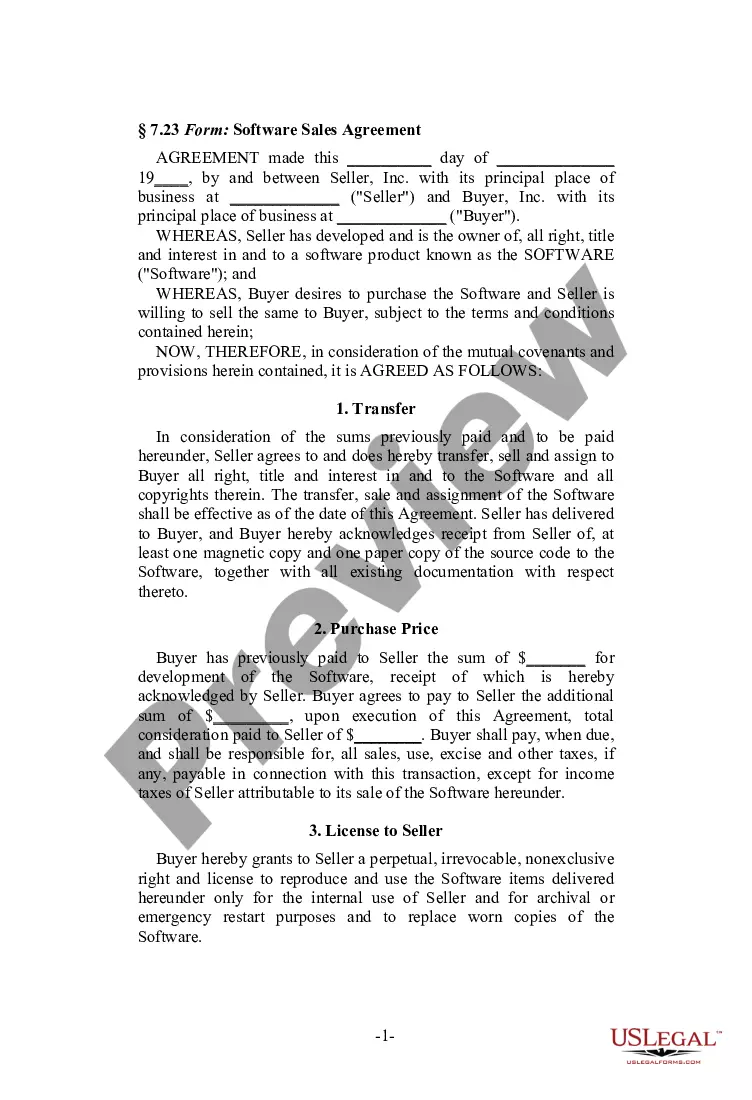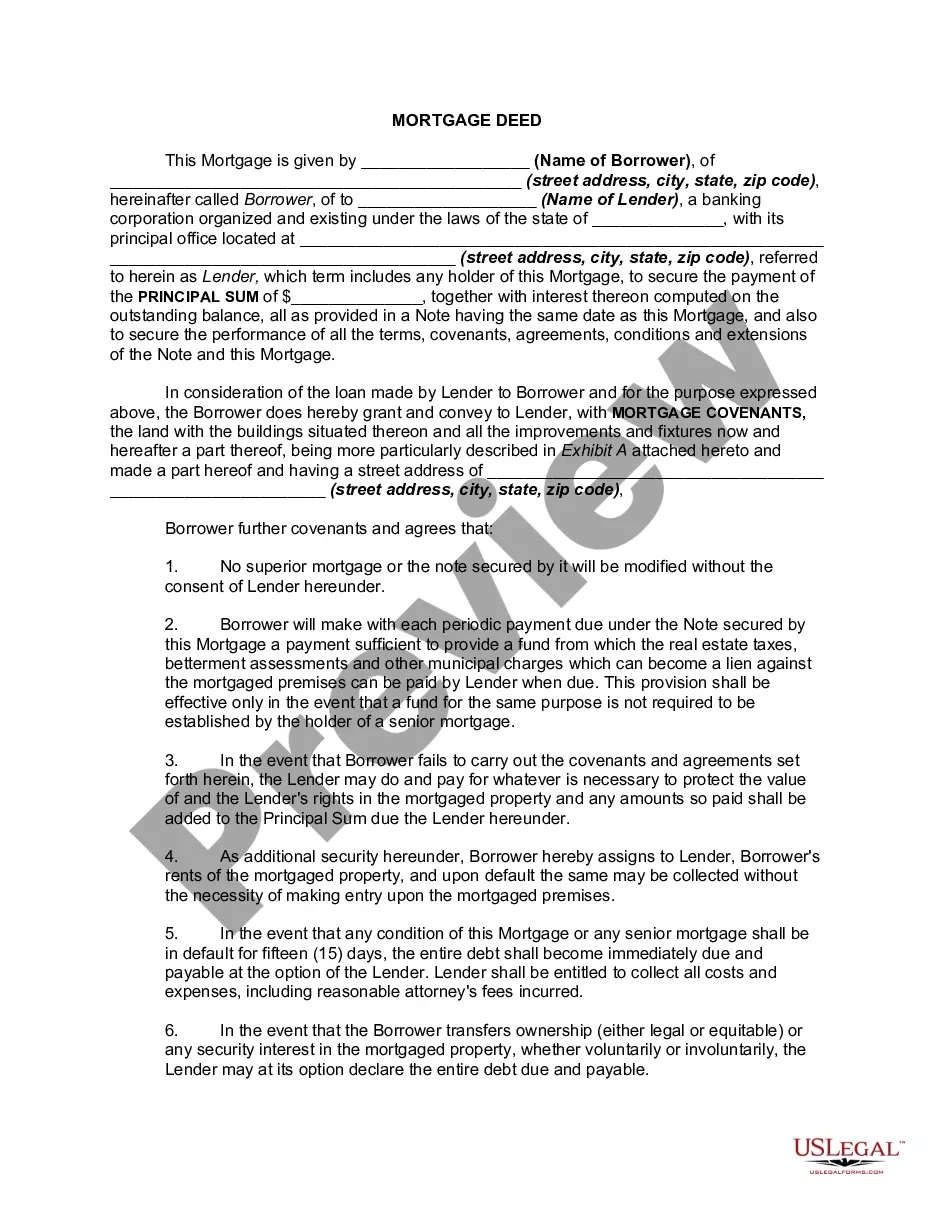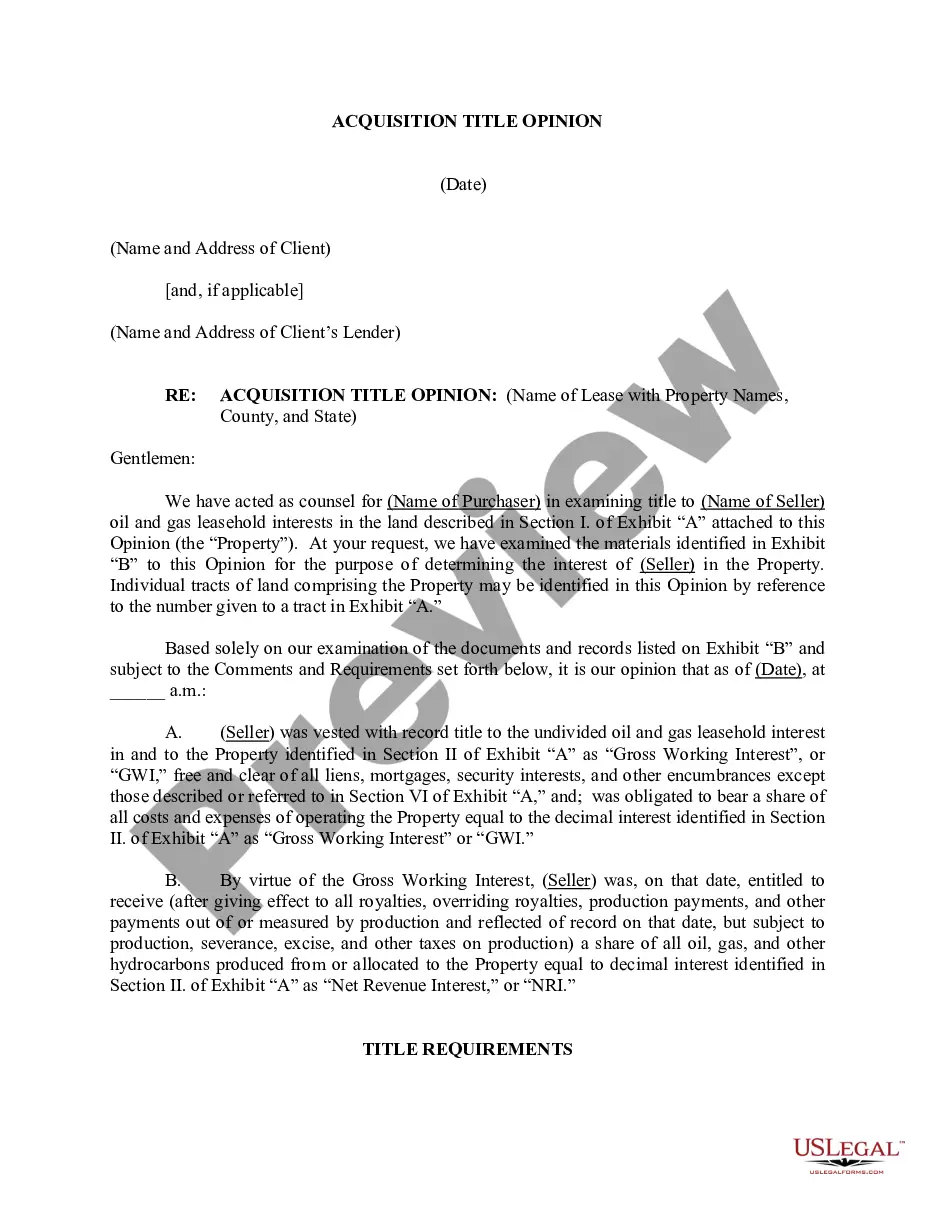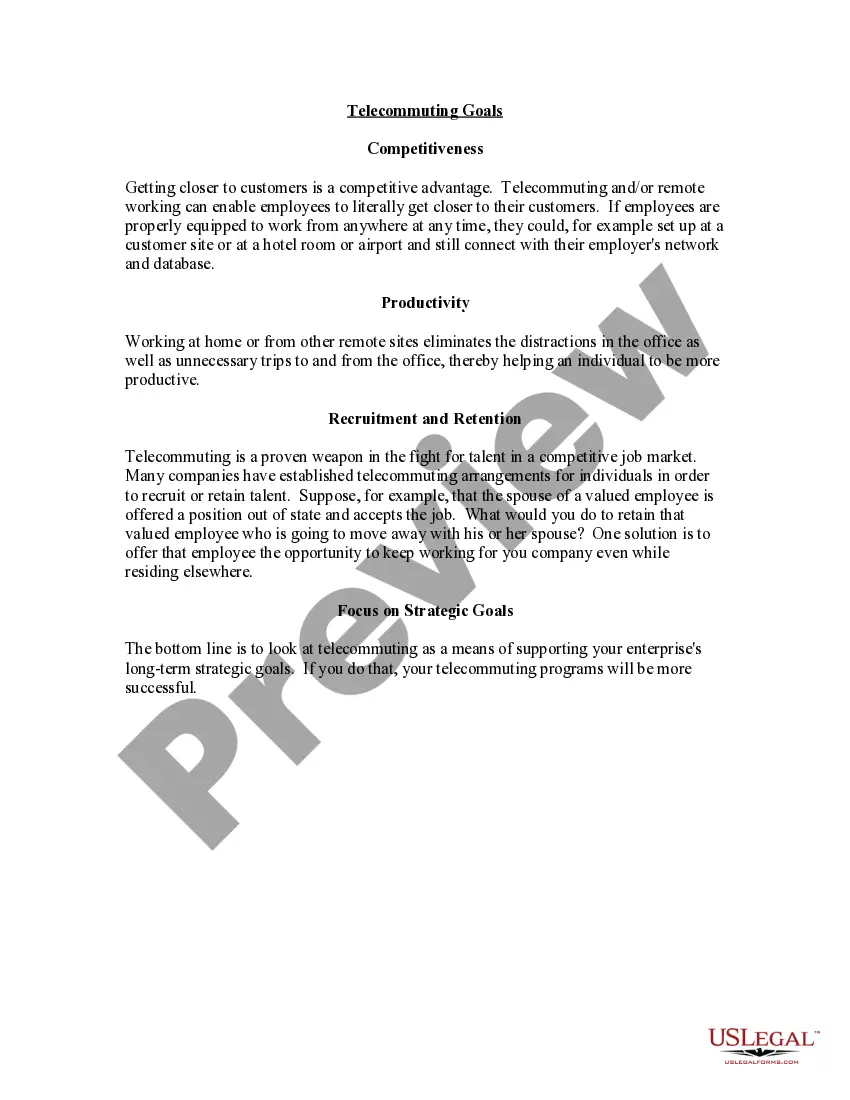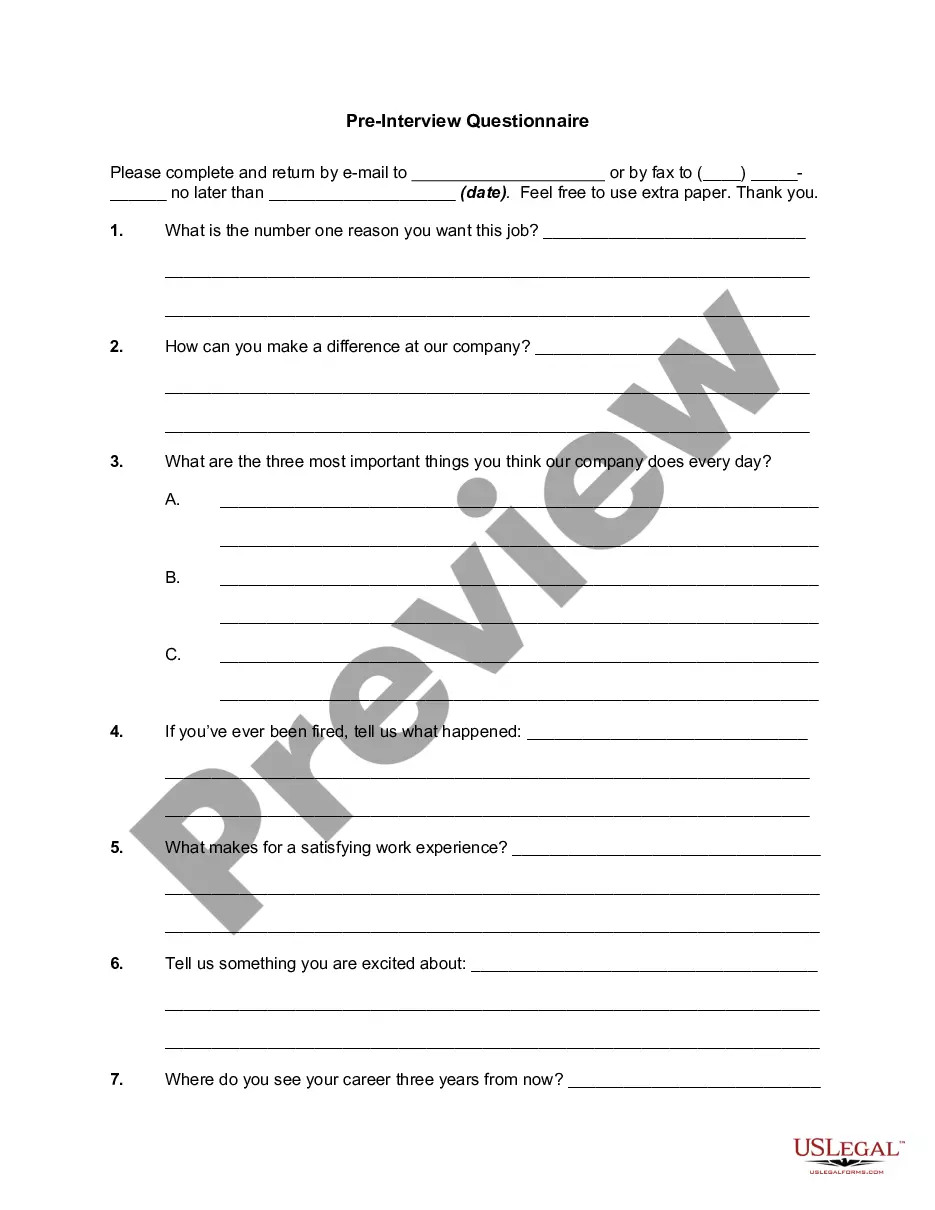End User License Agreement For Adobe Creative Cloud
Description
How to fill out User Oriented Software License Agreement?
How to discover expert legal documents adhering to your state regulations and prepare the End User License Agreement for Adobe Creative Cloud without consulting a lawyer.
Numerous online services offer templates to address various legal situations and formalities. However, it might take some time to identify which of the accessible samples meet both your use case and legal requirements.
US Legal Forms is a reliable service that assists you in finding formal documents created in accordance with the latest state law revisions and economizing on legal assistance.
If you do not have an account with US Legal Forms, follow the instructions below: Review the webpage you've accessed and confirm if the form meets your requirements. To do this, use the form description and preview options if available. Look for another template in the header indicating your state if needed. Click the Buy Now button when you locate the suitable document. Select the most appropriate pricing plan, then Log In or register for an account. Choose your payment method (by credit card or through PayPal). Choose the file format for your End User License Agreement for Adobe Creative Cloud and click Download. The received documents remain yours: you can always return to them in the My documents tab of your profile. Subscribe to our library and create legal documents independently like a seasoned legal expert!
- US Legal Forms is not a conventional web directory.
- It consists of over 85k validated templates for different business and personal scenarios.
- All documents are categorized by area and state to expedite your search process and reduce inconvenience.
- It also integrates with powerful solutions for PDF editing and electronic signatures, allowing users with a Premium subscription to efficiently complete their paperwork online.
- It requires minimal time and effort to acquire the necessary documents.
- If you already possess an account, Log In and ensure your subscription is active.
- Download the End User License Agreement for Adobe Creative Cloud using the corresponding button next to the file name.
Form popularity
FAQ
Generally speaking, an EULA is a legally binding agreement between the owner of a product (often software) and the end-user more specifically a contract between the licensor of a product and the licensee.
SolutionClose the EULA by clicking the "x" button in the upper-right corner.Browse to the following location and delete the LicenseAgreement. xml file. Windows - %appdata%\\..\\Local\\Adobe\\OOBE\\Launch the product. The EULA dialog box appears. Clicking Accept dismisses the dialog box.
When you install Adobe Acrobat or Adobe Reader, you can't click Accept or Deny in the Software License Agreement dialog box.Solutions.Try one or more of the following solutions:Solution 1: Press Tab + Enter.Press Tab and then press the Enter key to move the focus to the Accept button.More items...?
Purchased Creative Cloud for teams on Adobe.com? Go to Admin Console > Overview, and select Buy More to add products and licenses. You can add products and licenses for the products anytime. The licenses you add are billed on a pro rata basis.
There is no requirement to pre-configure computers for Named User Licensing. Creative Cloud apps will only need to be installed or deployed on the end-user computers. Each of the computers to be licensed must have access to the Internet.