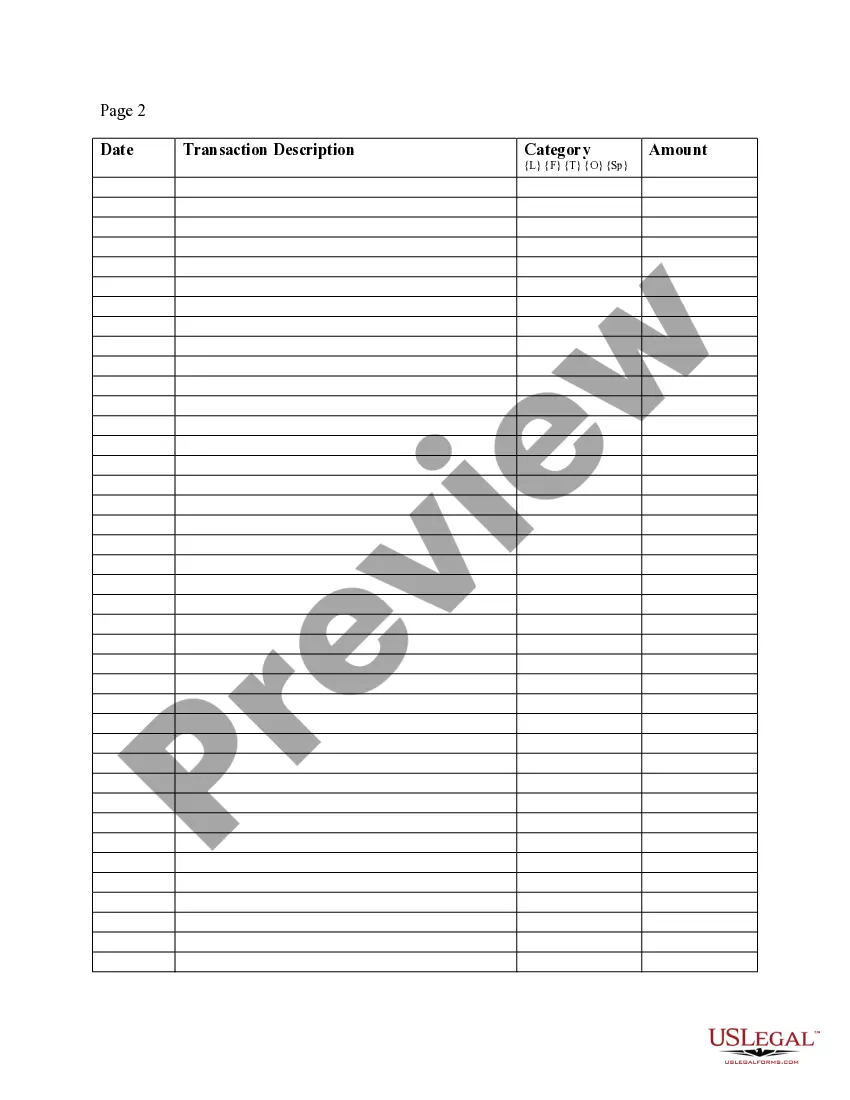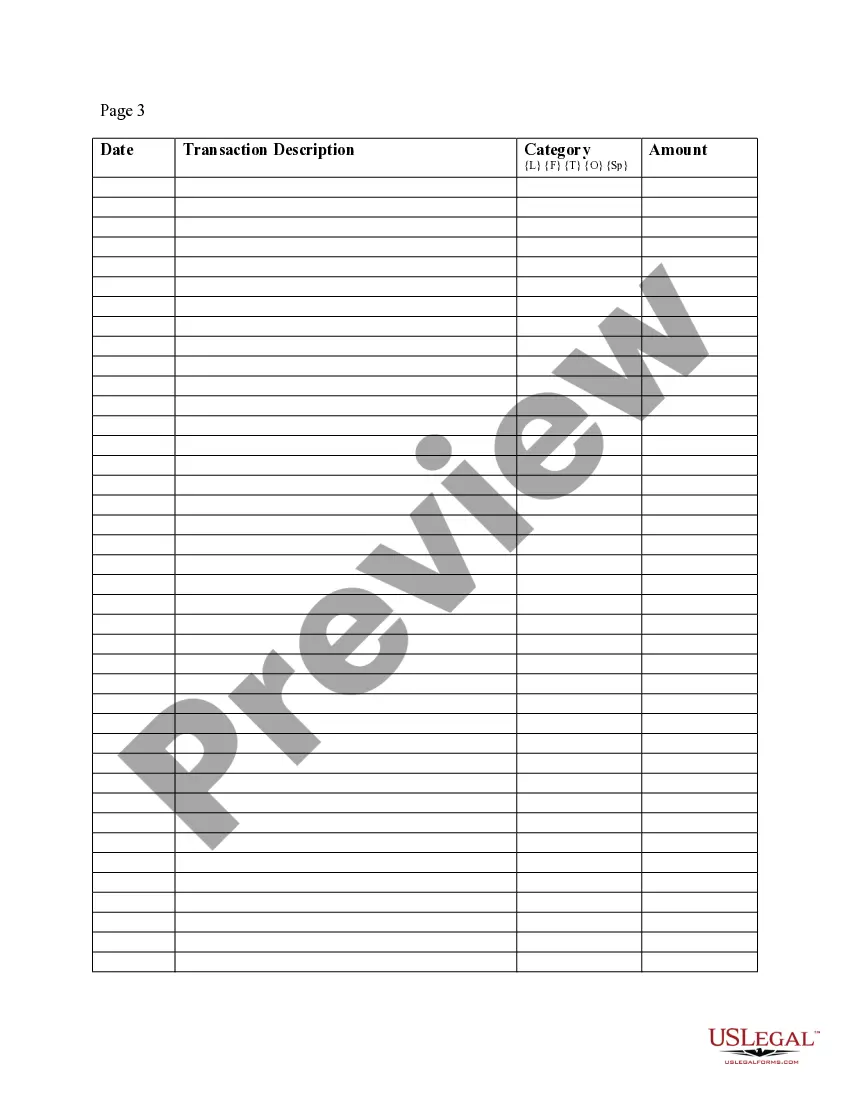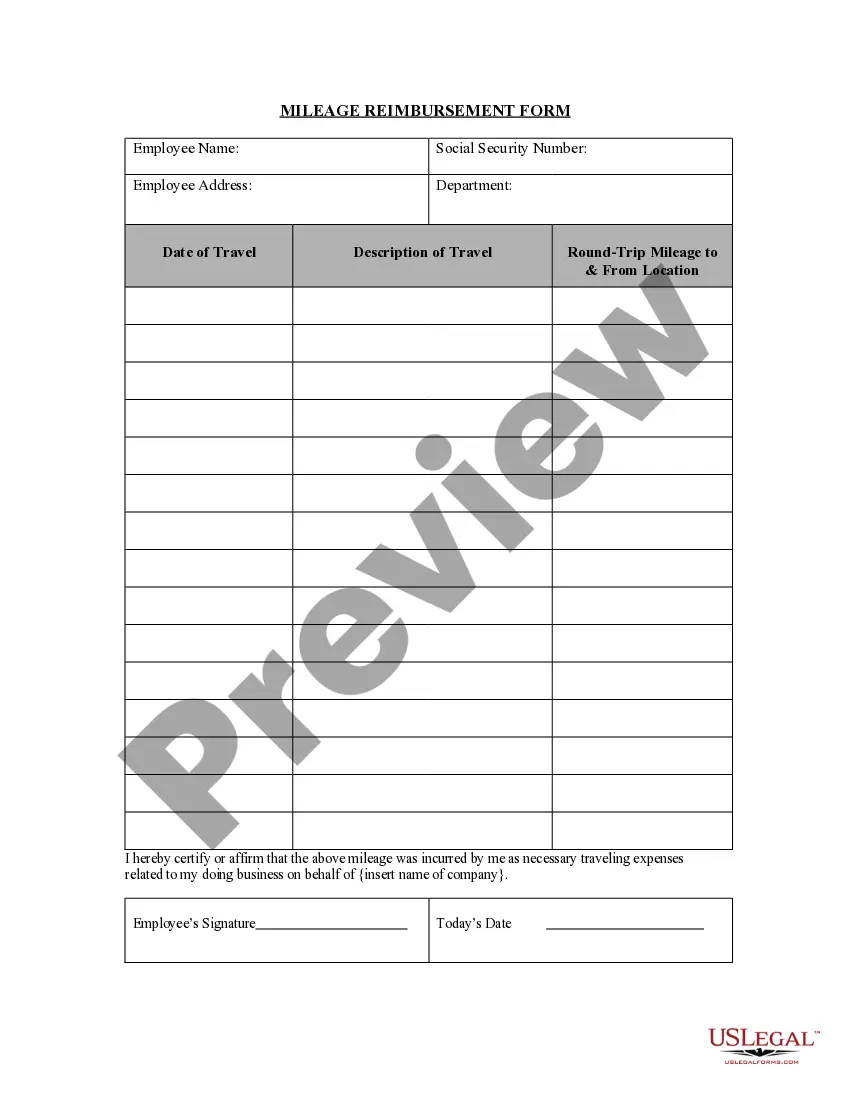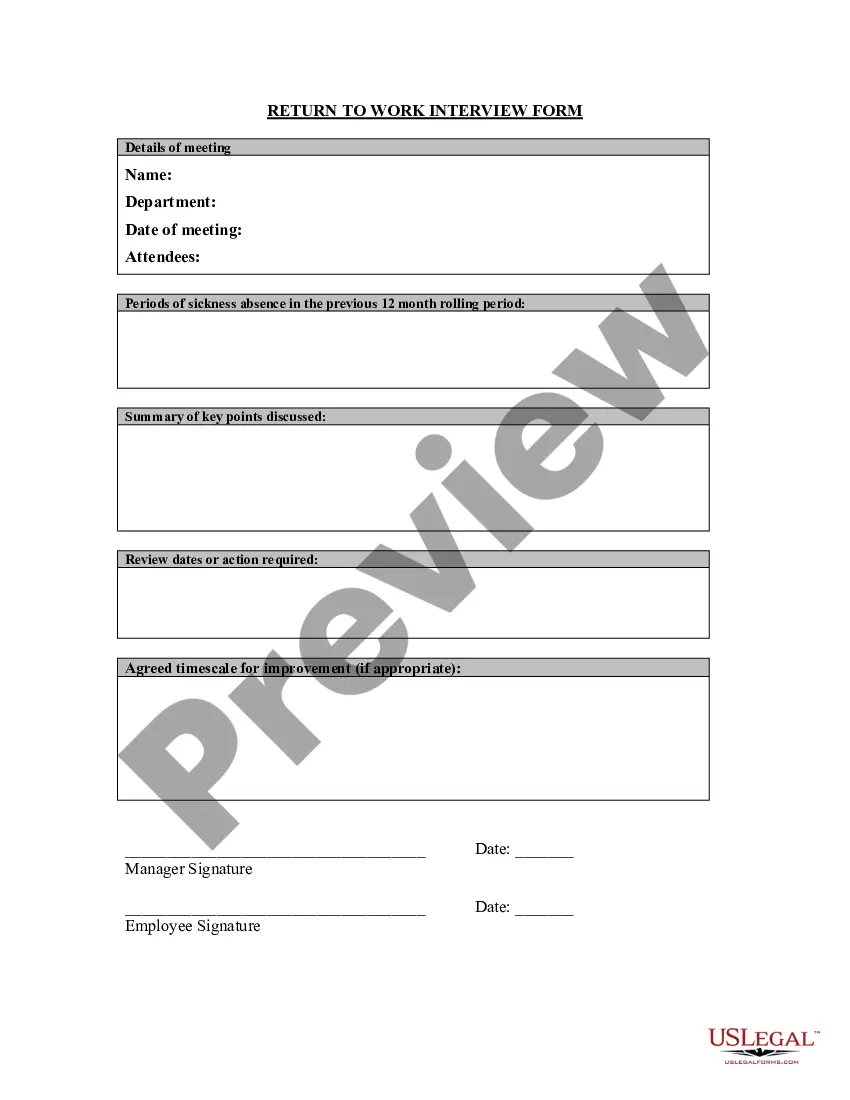Expense Form Statement With Payment
Description
How to fill out Expense Account Form?
Creating legal documents from the beginning can frequently be overwhelming.
Certain situations might require extensive research and considerable expenses.
If you seek a more uncomplicated and economical method of generating Expense Form Statement With Payment or any other documents without facing unnecessary obstacles, US Legal Forms is always ready to assist you.
Our online repository of over 85,000 current legal documents covers nearly every aspect of your financial, legal, and personal affairs. With a few simple clicks, you can rapidly access templates that comply with state and county regulations, meticulously crafted by our legal specialists.
Ensure the form you choose adheres to the laws and regulations of your state and county. Select the appropriate subscription option to obtain the Expense Form Statement With Payment. Download the document, then fill it out, sign it, and print it. US Legal Forms boasts an impeccable reputation and over 25 years of expertise. Join us today and simplify the process of completing forms!
- Utilize our platform whenever you require dependable services to effortlessly locate and obtain the Expense Form Statement With Payment.
- If you are already acquainted with our website and have established an account with us, simply Log In to your account, choose the form, and download it, or retrieve it at any moment from the My documents section.
- Not yet registered? No problem. Setting up your account and navigating the library takes minimal time.
- However, before proceeding to download the Expense Form Statement With Payment, consider these tips.
- Review the form preview and descriptions to ensure you have selected the right form.
Form popularity
FAQ
6 Steps To Create An Expense Report: A Guide For Small Businesses Select a Template or Use an Accounting Software. ... Add or Delete Columns. ... Report Expenses as a Different Line Item. ... Calculate the Total. ... Attach Associated Receipts. ... Print or Send the Report.
An expense report contains a categorized and itemized list of expenses that were made on behalf of the organization. This report helps the employer or finance team determine what money was spent, what was purchased, and how much of the expenditure is approved for reimbursement.
The process for building an expense report is fairly straightforward: Determine what expenses you want to include in your report. List the expenses that meet your criteria, including the details listed above. Total the expenses included in your report. Add notes about expenses incurred or total paid.
6 Steps To Create An Expense Report: A Guide For Small Businesses Select a Template or Use an Accounting Software. ... Add or Delete Columns. ... Report Expenses as a Different Line Item. ... Calculate the Total. ... Attach Associated Receipts. ... Print or Send the Report.
Non-Employee Expense Report Payee FAQs The payee name should be the legal name that matches a driver license, passport or other legal forms (i.e. Social Security Card or Visa).