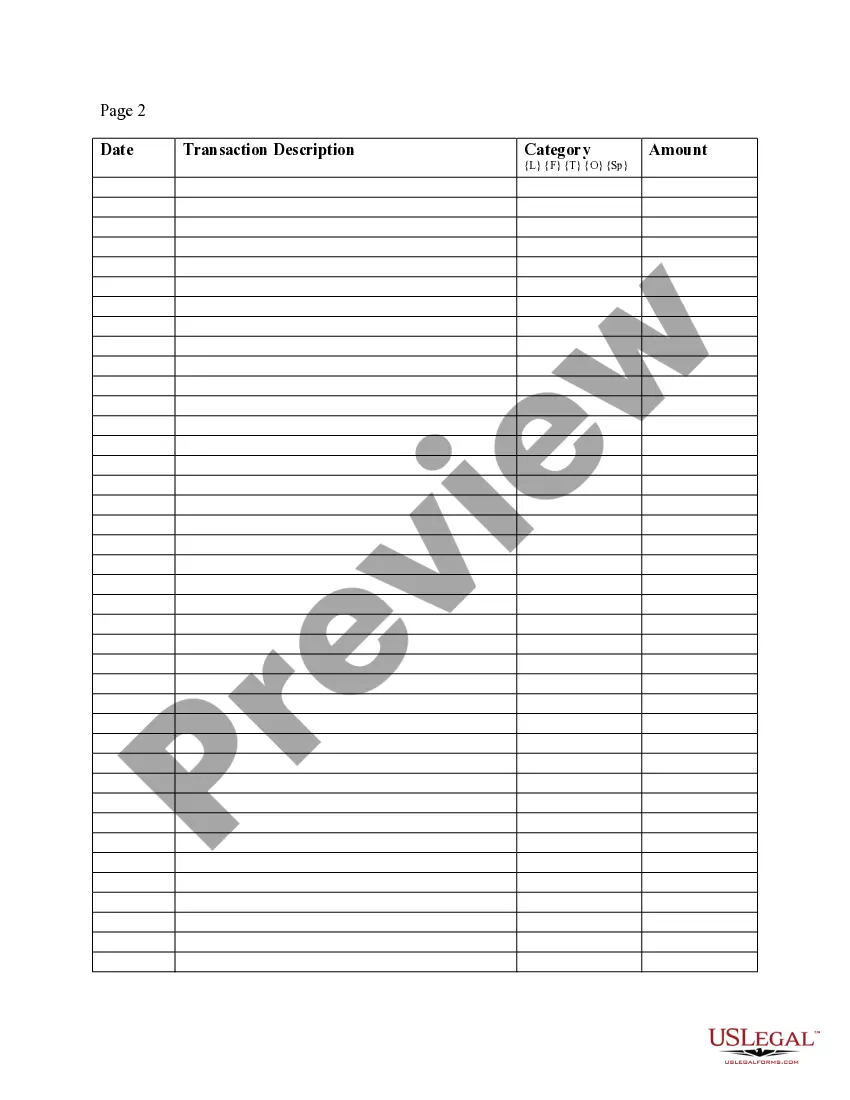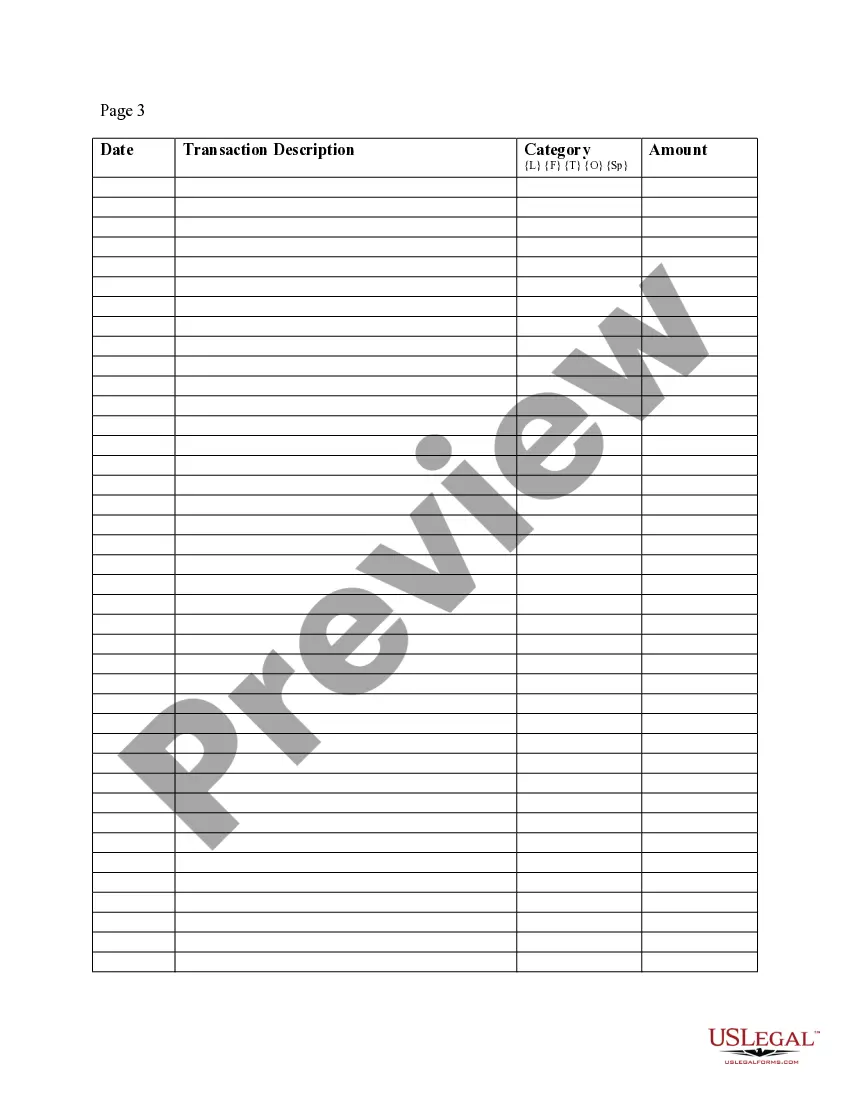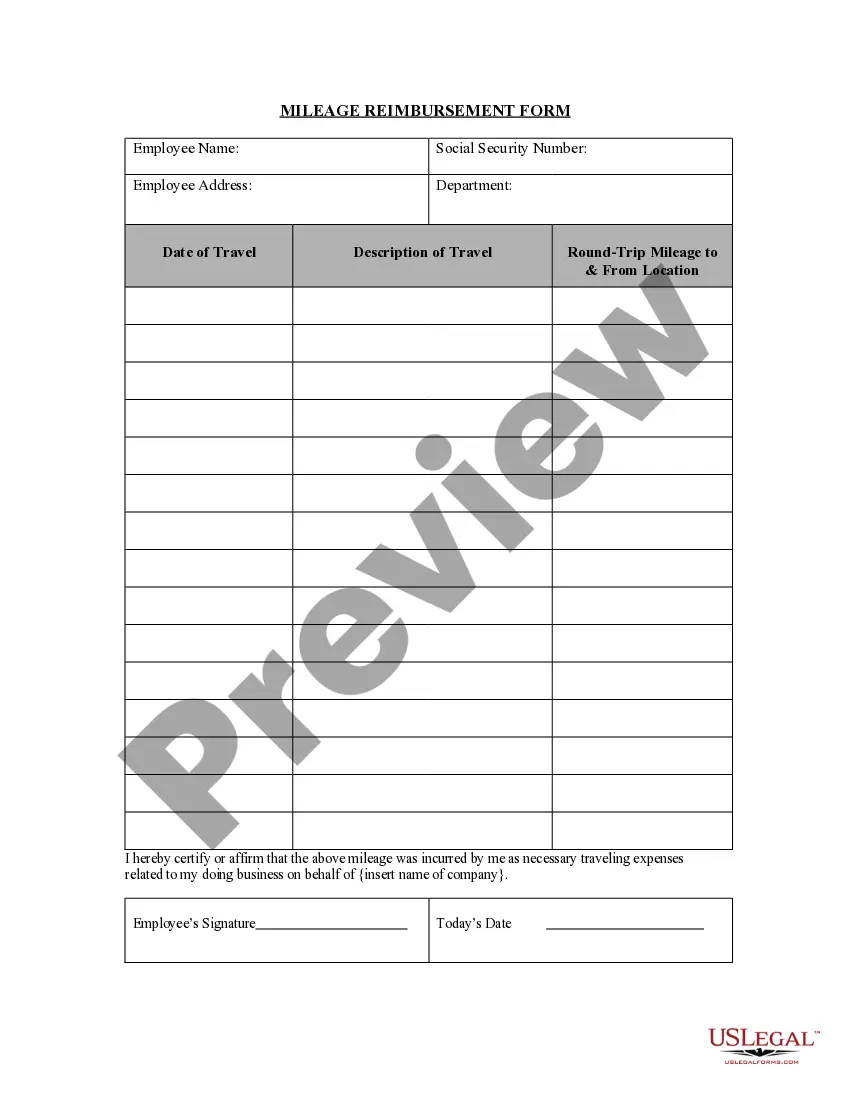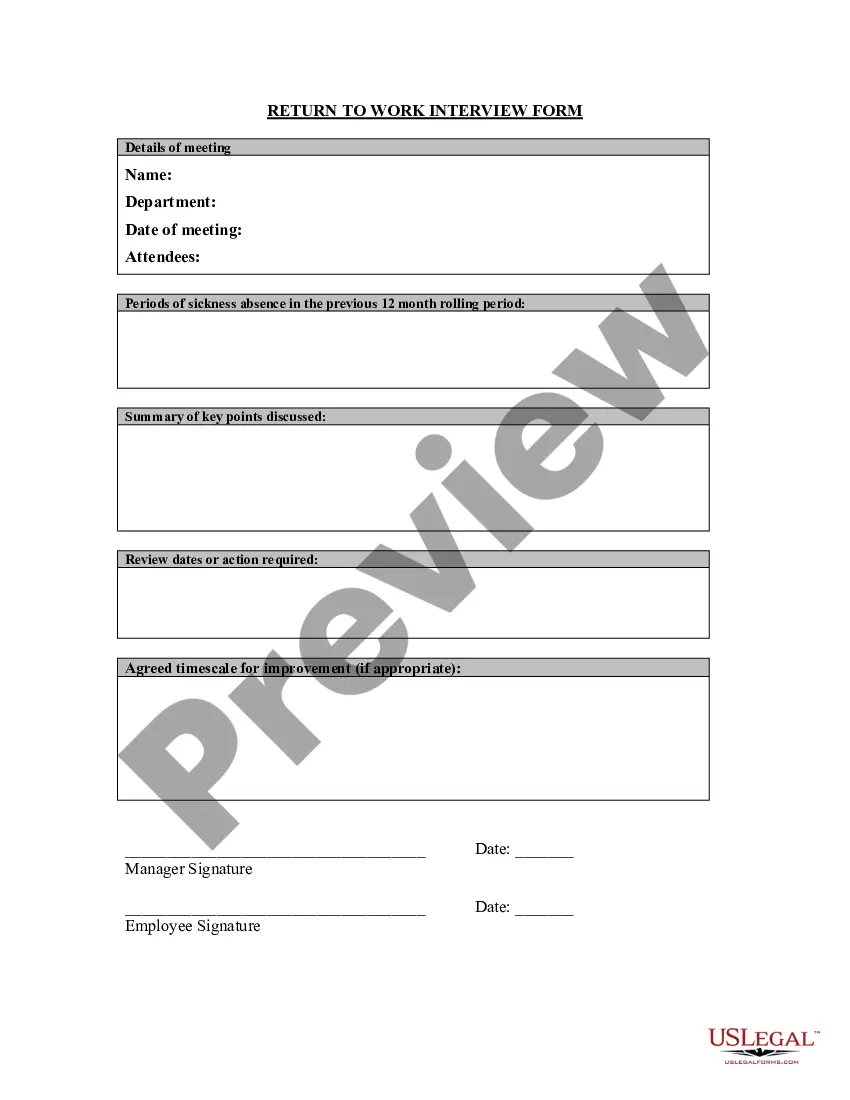Expense Form Document With Google Sheets
Description
How to fill out Expense Account Form?
Managing legal documents can be challenging, even for the most experienced professionals.
When seeking an Expense Form Document With Google Sheets and lacking the time to search for the appropriate and current version, the process can become stressful.
US Legal Forms meets all your needs, whether personal or business-related, all in one place.
Utilize advanced tools to fill out and manage your Expense Form Document With Google Sheets.
Here are the steps to follow after accessing the form you need: Verify that it is the correct form by previewing it and reading its description. Ensure that the sample is recognized in your state or county. Click Buy Now when you are ready. Choose a subscription plan. Select the file format you need, and Download, complete, sign, print, and send your document. Enjoy the US Legal Forms online library, supported by 25 years of experience and trustworthiness. Simplify your daily document management into an easy and user-friendly process today.
- Access a library of articles, guides, and resources related to your situation and needs.
- Save time and effort searching for the documents you require, and use US Legal Forms’ sophisticated search and Review tool to find and obtain the Expense Form Document With Google Sheets.
- If you're a subscriber, Log In to your US Legal Forms account, locate the form, and retrieve it.
- Check your My documents tab to review the documents you've saved and manage your folders as desired.
- If this is your first time with US Legal Forms, create an account for unlimited access to all the benefits of the library.
- A comprehensive online form database could transform the way individuals handle these matters.
- US Legal Forms stands as a frontrunner in online legal documents, offering more than 85,000 state-specific legal forms available anytime.
- With US Legal Forms, you can access a wide array of state or county-specific legal and business forms.
Form popularity
FAQ
How to create a Google Forms expense tracker Create the expense form. Select Google Forms. Add an appropriate name to your form. Modify the blank first question. Change the question type to Short paragraph. Click the three-dot icon and select Response validation. Select Number. Toggle the Required option on.
Use autofill to complete a series On your computer, open a spreadsheet in Google Sheets. In a column or row, enter text, numbers, or dates in at least two cells next to each other. Highlight the cells. You'll see a small blue box in the lower right corner. Drag the blue box any number of cells down or across.
To create your own income tracker template in Google Sheets: In the top row of your spreadsheet, starting in column B, type the name of each month (ex. ... In cell A2 type in one of your sources of income. ... Fill in the total income that you earned for each source in the corresponding month column.
Simple Expense Report Template for Google Sheets Simplify your expense-reporting and reimbursement process with this easy-to-use simple expense report template. Enter the primary reason for the expenses, employee name, employee ID (if applicable), department, and manager name.
Smart Fill will detect patterns and make suggestions to help automate data entry. You can use Smart Fill for tasks like extracting the first name from a given list of full names or finding values in a range or table.