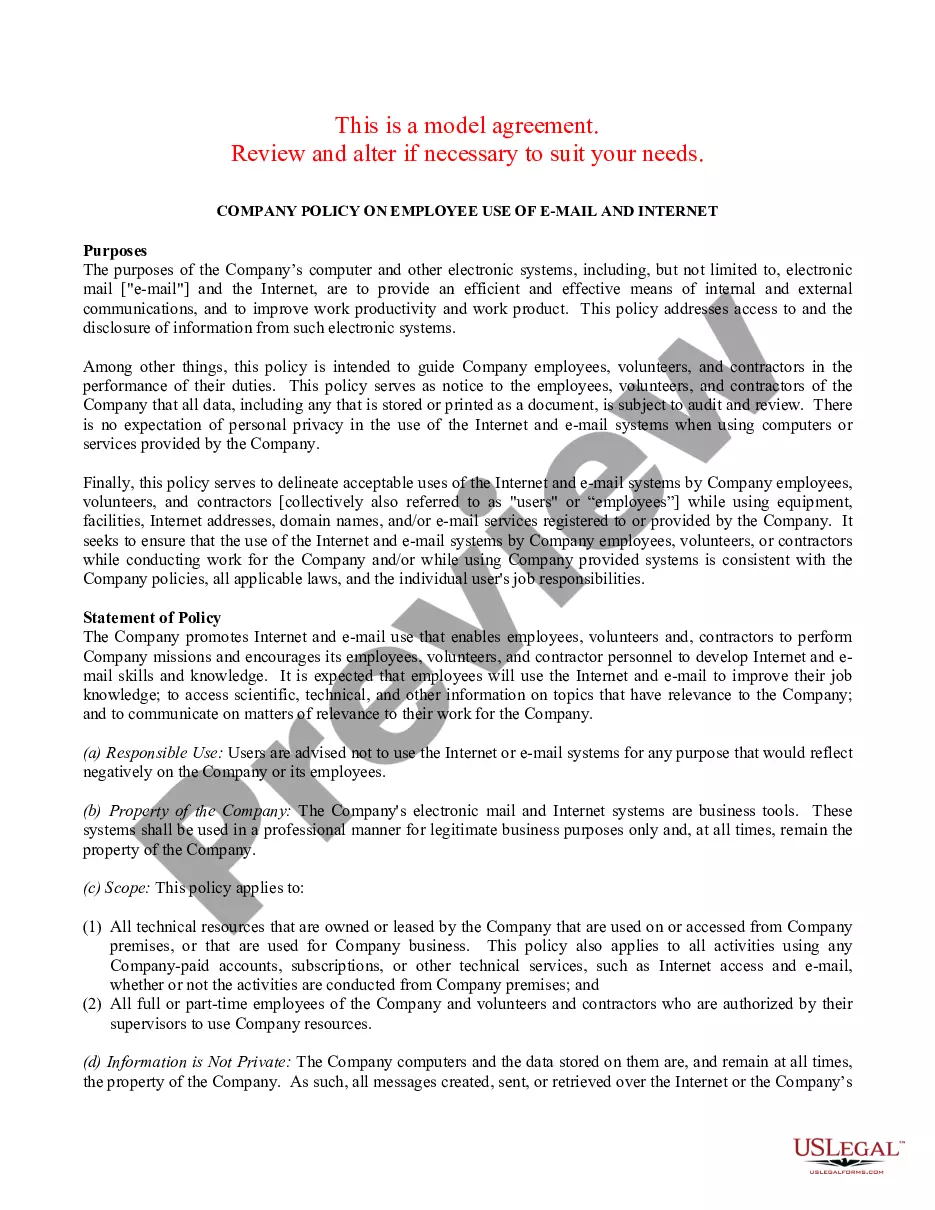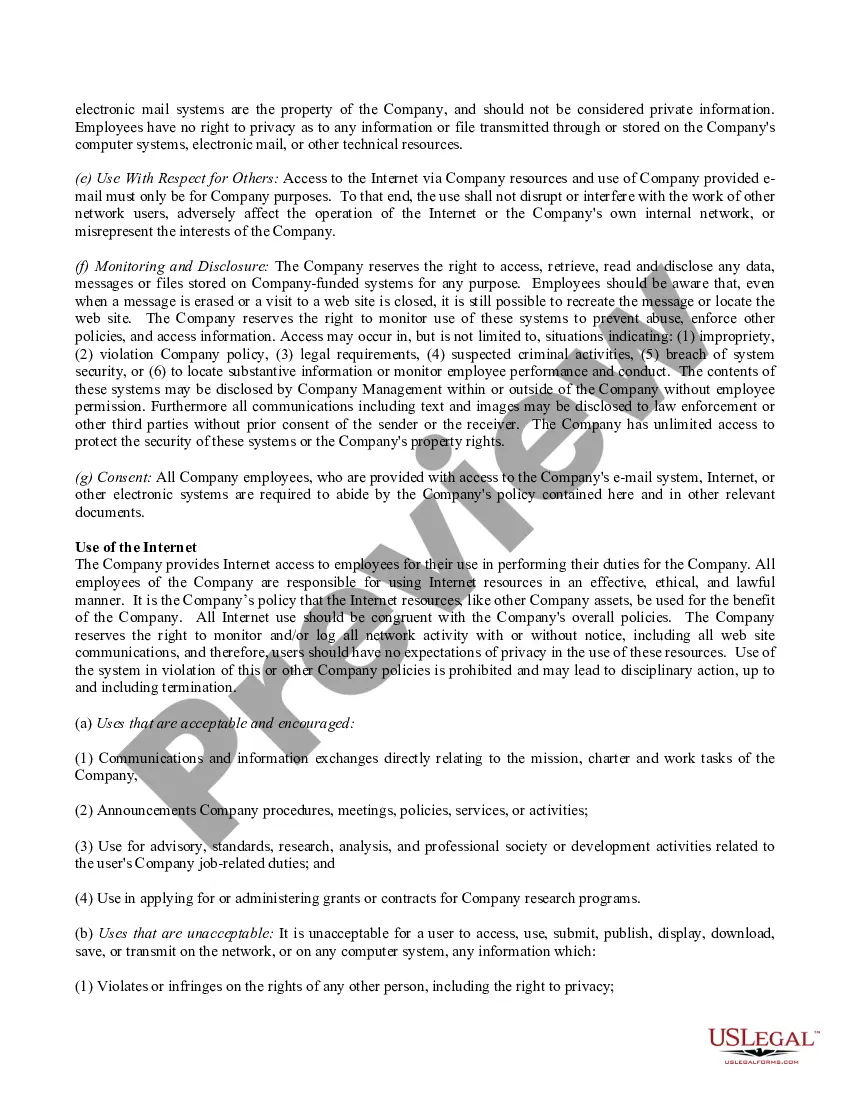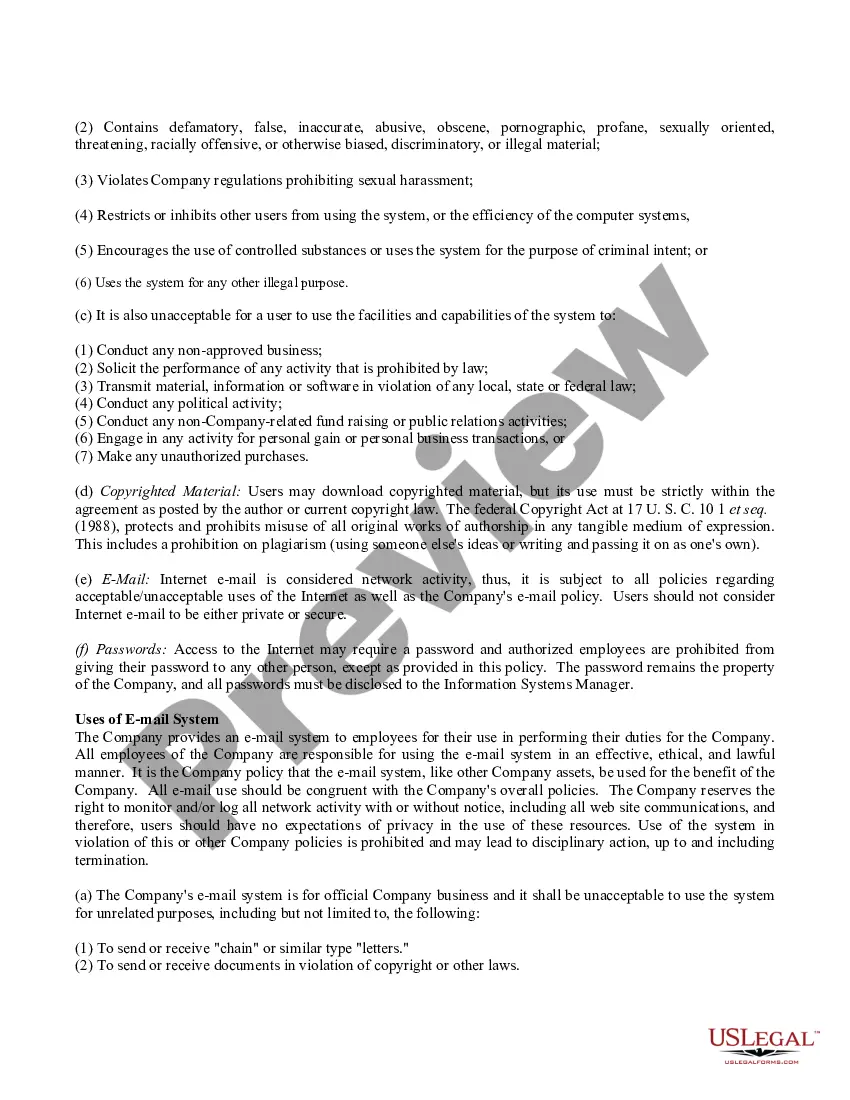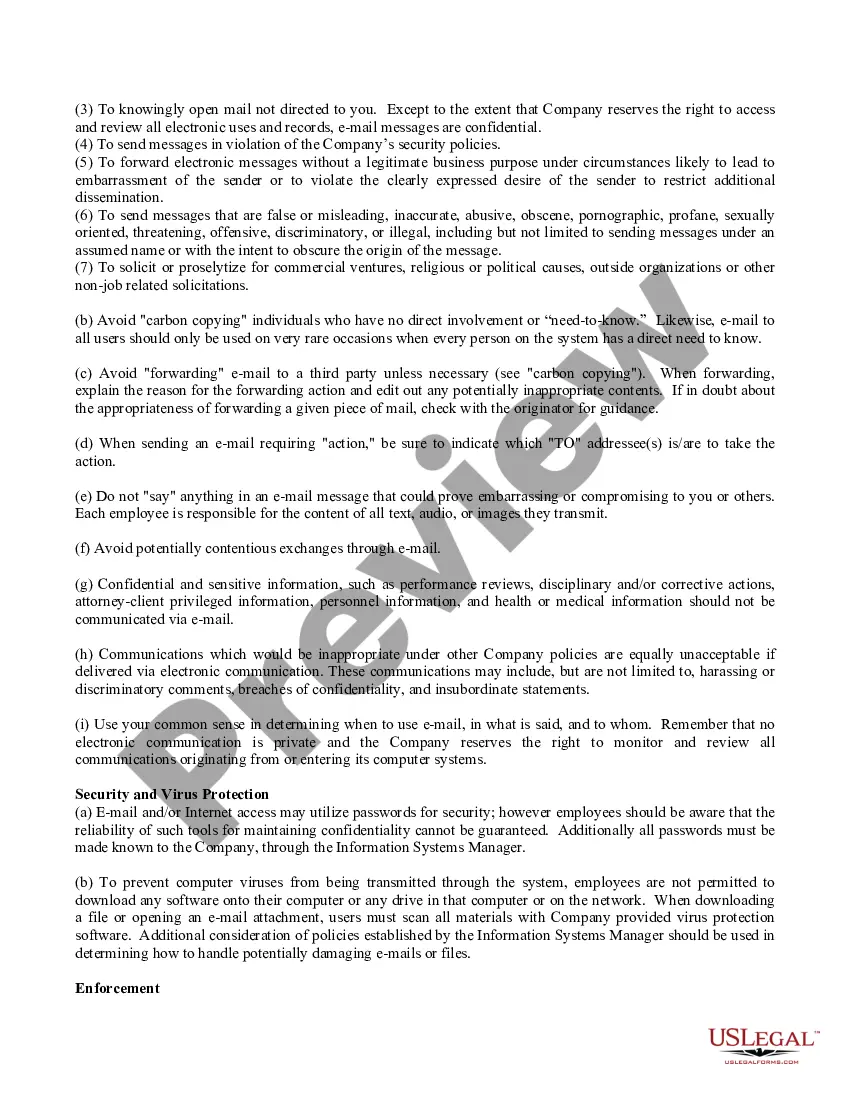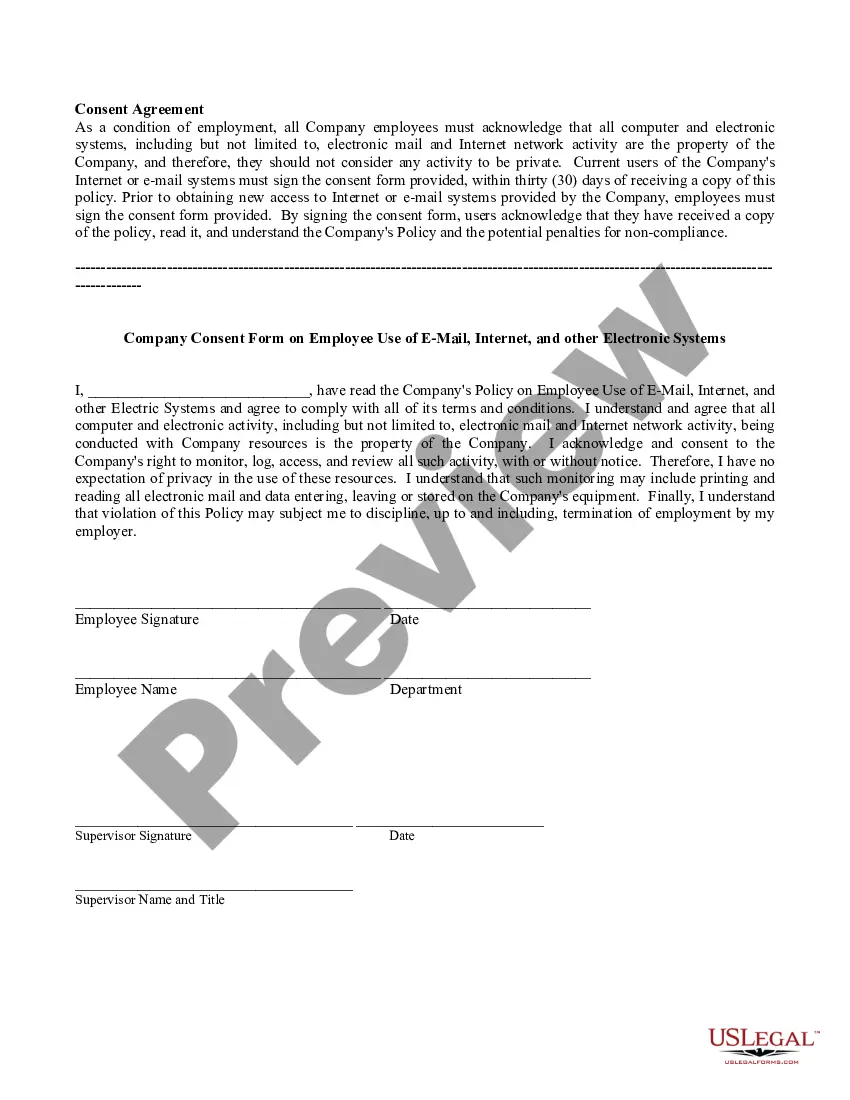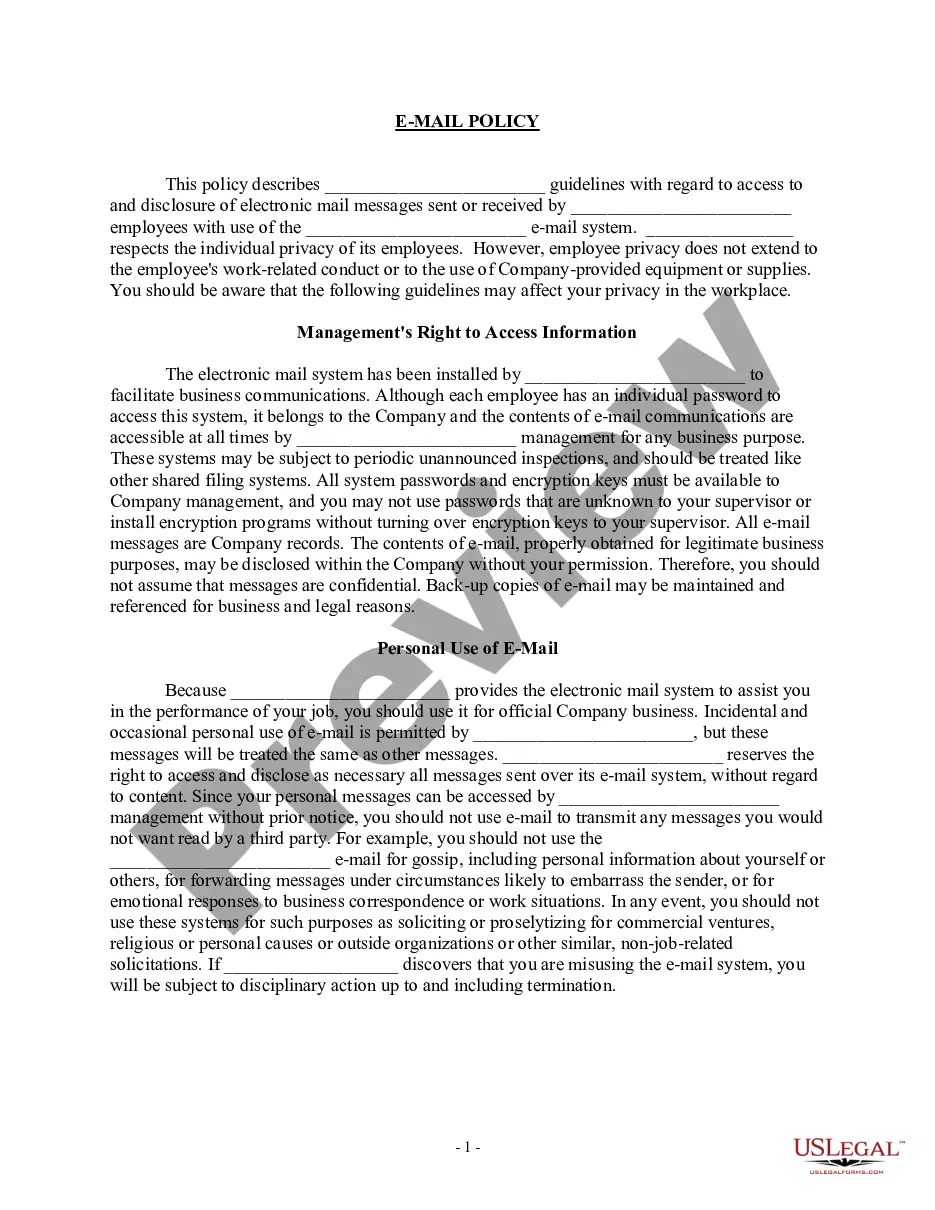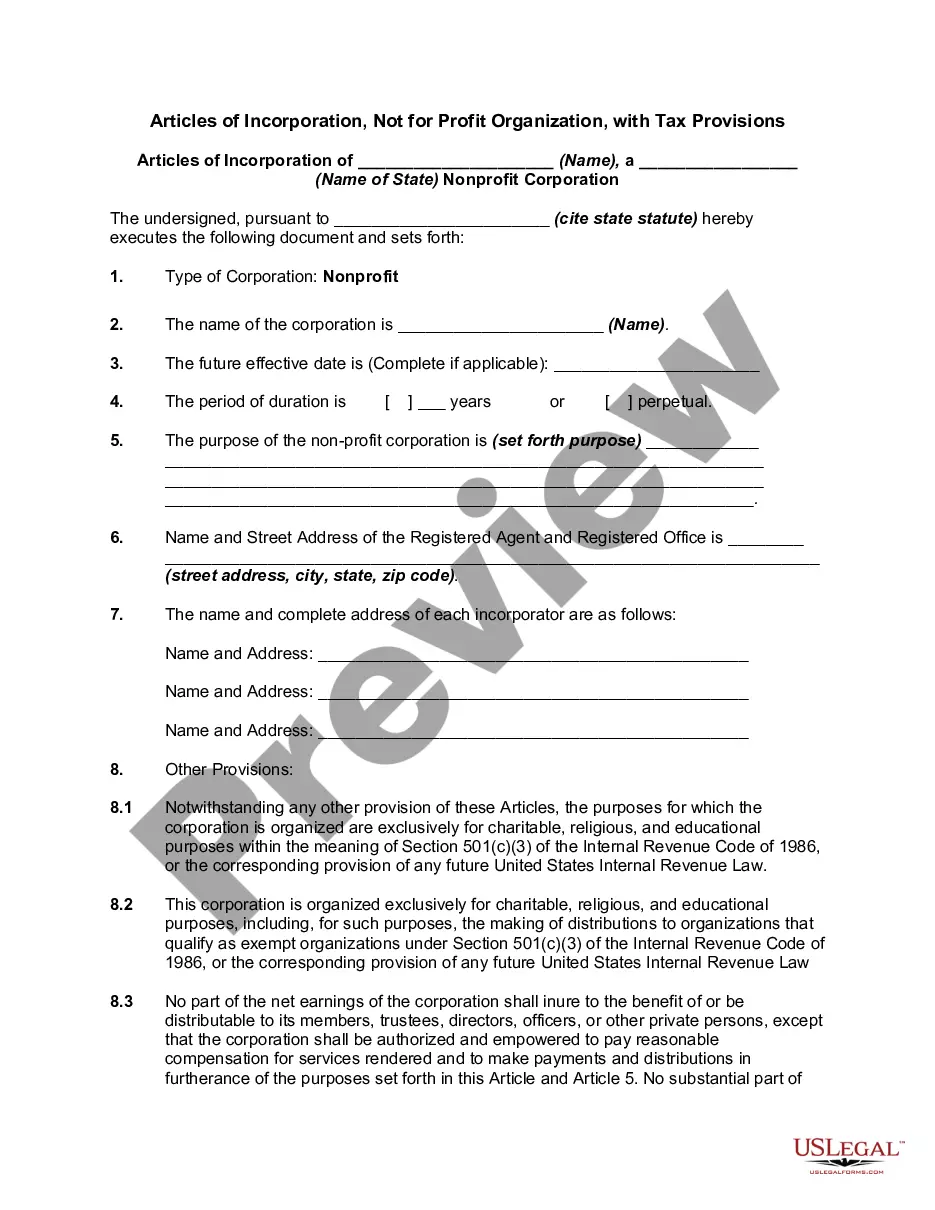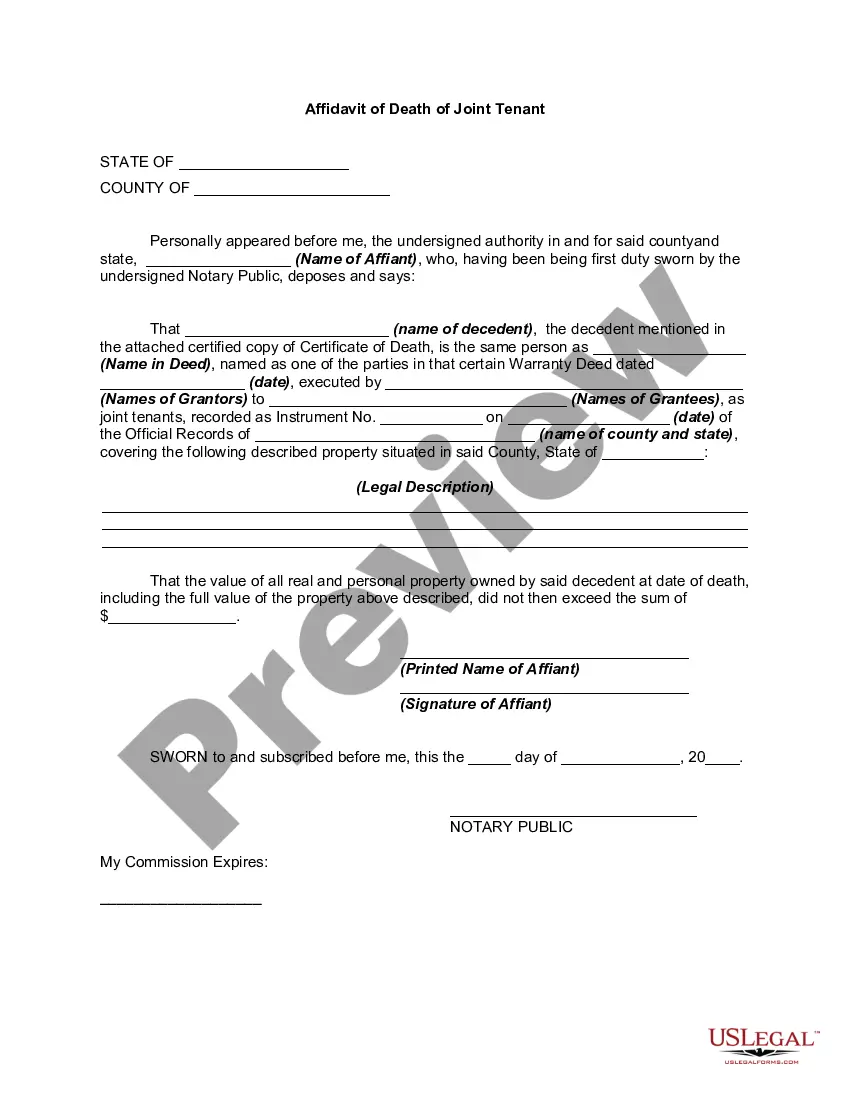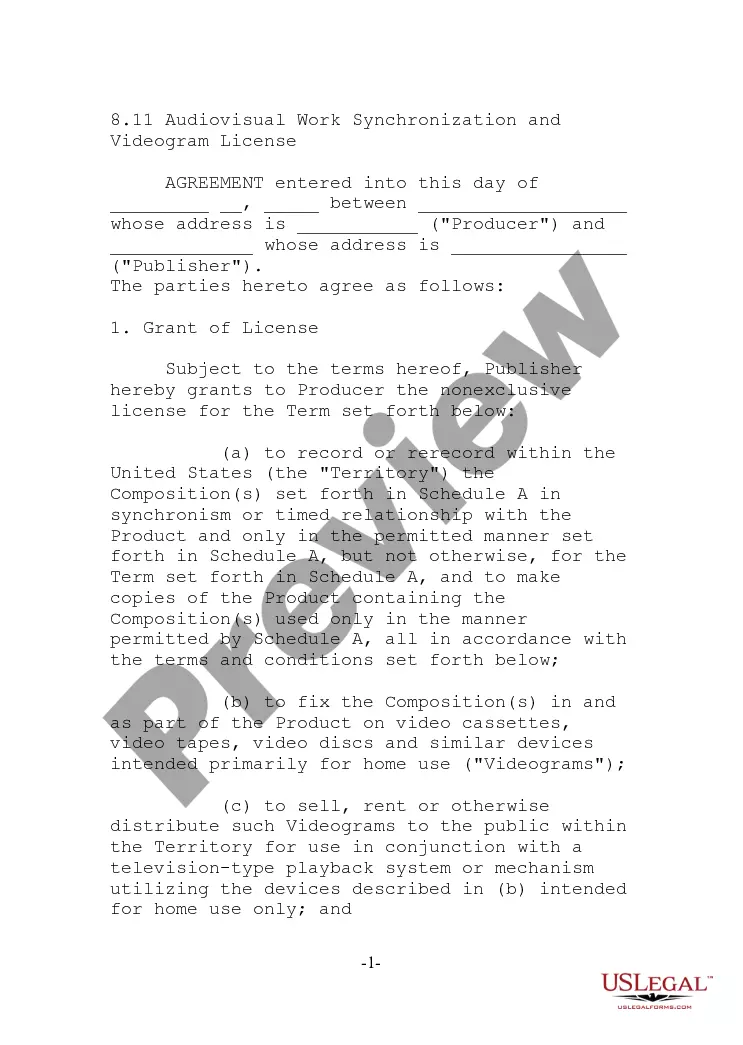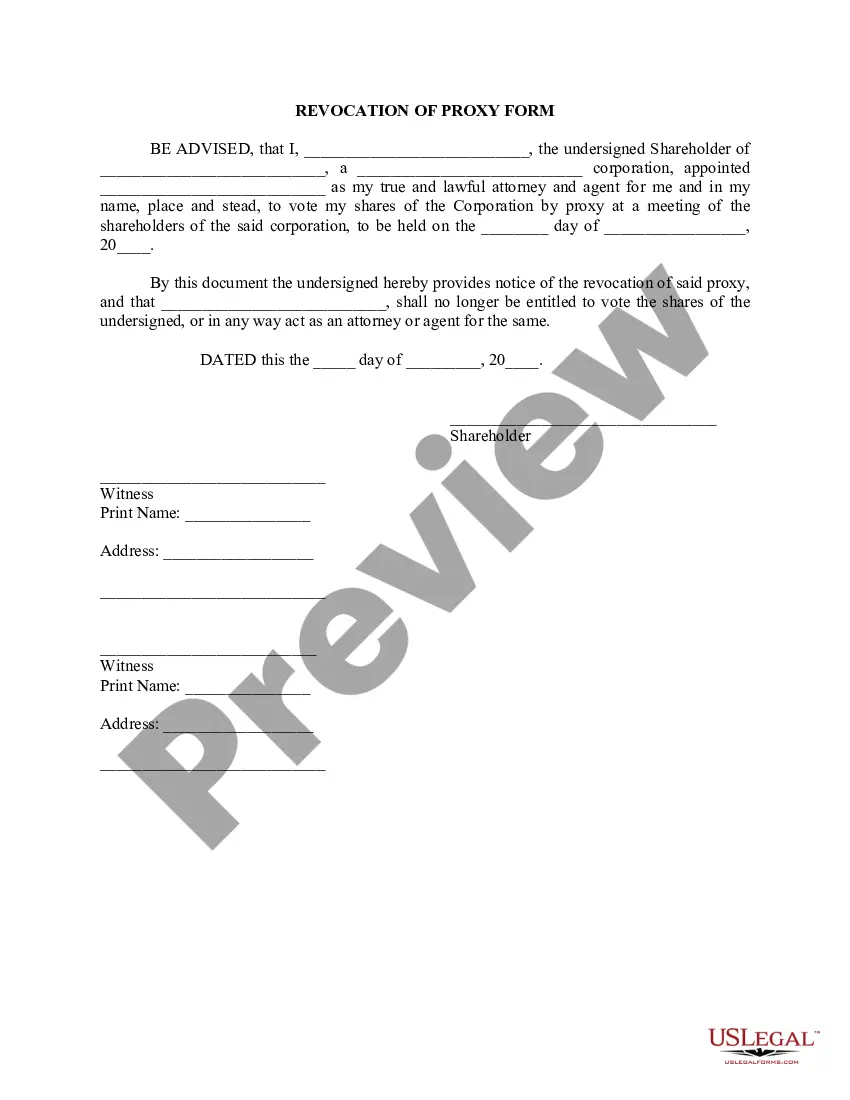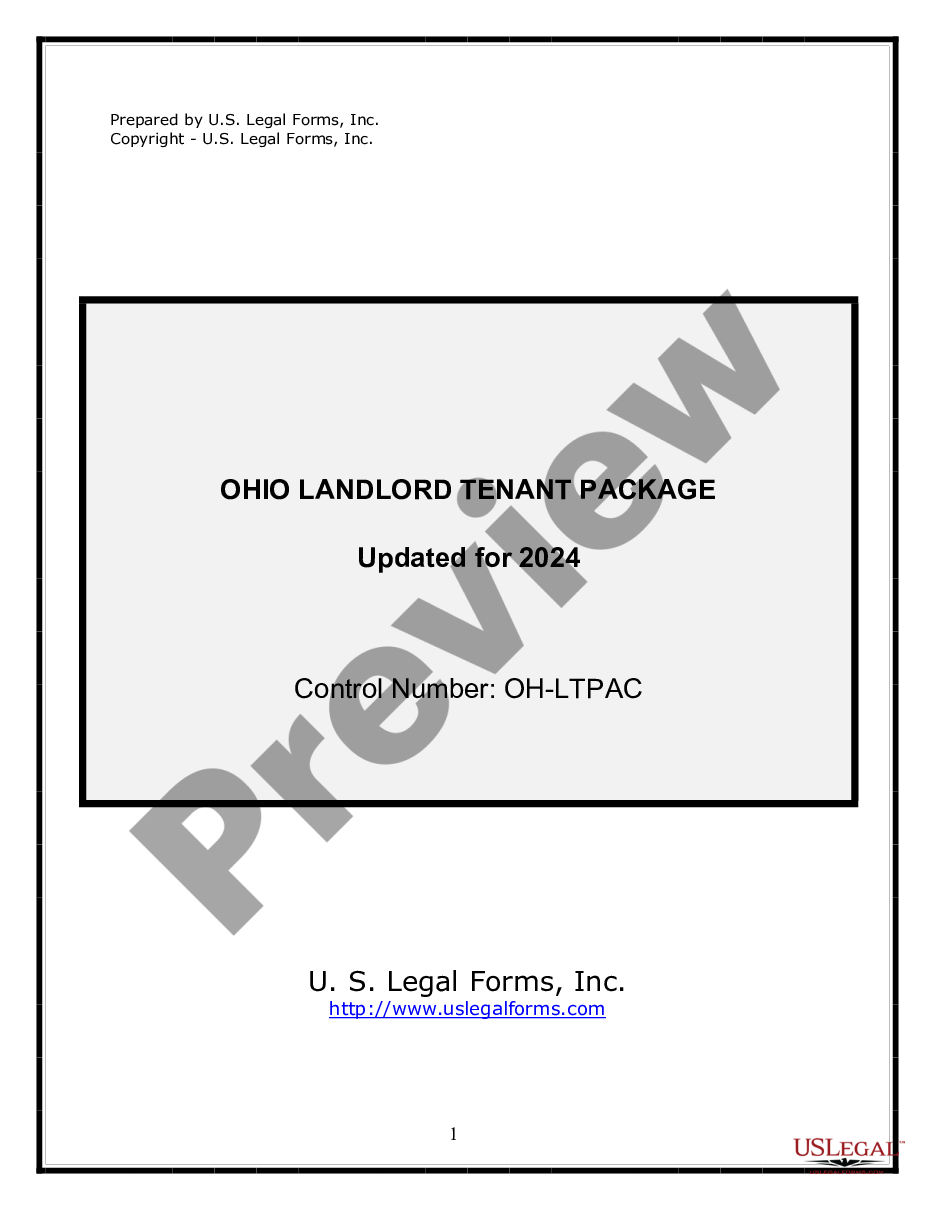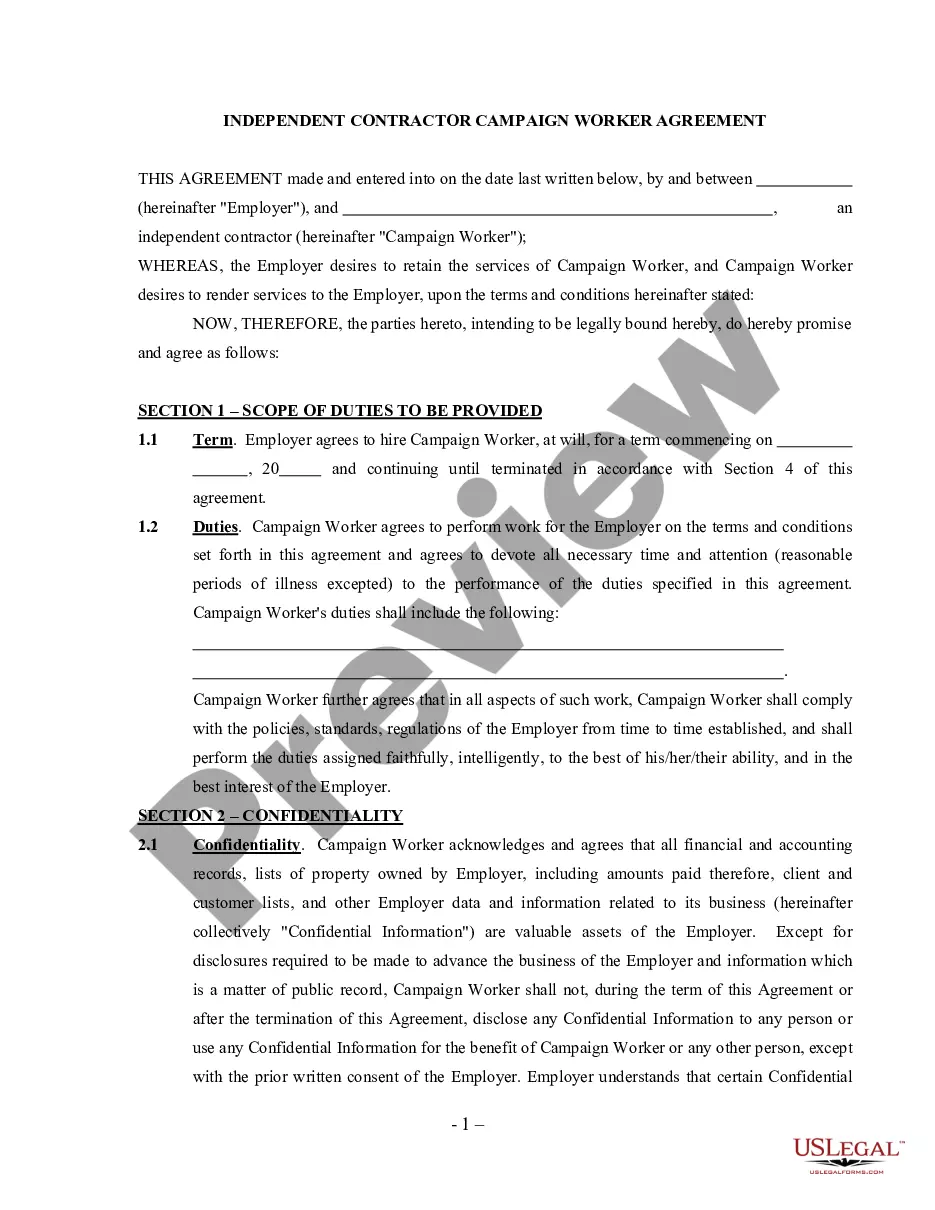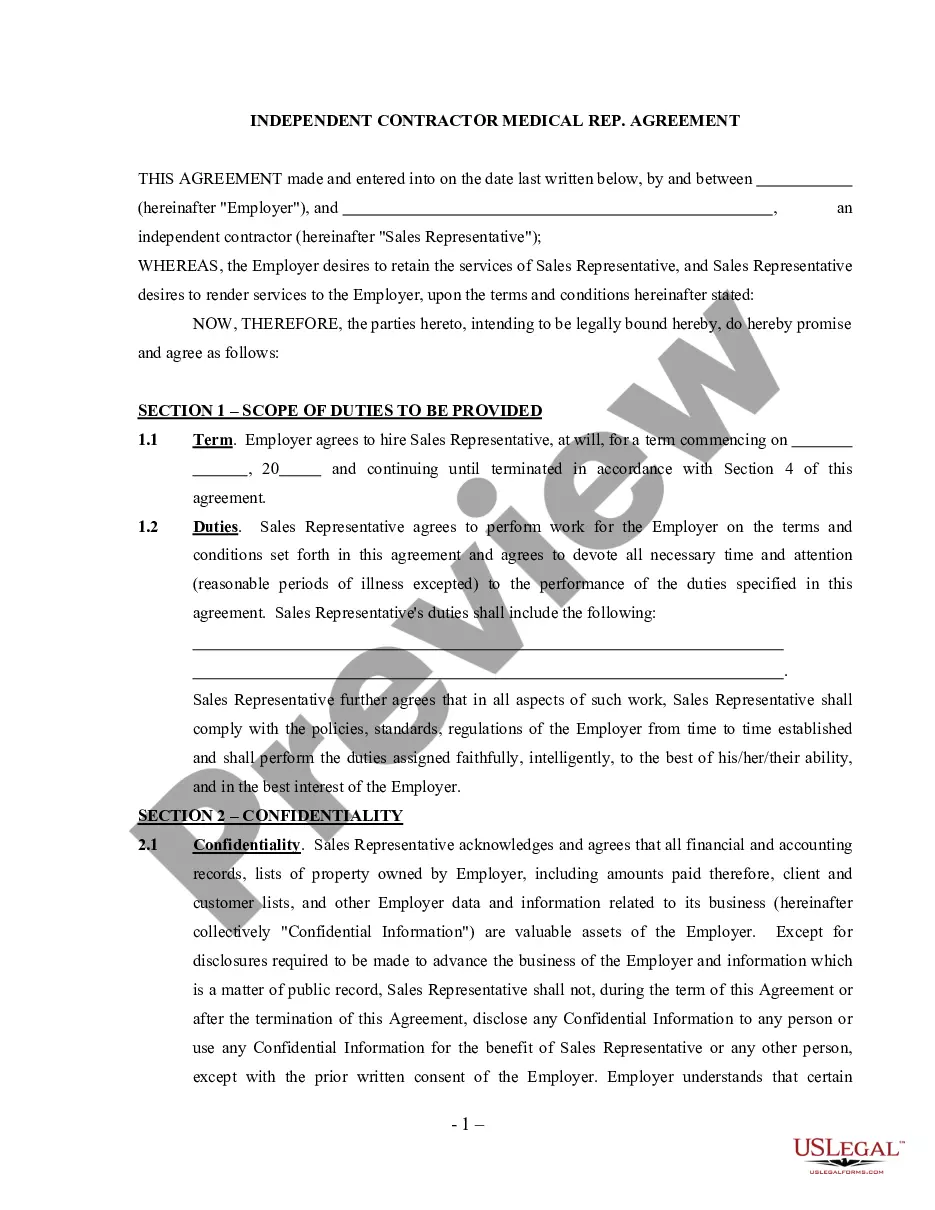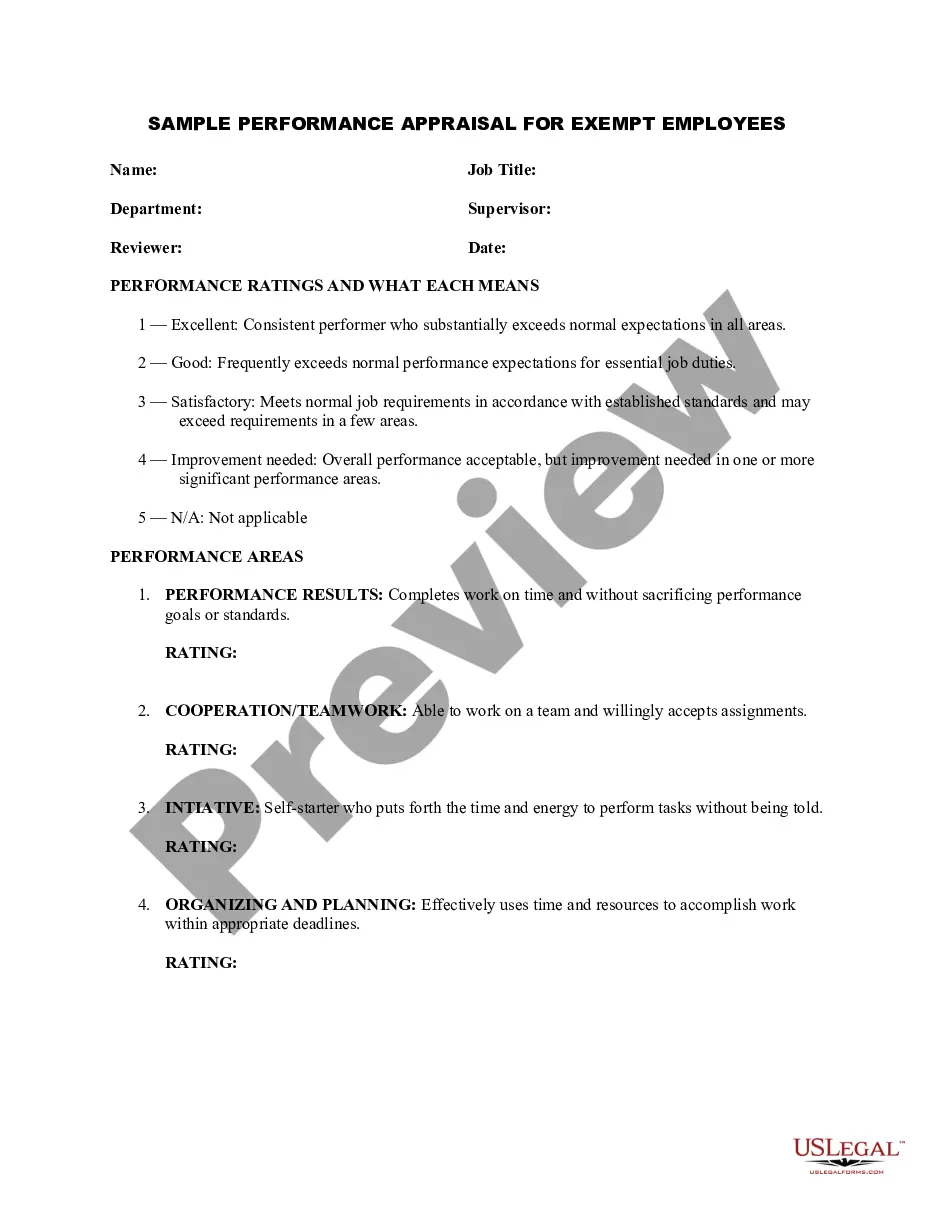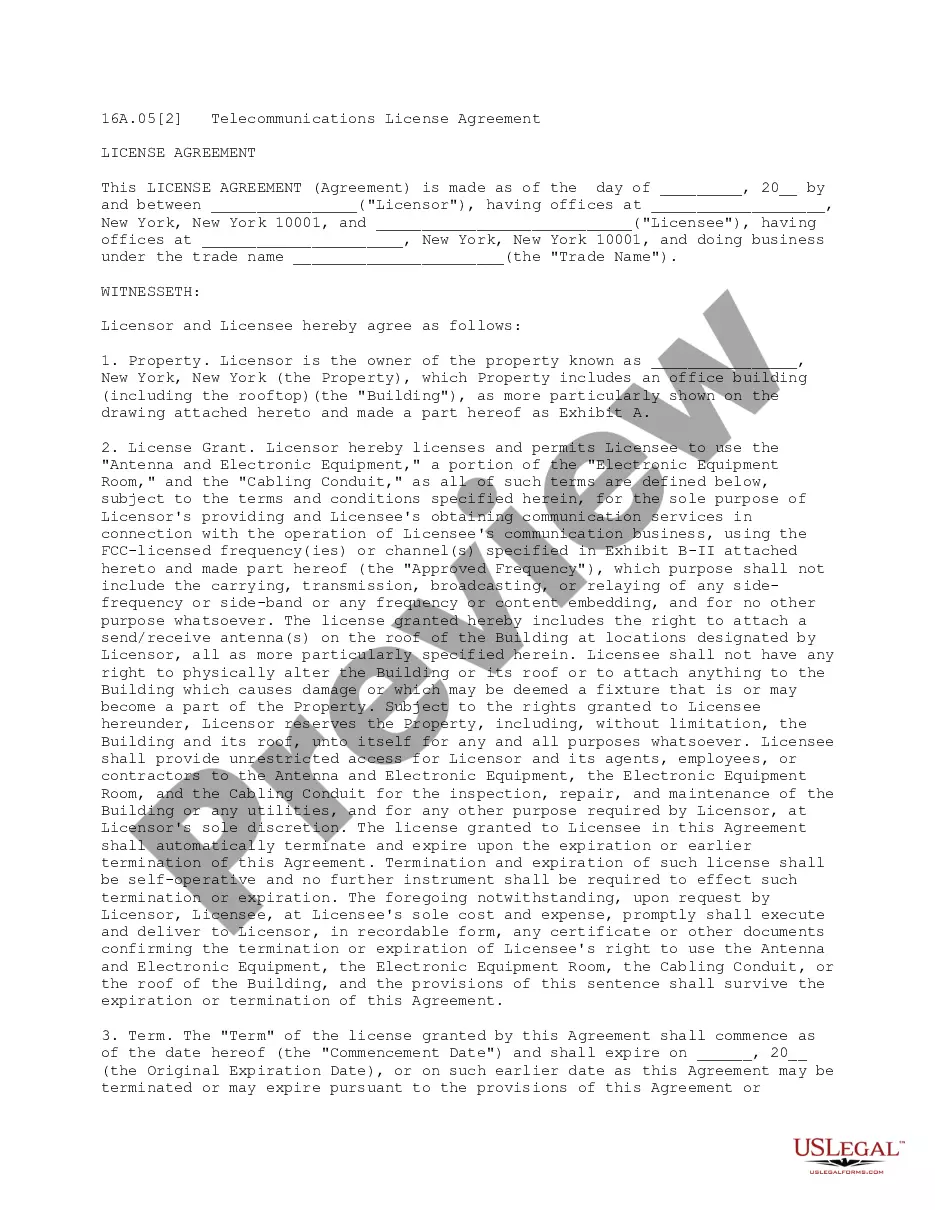Company Internet Email Policy With Google
Description
How to fill out Company Internet And Email Policy - Strict?
Utilizing legal templates that adhere to federal and state laws is essential, and the web provides numerous alternatives to choose from.
However, what’s the benefit of spending time looking for the appropriately drafted Company Internet Email Policy With Google sample online when the US Legal Forms digital library already compiles such templates in one location.
US Legal Forms is the largest online legal repository with more than 85,000 fillable templates created by lawyers for various professional and personal situations.
Review the template using the Preview option or through the text description to ensure it satisfies your needs.
- They are simple to navigate with all documents categorized by state and intended use.
- Our experts keep up with legislative changes, ensuring you can always trust that your documents are current and compliant when obtaining a Company Internet Email Policy With Google from our site.
- Acquiring a Company Internet Email Policy With Google is straightforward and swift for both existing and new users.
- If you already possess an account with an active subscription, Log In and download the document sample you need in your desired format.
- If you are a newcomer to our site, follow the steps outlined below.
Form popularity
FAQ
Linking your company email to Gmail involves a few straightforward steps. First, log into your Gmail account and access the settings. In the 'Accounts and Import' section, you can find the option to 'Check mail from other accounts.' Enter your company email details, and Gmail will guide you through the linking process. This integration not only enhances convenience but also supports your company internet email policy with Google.
To register your company email with Google, you need to set up a Google Workspace account. This involves providing your company information and selecting a domain for your email addresses. Once completed, you can create user accounts for your team, allowing everyone to use their company emails, which aligns with your company internet email policy with Google.
An email policy typically outlines the appropriate use of company email systems, detailing acceptable content, confidentiality, and security measures. For instance, it may state that employees should refrain from discussing sensitive information over email and must use their company email for all business communications. Establishing a clear email policy helps support your company internet email policy with Google, ensuring compliance and security.
To integrate your company email with Gmail, start by logging into your Gmail account. Navigate to the settings gear, then select 'See all settings.' Under the 'Accounts and Import' tab, you can add your company email by clicking 'Add a mail account.' This process ensures that you can manage your company email seamlessly within Gmail, aligning with your company internet email policy with Google.
It is strictly forbidden to use (Company Name)'s email system for anything other than legitimate business purposes. Therefore, the sending of personal emails, chain letters, junk mail, and jokes is prohibited. All messages distributed via the company's email system are (Company Name)'s property.
How to associate your email with Google Go to .google.com. Make sure you are logged out of all other Google/Gmail accounts. Click Sign In in the top right corner and then select Create account and For my personal use. Fill out the form. ... Fill in your current work email.
When employees use their corporate email, they shouldn't be opening attachments from unknown senders. Also, they shouldn't be sending offensive or inappropriate emails to anyone. This means that they must not: Send out unsolicited emails to people.
What should an email policy include? Signing up for illegal, unreliable, disreputable or suspect websites and services. Sending unauthorised marketing content or solicitation emails. Registering for a competitor's services unless authorised. Sending insulting or discriminatory messages and content.
How to set up Gmail with your domain Go to Google Apps Gmail page, click the ?Get Started Button.? Enter the name of your business and choose the number of employees or users. Pick the company's location. Enter your email address, but know you can create a new business Gmail address. later.