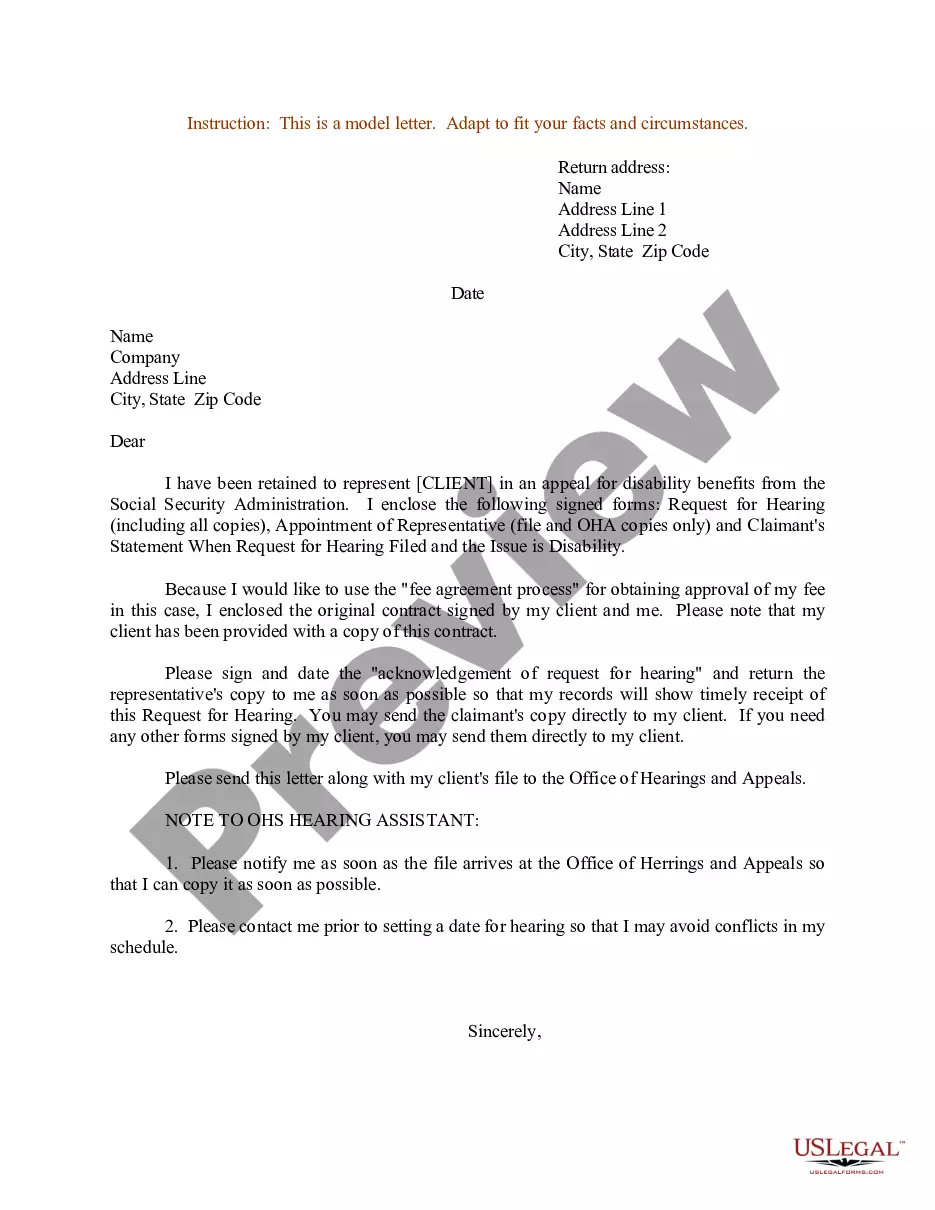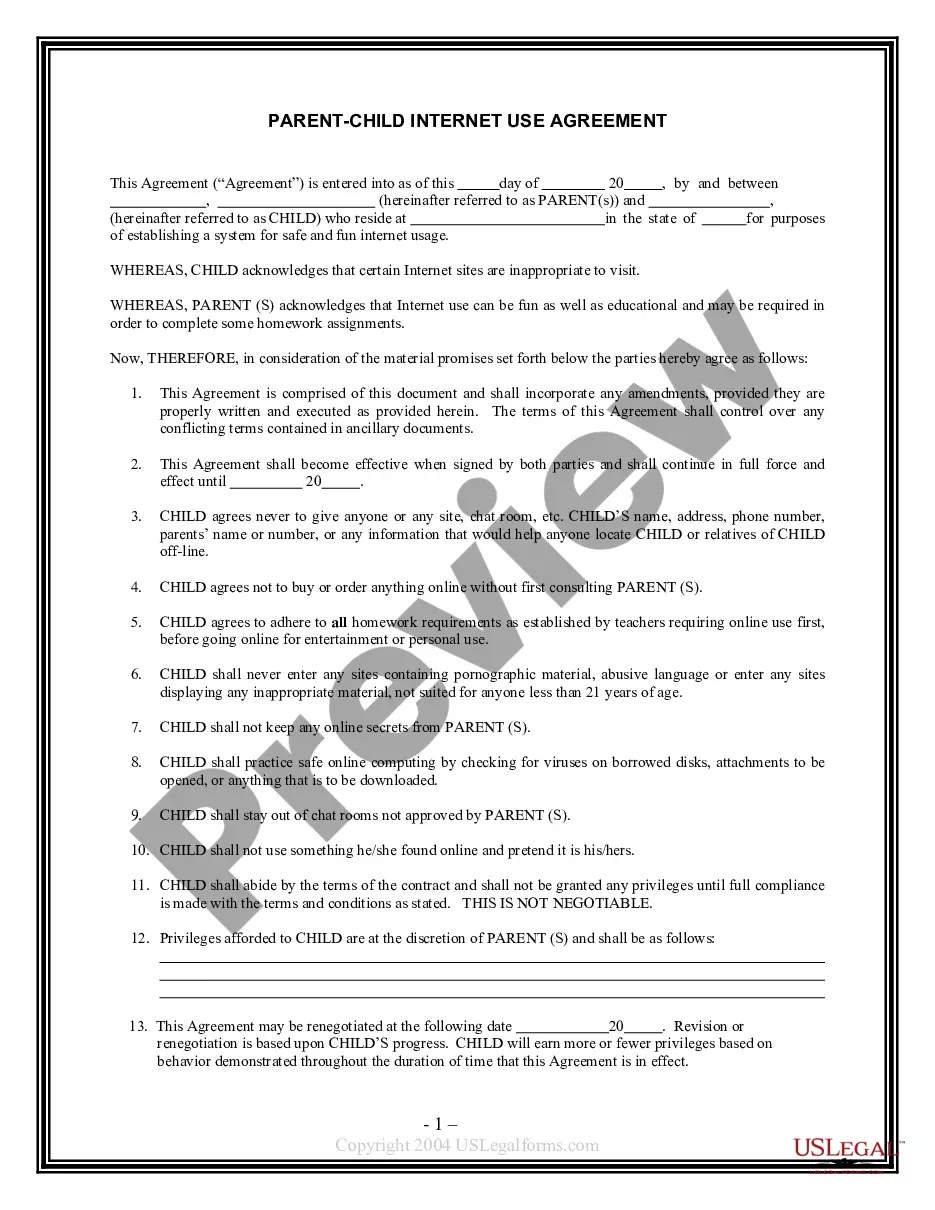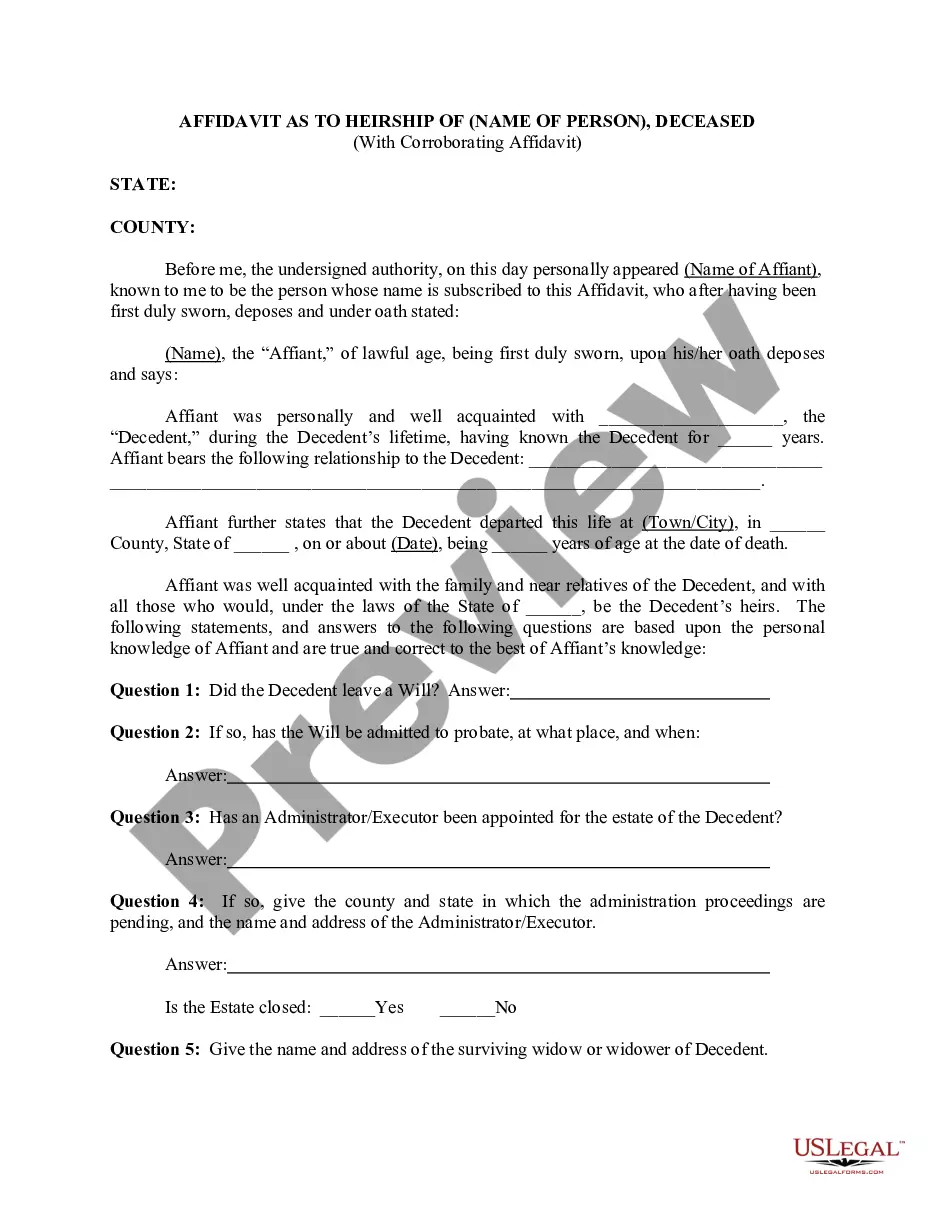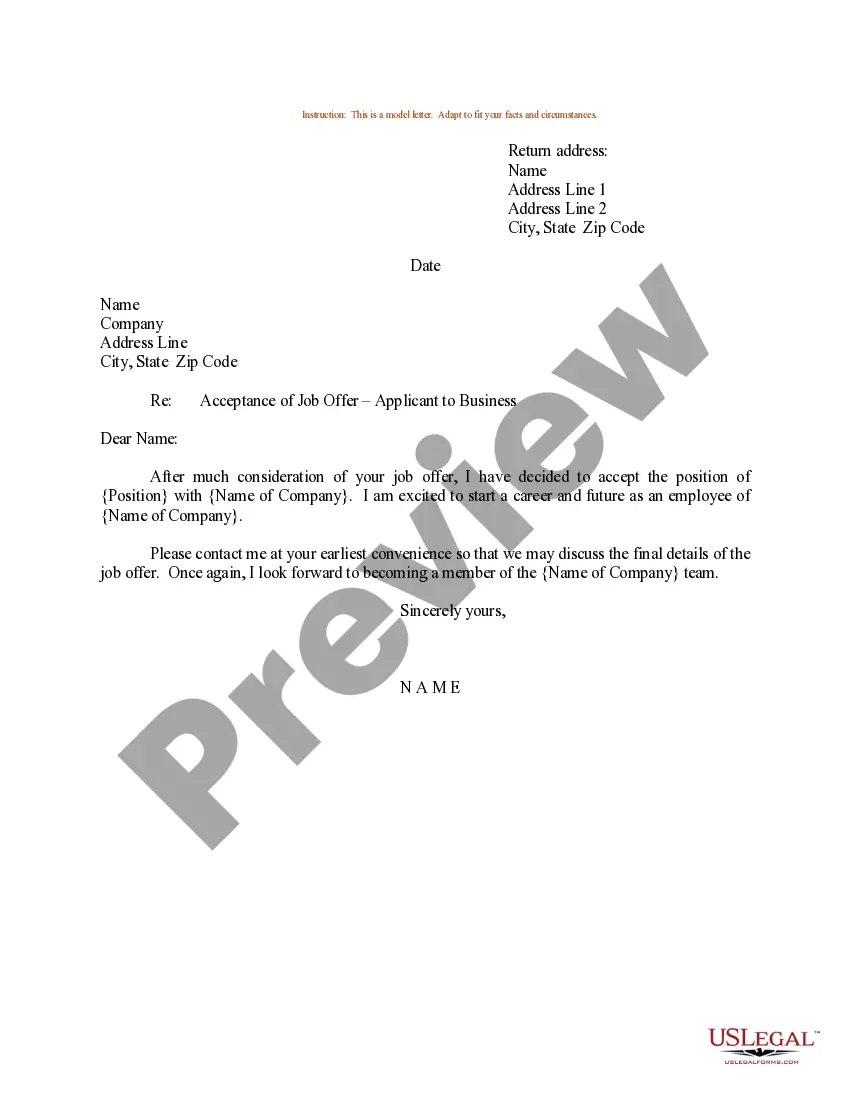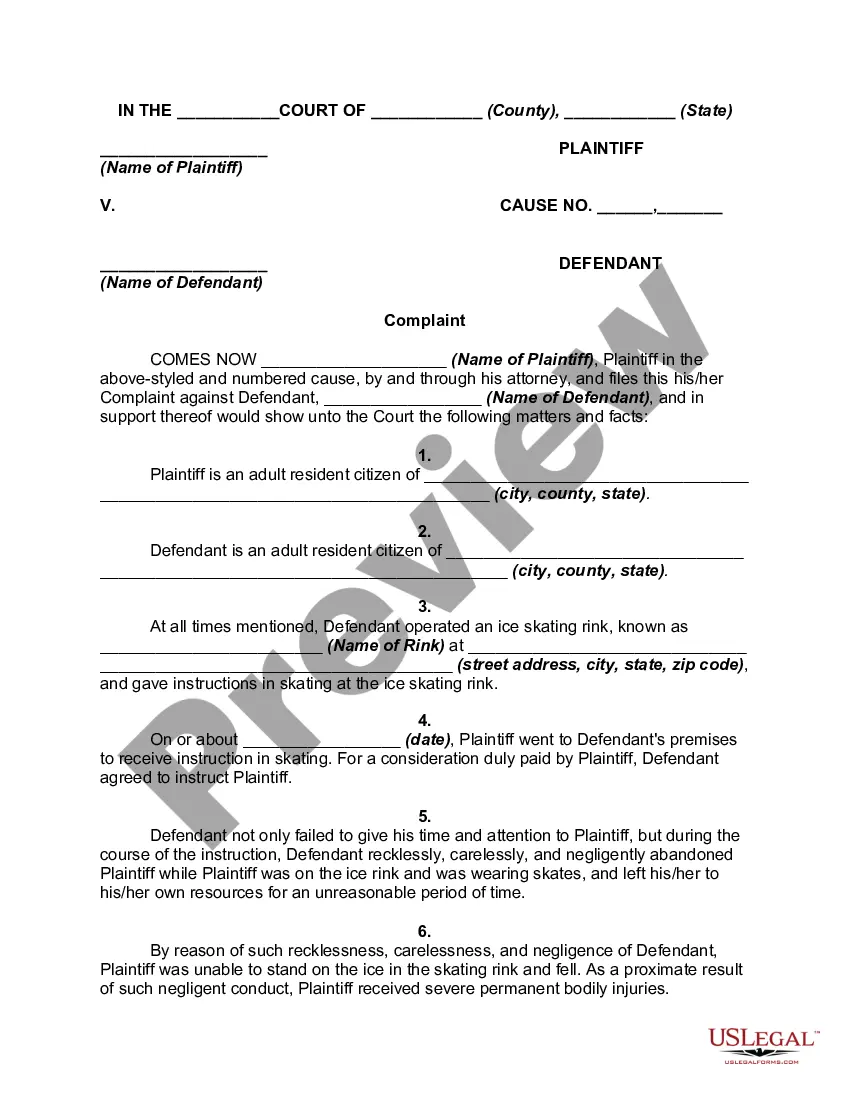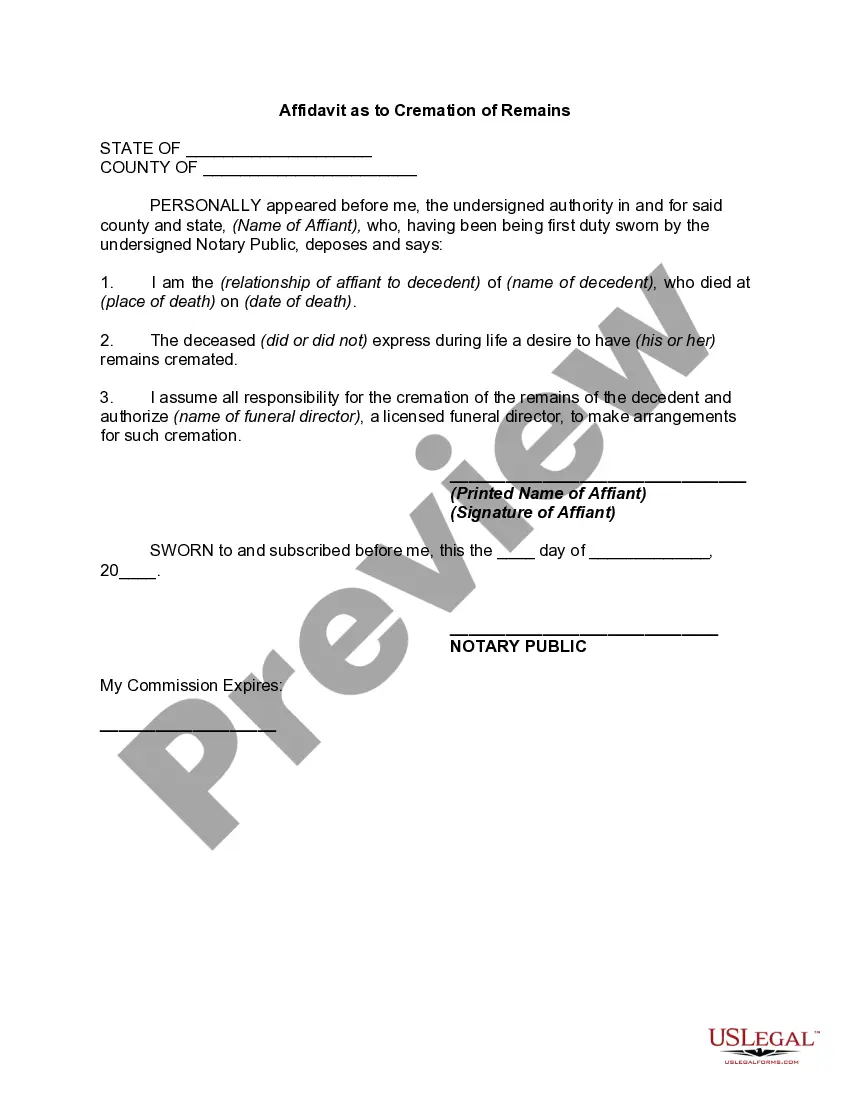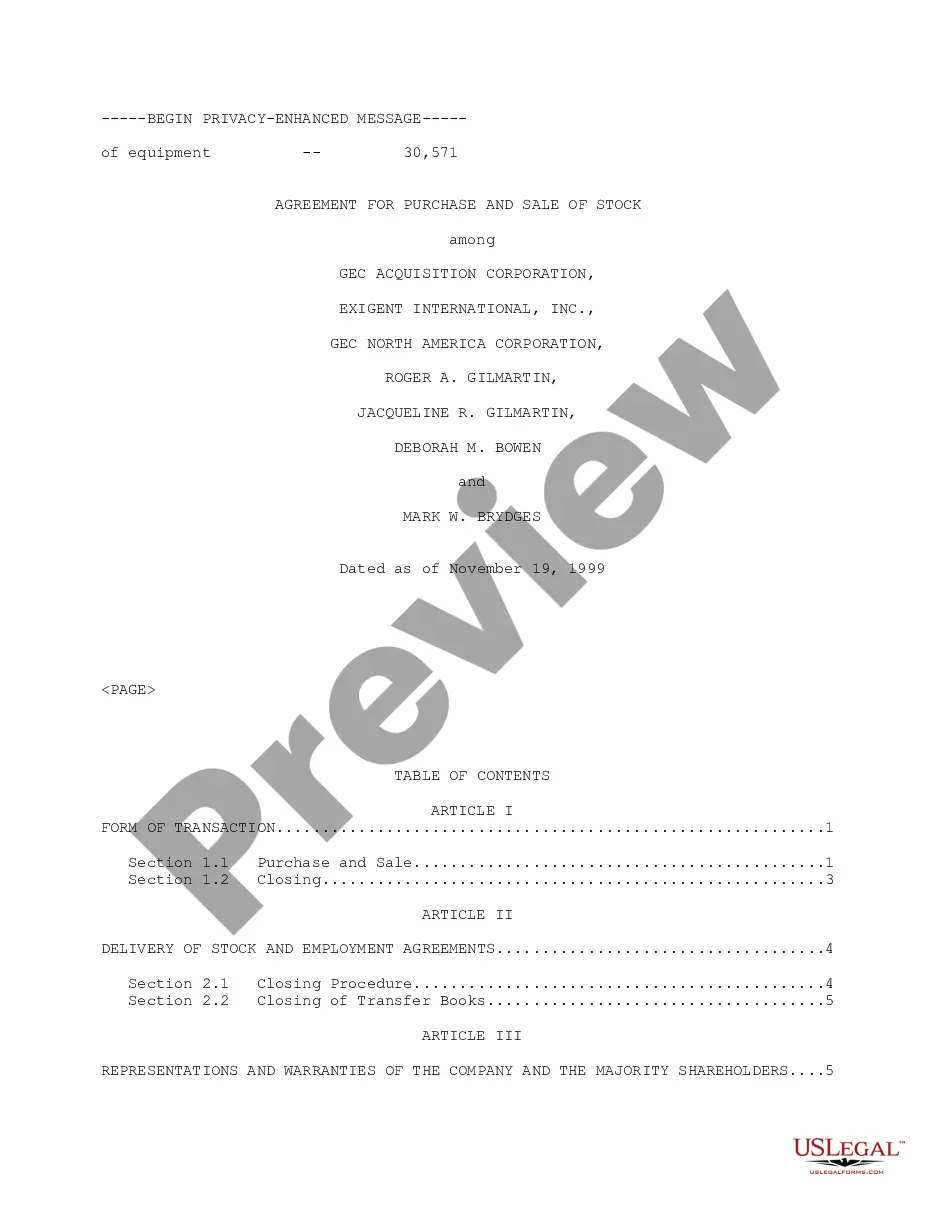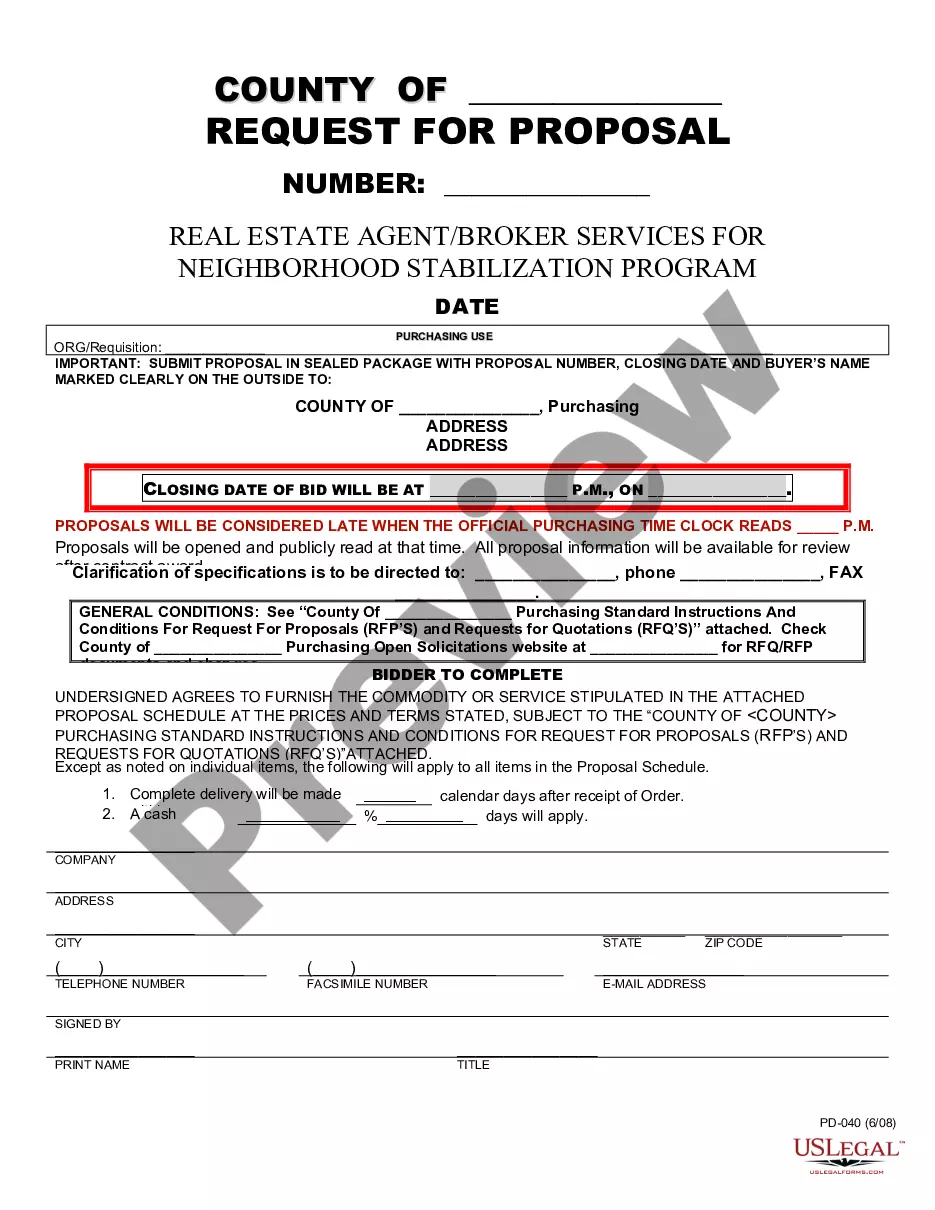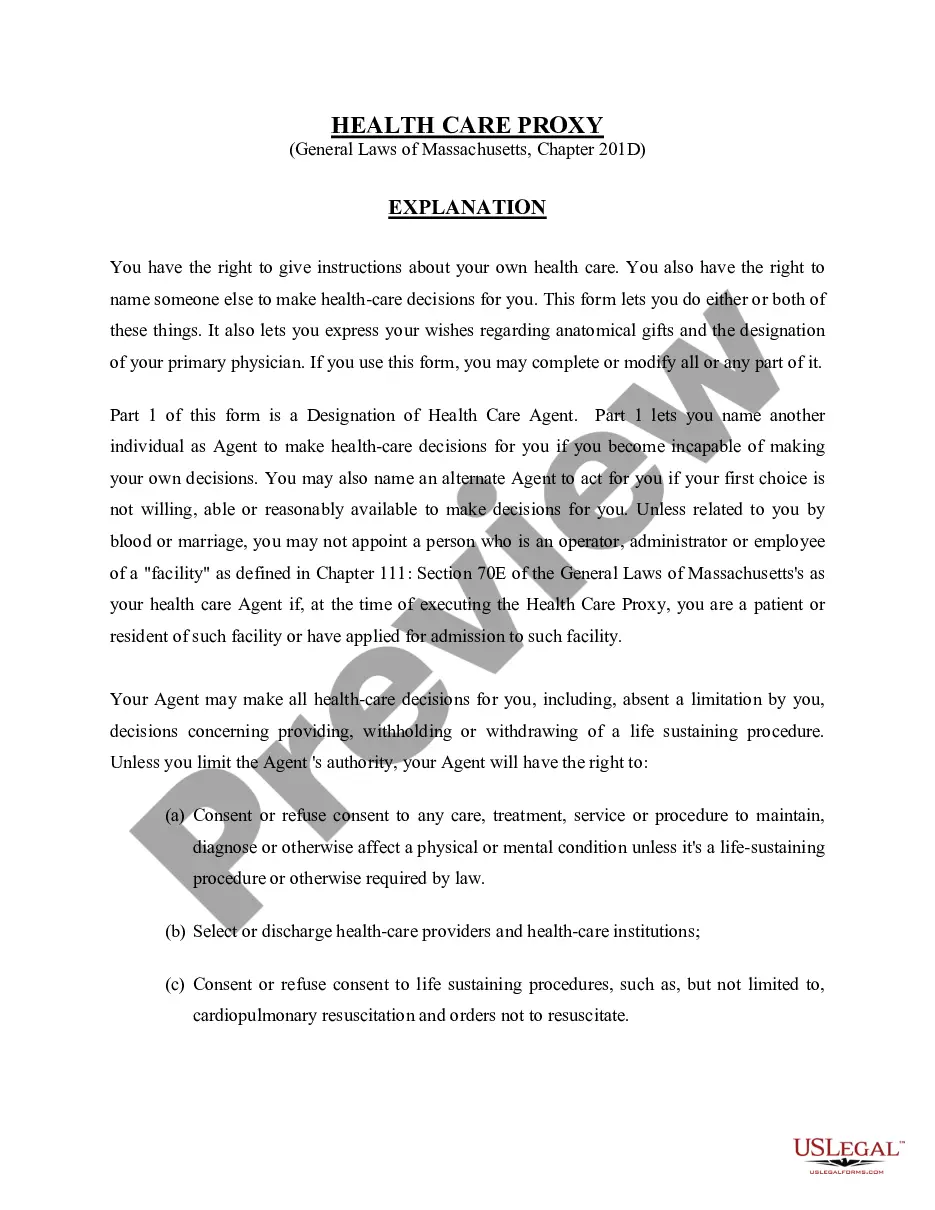Appeal For Disabled Facebook Account
Description
How to fill out Appeal For Disabled Facebook Account?
Creating legal documents from the beginning can occasionally be overwhelming.
Certain situations may require extensive investigation and significant financial investment.
If you're looking for an easier and more economical method for preparing an Appeal for Disabled Facebook Account or any other forms without unnecessary complications, US Legal Forms is always available to assist you.
Our online repository of over 85,000 current legal documents covers nearly every aspect of your financial, legal, and personal matters.
However, before proceeding to download the Appeal for Disabled Facebook Account, consider these suggestions: Review the document preview and descriptions to ensure you have located the document you need. Ensure the template you pick is in line with the regulations and laws of your state and county. Select the appropriate subscription option to obtain the Appeal for Disabled Facebook Account. Download the form, then complete, sign, and print it. US Legal Forms has a strong reputation and over 25 years of experience. Join us today and make form completion a straightforward and efficient process!
- With just a few clicks, you can swiftly obtain state- and county-compliant forms carefully prepared by our legal professionals.
- Utilize our platform whenever you require a trustworthy and dependable service through which you can conveniently locate and download the Appeal for Disabled Facebook Account.
- If you’re already familiar with our services and have previously established an account with us, simply Log In to your account, find the form, and download it or re-download it at any time from the My documents section.
- Don’t have an account? No problem. It only takes a few minutes to create one and browse the catalog.
Form popularity
FAQ
You should reach out to Facebook’s support team regarding your disabled account. The support team is equipped to address concerns related to account status and appeals. For issues related to an appeal for a disabled Facebook account, it’s crucial to provide detailed information about your situation. This will help support better understand your case and give you more effective guidance.
Yes, it is possible to recover a Facebook account that was disabled, but the process may take time. Start by submitting an appeal for disabled Facebook account through the Facebook help center. Ensure you provide all necessary documentation that supports your claim. The review team at Facebook will assess your request and determine if recovery is possible.
Contacting Facebook Live support can be done through the help center. Look for the available support options that relate specifically to your situation. If you have issues with your account, you can state that you need help with an appeal for a disabled Facebook account. This direct approach may expedite your request for assistance.
To appeal a permanently disabled Facebook account, first, visit the Facebook help center. From there, you can find the appropriate form to submit your appeal. Fill out the form with accurate information about your account and the reason for the appeal. Remember, providing as much detail as possible can improve your chances for a successful appeal for disabled Facebook account.
When you submit an appeal for a disabled Facebook account, the response time can vary. Generally, you may expect to hear back from Facebook within a few days, but it can sometimes take longer depending on the volume of appeals they are handling. During this waiting period, it is important to be patient and to check your email regularly for updates. If you want to ensure the best chance of success, consider using the US Legal Forms platform, which can help you streamline your appeal process effectively.
To appeal a disabled Facebook account, you need to fill out the appeal form provided by Facebook. Make sure to clearly explain your situation and why you believe your account should be reinstated. Additionally, attaching any relevant evidence can strengthen your appeal for a disabled Facebook account. Consider using platforms like UsLegalForms to assist you in preparing the necessary documentation for your appeal.
To retrieve your disabled Facebook account, you must initiate an appeal for a disabled Facebook account. Start by visiting the appeals page on Facebook, where you will find the necessary form. Provide accurate information and any supporting documents that verify your identity. This thorough approach increases your chances of successfully regaining access to your account.
When you submit an appeal for a disabled Facebook account, the response time can vary. Typically, Facebook may take anywhere from a few days to a couple of weeks to review your appeal. It is crucial to be patient during this period, as they carefully evaluate each case. You can monitor the status of your appeal through your email and Facebook notifications.
To unrestrict your Facebook account, you must first submit a proper appeal. You can do this through the Facebook Help Center by following the steps to appeal for disabled Facebook account. Make sure to check your email regularly for any updates or instructions from Facebook regarding your appeal.
When writing an appeal on Facebook, be concise and to the point. Start by explaining who you are, provide your account details, and describe the reasons why you believe your account should not be restricted. Mention that you are seeking to appeal for disabled Facebook account to ensure clarity.