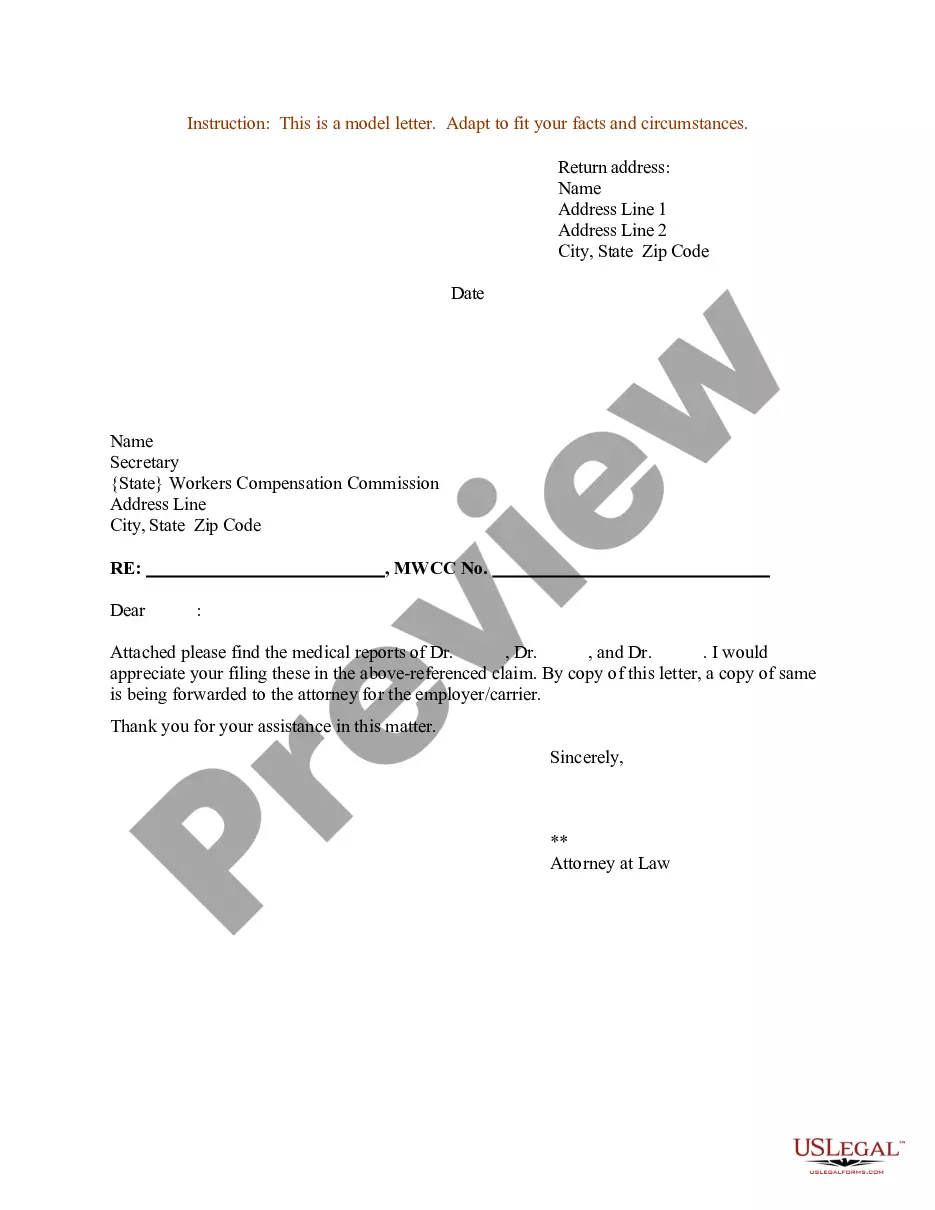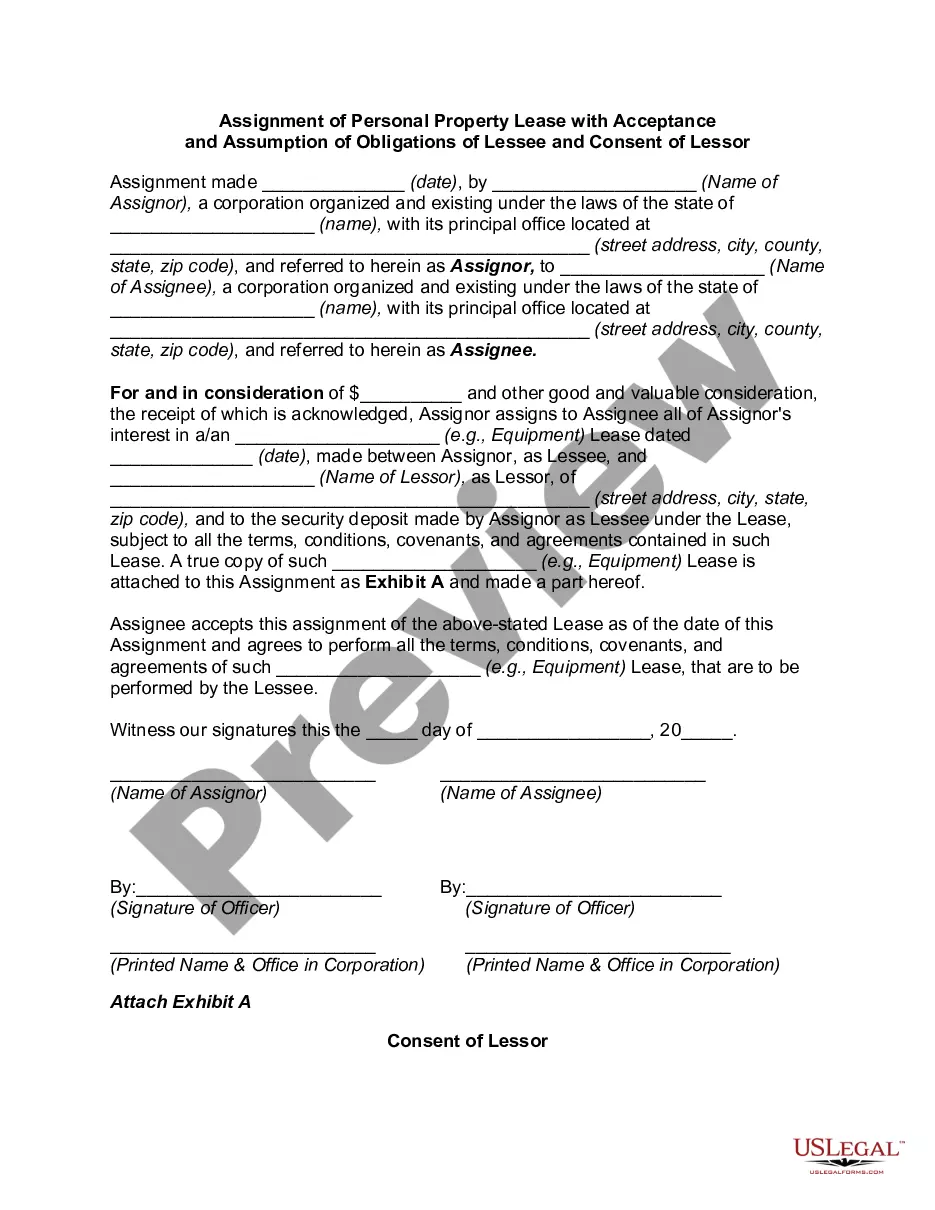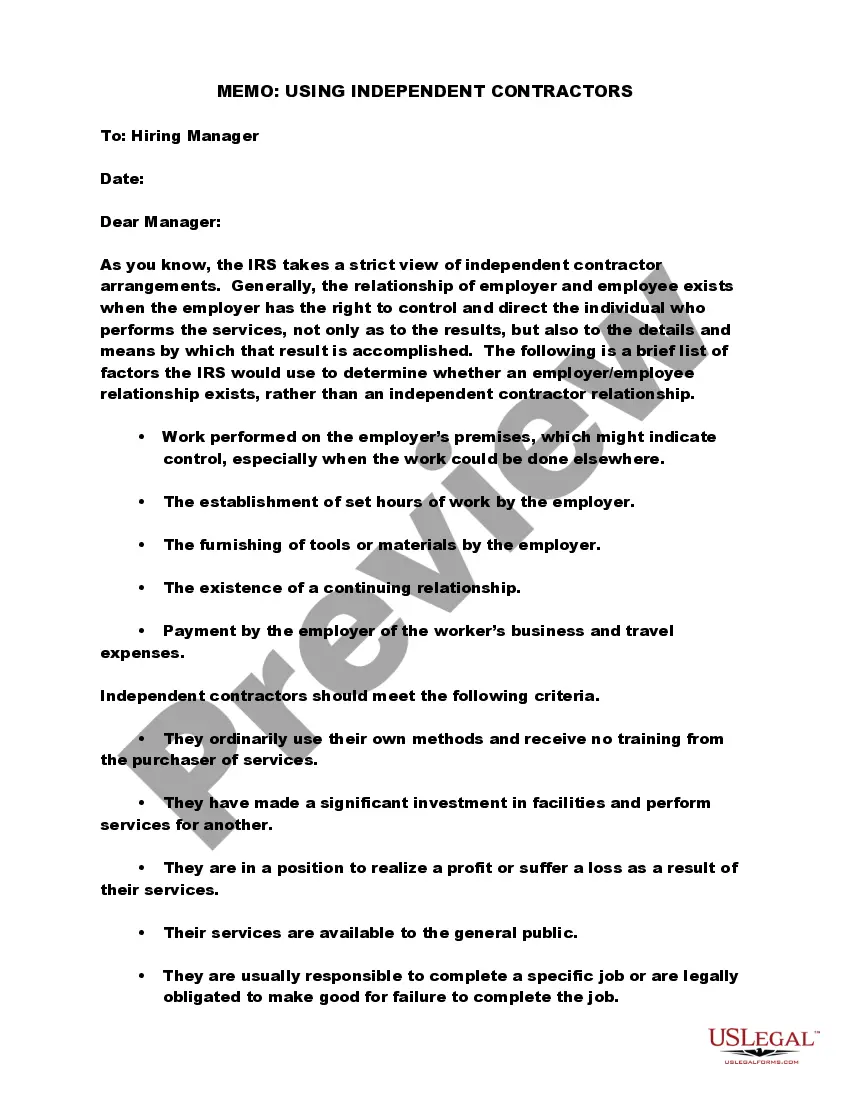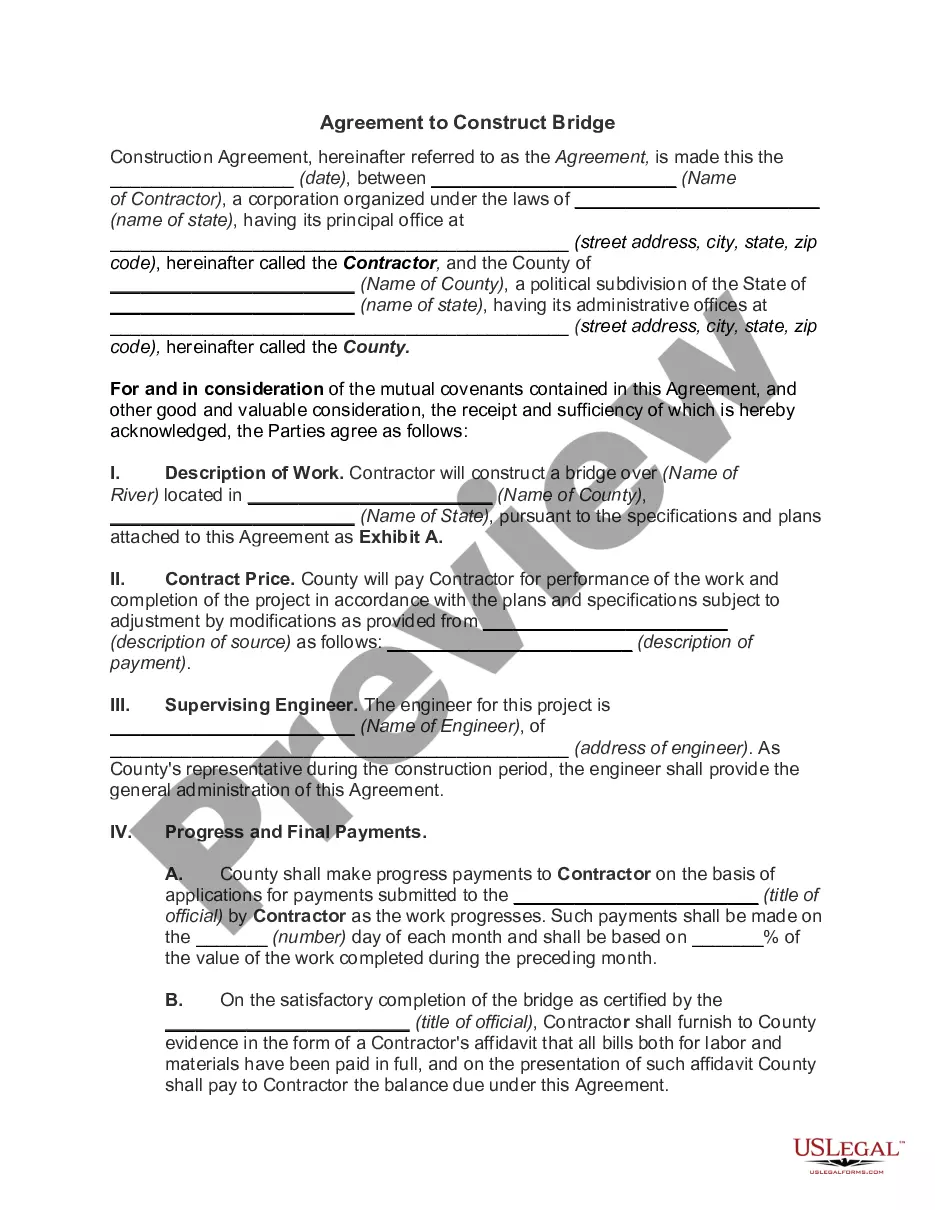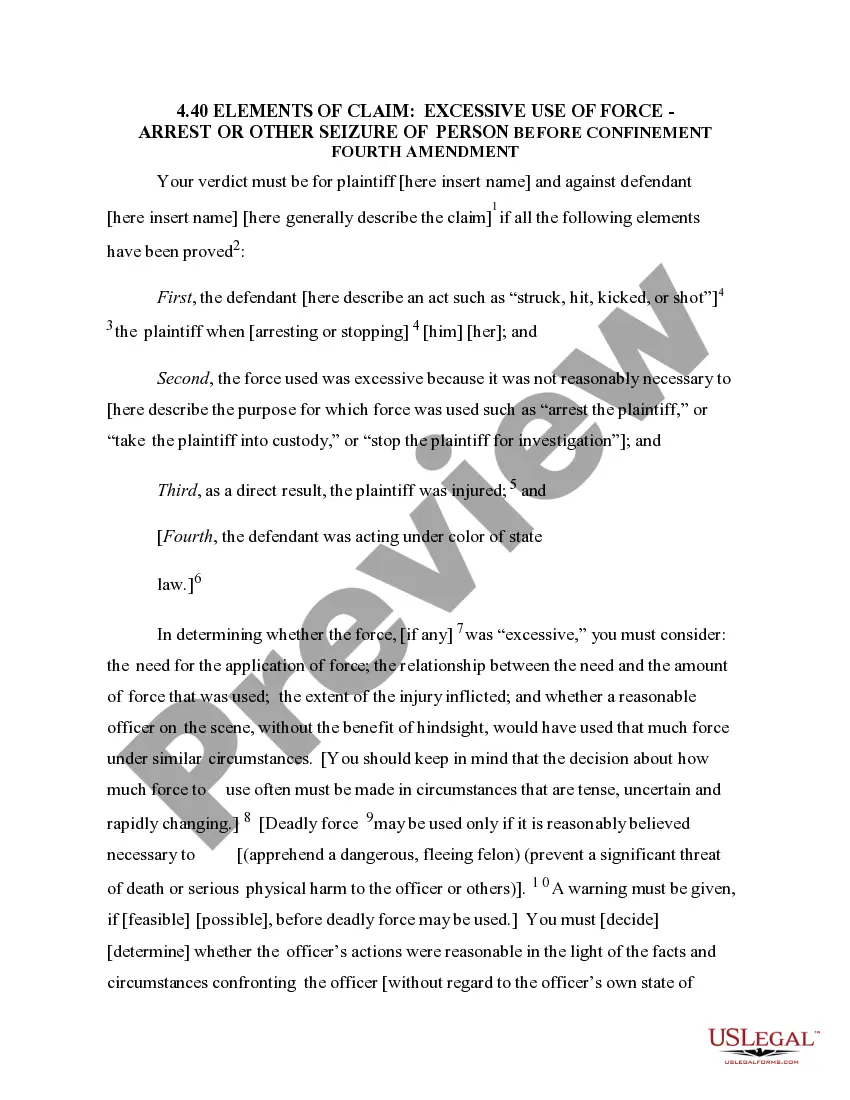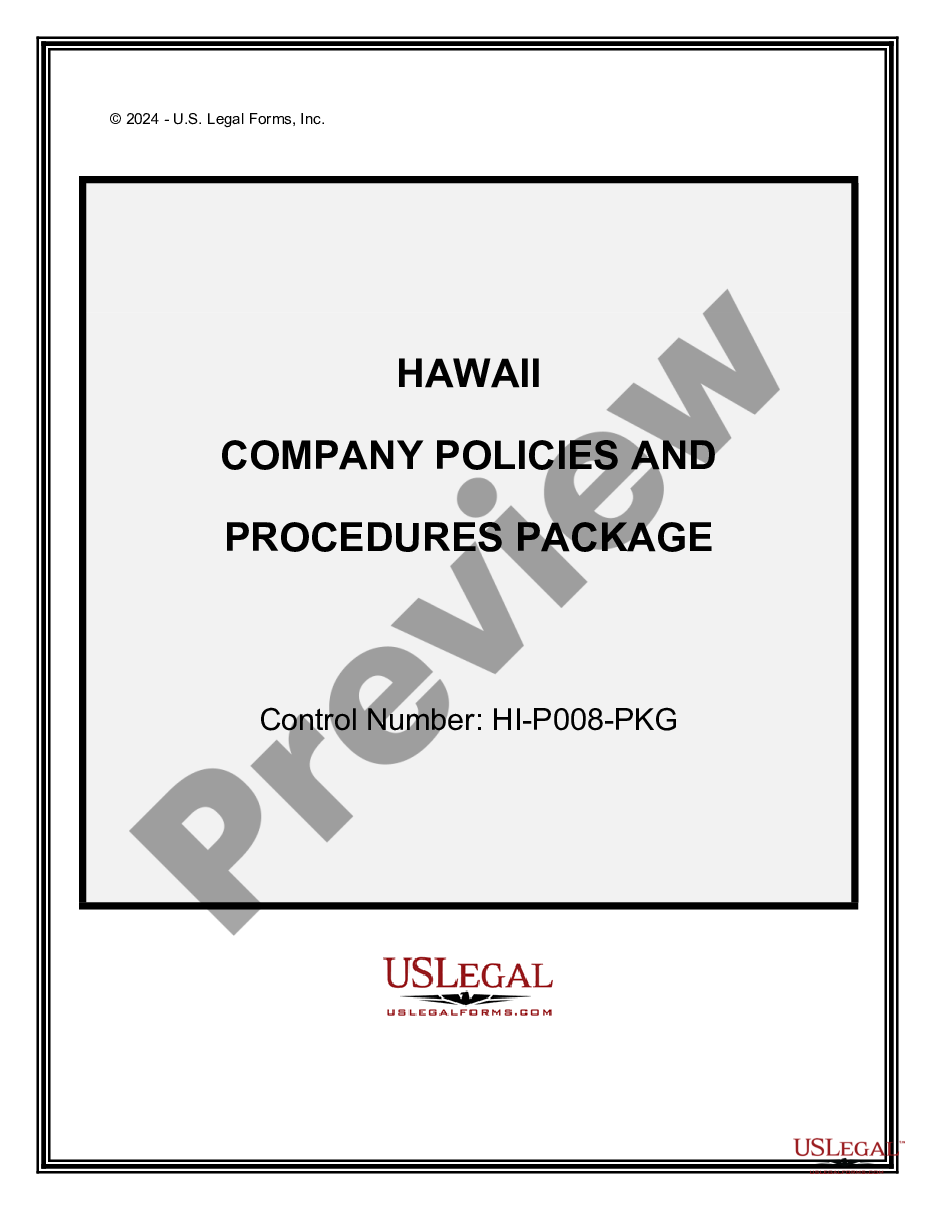Letter Format Enclosure And Cc
Description
How to fill out Sample Letter For Enclosure Of Medical Reports?
Finding a go-to place to take the most recent and relevant legal templates is half the struggle of dealing with bureaucracy. Choosing the right legal files calls for accuracy and attention to detail, which explains why it is important to take samples of Letter Format Enclosure And Cc only from reliable sources, like US Legal Forms. A wrong template will waste your time and hold off the situation you are in. With US Legal Forms, you have little to worry about. You may access and see all the information about the document’s use and relevance for your circumstances and in your state or county.
Take the following steps to finish your Letter Format Enclosure And Cc:
- Make use of the library navigation or search field to locate your sample.
- View the form’s information to check if it matches the requirements of your state and area.
- View the form preview, if there is one, to ensure the form is definitely the one you are interested in.
- Resume the search and locate the proper template if the Letter Format Enclosure And Cc does not fit your needs.
- If you are positive about the form’s relevance, download it.
- If you are an authorized customer, click Log in to authenticate and access your selected forms in My Forms.
- If you do not have a profile yet, click Buy now to get the form.
- Pick the pricing plan that suits your requirements.
- Go on to the registration to finalize your purchase.
- Complete your purchase by choosing a payment method (credit card or PayPal).
- Pick the document format for downloading Letter Format Enclosure And Cc.
- Once you have the form on your gadget, you can change it with the editor or print it and finish it manually.
Get rid of the headache that accompanies your legal documentation. Explore the comprehensive US Legal Forms library to find legal templates, check their relevance to your circumstances, and download them immediately.
Form popularity
FAQ
Under your signature, type "CC" and place two to four spaces between your signature and the CC line. Now enter the names of everyone who will be CC'd on this letter.
The point is to alert the person who has received the letter that others directly involved with the letter have also been copied on it. In a printed letter, the CC line might go before or after the enclosures line. Whichever you choose, it needs to be below the signature line.
In a printed letter, the CC line might go before or after the enclosures line. Whichever you choose, it needs to be below the signature line.
Steps for writing an enclosure Make a list of what each document is (Ex: resume, references, etc.). Write your cover letter. Under your name at the end of the letter, skip two lines. On the third line, write "Enclosure:" or "Enclosures:" if there are multiple documents.
In a hardcopy business letter or a . pdf version of a letter that you attach to an email, you'd add the cc abbreviation at the bottom of the letter, after your closing and signature, along with the names and, when appropriate, titles of everybody else who receives a copy.