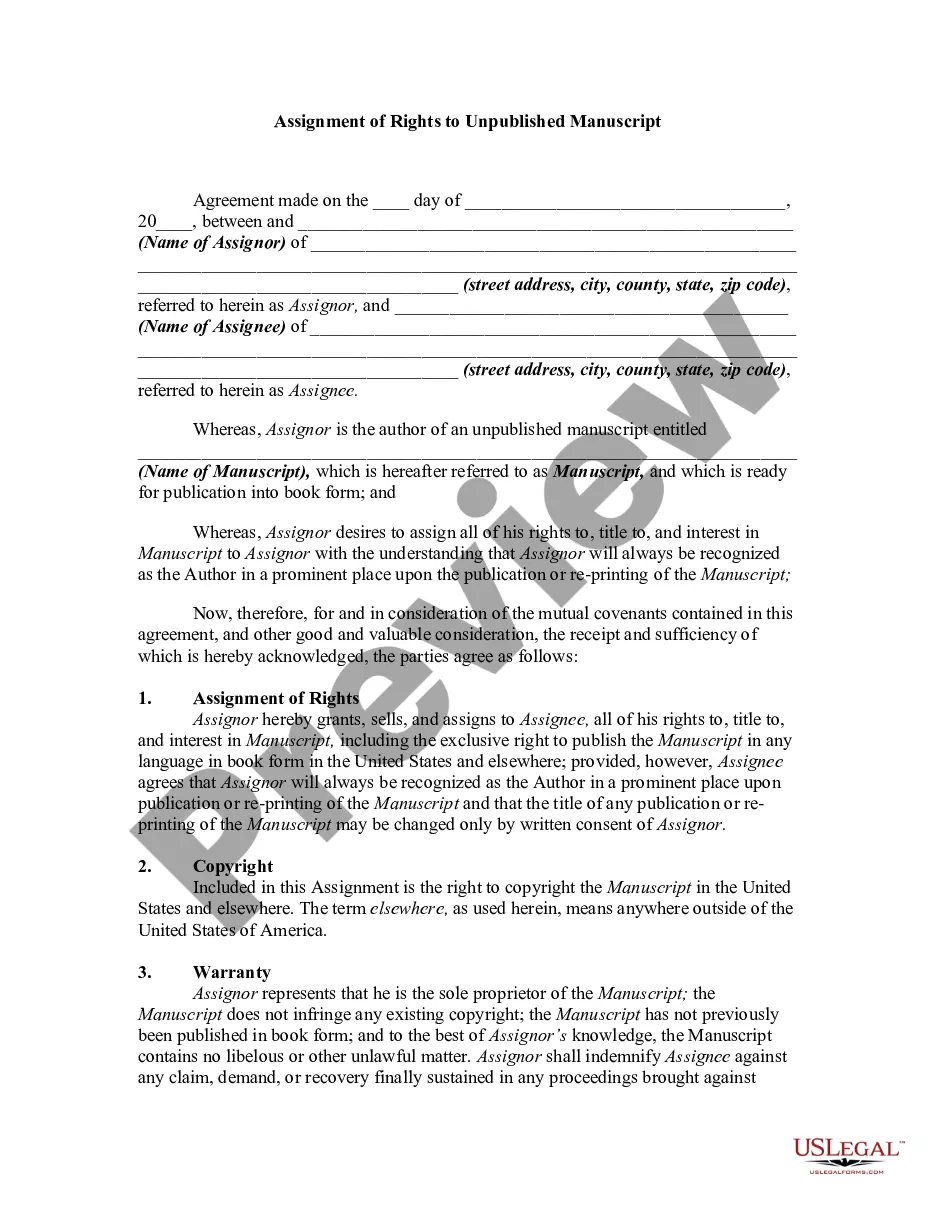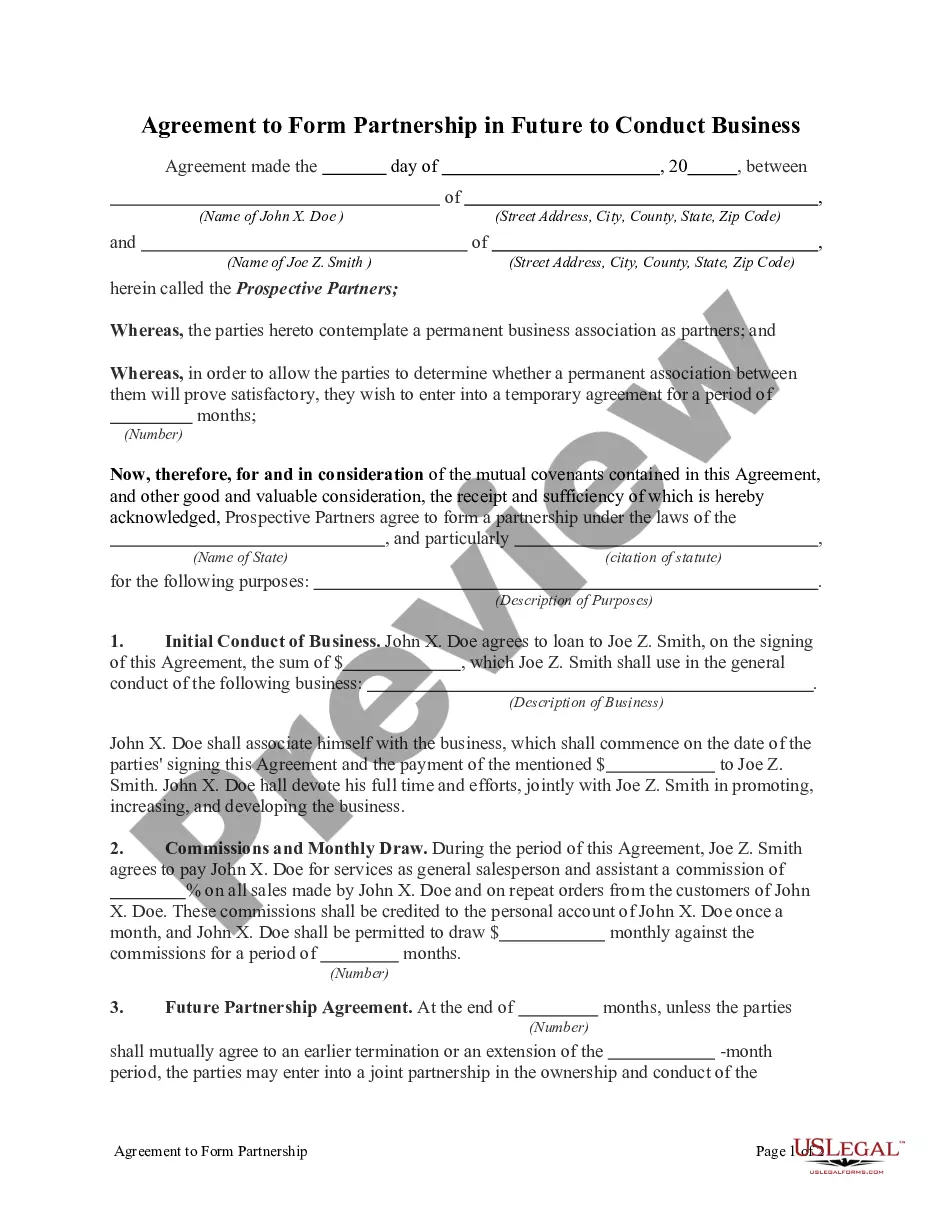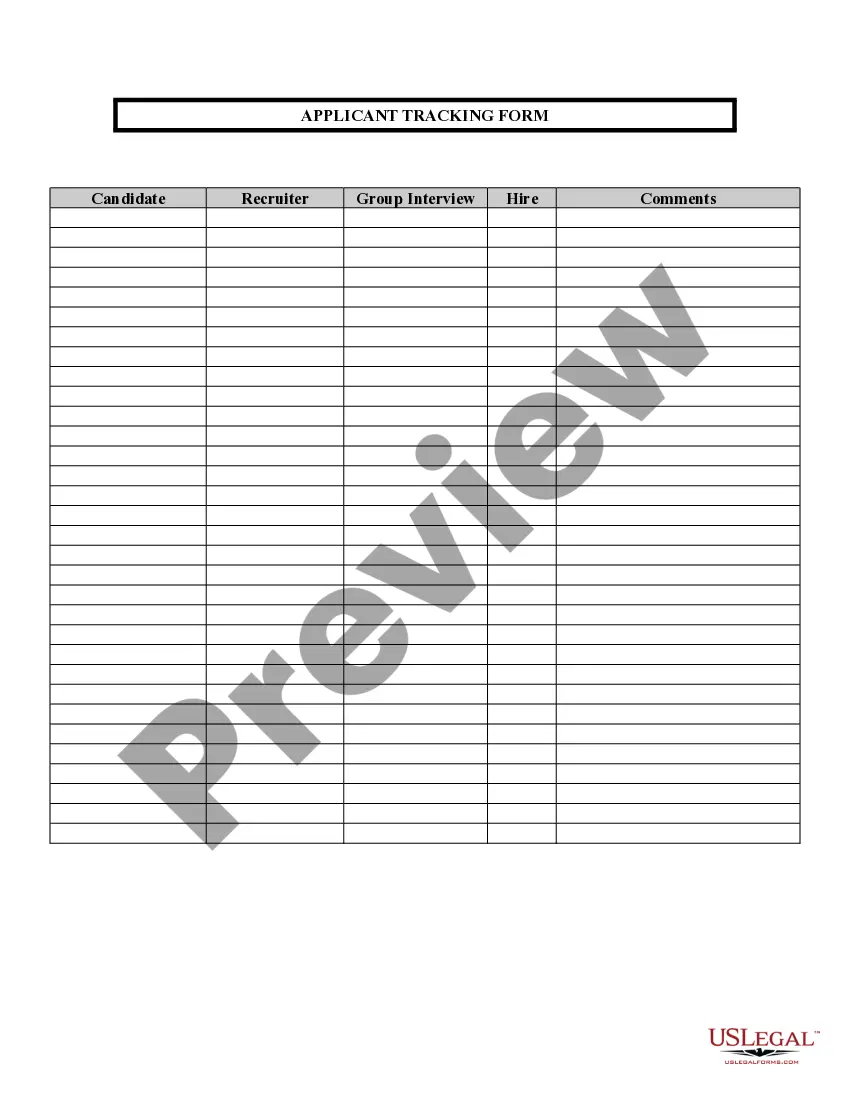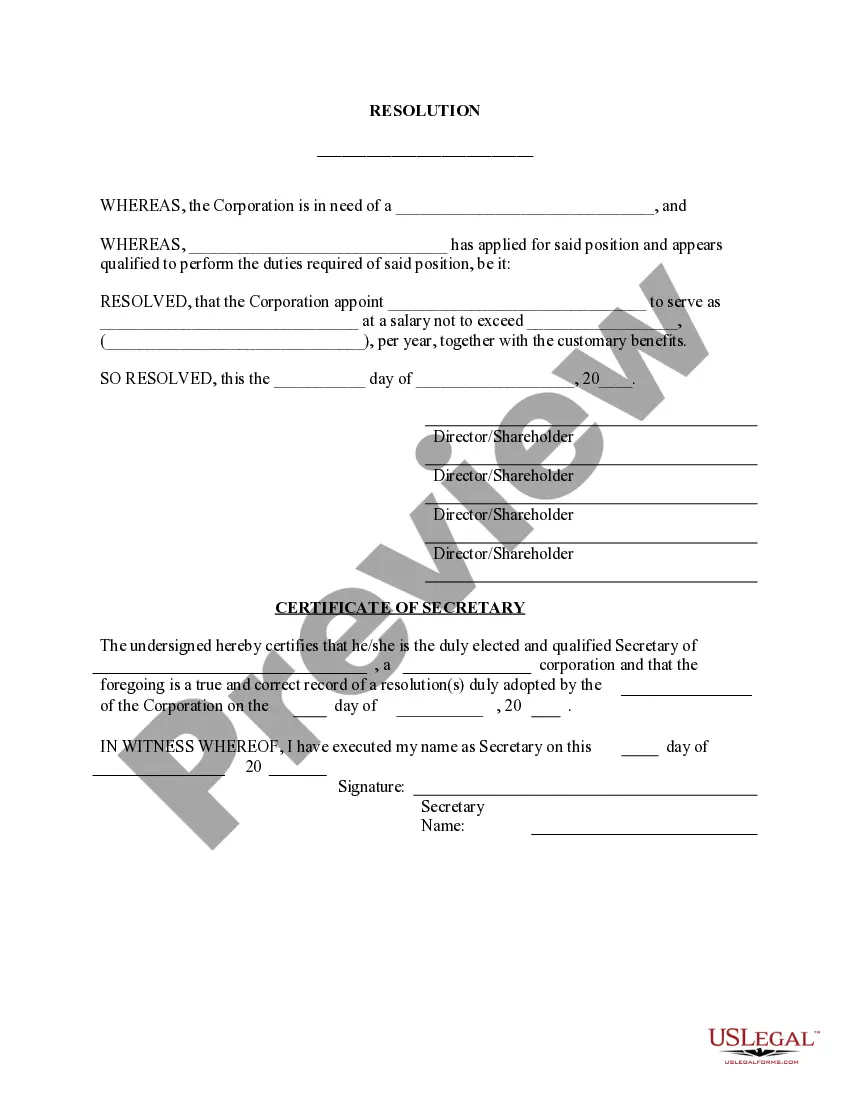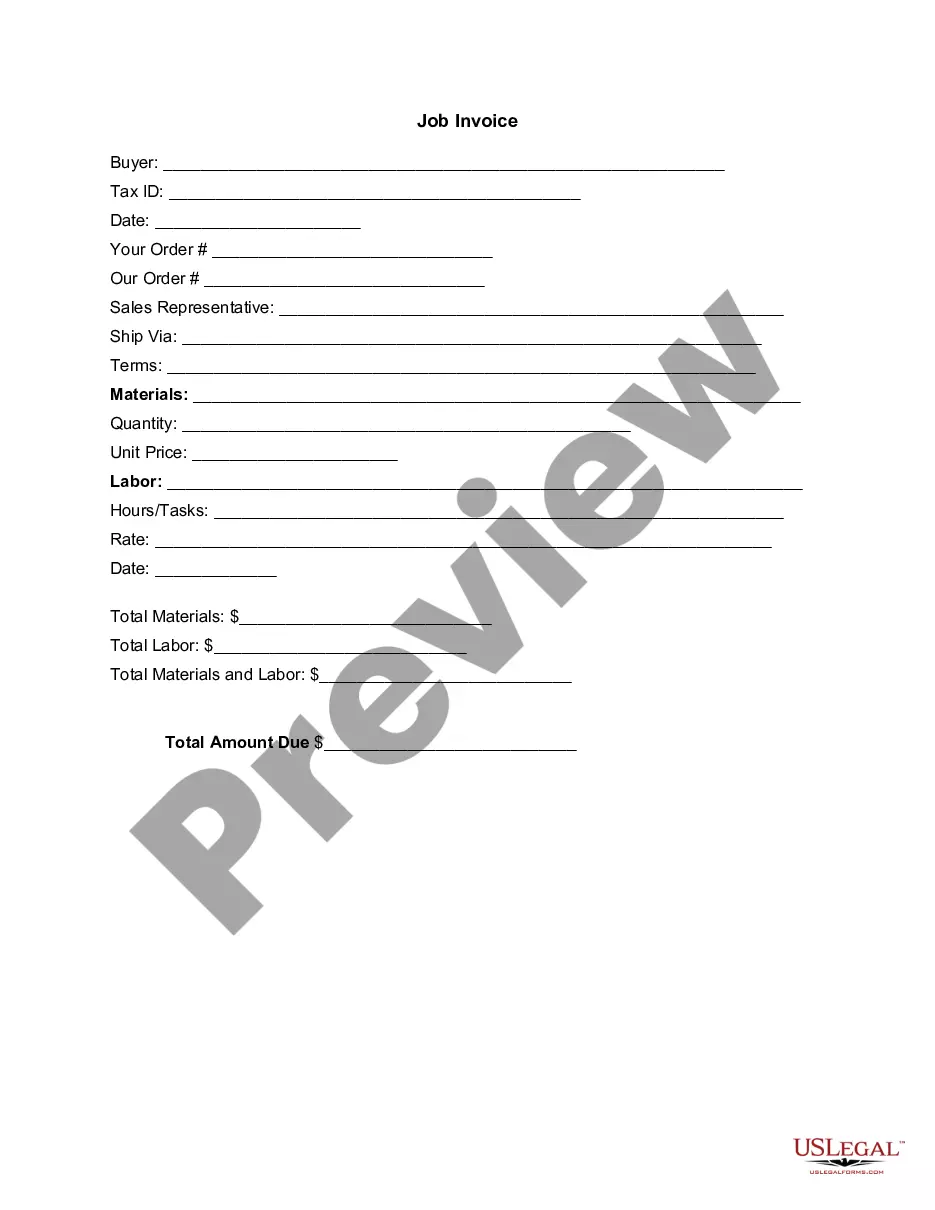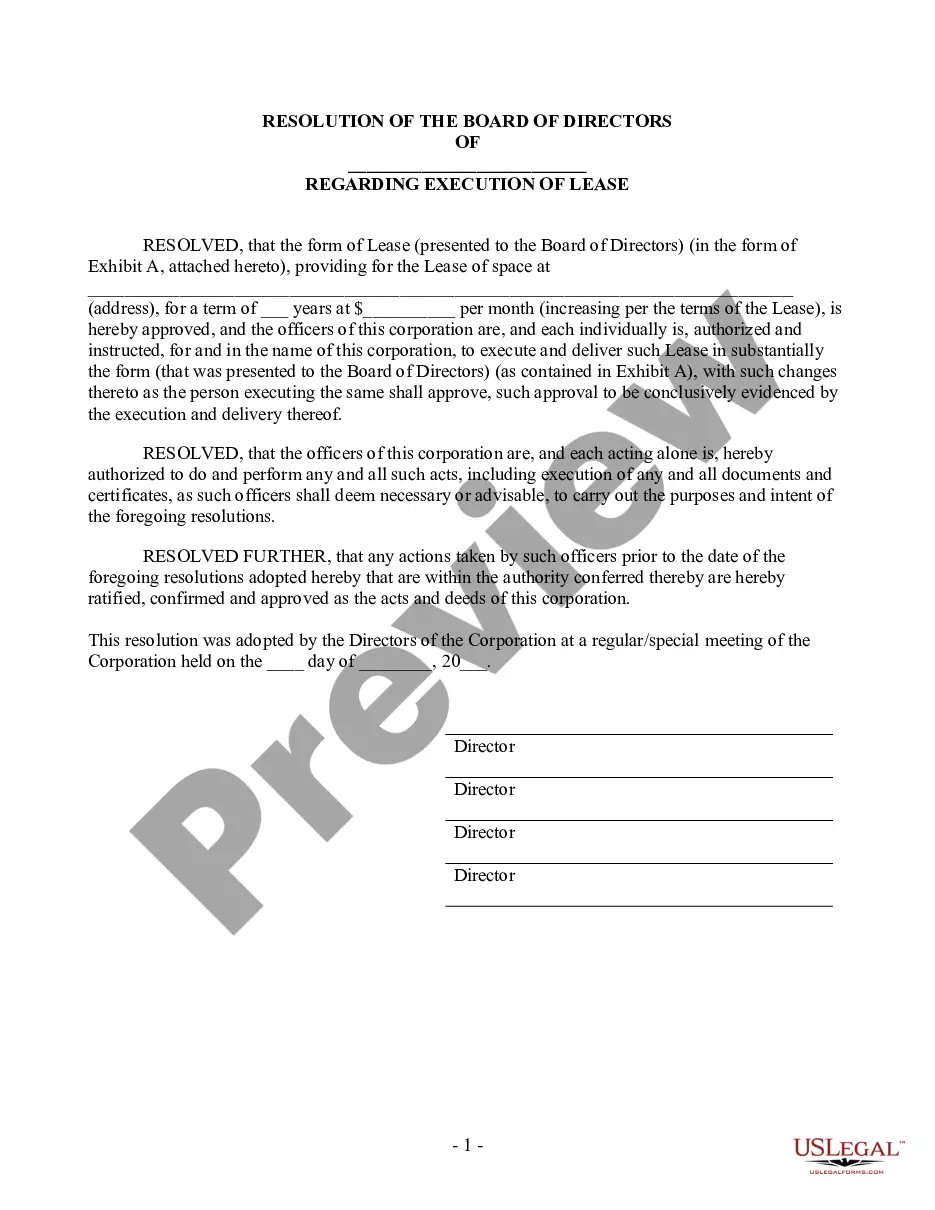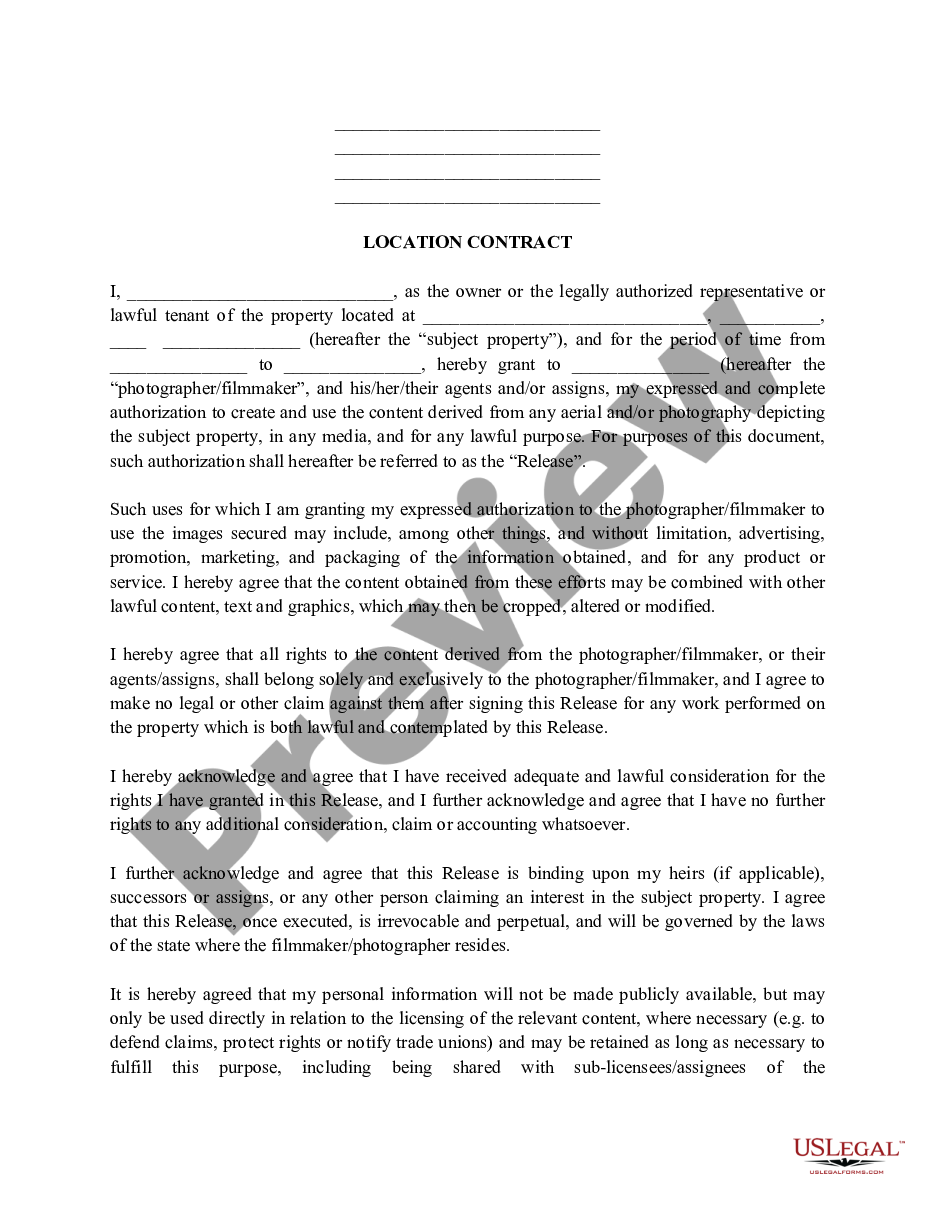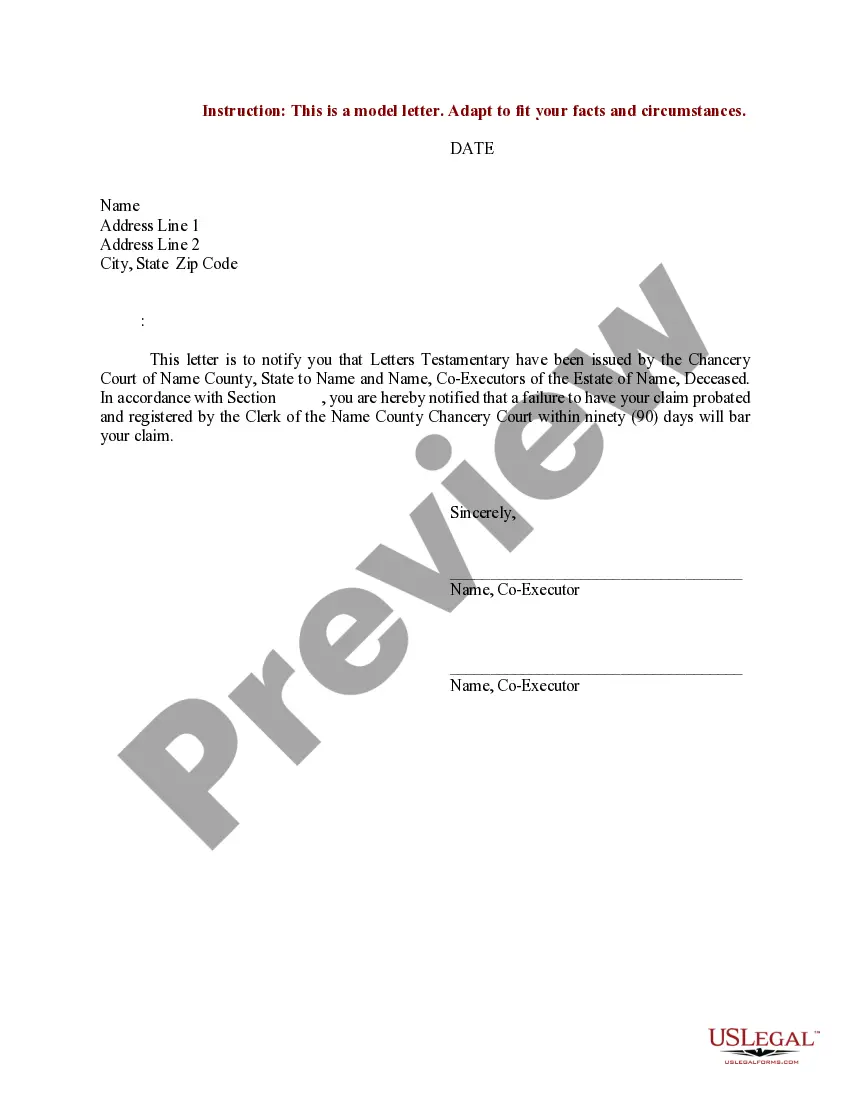Sample Recommendation Letter In Linkedin
Description
How to fill out Sample Letter For Letters Testamentary?
The Example Endorsement Letter on Linkedin presented on this site is a versatile legal template developed by expert attorneys in compliance with federal and local statutes.
For over 25 years, US Legal Forms has supplied individuals, businesses, and legal experts with more than 85,000 verified, state-specific documents for any corporate and personal situation. It’s the quickest, easiest, and most reliable method to acquire the paperwork you require, as the service ensures the utmost level of data security and anti-malware safeguards.
Subscribe to US Legal Forms to have authenticated legal templates for all of life’s situations readily available.
- Search for the document you need and review it.
- Scan through the file you sought and preview it or verify the form description to confirm it meets your requirements. If it doesn’t, use the search bar to discover the suitable one. Hit Buy Now when you have found the template you seek.
- Register and Log In.
- Choose the pricing option that works for you and create an account. Use PayPal or a credit card to make a quick payment. If you already possess an account, Log In and check your subscription to proceed.
- Retrieve the editable template.
- Select the format you desire for your Example Endorsement Letter on Linkedin (PDF, DOCX, RTF) and download the example onto your device.
- Fill out and sign the document.
- Print the template to complete it manually. Alternatively, utilize an online multifunctional PDF editor to swiftly and accurately fill out and sign your form with an eSignature.
- Download your documents again.
- Access the same document once more whenever necessary. Open the My documents tab in your profile to redownload any previously acquired forms.
Form popularity
FAQ
15 tips for writing a letter of recommendation Create a new letter for each recommendation. ... Review the resume. ... Request some bullet points. ... Prepare a list of qualities. ... Introduce yourself. ... Include language from the job description. ... Focus on one or two qualities. ... Quantify the strengths.
Along with [his/her/their] undeniable talent, [Name] has always been an absolute joy to work with. [He is/she is/they are] a true team player, and always foster[s] positive discussions and bring[s] the best out of other employees. Without a doubt, I confidently recommend [Name] to join your team at [Company].
"I had the pleasure of working closely with [Name] on a challenging project. Their exceptional problem-solving skills and attention to detail were instrumental in its success. I highly recommend [Name] for their dedication, professionalism, and ability to deliver results."
A recommendation is a commendation written by a LinkedIn member to recognize your work. You can request recommendations from your 1st-degree connections you work with or have worked with. If a connection writes you a recommendation, you'll be notified via a message from the sender on LinkedIn.
Go to your Page admin view. Click Recommend to employees above the Start a post field. Locate the recommendation and click the More icon in the upper-right corner. You can only edit your own posts.