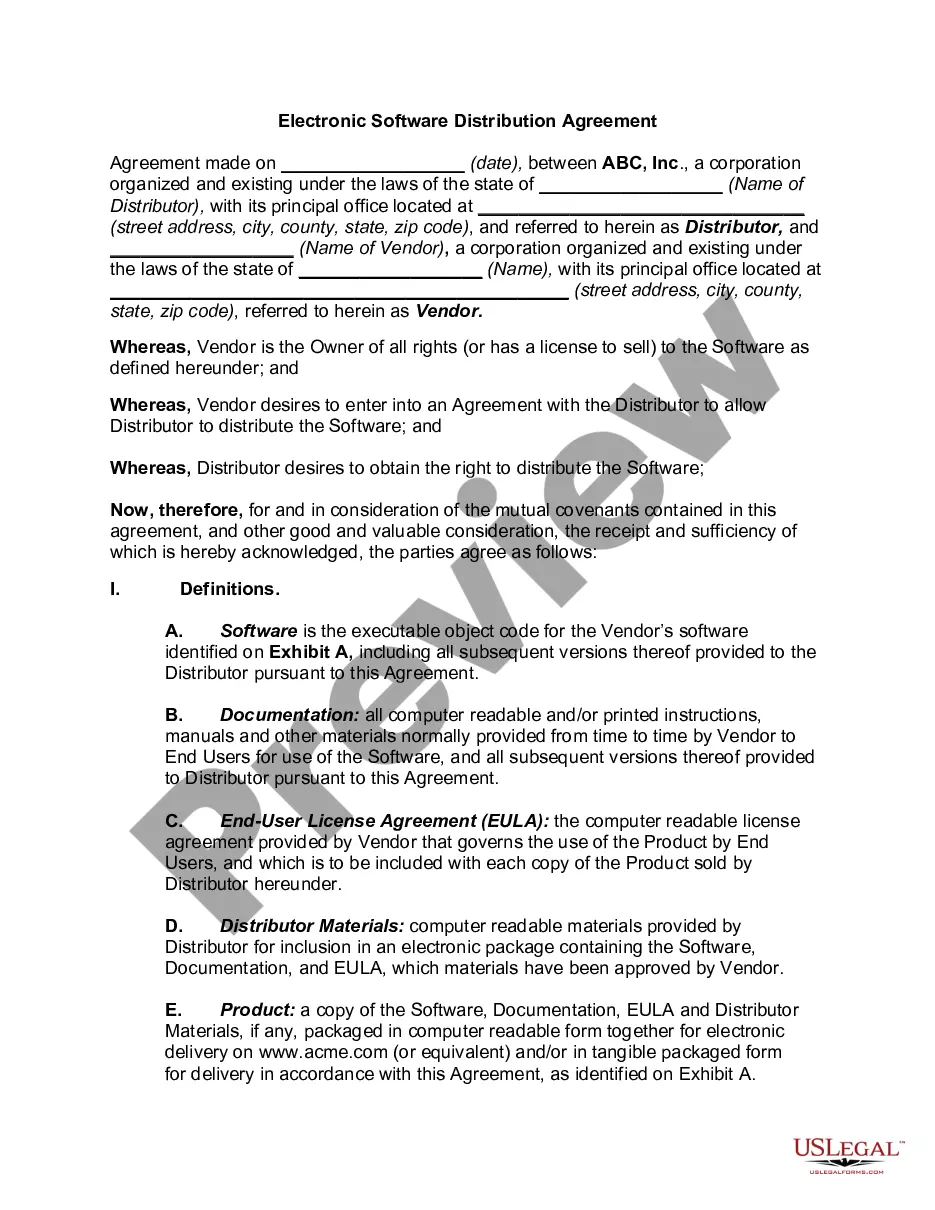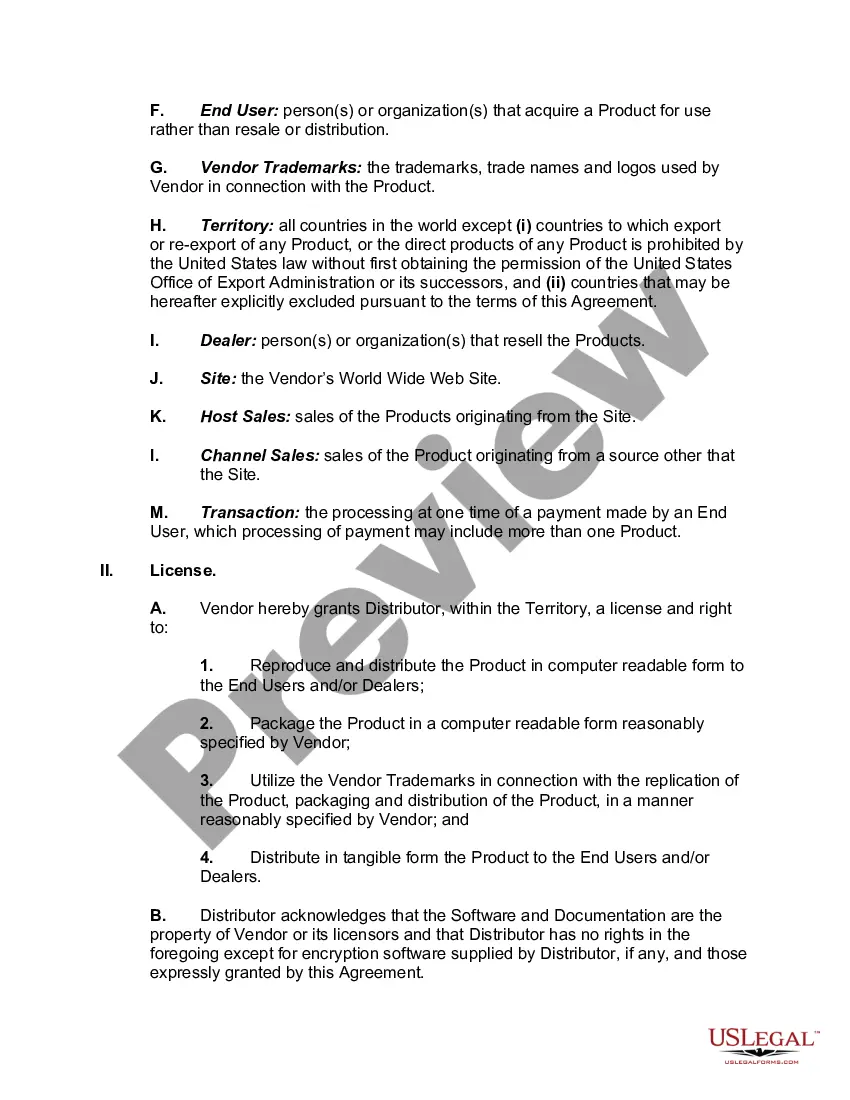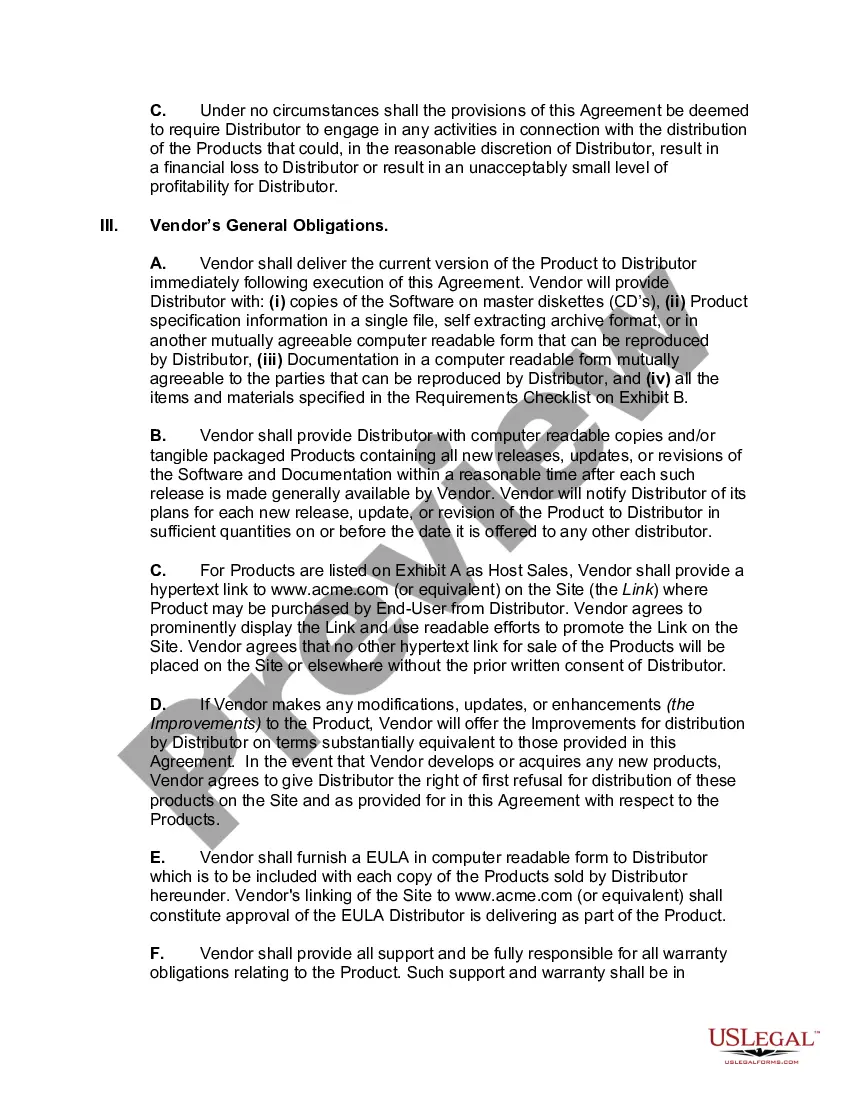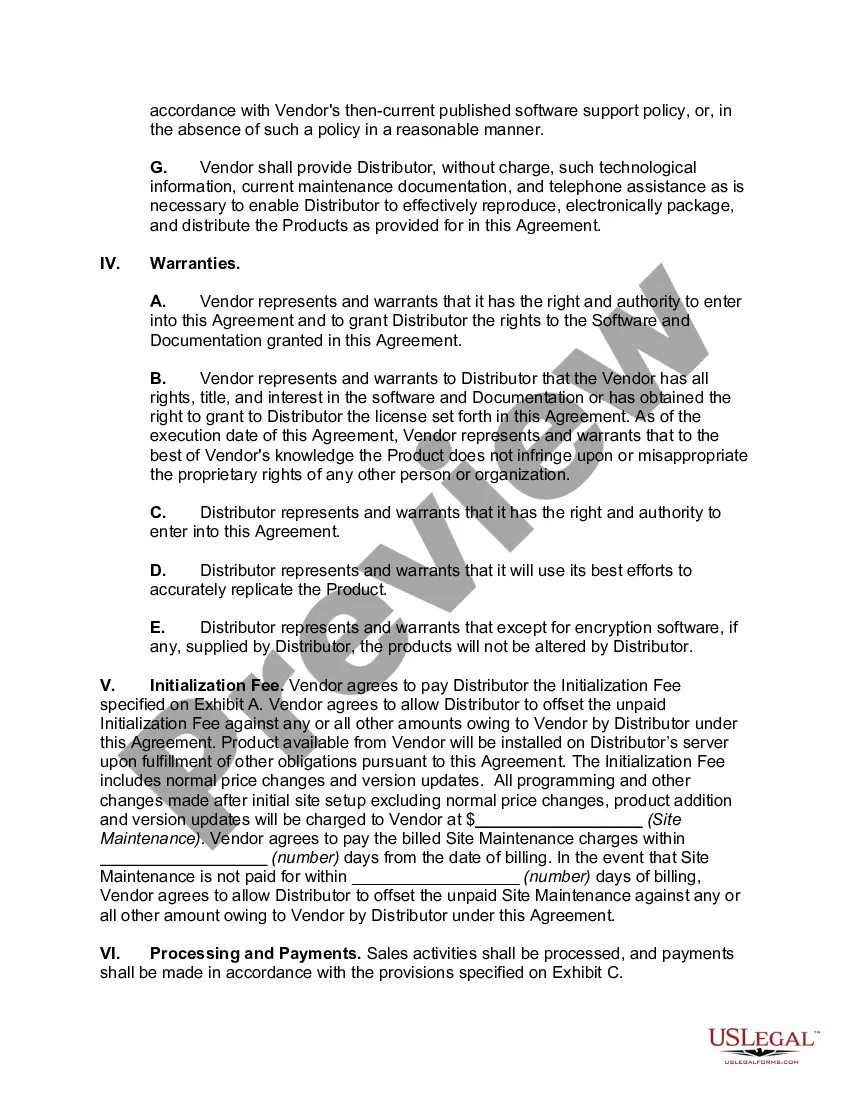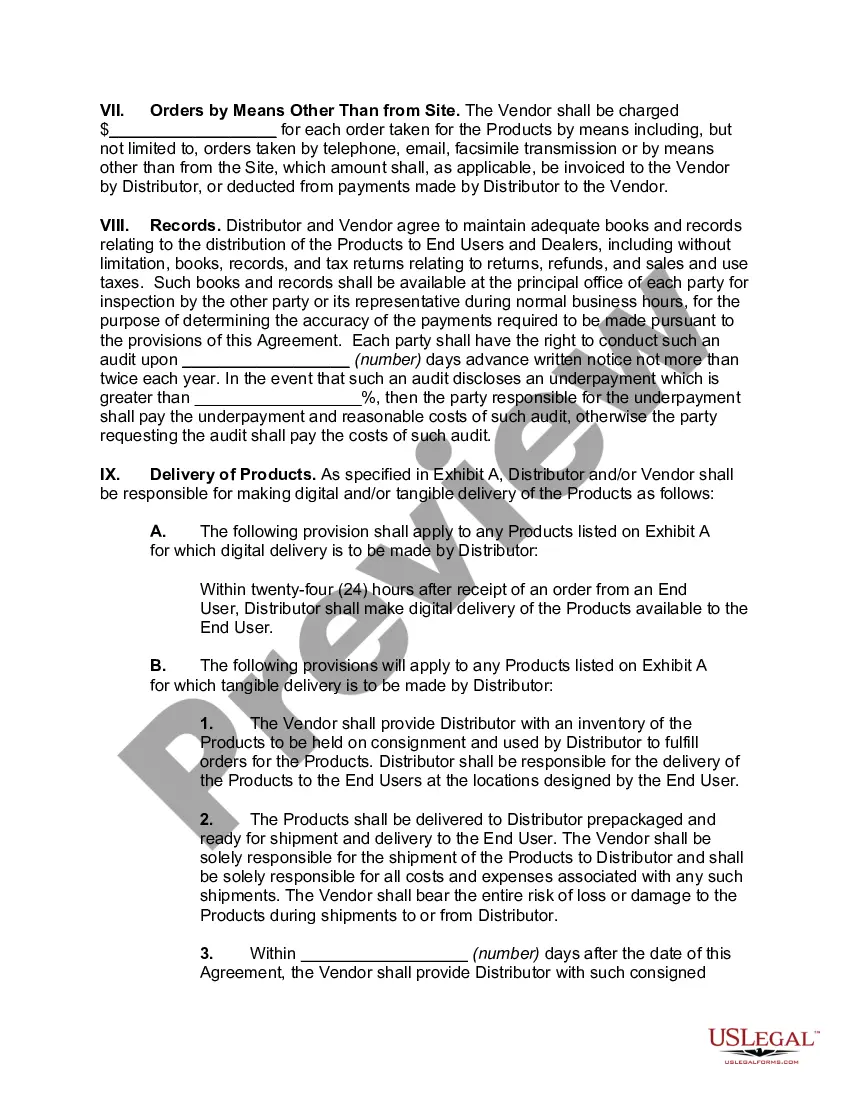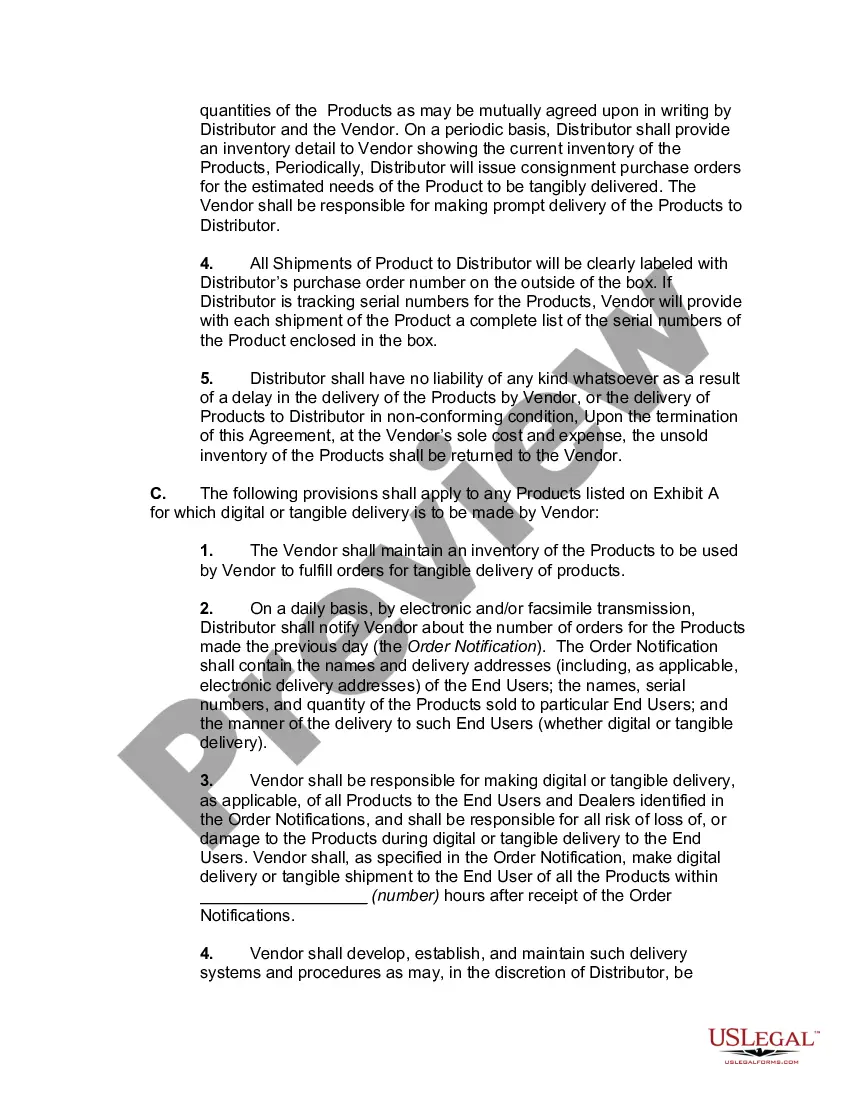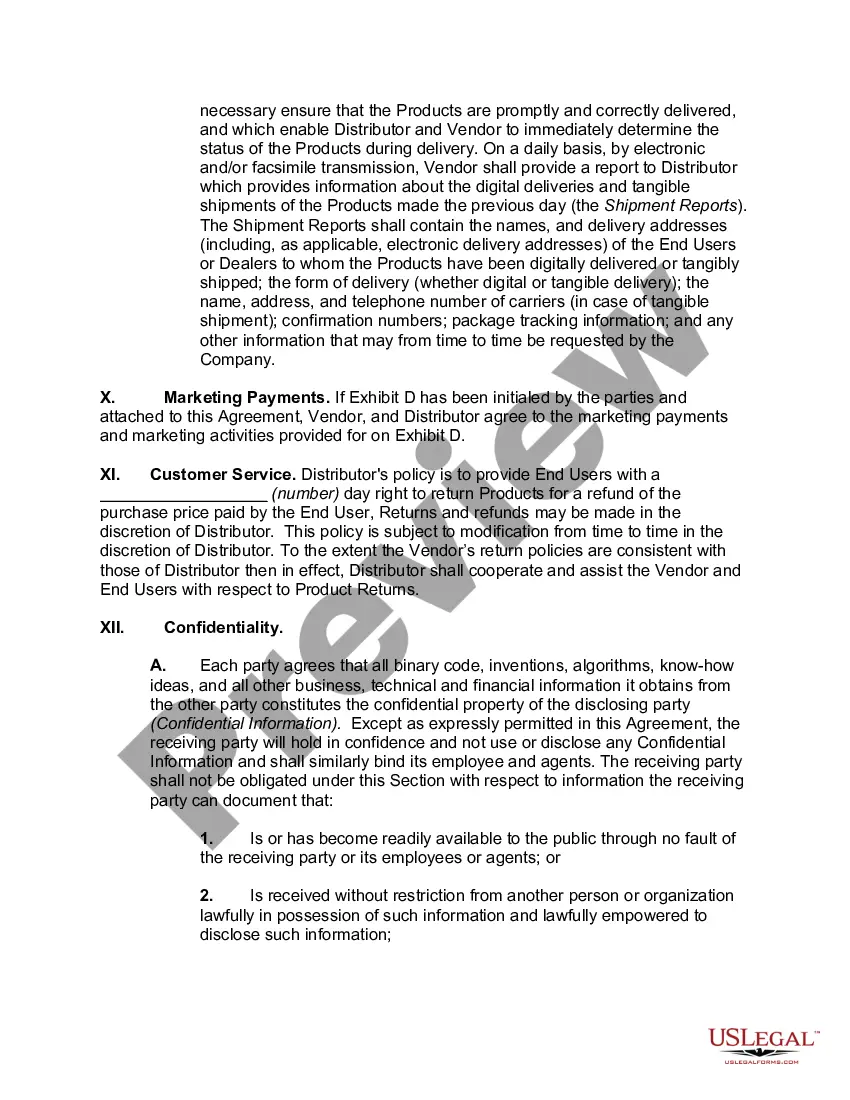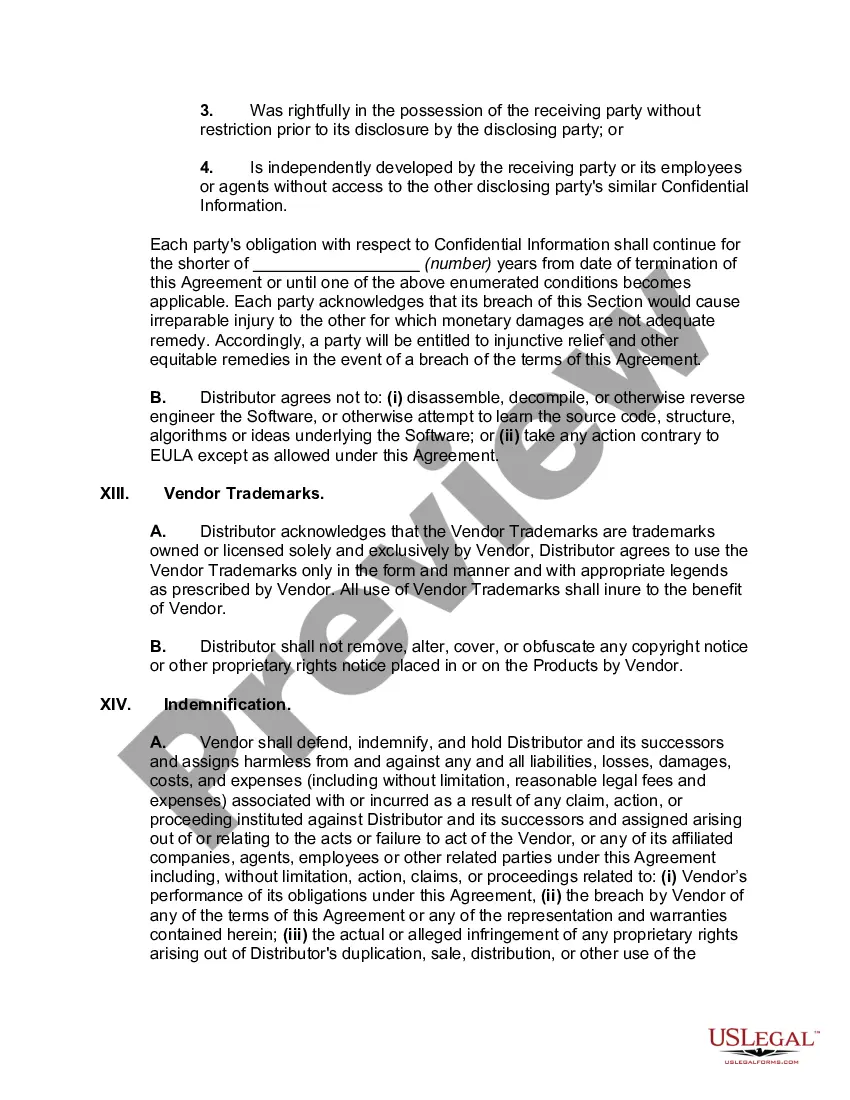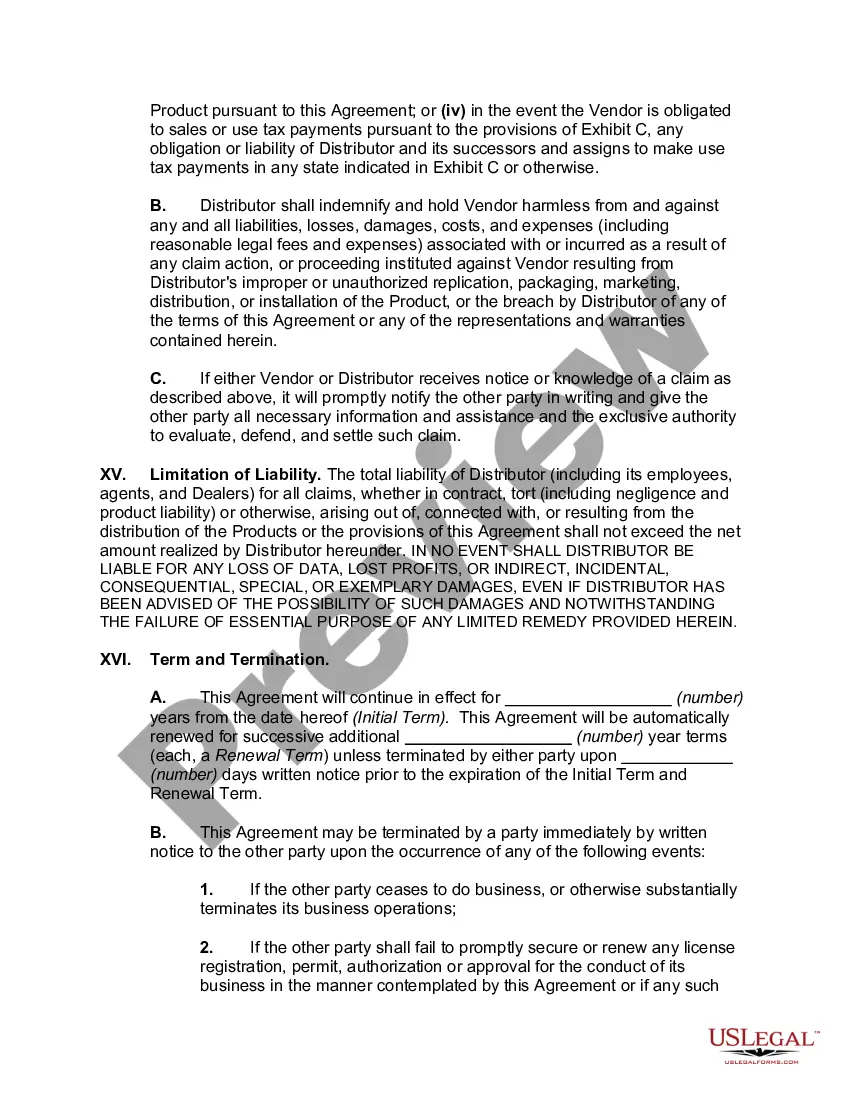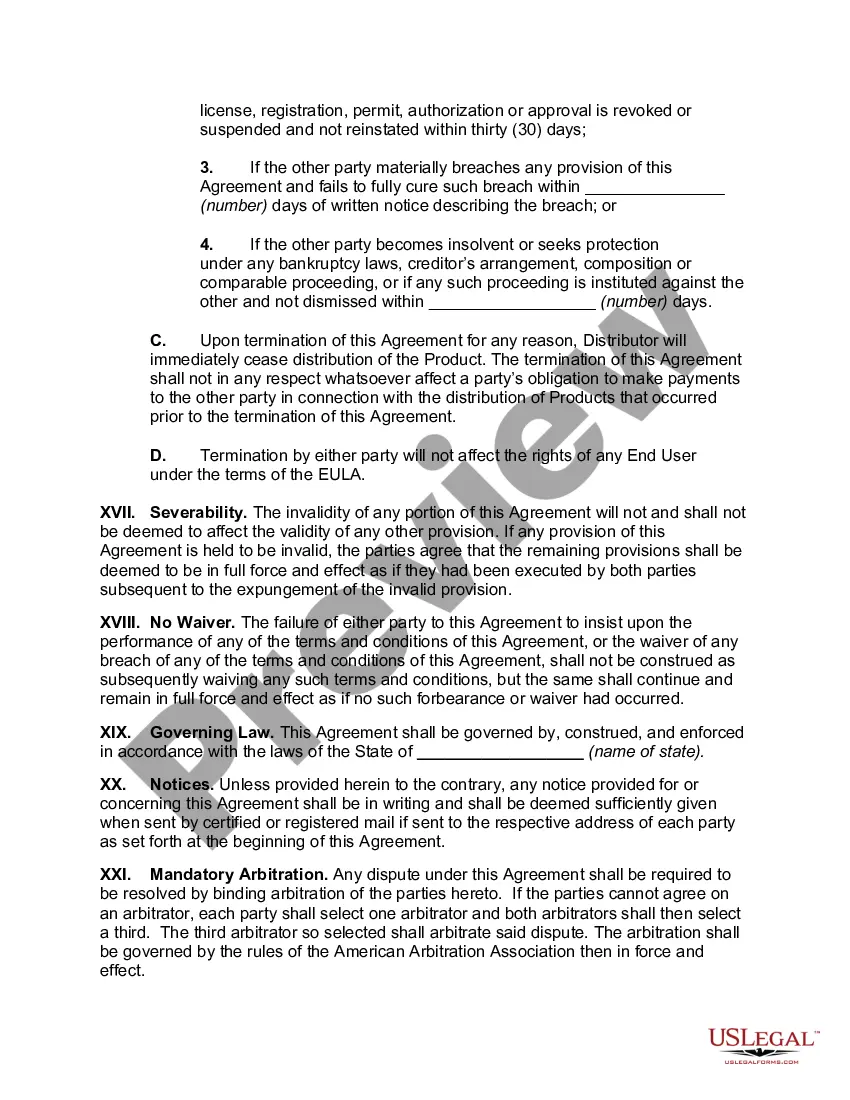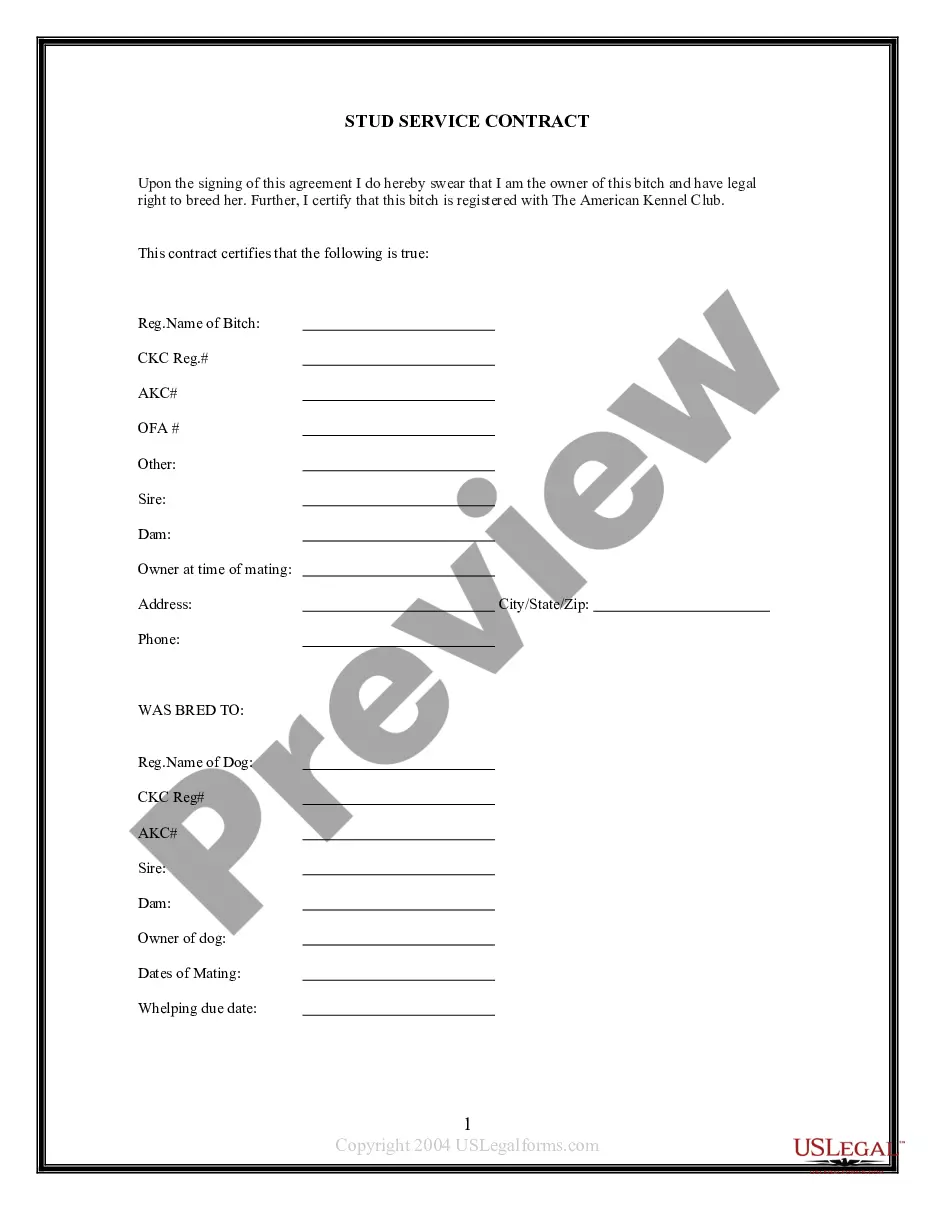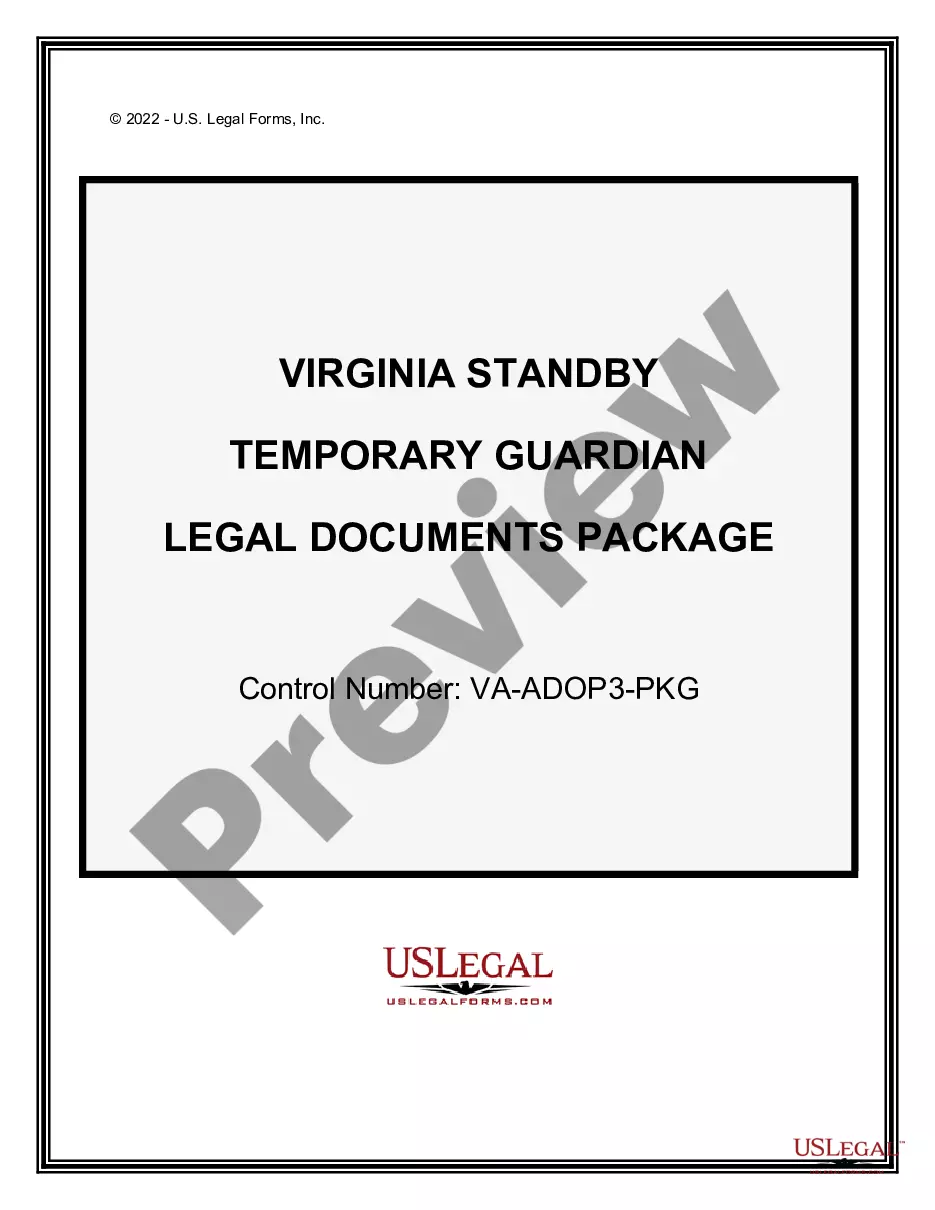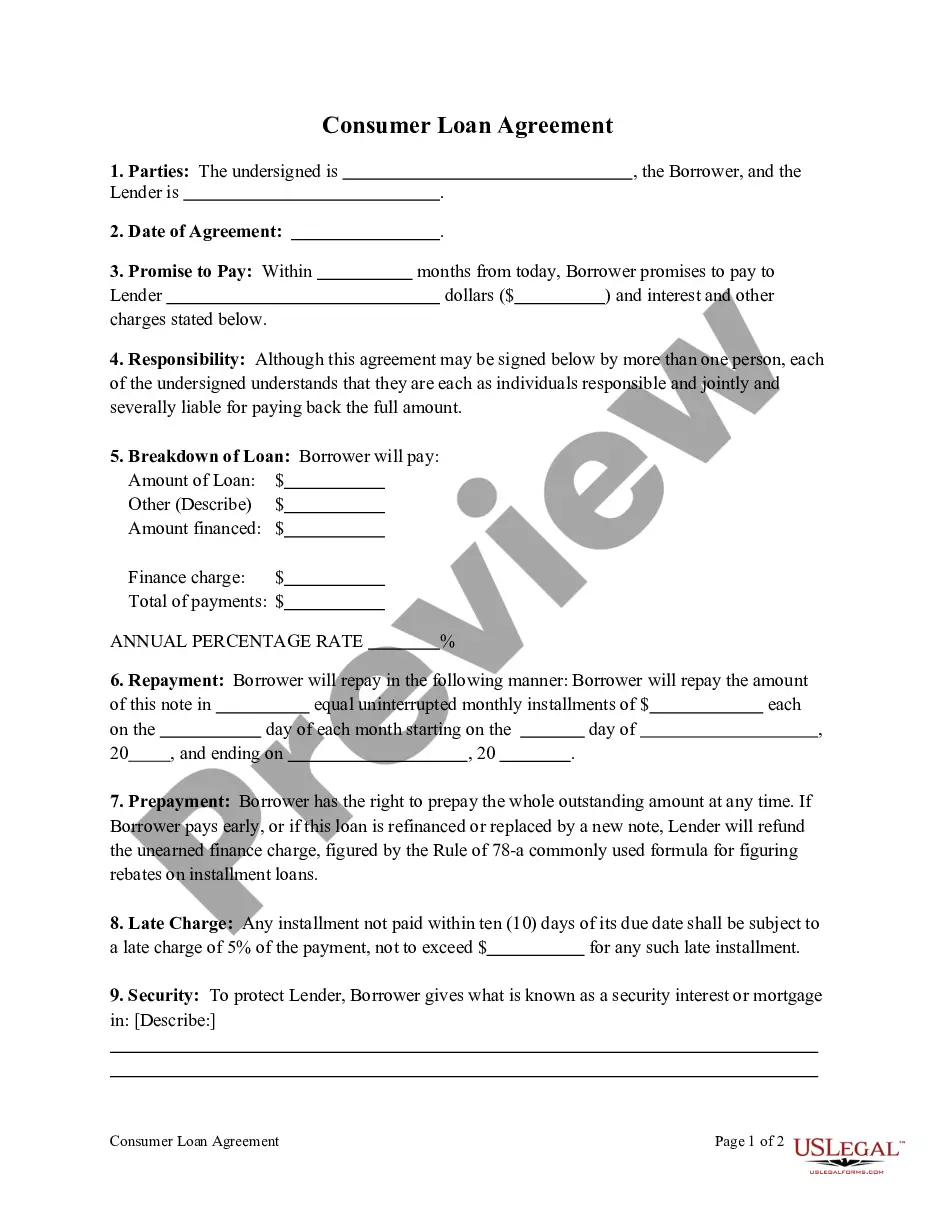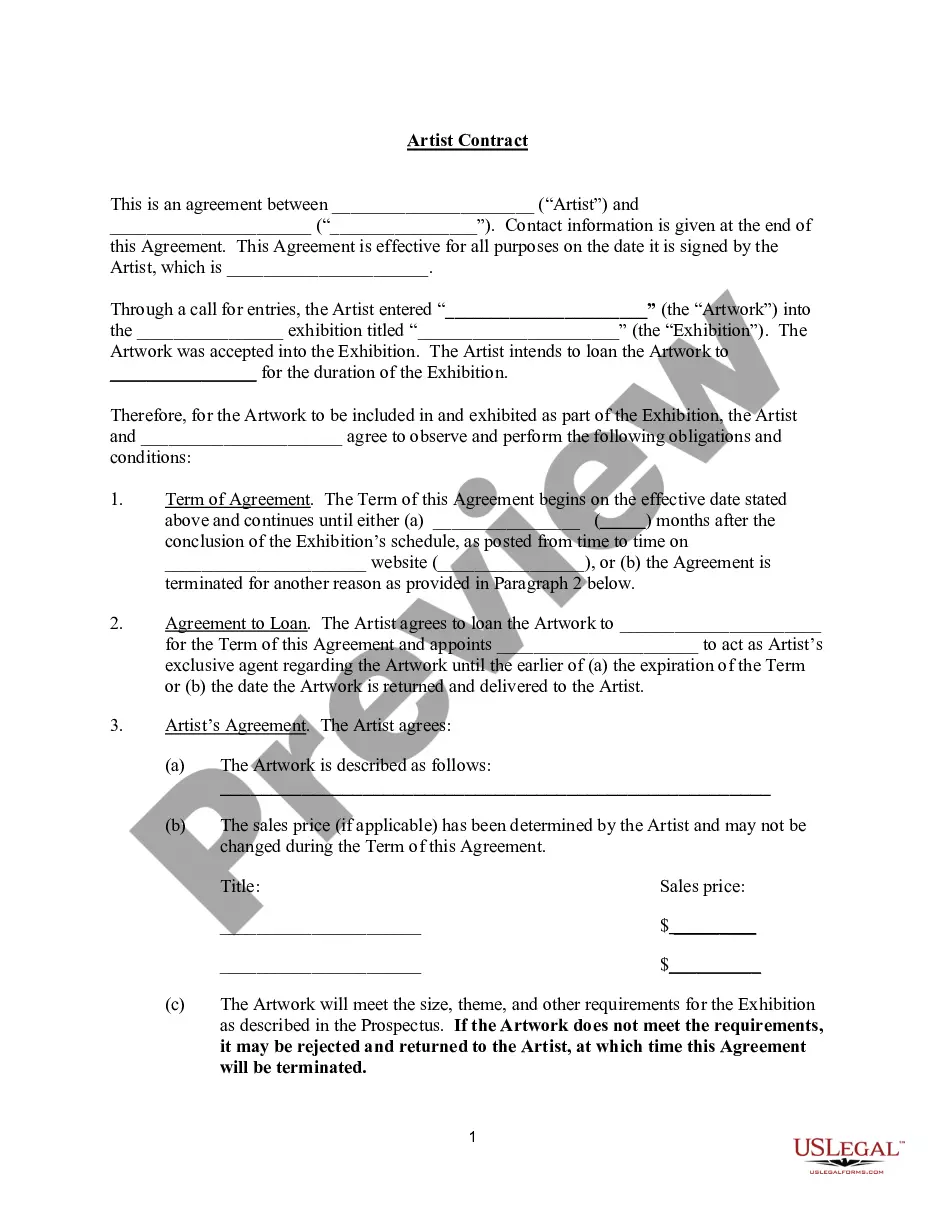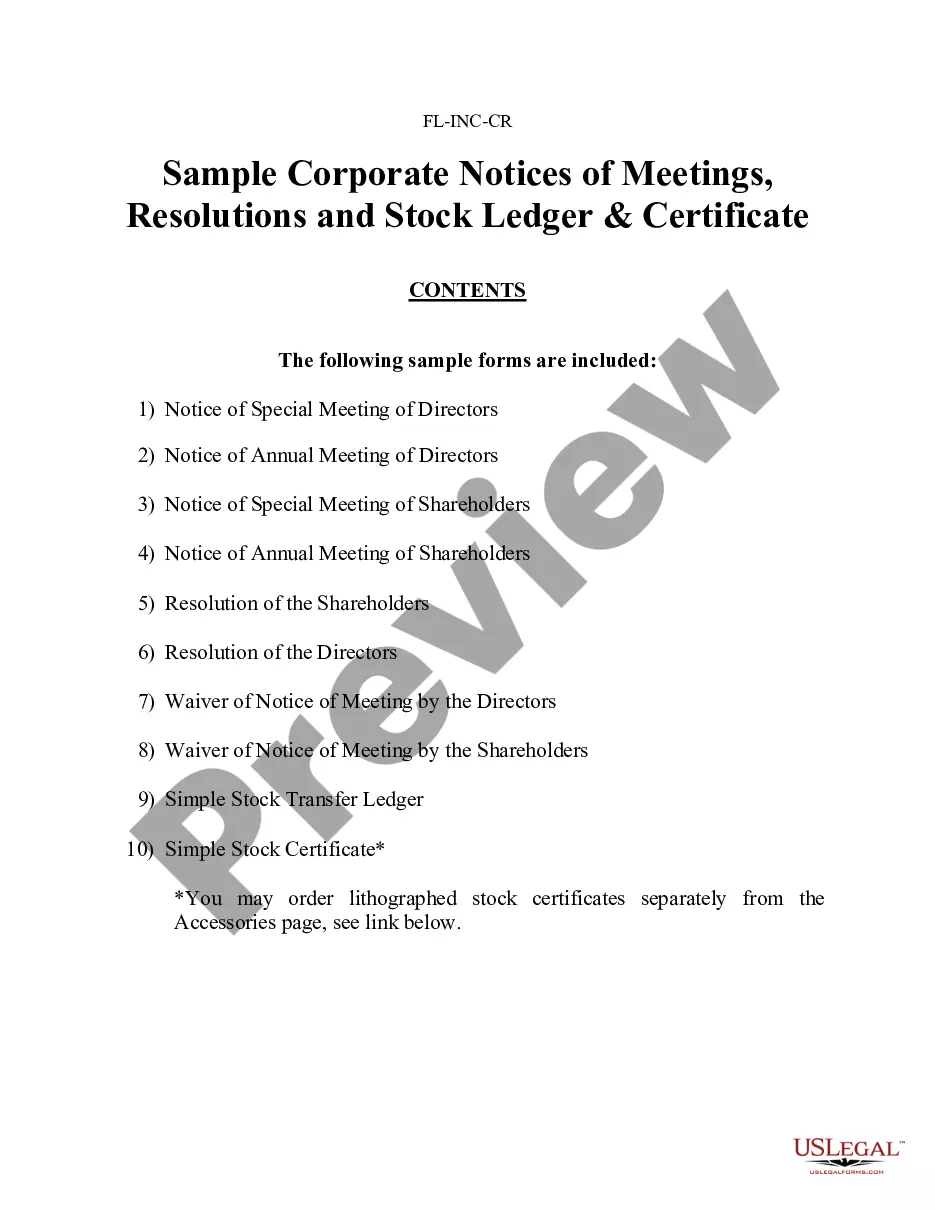Electronic Agreement Contract With Doctor
Description
How to fill out Electronic Software Distribution Agreement?
Red tape requires exactness and correctness.
If you do not manage completing paperwork such as the Electronic Agreement Contract With Doctor on a daily basis, it may lead to some misunderstandings.
Choosing the appropriate template from the outset will guarantee that your document submission will occur smoothly and avert any complications of resending a file or repeating the same task from the start.
Locating the appropriate and current templates for your documentation is a matter of minutes with a US Legal Forms account. Eliminate bureaucratic uncertainties and simplify your document handling.
- Obtain the template using the search function.
- Confirm the Electronic Agreement Contract With Doctor you found is suitable for your state or locality.
- Access the preview or browse the description containing the specifics on the usage of the template.
- If the result meets your expectations, click the Buy Now button.
- Select the correct option among the proposed pricing plans.
- Log In to your account or create a new one.
- Complete the transaction using a credit card or PayPal payment method.
- Receive the form in the format of your preference.
Form popularity
FAQ
Among other requirements, users of e-signatures must:Demonstrate that the signer had definite intent to sign.Prove the signer consented to conduct their business electronically.Clearly attribute the signature.Associate, or directly connect, the signature with the document being signed.
The signer types their name on the signature line of a document between two forward slashes (for example, /Jimmy Doe/). In the case of conformed signatures, which are another type of s-signature, the signer puts an s between two forward slash marks in front of their typed name (for example, /s/ Jimmy Doe).
Yes, electronic signatures are valid in all U.S. states and are granted the same legal status as handwritten signatures under state laws. In other industrialized countries, electronic signatures carry the same weight and legal efficiency as handwritten signatures and paper documents.
A few common electronic signature examples include: Agreeing to the terms of an online subscription. Signing your e-filed tax return. Including your typed name at the bottom of an email.
Here's how to sign a contract online:Upload the contract you'd like to sign or send into your HelloSign account.Use text boxes, signature or date boxes to format the appropriate fields in your document. Enter in recipient contact info (email) and add a personal message to recipients.Click "Request Signature."