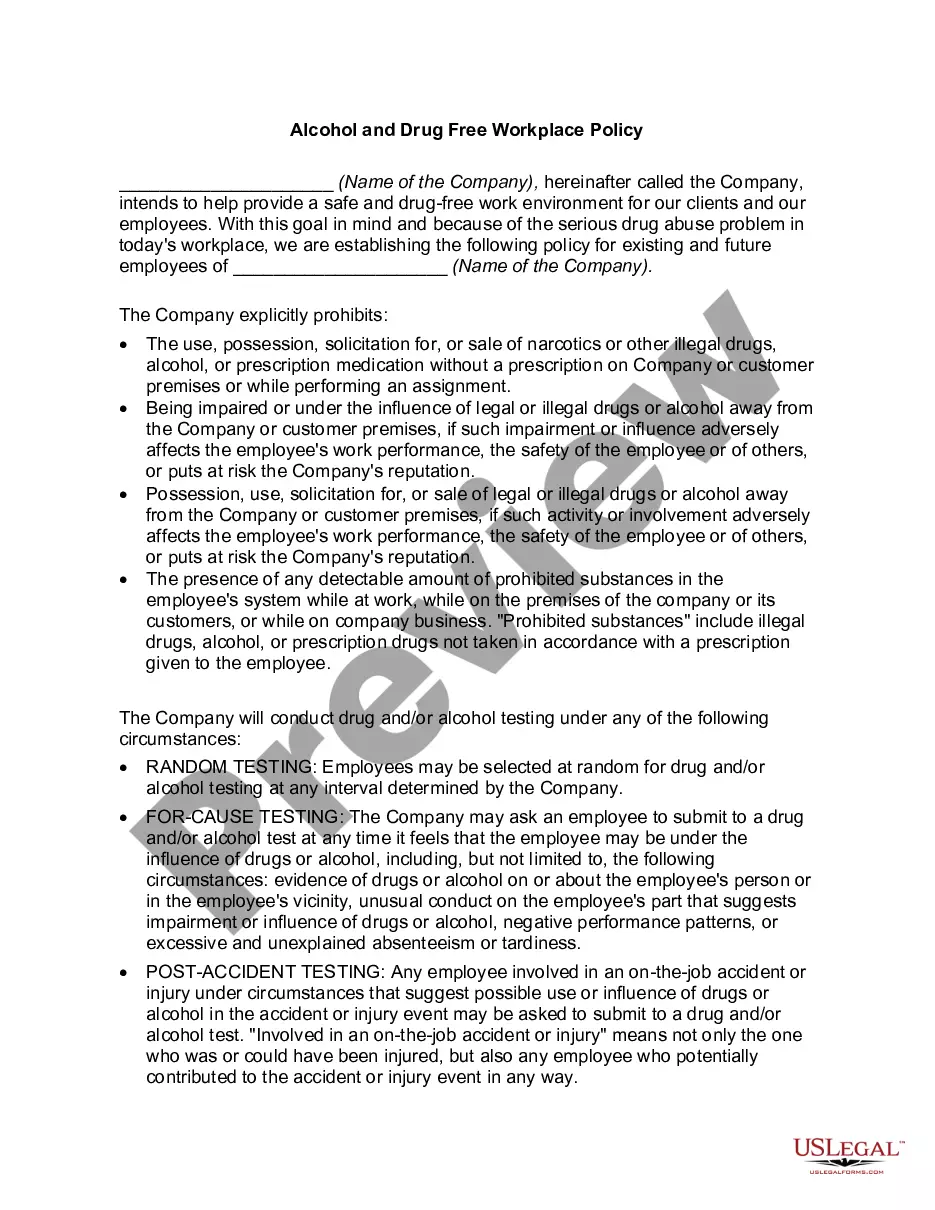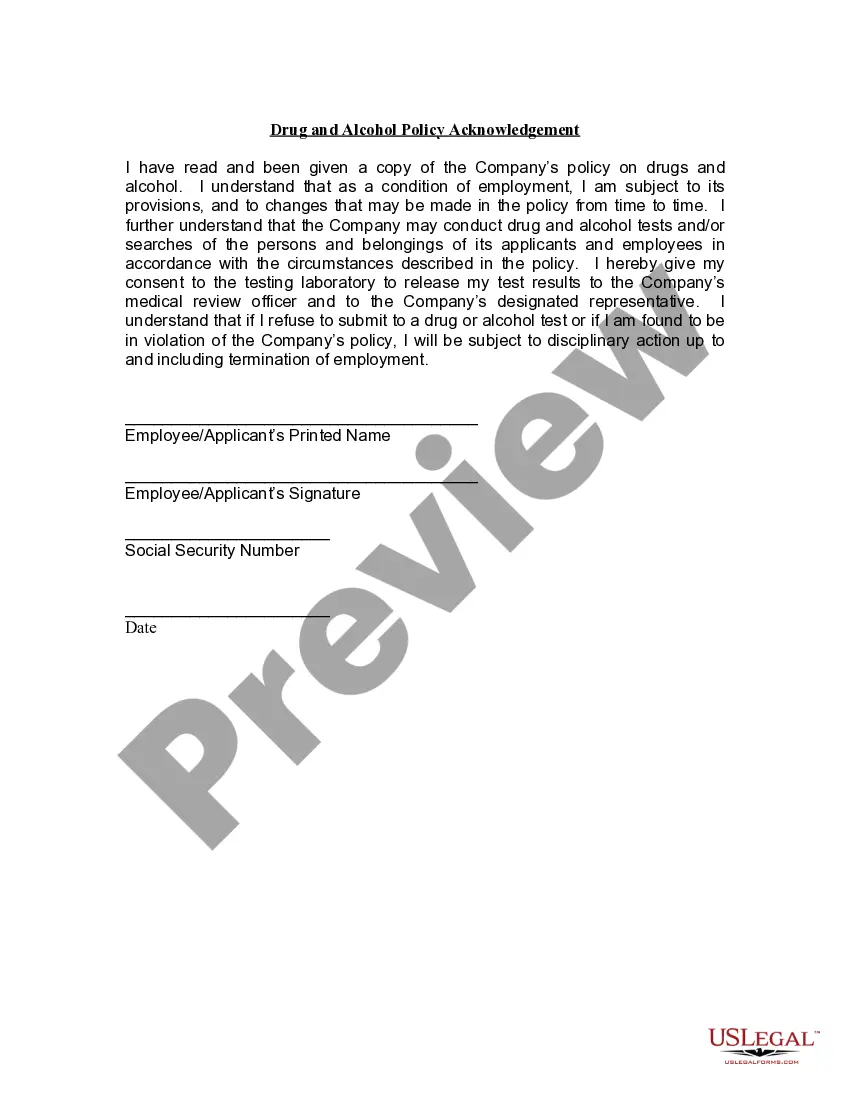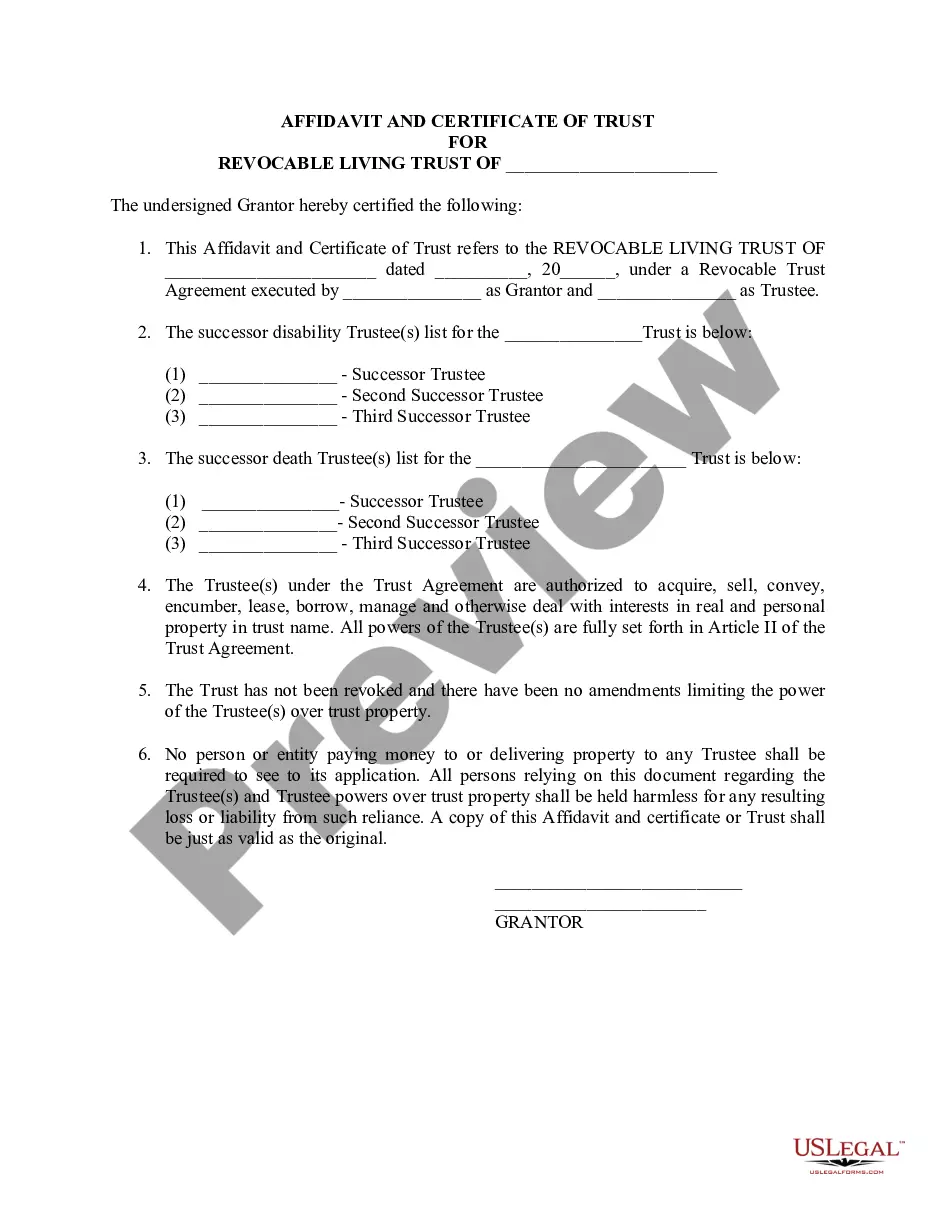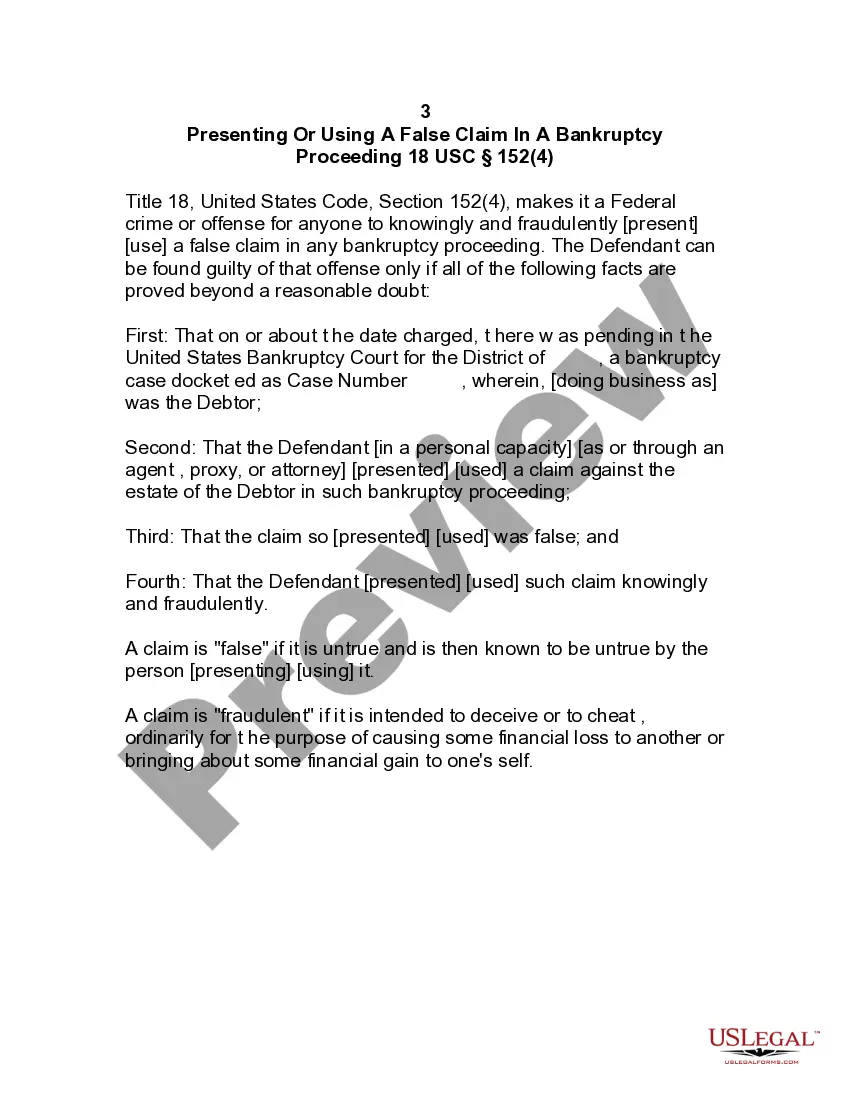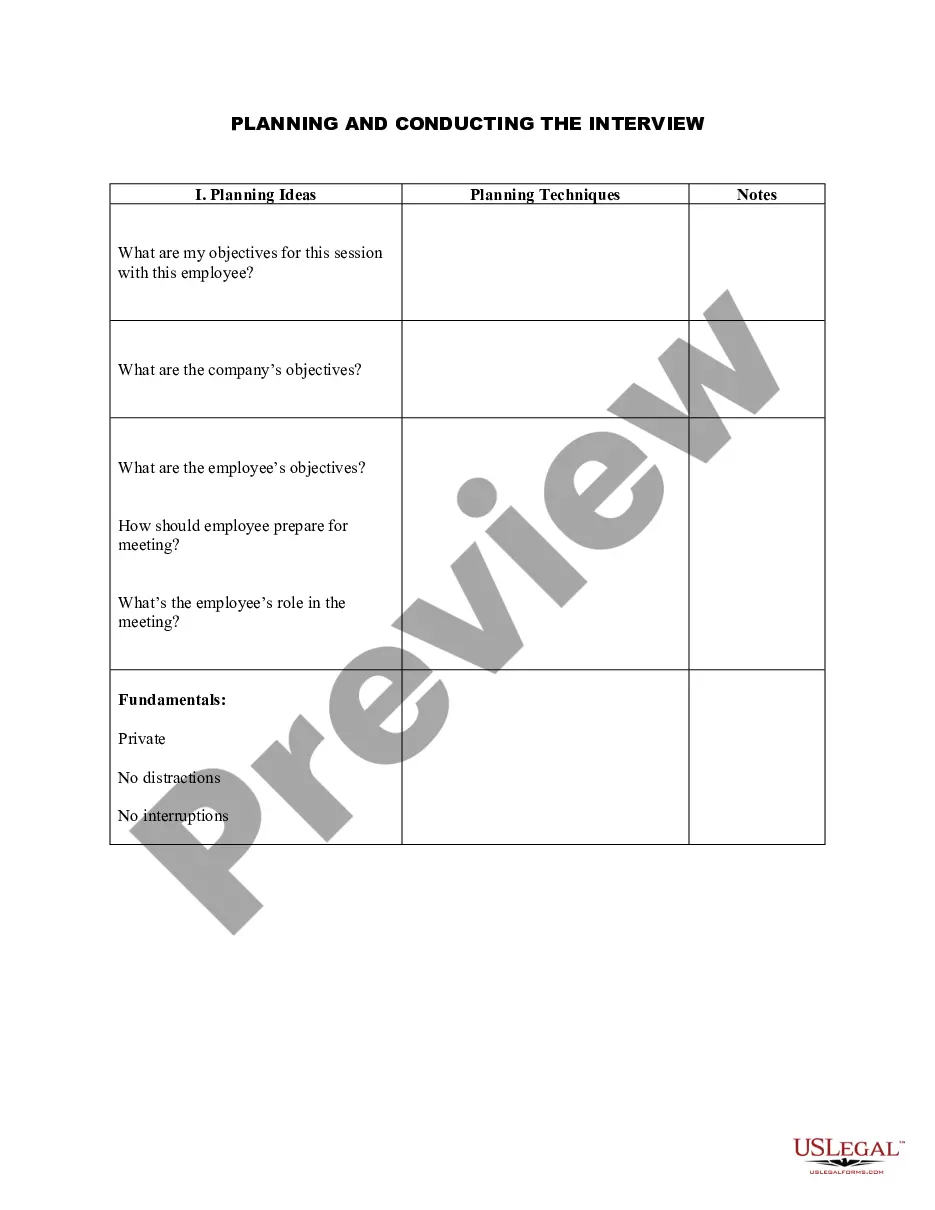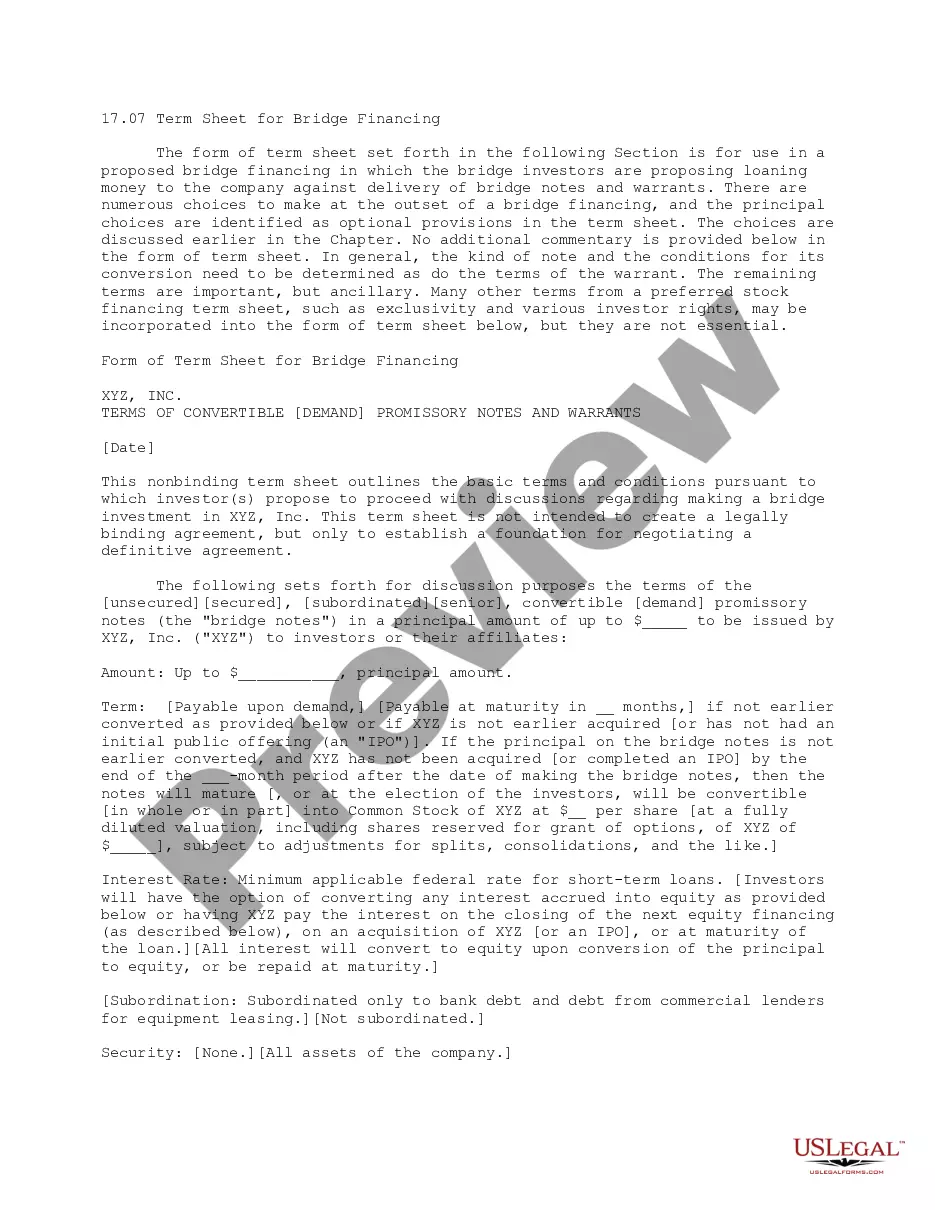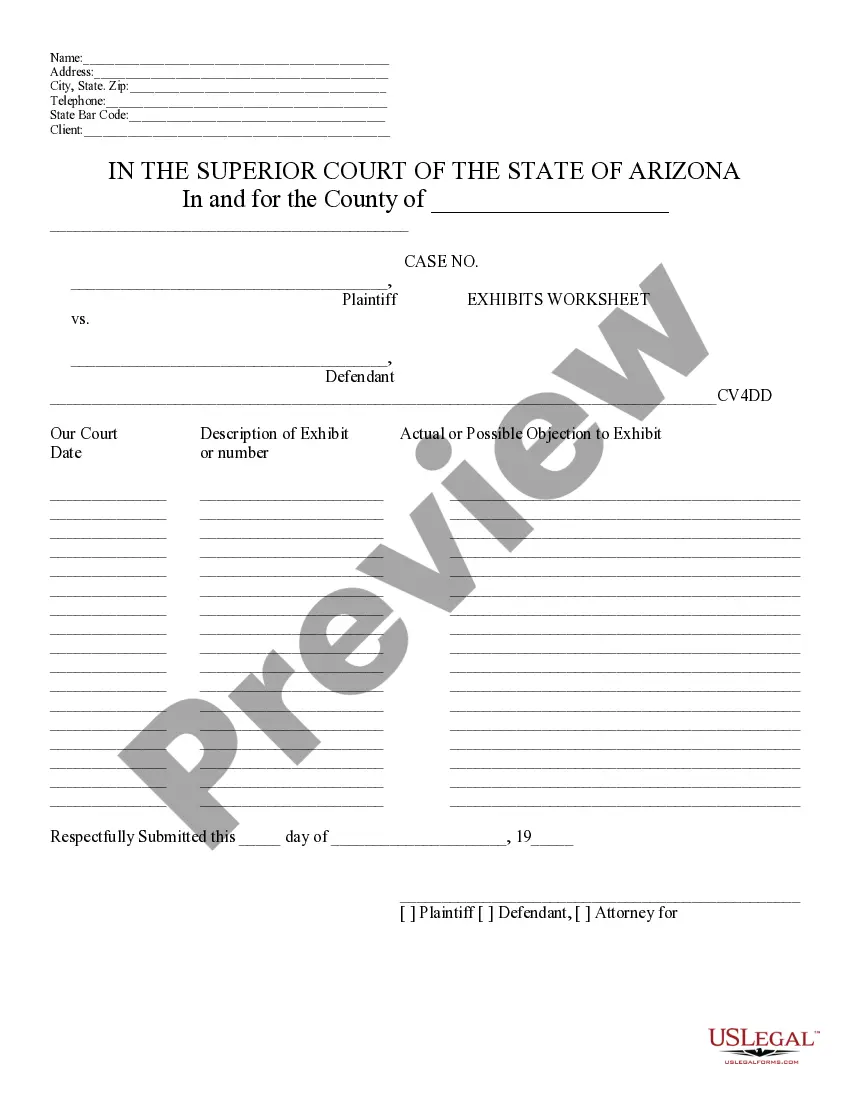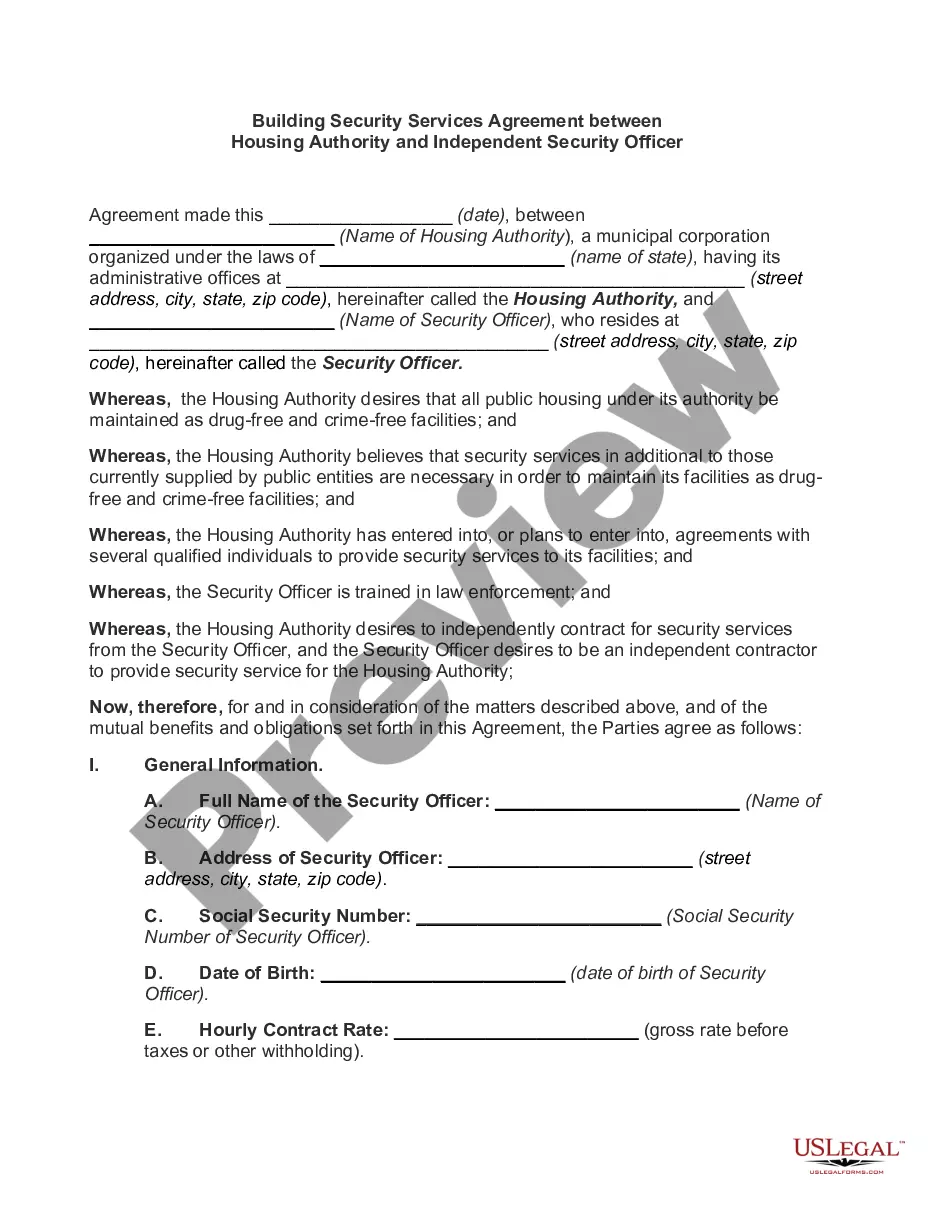Workplace Policy Form Document With Signature
Description
How to fill out Alcohol And Drug Free Workplace Policy?
- If you're a returning user, log in to your account and locate the desired form template, then click the Download button. Ensure that your subscription is active; renew it if necessary.
- For first-time users, begin by browsing the extensive online library. Check out the Preview mode and form descriptions to find a workplace policy form that meets your local jurisdiction requirements.
- If the form doesn't suit your needs, utilize the Search feature to explore additional templates that might be more appropriate.
- After selecting your desired document, click on the Buy Now button to choose a subscription plan. You will need to create an account to gain full access to the library of resources.
- Complete your purchase using your credit card or PayPal. This step secures your access to the necessary forms.
- Finally, download your document and save it to your device. You'll also find it accessible in the My Forms section of your profile for future use.
In conclusion, US Legal Forms empowers users by providing a robust collection of legal forms, more than competitors, ensuring easy access to over 85,000 fillable and editable templates. Your workplace policy form document with signature can be obtained swiftly with reliable support.
Start exploring the library today and streamline your document creation process!
Form popularity
FAQ
Yes, employee handbooks typically need to be signed to confirm that employees have received and understand the content within. This is often achieved through a workplace policy form document with signature that serves as proof of receipt. Signing the handbook is beneficial as it promotes transparency and accountability within the organization.
The policy acknowledgment system is a structured approach to ensure that employees receive, understand, and agree to company policies. This may involve the use of workplace policy form documents with signature to facilitate documentation. By utilizing this system, companies reinforce compliance and mitigate potential disputes.
An acknowledgment of a company policy means that an employee confirms their understanding and agreement with the policy in question. This is typically recorded through a signature on a workplace policy form document with signature. Such acknowledgments ensure employees are aware of the rules and responsibilities that guide their behavior.
An example of an acknowledgment could be a simple statement included at the end of an employee handbook, stating, 'I acknowledge that I understand and agree to uphold these policies.' Such wording often appears in workplace policy form documents with signature to emphasize the importance of compliance.
An example of an acknowledgment statement in a policy may read, 'I, Employee Name, acknowledge that I have received and reviewed the company’s workplace policies.' This statement is usually included in workplace policy form documents with signature. It serves as a formal record that the employee has engaged with the content.
Company acknowledgment refers to the formal recognition that employees have received, read, and understood workplace policies and procedures. It is often documented through workplace policy form documents with signature. This acknowledgment helps to ensure that everyone is on the same page regarding company standards and expectations.
Signing workplace policy form documents with signature is essential for establishing clear expectations. When employees sign these documents, they acknowledge understanding and consent to the outlined policies. This process reduces misunderstandings in the workplace and promotes accountability among staff.
Electronic signatures are generally not accepted for documents like wills, adoption papers, and certain court filings. Always verify with local laws and guidelines, as regulations often vary by state. Consider focusing on workplace policy form documents with signature to ensure compliance in all scenarios where electronic signatures are permitted.
You can create your signature on a document using various tools available online or through word processing software. Most platforms allow you to draw your signature or upload an image of your handwritten signature. For a workplace policy form document with signature, ensure it represents your legal authorization properly.
Certain essential documents, like federal tax forms, are not available for e-signature. Additionally, documents that require notarization must still follow traditional signing protocols. While most workplace policy form documents with signature can be signed electronically, always verify the requirements for sensitive documents.